Introducing

The world’s first (and only) chord progression & melody generator
that’s genre-specific & actually sounds good 98% of the time.
What’s New In Version 2.0?
We implemented all our customer feedback from the last 3 years, revamping the entire plugin and adding tons more surprise features.