When it comes to AI-generated drums, there’s only one plugin you need in your life: Drum Monkey.
It’s all about speed, precision, and knocking out crazy hard-hitting drum loops that already sound polished before you even mix them.
Plus, you’ll be able to create original drum loops, tweak every drum sound individually, stay in the pocket with perfect tempo, and really blow people’s minds.
That’s why I’m breaking down everything you need to know about using Drum Monkey to knock out AI-generated drums, like:
- 7,500+ pre-built drum patterns ✓
- 3,000+ high-end drum sounds ✓
- Humanize, swing, velocity & randomize ✓
- Hybrid/interactive beat sequencer and piano roll ✓
- ADSR, saturation & stereo tweaks ✓
- Instant drag-and-drop loops ✓
- Full multi-out for mixing every hit ✓
- Genre-based AI drum creation ✓
- Free bonus melody, bass, and chord packs ✓
- Advanced music production techniques ✓
- Much more ✓
By the end, you’ll know exactly how to create AI-generated drums regardless of genre, style, or vibe.
This way, your tracks will always knock, and your beats will feel alive and humanized.
Plus, your custom drum loops and drum patterns will seriously knock people off their feet so you’ll never have to worry about stale grooves or wasting time programming drums from scratch ever again.
And, stay tuned until the end because I’m dropping some advanced music production techniques to help you bring your AI-generated drums to the next level.
Table of Contents
- Why AI-Generated Drums Are The Way to Go
- Breaking Down Drum Monkey’s Key Features
- 7,500+ Drum Patterns Across 30 Genres
- 3,000+ High-Quality Drum Samples
- Built-In Humanization, Swing, Velocity & Randomization
- Step Sequencer & Piano Roll
- ADSR Shaping, Saturation, and Stereo Control
- Drag-And-Drop Export, Multi-Out Support, and Preset Saving
- Bonus Packs: MIDI Chords, Basslines, Melodies & More
- Advanced Techniques for Tweaking Your AI-Generated Drums/Drum Sounds
- Final Thoughts
Why AI-Generated Drums Are The Way to Go

Let’s face it: building drum patterns from scratch every time slows down your music production process, and it can kill your vibe fast.
With AI-generated drums, you can instantly create drum loops that already sound polished, layered, and ready for drop-ins.
It’s like working with a drum machine that feels like a real drummer 一 giving you natural groove, tight rhythm, and sonic variety across all genres/styles.
You can build out full beats and knock out complete songs without stopping to build kits, hunt for snares, or get stuck adjusting tempo or swing for hours.
Unleash the Perfect AI-generated Drums Now
Breaking Down Drum Monkey’s Key Features
When it comes to AI-generated drums, there’s only one music production plugin you need at your disposal, and that’s Drum Monkey, not Drumloop AI or any text prompt nonsense. So, let’s break down some of the key reasons why this AI drum kit tool is such a monster for laying down drum loops, beats, and full tracks in record speed.
7,500+ Drum Patterns Across 30 Genres
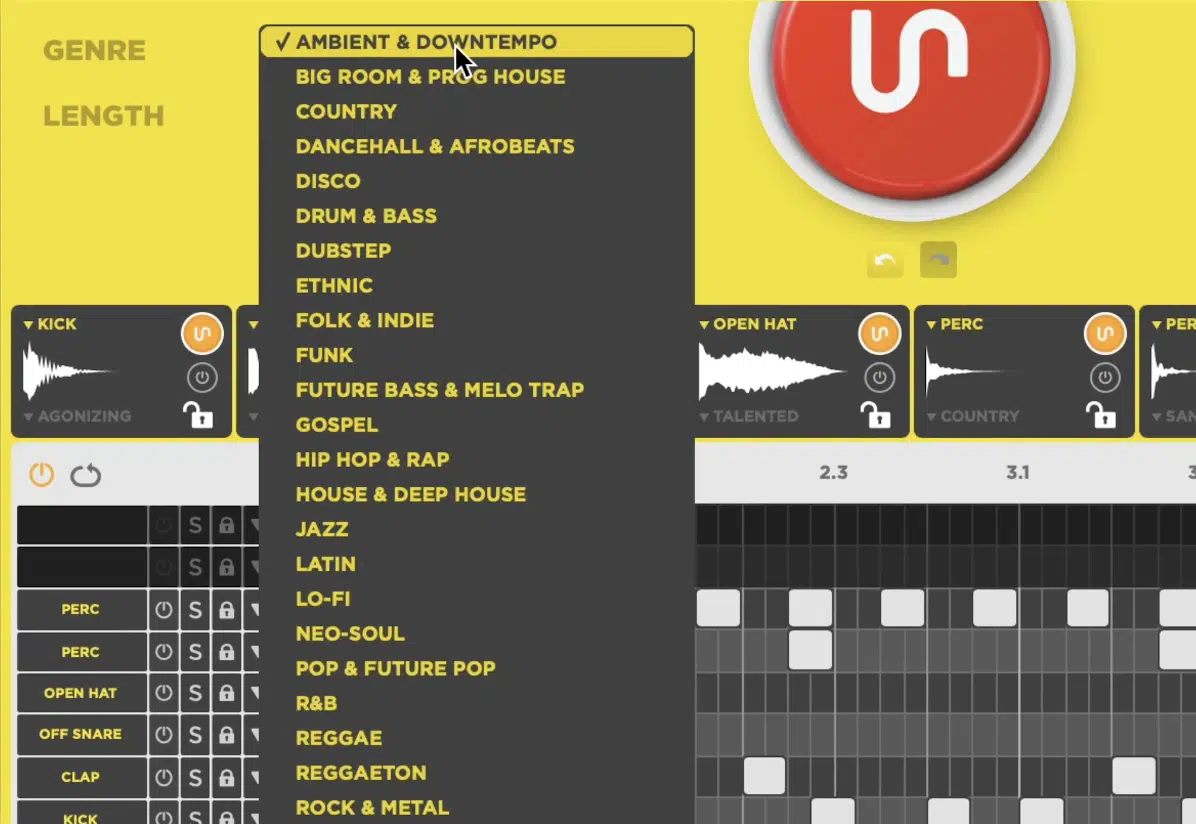
Drum Monkey gives you instant access to over 7,500 AI-generated drum patterns.
Each one is tagged and built for a specific genre, so you don’t have to guess what’ll work with your track because it’s all right there for you.
If you’re making hip-hop, you’ll find grooves with:
- Stuttered hi-hats
- Sharp snares
- Bouncy kicks
On the flip side, if you’re working on electronic music, you’ll get four-on-the-floor drum beats, syncopated claps, and rolling tops that sit right in the pocket.
Instead of clicking around for hours or trying to manually create unique drum patterns, you just pick your vibe, adjust the tempo, and AI-generated drums take care of the rest.
3,000+ High-Quality Drum Samples
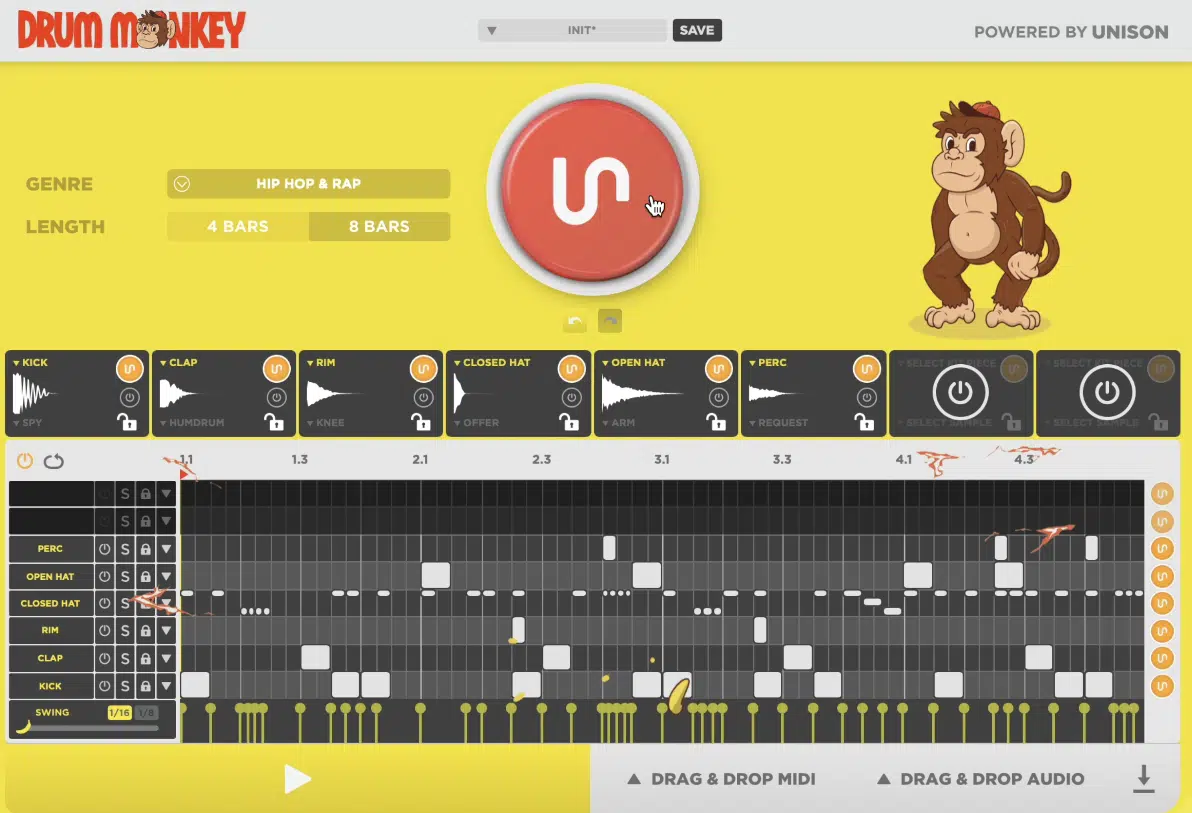
Inside Drum Monkey, there’s a built-in library of over 3,000 professional drum sounds, which means every AI-generated drum loop already hits hard before you even touch the mix.
You’ll get tight hi-hats, punchy snare drum options, warm low-end kicks, and crisp percs.
And the crazy part is, they’re already perfectly leveled, compressed, and EQ’d, so they sound finished right out of the gate.
This gives you the freedom to create drum loops that work across all genres/styles without digging through endless sample packs or bouncing between folders.
Just load it up, make your picks, and keep the music moving.
Built-In Humanization, Swing, Velocity & Randomization

One of the best parts about Drum Monkey is how real it can make your AI-generated drums feel 一 like someone’s behind the kit actually playing.
You can dial in swing on a 1/16 or 1/8 grid to loosen things up, then use velocity ranges (like setting hi-hats between 70–95) to add dynamics/keep your rhythm feeling alive.
And when you throw in 15–25% randomization, you’ll hear little shifts in note timing and accents that mimic a real drummer.
This helps your drum loops breathe instead of sounding stale or programmed.
Step Sequencer & Piano Roll
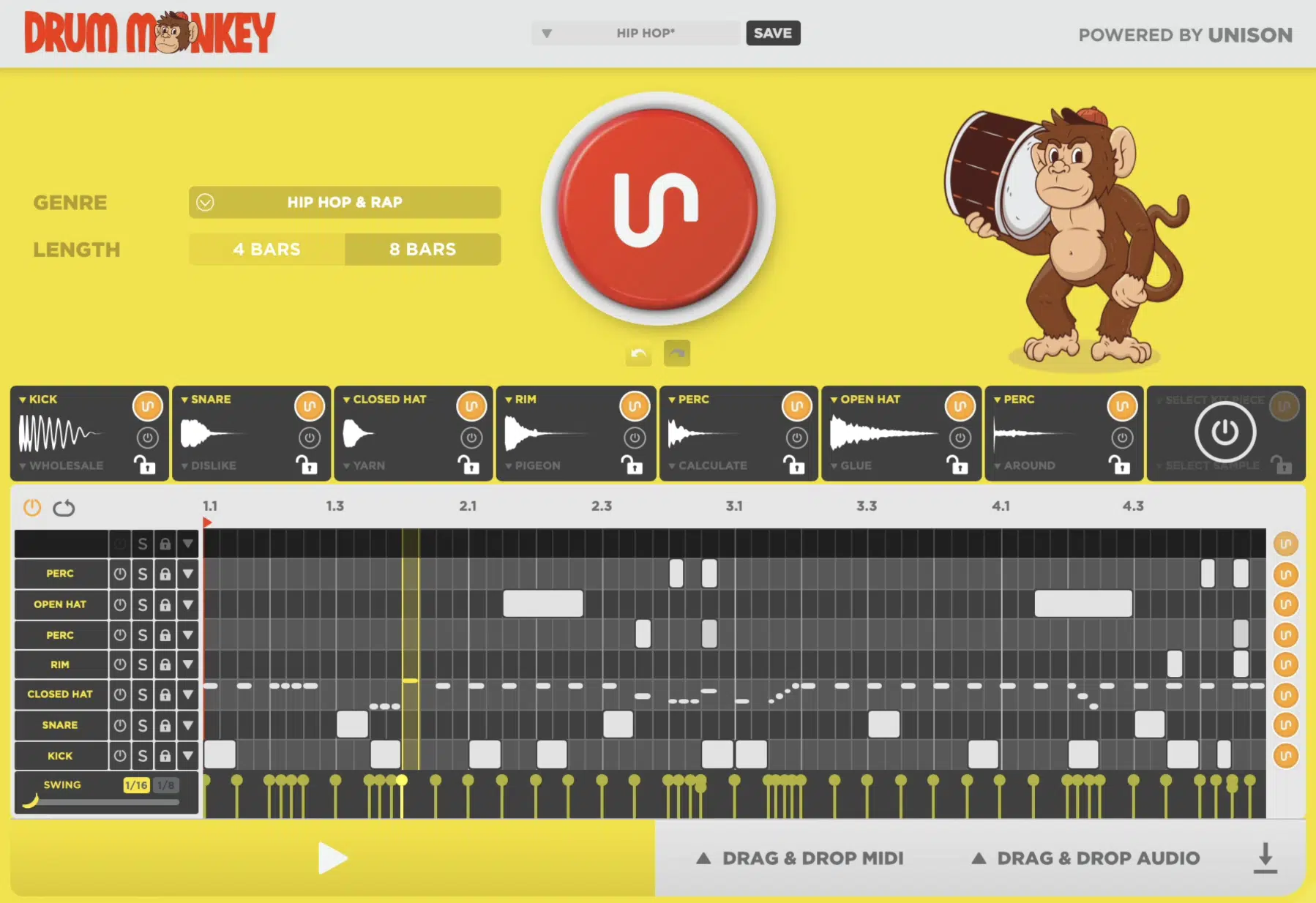
Drum Monkey’s user-friendly interface gives you access to both:
- A classic step sequencer
- A full piano roll
So, whether you’re starting from scratch or tweaking an AI drum pattern, you’ve got complete control all day.
You can tap in drum beats with kick-snare-hat combos in the sequencer, then switch to the piano roll if you want to stretch a roll and nudge a clap slightly off-grid.
Or, push an open hi-hat for a little extra swing.
This makes it super user-friendly, especially if you’re someone who likes laying things out visually, and it means your loops come together fast, without killing your creative flow or overthinking the input process.
ADSR Shaping, Saturation, and Stereo Control
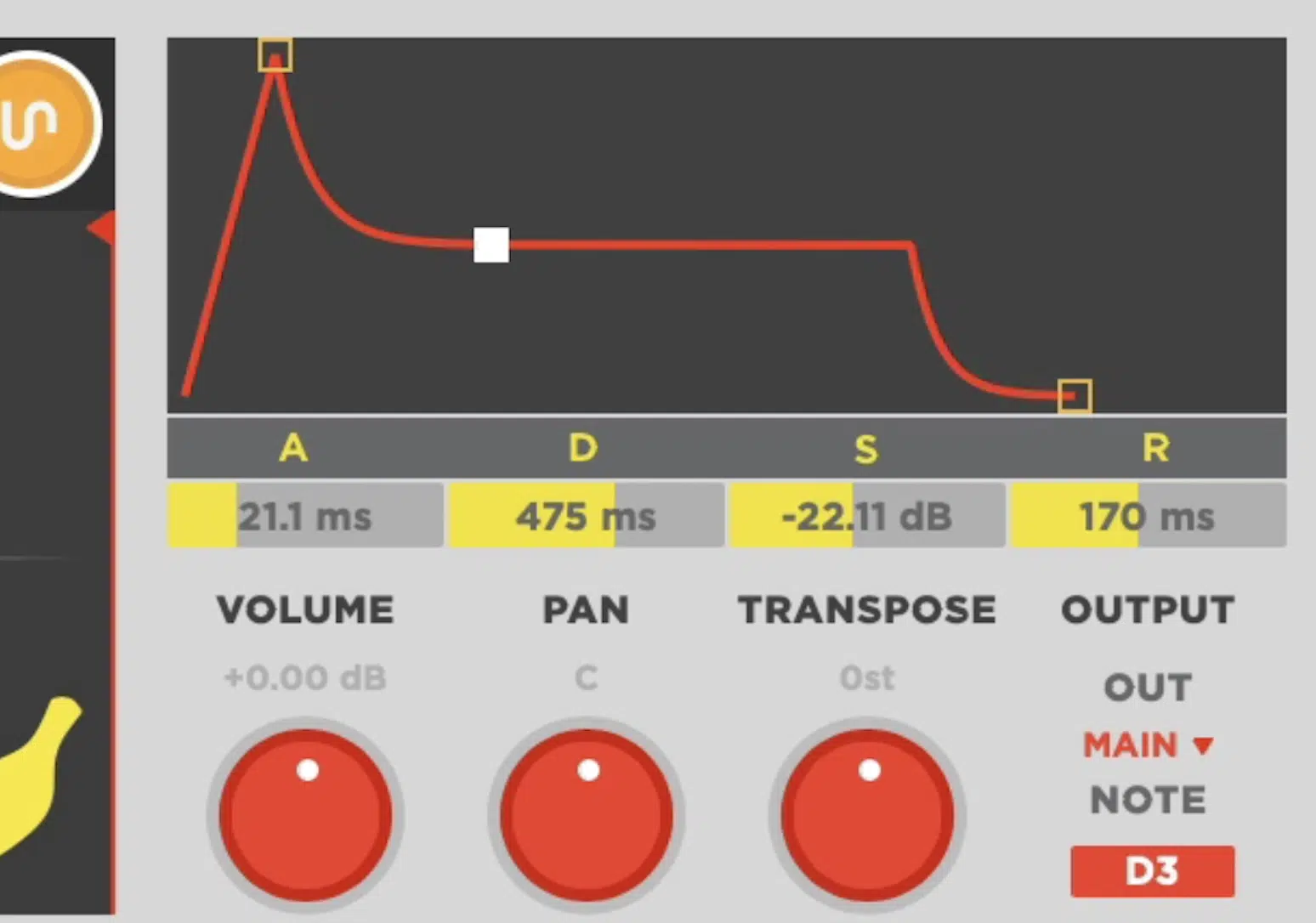
One of the most slept-on features in Drum Monkey is the ability to shape each drum sound individually with ADSR.
This means you can shorten your kicks to punch tighter or stretch out a snare’s tail to fill more space in your mix.
For example, tightening the attack and reducing the decay on your hi-hat can clean up your groove when your drum patterns feel too busy, especially in faster tempo ranges like 140–150 BPM.
Then you’ve got built-in saturation and stereo width control, so you can warm up your custom drum loops or push your claps out wide to leave room for vocals.
This will make your AI-generated drums sound even more alive and dynamic.
Drag-And-Drop Export, Multi-Out Support, and Preset Saving
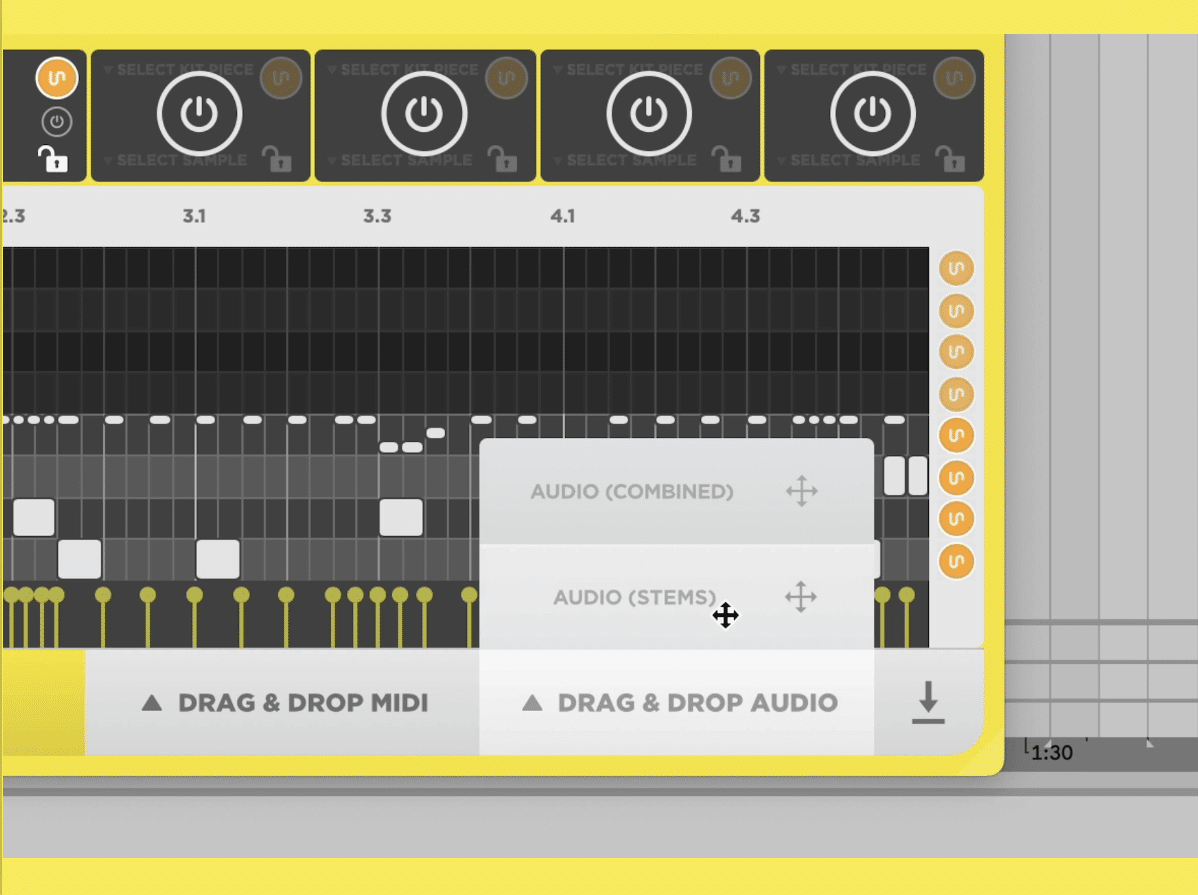
Once you’ve got your groove locked in, you can instantly drag and drop the drum loop into your DAW as either MIDI or audio.
And like I said, everything stays in perfect tempo, so there’s no guesswork.
If you want to go deeper with your mix, just turn on multi-output routing, which lets you send your kick, snare drum, hats, and percs to separate channels for full processing control.
This is super useful when you’re parallel compressing or EQ’ing individual parts.
You can also save the entire setup (drum sounds, patterns, velocity tweaks, swing, and more) as a preset.
So, your favorite setups will always be ready to go next time you’re knocking out royalty-free drum beats for new tracks, which I find absolutely awesome.
Bonus Packs: MIDI Chords, Basslines, Melodies & More
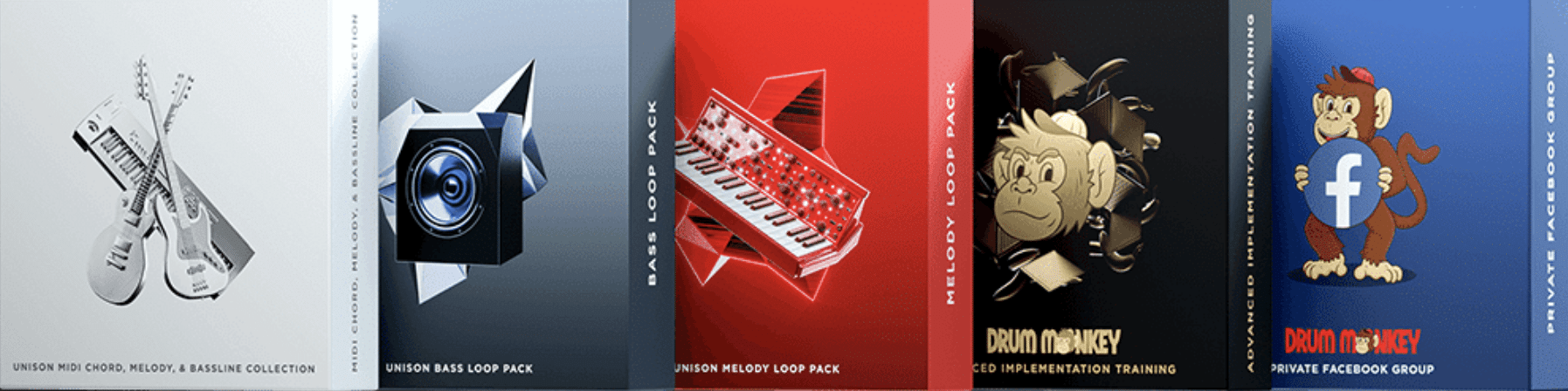
When you grab Drum Monkey, it’s not just about the AI-generated drums, you also get bonus packs packed with over 1,200 MIDI files, including ready-to-use:
- Basslines
- Melodies
- Full chord progressions
They can all snap right into your drum patterns for some added edge/flair.
These files are designed to match the genres inside 一 so if you’re working on a hip-hop beat, the chords and bass loops will already fit the mood and keep everything in key.
This makes it crazy easy to build complete songs in one session, without jumping between different packs or trying to match random loops.
It’s all right there, locked in, and designed to flow with your AI drum groove.
Advanced Techniques for Tweaking Your AI-Generated Drums/Drum Sounds
Once you’ve got the basics down with Drum Monkey, there are a few advanced music production techniques that can really push your AI-generated drums to the next level. So, let’s cover all about fine-tuning your AI drum loops and patterns so they hit harder, feel more dynamic, and sound like something a seasoned music production expert laid down from scratch. Listen closely because this will help you bring things to the next level.
-
Automating Unique Drum Pattern/Drum Loops Evolution Across Sections
To make your AI-generated drums feel alive from start to finish, you’ll want to automate subtle changes across your arrangement so your drum patterns evolve with your song.
Yes, even if you’re looping the same core groove.
Let’s say your verse uses a standard two-bar hip-hop drum loop with kick on 1 and 3, snare on 2 and 4, and 1/16 hi-hats rolling at 80% velocity…
For your pre-chorus, automate the open hi-hat to trigger every fourth beat and shift the swing setting from 0% to 12% to add movement.
In your chorus, you can layer a second AI drum loop on top, automate its velocity range to bump from 60–90 up to 90–110, and mute the ghost kicks from the verse.
That contrast adds energy without overcrowding the drum sounds, which only the best musicians can pull off.
Also, try using low-pass filter automation as well.
For instance, sweep from 20kHz down to 6.5kHz on your hi-hats right before your drop, then snap it back open on beat one to make your beats feel punchy and dynamic.
-
Impact with Parallel Saturation & Drum Machine Transient Shaping
To really make your AI-generated drums hit like they’re coming from a pro mix engineer, you need to run them through parallel saturation and transient shaping.
This gives your drum loops more character, bite, and volume without crushing dynamics or needing a drum machine.
So, start by duplicating your kick and snare drum channels to a parallel bus and add a tape-style saturator like Softube Tape or Kramer Master Tape…
Drive it at 6dB, set the wet/dry mix to 35%, and apply a 60Hz low shelf EQ bump post-saturation to fatten the low-end.
Then, drop a transient shaper like SPL Transient Designer on your hi-hats and percs.
You’re going to want to boost attack by +5.5dB and cut sustain by -3dB to make each hit more defined, especially useful for faster tempos like 128–140 BPM where things can get muddy fast.
Also, blend these processed signals back in at -6dB below the dry bus, and what you’ll get is an aggressive, full-range drum beat.
One that punches through dense electronic music mixes and hits hard in both hip-hop and dance-style songs without feeling overprocessed or flat.
-
Layering Custom One-Shots Over AI Patterns for Hybrid Drum Beats
One of the best ways to give your AI-generated drums a personal touch is by layering your own custom one-shots right on top of the patterns that Drum Monkey spits out.
This adds color and makes your drum loops stand out from the crowd.
Let’s say it lays down a solid trap loop with a rim-heavy snare drum, tight hi-hats, and a simple kick on 1 and 3…
You could grab a dusty vinyl kick sample, pitch it down -2 semitones, and layer it under the AI’s kick to thicken the bottom end without muddying the drum sounds.
Then, drop in a crunchy open hi-hat on beat 4, panned slightly left at 35%, with a low-cut at 300 Hz.
Now you’ve got a hybrid groove that blends the AI’s clean feel with your own raw textures, which works great for hip-hop, dance, or electronic music sessions.
The key is to use layering not just for impact but for identity.
It helps you create original drum loops that feel like you played them yourself, and that blend the predictability of AI drum tools with the chaos/vibe of real jam sessions.
Final Thoughts

At the end of the day, using AI-generated drums isn’t about taking shortcuts.
It’s about working smarter, staying in the flow, and getting your ideas out faster without sacrificing quality or your own unique vibe.
With the right tools (aka Drum Monkey), you can build powerful drum loops, shape them to fit your sound, and lay down full beats that feel pro-level from the jump.
The possibilities with AI-generated drums are only getting better 一 and when you blend them with your own creativity and instinct, there’s no limit to what you can make.
Keep experimenting, stay sharp, and let your drums carry the weight they’re meant to.
Until next time…







Leave a Reply
You must belogged in to post a comment.