Hate it or love it, AI (artificial intelligence) is taking over the music industry, and not only when it comes to music production, but sound design too.
And luckily for you, that’s my absolute favorite topic.
That’s why I’m breaking down everything you need to know about AI sound design and how to stay ahead of the curve, like:
- Creating custom sound effects from just a few words ✓
- Generating free sound effects that sound expensive ✓
- Using AI tools like ElevenLabs sound effects and more ✓
- How to create unique sound effects with one text prompt ✓
- Transforming everyday audio into futuristic SFX ✓
- Laying down high-quality sound effects in seconds ✓
- Using SFX tools inside your DAW without CPU overload ✓
- Building your own personal AI-powered sound library ✓
- Mixing and shaping your AI FX for a super realistic, clean result ✓
- Much more about AI sound design ✓
By the end, you’ll know exactly how to use AI sound design to take your tracks to the next level with insane sound effects and SFX chains.
This way, you’ll be able to knock out high-quality audio, help your commercial projects stand out, or even drop insanely high-quality sound effects like a boss.
Trust me your projects are gonna level up, your samples will pop, and you’ll dominate the competition in the process.
Table of Contents
- What Does AI Sound Design Mean Exactly?
- Unison Free FX Pack
- Creating Your Own Sound Effects With AI
- The Best AI Tools for Sound Designers
- Bonus: Advanced AI Sound Design Tricks That Most Producers Don’t Know
- Spectral Editing to Rebuild Transients on Artificial Intelligence FX
- Resample into Wavetable Synths for Commercial Projects
- Use FX Chains with ElevenLabs Sound Effects
- Generate Percussive FX From Tonal Text Prompts
- Mid-Side Phase Destruction for Wider, Weirder Sound Effects
- Use AI FX as Risers, Fills, or Transitions in Your Drops
- Create Reverse Versions of AI FX
- Final Thoughts
What Does AI Sound Design Mean Exactly?

AI sound design is when you use advanced AI tools and learning models to generate, shape, or transform sound.
Instead of starting with an instrument, a waveform, or a synth, you can simply create sounds from a simple text prompt.
Or, use AI to mutate raw audio into something completely new.
It’s wild because you can now generate custom sound effects in seconds (not hours) and they still sound just as polished and realistic as traditional methods.
I’ll be honest, a lot of producers and sound designers are super intimidated by AI coming on the scene, but if you take advantage of it, it can really enhance your tracks.
Bottom line, what used to take racks of gear and endless tweaking, we can now do with a laptop, a little input, and some smart AI behind the scenes.
Unison Free FX Pack

Before we get into the nitty gritty, let’s break down the best free FX pack in the game because a lot of the techniques we’re about to cover involve layering/flipping samples.
The Unison Free FX Pack comes with 20 high-quality, royalty-free sound effects, including:
- Crisp impacts
- Tension-building risers
- Clean downlifters
- Some creative wildcard sounds
They’re all perfect for experimental builds or drops that instantly captivate your listeners and keep them hooked in.
And yes, everythings already leveled and trimmed, so you can just drag and drop right into your session without having to EQ or process out of the gate.
It’s the kind of pack that gives you solid building blocks to work with.
This is especially when you’re running these sounds through AI tools or stacking them with field recordings and transitions (which we’ll break down in a minute).
Whether you’re just starting your sound design journey or already deep in the game, this pack is a solid go-to 一 and the fact that it’s completely free makes it a no-brainer.
Download The Ultimate Free FX Pack Now
Creating Your Own Sound Effects With AI

You can literally create sound effects from scratch just by typing in what you want 一 something like “alien machine powering down” and boom, you’ve got your starting point.
AI can also take normal, everyday audio like a clap, a voice, or a door slam and morph it into something abstract, tonal, or rhythmic with tools like Soundry AI or MyEdit.
For example, if you want to transform a snare into a whooshy SFX riser, just run it through the right AI model and let it generate some new textures and movements.
It’s also dope for hybrid stuff like layering an AI-generated reverse crash over your real drum samples for that wide, cinematic feel.
Let’s say you need a metallic hit with a bit of pitch movement…
Simply take a pan drop sample, feed it into your chosen/favorite tool, and have it evolve into a bending, echoing downlifter in seconds.
You can even take a simple kick drum, pitch it down by 7 semitones, stretch it to 1.5 seconds, and run it through a shimmer reverb inside your AI FX chain.
This will help turn it into a massive cinematic boom that will blow some heads.
The point is, you’re no longer locked into what we record or download; you can now create our own unique sound effects that feel fresh and hyper-custom every single time.
The Best AI Tools for Sound Designers
When it comes to creating unique sound effects, having the right tools can make ALL the difference, trust me, so here are some top picks:
Unison Chord Genie
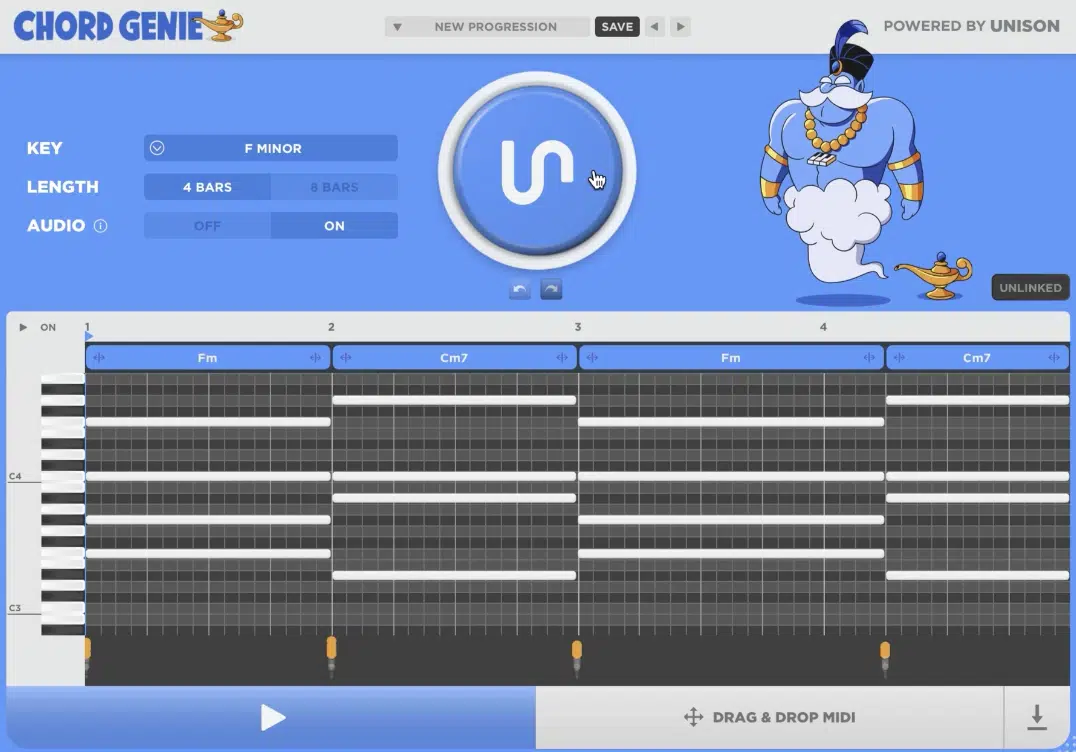
Chord Genie is a powerful AI-driven plugin that lets you instantly generate high-quality chord progressions tweaked to your track’s key and vibe — no music theory required. With just a few clicks, you can choose your genre, mood, and scale, and Chord Genie will lay out progressions that sound polished, musical, and ready to use (drag & drop style).
Unison Sound Doctor

Sound Doctor is an innovative plugin that allows you to instantly generate complex FX chains tailored to your desired style. By selecting a style and formula, it creates a customized chain of effects that will seriously streamline your workflow. And, when it comes to AI sound design, you definitely can’t overlook it.
Unison Mangler

Mangler is all about adding depth and character to your tracks. It offers a hybrid distortion effect that’s both powerful and easy to use. It’s perfect for injecting warmth and grit into your sounds 一 making them stand out in any mix.
Unison Zen Master
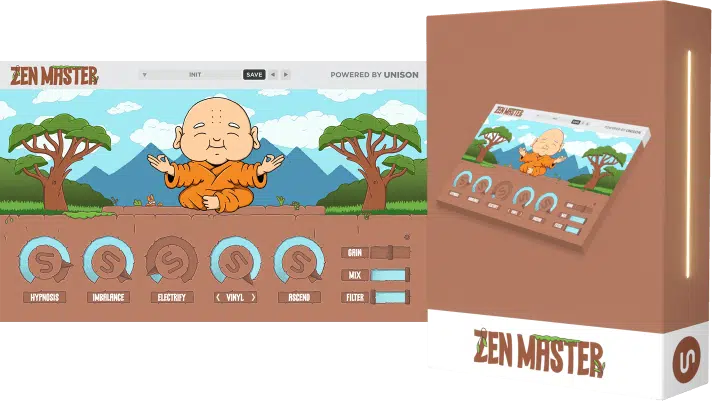
For producers aiming to infuse their tracks with a vintage, lo-fi vibe, Zen Master is a go-to. With intuitive controls like Hypnosis, Imbalance, Electrify, Vinyl, and Ascend, you can completely transform any sound into a nostalgic masterpiece.
Unison 808 Machine

If laying down hard-hitting 808s is your goal, 808 Machine generates professional-grade 808 sounds tailored to your track’s needs. With trillions of possible variations, it’s a must-have for bass enthusiasts.
Unison Bass Dragon

Bass Dragon is an AI-powered tool that specializes in generating basslines across 30 genres.
By analyzing your track’s chord progression, it creates basslines that always fit (complete with a built-in synth and a plethora of presets)
Also, when it comes to dropping sound effects fast, text-to-FX tools like ElevenLabs sound effects and MyEdit are straight-up game changers.
Like I said, you type in a few words like “robotic screeching metal,” and it’ll spit out a high-quality sound effect that’s scarily on-point.
Then you’ve got Soundry, which lets you upload your own audio clips and use AI to warp, layer, and stretch them into wild, custom SFX.
It’s perfect for anyone building unique transitions or risers.
For that next-level mutation, Audialab’s Emergent Drums 2 uses AI to generate entire drum one-shots from scratch — and yeah, they’re fully usable in any project right away.
And if you’re looking to get experimental (and some good feedback), tools like NSynth and DDSP-SFX let you blend the timbre of a flute with the texture of breaking glass.
For example, giving you audio you wouldn’t come up with on your own.
All these tools are seriously capable of opening up new creative lanes, whether you’re working on trap beats, ambient music, or cinematic projects for film with a heavy focus on SFX.
-
Pro Tip: Dynamic EQs, Multi-Band Distortion & Mid-Side Tricks

Sometimes an AI-generated sound feels right but just doesn’t sit in the mix… Well, that’s where a dynamic EQ like FabFilter Pro-Q 4 comes in handy.
You can duck harsh midrange tones around 2–3kHz to clear room for your voice or lead synth without killing the vibe of the SFX.
If you want more edge or excitement, try hitting only the top band with multi-band distortion.
For example, something like Saturn 2 (my fav) can boost energy in just the highs while keeping the lows clean, which is exactly what you’ll need.
Then to open everything up, go for a mid-side EQ trick; widen the highs but leave the lows mono, so your free sound effects feel huge without making the mix muddy.
-
Pro Tip: Match Loudness & Energy to Fit Your Track’s Mood For High-Quality Audio

Getting your AI sound effects to feel like they fully belong in the track isn’t just about tone, it’s also about loudness and energy.
If your FX are overpowering your beat, try using a gain plugin like GainMatch to A/B levels without bias and see where things really sit.
You can also automate volume so that risers ramp up gradually and drops land with more punch — instead of just being loud all the way through.
And if you’re matching energy for a mellow vibe or ambient project, don’t be afraid to reduce transients with a soft clipper or compressor.
This way, the SFX will blend smoothly with the rest of your high-quality audio material.
Bonus: Advanced AI Sound Design Tricks That Most Producers Don’t Know
Once you’ve got the basics down, AI sound design can go way deeper (especially when you start combining it with more advanced editing and resampling workflows). The tricks below are next-level techniques, using future/forward-thinking technology that can seriously set your sound effects apart from everyone else still stuck using stock audio. So, let’s finish things off strong and get into it.
-
Spectral Editing to Rebuild Transients on Artificial Intelligence FX

Listen, sometimes AI-generated SFX sound dope but have soft or smeared transients — especially with things like risers, glitches, or reversed impacts.
To fix that, open the effect in iZotope RX 11, zoom into the spectral display, and manually boost the 1.5kHz–8kHz band using the Harmonic Selection Tool.
Even 3–5dB in that zone can bring the snap back into the sound.
If the transient still feels weak, layer in a short noise burst (40–60ms) or even a real snare transient, time-aligned to hit at the exact same peak.
This will add a more realistic punch without ruining the original texture.
-
Resample into Wavetable Synths for Commercial Projects

Take any AI-generated sound effect (let’s say a “robotic scream impact”) and drag it into Serum 2 or Phase Plant as a custom wavetable.
Then morph through different parts of the sound using LFOs (low-frequency oscillators) mapped to the wavetable position…
For example, using a slow triangle LFO set to 0.3 Hz can reveal shifting textures hidden in the tail.
Don’t forget to add some formant shifting and a bit of unison detune (around 3 voices, 12–20%) with this particular AI sound design technique to make it feel wide, unstable, and alive.
This is perfect for transitions or morphing FX that evolve over time 一 use this on your next release and trust me people will think it’s impressive.
-
Use FX Chains with ElevenLabs Sound Effects
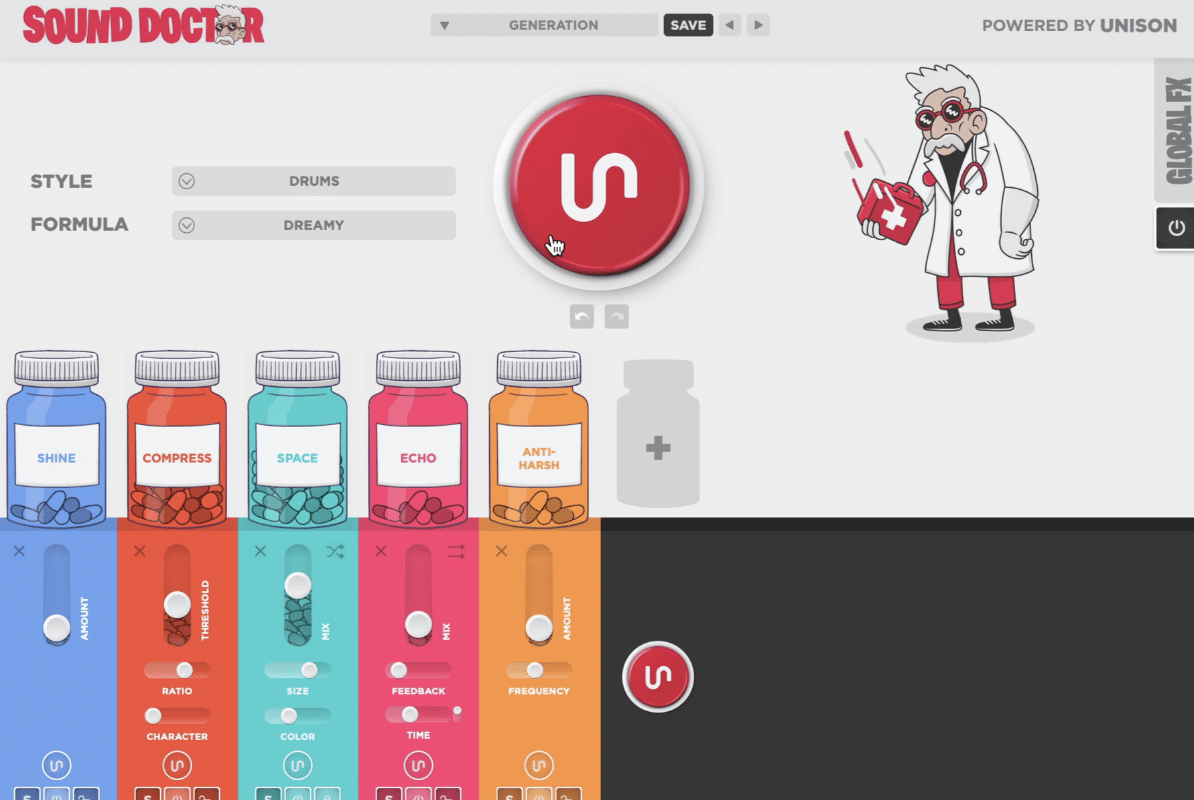
Let’s say you’re building an FX rack in your DAW (or inside a plugin like Sound Doctor) with a few key modules, like:
- Reverb
- Chorus
- Filter
- Pitch shifter
- Etc.
Then, assign random LFOs or step-sequencers to at least 3–4 parameters like filter cutoff, pitch mod, or stereo width.
As a starting point, try assigning a random LFO to your filter’s resonance (range: 20–85%) and pitch modulation (+/- 1 semitone).
This will give every hit of the SFX a slightly different shape and feel.
To go further (I like to say, to jump in front of the train), try to automate the dry/wet mix across the whole chain every 8 bars for a constantly evolving layer that I can only describe as super dope.
-
Generate Percussive FX From Tonal Text Prompts
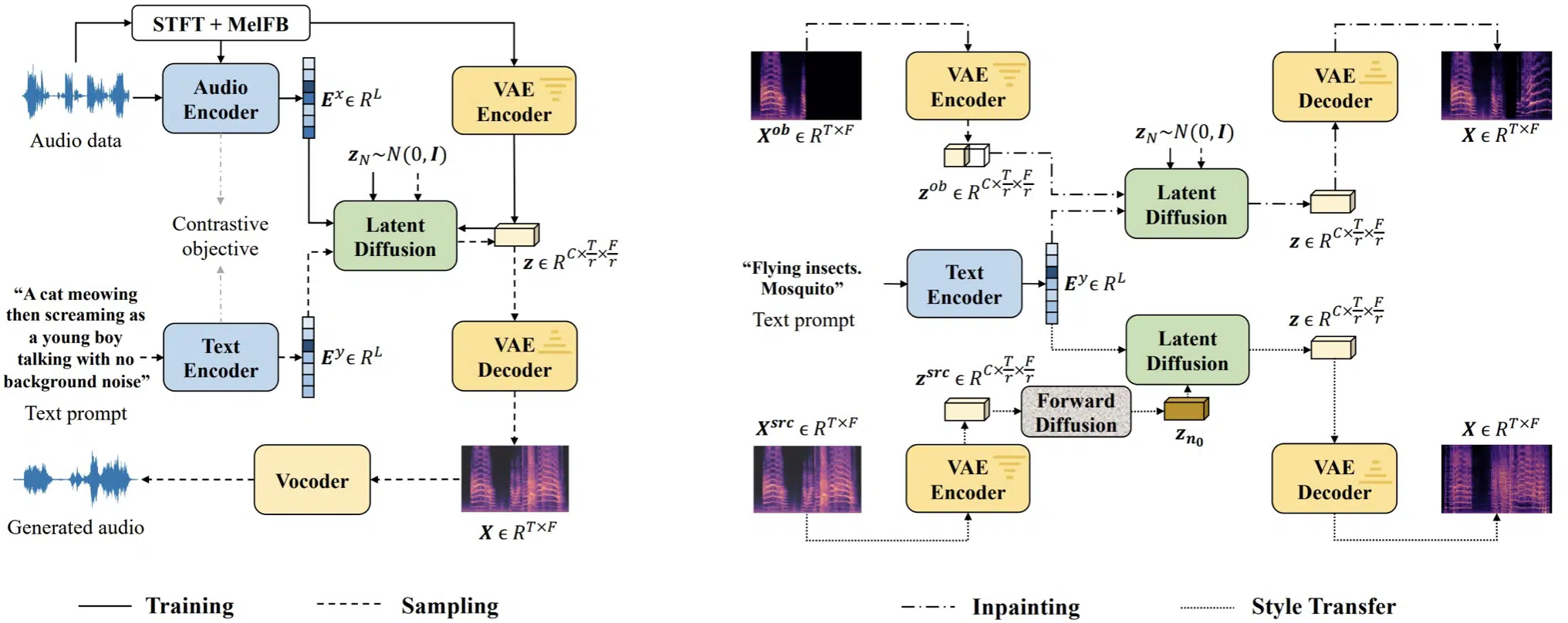
When entering text prompts into tools like ElevenLabs as we talked about, don’t limit yourself to percussive words…
Try tonal phrases like “vocal swell,” “synthetic flute burst,” or “gritty brass stab.”
Once you generate those sounds, chop them down to 100–250ms, pitch them down 3–5 semitones, and apply a transient shaper with a sharp attack setting (80–90%).
This will turn tonal material into punchy percussive FX instantly, and it’ll give you instant inspiration.
PRO TIP: Layer these short hits with dry foley/environmental sounds or organic samples to glue them together and create something both weird and usable in a real track.
-
Mid-Side Phase Destruction for Wider, Weirder Sound Effects
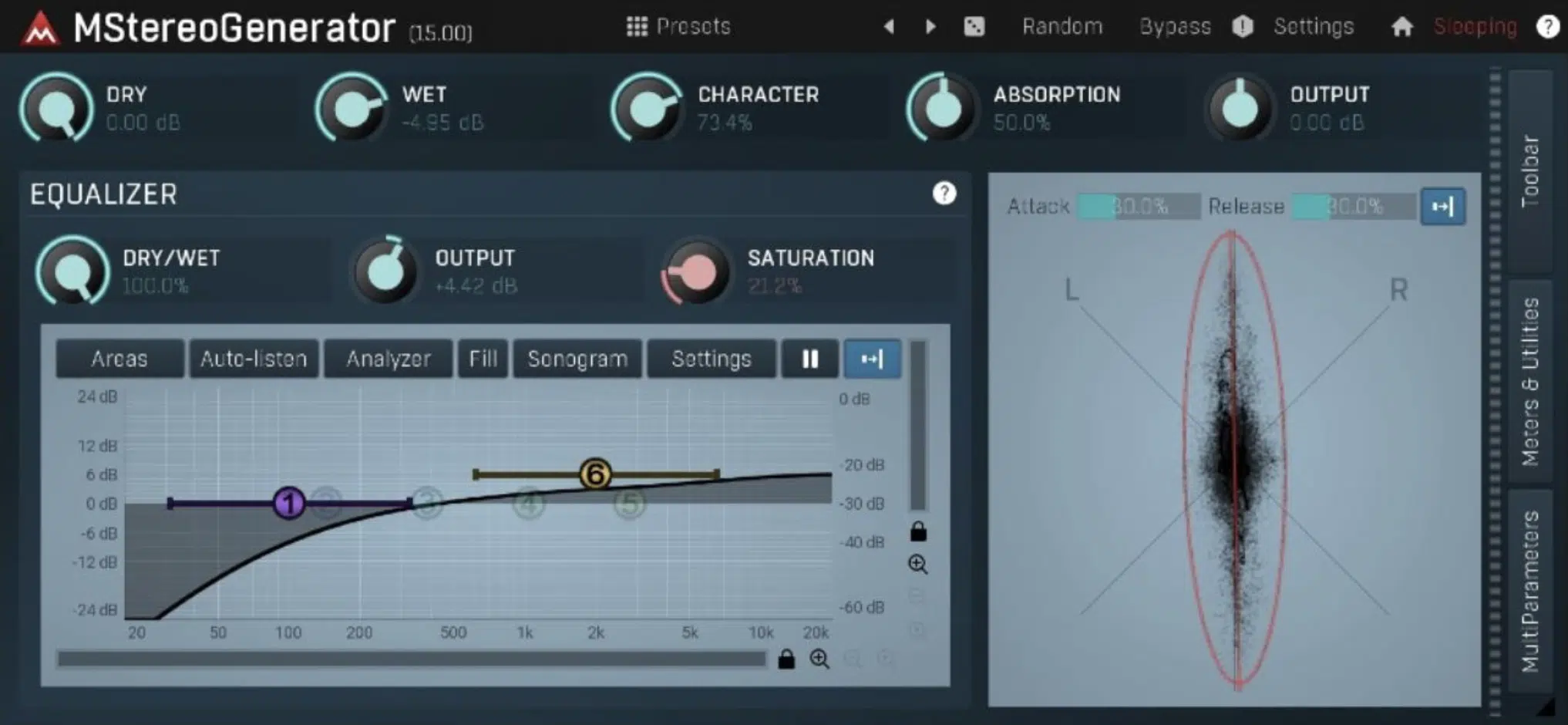
To give your artificial intelligence sound effects a warped stereo feel, try to explore splitting your AI-generated audio into mid and side, and phase-flip just the side channel.
Then, shift the side channel by 20–30 ms using a delay plugin 一 this creates a psychoacoustic width effect without actually increasing the level.
For even crazier results as your tracks progress, EQ the side signal and boost 4–6dB around 5kHz–8kHz for shimmering movement.
Yes, it’s subtle, but insanely great for creating realistic, wide SFX that fill out your stereo field (you’ll level up your tracks in no time).
-
Use AI FX as Risers, Fills, or Transitions in Your Drops

When you generate AI-based sound effects, I suggest that you save a few with a long tail (around 2–5 seconds) and stretch them.
Now use those as risers or transition FX by automating:
- Pitch (up by 7–12 semitones)
- Reverb decay (up to 8–10 seconds)
- Filtering (low-pass starting at 100Hz opening to 15kHz) across 8 bars
Also, layer in a drum fill or vocal chop at the peak moment for contrast, then drop straight into your hook or chorus.
It’ll glue your project’s energy together like a pro.
-
Create Reverse Versions of AI FX

Take any impactful AI sound design effect (like a gunshot, stomp, or glitch hit) and reverse it in your DAW.
Then, time-stretch it to fit exactly 4 or 8 beats using warp markers.
Add a reverb (set to 90% wet, 4–6s decay) and bounce the tail as audio, then layer the reversed version of that for a washed-out but powerful sweep.
Pro tip: Cut the final 200ms just before the drop to create contrast and boost impact.
This works insanely well for any idea having to do with cinematic trailers, EDM drops, or intense video cues.
Side note, if you want to learn everything about AI music production, I’ve got you covered on that end as well.
Final Thoughts
Remember, AI sound design isn’t just relying fully on AI tools.
It’s about putting your own unique spin on things and tweaking everything to match your unique style and vibe.
What AI is going to do for you is help speed up the process and perfect your tracks to the point where they sound professional and on point every single time
Plus AI sound design can help you enhance your creativity and get as crazy as you want (think no limits).
Just remember, when it comes to AI sound design, take the time to experiment, continually try out new things, and never stop thinking outside of the box.
Until next time…







Leave a Reply
You must belogged in to post a comment.