In the music industry right now, AI and creativity go hand-in-hand.
It can help you unlock new ideas, finish beats faster, and lay down better tracks without overthinking every little move.
Plus, it can seriously level up your creative process, push your artistic expression to the next level, and expand the way you produce music forever 一 it’s a real game-changer.
And today, I’ll be breaking down everything about AI and creativity in the music industry, like how you can:
- Generate endless chords with AI tools ✓
- Build custom drum loops in seconds ✓
- Design sick basslines that slap ✓
- Transform samples into new creations ✓
- Detect hidden chords in samples ✓
- Arrange full (high-quality) tracks using AI ✓
- Generate ideas using artificial intelligence ✓
- Create vocals with AI-generated content ✓
- Get balanced mixes & masters every time ✓
- Blow the competition out of the water ✓
- The most recent development/research about the future of AI ✓
- Much more about AI and creativity ✓
With all these new tips, tricks, and techniques at your disposal, you’ll be able to seriously level up your music production workflow and unlock new levels of human creativity.
Plus, you’ll be able to keep up with demand, never get left behind, and make sure your tracks will always sound polished, and your skills will enhance in a major way.
Trust me, being able to blend artificial intelligence and human intelligence is the key to greatness, and I’m about to give you the golden ticket.
Table of Contents
- AI and Creativity: The Best Production/Sound Design Techniques
- 1. Chord Creation with Chord Genie (The #1 New Generative AI Plugin)
- 2. Drum Loop Generation with Drum Monkey
- 3. Bassline Design with Bass Dragon
- 4. Custom AI FX Chains with Sound Doctor
- #5. AI Drum Humanization AI Algorithms
- 6. Morphing Samples with AI (Idea Generation)
- 7. Chord Detection on Samples
- 8. AI Song Arrangement Generators
- 9. AI Vocal Synthesis Tools
- 10. AI Melody and MIDI Builders
- 11. Drum Replacement with AI
- 12. Preset Generation for Sound Design
- 13. AI Mixing Tips & Tricks To Enhance Your Creative Process
- 14. Multiband Processing With Artificial Intelligence
- 15. AI Mastering Tools for Final Touches
- 16. Remixing and Reharmonizing with AI
- Bonus: How AI Will Shape the Future of Creative Music Production
AI and Creativity: The Best Production/Sound Design Techniques
When you mix AI and creativity to your music production workflow, there’s no limit to how fast and efficient you can finish a killer beat. The following tips, tricks, and techniques will help you seriously enhance your skills and bring more innovation, creativity, and AI technology into your everyday music production sessions. Let’s get into it.
1. Chord Creation with Chord Genie (The #1 New Generative AI Plugin)
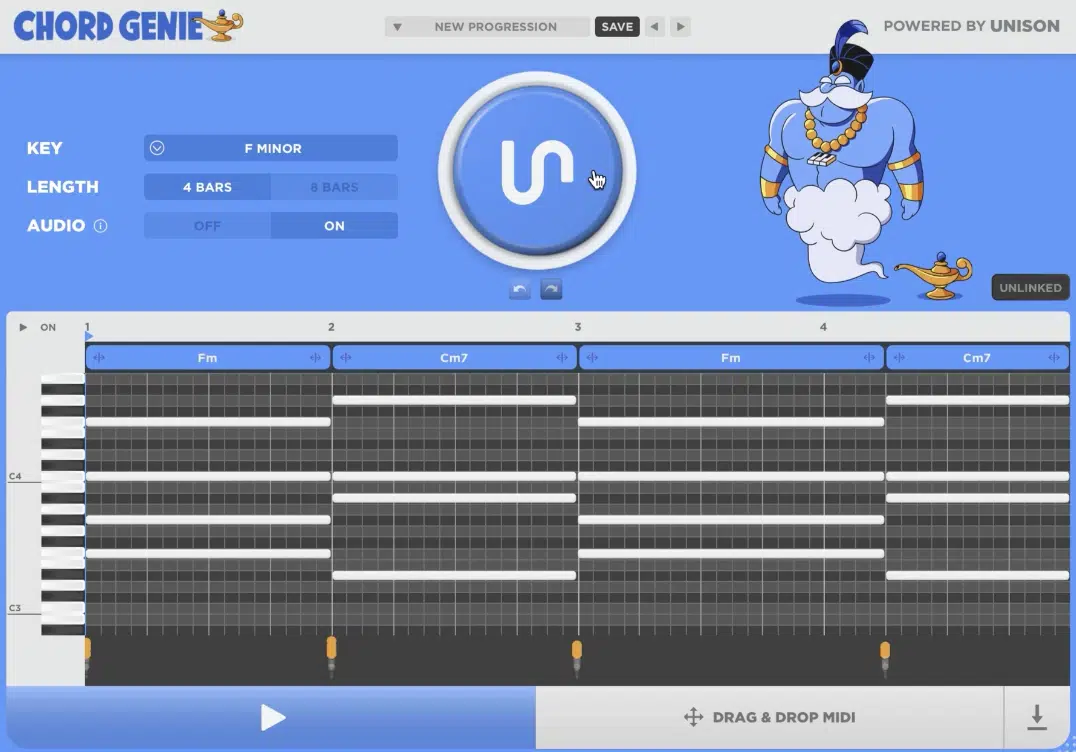
When you’re starting a beat from scratch, Chord Genie makes it super easy to kickstart your harmonic ideas without getting stuck second-guessing theory.
You can set your key and choose a mood (like “Uplifting,” “Dark,” or “Emotional”) and instantly generate 30,000+ progression options that fit your vibe perfectly.
For example, you can fine-tune the “Complexity” slider to around 70% if you want richer chords that use extensions like 7ths and 9ths, but still leave enough breathing room for lead melodies or vocals.
You can also adjust the “Voice Leading” setting to keep the top-line movement smooth between chords, which helps your melodies sit tighter over the progression.
This makes it easier to layer counter-melodies or top-line vocals without any awkward jumps and stuff like that.
Another great move is locking the bass note manually, like keeping the root locked at C while the upper chords shift to Fmaj7, A♭maj9, and Gm7.
Then, simply let Chord Genie mess around with upper structures while keeping the low-end foundation tight for the 808s to ride.
This way, your low-end stays consistent, your transitions sound polished, and you keep full harmonic control all day.
Working with AI and creativity like this gives you the ability to move from a blank session to a masterpiece before most producers even find the right MIDI chord pack.
2. Drum Loop Generation with Drum Monkey
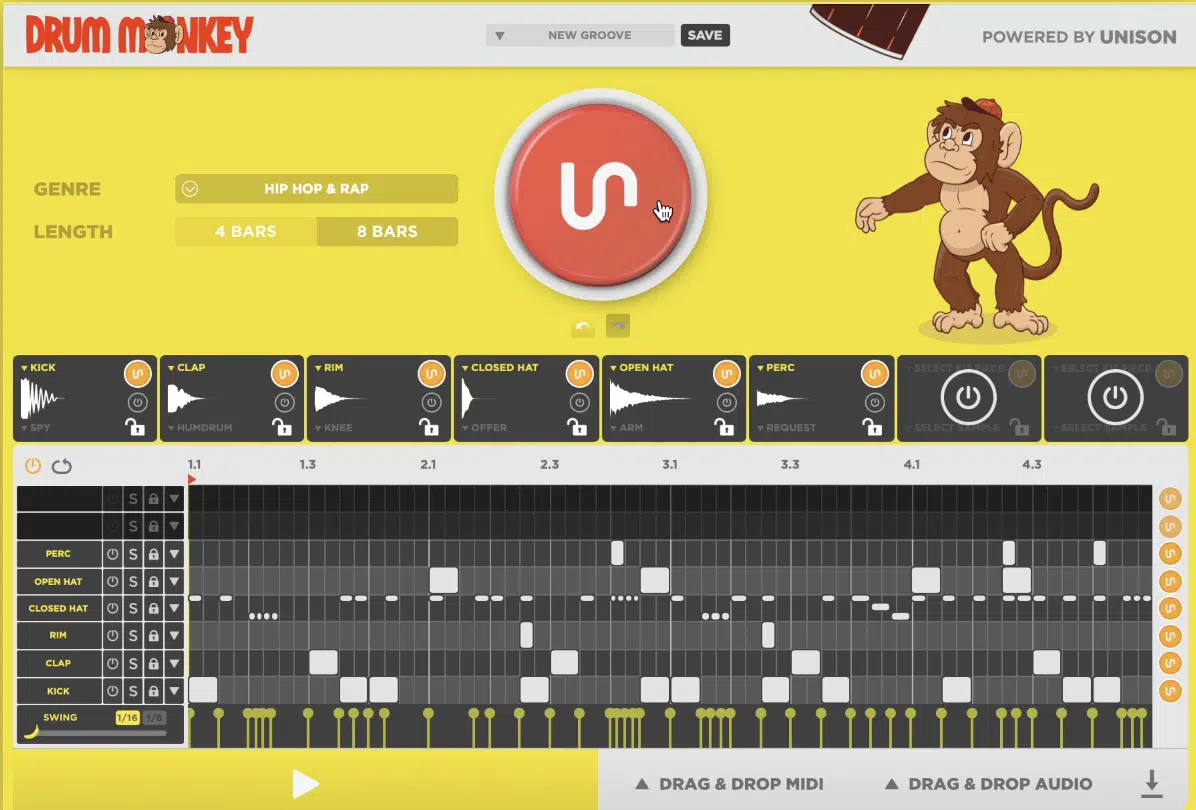
Laying down drums with Drum Monkey turns the whole groove-building phase into something faster, more dynamic, and way more fun.
You can set your tempo, select a style like Trap, House, or Boom Bap, and generate a hard-hitting loop that already sounds 90% mix-ready within seconds.
For example, you can randomize just the kick and closed hats while keeping the snare locked, which lets you fine-tune the bounce and ensure the main backbeat stays punching right where it needs to.
You can also push the “Humanize” setting up to around 20% to add velocity shifts and timing swings that make your hats and ghost snares feel less robotic.
Another trick is to layer two AI-generated patterns together 一 one focused purely on low-end elements like kicks and toms, and the other built around top-end percussion
Then, blend them together with around -6dB volume difference to let the high-end breathe without crowding the bottom.
You can also nudge the secondary loop slightly off-grid by +5 to +10 milliseconds to create a natural groove offset that feels more human without actually losing tightness.
By flipping AI and creativity into your drum building like this, you can have full drum sections that still leave breathing room for your bass and melodies.
3. Bassline Design with Bass Dragon

Bass Dragon takes idea generation to the next level and helps you knock out killer basslines that groove with your drums and chords.
You can set your root key, lock in the tempo, and instantly generate bass patterns designed to match your chord progressions and rhythmic pocket.
For example, you can fine-tune the groove setting to “Laid Back” and push swing to about 18% if you’re aiming for that loose, head-nodding trap feel.
You can also adjust note density to thin out busy sections, setting it around 40% to leave more space between hits if you’re building around a vocal-driven track.
Another way to personalize it is by toggling the “Rhythm-Sync” option on, which automatically shifts the bass hits slightly behind your main kicks for a more natural, breathing groove.
Mixing AI and creativity here doesn’t just speed up your bass writing 一 it unlocks new rhythmic feels you might not have even thought of before.
No wonder people are saying Unison is one of the most innovative companies in the game.
4. Custom AI FX Chains with Sound Doctor
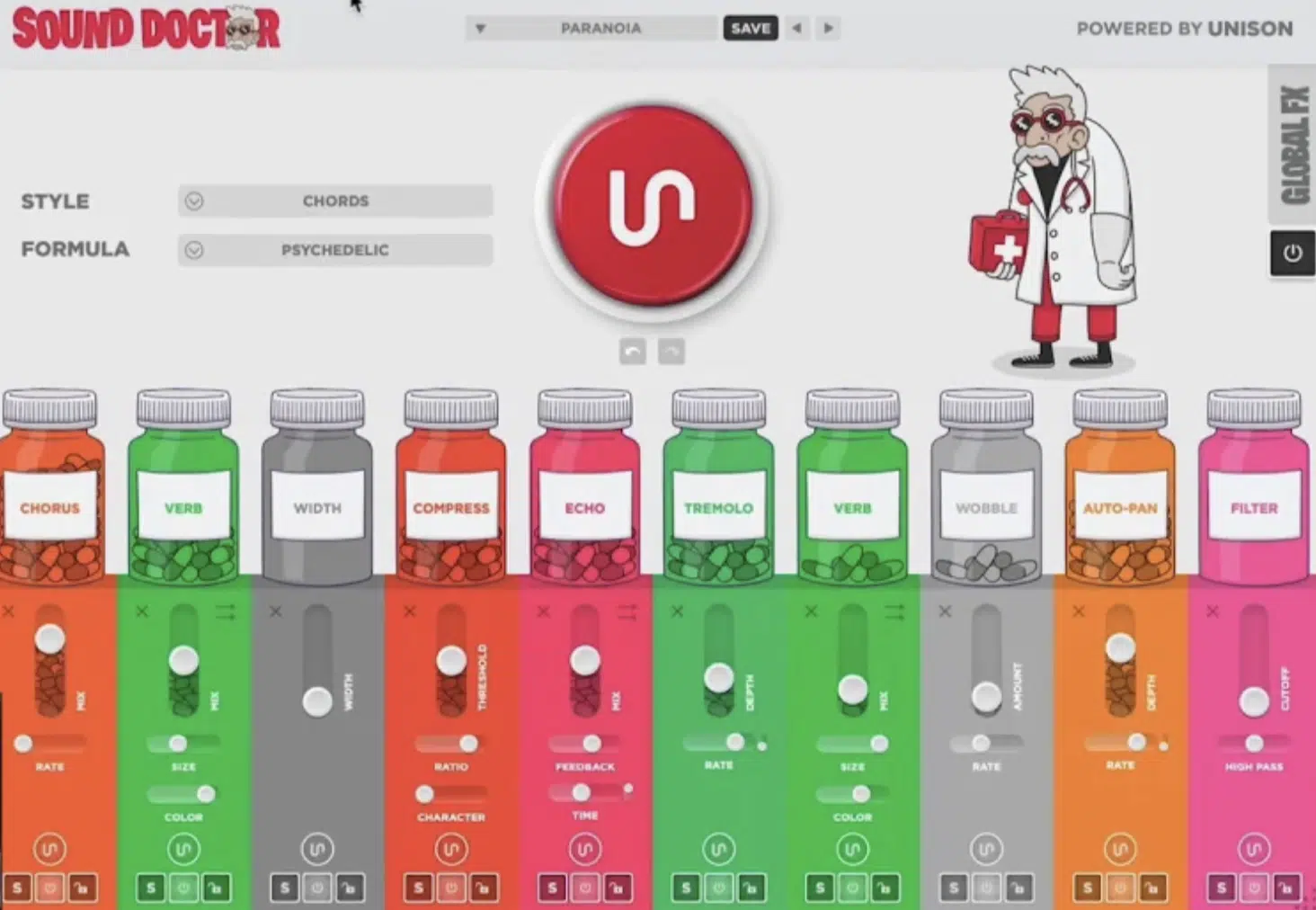
When you want to elevate your mix fast, using Sound Doctor to build custom AI FX chains can solve tonal problems and open up new textures at the same time.
You can pick a goal like “Polish,” “Enhance,” or “Tighten,” and let the AI generate a full chain with:
- EQs
- Compressors
- Saturators
- Wideners
All of which would be dialed specifically for your source sound, of course.
For example, you can set a midrange-focused dynamic EQ dip at around -2.8dB at 350 Hz while following it up with multiband compression at a 2.2:1 ratio for overall control.
You can fine-tune each effect manually if you want to tweak attack times, threshold settings, or even flip out one module for something more aggressive or subtle.
One creative move is stacking two chains (one optimized for clarity and one optimized for warmth) and blending them at a 60/40 wet/dry balance for a more complex sound.
With AI and creativity insights locked into your FX workflow, you can get professional-sounding mix chains built in seconds without losing your personal sonic signature or creative expression.
And trust me, it’s not just boring, basic AI-generated content, it can seriously boost your tracks.
#5. AI Drum Humanization AI Algorithms
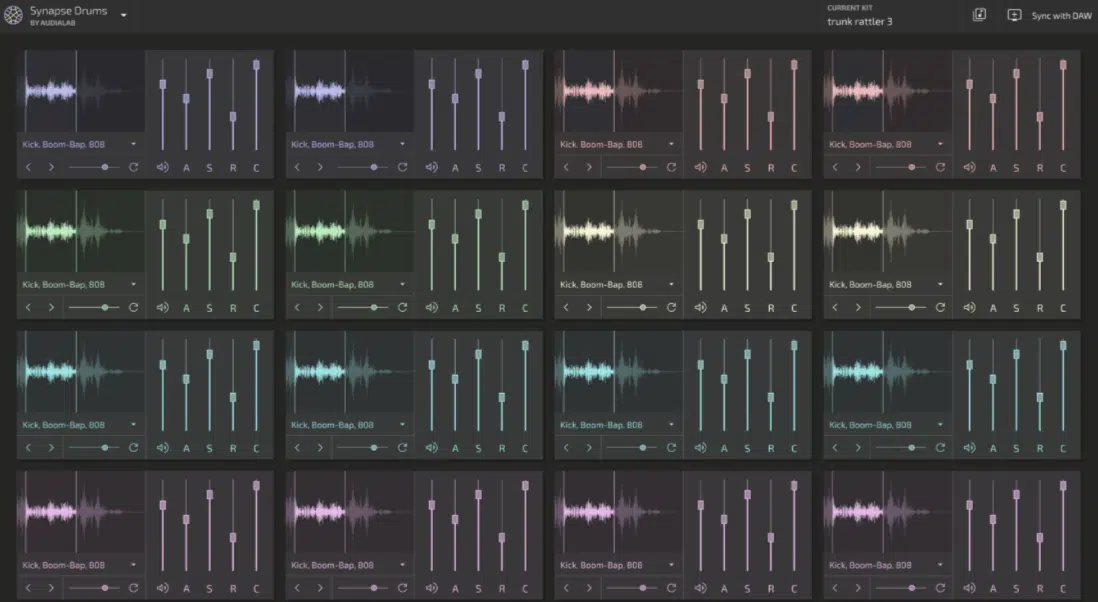
Modern AI drum humanization AI algorithms let you take stiff, quantized beats and breathe serious life into them by automatically shifting:
- Timing
- Velocity
- Even note placement
All within natural, humanized ranges that are always on point.
When using a creative tool like Drum Monkey or standalone humanizer plugins you can, for example, set micro-timing variations around ±10ms.
And, velocity fluctuations between 8-15% to make hi-hats roll more naturally and kick/snare hits land with better dynamic feel.
Another powerful concept is applying selective humanization, like leaving your kick perfectly locked to grid while letting hi-hats and snares drift slightly.
This will help keep your low-end tight but gives the top-end of your groove a much more artistic expression.
Some plugins even allow “genre-specific humanization,” where you can pick looser feels for Boom Bap or tighter swings for House/EDM 一 helping your creative process match the vibe you’re aiming for right out of the gate.
By embracing AI and creativity through smart humanization techniques, you can elevate your drums beyond robotic programming.
As well as bring that essential human creativity feel back into every beat you make, which is always the key.
6. Morphing Samples with AI (Idea Generation)
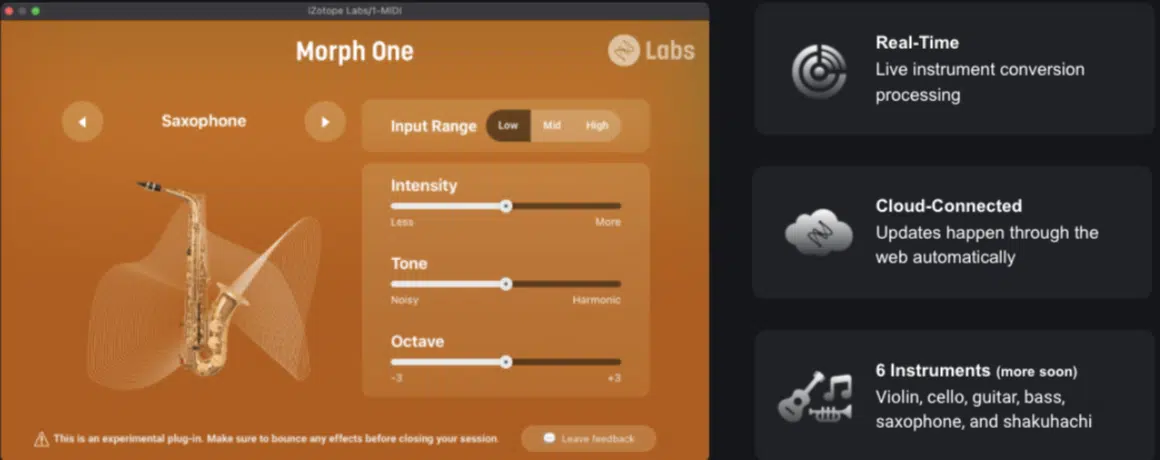
Morphing samples with AI tools lets you blend two completely different sounds into a single, moving texture.
It really opens up whole new lanes for creative expression and sonic storytelling.
For example, when you use a plugin like iZotope Morph or the Transform module inside Sound Doctor, you can layer a clean synth pad with a gritty vocal chop.
Just make sure to set the Morph Amount to about 50% for an even hybrid.
Tweaking the morphing speed to around 1.25-1.5 seconds gives you a smooth, swelling feel that fits perfectly into ambient sections or experimental breakdowns.
I also suggest that you apply formant shifting up +3 semitones during the morph to create more vocal-like textures that evolve naturally without losing clarity or weight.
With AI and human creativity driving this type of sample blending, you can bring your tracks to life with rich, evolving movements that feel way more organic than looping static one-shots.
7. Chord Detection on Samples
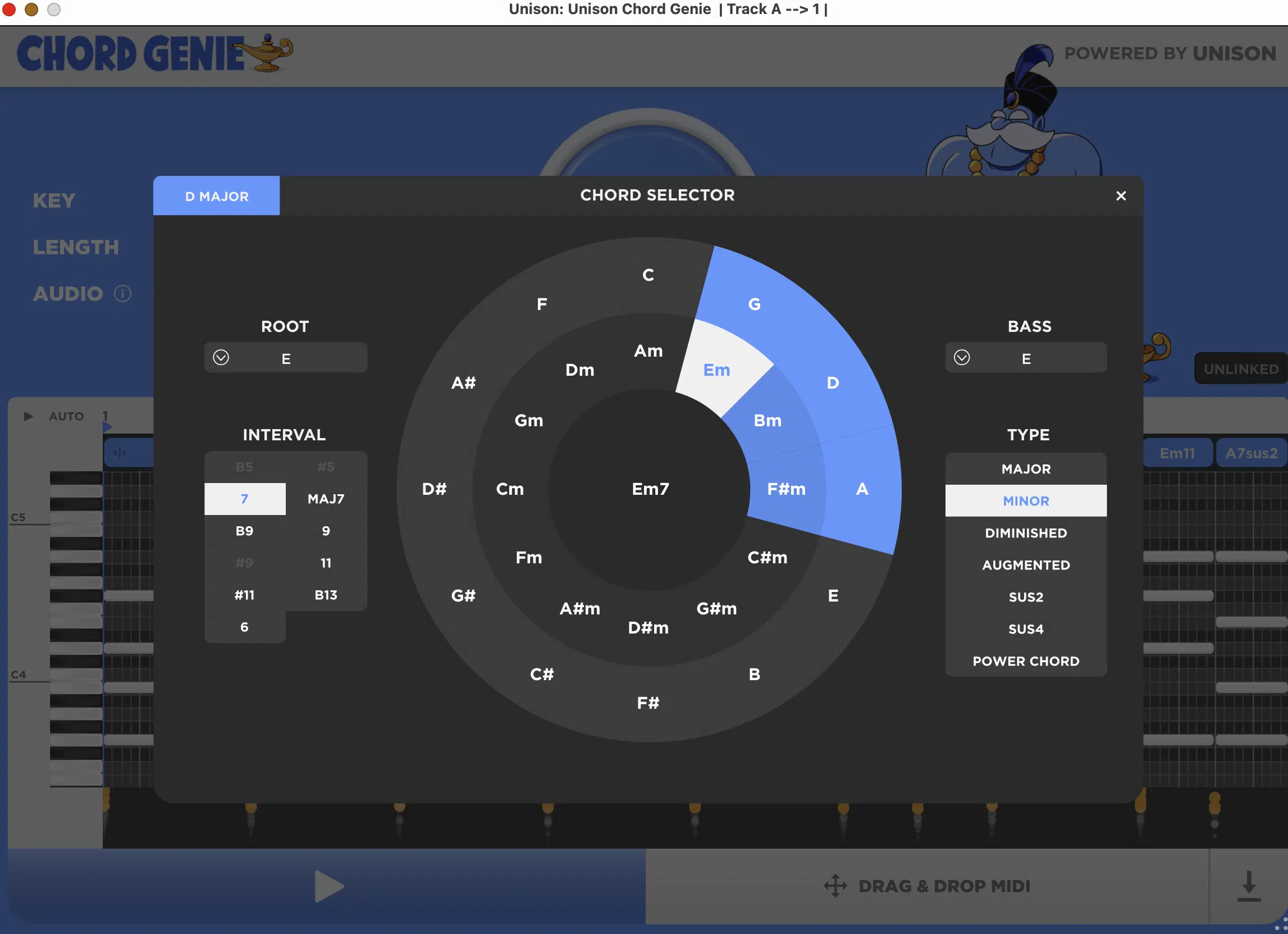
Chord detection is a process where AI technology listens to any melodic sample and identifies the hidden chords behind it 一 saving you hours of trial and error.
Using something like Chord Genie, Scaler 3 or Captain Chords Epic, you can drag in a loop and within 3-5 seconds, you’ll have a full chord map laid out.
It usually shows both primary and passing chords, and you don’t need to know a lick of music theory to mess around with them.
Dialing the sensitivity setting around 70-75% works best for pulling out the strong harmonic centers while ignoring unnecessary transitional notes that cause clutter.
From there, you can export the detected chords as MIDI, stack your own synths or basslines on top, and flip the sample into a brand-new idea while staying harmonic.
Tapping into AI and creativity like this turns sample flipping into a way more controlled and musical part of the creative process.
It lets you work faster without sacrificing originality.
8. AI Song Arrangement Generators
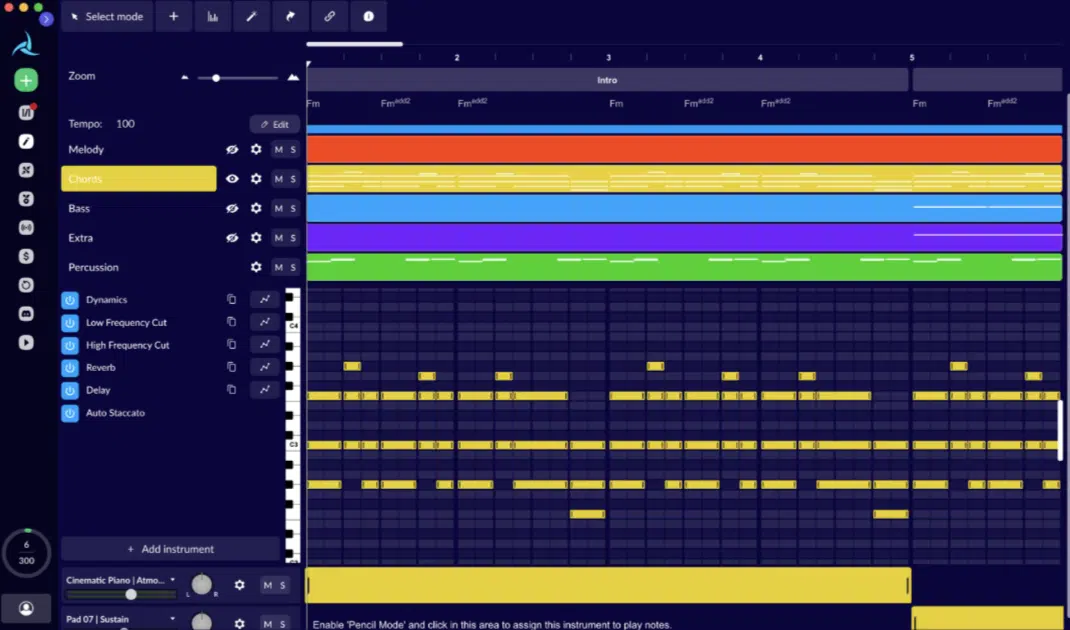
AI-powered song arrangement generators are a new AI tool generation designed to build full track structures like intros, verses, drops, bridges, etc.
It’s all automatically based on your specific loops and/or ideas.
For example, plugins like Orb Producer Suite 3 and Ableton’s Arrangement AI can analyze your MIDI clips and suggest complete layouts in less than 15 seconds.
It makes the transition from loop to full song almost effortless.
Tweaking the Energy Curve setting between 65-80% usually creates smoother section transitions, so your song builds and releases naturally instead of feeling sloppy.
One way to keep it fresh is by shuffling arrangement templates, which can inspire totally unexpected structures like chorus-first layouts or mid-track ambient breaks.
Thanks to this combo of AI and creativity, you can stop wasting time guessing where sections should land and start shaping finished, exciting tracks.
Ones that have way more flow and professional pacing.
9. AI Vocal Synthesis Tools

AI vocal synthesis lets you build full top-lines, harmonies, or even background textures that sound believable, emotional, and ready for radio.
You can easily:
- Pick a voice model inside Synthesizer V or Emvoice One
- Enter your lyrics
- Manually adjust pitch bends, vibrato, and breath control on a note-by-note level
For example, you can set vibrato depth to around 25% and push formant shifting slightly up +2 semitones for a more youthful or airy vocal sound depending on your track’s vibe.
You can also fine-tune timing offsets by about ±10 milliseconds to add slight imperfections that bring out more human feeling in the phrasing.
Another trick is layering two different AI voices panned about 15-20% left and right, and setting the second one 5ms delayed to create a natural, slightly chorused double-track.
With AI and creativity working like this, you can sculpt full vocal performances without needing a booth, mic, or even another human singer in the studio.
10. AI Melody and MIDI Builders

When it feels like your beats are missing that sticky, catchy element, turning to AI tools for melody and MIDI building can flip the switch instantly.
For example, with Orb Melody Generator, setting a rhythmic density around 40% and a pitch range of about 7 semitones usually gives you top lines that are memorable.
But, they still leave room for vocals, so that’s great.
Instead of sticking to straight 1/8th notes, experimenting with “syncopated” rhythm settings can inject that unpredictable bounce that makes a melody hit harder.
After generating a few variations, layering a generated counter-melody an octave down and dropping the velocity to about 65% can create subtle harmonic support without muddying the lead.
This way, you’re blending AI and creativity to perfection 一 keeping your tracks dynamic, emotional, and unforgettable from the very first listen.
And remember, it’s not about taking away your augment human creativity or artistic expression, it’s about taking advantage of AI tools to further enhance them.
11. Drum Replacement with AI

Fixing weak drums without losing groove has never been easier than with modern AI-driven drum replacement tools (they can literally become your collaboration partner).
You can load your stems into something like Slate Trigger 2 or Drumagog, set the sensitivity threshold around -23dB, and quickly detect and replace just the elements you want without harming the performance.
For example, you can blend a tight 808-style snare at 30% wet mix under an acoustic snare to beef it up while keeping the live dynamics intact.
You can also fine-tune retrigger tolerance to around 2.5ms to avoid annoying flams, especially when you’re working with busy patterns like drum fills or trap hi-hat runs.
One creative thought is assigning multiple replacement layers randomly, like cycling between three different snares.
This will help you build more texture and add some unpredictability into your drums.
When you bring AI and creativity into drum replacement like this, your beats keep all their original life but hit way harder and translate better across systems.
Plus it gives you the ability to make your creative mind really shine, and side note, if you want to learn all about AI in music production, I got you covered.
12. Preset Generation for Sound Design

When you’re building out sounds, tapping into AI and human creativity through preset generation lets you move way faster without losing control over your tone.
Starting with something like Sound Doctor’s Generate Mode, you can select a vibe, say, “ambient bass,” and instantly get a batch of 10-15 usable patches.
It gives you real choices without hunting endlessly through preset banks.
Also, keep in mind that adjusting the randomness setting between 30-40% usually finds that sweet spot where the presets feel fresh but still work musically.
It keeps the creative process moving instead of getting stuck editing raw waveforms.
From there, simple tweaks like shifting the filter cutoff by +300 Hz or tightening the envelope decay by about 15% can lock the generated patch into your track’s groove even tighter.
This whole sense of flow makes AI and creativity feel less like shortcuts and more like having a legendary sound designer sitting next to you.
It throws out dope ideas you can mold and finish your way, enhancing your creative expression even more.
13. AI Mixing Tips & Tricks To Enhance Your Creative Process
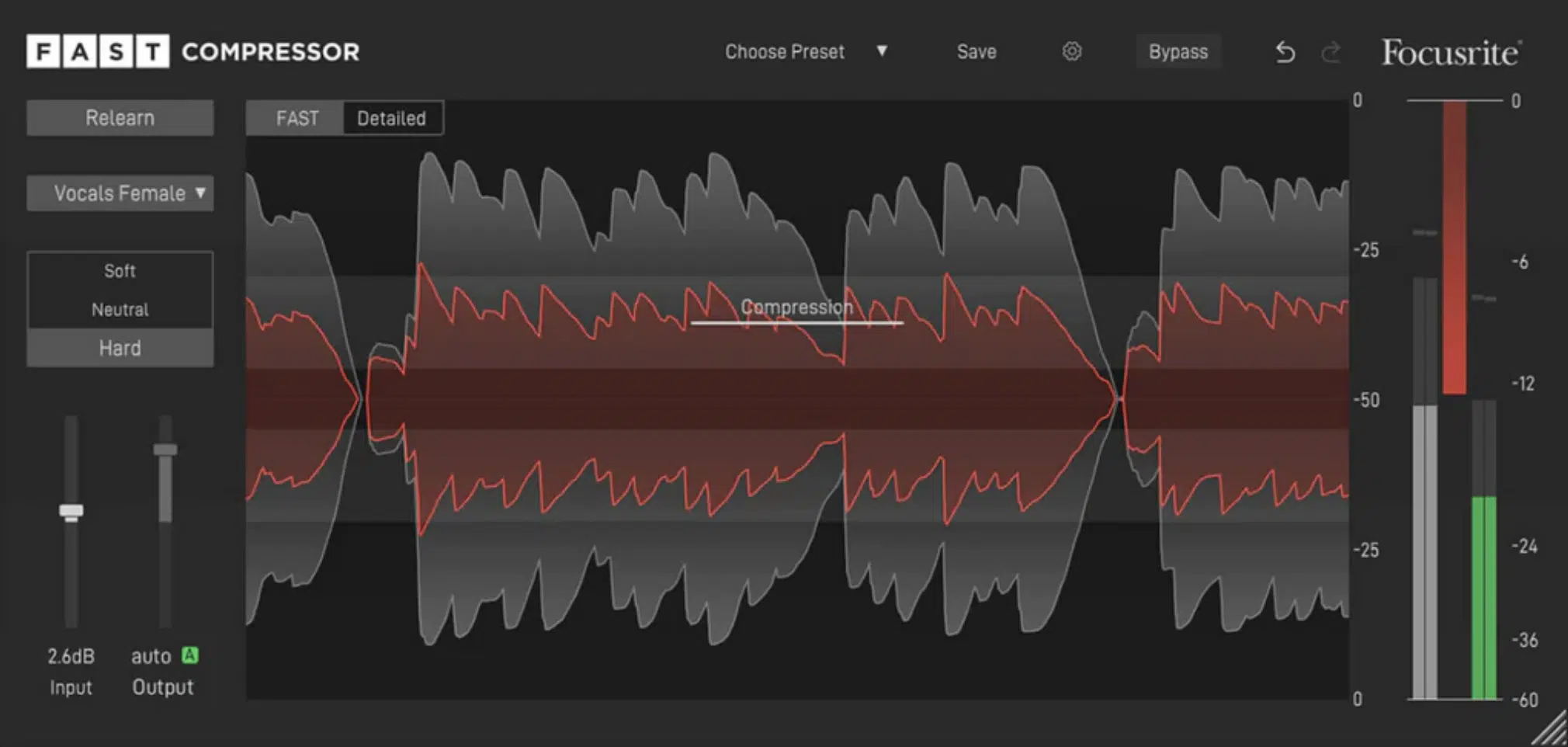
Mixing smarter with AI technology means getting the heavy lifting done quicker while still letting your ears and human intuition lead the way.
You can run stems through a creative tool like Neutron 5, letting the AI suggest quick EQ cuts, compression ratios, and balance tweaks to get you closer to a final mix instantly.
For example, you can set target intensity around 65% for a starting point that feels polished without sounding over-processed.
This lets you take it the rest of the way yourself, which is great.
You can also fine-tune suggestions manually, like dialing back a vocal’s dynamic EQ cut by 1.5dB, to keep things smoother while still sitting vocals firmly in the pocket.
Another tip is using genre-specific AI mix profiles, especially when you’re bouncing between styles like pop, trap, and house, so you don’t lose perspective mid-session.
When you fuse AI and creativity inside your mixing sessions like this, you end up saving hours without ever letting the tools flatten out your artistic expression.
Your creative potential will seriously be enhanced.
14. Multiband Processing With Artificial Intelligence

Taming tricky frequency ranges used to take forever, but using AI multiband processors puts real, musical control right at your fingertips without all the back-and-forth.
For example, with a plugin like Gullfoss, you can focus just on the midrange (between about 400Hz and 3kHz) and apply smoothing dynamically based on what’s poking out too much at any moment.
Adjusting the recovery time to around 25ms gives enough speed to catch harsh peaks like snares or shouty vocals while still letting natural transients cut through clean.
Another killer trick here is isolating the low end (under 150Hz) and setting a slight positive bias to subtly lift the bass foundation when it dips.
This keeps the energy flowing without adding heavy-handed compression artifacts.
When you bring AI and creativity into multiband processing like this, your tracks/creative work start feeling tighter, fuller, and way more intentional.
Yes, even before you hit the mastering stage at all.
15. AI Mastering Tools for Final Touches

At the mastering stage, blending AI and creativity gives you the ability to polish your track’s tone, loudness, and vibe without drowning in endless tiny decisions.
Running your mix through something like iZotope Ozone’s Mastering Assistant kicks out smart EQ, compression, and maximization moves instantly.
It even tailors them based on genre and tonal target.
Tweaking the final loudness manually to hit around -9 LUFS on energetic, high-quality tracks or -12 LUFS for softer genres keeps your masters loud enough without murdering your dynamics.
Dialing back AI-driven dynamic EQ by about 1-1.5dB on the upper mids often brings back a little breathiness and realism if the initial curve feels too surgical.
Instead of treating AI mastering as “auto-pilot,” the smartest move is to treat it like a super-fast second pass that clears up technical messes.
It leaves you free to focus fully on final production/artistic tweaks.
16. Remixing and Reharmonizing with AI
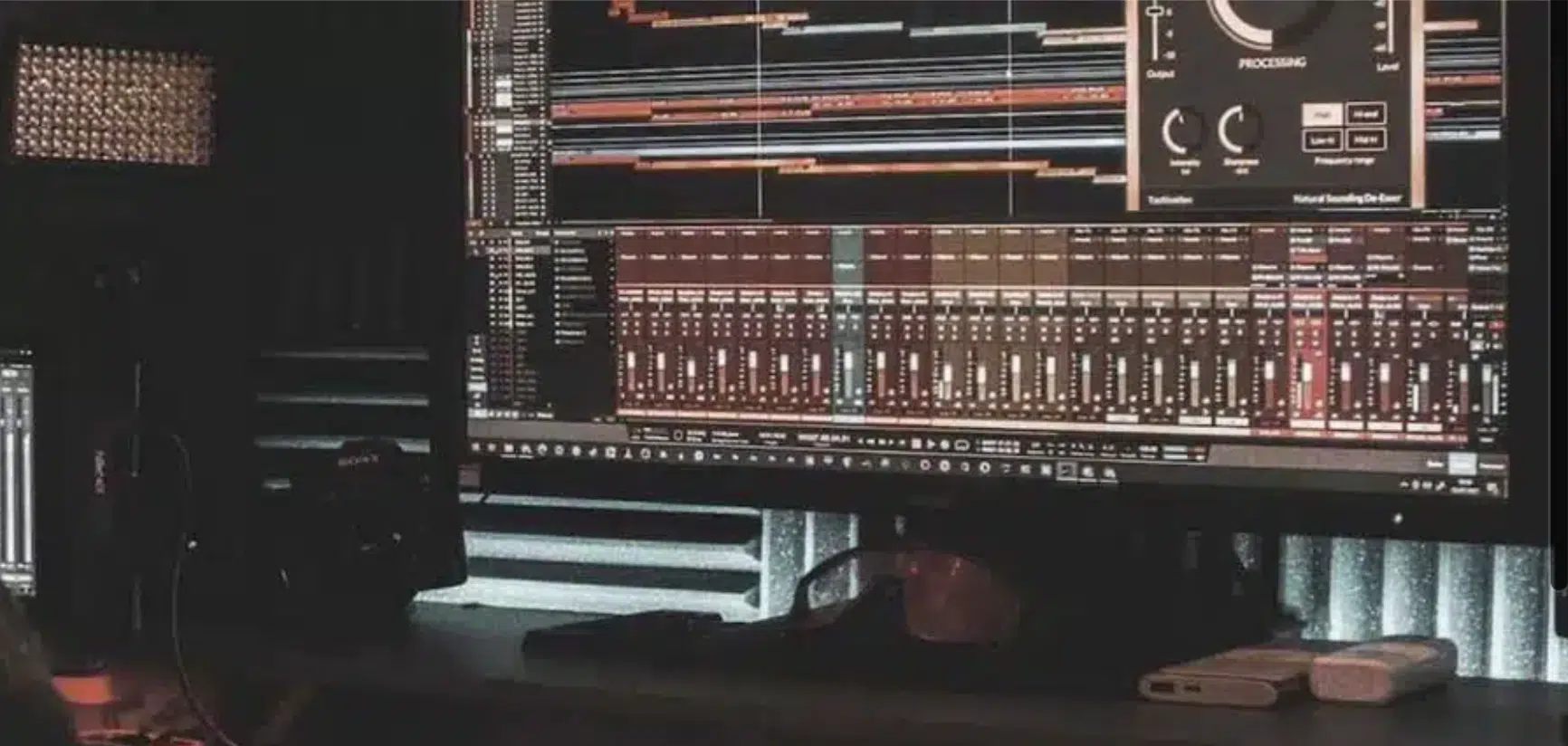
When you’re remixing or reharmonizing tracks, tapping into AI tools lets you unlock new harmonic landscapes without getting stuck in the same basic, boring patterns.
For example, you can input any melody or loop and have the AI suggest five or six alternate university chord progressions across different modes like:
- Dorian
- Mixolydian
- Lydian
- Etc.
You can set the reharmonization strength around 60% if you want your track to stay recognizable but still explore new emotional tones and harmonic twists.
Another pro move is blending the original chord structure with the reharmonized one at about 20% wet mix 一 creating layered harmonies that feel thicker without muddying the low end of your music production process.
You can also stack AI-regenerated basslines or top melodies against the original arrangement.
This will help you bring, and allow you to play around with fresh creative responses into play without having to reinvent everything from scratch.
Using AI and human creativity like this turns the remixing and reharmonizing process into pure innovation.
It gives your tracks new life while respecting your original artistic expression.
Bonus: How AI Will Shape the Future of Creative Music Production

Looking ahead, artificial intelligence is going to reshape the way we approach music production, sound design, and even the overall music business itself.
Generative AI models, powered by neural networks, are already able to analyze vast amounts of musical data and create:
- Melodies
- Drum patterns
- Basslines
- Even full arrangements
And the craziest part is that they feel deeply human and emotionally connected.
Instead of having to rely solely on traditional workflows, producers like you and I are now able to blend AI art with organic performance.
It creates something that neither machines nor humans could achieve alone (aka mind-blowing results).
In projects involving human participants, especially where AI is suggesting chords, lyrics, or structures, it’s important that there’s informed consent about who owns the final creations and how credits are split.
As we move into the future, AI’s role in production will continue raising questions about originality, authenticity, and what it truly means to innovate within the art form.
One of the best parts is how divergent thinking will be fueled like never before…
Artificial intelligence doesn’t judge ideas, which means you can explore directions freely without second-guessing what’s “right.”
Using human ingenuity alongside generative AI opens up pathways to combine acoustic textures, hybrid sounds, and experimental rhythms that would’ve taken months of trial and error otherwise.
If we’re talking bigger picture, the music business is going to shift too…
Artists, producers, writers, and engineers who understand how to collaborate with artificial intelligence instead of fearing it are the ones who will dominate the future.
And, instead of worrying about AI taking over, it’s smarter to master how it enhances your creative process so you can adapt, innovate, and skyrocket your skills.
Remember, it’s all about staying 2 steps ahead of the competition.
Until next time…
Download The Best AI Plugins In The Game







Leave a Reply
You must belogged in to post a comment.