Hate it or love it, AI (artificial intelligence) is taking over the industry, and it’s really not going anywhere.
So, as producers, learning how to take advantage of it without letting it completely destroy your unique style is key.
An AI drum generator, for example, can seriously improve your workflow and help you finish more beats.
That’s why I’m breaking down everything you need to know about the #1 AI drum generator right now, Drum Monkey, including:
- Everything needed to create drum loops instantly ✓
- Over 7,500 smart drum patterns to choose from ✓
- 3,000+ high-quality built-in drum samples ✓
- Covers hip-hop, pop, electronic music, and more ✓
- Fully drag-and-drop ready for any project ✓
- Built-in interactive beat sequencer and full MIDI control ✓
- Detailed settings for velocity, swing, and BPM ✓
- Build and save your own custom drum loops ✓
- Ideal for producers/musicians of all skill levels ✓
- Much more about the #1 AI drum generator ✓
With Drum Monkey, you can knock out solid beats fast, generate entire loops with one click, and still have the control to fine-tune everything after.
Whether you’re starting from scratch or just need something to spark a new idea, this AI drum generator makes it easy to get quality drum sounds every single time.
All without slowing down your creative flow or putting your fire out, which is epic.
Table of Contents
What is the #1 AI Drum Generator Right Now?
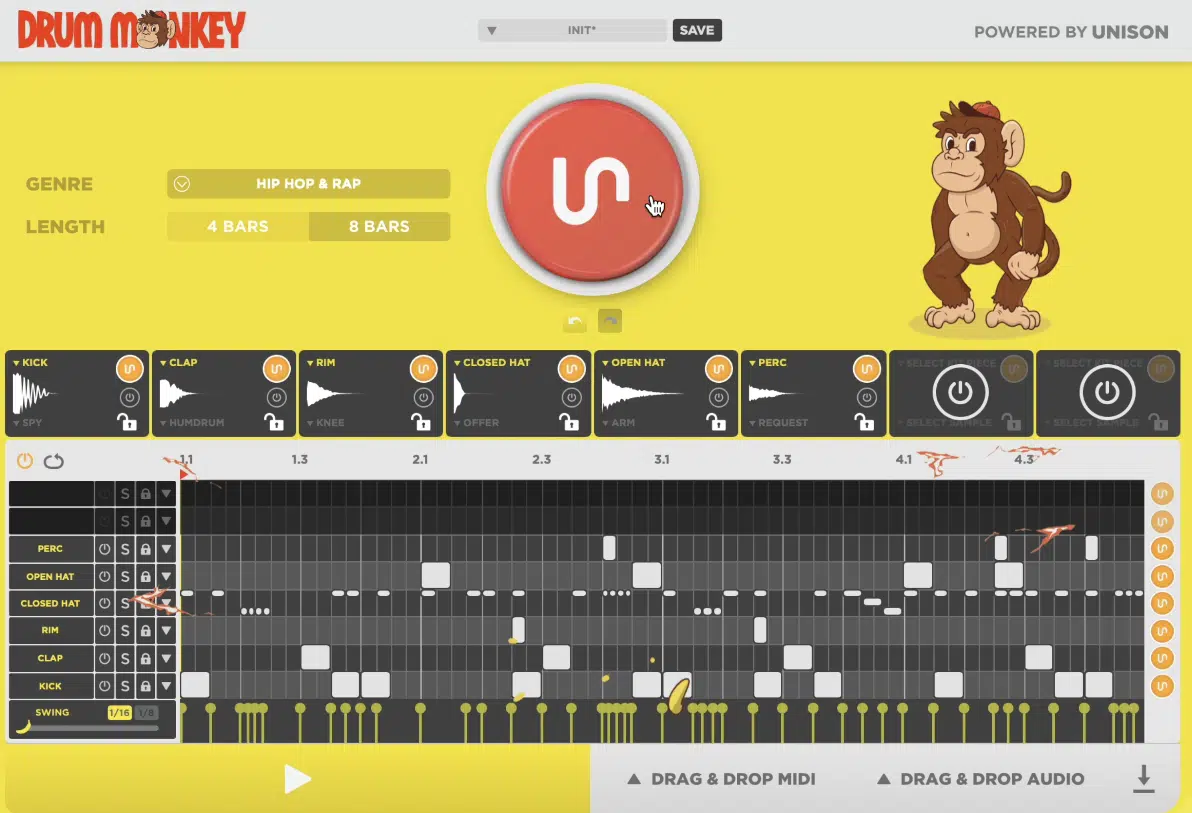
The #1 AI drum generator in the game right now is Drum Monkey.
It’s built specifically to help you AI generate full, genre-specific drum loops using actual artificial intelligence instead of randomization or static templates.
This epic AI drum generator gives you the most epic drums, super fast, and the best part is it’s easier than you could ever imagine.
All you have to do is select your genre/loop length, press generate, and drag & drop your new drum loop straight into your project (either audio or MIDI format).
You can even export it for later if you feel like it.
We’re talking tight drum beats, balanced hi-hats, punchy kicks, and clean grooves 一 all dialed into your tempo and session.
Unlike your typical drum machine or basic loop pack, Drum Monkey is loaded with over 7,500 genre-tagged drum patterns and more than 3,000 high-quality drum samples.
They’re all modeled off successful songs across hip-hop, pop, electronic music, and other popular styles, so you’re definitely getting a proven formula.
That means the plugin doesn’t just give you a generic rhythm; it gives you something that actually feels like it belongs in a finished track.
It’s also got built-in tools, which we’ll cover in a sec, to adjust things like swing, velocity, BPM, and even which drum sounds are being used, so you’re not locked into anything.
And when you want something completely new, you can just click Generate again and let the AI serve up a completely new direction until it’s perfect.
Bottom line, if you’re tired of wasting time building basic loops from scratch or dragging through folder after folder of one-shots, this is exactly the kind of AI drum generator that’ll speed things up without taking away creative control.
Key Features & Capabilities of Drum Monkey
Once you understand what Drum Monkey is designed to do, the next step is breaking down why this specific AI drum generator stands out from anything else on the market. Each feature was made with one goal in mind — helping you move faster while staying creative and in full control when you create drum loops/drum patterns.
-
Cutting-Edge AI-Driven Drum Pattern Generation
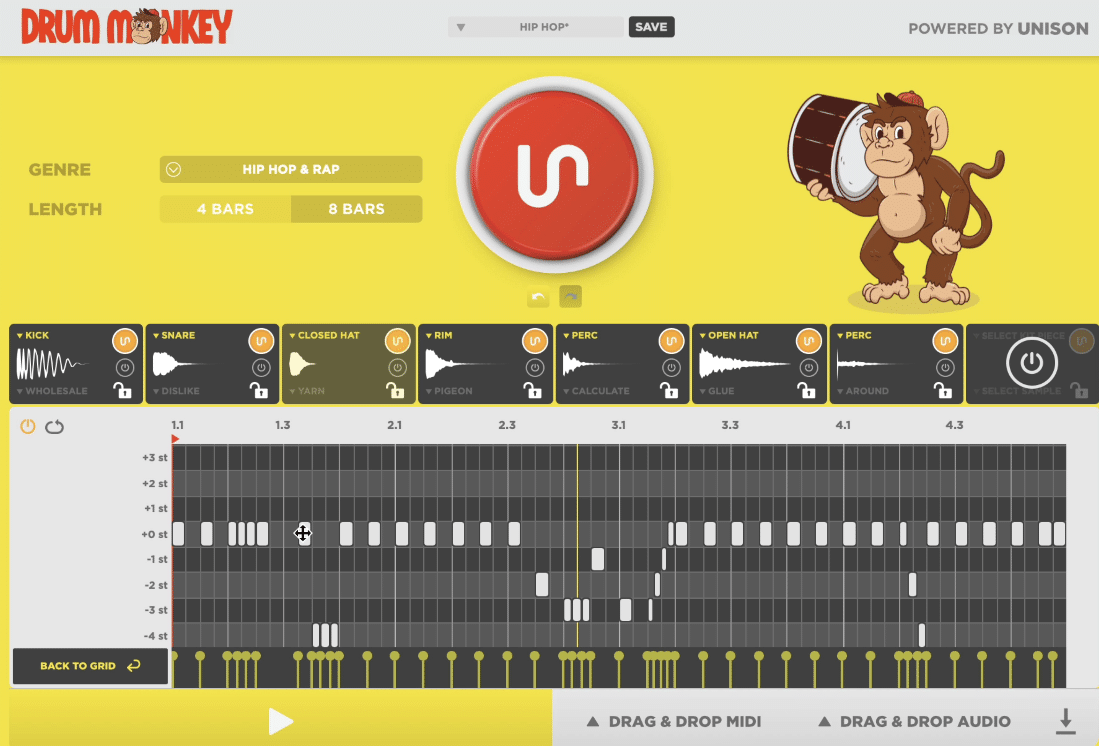
First and foremost, you have to understand that Drum Monkey isn’t just another random drum loop creator like Drumloop AI or something.
This AI drum generator was developed over the course of 5,500+ hours, with more than $1,000,000 invested into a proprietary AI algorithm.
One that was trained to recognize and recreate drum patterns that actually work in real-world music (proven to intrigue people and keep them locked in).
Instead of relying on static templates or recycled grooves, it analyzes the underlying rhythm, dynamics, and timing found in chart-topping songs.
Then, it recreates that feel in a way that’s fresh every time you click Generate.
The backbone of it is a massive collection of over 7,500 MIDI drum patterns that are all organized by:
- Genre/vibe
- Groove
- Bar length
And no, these aren’t basic 4-on-the-floor loops.
They’re patterns modeled after real producers’ work, with natural ghost notes, tasteful hi-hat rolls, and variations in velocity baked in.
On top of that, Drum Monkey comes with a built-in library of 3,000+ drum samples, all professionally mixed and pulled from records across hip-hop, pop, electronic, etc.
You’ll find crisp snares, punchy 808-style kicks, layered percs, smooth open hi-hats, and even acoustic-style hits for more organic beats.
What makes it even more valuable is how it adapts.
For example, if you AI generate a trap pattern in 140 BPM, it won’t just place kicks on the 1 and 3…
You’ll hear triplet hi-hats, off-grid snare fills, and syncopated groove lines that you’d normally have to sequence manually.
If you want to knock out drum ideas without pulling out the piano roll every time, this AI drum generator is a massive time-saver that doesn’t cut corners.
-
Genre Versatility
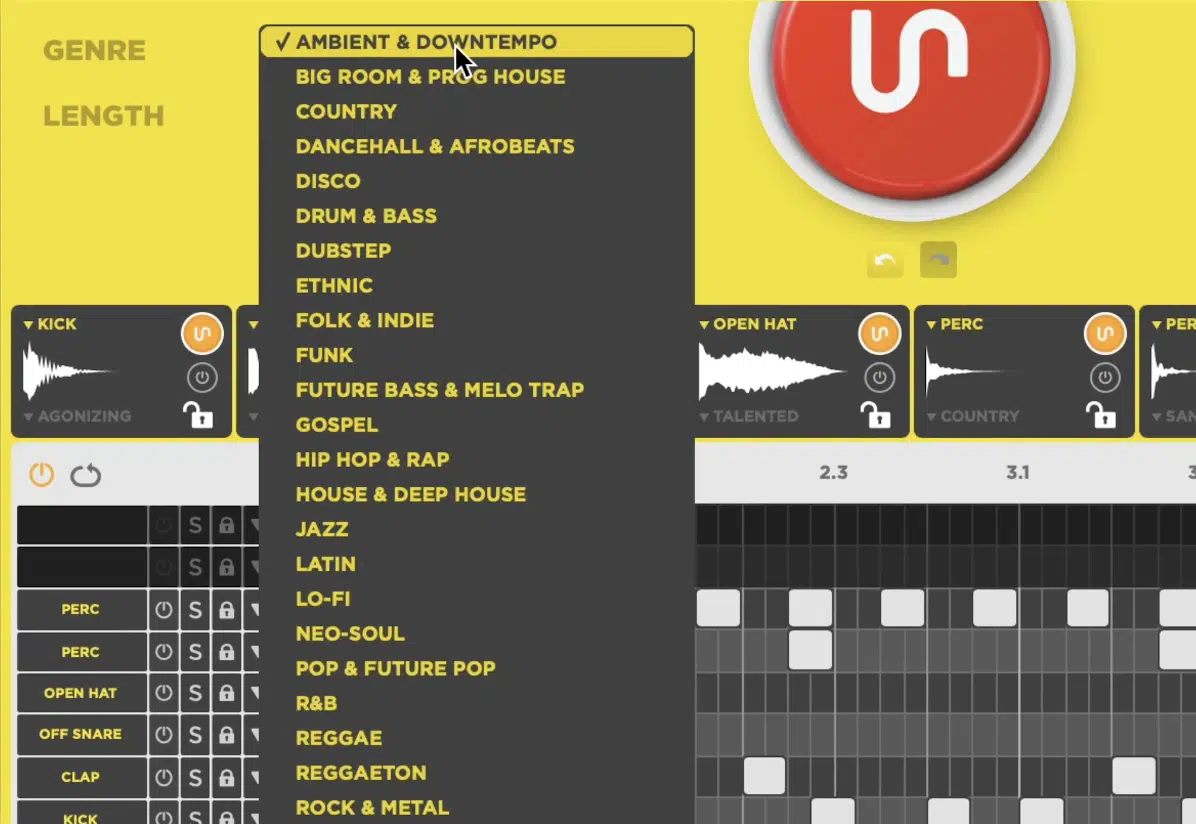
Another reason Drum Monkey is the top AI drum generator right now is the way it handles genre diversity (and it’s not surface-level either).
It gives you 30 fully supported genres right out of the box, ranging from hip-hop, trap, and EDM, to pop, rock, lo-fi, house, techno, dance, drill, and even jazz.
Each genre comes with patterns that match the signature grooves, swing values, and bar structures you’d expect.
So, when you pick “Pop,” you’re not getting a hip-hop rhythm dressed up with claps.
One of my favorite features is the “???” genre, which fuses elements from every other style to create unique drum patterns you wouldn’t normally think of.
It’s perfect for hybrid/innovative producers or when you’re experimenting and want something off-the-wall to spark a new project.
That’s the kind of unexpected creativity this AI drum generator brings to the table.
Whether you’re building radio-ready beats or just trying to find a groove to jam over, the genre system is flexible enough to match whatever you’re going for.
And it’ll never box you in, which a lot of other AI drum generators definitely can’t say.
-
User-Friendly Workflow

Drum Monkey is built to keep you moving, and the workflow reflects that — it’s one of the fastest ways to build grooves that actually stick.
The full process comes down to just three simple steps:
- Choose a genre and loop length (4 or 8 bars)
- Click ‘Generate’
- Drag & Drop the loop into your DAW (audio or MIDI format)
And like I said, you can even export it for later if you’d like.
It feels more like using a smart app than a plugin 一 everything’s responsive, smooth, and focused on helping you be as creative as you possibly can.
If you’re tired of building grooves manually, this is simply a much easier way to find your rhythm, stay in the zone, and jam without friction.
For producers like myself who value speed and control in equal measure, this AI drum generator is a serious game-changer.
Customization Tools That Makes it the Best AI Drum Generator
One thing that makes Drum Monkey more than just a loop creator is the amount of hands-on control it gives you after generation. This is where it really earns its spot as the best AI drum generator out right now, letting you shape, tweak, and refine every element to match your exact sound. Let’s talk about it.
-
Built-In Piano Roll
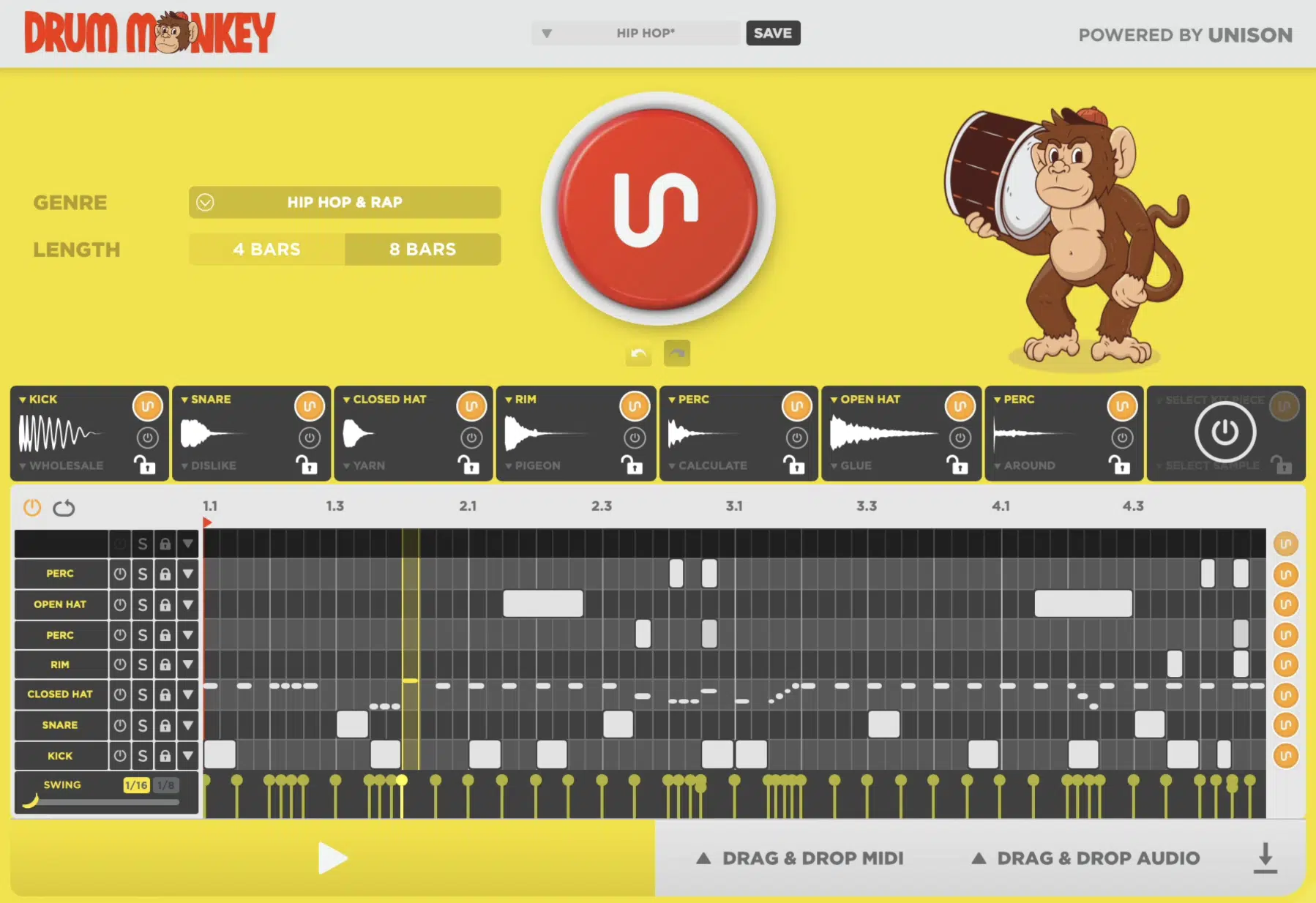
The built-in piano roll inside this AI drum generator is my absolute favorite because it gives you full control over every part of the drum loop it creates.
You can move individual hits, shift timing slightly for groove, or even draw in your own rolls and fills without needing to leave the plugin.
For example, if you want your hi-hats to push just ahead of the beat while keeping your kick locked to grid, it takes a couple clicks 一 no MIDI mapping or DAW editing required.
It also shows velocity data visually, so you can quickly spot where accents are hitting too hard or too soft and adjust them on the fly.
This setup makes it easy to create drum loops/shape custom drum loops that feel way more personal and dynamic.
If you’re after unique drum patterns that cut through the mix, look no further.
-
Velocity Adjustment
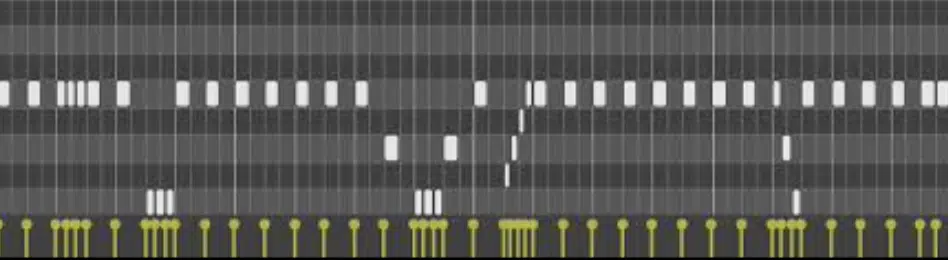
Velocity plays a huge role in how realistic and expressive your original drum loops feel, and Drum Monkey gives you full control over it.
You can easily adjust the intensity of each hit by clicking and dragging, whether it’s dialing back a hi-hat to sit just under the snare or boosting a kick to give it more punch.
If you want your drum beats to groove better, lowering every second snare or ghosting certain kicks around 30–45 velocity often adds a human touch.
This kind of velocity shaping, whether it’s a snare drum or hi-hat, is something most producers/musicians overlook.
But inside this AI drum generator, it’s so fast to tweak that you’ll find yourself using it way more than you do in your DAW.
It’s just another reason why it’s way better than all the rest.
-
Swing and Humanization Over Your Drum Loops
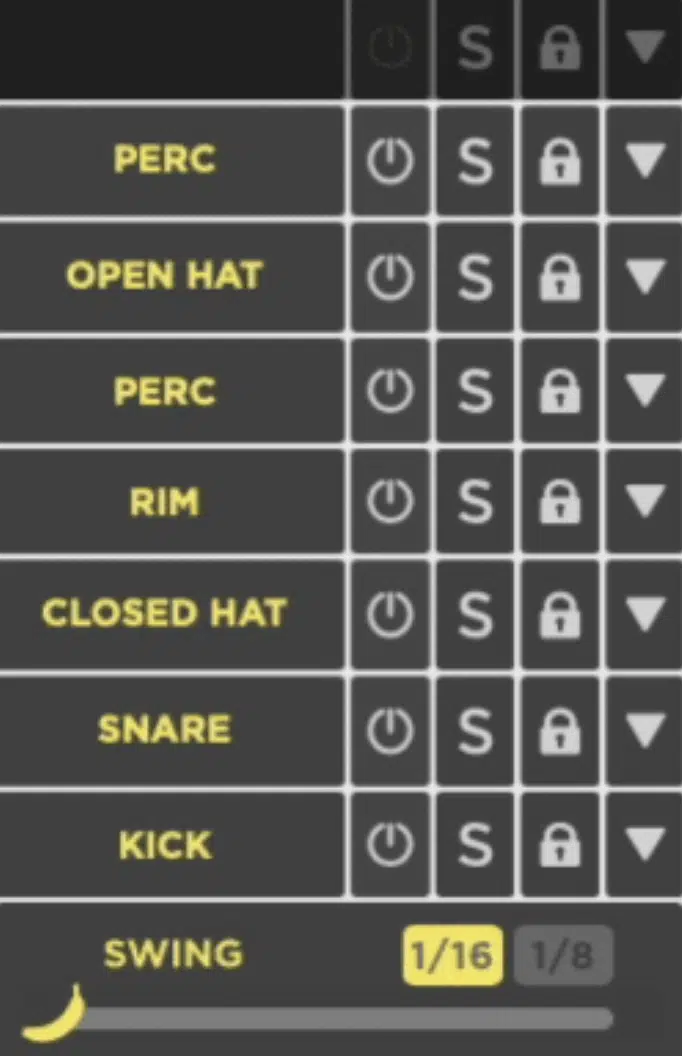
Drum Monkey lets you add natural rhythm and groove using its built-in swing and humanization controls (which can be found directly under the playback section).
Adding about 10–20% swing to straight 16th-note hi-hats is often enough to loosen up stiff beats and give them more feel, especially for hip-hop and pop.
There’s also a humanization slider that adjusts timing and velocity in small, random ways 一 perfect if you’re going for a more live or off-grid energy.
Unlike manual MIDI editing, this AI drum generator makes it super easy to lock in a groove that feels real without having to draw in subtle imperfections yourself.
-
ADSR Envelope Shaper
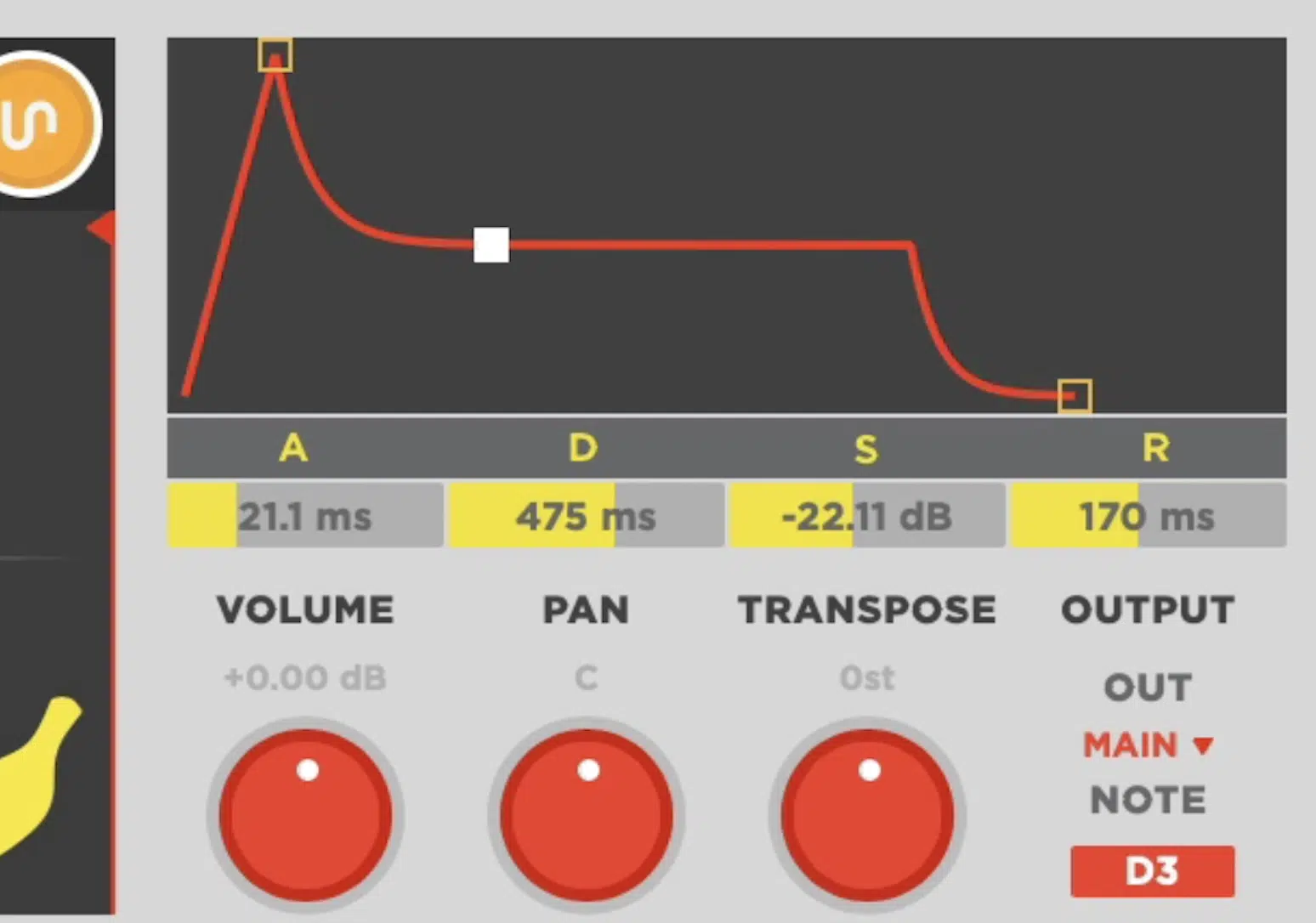
The ADSR section inside Drum Monkey gives you direct control over the shape and character of each drum sound.
You can shorten a long open hi-hat by dialing back the release, or tighten up a snappy snare drum by decreasing the sustain, making each hit sit better in your mix.
For example, reducing the decay of a kick to around 120ms can eliminate mud in fast electronic patterns while keeping the punch.
It’s rare to find this kind of envelope control baked into an AI drum generator, and it’s incredibly useful for fine-tuning your drum samples to match the rest of your track.
-
Panning

With full left-right panning control for each drum element, Drum Monkey helps you create wide, clean stereo images without needing extra plugins.
You can spread hi-hats to the sides, center your kicks and snares, and even slightly offset percs for added movement (all within the main interface).
For example, you can place a closed hi-hat around 20% left and the shaker or second hat about 25% right, which adds balance without overdoing it.
Having this level of spatial control inside an AI drum generator means you can lock in a full stereo beat right away and focus more on building the rest of your project.
-
Bonus: Sample Management for the Best Drum Sounds
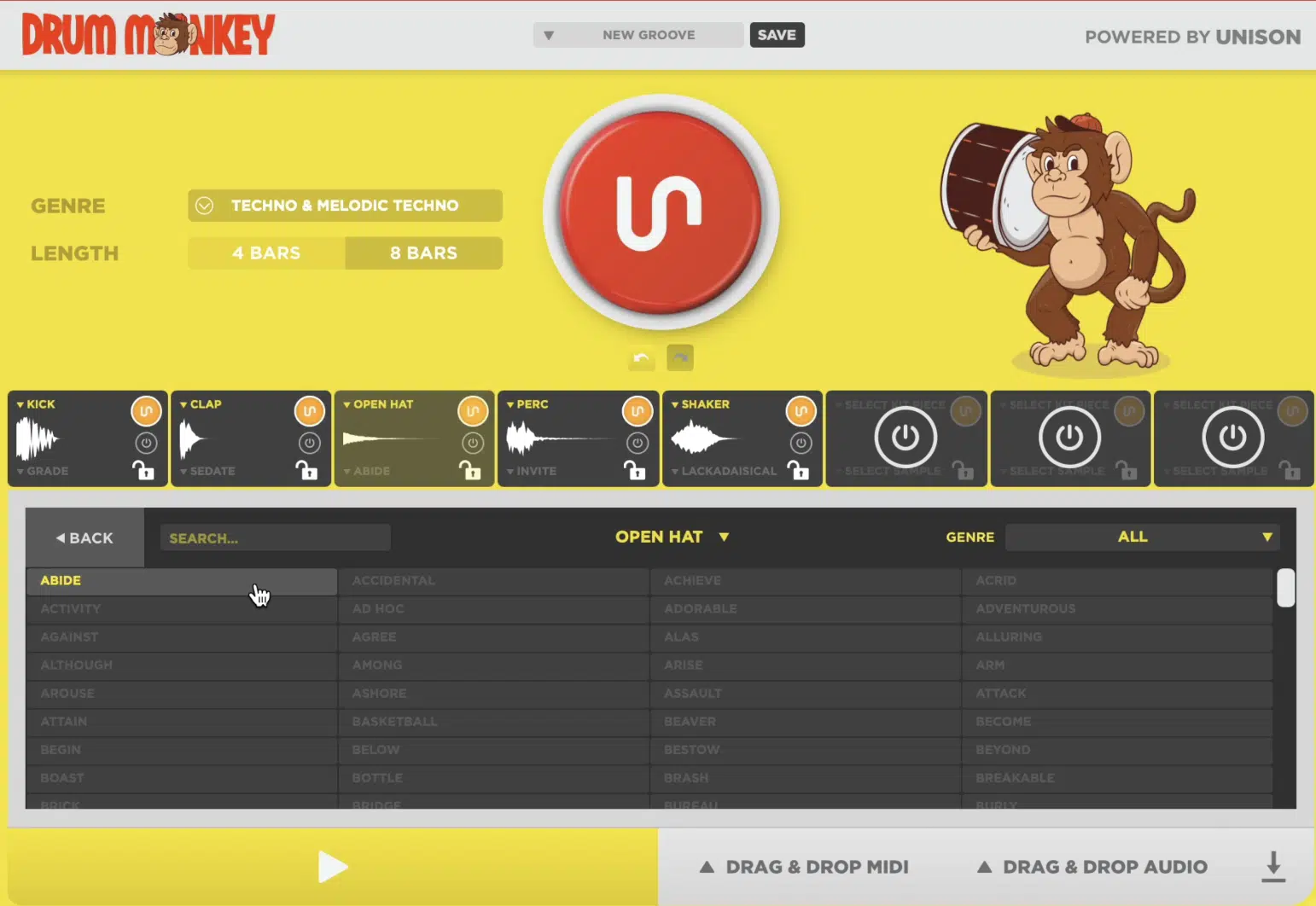
Drum Monkey comes stocked with a factory library of over 3,000 high-quality drum samples, so you’re never stuck digging through folders or third-party packs.
Each sample is pre-processed to fit modern drum beats, giving you a clean base to build from, whether you’re working on hip-hop, pop, or anything in between.
You also have the option to import your own custom samples, which means you can combine the power of this AI drum generator with your one-shots or layered textures.
One of the most useful tools here is Sample Locking, which lets you freeze specific samples (like a snare or kick) so they don’t change when you regenerate new patterns.
It’s a great way to keep consistency across loops while still exploring fresh variations in rhythm or layout.
Advanced Editing Features for Your Drum Beats
While the key workflow is all about speed, this AI drum generator also offers advanced tools that help you up your sound design game. So, here are a few features that give you even more control once the initial loop is generated.
-
Saturator (“Fatten” Processor)

The built-in saturator (“Fatten”) lets you add subtle warmth or push things into gritty, distorted territory depending on how far you dial it in.
Adding 10–15% saturation on a dull kick can give it extra body without messing with transients, while pushing it to 50% on a percussion bus can add a crunchy edge that cuts through dense mixes.
It’s super useful when you want to enhance your drum sounds directly inside the AI drum generator without stacking third-party effects.
-
Groove Saver

Groove Saver lets you save any drum pattern you generate and instantly recall it later, which is a huge time-saver when you land on something special mid-session.
Instead of bouncing MIDI or exporting loops right away, you can store up to several grooves inside the plugin and toggle through them while building your track.
If you’re working across multiple projects or want to reuse a groove with slightly different drum samples, Groove Saver makes it easy to stay consistent without starting from scratch (yet another plus).
-
Randomization
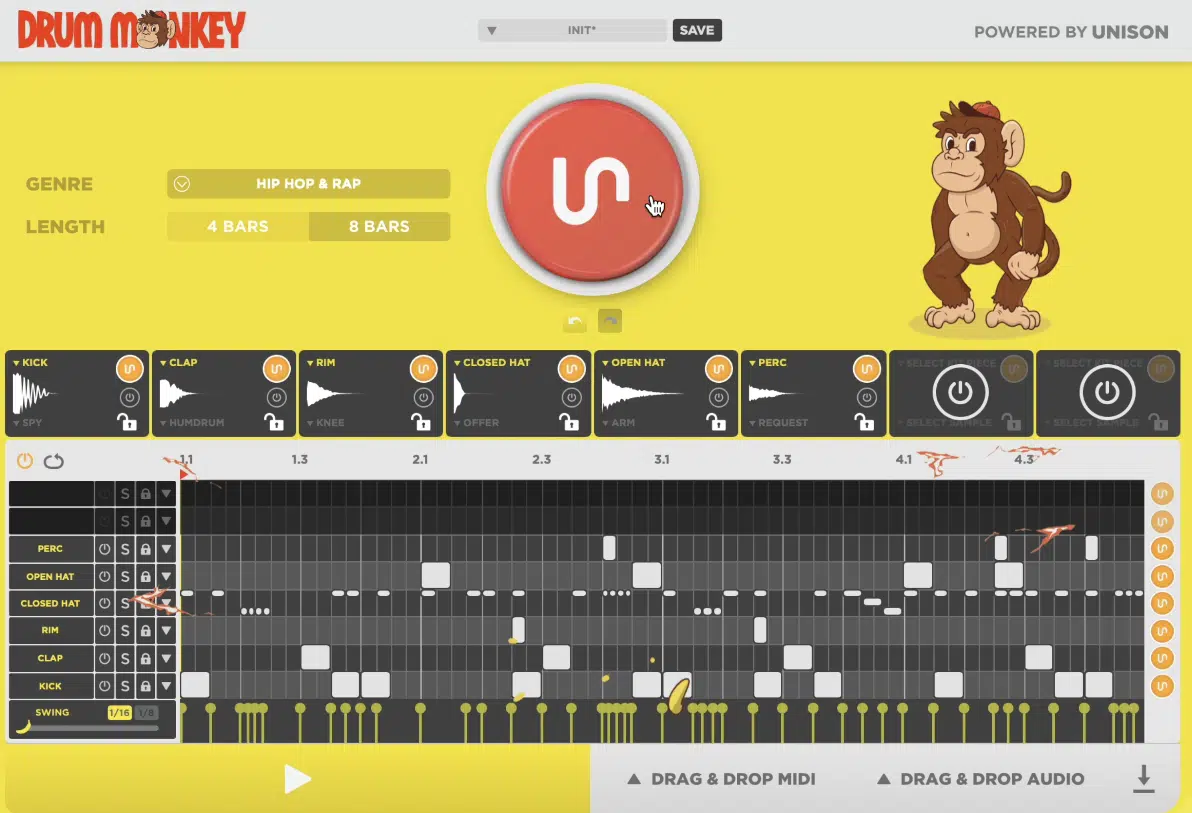
Drum Monkey’s Randomize button adds controlled unpredictability 一 it reshuffles your pattern, velocity, or even sample selection depending on your settings.
You can use it to subtly shift hi-hat placement or completely flip your groove while keeping the overall vibe, which is perfect for generating variations of a loop without losing that fire.
It’s one of those things that keeps everything fresh when you’re stuck repeating the same ideas and need the AI drum generator to throw you something unexpected.
Side note, if you want to learn absolutely everything about AI in music production, I got you.
-
Multi-Channel Output

Drum Monkey also lets you route each element of your drum loop (kick, snare, hi-hat, percussion, etc.) to separate mixer channels in your DAW.
If you want to EQ, compress, or automate effects independently without having to slice audio manually or separate MIDI by hand, you got it right here.
For example, you can apply sidechain compression only to the kick or run reverb on the open hi-hats while keeping the rest of your drum sounds dry.
It gives you full mix control without breaking the flow of your AI drum generator workflow, which is epic.
Additional Bonuses (Exclusive Access)
When you pick up Drum Monkey, you also get access to some exclusive bonus packs that make the AI drum generator even more powerful, unlike some other plugins/drum machines like Drumloop AI or something. These extras aren’t just fillers like text prompt or anything. They’re professionally made, ready-to-use resources you get when you download Drum Monkey.
#1. Unison MIDI Chord, Melody & Bassline Collection
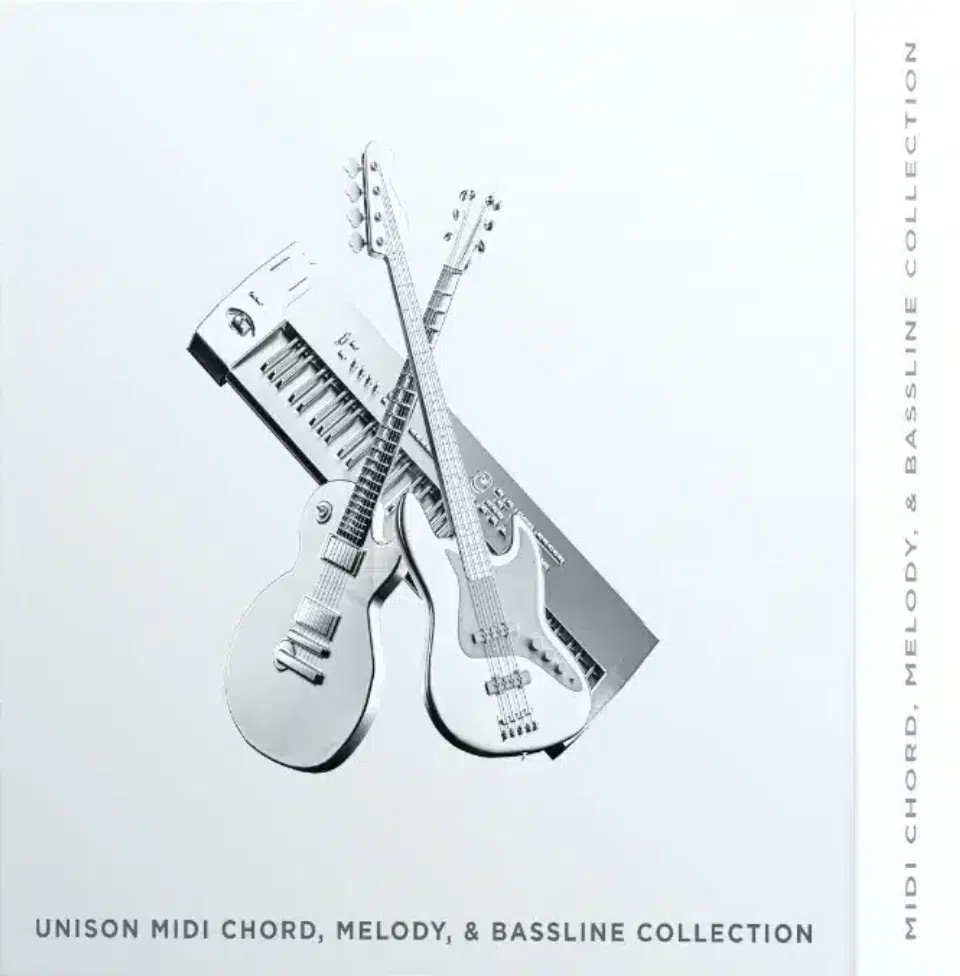
This first bonus includes 450 MIDI files, broken down into legendary chords, melodies, and basslines (all ready to be dropped into any DAW or layered with your original drum loops).
And all the files are labeled by key and scale 一 making it easy to match them with your existing patterns without needing deep music theory skills.
The chords range from simple triads to extended 7ths and 9ths and the melodies include lead lines with rhythmic variation and phrasing.
When it comes to the basslines, they’re tightly synced to support everything from boom-bap to 4-on-the-floor grooves.
Let’s say the AI drum generator creates a midtempo pop beat in 100 BPM…
You can grab a matching C major progression, drop in a syncopated bassline, and then layer a top melody with space between notes for vocal room, all within seconds.
These MIDI files give you the core of a complete song, and because they’re fully editable, you can:
- Tweak them to fit your sound
- Swing them
- Transpose them
- Flip them however you want
It’s like having a team of session players on standby, ready to support whatever direction your project takes.
When using Drum Monkey as your artificial intelligence drum generator, you can quickly build full musical ideas around whatever groove it gives you.
#2. Unison Bass Loop Pack
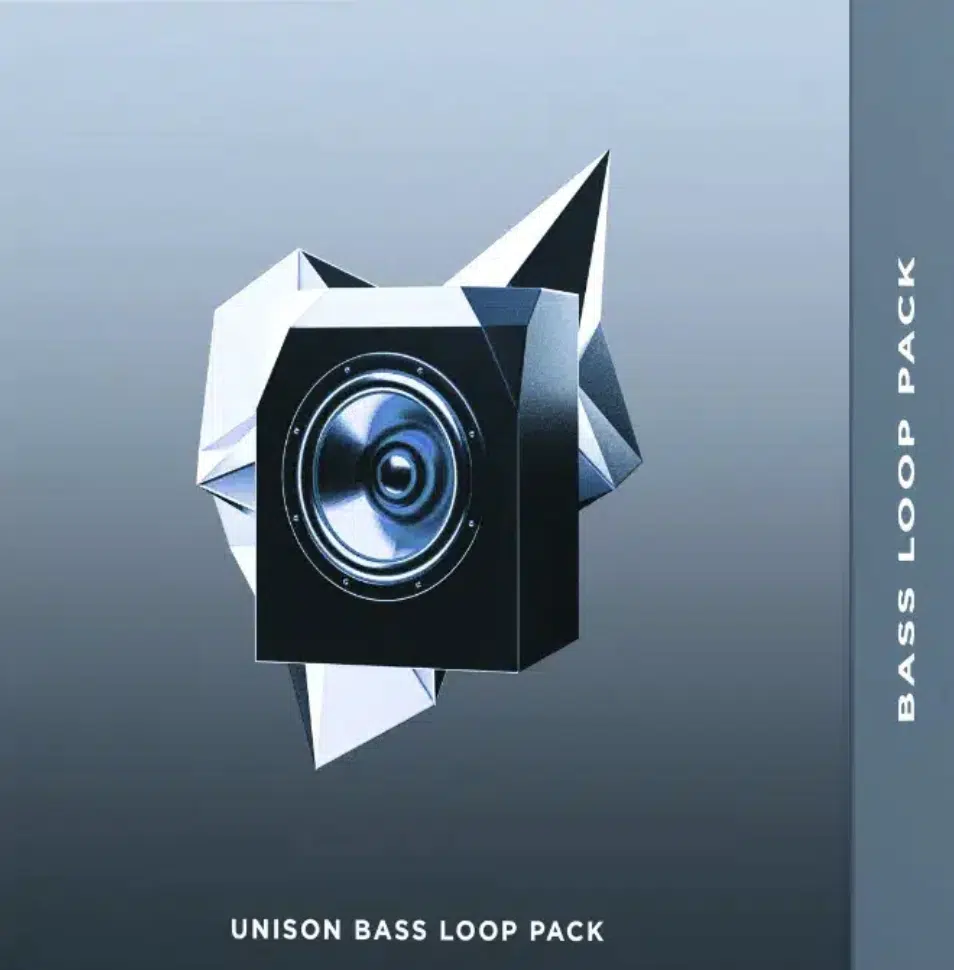
The Bass Loop Pack includes 60 professionally produced bass loops, all written to match a wide range of genres including hip-hop, pop, EDM, and more.
You can use them to reinforce your low end or simply drag them under your drum beats to fill out your arrangement fast, so when people listen, it blows their minds.
Each loop is designed to sit tightly under your drum beats, with clean sub frequencies and just the right amount of midrange character to cut through the mix without clashing with kicks or vocals.
Most loops are written in the 85–140 BPM range, covering everything from slow pocket grooves to faster club tempos (both dry and processed versions).
So, you can pick whether you want to shape the tone yourself or drop them in fully mixed.
For example, you might layer a gritty 808-style loop under a Drum Monkey trap pattern, or grab a plucky sidechained bass for a rolling house groove.
Either way, they lock in right away with minimal EQ.
These aren’t generic loops either 一 they’re structured with musicality, using smart note movement like passing tones, octave jumps, or syncopated rhythm for extra energy.
Whether you’re just filling out a section or starting a project from scratch, they help you build low end that actually supports your groove.
And when paired with your AI drum generator, they let you create complete sections without needing to ever touch a synth or sample folder.
#3. Unison Melody Loop Pack
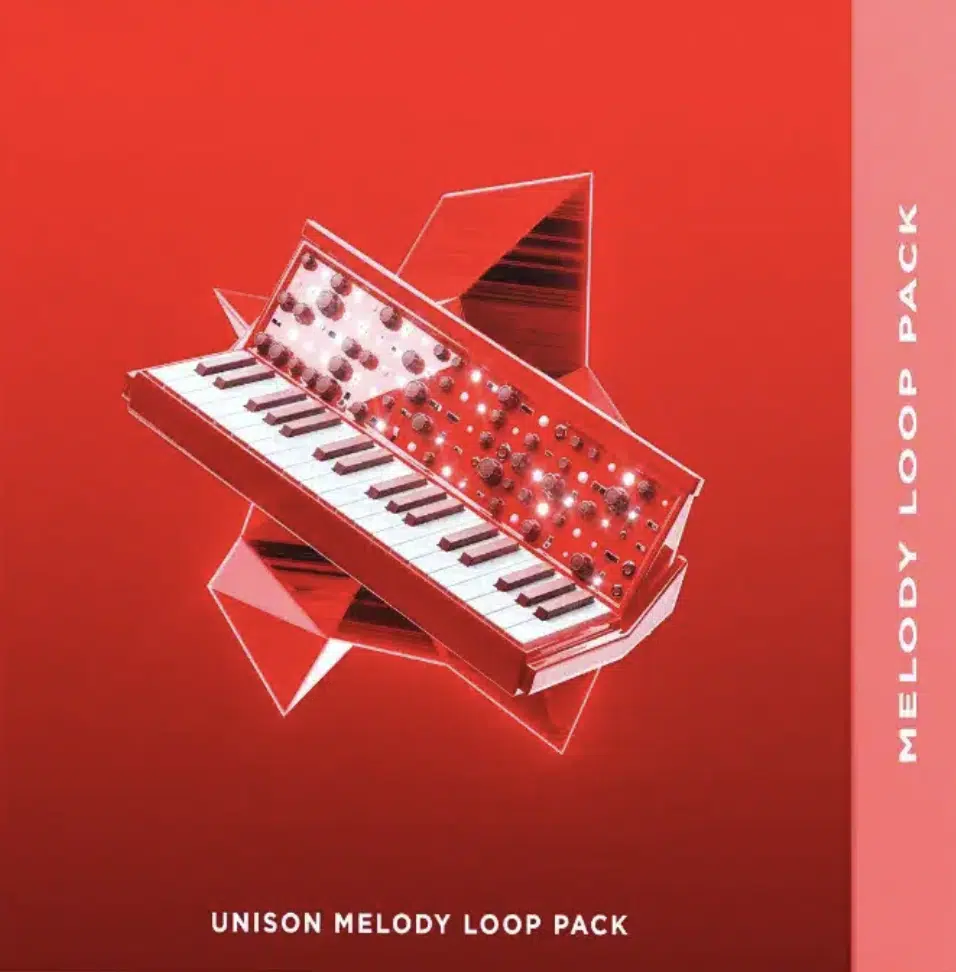
The final bonus includes a wide variety of melodies likeplucks, pads, synth lines, and even some vocal chops.
They’re all designed to help you build catchy hooks, smooth intros, and memorable top lines all day.
There are 60 melody loops total, key-labeled and tempo-synced to match most modern genres 一 ranging from 80 to 150 BPM.
This means you can drag one directly over your drum loops without worrying about alignment or anything like that.
If you want to adjust the tempo to fit your track, the audio holds up cleanly when stretched, which makes it perfect for both fast builds and half-time breakdowns.
Whether you’re working on a full arrangement or just trying to spark a new idea, these melodies are structured to leave space.
They’re written with phrasing and pauses that make room for:
- Vocals
- Counter melodies
- Ambient FX layers
For example, a rising arpeggiated synth in D minor pairs seamlessly with a dark AI drum generator groove, while a chopped vocal loop with reverb tails sits perfectly behind a sparse pop beat.
And trust me, there are just basic, boring loops…
They’re all created to feel like starting points for real songs, and when used with Drum Monkey, they give you a finished-feeling section in seconds.
#4. Drum Monkey Advanced Implementation Training
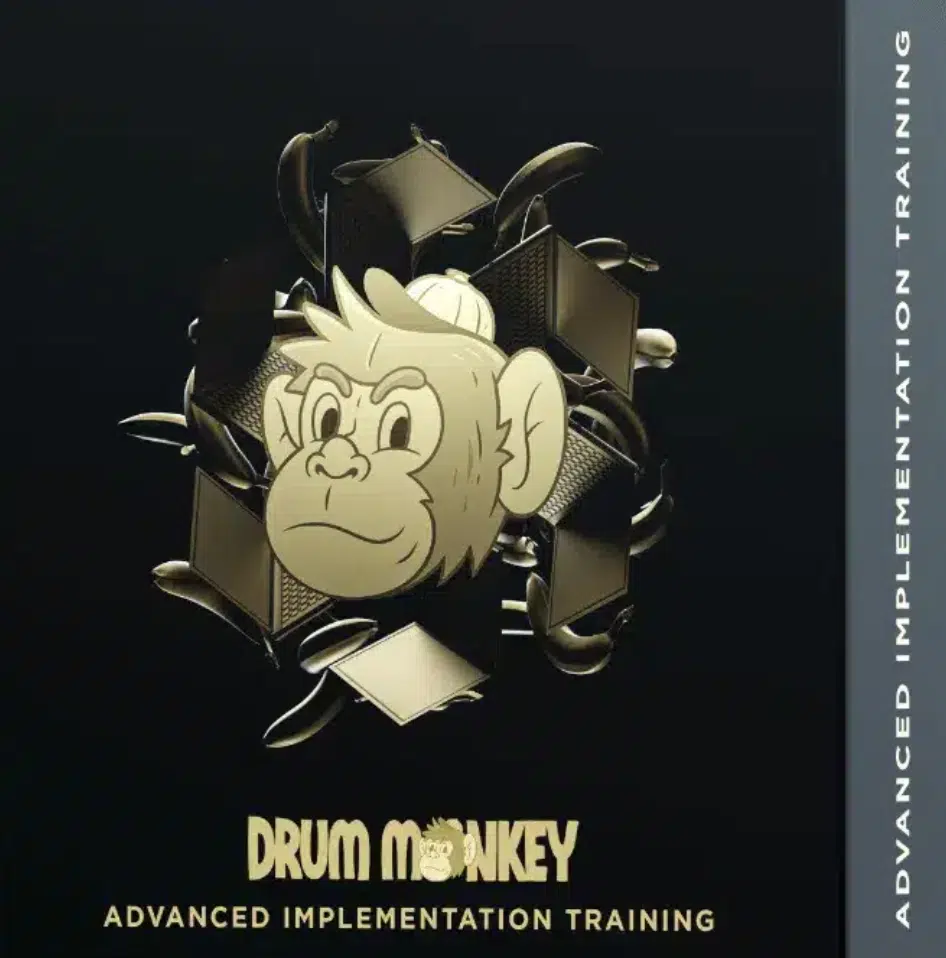
This bonus training dives deep into powerful, lesser-known ways to get even more out of Drum Monkey — going way beyond the basics.
Led by Unison co-founder Sep, a producer with over 30 million streams, this exclusive walkthrough shows you how to use the AI drum generator to create pro-level tracks across multiple genres (in real time).
Sep also reveals three unique production techniques that most producers don’t know about, including one workflow that could actually help you monetize your music in a much bigger way.
If you want to learn how to not just use Drum Monkey, but master it like a pro, this training gives you the edge.
#5. Drum Monkey Private Facebook Group Access
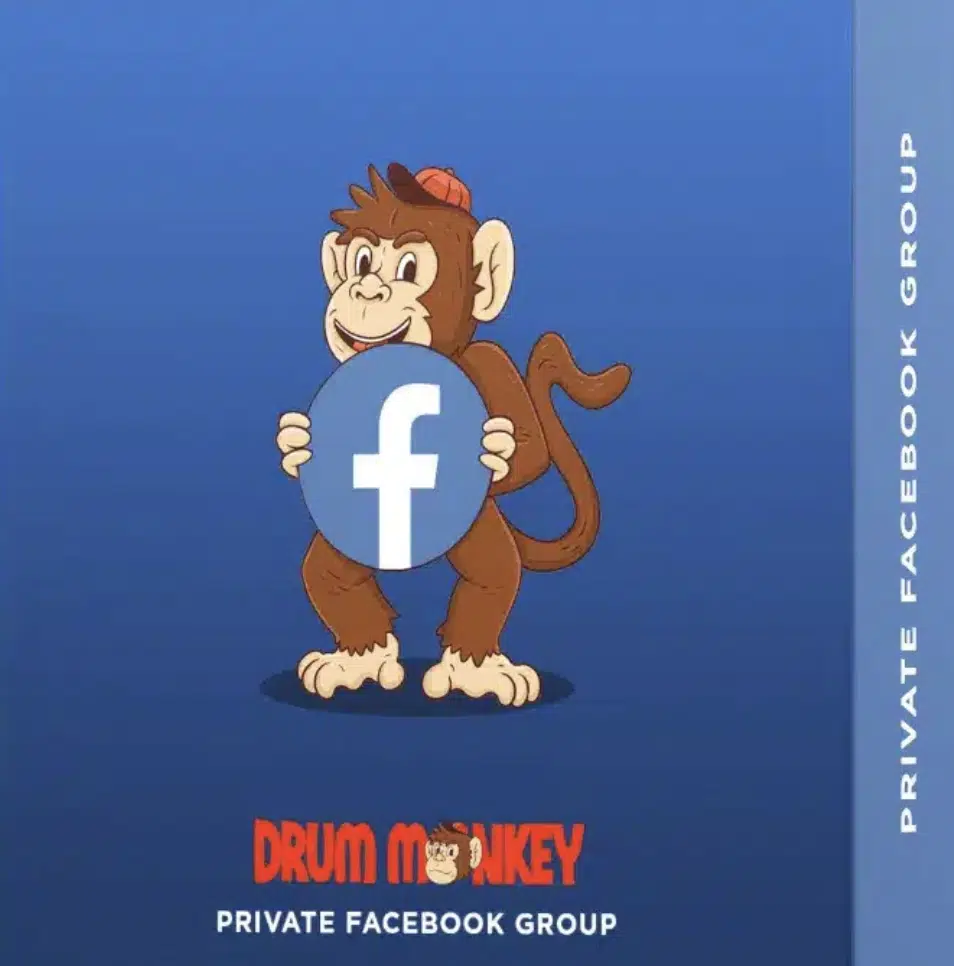
When you get Drum Monkey, you also get lifetime access to a private Facebook group made exclusively for users.
It’s packed with ambitious, motivated producers from all over the world.
Inside, you can ask music production questions, swap song ideas, get direct feedback on tracks you’re working on, and even find collab opportunities with like-minded creators.
Whether you’re looking to share contacts, grow your network, or just get unstuck creatively, this group gives you support and accountability.
It’s the kind of real community most producers don’t have access to.
It brings everything together to give you not just a plugin, but a full environment to grow and succeed in.
Final Thoughts
And there you have it, everything you need to know about the most powerful AI drum generator in the entire industry: Drum Monkey.
From generating tight, professional drum loops in seconds to building full tracks with melody, bass, and rhythm, it gives you real results without slowing you down.
Whether you’re just getting started or producing full-time, it’s built to help you move faster, stay creative, and finish more music.
The bottom line is this: your sound deserves tools that actually work for you 一 not against you.
Just make sure to keep pushing, experimenting, trying new things, and never stopping until your beats hit exactly the way you hear them in your head.
Until next time…







Leave a Reply
You must belogged in to post a comment.