Drums are the backbone of a track, the rhythmic heartbeat that pumps life into a melody and makes a beat addicting.
They can elevate the energy of a room, evoke raw emotions, and provide a dynamic structure to any song.
That’s why, as a music producer, understanding the nuances and potential of drum MIDI can set you apart from the competition.
It can distinguish between a track that simply exists and one that pulsates, breathes, and resonates with listeners.
That’s why we’ll cover everything you need to know about drum MIDI so you can harness its power, maximize creativity, and truly customize your productions.
In today’s article, we’ll be breaking down:
- The basics of drum MIDI ✓
- Superior Drummer vs. EZdrummer: face-off ✓
- Crafting killer grooves ✓
- Unique beat programming insights ✓
- How to customize your sound for standout tracks ✓
- Harnessing the power of real drummers ✓
- Odd meters in hip-hop & trap ✓
- Integrating MIDI into your songwriting process ✓
- Drum Monkey: the most innovative drum plugin available ✓
- Professional tips, tricks & secrets to master drum MIDI ✓
By the end of this guide, you can utilize drum MIDI to craft beats that capture emotions, drive narratives, and resonate on dance floors worldwide.
With the proper knowledge and tools, you’ll navigate the realm of digital music production like a true professional.
This way, you can leave an indelible mark with every track you create.
So, let’s dive in…
Table of Contents
Drum MIDI: Breaking it Down
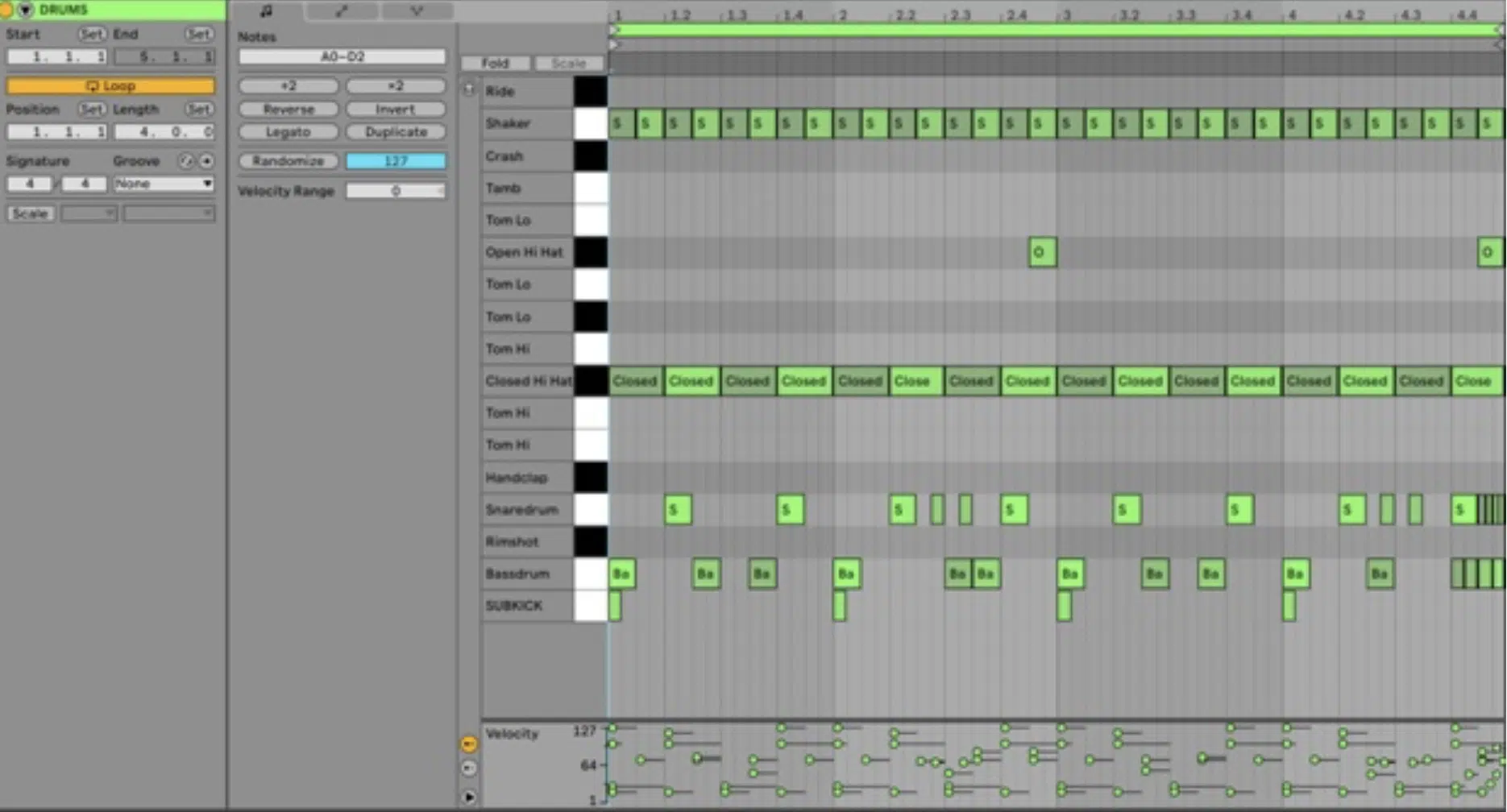
MIDI (Musical Instrument Digital Interface) is a protocol designed to allow musical instruments, computers, and other devices to communicate with each other.
Drum MIDI refers to MIDI data specifically designed to trigger drum sounds.
Each MIDI note corresponds to a different drum sound.
For example, in many standard drum kits, the note C1 triggers a kick drum, while D1 might trigger a snare (which, of course, is not set in stone).
Using Drum MIDI, you can create intricate drum patterns without recording live drums.
You can successfully craft beats note-by-note.
As well as adjust parameters like velocity (the force with which a note is played) to achieve dynamic variations.
With MIDI, it’s much easier to:
- Make changes on the fly
- Swapping out snare hits or repositioning hi-hats
- Be creative and flexible
Furthermore, using MIDI drum libraries, producers can access various drum sounds from multiple genres and eras, allowing for versatility in their production.
Whether it’s the tight, processed drums of 80s pop or the boomy 808s of modern trap, MIDI libraries offer a world of sounds at a producer’s fingertips.
Why Every Digital Music Producer Needs Drum MIDI

Drum MIDI is essential for producers and songwriters for several reasons.
Let’s break down the invaluable reasons you need to know all about drum MIDI to elevate your tracks and work more efficiently.
#1. It offers unprecedented flexibility.
With MIDI data, you can tweak a drum pattern endlessly 一 altering timings, changing drums, or adding subtle nuances like ghost notes or flams.
All without having to re-record an entire segment.
#2. It’s cost-effective.
Hiring a session drummer, renting studio space, and recording live drums can be expensive.
Drum MIDI, however, requires only a one-time investment in a good drum library and can be used indefinitely afterward.
#3. Expansive sound libraries.
The expansive libraries available mean a producer isn’t limited to one drum sound.
Today’s project might require the depth of a vintage Ludwig kit, while tomorrow’s could benefit from the punch of a Roland TR-808 machine.
Drum MIDI grants access to all these sounds without additional costs or logistical challenges.
Superior Drummer vs. EZdrummer
Two heavyweights in the world of Drum MIDI are Superior Drummer and EZdrummer. Let’s uncover how they differ from the rest and which one you should invest in.
#1. Superior Drummer
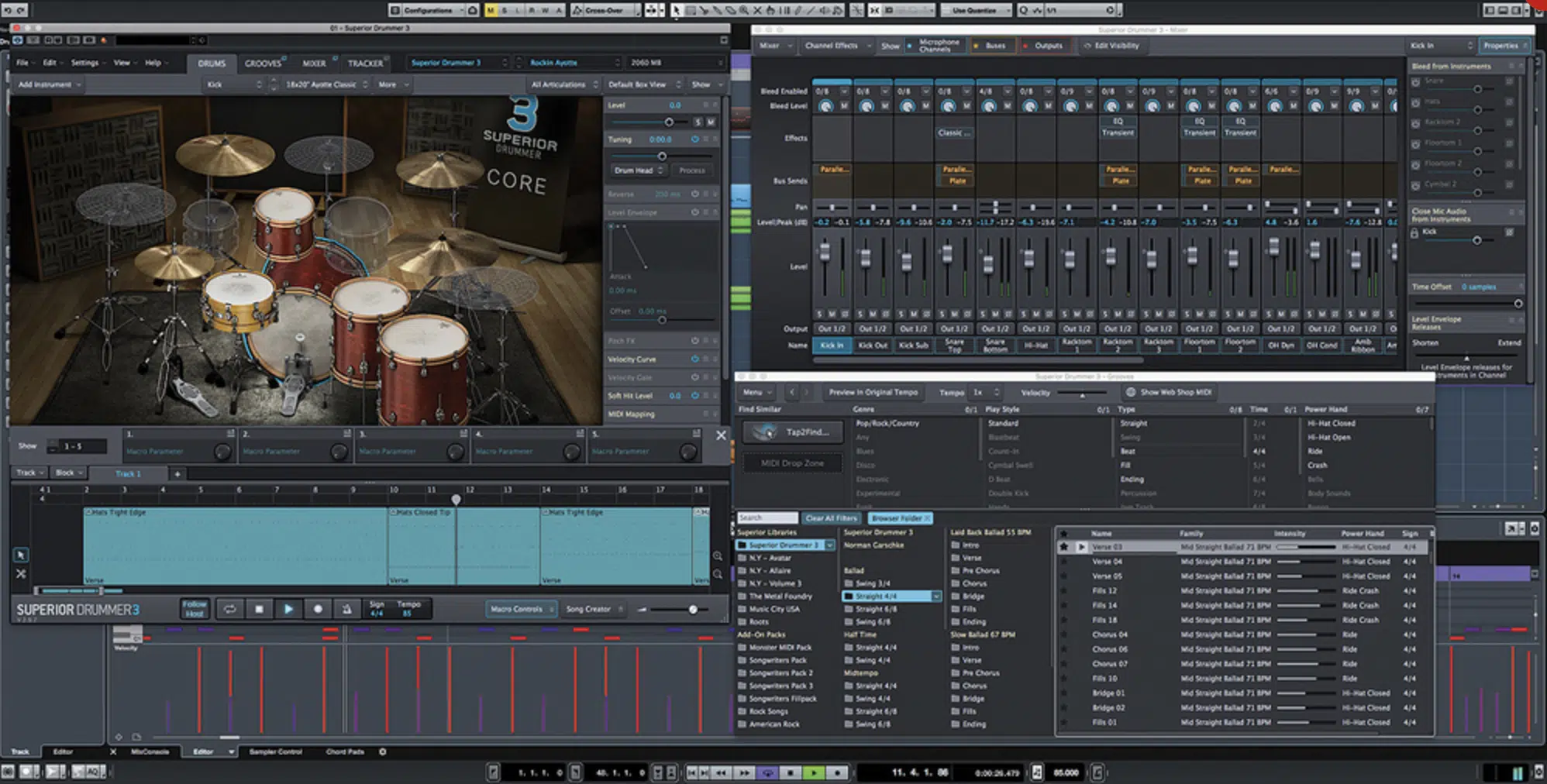
Superior Drummer, as the name suggests, offers a comprehensive and detailed approach to drum programming.
It is known for its:
- High-quality samples
- Advanced routing capabilities
- Depth of customization it offers
Superior Drummer is often chosen by professional producers looking for a deep dive into drum sound design and layering.
If you’d like to know how to create the perfect hip-hop drum pattern, we’ve got you covered.
#2. EZdrummer

EZdrummer, on the other hand, is streamlined and user-friendly, making it ideal for beginners or those who want quick results.
It offers pre-made patterns and a more straightforward interface, allowing users to drag and drop beats into their DAWs.
While it might not have the depth of Superior Drummer, it indeed excels in speed and efficiency.
For those looking for intricate sound design and customization, Superior Drummer is the go-to 一 for quick, efficient, and high-quality results, EZdrummer shines.
Your choice between Superior and EZdrummer depends on your unique needs, so look into both options to find the perfect one.
Tips for Integrating Drum MIDI into Your Songwriting Process
As producers and songwriters, there are a few techniques you can use to enhance your workflow, propel your tracks to the top, and get more plays.
#1. Start Simple
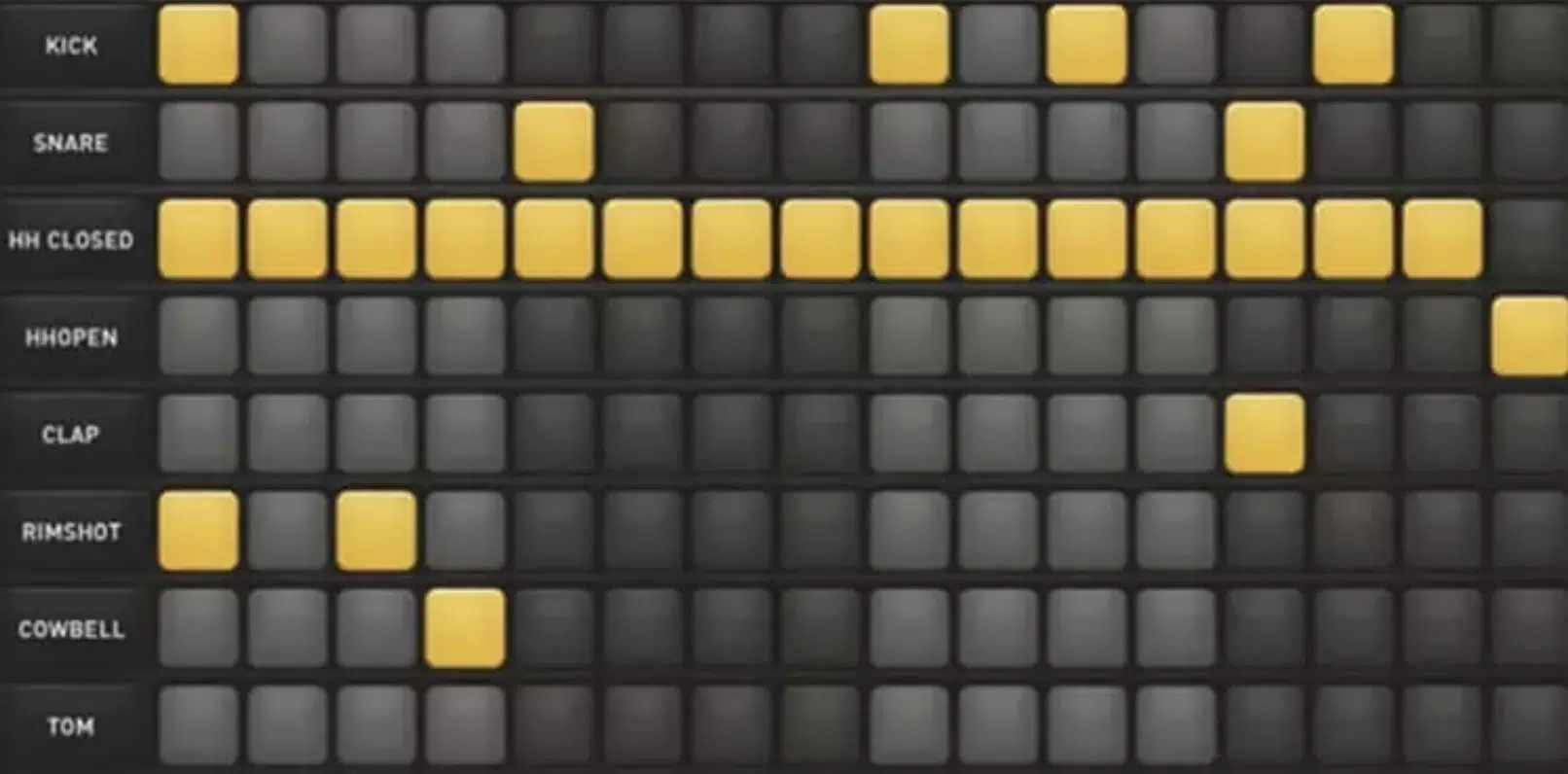
Lay down a basic rhythm first.
It’s easier to customize a simple beat than to trim down an overly complex one.
#2. Match the Mood
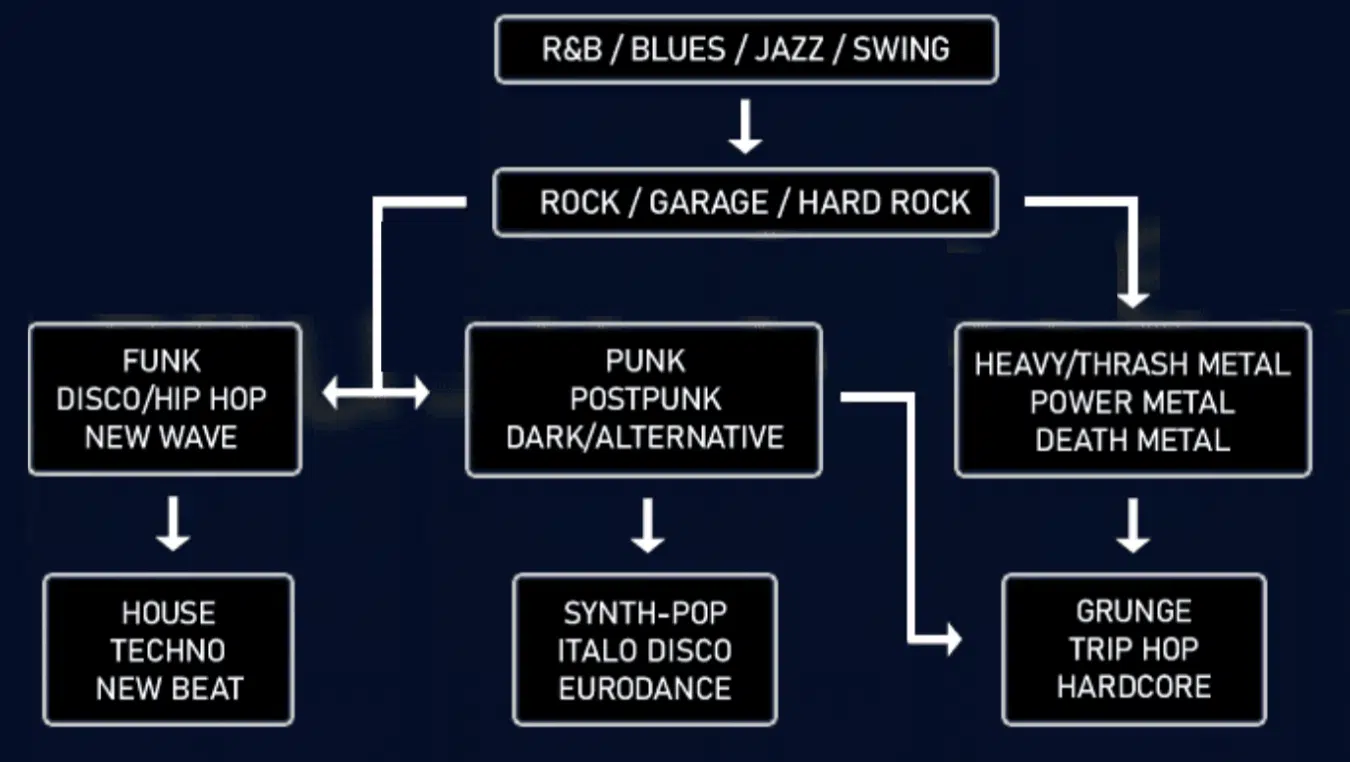
Align your drum MIDI patterns with the song’s vibe.
A melancholy ballad might need sparse, resonant drums, while an upbeat pop track could benefit from tight, energetic beats.
#3. Iterate and Evolve

Please don’t settle for the first drum MIDI pattern you create.
Instead, you should iterate, tweak, and evolve the rhythm and grooves until they feel right.
The Role of Real Drummers in MIDI

Real drummers bring a unique feel and grooves that are hard to replicate.
Recognizing this, many MIDI libraries have started recording real drummers, capturing their unique style and infusing it into the MIDI data.
This means when a producer uses such a library, they’re harnessing the grooves of a seasoned drummer, complete with their nuances and flair.
Collaborations with established drummers also lend credibility to a MIDI library.
It tells songwriters that the rhythms and grooves they access are grounded in real, professional drumming expertise.
Lastly, for producers who are also drummers, modern MIDI controllers allow them to record their beats and grooves.
You can then edit and refine these grooves in your DAW 一 combining the best live drumming with digital precision, so they’re ready for upload.
-
Creating Hard Rock to Country Beats with Odd Meters
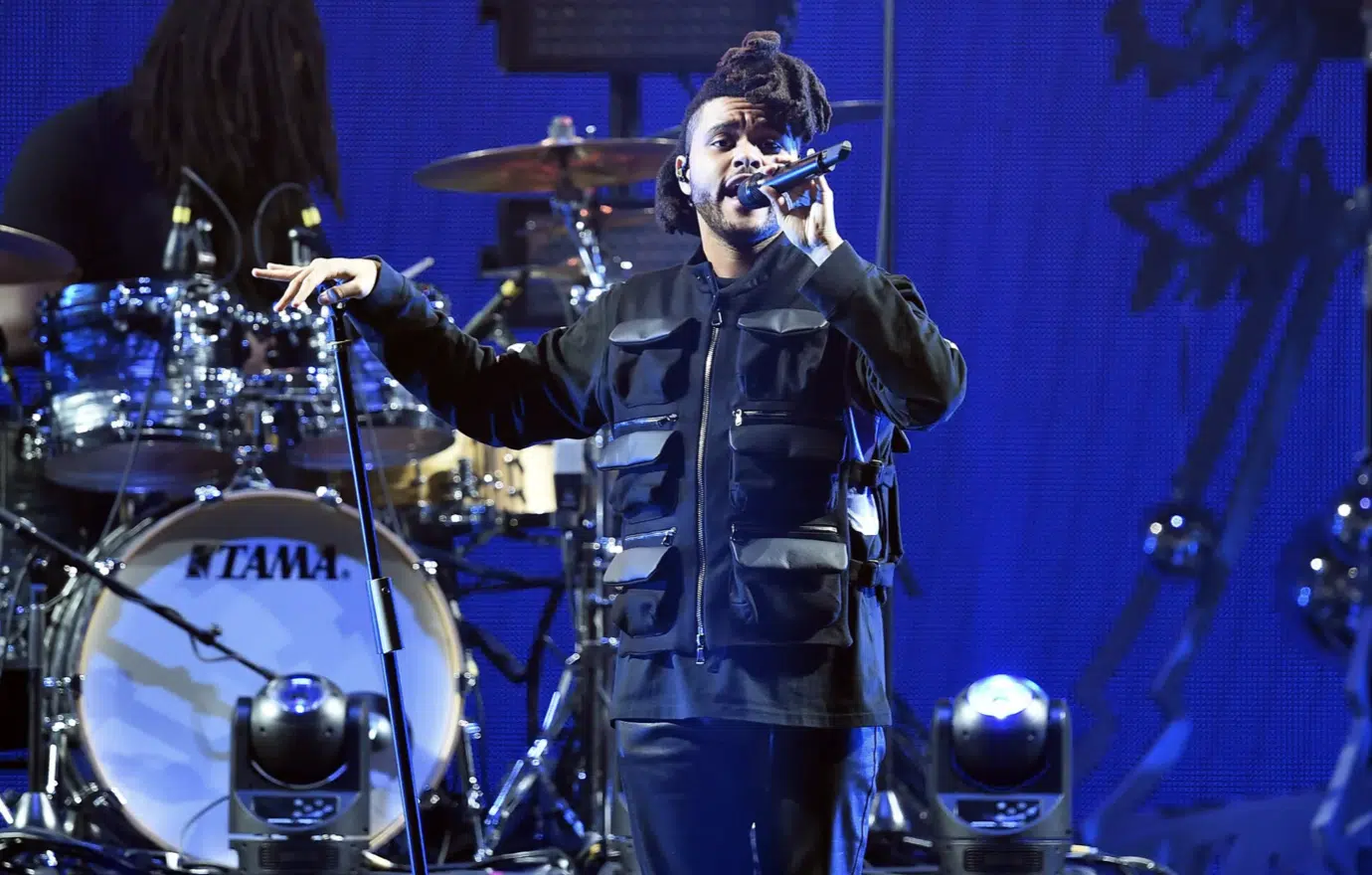
The Weeknd is a perfect example of someone who uses unique rhythms.
Time signatures play a crucial role in setting the feel of a song.
While 4/4 might be the most common, odd meters introduce a unique rhythm that can set a track apart, like:
- 7/8
- 5/4
- 11/8
In hard rock, using odd meters can give a song an edgy, unpredictable feel.
Tool, for instance, often employs odd time signatures 一 giving their songs a distinctive rhythmic identity.
For country beats, using time signatures like 6/8 can introduce a waltz-like, swingy feel.
You’ll find that it can make the song feel more laid-back.
Using odd meters effectively requires understanding the rhythm’s pulse and ensuring it aligns with the song’s intent.
When done right, the result can be a captivating groove that keeps listeners pleasantly hooked.
Finding the Right Groove(s) for Your Song

For producers and songwriters, selecting the right groove is pivotal for a track’s overall success.
Here’s how to ensure your choice elevates your music:
#1. Analyze the Song’s Emotion
Drum grooves should always echo the song’s sentiment and reflect it ideally. For an uplifting track, you should choose a groove that drives the energy forward; for more melancholic tracks, you might work in a subdued or intricate rhythm.
#2. Experiment with Variations
Sometimes, subtle changes can make a world of difference. Try varying the snare pattern or adding syncopation to see how it transforms the groove.
#3. Consider Transitions
How the drum pattern evolves from verse to chorus or bridge can affect the song’s dynamics. Think of the drums as a narrative element 一 guiding the listener through the song’s journey.
#4. Listen to References
Analyze tracks you admire and see how their drum patterns contribute to the song’s feel. This isn’t about copying but understanding the rhythm’s role in a track’s success.
Customizing Your Drum MIDI
Customization is the key to ensuring your drum patterns stand out and perfectly complement your song.
To master the art of drum MIDI, there are a few tips you can incorporate to sign your signature sound.
#1. Layering is Crucial

Combine different drum sounds (like Steven Slate drums) to achieve a unique sonic texture.
For instance, layering a deep kick with a punchy one can give your beat depth, character, and attack.
#2. Utilize MIDI Effects
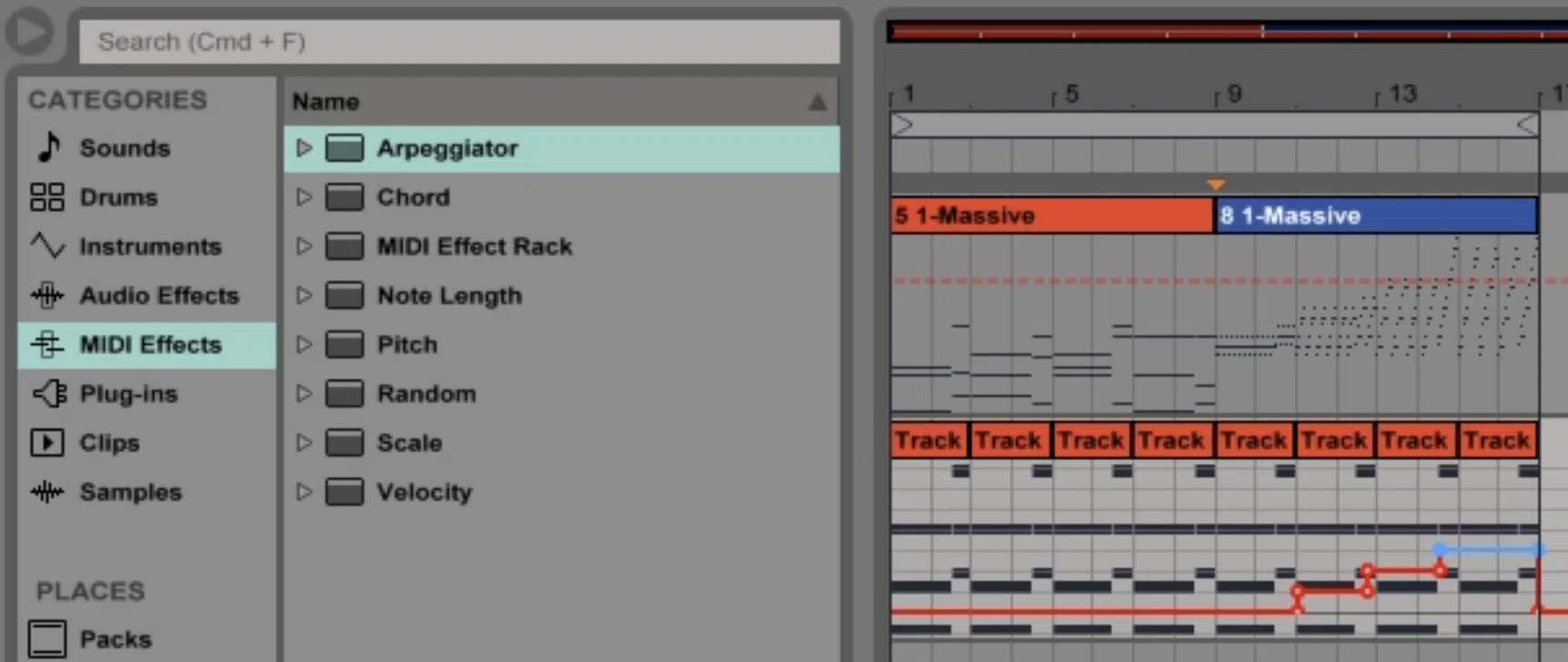
Many DAWs offer MIDI effects like arpeggiators or randomizers that can introduce exciting rhythmic variations.
#3. Humanize Your Beats
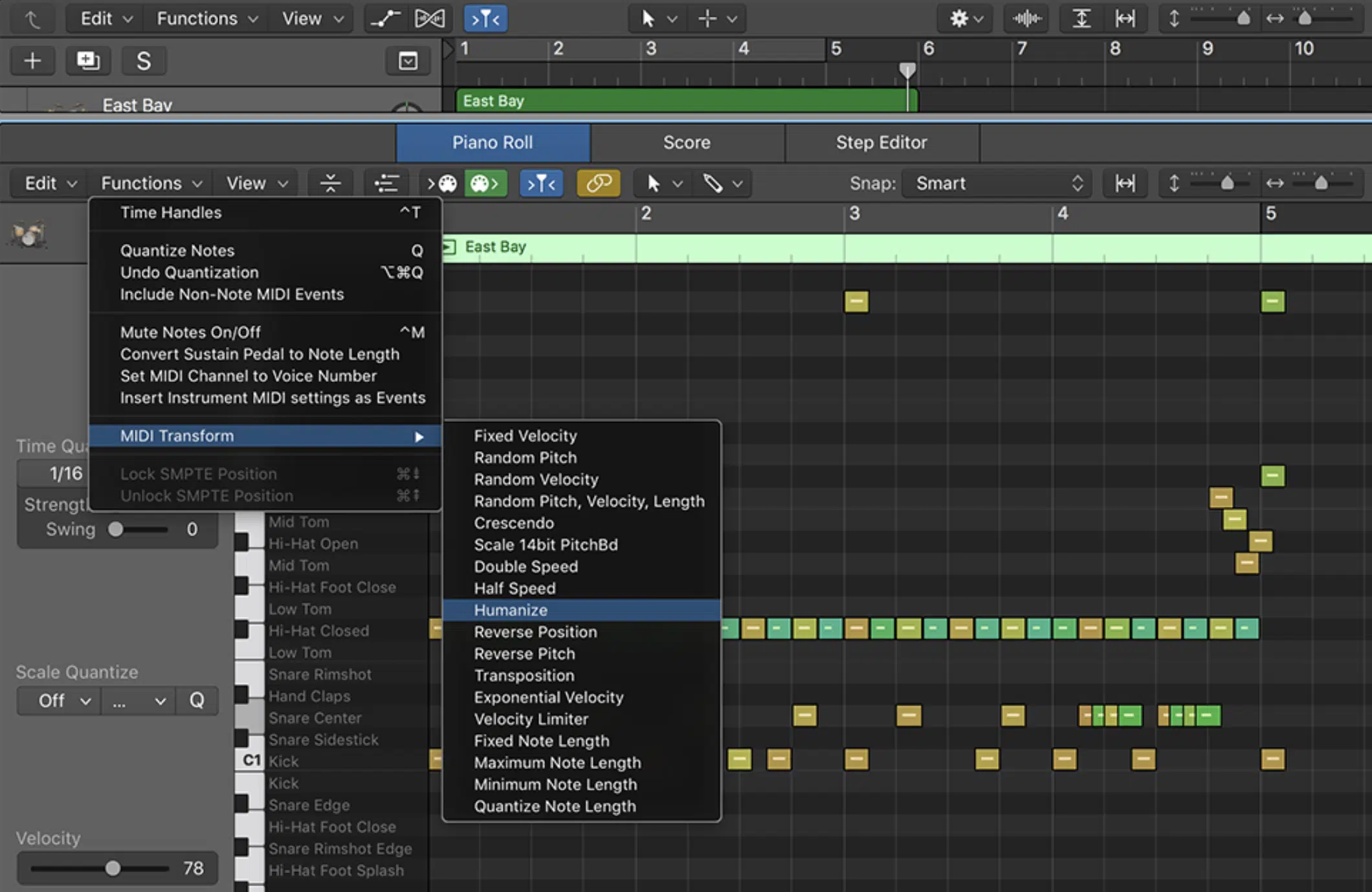
Most DAWs have a ‘humanize’ function, which slightly alters the timing and velocity of MIDI notes.
This makes the pattern sound less robotic and more like a real drummer.
#4. Explore World Rhythms

To make your rhythms more intriguing, try introducing beats from different cultures.
A touch of Afro-Cuban rhythm or a sprinkle of Indian tabla can make your drum pattern unique and intriguing.
Remember, as musicians, it’s all about experimentation and getting creative to help your tracks stand out.
Drum MIDI: Final Thoughts
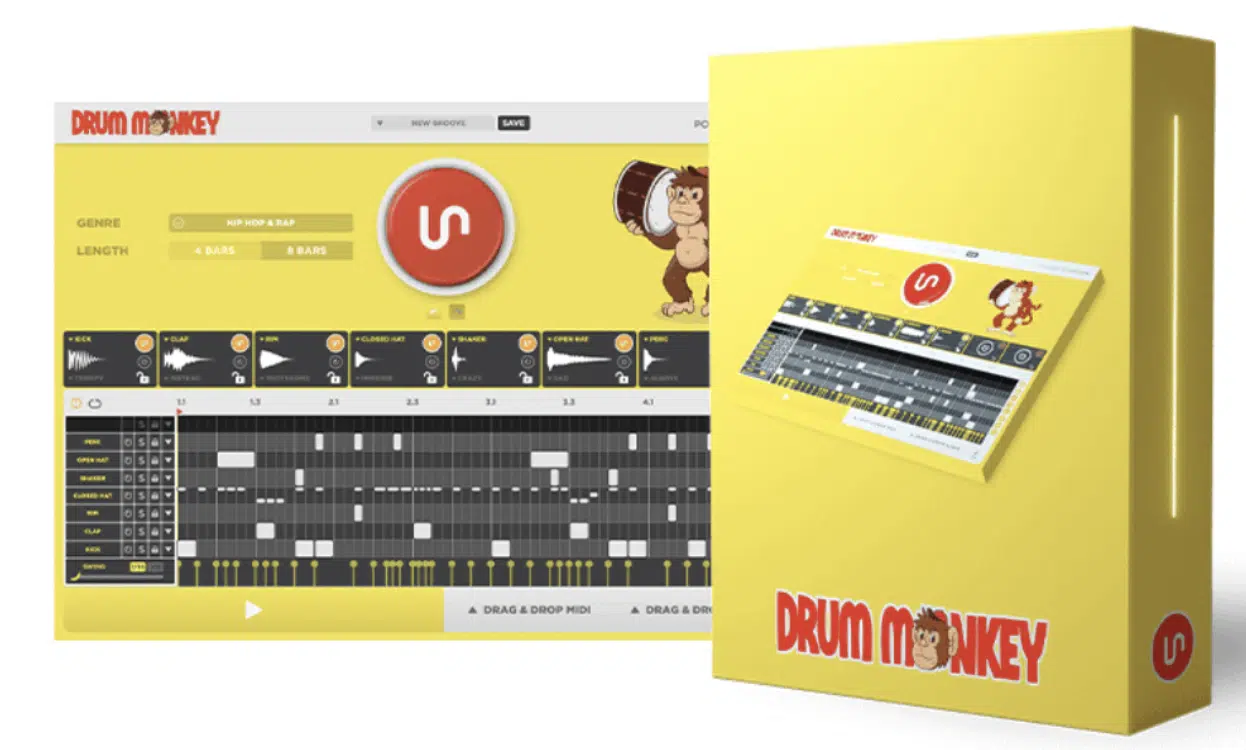
Drum patterns breathe life into music, giving it a pulse and rhythm.
That’s why, for any music producer aiming to create epic, chart-topping tracks, drum MIDI remains a crucial tool.
But it’s not just about having an ordinary, basic tool; it’s about having the best one around.
In a digital age brimming with possibilities, standing out is vital.
Enter: Drum Monkey 一 a true game-changer in the world of music production.
What makes Drum Monkey stand out from its competitors isn’t just its ability to churn out drum loops; it’s how it does it.
Designed to generate unlimited, perfect drum loops across 30 genres, this tool doesn’t just give you beats; it gifts you inspiration.
Drum Monkey ensures you’re creating tracks that aren’t just addictive but also professional in quality.
It empowers you to master your workflow, effectively doubling your productivity.
Those daunting creative blocks? They become a thing of the past.
By harnessing cutting-edge algorithms, Drum Monkey pushes your music into territories human minds might not venture into.
Therefore, granting you an undeniable edge in the music industry.
And its uniqueness doesn’t end there…
Crowned as the world’s first genre-specific drum loop generator, Drum Monkey doesn’t just provide beats; it offers beats tailored to the unique rhythm and vibe of specific genres.
Whether you’re working on a basic groove, a complex rhythm, or an insanely advanced beat, the possibilities are endless.
While understanding and utilizing drum MIDI is indispensable for creating unique tracks, tools like Drum Monkey elevate the game to a whole new level.
It’s not just about staying on par with the industry but being miles ahead.
So, if you’re aiming for drums that captivate, mesmerize, and get those plays you rightly deserve, it’s time to tap into the superior, innovative prowess of Drum Monkey.
Embrace the future of drum loops and let your music make waves.
Until next time…







Leave a Reply
You must belogged in to post a comment.