If you use AI (artificial intelligence) the right way as producers and sound designers, you can completely dominate the competition.
It can help you save valuable time, unlock new ideas instantly, and generate unique sound effects that sound nothing like the typical stock sounds everyone else is using.
Plus, you’ll be able to create unique sounds with AI, repurpose your old tracks, push your FX game to the next level, and build your own original sound like never before.
That’s why I’m breaking down how you can create unique sounds with AI, like:
- Text prompt sound generation ✓
- AI music generator layering ✓
- Rebuilding loops into FX ✓
- Generating custom, high-quality sound effects ✓
- Using AI sound effect generators ✓
- Designing for commercial use ✓
- Transforming AI sound into percussion ✓
- Creating FX from AI MIDI ✓
- Much more ✓
When you create unique sounds with AI, you’ll always be one step ahead and completely dialed in like a true professional.
Plus, you’ll know exactly how to reshape loops, build one-shots, and generate super unique sound effects like an absolute boss.
Table of Contents
- How to Create Unique Sounds with AI
- 1. Layer Bass With Chord Genie + Bass Dragon
- 2. Resample MIDI into FX Textures
- 3. Generate Glitch Drums with Drum Monkey
- 4. Build FX From AI Basslines
- 5. Create From Text-to-Sound Prompts
- 6. Chop Loops Into Custom One-Shots
- 7. Design Atmospheres From AI Chords
- 8. Animate Layers With Movement Tools
- 9. Use AI Sounds As Risers
- 10. Layer Multiple AI FX Together
- 11. Export From AI Music Generators
- 12. Build Sound Collages From AI Layers
- 13. Create Percussion From Textured Layers
- 14. Repurpose Vocals With AI FX Chains
- 15. Automate AI Layer Movement
- 16. AI-Generated Sound Effects
- 17. Build Lo-Fi FX From AI Pads
- 18. Chop Up AI Stems For Fills
- 19. Create Genre-Specific FX Variations
- 20. Generate Artist-Inspired Sound FX
- 21. Use Text-to-Sound for Instant FX
- 22. Creative Sounds with Sound Generators
- 23. Create Pro FX in Just a Few Clicks (Free Sound Effects)
- Final Thoughts
How to Create Unique Sounds with AI
So, now let’s get down to the fun stuff: how to actually create unique sounds with AI. Just remember that it’s not about letting AI take over your unique style, it’s more about fast-tracking your creativity and getting access to things that manual production/sound design can’t touch.
1. Layer Bass With Chord Genie + Bass Dragon
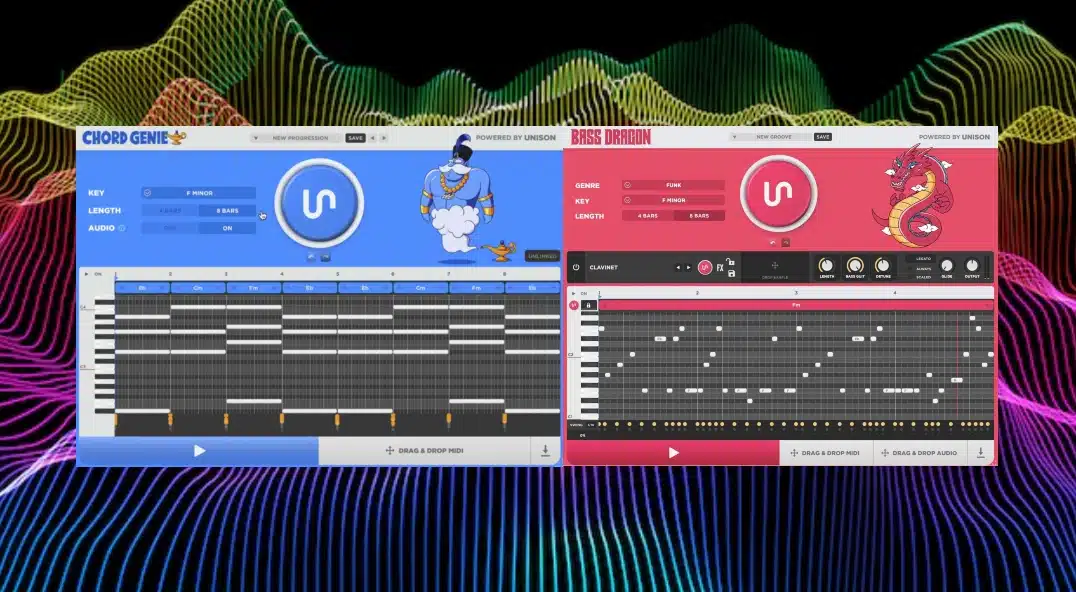
Start by generating harmonic progressions in Chord Genie, then route that MIDI into Bass Dragon to create basslines that perfectly match your chords.
And, help you create unique sounds with AI that are harmonically locked-in.
From there, distort, stretch, or bounce the output to design ai-generated sound effects that can easily be reused in tracks, video, or layered as custom sound effects.
2. Resample MIDI into FX Textures
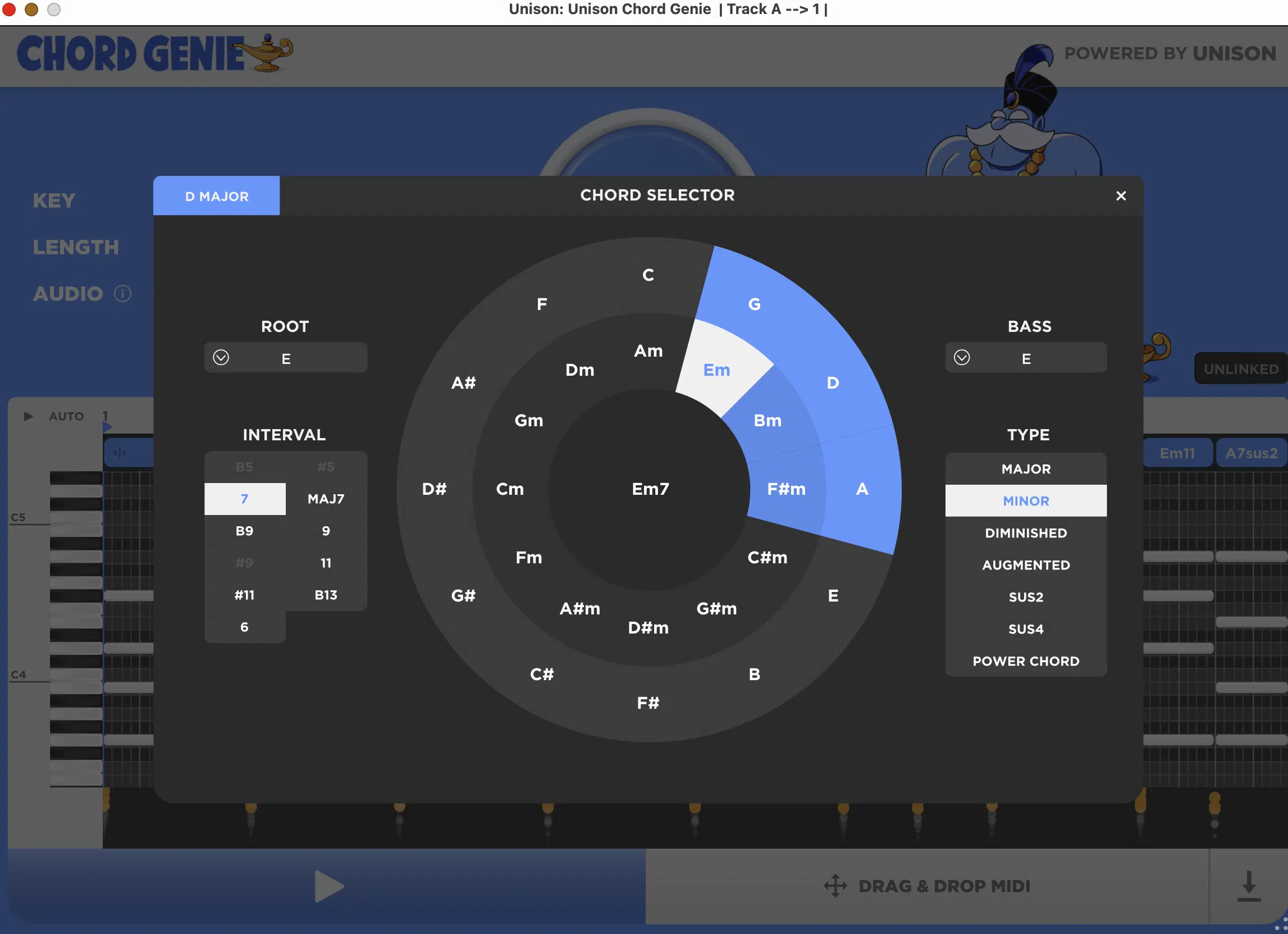
Use Chord Genie to generate a moody chord progression, then bounce it to audio, reverse it, and add shimmer reverb and filtering.
This will help you transform it into a riser, ambient layer, or FX sweep.
It lets you create unique sounds with AI that evolve naturally and stand out as high quality sound effects in your mix like a boss.
3. Generate Glitch Drums with Drum Monkey
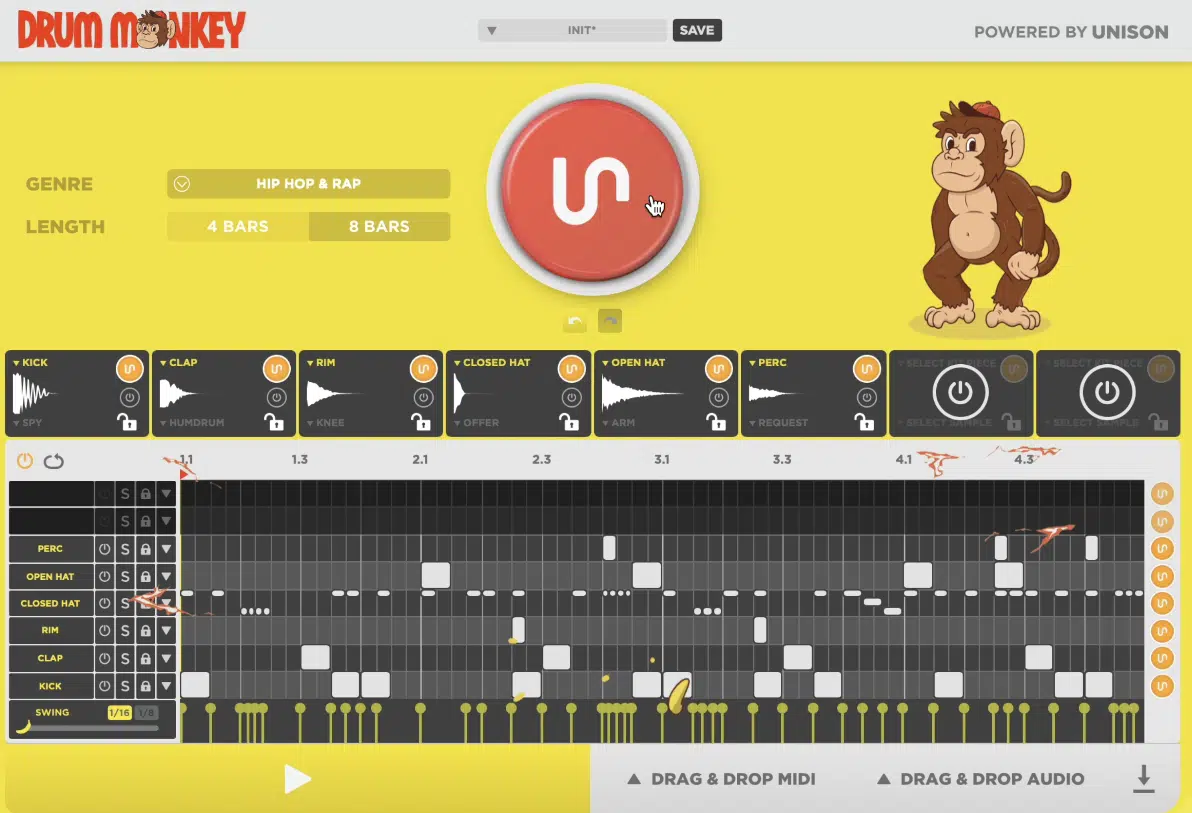
Open Drum Monkey, select a trap or electronic preset, increase the Humanize setting to 18%, then bounce the loop and chop up the snare and hats into short slices.
By adding saturation and delay, you can generate sound effects and glitch fills that feel tight, groovy, and perfect for YouTube, live drops, or sync-based projects.
4. Build FX From AI Basslines

Use Bass Dragon to create a sick 808, which can easily be done (just select a genre/preferred length, press generate, and boom).
Then, isolate the tail, pitch it up +12 semitones, layer it with white noise, and crush it through distortion and stereo spread to design aggressive, ai-generated sound effects.
This is one of the fastest ways to create unique sounds with AI and flip low-end content into tonal sweeps, hits, or unique fills with commercial use potential.
5. Create From Text-to-Sound Prompts
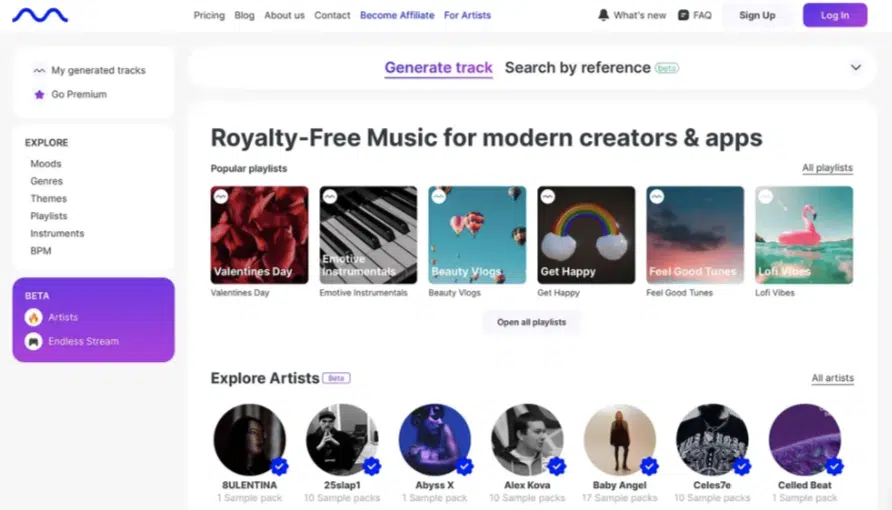
Use a text-to-sound platform like AudioLDM or Mubert, and enter a text prompt like “robotic stinger for artist intro” or “ambient sci-fi boom for trailer open.”
Then, tweak it with delay and filtering.
This lets you create unique sounds with AI in just a few clicks 一 giving you free sound effects that are royalty-free, safe from copyright strikes, and ready for download.
6. Chop Loops Into Custom One-Shots

Bounce a hi-hat or percussion loop from Drum Monkey, slice it into 1/8th or 1/16th chunks and pitch each differently.
Don’t forget to add stereo delay for immediate custom sound effects.
This technique helps you create unique sounds with AI that work as transitional fills, glitch percussion, or tonal FX in any genre.
Especially if you need sounds tailored to a specific artist aesthetic.
7. Design Atmospheres From AI Chords

Load a slow pad preset into Serum 2, input MIDI from Chord Genie, and stretch the music generated to 8 bars with shimmer reverb and filtering.
Then resample and process the audio into background FX or soundbeds.
It’ll help you create unique sounds with AIthat support intros, ambient builds, or cinematic podcasts (trust me, super cool).
8. Animate Layers With Movement Tools
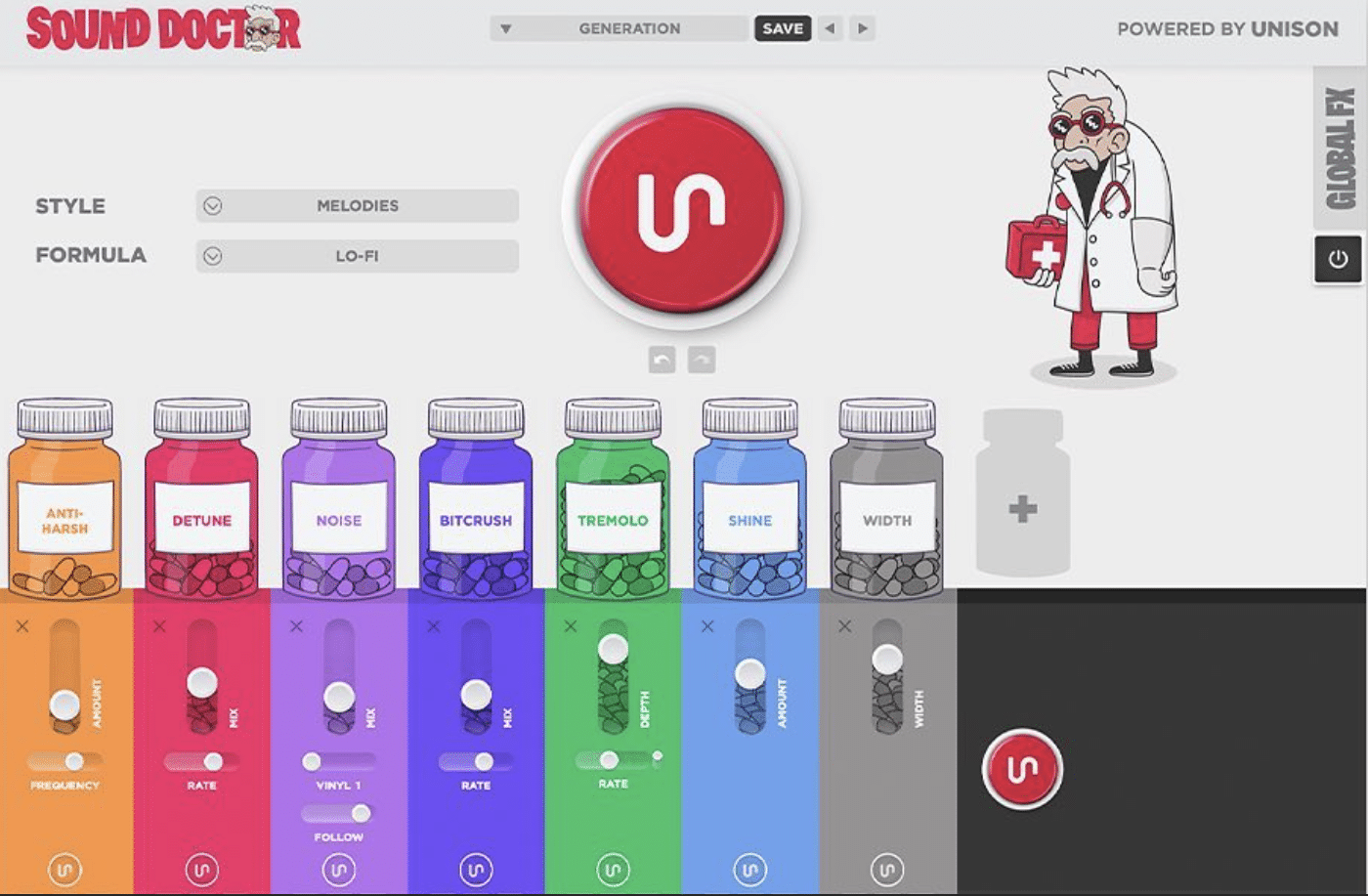
Take any ai sound, run it through Sound Doctor, and use built-in automation like:
- Pitch wobble
- Stereo modulation
- Flanger movement
It’ll help you inject some extra life into your static layers for way more captivating sounds.
By blending in subtle modulation with high-pass filtered reverb, you’ll generate sound effects that add depth to your projects, without cluttering the main elements.
9. Use AI Sounds As Risers

With Bass Dragon, you can create a distorted bassline, isolate the ending tail, reverse it, and apply a rising filter sweep to convert it into a usable build or riser.
That one trick alone lets you create unique sounds with AI that hit harder than stock FX and take literally just a few clicks to produce and bounce.
10. Layer Multiple AI FX Together

Download 2–3 loops from an ai sound effect generator like Soundraw.io, then EQ out clashing frequencies, automate a crossfade, and layer them together with delay/reverb.
This will help you create unique sounds with AI that feel wide, full, and cinematic 一 perfect for video, transitions, or abstract textures in your tracks.
Side note, if you want to learn about even more AI techniques, I got you.
11. Export From AI Music Generators
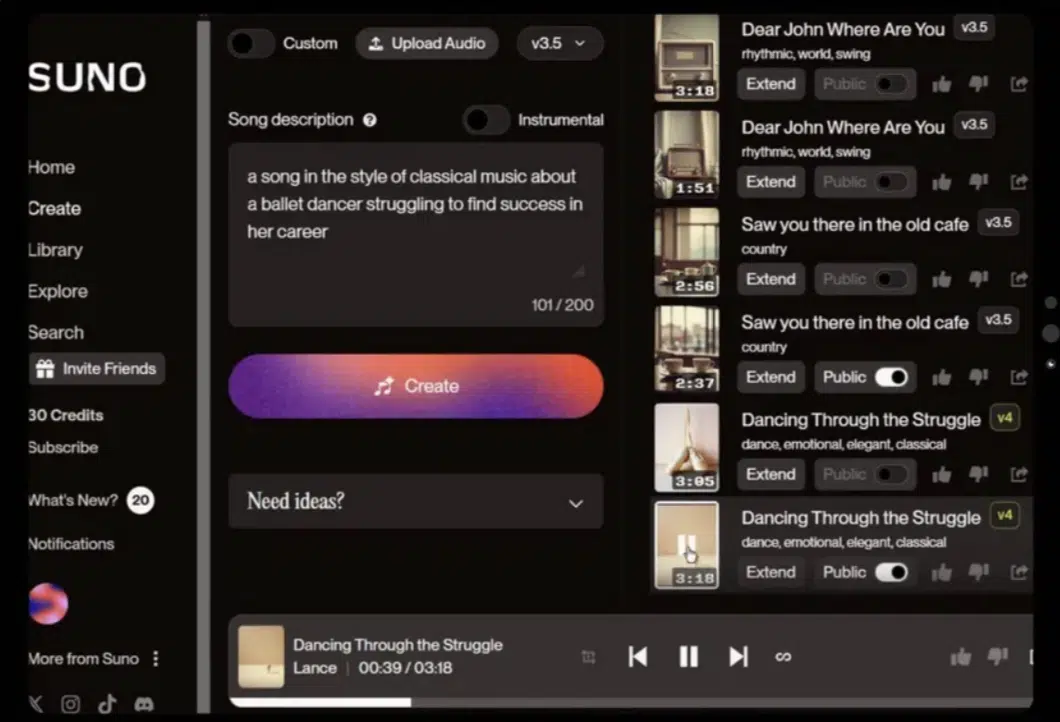
Use an ai music generator like Suno or Boomy to create melodic lines, bounce the stems, and slice out the most expressive parts for FX layering or melodic support.
This way, you can create unique sounds with AI from fully music generated sessions that can be recycled into intros, breaks, or atmospheric fills.
Really the sky’s the limit when it comes to this one, so don’t be afraid to think outside the box and really kick things up a notch.
12. Build Sound Collages From AI Layers

Use tools like Mubert to export 3 different loops based on emotion, genre, or tone.
Then, combine them with volume shaping and tempo sync to design layered audio environments that will really impress your listeners and future artists.
Not only does this help you generate sound effects for commercial use, but it also gives your production an edge when building trailer beds, ambient FX, or futuristic tracks.
13. Create Percussion From Textured Layers

Download a windy pad or vinyl hiss loop from Mubert, slice it into 1/16th note hits in FL Studio, and apply:
- Transient shaping
- Pitch shifting
- A slapback delay
This will help you transform it into glitch percussion or FX hats.
It’s one of the fastest ways to create unique sounds with AI 一 turning atmospheric sounds into custom sound effects that cut through the mix.
And, it’s perfect for rhythmic builds in YouTube, Apple Music, or experimental tracks.
Side note, if you want to learn all about transient shaping, pitch shifting, or slapback delay, I got you covered.
14. Repurpose Vocals With AI FX Chains

Run a vocal sample or AI-rendered phrase from Play.ht through a stacked FX rack:
- Vocoder (50% wet)
- Flanger
- OTT
Then, automate reverb wetness from 10% to 70% over 8 bars.
This chain lets you generate sound effects that feel futuristic, processed, and vibey 一 ideal for drops, ambient video cues, or even podcasts that need tonal atmosphere.
Side note, if you want to learn more about AI in music production, I got you covered.
15. Automate AI Layer Movement
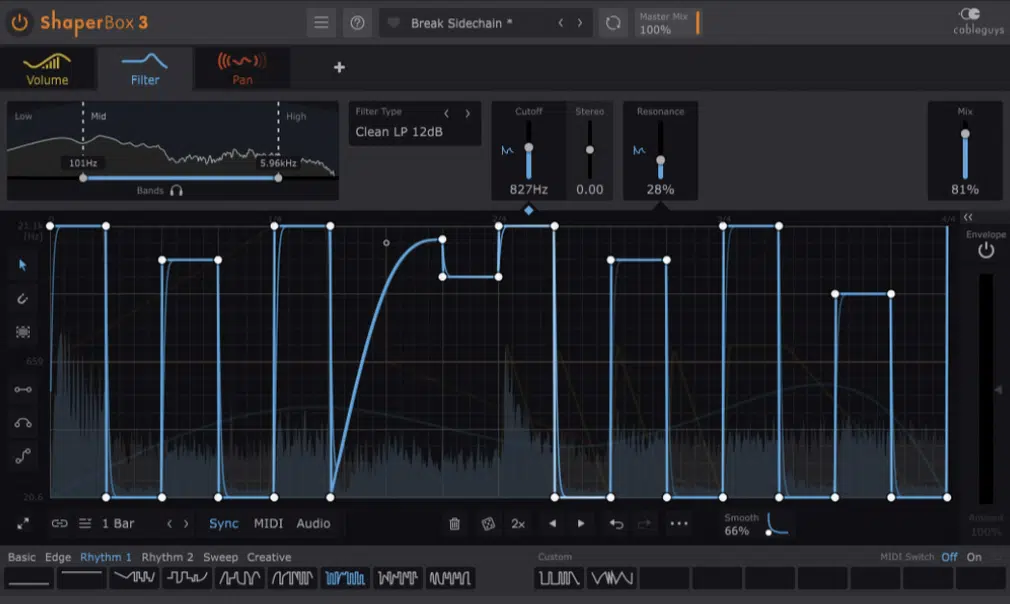
Take any static pad from Suno or Soundful, use ShaperBox 3 to automate filter sweeps from 500Hz–2.5kHz, pitch wobble ±3 semitones, and stereo pan LFOs synced to 1/4 beats.
This lets you create unique sounds with AI that evolve and breathe over time, while still being tight enough for modern trap or drill tracks.
16. AI-Generated Sound Effects

Render a full 4-bar loop from Bass Dragon, isolate the last 1 second of the bassline, stretch it to 3 seconds and apply a slow phaser and chorus.
Then, make sure to reverse it (to give you an emotional riser).
This helps you generate sound effects that are rooted in your production’s own DNA 一 perfect for emotional tracks, intro drops, or stinger moments in commercial tracks.
17. Build Lo-Fi FX From AI Pads

Another great one is to generate a dreamy pad with Chord Genie, bounce it to audio, low-pass filter it at 1.2kHz and add vinyl crackle with Zen Master.
Then bitcrush it slightly to -12 bits.
With just a few clicks, you’ll create unique sounds with AI that sound vintage, textured, and perfect for lo-fi beats, ambient music, or free sound effects packs.
18. Chop Up AI Stems For Fills

Use a melody from an ai music generator (dealer’s choice), bounce the full 8-bar loop, then chop out every other note and add ping-pong delay and formant shifting.
This instantly transforms tonal content into percussive, syncopated sound effects, and helps you create unique sounds with AI.
If you’re looking for more rhythmic fills and bounce between sections, this is the way.
19. Create Genre-Specific FX Variations
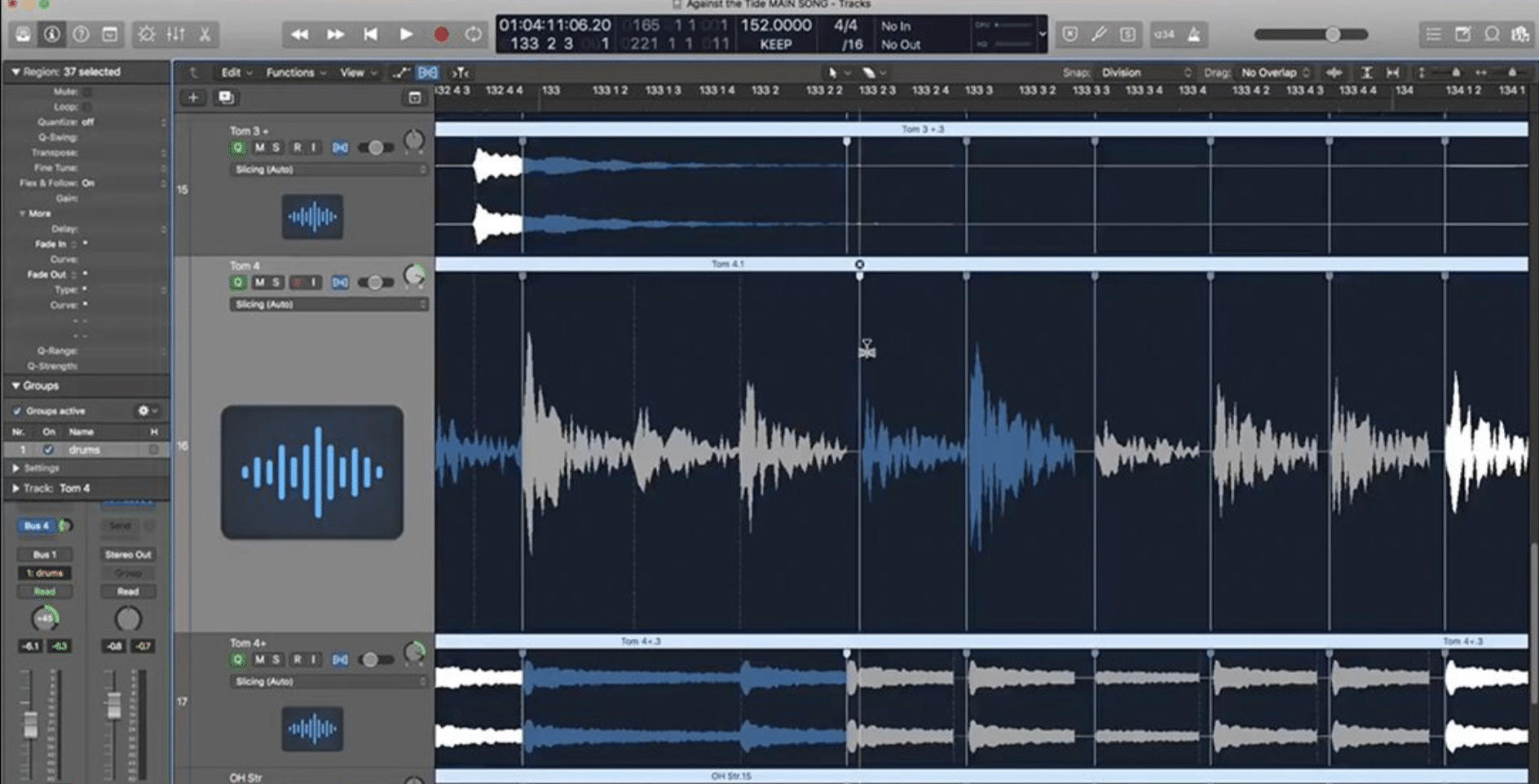
Take a single loop idea and run it through different genres in Drum Monkey…
Try Trap at 140BPM, switch to House at 125 BPM, then export and layer both with time stretching and rhythmic gating.
Now you’ve generated high-quality sound effects that carry the groove of multiple genres at once.
It’ll make your projects stand out whether they’re for clubs, sync, or Apple Music playlists; whatever you’re going for, it can help you make it happen.
20. Generate Artist-Inspired Sound FX

Use text prompt entries like “Bladee synth texture,” “Metro Boomin transition riser,” or “ambient build for Travis Scott intro” inside AudioLDM or Soundful.
Then you’ll want to tweak with a high-pass filter and Valhalla Delay.
These prompts help you create unique sounds with AI that mirror the sonic style of any artist, while giving you completely original content that makes your beat more intriguing.
21. Use Text-to-Sound for Instant FX
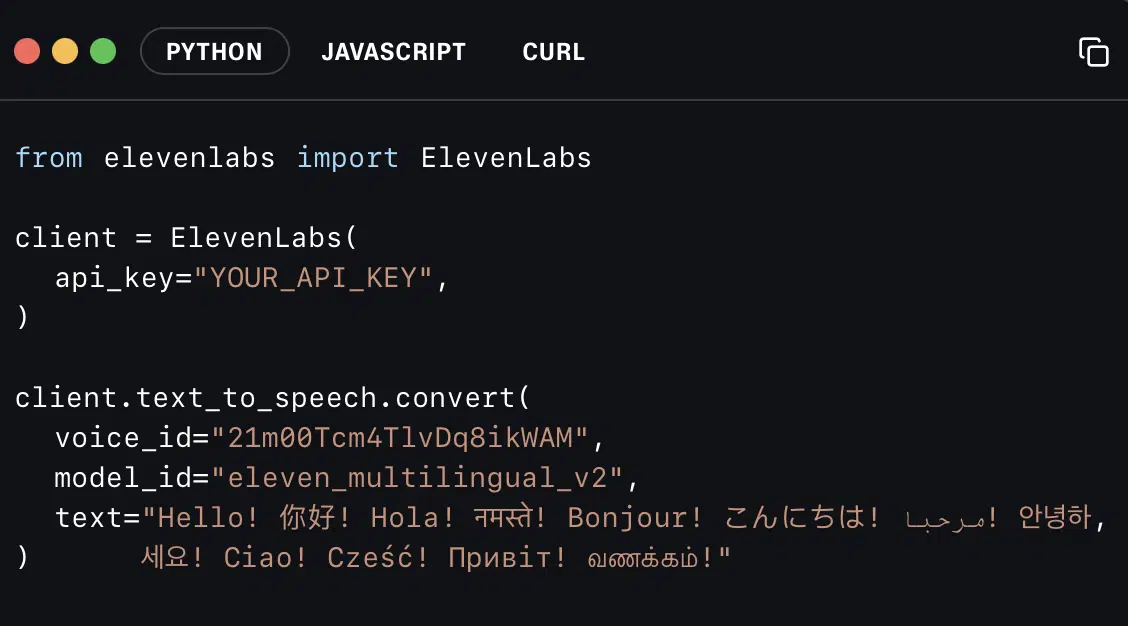
Platforms like AudioLDM, Riffusion, or ElevenLabs offer text to sound capability where you can type “digital sweep for sci-fi trailer” or “melancholy drop transition,” then instantly convert the idea into an editable WAV.
This lets you create unique sounds with AI that are hyper-specific to your projects.
And, gives you direct control over the emotional tone of your ai sound with zero need for manual synthesis, which is a huge time-saver, trust me.
22. Creative Sounds with Sound Generators

Use a sound generator like Mubert, generate 10–15 loop variations using style prompts like “organic glitch,” “cinematic drop,” or “vocal fx.”
Just make sure to organize them by BPM and intensity 一 whatever your specific needs are, it’s definitely doable.
This lets you create unique sounds with AI and build a reusable folder of free sound effects you can download and use anytime.
Whether you’re producing tracks, editing video, or making samples for the future, it’s a great way to get it done quickly.
23. Create Pro FX in Just a Few Clicks (Free Sound Effects)

Use tools like Sound Doctor to load AI-processed presets, then slightly tweak the width, EQ, and reverb macros to design fully mixed FX in just a few clicks.
These workflows help you create unique sounds with AI, without needing to scroll through presets or waste time because every second is precious.
It’ll give you polished, production-ready sound effects that you can actually use across all platforms with full commercial use clearance.
Final Thoughts
AI isn’t here to replace your ideas 一 it’s here to give you more ways to shape them.
The producers who know how to use it properly aren’t cutting corners, they’re creating faster, cleaner, and with more intention (and that can be you).
And now, with today’s techniques, you’ll be able to flip loops, build custom FX, and push your sound in directions that actually stand out all day long.
What matters most is how you use these tools to stay in control of your process.
If you stay sharp, keep experimenting, think outside the ox, and don’t rely on shortcuts, your sound will always speak for itself.
Until next time…







Leave a Reply
You must belogged in to post a comment.