Mixing as a producer can be a little tricky…
You have to lock things down when it comes to EQ, compression, balancing levels, and stereo imaging.
Plus your tracks need to translate across all different systems, your vocals must stand out, and your drums have to knock harder than ever.
Sometimes it gets super frustrating or it takes way too long to get things done and you might lose that fire/inspiration.
Well, that’s where throwing AI (artificial intelligence) into the mix comes into play.
It makes everything much quicker and easier, and you’ll up your skills in the process, which is always a plus.
That’s why I’m breaking down everything you need to know about mixing with AI, like:
- AI mixing and mastering tricks ✓
- Intelligent EQ adjustments ✓
- Real-time adjustments during live performances ✓
- Professional pitch correction techniques ✓
- Instantly enhancing your tracks with AI tools ✓
- Using genre-specific presets ✓
- Optimizing stereo width quickly ✓
- Automatically balancing track levels ✓
- Perfecting drums with AI detection ✓
- Much more about mixing with AI ✓
By the end, you’ll know all about the best ways to use AI mixing.
Plus, you’ll be able to fine-tune your audio tracks, optimize your mastering process, and create music with consistent professional sound like a boss.
This way, your mixes will always be on point and professional (and you’ll knock them out quicker than ever).
Table of Contents
- Mixing With AI: Top Tricks, Tips, and Techniques
- 1. Instantly Enhance Your Mix with Sound Doctor by Unison Audio
- 2. Use AI-Powered EQ for Precise Frequency Balancing
- 3. Achieve Professional Compression with Intelligent AI Compressors
- 4. Quickly Optimize Stereo Width Using AI Spatial Tools
- 5. Automatically Balance Your Track Levels
- 6. Refine Your Vocals with AI-Driven Pitch Correction
- 7. Get Polished Vocal Effects Using AI Recommendations
- 8. Replace Drum Samples with AI Detection
- 9. AI-Optimized Drum Bus Processing for Punchy Beats
- 10. Generate Unique Soundscapes and Textures with AI
- 11. Knocking Out Custom Synth Patches Using AI Algorithms
- 12. Master Your Track Instantly Using AI Mastering Platforms
- 13. Match Your Mix to Music Industry Standards Using AI Reference Analysis
- 14. Start Your Mix with AI-Generated Genre-Specific Presets
- 15. Streamline Collaboration with AI-Based Session Sharing
- 16. Keep Your Mix Versions Organized Using AI Version Control
- 17. Use AI Analysis to Identify and Fix Common Mix Mistakes
- Final Thoughts
Mixing With AI: Top Tricks, Tips, and Techniques
Mixing with AI is one of the smartest moves you can make in your music production process, because that’s where the industry is heading. Whether you’re new to music production or an experienced producer, AI mixing and mastering can help enhance your creative expression tenfold. So, let’s breakdown some cutting-edge tricks and techniques that will have you mixing with AI like a pro.
1. Instantly Enhance Your Mix with Sound Doctor by Unison Audio
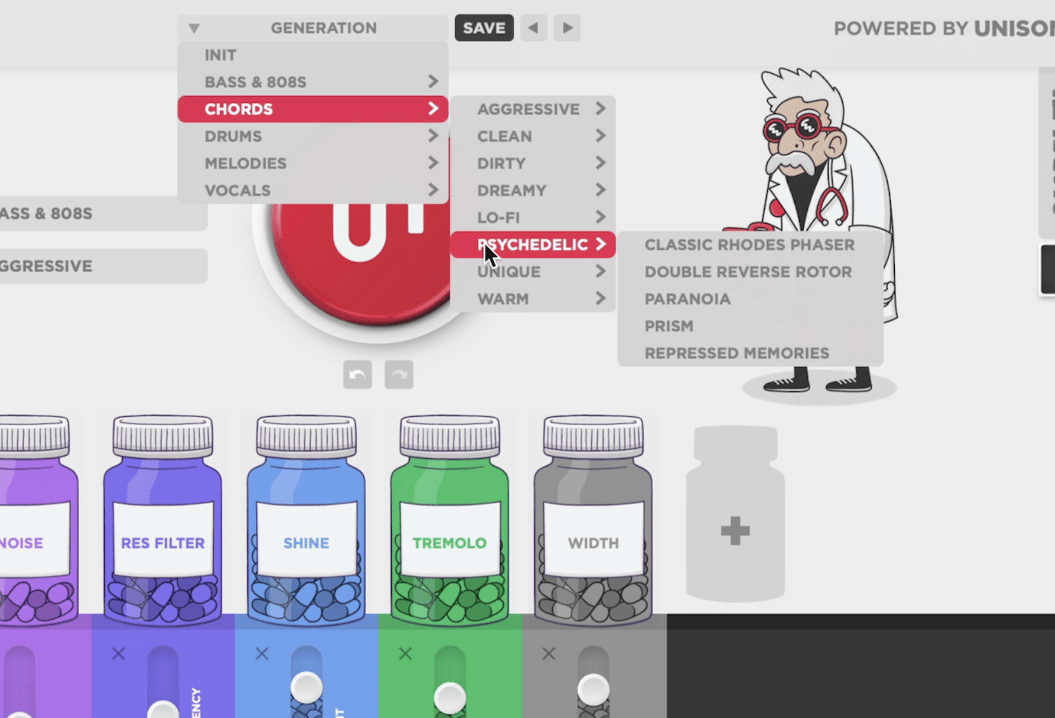
One of the industry’s favorite AI mixing and mastering tools right now is Unison Audio’s Sound Doctor (a legendary FX plugin).
This powerful plugin listens to your audio tracks, figures out exactly what they need, and instantly suggests the perfect FX chain for your genre or vibe.
Instead of spending tons of time adjusting EQ, compression, and other effects yourself, Sound Doctor handles all of that automatically.
It’ll make your AI mixing workflow much faster and smoother.
For example, let’s say you’re producing a hip-hop beat and need punchy, clear-sounding drums…
All you have to do is select the “Hip-Hop Drums” preset in Sound Doctor, and it’ll quickly set up a great EQ curve that perfectly matches it.
It might boost your kick drum around 60 Hz by +3 dB for extra thump, and clean up mud by cutting about -2 dB around 250 Hz.
After that, it’ll dial in compression settings (like an attack of 15 ms, release of around 120 ms, and a compression ratio around 3:1) to give your drums consistent punch without losing any dynamics, which is key.
Sound Doctor also recommends creative effects like subtle saturation or harmonic distortion to add extra warmth and depth.
It can even suggest widening your stereo image by about 25% for bigger, fuller-sounding drums, without messing up your mono compatibility.
PRO TIP: Start with Sound Doctor’s AI-generated settings, then tweak small things like saturation levels or stereo width just a bit to add your personal flavor.
This gives you the perfect balance between AI precision and your own creative decisions, which I’m all about.
Bottom line, Sound Doctor will seriously streamline your AI mixing and mastering process and you’ll have AI-driven power behind every move you make.
Mixing with AI becomes insanely easy with Sound Doctor, guaranteed.
2. Use AI-Powered EQ for Precise Frequency Balancing

EQ adjustments, as you probably know, can be super time-consuming, especially when you’re dealing with multiple tracks in your mix.
By mixing with AI, you can simplify this tedious task and save yourself some serious frustration.
Advanced AI EQ plugins analyze the frequency spectrum of your audio tracks and instantly suggest precise adjustments to fix muddiness or harsh frequencies.
My favorite would have to be smart:EQ 4 by Sonible, but it’s dealer’s choice.
Let’s say your vocals are clashing with the midrange of your synth pads.
AI-powered mixing tools identify that clash and recommend a subtle cut around 600 Hz on the pads and a gentle boost at 1.5 kHz on the vocals.
These intelligent suggestions speed up your mixing process and make your final mix cleaner and clearer.
3. Achieve Professional Compression with Intelligent AI Compressors

Next up we have compression, which can make or break your mix anyday, and dialing it in manually is another time-consuming process.
And if you’re working with dozens of tracks (which you probably are), this makes it even worse unfortunately.
Mixing with AI compressors lets you nail the perfect settings quickly because these advanced AI tools intelligently analyze your audio tracks and determine ideal:
- Thresholds
- Ratios
- Attack times
- Release times
For example, if you’re mixing hip-hop drums and want punchy transients without squashing dynamics, an AI compressor might instantly suggest a 4:1 ratio with a fast attack of around 10 ms and a moderate release of 150 ms.
AI-powered compressors are incredibly useful for balancing vocal dynamics as well.
They handle vocal leveling transparently 一 recommending gentle settings to preserve natural character while providing the right amount of control.
This could be like a subtle 2:1 ratio and a smooth threshold around -12 dB in seconds.
4. Quickly Optimize Stereo Width Using AI Spatial Tools

Stereo imaging plays a huge role in achieving professional sound quality, especially if you’re releasing music on streaming platforms where clarity and spatial depth are key.
AI spatial tools can analyze your tracks and make intelligent suggestions about width settings so your mix sounds wide and immersive.
Without introducing phase issues or losing mono compatibility, of course.
For example, if you’re synth pads and want them to envelop the listener, an AI spatial enhancer might automatically recommend widening the stereo image by about 40%.
This keeps key frequencies between 400 Hz and 3 kHz centered for clarity.
PRO TIP: Always double-check your AI-generated stereo imaging by flipping your mix to mono briefly to confirm nothing essential gets lost in translation.
This blend of mixing with AI (artificial intelligence) and human expertise is like a hybrid approach that consistently delivers the best results, so I highly recommend it.
5. Automatically Balance Your Track Levels

Balancing track levels manually can seriously eat into your studio time, especially when you’re juggling complex sessions with 30 or more audio tracks.
AI mixing and mastering tools speed everything up by instantly scanning your entire mix and applying precise level adjustments to ensure everything sits perfectly.
For example, if your bass track is overpowering your kick drum, the AI software might suggest automatically lowering your bass by about 3 dB and boosting your kick by 1.5 dB 一 creating a tight, balanced low-end.
Don’t forget to use AI to handle the initial heavy lifting, then fine-tune manually as needed like I just said.
This saves time without sacrificing your unique creative decisions or the human touch essential for a genuinely polished final mix.
6. Refine Your Vocals with AI-Driven Pitch Correction

Pitch correction is a powerful tool when mixing with AI, especially if your vocals need a polished, radio-ready sound without losing their natural emotion.
Advanced AI tools like Waves Tune Real-Time or Antares Auto-Tune Pro (the OG) analyze vocals in real-time, suggesting precise corrections to notes just slightly off-key.
Typically within a tight tolerance of ±20 cents for subtle adjustments or tighter (±10 cents) for a super-polished pop or hip-hop vibe.
I suggest you set your AI pitch correction’s retune speed to around 20-40 milliseconds for transparent corrections that still preserve authenticity.
Or, dial it down closer to 5 milliseconds if you’re chasing that distinctive modern, robotic vocal effect.
7. Get Polished Vocal Effects Using AI Recommendations

When it comes to mixing vocals, getting the effects just right can be pretty a little tricky, but AI mixing software simplifies this big-time.
It gives you intelligent suggestions based on genre-specific presets, and boom: there you go (talk about easy, am I right?).
Plugins like Nectar 4 analyze your vocal audio tracks and might recommend a bright, short reverb around 1.5 seconds at 20% wetness with a subtle stereo delay (1/4 note delay on the left, 1/8 note delay on the right) for contemporary pop and hip-hop vocals.
Personally, I’ve found that these AI-powered mixing presets serve as the perfect starting point…
I usually tweak the reverb decay or delay feedback slightly to fit the vibe of my song.
It’s like having a second pair of ears providing instant, advanced AI advice so you can make quicker creative decisions and achieve a professional sound with no issues.
8. Replace Drum Samples with AI Detection
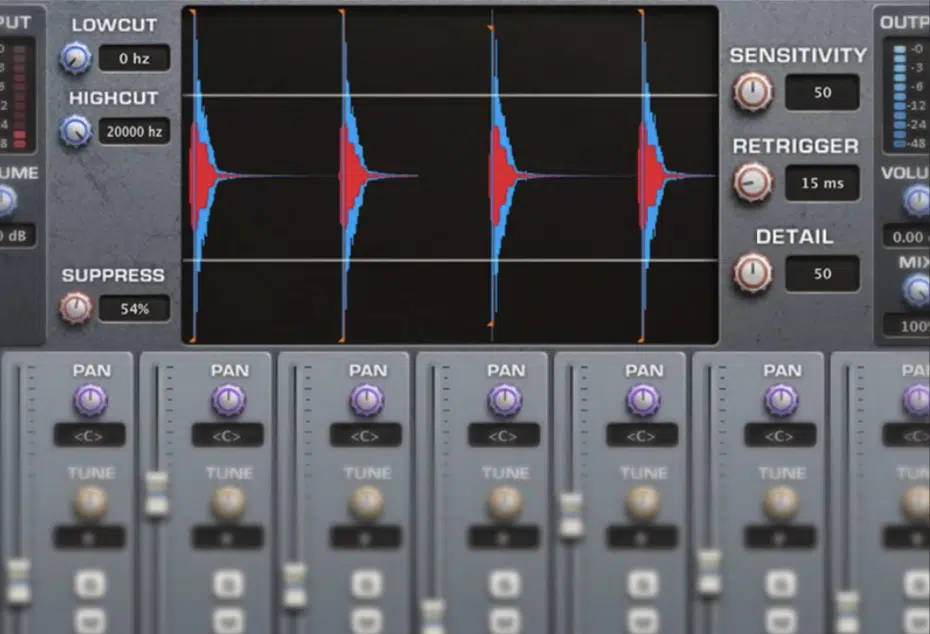
Replacing drum samples manually doesn’t have to be a thing anymore…
If you’re trying to retain the authentic dynamics and groove of the original performance, AI detection tools like Trigger 2 Premium make this process insanely fast and precise.
For example, the AI analyzes your kick or snare waveform and instantly identifies hits with extreme accuracy (often over 99%).
It even differentiates between ghost notes and full strikes so you can quickly replace each detected hit with professional drum samples matched perfectly in volume/velocity.
PRO TIP: Set your AI-triggered drum replacements at around 80% sample blend for kicks and snares 一 preserving some original track dynamics and creating a cohesive, powerful final mix that doesn’t sound overly artificial.
Side note, if you want to learn all about AI in the production world in general, I got you.
9. AI-Optimized Drum Bus Processing for Punchy Beats

Getting your drums sounding punchy and cohesive is also super important, especially when you’re dealing with genres like hip-hop or EDM where drums drive the entire track.
Luckily you can use AI mixing tools like smart:comp 2 to take your entire drum bus and apply precise compression and transient shaping settings in seconds.
For instance, the AI might automatically suggest a moderate compression ratio of around 3:1, a fast attack (10-20 ms), and medium release (100-150 ms).
This ensures punchiness without squashing dynamics.
Just don’t forget to always adjust the parallel (wet/dry) knob around 60-70% to blend the AI-optimized processing with your original drum sound.
It’ll help you achieve that professional sound while preserving a natural feel.
10. Generate Unique Soundscapes and Textures with AI

As producers, we’re always chasing creative stuff to give our music unique textures, and AI-powered mixing tools are a game-changer here as well.
Plugins like Output’s Arcade or Algonaut’s Atlas 2 use artificial intelligence to instantly generate key elements, like:
- Fresh soundscapes
- Rhythmic textures
- Atmospheric pads
All tweaked specifically to your track’s key, tempo, and vibe, of course.
For example, feeding a basic chord progression into Arcade might give you a lush, evolving texture in C minor with automated modulation settings sweeping between 400-2000 Hz.
Again, that’s just an example, but you get it.
Once the AI generates a texture, you only have to fine-tune parameters like filter cutoff (around 800 Hz) and stereo width (about 50-60%) to shape your own creative vision.
I’m telling you: AI suggestions with human creativity = magic.
11. Knocking Out Custom Synth Patches Using AI Algorithms

Knocking out custom synth patches traditionally takes a ton of studio time, but AI-powered tools like Orb Producer Suite 3 make it easy as pie.
These cutting-edge AI tools analyze your musical context (key, tempo, style) and instantly suggest synth patches with the perfect settings.
This could be like an evolving sawtooth pad with a slow attack (500 ms) and medium release (800 ms) 一 complemented by a subtle chorus effect at 25% wetness.
Let the AI handle the initial patch creation, then tweak filter envelopes or oscillator detune settings slightly to keep complete control and add your own human touch.
12. Master Your Track Instantly Using AI Mastering Platforms

To get a ready-to-release master, it usually requires extensive development and experience, that’s a given.
Luckily, AI mastering platforms can deliver a professional mastered track in minutes.
Simply upload audio tracks to the platform, and it breaks down your song using AI analysis in order to apply theideal:
- EQ adjustments
- Dynamic range optimization
- Intelligent loudness normalization (typically targeting around -9 to -10 LUFS for streaming platforms)
I’ve personally found that selecting LANDR’s “Balanced” preset provides the perfect combination of warmth and clarity.
But, you can also fine-tune parameters like bass enhancement (+2 dB around 100 Hz) or stereo width (around 15% expansion) if your genre calls for extra punch or depth.
It’s like having audio mastering software do all the legwork for you, giving you more time for creative decisions rather than technical tweaking.
13. Match Your Mix to Music Industry Standards Using AI Reference Analysis
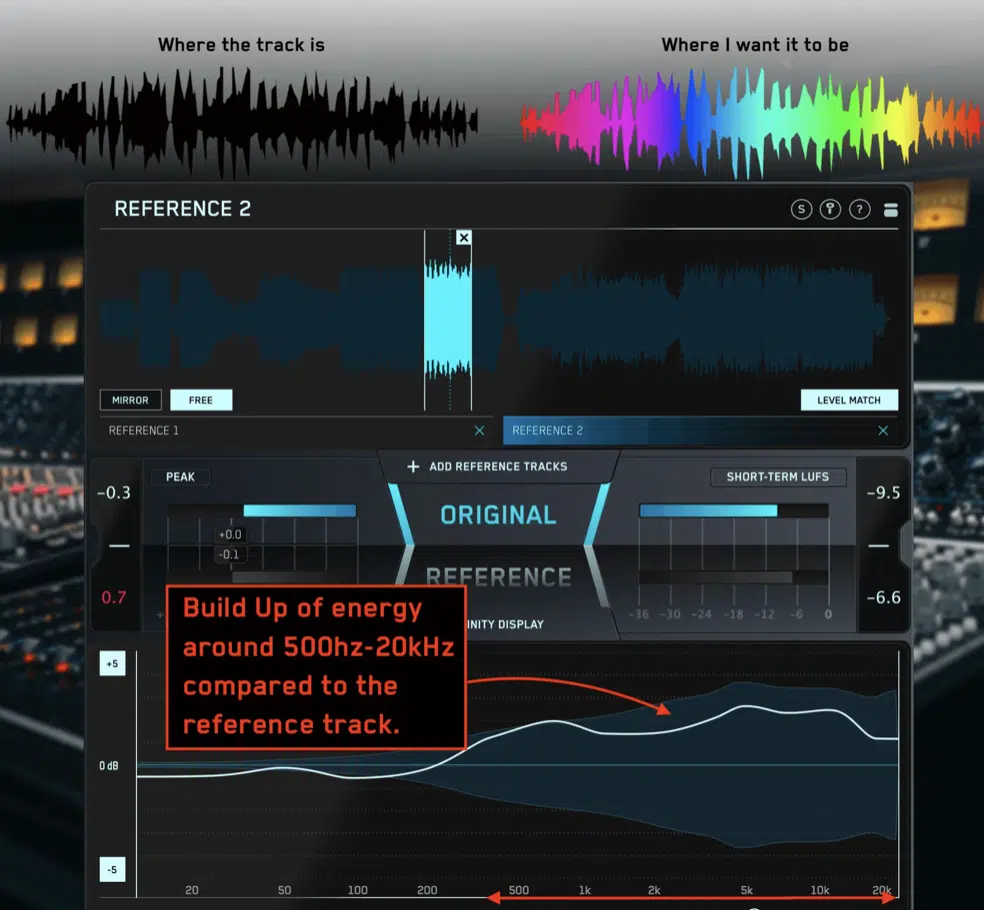
One of the most powerful features when mixing with AI is using reference tracks to ensure your final mix meets music industry standards.
AI mixing and mastering tools like iZotope’s Tonal Balance Control or Mastering The Mix’s REFERENCE compared your mix against professional audio tracks.
Then it highlights any frequency imbalances or dynamic range differences.
For example, if your hip-hop track lacks bass compared to a killer reference, the AI tool will identify exactly how much low-end (typically around +2 to +4 dB at 60-100 Hz) needs boosting to match that standard.
Remember, when you’re mixing with AI, it’s all about doing everything you can to make your tracks sound super professional.
I recommend loading at least three reference tracks into your AI software to get a comprehensive analysis.
This will ensure your track sounds competitive across multiple comparisons.
Bottom line, using AI reference analysis speeds up your music production process dramatically and helps you make confident/creative decisions based on clear, intelligent suggestions.
14. Start Your Mix with AI-Generated Genre-Specific Presets

If you’re a newbie in the production world, starting the mixing process in general might be a touch overwhelming and you might not know where exactly to begin.
Well, AI-generated genre-specific presets from plugins like Sonible’s smart:EQ 4 offer a powerful way to kick things off.
For example, selecting a preset labeled “Modern Hip-Hop Drums” will automatically apply a tight EQ boost around 60 Hz (+3 dB) for kick drum punch.
As well as a slight dip around 250 Hz (-2 dB) to clear mud, and a high-frequency lift (around 8 kHz, +2 dB) for clarity and sheen.
PRO TIP: Use these presets as a starting point, then fine-tune parameters (like EQ gain or compression ratios) to match your creative vision so your human creativity remains at the center of your music production journey.
15. Streamline Collaboration with AI-Based Session Sharing
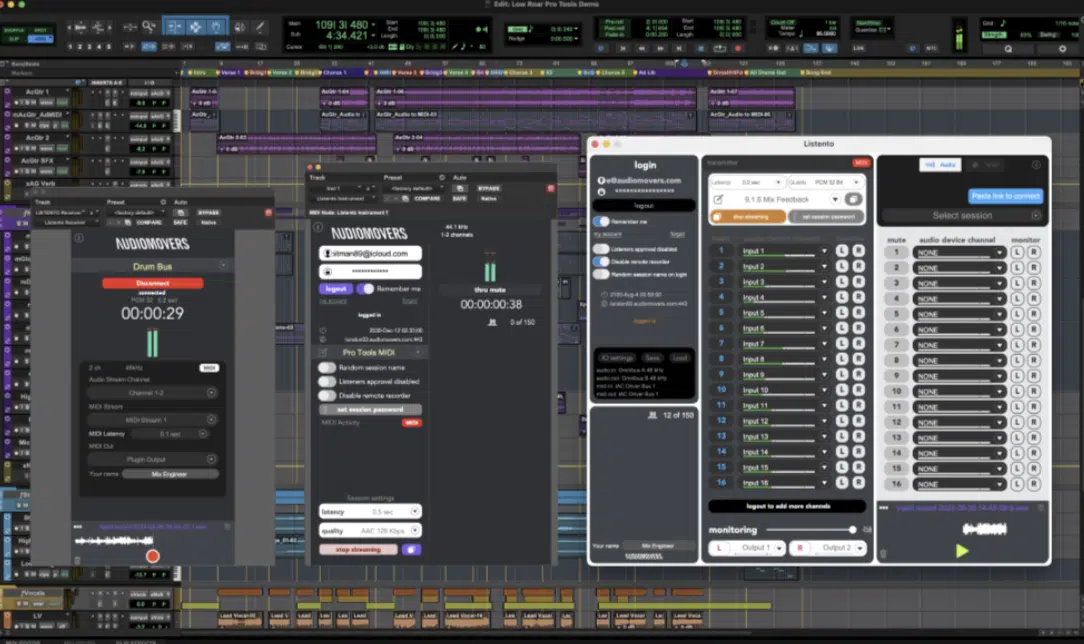
Collaborating with other music producers remotely can get messy when dealing with multiple audio tracks, various file formats, and countless mix revisions.
That’s why there’s AI-based session sharing tools like Audiomovers that simplify this process in a major way (super helpful).
These cutting-edge AI tools allow collaborators to upload audio tracks directly into shared sessions to automatically sync things in real-time like:
- Tempo
- Pitch correction settings
- Volume levels
Use these AI mixing and mastering platforms’ intuitive interface features to quickly leave notes on all the creative decisions.
This way, your entire team stays perfectly aligned 一 even when working on complex projects like singles, EPs, or even full albums.
16. Keep Your Mix Versions Organized Using AI Version Control

Nothing can disrupt your music production workflow like losing track of different mix versions or accidentally overwriting critical creative decisions.
That’s why you should take advantage of AI-powered version control systems like Sessionwire or LANDR’s Projects feature to solve this common headache.
These advanced AI platforms automatically label and organize each mixed track clearly, detailing which mastering tools were used 一 specific AI-powered mixing parameters like dynamic range settings (around -9 LUFS), EQ curves, and compression thresholds.
Just make sure to always add custom descriptions or quick notes summarizing your final decisions on each version.
It will help human engineers and producers revisit previous mixes whenever inspiration strikes, because we all know that can happen anytime, anywhere.
17. Use AI Analysis to Identify and Fix Common Mix Mistakes
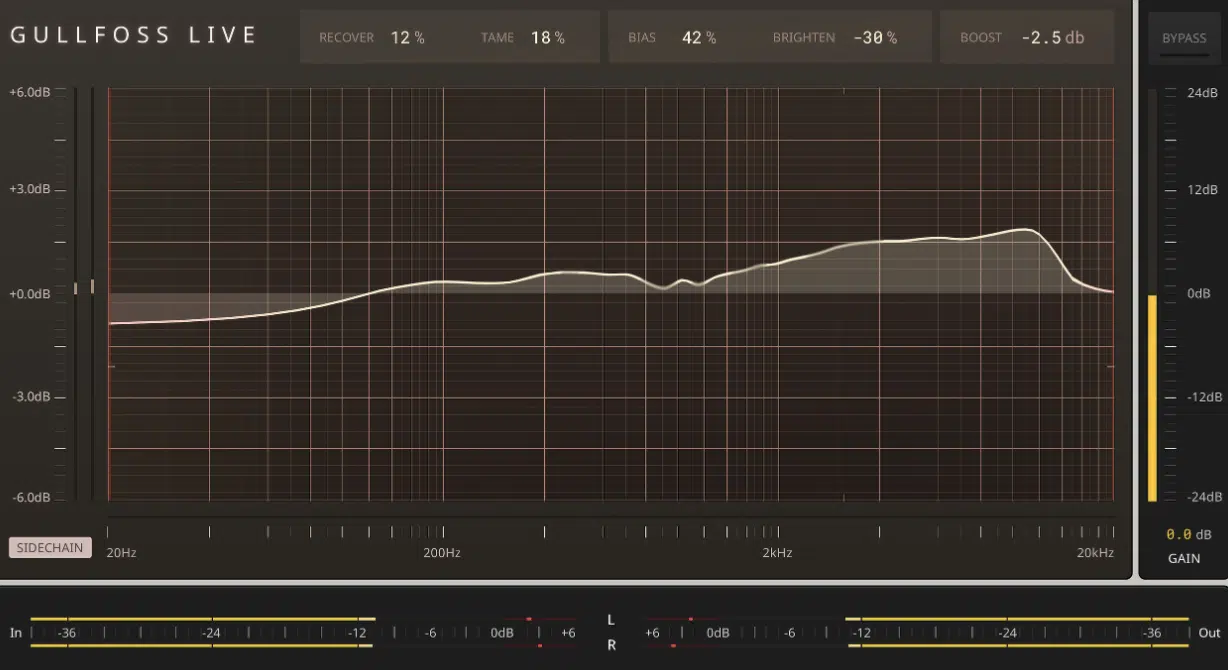
And last but not least we’ve got to talk about one of the most time-consuming parts of the mixing process, which is dealing with common mix issues like:
- Frequency masking
- Phase cancellation
- Excessive dynamic rang
AI analysis tools like Sonarworks Reference or Gullfoss quickly identify these problems, doing all the legwork for you.
For example, Gullfoss may instantly highlight frequency conflicts between your bass and kick drum at around 80-120 Hz, recommending precise EQ adjustments (like cutting bass by about -2 dB at 100 Hz) to clean things up immediately.
Or, if your vocals sound unclear due to frequency masking, AI analysis tools typically suggest subtle cuts (around -1.5 dB, Q-factor of 2) in your synth or guitar tracks within the problematic range of 1-3 kHz.
As a professional producer, my best advice is to use AI-powered mixing analysis like an audio mastering engineer would.
Final Thoughts
Mixing with AI isn’t just a trend (regardless of your feelings about it) 一 it’s becoming the new standard for music producers who want professional results without the stress.
By mixing with AI, you’ll save serious time, avoid common mixing mistakes, and keep your creativity flowing all day without interruption.
So, if you’re ready to step up your production process and achieve pro-level mixes faster than ever, Sound Doctor should be at the top of your list.
I’m telling you, with Sound Doctor, mixing with AI becomes effortless, powerful, and seriously addictive, for real.
Once you try it out, you’ll see just how quickly mixing with AI can transform your tracks from good to legendary in no time.
And by using all of the mixing with AI tips, tricks, and techniques we broke down today, you’ll never fall behind, lose inspiration, or sound unprofessional ever again.
Until next time…







Leave a Reply
You must belogged in to post a comment.