Chords used to take music producers so long to perfect.
It would depend on knowing the right voicings, transitions, inversions, and chord theory 一 and even then, your song might not feel the way you want it to fully.
Plus you’d have to know chord progressions, scales, and harmonic movement like the back of your hand.
Luckily today we have artificial intelligence (like Chord Genie) to help generate AI chords that are perfect for any genre, style, or vibe.
That’s exactly what I’ll be breaking down today, including:
- Setting your song’s key ✓
- Picking the right chord progressions ✓
- Generating clean, emotional AI chords ✓
- Editing chords inside the piano roll ✓
- Layering with melody and bass ✓
- Saving chord presets ✓
- Using augmented and suspended chords ✓
- How to play around with velocity and timing ✓
- Syncing with your DAW instruments ✓
- Much more about creating AI chords with Chord Genie ✓
By knowing how to lay down AI chords like a boss, you can create emotional, industry-level progressions in seconds and knock out entire songs faster than ever.
And you’ll be able to build your unique beats with the right chords, pro-level melodies, and matching bass, all in just a few clicks.
You’ll be mastering killer chord progressions regardless of genre/style in no time.
This way, you’ll never have to worry about getting stuck, second-guessing your chords, or scrolling through chord charts, chord diagrams, or a new plugin/app ever again.
Table of Contents
- What is Chord Genie All About?
- How to Create AI Chords with Chord Genie (Step-by-Step)
- Step 1: Open Chord Genie in Your DAW
- Step 2: Choose the Key and Scale
- Step 3: Select the Number of Bars (4, 8, or 16)
- Step 4: Click “Generate” to Instantly Create Full Chord Progressions
- Step 5: Use the Built-In Piano Roll to Edit Your AI Chords
- Step 6: Simply Drag and Drop MIDI into Your DAW
- Step 7: Bonus (Save Presets for Future Use)
- Advanced Tips for Better AI Chords with Chord Genie
- Final Thoughts
What is Chord Genie All About?

Before we dive in, let’s just cover what Chord Genie is all about real quick because that’s the best way to lay down addicting AI chords in no time.
It’s a revolutionary new AI plugin built to help you create full-length AI chords in seconds, with no theory needed.
Just set the key, hit generate, and it handles the voice leading, timing, and chord types for you.
Its key features include:
- A built-in piano roll
- Bar-length selection (4, 8, or 16)
- One-click MIDI export
Everything was designed, from top to bottom, to match the speed of your workflow when ideas hit.
You can also tweak every part of your AI chords directly inside the plugin as well as save presets based on vibe or structure.
Plus you can listen back instantly without switching windows or slowing down.
And if you want to dive deeper into everything it can do, there’s a full set of tutorials and examples on YouTube that break down all its advanced features step by step.
How to Create AI Chords with Chord Genie (Step-by-Step)
Once you’ve got Chord Genie loaded, the rest of the process is smooth and intuitive.
Let’s break it all down from start to finish so your AI chords come out locked in from the very first idea.
Step 1: Open Chord Genie in Your DAW
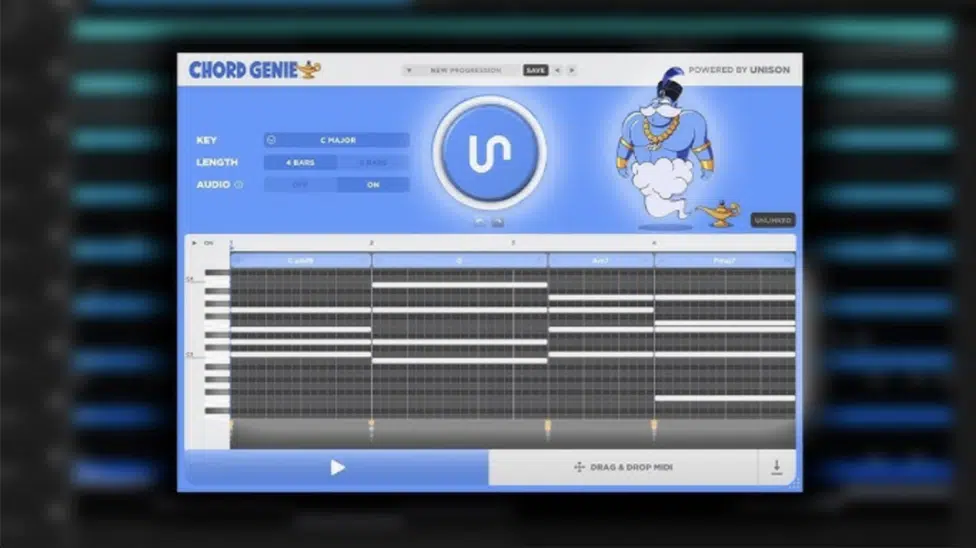
Drop Chord Genie into your DAW (like FL Studio, Logic, Ableton,etc.) the same way you’d load up any VST instrument 一 super easy stuff.
Once it opens, you’ll be ready to start generating full chord progressions and laying down clean AI chords all day.
Step 2: Choose the Key and Scale
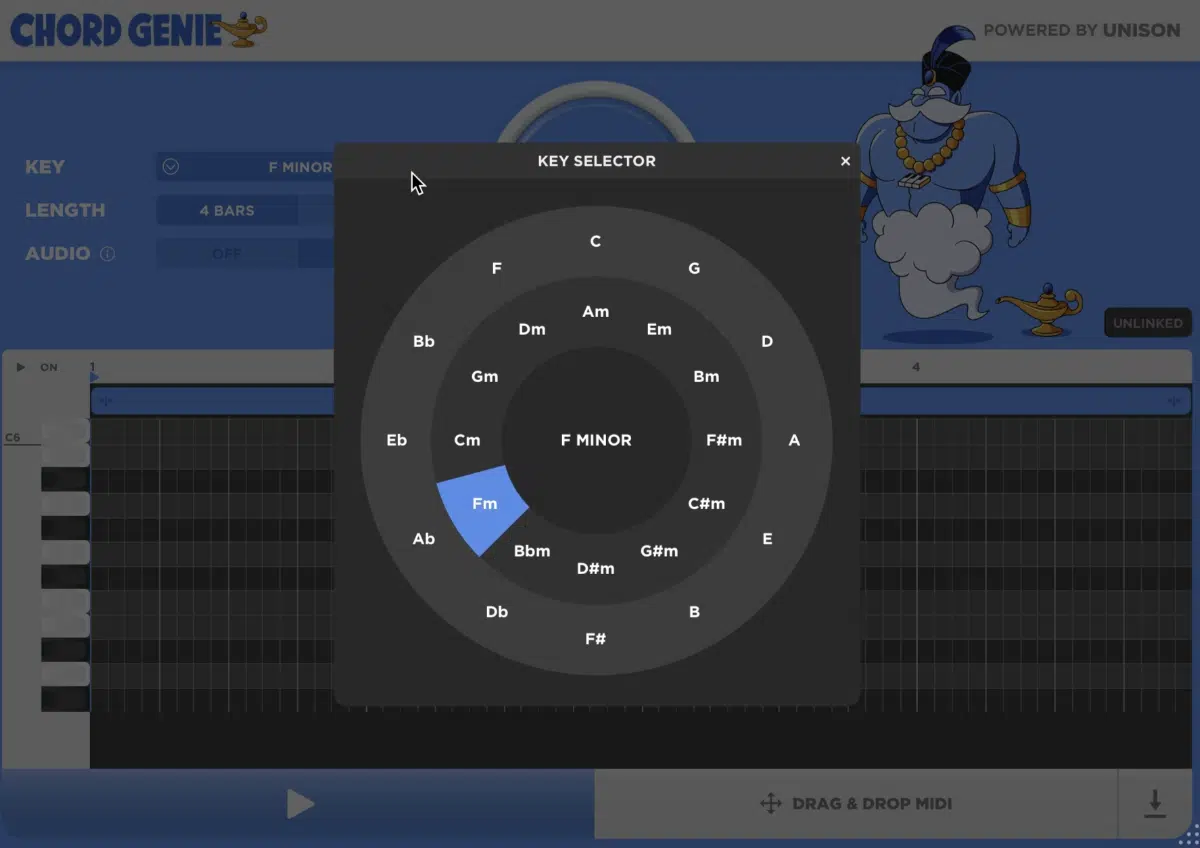
Before generating anything, start by selecting the key and scale your AI chords will be built around 一 it’s what defines your entire song.
Let’s say you wanted to make a moody drill or emotional trap beat, you could try something like D minor or B♭ minor.
Those AI chords naturally lean darker and set up room for deeper bass and minimal melodies.
One the other hand, if you’re aiming for pop, lo-fi, or commercial EDM, go with C major or F major, or whatever works best in your head.
Both will give you those bright, familiar chord progressions that still leave space for you to play around with swing or syncopation, which is key.
You can also experiment with unusual keys like E♭ minor or A Lydian if you want your AI chords to feel fresh.
It all just depends on your tempo, your instruments, and how much creativity you’re trying to bring into your project.
But, regardless of what you’re ultimately going for, trust me, there will be some fire AI chords for you to play around with.
Step 3: Select the Number of Bars (4, 8, or 16)

Once your key is set, decide how long you want your chord progressions to run, you can choose 4 or 8 bars depending on the structure of your song.
If you’re just building a quick loop to test sounds, 4 bars of AI chords like C–Am–F–G will get the job done 一 it’s short, predictable, and loops cleanly for hooks.
For verse sections or bridges, I suggest you go with 8 bars.
That lets your AI chords evolve using extensions like 7ths, augmented movements, or suspended cadences to shape the energy.
When in doubt, create one of each and save them for later because having a variety of bar lengths for your AI chords gives you way more creativity when arranging your track.
Step 4: Click “Generate” to Instantly Create Full Chord Progressions
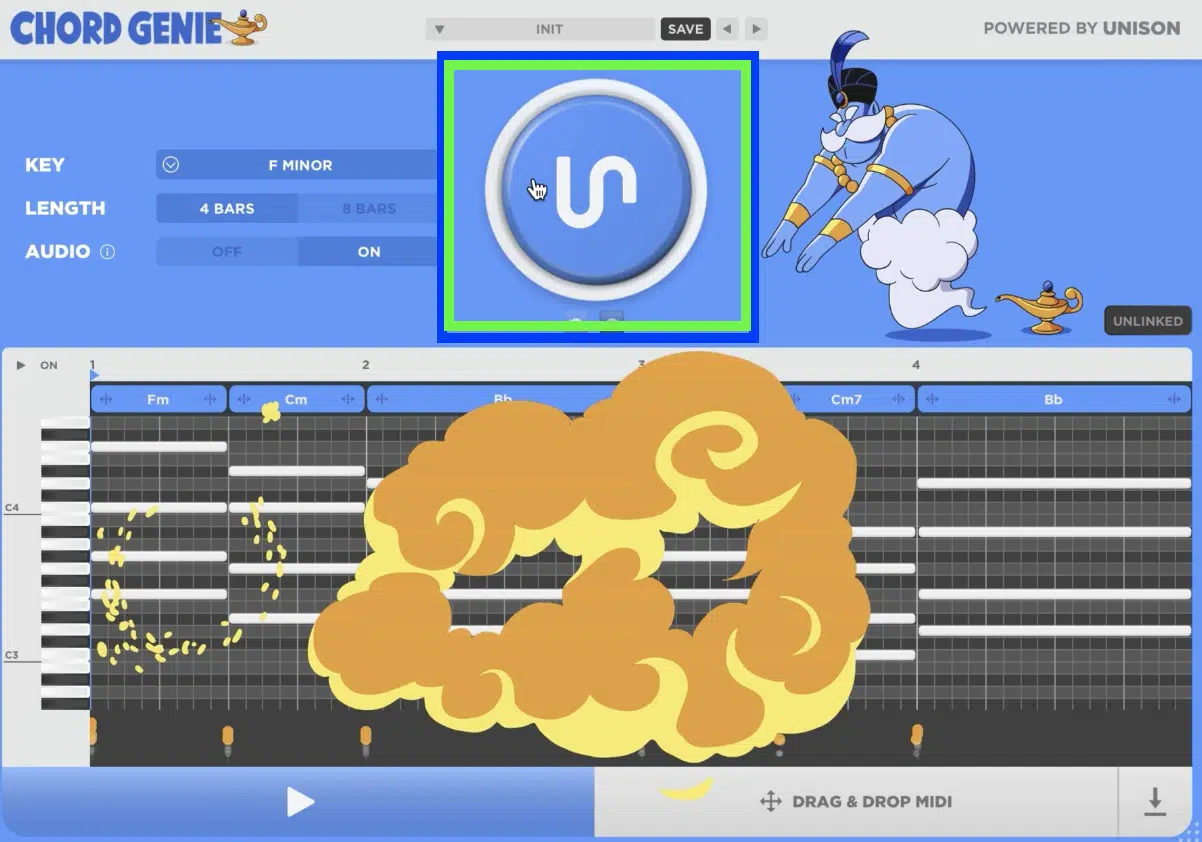
Next, after your settings are locked in, click “Generate” and Chord Genie will instantly build a full AI chords progression with complex internal logic behind the transitions.
I’m not going to give you all the secrets, but trust me, they’re accurate as hell.
For example, if you’ve chosen 8 bars in E minor, it might output Em7–Cmaj7–D–Asus2–Bm–G–Am7–B7.
And each of those AI chords will follow proper voice leading and stay in scale.
You can generate dozens of variations in just a minute, and play around with different options until one set of AI chords fits your exact bounce, tempo, and melodic direction.
Step 5: Use the Built-In Piano Roll to Edit Your AI Chords
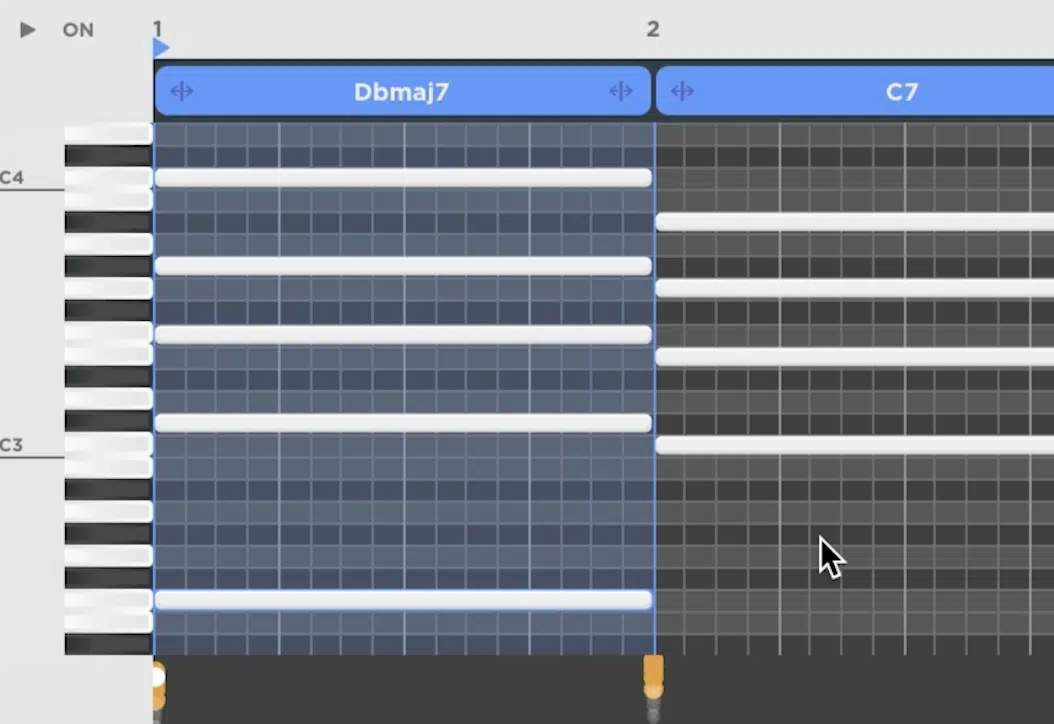
Once the AI chords are generated, open the built-in piano roll to shape and tweak every note directly within Chord Genie.
Here, you’ll be able to make whatever tweaks you want, like:
- Drag individual notes to change inversions (like flipping a Cmaj7 into a second inversion)
- Stretch or shorten note lengths to tighten groove
- Soften velocity values to match your drums or bass
For example, shifting the root note of your third AI chord down one octave while staggering the top notes by 1/32 creates a wider stereo sound.
And it introduces subtle swing, which is perfect sometimes.
It’s fast, visual, and most importantly 一 it keeps your AI chords locked to the original key, which means you never lose harmonic control no matter how much you experiment.
Step 6: Simply Drag and Drop MIDI into Your DAW
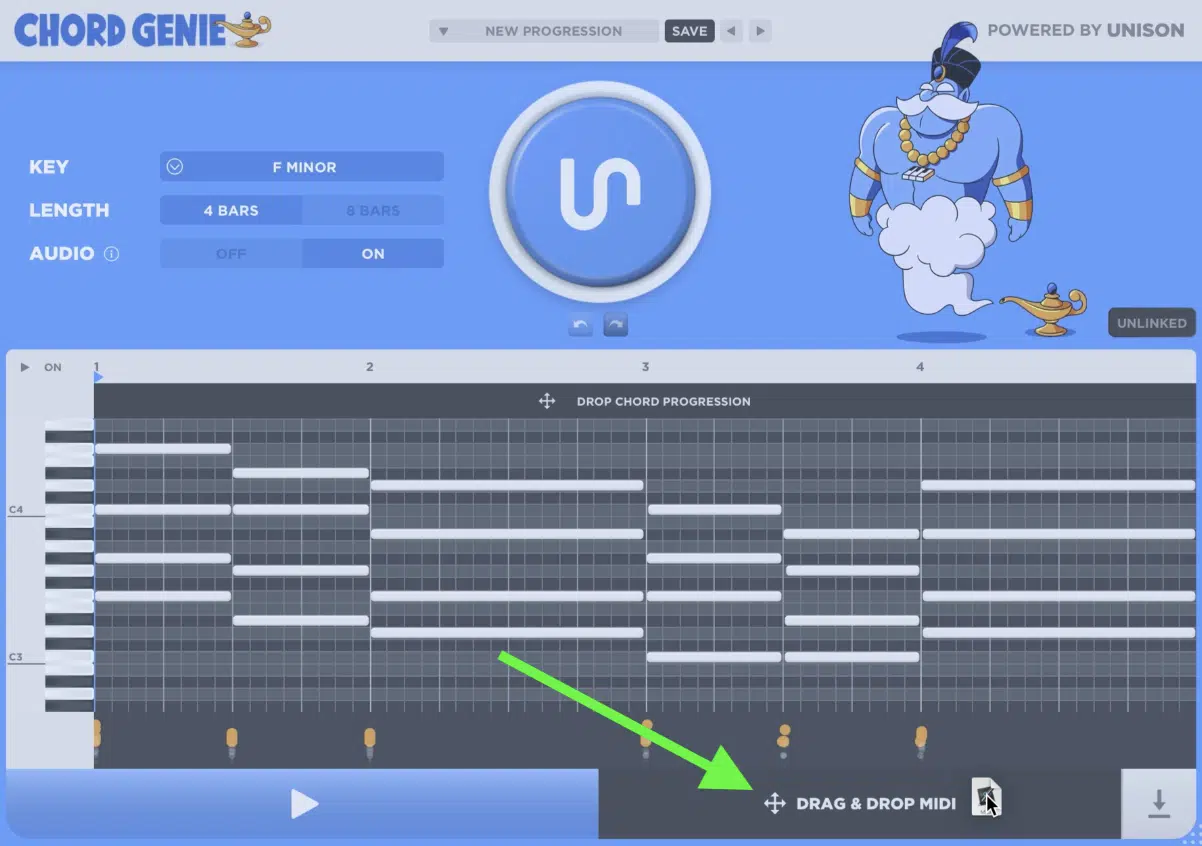
Once your AI chords are dialed in, just drag the MIDI file from Chord Genie into your DAW and it’ll export as a clean WAV-ready MIDI track block with proper bar alignment.
The MIDI contains every note of your AI chords, mapped to velocity and time so that you can drop it straight onto a pad, synth, or even a guitar plugin to test different tones.
And since your AI chords are already structured bar-by-bar, it’s easy to line them up with your loop markers and your unique tempo.
Or, even trigger chord detection in other tools for layering ideas 一 dealer’s choice.
Step 7: Bonus (Save Presets for Future Use)

After you’ve found a set of AI chords that really works, you can hit the “Save Preset” option and label it based on mood, tempo, or vibe.
This could be like “Dreamy 90 BPM D Minor” or “Trap Hook C Major.”
Saving your AI chords lets you come back later and drop them into future beats without regenerating, especially if you’re working across multiple projects in the same key.
You might have one set of AI chords saved for dark R&B verses (8 bars with two 7th chords and a final suspended cadence), and another for EDM builds that use tight 4-bar chord progressions with clean triads.
Over time, this gives you a personal vault of ready-to-use AI chords tweaked to your sound, so you never have to start from scratch again.
Advanced Tips for Better AI Chords with Chord Genie
Once you’ve nailed the basics, you can start taking your AI chords to the next level by adding extra movement, emotion, and depth. So, for this bonus section, let’s break down some super creative ways to shape your AI chords into something that really stands out.
-
Add Suspended or 7th Chords for Emotional Depth
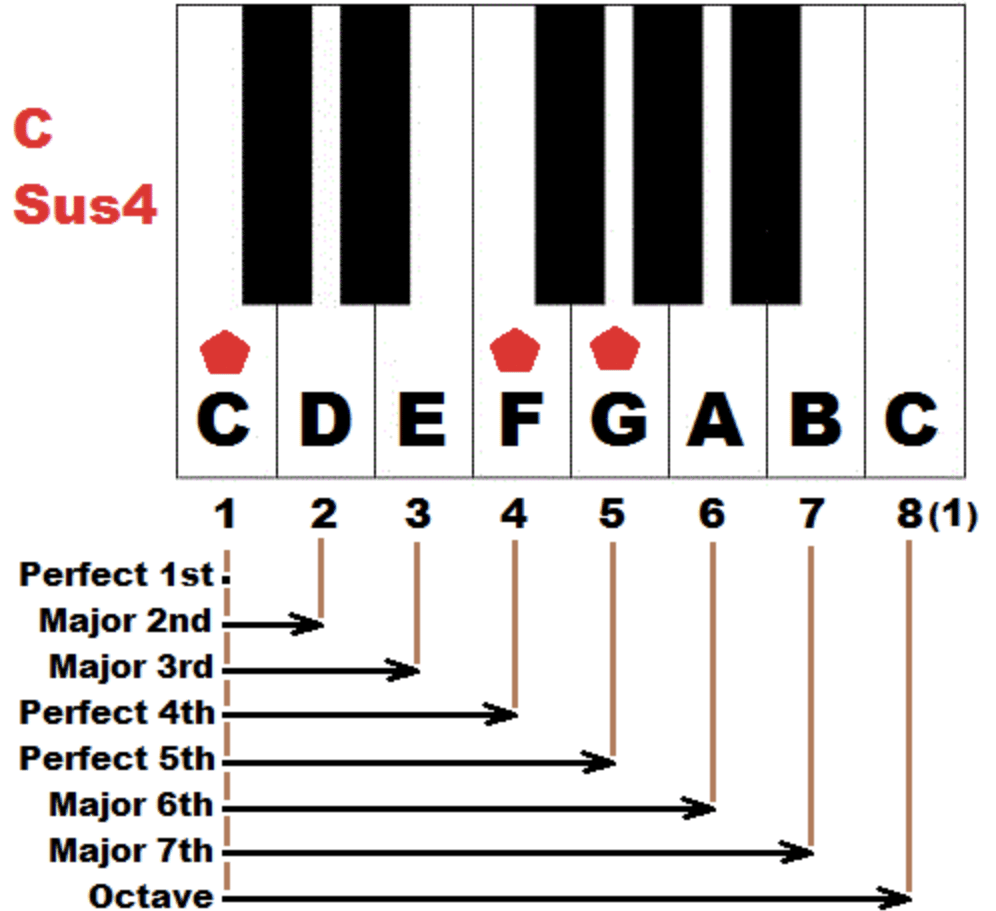
One way to upgrade your AI chords is by swapping out standard triads for suspended chords or 7ths, which add tension and release without cluttering the progression.
For example, if your 4-bar AI chords progression in A minor ends on a basic A minor chord, try replacing it with an A sus2 or A7.
This will help you add more emotional weight and open up the next section of the song.
Doing this once per phrase (like bars 2 and 4 in an 8-bar loop) keeps your AI chords from sounding repetitive.
And it helps shape the sound of your melody and bass in the next layer, which is dope.
-
Combine with Bass Dragon for Instant Matching Basslines

Once your AI chords are locked, load up Bass Dragon and feed in the progression to instantly generate bass lines that follow the chord roots and lock into your tempo.
If you live under a rock and don’t know what Bass Dragon is, it’s a legendary AI bassline generator that is making major waves in the industry right now.
Let’s say your AI chords are Cmaj7, Am7, F, and G…
Bass Dragon will automatically create a bassline that moves with the root notes (C–A–F–G), but you can also play around with octave jumps and note length.
This kind of direct sync between your AI chords and your low-end gives your music a polished feel right away, without manually programming every note.
-
Stack Generated Progressions with MIDI Wizard 2.0 Melodies
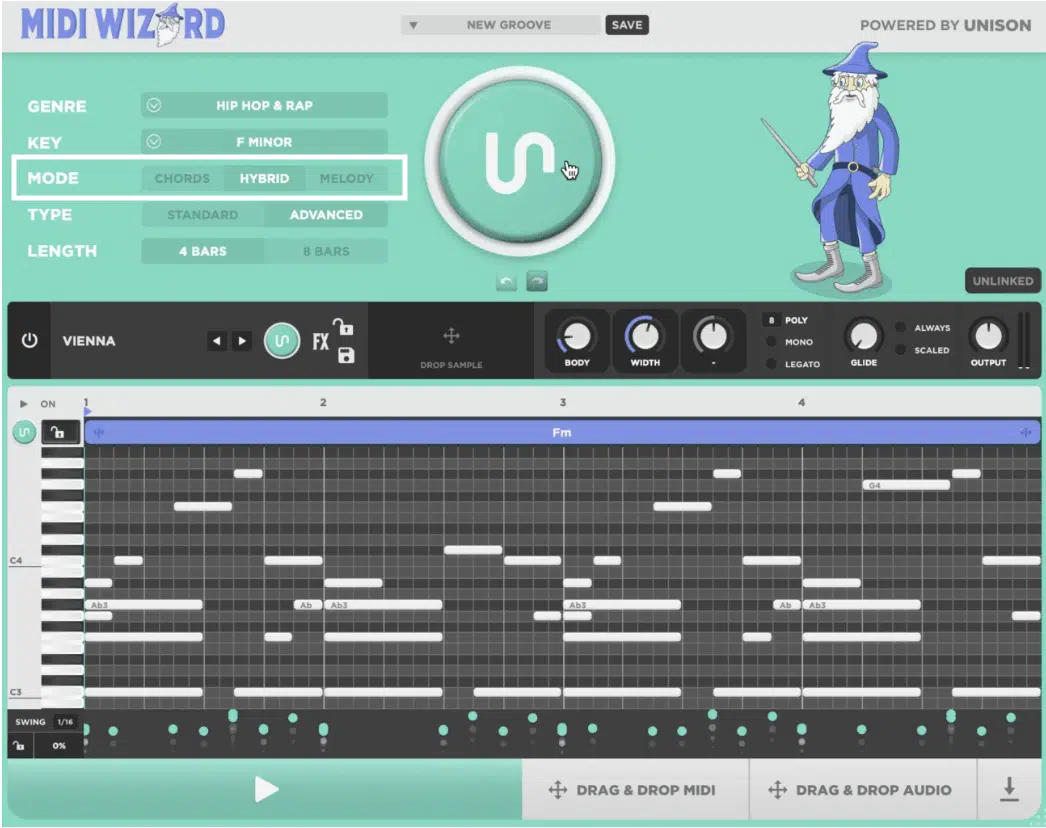
Once your AI chords are in place, you can open MIDI Wizard 2.0 and generate a melody that perfectly sits on top every single time.
Just make sure both tools are set to the same key and tempo to avoid any clashes.
Let’s say your AI chords progression is 8 bars long in E minor, MIDI Wizard can easily generate a matching top-line using:
- Rhythmic 1/8 notes
- Syncopation
- Scale-specific jumps that follow the movement of your chords
By stacking both together, your AI chords carry the harmonic backbone while the melody fills out the rhythm and emotional vibe of the song.
It’ll save you hours of trial and error, trust me.
You can even play around with melody velocity and timing in your DAW, then bounce both layers to WAV and compare how they feel in different parts of your music.
It’s an easy way to test what hits hardest (and improve your AI music production skills in the process, which is always a big plus).
-
Save Multiple Chord Progressions & A/B Test Them
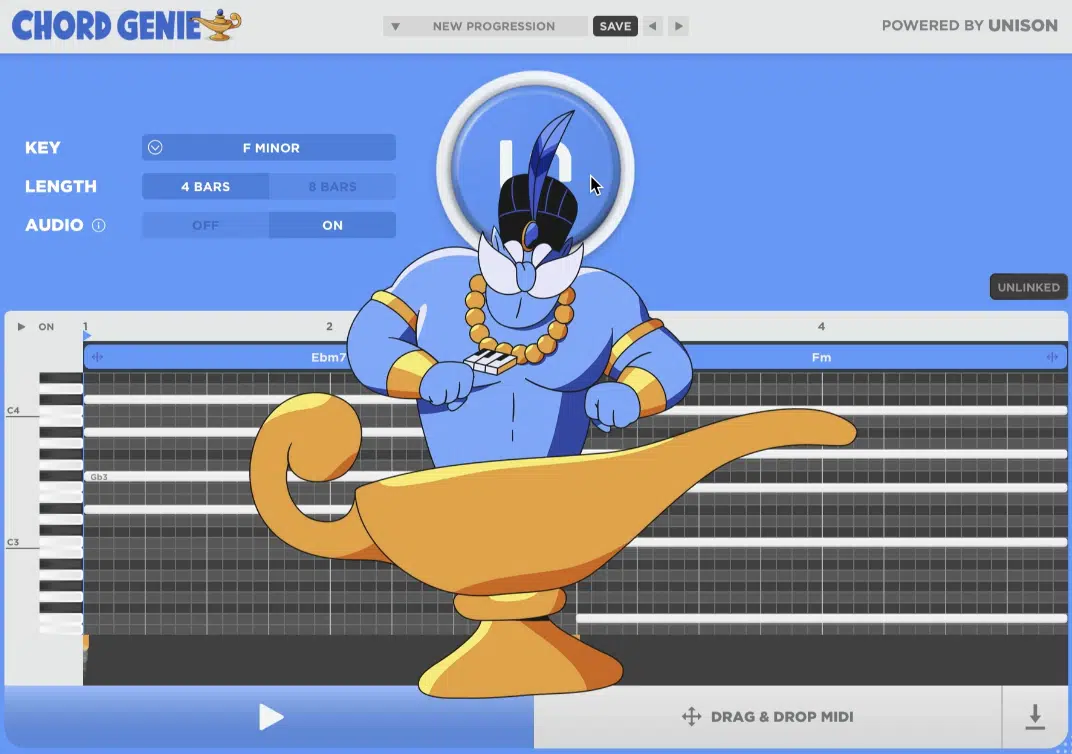
When generating your AI chords, don’t settle for the first one, my friends.
Instead, save 2 or 3 variations in different keys or bar lengths, like 4-bar C major, 8-bar G minor, and a 16-bar augmented F# sequence.
Simply drag each set into your DAW on different tracks, and play around with switching them in and out as you build your song 一 using the rest of your instruments or audio elements to hear which one creates the best vibe.
For example, you might find that the AI chords with a simple C–Am–F–G works better in the hook.
While, on the other hand, a more emotional progression with 7ths and suspended chords feels right for the bridge (again, dealer’s choice).
This kind of A/B testing lets you compare transitions, match your chords against bass, and even use chord detection plugins to analyze/break down the structure.
And my favorite part is, you won’t need any chord charts or chord diagrams ever again!
Final Thoughts
Once you get the hang of creating AI chords with Chord Genie, knocking out full tracks becomes way less stressful and a lot more fun, trust me.
You’re not stuck second-guessing progressions, knowing music theory, or wasting hours trying to make basic ideas feel alive because the foundation’s already there.
And because your AI chords are rooted in real theory and built to move, they leave mad space for you to layer melodies, bass, and everything else that makes your sound unique.
At the end of the day, it’s not about doing less 一 it’s about working smarter and letting your creativity lead the way all day.
This way, you’re spending less time guessing, and more time actually making music that hits and puts your competition to shame.
Until next time…
Download The #1 AI Chord Generator in the Industry







Leave a Reply
You must belogged in to post a comment.