MIDI has always been the foundation of digital music, that’s a fact.
It lets you trigger synths, automate effects, build patterns, and lay out full songs using nothing but raw performance data.
It’s all about control, flexibility, and precision 一 giving you the power to reshape your music without touching a single audio file.
Plus, helping you write chord progressions, build drum grooves, map melodies, lock in timing, and you’ll be able to play around with different sounds all day.
Now, imagine the creative possibilities when AI meets MIDI, especially for music producers who strive for perfection and speed at the same time like myself.
Well, that’s why I’m breaking down all the best tips, tricks, and techniques for when AI meets MIDI, including:
- AI MIDI chord generation ✓
- Drum pattern automation ✓
- Genre-specific chord styles ✓
- Editable MIDI control ✓
- Advanced rhythmic tweaking ✓
- Velocity + groove matching ✓
- Creative layering strategies ✓
- Real DAW workflow examples ✓
- Low-end + 808 integration ✓
- Much more about what happens when AI meets MIDI ✓
By the end, you’ll know exactly how to build complex harmonic and rhythmic ideas in seconds, which is a crazy time-saver to say the list.
And, you’ll be able to then sculpt them into something completely your own using the 2 most revolutionary AI MIDI plugins in the game (Chord Genie and Drum Monkey).
This way, you can stay inspired, work faster, and make better tracks without getting stuck or having to worry about music theory at all.
Plus, if you’re looking to successfully generate professional-sounding chords and drums like a true boss, it’s all right here.
You’ll never have to worry about beat block, blank sessions, or falling behind ever again.
Table of Contents
- When AI Meets MIDI: Why It Actually Matters
- The 2 Best AI Plugins for MIDI AI
- Chord Genie
- Drum Monkey
- When AI Meets MIDI: Advanced Tips, Tricks, and Techniques
- Layering AI-Generated Chords for Width and Depth
- Matching Chords to Groove with Velocity and Note Length Tweaks
- Reharmonize Progressions by Manually Shifting Chords
- Split Patterns Across Multiple MIDI Channels for Pro-Level Control
- Locking and Regenerating for Humanized Feel
- Using Kick MIDI to Trigger an 808 for Better Low-End Sync
- Live Triggering Elements for Dynamic Drum Fills
- Final Thoughts
When AI Meets MIDI: Why It Actually Matters

When AI meets MIDI, it changes the way music gets made, especially if you’re looking to move fast without sacrificing quality.
If you’re not already familiar, MIDI (short for Musical Instrument Digital Interface) isn’t sound…
It’s a set of instructions that tells your software what notes to play, how long to hold them, how hard to hit them, and even how to control synths, drums, effects, and more.
That means MIDI can trigger a sick chord progression, a hi-hat groove, a bassline, or even automate a filter sweep 一 and the best part is, it’s fully editable after the fact.
Now, imagine combining that kind of control with an intelligent system that can generate those instructions.
Or, being able to modify/manipulate existing data based on real-deal musical logic.
Well, that’s what happens when AI meets MIDI.
It’s not just a shortcut, it’s a way to stay in the zone longer, avoid creative blocks, and build full musical ideas without getting buried in menus or theory.
The 2 Best AI Plugins for MIDI AI
If you’re looking for tools that truly show what’s possible when AI meets MIDI, Chord Genie and Drum Monkey are on another level, for real. They’re designed to handle two of the biggest creative roadblocks in music production: coming up with chords that work and building drum patterns that hit harder than ever. Each one focuses on a different part of the process, but the goal is the same to help you make better music, faster, and with fewer interruptions to your creative flow (which we all know is invaluable).
Chord Genie
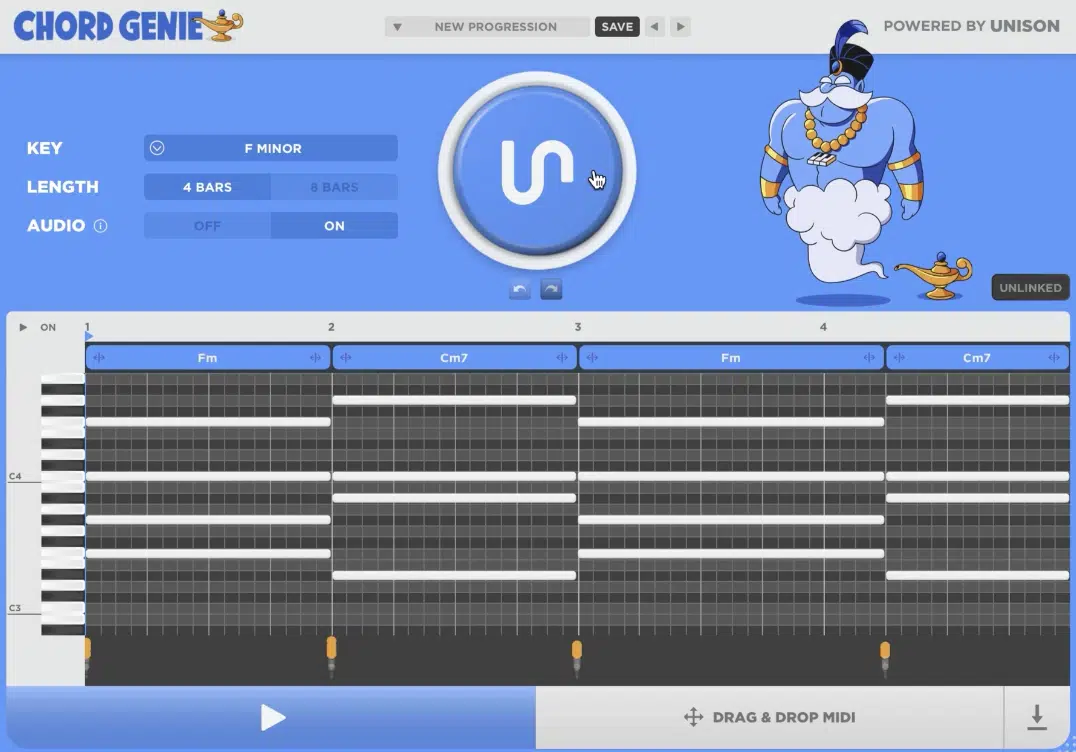
Chord Genie is a new, revolutionary AI plugin made specifically for producers who want to create full, professional chord progressions fast.
All without digging through music theory or playing around with piano voicings for hours.
When you open it up, the first thing you’ll notice is how simple the interface is.
You simply choose your key and style, and then instantly get access to a massive library of 1,200+ chord progressions (pretty damn cool, right?).
They were all created by professional producers, based on what is proven to work and top the charts, so you’re basically getting the cheat codes.
These legendary progressions cover 10 different genres 一 including Trap, R&B, Lo-fi, EDM, Pop, House, Boom Bap, Chillwave, Future Bass, and much more.
Every single one is available in all 12 keys, so no matter where your track is sitting, you’re covered all day long.
And you can even preview each progression right inside the plugin, and once you find one you like, you just click once to drop it into your DAW as a full MIDI file.
From there, you can tweak it however you’d like.
What makes Chord Genie so powerful is that it’s not just giving you a basic loop 一 it’s giving you editable MIDI that you can truly shape.
Whether you’re trying to build an intro with long, lush chords, a bouncy 8-bar hook progression, or a tight 4-chord loop to drop under your drums, it’s all right here.
You can also ‘favorite’ any progression for later and save your go-to picks as presets.
Side note, if you’re working across multiple Unison plugins, Unison Link keeps everything synced up (so if you switch your key inside Chord Genie, it also updates in MIDI Wizard 2.0, Bass Dragon, etc.).
And yes, Chord Genie includes a built-in piano roll editor so you can tweak your progressions inside the plugin without opening your DAW’s full piano roll.
That means you can:
- Shift voicings
- Move notes up or down
- Shorten or stretch chords
- Adjust the rhythm right there in the interface before you ever export
Once you’re happy with it, just drag and drop it wherever because it works in every major DAW (FL Studio, Ableton, Logic, Studio One, etc.).
This is where AI meets MIDI in a way that feels natural and almost futuristic.
You’re not relying on the AI to finish the song for you, you’re just letting it get you started with real musical ideas that make sense regardless of the scenario/project.
It’s perfect for moments when you’re stuck, or when you’ve got a vibe in your head but can’t quite land it on the keyboard.
Bottom line, Chord Genie takes out the friction so you can stay in the zone.
Drum Monkey
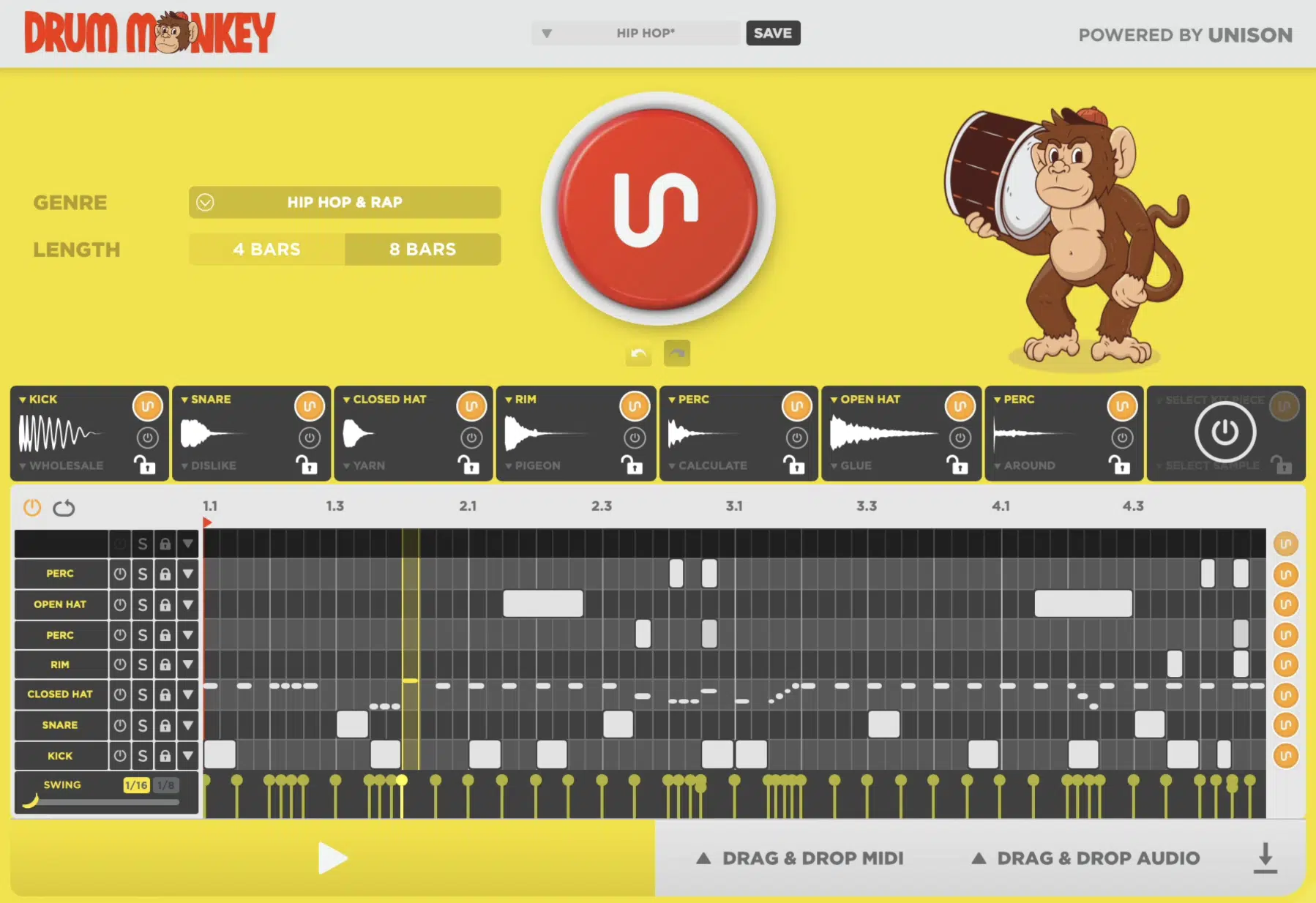
Drum Monkey is an AI-powered drum pattern generator that gives you 3,000+ drag-and-drop MIDI drum patterns you can instantly use in your sessions.
These aren’t random loops either…
They’re real grooves made by real producers, then enhanced and properly tagged using AI so you can find exactly what works for your genre, tempo, and vibe.
When you open Drum Monkey, you choose your specific genre, and from there, you can generate fully-formed drum patterns that include:
- Kicks
- Snares
- Hi-hats
- Claps
- Percussion
- Fills
These patterns are split up by BPM and specific style, so whether you’re working at 140 BPM on a UK Drill beat or trying something laid back at 85 BPM for Lo-fi, you’ll find patterns that match.
And the best part is each section of the pattern is editable.
You can lock the snare, mute the hi-hats, regenerate just the percussion, and even humanize the timing to create more natural swing.
For example, you could keep the kick and snare locked, but regenerate the hi-hats with 30% swing and apply a -10 velocity taper across the measure.
This will help you create a more dynamic groove that people really react to.
You can also save your favorite patterns, export individual parts (like just the claps or just the percussion), and build your drum section in layers across multiple tracks.
Another thing that really sets Drum Monkey apart is the genre-specific AI…
It doesn’t just spit out generic patterns; if you choose Trap, you’ll get triplet hi-hats, rolling snares, and heavy 808-compatible kick placements.
Choose Boom Bap and it’ll lean into classic 1-2 swing, ghost notes on the snare, and looser hat placement.
Everything is built to match how real producers build drums (not how a computer thinks drums should work).
Every pattern is export-ready, but still fully customizable, so once you drag it into your DAW, you can stretch, shift, delete, and reprogram every single note because it’s all MIDI.
And just like Chord Genie, Drum Monkey integrates with Unison Link, so if you generate chords in one key, the drums will automatically adjust to that key’s grid if needed.
This is super useful for when you’re working with tonal percussion or tuned kicks.
This is where AI meets MIDI on the rhythm side of your workflow.
It takes care of the structure and logic so you can spend time dialing in feel, layering your samples, and actually building a beat that knocks.
So, whether you want to flip patterns fast or use them as a creative starting point, Drum Monkey helps you move way faster without ever sacrificing the sound.
When AI Meets MIDI: Advanced Tips, Tricks, and Techniques
Now that you know all about these two legendary plugins that you can take advantage of, let’s get down to the fun stuff: the best tips, tricks, and techniques. This is AI meets MIDI on steroids, so let’s get down to it.
-
Layering AI-Generated Chords for Width and Depth
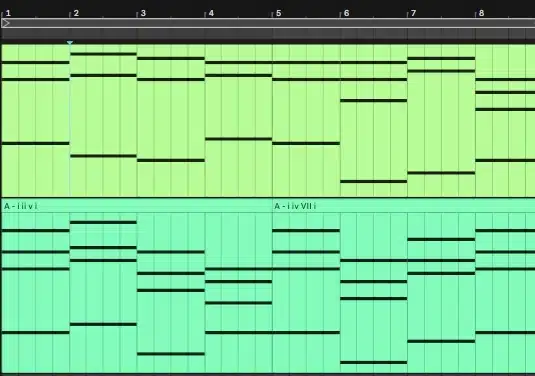
A great way to make Chord Genie’s progressions sound bigger and more in-your-face is by layering the same MIDI across three separate instruments.
For example, route it to a warm synth pad, a short plucky lead, and a sub bass.
Offset the MIDI timing of the pluck track by +10ms and the pad by -5ms to create a subtle stereo spread that widens the sound without phasing.
Then EQ each layer separately
- Roll off everything below 150 Hz on the pad
- Cut around 500Hz on the pluck to leave space
- High-pass the sub just below 30 Hz.
This will help you keep it clean and tight, which is what it’s all about.
It’s a perfect example of how AI meets MIDI 一 you get a pro-sounding chord idea in seconds, then shape it into something polished using epic mixing techniques.
-
Matching Chords to Groove with Velocity and Note Length Tweaks
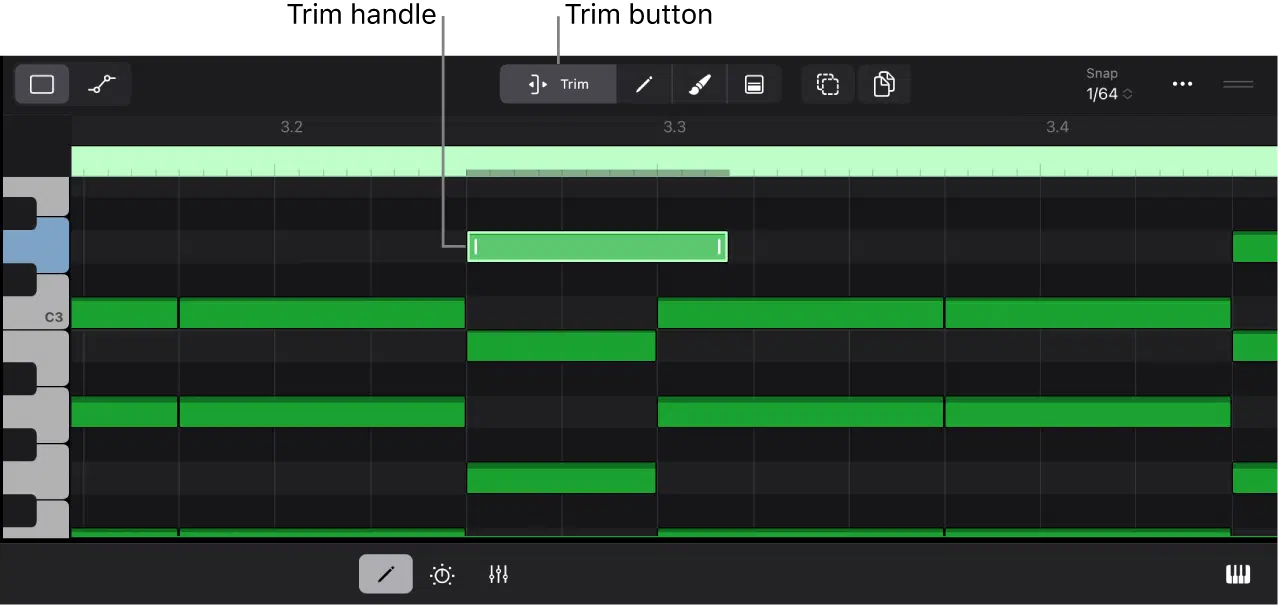
Once you’ve dropped a Chord Genie progression into your piano roll, take 5 minutes to customize the note lengths and velocities so they match the rhythm of your drums.
If your kick lands early and your snare hits a little late (say on the grid but with a slight +15 ms delay), trim down your chord notes to 1/8 or 1/16 lengths.
And, nudge them slightly to lock with the swing.
For dynamics, set your main chords around velocity 90–100, and push background or passing chords down to 65–75 to create contrast and movement.
When AI meets MIDI like this, it gives you something that sounds solid right away, and then you can dial in the feel to match the bounce of your track exactly.
Remember, throwing artificial intelligence into the mix doesn’t mean you give up your unique sound/workflow, it’s just about speeding things up and eliminating the redundancy.
-
Reharmonize Progressions by Manually Shifting Chords

If you want to break out of the obvious sound of a progression, try manually swapping one or two chords within a Chord Genie MIDI file to reharmonize the section.
This is one of my favorite music production techniques because it really opens you up to some new, awesome sounds and styles.
For example, in a C minor progression like Cm – Ab – Bb – G, try replacing the G with an E major to bring in some tension using modal interchange.
This simple switch adds color without overcomplicating the structure, and you can go deeper by pitching a single chord up or down by +2 or -3 semitones.
It helps you create unexpected turns that really captivate people’s attention.
That kind of creative twist is where AI meets MIDI in a hands-on way 一 you get a solid idea instantly, but still have full control to twist it into something unique.
-
Split Patterns Across Multiple MIDI Channels for Pro-Level Control

Once you’ve generated a full Drum Monkey pattern, a great next step is to split the kick, snare, hats, and percussion into separate MIDI channels.
This lets you process each element with different tools, like:
- Boosting the kick at 60Hz
- Cutting the snare around 400Hz
- Using saturation on just the hi-hats for extra crunch
You’ll also be able to automate levels more cleanly 一 for example, lowering the percussion by -3dB during a verse without affecting the rest of the groove.
It’s a perfect example of how AI meets MIDI to give you a fast foundation that still plays nicely with deeper mixing workflows.
-
Locking and Regenerating for Humanized Feel
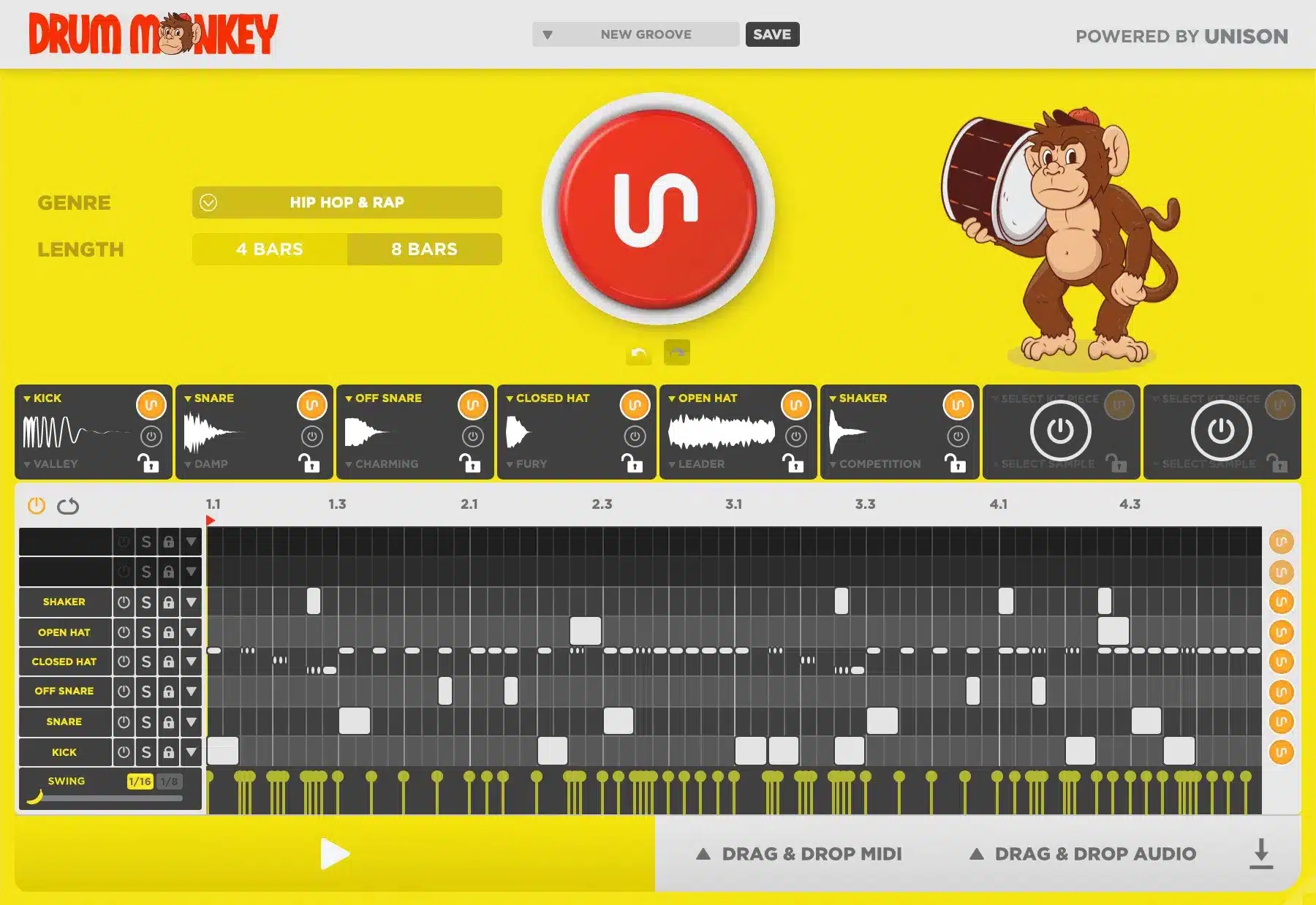
Inside Drum Monkey, you can lock in individual drum elements (like a snare groove) and then regenerate the rest of the pattern while keeping that locked element in place.
So, I suggest that you try locking a snare that hits on 2 and 4, then regenerate only the hi-hats until you get a bounce that matches your track’s swing.
Maybe around 30–40% shuffle if you’re going for a lo-fi or trap vibe.
Doing this 3–5 times and comparing the results gives you slightly different textures each time, so the groove never feels robotic.
That’s one of the best parts of when AI meets MIDI because you keep what works and refresh what doesn’t, without starting over.
-
Using Kick MIDI to Trigger an 808 for Better Low-End Sync

If your 808 feels out of sync or too loose, use Drum Monkey’s kick MIDI to directly trigger your 808 in a separate sampler or synth.
Start by copying the kick pattern, then map it to your 808 synth (like using C1 as the root), and fine-tune the release time to around 150–250 ms so it doesn’t overlap too much with the next hit.
From there, you can add pitch automation on certain notes.
This could be like raising the final note in an 8-bar loop by +2 semitones to create tension before the drop, that kind of thing.
This epic low-end layering is where AI meets MIDI in a way that gives you technical precision without killing creativity or wasting any time.
-
Live Triggering Elements for Dynamic Drum Fills

If you want more flexibility during your session, assign individual Drum Monkey elements (like a hi-hat roll or clap fill) to pads or keys on your MIDI controller.
For example, map a 1-bar snare fill to pad 8, a triplet hat roll to pad 9, and use them to trigger fills on the fly while recording automation.
Then, quantize the input to 1/16 or 1/32 grid afterward so it stays tight but still feels natural, fluid, and on point.
That’s a super creative way AI meets MIDI and lets you perform your rhythms live, even if the initial pattern was generated by the plugin itself.
Final Thoughts
When AI meets MIDI, it’s not about replacing creativity, I can’t emphasize this enough, it’s about unlocking more of it, faster.
With legendary AI plugins like Chord Genie and Drum Monkey, you’re not guessing anymore 一 you’re building ideas that actually stick.
From show-stopping chord progressions to grooves that slap right out the gate, these plugins will help you move like someone who knows exactly what they’re doing.
Now you’ve got the techniques, workflows, and tools to create music that’s clean, creative, and built to compete.
I mean, imagine all of the creative possibilities.
So stop overthinking, trust your instinct, think outside the box, and start making tracks that actually hit, because there’s never been a better time to level up.
Until next time…







Leave a Reply
You must belogged in to post a comment.