When you’re going to make a beat, it could be overwhelming thinking about where to start, which elements to add first, and how to make it stand out…
Having a good game plan and knowing exactly how you are going to execute it is the only way to ensure you don’t ever get discouraged or distracted.
Even when you have a solid idea of what you want to do, let’s be honest, we experiment, it’s just in our blood as producers. And when it comes to distraction, the culprit is usually Sound Selection, in one way or another.
» The last thing you ever want to do is harp on one particular sound or instrument.
Not only will it disrupt your workflow, but it prevents you from being able to look at the bigger picture, and when it comes to production and composition, that’s what it’s all about.
The solution? Focus on the compositional aspect first and worry about the sound selection later.
Pick what sounds good and matches the general vibe of what you’re going for (or what is readily available to you) then dive into sound selection.
It’s also beneficial to have generic sound sets and instruments at the ready, knowing they will serve as placeholders.
If you want to make a beat that is basic and sounds like everyone else’s, this is not the article for you. If you want to make a beat that will bang every single time and instantly capture your listeners’ attention, let’s get started…
Table of Contents
DOUBLE UP
When creating a hip-hop beat, you should get in the habit of bringing the BPM up to ‘Double Time’ territory (around 140).
This may come as a shock to you, but don’t worry, it’s just an illusion…
Meaning, you’re not applying this method to increase the actual speed of your song, but rather to give the impression of 8 beats-per-bar on the grid.
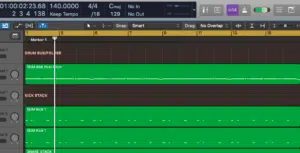
It makes working on the grid, as well as creating fast, triplet, signature hi-hat & 808 rolls (amongst other elements) not only possible but shockingly easier and quicker to execute.
- The melodic section of the instrumental will appear to be carried out at the standard BPM.
- The drums, percussion, and 808 will have the flexibility to be programmed between each beat. This is what hip-hop dreams (and bangers) are made of.
FOR EXAMPLE:
Let’s say the intro sample is 8 bars long, and the verse begins at bar 9 in your DAW (at standard BPM).
In double-time, the DAW will be tricked into thinking the into is actually 16 bars long 一 so the verse will then begin on bar 17.
Now, let’s imagine you’re creating an average hip-hop tempo of 86 BPM, setting it to 172 BPM will set up the grid so you’re working in double time, regardless of the perceived tempo being half that.
Each bar still technically contains, and will be perceived as 4 beats, but you’ll be able to work in much finer, more intricate increments on the grids; as if you really had 8 beats per bar.
Now, the melodic elements and chords will both span double the duration (as you doubled the tempo), making it so every related element will be doubled as well.
Again, don’t worry, it’s just an illusion.
DRUMS
There’s no ‘official’ way to make a beat 一 it’s based on personal preference & set by your mood at the time 一 but there is a correct way to create an instrumental based on the element (or instrument) you choose to start with.
For today’s example, it happens to be everybody’s favorite: drums!

STEP 1 一 Program a standard 4-8 bar drum loop, in order to provide you with a launchpad to work with. Unless you plan on doing some serious experimentation, keep it simple.
There’s only so much you can do in terms of programming hip-hop kicks/snares. The goal here is to lay it down quickly (while inspiration is fresh) and fine-tune it once the big picture is nailed down.
STEP 2 一 After you’ve laid down the kick & snare, you’re going to introduce the hi-hats and a bouncing snare. I recommend having the snare hit a few times before the loop wraps up, as well as programming it to the 3rd beat of each bar.
They sound best when programmed in triplet timing, yet spaced out over the course of a few bars. It produces that intense ‘bounce’ that everyone loves.
STEP 3 一 Program the hi-hat to hit on every other beat (we’ll get into the rolls in a minute).
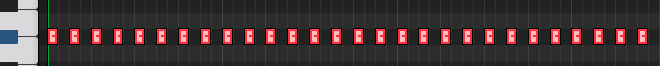
CHORDS PROGRESSIONS & MELODIES
Pay close attention to this part. It’s where you make a beat transform from ordinary to extraordinary, but also happens to be the hardest step of the production process as well.
Every producer struggles with knocking out a super catchy melody or coming up with something original, yet identifiable and desirable.
The goal when it comes to chord progressions and melodic phrasing is to create something that both the listeners and the potential artist will instantly be drawn to and absolutely love.
It should be something everyone can easily identify, so simplicity is key since they’re going to be hearing it continuously looped throughout the track.
Plus, keeping things consistent will prevent the artist from getting off track as well.
The subconscious mind loves to hear repetitive loops. It’s responsible for them getting ‘obsessed’ with a particular song or hook, so don’t get too crazy when it comes to variations.
The goal is to get your unique melodies stuck in their head, which requires the perfect blend of simplicity and familiarity, and that stems from repetition.
To make a beat really pop, it’s good to know each section intimately. For the Ultimate Guide on creating unique and intriguing chord progressions 一 click here.
CHORDS
When dealing with chords, you’re going to start by either:
(A) Define a scale and start building from there.
(B) Picking a classic, familiar progression, and altering it (if you’d like) in order to add your own unique spin to it.
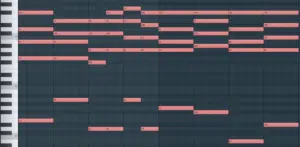
Keeping in mind the goal of laying things down quickly, I suggest you choose a relatively generic progression, and from there create your melody. Once that is complete, alter the progression to your heart’s content.
NOTE: You are not stealing when it comes to chords, because the Major and Minor scale (combined) are only comprised of 24 basic chords, therefore chord progressions are not subject to copyright.
It’s the way you use the progression, along with the melody you pair it with that makes songs unique and addicting.
THE MELODY
Now that you’ve nailed down the progression (regardless of whether you built it from the ground up or used an existing chord progression) you’re ready for the melody.
» When you make a beat, laying down the melody before you tweak your progression will actually help you with the tweaking and manipulation.

There are countless ways in which to create your melody off of your existing progression, but today we’re going over the easiest, quickest, most effective way, with results to match.
STEP 1 一 Using notes that work in your song/scale, start plugging away to your heart’s content.
You can either:
(A) Memorize these notes and play them manually
(B) After you’ve mapped out the scale, plug them in
Experiment with the patterns/motifs to figure out which notes sound best in succession. Let your ear guide you, as it is the best indicator of what sounds good and what doesn’t.
When you make a beat, every element of it should have your unique touch.
A motif is a short succession of notes that produce a single impression; a brief melodic or rhythmic formula. Out of which, longer passages are developed.
When you make a beat, melodies ordinarily contain the same motif (pattern) being executed throughout the entire song, just containing conflicting notes.
STEP 2 一 Create a captivating motif that fits your song nicely.
STEP 3 一 Start methodically (or, randomly) swapping out notes. It shouldn’t take too long after that for you to discover something spectacular.
Don’t limit yourself to the predetermined notes in a given progression/scale…
Figure out which tone color corresponds with the unique composition, as there are always a few notes that reside outside of the scale that end up sounding great. When you make a beat, the possibilities are endless.
808: FROM THE GATE
Like I mentioned before, it’s most beneficial to program the 808 after you lock down a melody or chord progression. It allows the rest of the song to fall effortlessly into place.
So, once you locked down your melody and/or chord progression, it’s time to grab an 808 and start building the foundation of your low-end.
808’s have a reputation for being ‘tricky’ or hard to work with… but that’s simply because people don’t execute them properly.
Once you learn the ways, you’ll never be intimidated again and can make a beat with confidence about your 808s.
STEP 1 一 Search for the note that sounds the best (this is the key of your song/root note) and plays throughout the loop. Don’t change or alternate notes.

» If you don’t know where to start, it should always be the root note of the chords within your progression.
Once you’ve found the general pattern that you’re most drawn to, you’re going to lay it down the same way you played it: using just one note.
It can be difficult to pinpoint the desired note when playing around in the lower octaves…
The trick is: program your 808 a few octaves higher (if needed) and then simply drop it back down once you’ve finished your note selection.
STEP 2 一 Program the notes. Make sure to match the scale in use, and remember, experimentation is key.
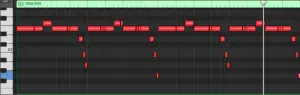
STEP 3 一 After locking them in, begin diving a little deeper into the addition and subtraction of notes; refining your 808 bassline.
REMEMBER: You must wait until you’ve completed assigning all your notes to the desired pitch before you alter what you’ve already programmed.
808s and basslines, in general, are built off of a note (typically the root note of the song’s current scale) and then jump by 3rds or 4ths. Alternatively, you can have it jump by a fifth as well, but it’s not the best contrast for a bassline.
HI-HATS
When you make a beat, there are countless ways of going about introducing rolls of various types, but we can all agree the hi-hats are what truly shine nowadays.
The standard hi-hats you use can be generic, it’s the rolls that should be implemented with creativity.
Don’t make the bulk of your hi-hats too unique, as you’ll end up throwing the listener off, remember, that’s a job for the rolls.
- The standard method of programming a hi-hat pattern: have it trigger every 4th or 8th note, without any complexity or variation; similar to how you inputted the kick & 808.

In hip-hop, the hats are like the metronome (for the listener) and keep the pace of the track.
However… what if you wanted it to become a 16th note or even a triplet roll? That’s when you build from your already-existing patterns:
- Select the note where you envision the roll to be applied
- Extend the note to the desired length of the roll
- Change your Snap-to-Grid 一 setting it to a higher value or triplet value (for example, a 1/16th note)
- Select the desired note or triplet, and use a split/slice key command to split the note based on the grid size

Pretty mindblowing, right? There is no end on how to make a beat truly shine.
Alternatively, you can use your DAWs ‘Slice’ tool to manually slice each note. This will produce the same effect, only with more control and customization.
TIP: Eliminating some of the slices you’ve applied, by intermittently deleting them 一 or randomly 一 can unleash a whole new realm of possibilities.
- The second method is even easier and eliminates all the guesswork:
- Grab an arpeggiator or Note-Repeat tool (if your DAW does not come equipped with one, there are numerous arp plugins available for free).
- Manipulate the rate at which the note repeats in real-time. This will make experimentation effortless, and even fun.
- Ensure that nothing has been previously programmed.
- Set it so the arp does NOT change notes (either up or down in octaves). This is because you’re using the arp strictly for the note-repeat process, nothing else.
- Enable ‘Automation’ on the arp track and record it. You can either manually adjust the Rate on your interface OR route one knob on your controller (that you can automate) while holding down a completely separate note.
- Press play and hold down the key/note that your hi-hat is routed to while adjusting and manipulating its ‘Division’ time using the knob you previously routed to the arp.

NOTE: If you’re not well versed in hip-hop hats and don’t frequent the methods above, your mind may not be blown by the outcome.
However, you will know exactly where to go from there in order to reach the designated level of dopeness. And when you make a beat, that is a super important step.
It is truly mindblowing how every ‘iconic’ method considered to be an industry secret, is actually so simple almost anyone can achieve it.
FILLING OUT THE TRACK: CREATING VARIATION
When you make a beat, the goal, as you now know, is to intrigue and ‘hypnotize’ your listeners. This can be accomplished with various methods and elements, but the superior one is a dope atmospheric pad.
NOTE: This pad can even take the place of a chord progression. Don’t take that option off the table if you’re still stuck at the progression stage.
To do this, simply loop a note or two throughout the entire song, but keep in mind it is applied with the intention of being felt as opposed to heard. So make sure it’s not in the forefront, but rather, the backdrop.

When it comes to hooks, my two favorites are:
- Dropping out the drums and adding creative filtering (through the use of Automation) to the remaining elements
- Taking the existing melody (and its associated elements) and either stacking them in a higher octave or simply transposing them up 1 or 2 octaves.
The creative filtering is applied in a later step, which is why you should make a note including your future intentions; so that you don’t mistakenly forget anything.
If you’re particularly skilled at Music Theory and can identify the current key of the song, it helps to mute the melody while creating and designing this part of your track.
IMPORTANT REMINDER:
When you make a beat, production and mixing notes are crucial throughout the entire process.
Inspiration can strike at any moment, not just when it’s convenient, so make sure to ALWAYS write down any ideas you may have as soon as they come to mind.
» I cannot emphasize the importance of this enough.
It also helps to write notes when you listen back on various platforms, so you don’t have to worry about relying on your memory. When you make a beat that bangs on one system and lacks on another, you’re just asking for trouble.
For example, if the bass sounds completely different on your home system to your car stereo, you definitely need to make a note of that.
Even if you don’t know how to rectify the problem right away, at least you’ll know what exactly needs to be changed, added, or altered.
In short: make a note to make notes!
THE CHERRIES ON TOP: HOT SWAP
At this point, you’ve successfully created a solid instrumental that can stand proudly on its own, but the question is…
How do you make a beat stand out and shine, especially since everybody uses the same plugins, same library banks, same sounds?
Well, that’s where fine-tuning comes in, which is the final element in your beat-making process. With most of the compositional phase behind you, you’re going to swap out your instrumental placeholders.
This is another time that Sound Design will really be your saving grace because, as they say, the devil is in the details. It will help to bring the masterpiece that you envision to life.
For some original, professional-quality samples that will automatically make your tracks shine on sight (or, upon hearing I should say), click here.
EAR CANDY: MAKE A BEAT REALLY POP
Once you’re completely satisfied with how each element sounds (down to the snare), it’s time to really zoom in and take a look at the track bar-by-bar, verse-by-verse, hook-by-hook.
» This is the part where you’re going to make things spicy, enticing, and interesting.
Your listeners will never get bored or feel like they’re in a continuous loop that doesn’t vary at all.

Think of it like this: a rollercoaster is super fun, but if you’re just going in the same circle over and over again, you will eventually want to get off the ride…
However, if there are some unexpected twists and turns (such as transitions, drops, risers, down lifters, etc.) you will definitely ride again. The same applies to when you make a beat.
Throw them in during a verse, hook, when introducing a major transition (such as a bridge) or change in feel, and sometimes even where people least expect it… follow your intuition, and get creative!
CREATIVE FILTERING
Some producers prefer using fancy Auto-Panning plugins, capable of moving the Cutoff and parameters automatically but, realistically, it’s unnecessary.
You can easily do it yourself with your favorite Filter and/or EQ, some Phasing, Flanging, or Chorus, and achieve the same results, through the use of Automation.

- Play around with the cutoff position
- Enable the Automation until you uncover something interesting or intriguing
- Process these moving filters with even more movement and Modulation
- Most importantly: take chances and have fun!
BONUS TIP: You can (and should) utilize multiple types of filtering, and assign one (or multiple) cut-off-related parameters to a few knobs on your Midi Controller.
Once again, you’ll thank me later, I promise. You’re reading this to ensure you make a beat that stands out, and we aim to please.
FINAL THOUGHTS
When you make a beat from the ground up, it can be difficult, time-consuming and, when short on inspiration, can seem downright impossible. Using the tools and techniques we discussed, it doesn’t have to be daunting or frustrating at all.
Once you get in your groove and find techniques that work best for you, your workflow will absolutely skyrocket. The next time you make a beat, you’ll have confidence and strategy.
Remember, subtly is key, but adding your own unique touches here and there will help you stand out from the crowd and truly shine.
Talking about standing out… incorporating samples from any of the FREE Unison Essential Samples Packs into your tracks is the ultimate way to stand out and blow the minds of your listeners every single time.
Until next time…







 40 Chord
Progressions
40 Chord
Progressions
