As producers, I’m sure you know how important a super clean mix is because it’s really make-or-break.
Having the right mixing plugins can completely change the game for you.
They can help you clean up muddy bass, balance your vocals, tighten up your instruments, and bring out the best in your tracks.
Plus, they make sure your sounds sit just right in the mix so nothing’s clashing or getting buried.
As well as adding that extra polish and dimension that separates beginner mixes from pro-level ones that can top the charts.
That’s why I’m breaking down how using Unison mixing plugins (aka Sound Doctor and Zen Master) can help catapult your mixes so they always sound professional.
We’ll be covering things like:
- 25 world-class Unison effect options ✓
- Layered FX chains tailored to your tracks ✓
- How to clean up your vocals without killing the vibe ✓
- Adding just the right amount of saturation ✓
- Dialing in FX for guitar, bass, and more ✓
- Real-time automation and processing tricks ✓
- Saving and customizing unique presets ✓
- Creative ways to use Unison mixing plugins beyond just mixing ✓
- Subtractive processing for clean, balanced sounds ✓
- Much more about using Unison mixing plugins ✓
By learning all about how to use Unison mixing plugins, Sound Doctor and Zen Master in particular, you’ll always know how to clean up your tracks without overdoing it.
With these legendary plugins, you’ll know exactly how to create space, balance instruments, and shape your sounds like an absolute boss.
You’ll never have to worry about things like sloppy mixes, harsh vocals, or overpowering bass ever again.
Table of Contents
Why Unison Mixing Plugins Are Better Than All Other Mixing Plug-ins
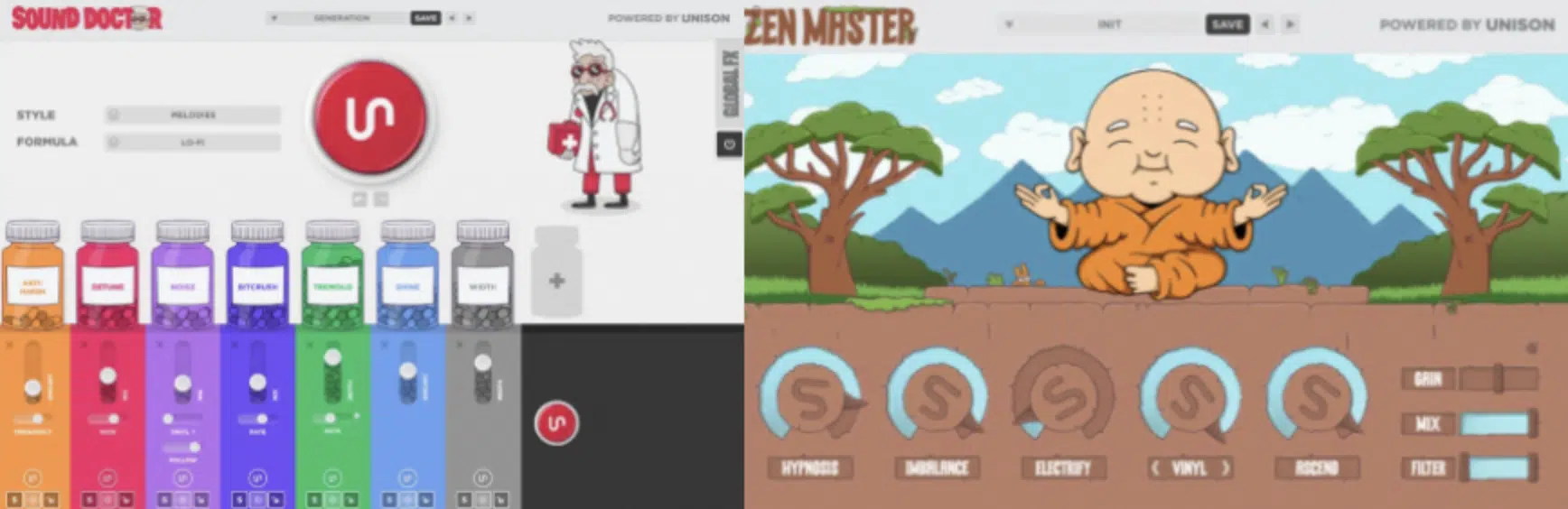
Let’s be real, we’ve all been there… Stacking a bunch of random plug-ins hoping to get that polished sound, only to end up with a muddy mix.
That’s where Unison mixing plugins like Sound Doctor and Zen Master come into play.
They streamline the process, giving you the keys to achieve clean, professional mixes without the guesswork or having to hire an outside mixing engineer.
This is because Unison mixing plugins are designed to help you focus on the creative aspects of mixing/production.
Instead of getting lost in endless tweaking, you can quickly dial in the right effects and move on to the next element of your track.
This efficiency not only saves time but also keeps your workflow smooth and inspired.
By using Unison mixing plugins into your setup, you’re not just adding another tool 一 you’re enhancing your entire production process.
They offer a balance of quality and convenience that’s hard to beat, which makes them a smart choice for producers aiming for top-of-the-charts mixes.
Introducing: Sound Doctor

Now, let’s kick things off by talking about one of the most highly-renowned Unison mixing plugins in the game: Sound Doctor.
It’s like having a seasoned engineer by your side, ready to apply the perfect chain of effects to your sounds.
With just a few clicks, Sound Doctor analyzes your input and generates an FX chain tweaked to enhance it and match the exact vibe you’re going for.
What sets Sound Doctor apart is its ability to adapt to various styles and genres.
Whether you’re working on a mellow R&B track or a hard-hitting trap beat, it offers processing options that fit your unique needs.
But don’t let its simplicity fool you…
While it’s user-friendly, Sound Doctor is packed with advanced features that give you control over every aspect of your sound.
It’s designed to help you achieve that clean, professional mix without the usual hassle.
Don’t worry, we’ll be breaking down all of its key features and functions so you really get the full picture of what it’s capable of.
Key Features of Sound Doctor
Sound Doctor isn’t your average plugin, and that’s not an understatement.
It’s packed with features that are actually useful when you’re in the zone, trying to clean up your mix without losing the vibe.
At the heart of it, you’ve got 25 individual world-class effects baked into the engine.
That includes all the essentials like EQ, reverb, compressor, delay, saturation, stereo widening, and a bunch of other FX that actually hit the mark without sounding generic.
It also comes with 250 factory presets that are perfect.
So whether you’re trying to add shine to your vocals, clean up your low-end bass, or tighten up your guitar layers, there’s a chain that already does 90% of the work for you.
Sound Doctor is built around 5 core styles, each with 8 formulas, which basically means you can select a vibe (like Clean, Dreamy, Aggressive, Warm, etc.) and it’ll generate a full FX chain based on that exact direction.
Each formula has its own structure, so depending on what you’re working on, you can apply the one that matches your vision.
It’s like having a custom chain loaded in seconds that actually sounds good right out the gate, which is honestly impossible to find elsewhere.
And don’t worry, just because it’s fast doesn’t mean it’s limiting or restrictive in any way 一 you’ve got full control under the hood.
The editing options are also on point and let you adjust dry/wet values, rearrange FX modules, and even toggle between parallel or serial processing.
This is a huge win when you’re trying to create space without stacking the same plug-ins over and over.
There’s also a Master Control Center built in so you can fine-tune the whole chain without opening ten different tabs.
Another thing I love is the preset saver, which lets you save your own custom chains and bring them into other sessions later (huge time-saver).
If you dial in the close to perfect drum bus or guitar tone, you won’t need to rebuild it from scratch next time, you just load it and tweak as needed.
NOTE: It works across all major DAWs on both Mac and PC.
So no matter what you’re using, whether it’s FL Studio, Ableton, or Logic, Sound Doctor will slide right into your setup with no issue.
Every feature feels intentional, and everything you need to get super clean mixes is right there; nothing more, nothing less.
Using Sound Doctor for Super Clean Mixes
Alright, now that we’ve covered what Sound Doctor is and all its functionalities, let’s dive into how you can use it to achieve those super clean mixes. These tips, tricks, and techniques will help you take things to the next level with one of the most powerful Unison mixing plugins in the industry.
-
Creating Custom FX Chains with Sound Doctor
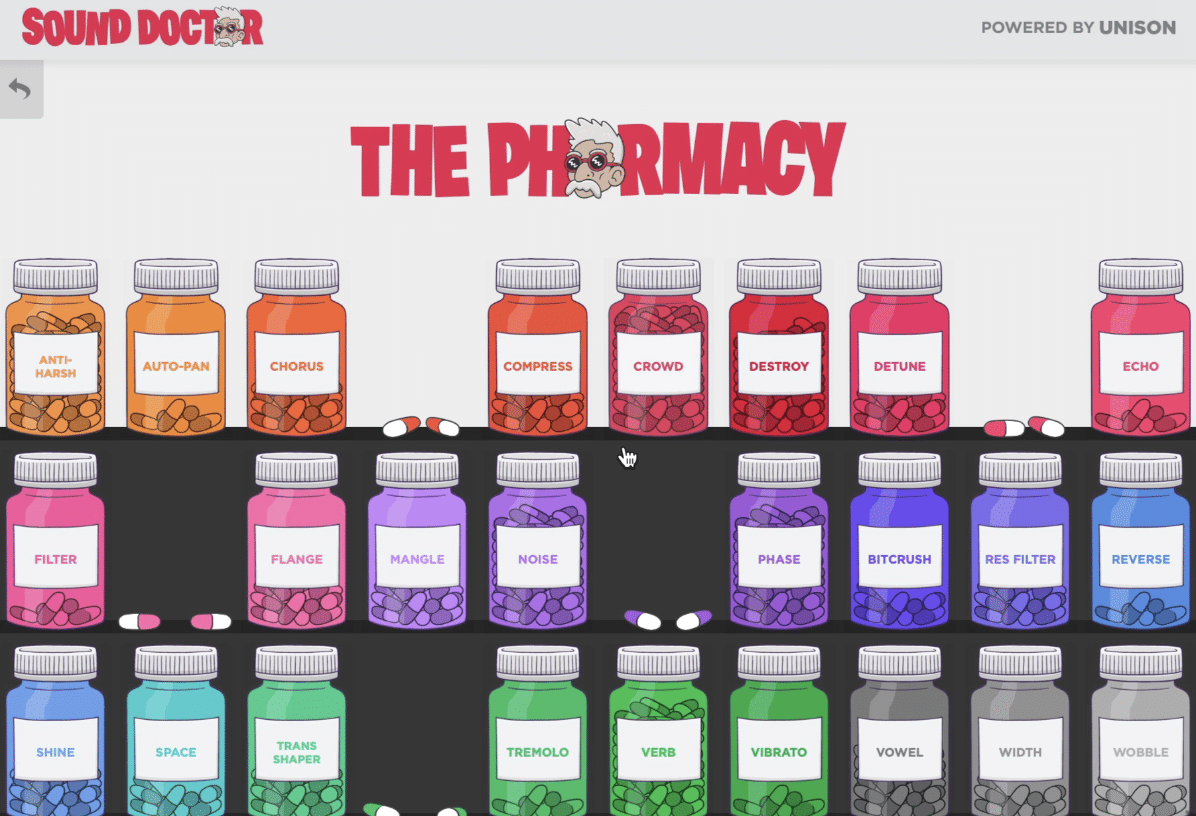
When you first load up Sound Doctor, it lets you pick from 5 core styles:
- Clean
- Aggressive
- Dreamy
- Warm
- Gritty
Each with 8 different FX chain formulas inside, as I just told you in the previous section.
Let’s say you’re tightening up some dull vocals…
Start with the “Clean” style, then select a formula like “Airy Presence,” which will instantly load a stacked chain including EQ, compressor, stereo imaging, a de-esser, and a light saturation stage.
Each effect module in the chain can be edited to taste, so you have total control over every move you make, which I personally appreciate.
For example, if the default compressor feels too squashed, try raising the threshold to around -16dB, set the ratio at 2.2:1, and use a slower release (around 120ms) to let the transients breathe a bit more.
You can also turn up the saturation level on the last module to about 30% for added edge, especially if your vocals need to pop more in the mix.
NOTE: By stacking your processing this way with Unison mixing plugins, you get fast, clean results without needing 5 separate plug-ins just to do what it does in seconds.
-
Customizing and Saving Presets
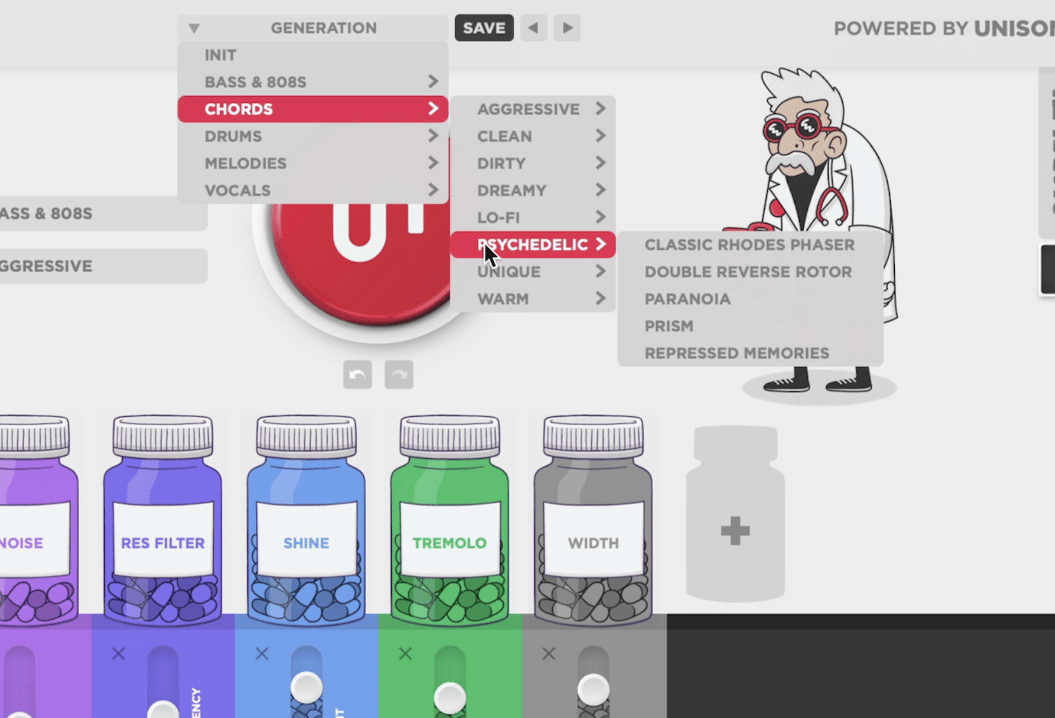
Once your chain is dialed in, customizing it to fit your exact track makes the difference between “pretty good” and “ready to go.”
For example, let’s say you’re working on a guitar layer that’s clean but needs just a touch of grit and warmth.
Inside the saturation module, simply adjust the drive knob to 27%, set the tone balance slightly toward the low end, and apply a soft clip ceiling of -2.5dB to preserve dynamics.
Then, shift over to the EQ and cut 2.7kHz by -4dB with a Q of 3.0 to smooth out any sharpness, especially if it’s clashing with your lead vocals.
Once that tone feels right, hit “Save Preset” tags at the top right, and name it something like “Warm Guitar Bus – Fall 2025.”
That way, you can load it in seconds the next time you’re tracking something similar.
It’s a huge time saver during busy sessions 一 instead of reloading individual plug-ins, one preset brings back your entire sound chain, exactly how you left it.
And because Unison mixing plugins let you build, edit, and save chains from scratch, it’s easy to build out a personal library for vocals, bass, drums, and more that match your unique production style.
-
Mixing Different Elements with Sound Doctor
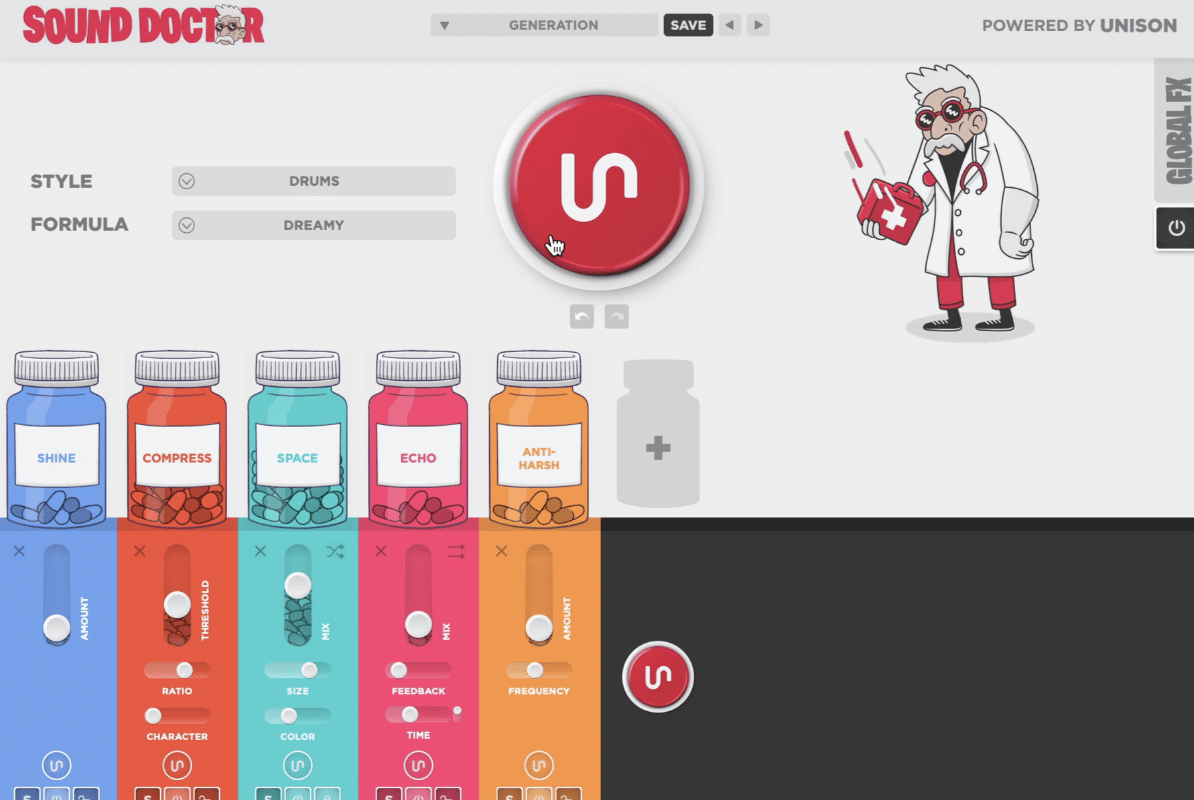
Each element in your mix responds differently to processing, naturally, so using Sound Doctor’s targeted chains helps keep every sound in its lane without fighting for space.
For bass, the “Aggressive” style with the “Punchy Low-End” formula loads up EQ, a tight VCA-style compressor, transient shaping, saturation, and subtle distortion.
Also, try tightening the low-end by applying a bell cut at 48Hz by -3dB, then boosting 110Hz by +2dB with a Q of 1.1 to give it punch without boom.
On vocals, a completely different chain might work best…
The “Dreamy” style with the “Vocal Clarity” formula loads up multi-stage effects like subtractive EQ, transient softening, gentle compression, and stereo widening with M/S support.
Bring the stereo enhancer up to 25% only on the sides above 2.5kHz to widen the highs without pushing the mids out of phase.
NOTE: Guitar layers tend to need warmth and body, not just volume, so keep that in mind.
-
Creative Uses Beyond Mixing
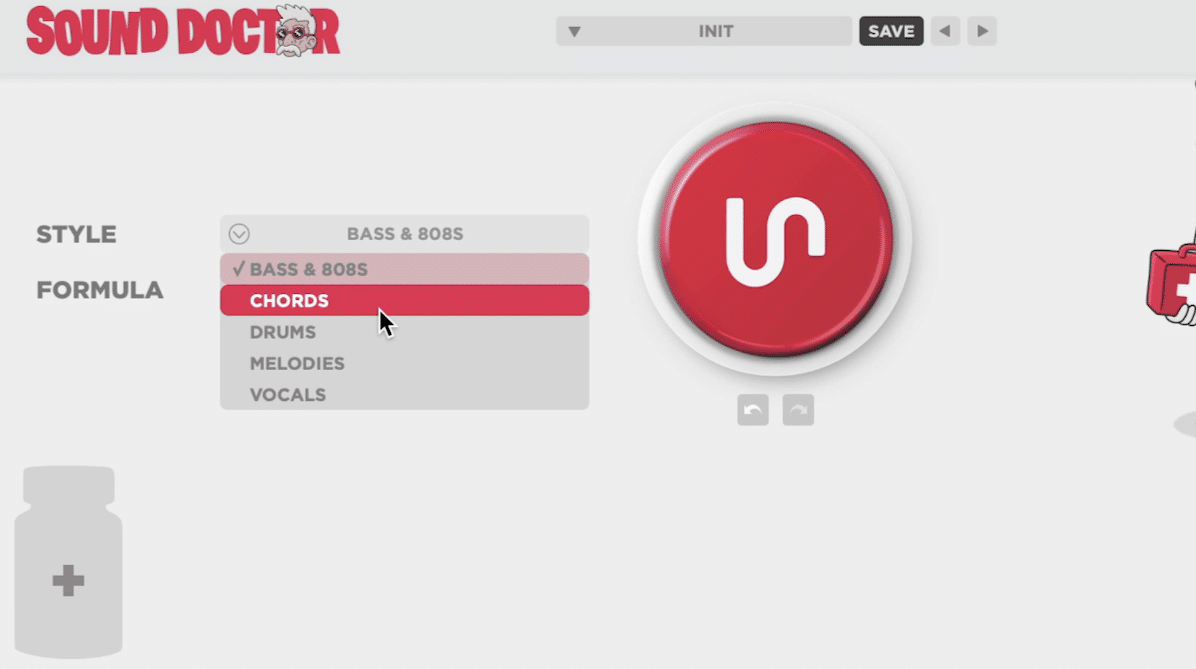
When your track needs more depth, not just more layers, this is where Sound Doctor becomes more than just a tool for mixing, but a literal part of the creative process.
For example, a reversed guitar loop can feel lifeless on its own, but by using the “Dreamy” style with the “Spacey Air” formula, the sound opens up in a way that instantly shifts the mood, which you’ll have to check out.
Set the reverb to 35% wet, push the stereo width to around 40%, and dial in a soft high-shelf boost at 10kHz by about 2.5dB.
Suddenly it will feel like it belongs in a freakin’ movie trailer, no joke.
Those kinds of moments are where Unison mixing plugins shine… Not just because they clean things up, but because they help bring a vision to life without breaking your flow.
Even something like an ambient vocal layer can be transformed with pitch modulation set to ±7 cents and a synced filter sweep running at 1/4 note timing.
And it’s all done within the same plugin window, which blows my mind.
This kind of flexibility turns everyday elements into standout sounds, without there needing to be a reason to stack five unrelated plug-ins to get there.
-
Parallel Chains

Sometimes a mix needs extra energy, but going full-force with compression or saturation can flatten the dynamics.
That’s where Sound Doctor’s parallel routing completely changes the outcome.
By running a duplicate chain and blending it back in with the original at around 25–35% wet, you get the added punch without losing the character of the dry sounds.
This is absolutely great for full drum buses, no doubt about it.
For example, applying a fast compressor with a 5ms attack and a 4:1 ratio, followed by a soft clipper at 20% drive to give the transients more bite.
The trick is to keep the processed version full of energy while letting the dry layer hold onto the natural movement.
Using mid/side processing, the stereo spread can be increased only on the sides above 200 Hz 一 giving the track width without affecting low-end power.
And when that balance is right, the whole mix will continue to feel alive, without sounding overdone or overworked.
This is a perfect example of how Unison mixing plugins give you pro techniques without the setup hassle or any unnecessary steps.
-
Automating FX Chain Macros (The ‘Unison’ Effect)

Automation is where clean meets dynamic for mixing perfection, and Sound Doctor’s master control macros make that part of the mixing process a whole lot smoother.
Instead of automating five different parameters across separate plug-ins and synths, you can assign your chain’s saturation drive, stereo width, and filter cutoff to a single macro inside the plugin.
For a build-up, you’ll want to automate that macro from 0% to 100% over eight bars.
Just make sure the saturation is increasing gradually while the stereo image widens the low-end filters out around 100Hz.
The result feels like a live performance (polished, moving, and controlled) without ever losing grip on the mix.
This also works well on vocals, where you can automate reverb intensity and EQ presence during a chorus drop to make them soar.
Then, tuck them back into the verse with a single curve.
And thanks to the macro system, it’s easy to execute complex transitions and dynamic shifts without cluttering your automation lanes.
That kind of flexibility saves time, keeps you in flow, and once again proves why Unison mixing plugins are some of the most versatile, powerful tools you can have in your bundle.
Bonus: Zen Master (Free Mixing Plugin)
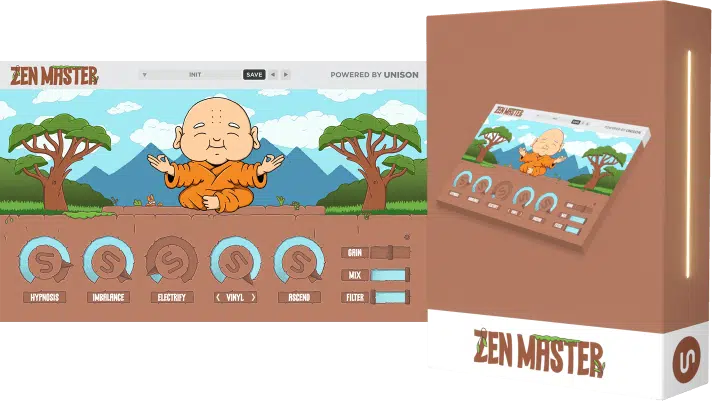
When you’re in the mixing stage and your tracks are sounding too clean, dry, or lifeless, Zen Master is one of the best Unison mixing plugins you can reach for.
It gives you five simple but powerful controls:
- Hypnosis for widening your mix without making it messy
- Imbalance for adding that slight tape-style warble that softens harshness
- Electrify to sprinkle in some subtle grit
- Noise to layer in that authentic crackle texture
- Ascend to add reverb without washing everything out
You can use Hypnosis on background vocals to make them feel wider without clashing with your leads.
Or, use a touch of Imbalance on synths to make them feel more analog (which is invaluable) and sit better in the mix.
And like the other Unison mixing plugins, Zen Master is built to let you dial in real character fast, without needing 10 extra plugins stacked up.
The Gain slider lets you push a little saturation into the effects and the Filter lets you control which frequencies get processed.
You also have the Mix slider, which is perfect for blending in just the right amount, whether you want full lo-fi or just an extra hint of movement.
I especially like using Zen Master on drum loops to add slight vinyl crackle and make them sound less sterile, or on final mix buses to create atmosphere without losing punch, but it’s dealer’s choice.
Out of all the Unison mixing plugins available, Zen Master is a go-to if you want to mix creativity, warmth, and vibe into your tracks without overcomplicating anything.
Final Thoughts
At the end of the day, mixing is all about making your tracks sound polished, exciting, and professional, and that’s exactly where Unison mixing plugins come in.
If you ever find yourself stuck on how to push a track to that next level, Sound Doctor gives you instant, pro-level FX chains that can bring life and movement all day.
Whether you’re trying to beef up your drums, smooth out your vocals, or give synths more energy, it’s like having a personal mixing engineer at the ready.
Then when you want to add that nostalgic, vintage flavor that’s so hard to fake, Zen Master steps in with just a few simple knobs (with a big punch).
It lets you widen, warp, and dirty up your sound without wrecking the mix.
Together, these two Unison mixing plugins cover a huge part of the mixing process 一 from creative sound design to the final polish and everything in between.
All without needing a million other plugins or endless tweak sessions.
They’re fast, powerful, and designed with real-world music production in mind, which is why they’re quickly becoming go-to tools for so many famous producers right now.
If you’re serious about making your mixes stand out while keeping things smooth, creative, and efficient, Sound Doctor and Zen Master are the best Unison mixing plugins you could ever dream of.
Just remember to constantly practice to enhance your skills and make sure your mix is on point, and always be true to your signature sound.
Until next time…
Download The Industry’s Best Mixing Plugins Now







Leave a Reply
You must belogged in to post a comment.