AI (Artificial intelligence) is dominating the music industry right now, especially when it comes to the production side of things.
And as producers, knowing all about the most legendary plugins in the game can completely enhance your skills and transform your tracks.
That’s why I’m breaking down the best AI equalizer options 一 all including key features and functions, like:
- Real-time audio processing ✓
- Smart EQ curve generation ✓
- Mix-specific tonal shaping ✓
- Multi-band control and dynamics ✓
- Instant preset customization ✓
- Intuitive interface for every device ✓
- Auto-match to any reference track ✓
- Flawless WAV support ✓
- Compatible with Mac and Windows ✓
- So much more ✓
By using any AI equalizer we’re going to break down today, it’ll help you seriously improve your sound quality and speed up your entire process.
Plus, have way more creative control over your mix (which is key).
This way, you can successfully adjust the sound of any track, fine-tune the range of your frequencies, and ensure balance across your session.
You’ll never have to worry about second-guessing your settings or struggling to get your EQ just right for popular formats ever again.
Table of Contents
- The Best AI Equalizer Plugins in the Game
- Advanced Tips/Techniques for Using an AI Equalizer Plugin
- Use Sidechain Input for Dynamic Unmasking
- Match Tonal Curve to a Reference Track
- Combine Static and Dynamic EQ on Problem Frequencies
- Play Around With Adaptive Filters for Movement
- Use Mid/Side EQ to Clean Up Stereo Width
- Automate Tilt EQ for Dynamic Tonal Shifts
- Use Multiple Instances Across Busses Strategically
- Don’t Solo — EQ in Full Context
- Final Thoughts
The Best AI Equalizer Plugins in the Game
Now that you know how exactly AI equalizer plugins can help you up your music production game, let’s get to the fun stuff: the best AI equalizer plugins themselves. Each of them I’ve personally tested and they’re definitely supreme. Let’s dive in.
1. Sound Doctor by Unison Audio

Sound Doctor is one of the most epic, legendary plugins in the game right now.
The built-in AI equalizer automatically scans your track, then loads up a custom multi-effect chain with EQ curves tailored to your exact:
- Genre
- Vibe
- Elements in your session
You can jump in and adjust any of the 8 dynamic EQ bands 一 cutting low-mids, tightening bass, or shaping stereo width with mid/side control.
All while seeing everything react in real-time through the built-in spectrum analyzer.
And because every instance is fully editable with Linear Phase, Minimum Phase, and drag-and-drop flexibility, you can quickly dial in your mix.
Then, when everything is clean, wide, and ready to drop into any reference track, your good to go and it’ll sound insanely precise.
2. Sonible smart:EQ 4

smart:EQ 4 is an AI equalizer that doesn’t just fix your track in isolation.
It works across up to 10 grouped channels at once 一 unmasking elements and dialing in spectral balance through intelligent cross-channel processing.
You can load up a reference track, set a target profile, and this thing will match the tonal character of that sound in real-time.
This lets you shape your mix with precision that usually takes hours to dial in.
Each instance includes a smart:filter you can fully adjust, from defining which frequency range it focuses on to setting how dynamic and adaptive you want the EQ process to be.
Plus, with drag control, mid/side options, and even a background analyzer showing what every related instance is doing, this AI equalizer gives you full EQ and audio awareness.
All without ever needing to bounce between plugins, which is great.
3. iZotope Neutron 5

Neutron 5 has an AI equalizer that gives you up to 12 fully customizable EQ bands.
Each one is loaded with:
- Dynamic or static modes
- Sidechaining
- The ability to adjust everything from frequency range and Q to gain, type, and real-time responsiveness
And, thanks to the Masking Meter and Learn features, you can isolate clashing elements and quickly unmask overlapping frequencies.
This will help you bring unmatched clarity to your mix without spending hours and hours guessing what’s wrong in the background.
Each instance offers full mid/side support, WAV compatibility, and intuitive visualizers that help you keep the balance tight, the sound clean, and the audio processing smart.
Plus, the Mix Assistant uses artificial intelligence to suggest an optimized track chain.
This way you can easily lock in your settings fast and focus more on how things sound 一 not how long they take to set up.
4. Waves Curves AQ
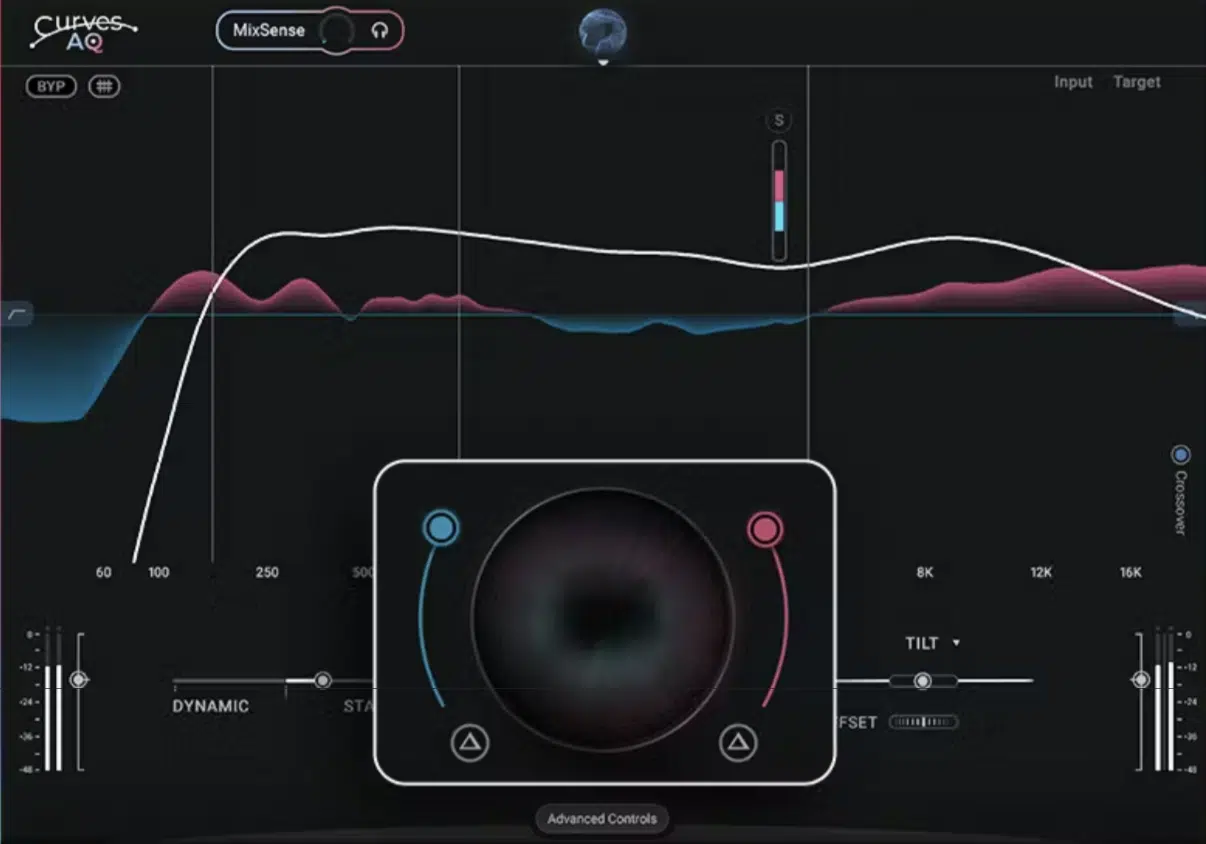
Curves AQ is the first fully autonomous AI equalizer that learns your track, generates five original spectral profiles based on its natural tone, and gives you total control over how each band behaves in your mix.
Instead of static presets, you get real-time EQ decisions powered by:
- Spectral Targeting 一 Technology Lets you visually dial in where your sound should end up and automatically adapts the processing to reach that tonal destination.
- MixSense 一 Listens to surrounding audio and intelligently reshapes EQ curves to avoid masking between competing elements in the background.
- Smart Tilt 一 Balances the overall tone with one move, whether you’re boosting treble for extra air or rounding out the lows for thicker bass.
And, customizable boosts and cuts that adjust dynamically to your audio’s context.
The Spectral Target system shows where your soundshould land, and AQ adapts the process automatically.
This lets you tweak things globally, per band, or even shift the entire tonal range with the Offset function, which I find super beneficial.
From background elements to lead vocals, each instance can resolve masking with sidechain-based MixSense.
You can easily make space for everything in your audio without needing to play around with it for hours.
5. Gullfoss by Soundtheory

Gullfoss is one of the OG intelligent AI equalizer plugins that constantly analyzes your audio in real-time.
It uses a computational auditory perception model to figure out which elements are clashing and which parts of the track need:
- Clarity
- Space
- Balance
Instead of relying on individual channel tweaks, it processes the full mix up to 300 times per second 一 helping your soundcut through without artifacts or over-processing.
It’s super useful when you don’t have access to stems, because it can detect and fix overlapping frequencies between instruments and vocals on a full stereo WAV file.
Let’s say you’re working on a dense arrangement, or even a simple loop…
Gullfoss reacts like magic, and makes tough EQ decisions feel effortless while giving you control over detail, presence, and sound quality all day.
.
6. iZotope Ozone 11 EQ (Free)

Ozone 11 EQ is a free, standalone AI equalizer built specifically for mastering.
It comes packed with audio tools like:
- Transient/Sustain mode 一 Lets you shape just the punchy parts or smooth out the sustained elements of a track without overprocessing the rest.
- Delta auditioning 一 Lets you hear exactly what your EQ is doing by isolating just the affected sound, making it easy to avoid overcorrection.
- Mid/Side control 一 Gives you the power to separate the center from the sides and tweak your stereo balance with precision.
Everything you need to help your track hit harder without compromising clarity, it’s all right here, and at no cost to you, which is always a plus.
You can instantly adjust the intensity of your EQ moves with the Amount slider and clean up your low-end with intelligent focus shaping.
And, use Gain Matching to make sure you’re actually improving the mix (not just making it louder, which is a fool’s game).
You can easily tweak everything from bass to upper mids, which gives you full insight into what you’re doing with real-time visual feedback and super responsive meters.
Whether you’re dialing in final balance, comparing versions with a reference track, or trying to tighten your audio across multiple formats, it can fit right into your mastering process with zero friction.
7. MeldaProduction MAutoDynamicEQ

MAutoDynamicEQ is a ridiculously flexible AI equalizer that not only analyzes your track and builds out your EQ bands automatically…
But it also lets you go full dynamic with zero latency and pro-level sound quality.
You can adjust up to 7 bands using dynamic filters that act like compressors, expanders, or de-essers.
This gives you full control over everything from muddy bass to sharp vocals.
Whether you’re using the 4-knob quick interface for fast mix fixes or diving into detailed sidechain routing between instruments, every instance adapts to your workflow without overcomplicating the process.
And with real-time sonogram views, drag-based modulation, and transparent results you can actually hear, it’s on point all day.
With this epic AI equalizer plugin, you can clean up and shape your audio without worrying about a thing.
8. Focusrite FAST Equaliser
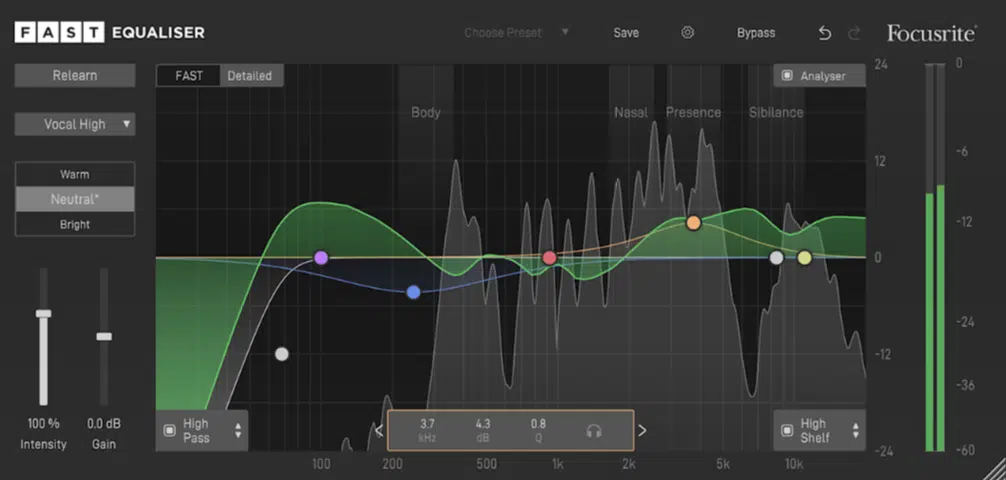
FAST Equaliser is a sleek AI equalizer powered by Sonible’s smart:engine that:
- Scans your audio
- Identifies the sweet spots
- Instantly builds a custom EQ curve to help you dial in the right tone for your track
Instead of sweeping endlessly through frequencies, you just pick a profile, hit Learn, and let the Flavour Sliders and Buttons guide your mixinto Warm, Neutral, or Bright territory without the usual back-and-forth.
With up to six smart bands and real-time visual feedback, you can adjust the balance, smooth out problem areas, and fine-tune sound with total control.
All while keeping your creative flow uninterrupted.
Regardless if you’re on a Mac, Windows, or even using this as part of your mobile device rig, this AI equalizer is fast, focused, and actually lets you hear the difference.
Advanced Tips/Techniques for Using an AI Equalizer Plugin
Now that you’ve got the rundown on the most powerful AI equalizer plugins available, let’s go a step further. So, for this final section, here are some advanced techniques and pro-level workflows that’ll help you get even more out of these AI equalizer plugins in real mix sessions.
Use Sidechain Input for Dynamic Unmasking
If your vocal is getting buried by pads, try sending the pad track into the sidechain input of your AI equalizer and enabling dynamic ducking on the vocal between 1.8kHz and 4.5kHz with a Q setting of 2.4 and a threshold around -26dB. Set the ratio to about 2:1 and enable lookahead if available, so the EQ reacts quickly and transparently when the pads swell up. This gives your vocal just enough presence to cut through in real-time without thinning out the sound or making the pad layer feel hollow.
Match Tonal Curve to a Reference Track
Load up a professionally mixed WAV file (something in the same genre, BPM, and vibe) as your reference track, then use your AI equalizer’s spectrum match feature to capture its tonal profile. For example, if the reference has a bright top end and tight low mids, your EQ might automatically boost around 8kHz by +2dB and slightly cut 250Hz by -1.5dB on your mix, helping your track translate better across devices and platforms. This is especially effective when you’re aiming for commercial loudness while still maintaining a clean, consistent tonal balance, which is absolutely key in modern music production.
Combine Static and Dynamic EQ on Problem Frequencies
For harsh high-mids on a lead vocal, start with a static EQ cut of about -3.5dB at 3.2kHz using a Q around 3.0 to smooth out the nasal tone without killing presence. Then layer a dynamic EQ band on the same frequency with a threshold set to -24dB, a 2:1 ratio, and a fast attack (around 10ms) so it only kicks in on peaks like loud phrases or sharp consonants. This hybrid process gives you control and consistency while preserving the natural energy of the track. It’ll help you avoid that over-flattened, lifeless sound you get from aggressive static cuts alone.
Play Around With Adaptive Filters for Movement
Instead of locking every setting in place, try enabling adaptive or “smoothing” parameters on your AI equalizer to add subtle movement and keep things feeling natural. For example, on an evolving pad or expressive vocal, setting the smoothing to around 45–55% allows the EQ to respond gradually to tonal shifts 一 letting it ride out dynamics like breathy phrases or swell-heavy synth layers without the need for manual automation. This keeps the audio flowing in real-time and helps maintain consistent sound quality, especially in dense mix sections where static settings would feel too rigid.
Use Mid/Side EQ to Clean Up Stereo Width
If your stereo synth bus feels too smeared or wide in the wrong places, switch your AI equalizer into Mid/Side mode to clean things up without collapsing the stereo image. Start by cutting around 200Hz on the Sides by -2dB with a gentle Q of 1.2 to reduce muddy low-end blur, then boost 5kHz on the Mid channel by +2dB using a slightly tighter Q of 1.5 to bring clarity and sparkle to the core of the sound. This simple move keeps the bass tight and centered while letting the top end breathe 一 helping your mix maintain solid balance across headphones, speakers, and mobile devices alike.
Automate Tilt EQ for Dynamic Tonal Shifts
Set your AI equalizer’s Tilt control to gradually shift from a Warm to Bright setting during the breakdown-to-drop transition to build emotional energy and dynamic contrast. For example, automate the Tilt from -3.5dB at 200 Hz to +3dB at 6kHz over eight bars, which subtly lifts the high-end, clears space in the low-mids, and makes the track feel like it’s blooming open. This kind of tonal movement creates an evolving sound that hits harder when the drop lands and keeps the listener emotionally locked in (it seriously feels like magic when done right).
Use Multiple Instances Across Busses Strategically
Instead of relying on just one master instance, use separate AI equalizer instances across your main busses (like drums, vocals, and instrument groups) with unique profiles and settings tweaked to each. For example, on your drum bus you might boost 60Hz for punch and dip 400Hz for boxiness, while your vocal bus focuses on smoothing out 3–5kHz with dynamic EQ to control harsh peaks. This modular setup gives you way more precise control over your mix, allowing you to shape the sound of each section individually while still keeping the full track feeling cohesive and balanced across the board.
Don’t Solo — EQ in Full Context
Always listen to your EQ moves in full mix context (not solo) especially when using audio tools like MixSense or Spectral Targeting. What sounds great soloed often ruins the overall sound, so hear/listen to everything as a whole and trust your headphones or monitors.
Final Thoughts
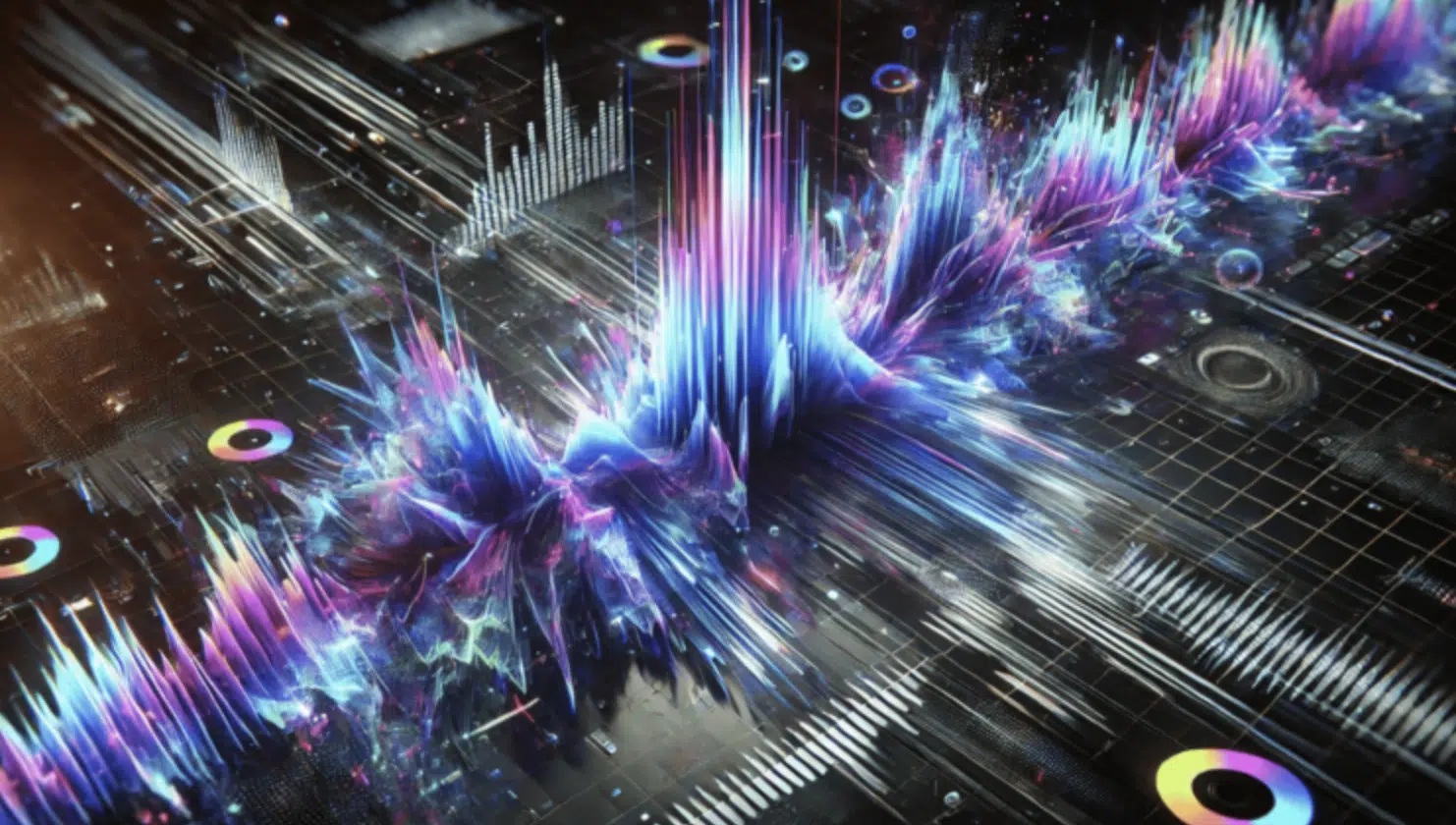
AI equalizers have completely changed the way modern producers approach mixing, making precision and speed feel almost effortless.
With real-time analysis, smart tonal shaping, and deep customization options, you can dial in your sound faster than ever and still keep full control over your creative decisions.
Whether you’re fixing problem areas, matching a reference track, or enhancing the overall balance of your audio, these AI equalizer plugins are epic.
They’ll help you get top-tier results without second-guessing every EQ move.
The best part is, you’re not locked into one workflow 一 you can tweak, refine, and adapt to any track or session.
Once you lock in the right AI equalizer, it genuinely feels like you’re mixing with a second set of expert ears, which is awesome.
So, go play around with these legendary AI tools and watch your tracks seriously be enhanced and more professional than ever.
Until next time…







Leave a Reply
You must belogged in to post a comment.