Stereo imaging is the key to transforming a flat, one-dimensional audio recording into a vibrant, three-dimensional soundscape.
By manipulating how sound is perceived across the stereo field, you can create an immersive listening experience that engages audiences on a deeper level.
Plus, it can help you separate and define different instruments within a mix 一 enhancing clarity and emotional impact.
So, as a music producer, it’s important to know all about stereo imaging in order to produce mixes that resonate with listeners and instantly rise above the competition.
Throughout this article, you’ll be learning about:
- Stereo imaging purposes & functions ✓
- The basics of stereo image/stereo width requirements ✓
- Techniques for achieving good stereo imaging ✓
- Enhancing vocals and different instruments ✓
- Mixing and mastering considerations ✓
- Avoiding common stereo imaging pitfalls ✓
- Advanced stereo techniques, tips, and tricks ✓
- Tools and plugins for stereo imaging ✓
- Pro examples and applications ✓
- Much more about stereo imaging and achieving the ideal mix ✓
By the end of this article, you’ll have a solid understanding of stereo imaging and how to apply it effectively in your music production process.
You’ll know everything about creating a professional mix that not only sounds professional but also envelops the listener in a rich auditory experience.
Whether you’re aiming to achieve a subtle sense of space or a wide, expansive soundscape, you’ll have the skills to create dynamic, captivating mixes.
So, let’s dive in…
Table of Contents
What Is Stereo Imaging? Breaking it Down
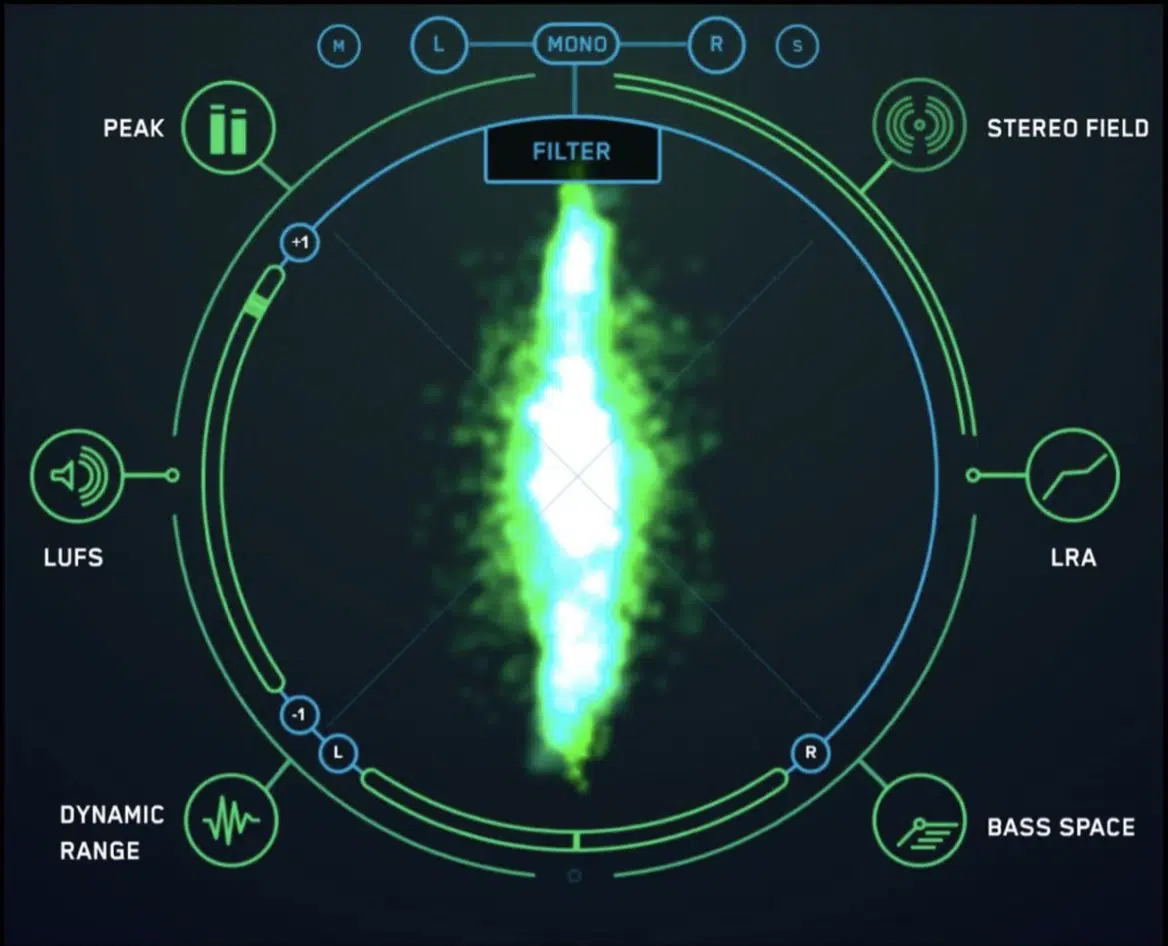
Stereo imaging refers to creating a three-dimensional audio landscape within the confines of a two-dimensional medium.
By manipulating the differences between the left and right audio channels, you can create an auditory space that will instantly captivate.
It allows listeners to perceive depth, distance, and directionality of sound sources.
For instance, by panning a rhythm guitar slightly to the left and a keyboard to the right, while keeping the vocals centered, a mix can mimic the spatial distribution of a live performance.
It makes the music more engaging and immersive.
This technique not only adds breadth to the mix but also helps in separating and defining each element within the auditory space.
It allows for a clearer and more dynamic listening experience (stereo width and depth goals).
However, stereo imaging extends beyond mere panning as it encompasses the use of:
- Phase differences
- Time delays
- Frequency manipulation
In turn, it enhances the overall stereo effect that everyone loves.
NOTE: Stereo techniques such as the Haas effect, where a slight delay is introduced between the left and right channels to simulate sound source localization, or mid-side processing.
It separates mono and stereo content for more precise (extra) control, are pivotal in achieving a wide and captivating stereo image.
These stereo image methods, when applied correctly, can transform a flat and lifeless mix into a rich, enveloping soundscape.
It showcases the power of stereo imaging in modern music production.
-
Understanding Stereo Image Essentials
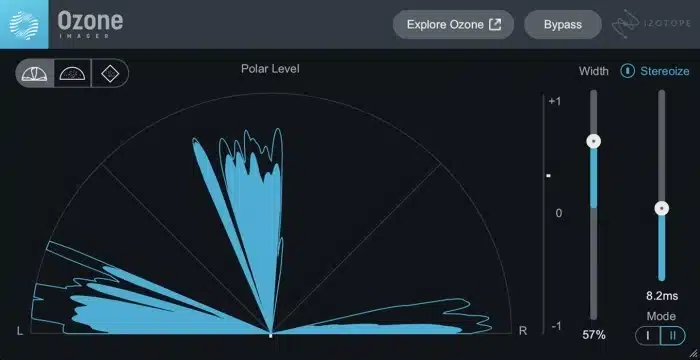
The concept of the stereo image is pivotal in production and audio engineering, referring to the perceived spatial locations of sounds within a mix.
By adjusting the balance between the left and right channels, you can simulate the sensation of sounds emanating from various directions.
This creates a more realistic and involved audio experience, where instruments and vocals are placed meticulously across the stereo field.
Basically, it allows for a richer, more immersive listening experience.
Achieving a wide stereo image involves careful consideration of how different sound sources interact within the stereo field.
Stereo image techniques can help you in distributing sounds across the left and right channels, enhancing the overall spatial quality of the mix, including:
- Panning
- Stereo widening
- The use of delay
This not only adds depth to the music but also ensures each element of the mix is clearly heard and appreciated.
Pro Tip: Achieving a wide mix that resonates with listeners involves carefully balancing width and depth in your production.
An important factor is blending the dry signal, panned hard left, with its delayed counterpart (also panned hard left) to enrich the already wide mix.
This technique ensures that the dry signal remains crisp, enhancing the overall spatial experience without muddying the mix.
Remember, you don’t want to negatively impact a wide mix in any way.
-
The Stereo Field: An Overview

The stereo field is the sonic space that exists between the left and right speakers (not just one single speaker) or headphones.
It’s where the magic of stereo imaging takes place.
Meaning, it allows you to position sounds in a way that they appear to come from specific points within this field.
Understanding the stereo field is crucial for achieving good stereo imaging, as it informs decisions on panning and spatial effects that contribute to the depth/realism of a mix.
Within the stereo field, sounds can be placed not just left or right but also the given depth and distance from the listener.
Techniques such as stereo widening and mid-side processing (which we’ll break down a little later) takes advantage of this field to create an enveloping sound experience.
The manipulation of the stereo field is what makes listening to music on headphones or a good set of speakers (left and right speakers) so captivating.
It can make the listener feel centered in a 3D audio landscape; who doesn’t want that?
-
Mono Signal vs. Stereo Signal (Balancing The Mix)

Understanding the difference between mono signals and stereo signals is key in music production and beat-making.
- A mono signal contains a single audio channel, which is identical when played through two channels (both the left and right channels) of a playback system.
- A stereo signal comprises two distinct audio channels, offering variations that can be manipulated for spatial effects.
Balancing these stereo signals and mono signals is a precise art.
It ensures that the entire mix sounds full and spatially engaging across various playback systems (which is key if you want to be taken seriously).
The transition from mono to stereo in a mix involves careful consideration of how each element occupies the stereo field.
While some sounds, like bass frequencies and lead vocals, often remain centered (or mono) to anchor the mix, other elements are panned or processed to create a wide stereo image.
This balance between mono and stereo sound/elements is crucial for maintaining a solid mix foundation while exploring the spatial possibilities of stereo imaging.
Balancing the mix also entails ensuring mono compatibility 一 a critical aspect of music production and stereo image musts.
NOTE: Even in a stereo mix, it’s essential that all elements sound coherent and impactful when summed to mono.
This prevents phase cancellation and ensures the mix translates well across different playback systems, from club sound systems to smartphone speakers (which, obviously, don’t have left and right speakers).
Meaning, the intricacies of stereo imaging would otherwise be lost.
Techniques for Achieving Good Stereo Imaging
Stereo imaging is not just about making your mix sound wider across left and right speakers. The stereo image is about control, balance, and creating an immersive audio experience. Let’s explore, in greater detail, some core stereo image techniques that can help you achieve this ideal stereo width.
-
Stereo Widening Techniques

Stereo widening is a technique used to enhance the perception of width in your mix.
By utilizing tools like stereo wideners or plugins (it can even be a free plugin) that delay the signal slightly on one channel, you can create a sense of spaciousness.
For example, applying a small amount of delay, typically between 5 to 30 milliseconds, to the left or right channel can make a sound source appear:
- Larger
- Wider
- More spread out across the stereo field
Another effective stereo widening technique involves the use of mid-side processing.
This method separates the mono (mid) content from the stereo (side) content.
It gives you the opportunity to adjust and amplify the stereo information independently without affecting the mono signal.
This can significantly enhance the extra width of your mix 一 making instruments and sounds feel more separated and clear.
EQ differences between the left and right channels can also contribute to a wider stereo image; which you can read about in our EQ breakdown.
By subtly altering the EQ curve on one channel, you can create a sense of depth and dimension, as each ear perceives the sound slightly differently.
NOTE: Be cautious because you want to avoid any phase issues and ensure that your entire mix remains cohesive/balanced.
Any mastering engineer who knows how to create width and depth knows that it can go hard left real quick (pun intended).
-
Utilizing Mono Compatibility

Mono compatibility remains an important factor in stereo imaging.
Ensuring your mix sounds good in a mono track means that all the essential elements are clear and present, regardless of the stereo widening audio effects applied.
This is particularly important for playback systems that sum the stereo content to mono, like radios or club sound systems.
To achieve mono compatibility, regularly check your mix in mono throughout the mixing process.
NOTE: This helps identify and correct phase cancellation issues, where certain frequencies might disappear or diminish in volume when the stereo tracks are summed to mono.
Tools like correlation meters and mono check plugins can assist in monitoring these potential problems.
-
Mid-Side Processing

Mid-side processing is a powerful technique for manipulating the stereo image.
By separating the mix into mid (mono) and side (stereo) components, you can enhance the stereo effect without losing focus on the center elements.
This includes elements like vocals or kick drums.
This stereo image technique allows for precise control over the width of your mix.
It will help you widen the stereo field while keeping the essential elements solidly placed in the center.
Applying mid-side EQ adjustments can be particularly effective.
For instance, boosting the high frequencies on the side channels can add air and openness to the mix, while reducing low-end frequencies on the sides can clean up muddiness and ensure the mix’s punch and clarity remain intact.
-
Delay-based Panning Explained

Delay-based panning is a creative technique to position sound sources within the stereo field which involves applying different delay times to the left and right channels.
It helpes you simulate the acoustic phenomenon of a sound reaching one ear (like the right ear) slightly before the other 一 creating a sense of directionality and space.
This method is especially useful for adding movement and depth to static sounds or reinforcing the spatial cues of recorded audio.
A good example of delay-based panning include creating a wider stereo image for:
- Backing vocals
- Lead guitars
- Synth pads
When you adjust the delay time, feedback, and mix settings, you can tailor the stereo spread and depth of each element.
It ensures they fit perfectly within the spatial context of your mix.
Experimenting with these settings can help you create unique and captivating stereo effects, enhancing the overall listening experience.
How to Create Width & Add Depth To Your Mix Like a Pro
Stereo imaging is not just a technical process but an art that enhances the emotional impact and clarity of your mix. So, let’s break down how you can add width and depth like a true professional.
-
Positioning Sound Sources in the Stereo Field

Positioning sound sources within the stereo field is a delicate (important) process that involves more than just left or right panning.
Consider the use of spaced pair microphone techniques when recording acoustic instruments like guitars or a piano.
This spaced pair method involves using two microphones placed at a distance from each other.
It captures the natural stereo image that reflects the physical space of an instrument.
When mixed, these recordings provide a realistic sense of more width and space, as if the instrument is being performed right in front of the listener.
For synthesized elements or samples, stereo file techniques such as spectral-based panning can be employed.
NOTE: Spectral-based panning simply refers to the distribution of different frequencies across the stereo field to create a sense of spatial depth and width
By distributing different frequencies across the stereo field, you can create a wide stereo image that envelops the listener.
For instance, panning low-frequency elements slightly to the center and higher frequencies wider can add an incredible sense of depth and dimension to your mix.
It perfect for making electronic elements feel alive and three-dimensional.
-
Enhancing Vocals with Stereo Imaging

Vocals can benefit significantly from stereo imaging techniques, especially when dealing with background harmonies or ad-libs.
Using stereo widening on these parts, while keeping the main vocals centered, can create a lush, enveloping vocal arrangement.
One that supports the lead without overwhelming it.
A technique such as mid-side processing on background vocals can accentuate their presence in the mix 一 wrapping them around the lead vocals and adding depth to the overall vocal performance.
Another effective method is applying a slight delay or sample delay to one channel of the background vocals.
This can make them appear wider and more distinct from the lead vocals.
This creates a more engaging and dynamic vocal mix, ensuring clarity and cohesion without sacrificing the stereo image’s extra width and depth.
-
Avoiding Phase Cancellation for a Wider Mix
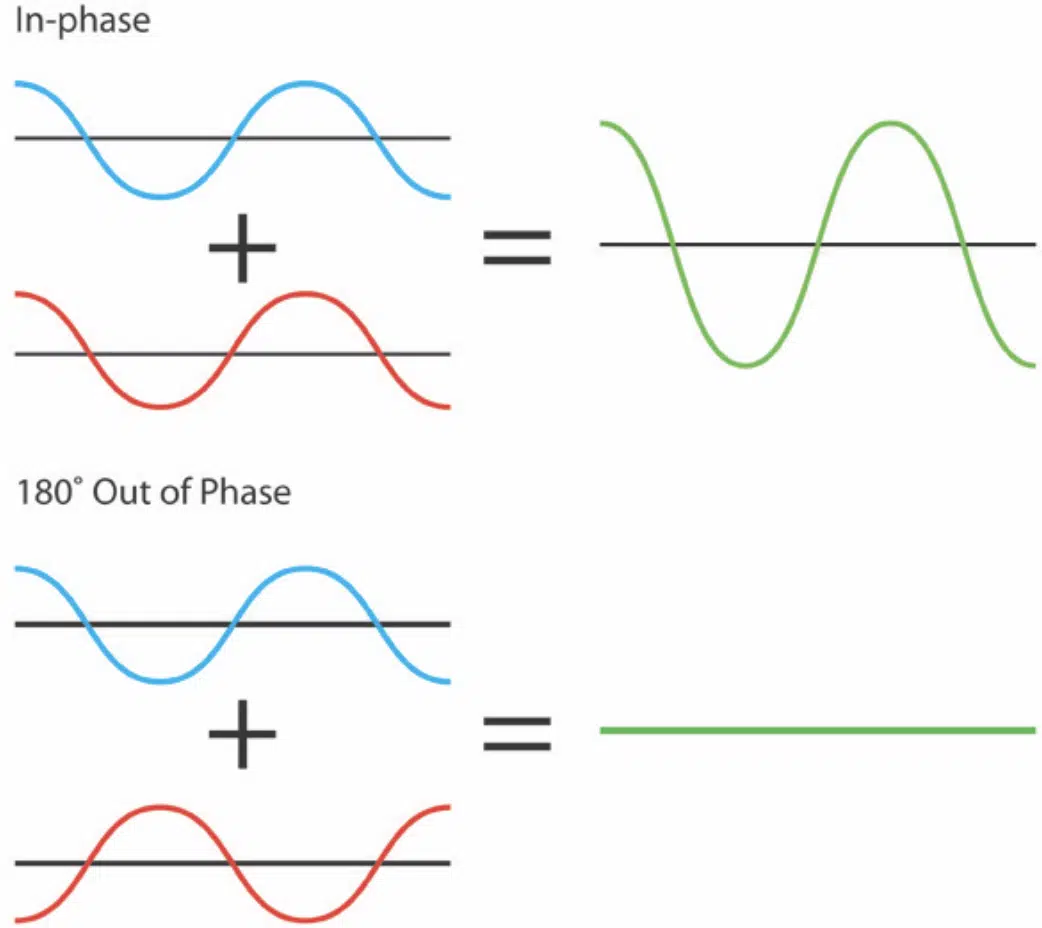
Phase cancellation is a common pitfall in achieving a wide mix where overlapping frequencies from the left and right channels cancel each other out.
It can significantly reduce your mixs’ clarity and impact.
To avoid this, carefully adjust the timing of similar sound sources using slight delays or by nudging tracks slightly off time.
This slight adjustment can help maintain the integrity of the stereo image 一 ensuring each element is heard distinctly without phase issues.
NOTE: Regularly checking your mix in mono can also help identify potential phase cancellation issues early on.
It helps you make necessary adjustments to the stereo imaging techniques used and guarantees your entire mix remains powerful/cohesive across all playback systems.
Tools that visualize phase correlation can be invaluable in spotting and addressing these stereo image issues, maintaining the desired width and depth in your mix.
Mixing and Mastering with Stereo Imaging
Mixing and mastering are the final steps in the music production process where stereo imaging plays a pivotal role in defining the spatial quality of your track. These stages are where your creative decisions in stereo imaging are refined and optimized for various playback systems.
-
Mixing with Stereo Imaging
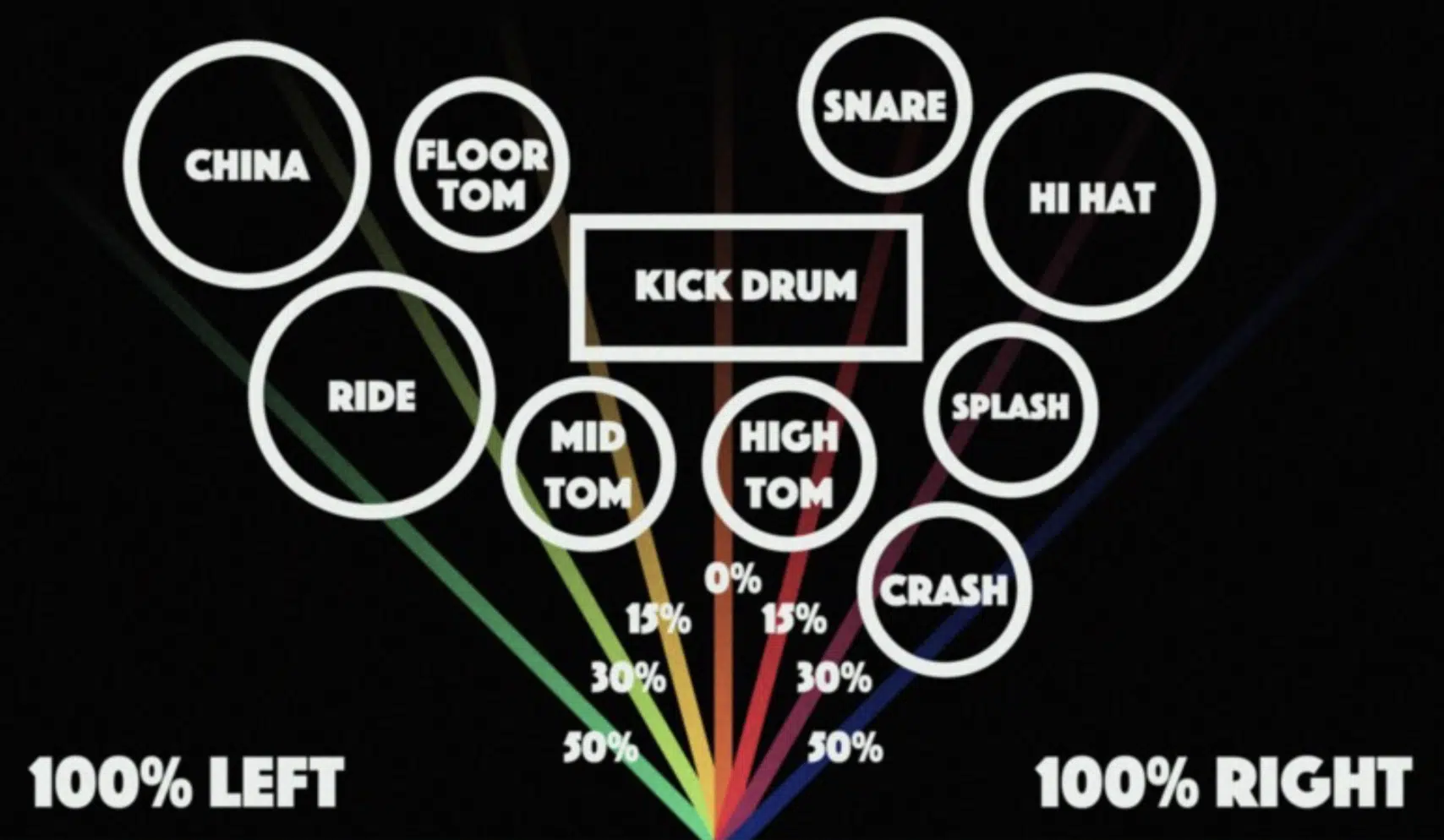
The mixing stage is where you balance all the elements of your track, ensuring each sound source is clearly positioned within the stereo field.
Use panning to assign a specific place for each instrument, like the:
- Kick and bass 一 Which are usually mono to maintain their power and presence.
- Hi-hats and cymbals 一 Which can be panned to the sides (for creating width).
Applying stereo widening effects to pads, synths, and background elements can also enhance the mix’s depth.
However, it’s essential to keep these stereo image effects in check to avoid a mix that feels disconnected or overly cluttered.
-
Mastering with Stereo Imaging
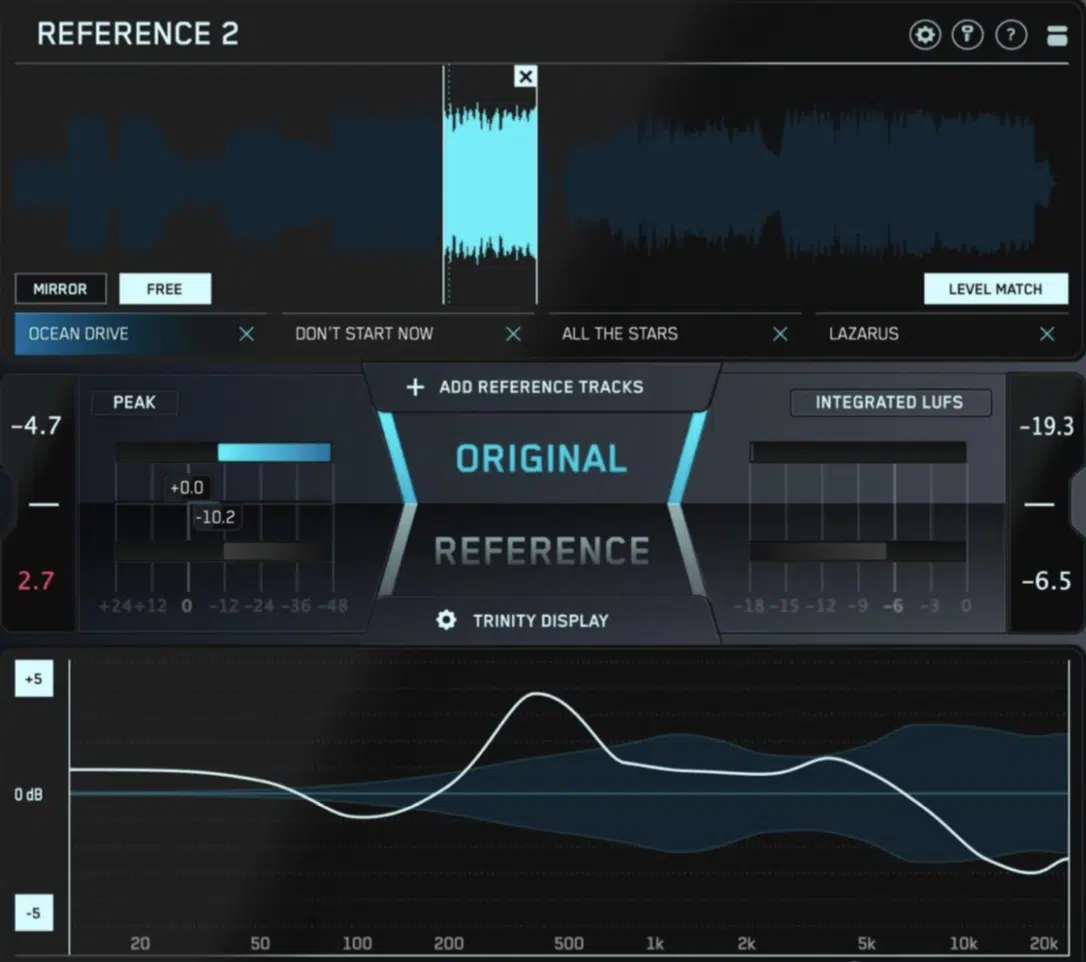
In mastering, stereo imaging is subtly adjusted to ensure the track sounds cohesive and translates well across all playback systems.
A mastering engineer (or any audio engineers) might use mid-side processing to fine-tune the balance between the mono and stereo content.
It ensures the track’s core elements are solid and centered, while the stereo information adds richness and dimension without overshadowing the focus of your mix.
Tools like stereo imaging analyzers are invaluable at this stage.
They provide visual feedback on the stereo field’s width and helping identify any stereo image issues that could affect playback on mono systems.
-
Pro Tip: Identifying and Fixing Phase Issues
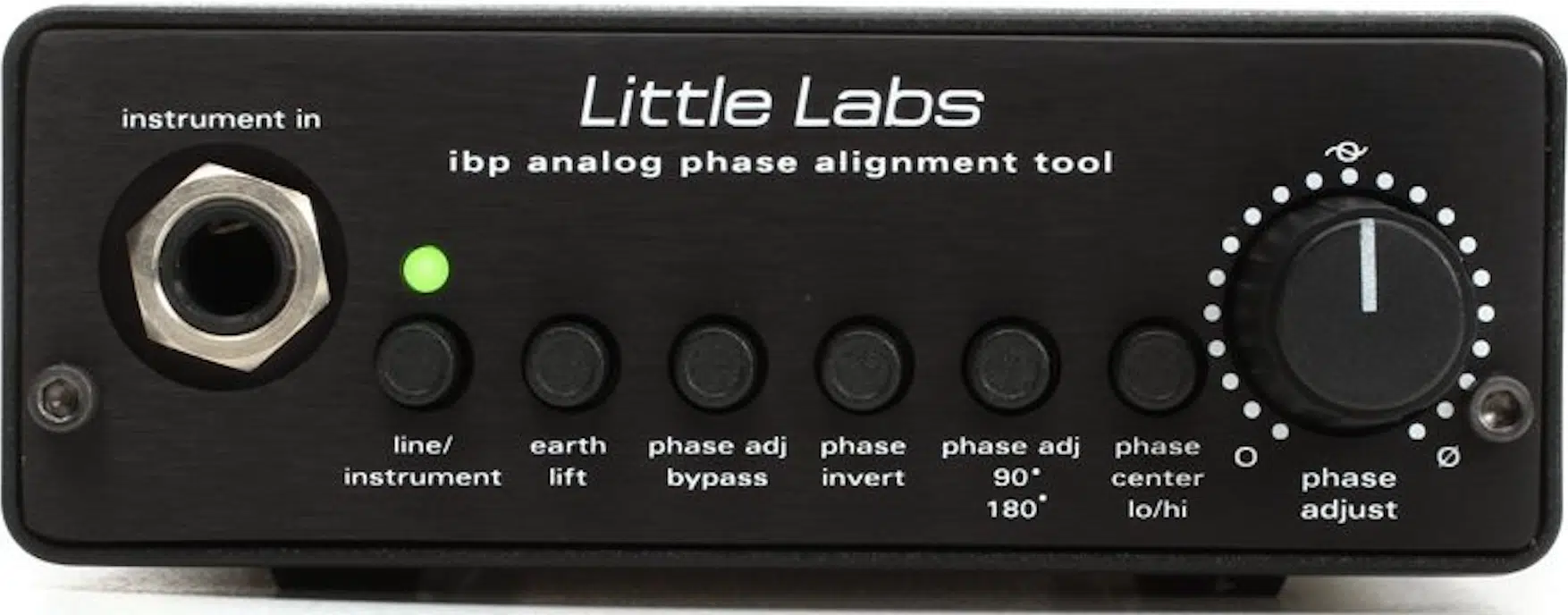
Phase issues can significantly impact the clarity and impact of your mix, often detected when certain elements sound weak or disappear entirely in mono playback.
To identify these issues, switch your mix to mono and listen for changes in the sound quality of your songs, especially those with stereo effects applied.
Instruments or frequencies that phase out indicate a problem that needs addressing.
Fixing phase issues often involves adjusting the timing of the problematic elements, either by:
- Shifting the tracks slightly in the timeline.
- Using phase alignment tools.
Sometimes, simply altering the panning or reducing more width of certain stereo effects can resolve phase problems.
It ensures that the wide mix maintains its integrity in both stereo and mono playback.
-
Pro Tip: Ensuring Mono Compatibility

Ensuring mono compatibility is crucial for your mix to sound great on all playback systems, including those that sum your stereo mix to mono.
Regularly checking your mix in mono throughout the mixing process allows you to catch and correct any problems early on.
It ensures that all elements/instruments of your mix are clearly heard (regardless of the playback system), preserving the integrity and balance of your music.
-
Utilizing Reverb and Delay for Spatial Depth

Reverb and delay are powerful tools for adding spatial depth to your mix, simulating the acoustic properties of real or imagined spaces, as we discussed.
When applied thoughtfully, these effects can place elements within a three-dimensional space, enhancing the stereo image.
For instance, using different reverb settings on various instruments can create a sense of depth, with some elements sounding closer and others further away.
It adds to the mix’s overall dimensionality (which is super important).
Delay can also be used creatively to enhance the stereo image, with stereo image techniques like ping-pong delay.
NOTE: Ping-pong delay is when the repeats bounce between the left and right channels.
It creates a dynamic sense of movement within the stereo field.
Applying these effects with a light touch is key, as overuse can muddy the mix or detract from the clarity of the primary elements.
Bonus: True Stereo Panning vs. Stereo Balancing
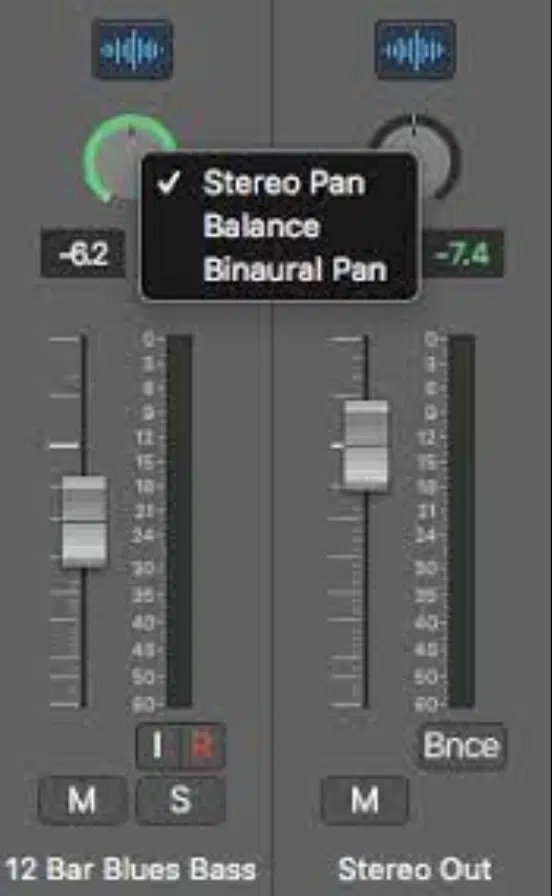
True stereo panning and stereo balancing are critical techniques in the world of music production and sound design.
Each one will help you create unique purpose in shaping the stereo image of a mix.
True stereo panning refers to the process of adjusting the spatial position of sound sources that have inherent stereo information.
This technique allows for the precise placement of these sources within the stereo field, enhancing the listener’s spatial experience by creating a sense of movement and depth.
It’s particularly effective for emphasizing the ambiance of a stereo recording, such as a live drum kit (particularly the drum overheads) or a stereo mic’d acoustic guitar.
You do so by positioning them in a way that reflects their natural spatial characteristics.
Stereo balancing, on the other hand, deals with the relative levels between the left and right channels of a stereo track.
Rather than moving the sound source within the stereo field, it adjusts the volume balance between the channels to achieve a desired stereo width and placement.
This can be crucial for integrating stereo tracks into a wide mix after recording without altering their inherent panning.
It ensures that the mix remains balanced and fluid, which is what it’s all about.
For instance, adjusting the balance of a stereo synth pad can subtly shift its presence in the mix 一 making width room for other elements like lead vocals or solo instruments.
Both techniques are essential for creating a dynamic and engaging mix after recording.
It allows any producer or mastering engineer to adjust/manipulate the stereo field with precision and professionalism.
Simply put: True stereo panning brings life and dimension to the mix, while stereo balancing ensures that every element sits perfectly within the mix, contributing to a well-defined and immersive listening experience.
Stereo Imaging: Final Thoughts
Stereo imaging is not just a technique; it’s the key to transforming your mixes from flat, two-dimensional sounds into rich, immersive experiences.
Plus, it can help you strategically position elements within the stereo field, allowing each part of your mix to shine distinctly.
Mastering stereo imaging is essential for achieving professional-quality sound in your tracks.
To further enhance your understanding and application of stereo imaging, you’ve got to check out these highly-renowned, completely free Project Files.
This pack includes 3 free project files to analyze exactly how professional quality tracks are constructed.
It gives you an exclusive, inside glimpse into the meticulous process of stereo imaging (among all other production techniques).
By exploring these project files, you can gauge how professionals utilize stereo imaging to create depth, width, and a captivating auditory experience to improve upon own music.
Embrace these tools and techniques, and step into the realm of professional music production with confidence.
So, go ahead and dive into these techniques and master the art of stereo imaging so you can create irresistible, chart-topping tracks that sound insanely captivating.
Until next time…







Leave a Reply
You must belogged in to post a comment.