Captain Chords is all about giving music producers reliable tools to quickly create quality chords, melodies, and rhythms for our beats.
It’s been loved in the music industry for a minute now.
However, it should watch out because there’s a new top dog in town: Chord Genie, which can completely transform your creative process and easily take the top spot.
So today, I’m dropping everything you need to know about Captain Chords vs Chord Genie so you can see exactly which one deserves the crown.
I’ll be breaking everything down, like:
- Instant chord progression generation ✓
- Piano roll & customization depth ✓
- MIDI export and workflow speed ✓
- Integration with VSTs and DAWs ✓
- Unison plugin ecosystem vs Captain Suite ✓
- Tension & release techniques ✓
- Theory tools and Circle of Fifths ✓
- Advanced rhythm customization ✓
- Exclusive bonus packs ✓
- Plus, pro tips and techniques for all beat-makers ✓
- Much more about Captain Chords vs Chord Genie ✓
By the end, you’ll know all about Captain Chords vs Chord Genie, so you can clearly see the strengths and weaknesses of each.
Plus, you’ll know how each plugin can level up your music production workflow, boost your creative inspiration, and get your beats industry-ready fast.
This way, you can really get the most out of both legendary plugins (even though we already know who number one is).
Table of Contents
- Captain Chords vs Chord Genie vs MIDI Wizard: Breaking Them Down
- Chord Genie: Key Features, Functions & Abilities
- Instant AI-Powered Chord Progression Generation
- Built-In Piano Roll & Advanced Customization
- Preset Saver & MIDI Export Functionality
- Flawless Integration with External Synths & Instruments
- Innovative Unison Ecosystem Integration
- Circle of Fifths Integration & Theory Learning Tools
- Exclusive Bonuses Included
- Bonus: User Interface, Royalty-Free MIDI Generation & MIDI Pack Creation, and Unlimited Generation
- Captain Chords: Key Features, Functions & Abilities
- Manual & Preset-Based Chord Generation
- Advanced MIDI Editing & Piano Roll Functions
- Integration with the Rest of Captain Plugins Suite
- Real-Time MIDI & Live Performance Features
- Built-In Sound Library & Third-Party Integration
- Specialized Rhythm & Timing Customization
- Music Theory Visualization & Education
- Bonus: Song Section Organization and Advanced Strum & Humanized Controls
- Pro Tip: Captain Chords vs Chord Genie Pricing & Refund Policy
- Captain Chords vs Chord Genie: So, Who Takes the Crown?
Captain Chords vs Chord Genie vs MIDI Wizard: Breaking Them Down

Captain Chords is a solid plugin that’s been helping music producers like you lay down chords, melodies, and rhythms quickly for a minute now.
It offers plenty of chord presets that you can load up right away to kick off your beat.
If you’re someone who likes full control, Captain Chords lets you manually edit and tweak chord voicings to dial in the exact vibe you’re after.
Chord Genie, on the other hand, completely switches up the game with its groundbreaking AI technology.
This means you’ll never have to worry about struggling with chord progressions or wasting time figuring out music theory.
Chord Genie also integrates perfectly with other legendary Unison plugins like MIDI Wizard 2.0, Bass Dragon, and Drum Monkey.
This lets you knock out entire beats with matching basslines, melodies, and drums, all day long without breaking a sweat.
Now that you’ve got an idea of what each plugin can do, let’s break down Captain Chords vs Chord Genie in detail so you can see exactly which one deserves the crown.
Chord Genie: Key Features, Functions & Abilities
Chord Genie is seriously changing the production game, especially if you’re tired of spending hours struggling to create epic chord progressions. So, let’s kick things off by talking about its key features and functions.
-
Instant AI-Powered Chord Progression Generation
Chord Genie’s AI tech makes generating professional-sounding chord progressions super easy, even if you don’t know the first thing about music theory.
It’s as simple as following three quick steps:
#1 Select:
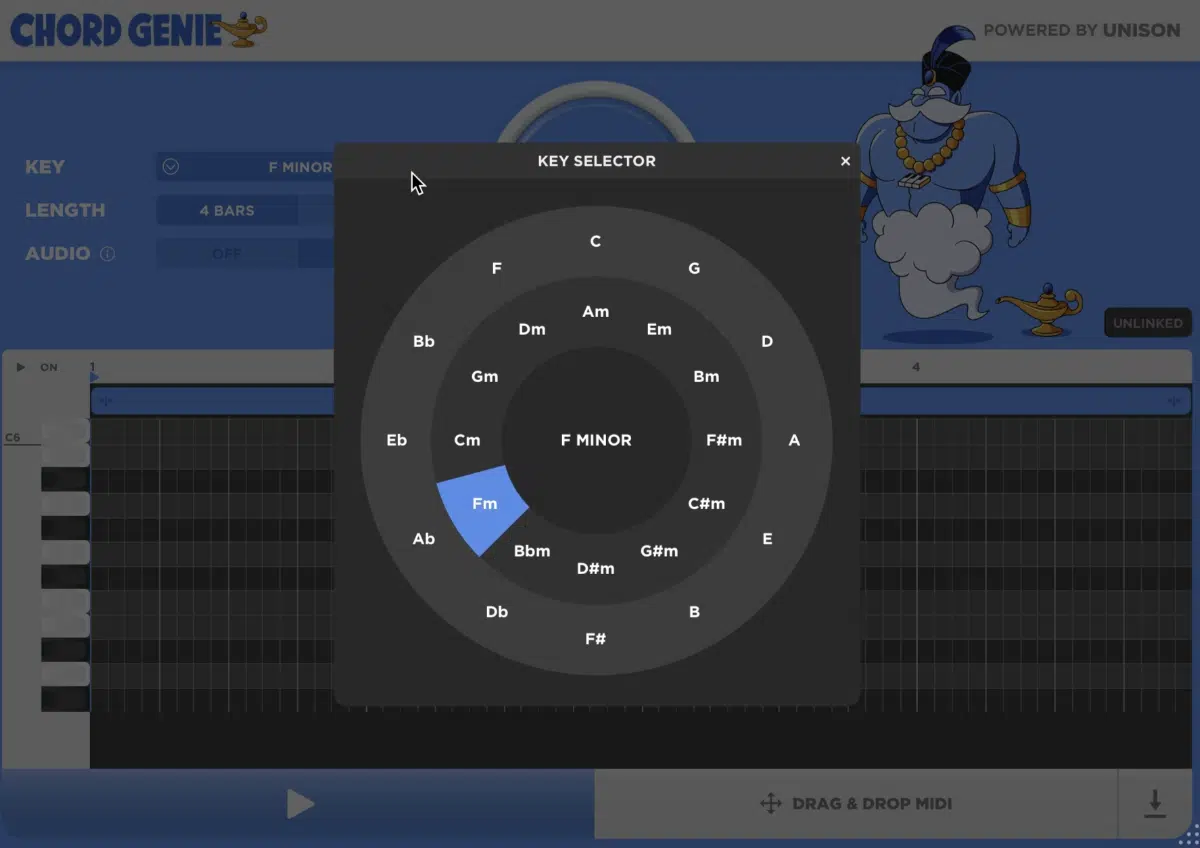
First, you’ll choose your key. For instance, if you’re working on a dark trap beat, you could select F minor to set the mood.
#2 Generate
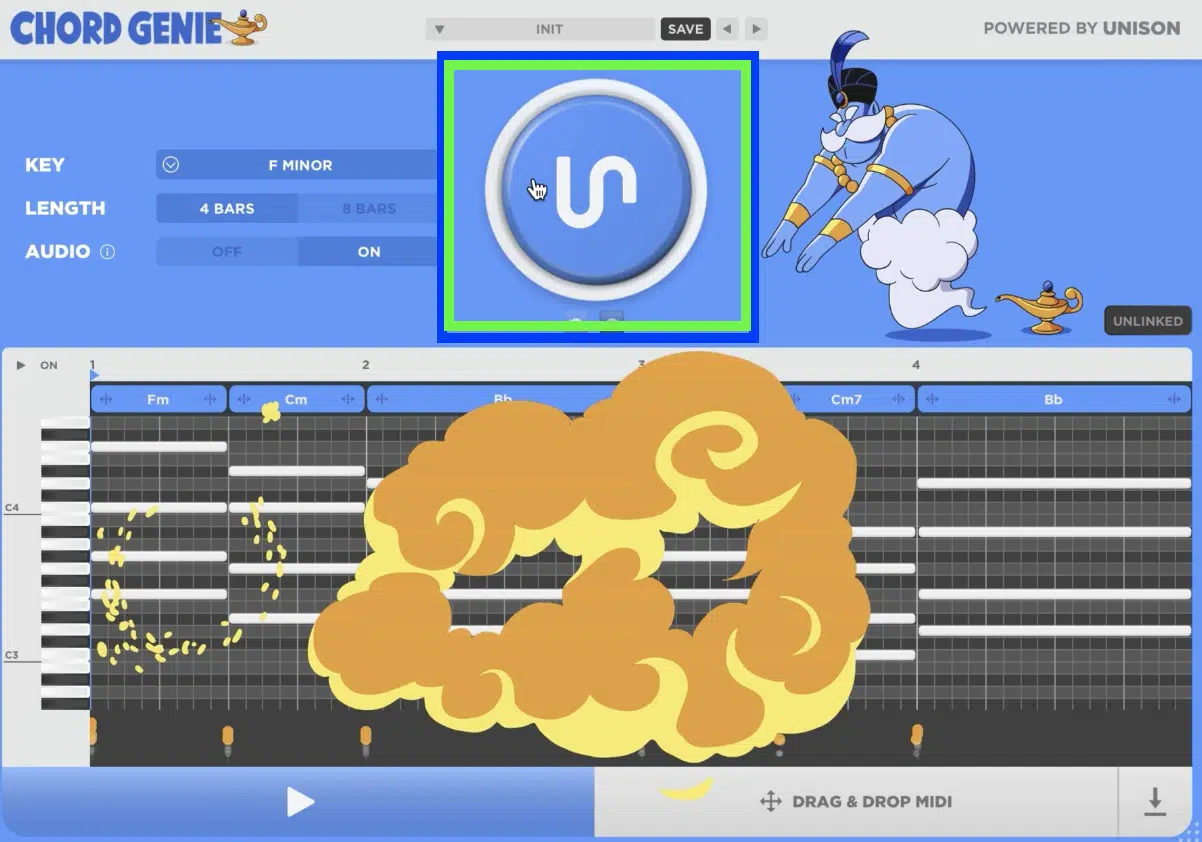
Next, just hit the generate button, and within seconds, you’ll get a full chord progression like (Fm – Bbm7 – C7 – Fm).
This instantly gives you a solid foundation for your track.
#3 Drag & Drop
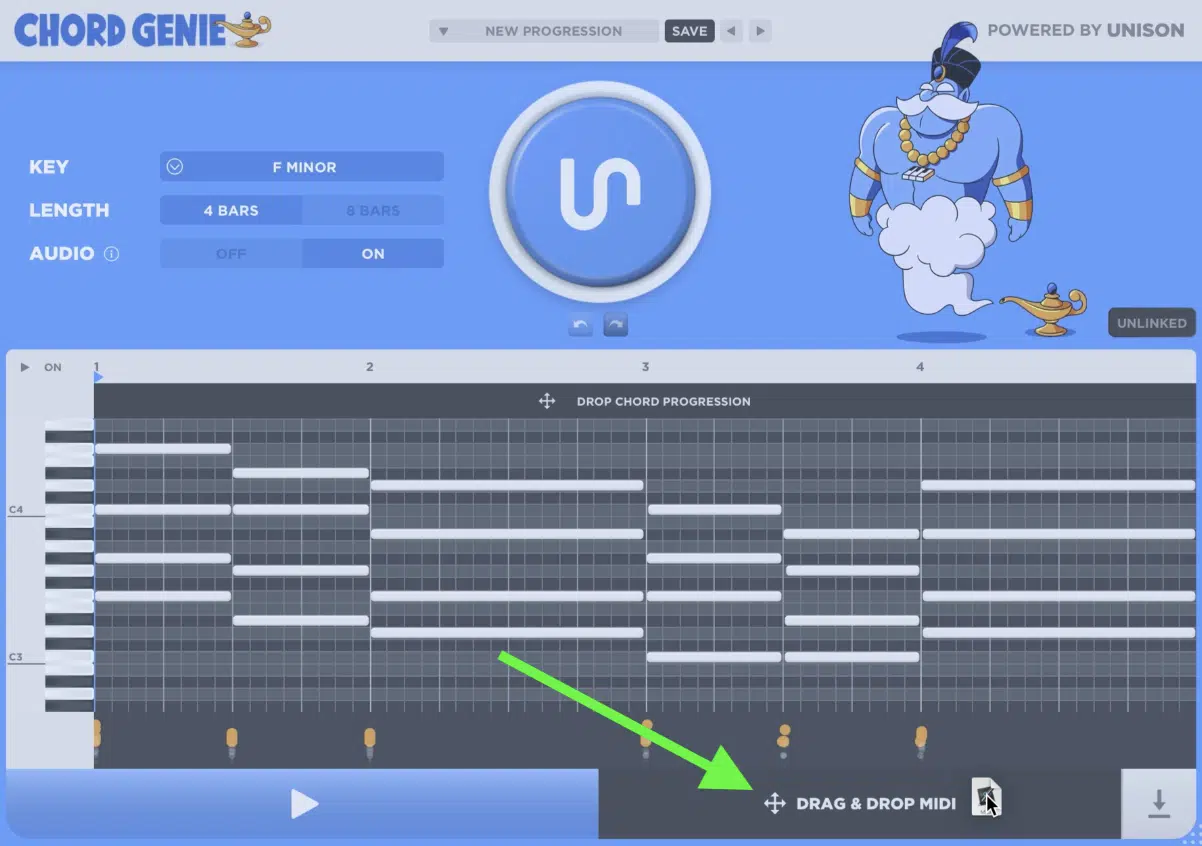
Finally, simply drag and drop your new progression straight into your DAW, like FL Studio or Logic Pro, and you’re ready to build your beat.
There’s no hassle, frustration, or manual input required at all.
You can also export the progression as MIDI…
This is super useful when you want to save ideas for future projects, want to do some extra listening later, or even build out MIDI packs you can sell.
The fact that you can endlessly generate new chord variations with just one click is out of this world, for real.
So, if you’re looking to play around with different chord progressions, quickly try something brand new, or destroy beat-block on sight, it’s super easy with Chord Genie.
Honestly, when comparing Captain Chords vs Chord Genie, this lightning-fast workflow makes Chord Genie an absolute game changer.
Creating professional-quality beats in any genre/style you could imagine has never been easier or more fun.
Check out what some Grammy-winning producers are writing about Chord Genie below:
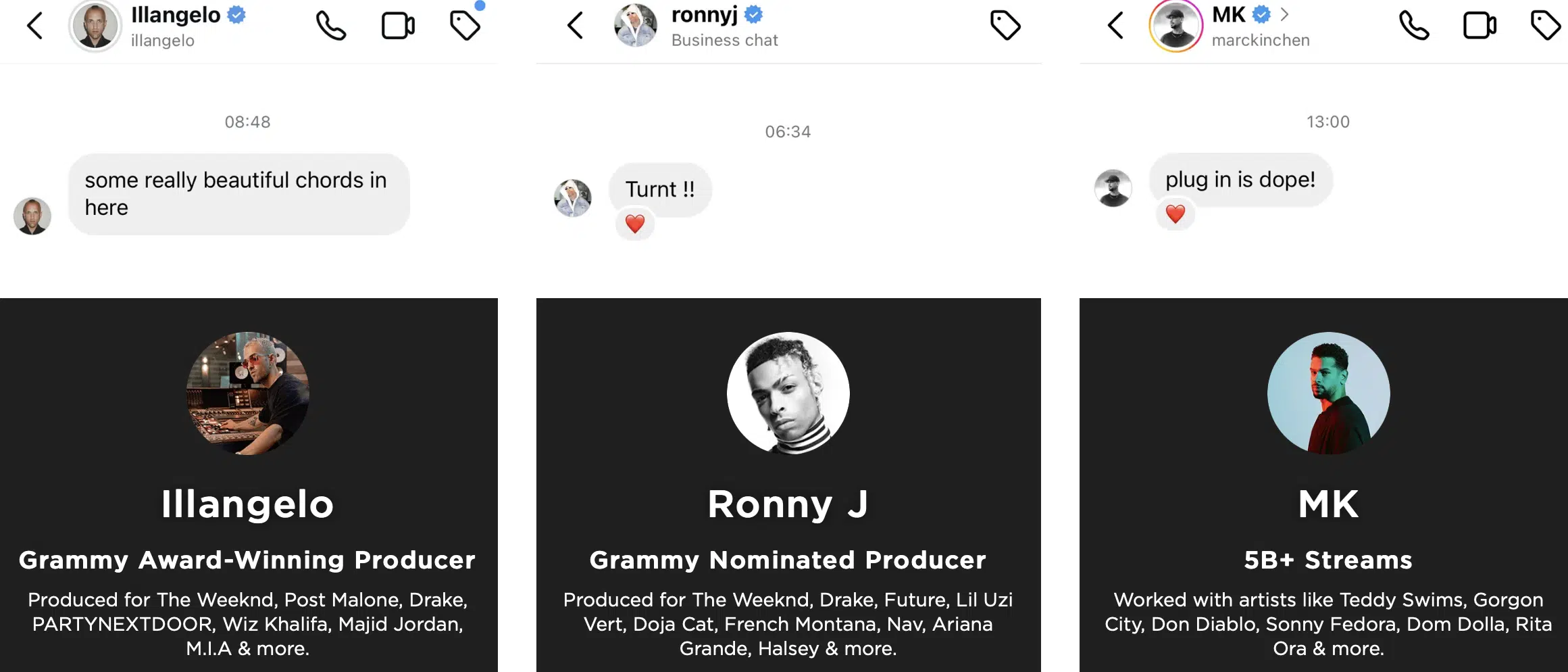
-
Built-In Piano Roll & Advanced Customization
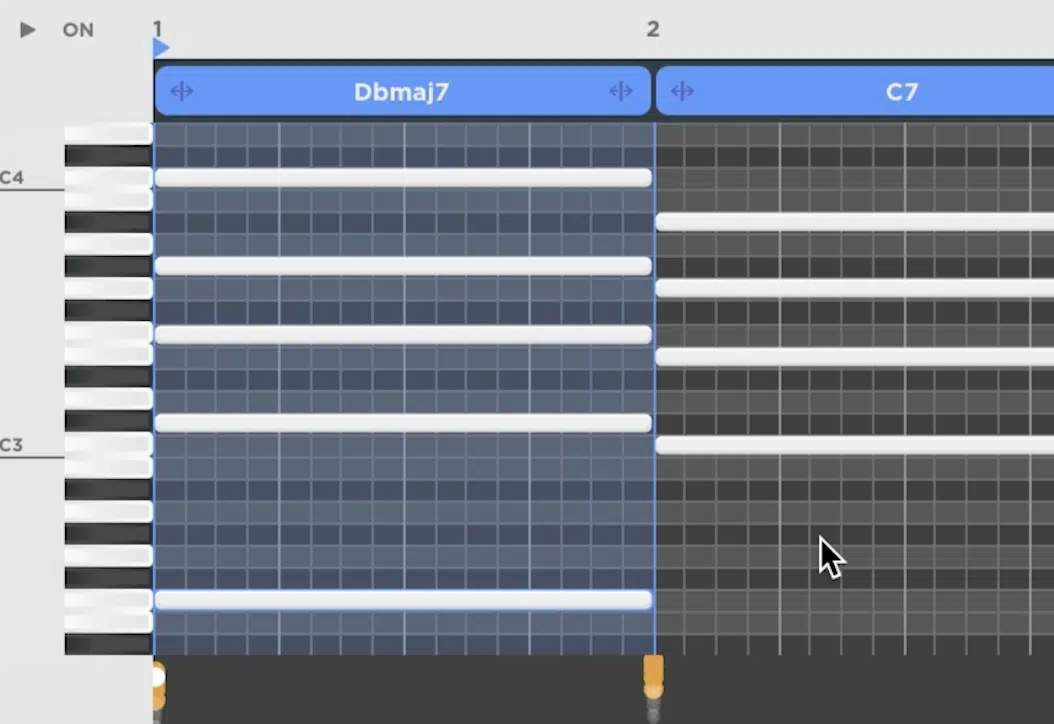
Chord Genie’s built-in piano roll is another serious advantage, because it lets you tweak your chord progressions exactly how you want them, all within the plugin itself.
Let’s say you’ve generated a chill progression in A minor like Am7–Dm7–E7–Am7, and you want a fuller, more lush sound…
You can simply jump into the piano roll and drag individual notes around.
For example, moving the top note of your Dm7 chord down an octave instantly gives the chord a thicker, fuller texture.
You can also quickly adjust velocities to make your chords sound more natural, like gently raising velocity values from around 60–70 up to about 100 to create expressive, human-like dynamics.
Plus, Chord Genie shows you scale highlights right in the piano roll, so you’re always sure every note fits your chosen key perfectly.
If you’re thinking about Captain Chords vs Chord Genie, Chord Genie’s detailed but easy-to-use piano roll is definitely a huge bonus.
One that’ll make customizing your chords way faster and more intuitive.
-
Preset Saver & MIDI Export Functionality

Chord Genie’s preset saver is an absolute lifesaver, especially if you love creating custom chord progressions like me and want quick access to them later.
Let’s say you’ve just generated an interesting progression, like Em7–Cmaj9–B7–Em9 for a trap track you’re working on.
With one click, you can instantly save that progression, including all your custom piano roll edits and velocity adjustments, directly into your personal user bank.
This way, you can easily pull it back up in future sessions to:
- Build new beats
- Remix previous tracks
- Quickly knock out different variations
All without ever losing your original inspiration or getting too frustrated to keep going.
On top of that, Chord Genie makes it super easy to export any chord progression as MIDI by simply clicking the ‘Export’ button.
This is perfect if you want to build up your own impressive collection of custom MIDI packs to sell online or share with other music producers.
When comparing Captain Chords vs Chord Genie, this combination of instant preset saving and simple MIDI exporting definitely puts Chord Genie ahead for anyone serious about speeding up workflow and keeping inspiration flowing.
-
Flawless Integration with External Synths & Instruments

One of the best things about Chord Genie is how easy it is to use with all your go-to synths and VST instruments, so you can instantly nail the perfect sound.
For example, say you’ve generated a chill progression like Am7–Dm9–E7–Am9 for a lo-fi beat that you’re working on.
You can send this MIDI progression straight into any plugin (like Serum, Keyscape, or even Kontakt) to test out different vibes without ever leaving your session.
The endless possibilities that you can play around with is mind-blowing.
Or, if you’re producing trap, just drop your progression into Serum and pick a dark pad preset; if you’re working on a pop beat, load up a bright synth in Omnisphere and hear your chords come to life right away.
The best part is you never have to mess with rerouting channels or complicated MIDI settings because it’s literally drag-and-drop simple.
When comparing Captain Chords vs Chord Genie, this easy integration means you spend less time clicking around and more time actually making epic music.
-
Innovative Unison Ecosystem Integration
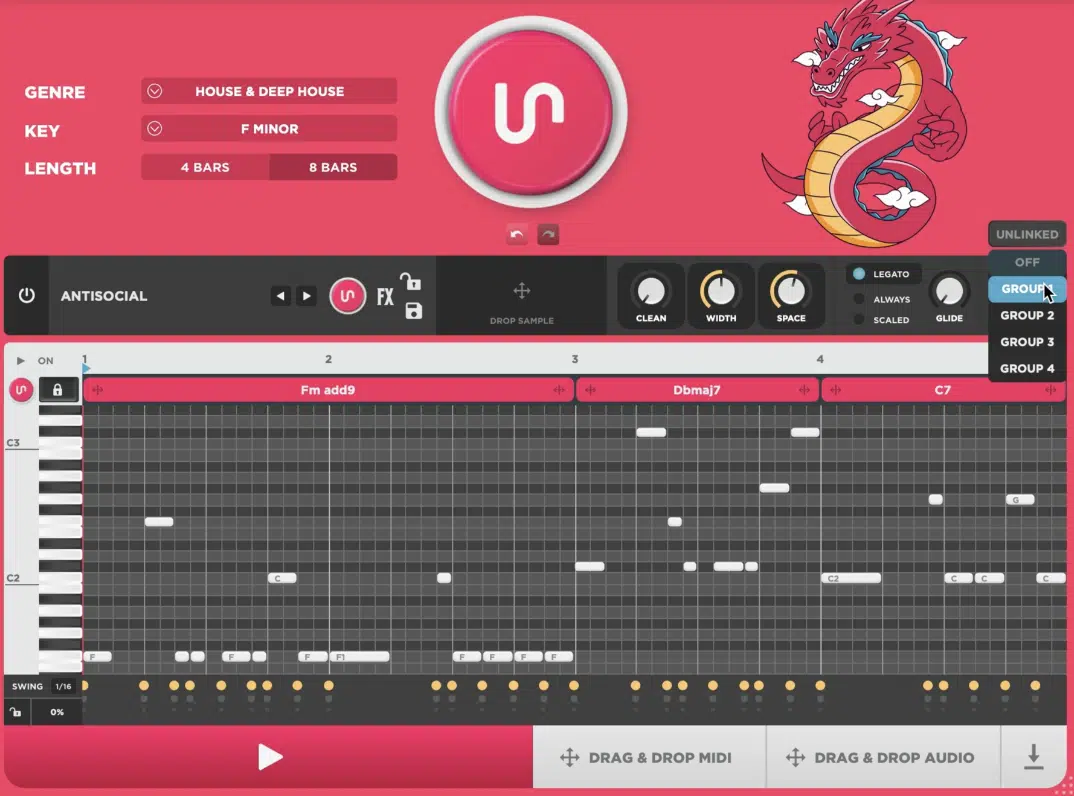
Chord Genie also connects with other legendary Unison plugins, which can really help enhance your beats like never before.
This could be MIDI Wizard 2.0, Bass Dragon, Drum Monkey, etc. which is seriously next-level if you’re trying to build full tracks quickly.
For example, if Chord Genie gives you an emotional chord progression in E minor (like Em – Am – B7 – Em), MIDI Wizard 2.0 will instantly generate a matching melody.
Then, Bass Dragon can help you lay down a complementary bassline to completely remove any guesswork or having
You can even use Drum Monkey on top of that to create drum patterns that fit perfectly 一 making the process of knocking out complete beats ridiculously easy.
Honestly, this tight integration saves you hours of trial-and-error and keeps your musical creativity flowing all day.
-
Circle of Fifths Integration & Theory Learning Tools
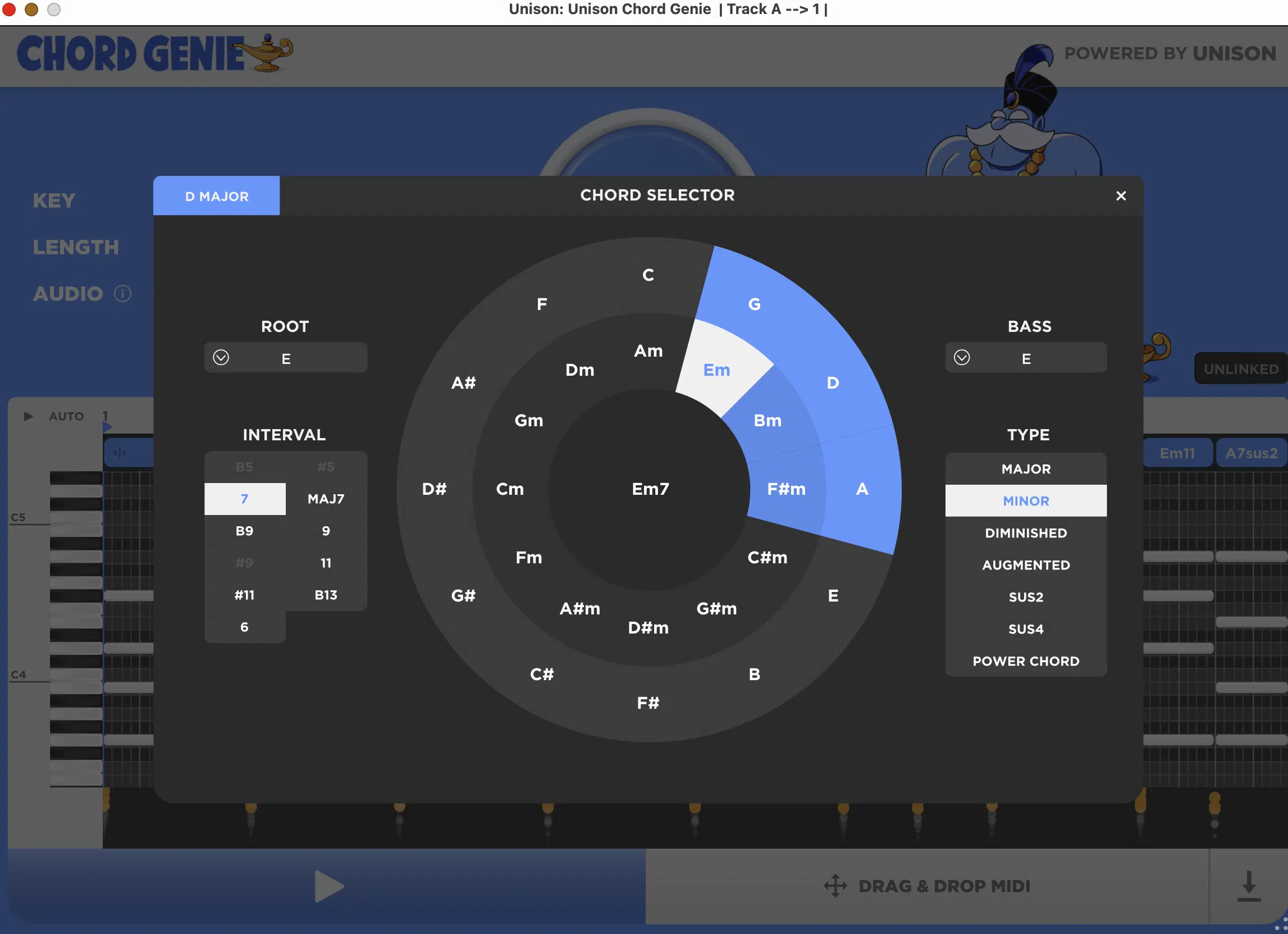
Now, you certainly don’t need to know anything about theory in order to use Chord Genie, but that doesn’t mean it can’t help you learn about it.
Remember, learning the rules is the key to breaking them successfully (that’s what I tell my students all the time).
For example, let’s say you’re building a progression in D minor (Dm – Gm – A7 – Dm)…
Chord Genie immediately displays a visual Circle of Fifths chart highlighting all related chords that fit perfectly, like Bb major or F major.
This way you can experiment and see how those chords sound in your progression, and discover new and intriguing combinations to use in the future.
This interactive chart lets you quickly swap chords on-the-fly, like clicking on Bb major to replace your Gm chord.
It’ll also help you really grasp chord relationships.
Using this tool on the regular not only saves you from getting stuck in the same old chord patterns, but also teaches you music theory naturally/effortlessly.
Side note, if you’re super into music theory, you’ve got to check out the #1 music theory course in the entire industry.
-
Exclusive Bonuses Included
Chord Genie doesn’t just come with the main plugin, even though that would be more than enough.
You’ll also get access to some super valuable bonuses that add even more to your music production process.
#1. Unison Producing Competition
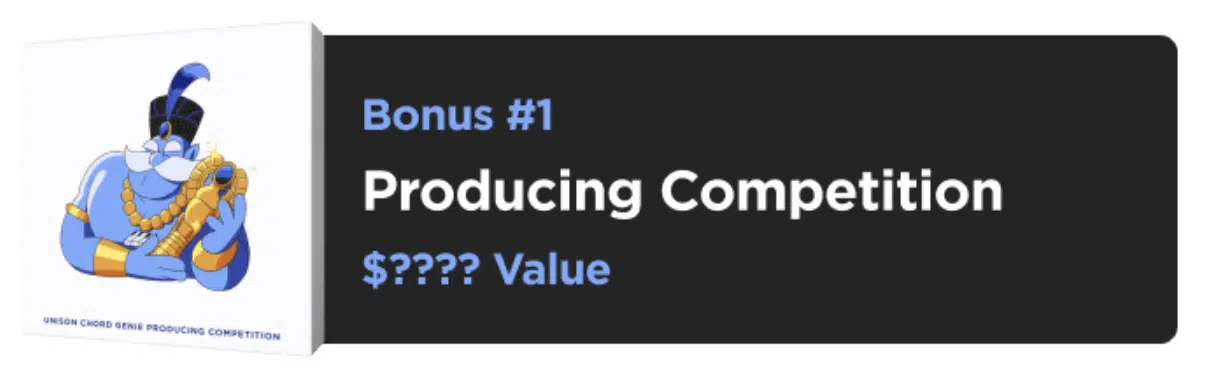
For starters, you’re entered into the Unison Producing Competition, where you can submit a beat made using Chord Genie to potentially win up to $1,000 cash (which is a dope incentive for pushing your creativity).
#2. Unison Keys One-Shot Pack
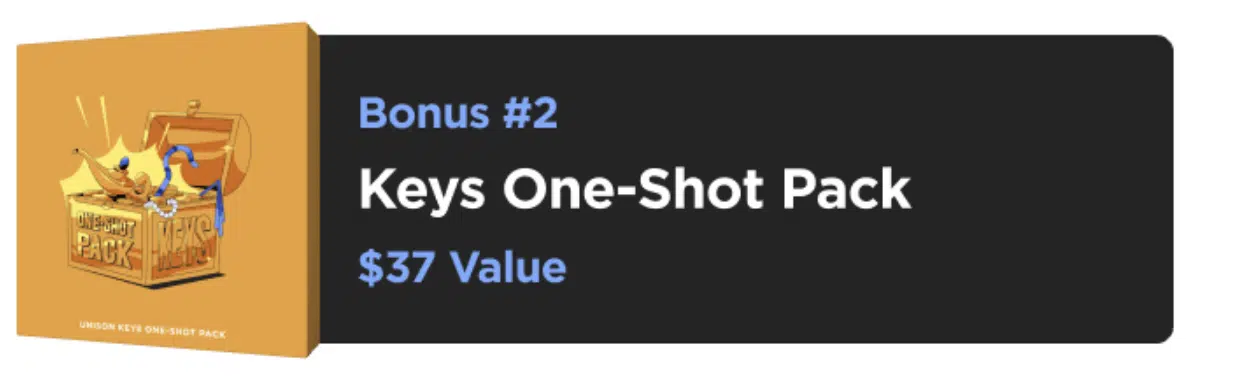
You’ll also receive the Unison Keys One-Shot Pack, featuring 200 premium-quality one-shot key sounds ranging from lush pianos to dreamy synths. It’s perfect for instantly turning your basic chord progressions into industry-quality tracks.
#3. Advanced Training Course
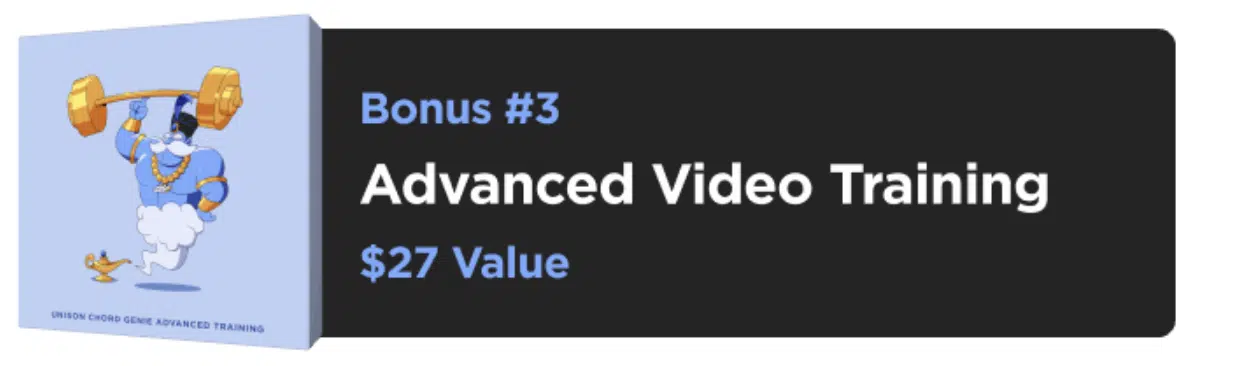
Plus, there’s the Chord Genie Advanced Training course taught by Unison’s CEO, Sep, which includes detailed tutorials packed with pro-level tips and techniques.
Even the best tutorial on YouTube couldn’t touch it.
After watching these videos myself, I noticed my beats immediately had more depth and character, and I was about to get tracks finished faster and sounding better.
-
Bonus: User Interface, Royalty-Free MIDI Generation & MIDI Pack Creation, and Unlimited Generation
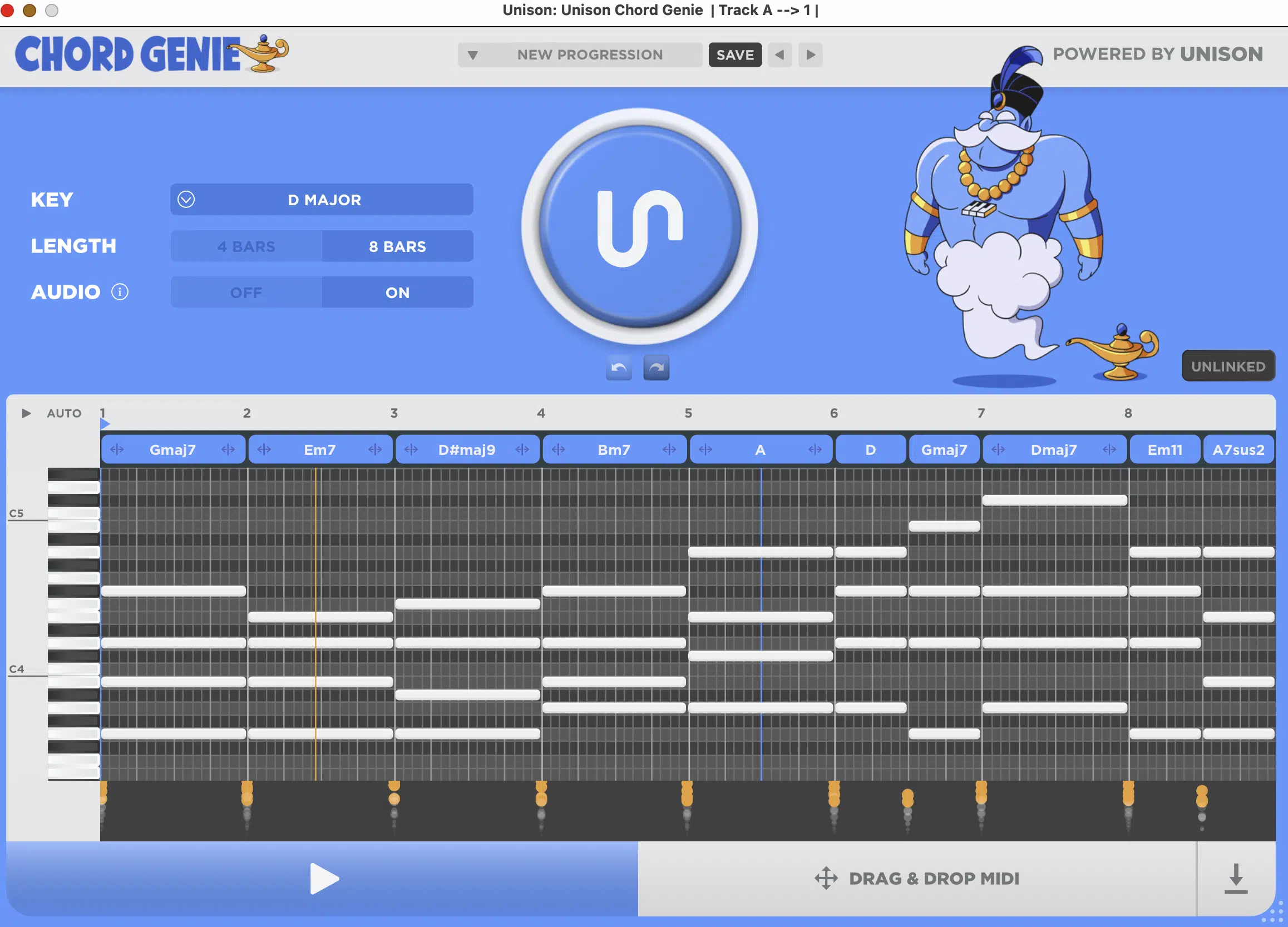
Chord Genie’s user interface is seriously next-level, with a clean, modern design that’s both visually appealing and easy to navigate (meaning no wasted studio time).
For example, when you’re laying down chord progressions, everything you need, from the key selector to MIDI export, is just a click or two away.
Another huge advantage is the completely royalty-free MIDI generation.
It lets you freely use every progression you generate in your own commercial tracks or even sell them in MIDI packs, or whatever you’d like to do with them.
Personally, I’ve created multiple MIDI packs directly from Chord Genie progressions (usually bundling about 25 unique progressions per pack), which have consistently brought in extra music production income.
Plus, there’s no limit to how many progressions you can generate, and as musicians, I’m sure you appreciate that as well.
If we’re talking Captain Chords vs Chord Genie in terms of workflow speed, ease of use, and creative flexibility, Chord Genie easily takes the cake here.
Captain Chords: Key Features, Functions & Abilities
Next up we have Captain Chords, which has been in the music production world for a while now, giving you reliable features and a straightforward workflow. So, now let’s dive deep into its standout functions to really understand how it stacks up in the Captain Chords vs Chord Genie showdown.
-
Manual & Preset-Based Chord Generation
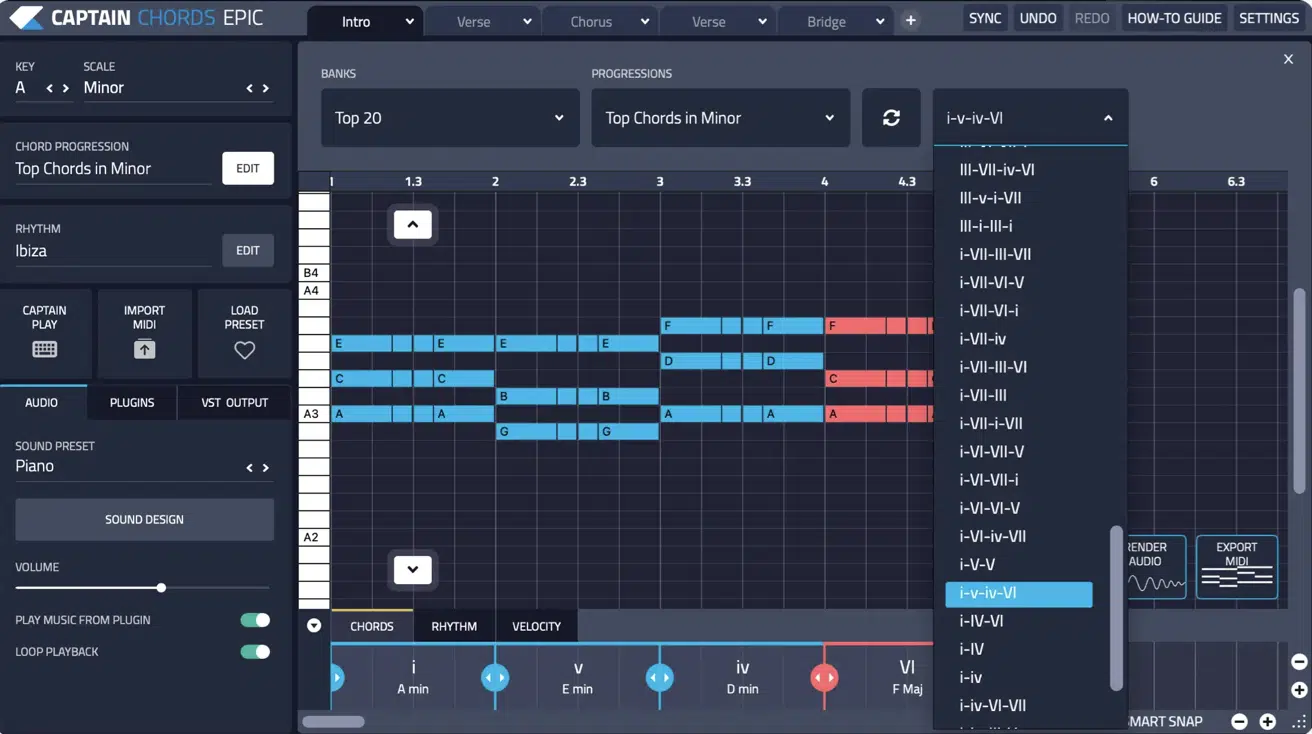
Captain Chords offers both manual chord building and preset-based progressions, which gives you solid flexibility when laying down new ideas.
For example, you can instantly select from over 100 preset chord progressions across popular genres and musical styles like pop, EDM, hip-hop, R&B, lo-fi, etc.
Each preset clearly shows you the specific scale and key, which can help streamline your music theory knowledge in real-time as you’re producing.
If you prefer manual control, you can quickly build custom chords by clicking individual notes directly within Captain Chords’ intuitive interface 一 adjusting complexity, and even adding specific chord voicings like inversions or extended chords.
You can start with a preset progression like a classic I–V–vi–IV progression, and then manually shifting a chord’s third or fifth up or down an octave.
This slight change can instantly make your chords sound fuller and more professional, giving your music an authentic feel while staying uniquely yours.
-
Advanced MIDI Editing & Piano Roll Functions
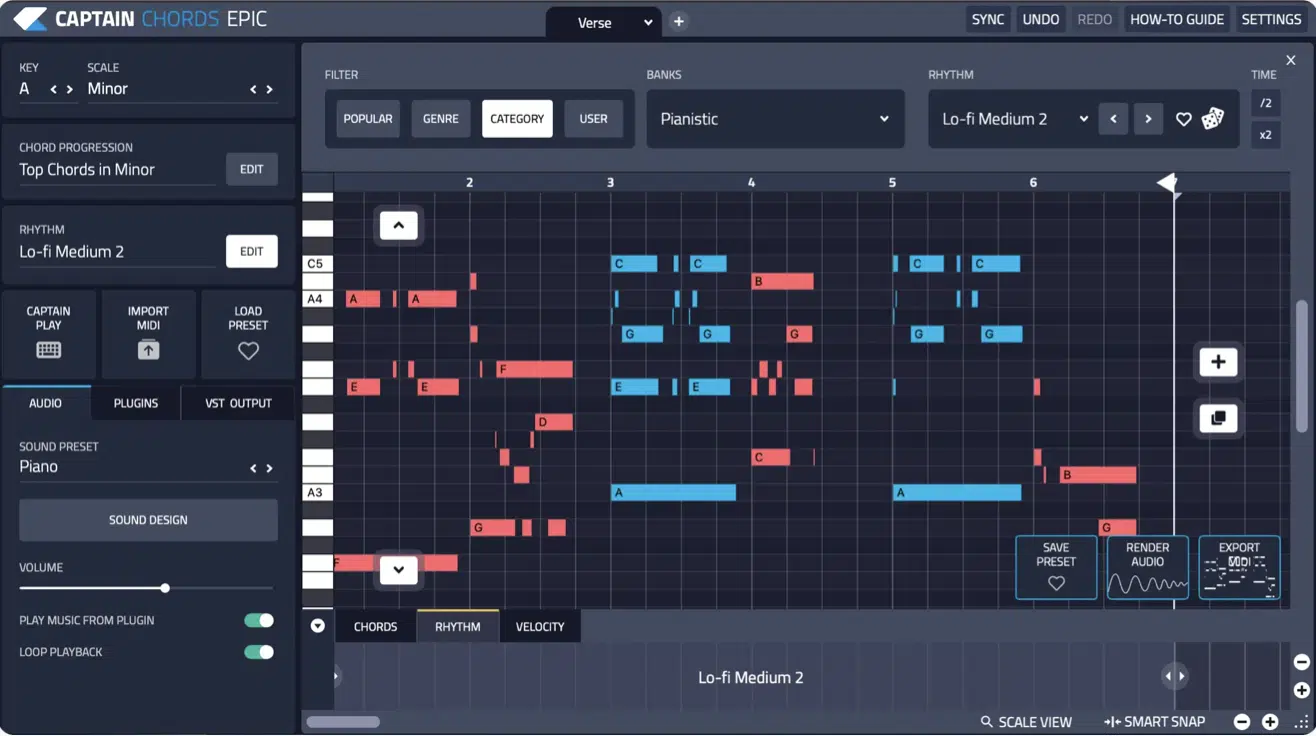
Captain Chords, like Chord Genie, has a piano roll that lets you precisely edit and adjust your chords and rhythms.
You can easily shift individual notes by specific intervals.
For example, moving the top note of your chord progression (like the E in a C major chord) up an octave to create extra depth and width.
There are also velocity and strum controls that you can adjust, giving your MIDI chords a more realistic feel.
In the context of Captain Chords vs Chord Genie, Captain Chords definitely holds its own in terms of detailed MIDI editing.
-
Integration with the Rest of Captain Plugins Suite

One advantage of Captain Chords that music producers really like is its tight integration with the other plugins in the Captain Suite, like Captain Melody and Captain Deep.
For example, once you’ve created a chord progression in Captain Chords, you can instantly generate a matching melody with Captain Melody or a bassline with Captain Deep without ever leaving the plugin ecosystem.
You can even fine-tune the exact scale, rhythm, and key across all plugins simultaneously for total consistency across your beat.
This integration also includes real-time adjustments…
If you decide to switch up your chord progression halfway through making your track, your basslines and melodies automatically update, staying locked in with your chords.
It’s great for laying down ideas and playing around with different melodic or rhythmic variations without losing any fire.
So, if we’re talking about Captain Chords vs Chord Genie, they can both integrate with the rest of their ecosystem for MAX impact.
-
Real-Time MIDI & Live Performance Features
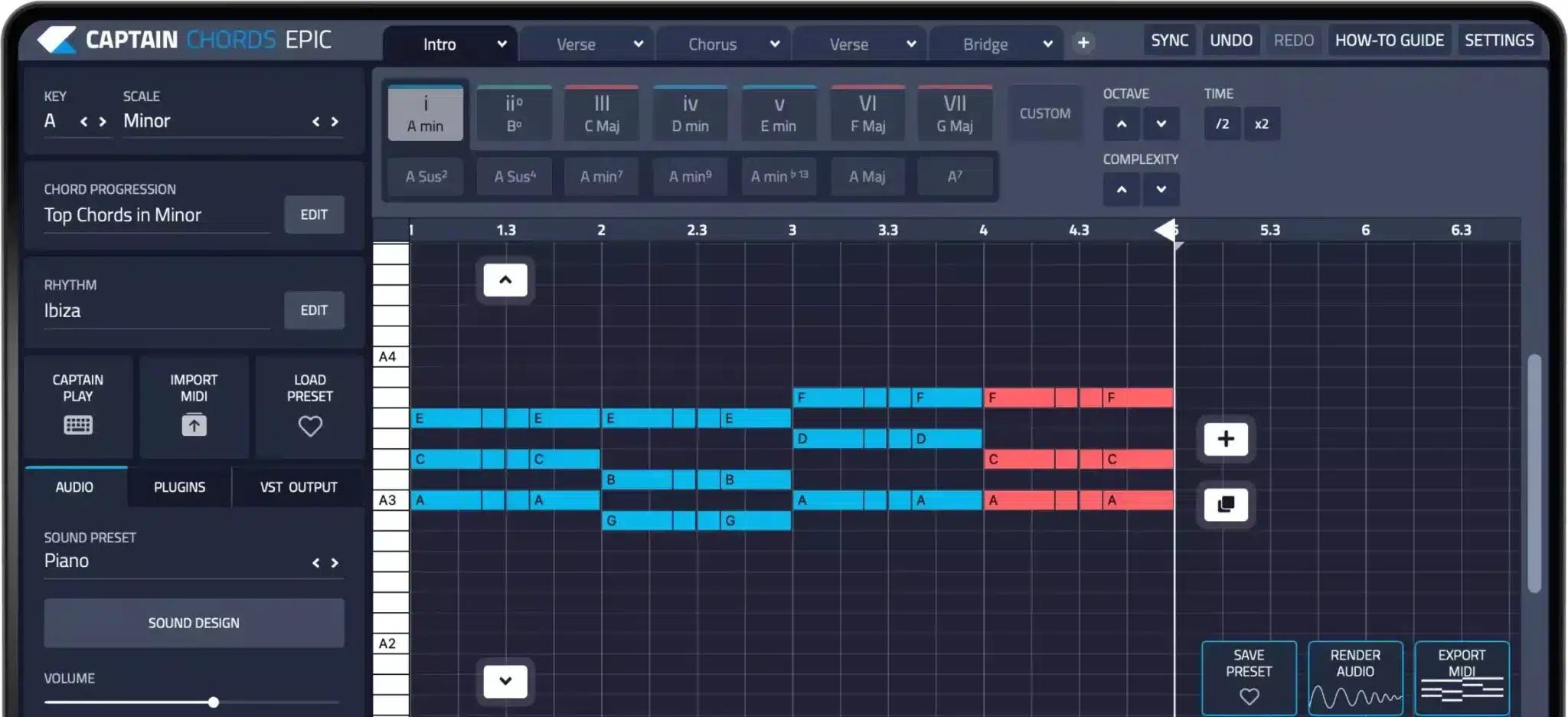
Captain Chords has some solid real-time MIDI controls that can help you perform or jam out chord ideas on the spot.
You can assign any chord progression to pads or keys on your MIDI controller 一 letting you trigger chords instantly while recording into your DAW (e.g., FL Studio).
It also allows you to use velocity-sensitive controls, so you can add humanized dynamics to your performance without going back and editing velocities after.
You can even record real-time chord performances directly into audio files or capture them as MIDI input, which gives you more ways to experiment.
Or, rearrange your progressions later on too, of course.
This real-time flexibility and hands-on control is an important factor to keep in mind when comparing Captain Chords vs Chord Genie.
-
Built-In Sound Library & Third-Party Integration
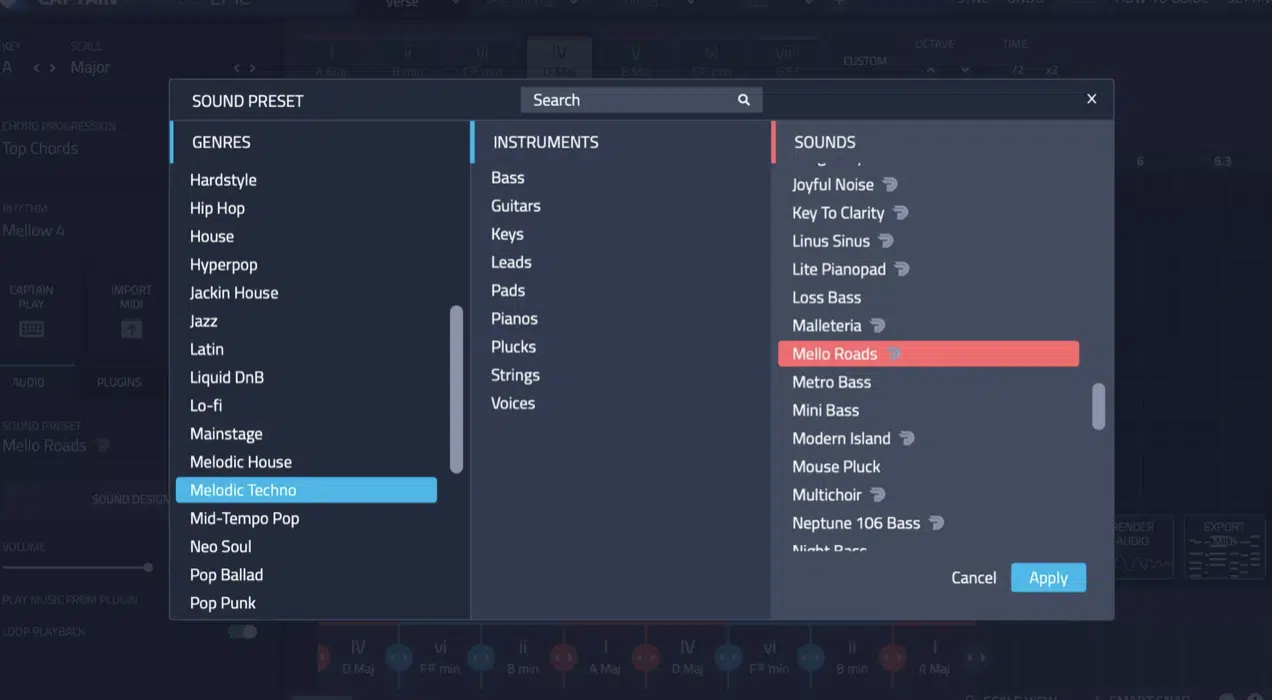
Captain Chords also includes an impressive collection of over 250 quality sounds, powered by Kilohearts’ famous Phase Plant synth.
These built-in presets cover a wide range of instruments and styles, from bright pop plucks to deep trap pads, so it’s easy to quickly find something dope for your track.
You can also customize these sounds on-the-fly using simple macro controls to tweak things like ADSR envelopes or oscillator settings.
Plus, Captain Chords easily integrates with third-party VST instruments so you can instantly trigger your favorite plugins (like Serum or Kontakt) without any complicated MIDI routing.
When considering Captain Chords vs Chord Genie, this versatile built-in sound design capability certainly doesn’t hurt.
-
Specialized Rhythm & Timing Customization
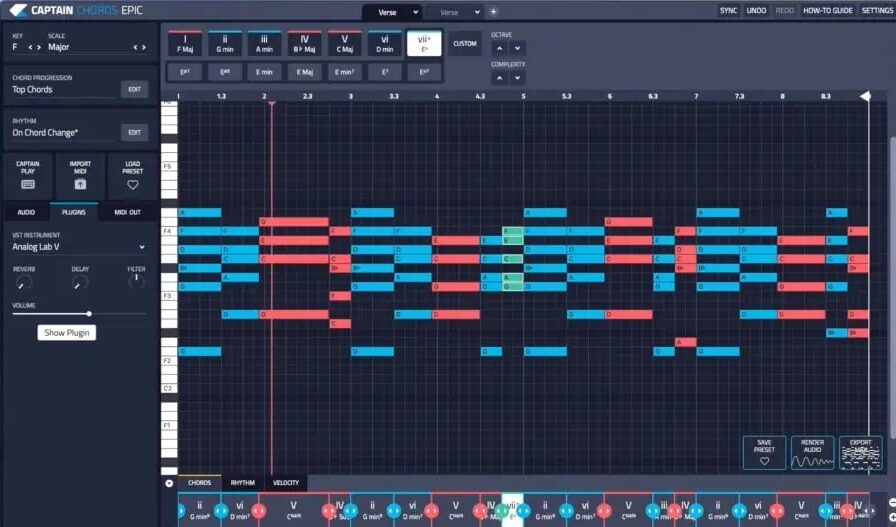
Captain Chords gives you plenty of control over rhythm and timing, so your chord progressions don’t just sound basic or static.
You can easily tweak rhythm patterns by selecting preset timings, like syncopated rhythms, strums, or classic trap patterns, to make your chords more dynamic.
You can also manually adjust timing settings like swing or strum length…
For example, setting your chord strum to around 40ms can give your progression a more humanized feel (similar to a real pianist playing).
When comparing Captain Chords vs Chord Genie, having this level of rhythmic control is definitely something to consider.
-
Music Theory Visualization & Education

Captain Chords also includes visual tools to help you better understand music theory while you’re producing.
For example, it visually shows chord relationships, scale degrees, and even highlights notes that fit within your chosen key (like A minor or D major).
So, just like Chord Genie, you never have to guess if your chords make musical sense.
These visual cues make it easier to understand what makes certain chords work together, which helps you learn music theory concepts naturally as you produce.
If learning music theory while banging out beats is important to you, it’s worth thinking about this when comparing Captain Chords vs Chord Genie in reality.
-
Bonus: Song Section Organization and Advanced Strum & Humanized Controls
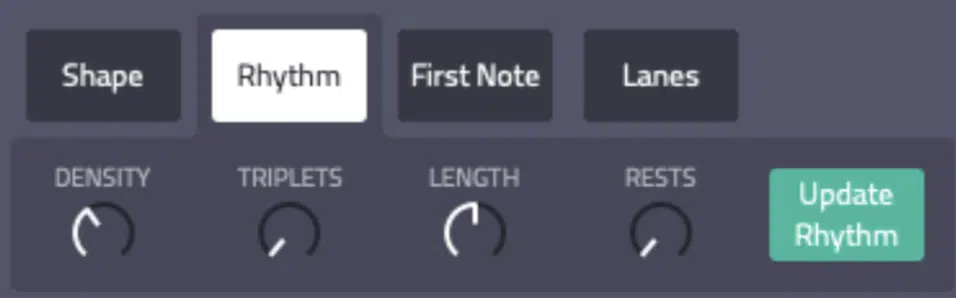
Captain Chords lets you easily structure your tracks by dividing chord progressions into clear sections like intro, verse, chorus, and bridge.
So, when it comes to song arrangement, it’s super easy and organized.
You can also add a more natural feel to your progressions using the advanced Strum control, adjusting note timing by 5–20 milliseconds, or use Humanize features to randomize note velocities between around 60–120 for that authentic, human-played vibe.
These unique extras definitely matter when comparing Captain Chords vs Chord Genie, especially if you’re frequently sampling and remixing audio.
Or, want to keep your chords sounding as realistic as possible.
Pro Tip: Captain Chords vs Chord Genie Pricing & Refund Policy

Chord Genie is available right now for a one-time payment with a 50% off launch discount (for $57), giving you lifetime access.
Plus, it comes with a generous 60-day money-back guarantee if you change your mind later, and remember the exclusive bonuses which are worth a ton as well.
Captain Chords, on the other hand, typically comes bundled in the Captain Plugins suite for around $99 and also offers a 30-day refund period.
When comparing Captain Chords vs Chord Genie on price, Chord Genie clearly has the advantage if you prefer lifetime access without ongoing payments or subscriptions.
Captain Chords vs Chord Genie: So, Who Takes the Crown?
After breaking down everything about Captain Chords vs Chord Genie, it’s pretty clear both plugins have solid strengths, that’s a given.
However, Chord Genie takes the top spot if you want instant, pro-level chord progressions without thinking about a thing.
It makes your workflow ridiculously fast by allowing you to pick your key and instantly generate unique progressions, all without needing any knowledge of music theory.
Plus, its built-in piano roll lets you customize chords quickly by transposing notes up or down octaves and tweaking individual note velocities for expressive dynamics.
And even layering additional notes for lush chord voicings like 7ths, 9ths, and beyond.
Captain Chords, on the other hand, does offer solid manual editing features, built-in sounds, and live MIDI performance capabilities.
It’s not that it’s not a great plugin, it just doesn’t compare to Chord Genie.
Famous music producers, artists, and composers all around the world are already raving about it, and Chord Genie literally just dropped.
Chord Genie also includes exclusive bonuses, like the $1,000 cash-prize producing competition which can help you win some serious extra money.
When comparing Captain Chords vs Chord Genie, Chord Genie’s simpler workflow, more advanced AI capabilities, and additional features like preset-saving, MIDI export, and royalty-free MIDI generation give it a big advantage.
So, if you’re looking to speed up your music production process, instantly generate industry-ready chords, and consistently produce beats at a professional level, Chord Genie is absolutely the plugin to go with.
Until next time…
Create Legendary Chord Progressions Now







Leave a Reply
You must belogged in to post a comment.