Chord progressions are all about captivating listeners and really making your tracks stand out.
As producers, a fire chord progression can completely shape the emotion of a song, set the tone for your melodies, and even set the mood for your entire composition.
Plus, it can seriously boost your inspiration, speed up your workflow, and help you generate new ideas like a true boss.
That’s exactly why I’m breaking down the 2 best chord progression generators in the world, including key features/functions, like:
- AI-powered MIDI generation ✓
- Instantly create complex chord progressions ✓
- Zero need for music theory ✓
- In-depth piano roll editing ✓
- One-click drag and drop into your DAW ✓
- Humanized velocity, timing & swing options ✓
- Generate unlimited new chord progressions ✓
- Save your favorite chords with the save button ✓
- Build full songs in one key or scale ✓
- Much more ✓
By using these revolutionary (AI-based) chord progression generators, you’ll never look back again, that’s a fact.
Whether you’re going for emotional melodies in a minor key or uplifting hooks in a bright major vibe, they can both deliver it on all levels.
You’ll also be able to generate MIDI files, play around with different styles, and flip your ideas into full tracks with no problem.
And, you’ll never have to worry about writer’s block or being stuck for inspiration ever again, which can change the entire game for you.
Table of Contents
Why Are Chord Progression Generators The Way to Go?

Let’s be real: knocking out catchy, professional-level chord progressions by hand can take hours, especially when you’re working with new scales or modes.
Or, when you’re trying to break out of the same old chords that you’ve used a million times.
Using chord progression generators gives you a fast and creative way to explore harmonic options you probably wouldn’t have found on your own.
Even if you know music theory, sometimes things can get a little overwhelming or confusing, and nobody has time for that.
They let you instantly:
- Generate dynamic chords
- Switch the key
- Build emotional arcs across your full song structure without having to guess
And if you’re like most music producers (even including myself), you’ve probably spent way too much time manually layering notes in the piano roll, right?
Well, chord progression generators let you skip all that and get straight to the sound you’re chasing.
The 2 Best Chord Progression Generators In The Industry
So, now that you know why chord progression generators are the way to go, and what they’re capable of, let’s get to the fun stuff: the 2 best chord progression generators in the industry right now.
Chord Genie
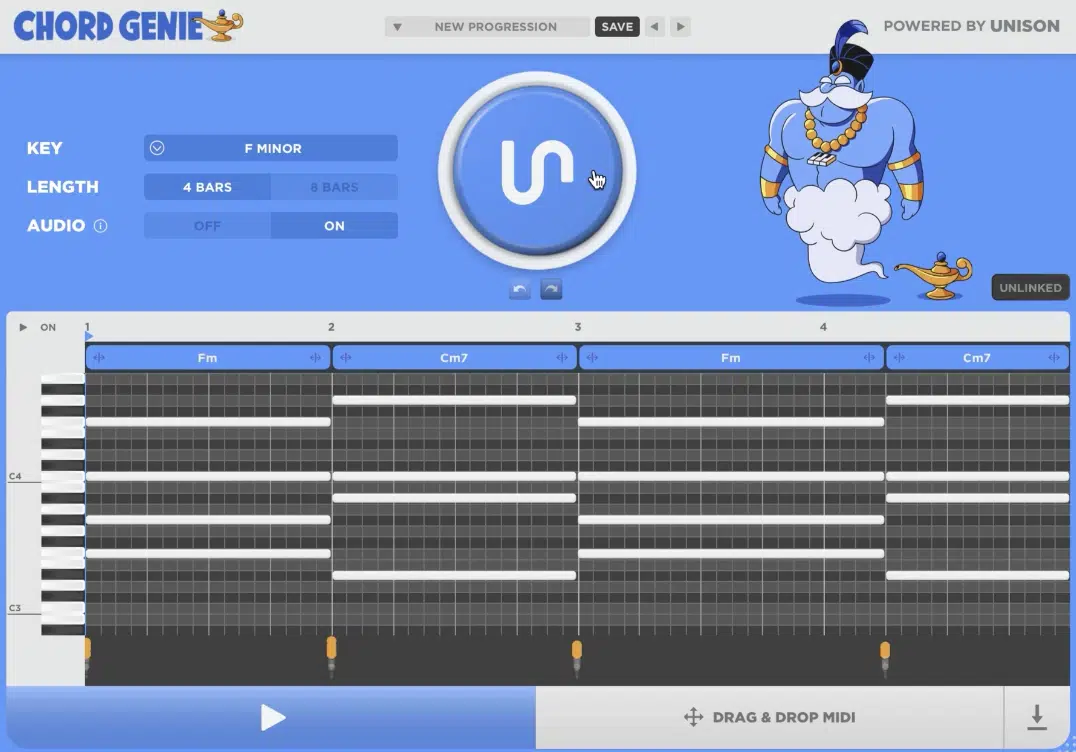
Chord Genie is a next-gen AI chord progression generator that makes it insanely easy to get clean, professional-sounding chord progressions without any need for music theory.
What makes this one different is that it’s not based on random voicings or guesswork…
It’s built on advanced AI tech/machine learning tech that’s been trained on thousands of hit songs from every major genre.
That means when you generate a chord progression with this chord generator, you’re getting something that already sounds polished and playlist-ready.
And, you’ll have access to the kind of harmonic movement you’d expect from a seasoned composer, not just stacked notes.
Key Features/Functions of Chord Genie
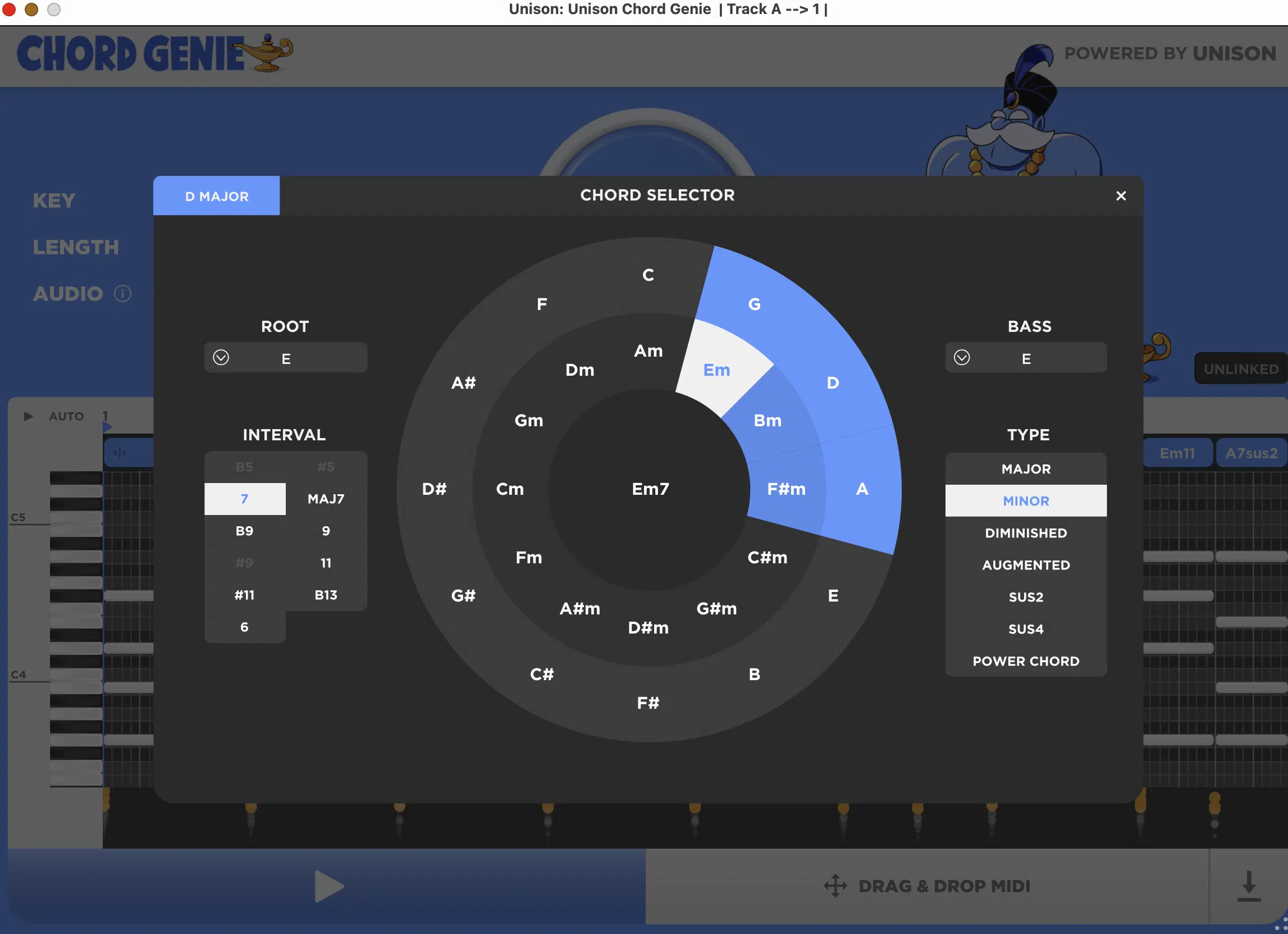
Once you load up this chord progression generator, it really couldn’t be easier to start knocking out killer chord progressions that will instantly hook your listeners in.
You simply select your key, then tap one button to instantly generate a full progression of four, eight, or sixteen chords 一 dealer’s choice.
It gives you clean major and minor voicings, with smooth voice leading.
This means the notes flow naturally from one chord to the next without unnecessary jumps, just like you’d expect in any pro-level composition.
You also get access to a full piano roll view where you can:
- Move individual notes
- Adjust durations
- Shift inversions
- Lock things to the correct scale or mode
This is super helpful when you’re trying to tweak a melody line above it or sync it with your bass, and that kind of thing.
There’s also a drag and drop feature that lets you instantly pull the full MIDI file into your DAW (already quantized to your tempo).
This way, you can drop in your drums and keep your momentum going.
And the save button is a must too, of course…
When you land on something with potential, just save it, label it by vibe (like “dark R&B” or “melodic trap”), and build your own chord vault you can pull from anytime you get stuck or are dealing with beat block.
MIDI Wizard 2.0
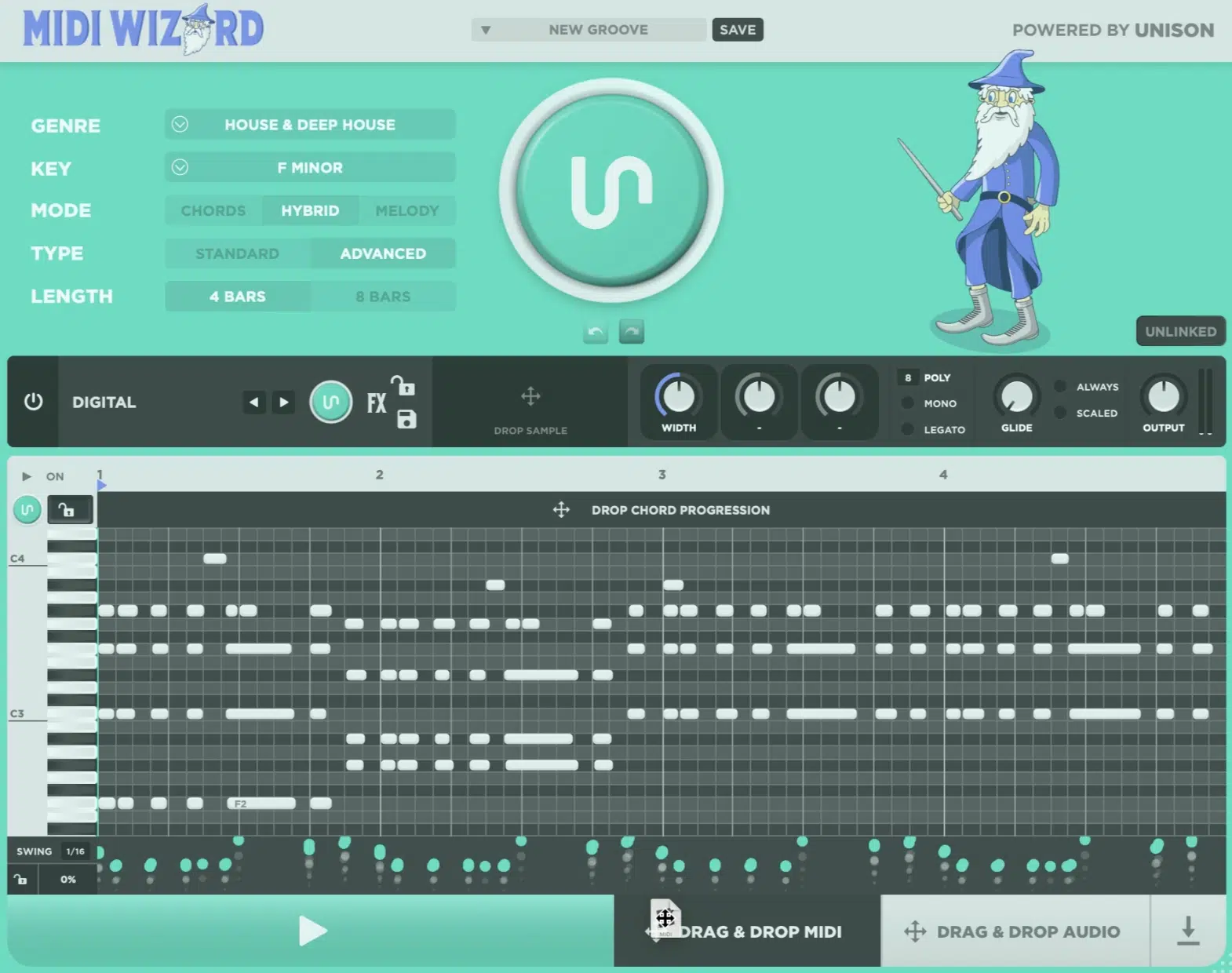
Next up we have MIDI Wizard 2.0, which is a more flexible, more detailed chord progression generator that goes way beyond just laying down chords…
It helps you knock out full melodic sections that sound like you’ve been tweaking for hours and hours.
What makes this one stand out is its 3-mode system:
- Chord Mode gives you your base harmonic structure
- Melody Mode builds a catchy topline on top
- Hybrid Mode lets you generate both at once so you don’t have to piece everything together manually
That makes it perfect for those sessions where you’re building around a bassline.
Or, just trying to get something vibey going under your drums and just want a real song structure without clicking for 45 minutes in the piano roll.
Key Features/Functions of MIDI Wizard 2.0

This legendary chord progression generator covers 32 different genres, including trap, EDM, drill, pop, lo-fi, house, and more.
It actually tweaks the progressions and melodies it generates to the style you choose.
You start by picking a key, choosing the number of bars, and locking in your tempo, then it gives you complete MIDI control with a live piano roll.
This is where you can stretch notes, change rhythm, add chords on beat-skips, or move entire blocks around with drag handles.
You’ll have access to an impressive 200 built-in synth and sampler presets (pads, leads, plucks, basses), so when you generate your chord progression, you can hear it right away with a real sound, not just a dry piano.
It also has 16 onboard effects like:
- Stereo chorus
- Multi-band distortion
- Reverb
- Etc.
This lets you design the sound directly in the plugin before dragging the MIDI files into your DAW, which is awesome for layering keys or building atmospheric intros.
There’s a save button as well, so you can quickly store your best ideas, and all melodies, chords, and harmonies stay locked to your selected scale and mode.
You never have to worry about clashing notes 一 even when you’re flipping genres or creating completely new chord progressions from scratch.
Advanced Techniques for Creating Fire Chord Progressions
Once you’ve got the basics down, these chord progression generators can go way deeper than just laying out four chords and calling it a day. If you want to really level up your sound as music producers and turn good ideas into full-on hit songs, these next techniques will help you unlock more movement, variation, and emotion in your chord progressions.
-
Layering Generated Progressions with Inverted Voicings

After you generate a chord progression using Chord Genie, one way to add some extra richness and depth is to flip certain chords into first or second inversions.
This is especially true when you’re moving between a major IV and a I.
So, try dropping the root of the second chord down an octave and raising the fifth up to tighten the voice leading — in a C–F–G–Am progression.
For example, inverting the F and Am can cut down on unnecessary note jumps and keep things smooth.
You can use the piano roll to manually adjust the notes, or just hit the “flip voicing” setting directly in this chord progression generator.
This works great when you’re layering pads or airy instruments across the same key and tempo and want everything to sound on point.
You can also try using inversions to build tension before resolving, like in a progression that moves from Dm7 to G7 to Cmaj7.
If you flip the G7 into second inversion (with the D in the bass), it keeps your low end stable and sets up the Cmaj7 to hit harder when it lands.
Another smart move is inverting every other chord to make extended progressions flow better, like taking an 8-bar sequence and flipping the 2nd, 4th, and 6th chords.
This will smooth out the transitions and eliminate clashing intervals.
This can be awesome for when you’re working with layered melodies, vocal chops, or stacking multiple instruments that need space to breathe.
And if you’re building in a minor key, try inverting chords like iv or ii° to avoid dark, muddy low-end buildup 一 flipping those can keep things airy without losing that emotional pull.
-
Using Hybrid Modes to Fuse Melody & Harmony
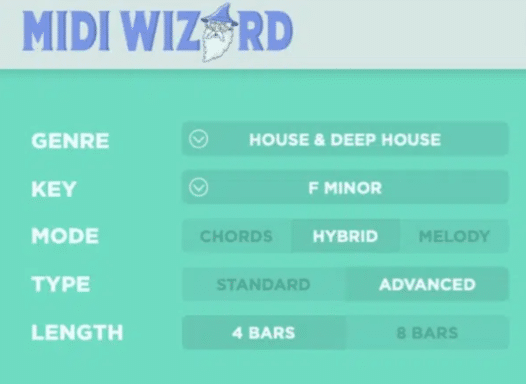
In MIDI Wizard 2.0, Hybrid Mode gives you both chord progressions and melodies together, and that’s where things get really wild in my opinion.
Start by setting your scale to something like D Dorian (which gives you that minor vibe with a lifted 6th) and select a tempo around 90–110 BPM if you’re aiming for something soulful but not too slow.
This chord progression generator will spit out locked-in harmonic content with lead lines that follow proper phrasing.
But, you can then fine-tune the melodies inside the piano roll 一 shifting down-note velocity to around 65–75 to keep the dynamics expressive.
Once you’ve got something you like, just hit drag and drop to pull the MIDI files straight into your DAW and stack them with some keys or a bright plucky instrument.
Then, layer your drums right on top to turn the idea into a full composition.
NOTE: If you want to add a little more movement to the lead line, try shifting every third melody note up a scale degree.
It creates this subtle lift that makes the whole thing feel more intentional without sounding too busy or obnoxious.
You can also copy the melody line to a second track, pitch it down an octave, and drop the velocity to ~ 40–50 to build a counter-line that fills space under your main chords.
For genres like house or UK garage, raise the tempo to 124–128 BPM, lock it to A minor or F# Dorian, and let Hybrid Mode spit out faster chord progression + melody combos that you can then chop or gate using sidechain triggers.
-
Transposing Chord Progressions for Interesting Genre Switching
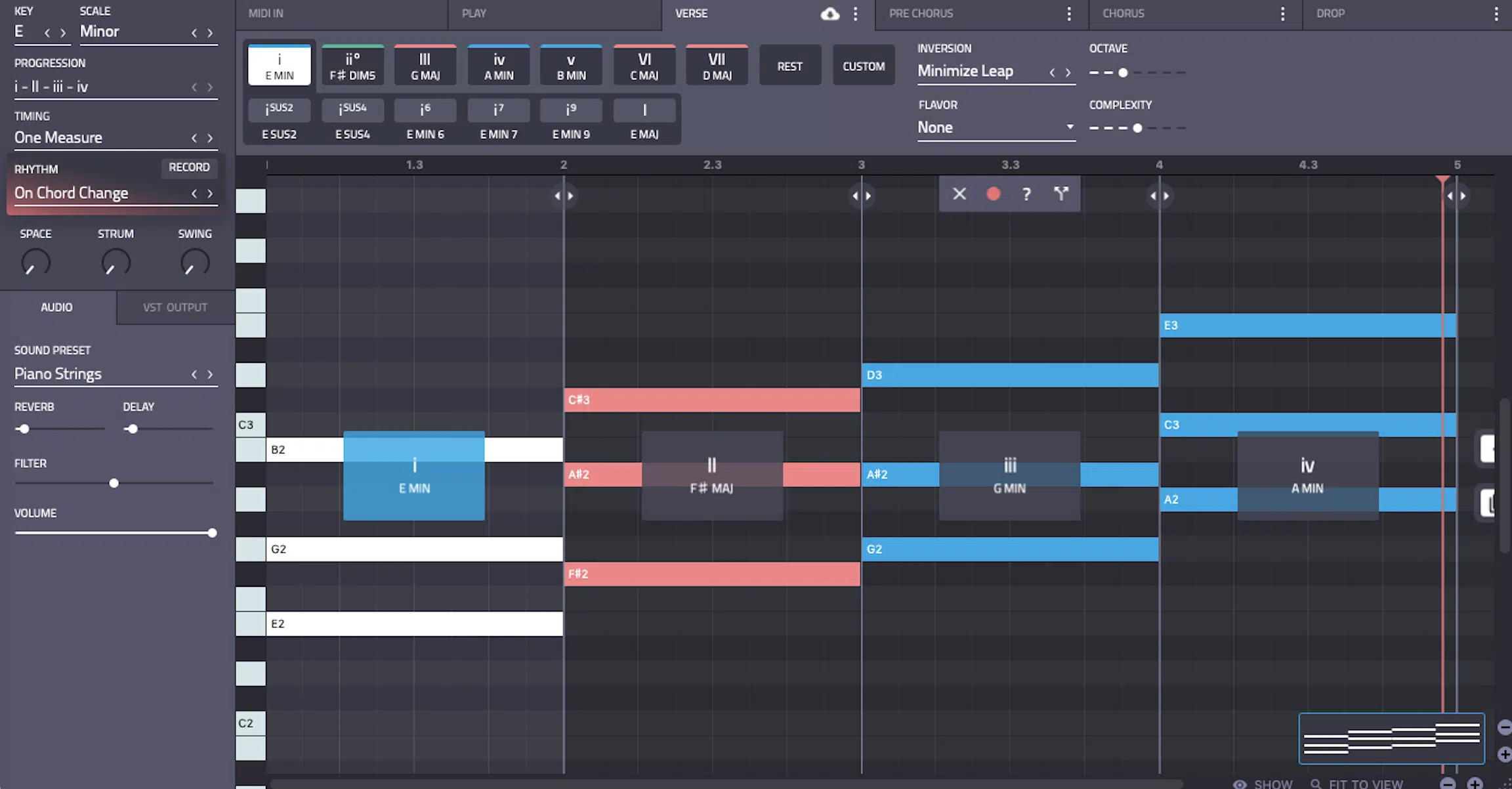
Once you’ve generated a solid chord progression in Chord Genie or MIDI Wizard 2.0, try transposing it by ±1 or ±3 semitones to instantly flip the emotional vibe.
It takes something from a smooth neo-soul song into a more cinematic or even drill-type track.
For example, start with a C minor progression like Cm–Ab–Bb–G, then shift it up 3 semitones to get Ebm–B–C#–A.
That tonal lift will add some serious tension and opens up a totally different style with the same basic chords (remember, it’s all about getting creative).
Make sure to recheck your melodies and bass after the shift to avoid clashing, especially if you’re using inversions, where root movement is more subtle.
Most chord progression generators keep everything locked to the same scale, but applying manual transposition inside the piano roll (or using the global key shift) gives you full control over how your MIDI translates across genres and instruments.
If you’re going for that darker UK drill sound, take a standard A minor progression like Am–F–Em–G and drop it down 1 semitone to Ab minor…
Then, pitch your 808s to follow the new root motion while keeping the melody static to create extra dissonance.
In pop or EDM, you can even transpose individual chords within the progression, like bumping just the final chord up a whole step for that lift at the turnaround.
This works great around 128 BPM with extended melodies or a rising bassline.
And if you’re layering vocal chops or atmospheric pads, transposing just those elements (not the chord progression itself) can help create harmonic contrast.
All without breaking the scale you’re locked into, of course.
This kind of subtle shifting is where chord progression generators really shine, because once you’ve got a solid foundation, it becomes super easy to experiment and keep the vibe moving without starting over every time.
-
Combining Chord Genie Outputs with Bass Dragon

One of the fastest ways to get a full-sounding loop is to take a chord progression generated in Chord Genie and pair it directly with a bassline created by Bass Dragon
And yes, you can connect it right inside the plugin itself, which is great.
Start by generating a 4-bar progression in A minor (something like Am–F–C–G), then export the MIDI file using drag and drop, and feed it into Bass Dragon’s input for automatic bass matching based on root notes and harmonic rhythm.
From there, you can adjust the note length in Bass Dragon’s piano roll to around 1/4 or 1/8 notes depending on your tempo.
Then, pull the melodies up an octave if you want harmonic reinforcement or drop them down to emphasize low-end movement.
This combo instantly fills out the track and can push you past writer’s block by giving you something solid to build your drums and instruments around.
-
Using Humanization Settings to Add Swing & Dynamic Realism
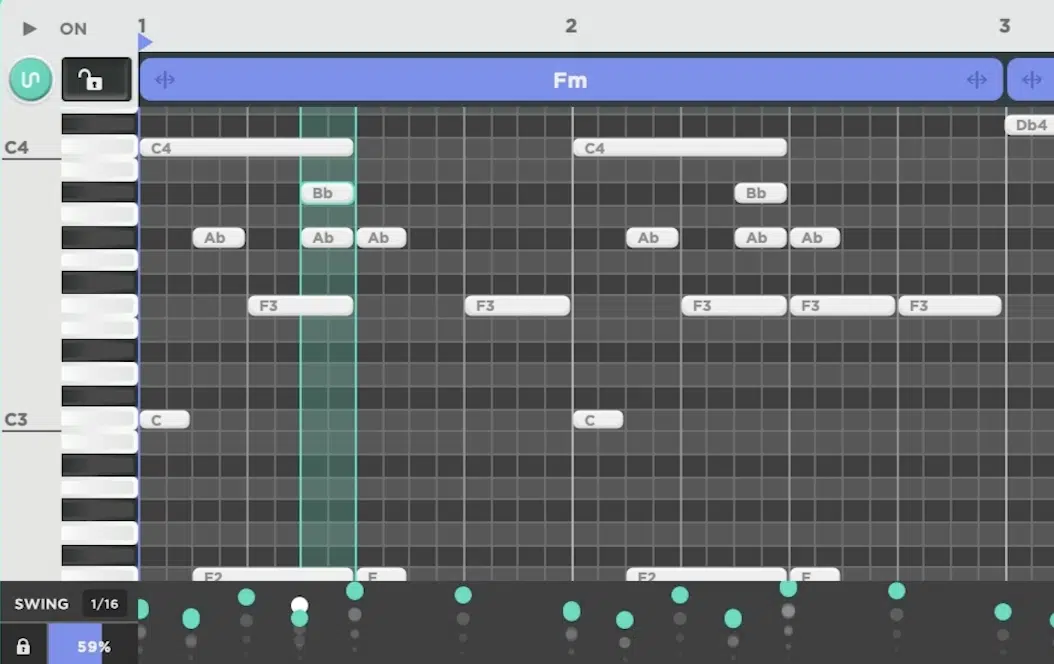
Most chord progression generators output perfectly quantized MIDI, which can sometimes feel too mechanical…
Luckily, MIDI Wizard 2.0 tackles this by including humanization features that add a more natural groove to your chord progressions and melodies.
Simply head to the Humanize section, which is where you can adjust the swing parameters to bring a more laid-back feel to the table.
Setting the swing between 18%–24% can add that subtle groove, and applying a velocity randomness of ±10 ensures that your notes vary in intensity.
It’ll help you mimic the dynamics of a live performance.
To crank up the human feel even more, you can adjust the timing randomness 一 shifting note start times by up to ±30 milliseconds.
This slight variation prevents your chords and melodies from sounding too robotic/rigid, and adds a more organic touch to your track.
NOTE: After fine-tuning these settings, don’t forget to use the save button to lock in your progression (this is very, very helpful!).
This makes sure that your MIDI files keep the desired humanized characteristics and maintain harmonic coherence within your selected key and scale.
Final Thoughts
And there you go: the absolute best chord progression generators in the game, and everything they’re capable of helping you achieve.
They can both help you knock out pro-level chords in seconds and flip a blank session into a full-on track idea before you even finish your coffee.
Plus, they’re packed with features that give you control, speed, and endless inspiration 一 from custom voicings to hybrid melody modes and everything in between.
By using these legendary chord progression generators and the techniques that I broke down for you, you’ll be unstoppable for sure.
Just remember that it’s all about keeping your ideas moving and not getting stuck in the same safe patterns, because let’s be honest, that’s super boring.
And always make sure your melodies, bass, and overall sound still feel like you.
Never be afraid to play around with inversions or flip a scale at the last second, otherwise, you’re just limiting how far your music can really go.
Until next time…







Leave a Reply
You must belogged in to post a comment.