As producers and sound designers, it’s all about creating unique sounds that people will be seriously intrigued by.
Knowing the most creative tips, tricks, and techniques for legendary tracks and sound effects can completely change the game for you.
It can help you make your sound design stand out in all the right ways, and finally lock in your own unique sound that separates you from everyone else.
Plus, successfully using the right tools, understanding how instruments play into everything, and knowing how to build original sounds that hit hard and actually connect with listeners can make a massive difference.
That’s why I’m breaking down the secrets to creating unique sounds like a professional, like:
- Layering with groove shadows ✓
- Granular sound design techniques ✓
- Dynamic sound effects routing ✓
- Using Unison’s AI plugins for epic results ✓
- Field recording manipulation ✓
- Pitch automation & stutter edits ✓
- Experimenting with unconventional tricks ✓
- Reverse engineering familiar sounds ✓
- Nonlinear distortion techniques ✓
- Adaptive sound generators & processing ✓
- An idea for every aspect of music production/sound design ✓
- Much more about creating unique sounds ✓
By understanding how to manipulate sounds and master the best sound design techniques, you’ll be a much better music producer and sound designer, hands down.
You’ll be able to create exciting new sounds and build a unique style like an absolute boss (talk about dominating the competition).
This way, you’ll never have to worry about sounding like everyone else or being stuck in one genre/style ever again.
Table of Contents
- Creating Unique Sounds: The Best Tips, Tricks, and Techniques
- 1. Using Unison’s AI Plugins for Legendary Sounds
- 2. Granular Synthesis (Perfect For Genres like Hip-Hop)
- 3. Resampling and Reprocessing
- 4. Field Recording Manipulation for Making Music That’s 100% Original
- 5. Spectral Processing
- 6. Convolution Techniques
- 7. Layering with Groove Shadows
- 8. Adaptive Sound Design/Music Production
- 9. Stutter Editing (Sick Sound Effects)
- 10. Nonlinear Distortion
- 11. Creative Use of Vocoders
- 12. Reverse Engineering Sounds
- 13. Frequency Shifting
- 14. Dynamic Automation
- 15. Experimental Modulation Routing (A Sound Design Dream)
- 16. Using Unconventional Sound Sources To Find Your Own Unique Sound
- Final Thoughts
Creating Unique Sounds: The Best Tips, Tricks, and Techniques
To really push things forward, let’s break down the best ways to start creating unique sounds that feel fresh and powerful (no matter what you’re working on). Whether you’re doing sound design for hip-hop, EDM, or even cinematic music, these are the advanced tips that will help your sounds actually stand out.
1. Using Unison’s AI Plugins for Legendary Sounds
Let’s kick it off with one of the easiest ways to start creating unique sounds right away: using Unison’s AI-powered plugins like Chord Genie, Bass Dragon, and Drum Monkey.
They’re all about helping music producers generate high-quality sounds, fast, without sounding robotic or generic.
For example, Chord Genie uses AI to generate pro-level chord progressions in your chosen scale, based on over 2,000 hours of music theory development.
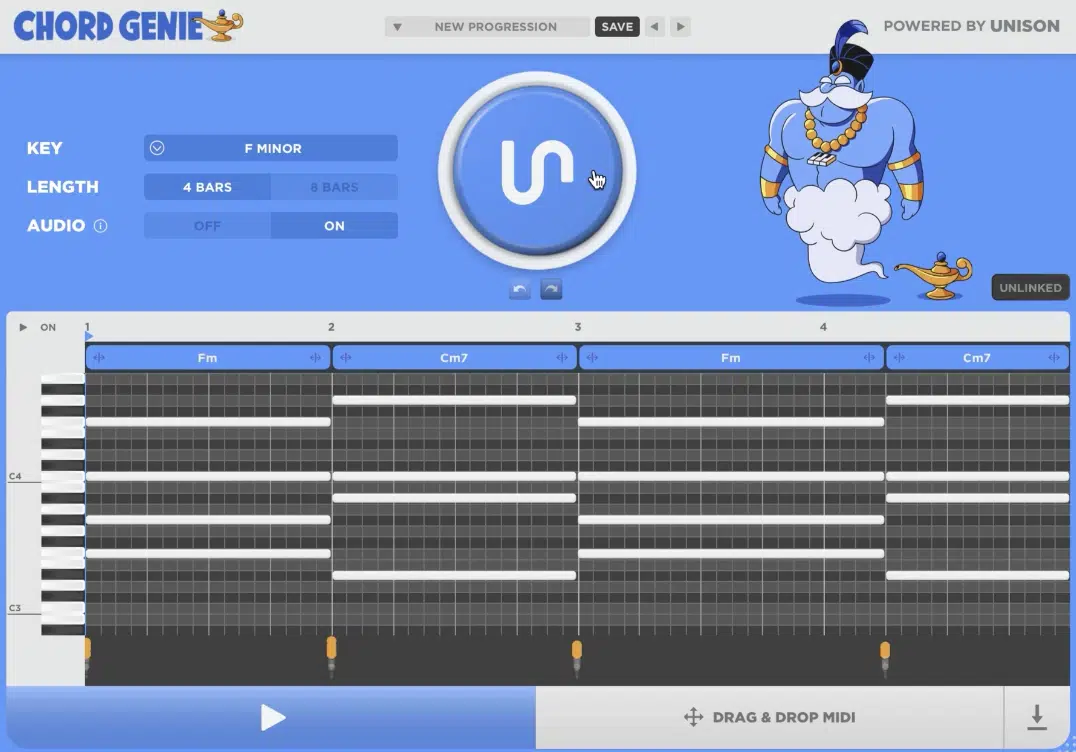
That means you’re not stuck guessing notes or working through clunky chord charts every again, and don’t need to learn a thing about music theory.
You just pick a vibe and create instantly show-stopping chord progressions you can tweak in the built-in piano roll however you’d like.
You can also adjust root note, progression complexity, and chord variation settings…
So, if you want a 6-bar progression in A minor with jazzy voicings, you can make that happen in seconds 一 talk about mind-blowing.
Then there’s Bass Dragon, which gives you 200 factory bass presets, including 60 808s and 96 electronic bass sounds, and generates genre-specific basslines.

Ones that follow your chords using smart AI transposing.
You can even activate smart transpose so every bassline it creates stays locked to the fundamental frequency of your chords, without ever clashing.
Yes, even when you’re switching key mid-arrangement.
When you pair that with Drum Monkey (which has 3,000 factory drum machine samples and lets you drop in perfect hi-hat, kick, and snare patterns instantly) you’re sitting on a full-on hit record starter kit, hands down.
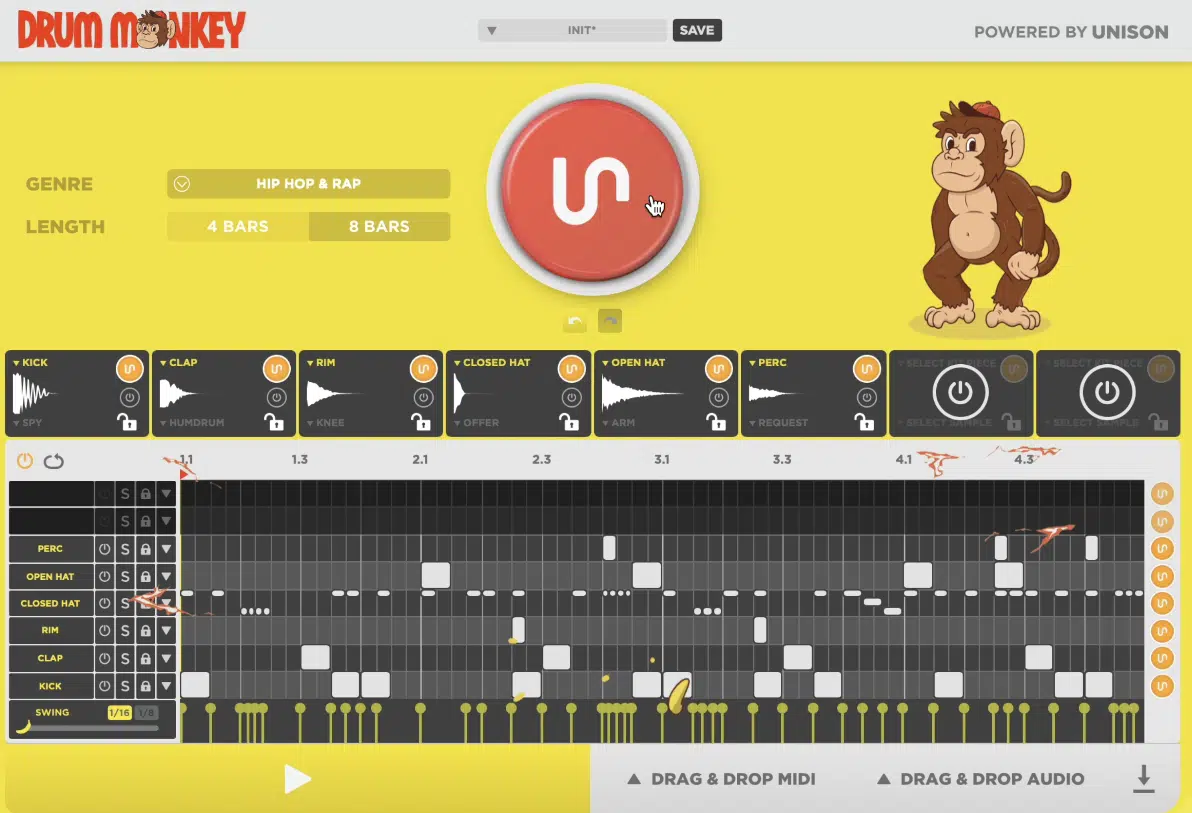
Drum Monkey also lets you play around with groove, swing, velocity randomness, and humanization so your loops never sound stale or overly quantized.
The point is, you can use all three of these plugins together to build a track from scratch and end up with a completely original sound that fits whatever genre you’re locked into.
2. Granular Synthesis (Perfect For Genres like Hip-Hop)

Granular synthesis breaks a sound into hundreds or thousands of tiny fragments (usually between 5ms and 100ms) so you can completely:
- Rearrange it
- Stretch it
- Morph
This way you can create something totally unrecognizable and seriously cool.
For example, load a short piano stab into Granulator II, set grain size to 45ms, spray to 60%, and grain pitch randomness to ±700 cents.
By doing that, you’ll instantly get a washed-out, sparkling texture that shifts like ambient dust in stereo space.
Then you can automate grain position scanning at 0.3 Hz with a sine LFO, and add a high-pass filter at 1.2kHz plus a 25ms stereo delay with 40% feedback.
This will give you some added depth, width, and motion.
It’s actually one of the most powerful sound design techniques for creating unique sounds from scratch to be honest, and it works across all different genres.
Whether you’re making cinematic builds, weird vocal transitions, or textural pads for hip-hop beats, this one is a true winner.
3. Resampling and Reprocessing

Resampling and reprocessing means bouncing a processed audio layer and mangling it again to create entirely new sounds that evolve far past the original sound source.
It’s actually one of my favs, so definitely pay attention.
For example, you can take a bass growl made with Serum 2, render it to audio, and pitch it down 3 semitones…
Then, run it through ShaperBox 3 with a hard distortion curve at 70%, and a custom volume ducking shape at 1/4 resolution for groove.
After that, simply reverse the file, apply a 2-bar reverb tail using ValhallaRoom (decay at 3.5s, mix 85%) or your go-to reverb plugin.
Then, freeze and flatten it again to use just the tail for ambient layering underneath your drop 一 this entire process will always keep your sounds evolving.
And, it will help make every resample one-of-a-kind.
It’s perfect for creating unique sounds that hit hard and still feel personal, and for bass-heavy music or when you need something that doesn’t sound like a basic preset.
It’s really the perfect combination, so I highly suggest you mess around with this one.
4. Field Recording Manipulation for Making Music That’s 100% Original

Field recording manipulation is the process of recording everyday sounds (like traffic, rain, or footsteps) and turning them into original sound layers.
For example, you can:
- Record a dripping faucet with your phone mic
- Bring it into your DAW
- Pitch it down 2 octaves while stretching it 300%
By doing this, you’ll end up with a deep, rhythmic texture that almost sounds like an industrial drum machine layer.
From there, slap on a high-pass filter at 600Hz, a touch of reverb with a 1.8s decay, and automate the volume over 16 bars to make it subtly pulse under your main groove.
This kind of sound design lets you create unique sounds using other sounds that no one else has access to because they came from your own unique sound library out in the real world.
Side note, if you want to check out the absolute best foley samples, I got you.
5. Spectral Processing

Next up let’s talk about spectral processing, which is where you split a sound into individual frequencies and then edit them like layers.
This lets you isolate or reshape things you’d never touch with standard EQ or compression, which is awesome.
For example, you can throw iZotope RX 11 or ShaperBox 3 onto a vocal and isolate just the top 2kHz–5kHz range…
Then, stretch that section while applying a slow phaser at 0.08 Hz and a low-pass filter at 6.5kHz, to create an airy shimmer that adds width/energy without crowding your lead.
NOTE: You can take it even further by freezing just the transient-heavy upper frequency bands and reprocessing them into a glitched-out pad using granular mode in Morphine.
This new technique is insane for creating unique sounds that evolve over time.
So, if you want the resulting sound to drift in the background while still holding tension and keeping the track moving, this is the way to go my friends.
6. Convolution Techniques

Convolution techniques use impulse responses to imprint their characteristics onto any sound you run through them.
Side note, if you’re unsure what impulse responses are, they’re short recordings of audio environments or physical instruments.
For example, if you load a snare sample into Fog Convolver 2 and apply a metallic impulse response of a steel pipe, then blend it at 60% wet with a -2dB volume trim, you’ll get a punch that cuts through with a totally unnatural but dope industrial tone.
After that, you can add depth by stacking a second instance using a reversed guitar tail impulse with a longer decay (around 2.2 seconds).
Just make sure to slightly detune it -6 cents to thicken up the stereo spread.
This type of sound design move can instantly open the door to creating unique sounds with unpredictable textures that are perfect for all genres.
And, if you’ve read my articles before, you know I’m all about being unpredictable and thinking outside the box because that’s really where the magic happens.
So, if you’re looking to blur the line between synth and real-world instruments (which you should be as music producers/sound designers), definitely give this one a try.
7. Layering with Groove Shadows

Layering with groove shadows is one of the more unconventional sound design techniques, but I really recommend you play around with it.
In order to do so, you can:
- Duplicate a sound
- Shift its timing
- Tweak its characteristics
This will help you add some serious rhythm and feel without cluttering the mix or making things seem sloppy.
One way to do it is by duplicating a hi-hat, offsetting the duplicate by 15–20ms, low-passing it at 5kHz and cutting the volume by -10dB.
Then, applying a quick stereo delay (like 1/64 on the left, 1/48 on the right) to make it feel like it’s dancing behind the original, which is awesome.
You can even pitch the shadow layer down 3 semitones to create contrast, especially if you automate the filter and pitch across 4 bars so the layer breathes under your main groove.
This technique is seriously underrated for creating unique sounds that glue your drum machines and percussive instruments together.
All without needing to add a bunch of new elements that risk cluttering the groove.
8. Adaptive Sound Design/Music Production

Adaptive sound design is all about using tools that respond to the input audio in real time, changing the output based on what’s happening dynamically in your track.
For example, if you drop Unfiltered Audio’s BYOME on a vocal phrase and set the modulator to follow input volume, you can have a high-pass filter open from 300Hz to 3kHz as the singer gets louder.
You can even add a dynamic reverb where decay time expands from 0.7s to 2.5s based on transient spikes 一 creating natural shifts between intimate and wide-open spaces.
This gives you evolving textures that feel reactive and alive, especially when paired with expressive automation curves or movement-sensitive sound generators.
Then, layer on a stereo delay where the feedback is tied to pitch modulation (±4 semitones), with delay times of 1/16 left and 1/8 dotted right.
You’ll end up with sound effects that shift mood and stereo balance at the same time, all depending on how hard a sound hits, of course.
So, a whisper might stay tight and dry, while a shout explodes into stereo reverb and shimmer, that kind of thing.
And the main thing that I find super cool is you’re not just placing static effects…
You’re creating unique sounds that behave differently with every performance, which is huge for sound designers who want to build responsive audio environments.
NOTE: This type of sound design makes your music feel intentional and human, and it’s especially useful in all genres, whether you’re going for subtle ambience, chaotic glitch textures, weird note detuning, or anything in between.
9. Stutter Editing (Sick Sound Effects)
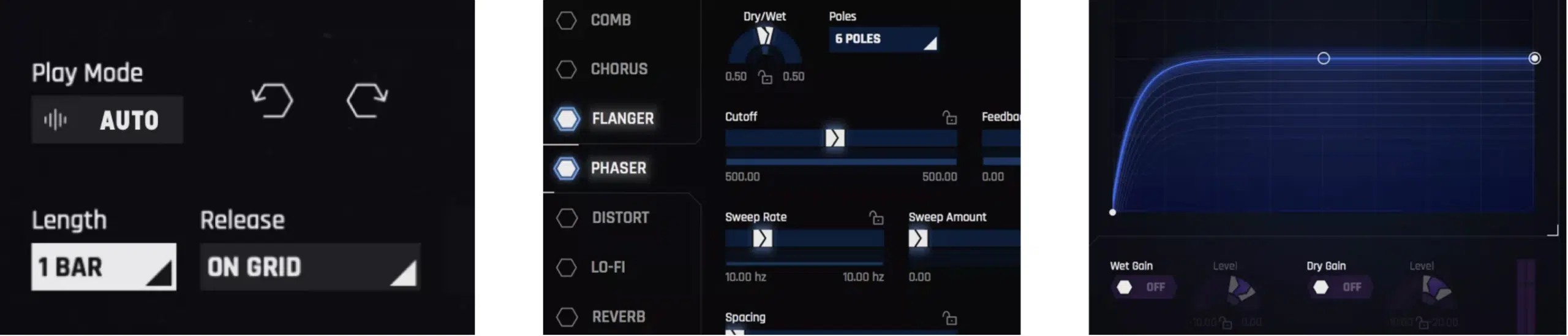
Stutter editing is the process of slicing audio into super short segments and repeating or rearranging them rhythmically to inject energy or tension.
This could sometimes even go down to 1/128th note, for example you could:
- Take a vocal line
- Duplicate a single word
- Retrigger it eight times in a row at 1/64 resolution using Gatekeeper
- Then automate the pitch to ramp up +5 semitones for a rising effect
After that, apply a low-pass filter sweep from 10kHz to 1.8kHz across those stutters, followed by a fast stereo delay (5% feedback, 15ms L / 25ms R).
This will help you add depth and movement without making it feel too digital.
This technique hits especially hard in hip-hop transitions or electronic music drops, and it’s a fast way to create those unique sounds that feel custom rather than loop-based.
Just be sure to keep an eye on volume, since stacking stutters can get loud quickly 一 dial it back about -3dB and you’re good to go.
10. Nonlinear Distortion
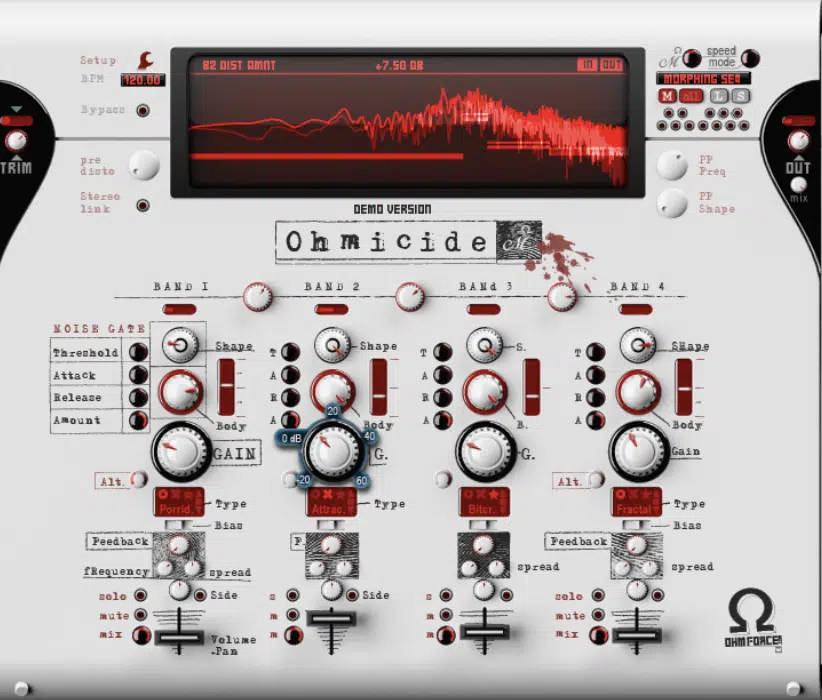
Nonlinear distortion goes way beyond just adding saturation…
It introduces complex harmonics that respond unevenly depending on volume, frequency, and transient content.
One trick I love is running a soft synth pad through Ohmicide with the “Oddball” preset, setting preamp gain to +6dB and the tone curve to emphasize the 400Hz–1.6kHz fundamental frequency zone.
This gives you warm, gritty body without totally wrecking the original sound.
Then I’ll throw on a multiband compressor after it, targeting just the distorted high-mids (around 2.5kHz–5kHz) to tame harshness while letting the low bass bloom underneath.
What you get from this setup isn’t just grit 一 it’s controlled chaos that makes your sound design stand out when people are listening, even in the most crowded mix.
Whether you’re working with vocals, guitar, or weird instruments, nonlinear distortion helps you create unique sounds that punch through while still staying musical.
It’s really the perfect combination if you ask me.
11. Creative Use of Vocoders

Vocal vocoders aren’t just for robotic voice effects like you might think 一 they’re powerful tools for creating unique sounds when you think outside the box.
For example, you can try routing a guitar or violin loop as the carrier signal in Ableton’s Vocoder, and use a dense vocal chop as the modulator with:
- The vocoder set to 32 bands
- Formant shifted up +3 semitones
- Dry/wet at 55%
This creates an almost synth-like voice texture that’s rich with harmonic movement.
Then automate the low-pass filter cutoff from 9kHz down to 1.5kHz over 8 bars to slowly remove brightness and give the track some movement.
It’s perfect especially under a hook or drop in my experience.
These different types of modulated sound effects help your music stand out with layered tone colors that blend the mechanical with the human.
And, they’re incredible for building transitions or intros in all genres, which is key if you want to produce professional tracks.
12. Reverse Engineering Sounds

Reverse engineering different sounds is the process of analyzing a finished track, sound effect, or preset and breaking it down step-by-step so you can recreate it.
Or, better yet, reimagine it altogether!
One trick is to drop a reference song or note into your DAW, isolate the section you’re curious about (like a bass fill or hi-hat rhythm), and match its fundamental frequency and timing using tools like Span or FabFilter Pro-Q 4 with spectrum view.
From there, recreate the base sound generator, maybe a sine or saw wave, using a synth like Serum 2 or whatever your favorite one is.
Then layer on processing like 3-band distortion, narrow-band EQ boosts around 500Hz–1.2kHz, and quick stereo delay (25ms L, 45ms R) to add depth.
Once you’ve got the core recreated, swap the instruments (try a piano, vocal texture, or even a foley layer) in place of the original and tweak from there to build something new.
It’s one of the most epic techniques for creating unique sounds when you want to borrow inspiration but end up with your own unique sound instead of just copying someone else’s music.
13. Frequency Shifting

Frequency shifting is different from pitch shifting because it moves the entire frequency spectrum up or down without preserving harmonic relationships.
This gives you weird, alien tones that are absolutely perfect for sound design.
For example, take a vocal sample and throw it through Soundtoys MicroShift or Kilohertz Frequency Shifter, then shift it +400Hz while cutting the volume by -3dB and applying a high-pass filter at 750 Hz to clean up low-end rumble.
Then route that signal into a wide stereo delay with different feedback times (L = 1/16, R = 1/8 dotted) to create spatial movement.
It can help add depth to background layers or make risers feel more intense when you produce music.
You can also automate the shift amount gradually over 8 bars, like from +100 Hz to -300Hz, to make the sound feel like it’s melting or morphing across the track.
This new technique is incredible for building interesting sound effects and, when used with moderation, it can turn stale samples into completely new sounds.
Ones that nobody else has heard before (imagine the possibilities).
14. Dynamic Automation

Dynamic automation is one of the easiest ways to inject movement and creativity into your sound design, especially when you’re working with static loops or textures.
For example, you can automate a low-pass filter sweep on a layered pad from 12kHz down to 600 Hz across 16 bars.
While also modulating pitch slightly by ±15 cents to create subtle motion within the frequency spectrum.
Then automate the volume in 1.5dB dips every 2 bars using a sine wave LFO at 0.08 Hz to keep things pulsing without relying on basic sidechain compression.
These moves aren’t just technical… They’re techniques for creating unique sounds that evolve as the track progresses.
It gives you dynamic contrast that’s great for all different genres like ambient, trap, and cinematic music (just make sure to do critical listening and tweak as needed).
15. Experimental Modulation Routing (A Sound Design Dream)
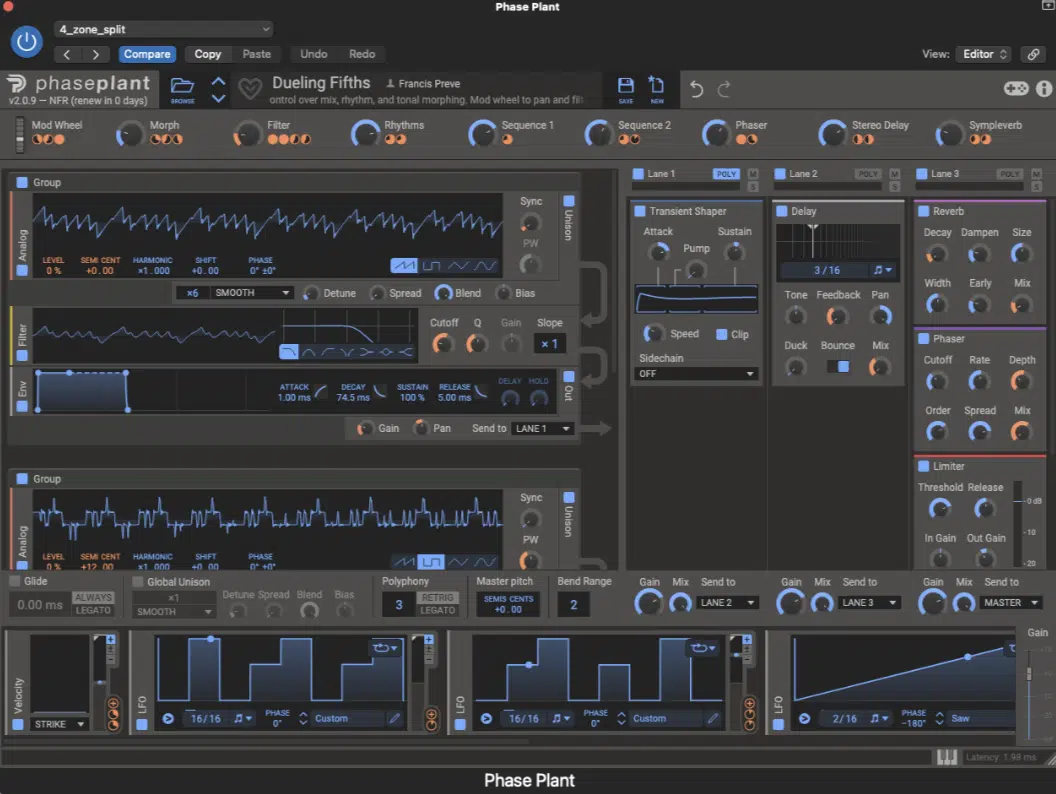
Experimental modulation routing means connecting your tools in ways the plugin wasn’t necessarily built for…
Basically breaking the rules of sound design to come up with something fresh that people can hear without having to watch a single video online.
Try routing your pitch envelope to control reverb decay inside Phase Plant, or assign your fundamental frequency to modulate stereo image width with random LFOs triggered every 8th note.
I promise you, these small tweaks can lead to massive differences in the final sound.
Then combine that with macros controlling 3 parameters at once (like cutoff, resonance, and distortion drive) so one knob totally reshapes your tone on the fly.
This technique opens up a world of sounds that feel alive and unpredictable.
It’s a huge win when you’re creating unique sounds that need to stand out in all genres people are listening to most lately.
16. Using Unconventional Sound Sources To Find Your Own Unique Sound

Using unconventional sound sources is one of the best ways to come up with original sounds that no sample pack or synth preset will ever give you.
For example, you can record the rattling inside a metal thermos, pitch it down 5 semitones, then layer it under a snare using a transient shaper to make it pop…
And boom: suddenly you’ve got something that cuts through the mix and doesn’t sound like anything else!
You can even sample odd instruments like a broken toy piano, detune it -12 cents, and run it through a tape emulation plugin with wow/flutter set to 2.3%.
This will help give it that warped vibe that sits perfectly behind a hi-hat loop.
Also, don’t be afraid to turn one sound into another…
Combine water sloshes, note glitches, and reversed foley to create an evolving texture in your song that fills out your mids without needing a whole instrument/one instrument.
This is how you create your own unique sound, and it’s the exact type of technique that helps modern sound designers and artists stand out from the pack while making music that hits differently.
Final Thoughts
At the end of the day, creating unique sounds isn’t just about standing out; it’s about creating something that actually connects and is 100% you.
Whether it’s from layering unpredictable textures or experimenting with automation, the point is to keep pushing until your sound design feels like your signature style.
And bonus, if you want the absolute best, most unique sounds in the game off rip (for all genres and styles), you’ve got to check out these legendary sample packs.
They’re packed with high-quality, one-of-a-kind samples that are already different from what most producers that aren’t famous are using.
The pros, however, would be jealous of how show-stopping they are.
This way, you can focus on creating unique sounds instead of spending hours digging through the same old sounds.
Just remember to always keep building, experimenting, and never stopping until your music sounds exactly how you want it to.
Remember, there’s always more to explore 一 and the more risks you take, the better your sound will become, so get out there and be risky.
Until next time…







Leave a Reply
You must belogged in to post a comment.