A Shepard tone is one of the most mind-bending auditory illusions in sound design 一 it sounds like it’s endlessly rising or falling in pitch, yet it never actually goes anywhere.
It tricks your brain into hearing a scale that feels infinite.
So, when it comes to building tension, creating suspense, and adding an unreal feeling to a track, it’s invaluable.
Plus, it can make your music, soundtracks, and even video game projects feel like they’re in a constant state of motion so your listeners stay on edge.
As a sound designer or producer, knowing all about Shepard tones means you can seriously step up your game, enhance your sound, and create mind-blowing illusions.
That’s why I’m breaking down everything you need to know, like:
- How the Shepard tone works and why it’s so powerful ✓
- The science behind auditory illusions and pitch perception ✓
- Shepard–Risset glissando, perpetual melody, and other types ✓
- Step-by-step guide to building a Shepard tone ✓
- Pro techniques for pitch modulation and volume automation ✓
- How to use Shepard tones in build-ups & transitions ✓
- The impact of sine waves, octave layers, and waveform selection ✓
- Psychoacoustic tricks to manipulate how listeners perceive sound ✓
- Much more about Shepard tone tips, tricks, and techniques ✓
By knowing all about what a Shepard tone is and how to successfully create one, you can really change the way your tracks feel and sound.
This way, your music will have more depth, movement, and tension, keeping your audience engaged from start to finish.
Plus, you’ll be able to build insane energy, create never-ending rises and falls, and add cinematic drama like Christopher Nolan.
Table of Contents
What is a Shepard Tone Exactly?
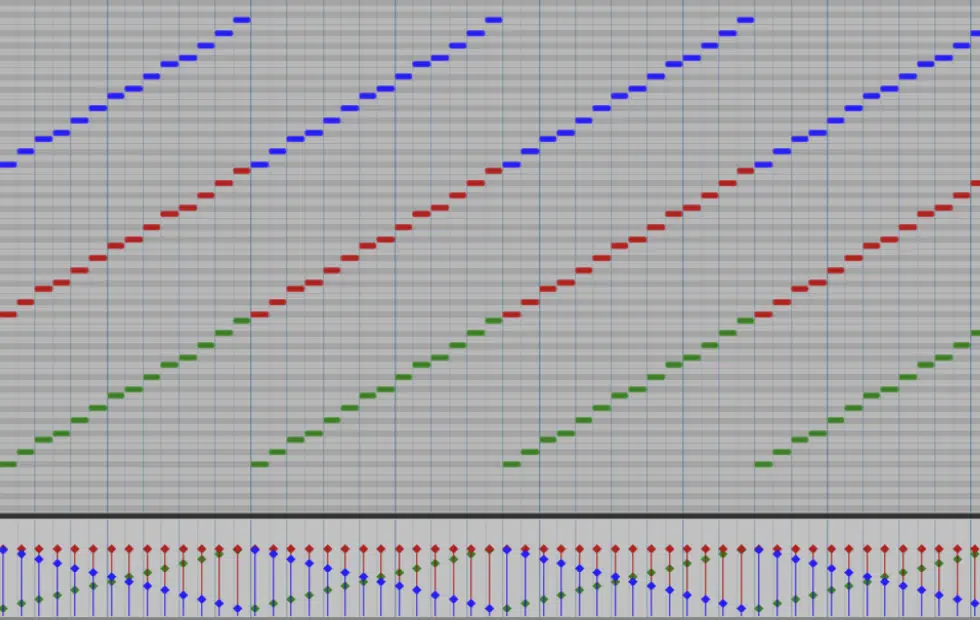
A Shepard tone is an auditory illusion that sounds like it’s constantly rising or falling in pitch, yet it never actually gets higher or lower (can you say mind melding).
It’s basically the audio equivalent of the visual “barber pole” effect or the idea of walking up a staircase that never ends.
This audio illusion works by overlapping multiple sine waves that are spaced exactly one octave apart.
It creates the same audio illusion no matter where you are in the frequency spectrum.
The trick is that while the relative pitch seems to keep going up or down, the lowest note gradually fades out while a new one sneaks in at the top.
This keeps the loop going indefinitely.
You’ve probably heard it in video games, film soundtracks (especially from Christopher Nolan and master composer Hans Zimmer).
And even modern music production to build tension in a track like some sort of cognitive scientist.
Don’t worry, we’ll break it all down so you get a super solid understanding.
The Science Behind Shepard Tone (The Ultimate Auditory Illusion)

The magic behind the Shepard tone comes from the way our brain perceives sound 一 specifically, how we interpret pitch in a given scale.
Normally, we recognize a note’s octave by its frequency, but the Shepard tone messes with that perception by playing several sine waves at the same time.
Each one is spaced exactly one octave apart.
The trick is in volume automation… As the highest and lowest notes fade in and out, our brain can’t pinpoint an exact start or end to the tones.
This is what makes it sound like an infinite rise (ascending shepard tone) or fall (descending shepard tone).
This effect is a form of auditory illusion, where our mind fills in the gaps, much like how optical illusions trick our eyes.
It was first studied by Roger Shepard, who discovered how overlapping notes can create this never-ending sensation.
The Shepard scale takes this concept further by applying it to music in a way that lets composers manipulate tension and feeling without ever resolving the sound.
You’ll hear this effect everywhere, from film soundtracks to video games like Super Mario, where an endless-rising Shepard tone gives the player a sense of urgency.
Pretty cool, right?
Variations of Shepard Tone
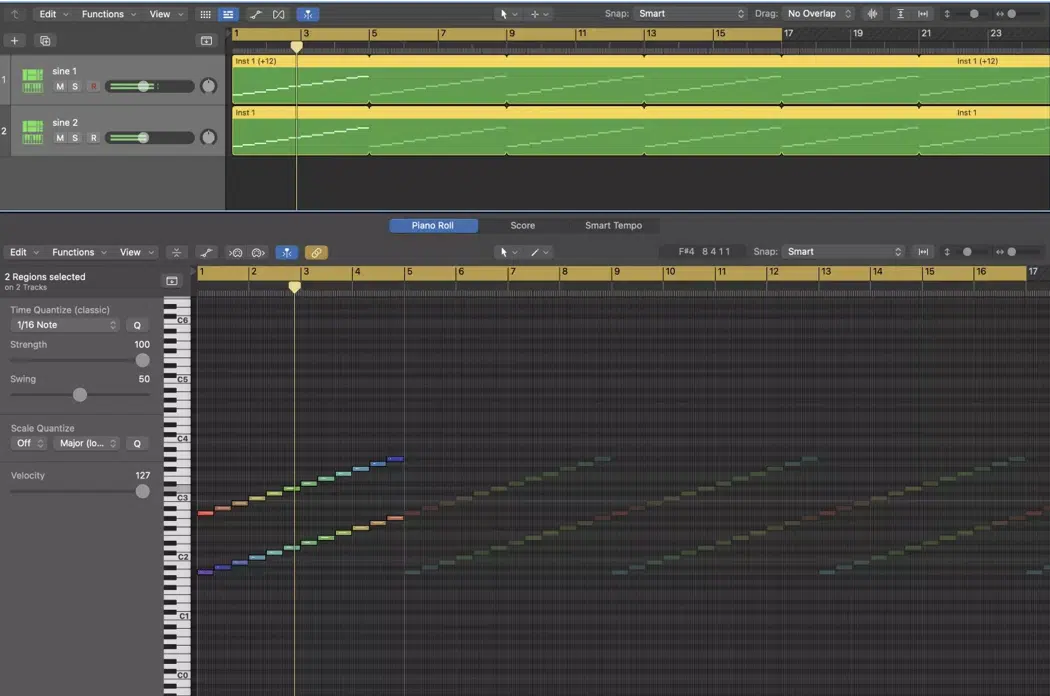
The Shepard tone isn’t limited to a simple rising or falling illusion; it has multiple variations that each manipulate pitch and sound differently. Some versions create a smoother transition between tones, while others rely on specific scales and frequency relationships to trick our brain into perceiving something impossible. So, let’s get into it.
-
Shepard–Risset Glissando
The Shepard–Risset glissando is a continuous version of the Shepard tone, where the pitch seems to rise or fall infinitely without any breaks.
Unlike a discrete Shepard scale, which steps through individual notes, this version slides smoothly between frequencies, making it feel even more hypnotic.
The trick is in the volume automation as I said before, which ensures that as one octave fades out, another one fades in at just the right moment to sustain the illusion.
This effect is widely used in film and video game soundtracks to make scenes feel like they are in a state of constant motion or escalation.
A classic example of this is the eerie, never-ending rise in Hans Zimmer’s score for The Dark Knight or anything from David Julyan really, which keeps audiences on edge.
-
Tritone Paradox
The tritone paradox is a strange auditory illusion that plays with how we perceive relative pitch rather than just continuous motion.
It uses pairs of Shepard tones that are exactly six semitones apart (a tritone), but the catch is that different people hear the same notes as either rising or falling.
This happens because our brain interprets pitch based on our individual listening experience, language, and even regional dialects.
Unlike the Shepard–Risset glissando, which creates a never-ending scale, the tritone paradox makes it impossible to tell whether a note is actually going up or down.
It’s pretty much the definition of getting your mind blown.
Roger Shepard, the scientist who first documented the Shepard scale, also studied this effect and discovered that it can sound completely different depending on who is listening, which I find crazy cool as well.
-
Perpetual Melody
The perpetual melody takes the concept of the Shepard tone and applies it to entire musical phrases instead of single notes or scales.
This means that instead of a single Shepard tone rising or falling indefinitely, an entire melody loops in such a way that it never seems to repeat exactly the same way twice.
It works by carefully arranging overlapping notes and using volume automation so that the beginning and end of a phrase blend flawlessly.
This effect creates a floating, endless sensation that can make a track feel dreamlike, unresolved, or even unsettling.
I describe it as an endless staircase in the Upside Down world.
You can hear examples of this in EDM tracks all day because we love to use the Shepard scale to make melodies that defy normal pitch expectations.
Step-by-Step Guide: Building a Shepard Tone/Shepard scale
Now that you understand how a Shepard tone works, let’s go through exactly how to build one in your DAW from scratch. The process involves selecting the right sound, applying pitch modulation, and using volume automation to maintain the infinite-rising or falling illusion. So, for this next section, let’s break it down step by step so you can create a Shepard tone that sounds professional, smooth, and hypnotic.
-
Choosing the Base Sound
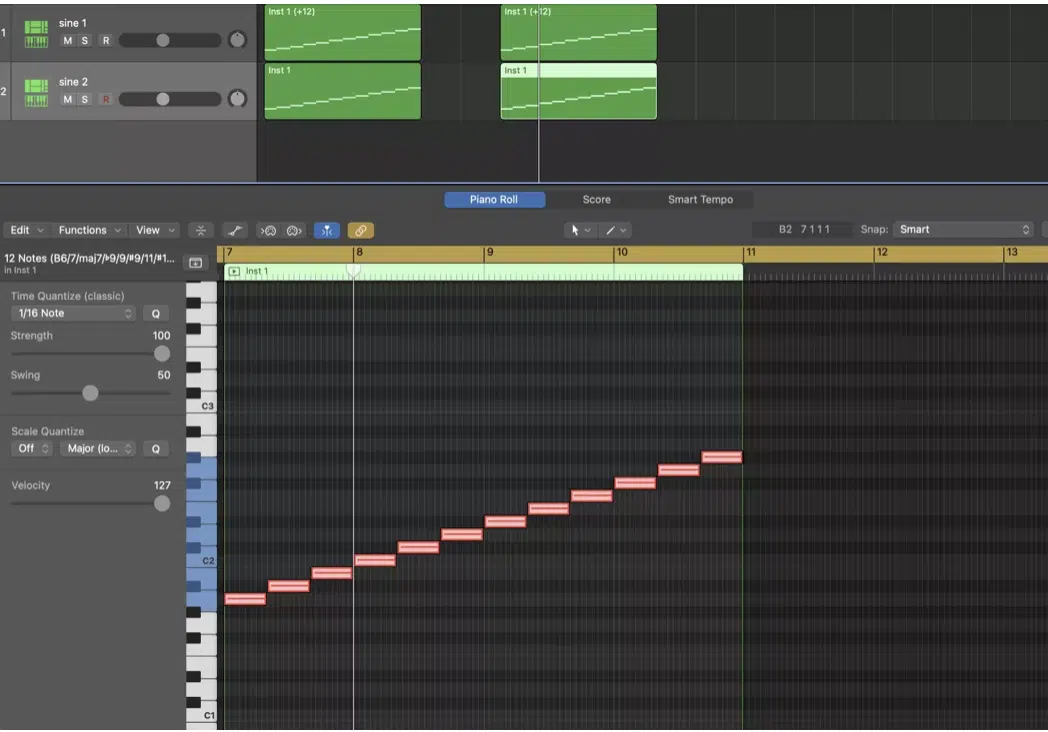
To get the cleanest Shepard tone, you’ll want to start with a sine wave since it has no harmonics, which makes it easier to blend multiple tones without clashing.
Open up a synth that allows you to stack multiple oscillators, like Serum, Massive, Phase Plant, or Ableton’s Operator.
If your synth doesn’t support multiple oscillators, you can still layer separate MIDI tracks, each playing a sine wave at a different octave.
Set Oscillator 1 to your root pitch, for example, C3, then add Oscillator 2 exactly one octave up (C4) and Oscillator 3 another octave above that (C5).
To prevent phase cancellation, slightly detune each oscillator by ±3 to ±5 cents, which helps maintain the same illusion without the tones phasing each other out.
If you want a Shepard tone with a bit more character, you can swap out two sine waves for triangle waves or slightly filtered saw waves.
Just be careful though because too much harmonic content can make the effect less convincing and even amateurish.
-
Applying Pitch Modulation
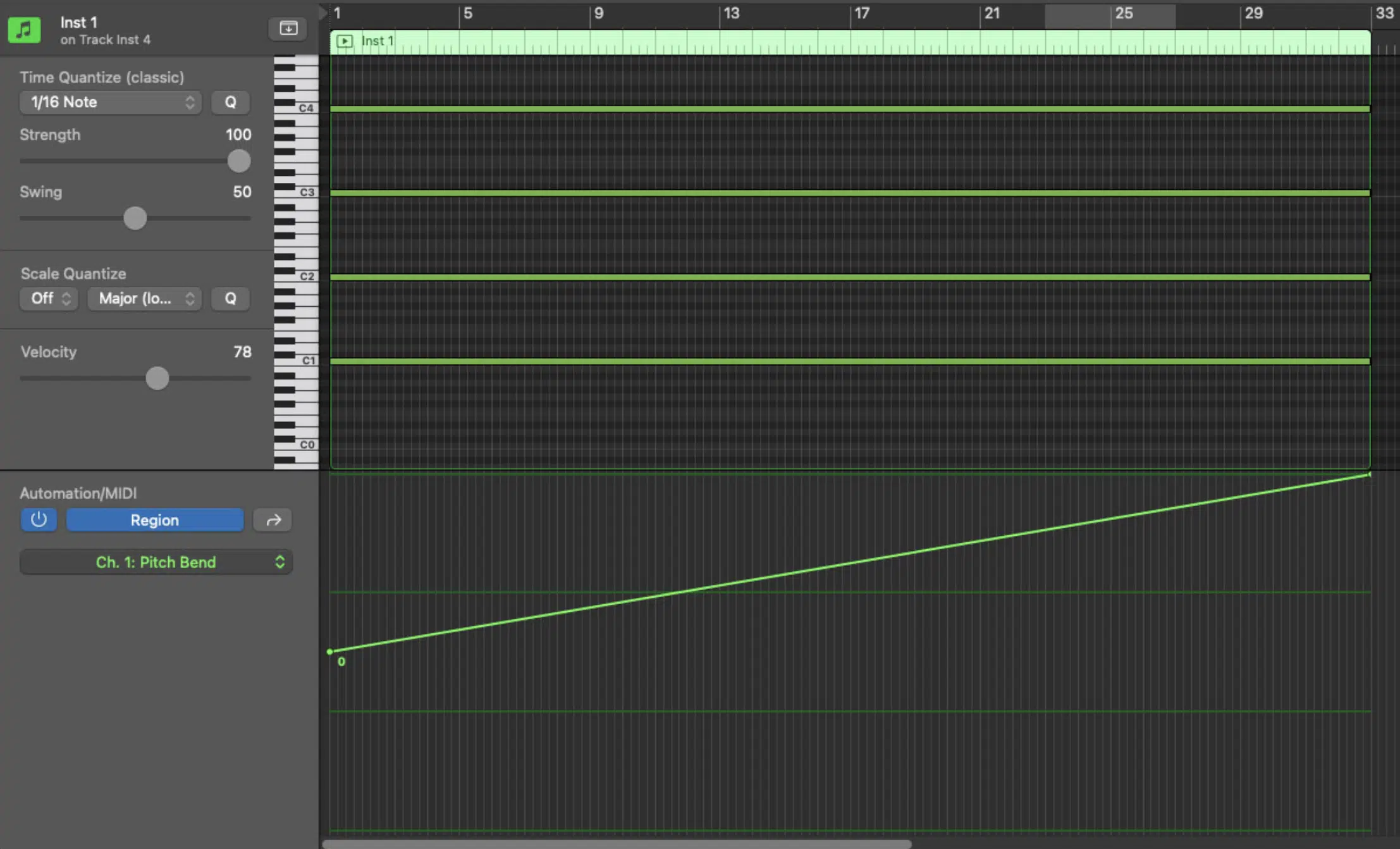
Once your base sound is ready, the next step is setting up pitch modulation to create the audio illusion of an infinite rise or fall.
The easiest way to do this is by using an LFO (Low-Frequency Oscillator) mapped to control the pitch of all three oscillators.
Set the LFO rate to a very slow speed, 0.1 Hz to 0.2 Hz usually works best, to ensure the pitch movement is gradual and smooth like it should be.
For a natural feel, use an exponential curve instead of a straight linear movement, which prevents the modulation from sounding too robotic.
If your synth allows, set the LFO phase to free-running mode, so it doesn’t restart each time you press a key.
This keeps the Shepard tone flowing continuously without interruption.
If you want even more control, you can manually draw automation curves in your DAW, which lets you fine-tune the pitch movement for a more custom effect.
NOTE: Some sound designers like myself also use Shepard–Risset glissando techniques by programming a smooth glide between frequencies instead of stepping through a discrete Shepard scale, which enhances the illusion of never-ending motion.
To do this, you need to enable portamento or glide mode in your synth and set a long glide time 一 around 300-800 ms works well for a natural transition.
If your synth doesn’t have a built-in glide function, you can automate the pitch bend to smoothly move between octaves instead of jumping between distinct notes.
Another method is using an LFO to slowly modulate the pitch across a wide range, typically 12 semitones (one octave) for a seamless glissando effect.
Adding subtle volume automation to the lowest and highest frequencies also helps reinforce the effect by preventing any obvious reset points, so keep that in mind too.
-
Volume Automation
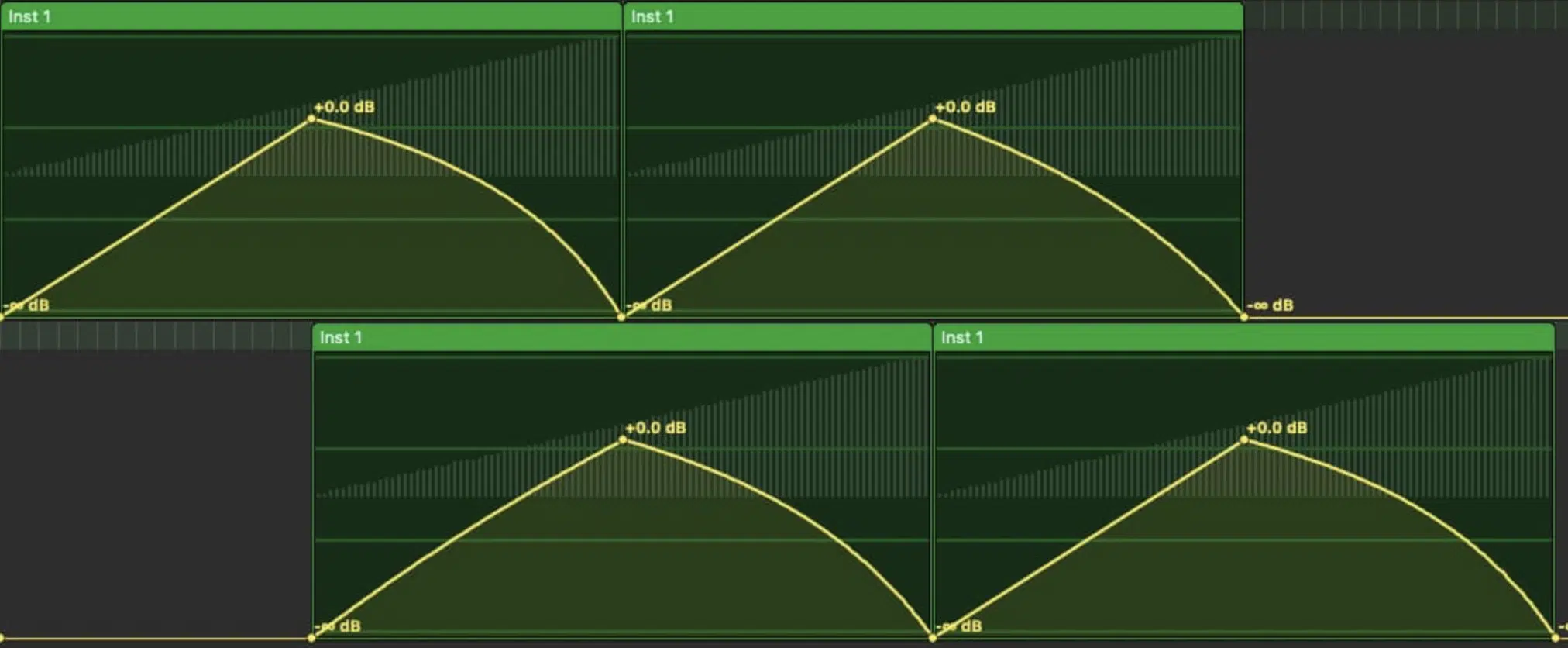
The most important part of a Shepard tone is getting the volume automation just right so that the tones flawlessly loop without the listener ever noticing a reset point.
You’ll need to automate the volume of the lowest oscillator so it drops in pitch as it slowly fades out, while the highest oscillator does the opposite (fading in as it reaches the top).
The middle oscillator should remain at a relatively steady level to anchor the effect and keep the illusion on point.
You can set this up manually by drawing smooth automation curves in your DAW, but using an LFO mapped to amplitude is a much easier way to get a consistent effect.
Set it to a slow cycle of around 8-12 seconds per loop.
If you want the Shepard tone to feel even more immersive, apply a low-pass filter that gradually opens up as the tone rises (or closes as it falls).
This will make the transition more natural, clean, and professional.
NOTE: Adding subtle reverb can also help, but don’t overdo it because too much can smear the effect and make it sound muddy.
If you want the Shepard tone to sit wider in a mix, try using stereo widening techniques like Haas delay or mid/side processing, which can make the sound feel bigger without disrupting the illusion.
Final Thoughts
And there you have it: everything you need to know about how to create a Shepard tone and use it creatively.
With the tips, tricks, and techniques you learned today, you’ll be able to build endless rising and falling tones and add cinematic tension.
Plus create hypnotic audio illusions that completely transform your tracks.
Whether you’re working on sound design, producing music, or creating a soundtrack, the Shepard tone can take your beats to a whole new level.
Just remember to experiment with pitch modulation, fine-tune your volume automation, and use layering techniques to keep the illusion convincing.
This way, you can build insane rises, create energy-packed drops, and manipulate tension like a boss.
And, as a special bonus, you’ve got to check out this legendary Free Serum Essentials pack.
It contains the cleanest, most polished, and mind-blowing Serum presets for any genre you can think of.
These patches are all professionally designed to cut through a mix, blend flawlessly into any track, and give you next-level sound design capabilities.
Plus, they can help you enhance cinematic build-ups, add depth to your bass, and create tension-filled transitions with minimal effort.
And yes, they are all created by professionals and 100% royalty-free, so you can use them however you like 一 no restrictions, no licensing worries.
Bottom line, when it comes to using a Shepard tone, it’s all about understanding how the illusion works, controlling its movement, and blending it into your mix naturally.
Just remember to always fine-tune your pitch shifts, automate your volume curves, and experiment with different waveforms to make the effect feel as natural as possible.
This way, your tracks will have that never-ending motion, cinematic depth, and hypnotic energy that keeps listeners locked in from start to finish.
Until next time…







Leave a Reply
You must belogged in to post a comment.