CV (Control Voltage) is all about shaping, controlling, and automating analog gear using voltage-based signals.
It can manipulate pitch, filter cutoff, volume, and more (all in real time), using simple electrical signals instead of software.
And when you really get how it works, CV lets you connect your digital setup to analog hardware in ways that MIDI just can’t touch.
Plus, it gives you access to classic, raw sound design techniques that bring warmth and movement to your tracks 一 something you just don’t get from clicking through presets.
It also has the ability to control not only synth parameters, but also things like gate signals, trigger signals, and even full automation from your DAW.
As producers, knowing all about control voltage can seriously change the way we design sounds, connect hardware, and add real movement to our mixes.
And help you successfully blend the precision of digital with the vibe of analog — even if you’re working fully in-the-box right now.
That’s why I’m breaking down everything you need to know to answer the question, “what is control voltage?”, like:
- Control voltage vs MIDI ✓
- How CV fits into digital setups ✓
- How to send/receive CV from your DAW ✓
- Using CV Tools, VCV Rack & more ✓
- The best gear for CV production ✓
- Real-world automation & modulation tips ✓
- Gate signals, trigger signals & CV gates ✓
- Voltage-controlled oscillators & envelopes ✓
- Proper use of patch cables & CV inputs ✓
- Much more about what is control voltage ✓
By learning all about control voltage, you’ll be able to automate analog gear, unlock real-time modulation, and design sounds like a pro.
Plus, you’ll never have to worry about being stuck in digital-only limitations or wasting time with unnecessary plugins ever again.
This way, your tracks will sound more alive, and your skills will hit that next-level, hybrid producer level all day.
Table of Contents
- What is Control Voltage & Why Does it Still Matter?
- How Control Voltage Works with Digital Setups and Audio Signals
- Sending & Receiving CV From Your DAW, Gate Signals, and CV Gate
- Gear & Software You Actually Need (And What to Avoid)
- Bonus: Should You Use CV as a Digital Music Producer?
- Final Thoughts: What is Control Voltage
What is Control Voltage & Why Does it Still Matter?

Control voltage, or CV for short, is an electrical signal used to control analog synth parameters like pitch, filter, volume, and modulation sources.
While MIDI sends digital note data, CV sends a steady or changing voltage signal, which lets you shape a sound in ways that feel more alive/fluid.
For example, when you press a key on a vintage synth, the pitch of the oscillator changes based on how much voltage is applied to the CV input.
Usually using a standard of one volt per octave.
Unlike MIDI’s fixed resolution, CV offers continuous values, which means smoother sweeps and richer modulation movement.
This is especially true when using low-frequency oscillators or envelope generators.
What makes it so powerful for producers to this day is that it still offers things software doesn’t:
- Raw tone-shaping
- Unpredictable behavior
- Deep modular synthesis potential
MIDI can’t always deliver the same tactile feel or immediate connection with your gear, especially when trying to sync real analog gear or trigger gate signals for percussion modules.
CV also lets you directly manipulate modules like a voltage-controlled oscillator, filter, or amp, all through patching simple cables (often just standard 3.5mm patch cables).
This makes the interaction feel way more like a living system than a static setup.
Bottom line, control voltage is still a big deal in modern hybrid workflows because it doesn’t just send note or trigger info…
It gives you hands-on control over every voltage-driven part of your sound.
How Control Voltage Works with Digital Setups and Audio Signals

To get CV signals working from your DAW, you’ll need a DC-coupled audio interface, because most standard interfaces can’t properly pass steady voltages (they block DC).
Interfaces like the MOTU Ultralite MK5, ES-9, or Focusrite Clarett+ are popular picks because they let you route audio signals from your DAW directly as CV output.
For example, in Ableton Live, you can use CV Tools to automate filter sweeps, modulate pitch, or send trigger signals to a modular rig, all from within your DAW timeline.
In FL Studio, you can generate audio-rate CV signals using plugins like Minihost Modular or external VSTs, though it takes some workaround routing.
Bitwig Studio takes it even further with native CV integration…
This means you can use modulators and automation directly inside your clips, then route them to any CV gate or CV input on your gear.
Side note, if you want to learn all about the new Bitwig updates, I got you.
With Logic Pro, while it doesn’t natively support CV routing, producers often use an audio track with a custom square wave LFO to mimic CV patterns.
This is especially true when paired with a proper interface, of course.
Reason also deserves a quick mention because its Rack Extensions and modular design make it one of the most CV-friendly DAWs out there.
The virtual cabling mimics patching in the real world flawlessly.
Even if you’re fully digital, you can still play around with CV gate, and creative analog-style workflows inside your unique setup.
So whether you’re sending out a clock signal to keep your modular percussion synced, or automating a slow filter rise using a drawn curve, control voltage bridges the gap between digital precision and analog vibe.
And, not to mention, it’s way easier to set up than most producers think.
Sending & Receiving CV From Your DAW, Gate Signals, and CV Gate
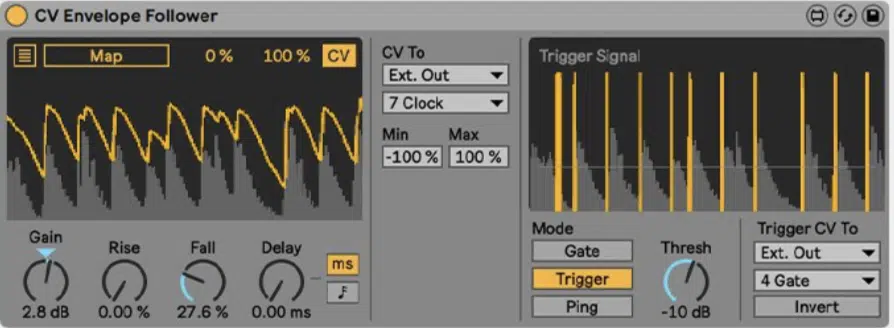
When it comes to actually sending and receiving control voltage from your DAW, the setup might seem intimidating, I totally understand that.
But, once you understand how the CV signal flows, it opens up a world of possibilities.
Things like Ableton CV Tools give you access to built-in devices such as CV Envelope Follower, CV LFO, and CV Trigger, letting you automate everything, like:
- Pitch
- Filter cutoff
- Volume
- Complex modulation sources
- Etc.
All with just a few patch cables, mind you.
For example, if you’re using a voltage-controlled oscillator, you can use a CV Envelope Generator to shape how the note evolves over time and dial in precise attack, decay, sustain, and release values.
Want to sweep a filter cutoff using a low-frequency oscillator?…
Well, the CV LFO device lets you apply a square wave LFO at, say, 1.2 Hz with 70% depth and offset, routed straight into the CV input of your analog module (all synced to your DAW’s tempo).
With VCV Rack, you can go full modular in-the-box and either use it standalone or connect it to your DAW using CV-MIDI bridges like CV-MIDI or CV-CC.
It’s perfect for routing trigger signals to external gear or setting up negative triggers for reversed envelopes.
For instance, pairing VCV with a DC-coupled interface lets you send out a sharp 5V pulse, which becomes a positive trigger to a drum module’s gate input for precise sync.
Reaktor 6 Blocks is another one of my favs.

Its semi-modular design allows you to build a system of oscillators, envelopes, and gate signals with patchable CV control, and even assign modulation from your DAW clips.
One killer trick is mapping a MIDI note-on to generate a 5V trigger, followed by a 0V drop to emulate an S trig on certain modular synthesizers.
This is great when using different manufacturers who implement CV gate differently.
To sync analog gear with your DAW’s timeline, try sending a pulse wave at 24 PPQN (pulses per quarter note) as a clock signal from an audio track, with levels around +4.5V maximum voltage, right into your sequencer module.
If your gear responds to gate signals above 2V, you’re good.
You can also play around with swing by offsetting the gate timing in your DAW 一 just adjust automation curves slightly forward on even-numbered 16th notes.
This kind of CV gate workflow is essential if you want your hardware and software working together like one system.
When you’re triggering multiple modules with different voltage ranges, it’s perfect.
By learning what is control voltage, you’re not just learning old-school hardware techniques; you’re unlocking true hybrid production.
NOTE: Once you start automating filter movement, dynamic panning, and rhythmic pulses using CV signals, your sounds will instantly feel more alive, less static, and way more expressive, hands down.
Gear & Software You Actually Need (And What to Avoid)
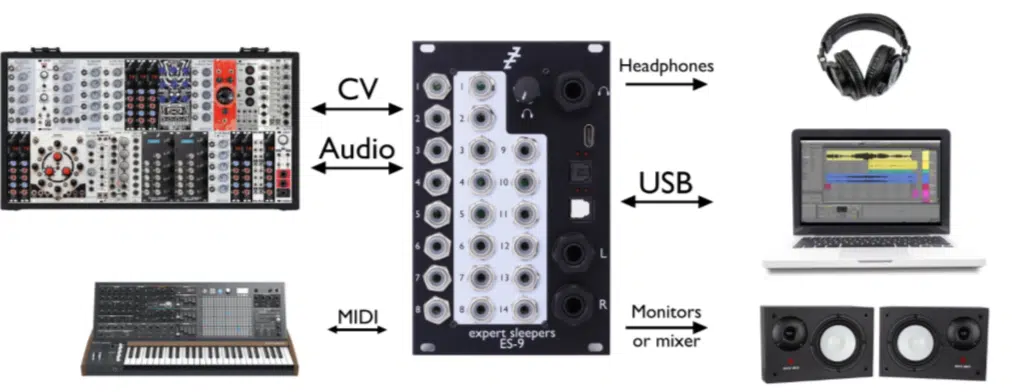
Now that we’ve broken down what is control voltage, let’s talk gear.
First off, I have to emphasize that not all audio interfaces can send CV signals 一 you’ll need one with DC-coupled outputs.
The MOTU UltraLite-mk5 is a beast here, with up to 8 balanced line outputs that work perfectly for CV gate, trigger, and modulation duties.
If you want even more, the ES-9 from Expert Sleepers gives you 16 CV output channels for modular synthesis and ultra-low-latency CV control directly from your DAW.
If you’re first starting out and don’t want to go too deep too fast, I recommend grabbing a Focusrite Clarett+ 8Pre with an Expert Sleepers ES-3 expansion.
That combo will give you top-tier audio signal quality plus enough CV inputs and outputs for a small hybrid setup.
For synth modules, start with something like the:
- Doepfer A-110-2 oscillator
- Make Noise Maths
- An Intellijel Quad VCA
These are high-quality but affordable and extremely compatible with CV.
Just make sure your modules are expecting the correct voltage level; for instance, some only accept a 0–5V range, while others require 0–10V to function properly.
Also, you’ll definitely want to avoid going down the rabbit hole of massive modular synthesizers unless you know exactly what you need.
If you want access to the best modular synths for beginners, I got you.
A 12U Eurorack filled with $4,000 worth of modules may look impressive, but if your main system is digital, most of those circuits, parameters, and switches just won’t get used, and that’s just real.
You also want gear that complements your DAW, not competes with it.
Another mistake I see professional producers make all day is buying random modules from different manufacturers without knowing voltage tolerances…
This could be like mixing 0-5V trigger signals with modules that require 10V to hit maximum voltage.
That can either result in weak responses or, worse, no signal at all.
So, you’re much better off building a small, focused patch setup that responds to note played, key pressed, and automatable gate events coming directly from your DAW.
This could be a couple of envelope generators, a voltage-controlled oscillator, and a good filter module with CV inputs.
Enough to let you play around with tone, movement, and real-time modulation.
All in all, when you’re learning what is control voltage, you should build your hybrid rig around what is control voltage really used for — not just what looks cool on YouTube.
That way, your output will be clean, your workflow smooth, and your creativity wide open.
-
Expert Tricks/Techniques for Making CV Integration Easy

When you’re learning what is control voltage, you need to keep your CV signal clean and reliable.
To do this, make sure to use balanced patch cables when possible and avoid long cable runs (ideally under 2 feet per module).
Otherwise, it can introduce voltage drop or noise into the circuit, and nobody has time for that, am I right?
One of the best techniques to avoid signal damage is to keep your output range between 0-5V unless your gear explicitly supports higher levels like 0-10V.
This is because mismatched volts can totally fry a CV input or overload a gate.
A great creative use of CV gate is using a square wave LFO at around 0.8Hz depth to open up a filter rhythmically, then layering that movement with a separate envelope generator modulating pitch.
This kind of dual modulation gives your sound a breathing, organic feel.
Try playing around with texture layering by assigning one modulation source to amplitude and another to filter cutoff, using tools like CV Tools or Reaktor Blocks for independent automation of each parameter.
Also, if you’re commonly syncing external gear, make sure your clock signal is sending regular 5V trigger signals at 24 PPQN and your target gate inputs respond to a positive trigger.
Otherwise, flip the polarity to match a negative trigger system, which some manufacturers like Korg or older Moog gear still use.
Another thing I suggest is that you create start/stop transport control by sending a 5V pulse to a switch module that controls your sequencer’s CV gate.
This = accurate syncing between your DAW and modular system.
Key Tip
Make sure your trigger timing is tight by zooming in on the waveform and making sure that there’s no voltage dip at the leading edge.
When you’re learning what is control voltage, you should know that unstable edges can cause missed notes or inconsistent key pressed behavior on your external gear.
The more you experiment, the more you’ll understand what is control voltage and how it lets you blend analog and digital in ways that MIDI simply can’t replicate.
Side note, if you want to discover all of the best MIDI to CV converters in the game, I got you.
Bonus: Should You Use CV as a Digital Music Producer?
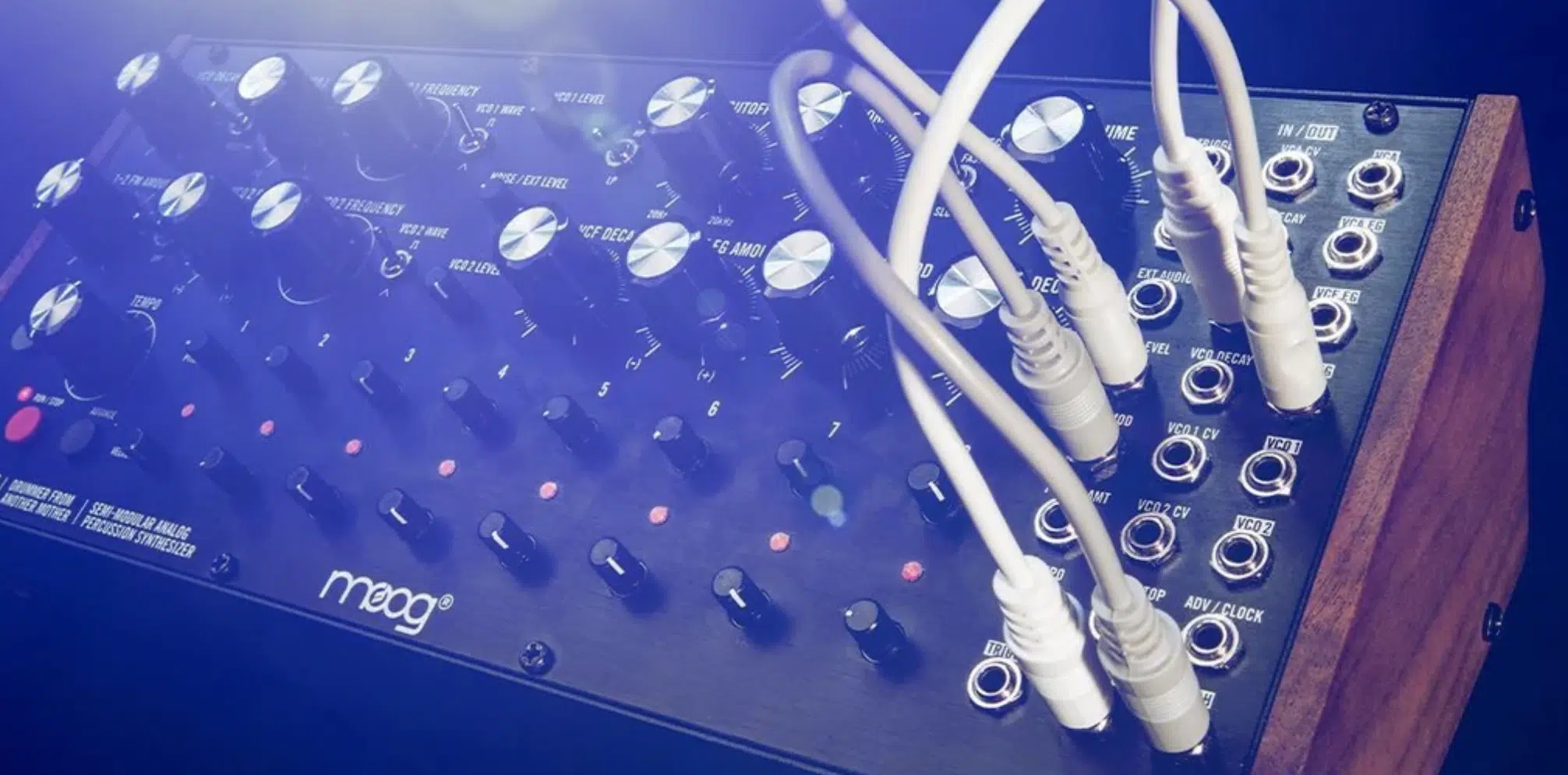
So, that ultimate question that I’m always asked, besides what is control voltage, is it worth it to play around with, or even beneficial at all?…
Well, if you’re into genres like techno, ambient, IDM, or experimental bass, CV gate setups can add serious depth, swing, and movement to your tracks.
And it does so in a way that plugins alone rarely match.
On the flip side, if you mostly produce with soft synths (or similar equipment), sample-based instruments, or heavily sequenced tracks, you might not need the added control complexity that modular synthesizers and CV systems require.
Still, learning what is control voltage will give you an edge.
If you plan on playing live sets or want real-time tweakability with keyboard triggers, analog tone, and physical modules that react to touch and motion, it’s a must.
Also, if you value tactile workflow and the ability to manually patch and synthesize sounds with full control over frequency, volume, and pitch, CV is a no-brainer.
MIDI is amazing for note data and basic gate behavior, sure, but CV lets you control parameters like a boss.
From how hard a note hits to how a key modulates a voltage-controlled oscillator, it gives you detail down to the very last volt.
In the end, whether it’s for sending trigger signals, modulating filters, or expanding your creative range, CV offers a way to synthesize that’s more hands-on, expressive, and straight up fun to play around with.
So if your workflow could commonly use more character, movement, and hybrid music technology, diving into CV (even just a small system) might be exactly what you need to take your tracks to the next level.
Final Thoughts: What is Control Voltage
And there you go: everything you need to know to answer the key question, “what is control voltage,” so you never have to wonder again.
With all of this knowledge, you’ll be able to patch smart, modulate creatively, and connect your DAW to analog gear like an expert.
Plus, you can now successfully send gate signals, trigger your favorite modules, and automate real-time modulation, all from your digital setup.
Just remember that it’s all about control, not complexity 一 so never overbuild a system you don’t need, and instead focus on sound, signal, and proper routing.
And, as a special bonus, you’ve got to check out Sound Doctor, which is an AI-powered plugin that creates custom FX chains designed to help you process audio like a pro.
Whether you’re working in-the-box or combining it with CV-based setups, Sound Doctor gives you instant access to layered effects and movement.
As well as modulation-style control that mirrors real hardware behavior.
It lets you inject character, texture, and rhythm with just a couple of clicks (no patch cables required).
If you love the idea of CV-style flexibility but want something quicker for your digital workflow, this is the move, for sure.
Bottom line, when it comes to control voltage, just remember to start small and build with intent.
This way, you’ll be able to integrate your digital and analog gear flawlessly, unlock massive creative potential, and sculpt sounds like an absolute boss.
Trust me, it’s worth it.
Until next time…







Leave a Reply
You must belogged in to post a comment.