Piggy-backing off the other day’s article about AI singing voice generators, I thought it would be awesome to talk about how to manipulate AI vocals.
As music producers, knowing how to generate AI vocals is one thing, but actually tweaking them so they’re even more show-stopping is a whole different skill set.
It can help you shape the perfect voice, match your melody, dial in more emotion, and lock in your vocal tracks with the highest quality possible.
Plus, your AI vocals will always sound professional, current, and super clean 一 without needing to rely on live singers or re-recording at all.
That’s exactly why I’m breaking down the best tips and techniques, like:
- Preset stacking with Sound Doctor ✓
- Stereo imaging and depth tricks ✓
- Lofi processing for AI singing tone ✓
- Multiband harmonic saturation ✓
- Dynamic EQ automation ✓
- AI vocal resampling and chopping ✓
- Adding formant slides & glide FX ✓
- Mid/side EQ tweaks ✓
- Vocal glitch & reverse tricks ✓
- How music producers can completely transform vocals ✓
- Much more to help you enhance your AI vocals ✓
After today’s article, you’ll be able to successfully enhance any AI singing voice, no matter the style, vibe, or genre you’re working on.
Plus, you’ll know how to stack effects, use voice changers, automate your audio, layer AI voices with real ones, and use the right voice generators to stand out like a boss.
This way, your AI vocals will always be of the highest quality, and hit with clarity, character, and purpose every single time.
And you’ll never have to worry about sounding robotic, dull, or generic (like some other music producers) ever again.
Table of Contents
- Why Should I Use AI Vocals as a Producer?
- Advanced Tips, Tricks, And Techniques for Enhancing AI Vocals
- 1. Sound Doctor Preset Stacking
- 2. Stereo Imaging with Sound Doctor
- 3. Adding a Lofi Edge to Your AI Vocals with Zen Master
- 4. Dynamic EQ Automation
- 5. Multiband Vocal Saturation
- 6. Advanced Vocal Chopping
- 7. Layering AI and Real Vocals
- 8. Pitch Glides & Slides
- 9. Creative Harmonic Distortion
- 10. AI Vocal Resampling
- 11. Granular Vocal Reprocessing
- 12. Time-Stretch Artifacts as FX
- 13. Vocoder Layer Blending
- 14. Vocal Glitch FX Chains
- 15. Mid/Side EQ Enhancements
- 16. Parallel Compression Tricks for your AI Singing Voice
- 17. Reversing FX
- 18. Voice Cloning
- Bonus: The Perks of Using An AI Voice Generator (E.g., ACE Studio)
- Final Thoughts
Why Should I Use AI Vocals as a Producer?

Let’s be real: using AI vocals in your music production sessions is one of the biggest time-savers and creativity boosters we’re seeing right now in modern music production. And the real power comes in once you know how to actually manipulate those AI voices into something that sounds custom, emotional, and polished. So, let’s dive in.
Creative Flexibility
When you work with AI vocals, you can switch up the style, tone, and emotion of your track in minutes. For example, if your hook feels too soft, you can change your voice model to one that brings more power or a brighter vocal performance. All without needing to call in a vocalist or AI music specialist.
Cost-Effective
Booking singers and paying for studio time racks up fast. With AI singing, you can load up a voice generator, select a custom voice, and have your vocals tracked out in your DAW for free or under $20 一 depending on the features you need.
Consistency and Control
You don’t have to worry about pitchy takes, mic bleed, or re-records. AI vocals give you clean, studio-quality vocals every single time. And with options like ACE Studio, Controlla Voice, or other voice cloning platforms, the takes sound natural and locked in.
Save Serious Time
You can go from idea to full audio track with lyrics, harmonies, and even a finished melody in under an hour (speak about convenience). For example, some voice generators let you input MIDI to guide the AI singing voice, while others let you paste in your lyrics and get instant results.
Access to Unique Vocal Textures
You’re not just stuck with one perfect voice; you can experiment with AI singers that don’t sound like anyone else. Whether it’s a breathy whisper, robotic growl, or even a celebrity voice, AI tools let you tap into endless possibilities to shape your track.
Advanced Tips, Tricks, And Techniques for Enhancing AI Vocals
Now that we’ve covered the why, let’s dive into how you can turn your AI vocals into something truly next-level. These aren’t basic tips — these are advanced techniques you can use to create music that sounds bigger, cleaner, and way more emotional using the power of AI singing.
1. Sound Doctor Preset Stacking
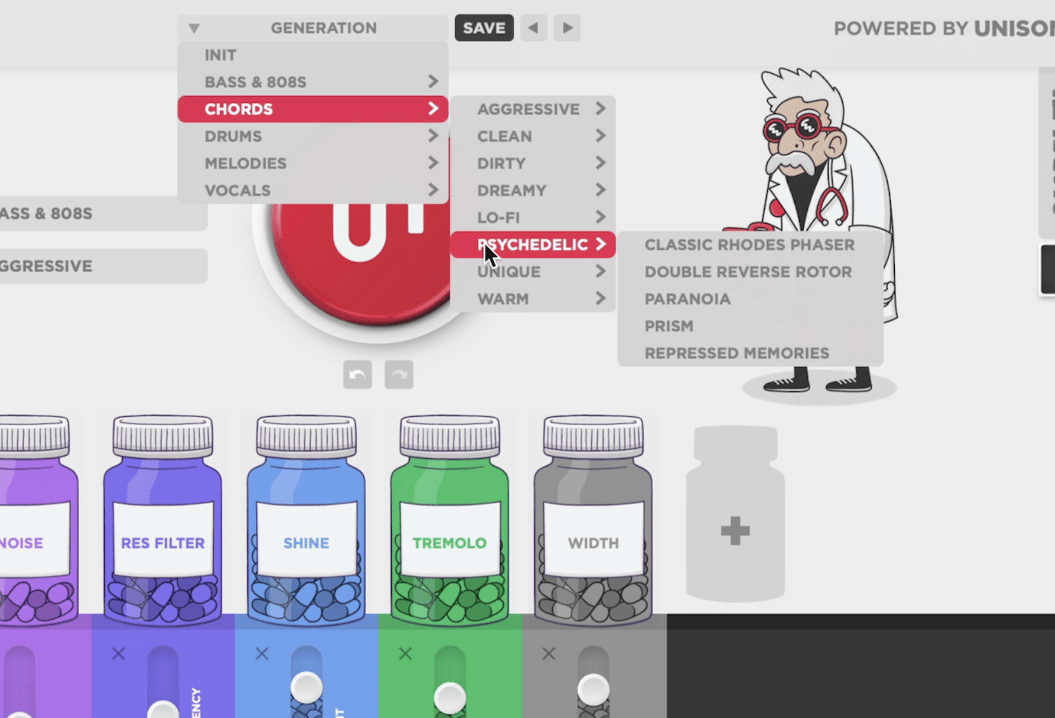
If you’re working with AI vocals and want to bring them to life, stacking multiple presets in Sound Doctor is a killer move.
Start with a base like “Smooth Presence Boost” to tighten up your upper mids around 3.2kHz with a +4.5dB shelf.
Then, stack it with “Subtle Saturation Control” to drive harmonic content on the low end by about 3.7dB (great if your AI singing voice feels flat or lacks warmth).
You can also use a third preset like “Stereo Glow” for widening, which adds mid/side EQ around 7kHz while keeping your center tight.
This is perfect for when you want studio-quality vocals that punch through a full mix without sounding over-processed.
And if you’re going beyond three stacked presets, make sure you’re automating intensity levels, this is very important.
Otherwise, your AI voices might end up too muddy or phasey, especially when the vocal samples already have a polished edge.
2. Stereo Imaging with Sound Doctor
One of the fastest ways to give your AI vocals a sense of space/depth is by using Sound Doctor’s stereo imaging tools to enhance the sides without blowing up the center.
For example, you can try loading the “Stereo Enhancer” preset, then push the Side Gain up +6dB while dropping the Mid -2dB.
That’ll help your AI singing sit wider in the mix without losing focus.
You can also target the 6kHz–12kHz range by setting the High-Frequency Spread to 60% 一 giving those airy top-end details more width.
Just remember, when you’re working in tighter genres like trap or house, dialing the Width parameter back to about 38% keeps the midrange clean, even when layering a custom voice with a live vocal.
And don’t forget to always check your vocal tracks in mono after using stereo spread.
With AI vocals, it’s easy to overdo it and lose that perfect voice clarity when everything folds down, so keep that in mind.
3. Adding a Lofi Edge to Your AI Vocals with Zen Master

If your AI singing voice is coming out too clean or clinical, loading it into Zen Master is a solid way to add character and depth.
Try starting with the “80s Crunch Vocal” preset and drop the bit-depth down to 12-bit.
It’ll add that subtle grit and tame any overly sharp highs that sometimes show up in AI voices.
Next, crank the Wow to around 25% and set the Flutter to 18% for that slow, warbly tape modulation effect, which is great for songs that lean more emotional or nostalgic.
You can also automate the noise floor from 0% to 40% during ambient parts or reverb tails to give your AI vocals some extra sound movement and vibe.
And for an even more vintage feel, layer in some slight pitch drift using a modulation plugin set to ±12 cents.
It will help you bring a natural analog wobble that adds life and emotion to otherwise clean AI (artificial intelligence) singing takes.
4. Dynamic EQ Automation
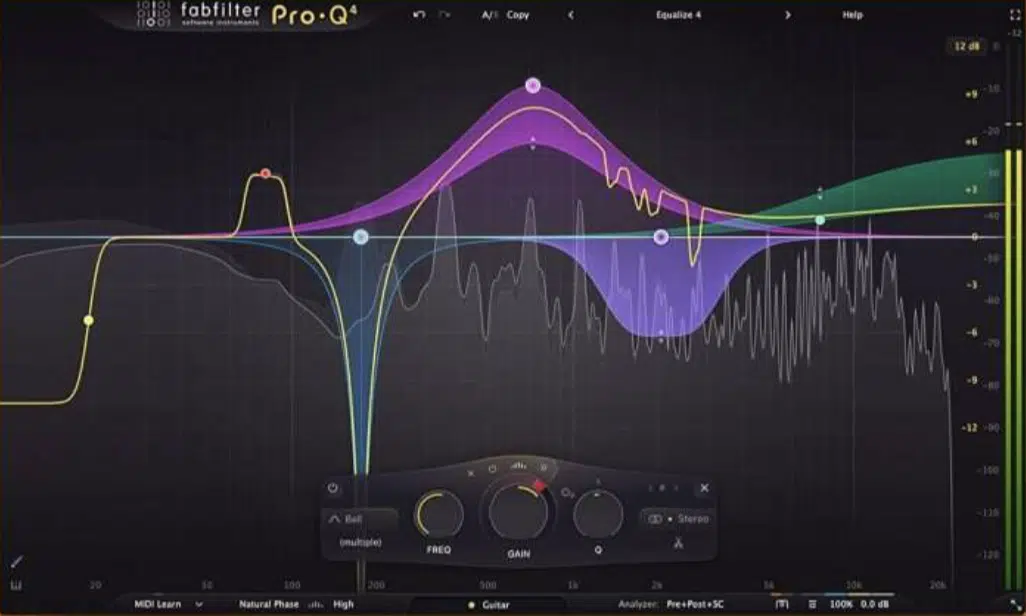
Automating a dynamic EQ on your AI vocals helps solve buildup issues and smooth out harsh peaks while keeping things natural and responsive.
For example, using a plugin like FabFilter Pro-Q 4, you can set a dynamic bell cut at 3.8kHz with a Q of 2.2 and a threshold of -25dB to tame harshness during louder phrases 一 but keep that area untouched when things calm down.
You can also automate a low-mid cut at 250 Hz with a tight Q to only kick in during denser parts of the song.
It will help keep your vocal samples clean and uncluttered against synths or drums.
When working with AI voices, this kind of movement adds realism and helps them sit better with real instruments.
So, if your AI singing starts sounding too static or sterile in the mix, it’s perfect.
5. Multiband Vocal Saturation

Multiband saturation can completely change the energy of your AI vocals by adding harmonic warmth in targeted frequency bands, without muddying the whole spectrum.
Try running your vocal through a tool like Saturn 2 or Sound Doctor, and apply saturation in three zones:
- Low (120Hz–250Hz) with about 10% drive
- Mid (800Hz–2.5kHz) at 25%
- Highs (6kHz–12kHz) at 15%
This gives your AI singing voice more body in the lows, presence in the mids, and air in the highs 一 all while keeping things tight and dynamic.
A great trick is to use tape-style saturation on the highs to soften digital sharpness while still letting those AI voices sparkle over the beat.
And for extra control, use a parallel chain where the saturated signal is blended in at about -9dB below the dry signal.
This way, you get all the tone without sacrificing clarity.
6. Advanced Vocal Chopping
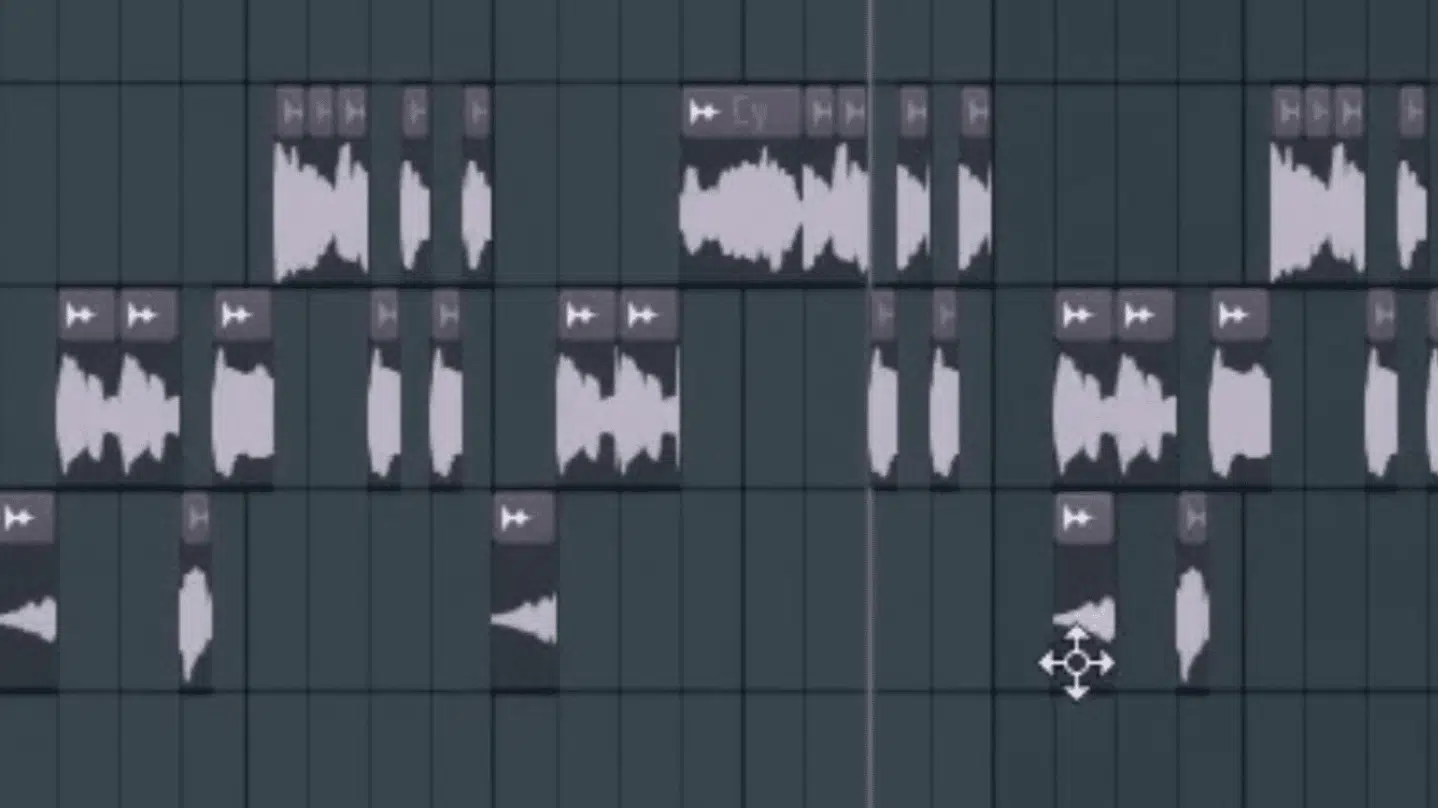
Chopping your AI vocals lets you add rhythm, groove, and a whole new melodic layer to your song.
When you do it right, it can make a basic AI singing line sound completely different, fresh, and on point.
Start by bouncing your vocal to audio files, then slice it into 1/8 or 1/16 note segments using your DAW’s grid mode.
In FL Studio, use the slice tool and quantize to 1/4 step for tighter cuts.
Then, rearrange the chops rhythmically to match or contrast your drums, and use formant shifting on certain slices (e.g., -400 cents or +300 cents).
This will help you create a vocal “call and response” movement.
Then apply fade-ins and fade-outs of 10ms–25ms on each slice to keep everything smooth to help your AI vocals sound organic.
It’s super useful when layering live chops or background harmonies.
7. Layering AI and Real Vocals
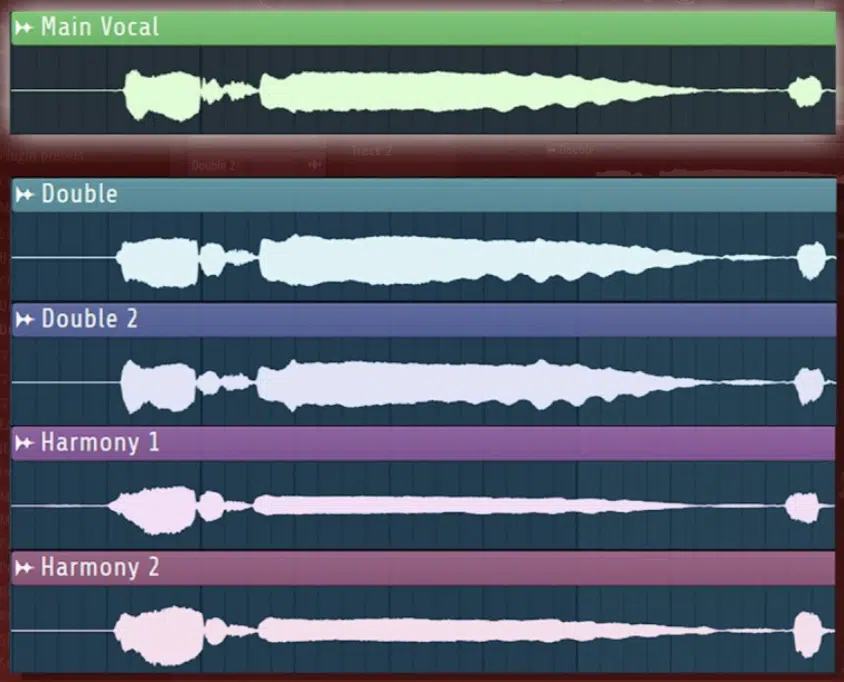
If you want to get the best of both worlds, layering AI vocals with a real take can add depth, emotion, and realism that neither would have alone.
So, you can try to use the AI singing voice as your base layer, then record a live vocal with a slightly different tone, timing, or style and pan each one slightly.
For example, set your AI voice hard center and your real vocal 10–12% left or right.
You can also blend formants (shift one up by 200 cents, and the other down by 100 cents) to help them feel distinct while still locking in harmonically.
For even more texture, duplicate the AI vocal and run one through a voice changer like Little AlterBoy with Robot mode off and a 60% mix.
This adds a second texture without sounding like two identical takes.
And when you add a subtle slap delay (around 80ms) to the human layer, it helps the two voices merge while still giving your audio track that stereo, layered edge.
8. Pitch Glides & Slides

Pitch glides and slides are a killer way to inject more character and emotion into your AI vocals, especially for transitions, runs, or ear-catching additions.
If you’re using something like Auto-Tune Pro or Waves Tune Real-Time, automate a pitch curve that moves up 4 semitones over 350 ms using a custom envelope, then drops back down by 2 semitones in 180 ms.
This mimics natural bends in the singing to perfection and helps your voice model feel more expressive and intriguing.
You can also do this manually by duplicating the audio file, pitching it up +300 cents with zero formant correction, and crossfading it into the main line for a sick glide effect.
Another slick trick is to layer a higher-pitched AI singing voice on top at 50% volume and shift its timing forward by 30ms.
It’ll create that ghost-glide sound without crowding the audio track.
9. Creative Harmonic Distortion

Using harmonic distortion on AI vocals gives them grit, warmth, and attitude, especially when they’re too clean or overly digital.
So, what you can do is load up Decapitator or Trash 3 and focus on pushing the midrange (800Hz–2.5kHz) with a drive setting between 4 and 6.
Just make sure you’re using tape or tube mode to get smoother overtones.
Then dial in a high-pass filter at 100Hz to keep low-end rumble out, and roll off highs gently around 14kHz with a 6dB/octave slope to avoid sharp digital fizz.
NOTE: If you’re using Sound Doctor, try the “Vintage Presence” preset, which subtly boosts harmonic content from 4kHz–6.5kHz at +2.8dB while saturating the upper mids with a mix level of 70% 一 perfect for modern rap songs or edgy hyperpop vocals.
And remember, subtle distortion (mixed in around -12dB) often works best for AI voices, giving them a lived-in feel without wrecking clarity.
10. AI Vocal Resampling
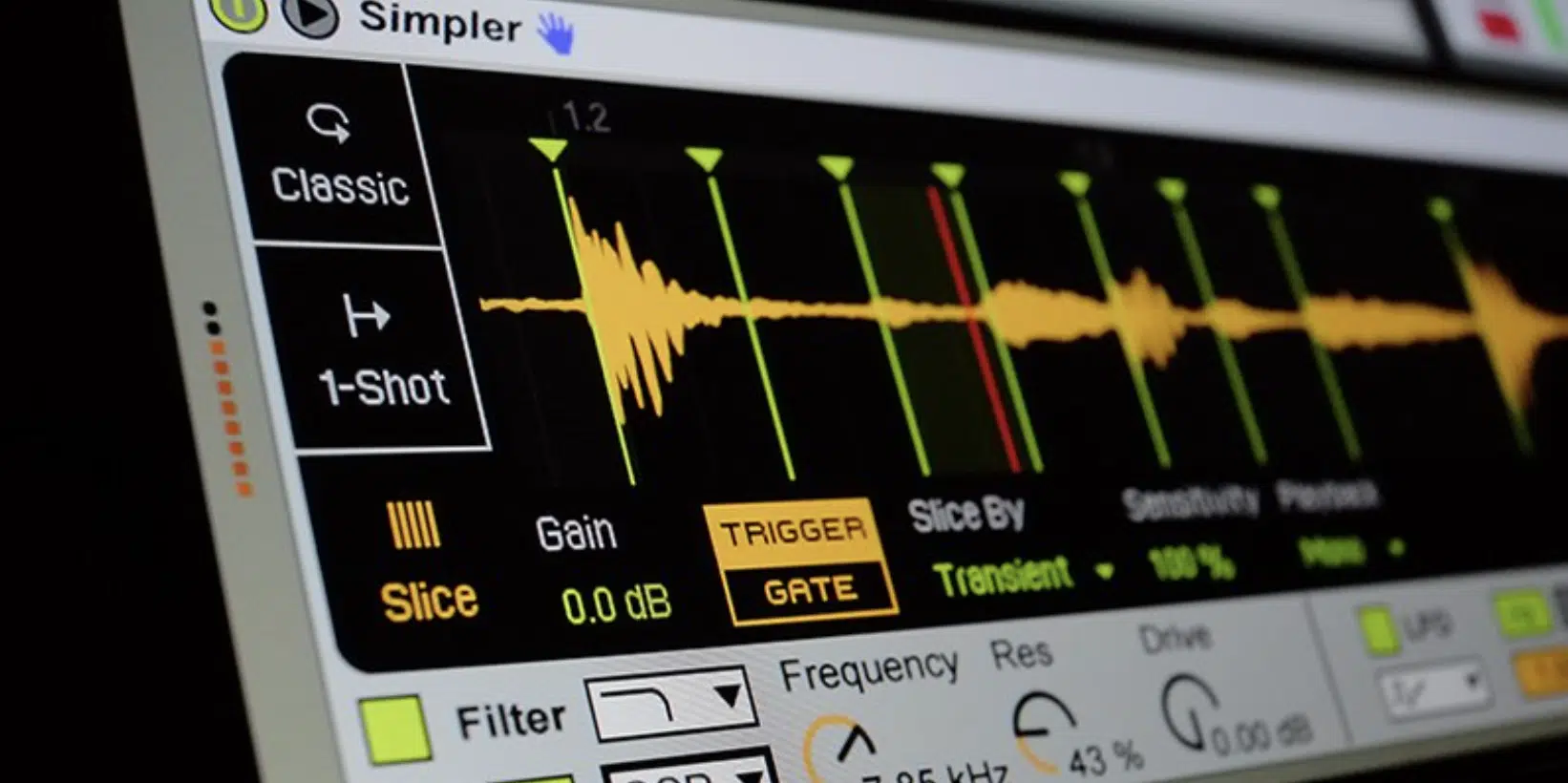
Resampling AI vocals is one of the easiest ways to flip their vibe and make them feel fresh and textured.
Start by bouncing your AI singing to an audio file, then load it into a sampler like Ableton’s Simpler or FL’s DirectWave.
Then you’ll want to set the root note to the actual pitch (e.g., C3), and pitch it down a full octave (C2) with formant preservation off.
This will give the vocal a deeper, almost ghostly tone with grainy edges.
Next, reprocess it by routing it through a stereo imager and high-passing at 180Hz, then automate reverb mix from 15% to 60% over four bars to give it motion.
This is perfect for building lush harmonies under your main take or even turning one voice into a stacked pad-like texture that’s ideal for intros, breakdowns, or cinematic songs.
11. Granular Vocal Reprocessing
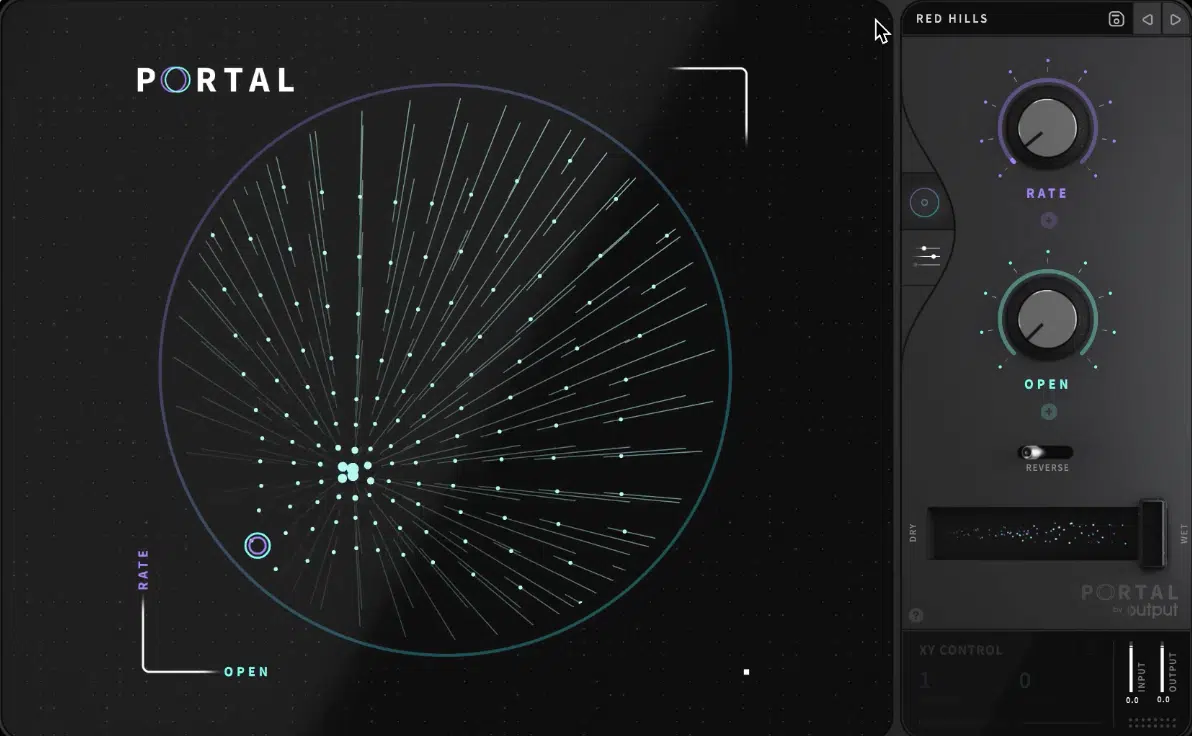
Granular processing is one of my favorite techniques, letting you slice your AI vocals into tiny pieces and:
- Rearrange them
- Stretch them
- Smear them
It can help you transform them into something totally new and atmospheric.
Load your bounced audio file into a plugin like Output’s Portal, Granulizer 2, or the stock granular synth in Bitwig or FL Studio.
Then, set grain size to around 100–200 ms and density to 50–60 grains per second.
Slow the playback speed to 0.6x and add a jitter value of around 25% to randomize timing, which transforms clean AI singing voices into glitchy, evolving textures.
Apply a low-pass filter at 5kHz and add a 40% wet reverb signal to create ambient tails that feel ghost-like and futuristic.
Granular reprocessing works insanely well for vocal samples that need to be flipped into sound design elements (think: risers, vocal pads, transitions) with real emotion/depth.
12. Time-Stretch Artifacts as FX
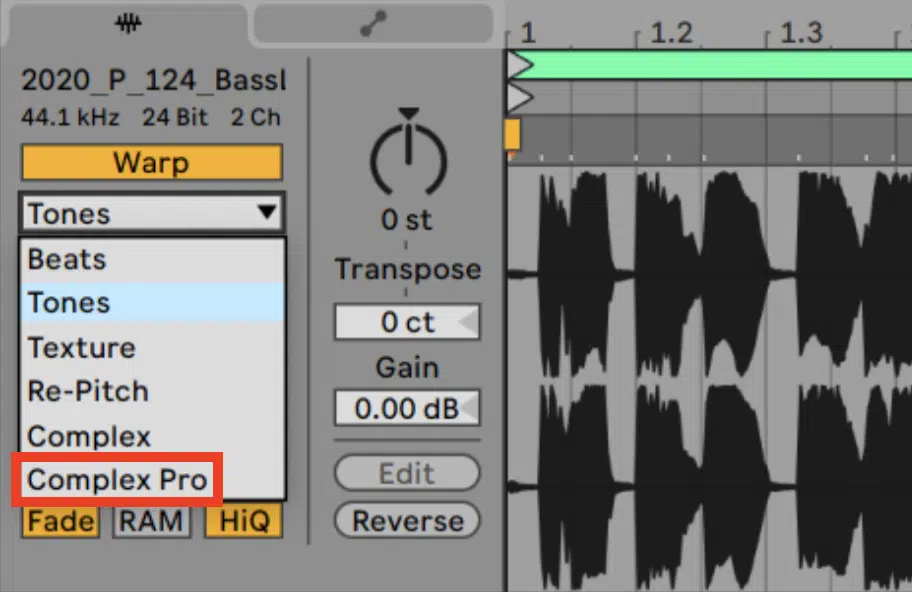
Using extreme time-stretching on your AI vocals can unlock some gritty, glitched textures that add movement and tension, especially when those digital artifacts are treated as part of the sound design.
In Ableton Live, set Warp mode to “Complex Pro,” then stretch a single AI singing voice phrase 800% to 1000%…
You’ll instantly hear those robotic, grainy remnants emerge in the high mids.
Make sure to boost the area around 2.7kHz by +3dB with a dynamic EQ to highlight the texture, then layer a soft shimmer reverb at 40% wet with a 9s decay tail.
This will turn the artifacts into an ambient wash.
These kinds of effects work perfectly during ambient intros, vocal drop-outs, or breakdowns where royalty-free voices need to take on more atmosphere than presence.
NOTE: And if you’re using voice generators like ACE Studio, this is a great way to take clean studio-quality vocals and flip them into haunting FX beds that feel unique.
13. Vocoder Layer Blending

Blending vocoders with your main AI vocals creates synthetic harmonies and tonal depth, which is super cool when layered with precision.
Load up a vocoder like TAL-Vocoder or Ableton’s native one, then use your AI singing voice as the carrier and a simple MIDI chord progression (e.g., triads around C3–C4) as the modulator.
Then, set the band count to 24, increase release to 80ms, and detune the modulator +7 cents for more movement 一 this keeps the voice robotic but still musical.
Just make sure to mix the vocoder signal in at -10dB under the main AI voice, then pan it 15% left or right for stereo spread.
This setup is perfect for modern pop or synthwave songs, where AI vocals can benefit from a mechanical edge without losing their lyrical clarity.
14. Vocal Glitch FX Chains
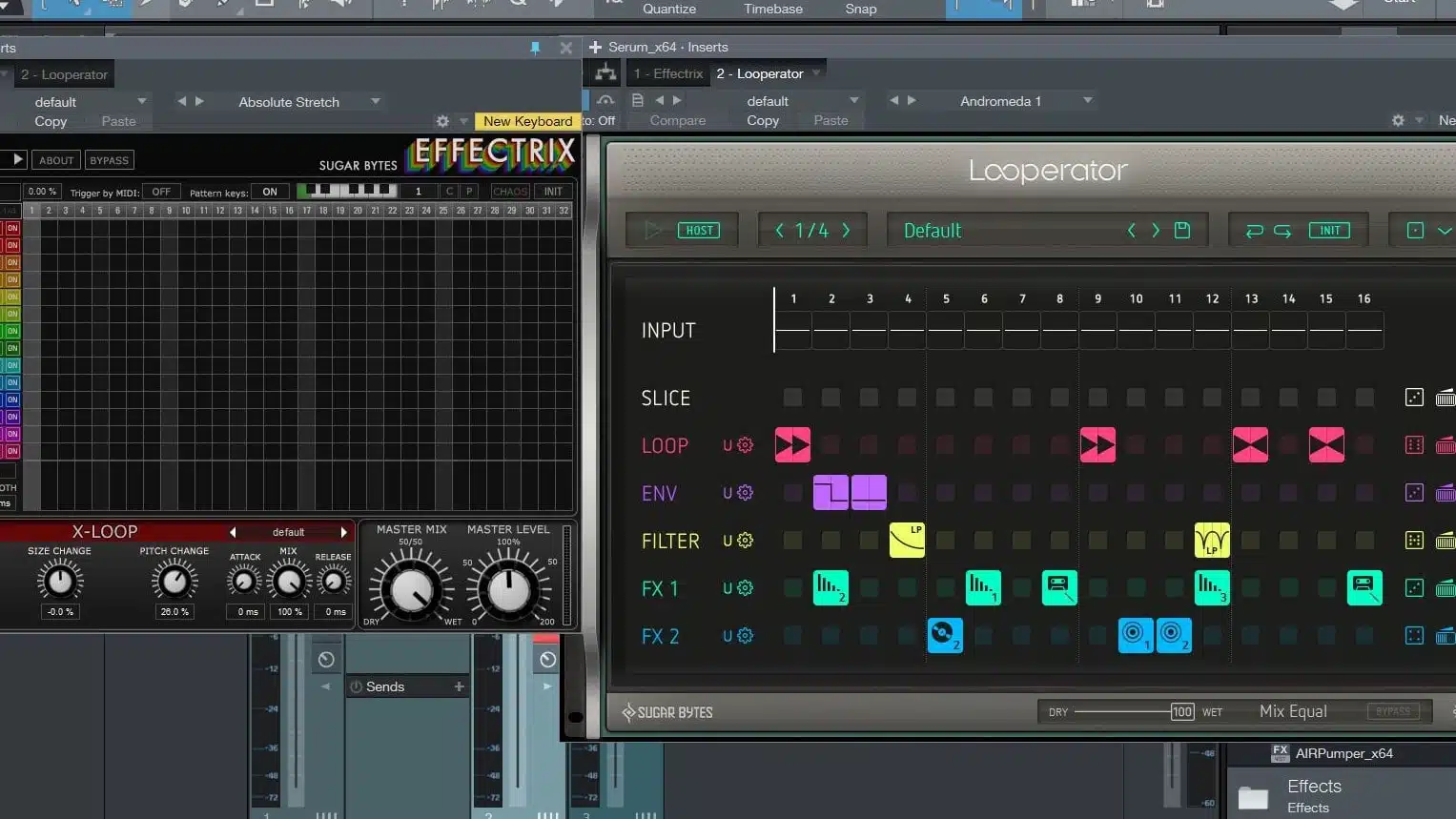
A stacked FX chain for glitching your AI vocals can completely transform a clean line into something edgy and rhythmic.
Start with a buffer stutter plugin like Looperator, Glitch2, or Gross Beat; slice your audio into 1/8 note loops, and apply reverse gates and tape stop effects on every third slice.
Next, insert a ring modulator tuned to 440 Hz with a depth of 25% to bring in synthetic artifacts, then follow it up with a bitcrusher set to 8-bit and 22kHz to add aliasing without making it unusable.
Finally, use a step-sequenced filter to automate notch sweeps from 500Hz to 2.5kHz across eight 1/16 steps 一 this creates rhythmic movement within the glitch chain.
This technique works insanely well when using royalty-free voices as backing textures or to flip sections of your vocal samples that need more creative impact.
15. Mid/Side EQ Enhancements

When your AI vocals sound too narrow or aren’t blending well in the mix, mid/side EQ lets you shape them more intentionally (especially in the upper mids and air bands).
Simply load up a plugin like FabFilter Pro-Q 4 or Ozone EQ, split it into M/S mode, and on the Side channel, add a +2.5dB bell boost at 7.5kHz with a Q of 1.8 to widen the shimmer.
On the Mid channel, do a gentle dip at 500Hz (-1.5dB, Q of 1.2) to clean up muddiness and give the AI singing more headroom in the mix.
You can also automate the side boost to increase during choruses, from +2.5dB up to +4dB, for an expanding feel that hypes up the vocal performance and emotion of your hook.
This works great when layering AI singers with real voice models because it gives each layer a distinct space while still locking together perfectly.
16. Parallel Compression Tricks for your AI Singing Voice

Parallel compression is another go-to move for thickening up AI vocals while still keeping your transients and dynamics intact.
Start by duplicating your main AI singing voice and slap a fast compressor on the duplicate.
This could be something like an 1176 or Waves RComp with a:
- Ratio of 8:1
- Attack at 3ms
- Release at 100ms
And, make sure to drive that gain reduction hard until you’re hitting about -18dB.
Then mix the compressed version back in at around -10dB below your dry voice 一 tweaking to taste depending on how dense the audio track is.
This blend helps maintain the perfect voice clarity from the original while using compression to pull out the breath, grit, and detail from your AI vocals (especially if you’re working with whispery or breath-heavy vocal samples).
And if your voice model is already sitting bright, consider low-passing the parallel channel at 8kHz to avoid stacking too much air and making the top end harsh.
17. Reversing FX
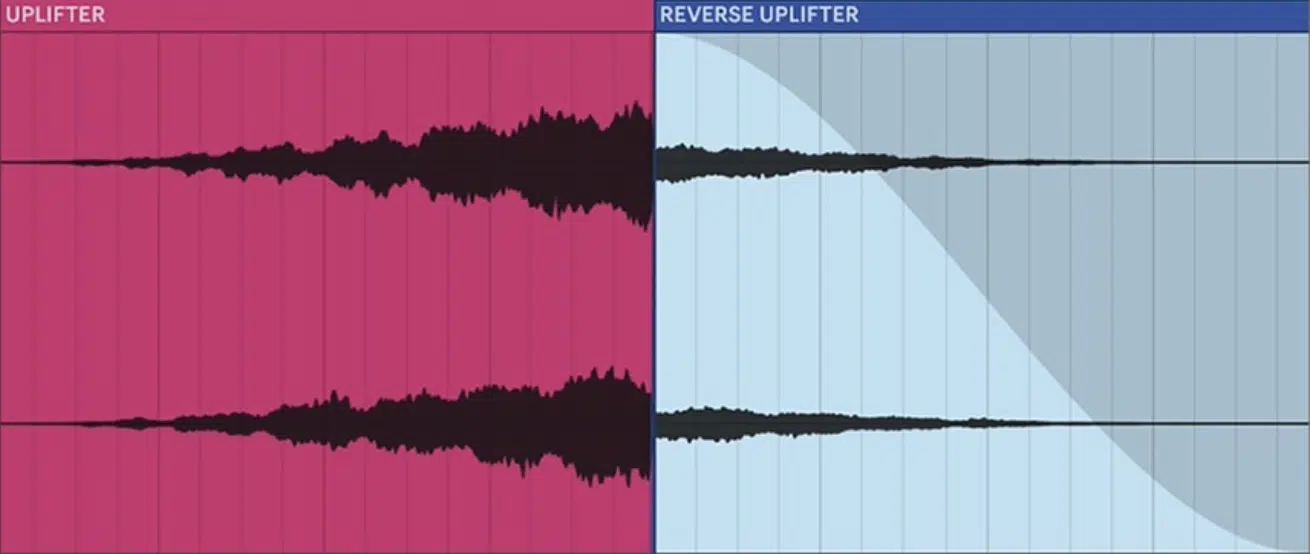
Reversing elements of your AI vocals is an underrated way to add movement, tension, or surreal transitions, especially when paired with big reverb swells or pitch automation.
Just bounce a vocal phrase to audio, reverse it in your DAW, and add a long reverb with a 6.5s decay and 40% wet mix.
Then bounce that out, reverse it again, and layer it just before the original line to create a build-up effect that leads into the main singing.
For added impact, pitch the reversed clip up by +3 semitones and apply a filter sweep (e.g., 200Hz–12kHz over 1 bar) to keep it evolving.
NOTE: You can also chop reversed syllables from your AI voice and use them as rhythmic FX hits, which is great for breakdowns or glitchy intros.
These reversed textures help AI singers feel more alive, and they open up endless possibilities for stylistic layering and cinematic sound design.
18. Voice Cloning
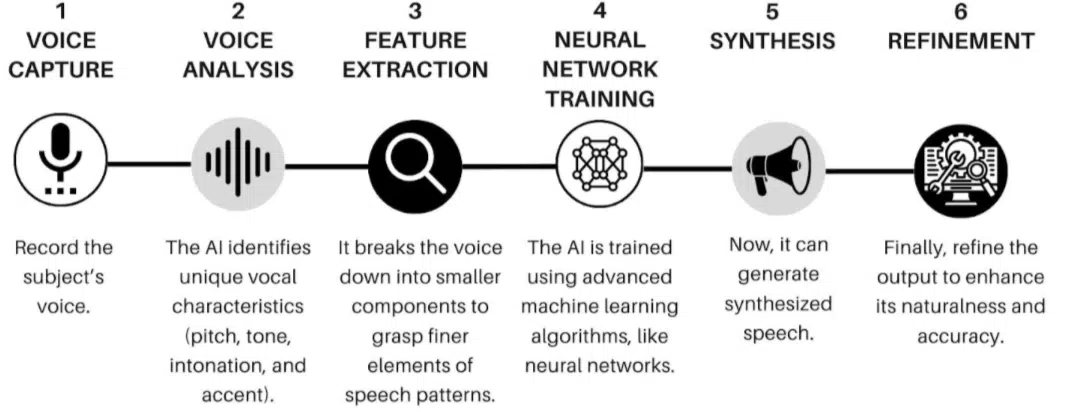
Voice cloning is where things get wild in my opinion because it lets you replicate a custom voice based on a reference vocal performance.
Or, even replicate your own voice with ridiculous accuracy.
Tools like iMyFone VoxBox, ElevenLabs, or ACE Studio let you train a voice model by uploading just a few minutes of clean audio files, usually in WAV format, 44.1kHz, 16-bit.
Once trained, you can input new lyrics, control pitch via MIDI, and generate AI vocals that replicate the tone, inflection, and emotion of the original reference voice.
This means you can literally create alternate versions of your song using your own voice or another voice model without ever re-recording.
It’s perfect for creating commercial use versions, demo takes, or testing how a style switch might feel.
NOTE: And when layered with a secondary AI singing layer (detuned ±10 cents and panned ±20%), it creates ultra-wide, stereo-rich harmonies that sound like you cloned a team of AI singers.
Bonus: The Perks of Using An AI Voice Generator (E.g., ACE Studio)
One of the biggest perks of using an AI voice generator is the ability to create music with almost any voice you can imagine.
Whether that’s your own voice, a custom voice, or even a celebrity voice, it’s all here.
You’re not stuck with just one tone or style either…
Most modern voice generators give you access to a full range of AI voices you can tweak, pitch, and rework into whatever fits your song best.
And the fact that you can input lyrics, import a MIDI melody/record MIDI, and get back full, expressive AI vocals in multiple languages is a total game-changer.
Especially if you’re trying to explore international styles or cover songs.
Many AI voice models are also royalty-free vocals, which means you can use them for commercial use without any copyright headaches, whether you’re:
- Producing for clients
- Syncing to a YouTube link
- Uploading to streaming platforms
Some AI voice generator options also support voice cloning 一 letting you train your own model using a short reference audio file.
This way, you can generate new takes in your own voice or transform it into an other voice entirely with full emotional range and dynamic control.
And if you’re doing rap, melodic hooks, or full-on pop-style singing, you can lock in studio-quality vocals every time without needing a booth or mic.
With tools like ACE Studio, Controlla Voice, ElevenLabs, and other top-tier AI platforms, you can change your voice in post, synthesize speech and adjust phrasing.
As well as tweak delivery to match the energy or sound of your track.
It’s all about options, and with the latest AI voice generator tech, the features, quality, and depth you can pull off are on par with major label music production.
So whether you’re laying down a hook, stacking harmonies, or pushing a new style, you’ve got endless possibilities to build out full tracks using AI vocals that sound just as real, expressive, and emotional as anything recorded live.
Final Thoughts

At the end of the day, knowing how to manipulate your AI vocals is what separates average tracks from ones that hit hard and stick with people.
Whether you’re flipping vocal layers with pitch slides, building out cinematic textures, or fine-tuning with tools like Sound Doctor, it’s all about bringing more depth, emotion, and clarity to your tracks.
And with the right techniques (like the ones we talked about today), you can make your AI voices feel just as human, dynamic, and powerful as any live take.
So keep experimenting, stay sharp with your effects chains, and let your creativity lead, because with the right moves, there are no limits to what you can create.
Until next time…







Leave a Reply
You must belogged in to post a comment.