A question that I’m being asked a lot lately is, “can AI replace MIDI?”… Well, I’m here to answer it once and for all.
As producers, knowing the difference between raw MIDI data and what modern AI tools are capable of is super valuable.
It can help you determine whether you should stick with what’s been working, or if it’s time to add some new AI music generation tools to your setup.
That’s why I’m breaking down everything you need to know, like:
- MIDI vs AI: What’s the real difference ✓
- How AI tools actually generate music ✓
- Why MIDI still gives you more control ✓
- Real examples of MIDI packs that sound good ✓
- Whether AI music generation can compete with human feel ✓
- What it means for your own music and workflow ✓
- The truth about “no need for music theory” claims ✓
- Which plugins give you the best results right now ✓
- Tips to boost your creative process with both ✓
- The best AI plugins/packs in the world ✓
- Much more ✓
By the end, you’ll know all the answers to, “can AI replace MIDI,” so you’ll be able to make smarter decisions about your music creation process.
Plus, you’ll get access to some of the best AI tools in the industry.
This way, you’ll never have to worry about losing inspiration (or ending up with songs that just don’t sound good) ever again.
Table of Contents
Understanding MIDI & AI in the Music Industry
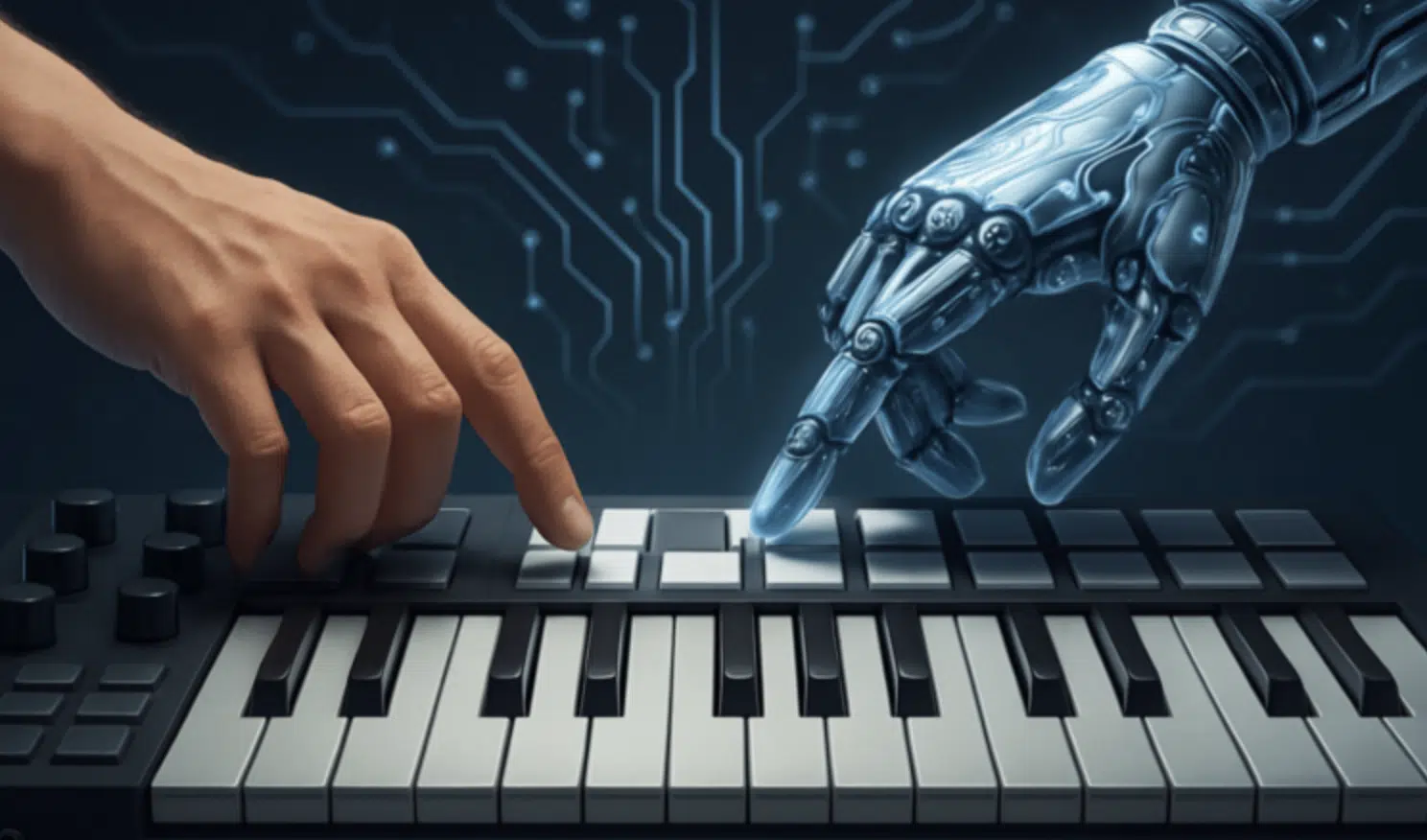
When it comes to staying on top of the music industry, understanding both MIDI and AI music generation is more important than ever. So today, let’s dive into how each works, what the differences are, and why the question “can AI replace MIDI” is one worth really getting into.
What is MIDI and Why It’s so Invaluable
MIDI (Musical Instrument Digital Interface) is the backbone of modern music creation, giving you the ability to send detailed instructions like note pitch, rhythm, velocity, and modulation between virtual instruments or hardware.
Unlike an audio file, a MIDI file is just a set of instructions…
This means you can easily swap sounds, shift keys, or rework timing without ever changing the musical idea itself.
For example, if you have a melody in C minor with four notes, you can instantly drag it into a piano roll, transpose it to A minor, and add a second instrument to double it.
All while keeping the same performance intact.
This kind of flexibility is the reason why so many producers, musicians, composers, and sound designers still rely on MIDI when they’re creating their own music.
It’s also what makes MIDI such a powerful tool in everything from orchestra scoring and video game design to trap beat production.
You’re in full control of every note, every tweak, and every change in style/genre.
So when people ask, “can AI replace MIDI?” 一 the truth is, not if you value full control over your creative process.
What AI in Music Can Actually Do
Now, on the flip side, AI (artificial intelligence) has made huge progress in how they generate music, especially when it comes to:
- Short loops
- Chord progressions
- Basslines
- Full melodies
- Mixing and mastering
- Sound design
For example, plugins like MIDI Wizard or Drum Monkey can spit out a variety of style/genre-specific progressions or rhythms in seconds.
And this is all with no guesswork and no music theory required.
Using machine learning technology, these AI tools analyze thousands of songs and patterns to generate realistic outputs that sound good right out of the box.
But while these things can definitely speed up your music creation, most of them don’t give you access to things like editable MIDI data.
Meaning, you’re stuck with the output unless you find a workaround.
Another thing to remember is that AI doesn’t truly understand music parameters like a human would (at least not quite yet).
It’s performing based on patterns, not feelings, emotion, or human creativity.
So again, when we ask “can AI replace MIDI?” 一 it’s clear that while AI music generation is cool, it’s not fully there yet when it comes to professional control and customization.
The Core Difference: Creative Control
One of the biggest things separating MIDI from AI music generation is how much creative control you actually have, and that can’t be overstated.
With a MIDI file, you can dive into the piano roll, change just one note, shift the rhythm, or completely rework the velocity curve to match your style/genre, all within seconds.
For example, let’s say you’ve got an 8-bar melody that sounds great, but the 7th note feels flat emotionally…
With MIDI, you can bump it up a half-step, add a pitch bend, and automate a filter for the performance 一 all while previewing the result in real time.
With most AI tools, on the other hand, you’re stuck with the loop it gives you unless you use external software to extract the MIDI data.
This can completely kill the flow of your creative process, and you know how destructive that can be in the big picture.
Another key difference is that MIDI lets you fine-tune tiny music parameters like:
- Modulation
- Swing
- Tempo shifts
Stuff that even the best AI can’t replicate because it’s not wired like the human brain.
Even when you use such tools like Chord Genie, you’ll still want to dive into the MIDI it generates, tweak the melody, and build around it with your own feel.
Because, let’s be honest, that’s what makes your own music stand out.
So, while AI music generation is great for new musical ideas, MIDI still gives you full command over every sound, every note, and every bit of creativity you’re laying down.
So, Can AI Replace MIDI for Music Creation?

So listen, let’s cut straight to it: can AI replace MIDI when it comes to professional-level music creation? Well, in my opinion, the answer is no, and here’s why…
MIDI lets you build an entire song from the ground up using editable notes, customizable rhythm, and flexible instruments that react exactly how you want.
Take a drum machine groove you’ve programmed in MIDI.
You can adjust swing to 53%, shorten the hi-hat release by 20ms, nudge the snare 5 ticks early for extra bounce, and even copy the entire groove to a second virtual instrument for layering.
With AI music generation, you’d get a great starting point, sure 一 maybe a 2-bar melody and a dope chord progression, or something like that.
But, what you lose is the ability to go in and tweak those details that make your sound yours and match your unique signature vibe.
Plus, MIDI is the only format that gives you real-time access to certain things across dozens of instruments in your session, like:
- Velocity curves
- Performance automation
- Note articulation
And since MIDI integrates directly with synths, samplers, and plugins, you can instantly play around with filter cutoffs, reverb tails, and portamento settings.
Anything that can change how the music reacts, really.
So when someone asks again, “can AI replace MIDI?”, just show them how you can flip a 4-bar loop into a full song using nothing but raw MIDI data and your own creativity.
Bottom line, human creativity always brings the final touch that AI just can’t deliver.
The Best MIDI Packs/AI Tools for Producers
At this point, it’s pretty obvious: when we ask “can AI replace MIDI,” the answer depends on what kind of tools you’re working with — and how much creative control you really want. So now let’s break down some of the most powerful MIDI packs and AI tools that can actually help you generate music, enhance your workflow, and keep your tracks sounding fresh across every style/genre.
Unison Trap MIDI Chord Collection

The Unison Trap MIDI Chord Collection comes loaded with over 1,800 drag-and-drop MIDI files designed specifically for modern trap production.
It covers everything from moody intros to aggressive hooks, and inside you’ll get a massive range of chord voicings, including:
- Major
- Minor
- Augmented
- Diminished
- Sus2/sus4
All laid out across all 12 keys, so there’s no need for music theory to get pro-level results fast, which is pretty awesome if you ask me.
Another thing that makes this pack stand out is how each unique progression is labeled by key, emotional vibe, and style/genre.
So, if you’re aiming for something dark, melodic, or wavy, you can just scroll, preview, and drag the one that fits until you find the perfect match.
This is the kind of MIDI pack that doesn’t just save time…
It helps you generate music that actually sounds good and sets the vibe instantly, especially when you’re trying to knock out full tracks without losing your creative process.
Download the Unison Trap MIDI Chord Collection Now
Unison Essential Famous MIDI Chord Progressions
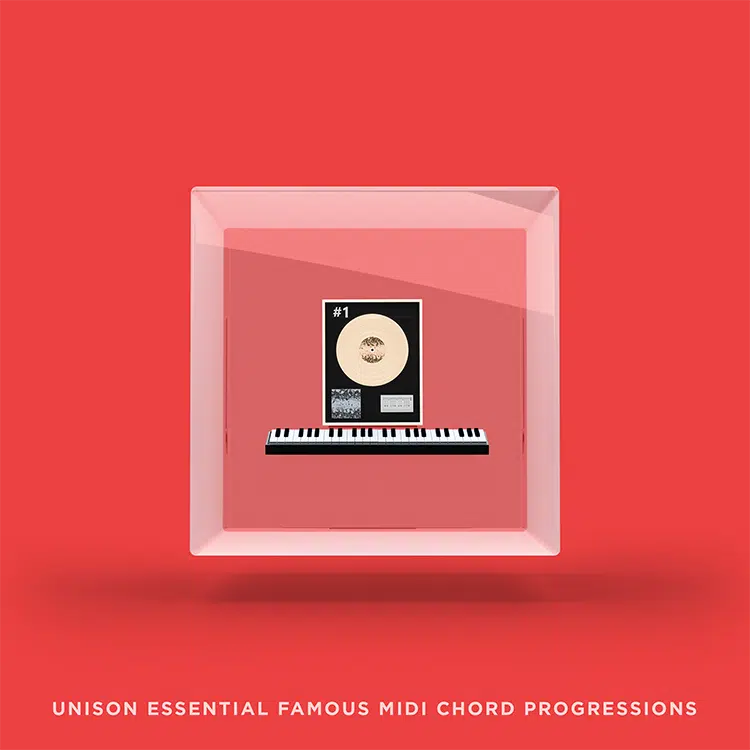
The Unison Essential Famous MIDI Chord Progressions pack gives you 24 unique chord progressions, each modeled after iconic hits across multiple decades and genres.
From Billie Eilish and The Weeknd, to Daft Punk and Duke Dumont, it’s all right here.
Every MIDI file is plug-and-play, key-labeled, and fully editable, which means you can quickly reverse-engineer your favorite songs.
Or, flip the progression into something completely new to match your own music.
For example, you can take a progression inspired by a Post Malone track, stretch the chords, layer a virtual instrument pad, and completely reframe the mood.
It’s perfect for those moments where you want to blend proven music composition techniques with fresh human creativity that makes your sound feel unique, not cloned.
So, when you’re asking can AI replace MIDI, just remember you couldn’t get this type of vibe with just artificial intelligence for sure.
Download The Unison Essential Famous MIDI Chord Progressions Now
Unison Essential MIDI Melodies

This legendary Unison Essential MIDI Melodies pack comes with 12 exclusive MIDI melodies designed to be both catchy and flexible.
It’s perfect for producers in trap, pop, future bass, and everything in between.
Each melody is written in a different style/genre, and since they’re 100% royalty-free, you can do things like:
- Tweak the notes
- Swap instruments
- Even stretch the whole loop into a full performance
For example, let’s say you pull in a melody built in F# minor…
You can easily layer it with a reversed lead, send it through reverb and delay, and then play around with it in your DAW’s piano roll until it locks into your track.
What’s especially useful is how each MIDI file balances simplicity with nuance — the lines feel playable by a real human, but they’re still clean enough to quickly build on.
This pack’s great for jumpstarting your sessions, especially when you want a solid melodic foundation without starting from scratch.
This makes it a killer asset in your music creation workflow.
Download Unison Essential MIDI Melodies Now
Chord Genie (The Future of AI Music Generation)
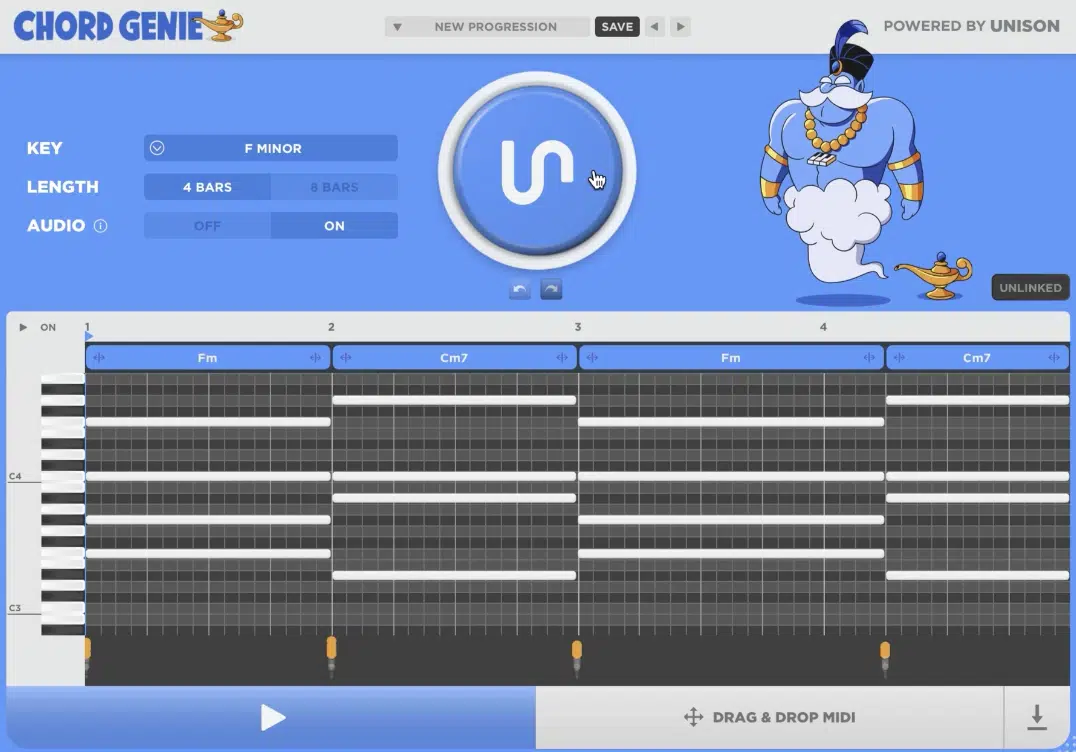
Chord Genie is one of those AI tools that doesn’t just suggest chords…
It literally helps you generate music from the ground up using smart logic trained on thousands of real songs, not just theory rules.
You choose the key and how many chords you want (from 2 all the way up to 8), and with every click, it instantly lays out a brand-new chord progression directly inside the built-in piano roll 一 no drag-and-drop needed until you’re ready to move.
What sets it apart is the way it balances machine learning technology with actual usable output that is proven to work.
Every MIDI file it creates sounds intentional, playable, and surprisingly epic, like something a real composer or musician would’ve come up with in the moment.
You can hit “Generate” as many times as you want and save your favorites with the preset tool, then play around with:
- Chord voicings
- Inversions
- Even double the progression
All across different virtual instruments to build layered parts fast.
Whether you’re looking to write full arrangements or just need something to break out of writer’s block, you can do it all with Chord Genie.
It makes things super easy to build your own music without sounding like the same recycled AI art loop that everyone’s using.
And that’s a huge difference when it comes to standing out in today’s music industry.
How to Blend AI and MIDI for MAXIMUM Creativity

One of the best ways to unlock new levels of creativity is by using AI tools to get the ideas flowing and then switching into MIDI to dial in the details.
For example, you can generate a 4-bar chord loop in Chord Genie, drag it into your piano roll, and then start building a melody or counter-rhythm around it using your favorite synth plugin or virtual instrument.
From there, it’s easy to move a note, change the groove by adjusting note length or velocity, or layer a second instrument with a subtle pitch bend.
Or, reversed filter movement to give the section more motion, dealer’s choice.
This is where AI music generation becomes more than just a starting point 一 it becomes the launchpad for a unique, human sound that’s locked into your style/genre.
Let’s say you’re working on a hook and you’ve already got the chords…
Now you can generate a drum pattern using something like Drum Monkey, then edit the rhythm, change the performance feel, and dial in the exact swing you want.
All the way down to the decimal.
That level of editing is what separates a good loop from a pro-level track, and it’s something no AI tool can do on its own without the input of a human player behind the wheel.
You can also layer in MIDI arps, adjust your music parameters like cutoff and resonance automation, and experiment with new forms of processing.
Whatever helps to keep your sound original and on point is all fair game.
So, when someone asks “can AI replace MIDI?”, the truth is: not when we can blend both to speed up workflow, make better music, and keep full control over the final sound.
Trust me, that’s where the real magic happens, and that’s why more and more producers are using AI right now to finish beats way faster.
Bonus: Advanced Techniques for Using AI and MIDI

Once you’ve mastered the basics, the real fun begins. And if you’re like most serious artists and producers, that means looking for advanced techniques that help your music completely transform. These next-level moves give you full control over your workflow while showing how deep the AI + MIDI combo can really go in today’s music world.
#1. Simulate Real Guitar Feel Using MIDI Expression + Randomization
To make AI-generated chords feel like a live guitar take, try randomizing both note start time and velocity across each chord.
For example, setting the top note to hit at 0ms with 86 velocity, the middle at +7ms with 74 velocity, and the bass at +13ms with 91 velocity.
Then make sure to add a subtle modulation to expression or vibrato using a low-frequency envelope because it mimics the way a human guitarist bends into or leans out of notes.
This trick plays a crucial role when building emotional hooks that don’t sound overly polished or mechanical 一 giving your music a stronger connection to the listener.
If you want to take it even further, load a fret noise or finger-slide sample onto a second layer and trigger it manually before or after each chord hit.
It’ll add just enough texture to trick the ear into thinking it’s a live take.
#2. Route AI MIDI Into Vintage Samplers for Custom Grit and Tone
Send your MIDI data into something like an Ensoniq EPS 16+ or an old Akai S1000 and resample the resulting audio, what you get back is:
- Lo-fi coloration
- Unpredictable aliasing
- Added harmonics that elevate even simple progressions
For example, if you’re using a progression generated in Chord Genie, running it through a sampler at 32kHz and back into your DAW adds that nostalgic depth.
Think about what you’d hear in early 2000s hip-hop.
These hybrid workflows are why artists and producers in the know don’t just rely on new gear because blending AI with old-school hardware gives your music a unique edge rooted in the past.
NOTE: When resampling, I suggest that you record your output at a slightly unstable BPM like 87.3 instead of a locked 88.
That micro drift creates a push-pull feel when layered back into your grid that gives your loop a subtle swing with real character.
#3. Modulate Musical Parameters Using Harmonic Shifts
Instead of automating FX based on time, try mapping your musical parameters to respond to specific intervals or key changes in the MIDI you generate.
These parameters could be:
- Reverb tail
- Bitcrush depth
- Stereo width
For example, every time your chord hits a minor 7th, you could trigger a delay tail that doubles in length, or automate saturation when the root moves outside the scale.
This makes your track feel alive and harmonically reactive.
It really helps take your music composition from flat to dynamic in a way only artists/producers who understand music written from feeling (not formulas) can truly appreciate.
NOTE: To quickly set this up in Ableton or Logic, assign MIDI note pitch to a macro control using an envelope follower or MOD matrix.
That way, your FX evolve in real-time depending on harmonic intensity, not just linear automation, which is where some really cool things could happen.
#4. Use Experimental Tools to Inspire New Directions
And last but not least, if you ever get stuck, study how start-ups like OpenAI’s MuseNet generate genre-spanning pieces based on classical, jazz, and EDM.
Then, pull pieces of their MIDI structure and flip them to suit your style/genre.
For example, take an 8-bar phrase from a MuseNet export, chop it into 2-bar loops, and remix each segment with your own software synths, pitch bends, and rhythm edits.
It’s like collaborating with a computer that’s been trained on 700 years of music history.
Doing this will inevitably:
- Expand your musical vocabulary
- Force you to imagine new outcomes
- Helpyou fully understand the endless possibilities when AI and human creativity meet in one session
Whether you’re working on beats, scores, or sample-based sound design, it’s great.
NOTE: After chopping MuseNet MIDI, run the sections through a generative sequencer like Riffer or HY-RPE to create unexpected polyrhythms.
Then, bounce the best moments as audio and resample into your track as ear-candy transitions which will keep people intrigued and locked in.
Final Thoughts

At the end of the day, the question “can AI replace MIDI” isn’t just about technology, it’s about control, creativity, and connection to your sound.
AI can help you move faster, spark ideas, and break out of ruts, but MIDI still gives you the freedom to shape every detail of your music exactly how you imagine it.
By combining both, you unlock the best of both worlds (think: efficiency without sacrificing expression).
So if you’ve ever wondered can AI replace MIDI, the answer is simple 一 not when your human touch is what brings the final magic to the track.
Just make sure to keep experimenting, stay curious, and don’t be afraid to use every tool at your disposal to push your sound forward.
Until next time…







Leave a Reply
You must belogged in to post a comment.