As producers, you’re going to struggle with finishing beats faster in one way or another, that’s a fact.
There’s times when you’ve got a great melody, a sick drum loop, and some fire samples… but the track just doesn’t want to move forward.
And sometimes, it’s just the opposite — you’re staring at a blank project with zero ideas, and no matter what you do, the creative flow just isn’t there.
Well, that’s why I’m breaking down how you can finish beats faster every single time using the AI plugins from Unison Audio.
I’ll be covering things like:
- Getting a chord progression in seconds ✓
- Creating genre-specific song starters ✓
- Building full drum patterns with one click ✓
- Laying down basslines that fit your chords perfectly ✓
- Using AI to expand multiple tracks & discover new sounds ✓
- How to save time with built-in sound design tools ✓
- Keeping your studio session locked in for better music ✓
- Getting new songs started in just a few hours ✓
- Why fresh ears are so important when creating music ✓
- Music production tips for perfecting your finished song ✓
- Much more to help you finish beats faster ✓
By the end, you’ll know exactly how to finish beats faster, regardless of genre, style, or vibe, and how you can be producing music much more efficiently.
This way, you’ll never have to worry about getting stuck on a basic arrangement, or sitting on unfinished tracks ever again.
Plus, you’ll get access to some of the most legendary AI plugins in the game and how to successfully use them like a boss, helping you dominate other producers/other artists.
This is invaluable for music producers like you and me for so many reasons, so buckle in and let’s get into it so you can get to finishing music faster than ever.
And no, it’s not going to be basic/boring tips like “taking breaks” or “aim for the finish line” or “just focus,” these are actually going to help.
Table of Contents
- The AI Plugins That Will Help You Finish Beats Faster
- #1. Chord Genie
- #2. Bass Dragon
- #3. Drum Monkey
- #4. MIDI Wizard
- How to Finish Beats Faster With These Legendary AI Plugins (Music Production Techniques)
- Generate Pro-Level Chord Progressions in Seconds
- Use the In-Key Function to Avoid Bad Notes
- Lock Your Favorite Chords While Shuffling Others
- Use Built-In Synth Presets to Skip Sound Design Troubles
- Use AI Basslines That Match Your Root Notes Instantly
- Tweak Velocity & Groove for Producing Music Faster
- Instantly Build a Whole Drum Loop With 1 Click
- Lock Your Kick and Randomize Just Hats or Percs
- Use the Humanize Setting to Add Realistic Swing
- Pick a Genre and Generate Full Song Starters Fast
- Use the Drag-and-Drop Workflow to Stay in Flow
- Generate Unlimited Variations to Build Entire Sections
- Final Thoughts About How to Finish Beats Faster
The AI Plugins That Will Help You Finish Beats Faster
If you’ve been trying to finish beats faster, you’re in for a treat because I’m giving you access to the absolute best plugins to help you out. They’re all about saving you time without killing the vibe. Each one will give you pro-level results, help you break out of repetitive bar loops, and let you move toward a finished song with way less issues. They’ll help you make a big difference when it comes to efficiency, guaranteed.
#1. Chord Genie
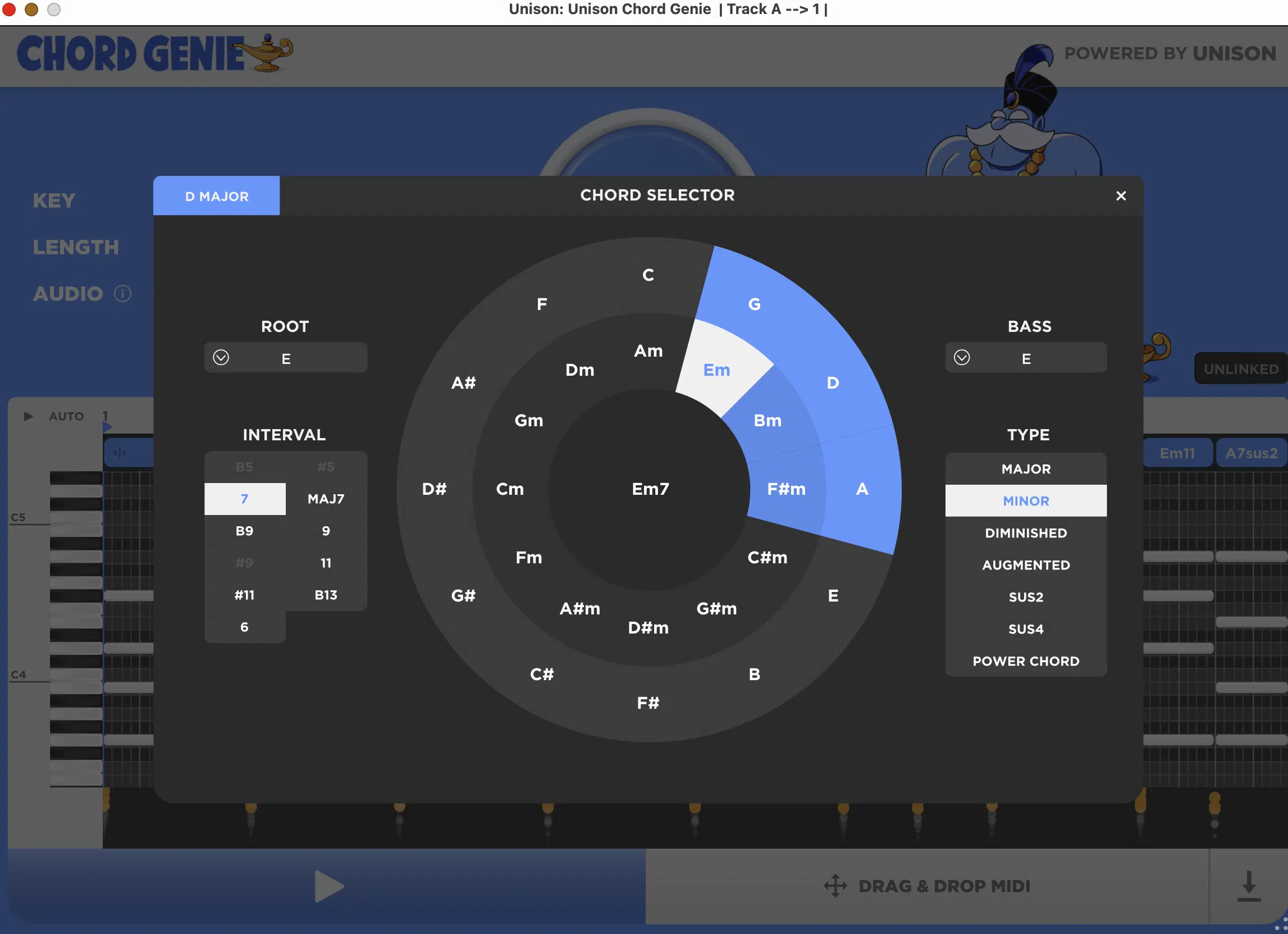
Chord Genie lets you generate custom chord progressions based on your chosen key, emotional vibe, and desired complexity, all with just one click.
You can lock individual chords, shuffle new ones, and fine-tune velocity, timing, note inversions, and voicings to get something that feels truly musical and not robotic.
For example, you can start with a 4-bar loop in A minor, lock a moody Am9 at bar one and a Dmin7 at bar four, then regenerate bars two and three until you get the perfect progression with a rhythmic bounce that actually works.
It also comes with a built-in MIDI drag-and-drop workflow 一 letting you slide your progressions directly into your DAW project without any problems.
Each chord gets placed with proper note length (typically 1 bar or 2 beats), velocity range between 70–120, and labeled root notes.
This way, you can instantly:
- Layer melodies
- Add basslines
- Route to favorite synths without doing extra prep
Whether you’re in Ableton Live or anything else, it’s compatible, and when you’re juggling multiple open sessions, having that kind of cross-DAW consistency is key.
It’ll help you move way quicker, especially if you’re bouncing between a new project and a reference template or comparing arrangement layouts.
With over 1,200 real playable chord variations, it’s designed to help you write full harmonic sections fast as well as layer multiple tracks.
This could be like chords on one channel, arps on another, and melodic samples up top to build a solid base.
And, most importantly, finish beats faster without getting stuck on theory.
#2. Bass Dragon

Bass Dragon takes your existing chord progression and instantly creates a fully-structured bassline that’s rhythmically and tonally aligned to your root notes.
For example, if your progression is Cmin – Abmaj – Bbmaj – Gmin, it’ll map out the root tones (C, Ab, Bb, G) in seconds.
Then, generate a matching groove that hits on key downbeats and introduces light syncopation based on the selected style preset, like “Sub Pulse” or “808 Bounce.”
You can even:
- Adjust the note complexity
- Control the swing
- Tweak velocity ranges
- Change the note style (plucked, sustained, bouncy, etc.)
This way, your basslines will move exactly how your track needs it to every single time.
The complexity setting ranges from 1 to 10, swing goes from 0–100%, and the velocity range typically lands between 65 and 120, depending on the energy you’re after.
You can go from tight boom bap to wide, trap-style movement, and everything in between.
It also includes 200+ custom-designed presets covering 808s, analog synths, gritty textures, and more 一 with a built-in sampler and synth engine.
Meaning, you don’t have to rely on any third-party sound design plugins, which is epic.
Each preset also comes with editable Filter, Resonance, and Glide Time, so you can lock in subby stabs or get long, gliding transitions perfect for chorus builds or drops.
All of this makes it easy to lock in your low-end foundation quickly, knock out your arrangement, and finish beats faster (even when working on multiple tracks at once).
#3. Drum Monkey
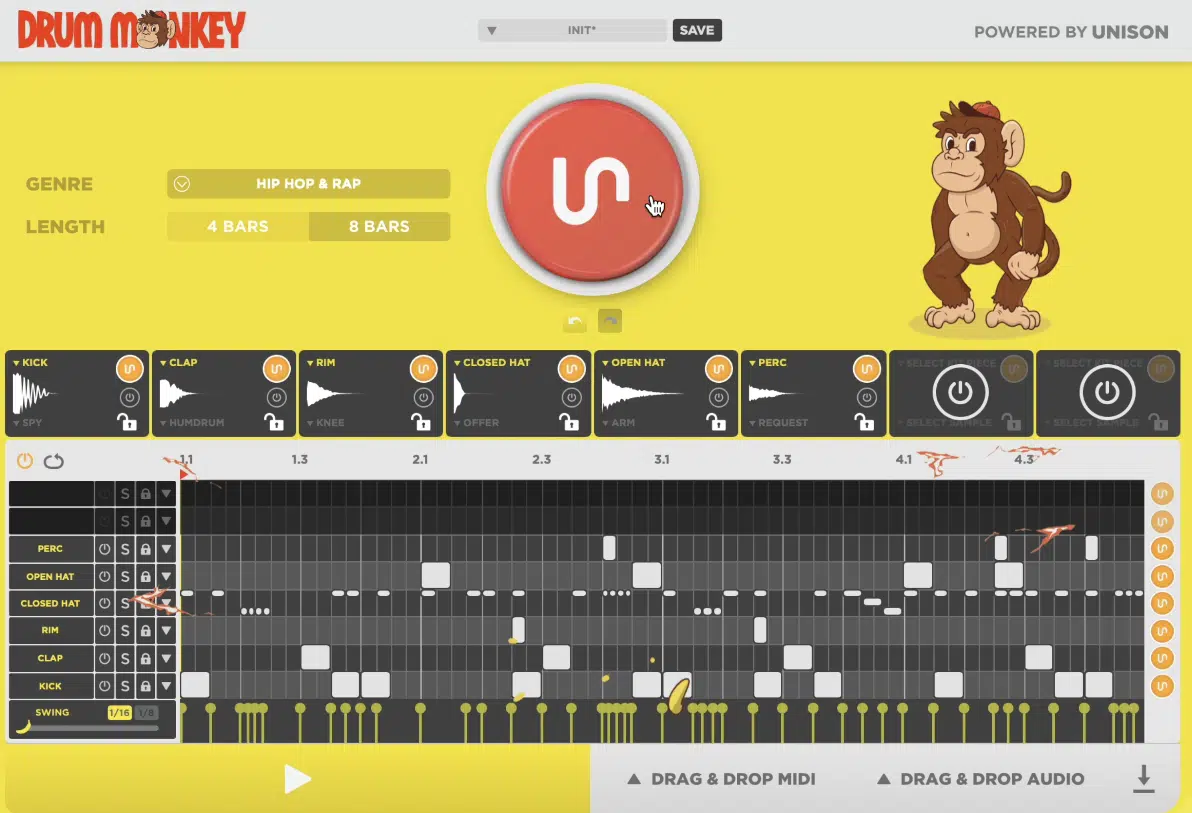
Drum Monkey builds entire drum loops for you (we’re talking kicks, snares, claps, hats, percs, and even open hats), all generated in one click and tweaked to your genre.
Each loop covers an 8-bar MIDI grid, and instruments are layered automatically with velocity shaping and groove placements unique to that genre’s pocket.
So, you’re not starting with generic filler, ever.
You’ve got over 40 genres to choose from, and each one comes with its own groove DNA, so the trap kits hit different than the house or boom bap ones.
For example, “Trap – Dark” might give you hard kicks on 1 and 3 with rapid 1/32 hi-hat rolls, while “Boom Bap – Gritty” uses swung 1/8 hats and snare placement that leans behind the beat.
This is super important when you’re building new songs fast.
Because when the rhythmic character matches the genre from the jump, it makes a big difference in how quickly your arrangement takes shape.
It also lets you lock individual elements, like the kick and snare, while re-rolling just the hats or percs, which is perfect for switching out the bounce without messing up what’s already working.
So, if you’re happy with your low-end pocket but want a new top groove for a chorus, drop, or second verse variation, it saves a lot of manual editing.
Plus, you get full control over velocity randomness, swing, and timing variation, and when you’re done, you can export all the MIDI or audio files into separate stems.
For example, you can set velocity swing to 20%, push timing humanization to ±15ms, and get a more human feel without needing to touch the piano roll.
This way, you’ll finish beats faster without spending an hour building drum sections from scratch (big perk right there).
And the best part is that everything stays editable, clean, and built to work with your own samples, so you stay in the creative flow the whole entire time.
#4. MIDI Wizard
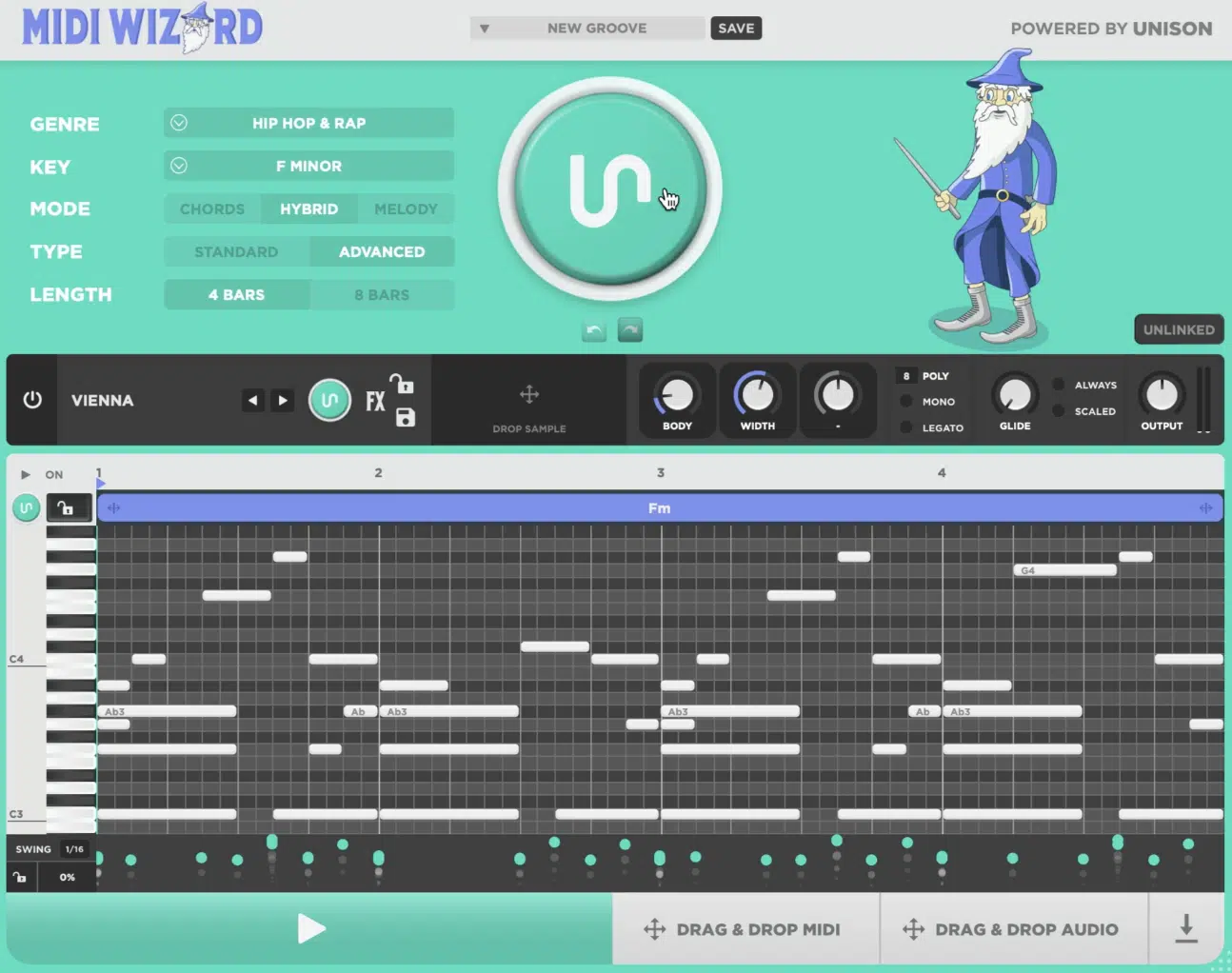
MIDI Wizard gives you MIDI ideas that cover chord progressions, melodies, arpeggios, and counter melodies, so you can get your track started without overthinking it.
Each time you generate, you get a perfectly balanced stack of up to 8 MIDI layers, all rhythmically aligned and locked to your key.
This makes starting a new project feel effortless instead of overwhelming.
You can pick from over 40 genres, lock in your key and scale, and generate fully fluid MIDI stacks that match the exact vibe you’re going for (any genre/style).
For example, setting it to G Harmonic Minor in “Trap – Cinematic” mode might give you a moody chord progression, a haunting melody with 1/16 note phrasing, and a fast, fluttery arp to sit under your samples.
And, each MIDI part includes smart note placements, with pre-voiced chords (e.g., Dmin9 or Cmaj7) and timing aligned to build entire song sections like:
- Verses
- Choruses
- Drops
- Etc.
You also get drag-and-drop MIDI export, layer locking, and unlimited re-rolls, which means you can stay in your creative flow and finish beats faster.
All without losing momentum or wasting time clicking around your DAW.
Whether you’re writing multiple tracks in one night, working with other artists/producers, or just trying to break through a block, MIDI Wizard is perfect.
It’s fast, flexible workflow makes a big difference in helping you move from idea to finished song 一 no friction, no guesswork.
How to Finish Beats Faster With These Legendary AI Plugins (Music Production Techniques)
Now that you understand what each plugin is capable of, let’s talk about how to actually use them to help you finish tracks faster in a real studio session. Whether you’re building from scratch or expanding a bar loop into a full song, every hot tip below is your golden ticket.
Generate Pro-Level Chord Progressions in Seconds
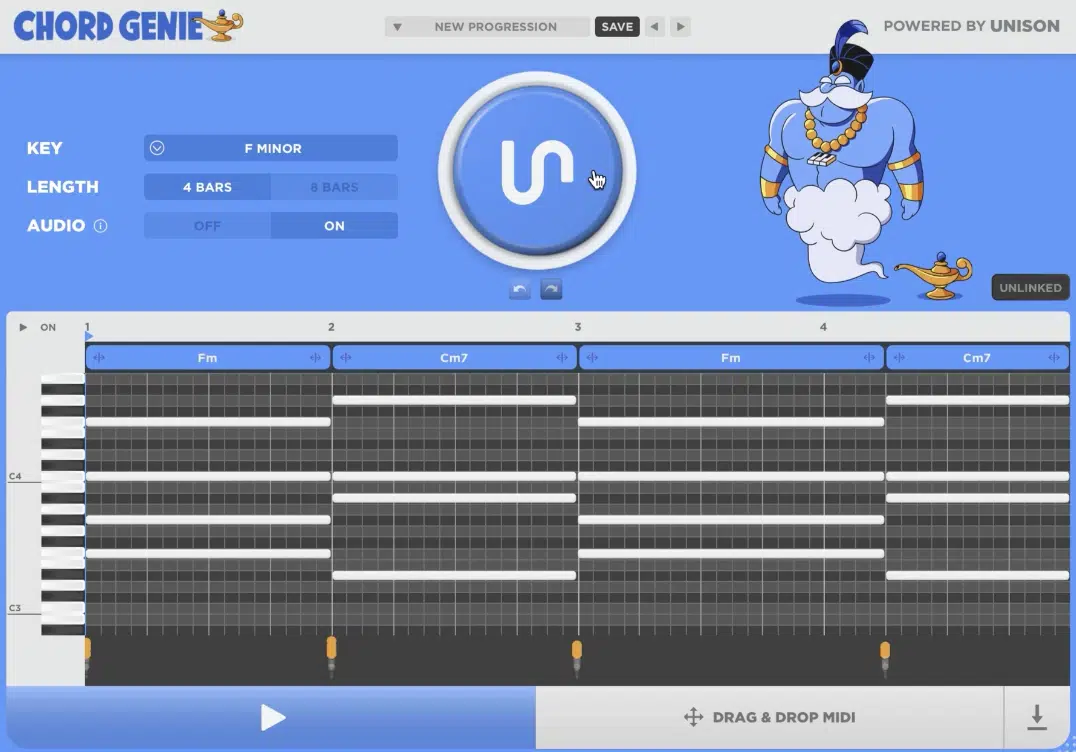
With Chord Genie, you can select any key (like A minor or F# major) and set your complexity from 1 to 10.
1 gives you simple triads and 10 includes richer voicings like 7ths, 9ths, and altered chords to create more advanced progressions.
Once you hit Generate, Chord Genie creates a 4-bar or 8-bar chord progression using over 1,200 internal chord voicings.
Each chord is built using real musical theory and dynamic MIDI velocity ranges between 70–120 for a more human feel.
After that, you can drag the MIDI directly into your DAW project, and build around it using your own samples, melodies, or even run it through a favorite synth patch.
This entire process helps you build a solid harmonic foundation in under 60 seconds.
It’s a great way to finish beats faster, especially when you’re producing multiple tracks and need to keep the energy flowing.
Use the In-Key Function to Avoid Bad Notes
Chord Genie’s In-Key function makes sure that every generated chord follows the exact scale you choose, so when it comes to finishing music, it’ll always be on point.
Whether that’s D Phrygian, G Major, or B Harmonic Minor, which is key for staying locked into a tight harmonic pocket, it’s all right here.
And trust me, that’s a big deal because many producers don’t really know music theory, and now you don’t have to!
By forcing all chords to stay diatonic or within modal boundaries, it eliminates random clashing notes 一 saving you the trouble of having to re-record or manually fix bad harmonies later.
Pair this with a melody generator or a custom lead line, and you’ll notice that even complex arrangements stay tight.
Your chord progression, melody, and bassline will all speak the same language from the jump, and that’s the first step to professional music.
It makes sense because it keeps your sessions clean and lets you finish beats faster because there’s no wasted time double-checking notes.
And you won’t have to break your creative flow trying to fix things that don’t make musical sense/don’t sound good.
Lock Your Favorite Chords While Shuffling Others
When Chord Genie spits out a progression with two or three chords you like, just hit the padlock icon under each one…
Then hit “Generate” again and it’ll swap only the unlocked chords while keeping the locked ones intact.
For example, if you’re working on a 4-bar loop in C minor and love your I and IV chords (Cmin and Fmin), lock those down.
Then, regenerate the II and III slots until something fits, which gives you fast, editable movement while keeping emotional tension in place.
You can also repeat this process with longer progressions (like an 8-bar section) and build more intricate arrangements by locking anchor chords and evolving the middle ones bar by bar.
This helps you build a finished song all day, and it’s one of the smartest ways to finish beats faster, because you’re not starting over when something’s 80% right…
You’re building from what was already proven to work.
Use Built-In Synth Presets to Skip Sound Design Troubles

Instead of reaching for third-party plugins or your favorite synths, you can use the 200+ built-in presets inside Bass Dragon.
You can select one that fits your track’s mood, then adjust key parameters like:
- Filter Cutoff
- Resonance
- Saturation Amount
For example, lowering the filter to 180Hz can tighten up a sub-heavy bassline so it doesn’t clash with your kick and make things sound whack.
There’s also an ADSR envelope section that lets you shape the attack and release of the notes, so if you’re working on a fast trap beat, setting the attack to 0ms and release to around 80ms keeps your low-end clean and punchy.
Using these presets with real-time tweaking means you can go from MIDI idea to epic, mix-ready bass sound in under a minute.
That alone helps you finish beats faster when you’re juggling multiple tracks.
Use AI Basslines That Match Your Root Notes Instantly
Once you’ve got your chord progression locked, load up Bass Dragon and it’ll automatically detect the root notes from your MIDI input.
This lets you generate a full bassline that locks to your progression in less than 10 seconds (mind-blowing, right?).
For example, if your chord progression is Cmin – Abmaj – Bbmaj – Gmin, Bass Dragon will generate a line using those root notes (C, Ab, Bb, G).
All while adding rhythmic movement between each note to fit the groove.
You can choose between 8 different rhythmic styles like “Simple Bounce,” “Heavy Groove,” or “Half-Time Slap,” and each one gives you a different feel.
So, if your beat is dragging, switching styles can lock it in better.
This alone helps you finish beats faster because you’re not manually lining up bass hits with the kick or second-guessing if the notes even match your song.
Tweak Velocity & Groove for Producing Music Faster
After generating your AI bassline, you could head straight to the Velocity Range section, where you can control dynamics using two sliders.
The min and max are set between 60 and 127 by default, but you can tighten them for a more compressed feel or open them up for a livelier groove.
Let’s say your beat is chill and melodic…
You might lower the velocity floor to 50 and ceiling to 95 to keep things soft and round, especially if you’re layering it with ambient samples or pads.
Then jump into the Groove Timing settings, which is where you can shift the bass rhythm forward or backward in milliseconds to line up tighter with your kick drum.
+15ms pushes the groove, -10ms pulls it for tighter sync.
It’s the little tweaks like these that help you lock in the arrangement, keep things feeling natural, and finish beats faster without constantly adjusting note-by-note.
Instantly Build a Whole Drum Loop With 1 Click
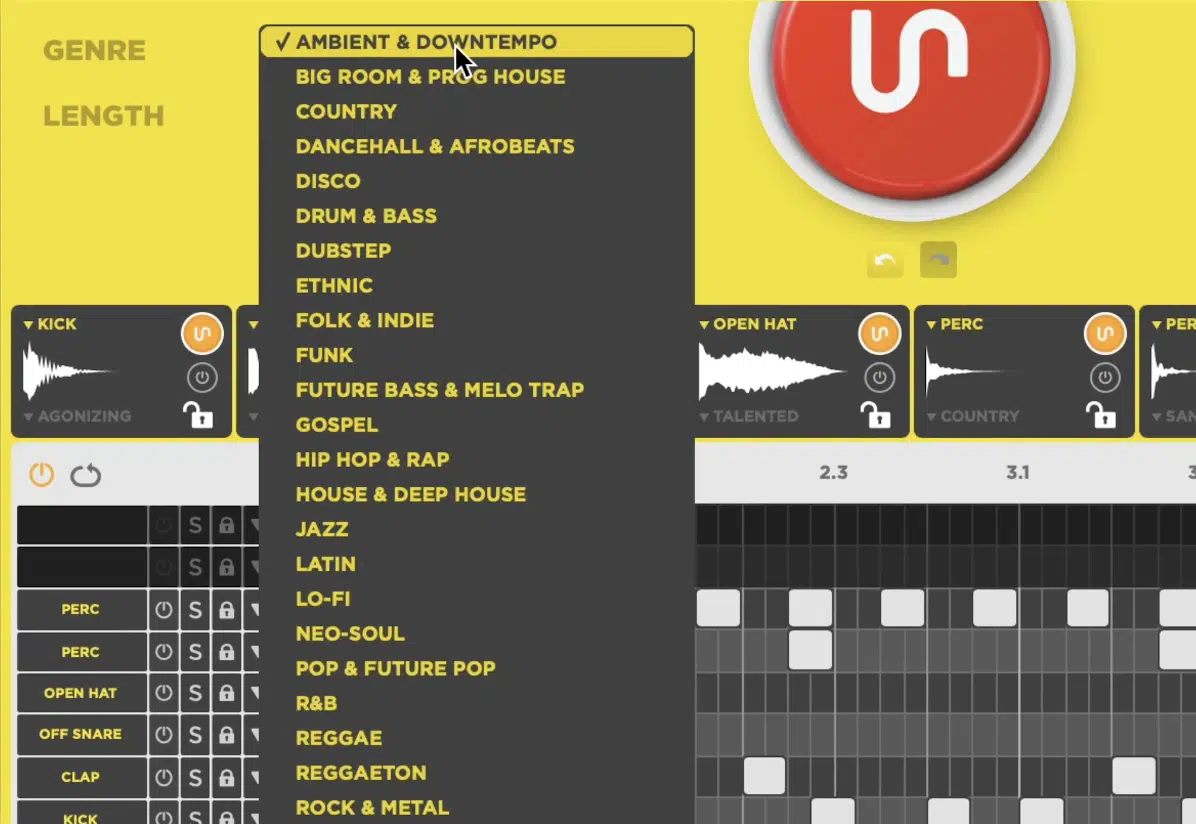
Drum Monkey lets you instantly generate a full drum loop with one click, mapped across an 8-bar arrangement, ready to drag into your DAW project as we talked about.
Well, to save time, you can pick from over 40 genre styles, and each pattern will include layered rhythms with velocity shaping between 60–127.
It’ll make every hit feel naturally human and full of dynamic sound.
If you’re aiming to make music fast, this gives you an entire rhythmic foundation in seconds, which is pretty impressive.
This lets you layer melodies, samples, or even AI-generated chord progressions without wasting a studio session stuck on drums.
It’s this kind of built-in power that helps you finish beats faster, especially when working on multiple tracks, aiming for a finished song in record speed.
Or when you’re testing new ideas without draining your creative flow.
Lock Your Kick and Randomize Just Hats or Percs
If you’ve got a solid kick pattern that knocks, use the padlock icon to freeze it, then regenerate just the hi-hats or percussion.
It’s a killer way to add variation without losing your groove.
For example, you can lock your kick hitting on 1, 2.5, and 4, and refresh only the closed hats, which will flip through:
- 1/16 rolls
- 1/32 triplets
- Even off-grid patterns
All while adjusting swing and velocity on the fly, which is a perfect trick for building out an entire song that actually impresses people.
You can use it to create evolving drum patterns in your verse, chorus, or bridge without manually editing every MIDI lane or reloading audio files.
Using this feature lets you finish beats faster, dial in bounce that works, and stack better tracks that feel alive (without ever leaving the plugin or getting stuck in a boring loop)
Use the Humanize Setting to Add Realistic Swing
Inside Drum Monkey, there are two Humanize settings that help you bring your drums to life by mimicking a real drummer’s inconsistency.
- One is for timing.
- The other is for velocity.
Setting Velocity Humanization between 10–20% will randomly shift hit intensity 一 making your claps or percs fluctuate between soft hits (~80) and harder ones (~115).
This keeps your track from sounding too robotic.
You can also shift Timing Humanization by up to ±30ms, which creates a natural push-pull in your groove (which is what making music is all about; tension/release).
It’s super effective when layering drums with loose samples, real instruments, or vocals with expressive phrasing.
When you’re deep in a new project and need to get drums feeling tight without losing that swingy pocket, this setting can help you finish beats faster while still giving your drums that raw, pro feel.
And the best part is, it’s super fun as well, with too many options to not finish your track.
Pick a Genre and Generate Full Song Starters Fast
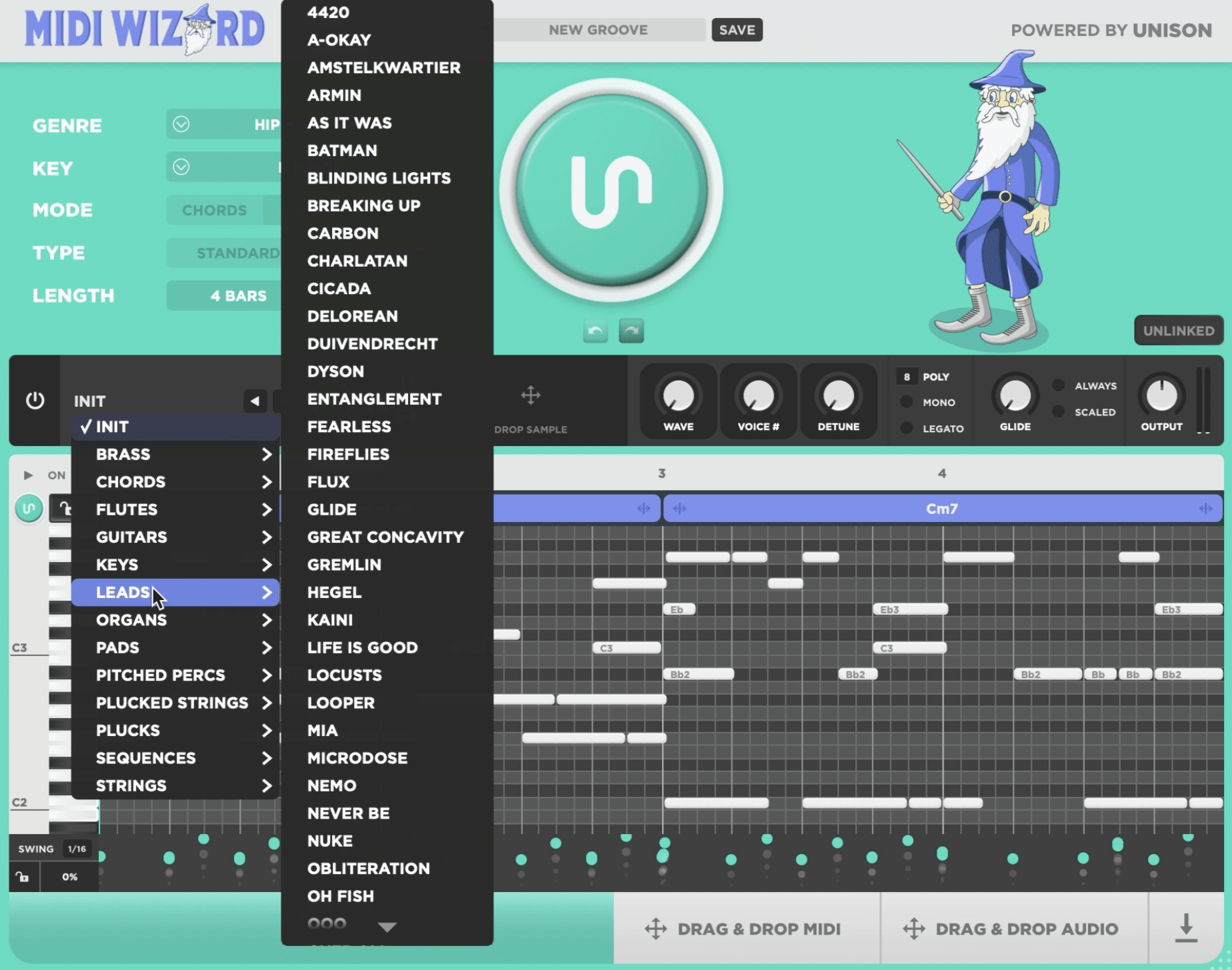
When you open MIDI Wizard, the first thing you’ll do is pick your genre from over 40 pre-trained styles, like Emotional Trap, Future R&B, or Dark Pop.
Then, listen and choose a key like D minor and select the scale type (e.g., Natural Minor, Harmonic Minor, or Dorian).
From there, it will generate up to 8 layered MIDI tracks in one go, including:
- A main chord progression (ex: Dmin7 – A#maj9 – Cmaj7 – Amin)
- A lead melody
- A rhythmic arp with 1/16 step timing
- A counter melody for extra motion in your chorus or drop.
Each MIDI part is harmonically locked to your key and arranged across 4- or 8-bar loops.
This will give you everything you need to build an entire song (not just a loop), while avoiding blank-screen syndrome, which nobody has time for.
So, if you have trouble finishing tracks, believe me this is your golden ticket, because with full arrangements generated in seconds, you can finish beats faster.
And you never even have to touch your keyboard or computer at the start.
Use the Drag-and-Drop Workflow to Stay in Flow
After generating your stack, you can just drag any layer (like a melodic line or jazzy chord progression) straight into your piano roll or timeline.
Then, layer it up with your favorite samples or drums from Drum Monkey.
Each MIDI part is separated by function: “Main Chords,” “Melody,” “Arp,” “Counter,” etc.
So, if you’re working in Ableton Live, you can drop the arpeggio (1/32 timing) on one channel, the bassline on another, and build a clean, labeled project in under 2 minutes.
You can also hit “Export All” to instantly save audio files of your stack.
This is great for collabs, stem printing, or sending previews to a mastering engineer without bouncing each layer manually (if you’re not mastering yourself).
This is how you keep creative flow locked in, avoid workflow breaks, and finish beats faster while still sounding clean, on point, and professional.
Generate Unlimited Variations to Build Entire Sections
And for the last tip, let’s talk about how MIDI Wizard not only gives you unlimited re-rolls, but is all about layer locking as well.
If you love the melody (say it hits on 1.1.1 and 1.2.3 in a 4-bar loop) but the chords feel too jazzy, just lock the melody and hit generate again.
You might go from a Cmaj7-based progression to something more moody like Amin9 – Dmin7 – G7 – Cmaj, instantly changing the feel of your verse or chorus.
It keeps the melodic structure intact as well, and that’s how you stack real progress fast.
Also, make sure to save your favorite variations using the “Save” button and create folders inside your system 一 one for “Melodic Trap,” one for “Lofi Progressions,” etc.
This way you’ll always have go-to material the next time you’re writing new songs/making music that really needs to stand out.
It lets you build multiple entire sections in a single studio session, stay out of creative ruts, and finish songs faster.
And with enough practice (practice makes perfect), you’ll get way better at turning generated ideas into full, show-stopping tracks in the future.
Final Thoughts About How to Finish Beats Faster

Finishing music isn’t about doing less 一 it’s about doing the right things, in the right order, without getting stuck or too frustrated that you just give up.
If you’ve been sitting on half-finished loops or tracks that never leave the session, these plugins are built to help you finish beats faster without killing your creative flow.
You’ve got the tools and tips now, so it’s just a matter of putting them to work and keeping your momentum alive.
Remember, the more you use them, the more second nature it becomes to turn rough ideas into real, release-ready songs all day.
And once that starts happening consistently, finishing your best music won’t feel rare; it’ll feel normal.
Until next time…







Leave a Reply
You must belogged in to post a comment.