M4A and MP3 files are widely used in the world of music production.
They both offer the ability to compress audio files for easier storage and sharing while still maintaining a level of quality that fits different musical needs.
Plus, they have the ability to stream efficiently across various platforms 一 making them invaluable for you to understand.
However, they’re both very different, and as a music producer, it’s essential to understand these differences.
Along with how they compare to all the other audio file formats, of course, which is why we’re breaking down everything about M4A vs MP3, including:
- Audio quality differences ✓
- File size and storage efficiency ✓
- Compatibility across devices ✓
- Compression techniques ✓
- Conversion (M4A to MP3) & encoding methods ✓
- Advantages & disadvantages of each audio file format ✓
- Best use cases for M4A and MP3 ✓
- Which file format is better for music production ✓
- Different file types compared to these two ✓
- Much more about M4A vs MP3 ✓
After this article, you’ll know everything about both M4A files and MP3 files, so you can make the right decisions about which format to use in your projects.
Plus, you’ll be able to optimize your audio quality, manage file sizes, and ensure compatibility across devices like a true professional.
So, let’s dive in so you can understand everything about M4A vs MP3…
Table of Contents
What Are Audio File Formats? Quick Recap of the Different Types
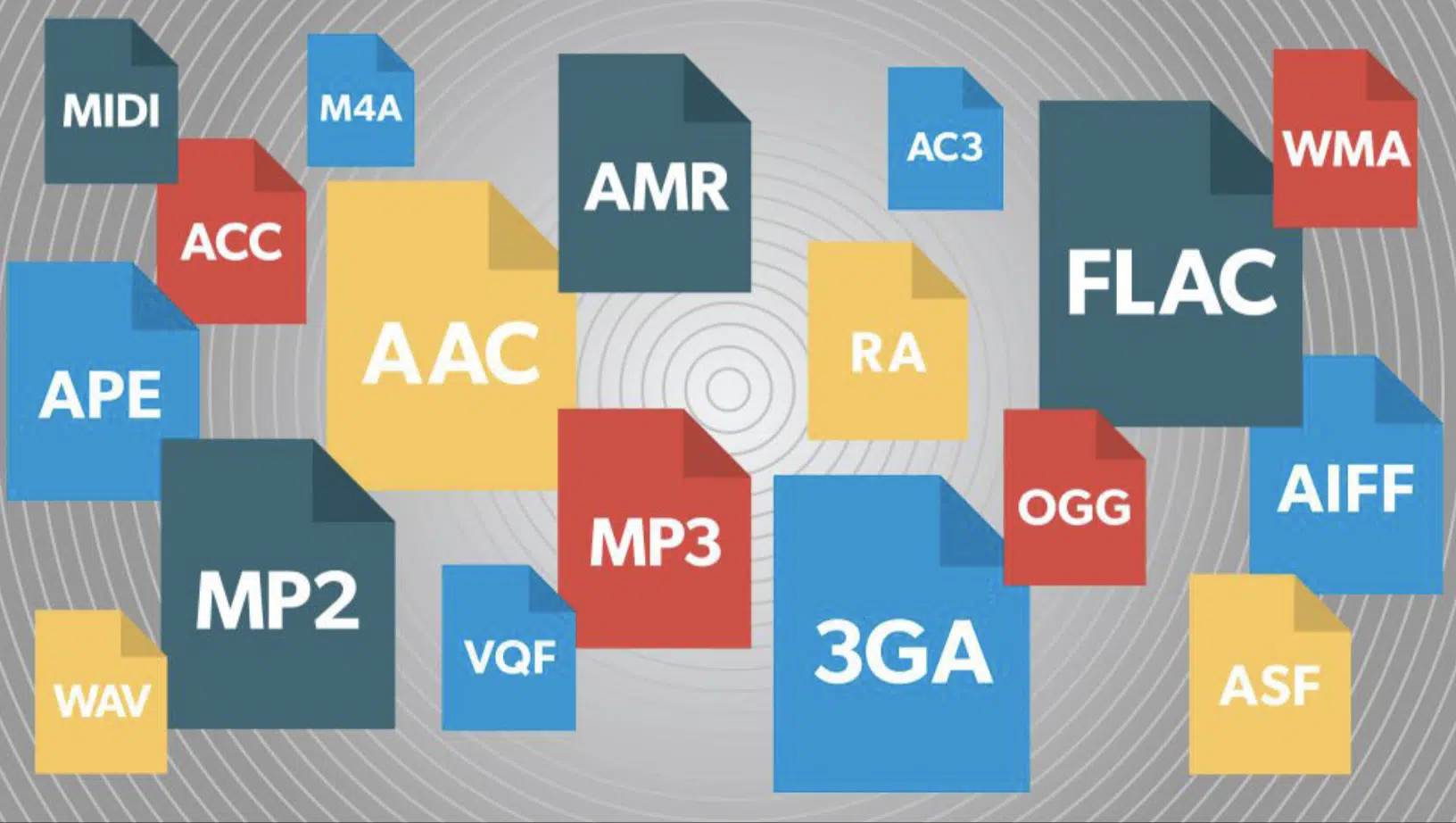
When it comes to music production, understanding the different audio file formats is pretty much non-negotiable.
The most common audio formats that you’ll work with are:
- MP3
- M4A
- WAV
- FLAC
Each of these formats has its own unique characteristics, impacting factors like audio quality, file size, and compatibility with various devices.
WAV files
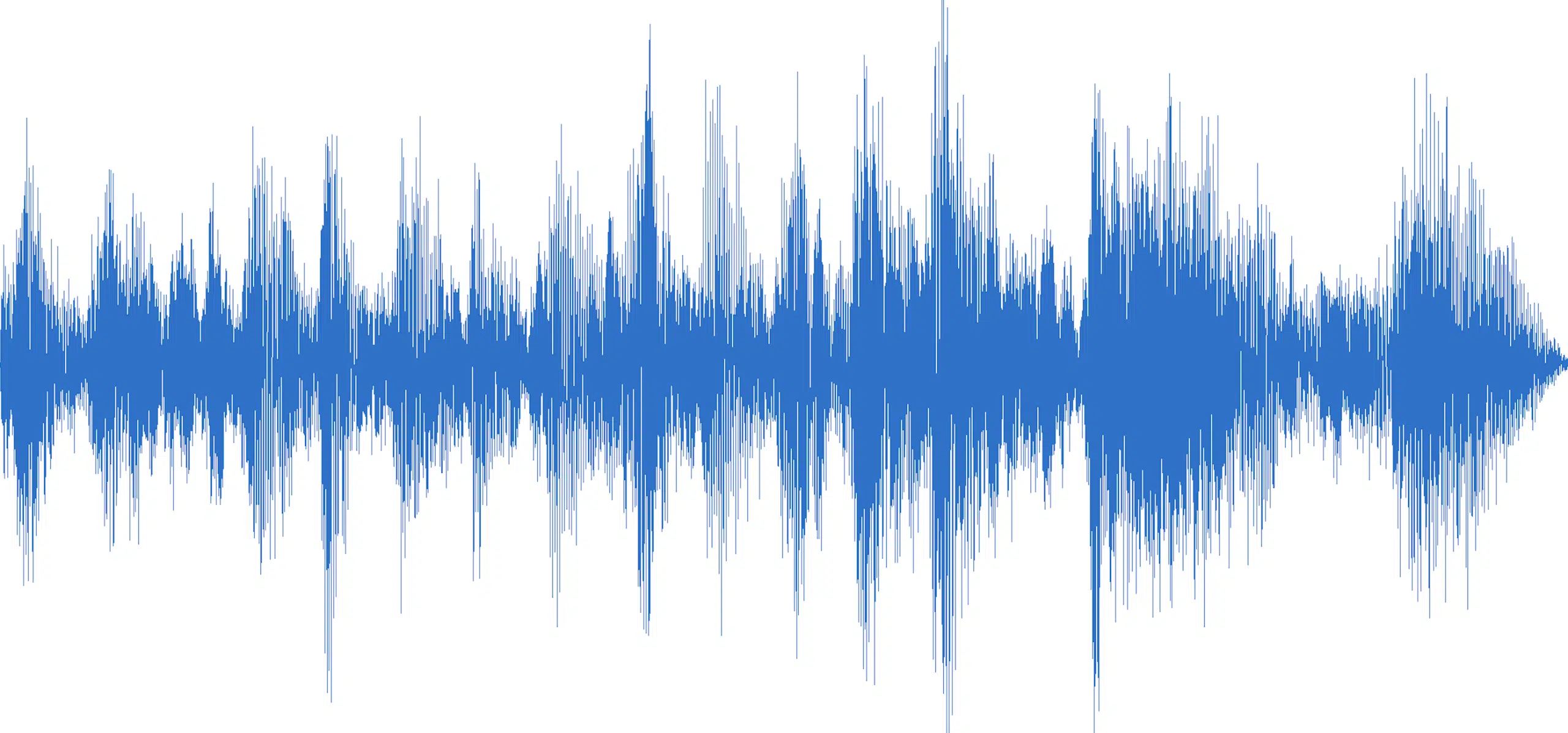
WAV files, for example, are known for their superior audio quality and tend to have larger file sizes.
This makes them less efficient for storage but excellent when it comes to preserving the original sound quality.
MP3 files
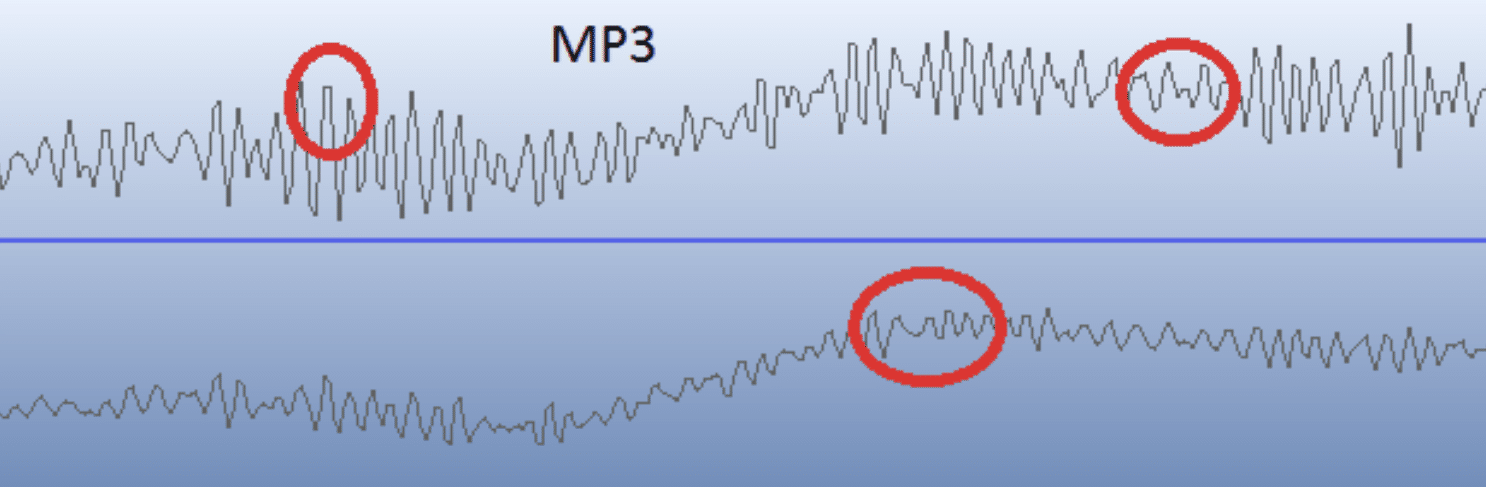
MP3 files, on the other hand, use lossy compression to significantly reduce file size, making them ideal for streaming and storage but at the cost of some audio data.
M4A
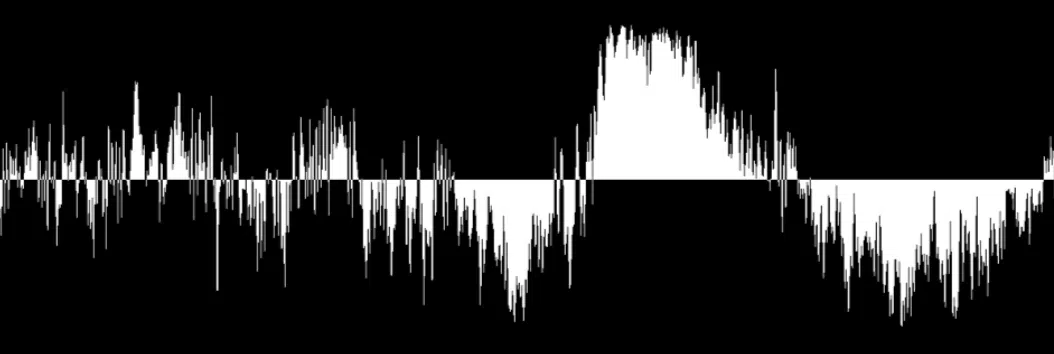
M4A, often associated with Apple devices, offers better sound quality than MP3 at the same bitrate, thanks to the advanced audio coding (AAC codec) used.
FLAC files

Last but not least, FLAC files provide lossless compression.
This means they reduce file size without any loss in audio quality, so they’re the preferred choice for audiophiles and professionals.
Especially those who need to maintain the original sound fidelity while still saving storage space (which is very important).
Selecting the right audio format depends on balancing these factors to fit your specific needs, whether it’s maintaining quality or optimizing for a smaller audio file size.
So now that you have a general idea about the different file formats, let’s get into the main topic of today’s article: M4A vs MP3.
MP3 Files: The Popular Audio Format

MP3, short for MPEG-1 Audio Layer III, is arguably the most well-known audio file format, famous for its efficient compression that balances file size and audio quality.
This audio file format uses a lossy compression algorithm to significantly reduce the file size by removing portions of the audio data that are deemed less audible.
For example, in a typical MP3 file, audio frequencies that are less perceptible are compressed or eliminated, which results in a smaller audio file.
This makes MP3 ideal for streaming music on platforms where bandwidth and storage space are at a premium (like a portable media player and mobile devices).
However, this compression does come at a cost… The removal of certain audio data can lead to a loss in sound quality, particularly at lower bitrates.
Despite this, MP3 files remain widely supported across virtually all devices/apps and software, from Windows Media Player to VLC media player.
This makes it a go-to choice for producers who need a format that offers both convenience and universal compatibility.
MP3’s ability to offer reasonable sound quality in a compact format has cemented its place as an OG in the world of audio file formats.
-
Advantages and Disadvantages of MP3 (Summing it Up)
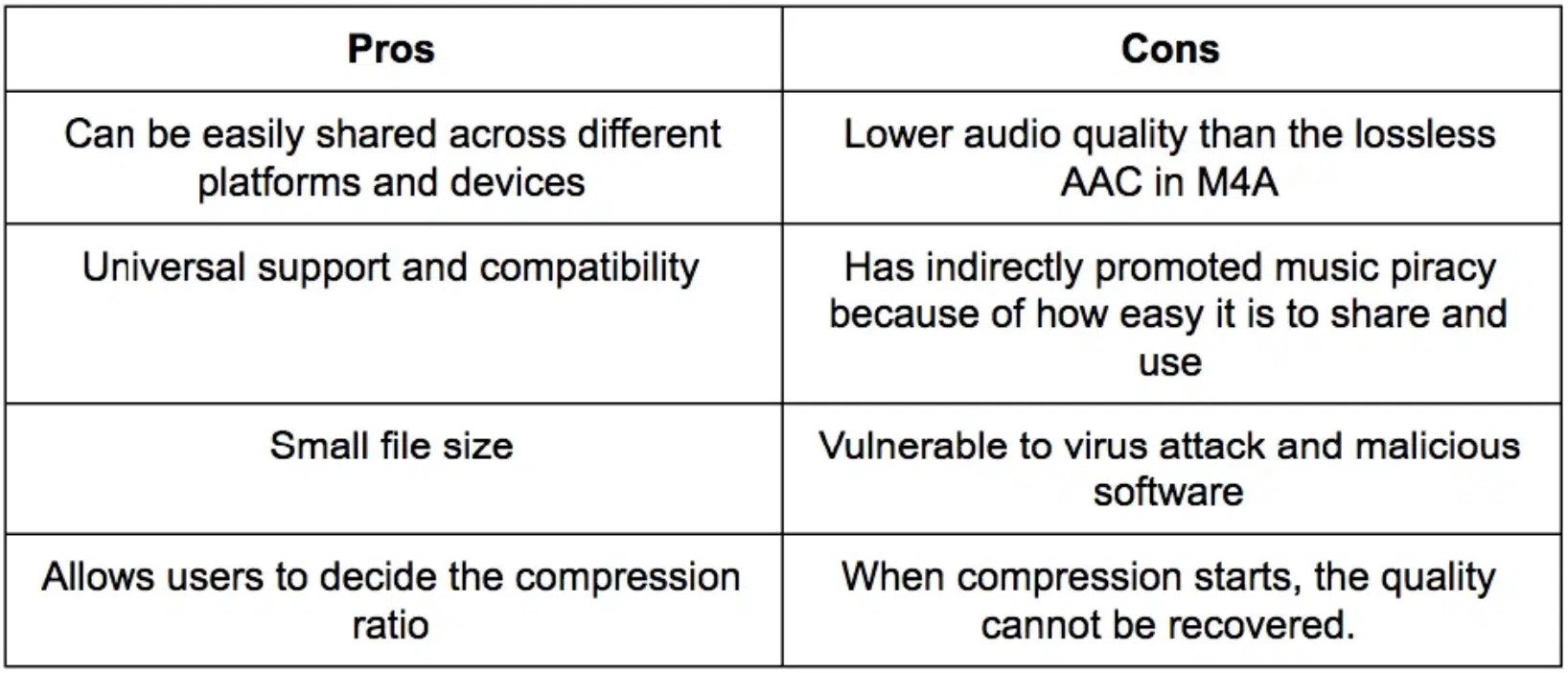
One of the biggest advantages of MP3 files is their efficient use of file size, hands down.
By using lossy compression formats/lossy compression algorithms, MP3 reduces the audio file size significantly while keeping decent audio quality.
This makes it ideal for portable media players and streaming services where storage space or bandwidth might be limited.
However, the downside to this smaller file size is the loss of audio data 一 resulting in a noticeable drop in sound quality compared to formats like WAV or FLAC.
Producers like myself who work with intricate details in audio production might find this reduction in quality a huge drawback when compared to uncompressed formats.
Additionally, while MP3 is widely supported, it doesn’t provide the best quality when it’s put up against more modern audio file formats such as M4A, which we’re breaking down next.
M4A Files: The Modern Audio Format

The M4A format, known as ‘the modern successor to MP3,’ offers several improvements that make it appealing to professional music producers everywhere.
This file format, commonly associated with Apple devices, uses the:
- Apple Lossless Audio Codec (ALAC)
- Advanced Audio Coding (AAC codec)
This allows it to deliver superior audio quality at a smaller file size compared to MP3 like, for example, an M4A file can have the same bit rate as an MP3, but still provide way better sound quality.
So, for this fact alone, it’s a popular choice for those who want high-quality audio without the larger file sizes associated with formats like WAV.
M4A is super useful for streaming and digital distribution, where maintaining audio fidelity while keeping file size manageable is essential.
In fact, many Apple services like iTunes and Apple Music primarily use M4A audio files now so compatibility across their ecosystem is never an issue.
However, one challenge with M4A is that it isn’t as universally compatible as MP3, especially on older devices and some media players.
But if you’re working within the Apple ecosystem, M4A offers a balanced approach between sound quality and file size.
So it’s certainly a strong contender in the modern music production world.
Side note, if you want to learn all about bit rate or sample rate, we’ve got you covered.
-
Advantages and Disadvantages of the M4A Format (Summing it Up)
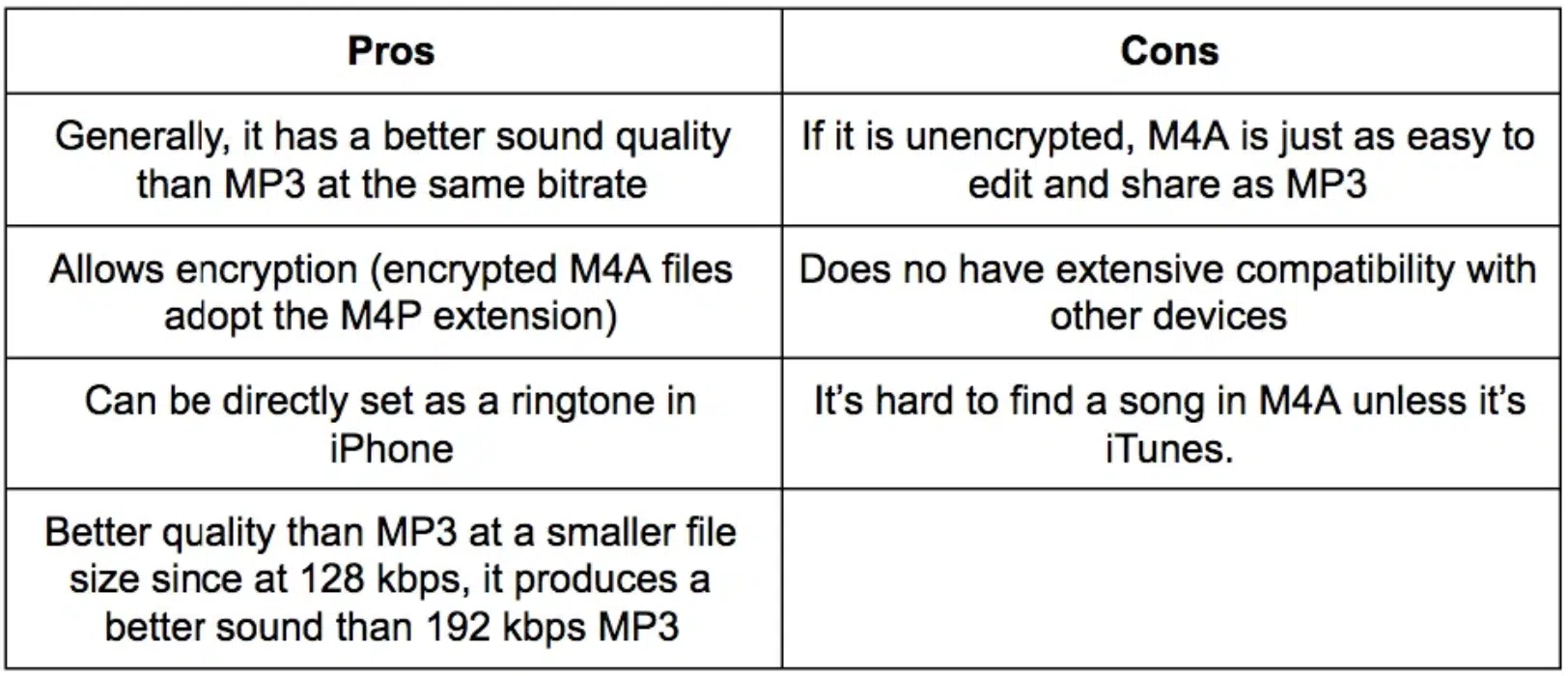
M4A files offer a clear advantage when it comes to delivering superior audio quality at a smaller file size, thanks to the advanced audio coding (AAC codec) and Apple Lossless Audio Codec (ALAC codec).
It’s ideal for producers who prioritize better sound quality while still needing to manage storage efficiently.
For example, M4A files at the same bitrate as MP3 can produce better quality audio, which is great for maintaining the details in complex musical arrangements.
NOTE: The primary disadvantage of M4A is its compatibility issues… While it works seamlessly with Apple devices and software like iTunes, it’s not as widely supported on other devices and media players, requiring conversions in some cases.
M4A vs MP3: Breaking it Down Further
When comparing M4A vs MP3, it’s important to consider several factors that can influence your decision as a music producer. So, let’s break down the key aspects like audio quality, file size, compatibility, and some tips for converting between these formats. This way you can really understand everything you need to know about M4A vs MP3.
-
Quality Comparison: M4A vs MP3
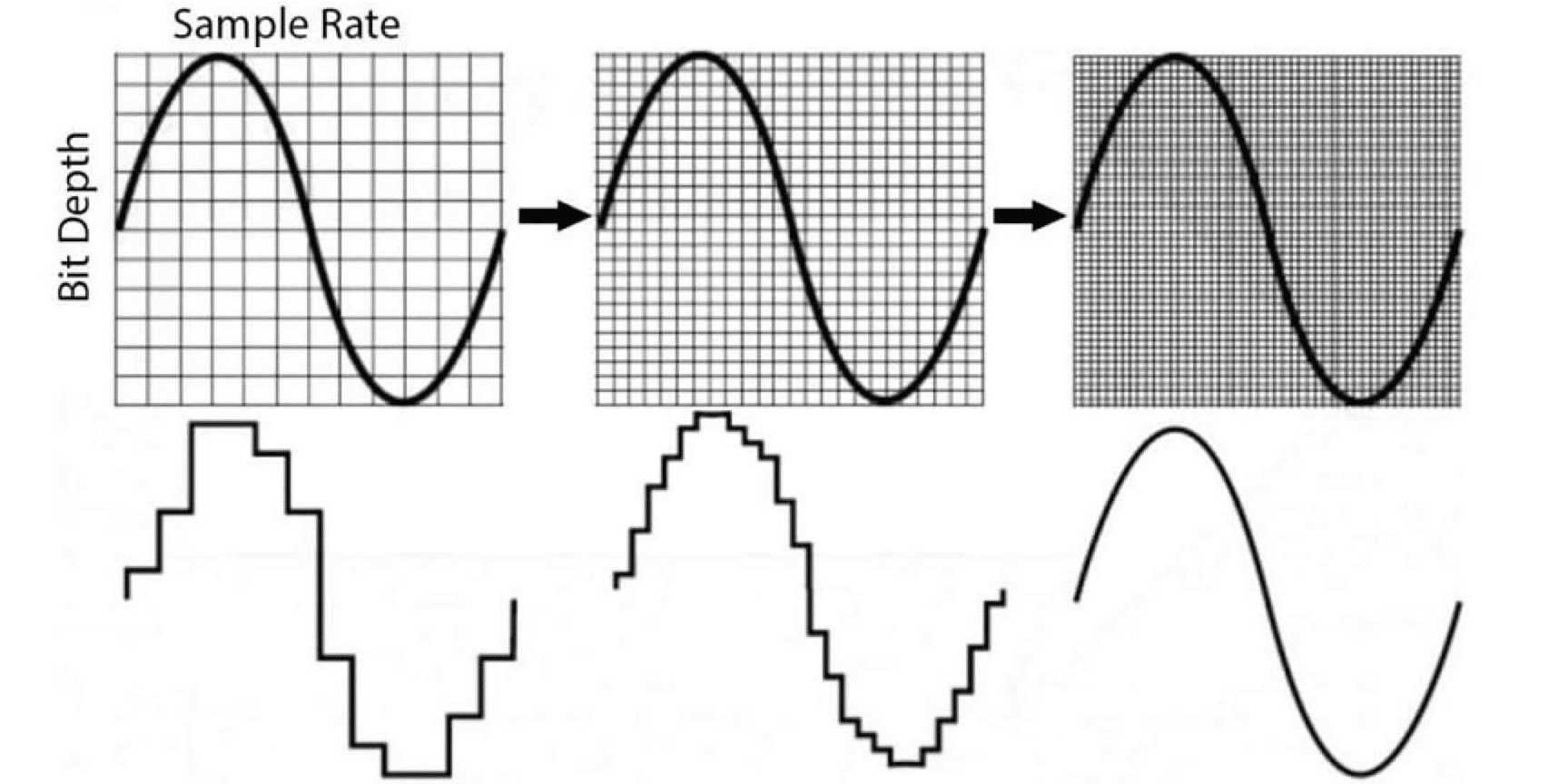
When it comes to audio quality, M4A generally outperforms MP3, especially at the same bitrate as we touched upon.
The use of advanced audio coding (AAC) in M4A allows for better sound quality by preserving more of the original audio data.
It really brings a cleaner, more detailed audio playback to the table.
For example, let’s say you were producing music that relies on subtle frequencies or intricate layering, M4A files can capture and reproduce these better than MP3 files.
M4A files also maintain a higher sample rate, which contributes to a clearer and more accurate representation of the original sound.
On the flip side, MP3 files, which use a lossy compression algorithm, tend to lose some of this audio detail, especially at lower bitrates.
This makes them less ideal for critical listening or professional/more advanced music production and sound design tasks.
Therefore, if superior audio quality is the primary concern, M4A stands out as the better option between the two.
NOTE: It’s important to keep in mind that the difference in sound quality might be less noticeable on standard consumer-grade equipment, but for professional-grade headphones and speakers, M4A offers an impressive edge.
-
File Size and Storage: Which is More Efficient (M4A vs MP3)?

File size is another key factor when deciding between M4A vs MP3, especially if storage or streaming bandwidth is a big concern of yours.
MP3 files are known for their efficient use of space, often resulting in smaller file sizes compared to other audio formats.
This efficiency makes MP3 a go-to choice when storage capacity might be limited.
M4A files, despite their better sound quality, manage to achieve a comparable file size due to the efficient encoding techniques used in the AAC codec like we talked about.
For example, M4A files with a bit rate of 128 kbps will often take up less space than an MP3 file at the same bit rate while still offering supreme audio quality.
This makes M4A a great option for producers who need to balance high-quality audio with manageable file sizes, especially when dealing with extensive music libraries or distributing music online.
Nevertheless, for absolute minimal storage use, MP3 still holds an advantage when working with larger audio collections or on devices with limited storage capacity.
-
Compatibility and Accessibility: M4A vs MP3

When choosing between M4A vs MP3, compatibility is huge because you’re obviously going to be working across different platforms and devices, right?
MP3 is universally compatible, making it a widely supported format on virtually all devices, including:
- Windows Media Player
- VLC media player
- Most portable media players
This widespread compatibility ensures that MP3 audio files can be played back on both older and newer devices without the need for additional software or conversions.
On the other hand, M4A files (although offering better sound quality), are primarily associated with Apple devices and software like iTunes and Apple Music.
While M4A files work seamlessly within the Apple ecosystem, they may require conversion when used on non-Apple devices.
For example, Windows users might need to use third-party software to play or convert M4A files, which could be an inconvenience in certain scenarios.
Despite this, many modern media players and software are increasingly supporting M4A 一 bridging the gap between these specific audio formats.
However, for those needing the highest level of universal compatibility, MP3 remains the top runner and the more reliable choice at the time of this writing.
-
Pro Tip: How to Convert Between M4A and MP3
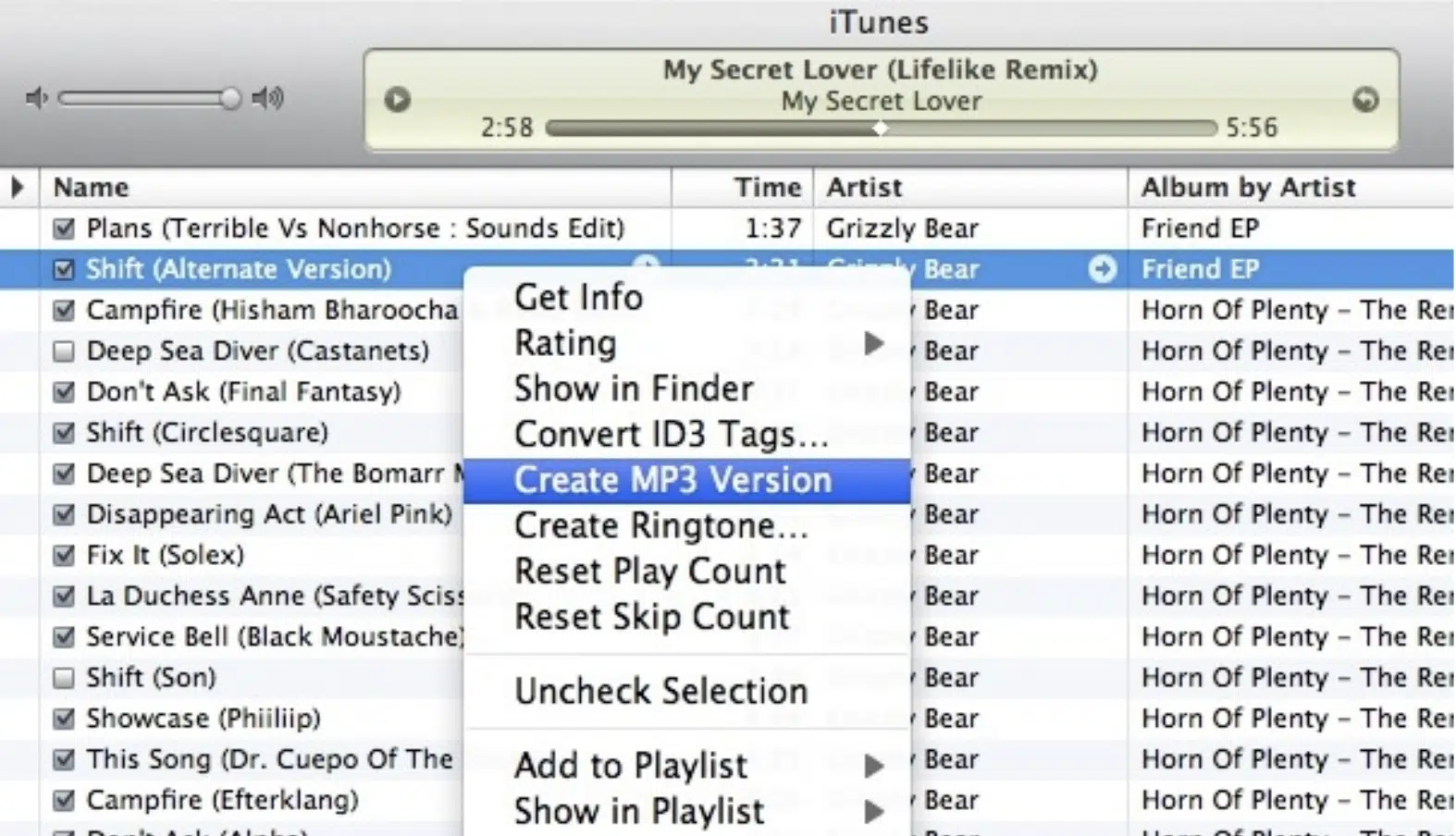
Converting between M4A and MP3 is a common task for music producers who need to balance audio quality and compatibility.
There are several software tools available that make this conversion process straightforward, easy, and quick (which is what we’re always looking for).
For example, iTunes offers a built-in feature that allows you to convert M4A to MP3 with just a few clicks, like:
- Select the M4A file you want to convert
- Navigate to the “File” menu
- Choose “Convert”
- Then, select “Create MP3 Version”
It makes sure that you retain the desired audio quality while making the file more universally compatible.
Another popular option is using VLC media player, which also supports audio M4A to MP3 conversion 一 providing flexibility across platforms.
Simply open VLC, go to “Media,” select “Convert/Save,” choose the M4A file, select MP3 as the desired output format, and hit the “Convert” button.
This method is especially useful if you’re working on both Mac and Windows systems, as VLC is widely supported.
Remember, though, that converting from M4A to MP3 involves some loss of audio quality due to the lossy compression nature of MP3.
So, it’s super important to choose the highest bitrate possible during conversion to preserve sound quality as much as possible.
Bonus: Which Format Should I Use as a Producer?

When it comes to choosing between M4A vs MP3 for music production, the decision really depends on the specific needs of that specific project.
While both formats have their advantages, neither M4A vs MP3 may be the best option for producers who require the highest level of audio fidelity in all honesty.
For example, when working on high-quality studio recordings, formats like WAV or FLAC are often preferred because they preserve the original sound quality without any loss due to compression.
These lossless formats, even though they produce a larger file size, maintain the integrity of the audio data.
So, it’s better suited for critical listening and professional production.
However, if storage space or file sharing is a concern, the M4A format offers a compelling balance between audio quality and file size 一 making it a better option than MP3 in most cases.
If you need to distribute music across various platforms and devices, MP3’s universal compatibility cannot be ignored, for real.
Even though, yes, it compromises some sound quality.
NOTE: While M4A and MP3 both have their place, sure. But, if you’re aiming for the best audio quality, you should lean towards lossless formats like WAV or FLAC. Reserve M4A and MP3 for situations where file size or compatibility is more critical.
Ultimately, understanding the strengths and limitations of each format (e.g, you won’t get the same quality) will really help you make the right choice between M4A vs MP3.
M4A vs MP3: Final Thoughts
So, there you have it; the complete breakdown of M4A vs MP3.
Now you officially know the differences between these two formats, like how they compare in terms of audio quality, file size/dealing with audio files, compatibility, and converting M4A to MP3.
You’ve learned the pros and cons of each 一 giving you the knowledge to choose the best format for your music production needs.
This way, you’ll be able to optimize your workflow, maintain high-quality audio, and make sure your tracks are compatible across various platforms, just like a pro.
Plus, with the bonus tips we’ve shared about M4A vs MP3, you’ll also be able to easily convert between these formats and make the right decision about which one to use on the daily.
As an added bonus, you’ve got to check out these legendary Free Project Files.
These 3 files provide a wealth of high-quality resources for music producers like yourself, including mind-blowing MIDI packs, drum kits, and synth presets.
Whether you’re working with M4A, MP3, or any other audio file format, these project files can help completely transform your production process and inspire your creativity.
They’re an invaluable resource for applying the knowledge you’ve gained about audio formats to real-world music production.
With this newfound understanding of M4A vs MP3, you’re now equipped to make the best choice.
So, keep experimenting, refining your techniques, and remember that every single detail matters in producing professional-quality music.
Until next time…







Leave a Reply
You must belogged in to post a comment.