Bit depth… you’ve probably heard the term thrown around in digital audio conversations, and you’ve probably wondered what exactly it means for you as a music producer.
The truth is, understanding bit depth is fundamental to producing high-quality music, especially in the realm of hip-hop.
It’s the pillar on which digital audio quality stands 一 controlling the dynamic range of your sound and playing a critical role in defining the noise floor of your audio signal.
In today’s article, we’ll be diving deep into the world of bit depth and help you understand its concepts, intricacies, and practical applications in music production.
We’ll be covering:
- What exactly bit depth is & how it functions in digital audio ✓
- The difference between 16-bit & 24-bit audio ✓
- The concept of dynamic range and how bit depth impacts it ✓
- The noise floor and how it relates to bit depth ✓
- The role of audio samples in determining bit depth ✓
- Quantization noise and quantization error ✓
- Bit depth vs sample rate, and how to optimize both ✓
- Pro tips throughout to help you choose the right bit depth for you ✓
Plus, so much more.
After this article, you’ll no longer have to wonder what bit depth is or how it impacts your tracks.
You’ll be armed with a deep understanding of this important audio concept and have the knowledge and skills to leverage bit depth to its fullest potential.
Not only will your beats hit harder, your mixes will sound cleaner and your tracks will stand out in a major way.
So, let’s dive in…
Table of Contents
What Exactly is Bit Depth?
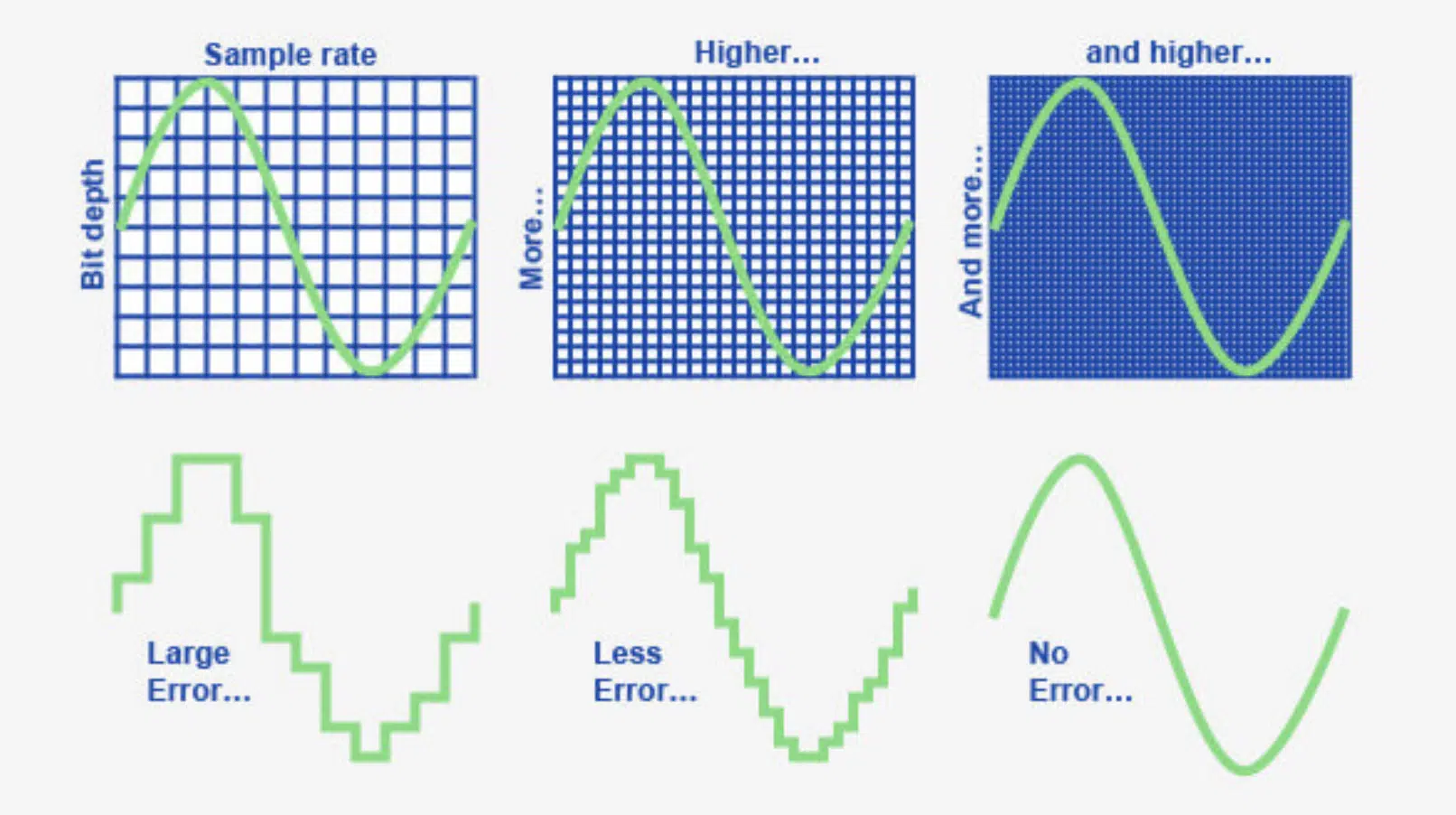
As a music producer, you probably deal with digital audio on a regular basis.
When we talk about digital audio, we’re discussing sound that’s been converted from an analog signal into a digital representation.
The key to this digital conversion is the process of sampling, which is where bit depth comes into play.
In simple terms, bit depth is a measure of the resolution of each individual sample (bits) in a digital audio file.
In other words, it determines the accuracy of the sample’s representation of the original analog signal.
Bit depth directly influences the dynamic range of your recording — the range between the quietest and the loudest part of your audio.
Let’s consider an example…
When you’re recording a hip-hop track, your bit depth will determine how accurately the dynamic nuances of your beat, vocals, or samples are captured.
A higher bit depth means more available dynamic range, and consequently, a more accurate representation of the original sound.
The two most commonly used bit depths are 16-bit and 24-bit:
- 16-bit — Often used for final distribution (think streaming platforms).
- 24-bit — Generally preferred during the recording and production process, simply because it gives you a larger dynamic range to play with.
We’ll be breaking down 16-bit vs 24-bit in the following section.
In a nutshell, understanding bit depth is crucial for maintaining sound quality in your digital audio production.
It’s one of the building blocks of your music, and optimizing it can significantly improve your production value.
16-Bit vs. 24-Bit
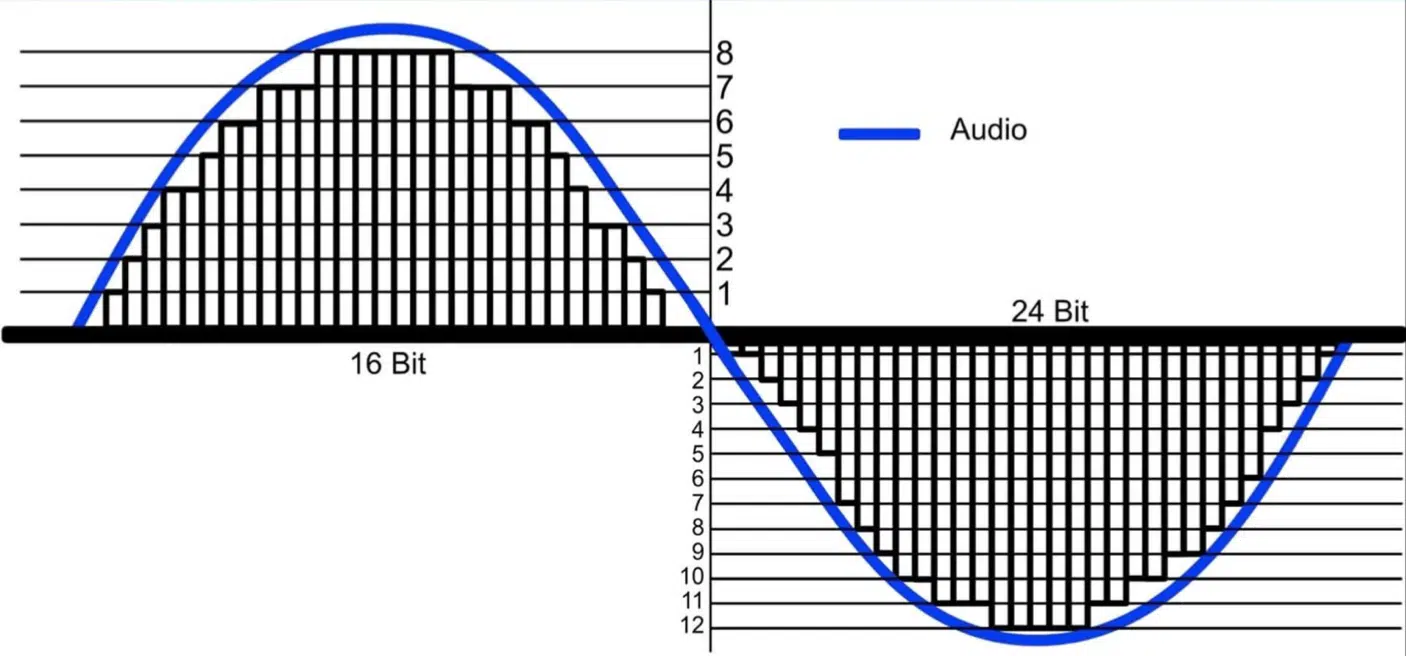
When it comes to bit depth in your digital audio workstation (DAW), you’re typically going to be choosing between 16-bit and 24-bit.
Now, what does this mean for your beats?
Well, if you think about each bit as a level of dynamic range in your music, then you’re talking about the difference between 16 levels of loudness and 24.
It’s a big deal when you’re layering multiple samples in your track, working on getting your 808s to hit just right, or trying to make that snare pop.
- With 24-bit — You’re getting more detail. This is crucial when you’re dealing with samples, which are essentially the lifeblood of hip-hop production. Whether it’s a chopped vocal sample, a crisp hi-hat, or a thumping 808 kick, 24-bit gives you more room to maintain the quality of these samples even under heavy processing.
- 16-bit — Offers less dynamic range and a higher noise floor, meaning you’ll start to hear the crackle of quantization noise sooner as you’re making adjustments. Still, 16-bit is standard for many digital platforms and can still produce quality sound; it’s all about understanding the trade-offs.
As you refine your understanding of bit depth, remember that it’s not the resolution, but rather the richness and fidelity of your sound.
It’s like focusing a video camera not merely on the picture’s clarity, but its color depth and contrast.
And when you’re dealing with digital audio, it’s vital to remember that every error signal you encounter isn’t a setback.
It’s actually an opportunity to fine-tune your audio resolution further.
Noise is an inevitable part of any recording.
But by mastering concepts like dynamic range and noise floor, you can navigate the noise and make it work for you.
-
Dynamic Range (DR): Uncovered
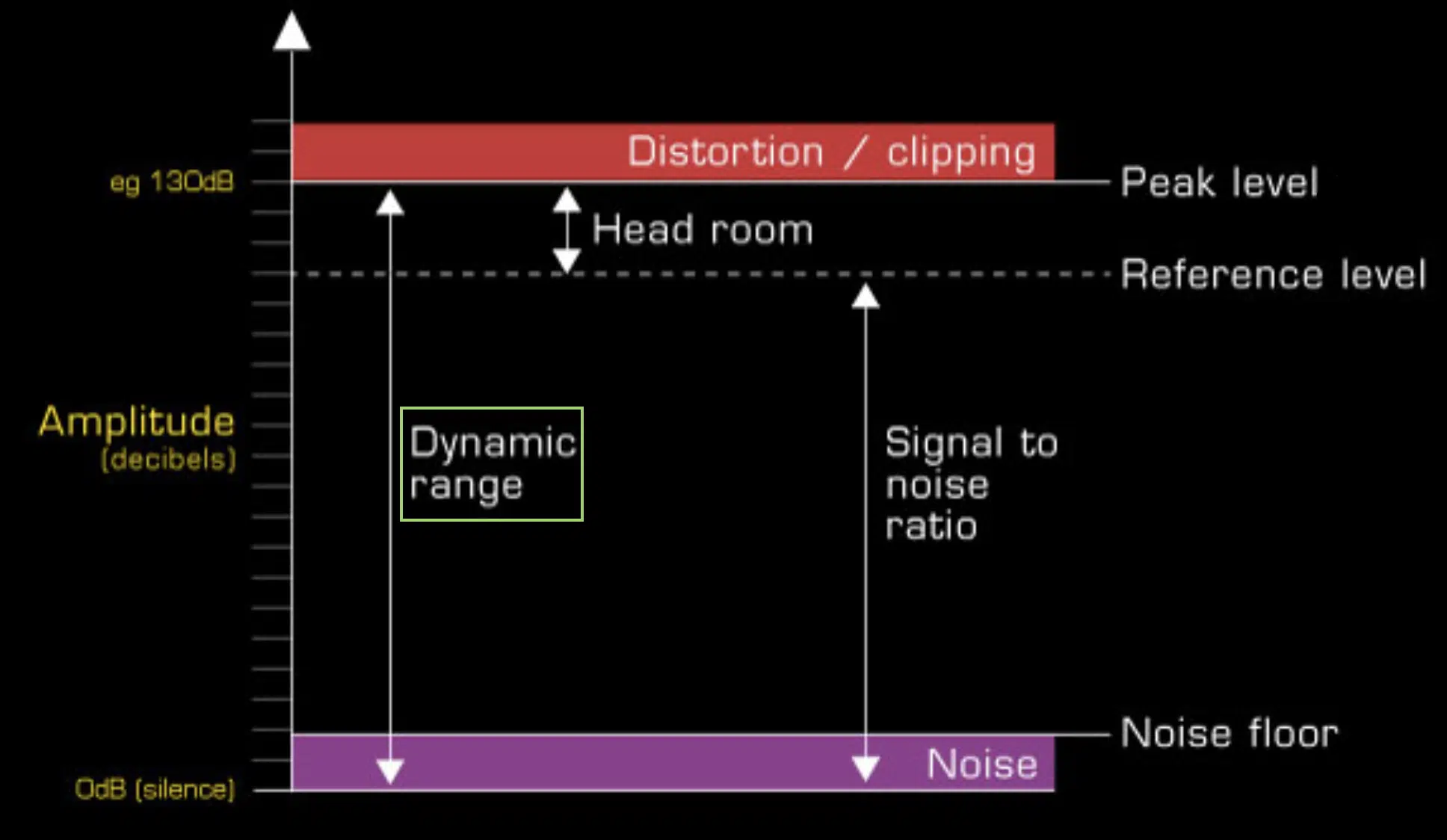
Digging into dynamic range, it’s essentially the span between the softest and loudest sound that your system can handle.
In the world of hip-hop production, this could mean the difference between a subtle hi-hat in the background and a booming bassline.
When you’re working with a higher bit depth, you’re dealing with a larger dynamic range.
Imagine trying to fit all of your track’s components into a small room compared to a large one.
More space allows more room for individual elements to stand out and shine.
The ‘room’ you’re working with is bigger in a 24-bit system, giving you more freedom to get your mix just right.
In contrast, a smaller DR, like the one you get with 16-bit, means that sounds are more likely to compete with each other.
Which, in turn, leads to a more compressed and less balanced mix.
Speaking of less balanced and over-compressed, if you’re looking for 25 mixing mistakes that you never can afford to make, we’ve got you covered.
-
The Noise Floor & its Impact on Your Sound Quality
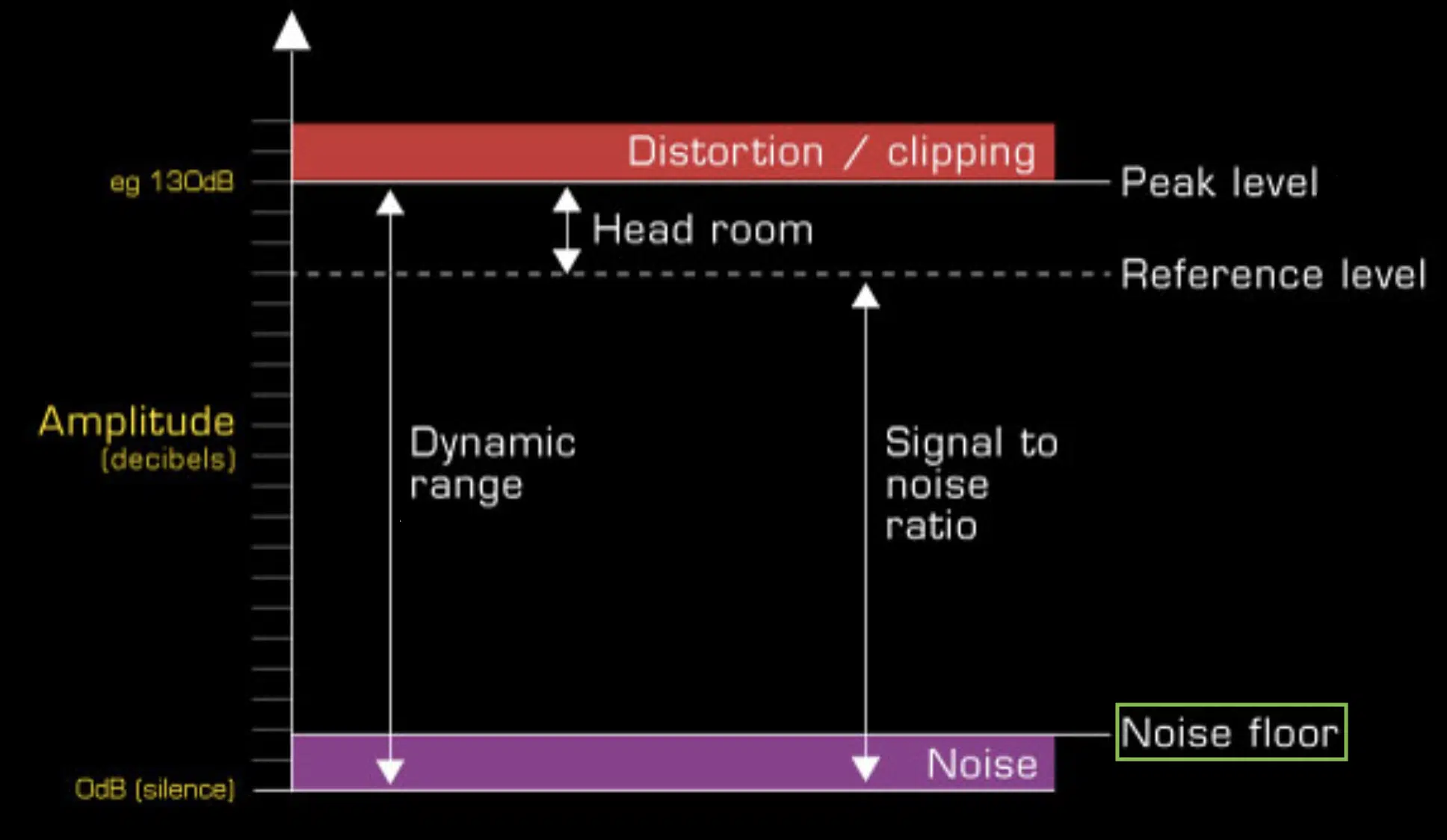
In simple terms, the noise floor is the level of background noise inherent in your audio.
In a practical sense, think of it like this:
If you’ve got a chopped soul sample that you’ve layered with an 808, some hi-hats, a snare, and a synth line — the noise floor is like the unwanted hiss beneath all of those sounds.
A higher bit depth = a lower noise floor, meaning less of that unwanted noise.
This is especially important in the mastering phase when you’re trying to balance all of the elements of your track.
A lower noise floor = more room to boost levels without introducing unwanted noise, keeping your beats clean and crisp.
But don’t be too quick to dismiss the noise floor as a bad thing…
Sometimes, a little noise can add character and warmth to a track, especially if you’re aiming for an analog or vintage sound.
Knowing your noise floor helps you make informed decisions about your recording setup and audio processing techniques.
-
Signal-to-Noise Ratio (SNR)
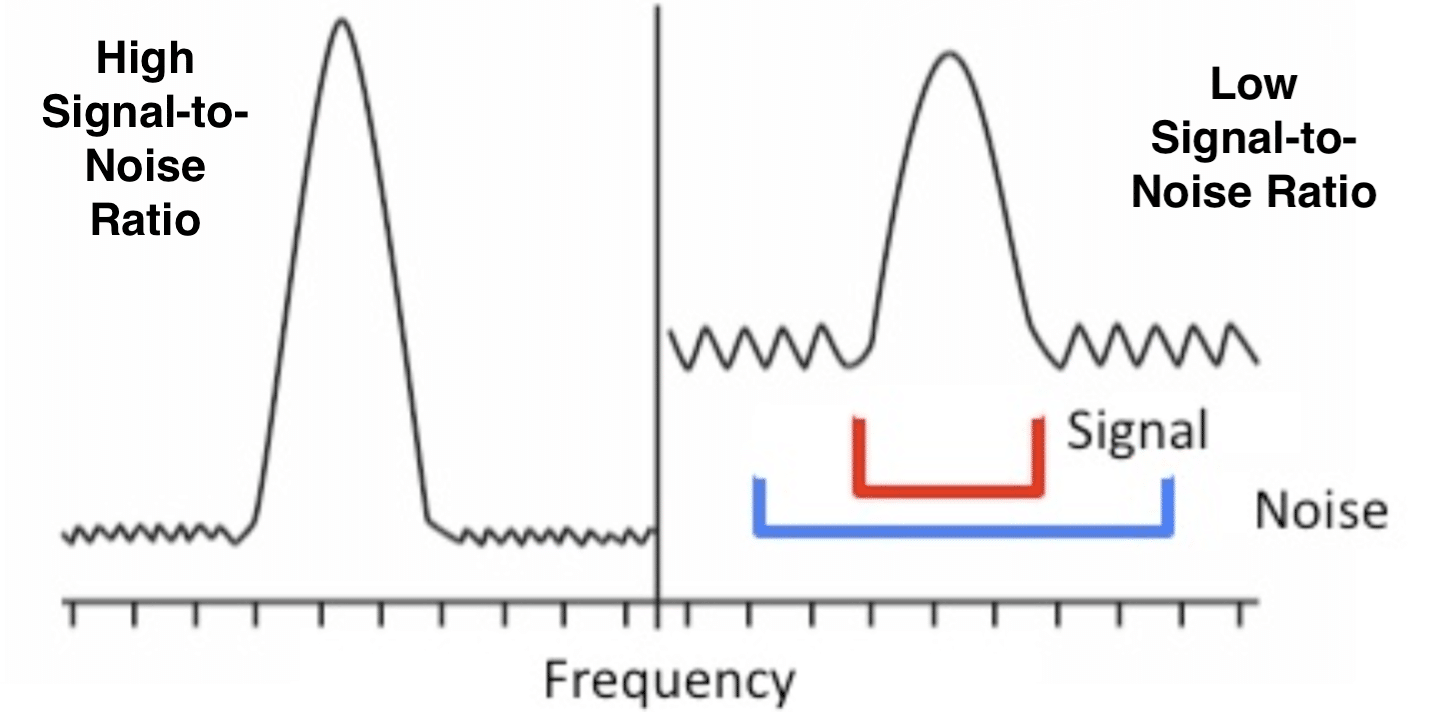
In every recording, you’re dealing with two main elements:
- The audio signal you want
- The noise you absolutely do not want
The signal-to-noise ratio (SNR) is a measure of how much of your desired audio signal is present compared to unwanted noise.
A higher SNR means your desired audio is much louder than the background noise.
The bit depth plays a crucial role in defining the SNR.
Higher bit depths can reproduce a wider DR, which in turn increases the SNR — providing a cleaner, more detailed sound.
It’s like being able to hear someone whisper in a quiet library versus at a loud concert.
However, achieving a high SNR isn’t just about cranking up your bit depth.
It’s also about good recording techniques, like setting optimal input levels and using quality recording equipment that minimizes unwanted noise.
The Depths of Digital Audio: Samples and Quantization
Now that we’ve got a handle on bit depth and noise, let’s dive deeper into the digital audio pool, where samples and quantization are making waves, so to speak.
-
Audio Samples

Samples are, as you’re probably aware, pieces of audio that are used and reused to create a beat.
Each audio sample is a ‘slice’ of sound, and the bit depth is what determines how much detail each slice can hold.
Let’s say you’ve found a killer drum break from an old funk track, and you want to chop it up & use it in your beat.
You’ll want as much detail as possible from each snare hit, every kick drum thump, and the subtle hi-hat in the background.
The higher the bit depth, the more detail each slice of that drum break will have.
Meaning, you’ll retain more of the original sound quality, even when applying effects or making alterations in your DAW.
A lower audio bit depth, like 16-bit, will still deliver a good sound, but as you start to process and layer more elements, you might notice a bit of quality degradation.
This becomes particularly noticeable when working on the mix or during the mastering process.
So, to keep the groove and feel of your beats intact, especially when dealing with samples, a higher bit depth (like 24-bit) is usually your best bet.
-
Quantization Noise
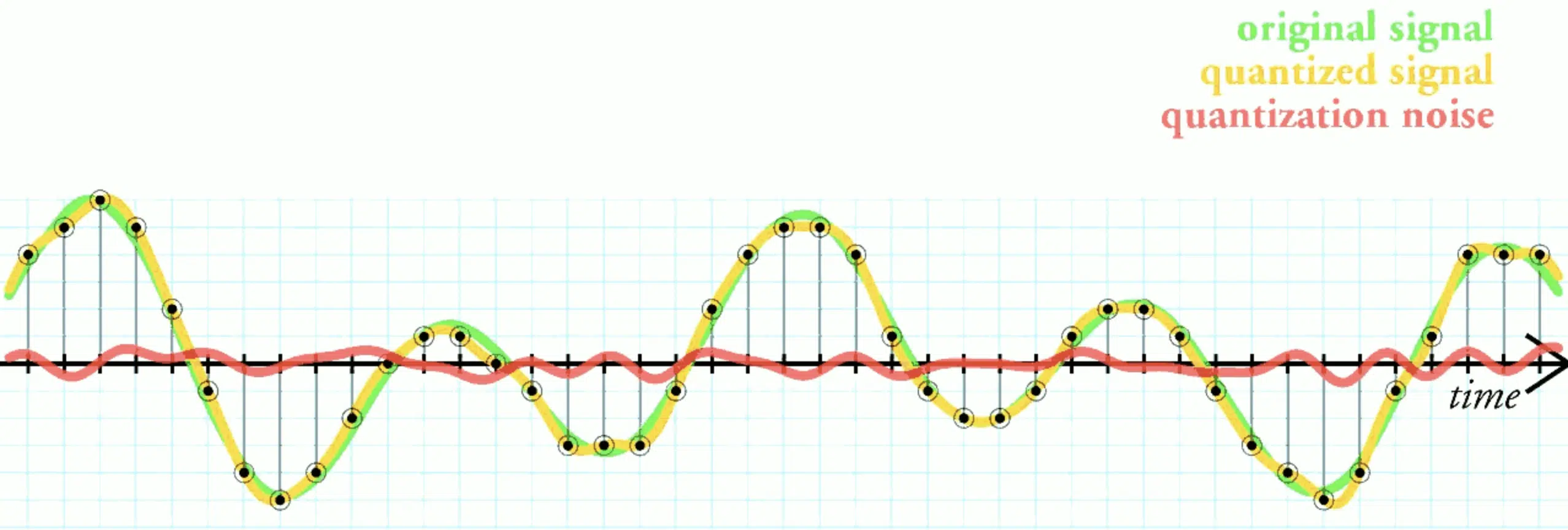
As we convert analog signals into digital audio, some details get lost in translation…
This is where quantization noise enters the stage.
It’s the difference between the original analog signal and the digital approximation produced by the quantization process.
A higher bit depth reduces quantization noise by providing a larger set of potential values for each audio sample.
This leads to a closer approximation of the original analog signal.
But beware, this isn’t a get-out-of-jail-free card for sloppy recording techniques.
While a higher bit depth can reduce quantization noise, it can’t fix problems like clipping caused by overly loud input levels.
Your best defense against quantization noise is to record with good technique, capturing a clean signal with a level that’s high enough to minimize noise but not so high that it gets distorted.
From there, a higher bit depth can help preserve the quality of your audio.
For example, if you’re recording a complex piece of music with lots of DR, a 24-bit depth can help capture the nuances of the music.
As well as reduce the impact of quantization noise.
On the flip side, if you’re recording a simple, clean signal, a lower bit depth like 16-bit could suffice.
-
Quantization Error: An Unwanted Guest
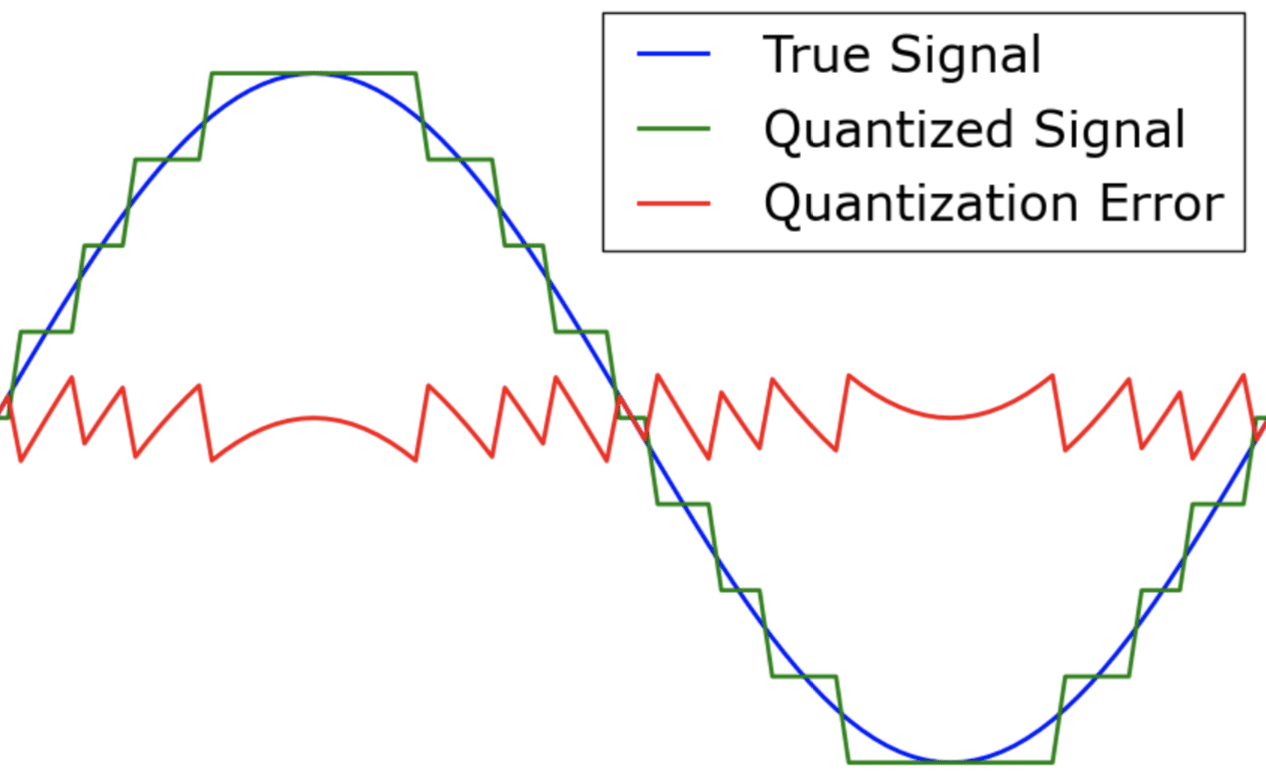
As a music producer, you’ll be dealing with quantization error 一 the difference between the actual amplitude of an analog signal and the nearest value that can be represented with your chosen bit depth.
This error produces quantization noise (above).
To minimize quantization error, one approach is to record at a higher audio bit depth.
This will provide you with more possible values for each sample and a closer approximation to the original signal.
But remember, a higher bit depth comes with increased file size and potential strain on your recording equipment.
For instance, if you’re recording delicate sound effects for a video game, where precision and detail are paramount, choosing a 24-bit depth can reduce quantization error.
Therefore, it delivers higher-quality audio.
On the other hand, for a podcast episode, where the audio is largely vocal-based and doesn’t require extreme precision, a 16-bit depth might be perfectly adequate.
It’s all about understanding the distinction between the two values and which situation they work best for.
Perfecting Your Sound: The Role of Sample Rate & Frequency Content
Perfecting your sound is a balancing act between sample rate and frequency content, with bit depth as the anchor.
-
Understanding Sample Rate
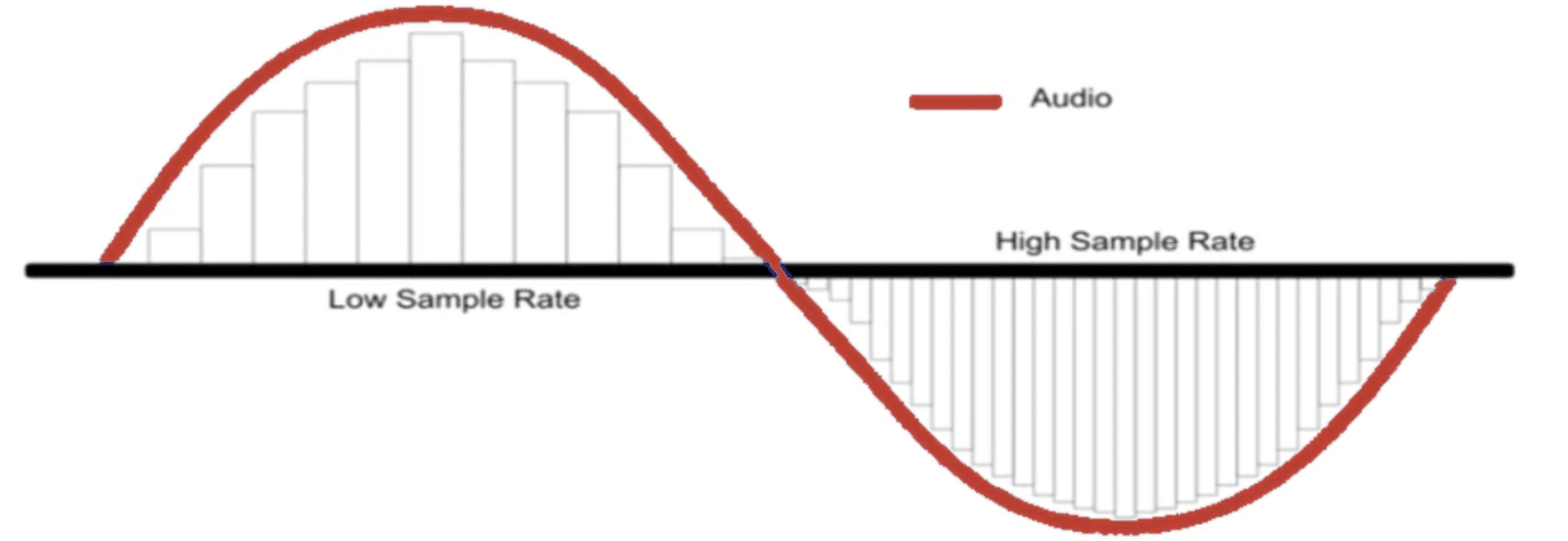
The sample rate refers to how many audio samples are taken per second.
The higher the sample rate, the more accurately the digital audio can reproduce the original analog signal’s frequency content.
However, this doesn’t necessarily mean better sound quality 一 a bit more intricate than that.
Bit depth and sample rate are two sides of the digital audio coin, so to speak.
While bit depth deals with the amplitude accuracy of each sample, sample rate determines the frequency accuracy.
They work together to shape the overall fidelity of your sound.
For instance, let’s say you’re creating an orchestral piece…
A high sample rate can better capture the wide range of frequencies, from the deep rumble of a contrabass to the high, crisp notes of a violin.
Combining this with a high bit depth allows each audio sample to be represented more accurately, resulting in a richer, more lifelike sound.
-
Bit Depth vs. Sample Rate: Breaking it Down
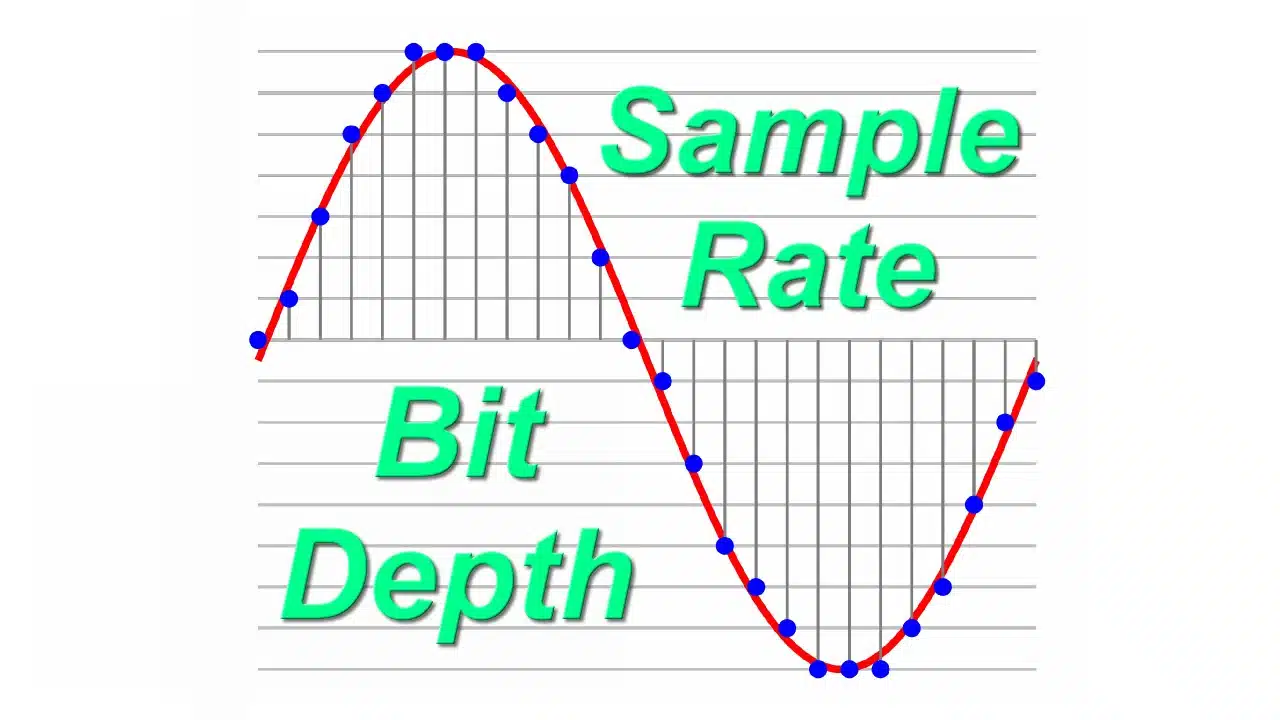
When you’re producing beats in the digital domain, two concepts you’ll come across are:
- Bit depth
- Sample rate
These terms might sound technical, but understanding them is absolutely essential to achieving the sound quality you want.
Bit depth and sample rate go hand in hand in digital audio, but they do two very different things.
Bit depth, as we discussed earlier, deals with the ‘vertical’ aspect of your sound.
It tells us how detailed each snapshot (or sample) of your audio will be.
Higher bit depth means more detail, leading to a better dynamic range and less quantization noise.
Imagine you’re designing a graphic for your mixtape cover…
Bit depth is like the number of colors you have at your disposal 一 more colors allow for a more detailed and nuanced image.
Sample rate, on the other hand, handles the ‘horizontal’ aspect of your sound.
It’s all about how often we take these snapshots.
A higher sample rate means more snapshots are taken per second, capturing more of the sound wave and therefore a wider frequency range.
Back to the mixtape cover analogy, the sample rate is comparable to the resolution of your image (the more pixels per inch, the sharper the image).
So, bit depth impacts the dynamic range of your audio, while the sample rate affects the frequency content.
While both are integral to sound quality, they serve different roles.
In your DAW, you’ll often see these represented as something like ’24 bit/44.1 kHz,’ which represents a 24-bit depth and a 44.1 kHz sample rate.
It’s a balance between these two that leads to superior sound quality in your tracks.
Understanding the difference between bit depth and sample rate, and knowing how to manipulate them, puts you a step ahead in your music production journey.
-
Frequency Content: Quality or Quantity?
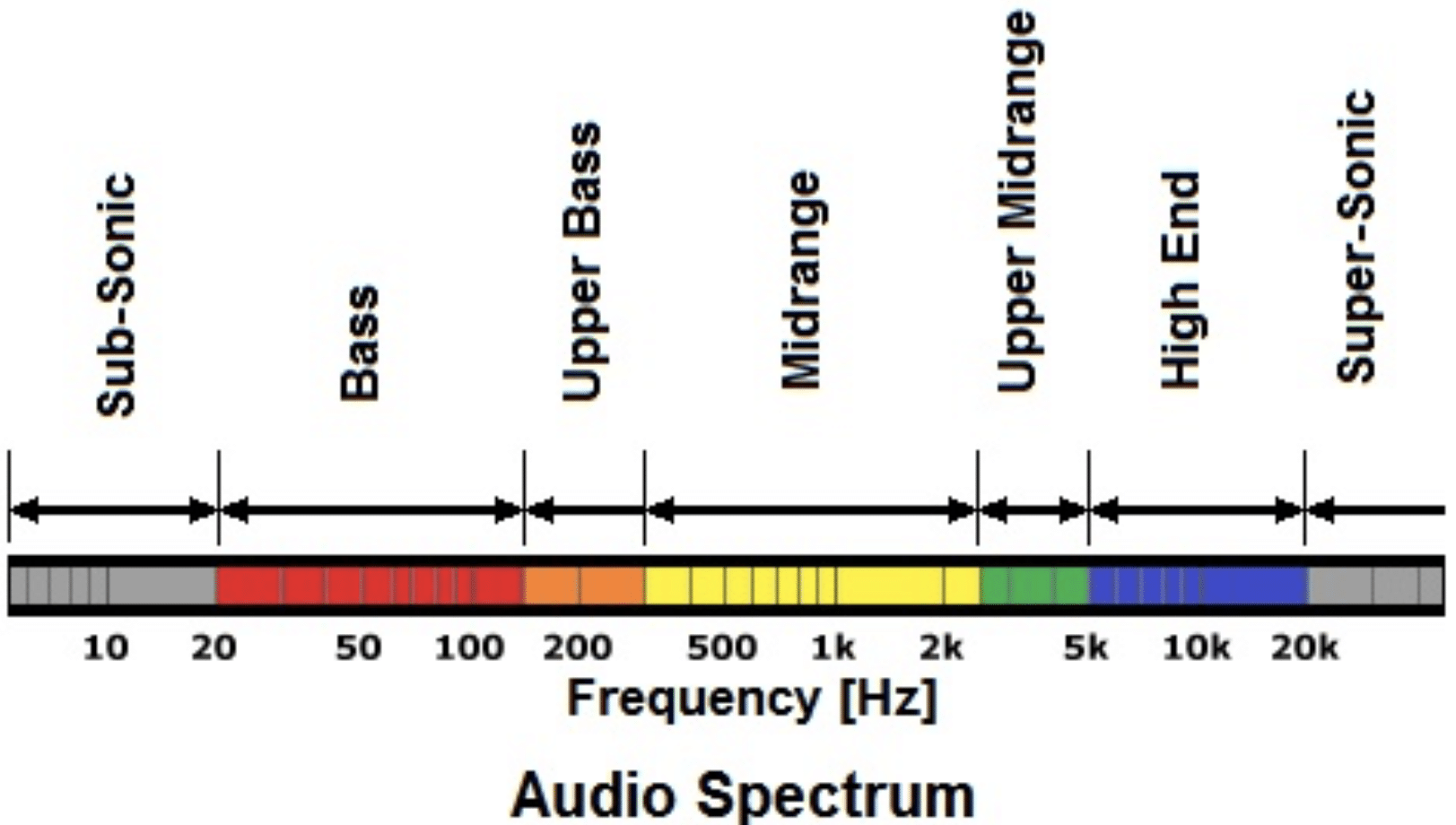
Understanding the concept of frequency content brings an entirely new perspective to the discussion of bit depth & sample rate.
Often in audio production, we’re led to believe that ‘more is better.’
However, when it comes to frequency content, it’s not always about having more.
In fact, it’s all about maintaining a healthy balance that provides the best overall sound quality.
See, frequency content refers to the range of frequencies contained within your audio signal 一 from the lowest bass notes to the highest trebles.
When you’re recording, let’s say a hip-hop track, you’ll have beats at lower frequencies and hi-hats or cymbals at higher ones.
Now, if your sample rate is too high, you may capture ultra-high frequencies that can actually cause distortions when played back on certain sound systems.
And, honestly, these frequencies are often beyond what the human ear can perceive.
That being said, for most hip-hop producers and artists, a sample rate that allows you to capture frequencies up to around 20kHz is typically more than sufficient.
This is because most of the melodic elements and even percussions we use in hip-hop are well below this threshold.
A rate like 44.1 kHz (the standard for most digital audio platforms) works well here, giving you a frequency range of up to around 22kHz.
It’s about quality, not quantity!
So, don’t get too hung up on capturing the highest frequencies possible.
Instead, focus on capturing the frequencies that matter most for your music.
Remember, making good music is about making the right choices, not the most choices.
The Power of Greater Bit Depth
Increasing bit depth can feel like unlocking new levels in a game 一 the more bits, the wider your dynamic range.
But what does this really mean for your sound?…
Well, let’s find out.
-
Higher Audio Bit Depth: The Path to a Wider Dynamic Range
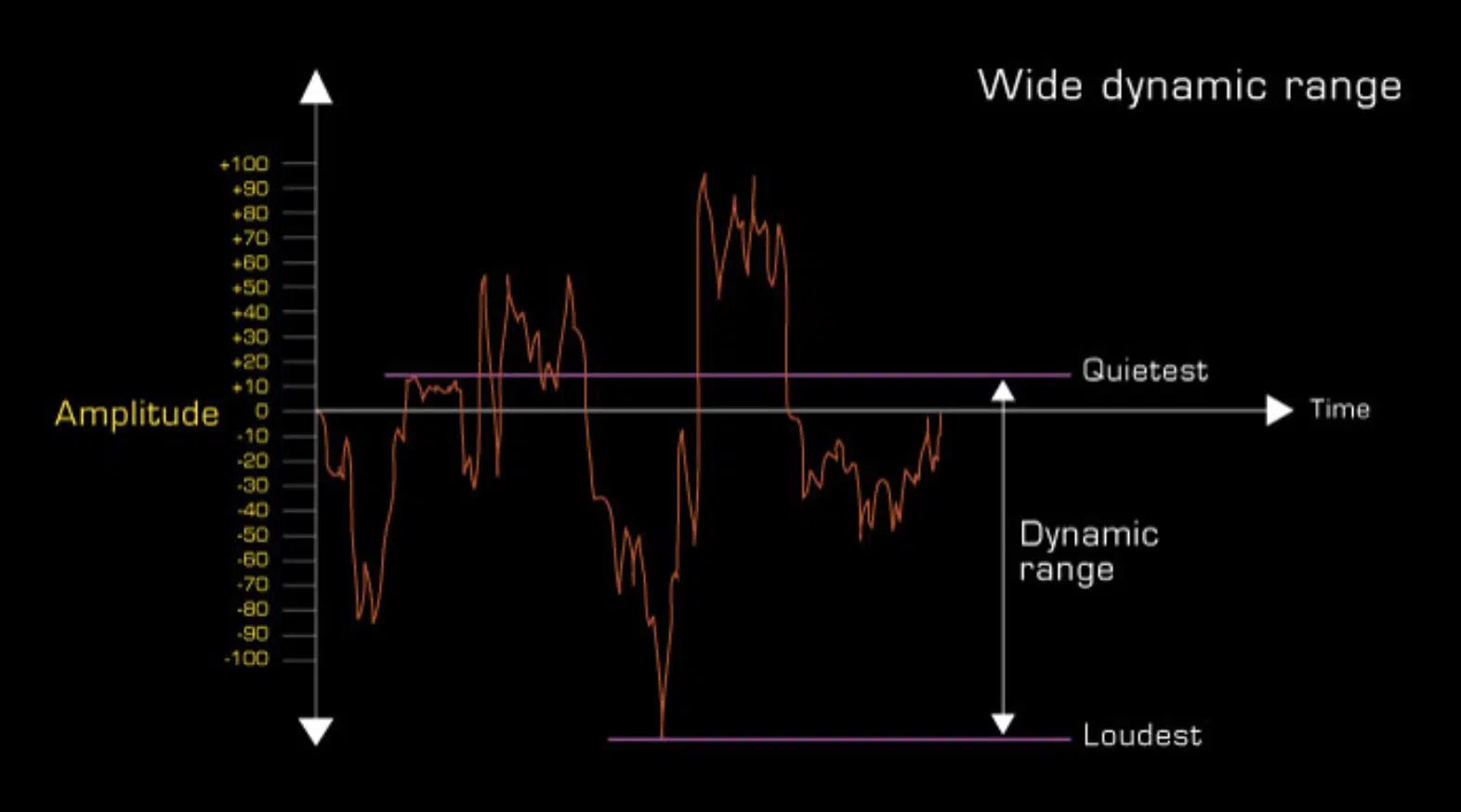
Now, onto why a higher bit depth can open up a wider dynamic range for your tracks.
For example, in the world of hip-hop, where you’re often working with layered samples, booming basslines, and intricate rhythm patterns, having a wide DR is crucial.
Remember, DR is the distance between the softest and loudest part of your audio.
So if you’re working with a vocal sample from a soul record, a sampled bassline, a programmed drum beat, and a few synth lines, each element needs its own space in the mix to shine.
When working in 24-bit, you have more ‘space’ or ‘headroom’ in your mix.
Meaning, you can push the levels of your 808s or kick drums and bring out the sizzle in your hi-hats.
Or, keep a subtle sample in the background without it getting lost.
-
Noise Shaping

Noise shaping is a clever process that moves quantization noise to frequencies where it’s less noticeable.
This can be especially helpful when you’re working with lower bit depths, as it allows you to maintain a high perceived DR.
Yes, even with the natural restrictions of a lower bit depth.
The science behind digital noise shaping is a bit complex, but the basic idea is that our ears are less sensitive to noise at certain frequencies.
By ‘shaping’ the noise to these less sensitive areas, we can effectively ‘hide’ a significant portion of the quantization noise that comes with lower bit depths.
For instance, if you’re mastering a track for a medium with a limited bit depth, such as vinyl or certain digital formats, you can use noise shaping to maintain a high-quality sound despite the bit depth limitations.
However, it’s worth noting that noise shaping is a form of signal processing, and, like any processing, it can potentially impact your sound in unintended ways.
Always use your ears to judge the final result, like every other process of music production.
Bit Depth: Final Thoughts
Remember, bit depth impacts the level of detail in your audio samples and the dynamic range of your music.
It’s a critical aspect in reducing noise and achieving better sound quality in your tracks.
The sample rate, on the other hand, affects the frequency content and influences the clarity of the sound.
Achieving a balance between these two parameters is essential.
On a more creative note, manipulating bit depth can actually create super unique soundscapes.
This technique is the essence of the lo-fi genre, where the warm, nostalgic sound is achieved through manipulating bit depth, among other factors.
If you want to explore this further, this outstanding lo-fi MIDI melody collection is an excellent starting point.
This professionally-crafted pack exemplifies how bit depth manipulation can be used for creative purposes.
Plus, it offers a perfect example of how these techniques can be utilized in real world musical situations.
By analyzing them in detail, you’ll be able to craft exquisite soundscapes that exceed your wildest expectations.
Now, you’re equipped with the knowledge and skills to understand bit depth in digital audio and make informed decisions about your music production.
Remember, it’s a learning process, and continual exploration and experimentation are key to growth and mastery.
So keep producing, keep learning, and keep pushing the boundaries of your music.
Until next time…







Leave a Reply
You must belogged in to post a comment.