Yesterday I broke down exactly what CV (control voltage) actually is, and today I’m going to be talking all about MIDI to CV converters.
As producers, knowing all about MIDI to CV converters can completely level up your studio game.
Whether you’re integrating vintage synths or patching into a modular setup, it can definitely make a difference, trust me.
Plus, they help you get tighter clock sync, smoother trigger control, and better gate handling like a boss.
So in today’s article, I’ll be covering everything you need to know, like:
- What MIDI to CV converters actually do ✓
- How they translate MIDI signals into control voltages ✓
- The real difference between MIDI and CV ✓
- A little bit of history ✓
- What kind of pitch, gate, and velocity data gets sent ✓
- The best converters in 2025 (like Expert Sleepers FH-2) ✓
- Whether to go standalone, rack, or controller-based ✓
- How to properly connect them in your setup ✓
- Using USB MIDI and syncing your DAW ✓
- DIY builds using Arduino or Teensy ✓
- Much more about MIDI to CV converters ✓
By the end of this MIDI to CV converters breakdown, you’ll be able to choose the right device and route it into your rig.
As well as control your analog gear straight from your DAW or keyboard.
You’ll be able to send and receive everything from notes to modulation, without needing to mess with converters that don’t match your synthesizer.
This way, you won’t have to worry about weird clock drift or sloppy pitch tracking again.
Table of Contents
- What Are MIDI to CV Converters?
- MIDI vs CV (Key Differences)
- Advanced Tip: How to Convert Unison MIDI Packs into CV to Control Your Hardware Setup
- How MIDI to CV Converters Actually Work: Breaking it Down
- Different Types of MIDI to CV Converters
- Top MIDI to CV Converters Right Now (All Price Ranges)
- Key Features to Look For When Making Your Choice
- Using MIDI to CV Converters in a Real Studio Setup
- Final Thoughts
What Are MIDI to CV Converters?

MIDI to CV converters are the link between digital MIDI gear and old-school or modular analog synthesizers.
They literally convert incoming MIDI signals (like a note from your keyboard, or a velocity value) into specific control voltages that your analog gear can understand.
You’ll find MIDI to CV converters in setups where someone’s using a DAW like Ableton to control a modular system.
Or, when someone wants to play a vintage synth from a USB MIDI controller.
These converters connect to your computer, USB hub, or MIDI source (like a sequencer or pad controller), and then send out the:
- Gate
- Pitch
- Trigger data
They do this through actual control voltage (CV) outputs.
They’re super important if you’re running Eurorack, because without MIDI to CV, your modules won’t understand any MIDI information.
And without that, good luck playing anything from your keyboard.
So basically, if you want to play, sequence, or automate analog gear using your DAW, a MIDI to CV converter is what makes that all happen.
It makes your digital world be able to talk to your analog voltages for awesome reasons, as I’ll break down in a second.
Side note, if you want to learn everything about control voltages, I got you.
MIDI vs CV (Key Differences)
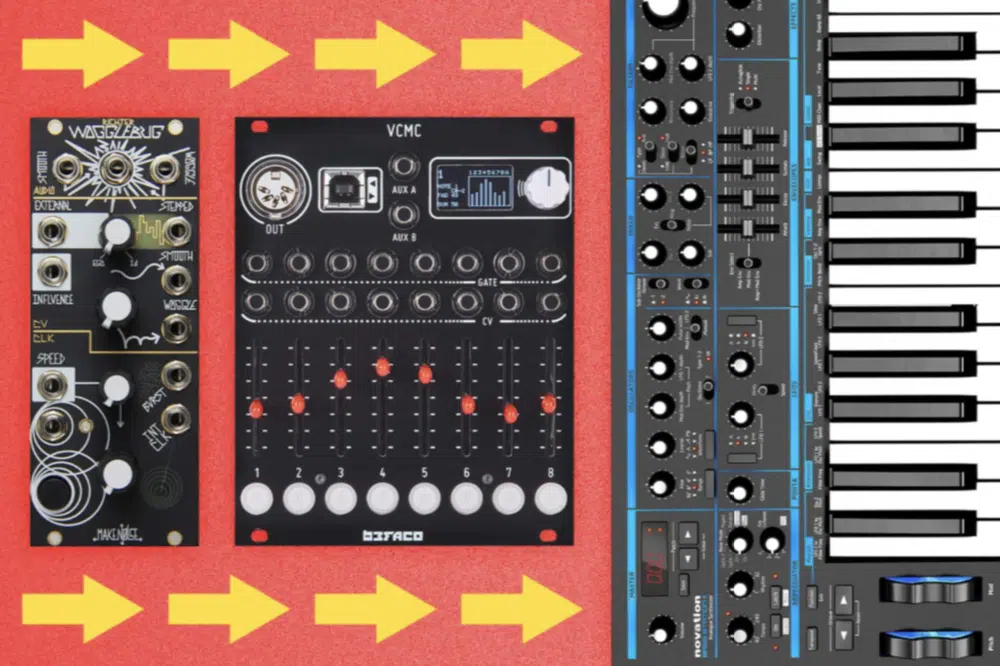
The #1 thing you should remember is that MIDI is a digital language, while CV is analog.
MIDI, on one hand, sends bits and bytes (note, velocity, pitch bend, mod wheel, MIDI CC, and so on) in the form of structured data.
CV, on the other hand, deals with real voltages, like actual electricity flowing down a cable to control your synthesizer.
So, a note in MIDI might be C4, but in the world of CV, that same note gets represented by 1V (if you’re using the common 1V/octave standard).
Some vintage synths like the Korg MS-20 use Hz/V instead, and that’s where voltage compatibility starts to matter when choosing a CV converter.
Gates are another big piece of the puzzle, of course.
A MIDI note-on command turns into a high voltage (usually 5V or more), which opens up an envelope generator or triggers a module in your rack.
Once you release the note, the gate output drops low, closing things off.
Then you’ve got modulation, pitch, trigger data 一 all of it has to be translated accurately by the MIDI to CV converter.
Any latency or mismatch, and your synth is going to sound off.
That’s why parameters like clock sync, velocity smoothing, and note priority matter so much in the converters you choose.
Bottom line, MIDI is great for precision and USB routing, but CV gives you that raw, real-time control.
Combining both is where hybrid setups really shine, and MIDI to CV converters are the key to making that possible.
Advanced Tip: How to Convert Unison MIDI Packs into CV to Control Your Hardware Setup

A great way to unlock even more creative possibilities with your hardware setup is by running the famous Unison MIDI Packs through a MIDI to CV converter.
This lets you convert these MIDI signals to CV messages and use them to manipulate and take control of your analog or digital hardware outboard setup.
For example, you can load a MIDI progression from the Unison MIDI Chord Pack (which includes over 1,200 professional files; shown above) into your DAW.
Then, send the output to a converter like the Expert Sleepers FH-2 or Kenton Pro Solo MK3, or whichever one you favor.
Next, set the pitch CV output to the proper volt-per-octave range (usually 1V/oct) to match most analog synths, including the Moog Grandmother, Sequential Pro 3, or Roland SH-101 一 ensuring accurate tuning across all notes.
At the same time, route a Gate output (typically 5V or 10V, depending on the synth) to properly trigger envelopes or drum modules with tight, consistent timing.
You can even assign MIDI velocity, modulation, or aftertouch data to a secondary CV output for dynamic control over key parameters like filter cutoff, resonance, and amplitude in real time.
This technique lets you take the precision and musicality of Unison MIDI Packs and apply them directly to your analog gear.
It blends the best of both digital and hardware worlds inside your sessions for some serious upgrades.
This way, you’ll have tighter control, more epic sound design options, and a more professional hybrid workflow overall.
Download Legendary MIDI Packs Now
How MIDI to CV Converters Actually Work: Breaking it Down
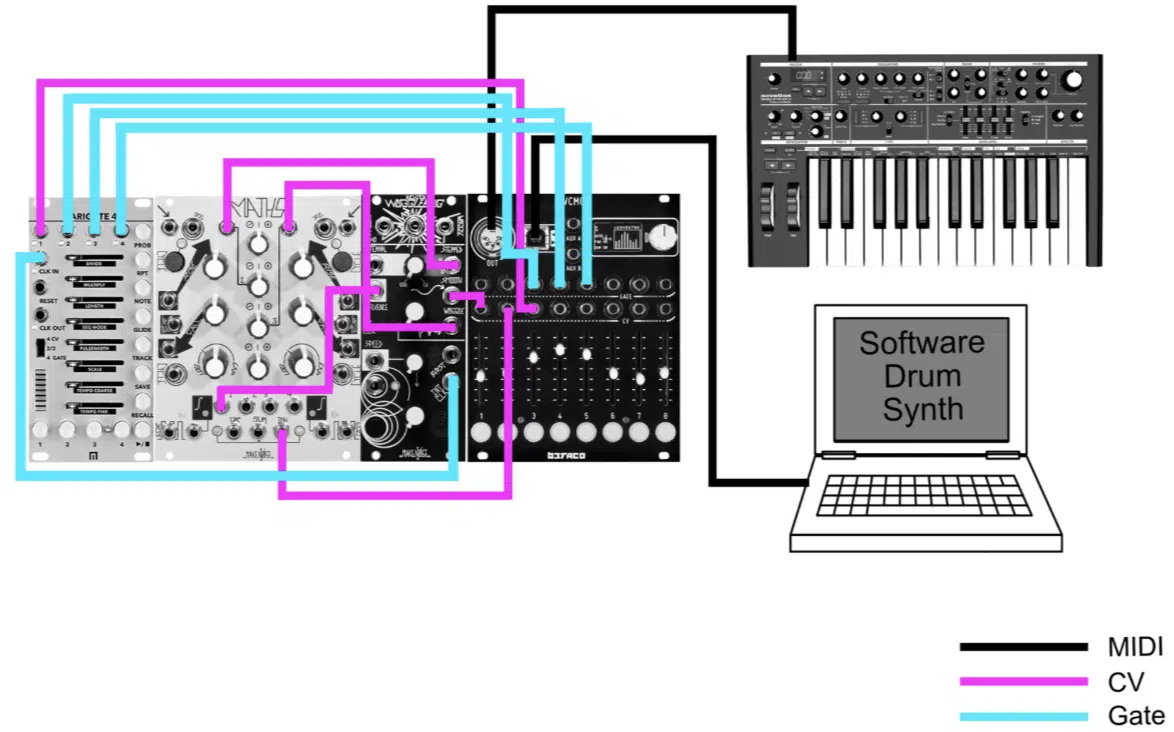
MIDI to CV converters work by transforming MIDI signals, like I said (note, velocity, mod wheel, aftertouch, clock, and MIDI CC) into analog control voltages.
It makes it possible to trigger, play, and modulate your:
- Synthesizers
- Modular systems
- Other analog gear
When you press a note on your keyboard, for example, that message is converted into a 1V/oct pitch output or a 5V gate output.
And, optionally a dedicated AUX output for velocity or MIDI CC data.
It lets you control envelopes, filters, or VCAs with expressive depth.
A proper CV converter like the Expert Sleepers FH-2 or Polyend Poly 2 supports advanced routing, allowing each output to be assigned manually.
This way, you can route pitch to one jack, gate to another, and modulation to a third.
These other devices often include options to scale voltage ranges, invert polarity, or set parameters like gate length, note priority, or polyphonic voice allocation.
It’s especially useful in larger setups with multiple voices or synth layers.
Some converters (especially those with a computer-based or onboard software editor) let you save templates, switch presets, and remap your entire routing layout in seconds.
It makes changing between performance rigs and studio sessions easy as pie 一 today, the best MIDI to CV converters offer hybrid control via USB, DIN, or your DAW.
This makes it much easier than ever to build precise, powerful, and expressive analog-digital workflows in any location, with any device, at any time.
Different Types of MIDI to CV Converters
Not every studio has the same layout, of course, which is why there are different types of MIDI to CV converters. All of them have unique strengths depending on what kind of setup, gear, and routing flexibility you’re after. So, let’s take a look at the three most popular types you’ll come across.
#1. Standalone Boxes (e.g., Kenton, CV.OCD)

If you’re working with just a computer, USB MIDI controller, or stock DAW setup, standalone MIDI to CV converters like the Kenton Pro Solo Mk3 is a solid choice.
These compact devices take your incoming MIDI signals from a DIN or USB source and convert them into multiple outputs.
This includes gate, pitch, velocity, and even MIDI CC mapped control voltages.
The CV.OCD, for example, gives you four configurable CV outputs and four separate gate outputs, all controllable via note, velocity, or CC from any MIDI source.
It even supports clock output with selectable divisions, which helps keep your analog sequencer perfectly in time with your DAW 一 whether you’re working in 4/4 or something weirder like 5/8.
Standalone MIDI to CV converters are usually USB-powered, portable, and plug-and-play.
This makes them a great pick if you’re tight on rack space or don’t want to dive into modular system modules just yet.
They’re also a solid choice if you want to connect other classic instruments like the SH-101 or Moog Grandmother to your computer rig.
#2. Eurorack Modules (e.g., FH-2, Polyend Poly 2)
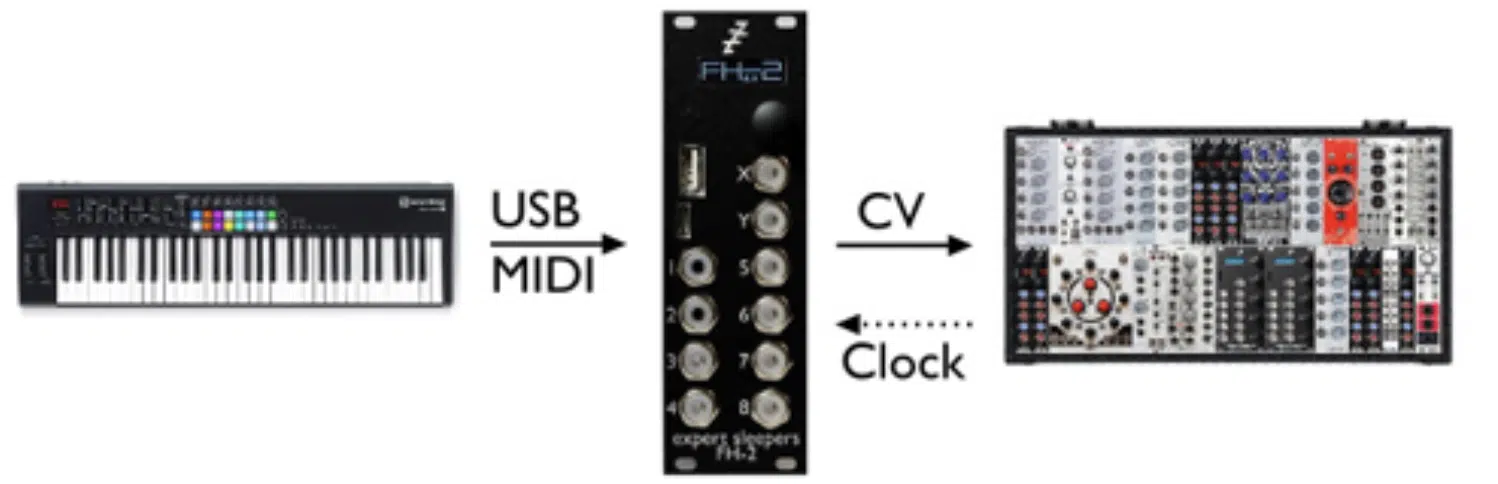
When your workflow lives inside a modular system like mine does, Eurorack MIDI to CV converters are what you need, hands down.
The Expert Sleepers FH-2, for example, isn’t just a CV converter 一 it’s a programmable powerhouse.
It lets you convert up to 8 channels of MIDI into CV, gate, trigger, and clock, and it can scale to 64 outputs when expanded with FHX modules.
With the Polyend Poly 2, you get 8 fully assignable outputs, which lets you control pitch, velocity, gate, modulation, or even custom MIDI CC values.
You can easily build polyphonic voice control by assigning each output to a different:
- Oscillator
- Envelope
- Filter module
There’s also a bright OLED screen that makes on-rack adjustments fast (no computer editor required).
Most high-end Eurorack MIDI to CV converters allow clock sync, swing, gate length, note priority, and even MOD wheel or aftertouch routing per channel.
It’s incredibly useful when you’re sequencing hardware synths from an external USB MIDI source.
These devices often accept both traditional 5-pin MIDI and direct USB input…
This means you can connect your keyboard, DAW, or even a standalone sequencer like the MPC One+ directly into your rack.
If your rig is already inside the modular world, it just makes more sense to go with a Eurorack MIDI to CV converter.
I mean, it saves space, keeps cables short, and adds deeper routing flexibility directly inside your system, so there’s some big perks here.
#3. Hybrid MIDI Controllers (e.g., Arturia KeyStep Pro)

Hybrid MIDI controllers like the Arturia KeyStep Pro give you MIDI to CV converters and sequencing all in one device, bringing things to the next level.
With four CV outputs and 4 gate outputs, you can play your modular gear polyphonically or send note-based trigger patterns to your drum modules straight from your keyboard.
The KeyStep Pro also includes a sequencer that supports pattern chaining, per-step automation, and clock sync to USB, MIDI, and CV simultaneously.
That means you can lock your DAW, your hardware synth, and your modular system together with tight timing 一 no drift.
You also get individual pitch, gate, and mod outputs for each track, plus AUX lanes for MIDI CC mapping or custom control voltages.
And since everything is shown on the display, it’s easy to monitor what you’re sending, what’s assigned, and what’s being received.
Arturia designed this thing for real-time controlling, switching patterns live, and playing hands-on.
So if you’re performing live or just want a single device to take care of all your CV conversion, sequencing, and MIDI control, this controller’s a no-brainer.
Top MIDI to CV Converters Right Now (All Price Ranges)

Right now, five MIDI to CV converters stand out across different setups in my opinion.
The Expert Sleepers FH-2 product is a modular powerhouse with 8 expandable outputs, tight clock sync, and full USB MIDI + 5-pin support.
Expert Sleepers are perfect for high-resolution modular system integration.
Polyend Poly 2 gives you 8 assignable CV/gate pairs with built-in OLED display, great for producers who want to control multiple voices and assign things like velocity, mod wheel, or MIDI CC with ease.
The CV.OCD is a more budget-friendly, plug-and-play version offering 4 channels of CV, 4 gate outputs, and full custom routing via text-based config.
It’s perfect for more compact setups or live performance rigs.
Then we have the famous Arturia Keystep Pro (great price) blends keyboard, sequencer, and CV converter in one controller.
It comes packed with AUX outputs, real-time trigger performance, and deep integration with both DAWs and analog gear.
Lastly, the Majella MCVC is a clean and accurate 4-voice Eurorack CV converter version, with clear screen-based routing, per-voice modulation, and ideal tuning for 1V/oct applications.
Definitely add it to your cart or send your email over if you’re looking for tight, rack-mounted analog control.
And in the following section, I’ll break down what you should look for when choosing the perfect MIDI to CV converters for your unique music production workflow.
Key Features to Look For When Making Your Choice
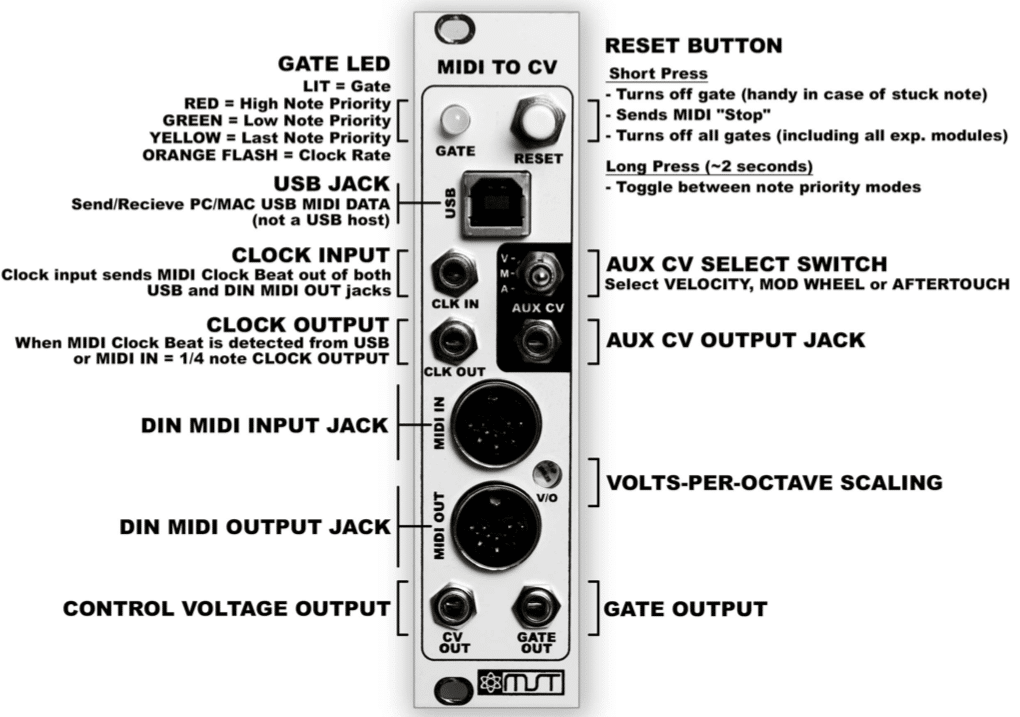
When you’re comparing different MIDI to CV converters, it’s not just about a compatibility item. It’s about picking the one that actually fits how you create, perform, and connect your entire setup. So, now let’s break down the most important features and details to keep an eye on when choosing a CV converter.
CV/Gate Outputs & Polyphony
The exact number of CV outputs and gate outputs a device has directly affects how much you can control at once.
For example, something like the Expert Sleepers FH-2 gives you 8 outputs by default, expandable up to 64 with FHX modules.
This lets you route pitch, gate, velocity, and modulation independently per voice.
If you’re running a polyphonic patch, let’s say 4 voices using 4 VCOs, you’ll then need 8 outputs minimum (4 for pitch, 4 for gate).
Devices like the Polyend Poly 2 are perfect for this 一 giving you dedicated rows of CV/gate pairs plus a master clock out.
Even basic boxes like the CV.OCD still offer 4 pairs of CV and gate, which is enough to cover a full drum rack of trigger inputs or a set of mono synth lines.
More outputs also allow you to assign AUX functions, MIDI CC data, or aftertouch to modulation destinations.
This is super useful for expressive keyboard playing or DAW automation.
If you’re planning to expand, make sure the MIDI to CV converter you’re choosing is modular or expandable… Otherwise, you’ll hit a ceiling fast.
Voltage Compatibility (1V/oct vs Hz/V)
Different synths and modular systems operate on different pitch scaling standards, so knowing whether a device supports both 1V/oct and Hz/V is key.
Most modern MIDI to CV converters, like the Majella MCVC, are calibrated for 1V/oct.
This is the standard in Eurorack and most modern analog synths like the Moog Subharmonicon or Behringer Model D.
However, if you’re using vintage gear like the Korg MS-20, which runs on Hz/V scaling, you’ll need a converter like the Kenton Pro Solo Mk3, which has a switchable output mode for Hz/V compatibility.
Some converters also let you fine-tune scaling parameters or apply offset correction via software or onboard settings, so you can match tuning across devices without pitch drift.
It all comes down to what you need and what the ultimate goal is.
Clock Sync, DIN Sync, and Reset Out
Solid clock handling is one of the main reasons producers like myself upgrade to better MIDI to CV converters — it makes or breaks tight groove timing.
Converters like the FH-2 or Arturia Keystep Pro can receive incoming MIDI clock from a DAW or USB MIDI controller, and output that clock as CV pulses to sync external gear like:
- Sequencers
- Drum machines
- Modular envelopes
Just make sure to look for devices that support multiple clock divisions and swing settings.
For example, the Polyend Poly 2 gives you clock and reset outs that can be set to /4, /8, /16, and custom pulses.
Super useful for syncing Eurorack with Elektron boxes or DAW transport.
NOTE: DIN Sync is another feature for working with classic Roland instruments, and reset out is great when you need tight phase alignment between looping patterns and modulation cycles.
Modulation & Expression Mapping
One of the best parts of working with MIDI to CV converters in my opinion is using them to control more than just pitch and gate.
You can map mod wheel, aftertouch, MIDI CC, and more to CV outputs for dynamic sound shaping.
Let’s say you want to send a mod wheel movement to an LFO rate in your modular patch…
With a device like the Keystep Pro, you can assign that controller to an AUX output and have it mapped in real time.
That’s also where velocity, breath, or expression pedals come in 一 they can all be translated to CV, which lets you perform live with way more depth.
The Majella MCVC and Polyend Poly 2 both allow multiple modulation sources to be sent simultaneously, each with its own output.
You can even switch the routing per patch (AUX 1 could be velocity one moment and MIDI CC 74 the next)
NOTE: Some devices let you apply scaling and polarity settings to modulation outputs. For example, making aftertouch go from -5V to +5V, or mod wheel from 0V to 8V depending on your patch.
Expression control takes your performance from static to alive, especially when you’re playing pads, modulating filter sweeps, or layering envelopes over time.
I submit that you’ll really love the outcome.
Software Editor or On-Unit Configuration
Configuration flexibility makes or breaks certain MIDI to CV converters, especially when you’re switching between setups or experimenting with different synths/modules.
Some converters require a web-based editor for complex routing.
You can assign up to 64 outputs, set logic functions, and manage clock divisions right from your computer.
Others include an onboard OLED screen for fast menu diving without needing external tools (and having onboard presets is, of course, a huge benefit).
It means you can save different routing maps for each session 一 say one for live performance, one for studio, and one for drum sequencing.
And, you can easily switch between them in seconds.
Whether you prefer touchscreen interfaces, encoder-based menus, or full desktop editors, the goal is always the same: speed, visibility, and control over every note, trigger, and parameter being sent or received.
Using MIDI to CV Converters in a Real Studio Setup
When you’re actually working in a real studio environment, MIDI to CV converters become more than just a bridge. They become essential tools in syncing your whole system together, whether you’re triggering sounds, playing melodies, or sending clock signals across formats. So, here’s how to use MIDI to CV converters in three of the most common, real-world situations as a digital producer.
-
Hooking Up Your DAW to Modular Synths
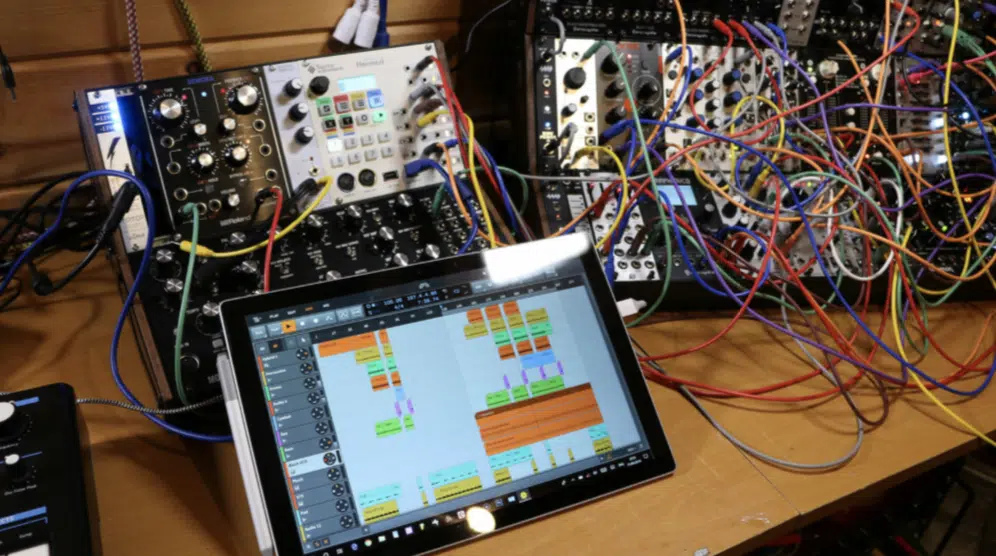
To run your modular system from your DAW, you’ll want to start by sending USB MIDI out of your computer into a CV converter like the Polyend Poly 2 or FH-2.
These devices take MIDI notes, velocity, aftertouch, MIDI CC, and clock information and convert them into accurate control voltages.
Then, set your pitch output to 1V/oct, gate to 5V high, and assign another channel for the mod wheel as CV modulation if needed.
In Ableton Live, for example, you can send MIDI from a clip with automation envelopes mapped to MIDI CC 1 and 74.
This will give you dynamic controlling power from inside your session.
Just make sure the MIDI to CV converter you use supports fast clock pulses (24 PPQN or higher) to keep sequencer timing sharp.
NOTE: In most cases, setting clock out to match your DAW tempo is as easy as selecting a preset or switching modes directly in the editor.
This kind of setup lets you play or sequence analog oscillators, filters, and VCAs from the same DAW session you’re already running drums and soft synths in.
-
Integrating MIDI Drum Machines with Analog Gear

If you’re running a MIDI drum machine like the Elektron Digitakt or Roland TR-8S, there’s a few key tips I have for you.
You can use MIDI to CV converters like the CV.OCD or Majella MCVC to trigger analog percussion modules, gate envelopes, or fire off samples in a Eurorack rack.
For example, map MIDI notes C1 through D#2 to gate outputs 1–4, then connect them to your kick, snare, hat, and perc modules.
You can also assign velocity from your MIDI source to CV outputs that control filter cutoff or decay time, adding movement to static hits.
If you’re working in a hybrid setup, you can even clock the whole thing from the drum machine and let your DAW follow the groove.
Set the MIDI out to send clock, and the converter will pass that as CV clock to your modular sequencer or LFOs.
This brings together modern drum programming with old-school voltage-based sound design 一 letting you create dynamic textures and percussive layers in real time.
-
Syncing Arpeggiators, Sequences & Clock Signals

When you want your DAW, keyboard, drum machine, and synthesizers to all play in time, you’ll need to make sure your MIDI to CV converters are set up to send and receive proper clock data.
By using a converter (like the Arturia Keystep Pro), you’re able to route clock input from your computer, then send it out to CVgear, while simultaneously syncing a hardware sequencer over DIN MIDI.
Also, you’re going to set your divisions at /16 or /8 depending on how dense you want your sequence to be.
If you’re running something like Mutable Grids, which triggers patterns based on pulse intervals, you can use a clock output from your converter.
This will keep those rhythmic engines firing in sync, which is why precise timing (5ms or less of latency) really matters.
Side note, you should also consider adding a reset out to realign your sequence start point every time your DAW loops back.
It prevents drift between sessions, especially in long-form ambient or multi-pattern techno builds.
Final Thoughts
And there you go: everything you need to know about MIDI to CV converters (and why it’s super important to know about).
Remember, as producers, knowing all of this information can seriously level up how you control, trigger, and play your hybrid setups.
Whether you’re syncing a DAW, sequencing a modular system, or integrating vintage analog synthesizers, it’s super good to know.
Plus, now you’ll be able to route MIDI CC, manage clock, dial in gate outputs, and handle every note, velocity, and modulation like a total pro, with no problems.
Just keep in mind that it’s all about building a stable setup, choosing the right device for the job, and making sure everything is properly assigned, scaled, and synced.
And never forget to double-check your pitch scaling or voltage compatibility.
Otherwise, you’ll end up troubleshooting tuning drift, missed triggers, or unresponsive outputs (and let’s be honest, nobody has time for that).
And, as a special bonus, since we’ve been talking about MIDI this whole time, you’ve got to check out the absolute Best MIDI Packs in the entire industry.
These legendary packs are built to inspire real results, speed up your production process, and give you that extra edge when working with hardware or software.
Everything is pre-quantized, ready to drop into your session, and perfect for combining with any MIDI to CV converter setup you’re running.
And they were all created by the best producers and sound designers in the game.
Whether you’re sequencing analog synths or layering parts in your DAW, these packs are hands-down some of the most epic tools you can have in your cart.
Bottom line, when it comes to MIDI to CV converters, you really just have to find the one that fits your workflow, set it up right, and create without friction.
This way, you’ll never have to worry about incompatibility, missed outputs, or unresponsive modular gear ever again.
Trust me, it’s one of the smartest upgrades you can make as a modern-day producer.
Until next time…







Leave a Reply
You must belogged in to post a comment.