Ever since Chord Genie dropped, it’s been making major waves in the industry.
That’s why we’re breaking down everything you need to know about making AI chord progressions with Chord Genie.
This way, you can finally stop stressing about writing the same chord progressions, experiment with totally new ideas, and create professional music in just seconds.
Plus, Chord Genie gives you way more control over your sound, your MIDI files, and your creative process than any other plugin we’ve used 一 we’ll be covering things like:
- AI chord progressions from scratch ✓
- Built-in piano roll & chord editing ✓
- Exporting MIDI files to your DAW ✓
- Creating chord sequences that flow right ✓
- Generating a complete MIDI track ✓
- Matching your tempo, melody, and chords ✓
- Adding movement and emotion ✓
- Building full tracks from a single chord progression ✓
- Much more about making AI chord progressions with Chord Genie ✓
By the end, you’ll know all about the Chord Genie interface, features, and best tips for building clean, emotional, pro-level chord progressions.
Plus, you’ll see exactly why it’s one of the best chord progression generators in the game.
You’ll be able to generate chord progressions, switch up chord voicings, and add pro-level harmonic sauce like an absolute boss.
You’ll never have to worry about getting stuck again or wasting time on weak chords that just don’t match your beat.
Table of Contents
- Introducing Chord Genie: One of the Best AI Chord Generators EVER
- Tips & Techniques for Creating Epic AI Chord Progressions With Chord Genie
- Layering Octaves & Extensions
- Using Chord Inversions to Enhance Your Creative Process
- Build Out Entire Tracks from a Single Progression
- Tension & Release with Chord Genie’s Piano Roll
- Generating Complementary Basslines & Melodies
- Mastering Music Theory
- Spicing Up Your Chord Progressions with Modal Interchange
- Bonus: Creating Professional MIDI Packs with Chord Genie
- Final Thoughts
Introducing Chord Genie: One of the Best AI Chord Generators EVER

Chord Genie has been gaining serious traction lately, and not just with up-and-coming music producers…
Even Grammy-winning names have started using it to speed up their workflow and build out better chord progressions faster.
It’s designed to take all the guesswork out of writing progressions, making it easy to come up with professional-sounding AI chord progressions in just a few clicks.
It really is as easy as 1-2-3 一 pick a key/vibe, press generate, and you’re all set.
Instead of spending hours stuck in your piano roll trying to make a miracle happen, Chord Genie gives you a super clean starting point to fit your track, tempo, and style.
All while still giving you room to shape things in your own way, of course.
Whether you’re just laying down new ideas or trying to finish a song, it helps you move faster without sacrificing your signature sound.
Let’s get into its key features and functions so you can get a better understanding of what Chord Genie is all about, and how you could create epic AI chord progressions with it.
-
Instant Pro-Level AI Chord Generation
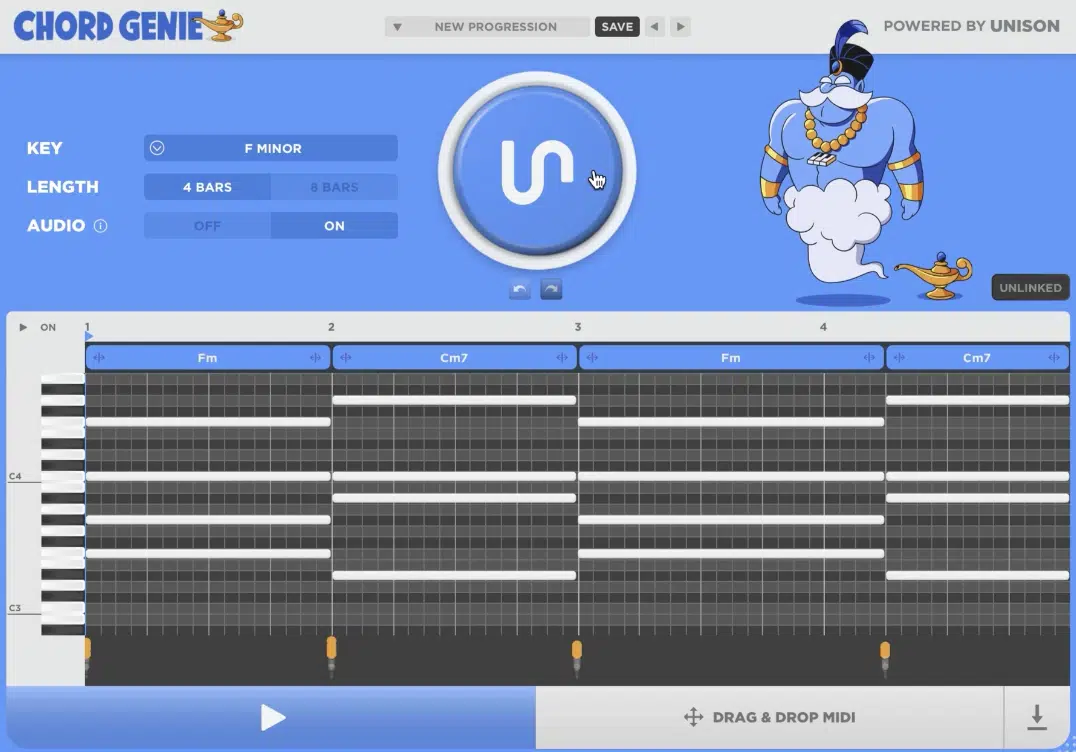
With Chord Genie, the second you open it up, you’re met with a clean interface that asks for just three things:
- Your desired key
- The type of chord progression you’re after (simple, emotional, jazzy, etc.)
- How many bars you want it to span
Once you hit “Generate Progression,” it instantly gives you polished, musical AI chord progressions that sound like they were written by an experienced session player.
Think full 4-, 6-, or even 8-bar chord progressions that match your tempo and vibe without needing to ever touch a piano.
And it’s not just root-position triads.
These are AI chord progressions filled with 7ths, suspended chords, tension-building voicings and epic extensions that breathe some serious emotion into your music.
Whether you’re producing a beat from scratch or just stuck trying to generate chord progressions that don’t sound flat, this plugin delivers fire — fast.
-
Built-In Piano Roll & Customization Power
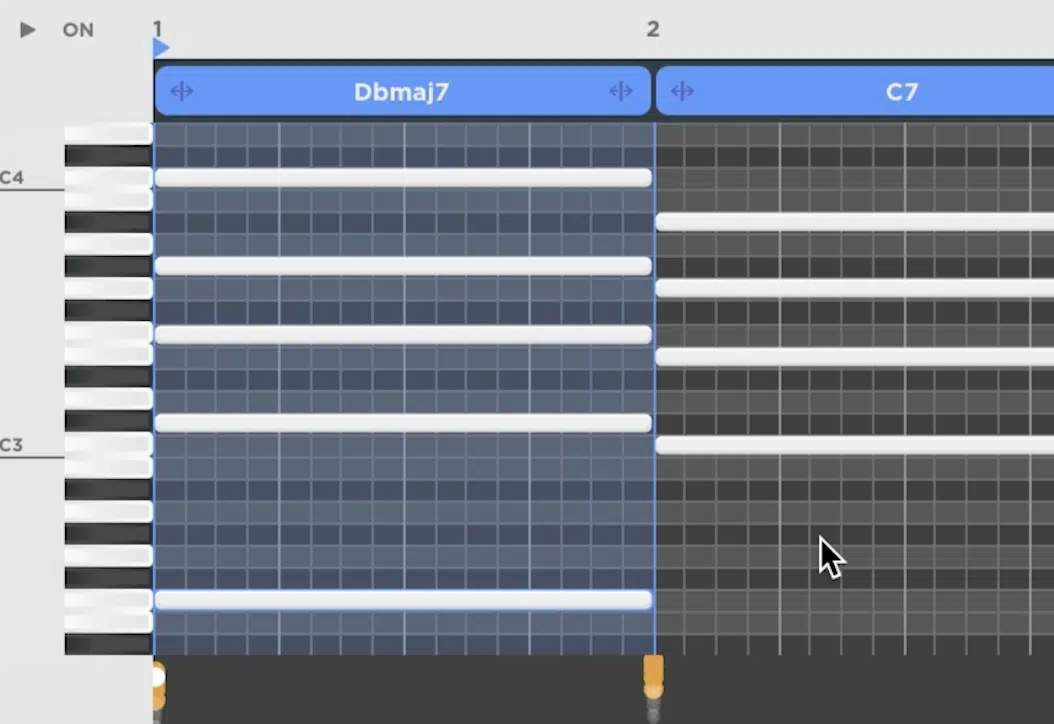
The built-in piano roll inside Chord Genie is slick, clean, and actually fun to use — especially when you’re playing around with timing or note placement.
Once the AI chord progressions load in, you can easily:
- Click and drag individual notes
- Adjust note lengths
- Shift everything into a new position
Whatever you feel is needed to better match your melody or overall sound.
Let’s say the third chord in your sequence is too short, no problem… Just grab the note tails in the piano roll and stretch them out.
Or, if you wanted to stack an extra octave on top for weight, it’ll be done in seconds.
This type of control is key for music producers who like to tweak their MIDI before bouncing out audio files (which is most of us).
It will give you the power to stay creative and dial in your chord progressions until they feel just right.
-
Preset Saver & MIDI Export for MIDI Files

Chord Genie makes it super easy to save your favorite chord progressions as presets, so you can instantly recall them for future projects.
Or, flip them later into new chord progressions with small tweaks.
Let’s say you dialed in an 8-bar progression in D minor that hits hard for a dark trap beat that you’re working on…
Just save it with one click, and you’ve got that exact chord sequence ready to pull up anytime (trust me, it’s a huge time-saver).
From there, exporting your MIDI files is just as easy.
All it takes is one drag-and-drop into your DAW, whether you’re using FL Studio, Ableton Live, or Logic Pro.
I recommend saving your exported MIDI track into organized folders by key and emotion, so you can build your own personal MIDI vault for when inspiration hits.
-
Integration with Synths, DAWs, and Other Unison Plugins
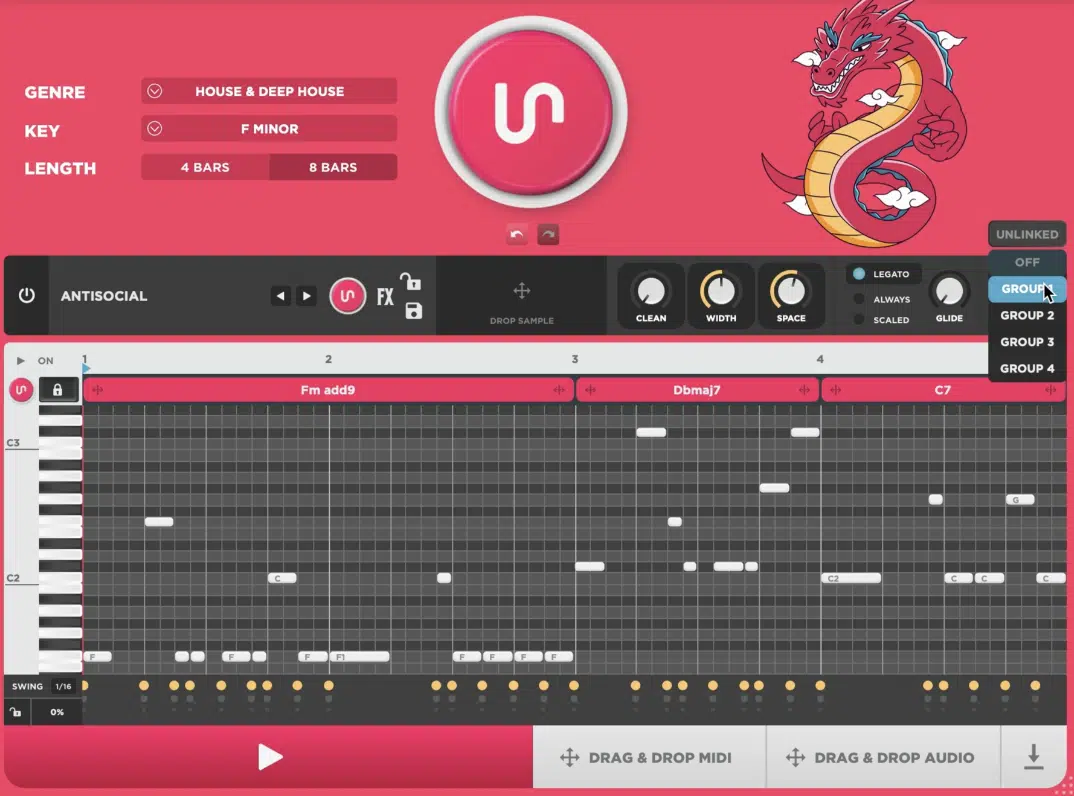
Once you’ve exported your MIDI files, the integration with your favorite synths is flawless, just load up your favorite VST (e.g., Serum, Analog Lab, etc.), and layer away.
We’ve tested Chord Genie with everything from FL Studio and Ableton to Studio One, and the MIDI drops in clean 一 no quantizing issues, no overlaps, no note glitches.
If you want Want your chords to feel more emotional, simply drop a warm pad on top of your AI chord progressions.
And, on the same note, if you’re looking to add some bite, just throw in a detuned saw wave for some analog-style grit. The key is shaping the sound to match your vision.
Plus, if you’re using other Unison plugins like Bass Dragon and MIDI Wizard 2.0, the workflow becomes even more powerful.
After generating AI chord progressions, you can switch to Bass Dragon to lock in heavy, custom basslines or launch MIDI Wizard to spark up melodic ideas that fit the vibe.
This tight integration keeps your creative process fast, fluid, and totally dialed in.
You’ll have a complete harmonic foundation in just minutes without ever breaking focus or having to switch between tools, which is awesome on all levels.
Tips & Techniques for Creating Epic AI Chord Progressions With Chord Genie
Now that we’ve gone over the features, let’s get into the real fun: techniques you can actually use right now to make your AI chord progressions sound more emotional and polished. Whether you’re building your beat from scratch or layering over a finished melody, they’ll help you use Chord Genie to create AI chord progressions that sound like a million bucks.
-
Layering Octaves & Extensions
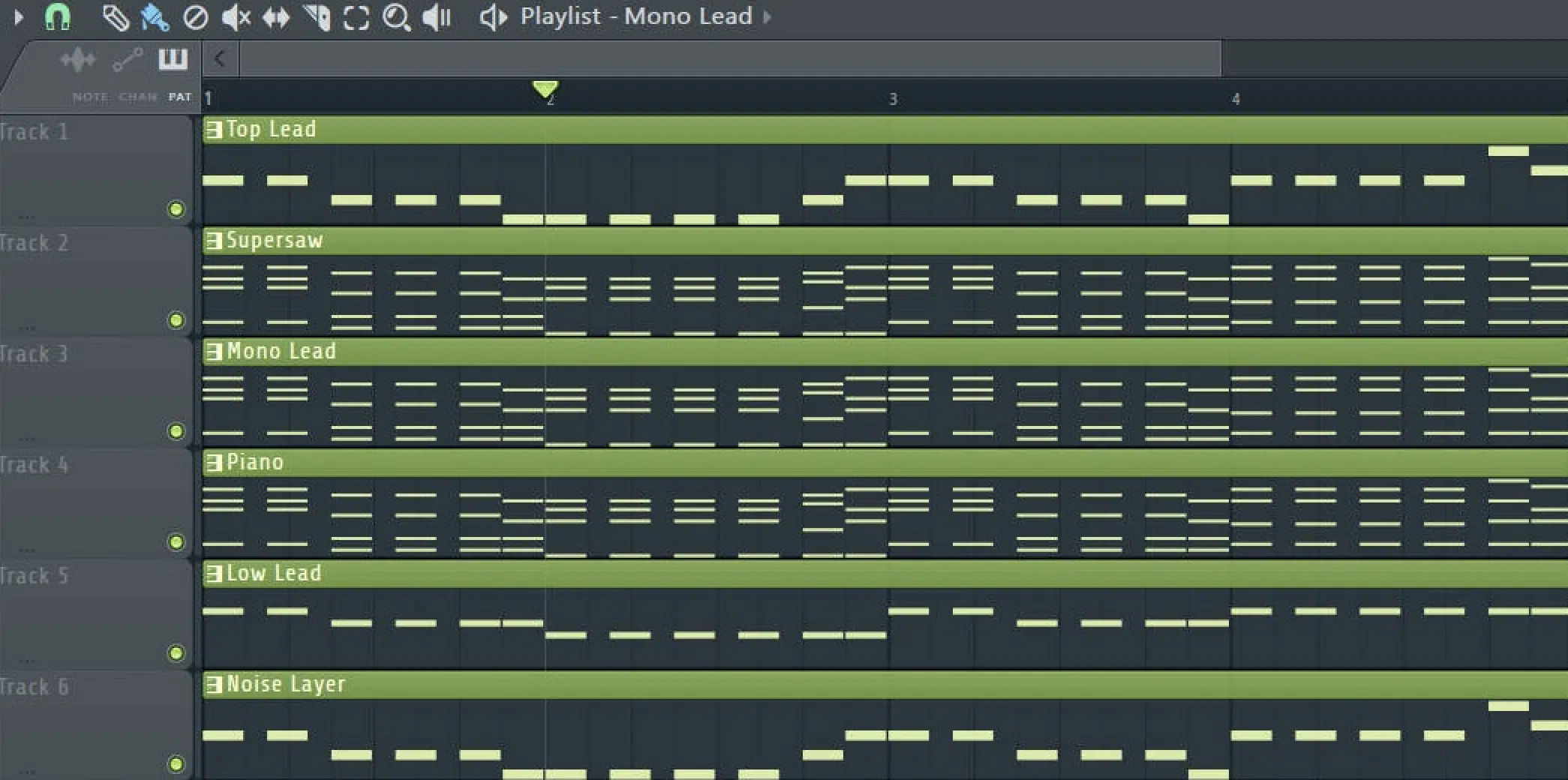
One of the easiest ways to beef up your AI chord progressions is by layering your chords with additional octaves, which I’m all about.
For example, if Chord Genie gives you a Cmaj7, try duplicating the root note an octave up or down to add more weight and fullness to your sound.
I suggest you stack root notes an octave below for sub-heavy vibes when we’re working on trap or drill beats around 140 BPM.
On the flip side, adding a top-end octave above your 7th or 9th gives your chords that shimmering, emotional lift (perfect for ambient or R&B music).
And remember that Chord Genie’s piano roll makes this easy 一 Just click the note, hold ALT (or OPTION), and drag it to your desired pitch.
From there, tweak the velocity down a few notches (-10 to -15) on the higher octaves to keep things dynamic and realistic.
PRO TIP: Try playing around with adding 9ths or 11ths manually to extended MIDI chords Chord Genie generates.
This will give you more complexity without needing any music theory knowledge.
-
Using Chord Inversions to Enhance Your Creative Process
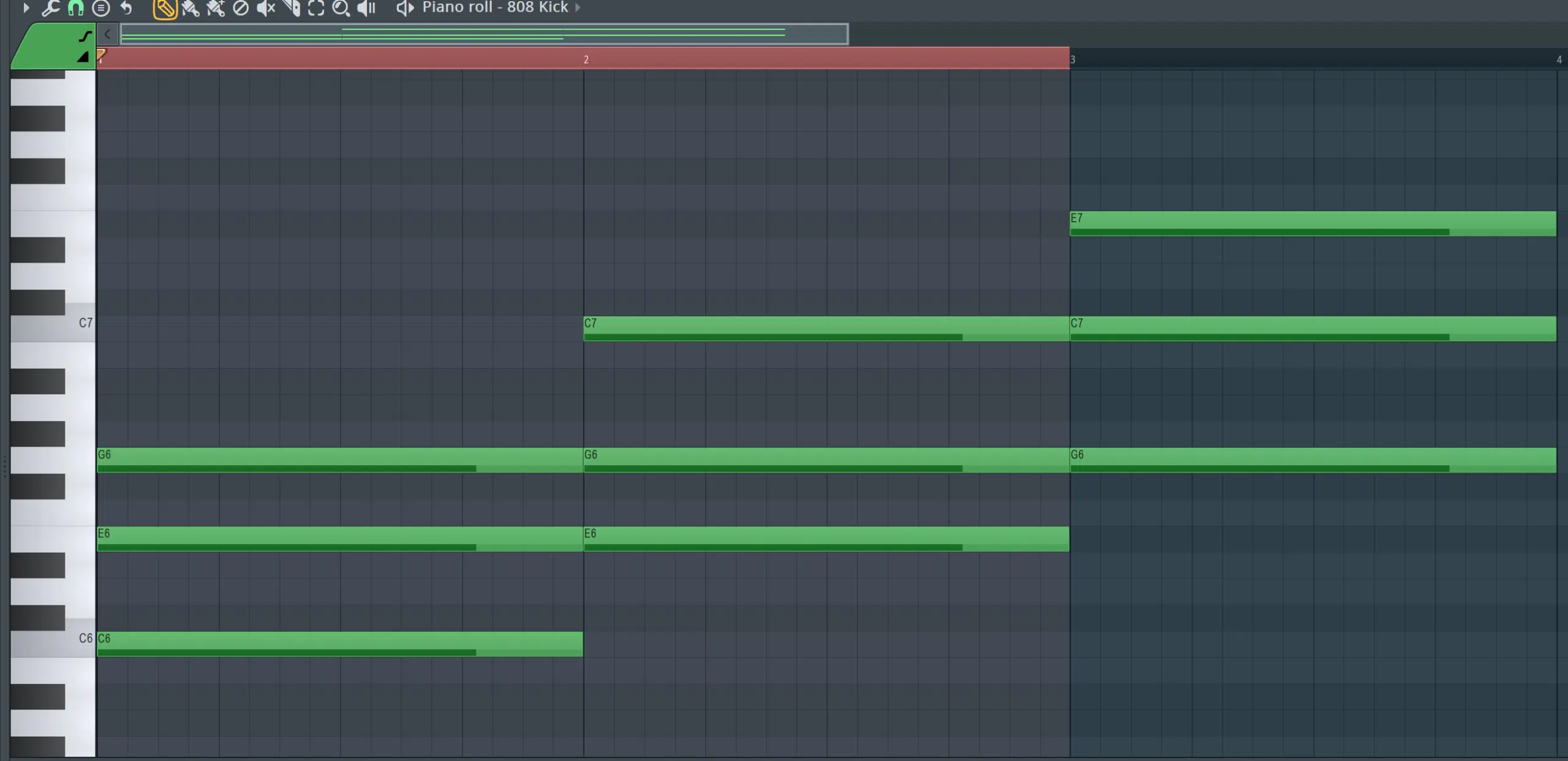
Chord inversions are key to keeping your AI chord progressions feeling natural instead of robotic or insanely basic.
If your chords all start with the root in the bass, try flipping the second chord into a first inversion (move the root up an octave) to make your progression flow smoother.
We like doing this especially between minor and major chords, where jumping from Gm to Eb sounds way more connected with an inversion on the Eb.
Inside Chord Genie’s piano roll, just drag the lowest note up an octave…
That one simple move gives your chord progressions a sense of motion and makes transitions feel more musical/professional.
Side note, if you want to learn all about major or minor chords, we got you.
-
Build Out Entire Tracks from a Single Progression
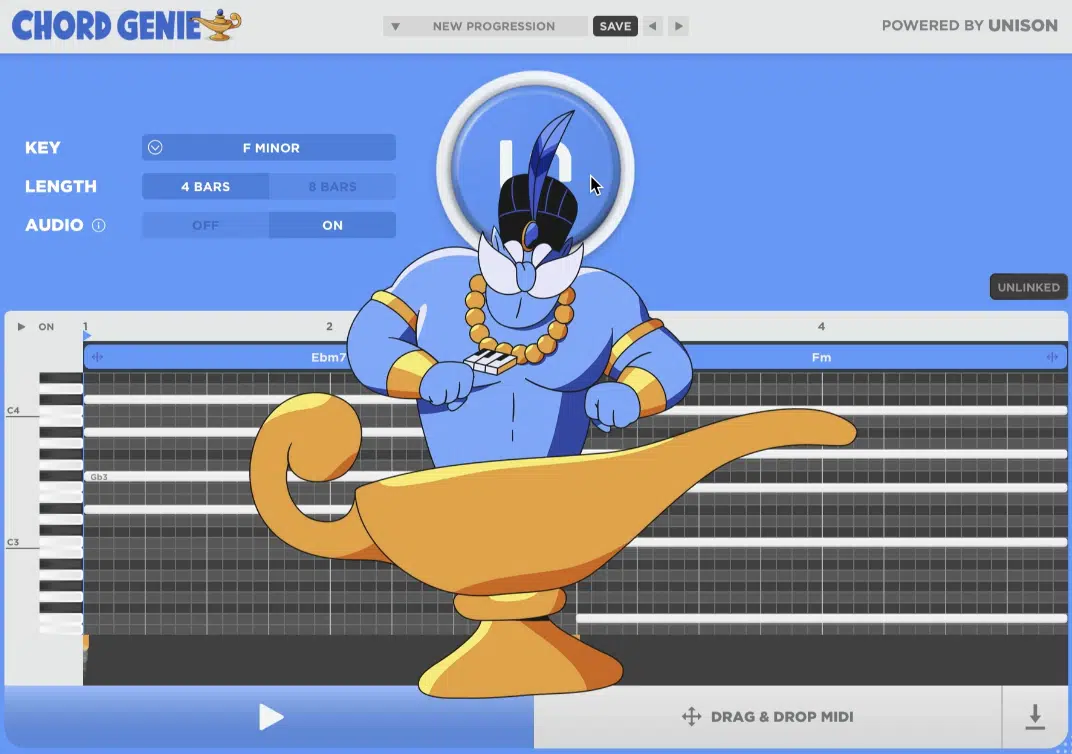
If you find solid 8-bar AI chord progressions in Chord Genie, you can easily build an entire track around it.
Start by duplicating the MIDI and stripping things back for the intro (maybe just play the root notes or basic triads).
Then, bring in the full extended chords with layered octaves and melodic top lines for the chorus, and add rhythmic chops or stabs in the verse to keep things moving.
A lot of music producers overcomplicate things.
But, sometimes, one fire chord progression is all you need to knock out your whole track if you structure it right and use dynamics and automation, hands down.
-
Tension & Release with Chord Genie’s Piano Roll
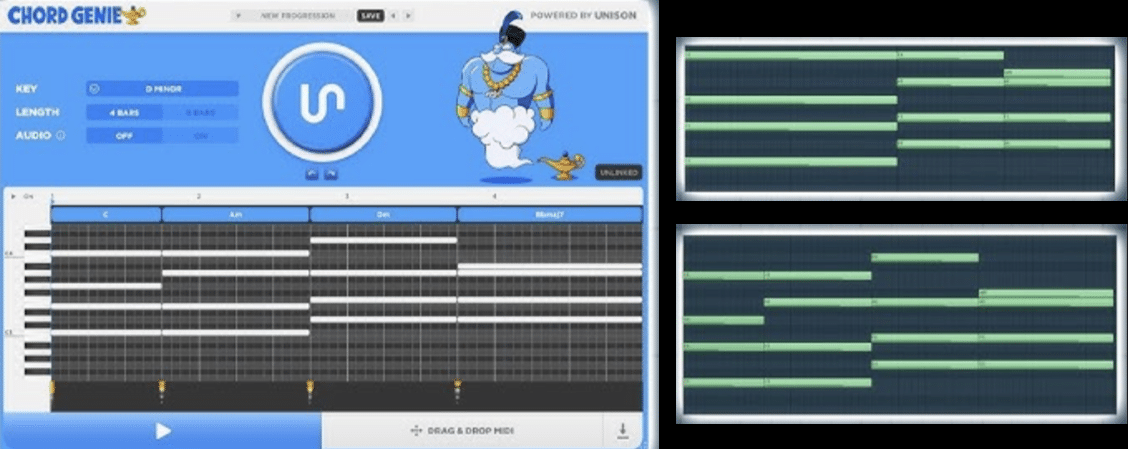
Creating tension and release is all about timing, spacing, and note choices, and Chord Genie’s piano roll gives you the control you need.
And, as you probably already know, good beats are all about tension and release.
For example, shorten the length of your second chord in a 4-bar progression to create space before a longer, resolved final chord.
You can also slightly delay a chord’s entry by moving the MIDI block a few ticks forward to create a laid-back, syncopated feel that works great in R&B or lo-fi music.
Also, try adding a suspended 2nd or 4th as a transition chord, then resolving it to a major.
That swap will instantly add emotional payoff to your AI chord progressions (especially when mixed with the right melody and bass, which we’ll talk about next).
-
Generating Complementary Basslines & Melodies
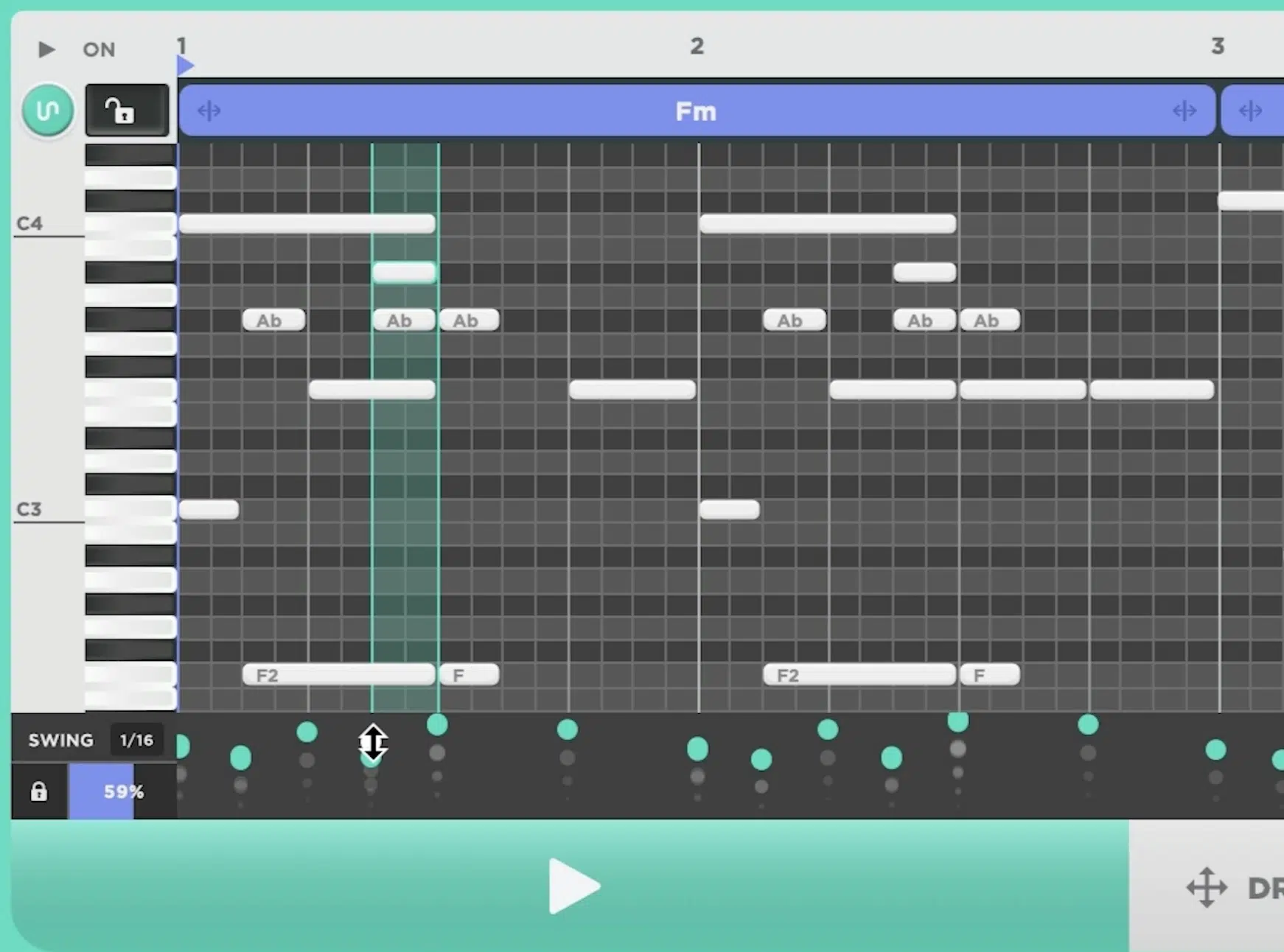
Once you’ve generated your AI chord progressions with Chord Genie and you feel like they’re perfect, the next step is to build out the bass and melody.
Luckily, Unison makes this process crazy smooth with their other plugins like Bass Dragon, MIDI Wizard, and Drum Monkey.
For basslines, just drag the root notes from your MIDI track into Bass Dragon, and it’ll generate hard-hitting, genre-specific bass patterns.
Ones that follow your exact chord progression.
You can select presets based on style, like Trap, Drill, EDM, or R&B, and tweak velocity, groove, and tempo right inside the plugin itself, which is great.
PRO TIP: Drop the bass an octave below your root note (−12 semitones) and sidechain it to your kick for a clean, punchy mix.
For melodies, MIDI Wizard integrates beautifully by giving you legendary melody ideas that lock into your existing chords, using the same key and overall vibe.
Just select “Melody Mode,” choose your genre, and it’ll generate several MIDI patterns that flow naturally with your unique progression.
You can even re-run variations to spark new ideas on the fly.
-
Mastering Music Theory
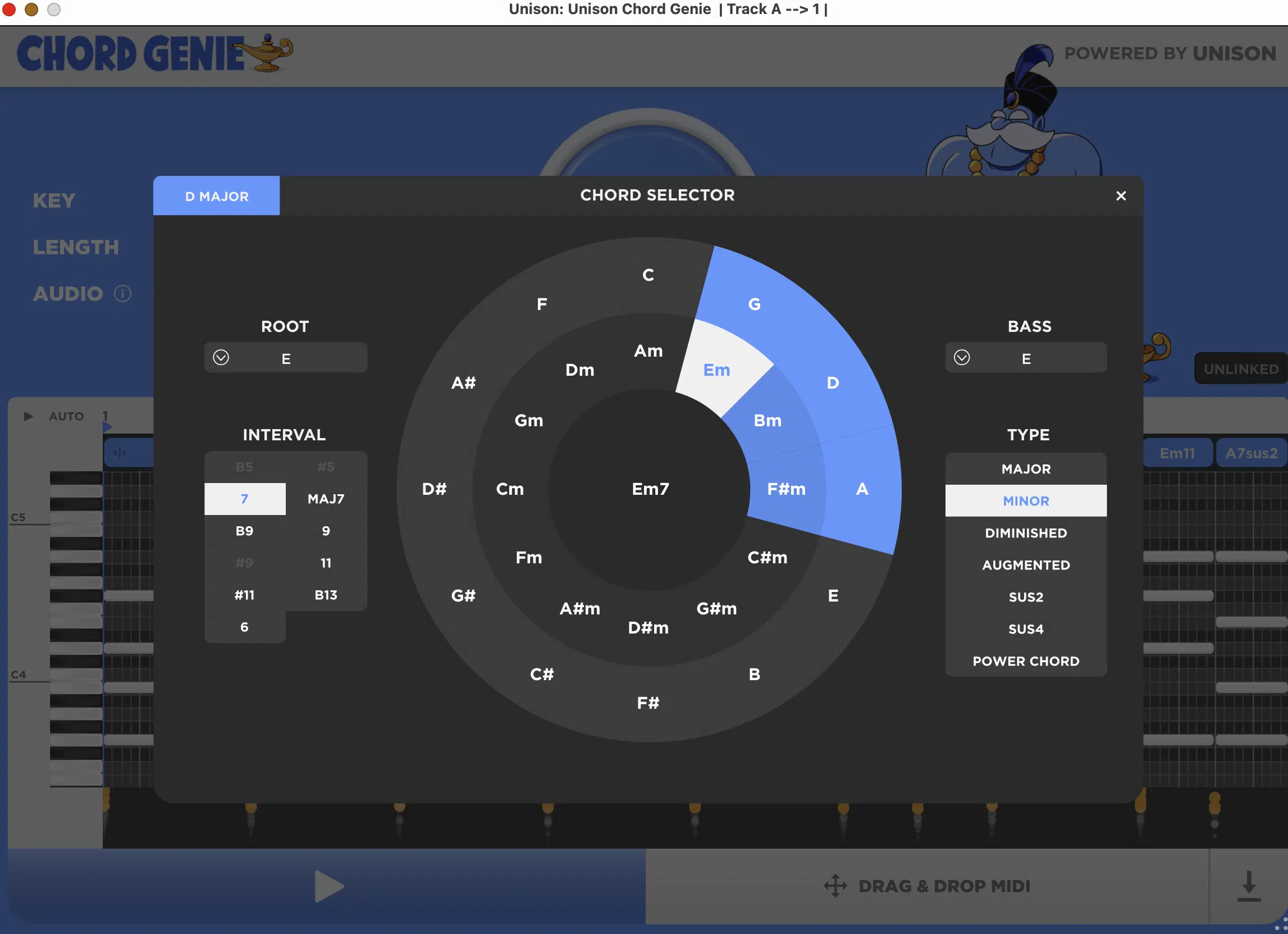
Even if you’re not deep into theory, Chord Genie helps you master music theory without needing to ever read a book or watch a tutorial.
One of the most underrated features is the built-in Circle of Fifths, which visually shows how chords relate inside your selected key 一 both in major/minor and modal forms.
You can use this to easily shift between keys like C major and A minor, and experiment with nearby harmonic changes that still feel natural in your song.
For example, if you’re in E minor, try jumping to G major for a surprising yet smooth chord progression pivot.
The key is understanding where chords want to go, and Chord Genie gives you those real-time theory cues right in the interface.
It’s like having a music teacher right next to you, only without the lectures!
-
Spicing Up Your Chord Progressions with Modal Interchange
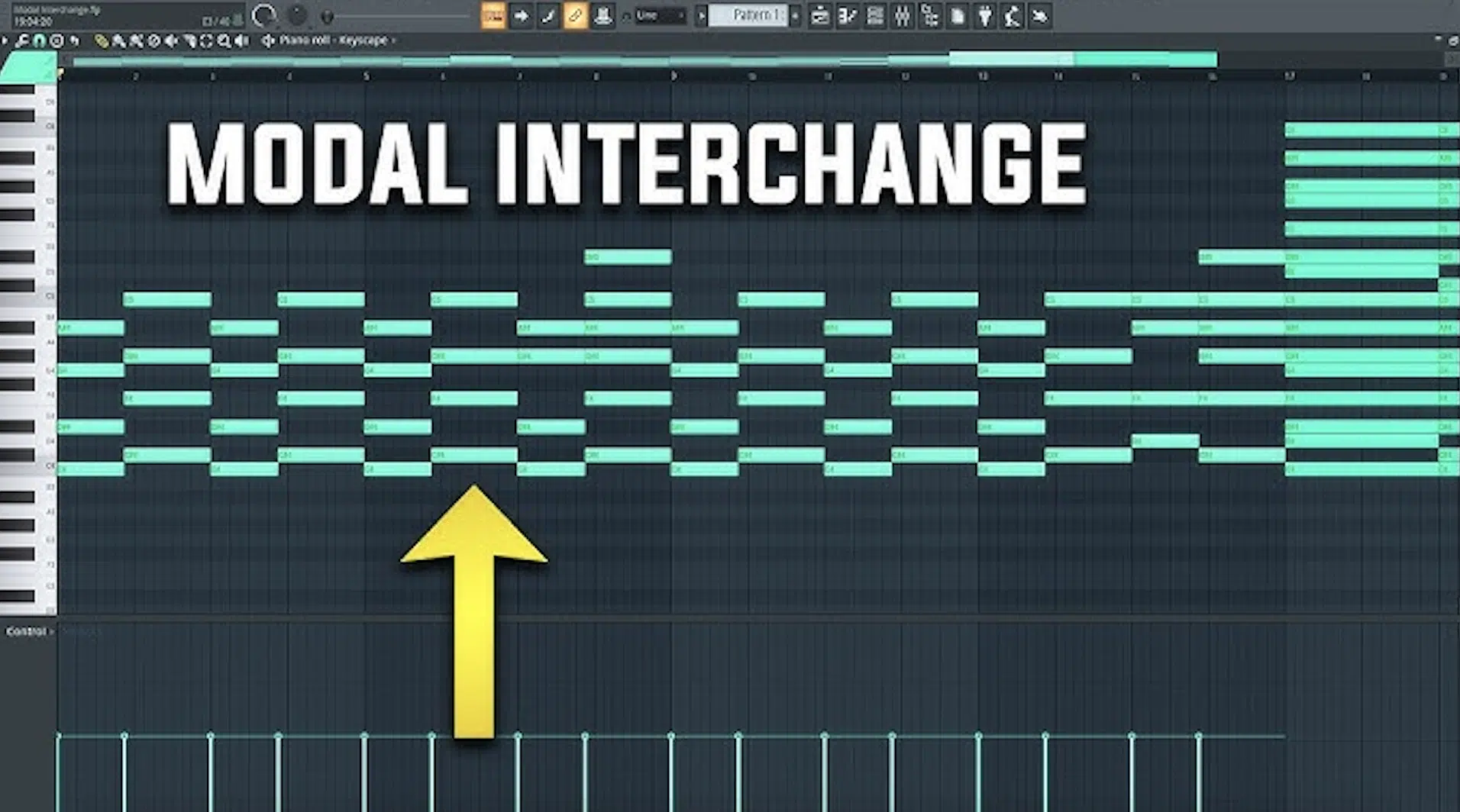
Modal interchange is one of my personal favorite ways to take bland chord progressions and give them some serious flavor, so I definitely suggest it.
Let’s say you’re in C major… You could borrow an A♭maj7 or D♭maj7 from C minor, and boom, your AI chord progressions will instantly sound deeper and more cinematic.
Chord Genie makes this easy by highlighting available borrowed chords and inserting them right into your sequence without breaking the key structure.
You just click and drag it into your piano roll like a draggable item.
The key is knowing when to pull a darker or brighter chord into your AI chord progressions to flip the vibe without going totally off-key.
This technique is super perfect for genres like cinematic pop, trap soul, or ambient music.
Bonus: Creating Professional MIDI Packs with Chord Genie

If you’re looking to monetize or share your sound, Chord Genie is also perfect for building your own MIDI packs.
All you have to do is:
- Generate a set of 20–30 solid AI chord progressions
- Save each one as a separate MIDI file
- Organize them by tempo, key, and emotion
You can even include alternate versions: one with extended chords, one simplified for beginners, and one with a built-in melody.
And remember, it’s all playable in any DAW, from FL Studio to Ableton Live.
Make sure to include BPM and suggested instruments (like piano, pad, or guitar) in each audio file name.
Also, keep your unique style present by tagging each pack with your producer name or alias, unless they pay top dollar for the removal, of course.
With the right labeling and structure, you can sell these MIDI files on marketplaces, bundle them with audio files, or just use them to speed up your own workflow.
No need to press escape and reset your creative session ever again.
Side note, if you want to learn all about AI in music production, I got you covered.
Final Thoughts
Bottom line, the real power of Chord Genie isn’t just in how fast and easy it generates AI chord progressions.
It’s in how much control it gives you over shaping progressions that actually sound like your signature music (or, it can even help you find that signature sound).
You’re not just clicking buttons and hoping for the best 一 you’re building real harmonic movement that fits your sound, your vibe, and your unique style.
And when you combine it with tools like Bass Dragon and MIDI Wizard, you’ve got a full system for laying down fluid tracks without slowing down your creative process.
If you’ve ever been stuck trying to build solid chord progressions from scratch, this is the kind of workflow that can seriously change how you produce.
And, better yet, help you get some serious attention from industry professionals.
Until next time…
Download The #1 AI Chord Generator in the Industry







Leave a Reply
You must belogged in to post a comment.