As a producer, using AI (artificial intelligence) doesn’t have to feel like cheating or take away your creative freedom.
If anything, it can help you stay ahead of the curve, tap into wild new ideas, and speed up your AI music production workflow so everything will fit seamlessly.
Like today for example, I’m gonna break down exactly how to create AI-generated basslines with one of the most legendary new AI bass generators on the market (Bass Dragon).
With it, you can do things like:
- Instantly create basslines that hit ✓
- Work with audio and MIDI format ✓
- Tap into realistic bass guitar sounds ✓
- Build around smart chord progressions ✓
- Get deep into sound design and layering ✓
- Isolate bass tracks for tight low-end control ✓
- Lock in your bass track to match the rhythm & tempo ✓
- Play around with 200 custom bass sounds & presets ✓
- Enhance your AI music production skills ✓
- Much more about how to create AI-generated basslines ✓
By the time we’re done, you’ll know how to knock out professional bass lines that actually serve the track.
You’ll be able to create AI-generated basslines that match your chords, fit the song’s key, and bring out the groove in your music 一 without second-guessing a single note.
This way, you can stop messing around with weak bass sounds or trying to build low-end by hand that just doesn’t knock.
You’ll finally start creating basslines that people will want to listen to all day and that go toe-to-toe with professional producers that have been running the game for years.
Table of Contents
- What Is Bass Dragon?
- Key Features of This Legendary AI Bassline Generator
- How to Create AI-Generated Basslines with Bass Dragon (Techniques)
- 1. Start with Chord Progressions
- 2. Smash That Random Preset Generator For Epic Bass Backing Tracks/Bass Tracks
- 3. Layering Techniques for Depth
- 4. Advanced Sound Design with Effects
- 5. Automation and Modulation
- 6. Exporting and Further Processing
- 7. Taking Advantage of the Piano Roll
- 8. Incorporating Swing and Groove
- 9. Sound Design with Sampler and Synth
- 10. Using Sectional Regeneration
- 11. Designing for Specific Mix Roles
- 12. Experimenting with Unconventional Scales
- 13. Syncing with Percussion
- Final Thoughts
What Is Bass Dragon?

Bass Dragon is a legendary AI bassline generator that helps you create crazy good basslines without having to lay them down from scratch.
It uses machine-learning technology to give you clean, genre-specific bass lines that match your song’s key, your chord progressions, and your overall vibe.
And whether you’re working on trap, EDM, funk, pop, or anything in between, this AI bass tool gives you full control without slowing down your creative flow.
Key Features of This Legendary AI Bassline Generator
Alright, so here’s where things get interesting. Let’s break down the key features that make Bass Dragon one of the most powerful AI bass generators for producers/musicians working in any genre.
-
Genre-Specific Bass lines
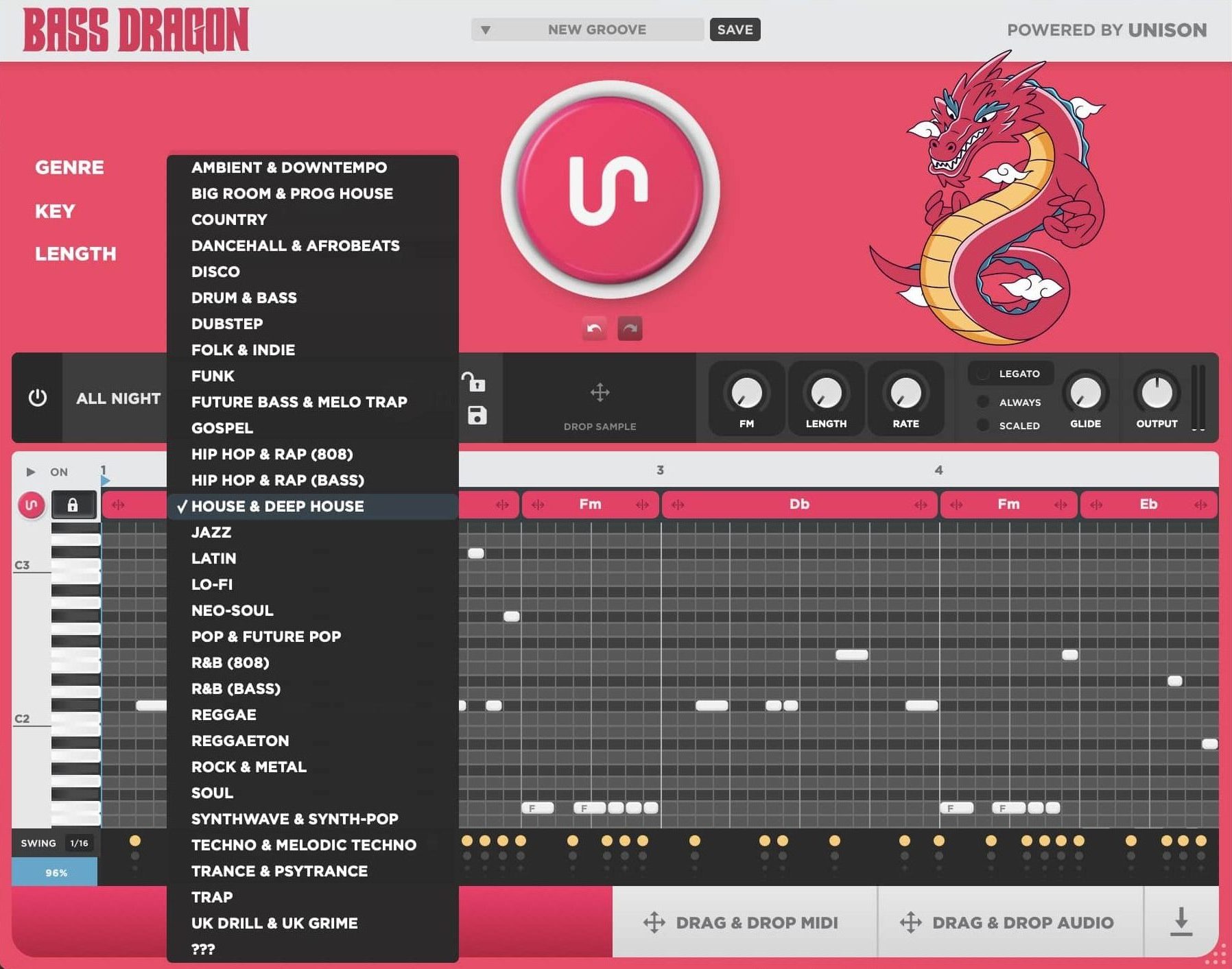
One of the standout features of Bass Dragon is that it creates AI-generated basslines tweaked for any genre you’re producing.
From trap to techno to lo-fi jazz, and everything in between, it offers it all.
For trap beats, it’ll give you bass lines with long, sliding 808s that hold down the root notes while matching the song’s key exactly, usually staying around 80–90 BPM for that clean bounce that you hear in your favorite tunes.
Switch it up to house or tech, and you’ll get tight, rhythmic bass patterns that follow a four-on-the-floor groove with short sustain, quick attack, and a consistent pulse.
One that matches your ideal tempo.
It doesn’t just instantly generate basslines with generic MIDI…
It uses artificial intelligence trained on real musical material from 30+ music genres, which means your bass backing track will always sound like it belongs in the song.
Plus, when you’re looking to build expressive basslines or isolate bass tracks to fit specific mix roles, having these genre-specific options gives you way more creative freedom without needing to design everything from scratch.
-
Built-in Piano Roll
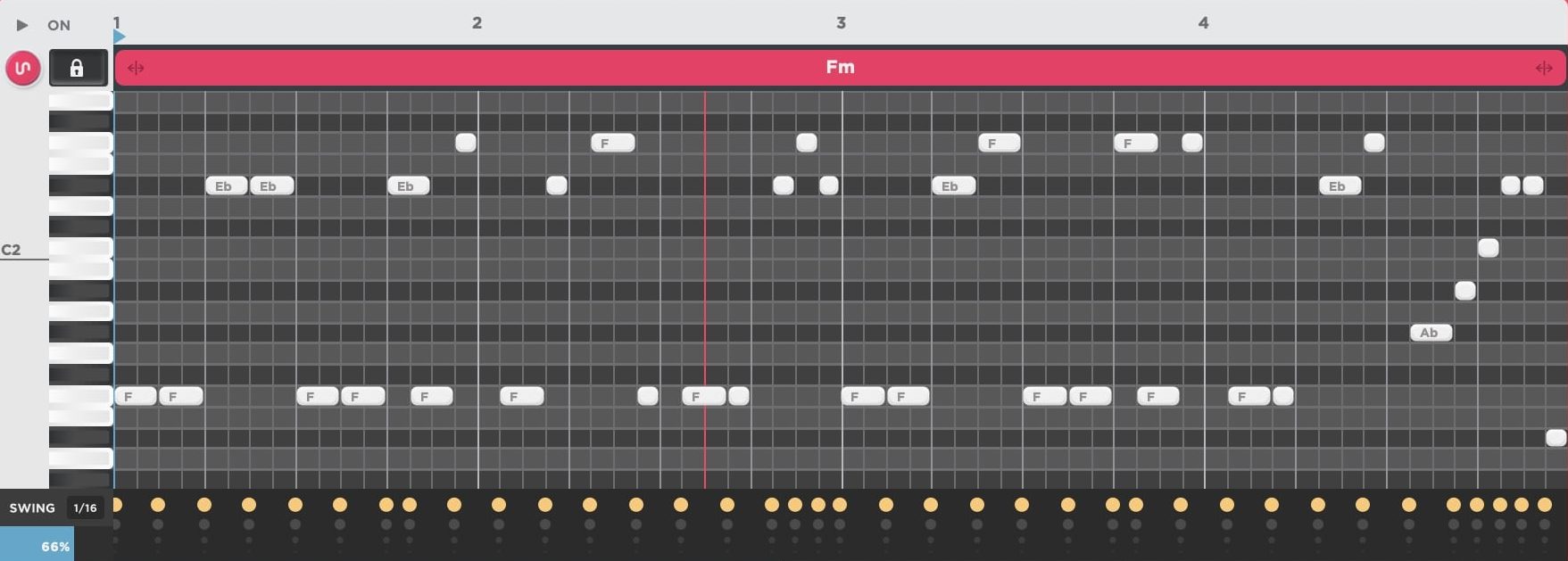
Bass Dragon comes with a built-in piano roll that lets you fine-tune your AI-generated basslines note-by-note, without needing to bounce to your DAW first, which is awesome.
You can slide bass notes slightly off-grid to add human feel, shift octaves, or adjust velocity between 65–100 to give your bass track real dynamic movement depending on the rhythm/energy of your song.
This is super helpful when you want to isolate bass tracks, line them up with drums, or reshape the groove to match swing-heavy music genres like neo-soul, funk, or even certain lo-fi sub-styles.
And because the piano roll is visually clean and easy to navigate, it makes laying down show-stopping basslines feel natural.
Whether you’re locking in tight eighth-note patterns or playing around with longer sustained bass notes under your favorite tunes, it can all be accomplished right here, my friends.
-
AI (Artificial Intelligence) Chord Detection/Selector & Smart Transpose
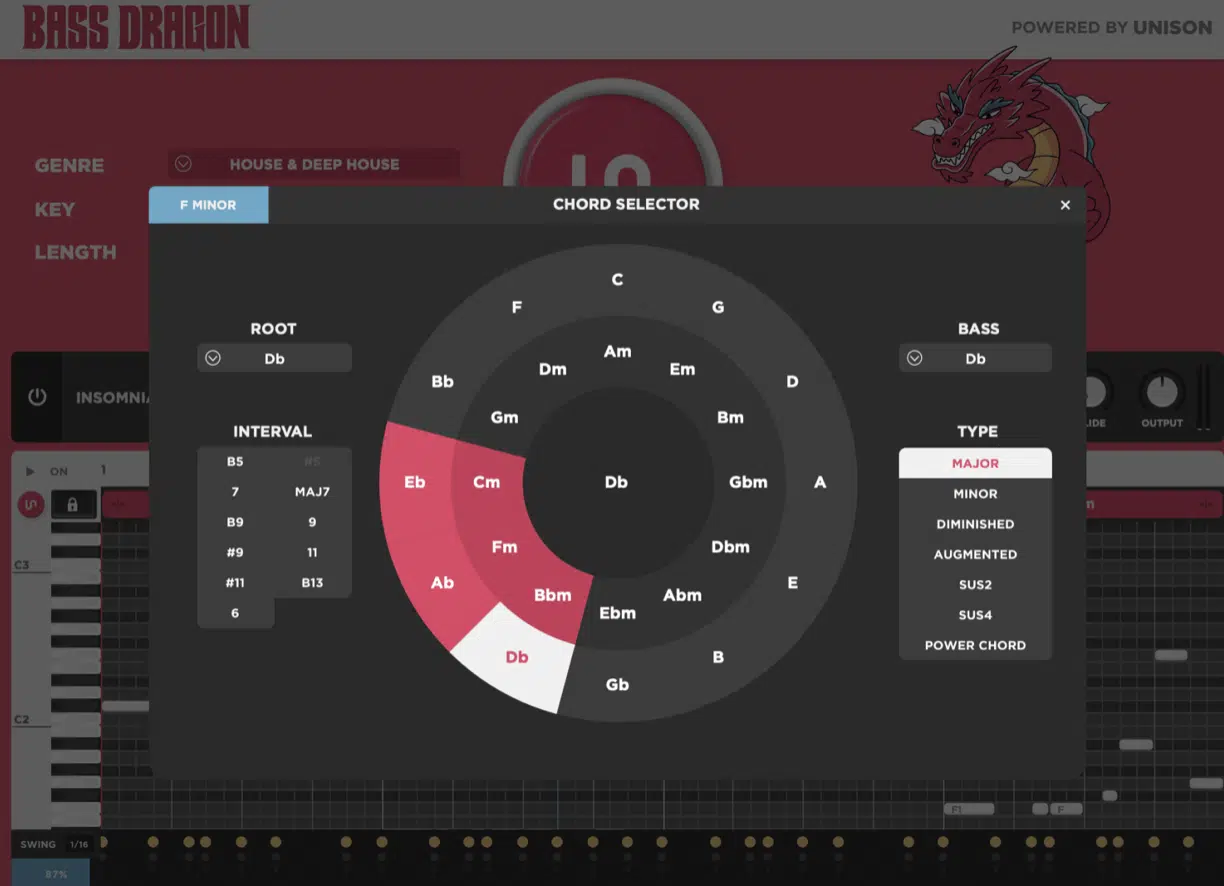
This is where Bass Dragon’s AI bass line generator gets seriously impressive.
It automatically reads your chord progressions and locks the bass notes to the root, fifth, and sometimes the seventh depending on the harmonic complexity.
Let’s say you’re running a jazzy progression like Gmaj7 – F#min7 – B7 – Em9…
It instantly maps out the harmonic context and gives you basslines that not only follow the changes, but respect the musical tension and release.
And then you have Smart Transpose, which lets you shift the entire key up or down without messing up the structure of the bass track.
For example, you can use it to move a bassline from A minor to D minor in seconds, and it still follows the rhythm and mood perfectly.
This level of AI bass integration helps you play around with your creative vision all day.
And, whether you’re designing a bass backing track or creating new versions of a song, it keeps everything harmonically on point and ready to go.
-
Built-In Synth & Sampler with 200 Factory Presets

This epic AI bassline generator comes loaded with 200 factory presets, broken down into categories like 808s, electric bass, acoustic bass, synths, and more.
So, you’re able to play around with completely different tones depending on the track.
Then there’s the built-in sampler which lets you tweak sample-based bass sounds by adjusting:
- Pitch
- Envelopes
- Filters
The internal synth, on the other hand, gives you full control over things like wave shape, filter type, and LFO rate 一 you can get super creative with your bass creation.
And because these presets are optimized for AI-generated basslines, they’re already mixed to sit in the pocket.
Whether you’re building a clean house groove or a distorted trap bass track, the sounds actually work right out of the gate, which is a HUGE perk.
-
Integrated Effects Suite

Once you’ve chosen a preset that you’re happy with, you can push it even further using the built-in effects, like:
- Bitcrush
- Bite
- Echo
- Mangle
- Space
- Phase
- Etc.
All of which let you shape your AI-generated basslines without needing third-party plugins (not that you can’t mix it with something like Zen Master for extra edge).
You can, for example, add Mangle at 20% mix, followed by a 1/4-note Echo at 35% feedback and synced to 100 BPM.
This is awesome when building ambient bass tracks or deeper textures for atmospheric music, just saying.
For more aggressive tracks, like trap or future bass, throw on Bite distortion with the drive set at 65%, then round it out with a Phase effect at 45% depth.
This will help give your bass lines some stereo movement and edge.
This whole setup lets your bass creation process stay creative and intuitive. And because you’re staying inside the plugin, you can isolate bass tracks and test different effects chains.
Plus, fine-tune your low-end tone without ever breaking the creative process.
-
User-Friendly Interface/Workflow, Compatibility, and Integration

The simple interface is designed to be dead simple, just like how it should be:
- Choose your genre/key
- Click generate
- Drag the MIDI or audio into your DAW
There’s no endless menus or clunky routing, and trust me, this will save you a hell of a lot of time, believe me.
It works on both MAC and PC, integrates with every major DAW, and supports drag-and-drop output in audio and MIDI format.
This way you can immediately create bass backing tracks that fit your song’s arrangement and overall vibe to perfection.
Even better, you can use it alongside other music tools like Unison MIDI Packs or plugins (e.g., Sound Doctor or MIDI Wizard) for tighter integration…
For example, generate a melody first, then match your AI-generated basslines to the exact rhythm and chords using Smart Transpose.
Everything from tempo to chord changes can be adjusted in seconds, so you can test different ideas quickly without losing momentum in your artistic workflow.
There’s no free version, but trust me it’s worth it, especially because you get some killer bonuses when you download.
This is one of the only AI bass generators that actually sounds professional, adapts to your tracks, and makes building solid basslines a natural part of your AI music production process.
How to Create AI-Generated Basslines with Bass Dragon (Techniques)
Now that you know the basic building blocks/key features, let’s break down how to actually use Bass Dragon to create AI-generated basslines that elevate your tracks. We’ll go through advanced techniques that cover everything from chord progressions to layering, modulation, swing, effects, and syncing your bass patterns with drums. This way, every bassline you drop in actually fits the groove, key, and rhythm of your song.
1. Start with Chord Progressions
To get the most epic results with AI-generated basslines, always start with a clean chord progression.
Even something as simple as Cmin – Abmaj – Bbmaj – Gmin can unlock some fire low-end movement, so you don’t have to go overly complicated.
Once that’s in place, this mind-blowing AI bassline generator automatically detects the root notes and scales your bass lines to match your song’s key.
This saves you from having to manually adjust every single bass note 一 and honestly, that alone makes this plugin worth it.
You could, for example, use 4-bar loops at 90–100 BPM when building a bass backing track for hip-hop and R&B.
And, if you’re working in house or EDM, you could push it up to around 125–128 BPM for tighter bass patterns that lock in with your drums.
The possibilities are endless, so feel free to mess around with different styles because you never know what you could stumble upon.
2. Smash That Random Preset Generator For Epic Bass Backing Tracks/Bass Tracks
When you’re stuck, dealing with some beat block, or just want some extra inspiration, hitting the random preset generator is a solid way to spark something new.
You can even tap it like 5-10 times if you want, then save the ones that stand out and match the vibe of the track you’re building (save the rest for later).
The cool part is that these AI-generated basslines don’t feel random at all.
It pulls from over 19,500 pre-trained bassline fragments, so even when you’re just playing around, it’s giving you musical material that actually makes sense rhythmically and harmonically.
3. Layering Techniques for Depth
One thing that I like to do from time to time is stack an 808-style AI bass under a mid-range electric bass layer.
Then, carve out the mids from the sub using a bell EQ cut at around 250Hz with a -6dB dip to create room for both layers without mud.
Another trick is to isolate bass tracks into two channels (sub + texture) and pan the textured layer out slightly using a stereo imager at 20% width.
It’ll help your bass sound fuller without losing punch in the low-end.
4. Advanced Sound Design with Effects
Now let’s move on to one of my favorite subjects: sound design.
Start with a Bitcrush setting around 20%, then feed it into the Echo unit synced at 1/4 notes with 30% feedback.
This adds lo-fi grit and movement to your AI-generated basslines without overloading the mix, which is never something you want to deal with.
If you’re building more experimental music tracks, try combining the Phase effect (around 40% depth) with Mangle distortion at 25% mix.
This combo creates wavy, expressive basslines that still sit tight with other instruments like synths and vocals.
Side note, if you want access to the absolute best bassline samples in the game for some extra inspiration, I got you.
5. Automation and Modulation
Automating filter cutoff from 200Hz to 4kHz across an 8-bar phrase can turn even the simplest AI bassline into something dynamic and alive.
I recommend starting slow and using sine wave modulation with low resonance for a smoother transition, but it’s dealer’s choice.
Also, if you’re designing your bass lines to follow melodic or percussive changes, modulate the LFO rate between 1/8 and 1/16 over time.
This will help you create movement that syncs with the rhythm and keeps the listener engaged all the way through the track.
6. Exporting and Further Processing
After you’ve locked in your AI-generated basslines, exporting them as both audio and MIDI format gives you full control…
You can bounce the audio for quick arrangement and keep the MIDI to tweak bass notes later if the chord progression evolves.
To take it even further, try running the exported audio through a plugin like Decapitator with the drive set at 3 and the tone rolled off slightly.
Or, use OTT to push the highs for aggressive presence without flattening the bass track’s low end 一 that’s something you never want to do.
7. Taking Advantage of the Piano Roll
Once you’ve generated your bassline, open the piano roll inside your DAW and zoom in on note length and velocity.
For hip-hop, you’ll usually want to shorten note lengths to 1/8 or 1/16 grid and stagger velocities between 75–100 to make it groove.
If you’re working with a swing-heavy genre like lo-fi or neo-soul, drag certain notes just slightly off-grid (we’re talking 10–15 milliseconds).
This will introduce natural human timing that AI-generated bass lines sometimes miss out on straight out the gate.
NOTE: For more melodic movement, you can manually add passing tones between root notes or duplicate your main pattern an octave up.
Then, EQ it tight so it sits behind your main bass track as subtle harmonic texture.
8. Incorporating Swing and Groove
For a bouncier feel, you can use something like FL Studio’s swing dial at 35–45% and layer it with a shuffled hi-hat rhythm.
This pulls the AI-generated basslines slightly behind the grid so it breathes with the drums (especially in boom bap or funk-influenced tracks).
If you’re in Ableton, try loading the MPC swing grooves (like 16C or 75%) from the groove pool, then apply it to both your bass pattern and percussion.
It’ll keep the groove tight while allowing the bassline to move naturally with your beat.
9. Sound Design with Sampler and Synth
Inside this world-renowned AI bassline generator, you’ve got access to a dual-engine sound system…
- The sampler side is great for realistic bass guitar sounds like fingered P-bass or picked slap tones
- The synth side can be pushed harder for more aggressive genres like dubstep or DnB.
When designing from scratch, start with a saw or square wave, then add a Moog-style low-pass filter with a 12dB/oct slope.
And, bring the cutoff to 180Hz, resonance to 35%, and route velocity to both volume and filter envelope for expressive basslines that feel played.
You can also load custom samples into the sampler engine (for example, a single-cycle electric bass wave or sub layer).
Then, adjust the ADSR to 0 attack, 80ms decay, 50% sustain, and 200ms release for clean note transitions with no unwanted tail smearing.
10. Using Sectional Regeneration
If your AI-generated basslines sound good overall but lose energy halfway through, just regenerate that specific section.
You can, for example, isolate bars 5–8, hit regenerate, and keep bars 1–4 intact, which keeps the structure solid while refreshing the groove.
This feature is perfect for music genres like trap, house, and pop where repeating bass patterns can get stale fast, and switching up every 4 or 8 bars helps the bass track evolve naturally with the rest of your music.
11. Designing for Specific Mix Roles
When you’re designing AI-generated basslines to fill a sub-heavy mix, you can high-pass everything else at 80Hz and carve the bass with a narrow 2dB boost at 50Hz using FabFilter Pro-Q 4.
This locks it in with the kick and makes sure the bass part doesn’t get buried.
For a more melodic mix role, like when the bass carries the vibe or acts like a lead in minimal house, you can shift the root notes up an octave.
Then, some saturation at 15% mix, and dial in a stereo spread of 20% to help the bassline breathe without muddying the rhythm section.
12. Experimenting with Unconventional Scales
Creating AI-generated basslines with exotic scales can really level up your sound.
So, try the Phrygian Dominant scale (e.g., E – F – G# – A – B – C – D) for darker basslines in genres like trap or cinematic electronic.
Or, try using the Dorian mode, which gives a more soulful flavor.
And, by combining these scales with your AI bass line generator Smart Transpose, you can explore multiple keys all day without losing musicality.
13. Syncing with Percussion
And, last but not least, to really make your basslines knock, always sync them with your kick drum…
For example, we’ll often copy the MIDI from the kick pattern, then adjust the bass notes so the transients hit just 10ms after the kick to avoid frequency smearing.
As well as help you keep the rhythm tight too.
And for genres with more syncopation, like Afrobeat or funk-inspired EDM, use the same swing or groove template on both your drums and AI-generated basslines to make sure the low-end moves with your percussive energy instead of fighting against it.
Final Thoughts

And there you have it: everything you need to start creating AI-generated basslines that actually sound clean, professional, and full of life.
Whether you’re locking in tight rhythms or experimenting with new scales, Bass Dragon gives you the freedom to build a bass track that fits your exact creative vision.
By using it, you’re not just speeding up your workflow 一 you’re opening the door to smoother sessions, more impactful songs, and better beats overall.
So make sure to keep pushing the boundaries, trust your ear, and never be afraid to let AI-generated basslines elevate your sound.
The next time you sit down to produce, you’ll have everything you need to create basses that hit harder than ever, move people, and stand out above the competition every time.
Until next time…
Start Creating AI-Generated Basslines Now







Leave a Reply
You must belogged in to post a comment.