Bitwig and Ableton are both super dope DAWs, no question about it.
One thrives on modular sound design and customization, while the other is a live performance powerhouse with a sick workflow.
But today, I’m breaking down everything about Bitwig vs Ableton so you can choose the best DAW for you 一 I’m including everything you’ll need to know, like:
- User interface and workflow ✓
- Clip launching tools ✓
- Bitwig’s audio engine ✓
- Ableton’s Effects Suite ✓
- Sound design capabilities ✓
- MIDI features & functions ✓
- Live performance tools ✓
- Hardware integration ✓
- Any standout options and/or weird things ✓
- Stock plugins/stock tools ✓
- Much more about Bitwig vs Ableton ✓
After today’s article, you’ll know all the differences between Bitwig and Ableton, so you can choose which one DAW works with your overall workflow.
Both are super solid, don’t get me wrong, but there’s a better DAW for each and every one of you.
This way, you’ll be able to pick the one that helps you produce tracks faster, perform better, and bang out beats all day.
Table of Contents
Quick Overview of Bitwig vs Ableton
Both Bitwig Studio and Ableton Live have pushed the boundaries of what’s possible in a DAW (digital audio workstation). With their latest updates, they continue to offer features for everyone 一 from beginners just starting out to seasoned pros looking for advanced capabilities. So, let’s kick things off.
-
Bitwig Studio

Bitwig Studio is known for its modular environment, which lets you connect almost anything to everything (and I have to say, it’s one of my favs).
With version 5.3, they’ve taken it a step further by introducing 25 new drum devices, including the v8, v9, and v0 collections.
These are perfect for anyone diving deep into beat creation or looking for classic 808 and 909-inspired sounds that are legendary.
Bitwig’s step sequencing note device also makes building patterns smoother and faster, while its note grid gives you unparalleled control over MIDI.
Another standout feature, like I mentioned, is Bitwig’s modulation system.
You can use modulation sources like LFOs or envelope generators to tweak any parameter on the fly.
For producers who love sound design like me, Bitwig’s flexibility is a game-changer, for real, and its sampler device is also packed with ways to creatively manipulate audio.
And Bitwig doesn’t stop there… It’s one of the few DAWs to support Windows on ARM, which means it works on the latest computer setups without breaking a sweat.
So, whether you’re experimenting with synths or layering complex tracks, Bitwig’s modular approach makes it super intuitive and fun to use.
Don’t worry, we’ll break down everything in detail throughout the article so you get the full picture.
-
Ableton Live

Ableton Live, on the other hand, is legendary for its dual-view system:
- Session View for live performances.
- Arrangement View for traditional linear music production.
This flexibility makes it the main DAW for a massive user base, especially those who thrive on live performances.
With version 12.1.5, Ableton introduced Auto Shift, a real-time pitch correction tool that keeps vocals or instruments in tune while you’re recording
.
Ableton’s browser has also been revamped because it now offers faster access to your sounds and plugins.
This makes managing your projects much smoother, especially when you’re dealing with large live projects or switching between tracks.
Speaking of tracks, the Live Suite version now includes enhanced MIDI and audio editing tools 一 giving you more ways to experiment.
For producers into Max for Live, the latest updates include new devices and expanded functionality as well, which I’ll break down later.
They’re great for sound designers who want to push the limits of their tracks.
Ableton also has a solid edge in hardware integration, especially with the Push 2 controller, which works perfectly for hands-on control of everything.
From MIDI effects to audio comping, it’s got it all.
User Interface and Workflow
When comparing Bitwig vs Ableton, the user interface and overall workflow are two of the biggest factors that can make or break your experience in my eyes. Both DAWs are designed with intuitive layouts, but each offers slightly different workflows depending on your needs, so let’s get into it.
-
Bitwig Studio’s Modular Environment

Bitwig Studio is all about giving you the freedom to customize your workflow.
Unlike many DAWs that stick to rigid layouts, Bitwig lets you arrange and resize panels so you can focus on the tools you actually need.
For example, if you’re heavily into sound design, you can expand the Device Panel to see all your modulators at once.
Or, shrink the Note Editor if you’re working with pre-recorded MIDI 一 This adaptability is perfect for playing around with unconventional setups.
What really sets Bitwig apart is its modular design layout though.
In The Grid, you can build your own instruments or effects from scratch using over 175 available modules, including:
- Oscillators
- Filters
- Envelopes
- LFOs
Let’s say you want a custom synth that modulates its pitch based on a random pattern…
You can easily connect a Random Modulatorto an Oscillator’s pitch input and tweak the probability parameters to get unpredictable but epic results.
The integration of modulation sources, like LFOs or step sequencers, isn’t limited to The Grid either; you can apply these to virtually any device parameter in your project.
Another feature I love is the Inspector Panel, which simplifies complex processes by gathering all relevant controls in one place.
For instance, if you’re working on multiple tracks at once, you can adjust their gain, pan, and sends directly from the panel without jumping between individual track settings.
Trust me, it saves a lot of time.
The browser is just as efficient because it’s all organized into categories like Devices, Presets, and Samples.
It even includes a smart search bar, so typing “drum” instantly shows you all drum kits, one-shots, and effects that match, which is another plus.
If you’re a fan of integrating external gear, Bitwig excels with hardware integration.
The MIDI interface settings make connecting synthesizers, drum machines, and modular racks straightforward.
And, you can even sync external gear to Bitwig’s clock using MIDI Clock Sync or CV signals too.
Whether you’re building tracks, experimenting with Bitwig’s sampler, or layering effects, this modular environment feels like a playground for creativity.
-
Ableton Live’s Dual Views
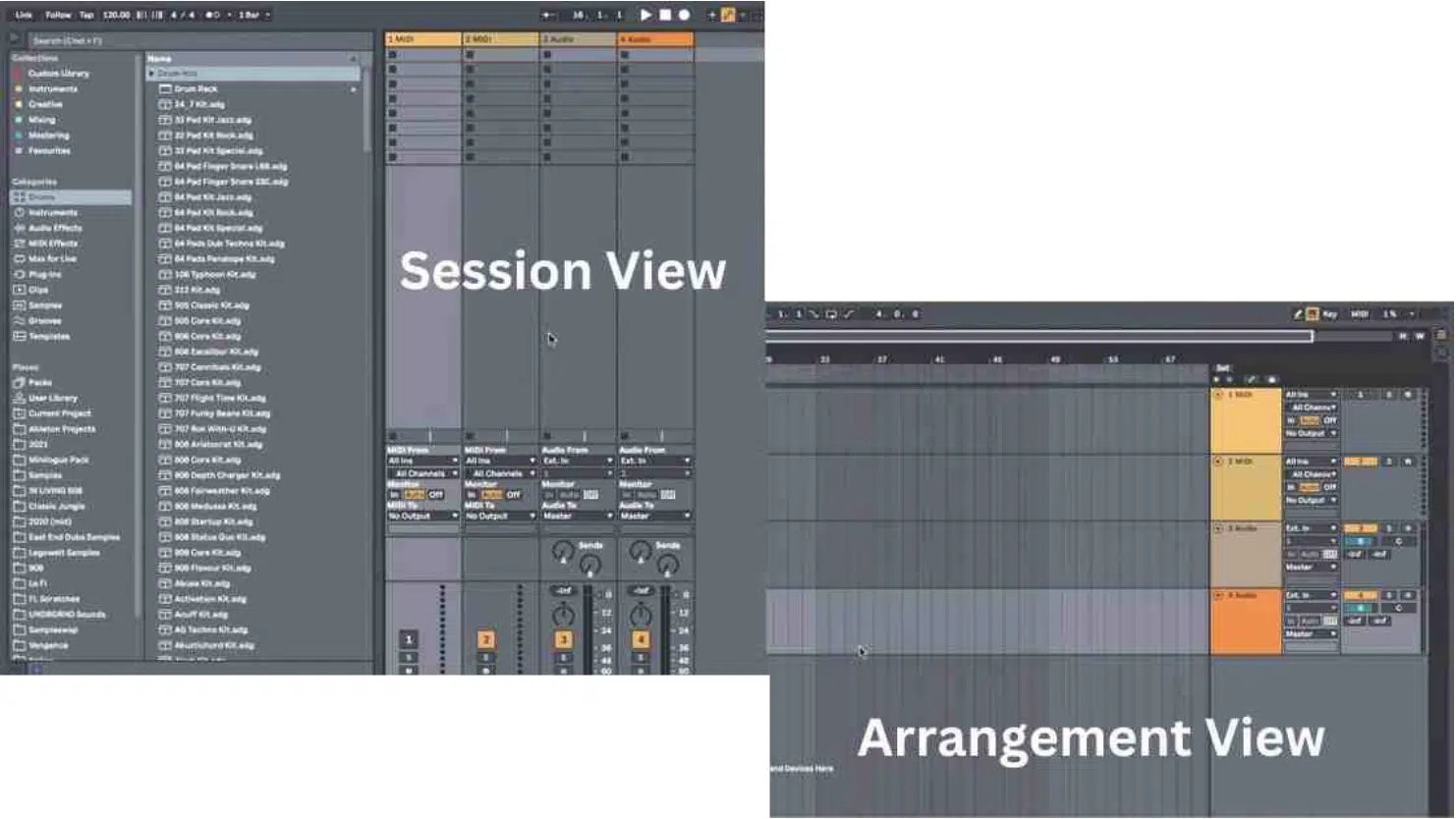
Ableton Live’s dual-view system is a hallmark of its design and one of the main reasons it has such a massive user base in my opinion.
The Session View is like a blank canvas for loop-based music production and live performance, where you can launch audio or MIDI clips with a single click.
Each clip slot lets you add unique loops, sounds, or entire ideas, and the Launch Modes you to get creative when it comes to triggering.
Whether it’s quantized playback or freeform improvisation, you can do it no problem.
This is perfect for DJs or producers who want a flawless performance experience.
The Arrangement View, on the other hand, is for more linear, traditional workflows 一 It’s where you can organize tracks, edit MIDI, and fine-tune automation over time.
One of my favorite features is the ability to switch between these two views instantly using the Tab key.
Meaning, it’s super intuitive to sketch ideas in Session View and flesh them out in Arrangement View no problems at all.
Ableton’s browser ties the two views together beautifully, with search filters like “Samples,” “Presets,” and “Plugins,” so finding exactly what you need takes seconds.
Let’s say you want a specific VST plugin or Max device… typing its name brings it up instantly and with no hassles.
The ability to preview audio clips directly in the browser without loading them onto a track is another huge time-saver.
Combined with the Push controller, which mirrors the session on its pads, Ableton Live can become an extension of your personal workflow.
I’d have to say the main thing that makes Ableton’s interface so powerful is its simplicity (it sounds like an oxymoron, but it’s certainly not).
Whether you’re editing automation with the Draw Tool, layering synths using Instrument Racks, or manipulating audio with Warp Modes, everything feels natural/on point.
NOTE: The Inspector Panel in Live isn’t as extensive as Bitwig’s, but it’s still highly effective for quick adjustments like volume, pan, and clip properties.
Plus, with features like MIDI comping, you can consolidate multiple takes into one cohesive performance, so the editing process is better than ever.
While Ableton’s design leans more toward live performance, it can also be a beast in your bedroom studio as well.
Whether you’re piecing together live projects or diving deep into sound design, the dual views make sure you always have the right tools at your fingertips.
Modulation and Automation
When it comes to flexibility in shaping sounds and automating parameters, Bitwig vs Ableton is a real showdown. Both DAWs offer advanced tools for all producers at every level, but there are certain things that give each its own unique vibe.
-
Bitwig’s Advanced Modulation System
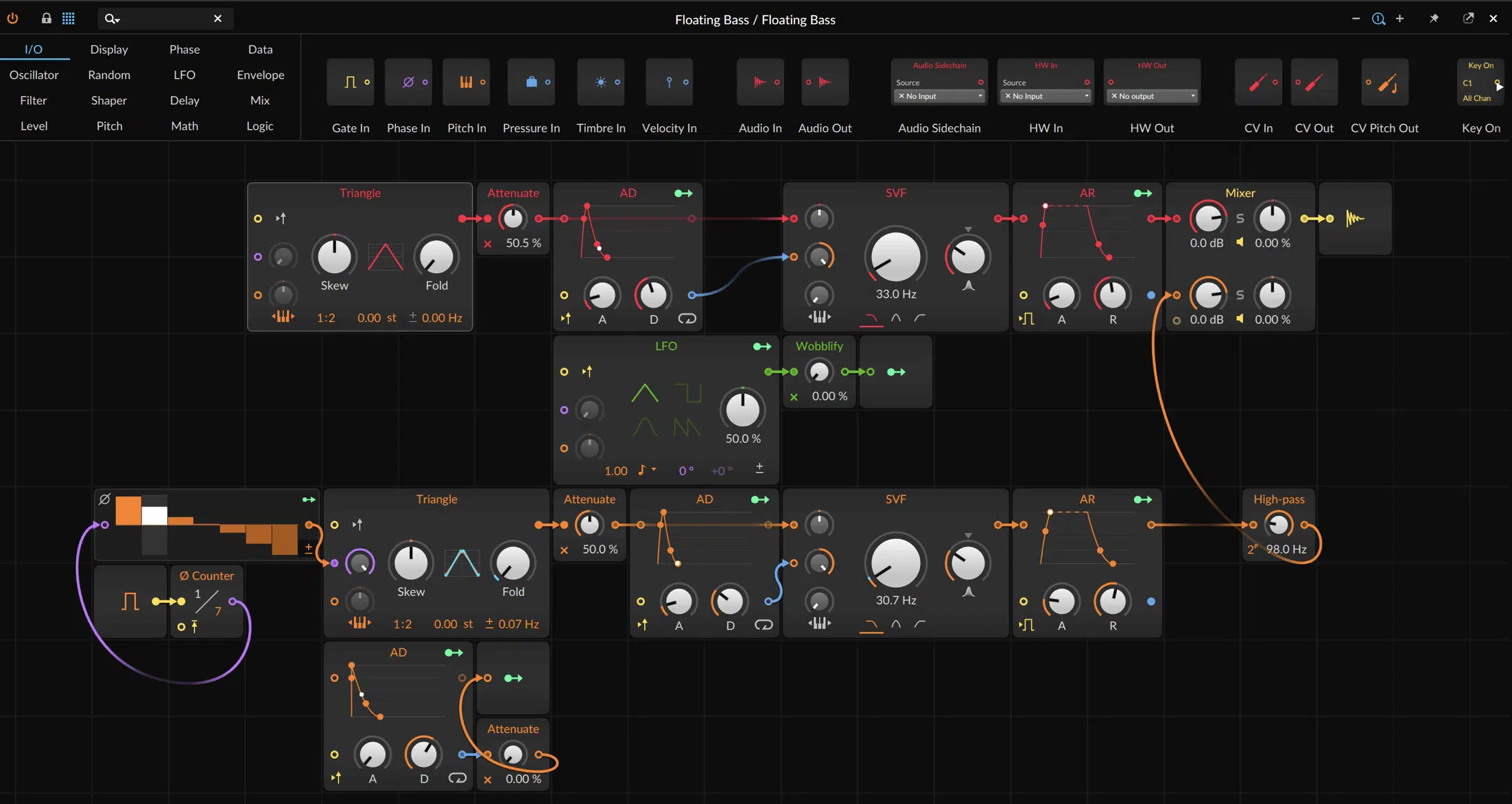
Bitwig Studio’s modulation system is, like I’ve said many times now, easily one of its strongest features.
It’s the main reason many famous producers prefer Bitwig for creative sound design.
It’s not just about automating a parameter over time; it’s about controlling nearly every aspect of your sound in ways that most other DAWs can’t match.
In Bitwig, every device includes a modulator section where you can add modulators like LFOs, step sequencers, envelopes, or even randomizers.
Let’s say you’re working with Bitwig’s sampler and want to create a rhythmic pitch variation…
You can assign an LFO modulator to the pitch parameter, adjust its rate to match the tempo, and even layer it with a step sequencer for added complexity.
And here’s where it gets even better: modulation isn’t limited to just one device.
You can link modulators across multiple devices or even to third-party plugins 一 creating a truly interconnected soundscape.
And everything is very visual/intuitive and you can see the modulation ranges as overlays on each knob or parameter, which makes fine-tuning super easy.
NOTE: If you need even more control, simply combine multiple modulation sources using macro controls to adjust several parameters at once with a single slider.
For those who love working with VCV Rack or other modular synth setups, Bitwig is a dream come true.
Its ability to integrate CV signals directly into your projects means you can control hardware synthesizers just as easily as software.
For sculpting evolving pads, glitchy percussive loops, or layered textures, Bitwig’s modulation tools give you endless possibilities, truly.
-
Ableton Live’s Automation Features
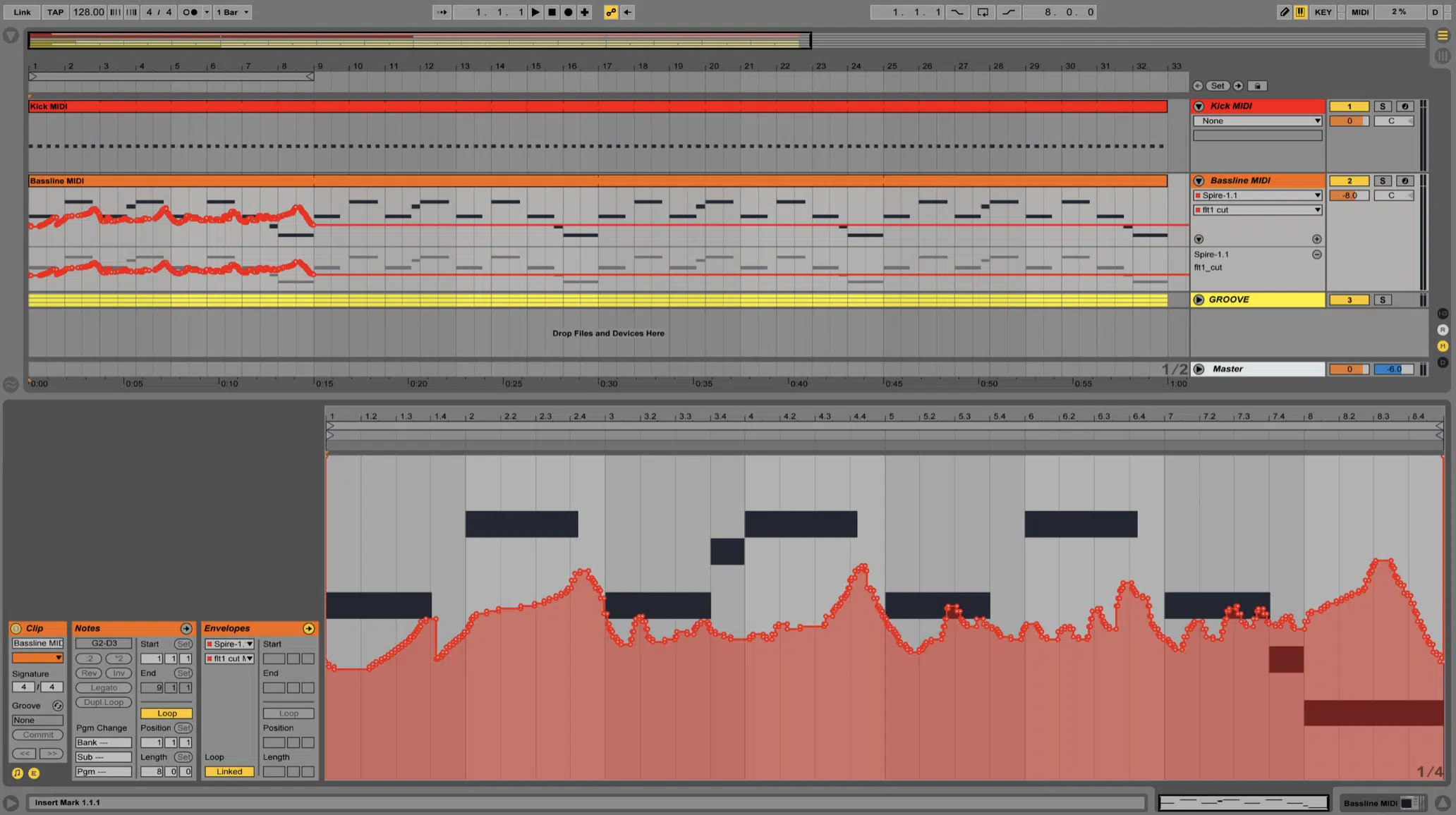
While Ableton Live doesn’t offer the same modular flexibility as Bitwig like I said, its automation features are clean, precise, and incredibly effective.
The way automation is handled in Ableton is: each track includes dedicated lanes for automating parameters like volume, panning, or device-specific controls.
If you’re someone who likes quick results, Ableton’s Draw Tool lets you sketch in automation curves with pinpoint accuracy.
For example, let’s say you want to automate the filter cutoff on a synth patch.
In Ableton, you can click on the parameter you want to automate, and the corresponding lane appears right away in the automation panel.
From there, it’s just a matter of drawing the curve (whether it’s a smooth sweep or a series of staccato changes).
This intuitive setup makes it perfect for building dynamic tracks with epic energy.
Ableton’s modulation system, while not as impressive or expansive as Bitwig’s, still offers a lot of flexibility.
For example, you can use Max for Live devices like the LFO or Envelope Follower to add modulation to parameters in creative ways.
NOTE: A personal favorite is using Max’s Expression Control to modulate parameters based on MIDI velocity or aftertouch; perfect for expressive performances with synths.
Another feature worth talking about is the clip-based automation in Session View.
This lets you record and loop automation directly within clips 一 making it super easy to experiment with live tweaks.
If you’re triggering drum loops and want to switch up the reverb on each hit, this is exactly where Ableton shines.
Add to that the ability to use controller scripts with devices like the Push, and you’ve got a hands-on experience that feels fluid and natural, so it’s also solid.
The ability to quickly copy and paste automation, snap points to the grid, and consolidate clips with automation baked in keeps your workflow fast and organized.
Whether you’re fine-tuning live sets or polishing detailed studio tracks, you can reallly create some magic here.
MIDI Editing and Sequencing
When comparing Bitwig vs Ableton, both DAWs excel in MIDI editing and sequencing, just differently. Bitwig offers a lot of stuff for deep customization and experimentation, while Ableton focuses on a streamlined, efficient workflow. So, let’s break it down so you know exactly what to expect.
-
MIDI Features in Bitwig Studio
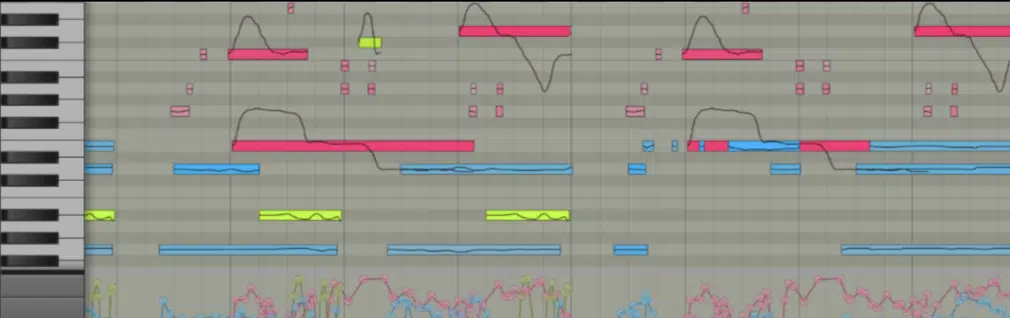
Bitwig Studio provides an incredibly detailed piano roll editor that lets you fine-tune velocity, pitch, and timing with precision.
A cool feature of Bitwig’s note grid is its ability to visually link modulation sources directly to MIDI events for unparalleled control over dynamics and expression.
For example, you can create rhythmic variations by assigning a step modulator to control MIDI note length, velocity, or even randomize pitch across specific intervals.
Bitwig’s micro-pitch editing lets you explore alternative tunings or create intricate slides between notes, so unconventional harmonics are all good.
The fold feature in the piano roll helps simplify your workflow by showing only active notes in your scale.
This is perfect when programming chord progressions or melodic sequences.
Bitwig also excels with MIDI comping, so you can compile multiple takes into a single, cohesive performance no problems.
And, like I said before, if you’re working with external gear, Bitwig’s MIDI interface allows flawless integration with synthesizers and drum machines via MIDI or CV signals.
Combined with automation tools that sync perfectly to your tempo, Bitwig transforms MIDI sequencing into a playground for creativity.
Especially when paired with its modulation system, of course.
-
MIDI Features in Ableton Live
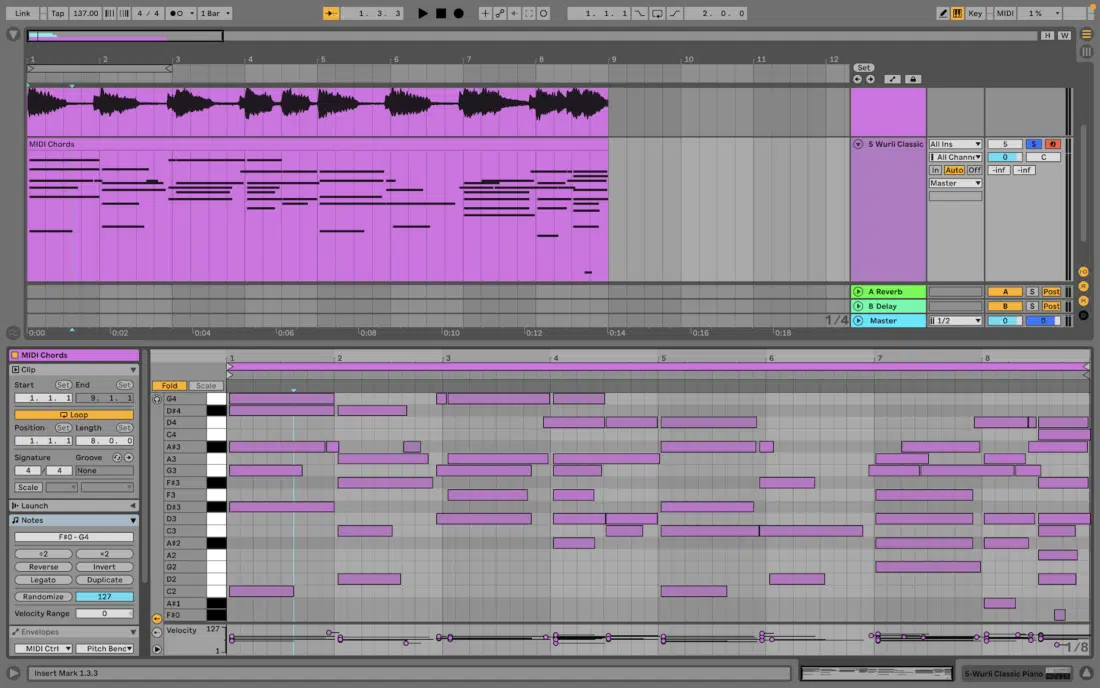
Ableton Live’s MIDI editor is built for speed and efficiency, with features like note folding that instantly display only the notes in a chosen scale or chord.
Its Capture MIDI is a standout feature that allows you to retrieve unrecorded ideas as MIDI clips, which is great for capturing spontaneous creativity.
Ableton also includes a solid collection of MIDI effects, such as:
- Arpeggiator
- Chord
- Random
This helps generate complex melodies or add movement to static patterns.
Editing in Ableton’s piano roll is easy too, with tools to stretch, duplicate, and transpose notes directly from the editor.
The quantize function includes options for strength and groove 一 giving you precise control over timing while retaining human feel.
Ableton’s MIDI comping simplifies the process of combining takes, so you can build expressive performances across multiple clips all day.
For external integration, Ableton provides comprehensive controller scripts that enhance compatibility with popular gear like the Push 2 and third-party MIDI devices.
It also features clip-based automation so you can embed modulation directly into MIDI patterns for even more dynamic results.
Bottom line, Ableton makes sure MIDI editing and sequencing stay efficient, whether you’re sketching ideas or working on overly complex tracks.
Pricing and Editions: Bitwig vs Ableton

When comparing Bitwig vs Ableton, pricing and editions are major factors for choosing the right DAW, of course.
Bitwig Studio offers three main editions:
- Essentials: Priced at $99, this entry-level version includes 40 instruments and effects, such as the semi-modular synth Polymer and Delay+. It also features a starter modulation system with 10 modulators and a sick library of sounds, loops, and presets.
- Producer: Available for $199, this edition expands on Essentials by adding more advanced features and a bigger selection of instruments and effects.
- Studio: The flagship edition, priced at $399, provides full access to all features, including The Grid, a modular sound design environment, extensive modulation tools, and more advanced effects.
Ableton Live is also available in three editions:
- Intro: At $99, this edition offers basic features suitable for beginners, including 16 audio and MIDI tracks, 16 scenes, and a basic selection of instruments and effects.
- Standard: Priced at $449, it includes unlimited audio and MIDI tracks, unlimited scenes, 12 send and return tracks, and a more extensive collection of sounds and effects.
- Suite: At $749, this comprehensive edition offers the complete set of features, including over 70 GB of sounds, all available instruments and effects, and Max for Live.
Bitwig’s annual update plan provides one year of free updates, which is ideal for Bitwig users who want the latest features without paying for a full upgrade.
On the flip side Ableton offers lifetime updates for the version you purchase, with optional upgrades to newer versions.
Both DAWs include stock plugins, but Ableton’s Max for Live devices add an extra layer of value for sound designers and experimental producers.
While Bitwig is slightly more affordable for advanced tools, Ableton’s higher price tag reflects its massive user base and huge range of bundled content.
For producers looking for the MAX flexibility, Bitwig’s modular tools might justify the cost, while Ableton’s all-in-one workflow could make it the best DAW for you if simplicity and extensive libraries are priorities.
Bitwig vs Ableton: Which is The Best DAW For You?
Choosing between Bitwig vs Ableton comes down to what you need in a DAW. To figure out the best DAW for you, here’s a breakdown of what’s best for skill level, music production workflow, and overall goals/needs. Because, like I said, there are people who love Bitwig and people who love Ableton, so it all comes down to you.
-
Best for Beginners

For beginners, Ableton Live is the easier choice because of its intuitive design and extensive tutorials.
The Intro edition is affordable and provides access to basic tools like MIDI effects, Drum Rack, and simpler workflows for building tracks.
The dual-view interface (Session View for experimentation and Arrangement View for structuring) doesn’t take a long learning curve at all.
Bitwig Studio, while powerful, can feel more complex due to its modular environment and deeper sound design tools.
However, Bitwig’s note grid and foldable piano roll offer beginner-friendly ways to play around with different melodies and rhythms.
All-in-all, Ableton’s collections feature and clean interface make it the smoother starting point for most new producers over the other DAW.
-
Best for Advanced Producers

Advanced producers who love sound design and creating custom setups may prefer Bitwig for its modular capabilities (okay, they definitely will).
The Grid environment, with over 175 modules, lets you build instruments and effects from scratch as much as you want.
Bitwig’s audio engine and modulation system enable precise control over parameters, perfect for detailed projects.
Ableton Live, however, gives you a more streamlined approach to large tracks, with Max for Live devices adding advanced tools for experimental sound.
The Push controller gives hands-on control for adjusting tracks and effects in real time, making Ableton great for large-scale projects.
For complex, hybrid setups involving hardware and software, both DAWs shine, but Bitwig’s integration with VCV Rack stands out, so I’d go Bitwig all day.
-
Best for Live Performance
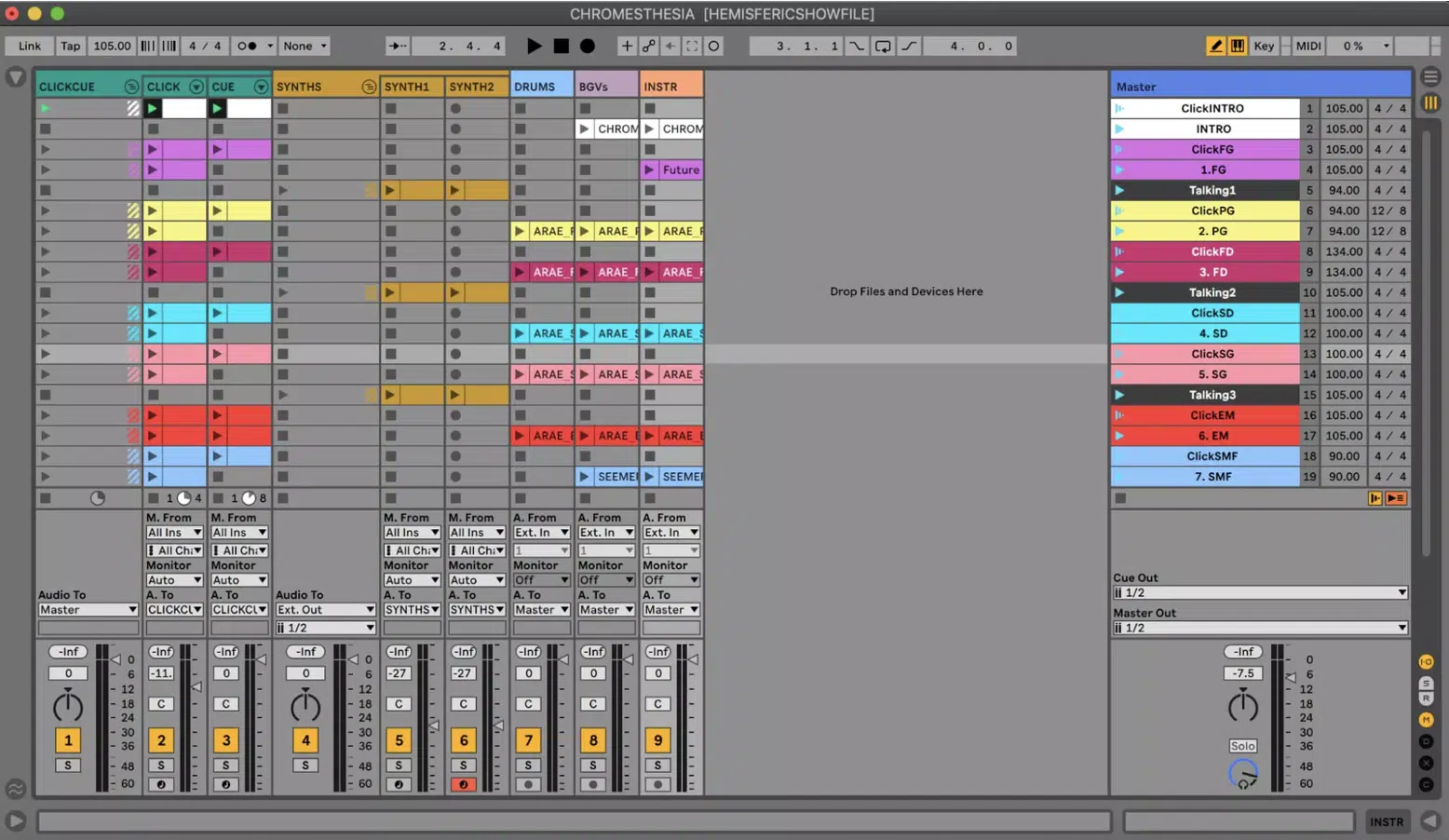
When it comes to live performance, Ableton Live remains the industry leader, and for good reason.
The Session View is built for clip launching, and paired with the Push 2, it allows performers to control everything from triggering loops to adjusting effects on the fly.
Also there’s quantized playback for smoother transitions between clips, and the Launchpad adds tactile control for improvisation which is great.
Bitwig, while less well-known in this area, does have a lot of stuff for live performance as well, especially with its ability to integrate modulation sources into live clips.
The clip launcher in Bitwig’s interface mirrors much of Ableton’s Session View, but its modular routing capabilities make it unique for producers who want unconventional setups.
While Ableton offers a more polished ecosystem for live shows, Bitwig’s flexibility is a hidden gem for performers looking to innovate, so it’s dealer’s choice.
Final Thoughts
And there you have it: everything you need to know about Bitwig vs Ableton 一 they’re both incredible DAWs with unique strengths that cater to different producers.
Bitwig excels at modular sound design, deep customization, and hardware integration, while Ableton is unmatched for live performance and expansive content libraries.
Plus, both can handle everything from beginner-level beats to advanced, professional tracks that really need a lot of tweaking.
Like I said, it all depends on your needs, your workflow, and the tools that inspire you most.
If you’re into building custom instruments, experimenting with modulation, or syncing external gear, Bitwig might be your best fit.
But if you’re all about live sets, intuitive tools, and hands-on controllers, Ableton is hard to beat.
Either way, both DAWs can help you create amazing music, that’s a given; what really matters is picking the one that feels right for you.
As a special bonus, you’ve got to check out these legendary Free Project Files that show you exactly how to make a beat from start to finish.
These 3 invaluable files are available in Ableton Live, which is a huge plus, and they’re like having cheat codes for music production (no joke).
You can see every effect, process, and beat-making technique in action to enhance your skills tenfold and push your tracks to the next level.
Bottom line: when it comes to Bitwig vs Ableton, there isn’t a clear “winner” because it all boils down to what works best for you.
Just make sure to pick the DAW that fires your creativity, fits your unique style, and includes the features you need.
And remember to not overthink it or stop experimenting because the best music comes from finding what works for you and running with it.
Until next time…







Leave a Reply
You must belogged in to post a comment.