As a music producer, understanding gain is absolutely vital.
It’s the driving force behind the strength of your audio signal, and can completely destroy your audio quality if you’re not careful.
It affects everything from the professionalism of your sound to the performance of your audio equipment.
Therefore, mastering the concept of gain is a must if you want to effectively shape and control the sounds in your tracks.
In this comprehensive guide, you’ll delve deep into the world of gain and learn:
- The definition of gain & how it differs from volume ✓
- How gain affects your audio signal & sound system ✓
- The importance of the signal path ✓
- The concept of gain staging ✓
- Expert tips & tricks to apply gain control in your production process ✓
- So much more ✓
After reading this article, you’ll never have to ask yourself “what is gain?” again.
You’ll be equipped with all the knowledge you need to take your production skills to the next level.
So, let’s dive in…
Table of Contents
- What is Gain?
- Gain vs Volume: Breaking it Down
- Gain in Audio Production
- Gain Staging (How To Gain Stage)
- Working with the Audio Interface for Precise Gain Adjustment
- Unity Gain, Maximum Voltage, and the Power of Balance
- The Volume Knob & Gain Control: Partners in Perfect Sound
- The Noise Floor
- Makeup Gain
- BONUS: Guitar Amplifiers, Gain, and Perfect Distortion
- What is Gain: Final Thoughts
What is Gain?

‘What is gain?’ you might be asking…
Well, gain is a little knob or slider that holds the power to shape your music’s sound quality profoundly.
When you adjust the gain control on your audio interface, you’re essentially tweaking the input signal level of your sound system.
The gain knob essentially decides how much of the input audio signal is fed into your audio system.
At its core, gain controls the strength of the signal in your sound system.
However, it’s crucial to understand that gain doesn’t just raise the volume of your signal.
It controls how much of that signal is being taken into your audio system.
Think of it as the gatekeeper of your sound system — ensuring the right signal strength gets through without letting it become overwhelming.
Gain vs Volume: Breaking it Down
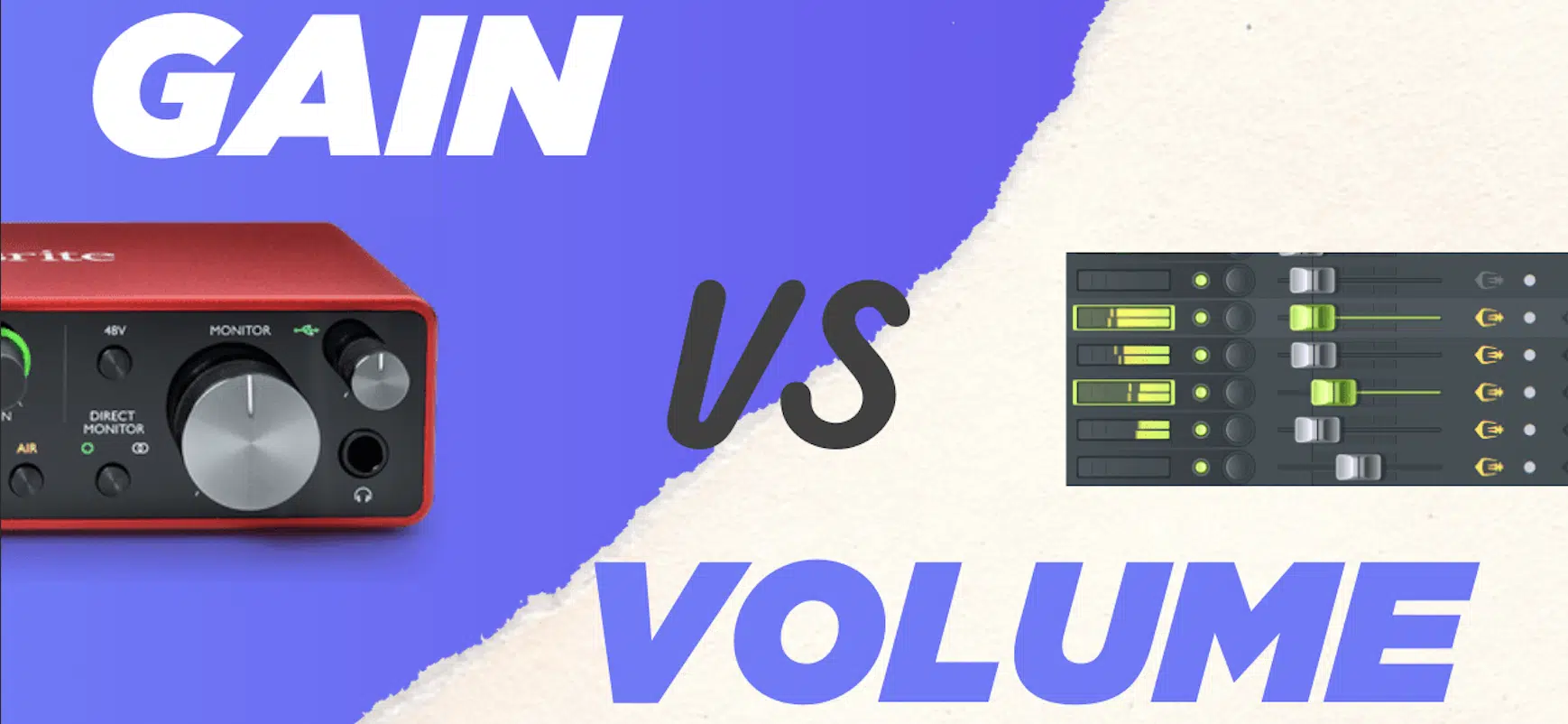
Let’s start by understanding the key difference between gain and volume.
These are 2 terms are often used interchangeably in the music production world, but they shouldn’t be!
- Gain — Controls the level of the audio signal at the input stage. It amplifies the strength of the input signal that enters your audio system.
- Volume — Controls the loudness of this amplified signal at the output stage. It determines how loud the signal sounds when it leaves your sound system and hits your ears.
Now, why does this distinction matter?
When you’re producing digital music, understanding this difference allows you to control where and how adjustments are made to your sound.
Playing around with the gain impacts the strength of your input signal and subsequently affects everything that comes after it in the signal path (including effects, EQ, and volume).
On the other hand, tweaking the volume doesn’t alter the quality or strength of your input signal.
It only controls how loud the sound is at the end of your signal path.
Gain in Audio Production
Now that you have the basics down, let’s break down some vital components and terms associated with gain.
-
Audio Gain
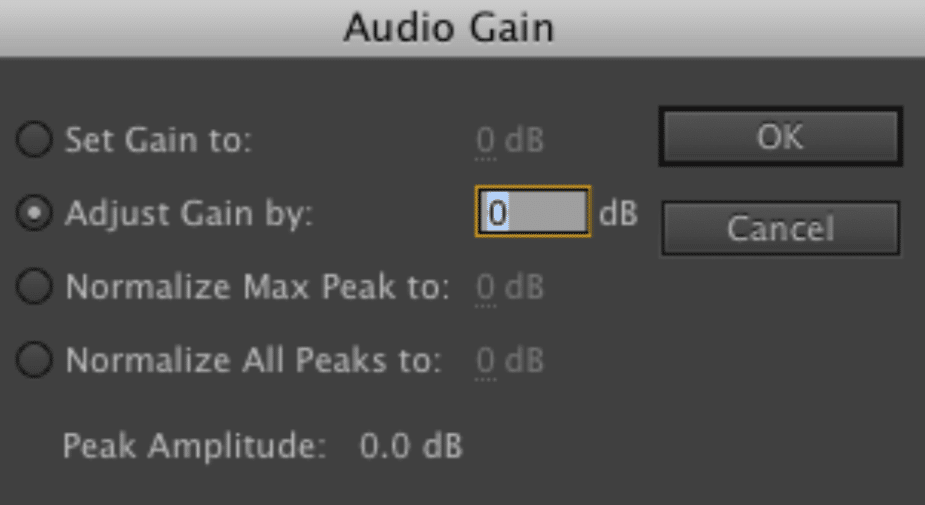
The term ‘audio gain’ refers to the increase in power, voltage, or amplitude of an audio signal in a sound system.
In simpler terms, audio gain controls the loudness of the sound entering your sound system before any processing occurs.
But the role of audio gain isn’t just about increasing the loudness of the signal.
Instead, it ensures that the signal is strong enough to be effectively processed and audible without introducing unwanted noise or distortion.
Audio gain, when used correctly, can greatly enhance the clarity and depth of your audio, making your music sound fuller and richer.
-
Audio Signal
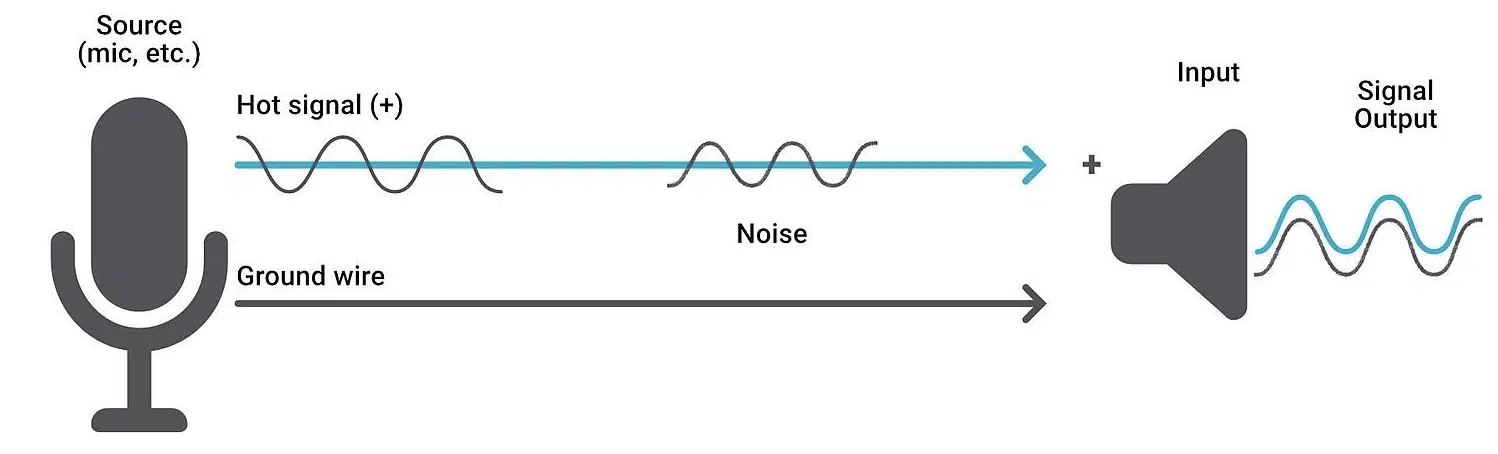
An audio signal is like the bloodline of your music production.
It’s the electronic representation of sound that travels through your audio system.
Every time you strum a guitar, hit a drum, or sing into a microphone, an audio signal is generated.
These signals are then passed through various gain stages within your audio system, where they’re amplified or attenuated according to the gain controls.
Audio signals are integral to your sound system, as their quality directly influences the output sound quality.
If the gain is set too low: The signal might not be strong enough to process.
This leads to a low signal that is lost in the noise floor, which refers to the background electrical noise present in all electronic devices.
If the gain is too high: The signal can become distorted, adversely affecting the sound quality.
That’s why understanding and controlling the signal through proper gain adjustment is key to professional-sounding beats.
-
The Signal Path: From Input to Output
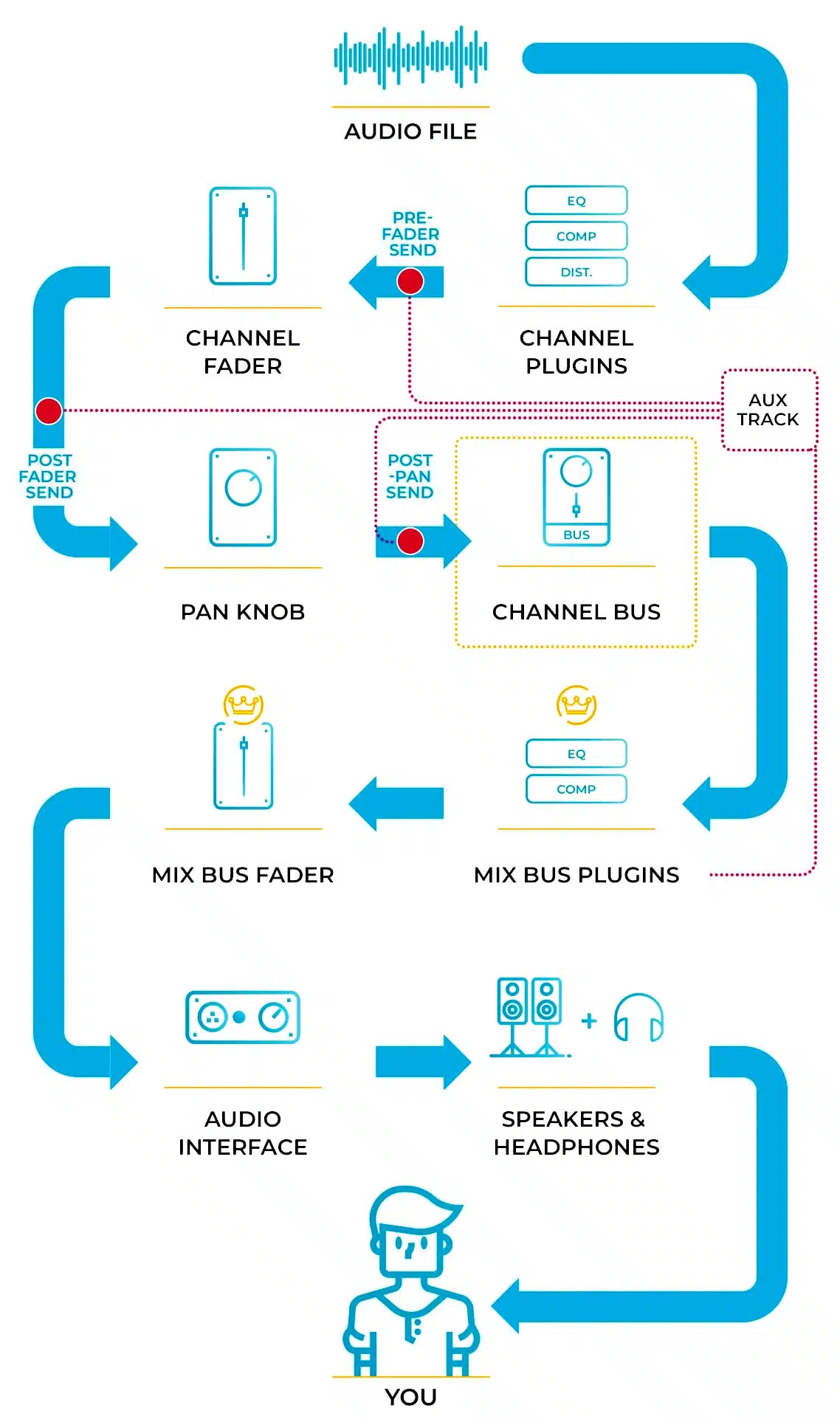
In a sound system, the signal path is the route your audio signal takes from its source (input) through the various processing stages until it reaches the listener (output).
The input stage, where the gain control is set, is the first point in the signal path.
Here, is where the strength of your signal is determined.
The signal then travels through the signal path, passing through different gain stages including, but not limited to:
- Preamps
- Equalizers
- Compressors
Each altering the signal in some way.
Understanding the signal path is important for digital music producers as it allows you to visualize how your sound is shaped and controlled from start to finish.
-
Output Volume
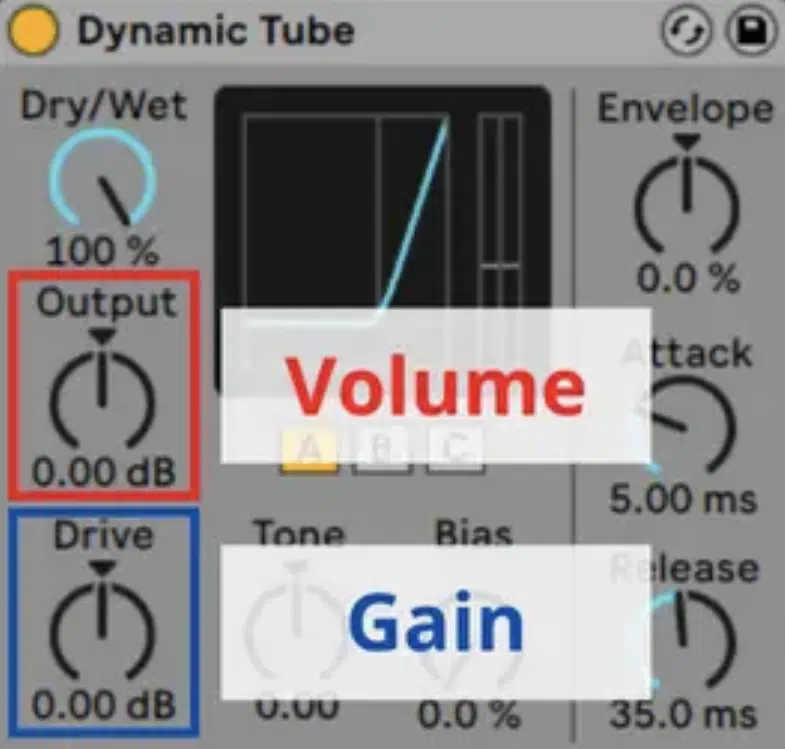
After the signal has passed through all gain stages in the signal path, it reaches the output stage.
This is where the output volume comes into play.
While Gain determines the signal strength at the input stage 一 the output volume controls how loud the processed audio signal is heard by your audience.
The output volume doesn’t influence the sound quality directly like gain does.
Instead, it impacts the perceived loudness of your music.
Mastering the balance between gain and output volume will help you ensure your music sounds as intended.
Whether it’s being played in a quiet room or a booming sound system, the output volume is key to balanced, perfectly translatable audio.
Gain Staging (How To Gain Stage)

Now that you have a solid understanding of what gain is, let’s move onto a concept that’s vital in digital music production: how to gain stage.
Gain staging is the process of managing the levels of your audio signals at various points in your signal path to prevent distortion and noise.
It ensures that your audio signal is strong enough to be heard clearly, but not so strong that it causes digital clipping.
NOTE: Clipping is an unpleasant form of distortion that occurs when a signal exceeds the maximum level that your digital audio system can handle.
So, why is gain staging so important?
Well, one key reason is that it allows you to maintain optimal sound quality throughout your signal path.
By controlling the level of your audio signals at each stage of your signal path — input gain knobs, through your DAW & all the way to your master fader — you can prevent issues like distortion and noise.
This will ensure that your tracks always sound their best.
Also, proper gain staging allows you to make more precise adjustments to your mix.
When your gain levels are set correctly, your faders and plugins will work more effectively, allowing you to tweak your sound with greater accuracy.
Remember, in the digital realm, an improperly staged gain can quickly lead to a distorted or overly compressed mix, which can be hard to fix in post-production.
So, take the time to get your gain staging right from the start, as it’s an investment will pay off in the long run.
Working with the Audio Interface for Precise Gain Adjustment

The audio interface is your key to precise gain adjustment.
These devices act as a bridge between your instruments or microphones and your computer, better known as an analog to digital converter.
It converts the analog signal into a digital audio signal that your music production software can understand.
On your audio interface, you’ll find gain knobs or sliders that allow you to adjust the input gain for each channel.
These knobs play a critical role in determining the strength of your audio signal before it’s converted from analog to digital.
By skillfully manipulating these knobs, you can ensure the best possible signal level is sent to your software, maximizing your sound quality.
Unity Gain, Maximum Voltage, and the Power of Balance
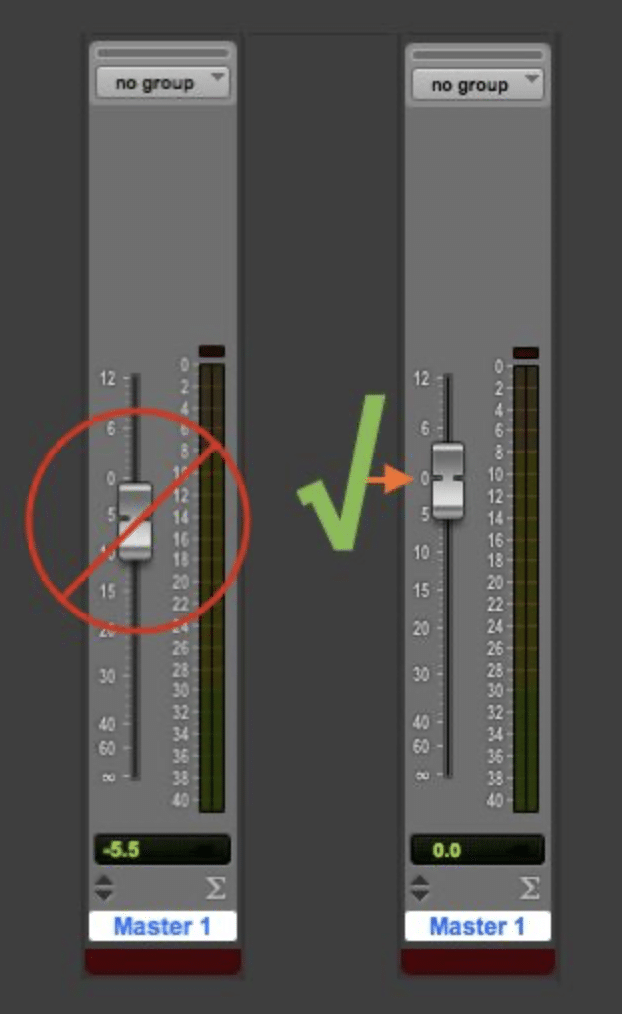
Unity gain is a concept that every digital music producer (including yourself) should be familiar with.
It refers to the setting where the output level of a device matches its input level.
Essentially, the audio signal passing through the device is neither amplified nor attenuated.
Unity gain is crucial in achieving the correct balance between various audio sources.
It ensures that all signals are at an equal level, which helps maintain a consistent sound and avoids any one source from overpowering the others.
The Volume Knob & Gain Control: Partners in Perfect Sound

Let’s get more specific about the interplay between the volume knob and gain control.
Understanding this relationship is an important part of maintaining supreme sound quality in your tracks.
- The gain control 一 Feeds your sound system with audio signals.
- The volume knob 一 Measures how loud these audio signals are heard.
However, the volume knob doesn’t alter the quality of the audio signals fed into your sound system.
If your signals are distorted due to too much gain, no matter how low or high your volume is, your sound quality will suffer greatly.
So, how do you rectify an issue of overdriven gain control that leads to distorted signals?
First, you need to understand that distorted signals are often a result of setting your gain levels too high at the input stage of your audio system.
By the time your audio signals reach the output stage (where the volume knob comes in), the damage has already been done.
Therefore, the fix isn’t just about turning down your volume knob.
Instead, it’s about going back to your gain control and adjusting it downwards until the distortion disappears.
Once you’ve adjusted the gain control, you may need to compensate for the decreased level of loudness by turning up your volume knob.
Remember, it’s all about achieving a balance between the gain and the volume.
Too much gain can lead to distortion (bad audio quality).
However, with the right amount of gain and proper adjustment of your volume knob, you can reach your desired loudness level without compromising the sound quality.
The Noise Floor
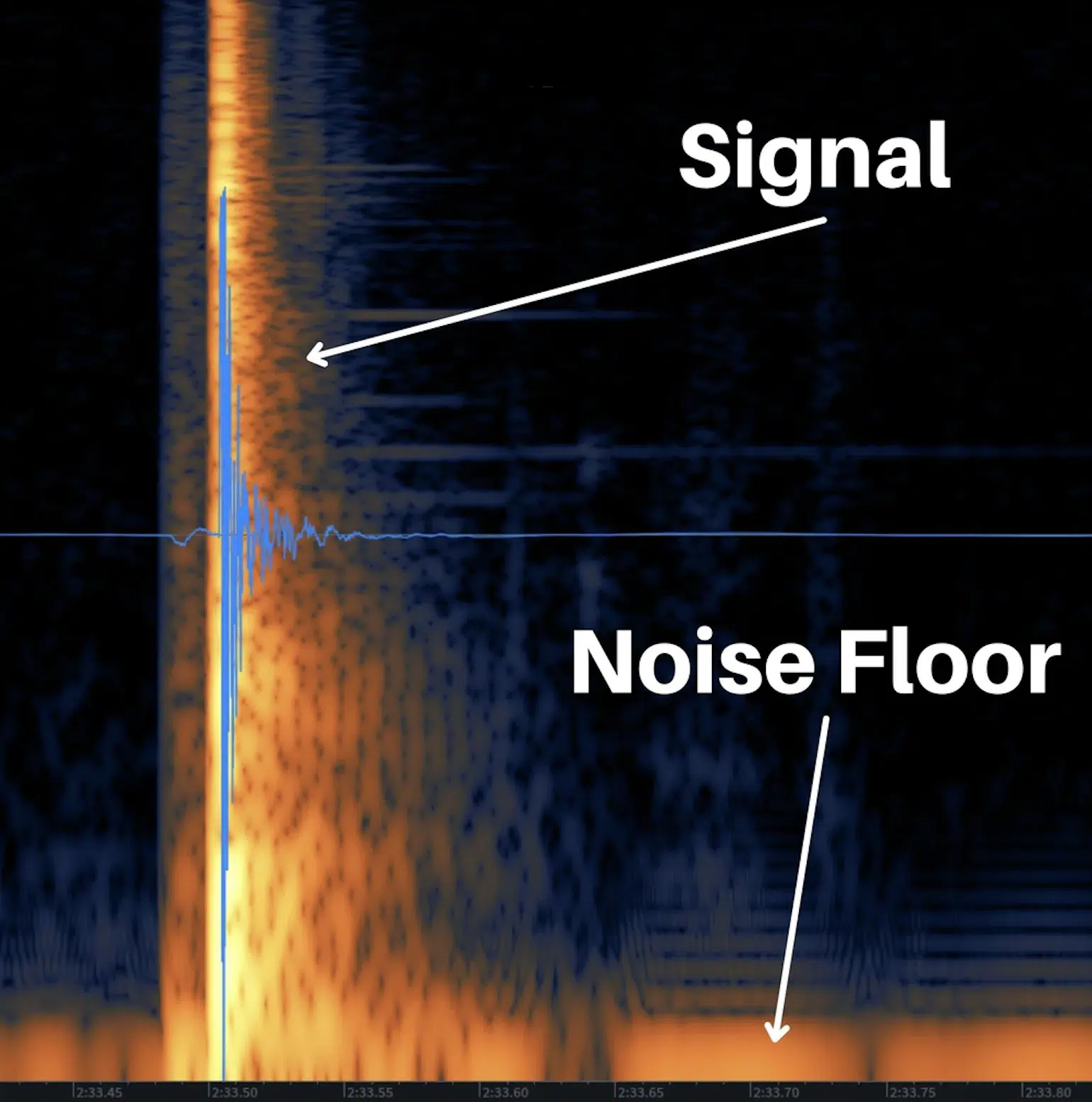
When you’re working with audio, you’ll inevitably encounter the noise floor.
This term refers to the level of background noise in your audio signal (noise floor ratio), which can include anything from electrical interference to ambient noise.
When your signal level is too close to the noise floor, these unwanted sounds can become audible and muddy your mix.
However, proper gain staging can help you navigate the noise floor effectively.
By ensuring that your signal level is sufficiently above the noise floor, you can keep the focus on your music and minimize the impact of unwanted noise.
Remember, it’s all about achieving the right balance, so be patient, proceed with caution, and you’ll nail it in no time.
Makeup Gain

Makeup gain is used to restore the level of your audio signal after it’s been reduced by a compressor or limiter.
When you apply compression to an audio signal, you reduce its dynamic range (the difference between the loudest and softest parts of the signal).
This process often results in a decrease in the overall level of the signal.
That’s where makeup gain comes in.
It allows you to boost the level of the compressed signal back up to its original level, or even higher if desired.
Let’s say you’re working on a track in your DAW and you have a vocal track that’s too dynamic 一 the quiet parts are too soft, and the loud parts are too loud.
So, you decide to apply a compressor to even out the dynamic range.
But now, your vocal track is not as loud as it was before compression…
By using the makeup gain control on your compressor, you can increase the output level of the compressed signal to match its original level or to better fit within your mix.
So, the next time you’re reaching for a compressor or limiter in your DAW, remember to use the makeup gain control to keep your levels in check.
It may sound like a simple task, but it’s a small step that can make a huge difference.
BONUS: Guitar Amplifiers, Gain, and Perfect Distortion

For all you guitarists out there, understanding how gain works with your guitar amplifier can be a game-changer.
In the context of guitar amplifiers, gain controls the amount of distortion in your sound.
The more gain you dial in, the more distortion you introduce to your guitar tone.
It’s a quest for that perfect distortion tone that many guitarists embark on.
However, keep in mind that too much gain can cause your sound to be overly distorted and lose its musicality.
Similarly, too little gain might make your guitar tone sound weak or thin.
Striking the right balance with your amplifier’s gain control can lead to a guitar tone that’s full, vibrant, and exciting.
What is Gain: Final Thoughts
Gain is such a fundamental part of music production.
Understanding and using it correctly will significantly enhance the quality of your sound, and ultimately, the impact of your music.
It’s the core of ensuring a great mix and achieving professional-level sound quality.
And now, with this knowledge at your fingertips, you’re ready to dive back into your DAW with newfound confidence and skill.
Plus, the question “what is gain” will be a thing of the past.
To fast-track your journey, try analyzing and reverse engineering these professionally-crafted free templates.
It will help skyrocket your workflow and deepen your understanding of gain at its finest.
This pack includes 2 professionally crafted templates that reveal the structures of hit tracks.
By studying these templates, you’ll get an insider’s view of what perfectly gain staged tracks sound like, with correct levels throughout.
It’s a resource that could truly be a game-changer for your music production (and gain) journey.
Remember, understanding gain is just the beginning… continue exploring, learning, and creating great music!
Until next time…







Leave a Reply
You must belogged in to post a comment.