The #1 AI chord generator is officially here, and the industry is going crazy.
Chord Genie is not only the newest AI-driven chord plugin out 一 it’s completely changing the game for producers everywhere, regardless of skill level.
It can help you seriously level up your chord progressions and make your tracks stand out and dominate your competition.
Plus, you can knock out professional, captivating chords without knowing a single thing about music theory, complicated scales, or chords (talk about beneficial).
It’s not a basic AI plugin like most on the market, it’s one of the most advanced and powerful AI chord generators in the entire world.
And today, I’ll break down everything it’s capable of, like:
- Infinite pro-level chords ✓
- Perfect for any genre, style, or vibe ✓
- Instant inspiration ✓
- Drag & drop MIDI ✓
- Customizable piano roll ✓
- Flawless VST integration ✓
- Preset saver & export ✓
- 100% royalty-free progressions ✓
- Easy & fast workflow ✓
- Professional results instantly ✓
- Much more ✓
By the end, you’ll know all about Chord Genie and how it can completely revolutionize your production process and enhance your skills like never before.
And the best part is, you don’t have to know a thing about music theory in order to now have captivating, irresistible chord progressions for any genre or vibe.
With Chord Genie out now, you’ll be able to produce better tracks faster and elevate your music like never before, so let’s get into it.
Side note, I’m always including some pro tips, tricks, and techniques at the end of today’s article to elevate your beats even more.
Table of Contents
Why AI is the Future of Music Production

Whether you’re fully on board or still skeptical, there’s no denying that AI is completely transforming the music production scene and music industry in general.
With the help of artificial intelligence, you don’t have to spend countless hours staring at your piano roll, second-guessing chord progressions, or learning complex music theory.
Now, AI plugins (like our world-renowned options) can help you unlock professional-level creativity that only Grammy winners or seasoned industry vets knew about.
Think about it like this: producers who use AI aren’t just speeding up their workflow 一 they’re tapping into proven, hit-making techniques on-demand.
This means you can instantly generate chart-worthy chord progressions, melodies, basslines, and even entire song structures in seconds.
Honestly, this gives you a huge edge, because while other producers are stuck with trial and error, you’re quickly knocking out tracks that actually resonate with listeners.
And at Unison Audio, we’ve cracked the AI code by creating plugins designed specifically for modern producers who want guaranteed, proven results.
These AI plugins give you everything you need to stay ahead of trends, create music that grabs attention every single time, and seriously level up your game.
Bottom line, if you want to stay relevant and truly dominate as a producer, taking advantage (and hopefully, mastering) AI is something you can’t afford to ignore anymore.
Chord Genie Out Now: The #1 Chord Generator in the World

Chord Genie by Unison Audio is officially out now, and it’s not just another chord plugin 一 it’s hands-down the most advanced and cutting-edge AI chord generator ever released.
This legendary AI-powered masterpiece taps into the secret methods behind thousands of hit songs, using an AI model trained with over 2,000 hours of perfecting.
And not to mention it was backed by a massive $200,000 investment for unmatched accuracy (and every single cent was worth it).
With Chord Genie, you don’t need any music theory knowledge whatsoever; just follow its simple 3-step workflow, and you’ll have professional-quality chords instantly.
#1. Select
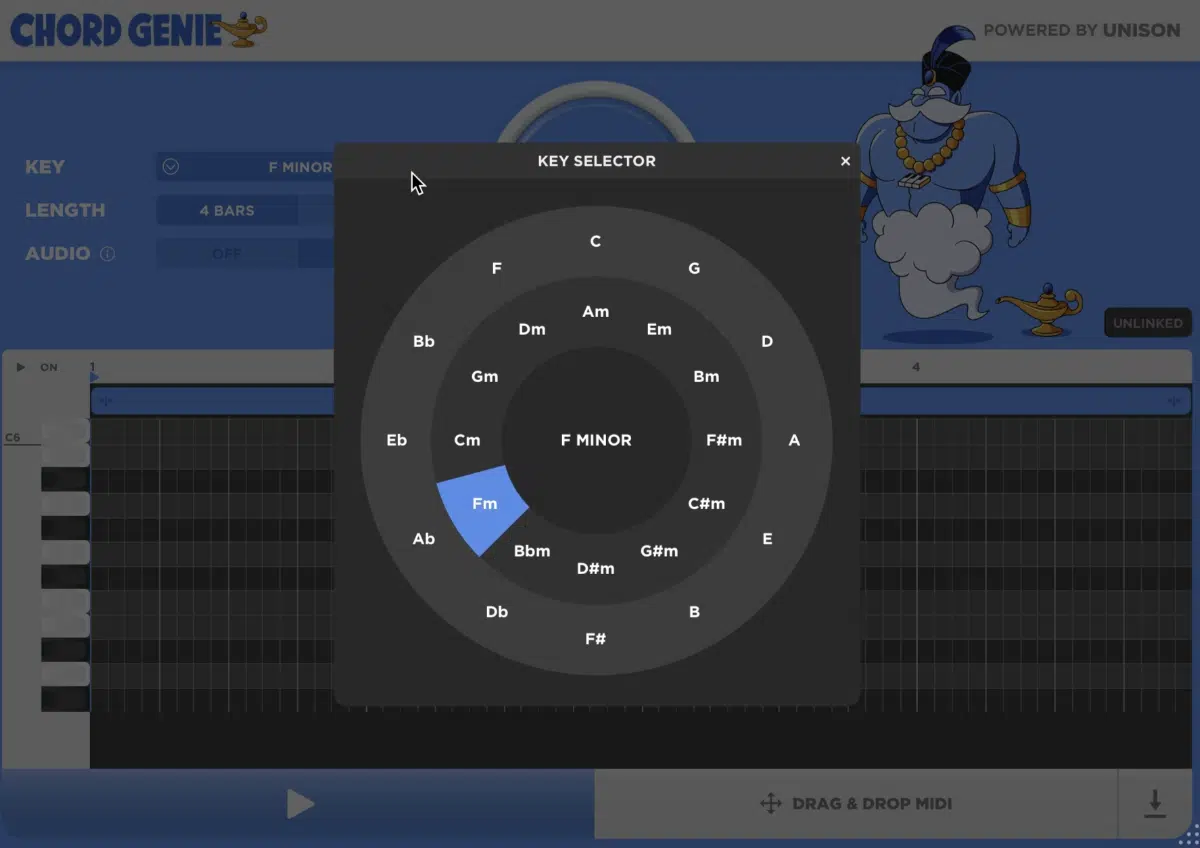
First, you simply select the key you’re feeling. Maybe F# Minor if you’re making a dark drill track, or perhaps E Major if you’re cooking up a catchy pop or EDM hit.
#2. Generate
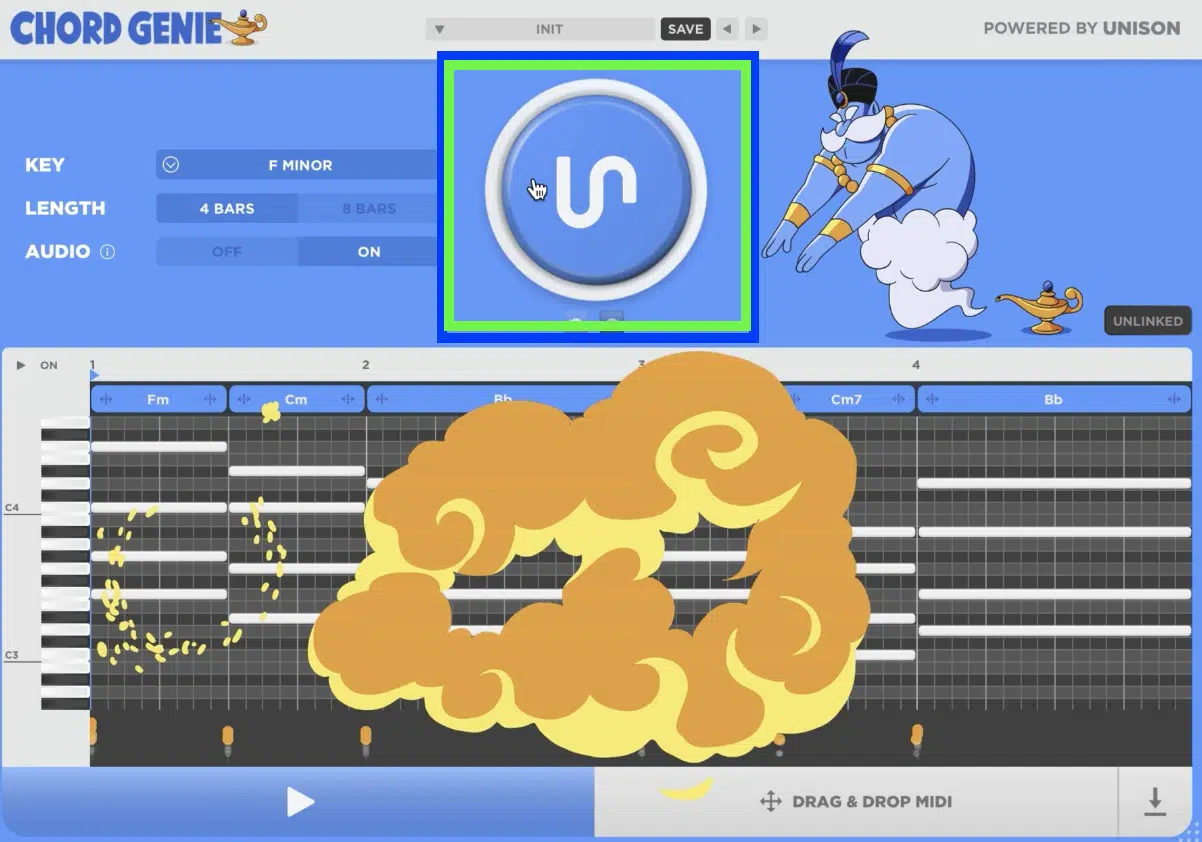
Next up you’re going to click the ‘Generate’ button to have Chord Genie instantly create powerful, epic chord progressions that match the exact mood or vibe you choose.
#3. Drag & Drop
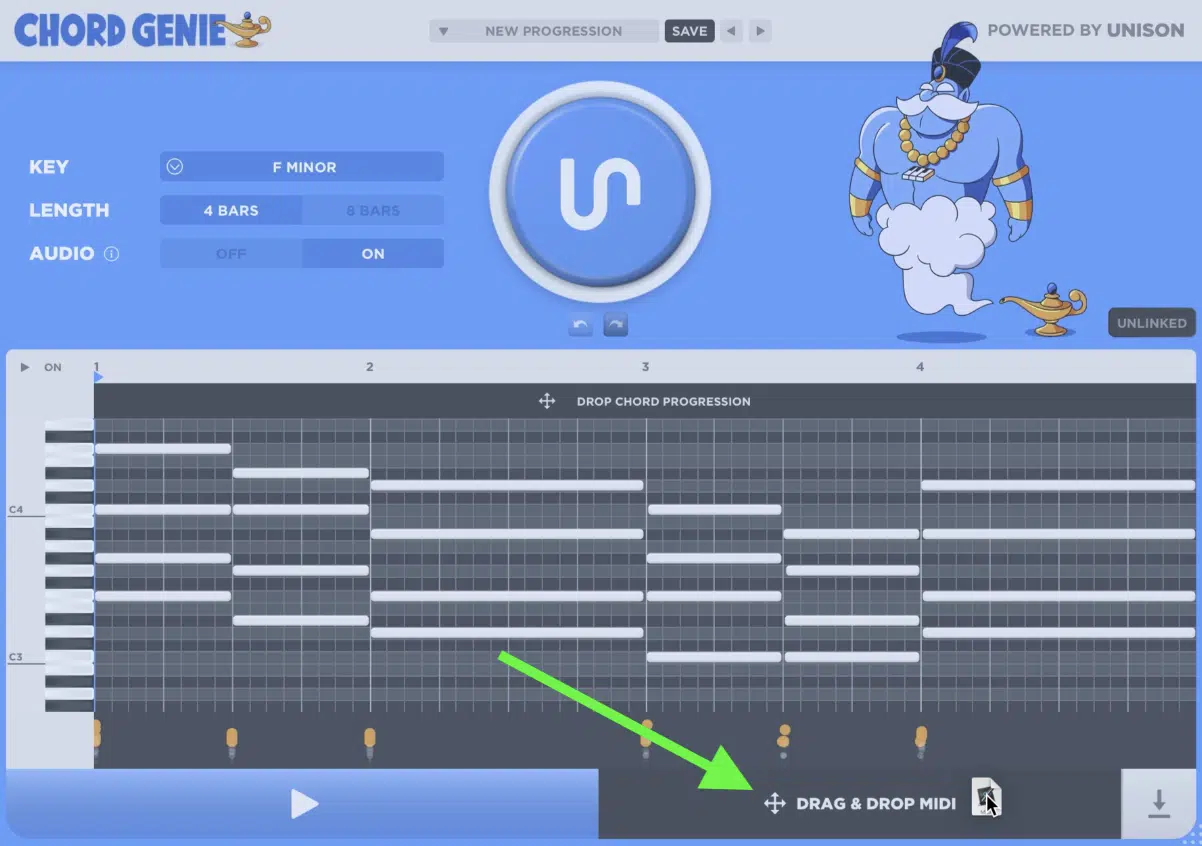
Then, all that’s left to do is drag and drop those chords straight into FL Studio, Ableton, Logic, or whichever DAW you prefer.
Or export them as MIDI to quickly build up your personal library, which I’m all about.
You can consistently knock out incredible chords in seconds, and the chords are basic or boring either.
They’re incredibly polished, emotional, and perfectly arranged so that they sound straight out of a Grammy-winning producer’s session.
Speaking of Grammy-winning producers, you wouldn’t even believe how many are backing Chord Genie right now (you can see below).
Bottom line, if you’re serious about your music production, using anything other than Chord Genie and its groundbreaking AI technology simply isn’t an option.
It’s your direct ticket to producing industry-level chord progressions in seconds.
Chord Genie’s Game-Changing Features
Chord Genie is packed with features designed specifically to make your chord progressions sound legendary and polished in just a few clicks. So, let’s dive into exactly what sets this AI chord generator miles ahead of everything else on the market.
-
Instant AI Chord Generation
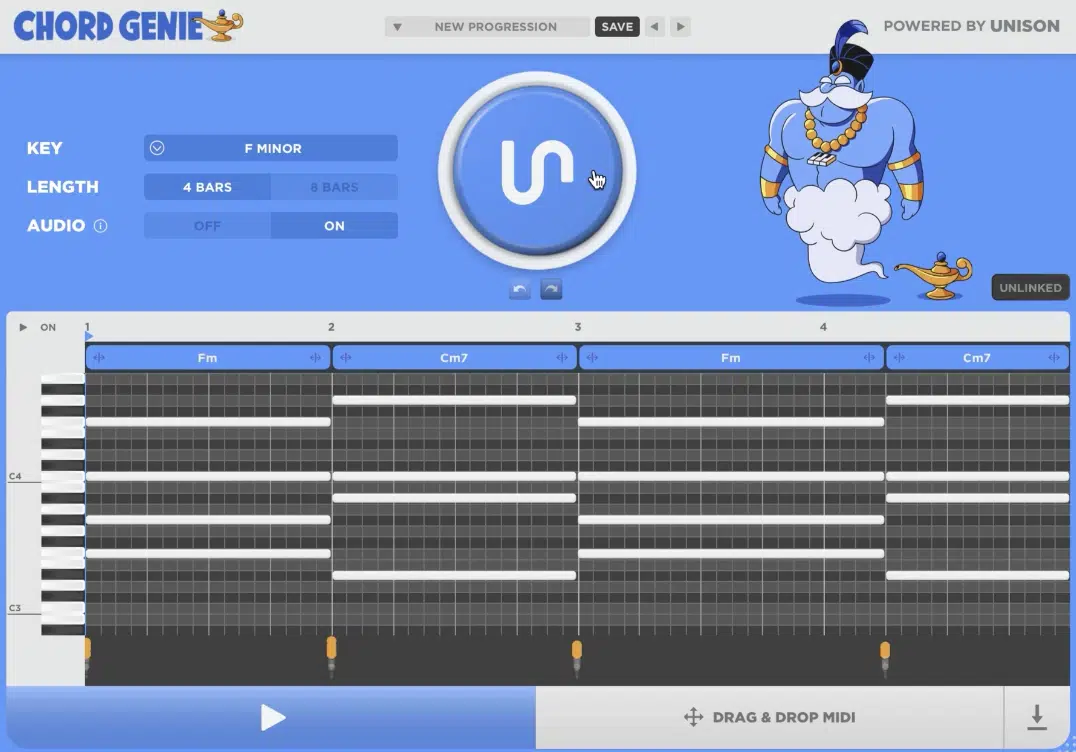
First and foremost, Chord Genie has an ultra-advanced AI engine, trained over 2,000 meticulous hours to emulate chart-topping songs in the most popular genres.
Instead of randomly throwing together chords, it intelligently generates progressions using parameters like key, mood, and complexity.
It gives you chords that actually make sense musically (unlike some other plugins).
For example, if you’re creating a chill lo-fi track, you might select a key like B-flat Minor, and Chord Genie instantly generates progressions featuring:
- Jazzy extended chords
- Subtle tensions
- Mellow voicings that perfectly match the vibe
Or maybe you’re knocking out an upbeat dance anthem in G Major…
Well, the AI algorithm quickly lays down chords with bright major-7ths and powerful suspended chords designed specifically to drive energy and excitement.
It’s really impressive how on point it gets them because the technology behind Chord Genie has been refined to a point where all of the chord progressions generated are not only usable but also sound radio-ready and professionally arranged straight away.
With Chord Genie, you’ll never again waste hours tweaking notes or guessing what chords fit together because the AI engine has already done all the heavy lifting for you.
In my opinion, the absolute best part about it is that you don’t need to know literally anything about music theory.
Every single progression you create is instantly ready to drop directly into your project 一 drastically speeding up your workflow and making your beats sound MUCH better.
-
Built-In Piano Roll for Customization
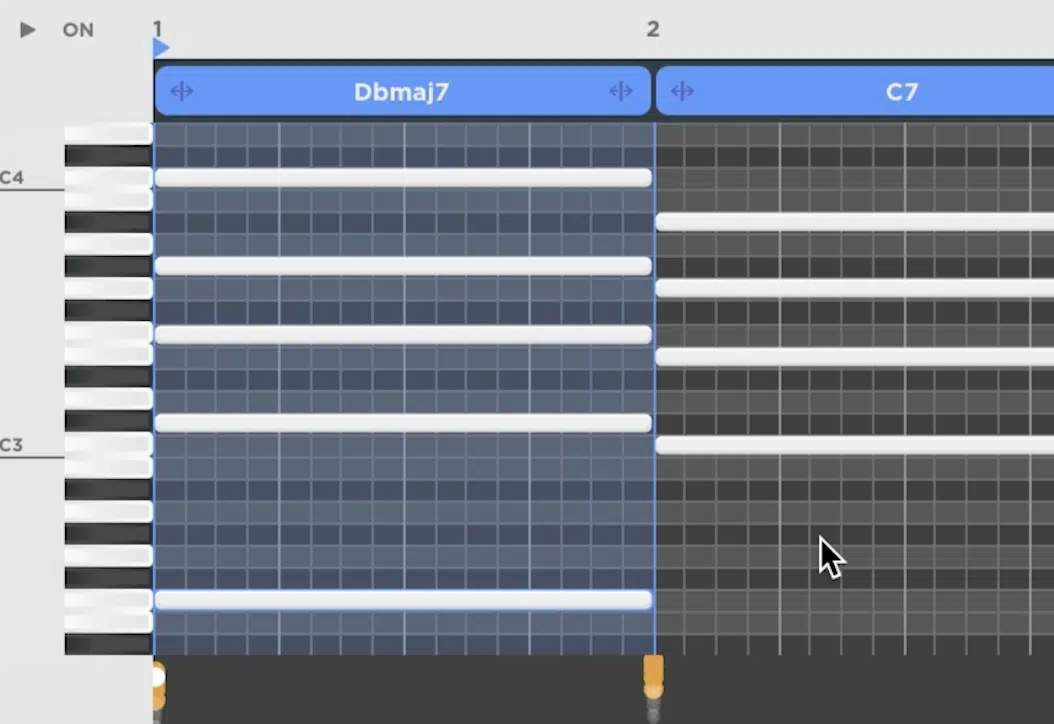
Chord Genie doesn’t just hand you killer chord progressions 一 it also includes an intuitive built-in piano roll that lets you customize and fine-tune chords with ease.
If you love the progression you generated but want to shift a single chord up an octave for extra brightness, you can easily drag notes around right inside Chord Genie.
No need to switch windows or open another MIDI editor, which is awesome.
Let’s say you generated a four-chord progression in D Minor, but the third chord feels slightly off to you…
Just click into the piano roll, move the chord voicing up or down, or change the inversion quickly and precisely, making the progression perfectly match your creative vision.
The built-in scale highlighting also makes it basically impossible to hit a wrong note
The notes that fit your chosen key are clearly marked, so you never waste time playing around with chords that clash or simply don’t make sense for the vibe.
And, directly within Chord Genie, you can even adjust:
- Chord lengths
- Timing
- Velocity directly
This lets you create rhythmic grooves or subtle variations without any hassle or frustration, so your creative fire never burns out.
It gives you both the power of instant AI-generated chords and the detailed control of manual MIDI editing, all flawlessly integrated into a single window.
Talk about a 1-2 knockout punch.
With this legendary piano roll, tweaking and customizing chords becomes second-nature and makes your workflow insanely smooth.
Your generated chord progressions will always be perfectly tweaked to your unique style and the overall emotional feel of your track.
-
Preset Saver & MIDI Export

Chord Genie also makes sure you never lose your favorite generated progressions, thanks to the built-in preset saver feature.
If you come up with an epic chord progression in F-sharp Minor that’s perfect for a trap beat, you can immediately store that exact progression as a personal preset.
This includes things like:
- Specific key
- Chords
- Voicings
- Precise settings
Next time you’re working on a similar style, you can recall this preset instantly 一 saving you tons of time from having to generate and tweak chords again from scratch.
Chord Genie also features MIDI export capability, letting you drag and drop your favorite chord progressions straight into your DAW’s piano roll in seconds.
It’s perfect for Logic, Ableton, FL Studio, Pro Tools, or whatever DAW you’re using.
You can also export MIDI files directly to your desktop to build a personal library of go-to chord progressions that you can access whenever inspiration hits.
Personally, I’m all about saving things and going back to them later because one day I won’t be feeling it, and the next day it’s absolutely perfect.
This functionality isn’t just about convenience…
It’s about giving you the power to quickly build/maintain your own custom chord progressions, speeding up future sessions and keeping your creative momentum flowing (because we all know how quick that can be ruined).
With these features, Chord Genie guarantees that the amazing chords you generate will always be just a click away, ready to level up your tracks instantly.
-
Seamless Integration With Any Synth & Instrument VST

One of the best things about Chord Genie is that it integrates perfectly with literally any synth or VST instruments you’re already using in your DAW.
Let’s say you just generated a powerful chord progression in G Minor, ideal for a dark trap beat…
You can instantly route it to Serum, Massive, Omnisphere, Kontakt, or whichever synth you’re using, and immediately audition how it sounds with your favorite preset.
If you’re working on something like a chill lo-fi track and prefer a vintage Rhodes piano sound, simply select your go-to VST instrument (like Arturia’s Stage-73 V).
Then, you’ll be able to hear your chords played back exactly as intended.
And Chord Genie doesn’t limit you to internal sounds or basic presets, either…
It automatically connects to your existing plugins without complicated setup, so your workflow stays uninterrupted and smooth.
Another huge advantage is how quickly you can swap through synth presets.
This way, you can instantly find the perfect sonic match for your progression without having to manually copy or re-route MIDI notes each time.
For instance, if you’ve got an EDM progression in A Major, you can seamlessly jump between synths like Sylenth1, Vital, and ANA2 with just a few clicks.
Then, when you land on the exact lead or pad sound you’re envisioning, it’s all right there because convenience is the name of the game.
This flawless integration means your workflow stays incredibly fast and creative 一 giving you more freedom to experiment and get the perfect sound every time.
-
Unison Ecosystem Integration (MIDI Wizard 2.0, Bass Dragon, etc.)
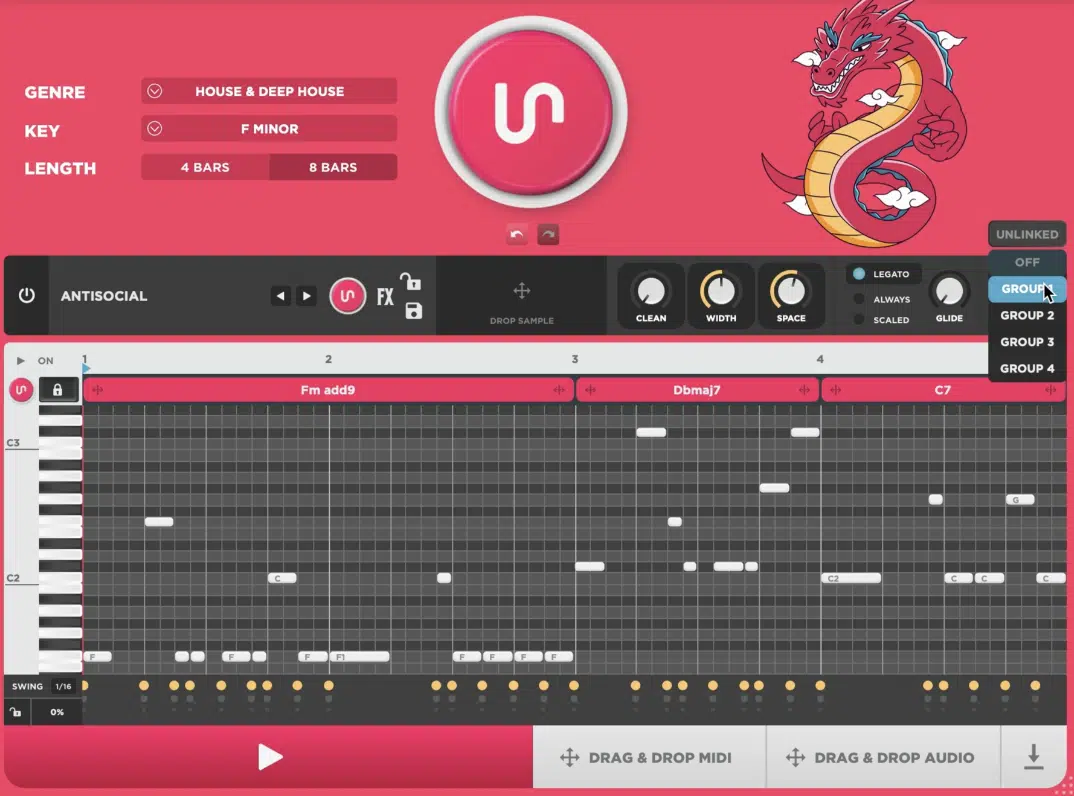
Chord Genie also links up with other cutting-edge plugins in the Unison Audio ecosystem like MIDI Wizard 2.0, Bass Dragon, Drum Monkey, and Sound Doctor.
For example, after generating your chord progression in Chord Genie, you can instantly send it to MIDI Wizard 2.0, which will create a perfectly matched, catchy melody to layer on top.
Or, if you’re looking to knock out a hard-hitting bassline, you can instantly send your progression to Bass Dragon.
Then, it will give you basslines that automatically follow your chords note-for-note, perfectly matching the rhythm, key, and mood.
Let’s say you’re producing a modern trap beat in D Minor, right…
After generating chords with Chord Genie, Bass Dragon instantly provides a bassline locked tightly to those chords, which saves you hours of manual MIDI editing.
Linking Chord Genie with Drum Monkey also means you’ll have access to rhythm patterns and drum loops that naturally align with the timing and energy of your chord progression, creating fully cohesive tracks in minutes.
All these Unison plugins communicate flawlessly, streamlining your workflow and giving you an all-in-one professional setup.
This is something you’d usually only see in expensive studios or high-end producer sessions, and it’s all right here for the taking.
With this powerful ecosystem, Chord Genie becomes more than just a chord generator.
It’s the full-blown centerpiece of a complete, professional production suite that’s always in perfect sync (and will help you get some serious attention from the industry).
Create Legendary Chord Progressions Now
-
100% Royalty-Free Usage

Another huge advantage of using Chord Genie is that every single chord progression you generate is 100% royalty-free.
You can use them freely in your tracks without ever worrying about copyright issues, clearance, or anything like that.
If you produce an absolute hit with millions of streams using chords from Chord Genie, every dollar you make is entirely yours to keep.
Unison Audio will never come asking for royalties or percentages, ever.
You can even export these chord progressions as MIDI files, package them into your own sample packs, and sell them on your website or marketplaces.
You can fully monetize the professional-quality chords you’ve generated all day.
In other words, Chord Genie doesn’t just help you make better music faster.
It also gives you total freedom and full ownership over the music you create, which is priceless for modern producers who want complete creative and financial control.
-
No Filler or Fluff (Fast, Easy Workflow)

Chord Genie cuts straight to the chase, and there’s literally nothing in this legendary chord generator that will slow you down or distract you from making hits.
For example, let’s say you’re building a mellow, late-night R&B beat and just need smooth, jazzy chords in F minor.
Instead of sifting through complicated settings or endless menus, you simply pick your key, click generate, and boom: a lush minor 7th and 9th chords ready to drag straight into Ableton or FL Studio.
Maybe you’re quickly sketching out an upbeat, melodic trap idea in C# minor 一 again, Chord Genie instantly drops fully arranged chords into your piano roll, zero hassle.
This means you’re knocking out professional chord progressions within seconds (not minutes or hours), giving you more time to focus on making your tracks unforgettable.
Bottom line: no unnecessary features, no confusing parameters, just instant, high-quality results to keep your studio sessions productive and stress-free.
-
Fun, Engaging User Interface
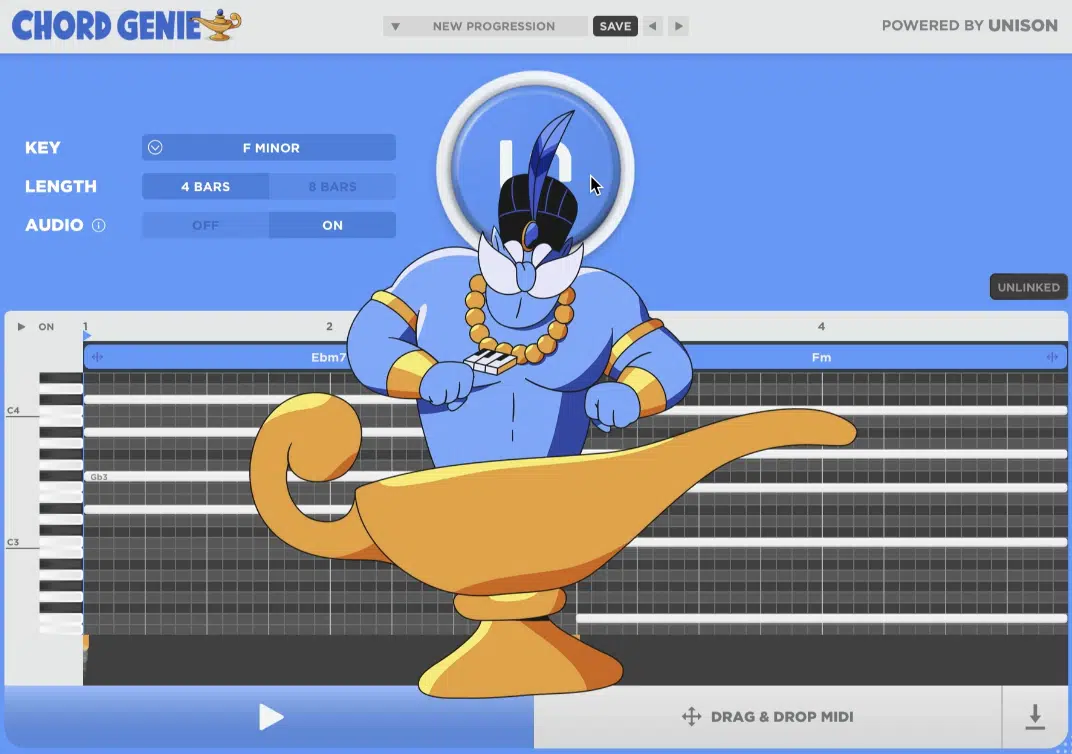
Let’s keep it real by saying most plugins look like they were designed in 2005, which totally kills your creative vibe, right?
Or, they’re way too complicated to the point where you’re spending more time scrolling through menus than actually producing beats.
Well, Chord Genie flips the script completely 一 bringing a fresh, visually appealing, and actually fun user interface to your sessions.
It has a clean, modern design with vibrant, color-coded elements and subtle visual animations that react every time you generate chords (as you can see above).
When you select a key like G Major, the piano roll lights up with clear, highlighted notes, confirming each chord you hear in a way that actually trains your brain at the same time.
The “Generate” button smoothly comes to life each time you click it, which adds an extra layer of visual feedback that’s oddly satisfying and keeps you inspired.
This type of interactive, sleek design genuinely makes Chord Genie enjoyable to use (yes, even during long studio sessions.
This way, your creativity stays flowing and your productivity stays high in the sky.
Grammy-Winning Producers are Already Raving About Chord Genie
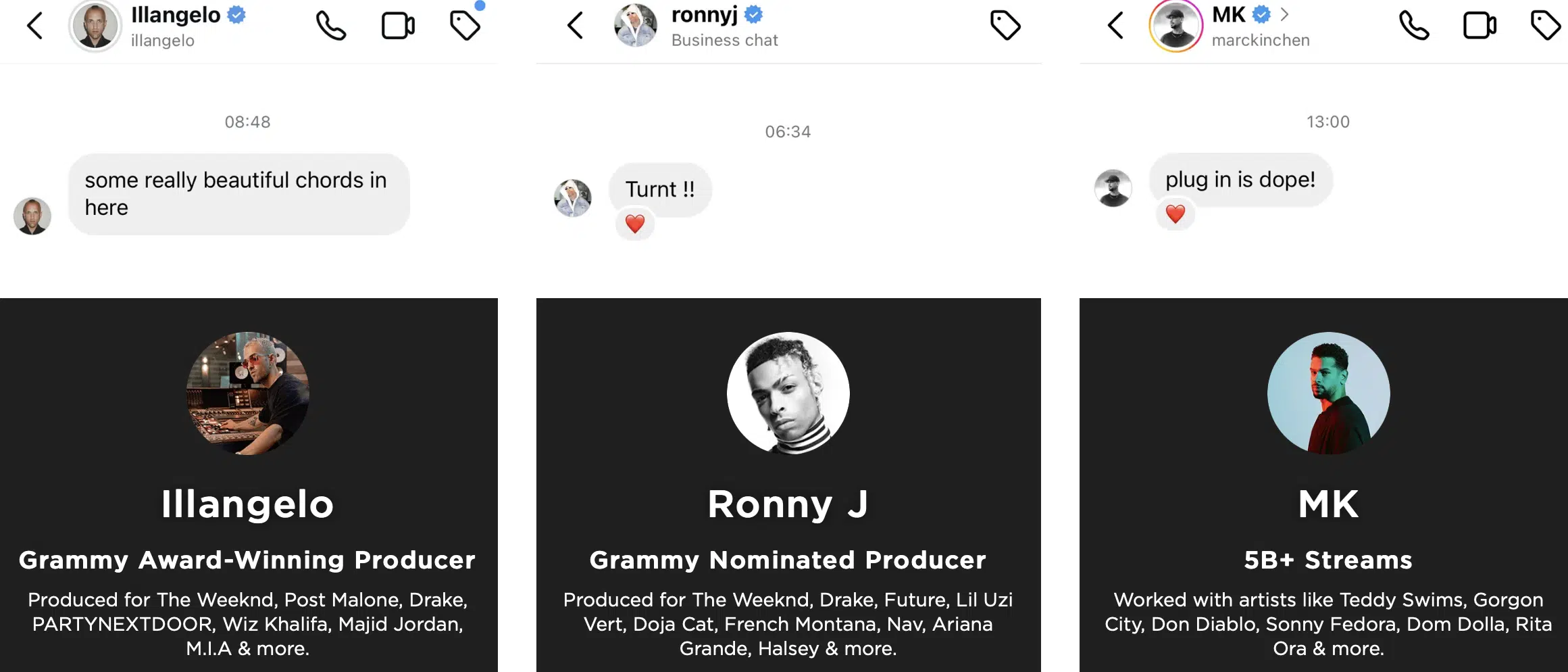
Chord Genie isn’t just impressing everyday producers; it’s already becoming the go-to secret weapon for heavyweight Grammy-winning hitmakers.
You can see how many above, and that’s only after the very first day out!
Illangelo (the producer behind smash hits for artists like The Weeknd, Drake, and Post Malone) tested it himself and was immediately hooked.
He described the chords it generated as “really beautiful.”
Marc Kinchen (MK), one of the most respected DJs and producers in the dance music scene who’s collaborated with artists like Ellie Goulding, got his hands on Chord Genie and immediately called it “dope” 一 confirming its professional-level quality.
These aren’t random internet testimonials.
These are famous producers responsible for billions of streams, platinum plaques, and global hits, and they’re already incorporating Chord Genie into their personal workflow.
When industry giants openly endorse a tool like this, it speaks volumes about its ability to help you create Grammy-level tracks right out of the gate.
If you’re looking to make tracks that can compete with music’s biggest names, getting your hands on Chord Genie isn’t just a good idea, it’s an absolute necessity.
3 Exclusive Bonuses Included
If you thought Chord Genie already sounds mind-blowing, there’s more. You’ll also get 3 exclusive bonuses to take your skills to the next level and really get ahead of the game.
Bonus #1: Unison Producing Competition (Cash Prize $1,000!)
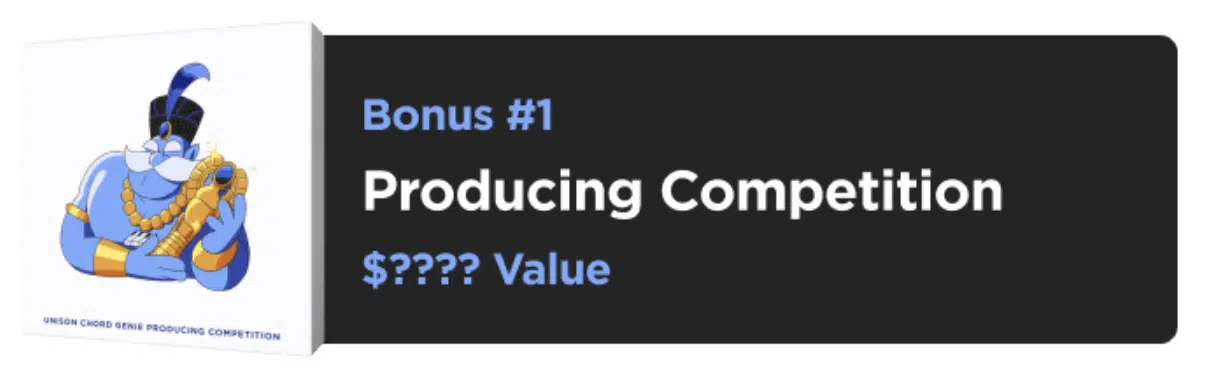
To celebrate Chord Genie’s launch, we’re hosting an exclusive producing competition where you could win up to $1,000 cash!
All you’ve got to do is create a track using chord progressions generated by Chord Genie 一 showcasing your own unique vibe and creativity.
You have until May 5th to submit your track, and the top 10 winners will be announced on May 7th, which gives you plenty of time to perfect your entry.
This competition isn’t just about the cash prize.
It’s your chance to show off your skills, gain industry recognition, and prove you’re making music at a professional level.
Bonus #2: Unison Keys One-Shot Pack ($37 Value)
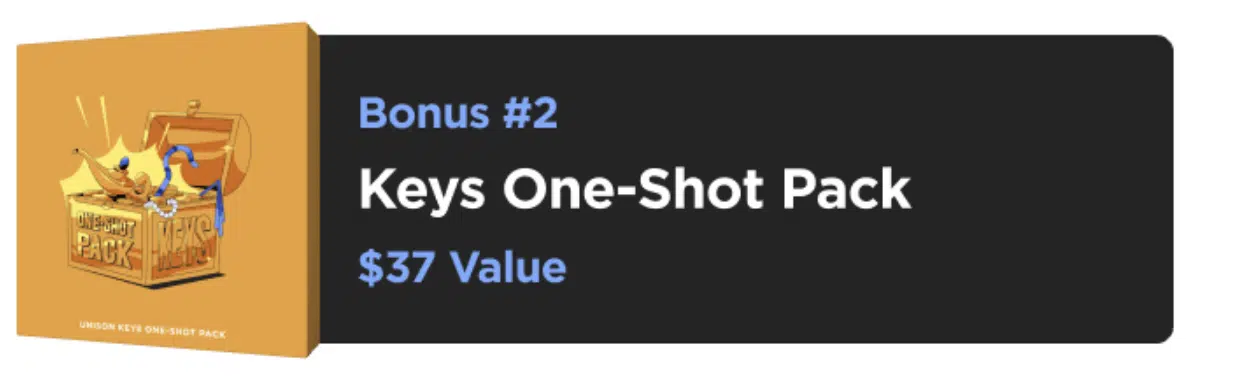
Since you’ll be knocking out endless professional chord progressions, you’ll obviously want fresh, radio-quality sounds to use with them, right?
Well, that’s exactly why you’ll get Unison’s exclusive Keys One-Shot Pack.
This pack includes 200 top-tier keys samples, covering everything from dreamy Rhodes sounds and vintage electric pianos to bright, modern plucks perfect for all genres.
Every single one-shot is professionally mixed and mastered, so the second you load them up in your DAW, your chords will sound polished and ready for release.
These aren’t average sounds either…
They’re premium-quality, label-ready samples designed specifically to complement the incredible chord progressions Chord Genie generates.
Bonus #3: Unison Chord Genie Advanced Training ($27 Value)
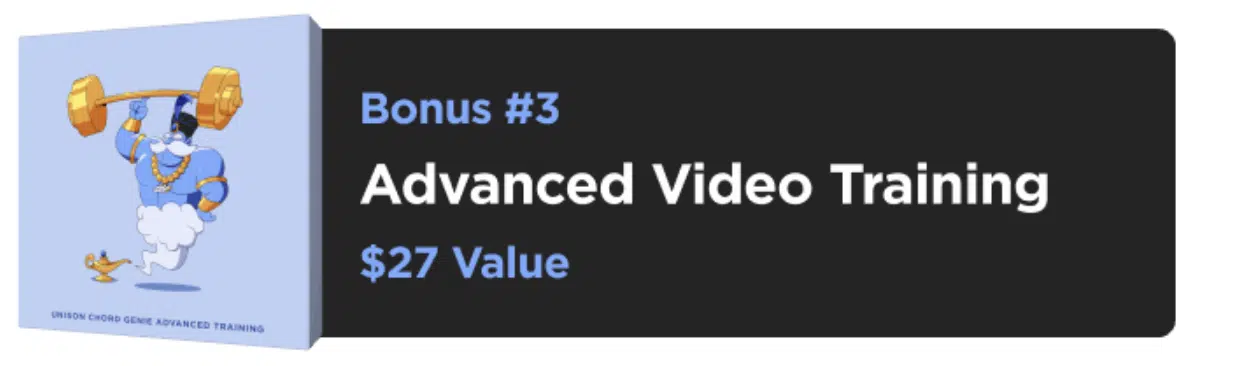
Once you’ve downloaded Chord Genie, you’ll probably want to know exactly how to get the absolute most out of this legendary AI chord generator.
Luckily, you’ll get that and more with the Unison Chord Genie Advanced Training.
In this exclusive, detailed video course, Sep (the founder and CEO of Unison Audio) will walk you, step-by-step, through all the:
- Advanced techniques
- Hidden features
- Secret workflows
You’ll find out exactly how to fine-tune your chords and customize progressions for maximum impact.
Plus, you’ll even get access to insider tricks to make your chord progressions sound indistinguishable from chart-topping hits.
After finishing this training, you’ll have total mastery over Chord Genie 一 giving you an undeniable edge over every other producer out there.
Chord Genie: Advanced Tips & Techniques
Now that you’ve got Chord Genie working for you, I thought I’d leave you with some more advanced tips, tricks, and techniques to spice things up a little bit.These next-level techniques will help you maximize your creativity, unlock more unique progressions, and quickly level up your production game with Chord Genie and beyond.
-
Start Simple, Then Expand Your Progressions into Sick Arrangements
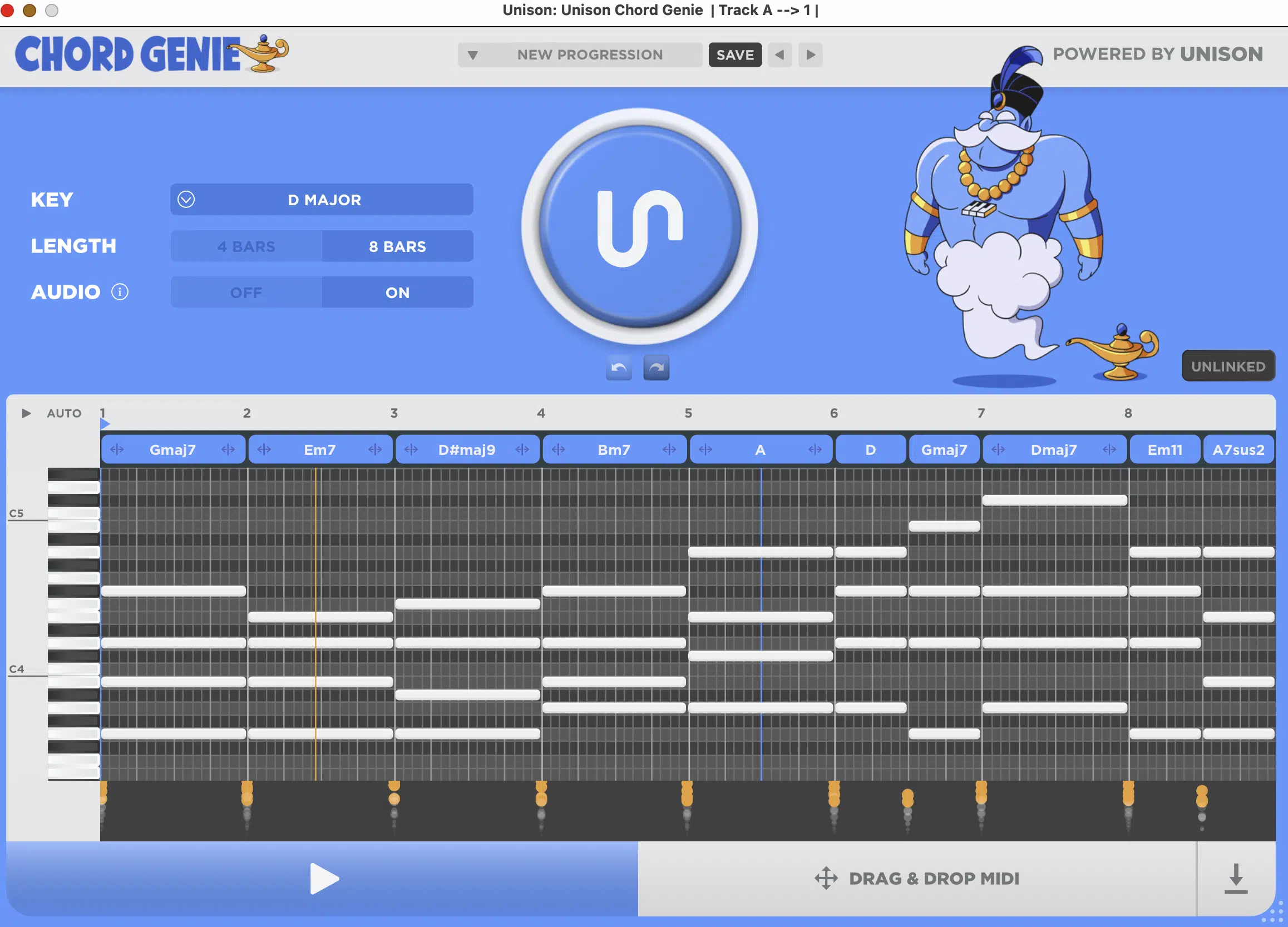
Chord Genie instantly generates dope foundational chords, but here’s how you can push them further to create professional, complex arrangements in seconds.
For example, start by having Chord Genie generate a simple progression 一 something straightforward like D minor – G minor – A major – D minor.
Then, either drag the progression into your DAW or use Chord Genie’s built-in piano roll and add notes to form lush chord extensions.
Try adding a C note to your D minor chord to create a rich D minor 7th chord, or toss in an E note on the G minor chord to get a jazzy minor 6th sound.
You could even take your G minor chord further by adding an A note on top, creating a smooth G minor 9th chord that’s perfect for chill R&B or lo-fi beats.
Or, if you want to create tension and release, add a D note to your A major chord to form an A suspended chord (Asus4) before resolving it back down to C#.
Also, you could try to widen your progression by transposing some notes up or down an octave, like moving the A in your A major chord up an octave.
This will help you open up the sound for much more depth and character.
PRO TIP: Try moving the root note of your D minor chord down an octave, giving your chords a fuller, deeper sound (perfect for cinematic or atmospheric tracks).
Then there’s stacking octaves, which can help make your chords more lush, which is a big technique in the music industry and always has been.
For example, you can leave the A in its original position and add another layer either above or below an octave… Or, for really lush chords, do both like I sometimes do.
You can even skip an octave and layer a few octaves up or down, which is key to creating 7th, 9th, 11th chords and beyond.
By using this method, you’ll quickly transform a basic progression into something that sounds professional, emotional, and fully industry-ready.
-
Perfectly Matched Basslines & Melodies

Chord Genie doesn’t just knock out chords 一 it hands you everything you need to lay down complementary basslines and catchy melodies that make your tracks memorable.
Remember, a chord progression contains most of the notes your song will be composed of, so it’s just a matter of using these puzzle pieces in different and unique ways.
This will help you expand and complete your composition to perfection.
I like to compare it to Legos, which a lot of my students really love, because you have essentially infinite ways to tweak and re-tweak.
Let’s say you generated a chord progression in F minor (Fm – Bbm – C7 – Fm)…
First, create your bassline by using the exact root notes (F, Bb, C) from each chord, then add some rhythmic flavor, like an 808 pattern that hits on the downbeats and offbeats.
You could also add quick bass slides or glides between notes; for example, sliding from an F up to a Bb at the end of a measure to enhance that smooth, modern trap feel.
Another great one is adding octave jumps in your bass pattern, such as playing the low F root note followed by a higher F an octave up for extra movement/energy.
This will give you that modern trap bounce people go crazy for.
For melodies, try emphasizing key chord tones.
For example, highlight the Ab (minor 3rd) or Eb (7th) from your F minor chord to create an unforgettable melodic hook that will really hook people in right off rip.
You might also alternate between the Ab and Eb in your melody to create a super smooth, R&B-inspired motif that’s catchy and easy for listeners to follow.
This guarantees your basslines and melodies instantly mesh perfectly with your chords, creating cohesive tracks that will end up on the top of people’s playlists all day.
-
Turn a Single Progression into a Full Song Using Inversions & Variations
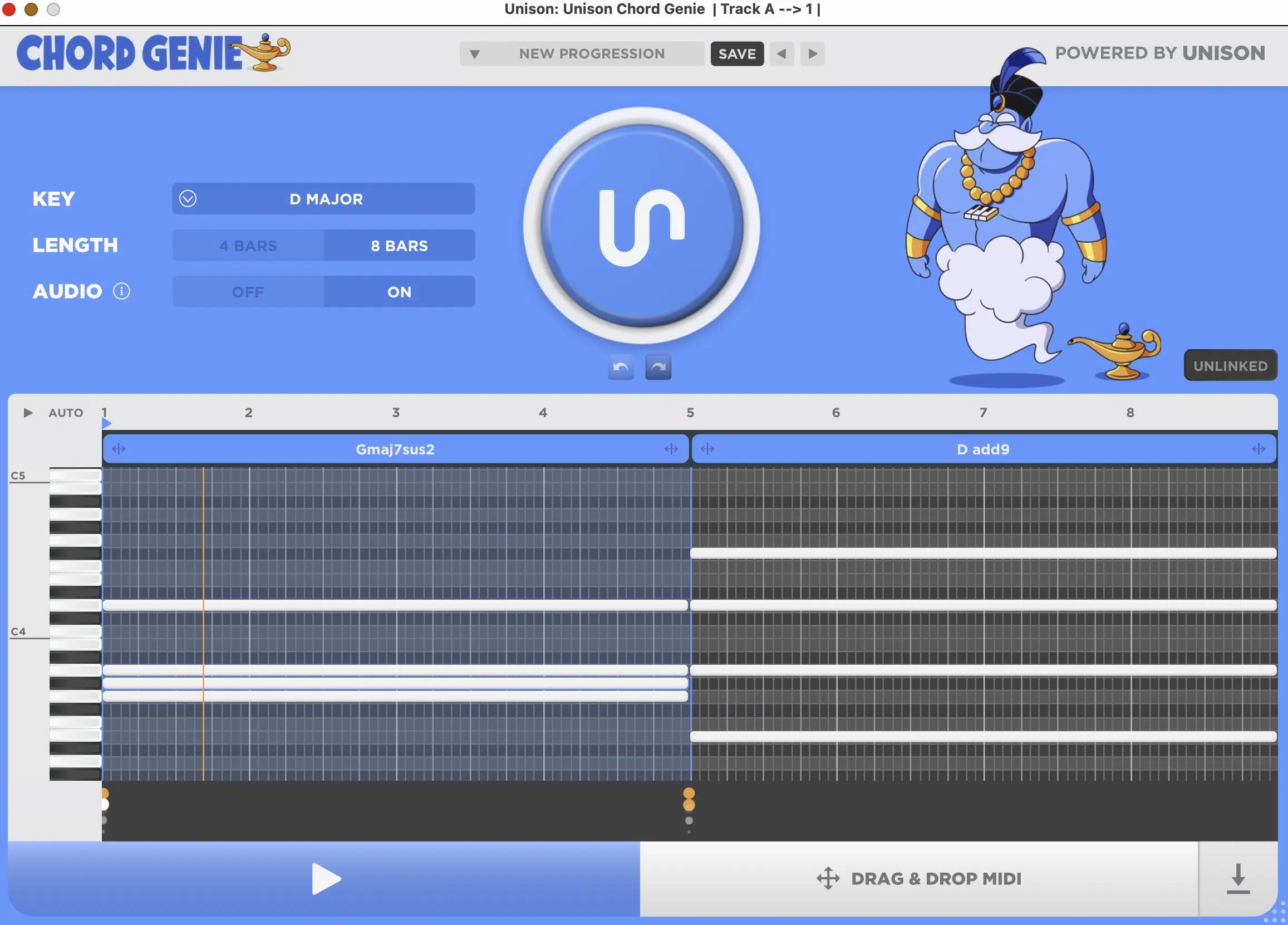
Here’s another secret weapon: you can create an entire song’s worth of chord ideas from just one Chord Genie generation by using chord inversions and subtle variations.
For example, start with a chord progression in A minor (Am – Dm – E7 – Am).
Next, bring that progression into your DAW’s piano roll and start playing around with some chord inversions.
Try moving the top note of the D minor chord down one octave, or the lowest note of the E7 chord up an octave.
You can also experiment by changing chord voicings entirely.
This could be like rearranging the notes in your A minor chord so the root note (A) sits on top instead of on the bottom 一 giving your progression a fresh and dynamic feel.
Another trick is to duplicate the chords and shift some notes slightly, such as moving the middle note of your E7 chord from G# down to G.
This will create an E7sus4 chord and add subtle tension that basically begs for resolution and instantly change the progression’s sound and emotion.
All without losing its original identity/integrity, which is key.
You can create even more variety by slightly altering chord lengths.
Try holding the E7 chord twice as long or shortening the D minor chord to half a measure to switch up the rhythm.
You could even syncopate certain chords (playing the D minor chord slightly off-beat) to add a rhythmic groove and complexity to your progression.
By doing this, you’re able to build out your verse, chorus, and bridge sections from a single original idea, which is super cool if you ask me.
It will save you hours of guesswork and instantly boost your productivity.
PRO TIP: You can also emphasize tension further by adjusting velocities. Raising velocity on the tense chords (like your B7 alterations) and softening velocities on the resolved chords to add even more emotional dynamics to your track.
-
Master the Circle of Fifths & Theory Using Chord Genie
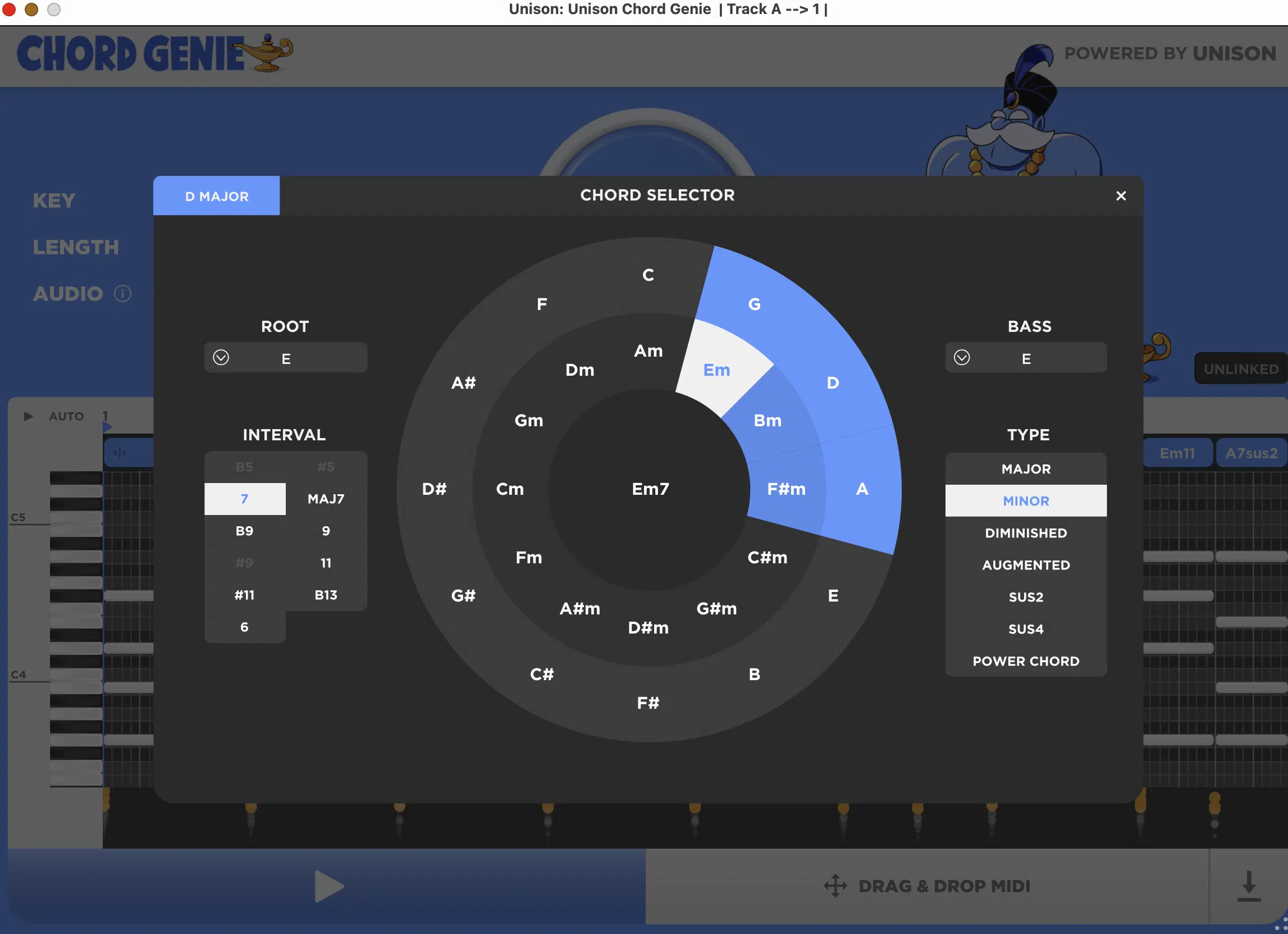
Now, just because you don’t need music theory knowledge to use Chord Genie, that doesn’t mean you can’t learn some music theory tricks by using it.
And the best part is, you don’t need to watch a single video, pay for a music theory course, or get invested in a single tutorial to do so.
For example, each time you generate progressions, pay attention to chord movement and relationships.
If you generate chords in C major, notice how often the progression naturally moves through closely related keys like G major or F major…
For instance, you might see your progression move from a C major chord to a G major chord, showing you what moving clockwise around the Circle of Fifths is all about.
Or maybe Chord Genie generates a progression moving from a D minor chord to a G major chord, illustrating the classic ii–V relationship.
Then you’ll start recognizing everywhere once you see it in action (big perk).
By studying these chord relationships, you’ll start to understand how the Circle of Fifths actually works, which is confusing to a lot of producers.
You can even generate chords in keys that you’re unfamiliar with (like Db major or F# minor) and quickly get comfortable using these less-common keys.
For example, if Chord Genie generates a progression in Db major, you’ll see chords like Gb major or Ab7 and how they naturally relate within a key you might not know.
This theory technique makes it easy for you to instantly improve your ear, expand your chord vocabulary, and produce tracks that blow people’s minds like a boss.
PRO TIP: Don’t forget, with Chord Genie, there’s no need to pull out another plugin or chart to analyze the Circle of Fifths.
By clicking on the name of a corresponding chord found at the top of the piano roll, it will open the Circle of Fifths diagram and allow you to make changes from there.
Yes, this includes highlighting the chords that will make the most sense for that particular progression 一 you might even be a theory master soon.
Final Thoughts
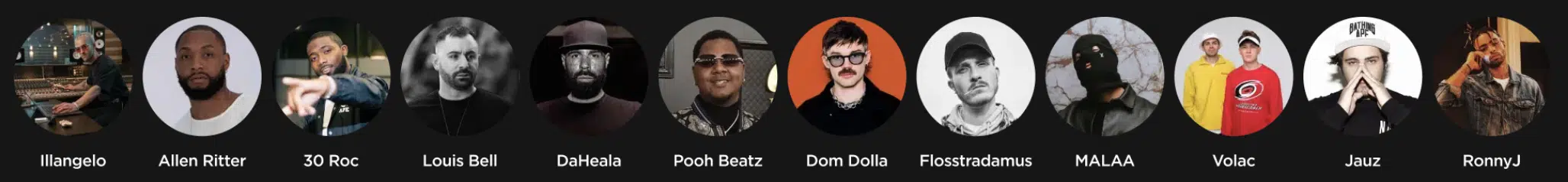
All of these famous producers & so many more swear by Chord Genie!
At this point, it’s pretty clear that Chord Genie is about to completely level up your chord game, no matter what genre you’re producing.
With the ability to instantly knock out professional-sounding chord progressions (zero music theory required), you’ll finally have everything you need to knock out killer beats .
And let’s be real: staying ahead of the curve in music production today means embracing cutting-edge AI tools like this legendary chord generator.
This is especially true when Grammy winners are already relying on it.
So, if you’re ready to step up your beats, speed up your workflow, and seriously dominate as a producer, Chord Genie is hands-down the smartest move you can make.
And don’t forget there’s a 50% off discount for a limited time, so make sure to download it now!
Until next time…
Download The #1 AI Chord Generator EVER







Leave a Reply
You must belogged in to post a comment.