A chord identifier can identify chords from a melody, analyze chord types, and help you quickly find chords that fit perfectly within your track.
With a chord identifier, you can explore different scales, understand complex chords, and create harmonically fluid music without the need for any music theory knowledge.
As a producer, knowing the best chord identifier plugins is key.
This way, you can streamline your workflow, generate professional-sounding chord progressions, and enhance your creativity like a boss.
That’s why we’re breaking down everything about the 2 best chord identifier plugins in the game (MIDI Wizard 2.0 and Bass Dragon), like:
- AI Chord Detection ✓
- Genre Presets ✓
- Piano Roll & Sampler ✓
- Export Options ✓
- Sick Effects ✓
- Real-Time Adaptation ✓
- Much More ✓
After reading this article, you’ll know exactly how to use these two dynamic chord identifier plugins to identify chords like a pro and create killer basslines.
Plus, develop unique chord progressions that fit any genre.
This way, your tracks will always sound polished and professional, without needing to spend hours on theory (which is awesome).
The best part is, you don’t even need to be a music theory expert 一 you’ll be able to jump right in, find chords that work, and focus on your creativity and production skills.
So, let’s dive in…
Table of Contents
What is a Chord Identifier?

A chord identifier is a powerful tool for any musician or producer who wants to easily identify chords in a song or composition.
It works as a chord finder by analyzing the notes (from the root note to the final note) being played and providing the exact:
- Chord name
- Chord symbol
- Chord type (like major, minor, augmented, or diminished)
This helps you understand the scales and harmony used in a piece 一 making it easier to find chords that fit perfectly in your own music.
With a chord identifier, you can easily explore different intervals, modify bass notes, and enhance your tracks without the need for extensive music theory knowledge.
#1. MIDI Wizard 2.0

MIDI Wizard (version 2.0) is a powerful and innovative chord identifier plugin designed to help you find chords and generate chord progressions instantly. It combines advanced AI technology with genre-specific presets. Let’s break it down.
-
AI-Powered Chord Progression Detection
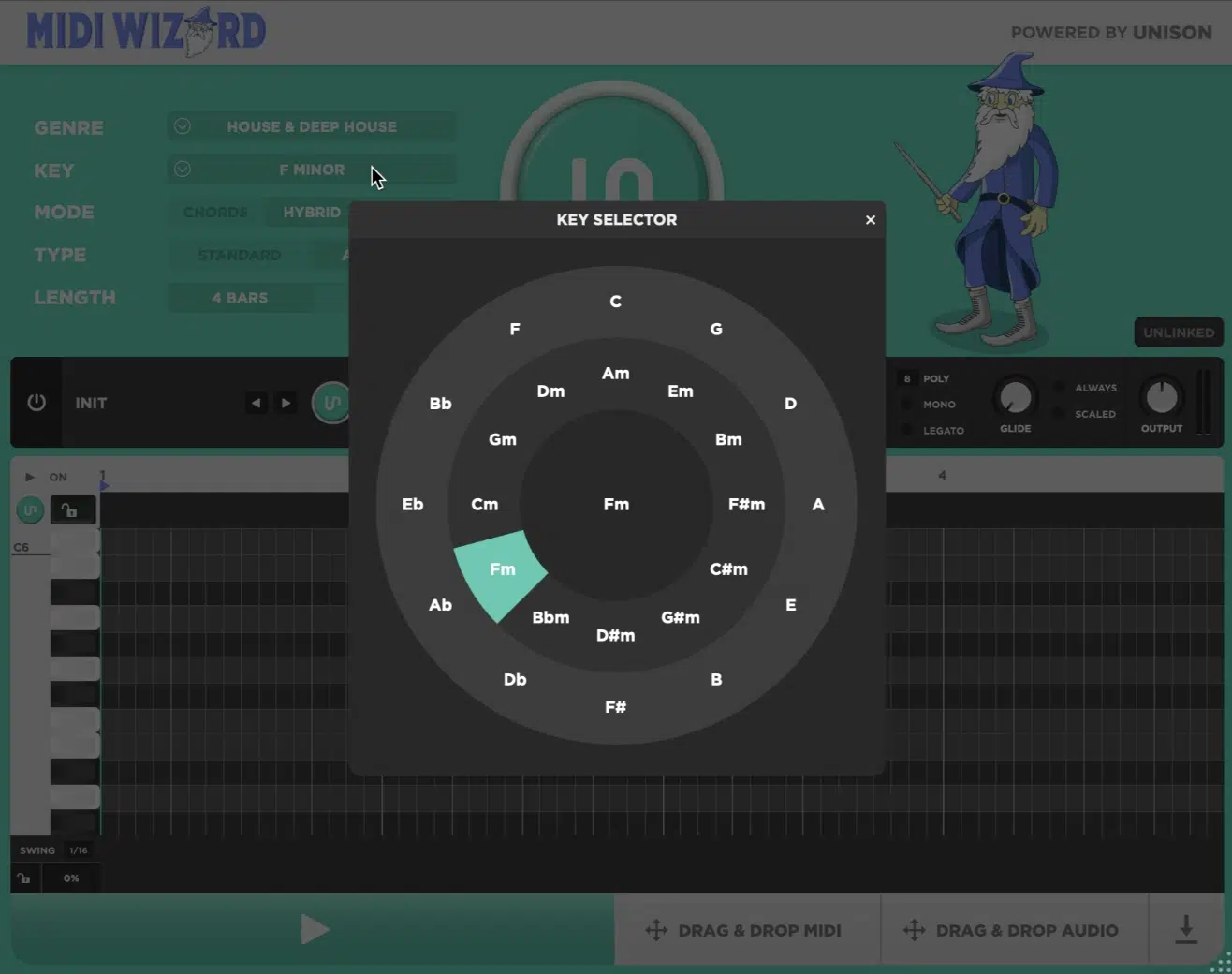
This chord identifier plugin features AI-driven chord progression detection that makes it easy to generate the perfect chord for any melody or bass note.
By entering a melody or playing a bass line, the AI will identify the most compatible chords and suggest variations of chord types such as:
- Major
- Minor
- Diminished
- Augmented
Plus, the chord finder capabilities also allow you to adapt these chords to different scales and keys, which can really help you get creative.
Whether you are a beginner or an experienced producer, you can use this feature to learn more about complex chords and intervals.
-
Genre-Specific Chord Generation
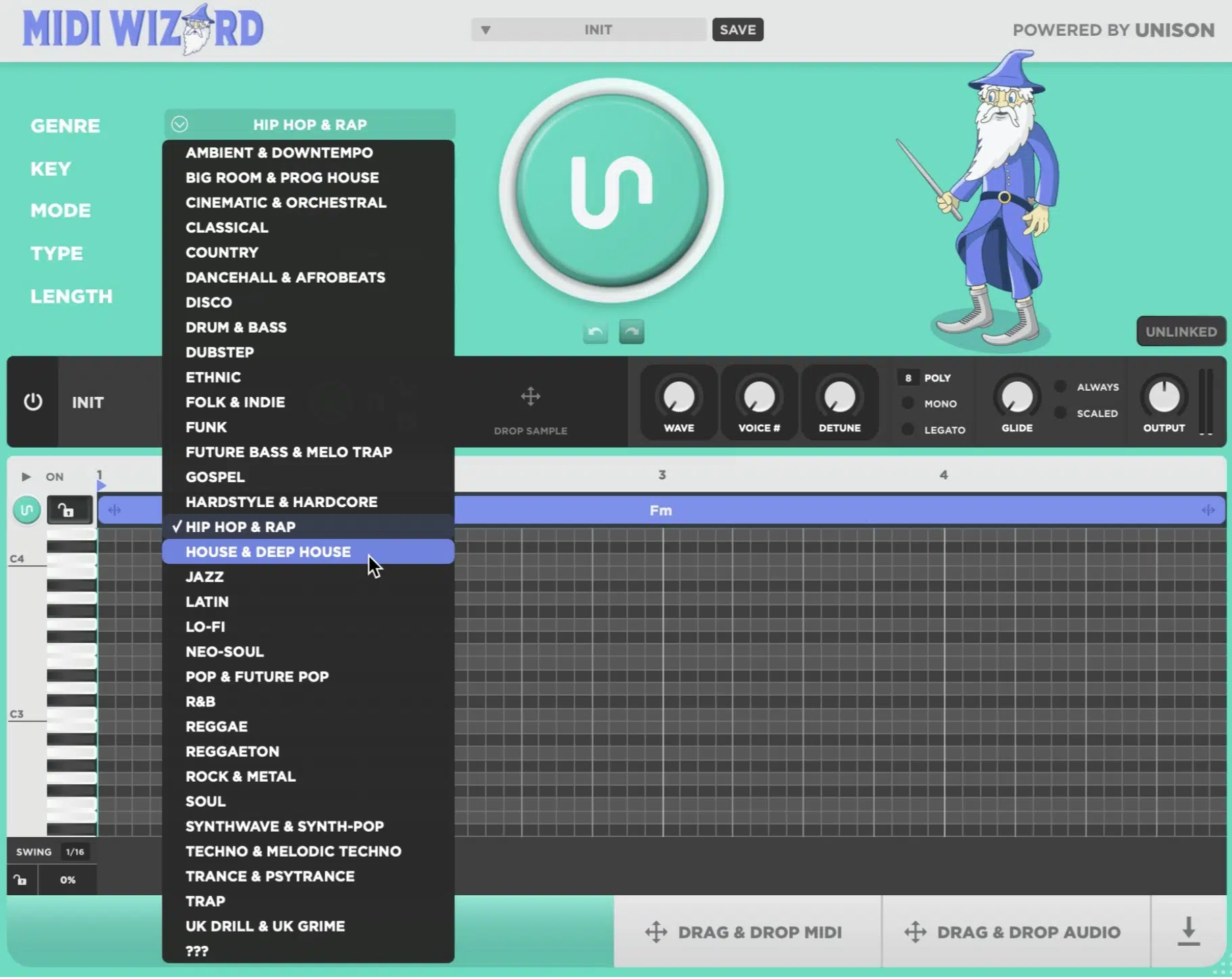
MIDI Wizard 2.0 provides over 22 genre-specific presets so you can generate authentic chords and chord progressions tweaked to your unique music style.
This chord identifier plugin adapts to different genres, such as hip-hop, EDM, reggae, and pop, by following their unique chord structures and scales (like major/minor).
Whatever vibe you’re going for, you can certainly achieve it and quickly find chords that match the mood and energy of your track.
It helps in exploring various chord names and chord symbols 一 making it much easier to switch between different chord types and create dynamic compositions.
If you’re looking to explore different scales, intervals, and chord names to find the perfect fit for any song, look no further.
-
Built-In Piano Roll and Customization Tools
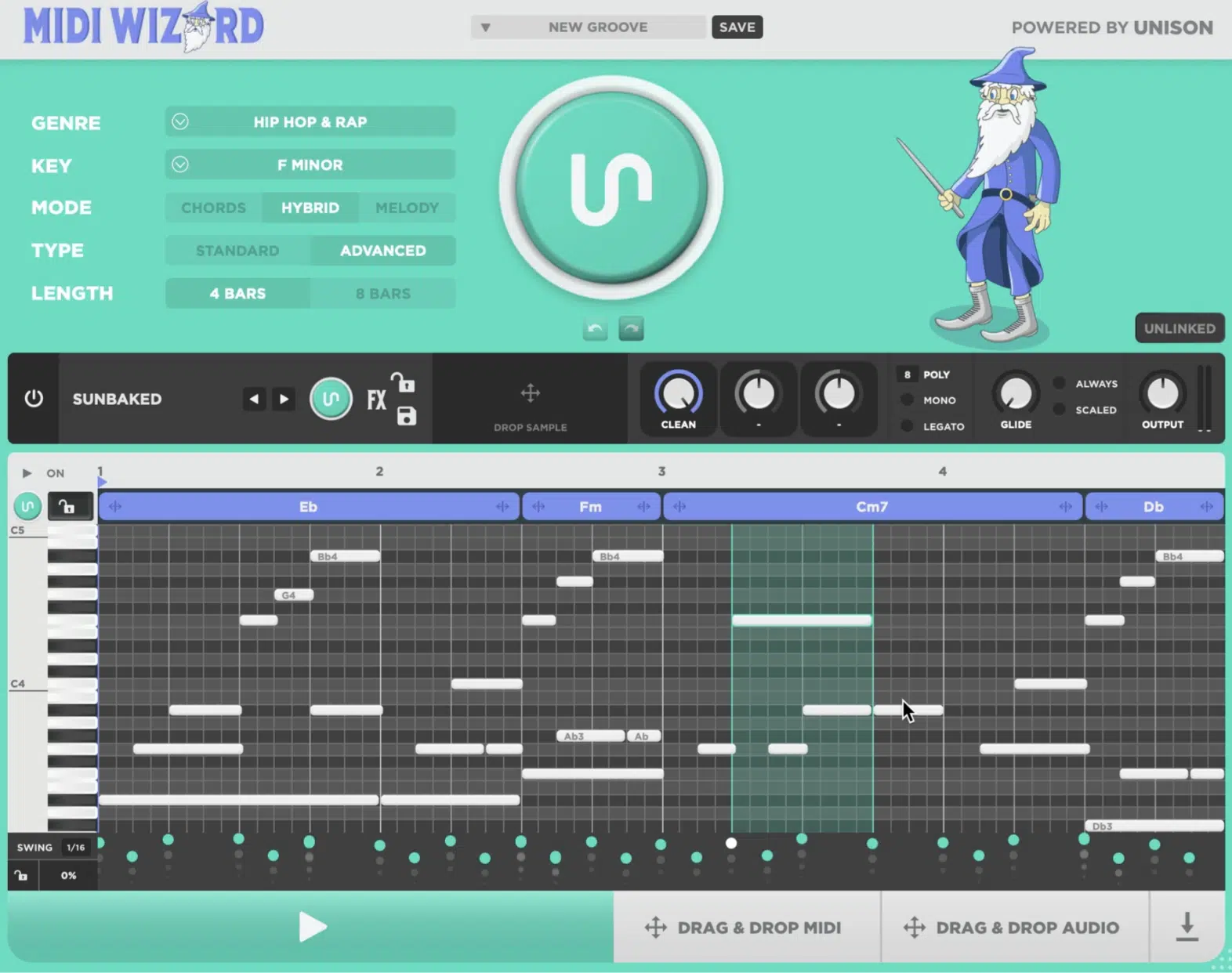
One of the standout features of this chord identifier plugin is its built-in piano roll, which offers a user-friendly interface for tweaking and customizing chords.
Directly within the piano roll you can:
- Modify notes
- Change intervals
- Adjust any chord type you’d like
This allows you, by default, to play around with any chord name and find chords that perfectly fit your track’s progression.
And, if you’re not feeling it, simply reset everything and try again (even a million times if you’d like).
Whether you’re adjusting a bass note or creating a new melody, the piano roll offers flexibility and creativity all day long.
It’ll help you to understand the relationship between notes (like the root note) and scales (like the major scale).
Pro Tip: When using a chord identifier plugin, try connecting it to your favorite instrument, like a guitar. Use the fretboard view in the plugin to visualize how to play each chord. This way, you can see exactly where to place your fingers on the fretboard, helping you transition smoothly between chords while learning new chord progressions and enhancing your overall playing technique.
-
Integrated Effects and Sound Design Options

MIDI Wizard 2.0 includes integrated effects such as reverb, delay, compression, and more, to enhance the sound of your generated chords.
These effects can be applied to add depth, dimension, and character to your chord progressions 一 helping your music stand out over the competition.
This means, for example, adding a reverb effect to a minor chord progression to create an atmospheric feel, or a chorus effect to add richness to a major chord.
It allows you to shape the sound of your chords without needing additional plugins; all you need is your keyboard.
-
Export and Integration with Other Tools
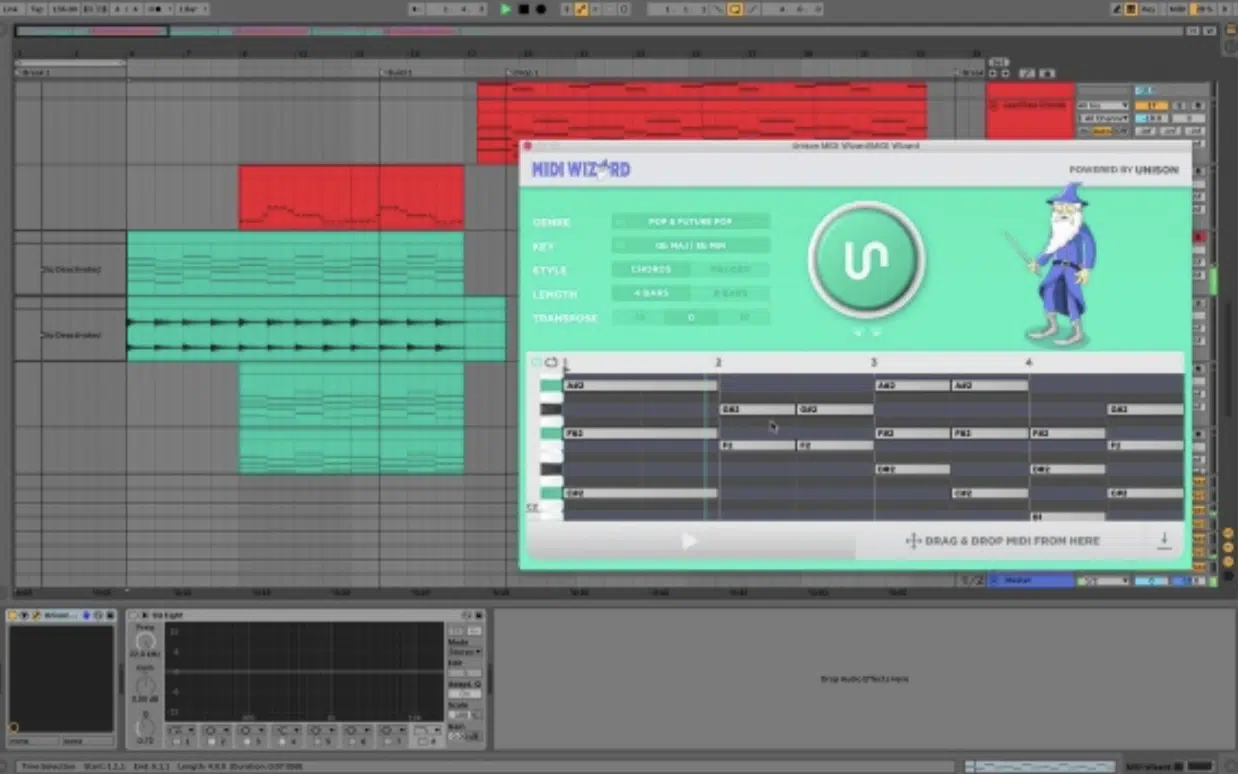
This chord identifier plugin offers easy drag-and-drop functionality, allowing you to export your chords and melodies directly into any DAW (like FL Studio, Ableton Live, or Logic Pro X).
The ability to seamlessly export MIDI files makes it perfect for producers who want to quickly integrate their chord progressions into their own projects.
This way, you can easily find chords, customize them, and ensure they fit within the context of your track.
The integration options will help keep your workflow smooth and efficient, letting you focus on your creativity.
#2. Bass Dragon

Bass Dragon is another top-tier chord identifier plugin, specifically designed to generate basslines that complement your chord progressions. It not only helps you identify chords but also allows you to form epic genre-specific basslines that match the mood of your music.
-
AI Bassline Generator with Chord Detection

This chord identifier plugin uses AI to detect existing chord progressions and generate harmonically matching basslines.
It analyzes the chord names and chord types in your track, then creates a bass line that aligns perfectly with the selected chords and scales.
By automatically recognizing changes in notes and intervals, it ensures that your bassline always fits perfectly.
This feature saves you time and effort when you’re creating legendary, professional-sounding tracks.
-
Genre-Specific Bassline Presets
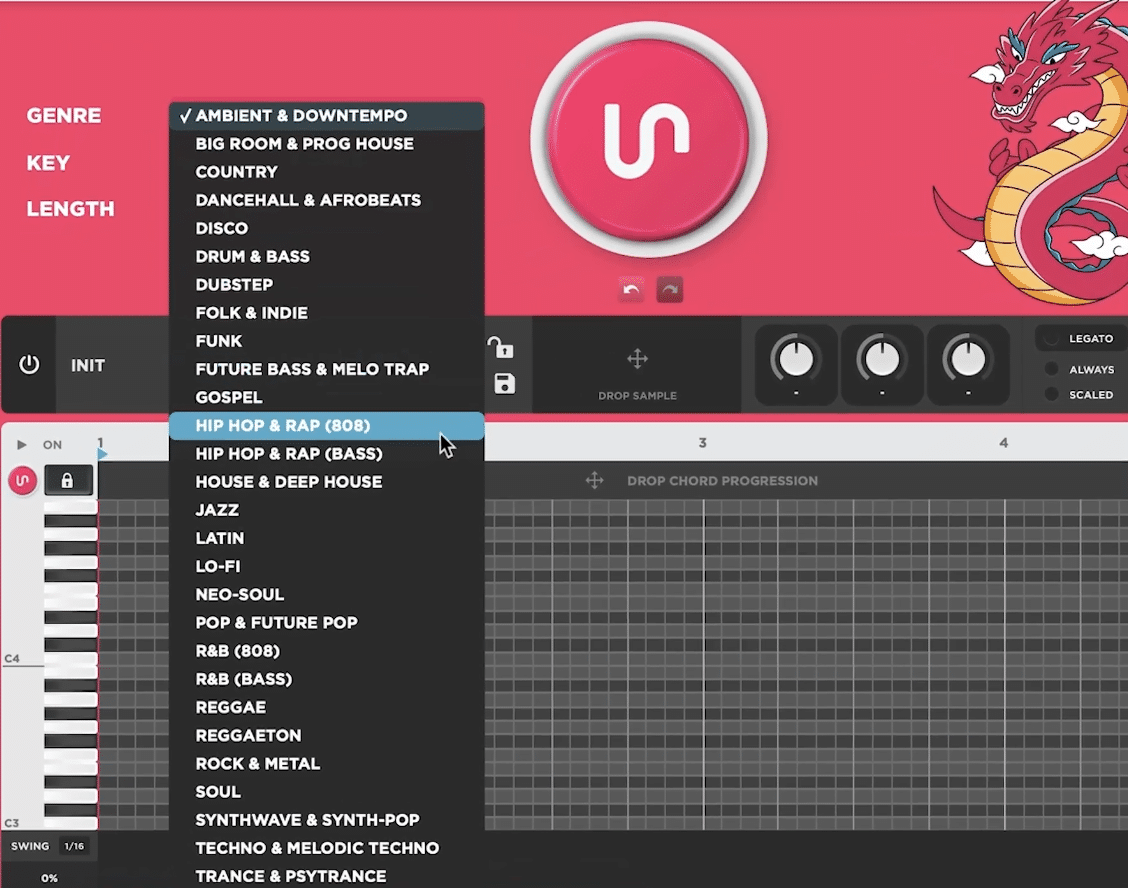
With over 30 genre-specific presets, this chord identifier plugin allows you to generate basslines in whichever genre and style you could imagine.
Whether you’re creating basslines for trap, EDM, or jazz, Bass Dragon adapts to the genre’s unique chord structures and scales for the perfect match.
Even more niche genres like lo-fi or ambient are included, which I personally love.
Each preset includes specific bass notes and rhythm patterns that can help you understand how to lay down basslines for that genre.
Then, you can easily tweak them however you see fit (can you imagine the possibilities?).
The presets help both beginners and advanced producers/musicians create the perfect bass note for any track.
For beginners, these presets offer a starting point to learn about different chord types, scales, and basslines within a specified genre.
For advanced users, the customization options provide the flexibility to modify each preset, experiment with unusual chord progressions.
Or, even create entirely new bass patterns that challenge traditional genre boundaries.
-
Built-In Synth and Sampler Functions

Bass Dragon includes a built-in synth with over 200 presets and an integrated sampler, giving you a wide range of bass sounds and customization options.
This chord identifier plugin allows you to:
- Switch between different bass types
- Tweak notes
- Apply effects to match your desired sound
The integrated sampler lets you import your favorite bass samples or 808s to enhance your track beyond your wildest dreams.
This flexibility is invaluable when it comes to creating unique and dynamic basslines that perfectly complement your chords.
Taking the time to really play around with it is highly recommended because the creative possibilities are truly endless (I found crazy variations myself).
-
Real-Time Chord Recognition and Adaptation
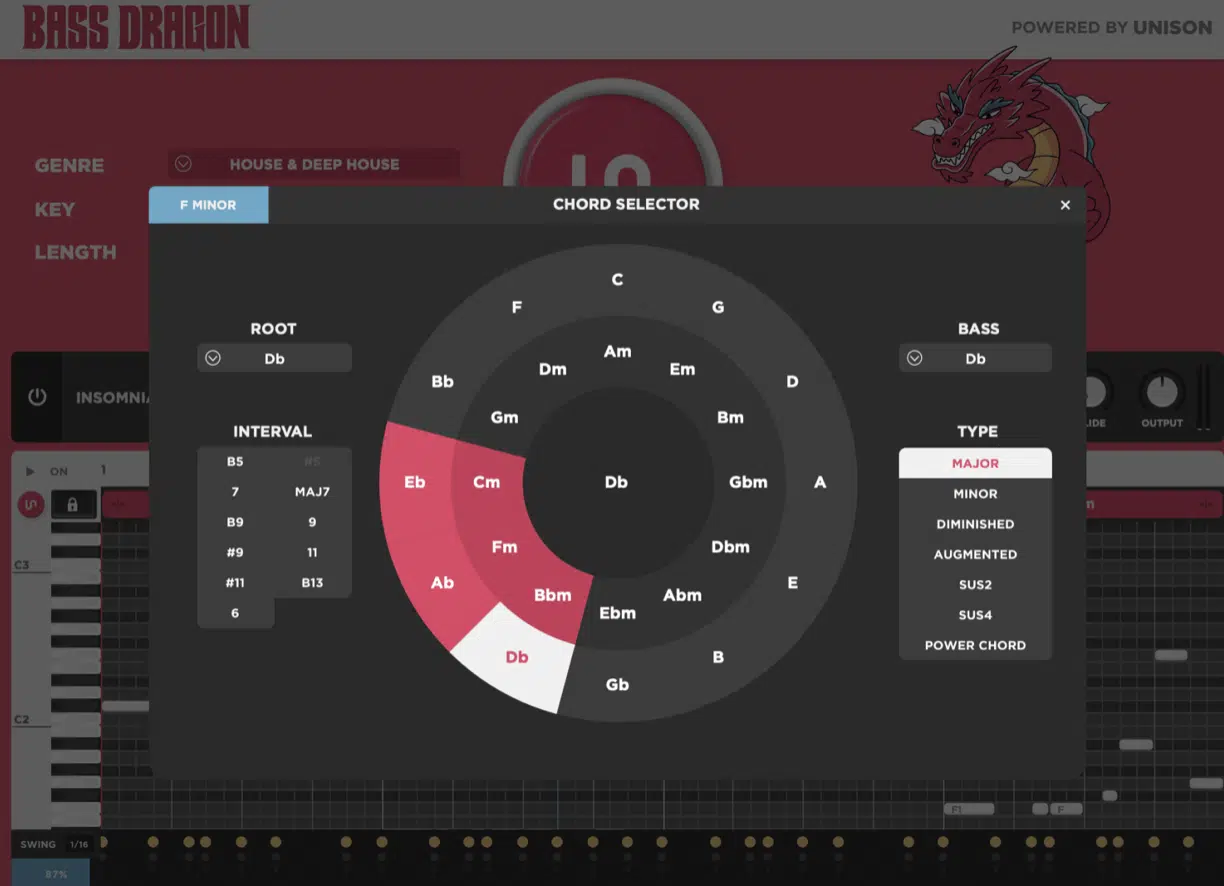
The real-time chord recognition and adaptation function in this chord identifier plugin is ideal for dynamic music production.
It automatically updates the generated bassline to match any changes in your chord progression, such as switching from a major to a minor chord.
This ensures that your bassline always aligns with the current chords and scales in your track, all with one click.
The real-time capability makes it perfect for musicians in live settings and for producers who need a flexible and responsive tool (which is all of you).
-
Piano Roll for Bass Customization
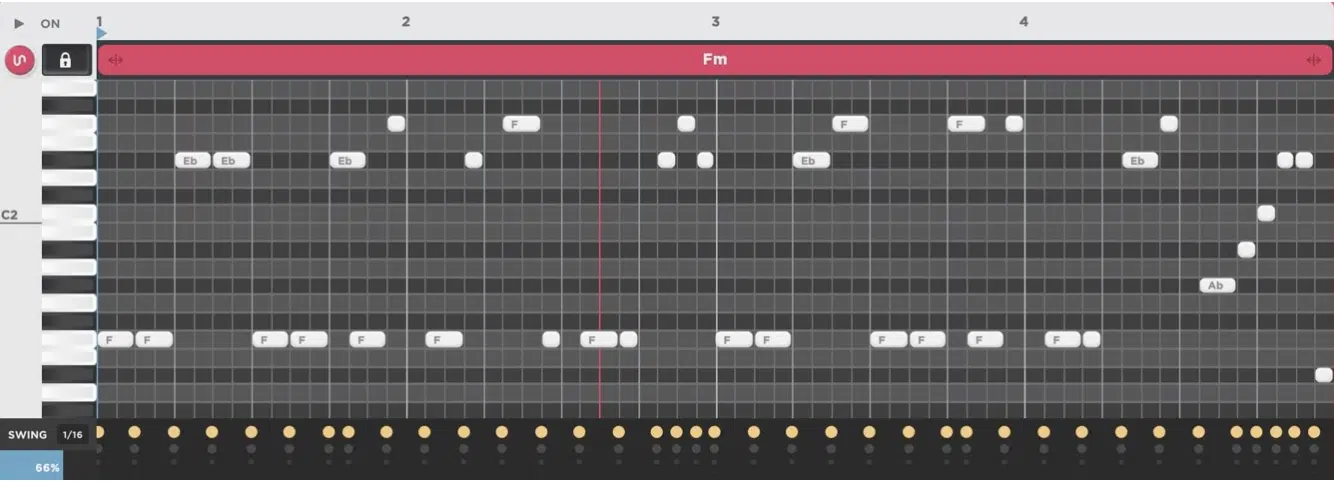
Just like with MIDI Wizard 2.0, the piano roll in Bass Dragon allows for customization of any generated bassline, part of the reason it’s been deemed a ‘top chord identifier plugin.’
You can adjust the length of notes, change intervals, and refine the overall feel of the bass to fit with your chords every single time.
This function is perfect if you want to learn more about music theory and playing around with different bassline arrangements.
By providing a visual representation of the bass notes and chords, the piano roll helps you write basslines that enhance your track’s harmony.
Chord Identifier: Final Thoughts
Finding the right chord identifier plugin can make a huge difference in how you approach music production.
MIDI Wizard 2.0 and Bass Dragon aren’t just tools…
They’re like having an assistant that helps you identify chords, build amazing chord progressions, and dial in those perfect basslines that make your tracks shine.
Whether you’re experimenting with new genres or trying to nail that one perfect chord for a hook, these plugins got you covered.
You don’t need to be a music theory expert to use them and they make the process of finding the right chord/bass note easy and intuitive (plus, super fun).
This way, you can focus more on being creative and less on getting stuck figuring out the right chords, helping you create music that always sounds on point.
So, go give them a try and see how they can change your production game!







Leave a Reply
You must belogged in to post a comment.