Creating an album cover is super important for grabbing attention and visually representing your music, vibe, and brand.
Your album cover art needs to be eye-catching, professional, and reflective of your style.
Plus, it should be versatile enough to look great on streaming platforms and in physical form if applicable.
That’s why we’re breaking down everything artists need to know about album covers, including:
- How to make an album cover ✓
- Coming up with your album cover design ✓
- Utilizing free tools and software for album artwork ✓
- Creating the visual content ✓
- Branding, the technicals, and every other important aspect ✓
- Album art legal considerations ✓
- Reviewing and editing your album cover art ✓
- Preparing your album art for release ✓
- Why visual representation is so important ✓
- Promoting your album cover ✓
- Much more about how to make an album cover that stands out ✓
After this article, you’ll know everything about creating a show-stopping album cover that instantly captivates your audience.
It will not only enhance your music’s presentation but also help you establish a strong brand identity (which is key).
Plus, make sure your album covers never look unprofessional or fail to grab someone’s attention.
So, let’s dive in…
Table of Contents
- How to Make an Album Cover (The Basics)
- Deciding on Your Album Cover Design
- Free Tools and Software To Create Album Art & Finding Free Photos
- Creating the Visual Content
- Branding & Technicals For Your Eye-Catching Album Cover
- Legal Considerations For Your Album Cover Art
- Finalizing Your Design
- How to Make an Album Cover: Final Thoughts
How to Make an Album Cover (The Basics)
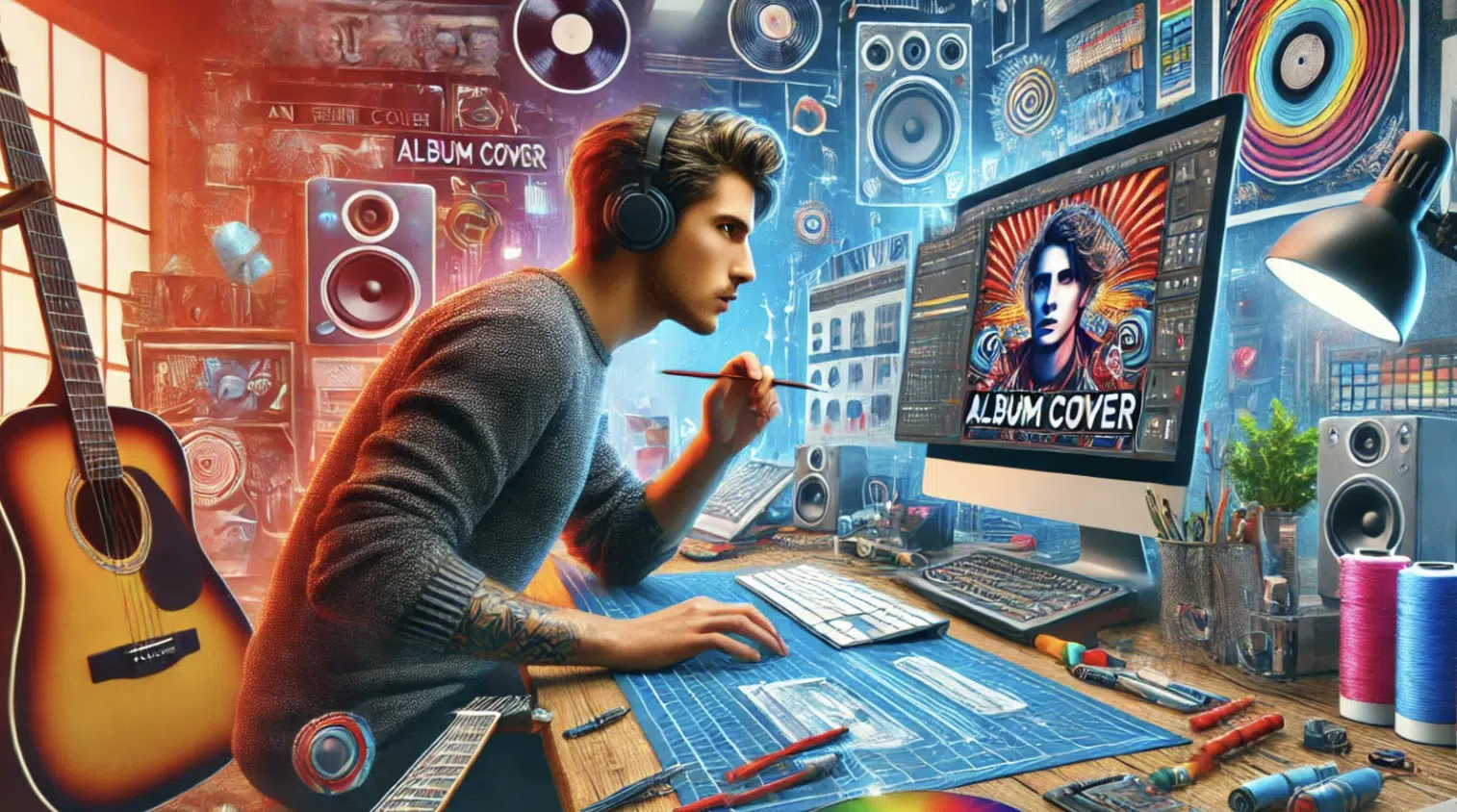
Creating a stunning album cover is essential in 2024 for grabbing the attention of potential listeners and representing your music visually.
To start, you need to understand the basics of album cover design…
Great album cover art should:
- Capture the essence of your music
- Reflect your personal style.
- Be eye-catching, unique, and professional
- Match the vibe of your music
It’s not just about aesthetics 一 your album cover size and resolution need to meet industry standards, typically 3000 x 3000 pixels.
This will ensure quality on all platforms (which we’ll break down a little later).
Your album artwork should also be versatile enough for various streaming services and physical copies.
Lastly, remember that your album cover is a huge part of your brand identity, so you have to put in the effort to create something unforgettable and impactful.
Deciding on Your Album Cover Design
Once you understand the basics of your album cover art, it’s time to dive into the creative process. This involves defining your vision, brainstorming ideas, and considering key design principles for your album art. So, let’s break it down.
-
Defining Your Vision For Your Cover Art

Defining your vision is the first step in creating an album cover that truly represents your music, which is what it’s all about.
Start by listening to your tracks and noting the emotions, themes, and messages they convey, and think about how these elements can translate into visual art.
Consider the genre and style of your music…
For example, an EDM or hip-hop album might benefit from bold, vibrant graphics, while an acoustic album could lean towards more muted, serene imagery.
Your vision should align with your overall brand identity as an artist 一 helping to create a cohesive image across all platforms.
Always take your time with this step, as a well-defined vision will guide you through the rest of the design process.
If you rush things, it might end up basic, boring, or an unfit match.
-
Brainstorming Ideas

Brainstorming sounds like a pointless, obvious step, but it’s a key part of the creative process when it comes to designing album covers.
When you’re first learning how to make an album cover, you cannot overlook this one.
Start by gathering inspiration from:
- Other album art
- Photography
- Various forms of visual art
Create a mood board with images, colors (red, blue, black, white album, etc.), and typography that resonate with your vision.
Don’t be afraid to think outside the box and play around with more unconventional ideas as people absolutely love things like that.
Make sure to sketch out a few rough concepts to see how your ideas translate visually.
Remember, brainstorming is about exploring possibilities, so keep an open mind and let your creativity flow 一 both you and your audience should be blown away.
-
Choosing the Right Color
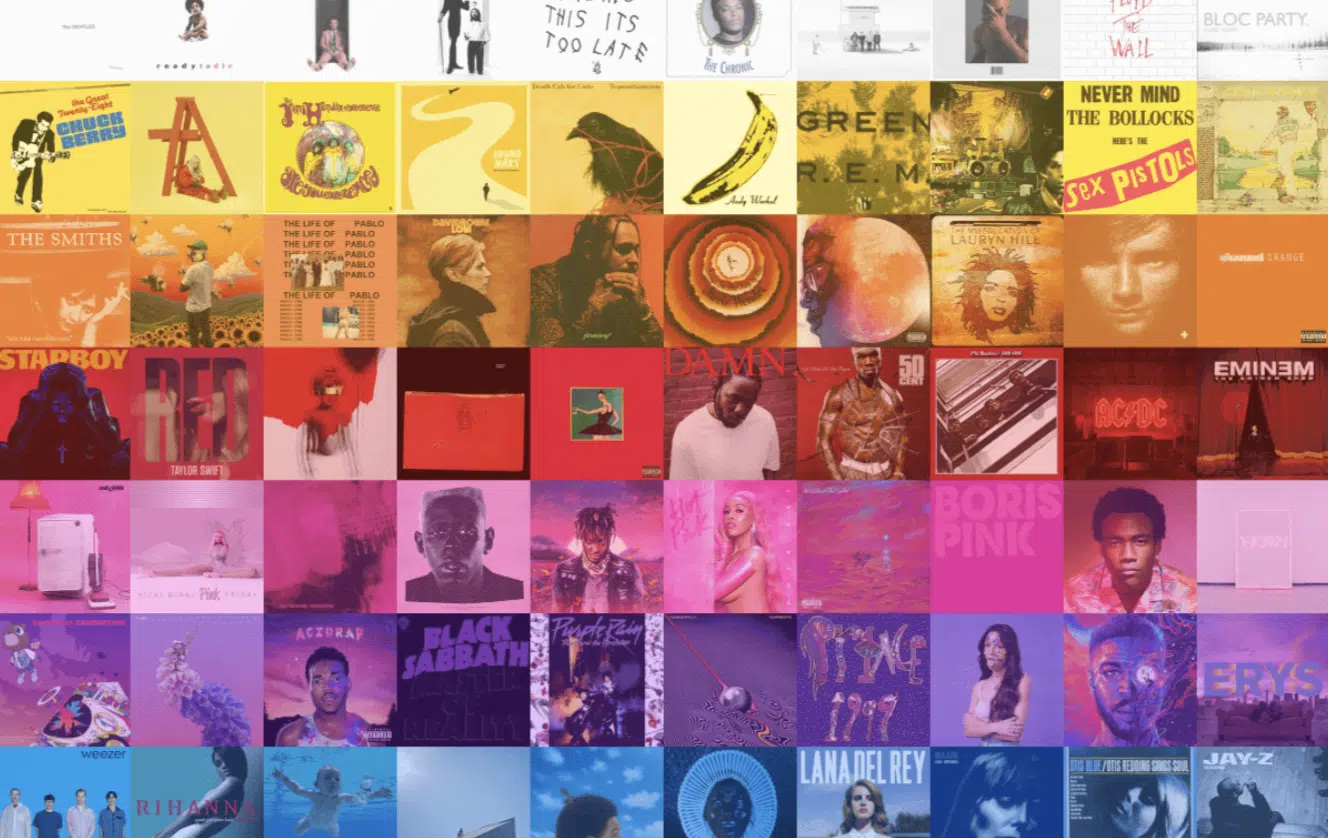
When it comes to learning how to make an album cover, you can’t underestimate the power of picking the right color.
It can affect the overall mood, perception, and vibe of your artwork.
Make sure to choose a color palette that reflects the tone of your music, for example:
- Bight, bold colors 一 Convey energy and excitement.
- Softer, muted tones 一 Can evoke a sense of calm or introspection.
Make sure to always consider the psychological impact of colors; red can represent passion, while blue might suggest a sadder vibe.
Use color contrasts to make key elements of your cover art design stand out and experiment with different combinations to see what best represents your music.
Also, remember that the right color scheme can significantly enhance the visual appeal of your album cover.
In turn, people will be more inclined to actually listen to your songs.
-
Typography
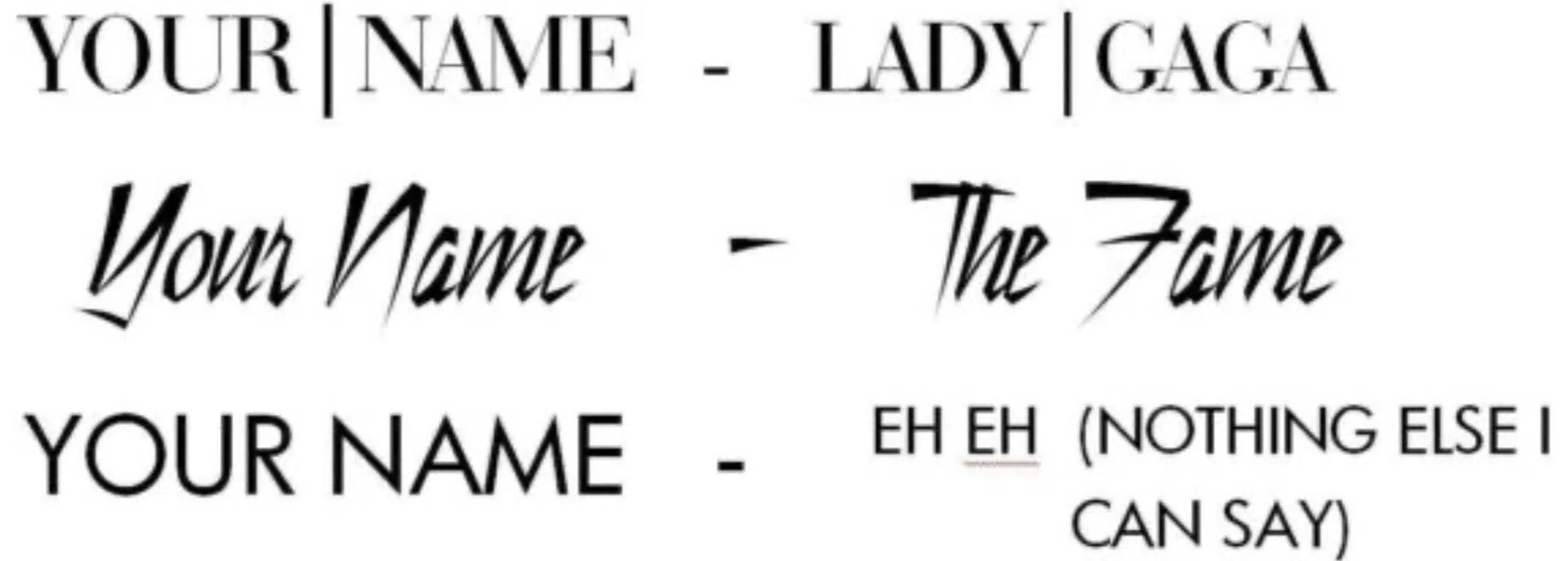
Typography is another key element of album cover design as the right font can help set the tone for your cover art and make your album title and artist name stand out.
When you’re learning how to make an album cover, consider using:
- Script fonts for a more personal, handwritten feel.
- Bold, sans-serif fonts for a modern, clean look.
Pay attention to the placement of your text 一 it should be easy to read but not overpower the entire design.
Experiment with different font sizes, colors, and effects to find the perfect balance.
Typography should complement the visual elements of your album cover art, creating a cohesive and harmonious design.
It should always match the color scheme and the content/genre.
-
Composition and Layout

Composition and layout are key to creating an eye-catching album cover that effectively communicates your music’s unique message.
Use the rule of thirds to position key elements (such as your album name and artist name) in a way that draws the viewer’s eye naturally, just like book covers.
Balance and symmetry can help make your album cover look organized and professional, but never be afraid to break the rules for a more dynamic look.
Like songwriting, theory, and music production, it’s all about breaking the rules.
For instance, many iconic album covers use asymmetrical layouts to create visual interest as it peaks the subconscious interest.
Negative space is your friend… it prevents your album cover from feeling cluttered and helps important elements stand out.
Experiment with different compositions, taking screenshots and comparing them side-by-side to see which layout best grabs someone’s attention.
And reflects your music’s vibe, of course.
NOTE: The rule of thirds simply means dividing your composition into a 3×3 grid, both horizontally and vertically, and placing key elements along these lines or at their intersections.
It helps create balance and draws the viewer’s eye to important parts of the image 一 making it more engaging and visually appealing.
Free Tools and Software To Create Album Art & Finding Free Photos
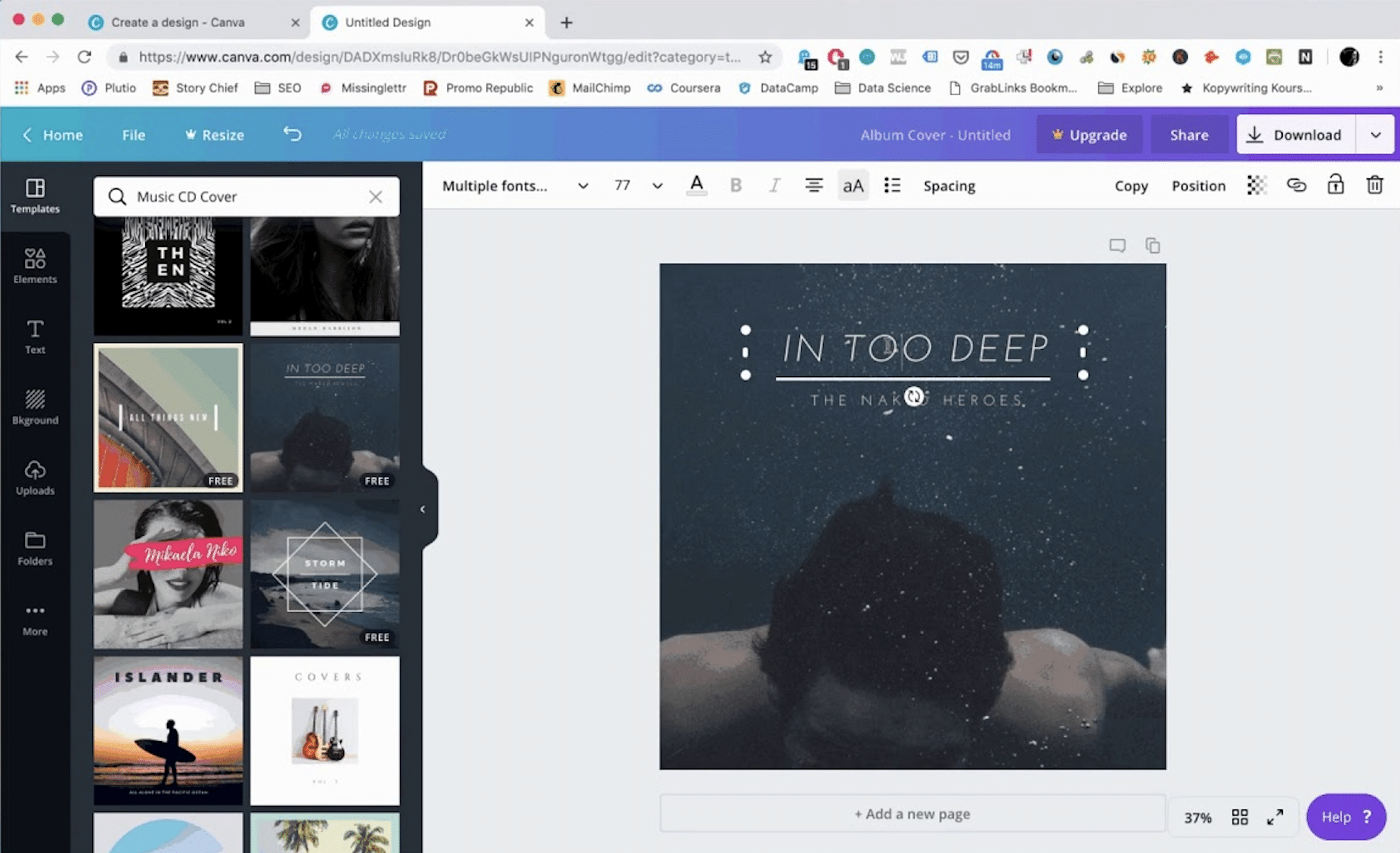
In 2024, there are numerous free tools and software you can download for creating album art, even if you lack advanced design skills.
Certain platforms offer intuitive interfaces and a wide range of free templates specifically designed for album covers, like:
These tools are super invaluable and allow you to easily add text, images, and effects to your album cover design.
For those looking for royalty-free images, sites like Unsplash and Pixabay provide high-quality photos that can be incorporated into your artwork.
Additionally, some of these platforms offer AI-based design tools to help you generate unique backgrounds and textures.
Using these tools can save time and fast track the design process.
You can experiment with various layouts, color schemes, and typography without any cost, which is a real game-changer.
These resources make it easier than ever to create professional album cover art. Don’t forget to explore their libraries of album cover templates to kickstart your design.
Creating the Visual Content
Once you have a solid concept, it’s time to create the visual content for your album cover. This includes photography, graphic design techniques, and illustration.
-
Photography Tips
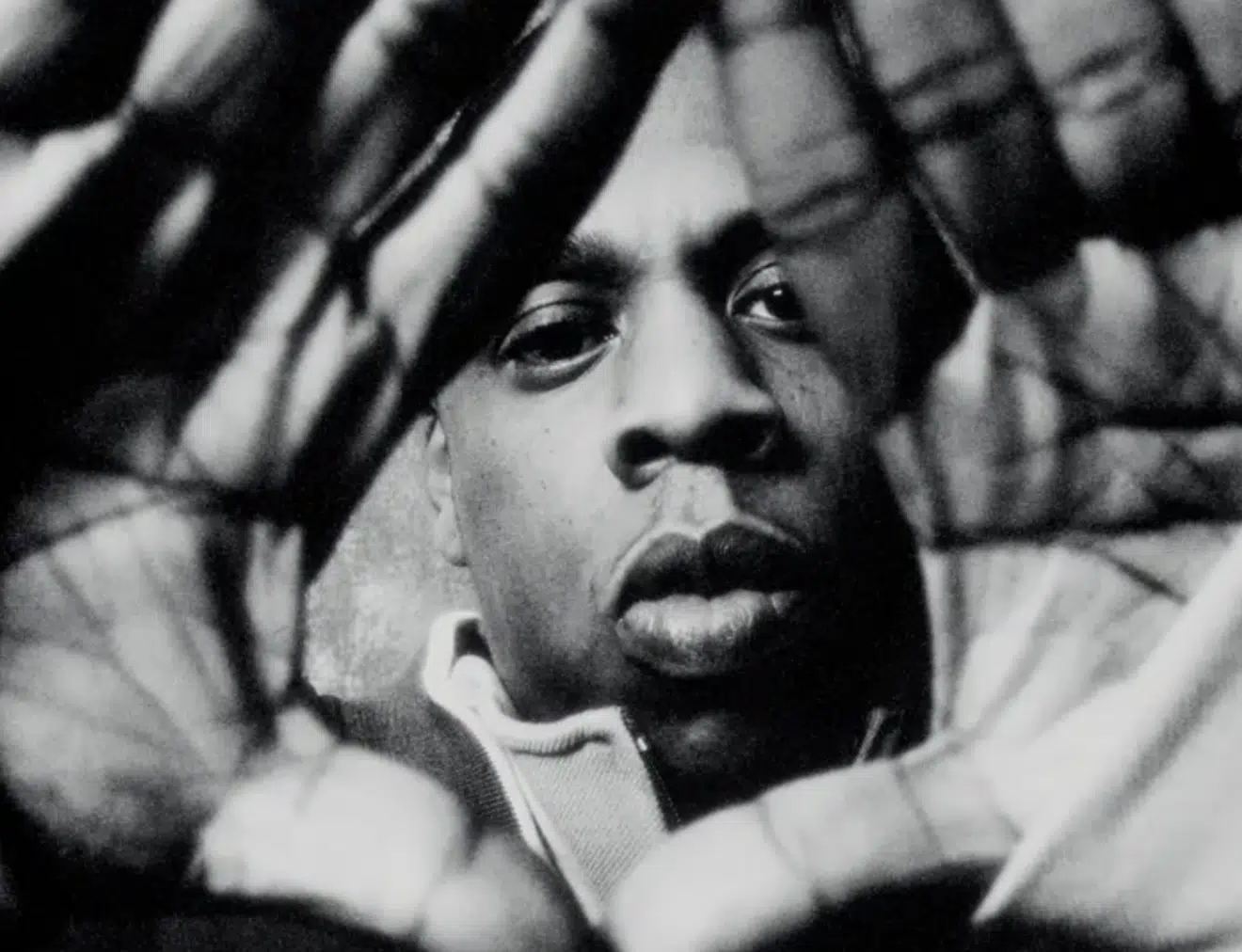
If you decide to use your own photos/own images for your album cover, make sure they are of the highest resolution possible (super important).
Use a good camera or even a smartphone with a high-quality camera and remember that lighting is everything 一 natural light often works best for clear, vibrant images.
Play around with different angles and compositions to find the best shot.
The photo should always reflect the mood and style of your music.
NOTE: When designing your album’s back cover, make sure your track list stands out by avoiding a busy background that can distract from the important information.
-
Graphic Design Techniques For Your Album Cover Art

Graphic design techniques can significantly enhance your album cover art.
Start by mastering the use of layers in software like Adobe Photoshop or Illustrator, which let you separate different elements and make non-destructive edits.
Also, use masks to blend images seamlessly or highlight specific areas without altering the original image.
Incorporate textures like film grain or paper for a unique, tactile feel, adding depth and interest to your album cover art.
NOTE: Experiment with blending modes to combine images creatively, such as overlaying a texture onto a portrait to create a vintage effect.
Don’t overlook the power of color adjustments 一 tweaking the hues and saturation can dramatically change the mood of your design.
Lastly, utilize vector graphics for clean, scalable elements that maintain quality across different sizes and resolutions.
-
Illustration and Digital Art

Illustration and digital art can add a highly personalized touch to your album cover and really draw people in.
Try using tools like Procreate or Adobe Fresco to create detailed and vibrant artwork that complements your music’s theme.
Choose the one you feel most comfortable with.
For example, if your album has a dreamy, ethereal sound, consider using soft brush strokes and pastel colors.
Digital art allows for easy adjustments 一 you can experiment with different styles and effects without starting from scratch.
Combine traditional drawing techniques with digital enhancements to create a unique look that will set you apart.
Adding hand-drawn elements, such as sketches or custom typography, can make your album cover stand out.
Make sure your illustrations are high-resolution to ensure they look sharp and professional across all formats.
NOTE: Integrate your illustrations with other design elements, such as photos or textures, to create a cohesive and eye-catching album cover design.
-
Pro Tip: Incorporating AI Tools

When you’re learning how to make an album cover, keep in mind that AI tools have become increasingly popular for creating unique album art.
Tools like DALL-E and other AI image generators can create custom backgrounds and textures based on your specific prompts.
This can save you time and provide you with high-quality assets that you might not be able to create on your own.
Experiment with these tools to see how they can enhance your album cover design.
Branding & Technicals For Your Eye-Catching Album Cover
Your album cover isn’t just a piece of art; it’s a key part of your branding. Here’s how to ensure your album cover stands out while maintaining consistency and meeting technical requirements.
-
Artist Logo and Name

Your artist name and logo should be prominent on your album cover 一 it’s the first impression that people will see instantly.
It will help with branding efforts and make sure that your album cover is easily recognizable at first glance (which is very important).
Remember to use a font and style that reflects your music genre, as we spoke about earlier and that your text is readable even at smaller sizes.
Remember, your album cover will be viewed on various devices and you want your artist logo/name to pop.
NOTE: Like everything else that involves music promotion, consistency in branding across your album covers helps in building a strong artist identity.
-
Image Resolution and Album Cover Size

The resolution and size of your album cover are super important for maintaining quality across all platforms, so aim for a minimum size of 3000 x 3000 pixels at 300 DPI.
This will ensure your album cover looks sharp and professional.
Make sure to check the requirements of the streaming platforms (Apple Music, Spotify, etc.) you plan to use, as they may have specific size guidelines.
A high-resolution image also gives you more flexibility for future use in marketing materials and what not.
NOTE: Just remember to always create your album cover at the highest resolution possible to avoid quality issues later, which can be a real pain.
-
File Formats
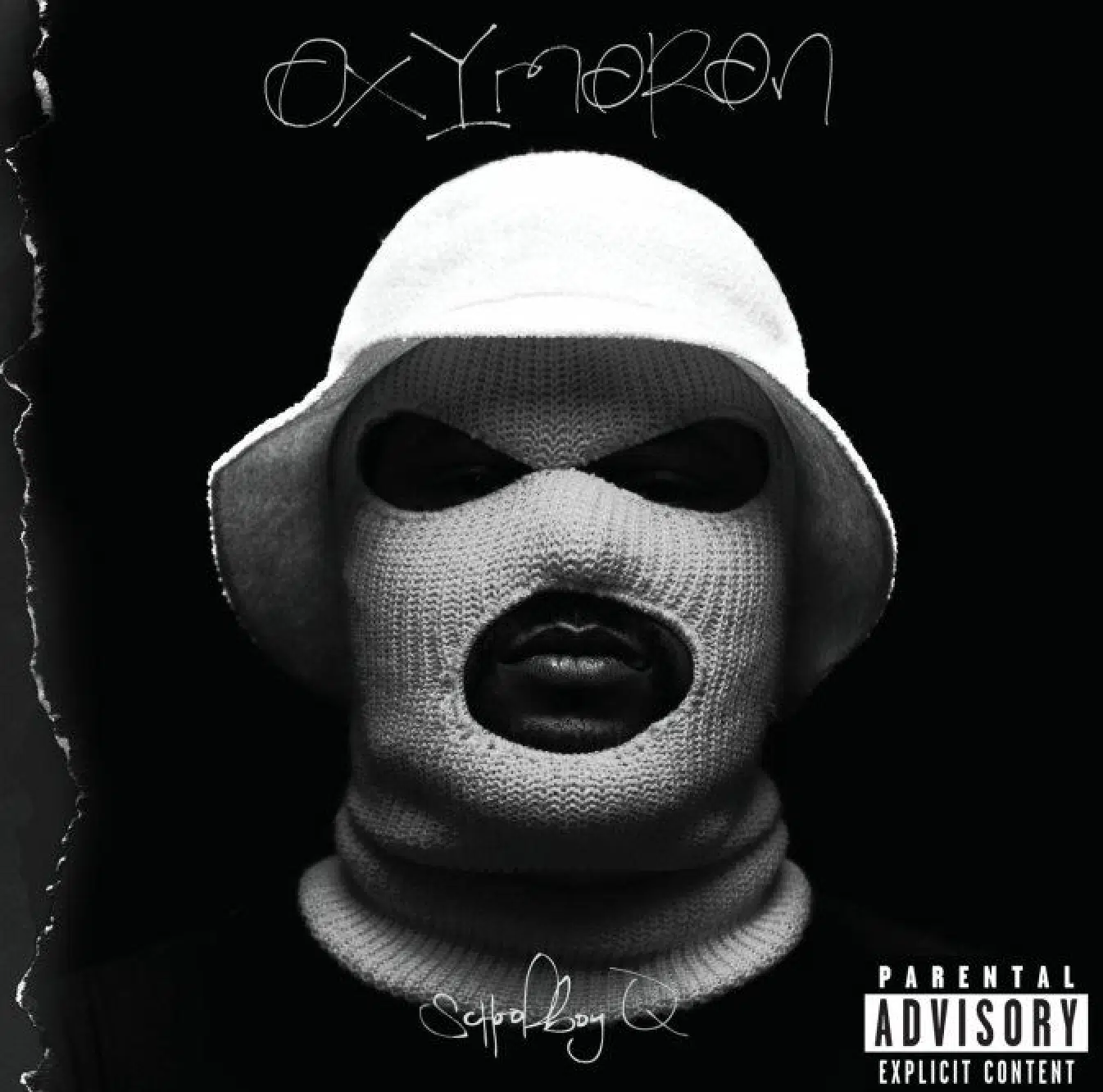
Choosing the right file format is important for quality, compatibility, and professionalism.
JPEG and PNG are the most commonly used formats for album covers:
- JPEGs 一 Great for detailed images with lots of colors.
- PNGs 一 Ideal for images with transparent backgrounds.
Make sure to save your final design in both formats to cover all your needs and consider exporting a PDF version for printing purposes.
Always keep your original working files in case you need to make adjustments later.
Legal Considerations For Your Album Cover Art

Legal considerations are vital when creating your stunning album cover, so make sure that you have the rights to use all images and elements in your design.
If you’re using stock images, check the licensing agreements to avoid any legal issues.
The simplest solution is, of course, creating original artwork can help you avoid copyright problems (hire a graphic designer if you don’t have the right skills).
Always credit any contributors, such as the original artist, photographers or graphic designers, appropriately.
Also, including necessary legal disclaimers on your album cover is also smart.
This not only protects you legally but also shows professionalism and respect for other artists’ work.
NOTE: It’s wise to trademark your album cover design, especially if it features a unique logo or artwork that is central to your brand identity.
Consult with a legal professional if you have any doubts or need advice on protecting your album cover art.
Finalizing Your Design
Once your design is complete, it’s time to review and prepare it for release, which can be a little tricky. So, let’s break down how to ensure everything is perfect before you share your album cover with the world.
-
Reviewing and Editing to Make Your Album Cover Perfect
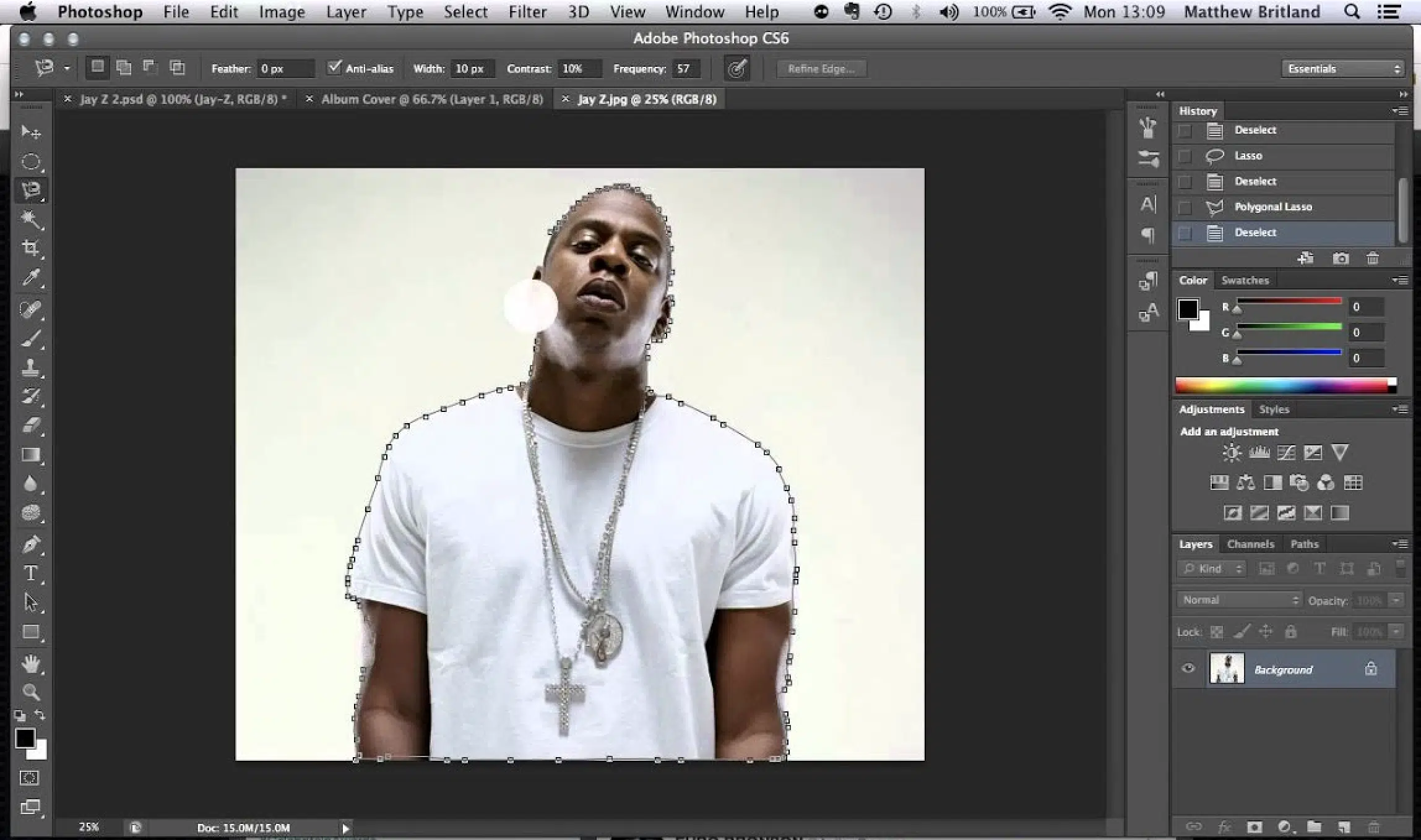
Before finalizing your album cover, conduct a thorough review and edit.
#1. Examine your design for any inconsistencies or errors, such as spelling mistakes in the album name or artist name.
Things like that will make you look super unprofessional.
#2. Seek feedback from trusted sources, like fellow musicians or a professional graphic designer, who can provide a fresh perspective.
Use their feedback to make necessary adjustments 一 sometimes, small tweaks can significantly improve the overall design.
#3. Pay attention to details like alignment, spacing, and color balance to ensure your album cover looks polished and professional.
Check how your album cover art design appears in both digital and print formats to ensure it maintains quality and impact across all mediums.
-
Preparing Your Album Cover for Release

Preparing your album cover for release involves a few final steps.
#1. Export your design in the required formats and resolutions for different platforms.
#2. Create multiple versions if needed, such as a high-resolution version for printing and a web-optimized version for streaming services.
#3. Backup your files to avoid losing any work.
#4. Double-check that all elements, including your artist name and album title, are correctly placed and spelled.
#5. Save time by creating a promotional version of your album cover art design for social media announcements and marketing materials.
-
Sharing Your Album Covers on Social Media

Social media is obviously a powerful tool for promoting your album cover so make sure to share high-quality images of your album cover art design on platforms like:
- TikTok
- Etc.
Also, make sure to create teaser posts leading up to your album release to generate excitement (people really respond to that if you’re creative enough).
Use hashtags relevant to your music and genre to reach a wider audience and engage with your followers by asking for their opinions on your album cover art.
NOTE: Sharing behind-the-scenes content of your design process can also create interest and anticipation 一 it’s a great marketing move.
How to Make an Album Cover: Final Thoughts
Creating an album cover involves several key steps: understanding the basics, conceptualizing your design and utilizing top tools and software.
As well as creating visual content and ensuring your cover meets branding and technical requirements, of course.
Plus navigating legal considerations, reviewing and editing, preparing for release, and promoting your album cover all day, everyday.
It’s all about making a standout and professional album cover that reflects your unique music style and people get instantly drawn to.
Now your album covers will no longer look unprofessional or fail to attract your audience (which is kind of the whole point).
Now that you have the perfect album cover, you’ll need the perfect sounds to work with, which is where the Free Unison Artist Series Essentials comes into play.
This legendary free pack, created by top industry professionals, contains 30+ premium samples for you to use however you’d like.
These samples, no joke, have generated over 10 million plays and have been used in chart-topping tracks, so you know you’re getting the best of the best.
Plus, they’re completely exclusive, which ensures your music will stand out over all the competition.
Now that you’ve learned how to make an album cover, it’s time to blow people away with your sounds, so go do what you do best: make unforgettable music.
Until next time…







Leave a Reply
You must belogged in to post a comment.