Ear fatigue is one of those infuriating issues that can sneak up on you during a mixing session.
It can completely distort your perception of frequencies, cause poor mix decisions, and leave your mixes sounding dull, muddy, and unbalanced.
In order to avoid this unfortunate situation, there are some strategies you can implement that will seriously improve your listening stamina.
That’s why I’m breaking down everything about how to prevent ear fatigue when mixing, like:
- Mixing at moderate volumes ✓
- Using open-back headphones ✓
- Switching between different monitoring systems ✓
- Understanding psychoacoustics ✓
- Creating the perfect listening space ✓
- Taking regular breaks & learning the right listening level ✓
- Designing a solid workflow ✓
- Using reference tracks ✓
- Balancing technical and creative work ✓
- Improving overall ear health ✓
- Managing monitoring levels ✓
- Taking advantage of silent breaks ✓
- Much more about how to prevent ear fatigue when mixing ✓
By the end of this article, you’ll know exactly how to prevent ear fatigue when mixing and maintain razor-sharp focus throughout your sessions.
This way, your mixes will always sound balanced, detailed, and clear.
Plus, you’ll successfully avoid overcompensating frequencies, misjudging dynamics, or even experiencing long-term hearing damage (yikes).
It won’t only make you more productive and professional, but actually enhance your entire music production workflow as a whole.
Table of Contents
- What is Ear Fatigue?
- Causes of Ear Fatigue When Music Mixing
- How to Prevent Ear Fatigue When Mixing: 9 Best Methods
- #1. Mix at Moderate Volumes/Manage Monitoring Levels
- Pro Tip
- #2. Use Open-Back Headphones
- #3. Alternate Between Different Monitoring Systems
- #4. Understanding Psychoacoustics of Critical Listening
- #5. Take Regular Breaks & Incorporate “Silent Breaks”
- #6. Design a Solid Workflow & Set Time Limits for Mixing Sessions
- #7. Take Advantage of Reference Tracks
- #8. Balance Technical/Creative Work
- #9. Pro Tip: Improving Overall Ear Health to Prevent Hearing Damage/Hear Loss
- Final Thoughts
What is Ear Fatigue?

Ear fatigue (also known as listening fatigue) unfortunately happens to all of us, especially during those long hours in the studio when the mix seems to blur together.
It’s like your ears go “numb” after listening for an extended period of time, making it harder to:
- Detect details
- Balance levels
- Even identify distortions
The condition sets in after repeatedly listening to loud sounds or even the same tracks 一 causing your ears to temporarily lose sensitivity.
All because you should’ve taken a break hours ago.
I’ve noticed that when ear fatigue kicks in, I go into overdrive and overcompensate by pushing certain frequencies, especially in the high-end, which often ruins the overall mix.
To prevent this, I’ve found that maintaining a balanced listening volume and taking regular breaks can make a world of difference (for real).
By understanding ear fatigue and addressing it before it ever happens, you can not only avoid hearing damage but also work more effectively to achieve a better mix.
That’s why we’re breaking down how to avoid ear fatigue when mixing with the best (and my personal favorite) techniques.
Causes of Ear Fatigue When Music Mixing
Knowing how to prevent ear fatigue when mixing starts with understanding its main triggers. So, let’s kick things off with some common causes and how you can tackle them head-on for a more efficient mixing session.
-
Prolonged Exposure to Loud Volumes
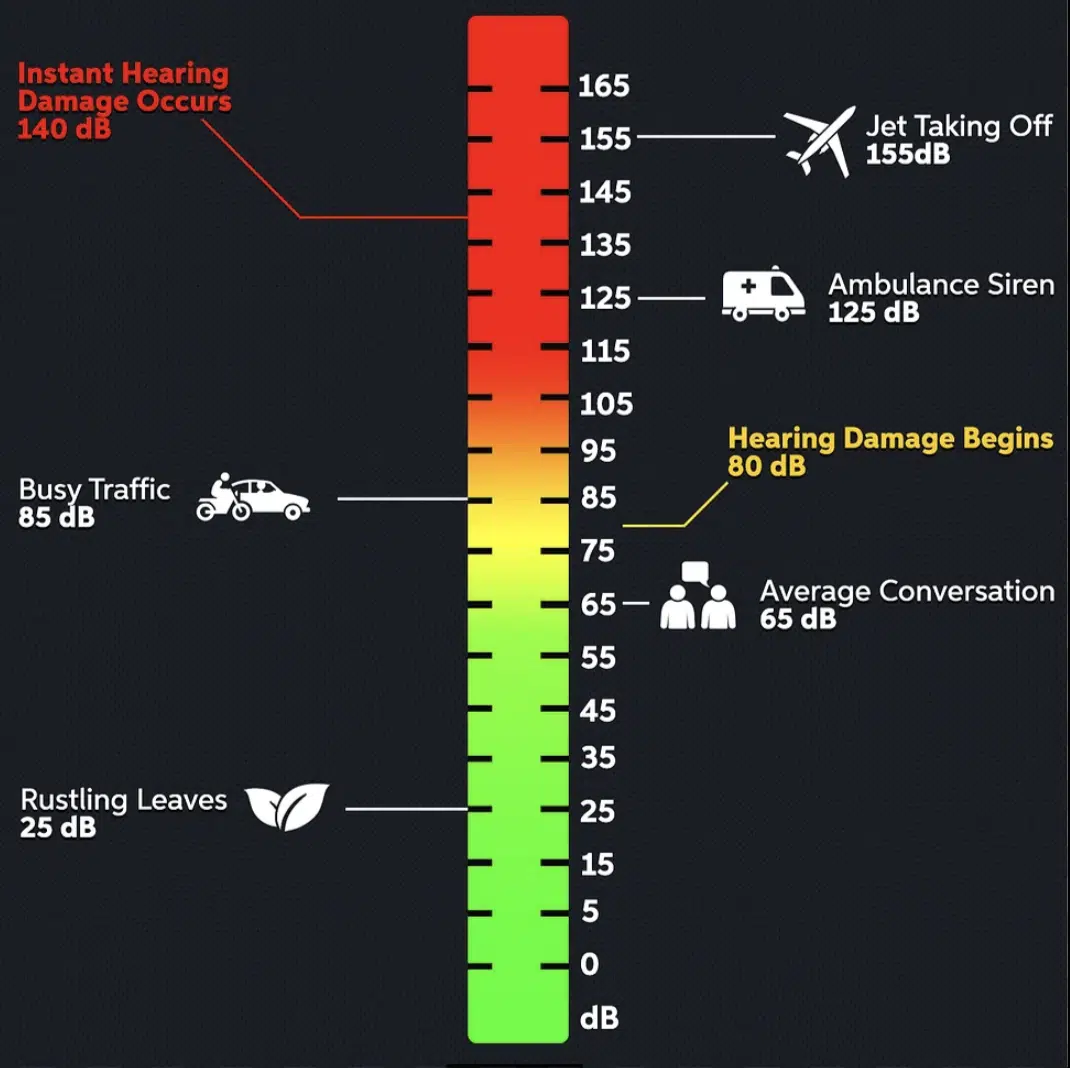
Mixing at loud volumes can be thrilling, I can’t lie, especially when the bass kicks in hard, but it’s also one of the biggest culprits behind ear fatigue.
I’ve learned the hard way that prolonged exposure to high volumes not only reduces my hearing sensitivity but also leads to less accurate mixing decisions.
For example, after blasting my monitors at 90 dB SPL for over an hour, I’d find myself missing subtle details like muddy mids or harsh sibilance.
To prevent ear fatigue, you should aim to keep your listening levels at around 80-85 dB SPL, using a decibel meter app to monitor the volume.
It’s okay to crank up the volume briefly to check certain mix elements, such as how the kick drum cuts through the mix or whether the vocal sits right during a busy chorus.
However, you have to always make sure to drop it back down to a more reasonable level right after (like, right after).
This will help protect your ears and allow for a new perspective when returning to the mix that’s way more on point.
Side note, a part of me blames the Loudness Wars for this nonsense, where you can find out all about right here.
-
Repetitive Listening During Mixing

Listening to the same tracks repeatedly during mixing is a recipe for ear fatigue, and there’s no cherry on top.
After a while, it’s like your ears stop catching changes in dynamics, making it easy to overlook important mix details that can make things sound super amateur.
I like to switch between different reference tracks to refresh my ears and compare my mix to other songs, especially when working on electronic music.
This strategy not only helps maintain sensitivity but also keeps me from getting stuck in a loop of hearing the same song too many times.
It can actually drive you crazy if you don’t take a break (okay, that’s a little dramatic, but it’s kind of true, am I right?).
Another technique I use is to change the playback system, going from studio monitors to open-back headphones or vice versa, to reset my perspective.
These small adjustments prevent listener fatigue and make it easier to create a balanced mix.
-
Poor Monitoring Setup
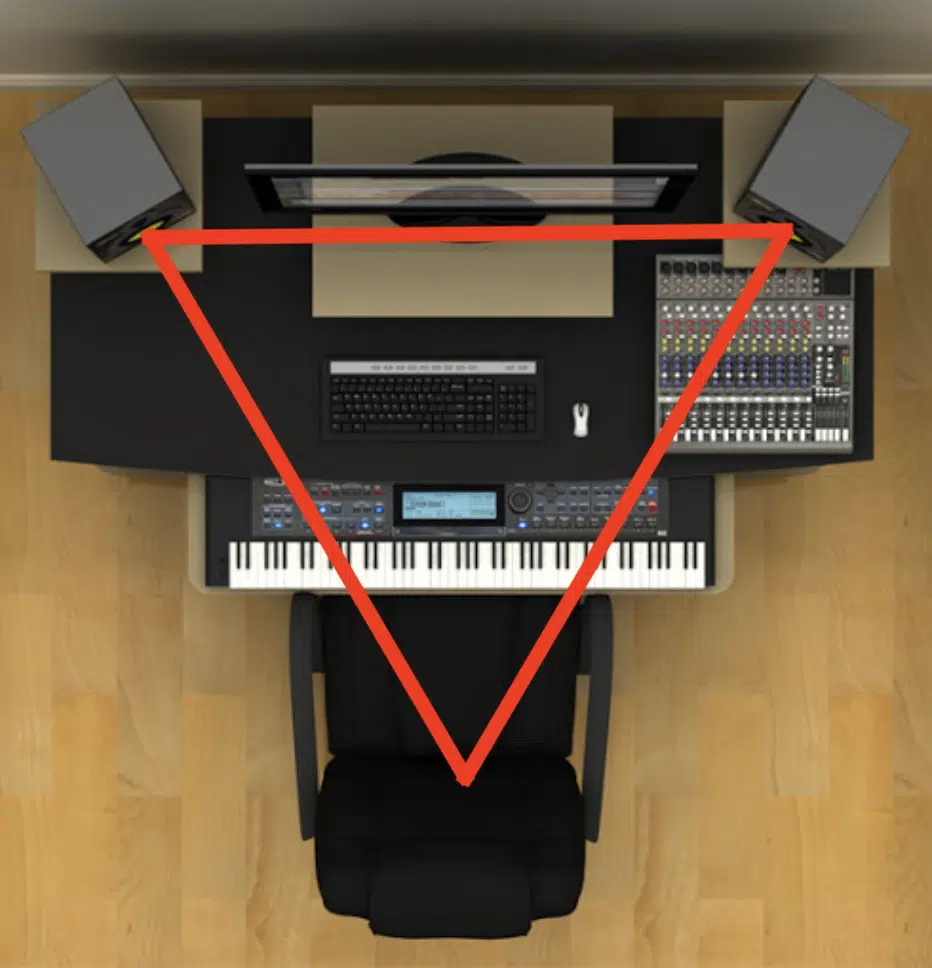
A poorly designed monitoring setup can be a huge contributor to ear fatigue.
For example, when your speakers are placed incorrectly, the sound dispersion becomes uneven, causing you to turn up the volume to hear certain frequencies better.
This could include when your speakers are:
- Too high
- Too low
- Or, not angled toward your ears properly
This constant adjustment can lead to listening fatigue as your ears strain to catch missing details and half the time they’ll be deceiving you anyway.
I’ve experienced this firsthand when my speakers were too close to a wall, resulting in boomy low frequencies that made my mixes muddy and my ears tired within an hour.
To prevent ear fatigue, make sure your monitors form an equilateral triangle with your ‘listen position’ and are set at ear level to maintain consistent sound.
Acoustic treatment also plays a crucial role; adding bass traps and absorption panels in your studio space can help balance the sound.
It reduces the need for high volumes altogether.
It’s also beneficial to periodically check the mix with different playback systems, like headphones or smaller speakers, to maintain a fresh perspective and accurate balance.
How to Prevent Ear Fatigue When Mixing: 9 Best Methods
If you want to prevent ear fatigue when mixing, you’ve got to tweak your approach a little bit. The following techniques not only help you avoid ear fatigue but also ensure a more effective mixing session, so it’s really a win-win.
#1. Mix at Moderate Volumes/Manage Monitoring Levels
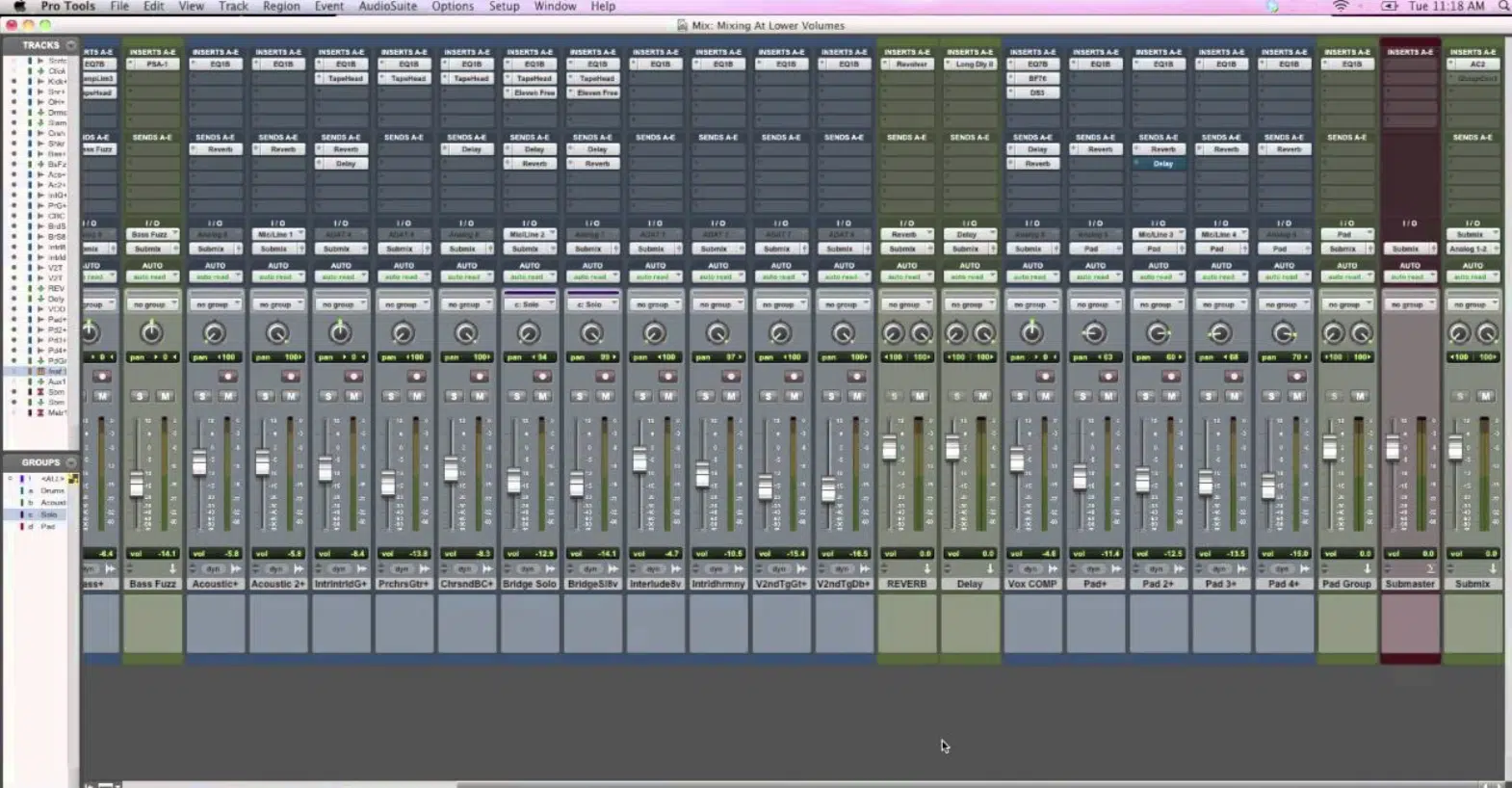
Mixing at moderate volumes is critical for preventing ear fatigue and ensuring a balanced mix.
I usually aim to keep my listen level between 80-85 dB SPL, which is loud enough to hear detail but low enough to avoid hearing damage over extended periods.
For context, 85 dB SPL is roughly the sound level of city traffic heard from inside a car, while 75-80 dB SPL is more like the volume of normal conversation.
I start my mixing sessions at a lower volume (around 65-70 dB SPL) to establish a clear balance across all tracks, focusing primarily on midrange elements.
Once the initial balance is set, you should increase the volume to around 80-85 dB SPL to check how the mix translates at louder levels,
Especially when it comes to the impact of kick drums, basslines, and high-frequency elements like hi-hats or vocal sibilance.
For example, when working with bass-heavy genres like electronic music, I find that keeping a reasonable level helps maintain the accuracy of low frequencies.
All while avoiding the need to constantly boost levels.
This is because the Fletcher-Munson Curve shows that low-end frequencies are more accurately perceived at moderate listening levels.
Adjusting monitoring levels throughout the session not only keeps the mix in check but also resets your ears’ sensitivity 一 providing a fresh perspective every time.
Remember, prolonged exposure to loud volumes (e.g., over 85 dB SPL) can lead to listening fatigue, so maintaining moderate volumes is essential for a better overall mix.
Plus it will help you successfully avoid ear fatigue and prevent your ears from becoming tired, and that’s what it’s all about.
-
Pro Tip

When using headphones, the fit and positioning of the ear cups can completely determine the comfort level and sound accuracy during a mix.
Poorly fitted ear cups can create uneven pressure on your ears, which not only contributes to ear fatigue but can also lead to a temporary threshold shift.
This is simply a brief reduction in hearing sensitivity caused by sustained loud sounds.
If you’re working with a MIDI keyboard, make sure to keep its monitoring volume at a moderate level, as an overly loud volume can worsen ear fatigue during longer sessions.
Adjusting headphone placement and reducing unnecessary loudness can help keep your ears healthy and your mix accurate 一 it’s good practice all around really.
Side note, if you’d like to learn all about MIDI keyboards, we got you covered.
#2. Use Open-Back Headphones

Using open-back headphones has been one of the best decisions for my mixing workflow.
Unlike closed-back headphones, which create more air pressure around the ears, open-back headphones allow for a more natural sound.
They’re great when you want to reduce ear fatigue during long hours of critical listening.
I find these super useful when fine-tuning elements like:
- Reverb tails
- Stereo width
- Panning
For example, when I’m working on a mix that features complex synth layers or vocals, the wider soundstage provided by open-back headphones helps me better place each element in the stereo field.
They also help me maintain consistent monitoring levels because I’m not tempted to crank up the volume as much as with closed-back designs.
Just keep in mind that they aren’t ideal for tracking vocals or live instruments due to sound leakage.
Instead, you should use them during mixing and mastering stages, where accuracy is essential and ear fatigue needs to be minimized.
If you’re looking to prevent ear fatigue, incorporating open-back headphones into your setup can make a huge difference in both the mixing experience and the final sound of your tracks.
#3. Alternate Between Different Monitoring Systems

Switching between different monitoring systems is one of the best ways to prevent ear fatigue when mixing.
Personally, I like to start with my studio monitors to establish the initial balance and then switch to open-back headphones to fine-tune details as I just told you about.
This back-and-forth helps keep my ears from becoming too adapted to a single sound source, which is great when learning how to prevent ear fatigue when mixing.
It’s also a good idea to include a pair of smaller speakers or even check the mix on laptop speakers (as many different mediums as possible, really).
This offers a fresh perspective and reveals how the mix translates to different playback systems, and don’t forget about iPhone speakers because that’s a very popular one.
For example, I once discovered that my kick drum sounded great on my monitors but disappeared on smaller speakers altogether (it was a disaster).
Alternating between systems ensures that you catch these inconsistencies early and avoid overworking your ears.
This not only helps prevent ear fatigue/listening fatigue but also leads to a better mix overall.
#4. Understanding Psychoacoustics of Critical Listening
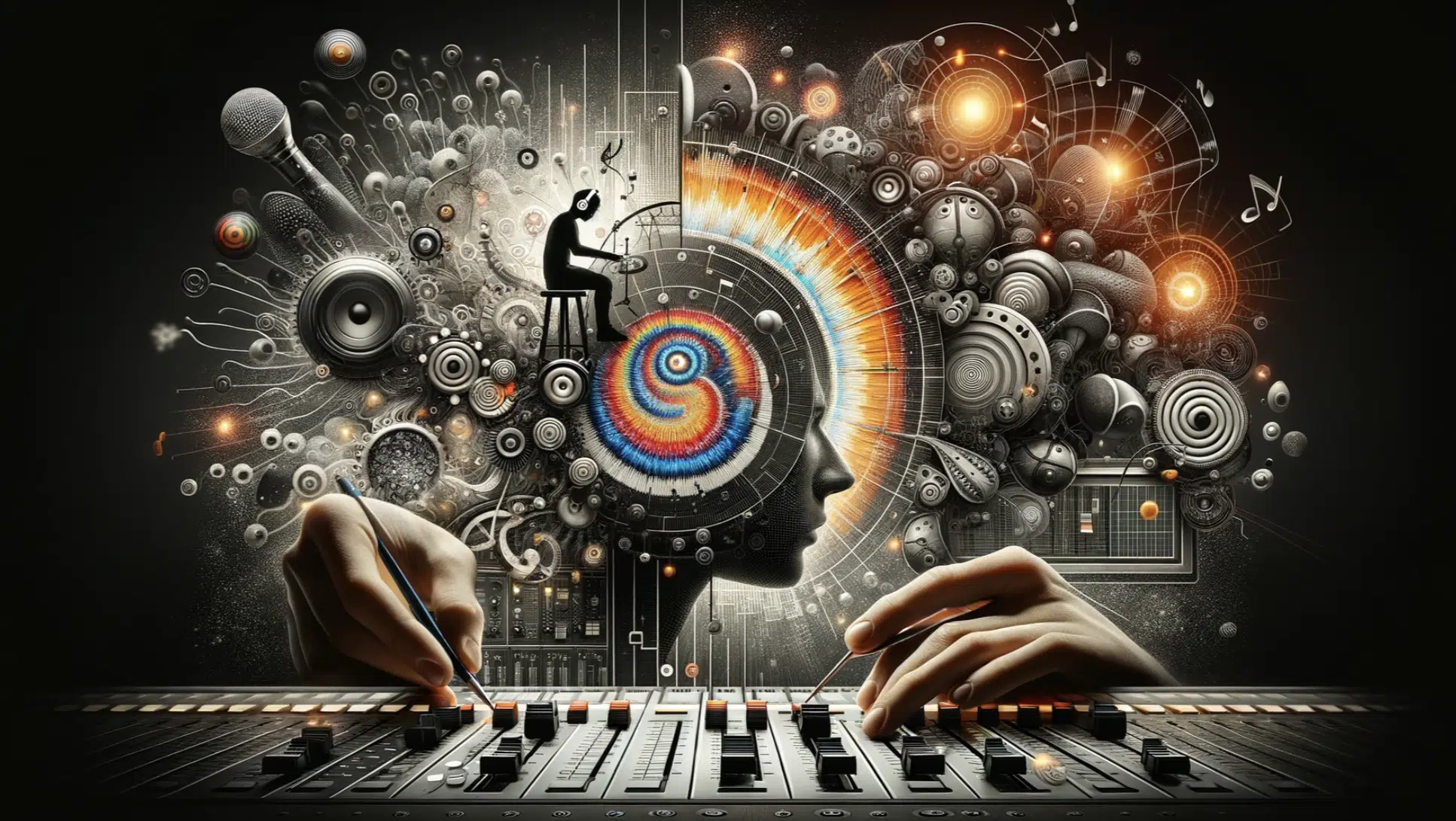
Psychoacoustics is all about how our brains perceive sound, and it’s a game-changer when trying to prevent ear fatigue while mixing.
For example, after listening to the same frequencies for an extended period of time, our brains tend to adapt by dulling sensitivity to those sounds.
This makes it much harder to judge balance accurately (known as frequency masking).
I’ve noticed that this often leads to pushing high frequencies higher than necessary, which not only worsens listener fatigue but also skews the mix altogether.
To counter this point, I make subtle changes to my listening volume every 20-30 minutes, alternating between 65 dB SPL and 80 dB SPL.
Or, switch to reference tracks to reset my perception, which is always helpful.
Pay attention to how transient-heavy elements like snares and hi-hats affect our mental focus, as our brains respond more actively to these sudden changes in sound.
PRO TIP: Sudden, sharp sounds trigger stronger neural responses, making them feel more prominent in the mix, even when their actual volume is consistent.
This is an all-around great thing to know in general if you’re in the music production game, just sayin.
Taking breaks (both regular and silent, as we talked about) also helps in managing this perception shift 一 allowing you to return to the mix with a fresh perspective.
The more you understand how your brain processes sound, the more expertly you can work and enhance your mixing game.
I know it sounds super simple, but that doesn’t mean it’s not insanely beneficial.
#5. Take Regular Breaks & Incorporate “Silent Breaks”

Taking regular breaks is one of the simplest but most effective ways to prevent ear fatigue during a mixing session (of course).
I usually set a timer to remind myself to take a break for 5 minutes every 30-45 minutes, which keeps my ears from getting overwhelmed by prolonged exposure to the same sounds.
And I don’t just take a break and go to the bathroom, I prefer to take “silent breaks,” where I step outside for some fresh air to give my ears a complete rest.
It not only resets my hearing sensitivity but also brings a fresh perspective when I return to the mix (the difference is sometimes shocking).
I’ve found that silent breaks are useful during long hours of critical listening 一 helping me avoid mental fatigue and make better mix decisions.
Another tip is to take a longer break after 2-3 hours of mixing.
Stepping away for a meal or a short walk helps reduce symptoms of ear fatigue and improves your overall productivity.
Remember, it’s okay to pause and reset; your ears (and your mix) will thank you.
#6. Design a Solid Workflow & Set Time Limits for Mixing Sessions

Establishing a solid workflow doesn’t just enhance your music production process, but it’s one of the best ways to be more productive and prevent ear fatigue when mixing.
To keep things on point, I break my workflow into specific tasks and actually set a timer sometimes, such as:
- EQing 一 For 45-60 mins
- Balancing levels 一 For 45 mins
- Adding effects 一 For an hour
And when I say effects, I mean things like reverb, compression, delay, saturation, distortion, and the like.
This keeps me from getting stuck on a single element and helps maintain a fresh perspective throughout the mixing session.
I also plan my mixing sessions in two- to three-hour blocks, with a longer break in between, allowing my ears to rest from prolonged exposure to the same tracks.
This approach helps me avoid symptoms of listening fatigue and makes sure that I stay focused, which sometimes I’m not the best at (ADHD, anyone?).
By setting clear limits and designing a structured flow state, you can work effectively while minimizing ear strain and achieving a better mix.
#7. Take Advantage of Reference Tracks

Using reference tracks consistently is one of the most effective ways to maintain balance and prevent ear fatigue while mixing.
I always have at least two or three reference tracks for my mix that match the same:
- Genre
- Tempo
- Production style
- Etc.
For example, if I’m working on an electronic music track with a heavy low-end, I’ll choose a reference track with similar basslines, synth, and kick dynamics.
It’ll show me whether or not I’m bringing the right low-end energy to the table.
Listening to reference tracks at different stages of the mix helps reset my ears, especially after focusing on the same song for a prolonged period of time.
I find that toggling between my mix and a reference track every 30-45 minutes keeps my ears from adapting too much to one sound and helps avoid listener fatigue.
At that time, if the reference track’s vocals are clearer or punchier, I know I need to make adjustments to the vocal chain in my mix to achieve similar clarity.
It’s also useful to analyze reference tracks on different playback systems, like switching from open-back headphones to studio monitors as we talked about.
Using reference tracks will keep your ears sharp, your mind focused, your skills on point, and it will help you learn how to prevent ear fatigue when mixing.
Remember, a well-chosen reference track can make all the difference 一 keeping your mix balanced like a professional.
#8. Balance Technical/Creative Work
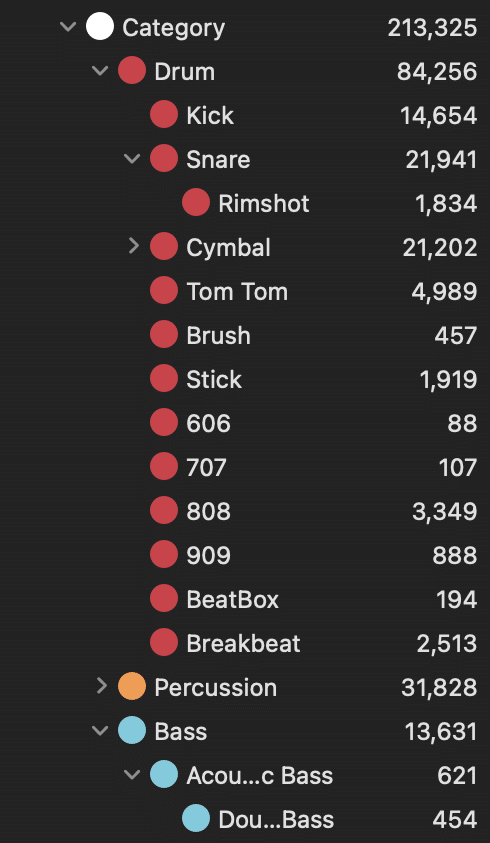
Balancing technical and creative tasks during a mixing session is how to prevent ear fatigue when mixing while staying super productive.
I like to kick off a mix by handling technical tasks first, such as:
- Color-coding (above)
- Gain-staging
- Grouping channels
- Setting up busses
For instance, I’ll assign bold colors to different track types (blue for drums, green for guitars, red for vocals) so I can easily identify and locate elements within the session.
This organizational step helps keep the technical side clear and allows me to enter a flow state quickly, avoiding the constant switch between technical and creative thinking.
I don’t know about you, but if I’m in a super creative zone and then have to do something mundane like color-coding, I totally lose it.
Once my session is set up and initial EQing and compression are complete, I focus on more creative tasks, like experimenting with reverb, delay, and automation.
For example, after 30 minutes of fine-tuning the EQ on a snare, I’ll switch to panning the hi-hats to add movement.
This switch in focus prevents mental fatigue and keeps the session dynamic 一 making it easier to maintain concentration over long hours.
I also set specific time blocks for each task (e.g., 30 minutes for EQ, 45 minutes for effects) to ensure I’m not getting bogged down by one element like I mentioned before.
This structured approach keeps my ears fresh, helps me avoid ear fatigue/over-listening to the same sound, and leads to a clearer, more balanced mix in the end.
You don’t have to be just staring at the wall for it to be considered a break, just get creative and handle things that need to be done too.
#9. Pro Tip: Improving Overall Ear Health to Prevent Hearing Damage/Hear Loss

Taking care of your overall ear health is essential for long-term success in music production, so please don’t overlook this step.
In addition to mixing at lower volumes, I make it a habit to get regular hearing check-ups to monitor any potential hearing loss early on.
I also use custom-molded earplugs when attending live music events to prevent exposure to loud sounds that could cause permanent damage/symptoms.
I know that sounds crazy, but as a producer, my ears are my life.
Hydration plays a surprisingly important role in ear health as well… Staying hydrated helps maintain the fluid levels in the inner ear, improving your overall hearing sensitivity.
Incorporating silent breaks into your daily routine (even outside of mixing) can also aid ear recovery and prevent prolonged strain.
These proactive steps not only help prevent ear fatigue during mixing but also ensure you maintain healthy hearing throughout your music career.
Final Thoughts
Ear fatigue is one of those things that you really can’t overlook or pretend doesn’t exist.
It can ruin your ability to make accurate mix decisions and even cause long-term hearing issues, which will destroy your career as a producer.
Plus, it makes it tough to maintain balance, clarity, and detail in your mixes.
Learning how to prevent ear fatigue when mixing can be the key to producing consistently great tracks and staying on top of your game.
By using all the techniques we talked about today, I’m confident you won’t run into ear fatigue as often in the future… but you actually have to stick with it.
Make sure to not just slip back into old habits, otherwise, you might find yourself with the same listening fatigue, skewed balances, or even more severe hearing issues.
By the way, if you’re looking for top-quality sounds that are ready to go, these Free Sample Packs are out of this world, truly.
They’re all mixed and mastered to perfection, so you can simply drop them into your DAW and get creative without having to worry about mixing from scratch.
These packs are incredibly versatile, covering everything from melody loops to drum samples, for all the most popular music genres/style (and even obscure ones).
Best of all, they’re 100% royalty-free and can help you elevate your production game.
Just don’t forget to take regular breaks, even when working with these high-quality samples, because the same thing can happen.
Remember, understanding how to prevent ear fatigue when mixing is super important for longevity in music production.
It ensures that your mixes are always clear, balanced, and dynamic.
If you really stick to these methods, you’ll be able to maintain focus and creativity while also protecting your ears.
So, keep pushing forward, and don’t let ear fatigue stand in the way of your best work.
Until next time…







Leave a Reply
You must belogged in to post a comment.