Saturation can make a significant difference in the overall sound of your mix, bringing life to individual tracks and the entire project.
With so many options available, it’s crucial to find the best saturation plugins that suit your needs and style.
In this extensive guide, we’ll walk you through the 15 best saturation plugins, categorized for your convenience 一 From free options to versatile and creative plugins, we have you covered.
Plus, we’ll share advanced tips for each plugin that will skyrocket your music production skills to the next level.
We’ll also cover essential techniques for using saturation plugins effectively, including parallel processing, subtle saturation, input gain control, and soft clipping.
By the end of this guide, you’ll have a solid understanding of saturation and be equipped with the best tools to elevate your productions.
Let’s dive in…
Table of Contents
- What is Saturation?
- Different Kinds of Saturation
- Analog vs. Digital Saturation
- #1. Best Saturation Plugin for Unique Character: Mangler by Unison Audio
- #2. Best Creative Saturation Plugin: FabFilter Saturn 2
- #3. Best Free Saturation Plugin: Softube Saturation Knob
- #4. Best Versatile Saturation Plugin: iZotope Trash 2
- #5. Best All-Around Saturation Plugin: Soundtoys Decapitator
- #6. Best Tape Saturation Plugin: U-he Satin
- #7. Best Analog Saturation Plugin: Brainworx bx_saturator V2
- #8. Best Vintage Saturation Plugin: The Abbey Road Saturator
- #9. Best Low-End Processing Saturation Plugin: Brainworx bx_subsynth
- #10. Best Lo-Fi Saturation Plugin: Unfiltered Audio’s LO-FI-AF
- #11. Best Harmonic Saturation Plugin: elysia Phil’s Cascade
- #12. Best Saturation Plugin for Vocals: SPL TwinTube
- #13. Best Saturation Plugin for Guitars: Manny Marroquin Distortion by Waves Audio
- #14. Best Free (Advanced) Saturation Plugin: IVGI by Klanghelm
- #15. Best “Set & Forget” Saturation Plugin: Radiator by Soundtoys
- How to Choose the Right Saturation Plugin
- Tips for Selecting the Best Saturation Plugins
- Techniques for Using The Best Saturation Plugins
- Additional Considerations for Saturation Plugins
- Final Thoughts: The Best Saturation Plugins
What is Saturation?
Saturation is an essential concept in digital music production, often used to emulate the pleasing warmth, depth, and harmonics of analog audio equipment.
It refers to the nonlinear behavior of audio circuits, which can introduce distortion and harmonics to an audio signal as it reaches and exceeds its maximum dynamic range.
In the realm of digital audio, saturation plugins replicate the desirable characteristics of analog gear, such as:
- Tape machines
- Tube amplifiers
- Transistor-based devices
They do so by applying complex algorithms that mimic their behavior.
These plugins can impart a subtle to noticeable warmth and character to your mixes, giving them an analog vibe while retaining the advantages of digital audio processing.
The Benefits of Saturation
Digital music production has its own unique set of challenges, such as sterile or overly clean sound, as well as a lack of depth and character.
Saturation plugins can help overcome these issues by adding harmonic complexity and introducing a sense of naturalness and warmth to your mixes.
The benefits include:
- Enhanced warmth and depth 一 Saturation plugins can help thicken and warm up individual tracks or an entire mix, making your productions sound more cohesive and full.
- Increased presence 一 By adding harmonics and subtle distortion, saturation can make your tracks stand out in the mix and impart a more engaging and dynamic listening experience.
- Glue for the mix 一 Saturation plugins can help blend elements of a mix, creating a more cohesive and polished sound.
- Controlled dynamics 一 Applying saturation can help manage the dynamic range of your tracks, providing a more controlled and consistent listening experience.
Overall, saturation is a powerful tool in digital music production, helping you achieve a more natural, warm, and characterful sound that can bring your mixes to life.
Different Kinds of Saturation
-
Tube Saturation
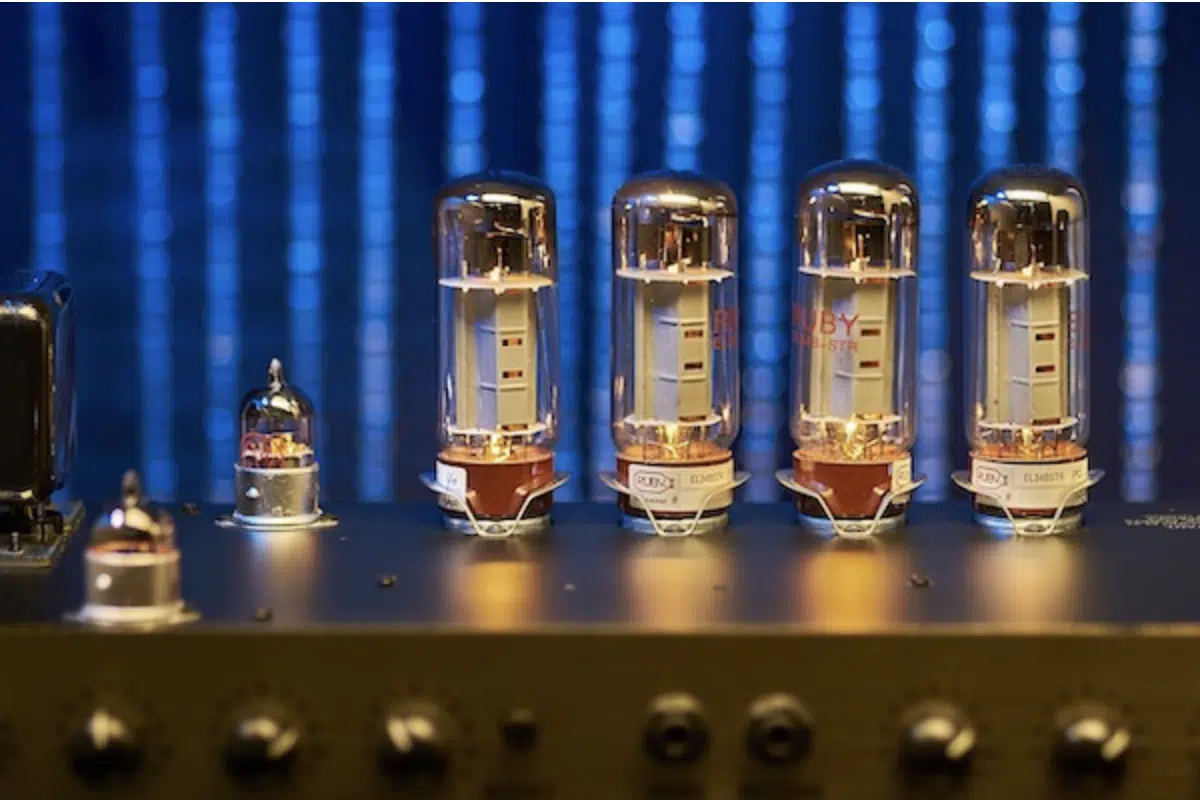
Tube saturation is created by vacuum tubes found in analog gear like guitar amps and preamps.
It generates even and odd harmonics, adding warmth and character to the audio signal.
This type of saturation can be particularly useful for adding warmth to sterile digital recordings or for enhancing individual elements in a mix, like vocals or guitars.
Use tube saturation to add some edge and warmth to a clean guitar track, giving it a more vintage, crunchy tone.
-
Tape Saturation

Tape saturation occurs when recording to magnetic tape, which was common practice before digital recording technology.
This type of saturation is characterized by its soft compression, mild distortion, and gentle high-frequency roll-off.
It can add warmth and a sense of “glue” to your mixes, making them feel more cohesive and unified.
Apply tape saturation plugins to a drum bus to add cohesion, warmth, and subtle compression, which will result in a more natural and lively feel for the entire drum kit.
-
Transistor Saturation

Transistor saturation is another type of saturation that has distinct characteristics, setting it apart from transformer core saturation.
While transformer core saturation is associated with the nonlinear behavior of magnetic cores found in transformers, transistor saturation refers to the nonlinear behavior of transistors, which are semiconductor devices commonly used in audio circuits.
Transistors are known for their unique saturation character, producing a different type of distortion when compared to tube or transformer saturation.
They’re often found in analog gear, such as guitar pedals, preamps, and compressors, providing a particular color and texture to the sound.
Analog vs. Digital Saturation
Analog saturation is the original form of saturation, created by pushing audio signals through analog gear like tube amps, tape machines, and transformers.
Digital saturation plugins aim to replicate the characteristics of analog saturation, providing the warmth, coloration, and harmonic complexity that analog gear imparts to audio signals.
While analog saturation can be more unpredictable and harder to control, digital saturation plugins offer a more consistent and controllable alternative.
They can also be more accessible and affordable, making them an essential tool when working in your DAW.
Use a digital saturation variety to add depth, warmth, and harmonic complexity to a sterile digital mix, making it sound more organic and analog-like.
#1. Best Saturation Plugin for Unique Character: Mangler by Unison Audio

Mangler by Unison Audio is a unique and versatile saturation plugin that offers a range of creative saturation effects, perfect for adding distinctive character and warmth to your audio.
With its innovative approach to saturation processing, this AI music generator can help you achieve a wide variety of tonal colors, from subtle harmonic enhancement to more aggressive distortion.
Mangler features the best audio interface with easy-to-use controls, including input gain, output gain, and a mix knob for blending the wet and dry signals.
It also includes a variety of tone-shaping options, such as different saturation modes, a built-in EQ, and various modulation options.
One standout feature of Mangler is its innovative “core saturation” technology, which allows you to apply saturation effects to specific frequency bands within your audio.
This can be particularly useful when processing complex audio sources, as it allows you to enhance the warmth and character of specific elements within your mix, without affecting the overall balance and clarity.
Notable Features:
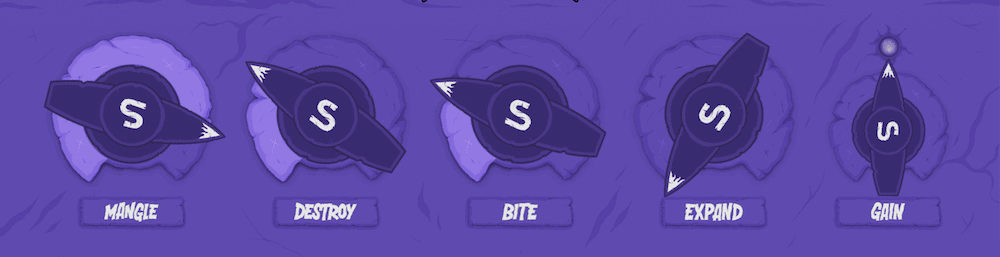
- Range of creative saturation effects for adding distinctive character and warmth
- Intuitive interface with easy-to-use controls
- Variety of tone-shaping options, including saturation modes, EQ, and modulation
- Innovative “core saturation” technology for applying saturation effects to specific frequency bands
Pro Tip
To create a more engaging and dynamic saturation effect using Mangler by Unison Audio, try automating the plugin’s input gain, output gain, and mix knob throughout your mix.
Experiment with different combinations of settings and music modes to create a constantly evolving and engaging saturation effect that adds interest and excitement to your audio.
By combining Mangler with other saturation plugins or EQ plugins, you can create a more balanced and engaging mix that adds depth and character to your music production.
#2. Best Creative Saturation Plugin: FabFilter Saturn 2

FabFilter Saturn 2 is an incredibly versatile and powerful saturation plugin that offers a wide range of saturation types, from subtle tape warmth to full-on tube distortion.
With its easy-to-use interface and advanced modulation options, Saturn 2 is an excellent choice for those who are just learning how to become a music producer and experienced producers alike.
Saturn 2 is not just a multi-band saturator, but it also allows you to use its various saturation types and amp models across the entire frequency spectrum.
For instance, you can add some bubbly tape saturation to the low-end, tube saturation for the mids, and then a high-end vintage/analog-modeled amp for the very top end.
It even enables you to set certain portions to remain “dry.”
FabFilter Saturn 2 comes with a visually appealing interface that’s not only easy to use but also highly informative.
It provides real-time feedback on how the plugin is affecting your audio signal, which helps you make informed decisions when adjusting parameters.
This creative plugin also offers feedback for its renowned, fully customizable, most advanced (and flexible) MOD engine and Matrix; more on par with what you’ll find in a highly complex synth.
Creating custom modulation patterns using the built-in XLFOs, envelope generators, and envelope followers is super easy as well.
You can even create your own personalized macros in order to adjust and modulate the saturation over time. So much so, the effects it can produce venture far beyond the realm of typical saturation.
These modulation options allow you to add movement and life to your audio, creating more dynamic and engaging effects.
Saturn 2 also includes mid/side processing, giving you even more control over the stereo image of your tracks.
Notable Features:
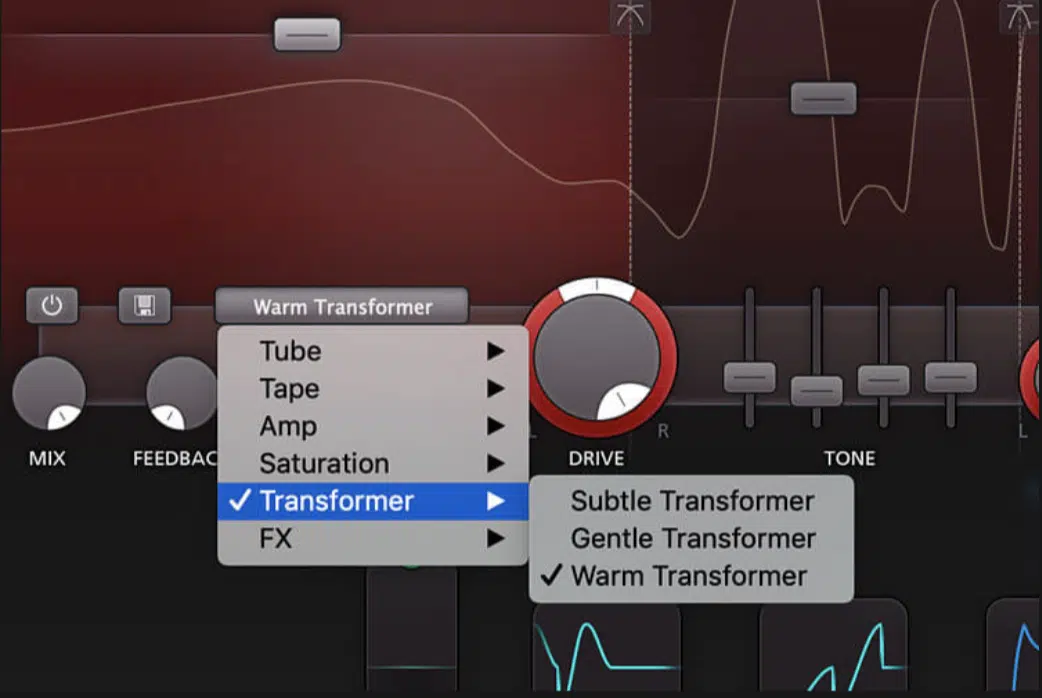
- Multiple saturation types, including tube, tape, and transformer
- Multi-band capabilities, with all options being able to be applied to any band, in any way, including modulating the crossover points.
- Intuitive and easy-to-use interface
- Advanced modulation options, including XLFOs, envelope generators, and envelope followers
- Mid/side processing for precise stereo imaging control
- Linear phase processing for accurate frequency response, and many resampling options.
- Over 150 high-quality presets to get you started
Pro Tip
To create a unique and evolving saturation effect, try using the XLFO modulation source to modulate the mix knob or the drive control.
This can add subtle movement to your audio and make it more engaging.
To take it one step further, try applying 2 very different saturation types to the low-end and high-end.
Then, modulate the crossover points for (rarely heard) modulation that will make any track stand out, guaranteed.
#3. Best Free Saturation Plugin: Softube Saturation Knob

The Softube Saturation Knob is a simple yet powerful free saturation plugin that can add warmth and character to your audio tracks.
With only one control knob, the plugin is perfect for those looking for a quick and easy solution to add saturation to their mix.
Despite its simplicity, the Softube Saturation Knob offers a surprising amount of flexibility.
The plugin features three different saturation types, which can be selected using a switch located below the main knob:
- Keep High 一 Emphasizes the high frequencies
- Neutral 一 Applies saturation evenly across the frequency spectrum
- Keep Low 一 Focuses on the low frequencies
The Softube Saturation Knob is an excellent choice for producers who want a free, easy-to-use, and effective saturation plugin.
It’s perfect for adding warmth and character to individual tracks or an entire mix and works exceptionally well on drums, guitars, and vocals.
Notable Features:
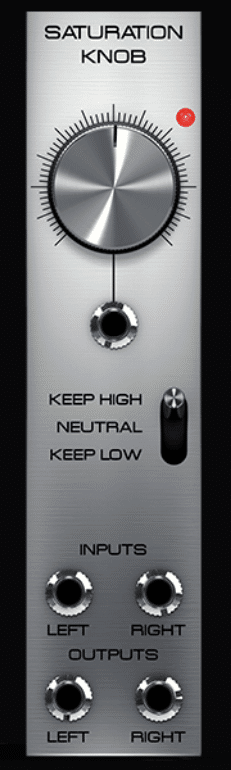
- Single knob control for quick and easy adjustments
- Three saturation modes: Keep High, Neutral, and Keep Low
- Compatible with most major DAWs
- Lightweight plugin with low CPU usage
Pro Tip
To add subtle saturation to your entire mix, try using the Softube Saturation Knob on your master bus.
Start with the “Neutral” mode and gradually increase the saturation level until you achieve the desired warmth and character.
#4. Best Versatile Saturation Plugin: iZotope Trash 2

iZotope Trash 2 is a powerful saturation plugin that offers a wide range of distortion and saturation effects.
With over 60 different distortion algorithms, advanced filtering options, and multiband processing, Trash 2 is perfect for producers looking for a saturation plugin that can handle any situation.
From subtle saturation to the dirtiest distortion you’ve ever applied (hence the name), Trash 2 is super versatile.
At its core, Trash 2 features a dual-stage distortion engine, allowing you to combine two different distortion types for unique and complex sounds.
This includes a hybrid blend with full control over how it’s used and mixed, with typical algorithmic distortion modules and a convolution engine; focusing heavily on amp simulation.
This feature enables you to craft the perfect saturation effect for your audio and even from your own audio (if desired) through custom impulse responses.
Trash 2 also includes a fully customizable filter section, which allows you to shape the tone and character of your audio further.
With multiple filter types, including classic analog-modeled filters and unique morphing filters, you have complete control over the frequency content of your audio.
One standout feature of iZotope’s Trash 2 is its multiband processing capabilities.
With the ability to process up to four frequency bands independently, you can apply different saturation types and intensities to specific frequency ranges.
This feature provides you with even more control over the character and tone of your audio, making Trash 2 an indispensable tool for music producers.
Trash 2 also includes an extensive modulation section, with multiple LFOs, envelopes, and MIDI mapping options.
This feature allows you to create dynamic and evolving saturation effects that respond to the input signal or MIDI signals.
With its comprehensive feature set and versatility, Trash 2 is a fantastic saturation plugin for any music producer.
Notable Features:

- Over 60 distortion algorithms for a wide range of saturation effects
- Dual-stage distortion engine for complex and unique sounds with the ability to load custom impulse response (IR) files.
- Advanced filter section with multiple filter types, including analog-modeled filters and morphing filters
- Multiband processing with up to four independent frequency bands
- Advanced processing section with mixing processors and effects
- Superior stereo imaging capabilities
- Extensive modulation options, including LFOs, envelopes, and MIDI mapping
- Preset manager with over 300 professionally designed presets
Pro Tip
Try using Trash 2’s multiband processing feature to apply different saturation types to specific frequency ranges.
For example, you could use subtle tape on the low end and aggressive convolution on the high end to create a unique and balanced saturation effect.
Then, take the low-end and set the stereo image to MONO, while taking the top band and making it much wider.
This will cause a unique effect that you’ll have to hear to fully appreciate.
#5. Best All-Around Saturation Plugin: Soundtoys Decapitator

Soundtoys Decapitator is a creative and powerful saturation plugin known for its ability to add warmth, character, and harmonics to your audio tracks.
With five different analog saturation models and a unique “Punish” button for extreme distortion, Decapitator is perfect if you’re looking to push your audio to the limit.
One standout feature of the Decapitator is its responsive Drive control, which allows you to dial in the perfect amount of saturation for your audio.
This plugin also includes a Tone control, giving you the ability to shape the color of the saturation effect further.
With the addition of a high-cut filter and mix control, you have total control over the character and intensity of your saturation effect.
All the best saturation plugins are always easy to use, and Decapitor definitely exceeds expectations in that area.
Dialing into perfection, yet offering ample control for ideal customization is one of their staple features, and rightfully so.
The Decapitator’s “Punish” button takes your audio to the extreme, adding massive amounts of distortion and character.
This feature is perfect for creating unique and aggressive saturation effects that stand out in your mix.
With its creative features and powerful sound, the Decapitator is an essential saturation plugin for any music producer.
Notable Features:

- Five different analog saturation models, including tube, tape, and transformer-based models
- Responsive Drive control for precise saturation adjustments
- Tone control for shaping the color of the saturation effect
- High-cut filter and mix control for even more control over the sound
- “Punish” button for extreme distortion effects
Pro Tip
To achieve a more pronounced effect with Decapitator, try automating the “Punish” button and mix control during certain sections of your track.
For example, activate the “Punish” button during a song’s climax, and gradually increase the mix control throughout the buildup.
This will create an intense and powerful saturation effect that will make the high-energy parts of your track stand out even more.
NOTE: If you’d like to learn how to write a song from top to bottom, look no further.
#6. Best Tape Saturation Plugin: U-he Satin

U-he Satin is a powerful and authentic tape saturation plugin that meticulously models the behavior of analog tape machines.
With its realistic sound and comprehensive feature set, Satin is the perfect choice if you’re looking to add the warmth and character of tape saturation to your sound quality.
Satin offers a variety of tape emulation modes, including different tape speeds, tape types, and tape machine models.
This level of customization allows you to dial in the exact tape effect you’re looking for, from subtle warmth to more noticeable coloration.
Naturally, it goes far beyond saturation effects.
You can model any behavior of an authentic tape unit as well as manipulate and fine-tune parameters you won’t find in most other plugins.
It also includes a built-in noise reduction feature, which emulates the noise reduction circuits found in vintage tape machines.
You’re able to minimize it and pick which unique elements of that tape emulation you’d like to keep or make more/less pronounced.
One standout feature of U-he Satin is its unique “Service Panel,” which provides access to advanced tape machine calibration options.
This panel allows you to fine-tune the behavior of the virtual tape machine, adjusting parameters like headroom, bias, and tape formulation.
With these advanced controls, you can create a wide range of tape saturation effects, from vintage warmth to modern precision.
Notable Features:

- Authentic tape machine emulation with a custom tape speed, tape types, and machine models
- Built-in noise reduction feature for added realism
- Unique “Service Panel” for advanced tape machine calibration options
- Customizable user interface with three different display modes
- Selectable Compander and Circuit settings make Satin useful as a format converter
Pro Tip
Experiment with Satin’s “Service Panel” to create unique tape saturation effects.
For example, try adjusting the bias and tape formulation settings to achieve a more vintage-sounding saturation effect, or fine-tune the headroom parameter to create a more modern and precise sound.
By mastering these advanced controls, you’ll be able to craft the perfect tape saturation effect for any audio source.
You can even take it one step further and automate these parameters, producing a super unique and intriguing effect.
#7. Best Analog Saturation Plugin: Brainworx bx_saturator V2

Brainworx bx_saturator V2 is an exceptional analog saturation plugin designed to add warmth, character, and harmonics to your digital audio.
With its unique M/S (mid/side) processing capabilities and advanced filtering options, bx_saturator V2 is perfect for producers looking for a versatile and powerful analog saturation plugin.
The bx_saturator V2 features a multiband M/S processing engine, allowing you to apply different saturation types and intensities to the mid and side channels of your audio separately.
This feature provides you with even more control over the character and stereo image of your audio, making the plugin an invaluable tool for music producers.
In addition to its M/S processing capabilities, bx_saturator V2 also includes advanced filtering options.
These filters allow you to shape the frequency response of the saturation effect, giving you the ability to create unique music and tailored saturation sounds.
Notable Features:

- Multiband M/S processing engine for precise control over saturation effects
- Advanced filtering options for shaping the frequency response
- Customizable saturation types and intensities
- Mono-maker and stereo width controls for enhanced stereo imaging
Pro Tip
Utilize the M/S processing capabilities of bx_saturator V2 to create a more spacious and wide-sounding mix.
Try applying subtle saturation to the side channels while keeping the mid-channel relatively clean.
This technique can add warmth and character to the stereo image without affecting the clarity and focus of the central elements in your mix, like kick drums.
Another approach is to use more aggressive saturation settings on the mid-channel to emphasize the lead elements of your mix, such as vocals or lead instruments.
By applying different saturation types and intensities to the mid and side channels, you can create a unique and balanced saturation effect that enhances the overall depth and dimension of your stereo mix.
#8. Best Vintage Saturation Plugin: The Abbey Road Saturator

The Abbey Road Saturator by Waves Audio is a vintage saturation plugin inspired by the legendary Abbey Road Studios.
This plugin offers a unique combination of tube and tape saturation, as well as transformer core saturation algorithms.
It provides you with a rich and colorful saturation effect that’s perfect for adding warmth and character to your audio.
The Abbey Road Saturator features two main saturation modules:
- Tube Saturation 一 Offers a range of tube types, including vintage and modern selections, allowing you to dial in the perfect amount of warmth and distortion for your audio.
- Tape Saturation 一 Emulates the sound of classic analog tape saturation algorithms, giving you access to the sought-after tape saturation effect.
Everything is modeled off of a prized (custom) analog hardware unit found in, and built exclusively for the legendary Abbey Road Studio itself.
One standout feature of the Abbey Road Saturator is its flexible routing options.
You can choose between serial and parallel routing, as well as blending the tube and tape saturation effects to taste.
This flexibility allows you to create a wide range of saturation effects, from subtle warming to more aggressive distortion.
Notable Features:

- Vintage-inspired saturation plugin based on the legendary Abbey Road Studios
- Tube and tape saturation modules for a wide range of saturation effects
- Flexible routing options, including serial and parallel processing
- Transformer core saturation algorithms for added character and warmth
- Mix knob for parallel processing and easy blending of the saturation effect
Pro Tip
To create a unique and authentic vintage saturation effect, try using the Abbey Road Saturator’s transformer core saturation algorithms in combination with the tube and tape saturation modules.
By blending these different saturation types, you can achieve a rich and complex sound that evokes the warmth and character of vintage recording equipment.
Experiment with different tube types, a diverse tape speed, and transformer core settings to create a saturation effect that’s perfectly tailored to your audio.
#9. Best Low-End Processing Saturation Plugin: Brainworx bx_subsynth

Brainworx bx_subsynth is a unique multi-pronged saturation plugin designed to enhance and process low-frequency content in your audio using different dynamic processes simultaneously.
Featuring a powerful parallel processing engine, bx_subsynth is perfect if you’re looking to add weight and impact to your bass and sub-bass elements.
The bx_subsynth features three parallel subharmonic generators, each targeting a specific frequency range.
These generators can be used to add harmonic content and saturation to your audio, resulting in a fuller and more powerful low-end.
It also includes a built-in M/S processor, allowing you to apply the saturation effect to the mid and side channels independently for precise control over the stereo image.
One standout feature of bx_subsynth is its unique “Edge” control, which adds subtle saturation and harmonics to your audio without affecting the fundamental frequency.
This feature is perfect for adding warmth and character to your bass elements while maintaining their original power and impact.
It’s also extremely easy to dial in the results you’re looking for, and even results you would never expect.
Notable Features:
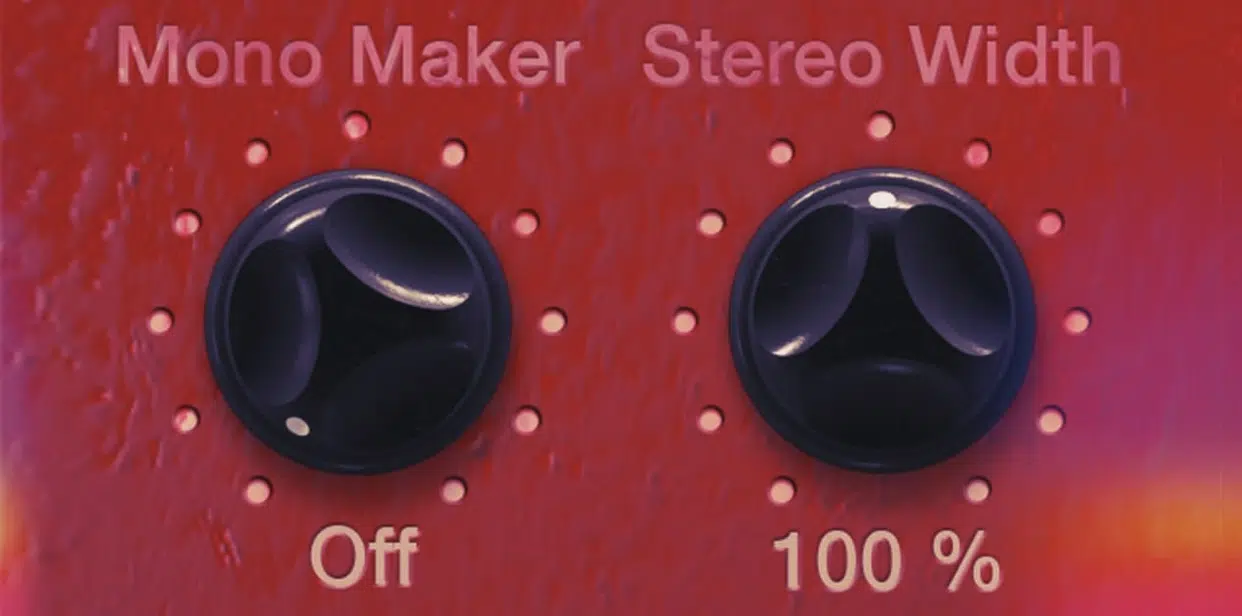
- Parallel processing engine for powerful and precise low-end enhancement
- Three parallel subharmonic generators for a wide range of saturation effects
- Built-in M/S processor for independent mid and side-channel processing
- Unique “Edge” control for adding subtle saturation and harmonics
Pro Tip
Utilize the bx_subsynth’s parallel compression capabilities to create a more dynamic and impactful low-end in your mix.
Try applying different levels of saturation and harmonics to your bass elements using the three parallel subharmonic generators.
By blending the processed and unprocessed signals, you can create a more powerful and balanced low-end that adds depth and impact to your mix without overpowering other elements.
Experiment with the M/S processing options to further enhance the stereo image and create a more immersive listening experience.
#10. Best Lo-Fi Saturation Plugin: Unfiltered Audio’s LO-FI-AF

Unfiltered Audio’s LO-FI-AF is a versatile and unique saturation plugin designed to help you create lo-fi, vintage, and degraded audio effects.
With a wide range of tools and features, LO-FI-AF is perfect for adding character, warmth, and imperfections to your tracks, but with a unique and nontraditional edge.
LO-FI-AF offers a variety of saturation effects, including tape saturation, tube saturation, downsampling, filtering, and even bit-crushing, allowing you to dial in the perfect lo-fi sound for your audio.
In addition, this best saturation plugin includes a powerful modulation system.
This allows you to create a constantly evolving and engaging saturation effect that adds interest and excitement to your audio.
One standout feature of LO-FI-AF is its versatile modulation capabilities, which allow you to pull off eccentric maneuvers otherwise impossible with like-plugins (without a creative workaround, respectively).
Unfiltered Audio’s LO-FI-AF is a powerful and versatile saturation plugin that’s perfect if you’re looking to push the boundaries of sound manipulation.
With its wide range of distortion, saturation, and lo-fi effects, LO-FI-AF can transform your audio into something completely new and unexpected.
Notable Features:
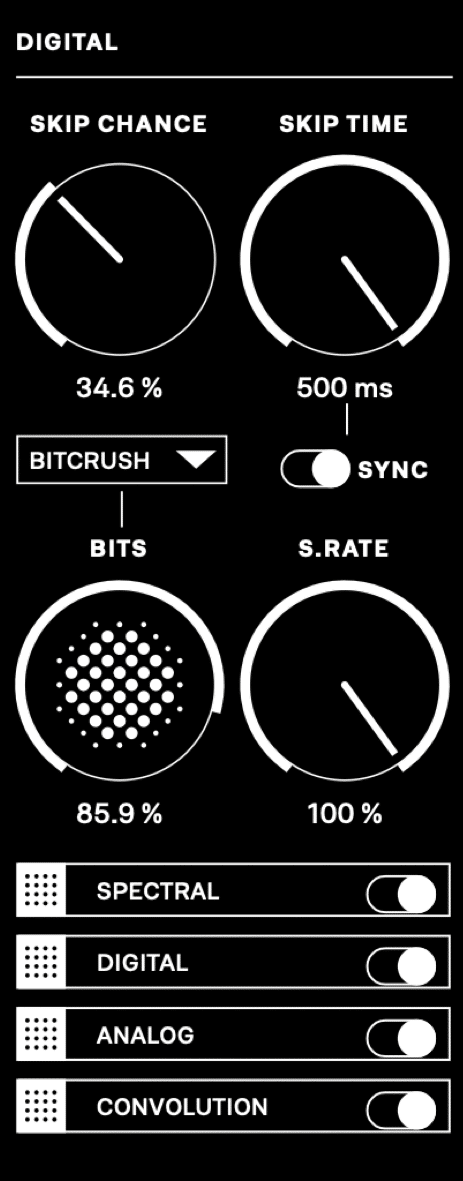
- Wide range of saturation effects, including tape, tube, and bit-crushing
- Powerful modulation system for creating complex and evolving saturation effects
- “WOW” control for emulating pitch fluctuations and warbling effect
- Built-in filters, EQ, and dynamics for precise control over your audio
Pro Tip
To create an unconventional and captivating lo-fi sound, try using LO-FI-AF’s modulation system to automate the various saturation and effect parameters.
For example, you could modulate the tape speed, input gain, and output level to create a constantly evolving and unpredictable saturation effect.
By combining the plugin’s numerous effects and modulation options, you can create a truly unique and engaging lo-fi sound that will set your music apart from the competition.
#11. Best Harmonic Saturation Plugin: elysia Phil’s Cascade

elysia Phil’s Cascade is a unique and powerful harmonic saturation plugin that allows you to create rich and colorful saturation effects by emulating the behavior of analog gear.
Featuring a range of custom-designed transformers, tubes, and transistors, Phil’s Cascade offers a wide variety of saturation effects, from subtle warming to aggressive distortion.
The plugin features a flexible and intuitive interface, allowing you to easily dial in the perfect amount of saturation for your audio.
With controls for input gain, output gain, and mix knob, you can quickly adjust the intensity and character of the saturation effect to suit your needs.
One standout feature of Phil’s Cascade is its renowned “Color” control, which adjusts the frequency response of the saturation effect.
By adjusting the Color control, you can create a wide range of unique and engaging saturation effects that add depth, warmth, and character to your audio.
At first glance it may not seem different than other color controls, however, it was modeled with immense precision to replicate true analog, which you can surely hear and appreciate.
Notable Features:

- Unique harmonic saturation plugin emulating the behavior of analog gear
- Custom-designed transformers, tubes, and transistors for a wide variety of saturation effects
- Flexible and intuitive interface for quick and easy adjustments
- “Color” control for adjusting the frequency response of the saturation effect
Pro Tip
To create a more complex and dynamic saturation effect using Phil’s Cascade, try automating the input gain, output gain, mix knob, and color knob throughout your mix.
Experiment with different combinations of settings to create a constantly evolving and engaging saturation effect that adds interest and excitement.
By combining Phil’s Cascade with other saturation plugins, you can create a multi-layered saturation effect that enhances the overall depth and character of your mix.
#12. Best Saturation Plugin for Vocals: SPL TwinTube

SPL TwinTube is a versatile and powerful saturation plugin specifically designed for processing bass and low-frequency content in your audio.
With its unique combination of tube saturation and analog harmonics, TwinTube can add warmth, depth, and character to your bass elements, making them stand out in the mix.
The plugin features two main processing modules:
- Saturation 一 Adds tube warmth and subtle distortion to your audio recordings
- Harmonics 一 Enhances the harmonic content and adds richness/presence
Both modules can be used independently or in combination to create a wide range of saturation effects.
One standout feature of SPL TwinTube is its precision controls, which allow you to dial in the exact amount of saturation and harmonics required for your audio.
With separate input gain, output gain, and mix controls for each module, you can easily adjust the intensity and character of the saturation effect to suit your needs.
Notable Features:

- Designed specifically for processing bass and low-frequency content
- The unique combination of tube saturation and analog harmonics
- Independent Saturation and Harmonics modules for versatile saturation effects
- Precision controls for easy adjustments and fine-tuning
Pro Tip
To create a more impactful and powerful bass sound using SPL TwinTube, try using the plugin’s Saturation and Harmonics modules in combination with other saturation plugins for EQ adjustments.
For example, you could use TwinTube to add warmth and character to your bass elements, while also using a separate tape saturation plugin to enhance the mid and high-frequency content.
By layering multiple saturation, you can create a more balanced and engaging bass sound that adds depth and presence to your mix.
All while utilizing the natural EQ and compression effects that analog-modeled saturation can impart on your signal.
#13. Best Saturation Plugin for Guitars: Manny Marroquin Distortion by Waves Audio

Manny Marroquin Distortion by Waves Audio is a powerful and versatile saturation plugin specifically designed for processing guitar tracks.
Developed in collaboration with renowned mixing engineer Manny Marroquin, this plugin offers a range of saturation effects, making it perfect for enhancing the character and tone of your guitar recordings.
The plugin features a variety of saturation types, including tube saturation, tape saturation, and guitar amp emulation.
The intuitive interface allows you to easily dial in the perfect amount of saturation for your audio, with controls for input gain, output gain, mix knob, and various tone-shaping options.
One standout feature of Manny Marroquin Distortion is its built-in EQ and dynamics section, which allows you to further shape and control the character of the saturation effect.
With separate controls for bass, mid, treble, and presence, as well as a compressor/limiter module, you can easily fine-tune the sound of your guitar tracks to suit your mix.
Notable Features:
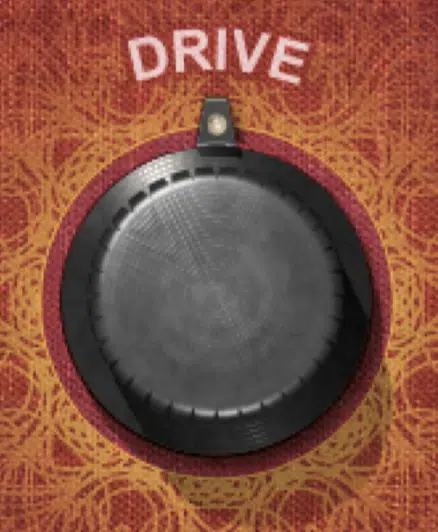
- Developed in collaboration with renowned mixing engineer Manny Marroquin
- Variety of saturation types, including tube, tape, and guitar amp emulation
- Intuitive interface for easy adjustments and fine-tuning
- Built-in EQ and dynamics section for precise control over the saturation effect
Pro Tip
To create a more engaging and dynamic guitar sound using Manny Marroquin Distortion, try using the plugin’s built-in EQ and dynamics section in combination with other saturation plugins or effects.
For example, you could use Manny Marroquin Distortion to add warmth and character to your guitar tracks, while also using a separate tape saturation plugin to enhance the high-frequency content and add subtle compression.
By layering multiple saturation effects and EQ adjustments, you can create a more complex and engaging guitar sound that adds depth and presence to your mix.
#14. Best Free (Advanced) Saturation Plugin: IVGI by Klanghelm

IVGI by Klanghelm is an excellent free saturation plugin that sounds so immaculate that you’re going to wonder why it’s even free in the first place.
With its easy-to-use interface and powerful processing capabilities, IVGI is a fantastic tool for music producers looking to add character and warmth to their audio without breaking the bank.
The plugin features a simple and intuitive control layout, with input gain, output gain, and a mix knob for blending the wet and dry signals.
IVGI also includes a unique “Asymmetry” control, which allows you to adjust the balance between even and odd harmonics, giving you more control over the character of the saturation effect.
One standout feature of IVGI is its “Response” control, which adjusts the frequency response of the saturation effect in a unique way that typical EQs can’t provide.
This allows you to tailor the saturation to specific elements within your mix, adding warmth to low-frequency content, or enhancing the presence and clarity of high-frequency elements.
Notable Features:

- Variety of saturation effects, from subtle warming to aggressive distortion
- The simple and intuitive control layout
- Unique “Asymmetry” control for adjusting the harmonic balance
- “Response” control for tailoring the frequency response of the saturation effect
Pro Tip
To create a more engaging and dynamic saturation effect using IVGI, try automating the plugin’s input gain, output gain, and mix knob throughout your mix simultaneously (also to account for gain changes).
Experiment with different combinations of settings to create a constantly evolving and engaging saturation effect that adds interest and excitement to your audio.
By combining IVGI with other saturation plugins or EQ adjustments, you can create a more balanced and engaging mix that adds depth and character to your music production.
#15. Best “Set & Forget” Saturation Plugin: Radiator by Soundtoys

Radiator by Soundtoys is a saturation plugin that emulates the warmth and character of vintage tube gear, specifically inspired by the classic Altec 1567A tube mixer.
This sought-after piece of equipment was widely used in the 1960s and 1970s, providing distinctive warmth and presence to countless records.
The Altec 1567A mixer featured a unique distortion and saturation character that helped to shape the sound of numerous iconic tracks.
Radiator brings this sought-after warmth and character to the digital realm, allowing you to recreate the magic of vintage tube gear within your DAW.
Radiator’s interface is designed to be straightforward and intuitive, providing easy access to the essential controls required to dial in the desired amount of saturation.
The plugin features input and output gain controls, bass and treble EQ controls, and a mix knob for blending the processed signal with the original.
This level of control allows you to easily fine-tune the saturation effect to suit your specific needs.
One of the key advantages of Radiator is its ability to add presence and warmth to a wide range of audio sources with just a few knobs.
In fact, it also comes equipped with its little brother (little Radiator) for the same sound with even less need to fuss around with the controls if you don’t like to.
It works exceptionally well on vocals, drums, and guitars, bringing a sense of depth and richness to your mix.
By carefully adjusting the separate gain controls, you can achieve anything from subtle warmth to aggressive distortion, making Radiator a highly versatile tool for music production.
NOTE: If you’re looking for the best music production courses, look no further.
Notable Features:

- Emulation of the PRIZED Altec 1567A tube mixer, providing vintage warmth and character
- Simple interface with easy-to-use controls, including input and output gain, bass, and treble EQ controls
- Mix knob for blending the processed signal with the original, allowing for parallel processing
Pro Tip:
Try using Radiator’s “Noise” feature to add an authentic touch of analog character to your tracks.
By introducing a subtle amount of modeled noise from the original Altec 1567A mixer, you can infuse your mix with an extra layer of vintage vibe.
Just be cautious not to overdo it, as too much noise can become distracting and detract from the overall clarity of your mix.
How to Choose the Right Saturation Plugin
Choosing the right saturation plugin can have a significant impact on the quality and character of your tracks.
Here are some factors to consider when selecting the best plugin for your needs:
- Type of saturation: Different saturation plugins offer various types of saturation, such as tube saturation, tape saturation, and transformer core saturation algorithms. Consider the type of saturation that best suits your desired sound and the specific elements of your mix.
- Ease of use: A user-friendly interface with intuitive controls can make a significant difference in your workflow. Look for plugins with straightforward controls that allow you to quickly dial in the desired effect.
- Versatility: Some plugins are designed to excel in specific situations, while others offer a wide range of saturation effects. Consider whether you need a specialized plugin for a particular application or a more versatile option that can handle a variety of tasks.
- Budget: Saturation plugins are available at various price points, from free options to premium offerings. Determine your budget and look for plugins that offer the best value for your needs.
Tips for Selecting the Best Saturation Plugins
- Read reviews and user testimonials: Researching what other music producers have experienced with specific saturation plugins can provide valuable insights into their performance and suitability for your needs.
- Test multiple plugins: Many plugin developers offer trial versions of their products. Take advantage of these trials to test different saturation plugins and determine which one works best for your workflow and desired sound.
- Understand your specific needs: Consider the type of music you produce and the specific elements of your mix that will benefit most from saturation. This will help you choose a plugin that’s tailored to your unique requirements.
Techniques for Using The Best Saturation Plugins
1. Parallel Processing
Parallel processing involves blending the original signal with a processed version, allowing you to maintain the dynamics and clarity of the original while adding saturation effects.
To apply parallel processing with saturation plugins:
- Create a duplicate track or send the original signal to an auxiliary channel.
- Apply the saturation plugin to the duplicate or auxiliary channel.
- Adjust the plugin’s settings to achieve the desired effect.
Remember to use the mix knob or fader to blend the processed signal with the original.
2. Subtle Saturation
Subtle saturation can add warmth and character to your audio without introducing noticeable distortion.
- Apply a saturation plugin with a low-intensity setting.
- Adjust the input gain and output gain to maintain the overall level.
Again, remember to use a mix knob or parallel processing to blend the processed signal with the original.
3. Input Gain and Output Gain Control
Input gain and output gain control are essential for managing the level of saturation applied to your audio.
To effectively use input gain and output gain with saturation plugins:
- Increase the input gain to drive the signal into the saturation effect.
- Adjust the output gain to compensate for any changes in volume caused by the saturation effect.
- Use a mix knob or parallel processing to blend the processed signal with the original.
4. Soft Clipping and Mix Knob Techniques
Soft clipping can be used to introduce subtle harmonic distortion and round-off transients, creating a warmer and more controlled sound.
To apply soft clipping with saturation plugins:
- Apply a saturation plugin with a soft clipping feature.
- Increase the input gain to drive the signal into the soft clipping range.
- Adjust the output gain to maintain the overall level.
- Use a mix knob or parallel processing to blend the processed signal with the original.
Additional Considerations for Saturation Plugins
-
Analog Gear vs. Digital Audio
While analog gear can provide a unique and warm character to your audio, digital audio plugins offer greater flexibility and precision in processing.
When choosing saturation plugins, consider the following:
Analog gear emulation: Many saturation plugins emulate the characteristics of analog gear, such as tape machines and tube amplifiers. These plugins can provide the warmth and character of analog equipment while retaining the precision and control of digital audio.
Digital precision: Digital audio plugins offer precise control over the saturation effect, allowing you to fine-tune the sound and achieve a wide range of results. This can be especially useful when applying subtle saturation or using parallel processing techniques.
-
Frequency Response and Linear Phase Processing
Frequency response and linear phase processing are essential considerations when applying saturation effects.
To ensure optimal results with saturation plugins, consider the following:
Frequency response: Saturation plugins can affect the frequency response of your audio, potentially altering the tonal balance of your mix. Choose plugins that maintain a natural and transparent frequency response or offer built-in EQ controls for fine-tuning.
Linear phase processing: Some saturation plugins offer linear phase processing, which preserves the phase relationships between frequency bands and minimizes phase distortion. This can be especially important when applying saturation to full mixes or mastering applications.
Final Thoughts: The Best Saturation Plugins
The world of saturation plugins offers a treasure trove of possibilities, especially when looking to enrich your mixes and elevate your sound.
By exploring the 15 best saturation plugins detailed in this comprehensive guide, you’ll discover the unique characteristics and features of each unique plugin.
Plus, you’ve now gained invaluable knowledge and expert tips to help you master the art of saturation.
Remember that the key to a truly captivating and professional mix is a combination of knowledge, experimentation, and creativity.
As you dive deeper into the world of saturation and apply the insights provided in this article, you’ll soon find yourself creating incredible, unique, and memorable music that resonates with your listeners.
Immerse yourself in the fascinating world of saturation plugins, and let your creativity and passion for music production take the lead. The journey to sonic greatness awaits you!
Until next time…







Leave a Reply
You must belogged in to post a comment.