EQ is an invaluable tool that can shape the tonal balance of a mix, enhance or suppress specific elements, and even fix problematic frequencies.
EQ also plays a huge role in defining the overall mood of a track.
So, as a music producer, it’s important to know all about the best EQ settings to create a sound that’s emotionally captivating and pleasing to the human ear.
That’s why we’re breaking down the best EQ settings and including expert tips to help you elevate your skills in this crucial department.
In today’s article, we’ll be breaking down:
- The basics of the best EQ settings ✓
- Different frequency ranges ✓
- How to enhance bass and sub-bass ✓
- Mid-range frequencies & high frequencies ✓
- How to apply high-pass and low-pass filters ✓
- EQ settings for bass instruments and kick drums ✓
- Parametric EQ vs. Graphic EQ ✓
- How to use and customize EQ presets ✓
- Professional EQ tips, tricks, and techniques for optimum results ✓
- Much more about the best equalizer settings ✓
By the end, you’ll have a solid understanding of the best equalizer settings for any situation.
You’ll be equipped to manipulate frequencies with precision and ensure your tracks sound polished and professional.
Whether you’re fine-tuning the low-end for a thumping electronic beat, carving out space for vocals in a pop song, or bringing out the raw energy of rock guitars, EQ is key.
So, let’s dive in…
Table of Contents
- Understanding the Basics of The Best EQ Settings
- Frequency Range Essentials: Breaking it Down
- Best Equalizer Settings: High-Pass Filters & Low-Pass Filters
- Advanced EQ Techniques: Parametric and Graphic EQ
- When to Use/Avoid EQ Presets
- Bonus: EQ Techniques for Acoustic Guitars vs. Electric Guitars
- Best EQ Settings: Final Thoughts
Understanding the Basics of The Best EQ Settings
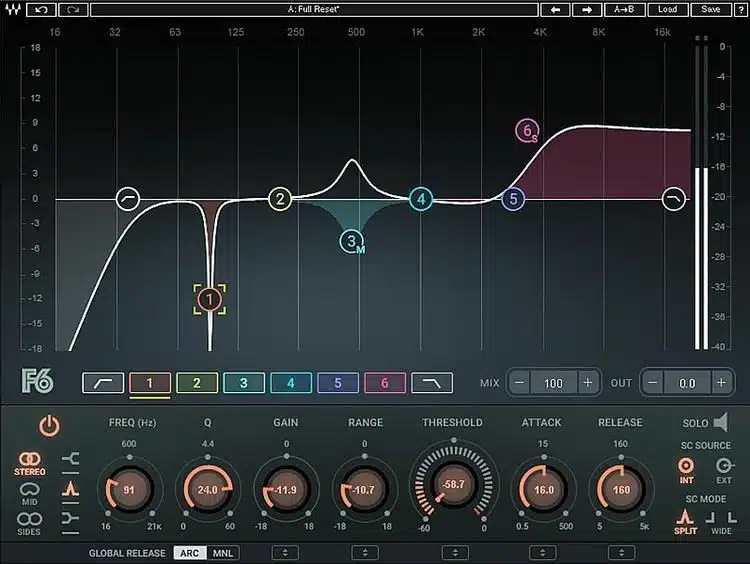
EQ (equalizer) settings are crucial in music production, offering the power to shape and enhance the audio experience.
The best EQ settings are not a one-size-fits-all solution 一 they vary based on the genre, instruments, and desired sound quality.
The fundamental principle behind EQ settings is to balance different frequency ranges, ensuring each element in the mix has its own space.
Understanding the frequency spectrum is key to mastering the best equalizer settings.
The frequency spectrum is divided into bass, midrange, and treble frequencies, each contributing distinctively to the overall sound.
- Bass frequencies offer depth and warmth
- Mid-range frequencies contribute to the body and clarity
- Treble frequencies (high frequencies) add crispness and detail
Mastering the best equalizer settings involves knowing when to boost or cut these frequencies to achieve a balanced mix.
One critical aspect of EQ settings is recognizing the context of the music.
For example, electronic music often demands a pronounced low-end, while acoustic genres might require a more natural midrange presence.
This context-based approach ensures that EQ settings enhance the overall sound, as oppose to overpowering or muddying up the mix.
Frequency Range Essentials: Breaking it Down
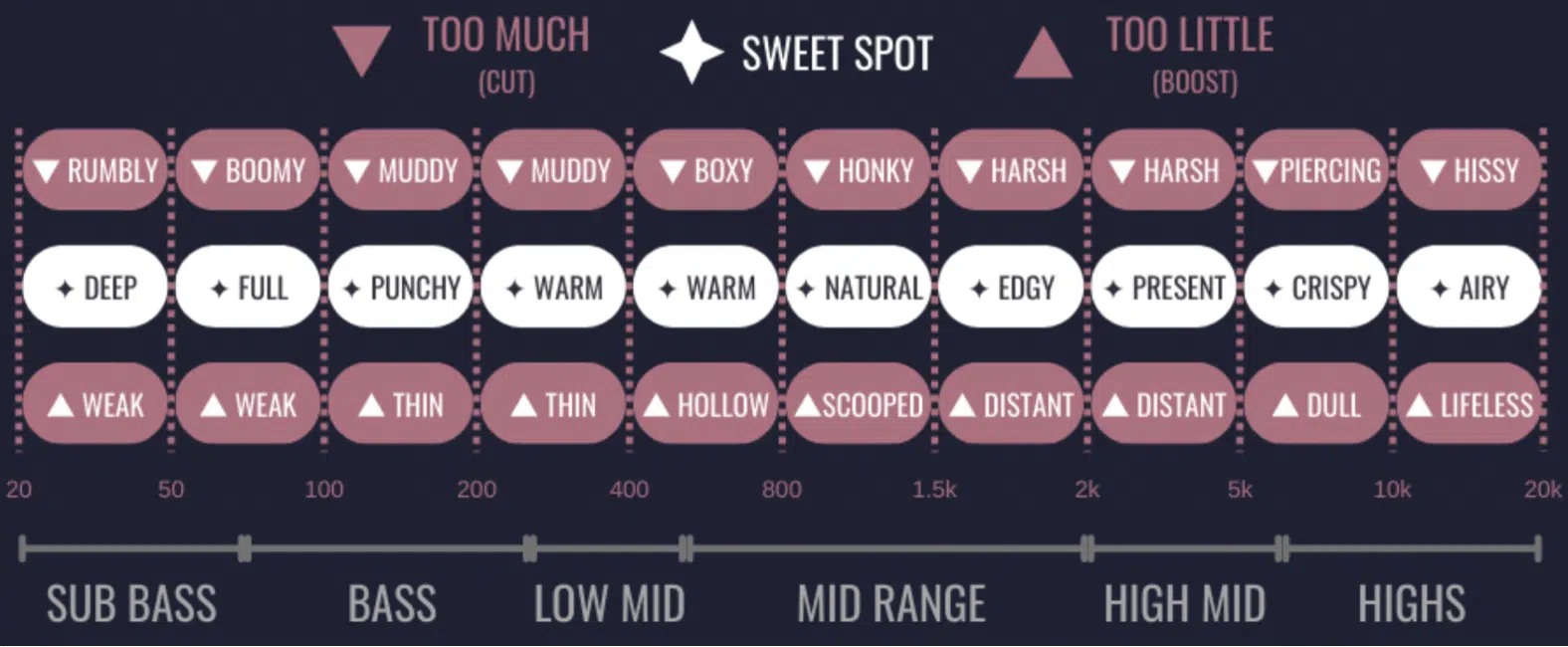
Breaking down frequency ranges is pivotal when exploring the best EQ settings.
Whether it’s the deep rumble of bass frequencies in electronic music or the crisp clarity of high-mid frequencies in acoustic tracks, understanding each frequency range is key.
Finding the best equalizer settings relies on manipulating every frequency range effectively and naturally.
From the warmth of lower frequencies in bass instruments to the sparkle of upper-mids in electric guitars, every adjustment in the frequency spectrum plays a role in defining the final sound.
So, let’s break it down, step by step.
-
Best Equalizer Settings for Bass Frequencies
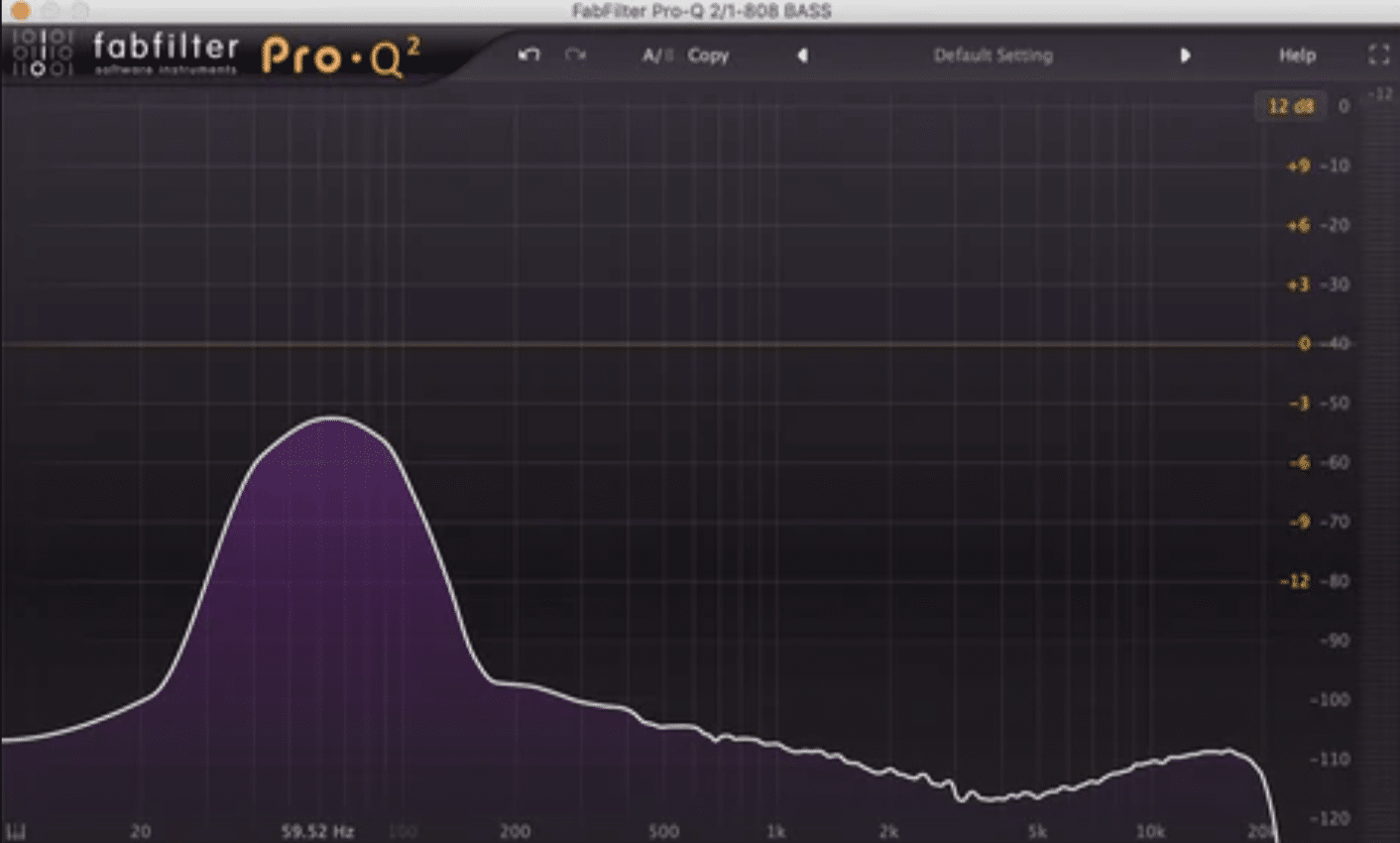
Bass frequencies, typically ranging from 20 Hz to 250 Hz, are the backbone of most music genres, especially in bass-heavy tracks.
The key to the best EQ settings for bass frequencies lies in achieving a balance that provides warmth without muddiness.
For instance, in pop music, a slight boost around 80 Hz can add fullness to the bass guitar, while ensuring it doesn’t overpower the mix.
In electronic music, where the bassline plays a starring role, careful EQ adjustments are essential.
Avoiding over-boosting at lower frequencies is critical to prevent audio distortion 一 instead, focus on enhancing the ‘punch’ of the bass around 100-150 Hz.
This technique helps in defining the bassline while maintaining clarity in the mix.
NOTE: When dealing with bass instruments, like bass guitars or kick drums, cutting some frequencies around 200-250 Hz can reduce muddiness.
This EQ adjustment allows most instruments, especially those in the mid-range frequencies, to stand out.
Remember, the best EQ settings always aim for a harmonious blend of all elements in your track.
-
Techniques for Enhancing Sub-bass in Electronic Music

Sub-bass frequencies, typically from 20 Hz to 60 Hz, are integral in electronic music, providing that deep, visceral feel.
The best EQ settings for sub-bass involve subtle boosts and careful attention to avoid muddying the lower frequency range.
A slight boost around 50 Hz can enhance the presence of sub-bass without overwhelming the mix.
It’s essential to use a high-quality subwoofer or decent pair of headphones when mixing sub-bass, as smaller speakers often can’t reproduce these frequencies accurately.
When enhancing sub-bass, always keep in mind the playback systems your audience might use (this is true when it comes to any aspect of music production).
A common technique is to apply a low-pass filter to isolate and enhance sub-bass frequencies.
This approach allows you to focus on the sub-bass without interference from higher frequencies.
Remember, the goal is to add depth to your music and create a more immersive track.
NOTE: Fine-tuning your audio settings, especially when shaping the audio signal, is pivotal for maintaining superior audio quality.
By specifically increasing the low-end frequencies, you add more bass.
This ensures a full bass effect that enriches the depth and warmth of your mix, much like adding a deeper resonance to a kick drum or a richer undertone to a bass guitar.
-
EQ Settings for Mid-range Frequencies
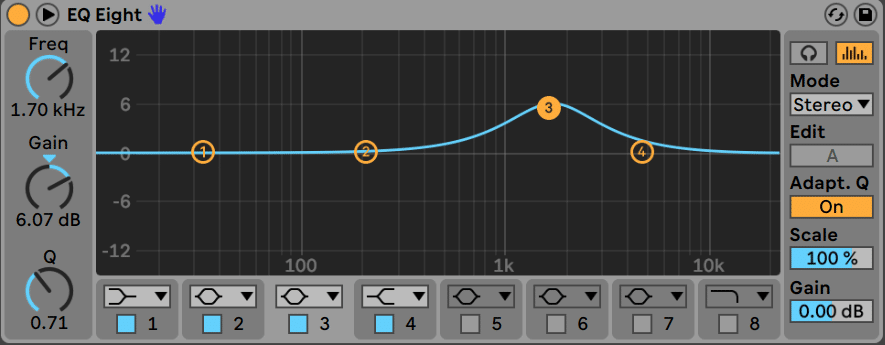
Mid-range frequencies, spanning from 250 Hz to 4 kHz, are crucial as they contain most of the fundamental frequencies of vocal and instrumental sounds.
The best EQ settings in this range can significantly affect the clarity and presence of a track.
For instance, boosting around 1 kHz can enhance the intelligibility of vocals in pop music.
Just remember that overemphasizing mid-range frequencies can lead to a harsh, fatiguing listening experience.
A common technique is to apply a midrange dip to create space for other elements in the mix, like bass or high-frequency sounds.
This approach ensures a balanced and pleasant sound.
In genres like rock music, where electric guitars and vocals dominate, careful manipulation of mid-range frequencies is essential.
For example, cutting some audio frequencies around 300 Hz can reduce muddiness, while a slight boost around 2 kHz can bring out the bite/aggression in electric guitars.
-
Balancing Mid Frequencies Properly

Properly balancing mid-frequencies is a delicate art when dealing with equalizer settings.
This frequency range can make or break the emotional connection in a track.
In acoustic music, for example, a natural and uncolored midrange is vital to preserve the authentic sound of acoustic guitars and vocals.
Techniques for balancing mid frequencies include using parametric EQ to make precise adjustments (which we’ll break down a little further along).
For example:
- Boosting mid frequencies around 500 Hz can add warmth to acoustic guitars.
- A slight cut around 1 kHz can prevent vocals from sounding too nasal.
Another important aspect is to ensure that mid-frequencies don’t clash or compete with other elements of your mix 一 nothing is worse than a muddy/unprofessional mix.
This can be achieved by using EQ adjustments to create ‘pockets’ in the frequency spectrum, allowing each instrument to have its distinct space.
It’s all about finding the right balance to ensure a harmonious and cohesive mix.
-
Fine-tuning High-mid Frequencies and Upper Frequencies
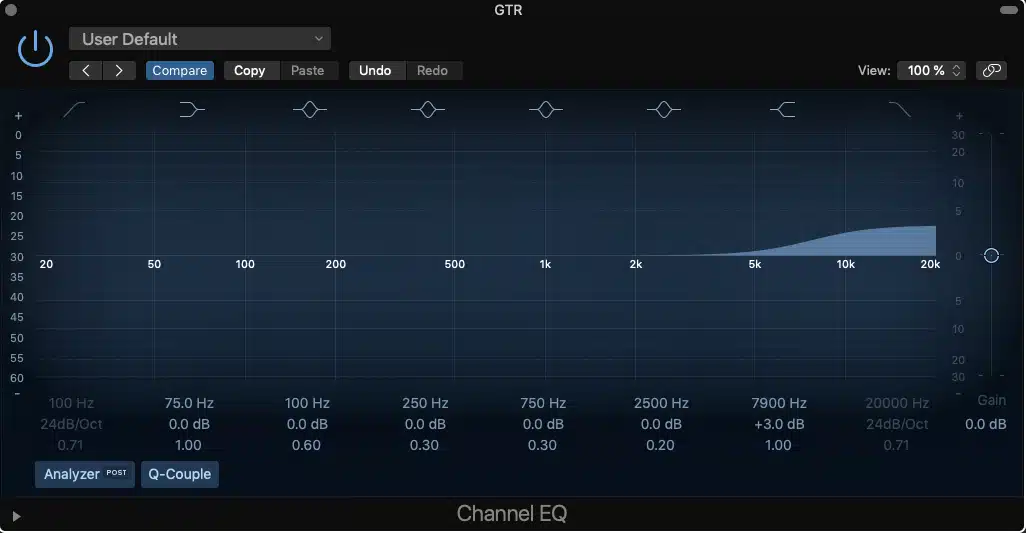
High-mid and upper frequencies, ranging from 4 kHz to 20 kHz, are essential for adding clarity and sparkle to a mix.
The best EQ settings in this range can bring undeniable life to a track 一 making things sound more vibrant and present.
For instance, a slight boost around 6 kHz can enhance the clarity of hi-hats in electronic music.
However, like all the others, caution is needed to avoid making the sound too harsh or brittle.
A technique is to use a high-pass filter to gently roll off frequencies above 15 kHz 一 ensuring the treble coverage doesn’t become overwhelming.
This is especially useful in genres where natural sounds and a wide dynamic range are important (hip-hop, electronic, and even classical music).
Fine-tuning these frequencies often requires a basic understanding of the listening device.
For example, if your audience predominantly uses premium IEMs, they are more likely to appreciate the nuances of high-frequency adjustments.
Understanding your audience’s playback systems can significantly influence how you approach equalizer settings in this range.
Best Equalizer Settings: High-Pass Filters & Low-Pass Filters
High-pass and low-pass filters are essential tools in the EQ arsenal, so understanding them is certainly important.
-
High-Pass Filters

A high-pass filter allows frequencies above a certain threshold to pass through, which is useful for eliminating unwanted low-end rumble in tracks.
This is especially beneficial in bass-heavy genres.
For instance, applying a high-pass filter at 80 Hz on vocal tracks ensures clarity without low-frequency interference.
-
Low-Pass Filters

A low-pass filter does the opposite, allowing frequencies below a certain point to pass.
This is particularly useful for sub-bass and bass instruments, where you want to focus on the lower frequencies while minimizing higher frequency interference.
For example, applying a low-pass filter around 200 Hz on a bass guitar can keep its warm tone intact while preventing it from clashing with mid-range frequencies.
This technique is crucial in genres like rock music, where the clarity of each instrument is paramount.
When using low-pass filters, it’s vital to strike a balance to ensure that the filtering enhances, rather than dulls, the overall sound.
The use of these filters can vary greatly depending on the genre…
In electronic music, for example, low-pass filters are often used creatively to build tension and release in a track.
In acoustic music, on the other hand, high-pass filters are subtly applied to maintain the natural audio quality of acoustic instruments.
Remember, the key is in making adjustments that serve the song and the emotional intent behind it.
NOTE: Identifying the fundamental frequency, which is the lowest frequency of a sound wave and dictates the note that we technically hear, is crucial for effective EQ adjustments.
Make sure to manage the audio signal across the entire range of frequencies, from the deep low frequencies to the crisp upper range, so your music sounds cohesive and dynamically engaging.
-
Pro Tip: Best EQ Settings for Bass Instruments and Kick Drums

EQ settings for bass instruments and kick drums are critical in achieving a solid foundation in a mix.
For bass instruments like bass guitars, a common technique is to boost the upper bass around 100 Hz to add fullness while cutting slightly around 250 Hz to avoid muddiness.
This approach ensures that the bass guitar has a defined presence without overpowering other elements.
For kick drums, particularly in bass-heavy and electronic music genres, equalizer settings can make a significant difference.
A boost around 60-80 Hz adds power, while a cut around 400 Hz can reduce boxiness 一 ensuring the kick drum sounds punchy and clear.
Remember, the goal is to ensure the kick drum sits well in the mix, complementing rather than competing with the bass.
Advanced EQ Techniques: Parametric and Graphic EQ

Understanding the nuances between parametric and graphic EQ is pivotal for advanced EQ techniques.
- A parametric EQ (parametric equalizer) offers precise control over frequency, gain, and bandwidth (Q value), making them ideal for targeted adjustments.
- Graphic EQs, with their fixed frequency bands, offer a more visual approach to EQ, great for broad adjustments or shaping overall tonal balance.
Knowing when to use each type of EQ can drastically improve your sound quality.
Let’s dive in a little further to help you get a better picture…
-
The Power of Parametric EQ in Sound Shaping
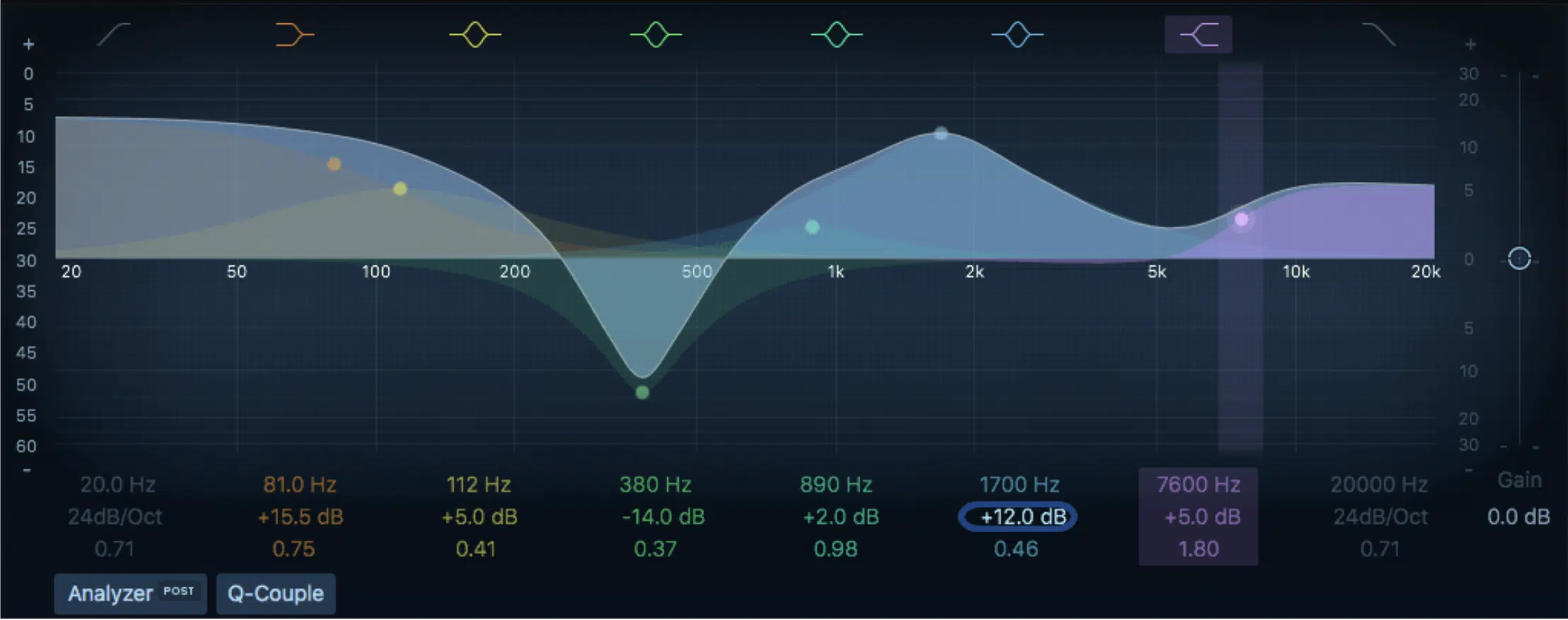
Parametric EQ is a powerful tool for precise sound shaping, allowing you to target specific frequencies with great accuracy.
For instance, in dealing with a vocal track, you might use a parametric EQ to boost a particular frequency where the voice resonates most naturally.
This will help enhance its overall presence in the mix.
Another advantage of parametric EQ is its ability to control the ‘Q’ value, which determines the width of the frequency band being affected.
This feature is especially useful when you need to isolate a problem frequency (like a resonant peak in an electric guitar track) without affecting adjacent frequencies.
-
Graphic EQ: Simplifying Frequency Adjustments
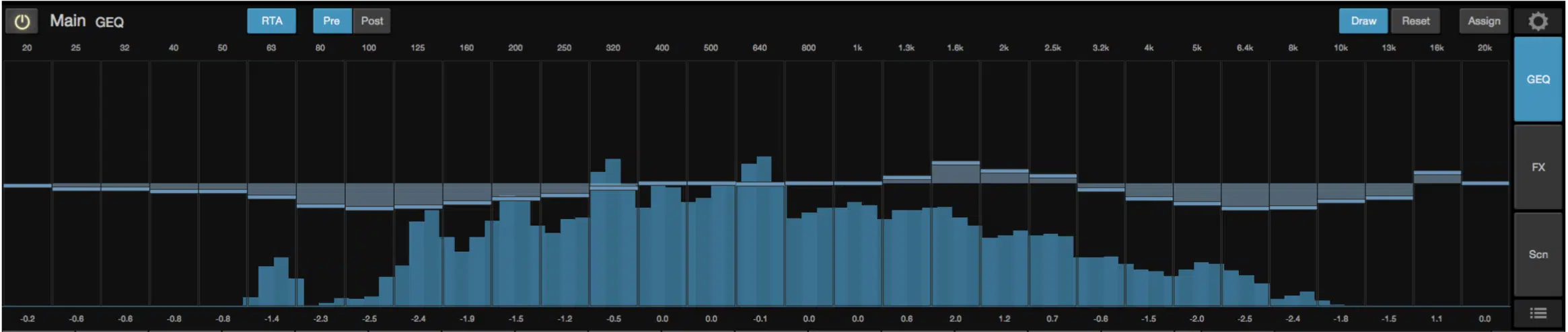
Graphic EQ, with its fixed bands, offers a more straightforward approach to EQ adjustments and can help you discover the best equalizer settings.
It’s particularly useful in live sound settings or when you need to quickly adjust the tonal balance of a track.
For instance, a slight boost in the midrange bands on a graphic EQ can enhance the clarity of an acoustic guitar in a live mix.
One of the benefits of using a graphic EQ is its visual feedback 一 which can be helpful in understanding how your adjustments impact the overall frequency spectrum.
This can be particularly useful for beginners who are still developing an ear for EQ adjustments.
When to Use/Avoid EQ Presets

EQ presets can be a double-edged sword in music production.
While they offer a quick starting point, relying solely on presets can lead to a mix that lacks individuality and fails to complement the unique elements of a song.
Therefore, you’ll need to understand when to use them and when to avoid them.
Presets can be beneficial for beginners as a learning tool or when you need to quickly apply a general EQ shape to a track.
However, they should be treated as a starting point, not a one-stop solution.
Every track is unique, so custom adjustments are necessary to achieve the best sound.
The key to effectively using EQ presets lies in customization 一 hesitating to tweak presets to suit the specific needs of your track is unacceptable.
For example, a preset designed for an electric guitar might need adjustments for different electric guitar models or playing styles.
Just remember, customizing presets can significantly enhance their effectiveness.
-
Pro Tip: Customizing EQ Presets For Unique Sound Quality

Download Sound Doctor for all your EQ’ing needs
Customizing EQ presets involves adjusting the predefined settings to better fit the specific characteristics of your music.
For instance, if a vocal preset makes the voice sound too nasal, you might cut some mid-range frequencies to achieve a more natural tone.
Achieving the best equalizer settings always involves meticulous tweaks and truly grasping all the different audio frequencies.
The process of customizing EQ presets not only improves the sound quality but also helps in developing a deeper understanding of the best equalizer settings.
As you tweak presets, you learn how different frequency adjustments affect the sound, building your skills and intuition as music producers or audio engineers.
Bonus: EQ Techniques for Acoustic Guitars vs. Electric Guitars
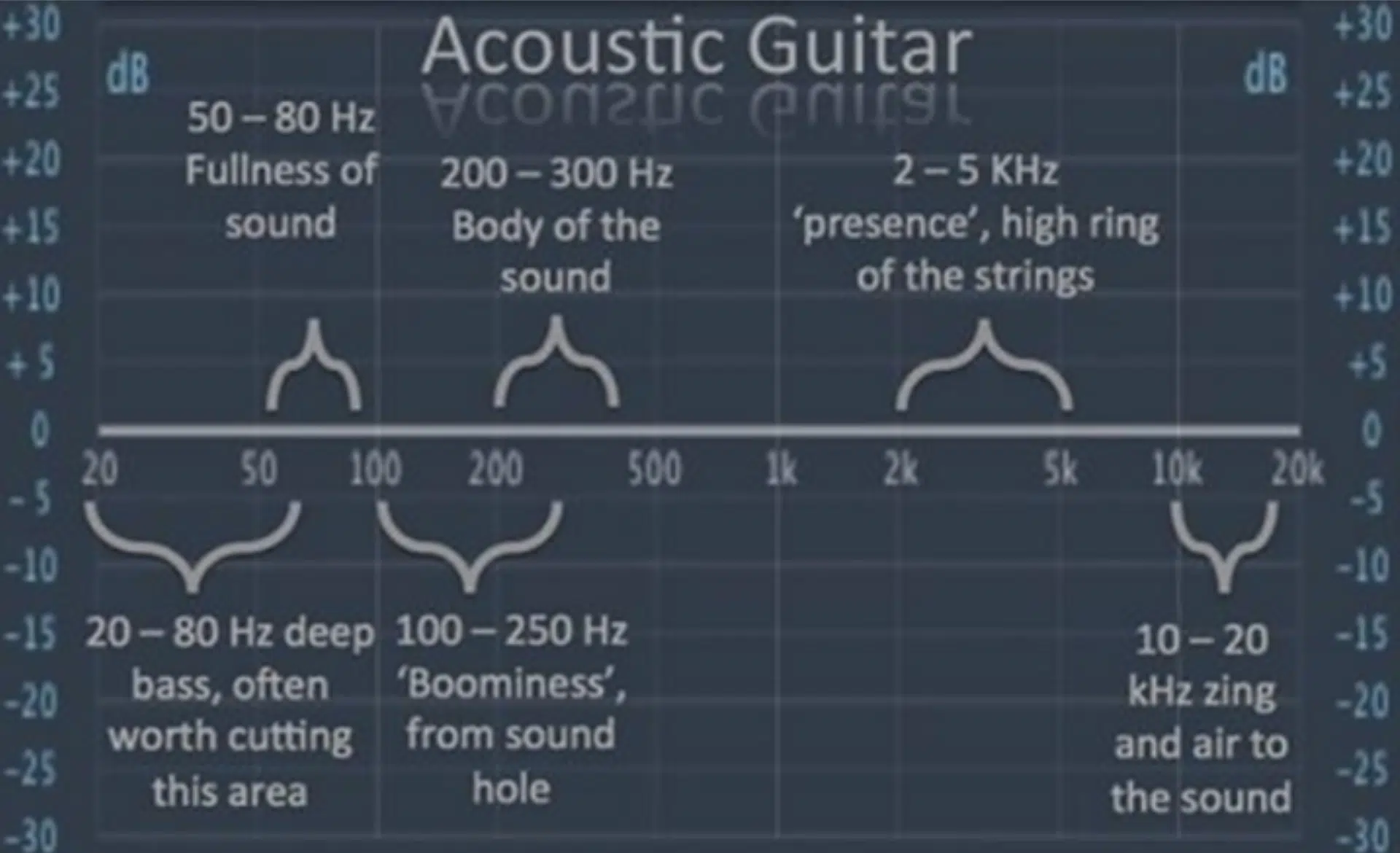
EQing acoustic guitars and finding the best equalizer settings requires a different approach compared to electric guitars.
So, let’s break the specifics as a special bonus (for those of you who asked us to include guitars in this article).
It’s for live instrumentalists and digital sounds alike.
For acoustic guitars, the goal is to preserve the natural sound, which often means:
- Subtle boosts in the lower-mids for warmth
- Slight cuts in the higher-mids to reduce string noise
Electric guitars, on the other hand, often benefit from more aggressive equalizer settings.
Boosting midrange frequencies can bring the electric guitar to the forefront in a mix, especially in rock music.
For instance, a boost around 500 Hz can add body, while a boost around 2 kHz can enhance the aggressiveness, presence, and bite, crucial for lead parts.
For acoustic guitars in genres like acoustic music or classical music, it’s often about enhancing the natural sounds without making the instrument sound unnatural.
A slight boost around 1 kHz can improve clarity, while a gentle high-pass filter can remove unwanted low frequencies.
This ensures the acoustic guitar sounds bright and clear.
NOTE: When working with acoustic guitars or electric guitars (and every other element!) careful attention is needed to prevent the perfect sound from becoming too harsh or overpowering other elements.
Best EQ Settings: Final Thoughts
Mastering EQ settings is an essential skill for any digital music producer trying to make serious music moves.
By understanding and applying the right EQ settings, you can transform a good track into a great one.
The best EQ settings bring balance, depth, and clarity to your music, whether you’re working on hip-hop, pop, EDM, or any other genre.
It’s not just about adjusting frequencies 一 it’s about shaping the emotional impact of your music and making it sound professional.
Speaking of professional-quality music, these Free Projects Files are the key to mastering the art of EQ.
This invaluable pack includes 3 Free Project Files to see exactly how pro-quality tracks are made, offering a unique insight into the production process of chart-topping songs.
Plus, all files are cleared for personal and commercial use, so you can incorporate them into your music as you wish.
This is your chance to get inside access to professional music production and sound design techniques to enhance your tracks with the perfect EQ settings.
And any other setting you’re interested in, as well, of course.
Don’t miss out on this opportunity to learn from the best and take your music to the next level.
So, with your new knowledge, go make dynamically advanced, expertly cohesive tracks that will stop people in their tracks.
Until next time…







Leave a Reply
You must belogged in to post a comment.