A metronome can help you keep a steady beat and maintain the correct tempo while playing or recording music (live or digitally).
It provides a consistent clicking sound or visual cue, making it much easier to stay on track and play in sync with other musicians, tracks, or whatever you’re laying down.
Whether you’re learning an instrument or producing beats all day, it’s super beneficial to know all about what is a metronome.
This way, you’ll be able to enhance your timing, improve your rhythm, and create more polished musical performances.
That’s why we’re breaking down everything you need to know, like:
- Different types of metronomes ✓
- How to use a metronome like a boss ✓
- Recording with a metronome ✓
- Practicing polyrhythms and complex time signatures ✓
- Customizing metronome sounds ✓
- Performing live with a metronome ✓
- Top metronome apps and plugins ✓
- Integrating metronomes in DAWs ✓
- Improving your musical ear with what’s called metronome ✓
- Avoiding common mistakes ✓
- Much more to help you understand what is a metronome ✓
After this article, you’ll know everything about metronomes so you can expertly incorporate them into your practice and production workflow.
Plus, you’ll be able to maintain perfect timing and rhythm without struggling with inconsistencies.
It’s all going to improve your musical journey, regardless of what path you’re on.
So, let’s dive in…
Table of Contents
What is a Metronome?

As a digital music producer, I often get asked by newbies, “What is a metronome?”
Well, a metronome is just a musical device that produces a steady beat or ticking sound to help musicians keep the correct tempo while playing a piece of music.
Whether you’re practicing piano playing, working on a track in your DAW, or refining your rhythm skills, a metronome is an essential tool in any musician’s arsenal.
It helps maintain a consistent tempo 一 ensuring that the beats per minute (BPM) of your music stay on point.
Metronomes come in various forms, from the classic wind-up metronome (mechanical) to the modern electronic metronome and metronome apps.
And today, we’re going to be covering them all.
Understanding what a metronome is and how to use a metronome effectively can significantly improve your musical ear and overall musical performance.
-
Pro Tip
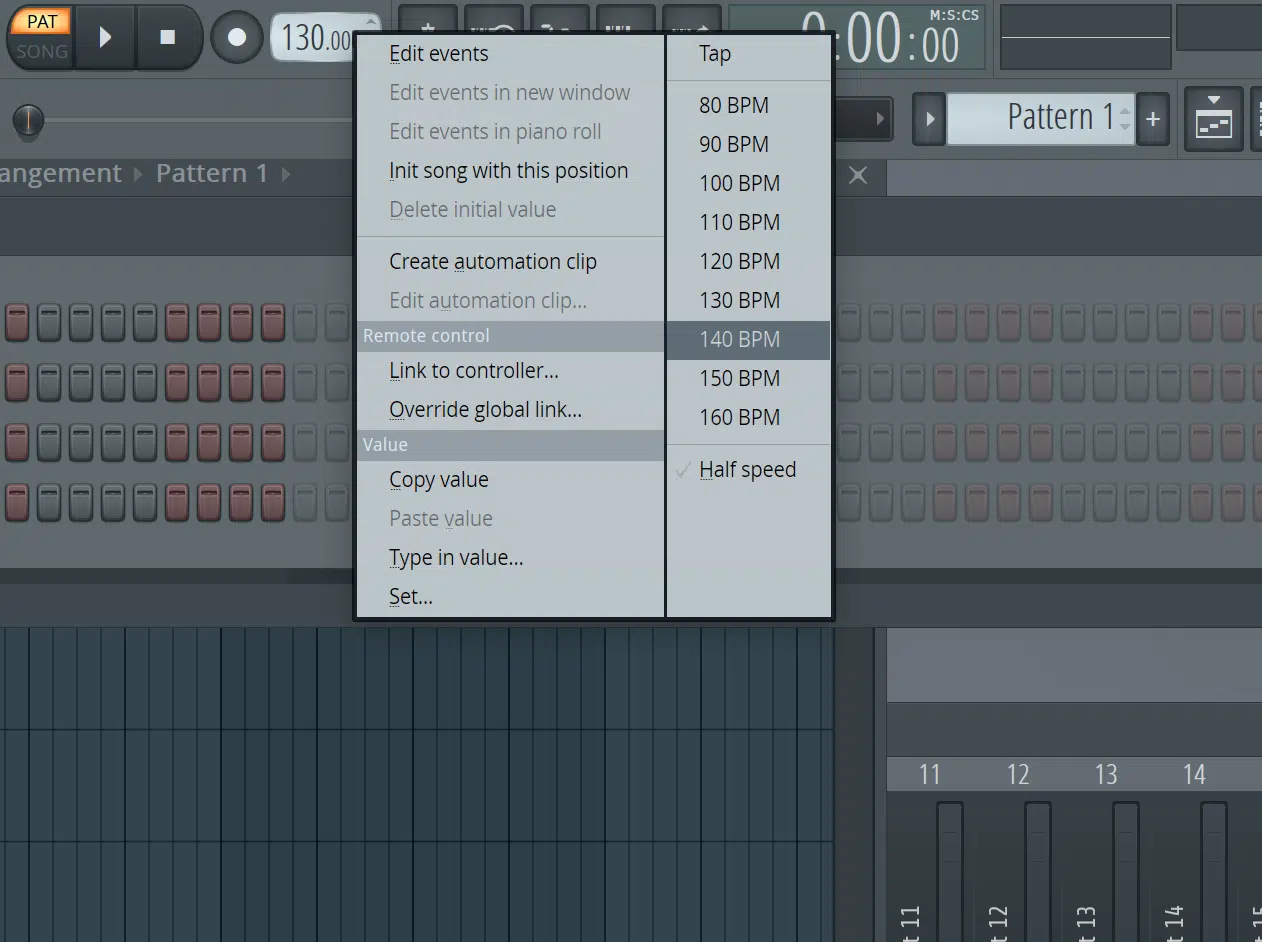
BPM simply refers to the number of beats per minute, which indicates the tempo or speed of a piece of music.
The most common BPMs (beats per minute) vary across different music genres, like, for example, hip-hop typically ranges between 80-100 BPM.
Pop and rock songs usually fall between 100-120 BPM 一 providing an upbeat and energetic feel.
EDM often sits in the 120-140 BPM range, which is ideal for keeping people moving on the dance floor.
Understanding BPM is key for setting the correct tempo in your metronome to make sure your playing or recording stays consistent and in sync with the desired rhythm.
Types of Metronomes
There are several types of metronomes, each with its unique features and benefits. Let’s start off by breaking down the three main categories: mechanical metronomes, electronic metronomes, and software metronomes.
-
Mechanical Metronomes

Mechanical metronomes are the classic, wind-up devices that many musicians recognize.
These metronomes use a pendulum to produce a steady beat, with adjustable weights to set the desired tempo.
The ticking sound of a mechanical metronome is iconic (as I’m sure you know) and provides a clear, audible beat that is super easy to follow.
Despite their simplicity, mechanical metronomes are highly reliable and don’t require batteries or electricity, which is awesome.
They are perfect for practicing music in environments where you want to avoid electronic interference.
Many musicians, especially those who are into piano playing or are working with other acoustic instruments, prefer mechanical metronomes.
This is because they are super straightforward and give a consistent performance.
Pro Tip
When practicing with a metronome, start at a slower tempo as opposed to a faster tempo to master the basics of timing and rhythm.
Focus on playing a quarter note accurately by aligning each beat with the metronome markings.
Gradually introduce eighth notes, making sure each eighth note fits perfectly between the quarter notes (that’s the key).
This method will help you internalize the beat and improve your musical ear.
Pay attention to the key signature and time signature of your piece, as this will affect how you count and place your notes.
Practicing this way, especially at a slower tempo like I said, will make you more comfortable with transitions and intricate rhythms.
In a nutshell, it enhances your overall musical performance.
-
Electronic Metronomes

Electronic metronomes offer a more modern approach to keeping a steady beat.
These devices can produce a variety of different sounds and often come with additional features such as:
- Built-in tuners
- Different time signatures
- Visual beat indicators
An electronic metronome is typically more portable than its mechanical counterpart and can be easily adjusted to any BPM you need.
They are ideal for musicians who require flexibility and additional functionalities in their music practice tool, which is many of us.
Some electronic metronomes even include features like tap tempo, which allows you to set the tempo by tapping a button in rhythm.
Overall, electronic metronomes provide a versatile and convenient option for musicians of all levels, from beginners to experts.
-
Software Metronomes

Software metronomes are digital applications that can be used on computers, tablets, and smartphones, of course.
These metronomes integrate seamlessly with your digital audio workstation (DAW) and offer extensive customization options.
With a software metronome, you can easily:
- Change the click sound
- Set complex time signatures
- Sync the metronome to match your music projects
Many metronome apps are available for free or at a low cost 一 making them accessible to all musicians.
Software metronomes often include visual cues and practice tools to help you improve your timing and rhythm.
Whether you’re in the studio or making music on the go, a software metronome can be a powerful addition to your music production toolkit.
-
Pro Tip: Choosing the Right Metronome

Selecting the right metronome depends on your specific needs and musical goals, so if you value the classic feel and ticking sound, a mechanical metronome is your best bet.
For versatility and additional features like different time signatures and visual indicators, an electronic metronome or a software metronome could be ideal.
Just consider all the key factors such as portability, ease of use, and the type of music you play when making your choice 一 very straightforward.
How to Use a Metronome: Breaking it Down

Using a metronome the right way can make a huge difference in your practice sessions.
Start by setting the metronome to your desired tempo to make sure the beats per minute (BPM) match the correct tempo of the piece of music you’re working on.
As you play along, focus on maintaining a steady tempo/steady beat, which will improve your rhythm and overall musical ear.
Practice with a metronome regularly to develop a natural sense of timing and keep your playing consistent.
For more complex pieces, try using different sounds and accents to highlight the downbeats and other important/right notes.
Adjust the tempo gradually as you become more comfortable 一 starting at a slow tempo and increasing it as your skills improve.
This method will help you master even the most challenging passages and sick beats with precision and confidence
I mean, there’s really not much to it, so just practice a little bit and you should catch on fairly quickly.
Metronomes in Music Production
When it comes to music production, metronomes play a key role in, you guessed it, maintaining timing and rhythm. Next, let’s explore how metronomes can enhance various aspects of music production.
-
Recording with a Metronome

When recording, using a metronome will make sure that all tracks stay in sync, so simply start by setting up a click track in your DAW.
Make sure that it, of course, matches the desired tempo of your project.
This steady pulse will guide you as you record each instrument 一 helping you maintain a consistent timing throughout.
Click tracks are super useful for multi-track recordings where precise alignment of different tracks is essential.
Practice with a metronome before recording to build confidence and accuracy.
Remember, the goal is to create a cohesive and polished final track, and a metronome is a great tool to help achieve that.
-
Polyrhythms and Complex Time Signatures

Polyrhythms and complex time signatures can be challenging, but a metronome makes them way more manageable.
Set your metronome to emphasize the main beats of the time signature, which will help you internalize the rhythm.
For polyrhythms, use a metronome that allows you to customize the click sounds for different beats.
This customization can make it easier to distinguish between the:
- Primary rhythm
- Overlaying patterns
Practice with a metronome slowly at first, focusing on the accuracy of each beat and rhythm (just like working out, it’s more about mastering the form than speed).
Gradually increase the tempo as you become more comfortable with the polyrhythms.
Breaking down the rhythms into smaller sections can also help you understand and master them quicker.
A metronome is an invaluable tool for perfecting complex musical concepts like these.
-
Customizing Metronome Sounds
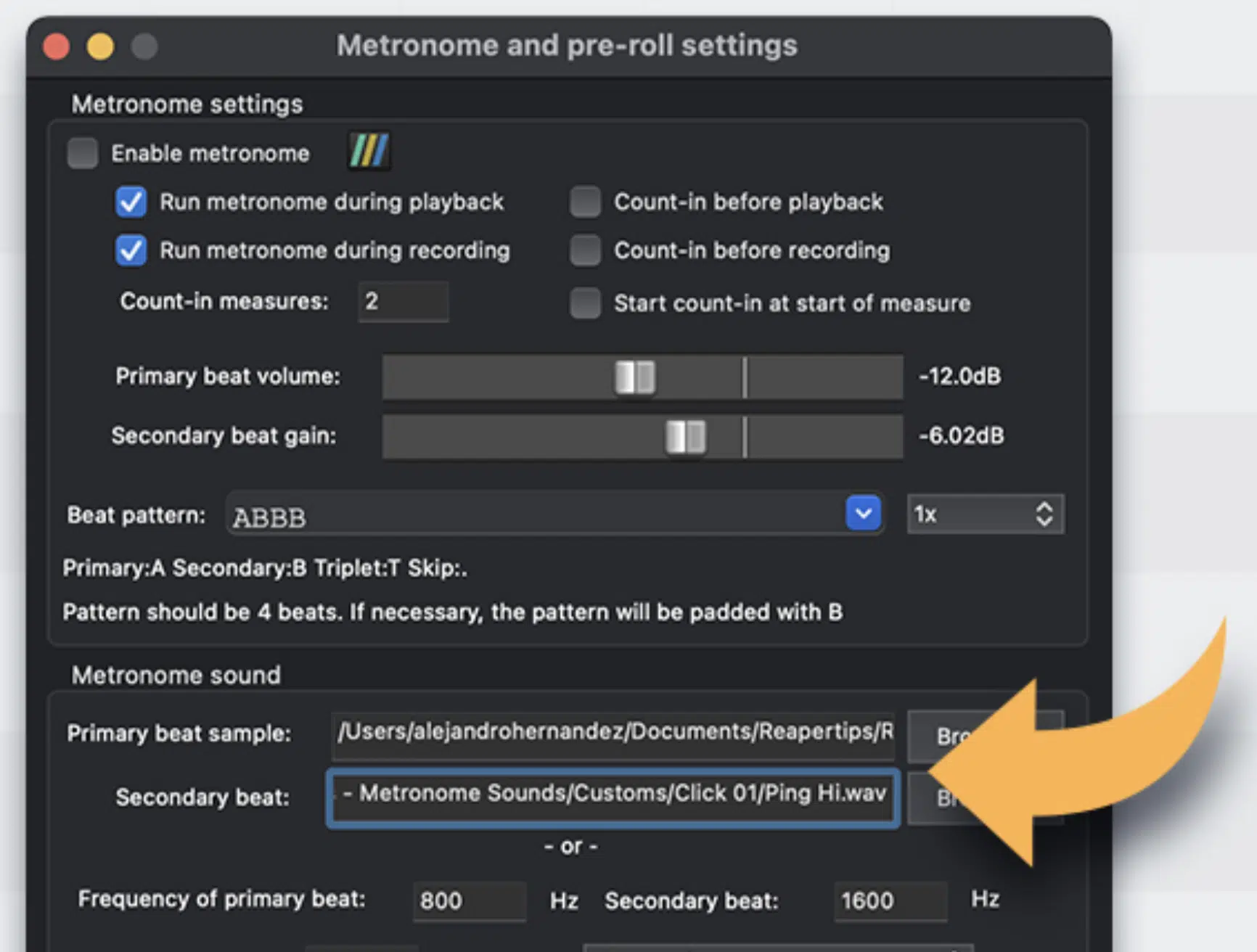
Customizing metronome sounds can enhance your practice and recording sessions.
Many electronic metronomes and metronome apps offer a variety of different sounds to choose from.
For instance, you can set a:
- Higher-pitched click for the downbeat.
- Lower-pitched clicks for other beats.
This distinction makes it easier to follow the rhythm and stay on track with your online metronome, which is really what metronomes are all about.
Experiment with different sound settings to find what works best for your workflow.
Customized sounds can help you stay focused and improve your timing 一 making your practice sessions more fluid and smooth.
-
Live Performance with a Metronome

Using a metronome during live performances can be a game-changer, just ask the many musicians that use in-ear monitors to listen to a click track while playing live.
It ensures that everyone stays in sync, especially in complex pieces with varying tempos, which is pretty much all of them.
Make sure to practice with a metronome and nail it down before incorporating it into live performances because you don’t want to mess up.
The key is to be comfortable and confident with the steady tempo/beat during your live performance.
A well-practiced musician with a reliable metronome can deliver a flawless and professional live music show.
-
Metronome Plugins for DAWs
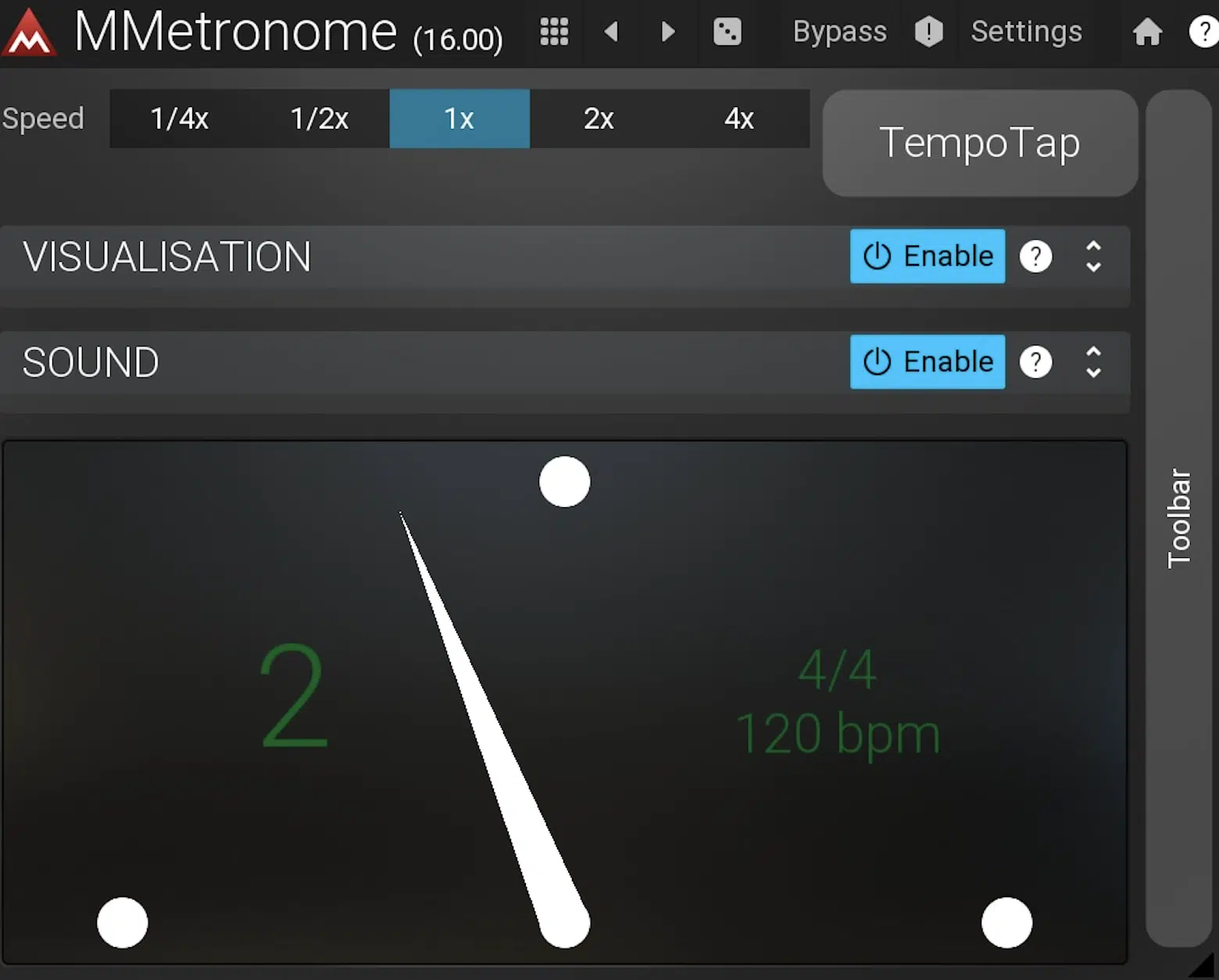
Every DAW (Digital Audio Workstation) comes with its own built-in metronome, designed to help you keep time while recording and producing music…
However, if you’re looking for more features and customization, several metronome plugins can enhance your workflow.
For instance, the TICK Metronome by Tal Aviram offers sample-accurate metronome sounds and extensive customization options, making it a great addition to any DAW.
It’s portable and self-contained, so you can import your own sounds and adjust them to fit your unique needs.
This can be super useful for avoiding click track bleeds during recording sessions.
Another popular option is MMetronome by MeldaProduction (which offers a free video lesson), providing both sound and visual feedback and can integrate with any DAW.
These plugins offer more flexibility than the standard metronomes found in DAWs 一 making them valuable tools for precise and creative music production.
-
Bonus: Common Mistakes and How to Avoid Them

One common mistake is relying too much on the metronome, which can hold back your natural rhythm development.
You should really balance using a metronome with playing without it to develop an internal sense of timing, which is key for production, DJing, etc.
Another mistake is ignoring the click track during recording, which leads to inconsistent timing across tracks.
Overlooking the importance of practicing at a slow tempo is also a pitfall 一 so again, start slow to master the rhythm before increasing the tempo.
Finally, always customize your metronome settings to vibe with your practice style and unique musical needs.
It’ll help you become a better musician overall and help you stay on point.
What is a Metronome: Final Thoughts
Learning what a metronome is can seriously elevate your musical journey, hands down.
Whether you’re learning to play an instrument or producing beats, it will help you stay on tempo, improve your timing, and develop a stronger sense of rhythm.
Plus, you’ll be able to practice and produce like a professional, all without having to worry about drifting off-beat or losing track of the rhythm.
To help you take your music production skills to the next level, don’t miss out on the invaluable Free Project Files pack, which includes 3 complete project files that show producers exactly how to create a beat from start to finish.
With detailed guidance on layering sounds, setting the correct BPM, and using metronomes effectively, these projects cover everything you’ll need to know.
From arranging your track to mixing and mastering it to perfection, you’ll have expert insight.
They’re all created by expert producers and sound designers, available in Ableton, FL Studio, and Logic Pro and, regardless of your main genre, you’ll be able to use these tools to produce polished, professional-quality tracks.
So, if you don’t underestimate the power of a metronome, you’ll find yourself becoming a more confident and precise musician.
Keep practicing with intention, and you’ll soon see epic improvements in your musical performances and productions and never have to ask yourself, ‘what is a metronome?’ again.
Until next time…







Leave a Reply
You must belogged in to post a comment.