Ableton vs FL Studio: The age-old dilemma.
It’s like choosing between a piping hot slice of pizza and a perfectly crafted burger…
Both are incredibly enticing, yet each offers its unique flavors and experiences.
Just as you would with your favorite meal, selecting the right DAW (Digital Audio Workstation) is a personal decision that can shape your music production journey and influence the way you create.
In this comprehensive comparison, we’ll dive deep into the world of Ableton Live and FL Studio.
We’ll be dissecting their distinct features, workflows, and capabilities to help you make an informed decision.
Whether you’re a seasoned producer looking for a change or a newcomer venturing into the realm of music production, this guide will give you the lowdown on what sets these DAW titans apart.
As well as how they can cater to your individual needs and style.
So, buckle up, grab your headphones, and join me as we embark on the sonic adventure of Ableton vs FL Studio.
Let the DAW showdown commence!
Table of Contents
- A Brief History of Ableton Live and FL Studio
- Comparing the User Interfaces
- Workflow and Ease of Use
- Stock Instruments and Effects
- Sampler Showdown: Ableton vs FL Studio
- Session View vs. Playlist
- Using FL Studio as a VST Plugin in Other DAWs
- Edison and FPC in FL Studio
- Routing Capabilities
- MIDI Controllers Designed for Ableton and FL Studio
- Ableton Vs FL Studio: Conclusion
A Brief History of Ableton Live and FL Studio
Before diving into the comparison, let’s take a quick look at the origins of these two powerhouse DAWs.
Ableton Live was created by Gerhard Behles and Robert Henke in 1999, with the first version released in 2001.
Originally designed as a live performance tool, Ableton Live has since evolved into a versatile DAW for both studio production and live shows.
FL Studio, formerly known as Fruity Loops, was developed by Didier Dambrin and released by Belgian company Image-Line in 1997.
Initially a loop-based sequencer, FL Studio has grown into a fully-fledged DAW with a strong emphasis on electronic music production.
Comparing the User Interfaces
A DAW’s user interface plays a significant role in the overall workflow and user experience. Let’s take a look at how Ableton Live and FL Studio compare in this area.
1. Ableton Live’s Interface
Ableton Live features a unique, single-window interface divided into two main views: the Session View (SV) and the Arrangement View (AV).

Ableton’s Session View is a non-linear view designed for improvisation and live performance.
It consists of a grid of clips, which can be triggered independently or as part of a “scene.”
Ableton’s Session View is great for quickly sketching out ideas and experimenting with different arrangements.
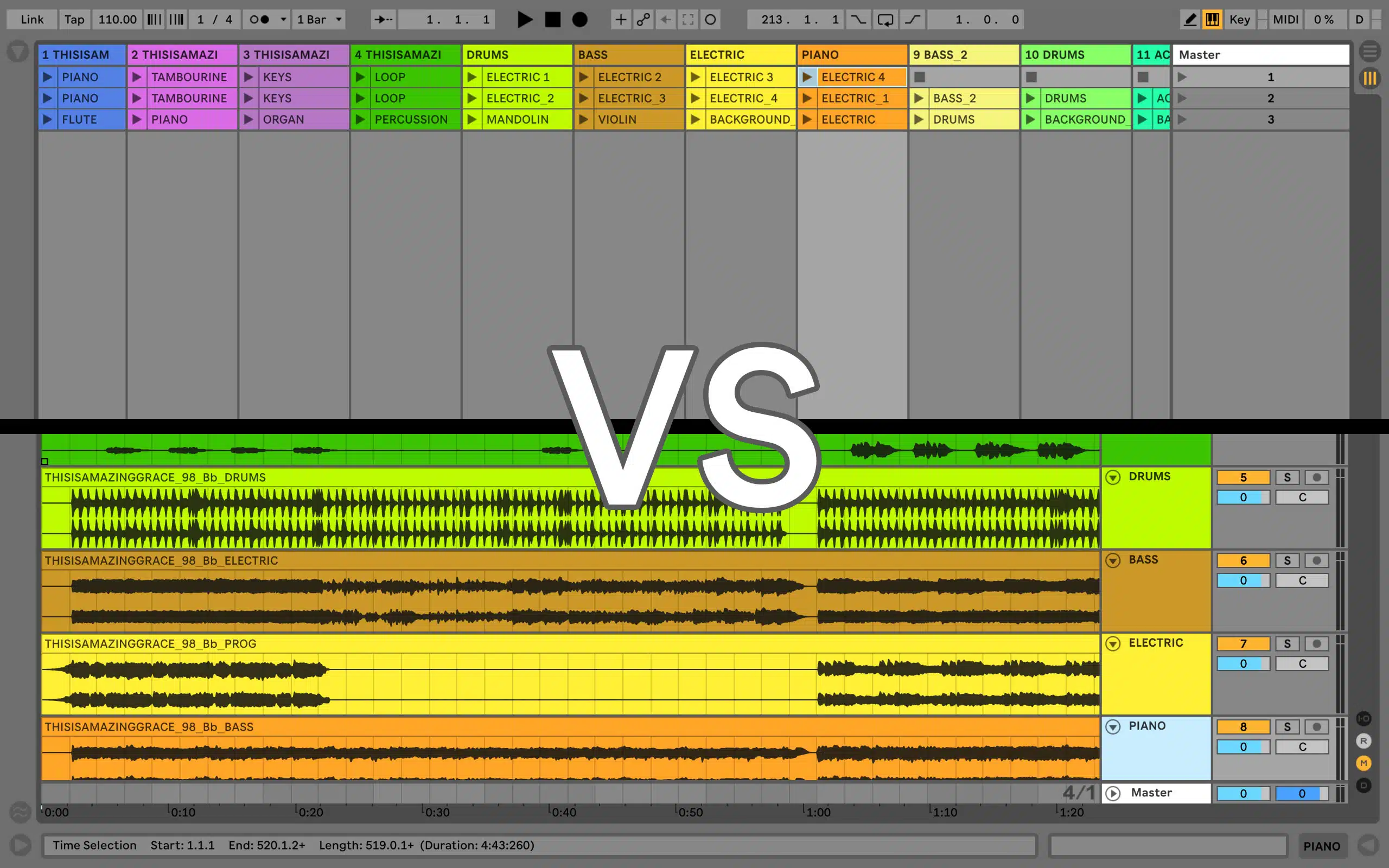
Ableton’s Arrangement View is a traditional, linear view similar to those found in other DAWs.
You can arrange your clips along a timeline, create automation, and tweak your project’s structure.
Ableton Live also offers a number of advanced features for navigation, such as the ability to quickly zoom in & out of your project.
If you’re an Ableton user, you also know that you’ll have access to certain (more complex) features.
This includes the “skin” system, which allows you to customize the appearance of the interface.
If you’re familiar with Logic Pro, it’s very similar, just minus the Skin system.
Live is available directly from Ableton in three editions:
- Ableton Intro (with limited key features)
- Ableton Standard
- Ableton Live Suite
Ableton also makes a fourth version, Lite, with similar limitations to Intro.
It is only available bundled with a range of music production hardware, including MIDI controllers and audio interfaces.
2. FL Studio’s Interface
FL Studio’s interface consists of several separate windows, including the Channel Rack, the Mixer, the Playlist, and the Piano Roll.
Channel Rack 一 This is where you create and manage your instruments and audio samples.
Each channel can host a virtual instrument, a sampler, or an audio clip, and can be routed to individual mixer tracks for processing.
Mixer 一 The mixer in FL Studio is a powerful tool for balancing levels, panning, and applying effects to your audio tracks.
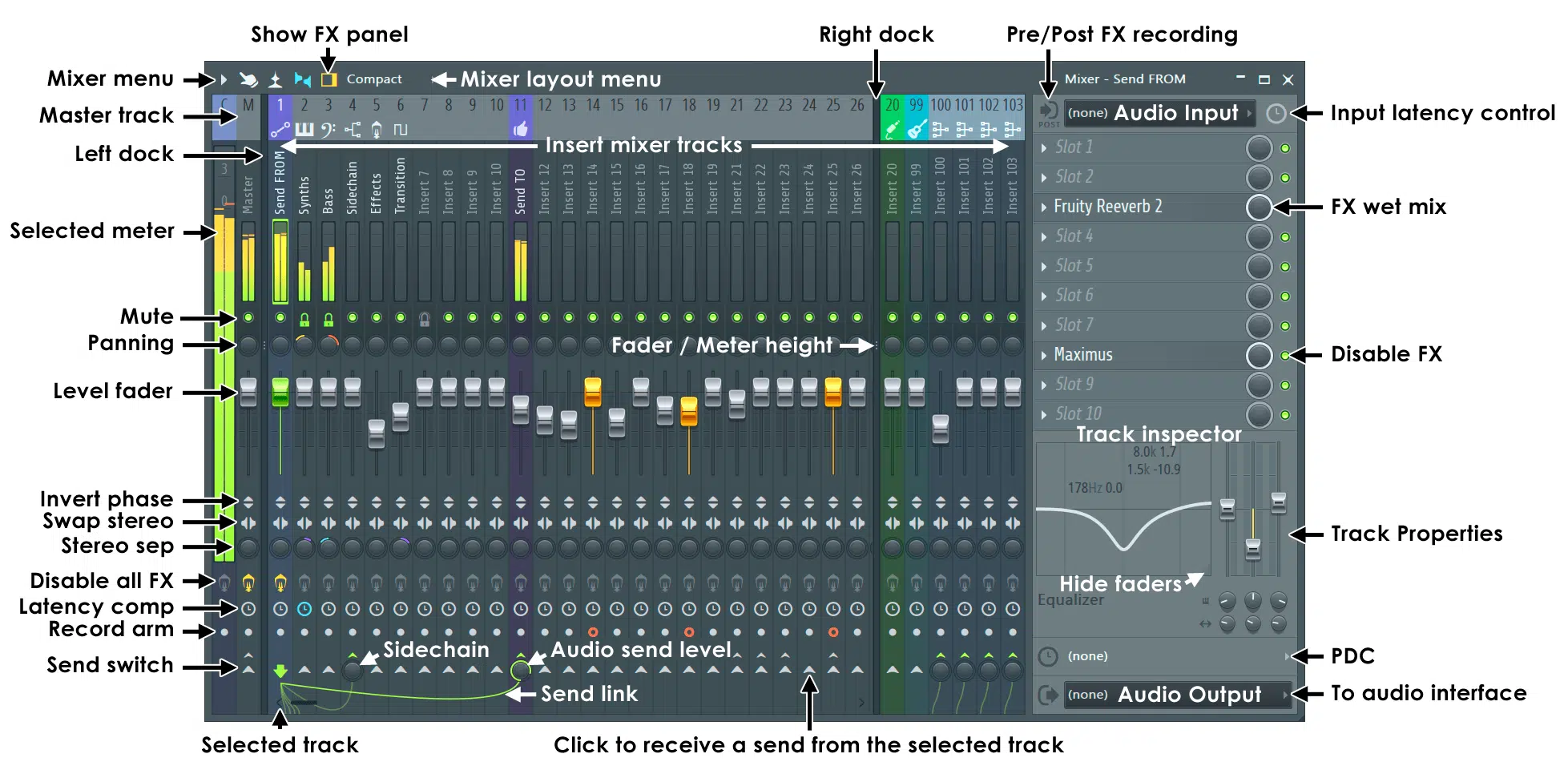
The mixer channel features a flexible routing system.
It allows you to create complex signal paths and processing chains.
Playlist 一 This is the main window for arranging your project.
You can place audio clips, MIDI data, MIDI notes, and automation on the Playlist’s tracks and arrange them along the timeline.
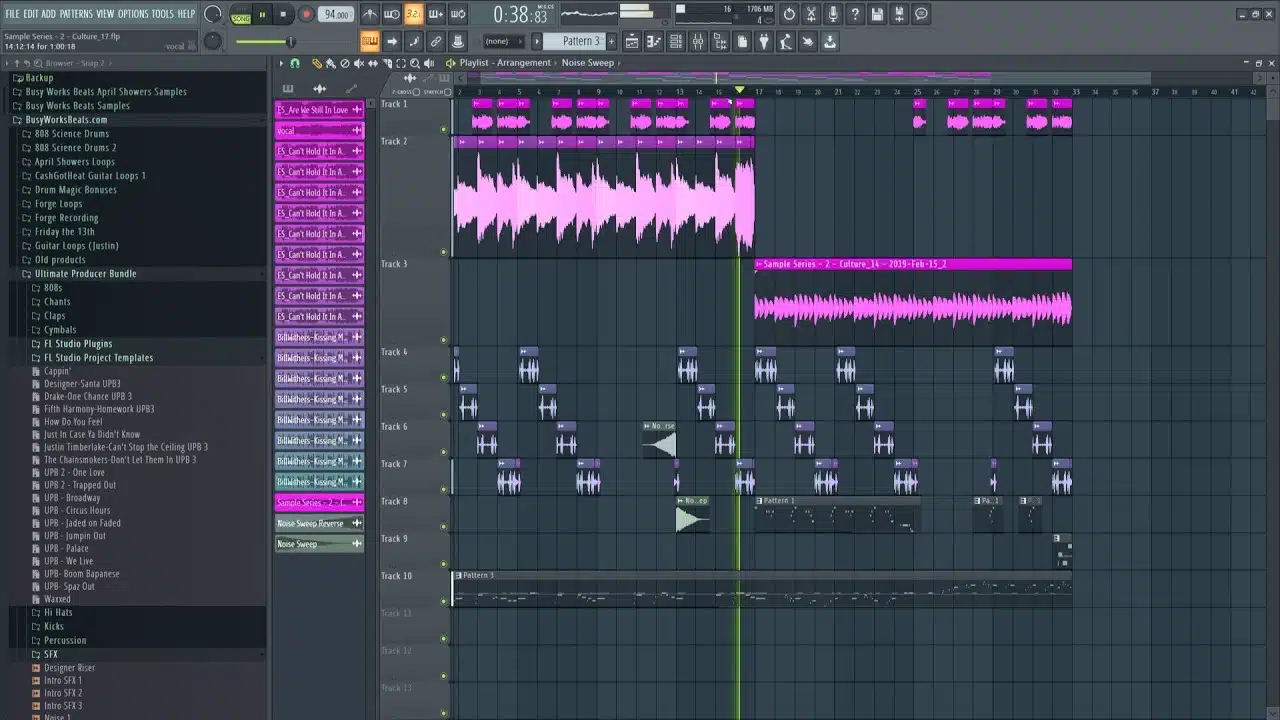
Piano Roll 一 FL Studio has a legendary Piano Roll.
It’s a versatile MIDI editor, allowing you to draw in notes, create chords, and edit velocities and other MIDI data.
Whether you create hip hop music or EDM, complete beginner or expert, the piano roll in FL Studio is astounding.
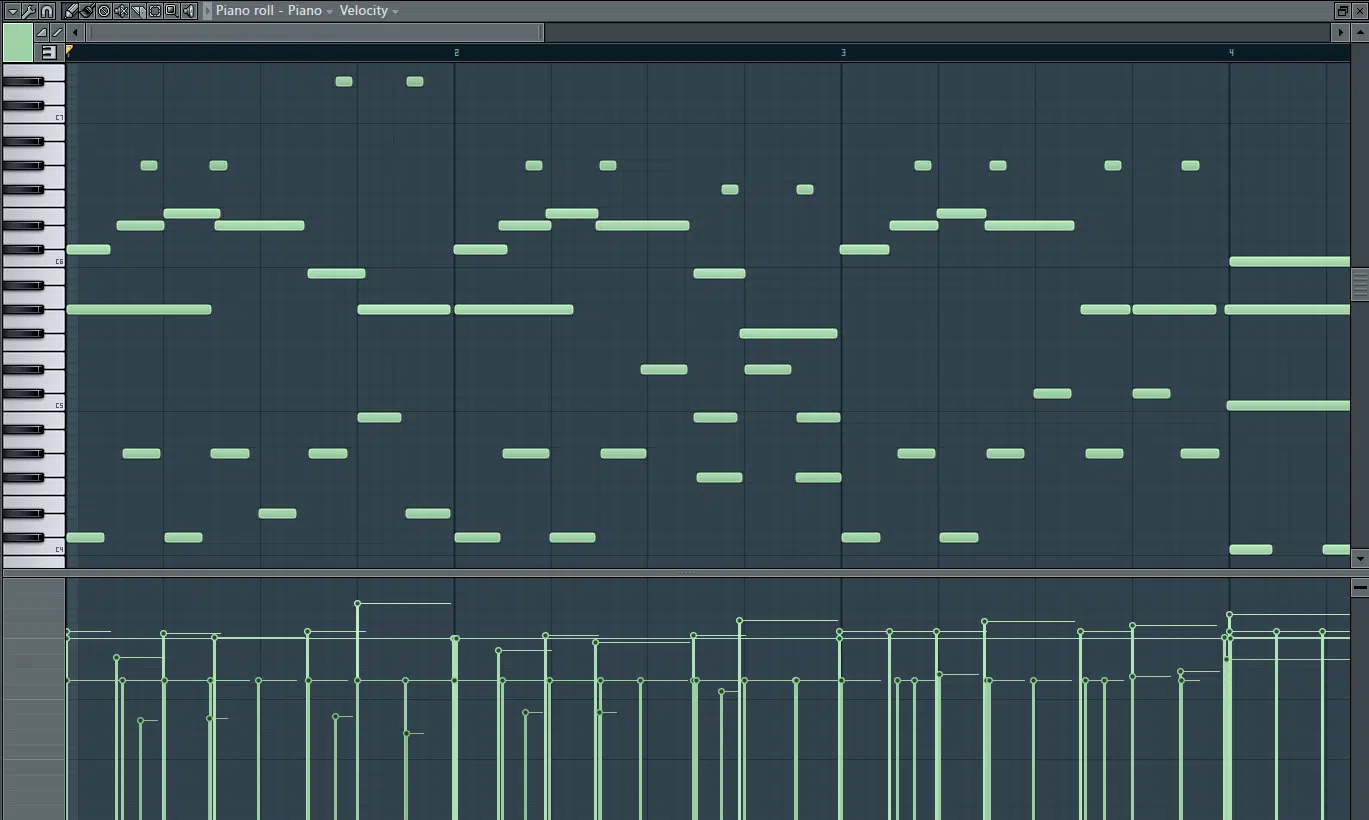
FL Studio has a highly customizable interface, with the ability to dock, undock, and resize windows as needed.
There are actually only 2 versions of FL Studio:
- The Fruity
- The Producer edition
So this means once you reach the Producer Edition you actually have the full version of FL Studio.
Going to Signature or All Plugins Bundle or the Plugins Edition just means you have access to all the plugins.
Workflow and Ease of Use
Both Ableton Live and FL Studio offer unique workflows tailored to different styles.
Ease of use will largely depend on your personal style, genre, and familiarity with each DAW’s interface and features.
Ableton Live’s Workflow
Ableton Live’s workflow is designed to facilitate experimentation and creativity.
This makes it an excellent choice if you value a flexible, hands-on approach to music production.
The Session View allows for quick idea generation and looping, while the Arrangement View provides a more traditional timeline-based editing environment.
Live’s audio and MIDI routing capabilities are robust and intuitive.
You can create complex signal chains and process audio with no problems.
Additionally, the built-in browser makes it simple to search for and preview audio files, instruments, and effects.
If you were an original pro tools user and enjoy recording multiple takes, creating loops, or indulging in live performances, Ableton wins.
FL Studio’s Workflow
FL Studio’s workflow is centered around its powerful Channel Rack and Piano Roll.
They offer a streamlined approach to creating and editing patterns, melodies, and beats.
The step sequencer and Piano Roll allow for precise control over note placement and timing; making it an excellent choice for beatmakers and EDM production.
FL Studio’s mixer and Playlist offer a flexible and customizable environment for arranging and processing audio.
Its extensive internal and external routing capabilities provide a range of creative possibilities.
Overall, the best workflow for you will depend on your unique production style.
Both Ableton Live and FL Studio offer powerful and flexible workflows that cater to different types of producers.
It’s worth experimenting with both to find the one that suits you best.
Stock Instruments and Effects
A DAW’s built-in instruments and effects play a crucial role in shaping the sound of your productions.
This will be a big part of your decision, so let’s just look into the stock offerings in Ableton vs FL studio.
Ableton Live’s Instruments and Effects
Ableton Live includes a solid selection of built-in stock instruments and effects.
They range from virtual analog synthesizers to advanced samplers and audio processors.
Some notable instruments and effects in Ableton Live include:
- Wavetable 一 A versatile wavetable synthesizer that offers a wide range of sound design possibilities.
- Sampler 一 A powerful sampler with advanced modulation and audio manipulation capabilities.
- Operator 一 A flexible FM synthesizer that can also function as an additive or subtractive synth.

- Drum Rack 一 A drum machine and sampler that allows you to create custom drum kits and apply individual effects to each drum sound.
- Instrument Rack 一 A device that lets you layer multiple instruments and effects to create complex, multi-timbral sounds.
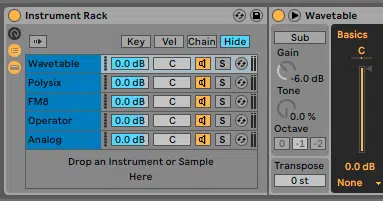
Ableton Live also includes a comprehensive suite of audio effects, such as EQ, compression, and reverb.
Plus creative tools like the Audio Effect Rack, allow you to build custom effect chains.
FL Studio’s Instruments and Effects
FL Studio comes with an extensive collection of virtual instruments and effects that cater to a wide range of hip-hop (and other) production styles.
Some standout instruments and effects in FL Studio include:
- Sytrus 一 A powerful FM synthesizer with a built-in wavetable editor and flexible modulation capabilities.

- Harmor 一 An additive synthesizer that offers a unique approach to resynthesis.
- Slicex 一 A versatile sampler and loop slicer with advanced time-stretching and pitch-shifting capabilities.

- Fruity Parametric EQ 2 一 A high-quality equalizer with a visual frequency analyzer and precise controls.
- Maximus 一 A versatile multiband compressor and maximizer that can be used for mastering sound effects.
FL Studio also offers a wide range of built-in effects, including EQ, compression, reverb, and delay.
Plus specialized tools like Edison (a powerful audio editor and recorder) and FPC, a drum sampler, and a pattern sequencer.
Sampler Showdown: Ableton vs FL Studio
Both Ableton Live and FL Studio come equipped with built-in samplers that provide a range of capabilities for working with audio samples.
Let’s compare Ableton’s Simpler and FL Studio’s Sampler.
Ableton’s Simpler
Simpler is a versatile sampler included with Ableton Live.
It offers three different playback modes: Classic, One-Shot, and Slice.

- Classic Mode 一 Here, you can play your sample like a traditional sampler. You’ll have the ability to adjust the start and end points, loop the sample, and control the sample’s pitch/volume using envelopes.
- One-Shot Mode 一 This mode is perfect for drum samples and short sound effects. In this mode, the sample is played once, from start to end, without looping.
- Slice Mode 一 Like to chop up samples into individual slices? This is where it happens. Yes, it is triggered independently. Slice Mode is great for working with drum loops, vocal phrases, or any other sample that contains multiple (distinct) elements.
Simpler also includes basic modulation options, such as an LFO, filter, and pitch envelope.
You’ll also be able to integrate them with Ableton’s powerful Warping engine, for time-stretching and pitch-shifting capabilities.
FL Studio’s Sampler
FL Studio’s built-in Sampler is a straightforward and efficient tool for working with audio samples.

It offers a range of features for manipulating samples, including:
- Start and End Points 一 You can easily adjust the start and end points of your sample, as well as the loop sections of the sample for sustained playback.
- Envelope Controls 一 The Sampler includes ADSR envelope controls for pitch, volume, and filter modulation, allowing you to shape the sound of your sample over time.
- Time-Stretching and Pitch-Shifting 一 FL Studio’s Sampler features built-in time-stretching and pitch-shifting capabilities, making it easy to adjust the tempo and pitch of your sample without affecting its quality.
- Sample Slicing 一 While not as advanced as Ableton’s Slice Mode, FL Studio’s Sampler does include a basic sample slicing feature that allows you to chop up your sample and trigger individual slices.
Both Ableton’s Simpler and FL Studio’s Sampler offer a range of capabilities for working with audio samples, stock samples, and your own plugins.
While Simpler provides a more feature-rich and integrated experience with the Ableton “Warping” engine, FL Studio’s Sampler is a straightforward and efficient tool for basic sample manipulation.
Ah… choices, choices, choices.
Session View vs. Playlist
When it comes to arranging and composing music, Ableton Live, and FL Studio offer unique approaches that cater to different workflows.
1. Ableton Live’s Session View (SV)
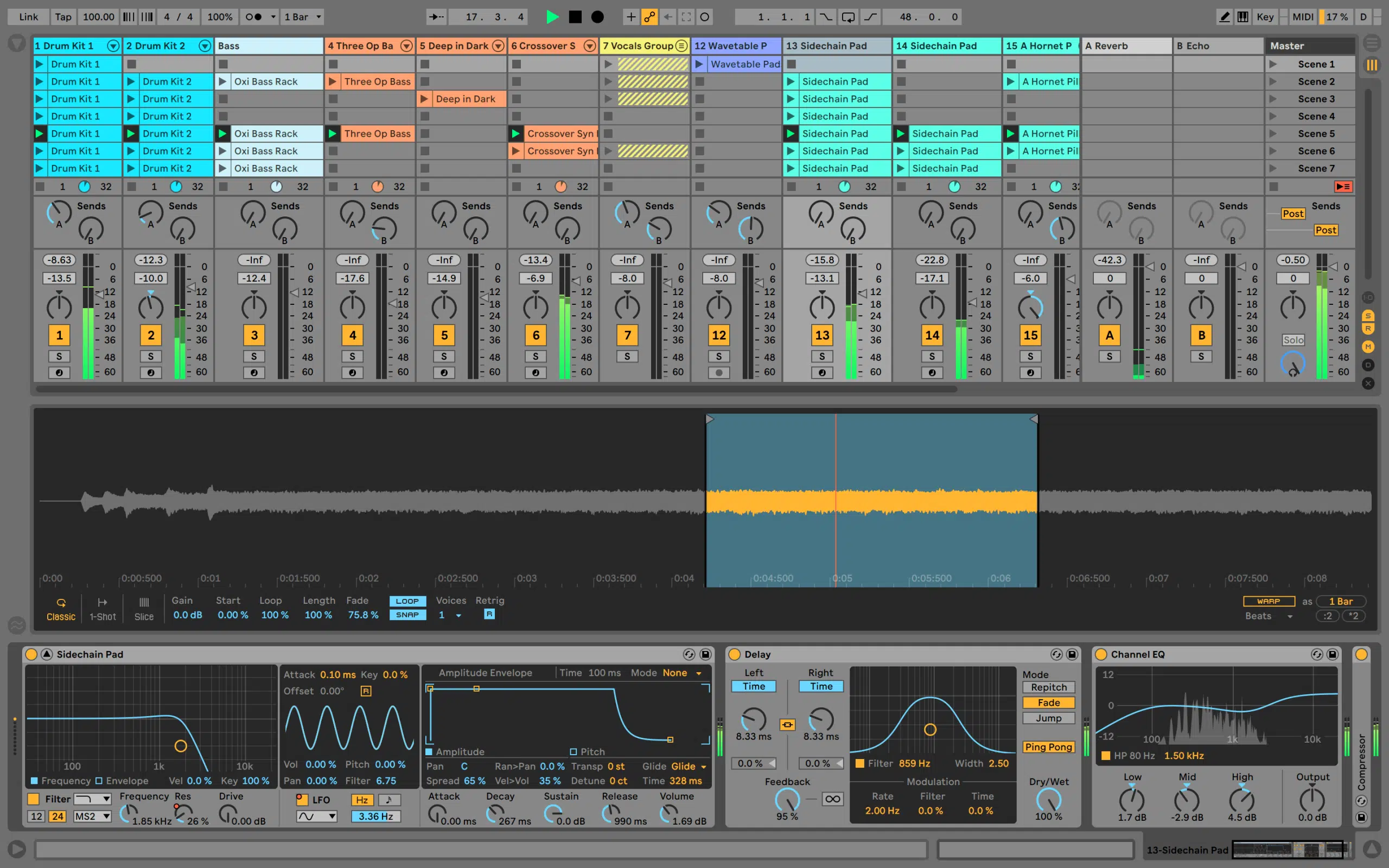
As mentioned earlier, Ableton Live’s Session View is a non-linear workspace designed for improvisation and live performance.
This view allows you to experiment with different arrangements and ideas by launching clips and scenes in real time.
You can record your performance directly into the Arrangement View or drag and drop clips from the SV to create a more traditional timeline-based arrangement.
This unique approach to composition encourages experimentation and spontaneity.
If you value a more fluid and intuitive workflow, this is an excellent choice for you.
2. FL Studio’s Playlist

FL Studio’s Playlist is a more traditional, linear AV, similar to those found in other DAWs.
You can place audio clips, MIDI clips, and automation on separate tracks and arrange them along a timeline.
The Playlist offers a range of tools for editing and arranging your project.
You can:
- Create unique and intriguing patterns
- Group tracks
- Apply an automation clip to various parameters
If you’re a little ‘OCD’ with your organization and methodical approach to things, this is great for you.
It gives you a very familiar and structured workflow.
Ultimately, the choice between Ableton Live’s Session View and FL Studio’s Playlist will depend on your personal preference and the type/genre of music you create.
Using FL Studio as a VST Plugin in Other DAWs
An interesting feature of FL Studio is its ability to function as a VST plugin within other DAWs.
This means that you can use FL Studio’s instruments, effects, and sequencing capabilities inside other DAWs, like Ableton Live, by simply loading them as VST instruments.
This unique feature allows you to take advantage of FL Studio’s powerful tools and workflow while still working within your preferred DAW environment.
It can be particularly useful if you’re already comfortable with another DAW but want to incorporate FL Studio’s unique features into their projects.
NOTE: This feature is not available in the Fruity Edition of FL Studio; you’ll need the Producer Edition or higher to use FL Studio as a VST plugin.
Fruity Edition offers a lot of unique tools, but this is not one of them.
Edison and FPC in FL Studio
FL Studio includes some unique tools that set it apart from other DAWs.
Two of these tools are Edison and FPC.
1. Edison
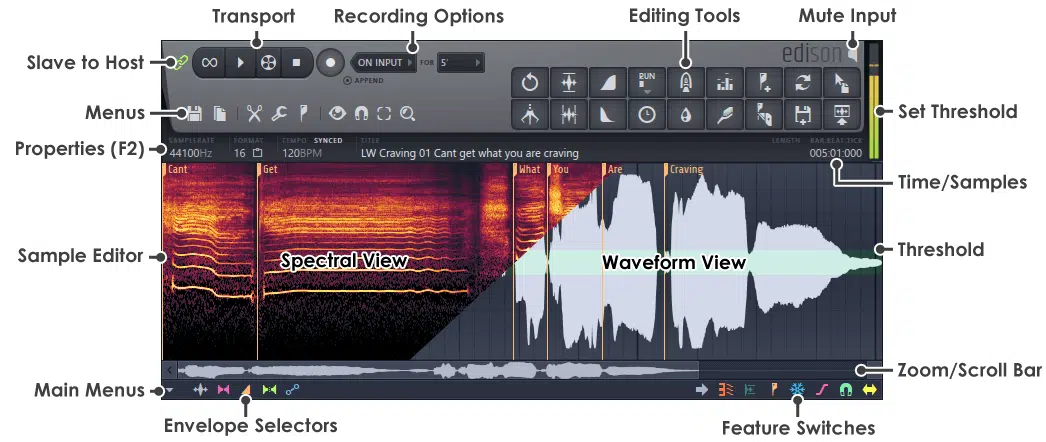
Edison is a powerful audio editor and recording tool built directly into FL Studio.
With Edison, you can edit, process, and analyze audio with a range of features, including:
- Audio Editing 一 Cut, copy, paste, delete, and move sections of audio with ease.
- Time-Stretching and Pitch-Shifting 一 Manipulate the pitch and tempo of your audio without affecting its quality.
- Effects 一 Apply a variety of built-in effects, such as EQ, compression, and reverb.
- Spectral Analysis 一 Analyze the frequency content of your audio using Edison’s built-in spectral analysis tools.
Edison can be used for a wide range of tasks, from simple audio editing and processing to more advanced sound manipulation and resynthesis.
2. FPC (Fruity Pad Controller)

FPC is a drum sampler and pattern sequencer included with FL Studio.
It allows you to create custom drum kits by loading samples onto individual pads, which can then be triggered using MIDI controller(s) or the built-in step sequencer.
FPC offers a range of features for creating and editing drum patterns, including:
- Layering 一 Stack multiple samples on a single pad to create layered drum sounds.
- Velocity Mapping 一 Control the volume and other parameters of your samples based on the velocity of your MIDI input.
- Round Robin 一 Cycle through multiple samples on a single pad to create more natural and dynamic drum performances.
FPC is an excellent tool for creating realistic drum patterns and customizing your drum sounds to suit your specific needs.
Routing Capabilities
Ableton Live and FL Studio both offer powerful routing capabilities that allow you to create complex signal chains and processing setups.
Ableton Live’s Routing Capabilities
Ableton Live features an intuitive and flexible routing system that allows you to route audio and MIDI signals between tracks, devices, and external hardware.
Some key features of Live’s routing capabilities include:

- Audio and MIDI Routing 一 Easily route audio and MIDI between tracks, devices, and external hardware using Live’s intuitive routing matrix.
- Sidechain Processing 一 Use sidechain inputs on devices like compressors and gates to create dynamic processing effects, such as ducking and pumping.
- Return Tracks 一 Create shared effect chains using return tracks, which can be fed by multiple audio tracks for parallel processing.
- Group Tracks 一 Organize and process multiple tracks together by grouping them, allowing for efficient mixing and processing workflows.
- External Instrument & Effect Devices 一 Integrate external hardware instruments and effects into your Live projects using the External Instrument and External Audio Effect devices.
FL Studio’s Routing Capabilities
FL Studio also boasts an advanced and flexible routing system, offering a range of options for processing audio and controlling signal flow within your projects.
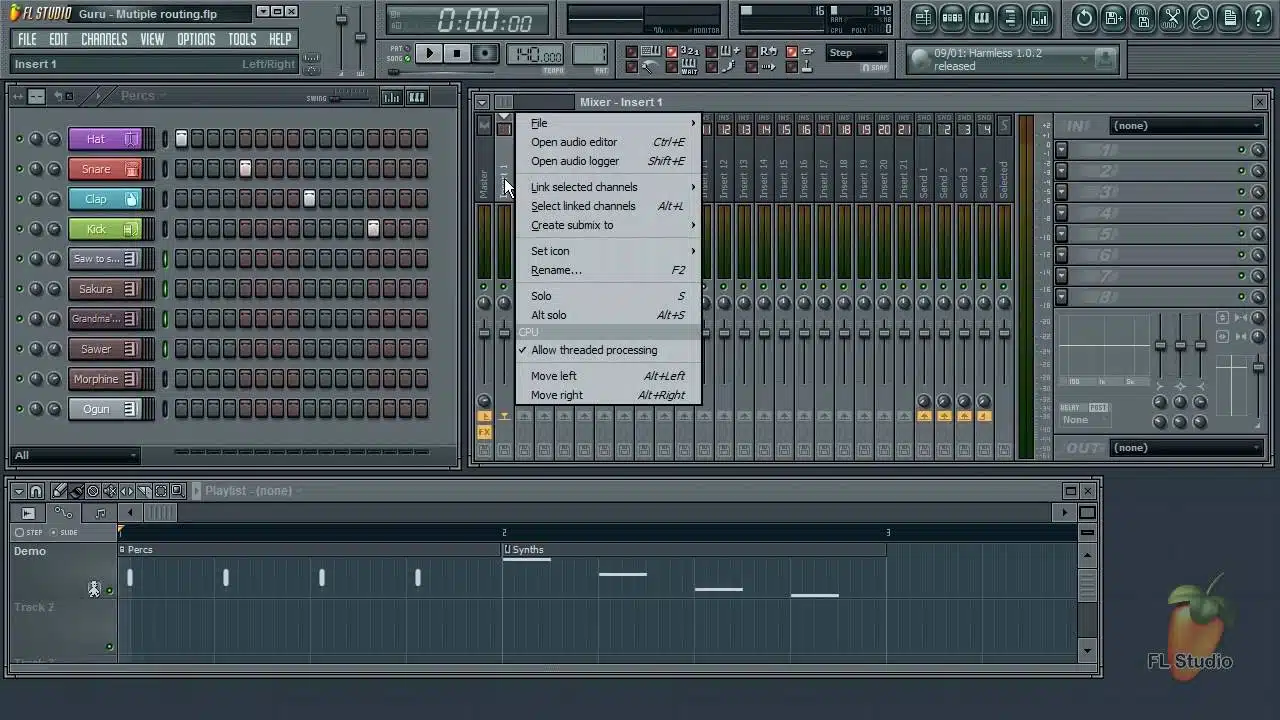
- Mixer Routing 一 Route individual channels from the Channel Rack to separate mixer tracks for independent processing and level control.
- Sidechain Processing 一 Create sidechain effects using the built-in sidechain functionality in devices like Fruity Limiter or third-party VST plugins.
- Send Tracks 一 Route audio from multiple mixer tracks to dedicated send tracks for parallel processing and shared effects.
- Patcher 一 Use the Patcher plugin to create complex signal chains and processing setups within a single mixer track.
- MIDI Routing 一 Control multiple instruments and effects using a single MIDI controller, or route MIDI data between plugins with your MIDI keyboard for advanced sequencing and automation tasks.
Both Ableton Live and FL Studio offer powerful and flexible routing options that can accommodate a wide range of production workflows and signal processing needs.
So when it comes to Ableton vs FL studio and their vast differences, it’s all up to your unique likes and dislikes.
MIDI Controllers Designed for Ableton and FL Studio
MIDI controller(s) are essential tools if you’re a music producer.
They provide hands-on control over your DAW’s parameters and streamline your workflow.
Both Ableton Live and FL Studio have dedicated MIDI controller(s) designed to maximize their functionality and enhance your experience.
This MIDI effects section is very important, so pay attention.
Ableton Live
Ableton Live has a wide range of MIDI controller(s) designed to complement its unique features and workflows.
In order to choose which DAW is right for you in 2023, you have to know all about them.
Ableton Push
Push is Ableton’s flagship MIDI controller. It offers deep integration with Live’s features 一 such as SV, Device Control, and Melodic Step Sequencing.

With its grid-based layout, Push allows for intuitive control of Live’s instruments, effects, and clip-launching capabilities.
Novation Launchpad
This is another popular choice amongst Ableton Live enthusiasts. Available in various sizes and configurations, Ableton Launchpad controllers provide hands-on control over Ableton Session View.

You’ll be able to launch clips, trigger scenes, and manipulate effects with ease.
Akai APC Series
The Akai APC series was one of the first MIDI controller(s) designed specifically for Ableton Live. It provides clip launching, mixer control, and device parameter control.

The APC40 mkII, for example, offers an integrated approach to controlling various aspects of Live’s interface; making it a versatile and compact option for Live users.
FL Studio
While FL Studio doesn’t have as many dedicated MIDI controller(s) as Ableton Live, there are still some controllers designed with its workflow in mind:
Akai Fire
The Akai Fire is the first MIDI controller specifically designed for FL Studio.
With its unique 4×16 pad layout, Fire provides intuitive control over FL Studio’s Channel Rack, Pattern Sequencer, and Mixer.

Fire also includes dedicated transport controls and the ability to navigate through your project’s patterns/tracks.
Novation Launchpad
Although primarily associated with Ableton Live, Novation’s Launchpad series can also be used with FL Studio.

The Launchpad offers hands-on control over FL Studio’s Playlist and Channel Rack; allowing you to trigger patterns, clips, and effects with ease.
Image-Line FL Studio Controllers
FL Studio Image Line, the company behind FL Studio, offers a range of MIDI controller(s) designed to integrate seamlessly with the software.
These include the IL Remote app for iOS and Android devices, which provides wireless control over FL Studio’s transport, mixer, and plugins.
While there is dedicated MIDI controller(s) designed for Ableton Live and FL Studio, most can be used with either DAW.
Ableton Vs FL Studio: Conclusion
Ableton Live and FL Studio are both powerful and versatile DAWs, each with its own unique strengths and features.
Your preferred software will depend on your personal workflow preferences, production style, and the features you value most in a DAW.
Ableton has a unique SV, an intuitive interface, and an intense focus on live performance.
This makes it an excellent choice for you if you value experimentation and a more hands-on approach to music production.
On the other hand, FL Studio offers extensive built-in instruments and effects, powerful sequencing capabilities, and a customizable interface.
This makes it a popular choice for beatmakers and electronic music producers.
By considering the features and workflows outlined in this comparison, you’ll be better equipped to make an informed decision and choose the DAW that best suits your needs for 2023.
If both choices sound appealing to you, that’s okay… try experimenting with both!
This way, you’ll see where you feel most comfortable.
In order to take advantage of the MIDI capabilities of either DAW, you’ll need the hottest MIDI sounds around.
Luckily, the FREE Unison Advanced Scales MIDI Essentials pack.
In this professionally-crafted pack, you’ll find 24 unique MIDI scales, chord progressions, and melodies that will absolutely blow your mind.
Your listeners will stop in their tracks when they hear these epic sounds, every single time.
Until next time…







Leave a Reply
You must belogged in to post a comment.