When you’re a producer, inspiration can hit you out of nowhere, which is why I’m breaking down the best beatmaking apps in the game.
Each one of the following apps is powerful, feature-packed, and designed to help you make beats, create music, and mix tracks with ease.
They can help you lay down drum patterns, build melodies, and arrange full songs no matter where you are.
They all include unique features and standout functions, like:
- Step sequencers for fast drum programming ✓
- Loop-based beat-making for quick track creation ✓
- Virtual instruments like synths, pianos, and 808s ✓
- Live performance tools for jamming and DJ-style effects ✓
- Sampler editors to chop and flip own samples ✓
- Multi-track recording for layering vocals and instruments ✓
- Professional mixing tools like EQ, reverb, and compression ✓
- Automation and MIDI editing for detailed production ✓
- Export options to save tracks as WAV, MP3, or MIDI ✓
- Much more ✓
By knowing all about the best beatmaking apps in the game, you’ll seriously enhance your skills.
And yes, I’m including both premium and free beatmaking apps, so you get the best of both worlds.
You’ll be able to create beats anywhere, play around with new sounds, and refine your workflow to absolute perfection.
Plus, you’ll have access to sick pro-level features, better sound design, and flawless integration into your setup like a boss.
Table of Contents
The 4 Best Free Beat-Making Apps
You don’t need to spend money to start making beats in the beat-making world. There are plenty of free beat-making apps that give you everything you need to create, mix, and share your own music without cutting corners. Whether you want a full DAW experience, a simple loop-based sequencer, or an app packed with virtual instruments, these options have you covered. So, let’s kick things off with the best in the industry.
#1. GarageBand

GarageBand is easily one of the best beat-making apps out there, whether you’re just getting started or already deep into music production.
It turns your iPhone or iPad into a full-featured recording studio, packed with Touch Instruments, Live Loops, and pro mixing tools (all for free!).
One of my favorite things about GarageBand is the Beat Sequencer, which is perfect for programming drum patterns, especially if you like classic electronic drum machines.
And if you prefer a more hands-on approach, the Multi-Touch keyboard lets you easily play synths, pianos, and Alchemy instruments.
The Live Loops feature is a game-changer for anyone who wants to make beats like a DJ, because you’re able to:
- Trigger loops in real time
- Mix different elements
- Even add Remix FX like filters and stutters
Whether you start with a pre-made Apple Loop grid or build your own from scratch, it’s one of the best ways to create songs fast.
Side note, If you play guitar or bass, you’ll love the virtual amps and stompboxes, which let you plug in and record with realistic tones.
There’s even a Drummer feature, where virtual session drummers create realistic grooves and fills 一 adjusting to whatever style you need.
The Smart Instruments also make it easy to lay down chords, melodies, and basslines without needing years of experience, which is obviously a big plus.
NOTE: And, if you don’t know any music theory, there are Smart Strings, Chord Strips, Autoplay on keyboards and guitars, and Smart Basses.
When it comes to recording, Garage Band supports up to 32 tracks, and you can layer takes, trim audio, and mix using tools like Visual EQ, Bitcrusher, and Overdrive.
There’s also automation, which lets you fine-tune volume and effects, and the built-in notepad is great for jotting down lyrics or song ideas while you work.
Seriously, take advantage of that because it’ll help you in a major way.
And if you ever need more sounds, the Sound Library lets you download free instrument packs, loops, and sound effects created by some of the biggest producers in the world.
Standout Features of this Beatmaking App:

- Live Loops – Make beats in real time with DJ-style triggering and Remix FX
- Multi-Touch Keyboard – Play synths, pianos, and Alchemy instruments
- Beat Sequencer – Build drum patterns inspired by classic drum machines
- Virtual Guitar Amps – Plug in and play with stompbox effects
- Drummer Feature – Add virtual session drummers that adjust to your track
- Smart Instruments – Easily play chords, melodies, and basslines
- 32-Track Recording – Record and mix full songs on mobile
- Professional Mixing Effects – Includes EQ, Bitcrusher, Overdrive, and automation
- Extensive Library – Download free instruments, loops, and sound packs
- One of the best beatmaking apps around
#2. Drum Pad Machine (Free)

Drum Pad Machine is a beat-making app that’s perfect for making beats, mixing loops, and recording your own music using a launchpad-style interface.
It’s built around a color-coded grid, where each pad triggers a different drum sound, melody, or vocal sample, so it’s super easy to create grooves in real time.
With a wide variety of sound packs, you can produce hip-hop, trap, EDM, and any other genre that you could imagine.
One of my favorite features is the beatbox recorder, which lets you:
- Record your voice
- Turn it into a drum hit or synth
- Manipulate it with built-in effects for a unique sound
The loop sequencer is another winner that lets you create drum patterns and full songs by layering different sounds, so you don’t have to rely solely on live performance.
If you’re new to beat-making, the app includes detailed tutorials that teach you how to tap out rhythms, mix beats, and use effects 一 perfect for learning and growing.
You can also change tempo, tweak chords, and remix sounds, and if you ever get stuck, just shake your phone to randomize loops and find new ideas instantly.
Once your track is ready, you can record your beats and share them directly with friends or on social media, making it a great way to showcase your skills.
Bottom line, when it comes to the best beatmaking apps in the game, you definitely shouldn’t overlook this one.
Standout Features of this Beatmaking App:
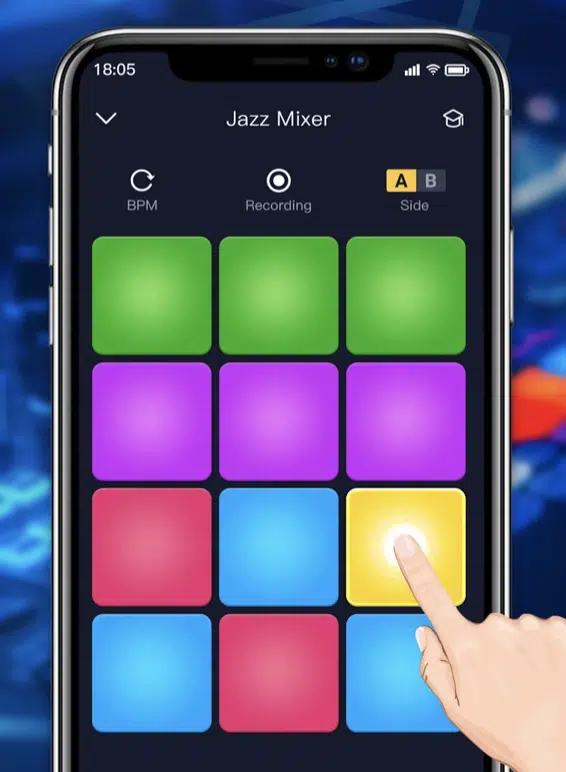
- Launchpad Interface/easy-to-use interface – Color-coded pads for tapping out beats
- Multiple Sound Packs – Includes hip-hop, EDM, dubstep, and more
- Beatbox Recorder – Capture own samples and use them in your track
- Loop Sequencer – Record and arrange beats into full songs
- Live Performance Mode – Play and tweak beats in real-time
- Step-by-Step Tutorials – Learn finger drumming and mixing techniques
- Shake-to-Remix – Randomize loops for instant new ideas
- One of the best beatmaking apps/best beat-making software around
- Perfect for all beat makers, regardless of style/genre
#3. BandLab (Free)
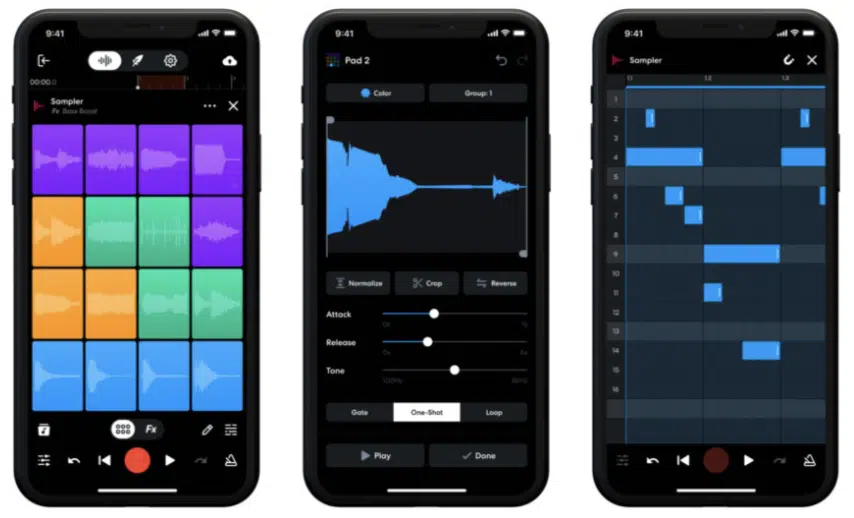
BandLab isn’t just a free beat-making software… It’s an all-in-one music production platform that lets you create, record, edit, and share beats without any limits.
The 16-track Studio works as a full DAW, which lets you stack multiple layers, tweak automation, and add built-in effects to shape your sound.
One of my favorite features is the Drum Machine, which makes it easy to build drum patterns using genre-based kits.
The Sampler is another standout…
It lets you record your own sounds or pick from 100K+ royalty-free samples, making it easy to create custom own samples from scratch.
If you’re working with vocals, AutoPitch is perfect for adding that polished, tuned effect, with options like Classic, Duet, and Modern Rap.
You can experiment with different styles all day.
BandLab also has 330+ Virtual Instruments, from deep 808s to shimmering synths 一 giving you endless sounds to build your own beats.
The free mastering tool is another huge plus, so you can choose from four mastering presets to instantly give your songs a clean, final mix before releasing them.
BandLab is also a huge social platform, where you can collaborate with other producers, join remix contests, and even distribute your music to streaming platforms.
For even more pro-level tools, BandLab Membership unlocks things like mobile automation, an AI-powered Voice Cleaner, and Profile Boost to help you get noticed.
Standout Features of this Beatmaking App:

- 16-Track Studio – A full DAW for multi-layered tracks
- 330+ Virtual Instruments – Synths, 808s, and more
- Drum Machine – Build drum patterns with genre-based kits
- Sampler – Create own samples with real-world recordings
- AutoPitch – Five vocal effects, from subtle to robotic
- Free Mastering – Four presets to polish your own music
- Social Features – Collaborate, remix, and connect with producers
- BandLab Membership – Unlock automation, voice cleaning, and more
- One of the best beatmaking apps/best beat-making software around
- Perfect for all beat makers, regardless of style/genre
#4. n-Track Studio (Free)

n-Track Studio is one of the best beatmaking apps for producers who want a free beat-making software that actually works like a real DAW.
With the free version, you can record up to 8 audio or instrument tracks, mix your own beats, and apply up to 2 effects per track.
This includes Reverb, Compression, Echo, and Chorus.
The Step Sequencer Beat Maker lets you program custom drum patterns, and the Loop Browser gives you access to royalty-free samples to build a full song.
All without needing any extra gear, which is pretty sick too.
One feature I really like is the built-in virtual instruments…
You can use the on-screen keyboard to create melodies or even connect an external MIDI controller for better control.
Also, the mixer gives you full control over your own music, with options for volume, panning, EQ, and automation (it feels like a real studio setup, honestly).
Another standout feature is the VocalTune pitch correction, which can clean up vocal recordings and give them a tuned, polished sound.
NOTE: Once your track is done, you can save it online and even collaborate with other musicians inside the Songtree community, though exporting WAV/MP3 files to your device requires an upgrade.
Honestly, I would say when it comes to the best beatmaking apps, it certainly deserves a spot.
Standout Features of this Beatmaking App:
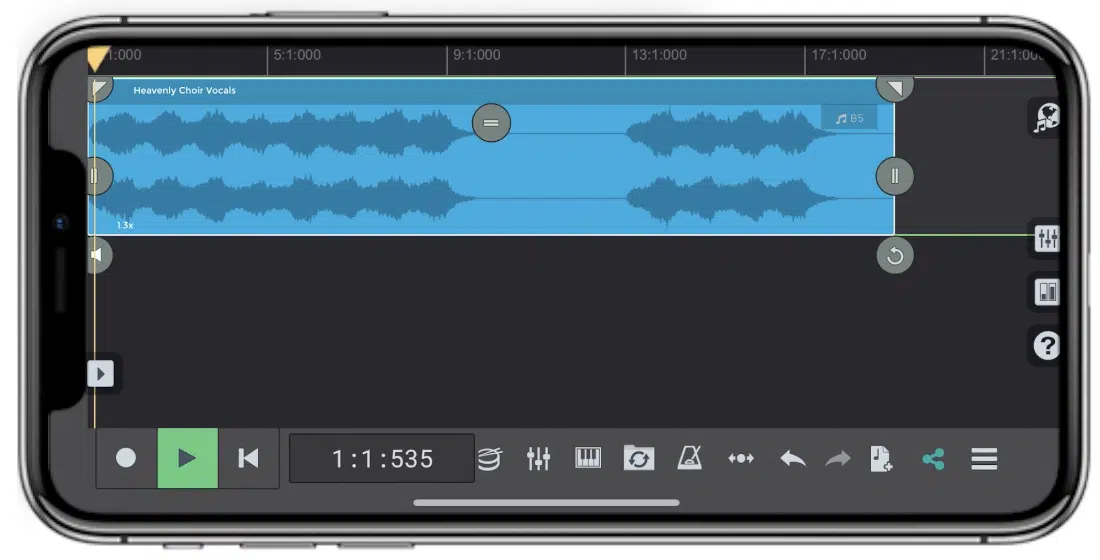
- 8-Track Limit – Free version allows up to 8 audio or instrument tracks
- Step Sequencer – Build custom drum patterns for your beats
- Loop Browser – Use royalty-free samples to create full songs
- Built-in Virtual Instruments – Play melodies with the on-screen keyboard or a MIDI controller
- VocalTune – Built-in pitch correction for cleaner vocals
- 2 Effects Per Track – Includes Reverb, Compression, Echo, and Chorus
- Online/Real-time Collaboration – Share music and work with other artists in Songtree
- One of the best beatmaking apps/best beat-making software around
- Perfect for all beat makers, regardless of style/genre
#5. Music Maker JAM (Free)

Music Maker JAM is one of the best beatmaking apps for producers who want to make beats quickly but still have full control over their sound.
It includes over 300 Mix Packs and 500,000 loops so you can build a full track using hip-hop, trap, EDM, rock, house, or even niche genres like DnB and Latin.
The 8-channel mixer lets you adjust volume, panning, and effects for each track 一 making it easy to balance your own beats and create a pro-level mix before exporting.
One of my favorite features is the real-time effects, including reverb, delay, stutter, and filter sweeps, which you can tweak while playing.
Yes, just like you would with real DJ equipment.
You can also record vocals directly into Music Maker JAM, layer them over your beats, and add some sick autotune effects if that’s your thing.
It’s great for making your own trap-style songs or polished vocal hooks.
Another thing is the loop shuffle function, which lets you remix and rearrange sounds all day long, however you want.
You can even shake your phone to randomly swap out loops and spark new ideas when you’re feeling stuck, which is honestly pretty cool/unique.
Once you’ve finished your songs, you can upload them directly to YouTube, SoundCloud, TikTok, and other platforms.
Or, share them inside the Music Maker JAM community, where producers have already uploaded over 10 million tracks.
Standout Features of this Beatmaking App:

- 300+ Mix Packs – A massive selection of loops for every genre
- 8-Channel Mixer – Control volume, effects, and balance in your track
- Real-Time Effects – Apply reverb, delay, and filters while playing
- Record Vocals – Add autotuned vocals or rap over your beats
- It’s a great app for any style music maker
- Loop Shuffle – Rearrange beats instantly or shake your phone for inspiration
- Music Sharing – Upload your songs to social media or the in-app community
- One of the best beatmaking apps/best beat-making software around
- Perfect for all beat makers, regardless of style/genre
The 4 Best Premium Beat-Making Apps
If you’re serious about making beats, a premium app can give you way more control, better sounds, and the perfect tools to knock out epic sounds. These beat maker apps are built for producers who want high-quality synths, pro mixing tools, and full DAW features without being tied to a computer. So, let’s get into it.
#1. FL Studio Mobile (Premium)

FL Studio Mobile is hands down one of the best beatmaking apps for producers who want professional-level music production on their phone.
The high-quality audio engine makes sure your beats sound clean and polished, even when layering multiple tracks.
Unlike some mobile DAWs, this one’s optimized to keep your CPU load low, so you don’t get annoying lag or crashes.
The step sequencer is one of my favorite tools for making drum patterns fast, there’s no two ways about it.
Whether you’re programming hi-hats for a trap beat or laying down hard-hitting 808s, it makes the creative process feel smooth/intuitive.
with a simple tap, making it one of the best beat-making tools for precision editing on the go.
The mixer is another big win 一 having per-track mute, solo, effects, pan, and volume means you get full control, just like you would in a desktop DAW.
And you can’t talk about FL Studio without mentioning the piano roll, of course.
You can quickly adjust note length, velocity, and placement with a simple tap, making it one of the best beat-making tools for precision editing on the go.
It’s great for drawing in melodies, chords, or basslines, especially if you don’t have a MIDI controller connected.
Speaking of MIDI, this app supports external MIDI controllers…
So, if you like playing beats live on drum pads or keys, you can hook one up and control everything in real time.
You also get a solid selection of built-in effects, including reverb, distortion, EQ, phaser, and filters so it’s easy to add depth and character to your own music.
Recording live audio is a huge plus, too. Whether you want to sample something on the go or lay down vocals, you can capture it directly in the app.
And if you’re working on multiple devices, the project sync feature lets you transfer songs between different FL Studio Mobile installations.
Once you’re done, exporting is a breeze…
You can save your tracks as WAV, MP3, AAC, FLAC, or even MIDI, which makes it easy to move your beats into the full version of FL Studio on your computer for more detailed mixing and mastering.
Standout Features of this Beatmaking App:

- High-Quality Audio Engine – Smooth playback with low CPU usage
- Step Sequencer – Fast and easy drum pattern programming
- Mixer – Control mute, solo, effects, panning, and volume per track
- 15+ Built-in Effects – Includes reverb, distortion, EQ, and filters
- Piano Roll – Perfect for writing melodies, chords, and basslines
- MIDI Controller Support – Play and tweak beats in real time
- Live Audio Recording – Capture vocals, built-in instruments, or samples
- Flexible Export Options – Save as WAV, MP3, AAC, FLAC, or MIDI
- Project Sync – Transfer songs between devices wirelessly
- Supports third-party plugins
- One of the best beatmaking apps/best beat-making software around
- Perfect for all beat makers, regardless of style/genre
#2. KORG Gadget 3 (Premium)
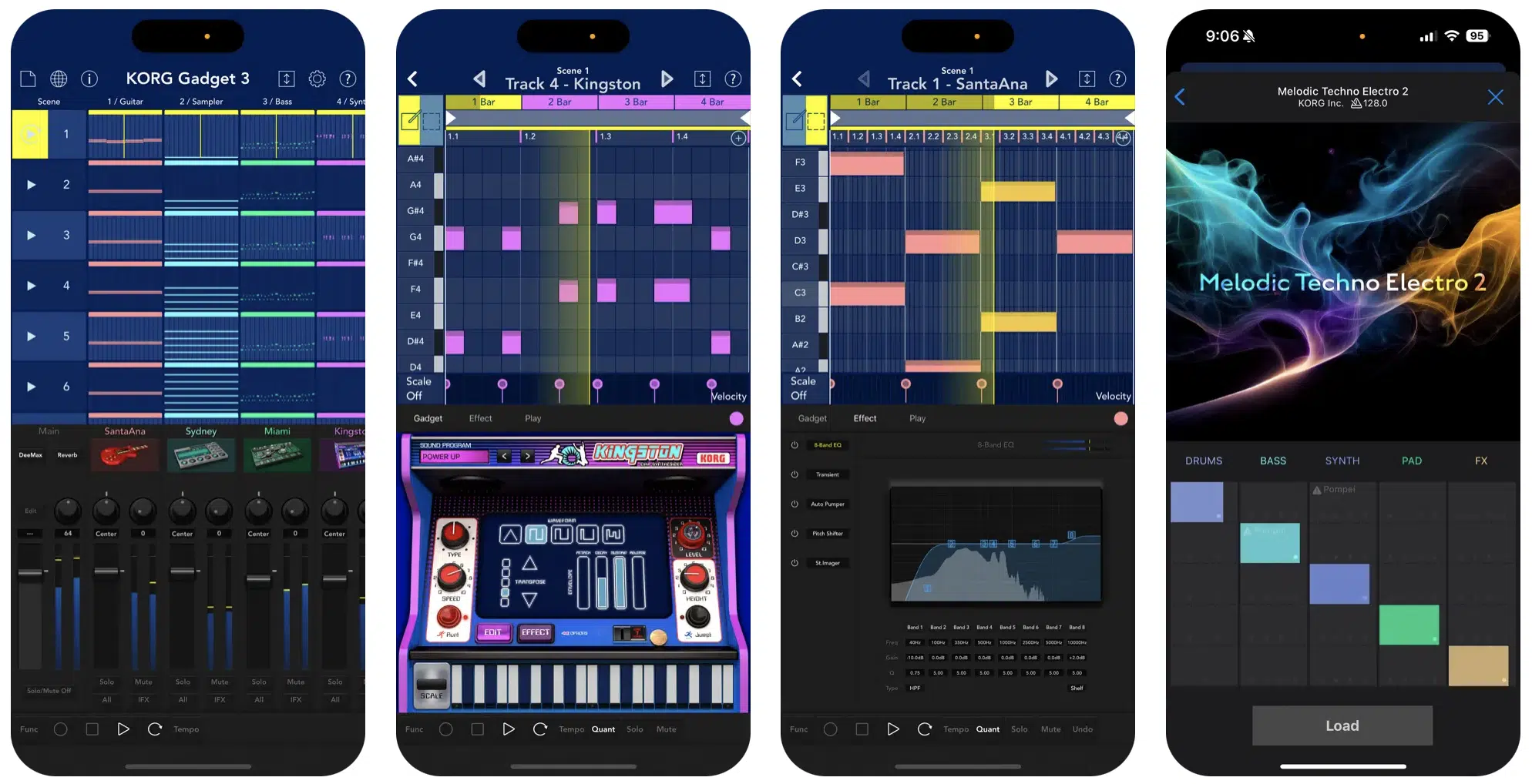
KORG Gadget 3 is also one of the best beatmaking apps if you’re looking for a powerful, all-in-one music production setup on your phone or tablet.
It comes with over 40 gadget instruments, including:
- Compact synthesizers
- Drum machines
- Samplers
- MIDI utilities
All of them are designed to be intuitive and fast to use, so you can play around with it all day long.
One of my favorite new additions is Santa Ana (Guitar) and Sydney (Sampler)…
Santa Ana is perfect for adding realistic guitar tones, while Sydney lets you chop and trigger own samples like a pro.
The Genre Select feature makes songwriting easier too if you’re looking for that kind of thing, by giving you pre-built drum patterns, basslines, and melodies.
This way, you can mix and match different elements to jumpstart your own beats (and create music that seriously blow people’s minds).
With 6,000+ sound programs, the new sound browser makes it easier than ever to search by instrument category, timbre, or favorite sounds.
Trust me, this cuts down some serious time spent scrolling through presets.
I also love the five new insert effects, including an 8-band EQ, Transient Shaper, Stereo Imager, Auto Pumper, and Pitch Shifter.
With them, you’ll have you even more of the best beat-making tools to fine-tune your mix (so, needless to say, it’s really not lacking in any areas).
NOTE: KORG Gadget 3 now supports AUv3, meaning you can use its instruments inside other beat-making software like GarageBand or Logic Pro, which is also a plus.
Standout Features of this Beatmaking App:

- 40+ Gadget Instruments – Synths, drum machines, samplers, and more
- 6,000+ free beat-making programs with purchase
- New Instruments – Santa Ana (Guitar) and Sydney (Sampler)
- Supports third-party plugins
- Genre Select – Instantly build songs using pre-made drum patterns and melodies
- New Sound Browser – Find favorite sounds faster with better search tools
- Five New Effects – Includes 8-band EQ, Transient Shaper, and Auto Pumper
- AUv3 Support – Use KORG Gadget inside GarageBand, Logic Pro, and more
- One of the best beatmaking apps/best beat-making software around
- Perfect for all beat makers, regardless of style/genre
#3. BeatMaker 3 (Premium)

BeatMaker 3 isn’t just another beat-making app…
It’s a full-blown music production studio that combines the flexibility of hardware samplers with the deep control of a desktop DAW, all packed into a mobile workflow.
One of the best features is the ability to drag and drop MIDI files onto pads, instantly transforming them into playable patterns.
If you’ve got a collection of MIDI files saved up over the years, this makes it easy to remix, reshape, and perform them live without any extra steps.
The 128-bank, 128-pad system is where this app really shines though.
Every single pad can hold a fully customizable instrument, complete with:
- Multi-layered samples
- Advanced modulation
- Real-time pitch shifting
Whether you’re chopping up a drum loop or designing a custom synth patch, the control is next level.
For producers who love live performance, BeatMaker 3 gives you everything from repeat, roll, swing, key scales, and chords to macro controls.
WIth them, you can turn basic loops into dynamic, expressive arrangements all day.
The smart MIDI binding system makes it even smoother 一 letting you hook up MIDI controllers and take full control of your own beats in a live setting.
Also, when it comes to arranging, you get the best of both worlds.
The Scene Mode makes remixing and live looping easy as pie, while the timeline-based sequencer lets you arrange full songs with precision (super flexible).
To take things to the next level, there’s a built-in mixer too with unlimited effects per channel, up to 8 sends, and full USB audio interface support.
You can fine-tune every element of your mix, whether you’re working with vocals, drum patterns, or layered synths.
And if you need even more sound-shaping tools, the app supports AUv3 and IAA, meaning you can load up your favorite synths and effects inside the app, just like you would in a desktop DAW.
From top to bottom, this is one of the best beatmaking apps in the game.
Standout Features of this Beatmaking App:
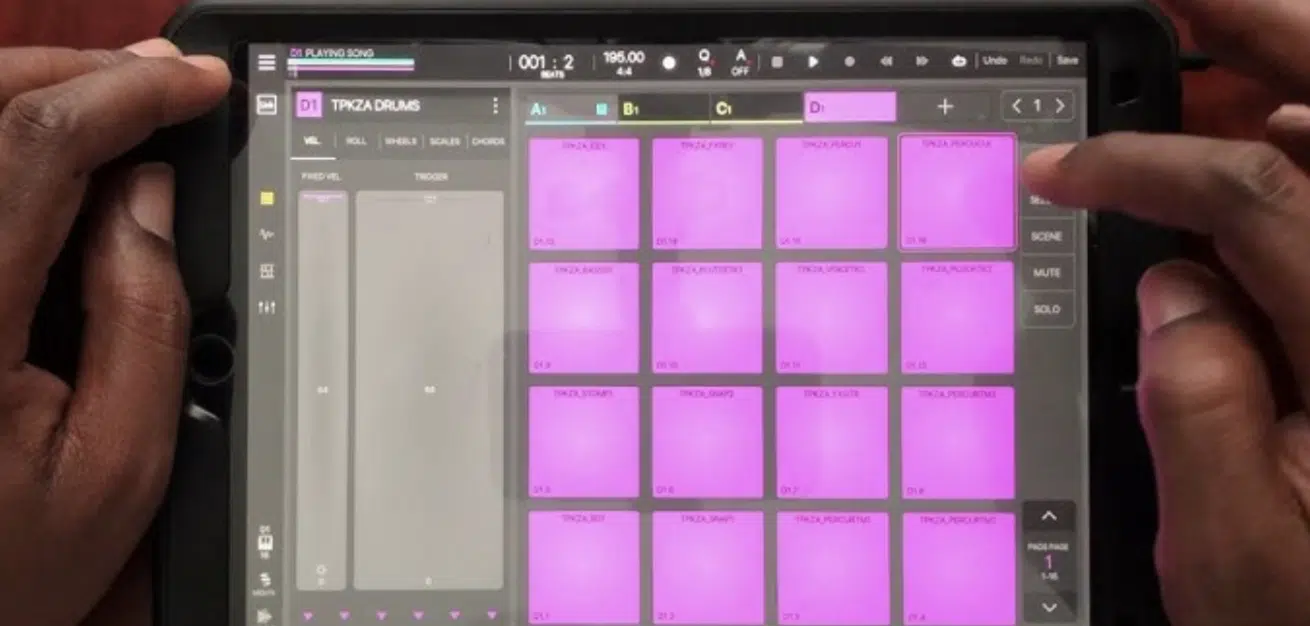
- Drag & Drop MIDI Files – Instantly modify patterns in real time
- 128 Banks x 128 Pads – Each pad becomes a fully customizable instrument
- Live Performance Tools – Includes repeat, roll, swing, and key scales
- Scene Mode & Sequencer – Remix live or arrange full songs
- Supports third-party plugins
- Multi-Channel Mixer – Fine-tune your mix with unlimited effects and 8 sends
- ZPlane Elastique Stretching – Adjust tempo and pitch shift samples instantly
- AUv3 & IAA Support – Use external synths and effects inside the app
- Export Options – Save full songs, stems, or individual drum patterns
- One of the best beatmaking apps/best beat-making software around
- Perfect for all beat makers, regardless of style/genre
#4. Cubasis 3 (Premium)
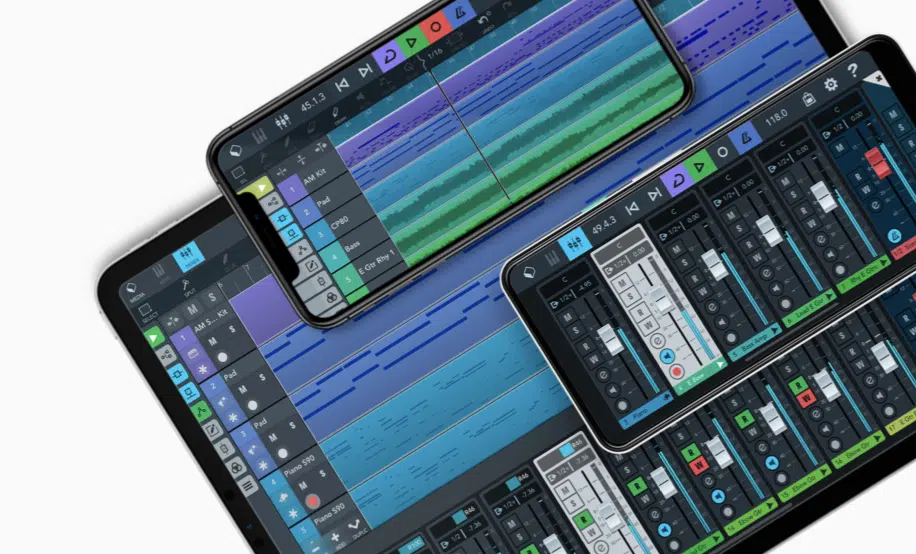
Cubasis 3 is one of the best beat-making apps for producers who want a fast, easy-to-use DAW with professional features on their mobile device.
One thing that stands out is how smooth as butter everything feels.
Whether you’re recording vocals, instruments, or MIDI, the 32-bit floating-point audio engine makes sure everything sounds clean and professional.
With unlimited audio and MIDI tracks, you’re not stuck with a track limit like other apps, which I absolutely love.
Plus, the 24 physical inputs and outputs make it easy to connect an audio interface for multi-track recording.
The mixer gives you full control over every track, with 17 built-in effects 一 including EQ, reverb, delay, compression, and a DJ-style Spin FX for quick transitions and sound manipulation.
Also, FX rearrangement lets you move effects around on the fly, switching between pre and post-fader positions instantly.
And when it comes to the Micrologue virtual analog synthesizer, it comes with 126 ready-to-go presets, and the MicroSonic extensive library includes over 120 virtual instruments.
Plus, you can create your own instruments using the MiniSampler and 20 factory instruments as well, so that’s a plus too.
When you’re working with loops, the time-stretching and pitch-shifting (powered by ZPlane’s Elastique 3) keeps audio sounding natural.
It’s perfect you’re remixing, tuning vocals, or stretching drums.
Beatmakers like yourself will love the 550+ MIDI and time-stretch-capable loops, which make it easy to build songs from scratch or layer on top of your own beats.
The automation system allows you to control volume, MIDI CC, program changes, and effects over time and the MIDI editor is solid as well.
Cubasis also supports MIDI over Bluetooth LE, MIDI Learn, Mackie Control (MCU), and HUI protocols, so you can connect it to controllers, mixers, and other beat-making tools.
NOTE: It’s easy to import and export tracks using iTunes, iCloud Drive, AirDrop, or AudioPaste, and if you use Cubase, you can export projects directly to your desktop for further mixing and mastering.
Oh, and for live performance, Ableton Link and Audio Unit support let you sync with other beat-making software.
And the built-in sidechain support makes it easy to create punchy, dynamic mixes.
Standout Features of this Beatmaking App:

- Unlimited Audio & MIDI Tracks – No limits on creativity
- 24 Inputs/Outputs – Works with professional audio interfaces
- Studio-Grade Mixer – Includes channel strip, 17 effects & FX rearrangement
- 120+ Virtual Instruments – Includes Micrologue Synth & MiniSampler
- Time-Stretch & Pitch-Shift – ZPlane Elastique 3 for natural-sounding edits
- 550+ Loops – Ready-to-use MIDI and time-stretchable loops
- Full Automation – Control volume, effects, MIDI CC, and more
- MIDI & Controller Support – Works with Bluetooth, Mackie MCU & HUI
- Seamless Import/Export – Works with Cubase, iTunes, iCloud & more
- Supports third-party plugins
- Live Performance Tools – Includes Ableton Link, Audio Unit support & sidechain
- One of the best beatmaking apps/best beat-making software around
- Perfect for all beat makers, regardless of style/genre
Final Thoughts
And there you have it: the absolute best beatmaking apps in the game and whether you’re looking for the best free options or the best premium choices, they’re all here.
So, it all boils down to your personal preference, workflow, and the features you need.
If you want something quick and simple, a loop-based app might be the way to go.
On the other hand, if you need a full DAW experience with advanced mixing tools, there are plenty of pro-level beat-making apps to choose from here.
But regardless of which ones you pick, you’re getting the absolute best.
Remember, the right tools make a difference, but it’s what you do with them that really counts.
Whether you’re stacking layers, tweaking drum patterns, or experimenting with new sounds, these apps give you everything you need to create beats like a pro.
And when you’re using any of these apps, it’s all about staying creative, trying new things, and constantly refining your sound.
Since you now have the best beatmaking apps, you need the Best Free Sample Packs to go along with them, am I right?
No matter the style, genre, or elements you’re looking for, these sample packs have you covered, from top to bottom.
There’s killer bass loops, melody loops, hi-hats, drum patterns, and even full project files that show you exactly how to make professional beats from start to finish.
Everything in these packs was created by top producers and sound designers, and yes, they’re 100% royalty-free, so feel free to use them however you’d like.
Bottom line, these epic beatmaking apps are super solid in all aspects.
Whether you’re looking for a quick and easy way to make beats or a full-scale DAW on your phone, you can get it all done with these apps.
Just remember, when it comes to music production, it’s all about creativity, consistency, and always pushing yourself to improve.
So make sure to always experiment, try new techniques, and never stop evolving your sound 一 it’s the key to becoming the best producer possible.
Until next time…







Leave a Reply
You must belogged in to post a comment.