Source separation plugins are all about taking a fully mixed track and breaking it down into its key elements (like vocals, drums, basslines, etc.).
They can isolate individual stems, clean up tracks for professional remixes, and even let you manipulate each individual element to create something entirely new/epic.
As producers, using source separation plugins can completely change the game because they make remixing, sampling, and re-arranging tracks so much easier.
Plus, you’ll be able to extract stems quickly, fine-tune audio with razor-sharp precision, and create high-quality outputs without spending hours on manual editing.
That’s exactly why I’m breaking down the 7 best source separation plugins in the game, all including features/functions like:
- Vocal stem isolation ✓
- Multi-stem export options ✓
- Sensitivity controls for precise adjustments ✓
- Real-time stem playback ✓
- Frequency range targeting ✓
- Batch processing for multiple tracks ✓
- Noise suppression to reduce artifacts ✓
- Integration with popular DAWs like FL Studio ✓
- Pitch and time-stretch capabilities ✓
- All other options that each software option contains ✓
- An epic pro tip for all of the source separation plugins ✓
- Much more ✓
By knowing all about the best source separation plugins in the industry, you’ll be able to create flawless remixes and extract perfect acapellas.
Plus, successfully transform tracks into professional-grade tracks.
This way, you can experiment with new sounds, enhance your workflow, and your tracks will always sound polished and unique.
Plus, you can ensure that your music-making process stays on point and innovative, like an absolute boss.
Table of Contents
What Do Source Separation Plugins Do?

Before we talk about the best source separation plugins ever, you’ll need to know what they actually do…
Source separation plugins are super useful for breaking down a full song into individual elements like vocals, drums, bass, and more.
They are powered by cutting-edge machine learning and algorithms to analyze an audio file and extract specific stems.
For example, you can use a source separation plug-in to isolate the vocals for an acapella version or pull out just the drums to create custom loops.
They usually let you adjust sensitivity settings to fine-tune how much of each element is separated, giving you control over every detail.
Whether you’re remixing a track, creating karaoke versions, or just experimenting with new sounds, these source separation plugins are perfect.
They make it possible to transform any song into editable constituent parts.
So, now that you know the basics, let’s get into the fun part: the best source separation plugins around.
#1. Serato Sample 2.0 by Serato

Serato Sample 2.0 stands out as one of the most versatile and feature-packed source separation plugins available in the game right now.
It uses state-of-the-art machine learning to break down audio into four precise stems: vocals, drums, bass, and other instruments.
One of its most impressive features is the Real-Time Stem Playback, which lets you remix on the fly without needing to export stems first (cool, right?).
This feature makes it perfect for live performances or DJ sets.
The Pitch and Time-Stretch Tools are also super detailed for pitch changes of up to +/- 50 semitones and time-stretching that maintains pristine audio quality.
Another unique feature of Serato Sample 2.0 is the ability to Chop Stems into Pads.
With it, you can easily assign different constituent parts of a song to performance pads for creative manipulation and playing around all day.
NOTE: The built-in Sensitivity Controls allow you to fine-tune the separation process for the cleanest possible isolation of each stem, so don’t overlook it.
It also supports multiple audio formats, including MP3, FLAC, and WAV, and integrates flawlessly with top DAWs like FL Studio and Logic Pro.
With high-resolution stem exports, Serato Sample 2.0 is a perfect choice for professional-grade tracks and certainly one of the best source separation plugins ever.
- Pro Tip
When chopping up vocal stems, use the Transient Detection feature to automatically slice stems at precise beats.
Assign these slices to individual pads, and experiment with Serato Sample 2.0’s pitch-shifting tool to create unique vocal effects for your remixes.
#2. Acon Digital Remix by Acon Digital

Acon Digital Remix is one of the most advanced source separation plugins on the market, designed to deliver exceptional stem isolation for professionals and beginners.
It separates audio into five distinct stems with incredible accuracy:
- Vocals
- Bass
- Drums
- Piano
- All other instruments
Its Dynamic Sensitivity Controls let you fine-tune each stem for maximum clarity, even with super complex mixes, so that’s pretty impressive.
Acon Digital Remix is perfect for producers who want precise control over their audio, thanks to its unique Pre-Export Preview feature.
It lets you listen to the separated stems before exporting them so you can make sure everything is on point.
One of my favs is the Noise Suppression Engine, which automatically reduces artifacts during the separation process 一 delivering clean, high-quality stems every single time.
Another key feature is its Frequency Isolation Mode which helps you target specific frequency ranges for detailed audio editing.
Acon Digital Remix also supports ultra-high-resolution exports up to 192 kHz 一 ensuring professional-quality results for each and every project.
With its intuitive workflow and advanced AI, this source separation plug-in is a must-have for remixing, mastering, or even creating acapellas.
If we’re talking about the very best source separation plugins in the industry, you certainly can’t leave Remix out of the convo.
- Pro Tip
Use the Frequency Isolation Mode to isolate bass frequencies…
Set the range between 20 Hz and 200 Hz to extract clean, punchy bass stems, then use your DAW’s EQ to add more depth and warmth for your music production process.
#3. iZotope RX11 by iZotope

iZotope RX11 is another winner that’s perfect if you’re looking for surgical precision in audio stem extraction (which I surely hope you are).
It uses super advanced AI-driven machine learning to isolate vocals, bass, drums, and other instruments with stunning clarity.
A super impressive feature in my opinion is the Spectral Recovery Tool, which has the ability to rebuild high-frequency content that may have been lost during compression.
It’s perfect for remastering older tracks.
RX11 also includes a De-Bleed feature, letting you clean up audio spill between tracks, which is super useful when working with live recordings or multi-mic setups.
This source separation plug-in also provides Multi-Stem Export, which allows you to save stems in formats like WAV or MP3 at resolutions up to 192 kHz.
The Dialogue Contour tool is also sick because it lets you reshape vocal phrasing (great for post-production or remixing).
Its intuitive visual interface makes it easy to precisely program/edit each stem using spectral editing.
This way, you can easily clean up or isolate any sound with pixel-level accuracy.
- Pro Tip
Use RX11’s De-Reverb to remove unwanted room reflections from vocal stems.
Set the sensitivity to about 30% for natural results, then tweak the tail length to ensure the vocals remain warm but free of reverb artifacts.
This is perfect for producers creating acapellas for remixes or karaoke tracks.
#4. RipX DAW PRO by Hit’n’Mix
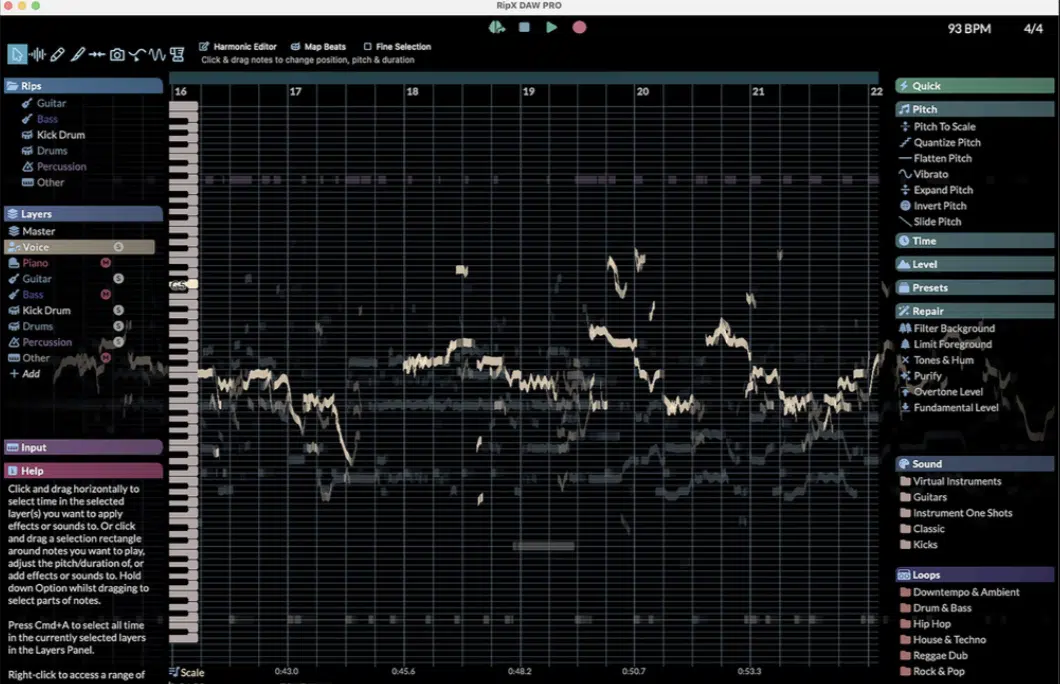
RipX DAW PRO by Hit’n’Mix is one of the most innovative source separation plugins available because of its deep integration with spectral editing and stem manipulation.
Unlike traditional tools, RipX combines stem separation with a powerful DAW environment so you can manipulate individual notes within stems.
This is super rare, and actually one of my favorite things to play around with
For example, directly within the extracted stems, you can edit:
- Pitch
- Timing
- Harmonics
It separates audio into six main categories 一 vocals, bass, drums, percussion, instruments, and other sounds.
The Unpitched Sound Removal feature is seriously unique as well because you can completely isolate or remove non-melodic sounds like breaths or clicks (cool, right?).
Another great feature that I personally love is the Harmonic Editor, which gives you unparalleled control over adjusting harmonics.
It’s perfect for laying down epic chords or melodies in your track.
NOTE: RipX also supports MIDI export, so you can extract melodies or drum patterns and use them to drive virtual instruments.
It’s built with producers in mind, which I appreciate, supporting real-time playback adjustments and incredible accuracy for intricate remixes, so go nuts.
- Pro Tip
After isolating the vocal stem, use RipX’s Pitch Editing feature to retune individual notes within the melody.
Adjust the formant slider to add a unique character to the voice without altering the pitch 一 perfect for creating distinct remixes or original vocal effects.
#5. SpectraLayers 11 by Steinberg
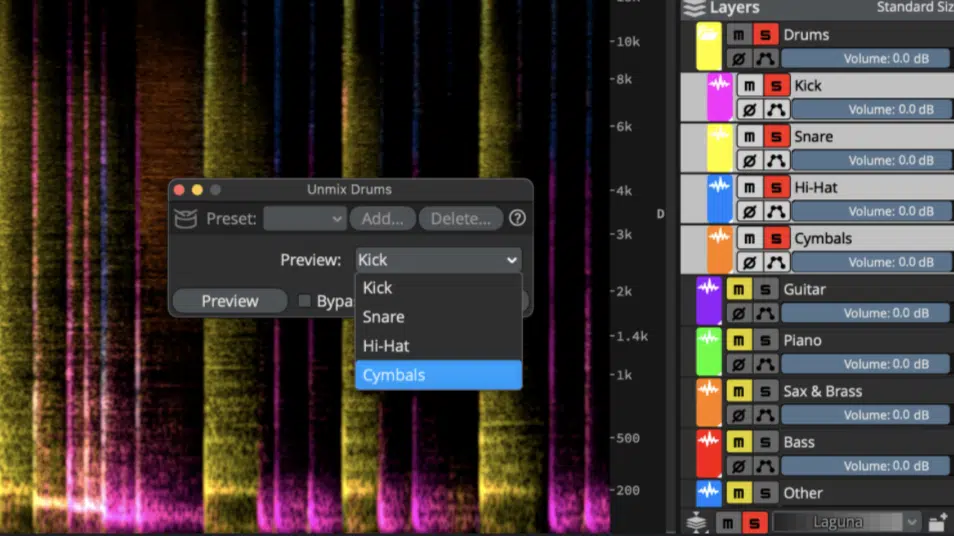
SpectraLayers 11 by Steinberg is one of the most advanced source separation software for producers who demand pinpoint accuracy and control, period.
It uses spectral editing to visually deconstruct an audio file so you can manually isolate and manipulate stems with unmatched precision.
This interesting plug-in is perfect for intricate tasks like:
- Removing unwanted sounds
- Isolating specific frequencies
- Creating stems for remixing
SpectraLayers 11 can separate audio into up to eight layers 一 including vocals, percussion, and harmonic instruments of course.
It provides unparalleled flexibility for creative audio work, so feel free to play around as much as you want.
One of its most impressive features is the AI Layer Detection, which automatically categorizes stems into specific layers, which saves time during separation.
And, if you’re like me, anything that saves even a minute when I’m in the zone is welcomed.
The Unmix Components function is another gem, letting you isolate elements such as vocals or drums with a single click.
And the Spectral Casting and Molding tools allow you to shape and sculpt audio frequencies in ways that go far beyond traditional separation, so definitely check it out.
It also supports resolutions up to 384 kHz, so if you’re working with high-quality tracks, it’s really perfect.
NOTE: You can easily use other Steinberg products like Cubase and Nuendo to enhance its versatility even more, so that’s a plus as well.
Overall, it’s not the most mind-blowing plugin, but it definitely deserves a spot on our list of the best source separation plugins out there (there’s actually not that many honestly).
- Pro Tip
Use the Spectral Healing tool to clean up artifacts after isolating a vocal stem.
Adjust the sensitivity to about 40% for a natural sound, and apply light smoothing to eliminate any harsh edges.
This is perfect for creating clean, polished vocal stems for professional remixes or mastering projects.
#6. LALAL.ai by Omnisale

LALAL.ai by Omnisale is an efficient and user-friendly source separation plugins available (perfect if you want quick/reliable results without sacrificing quality).
Powered by advanced AI and deep learning technology, LALAL.ai lets you isolate vocals, drums, bass, and other instruments with pretty solid performance.
One of its standout features is its High-Fidelity Stem Extraction engine, which ensures minimal audio degradation during the separation process.
This makes it perfect for when you need clean stems for:
- Remixing
- Sampling
- Creating backing tracks
LALAL.ai supports a wide range of audio file formats 一 including MP3, WAV, FLAC, and more so it fits all different workflows.
It also offers adjustable sensitivity settings so you can fine-tune the separation process based on the complexity of the audio, which I love.
Another major highlight is its Batch Processing feature, which lets you separate multiple tracks at once (another huge time-saver for when you have other stuff to do).
And side note, since LALAL.ai is cloud-based, it doesn’t rely on your computer’s hardware, making it accessible even on lower-spec systems.
It’s one of those source separation plugins that don’t take a lot of time to master and that are easy enough for even brand new producers.
- Pro Tip
When it comes to isolating vocals, upload a high-quality WAV file to LALAL.ai and simply select the Vocal and Instrumental Separation mode.
Adjust the processing sensitivity to medium if your own track has overlapping frequencies, then export the stems as FLAC for maximum audio quality.
#7. Gaudio Studio by Gaudio (FREE)
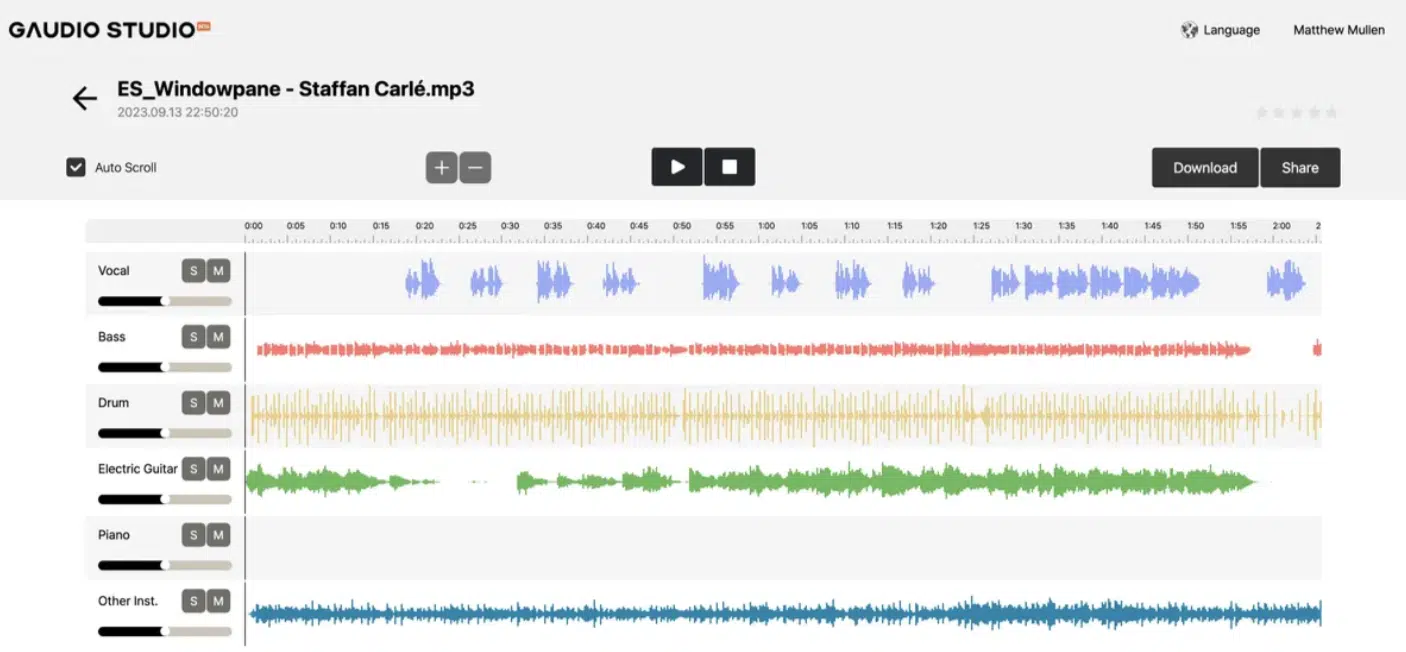
Gaudio Studio by Gaudio takes source separation to the next level with its innovative features and unmatched precision.
I’m not going to lie, it might even be one of my favorite source separation plugins in the game right now.
Designed with professional producers in mind, this plug-in excels at isolating vocals, instruments, and even ambient sounds.
One of my favs (and most unique) is its Spatial Audio Isolation, which uses advanced algorithms to separate elements based on their spatial position within the mix.
This makes it especially useful for tracks with complex stereo imaging or layered arrangements.
Gaudio Studio has the ability to separate up to six distinct stems, including vocals, bass, drums, and harmonic instruments, with high accuracy.
There’s also a Dynamic Sensitivity Control feature, so you’re able to adjust separation settings in real-time for detailed customization (no waiting times here!).
Another impressive feature is its Frequency Focus Mode, which lets you target specific frequency ranges for precision isolation.
This way, you can fine-tune vocals or extract specific instruments (like an acoustic guitar or electric guitar, for example) all day.
Gaudio Studio also supports 24-bit WAV exports for the highest fidelity for your stems, and integrates flawlessly with major DAWs like Pro Tools and FL Studio.
- Pro Tip
When working with ambient tracks, use the Frequency Focus Mode to isolate background noises or subtle effects.
Set the frequency range to target 5 kHz and above to cleanly extract higher-pitched elements like synths or cymbals without affecting the rest of the mix.
This is ideal for creating unique layers in your tracks.
Final Thoughts
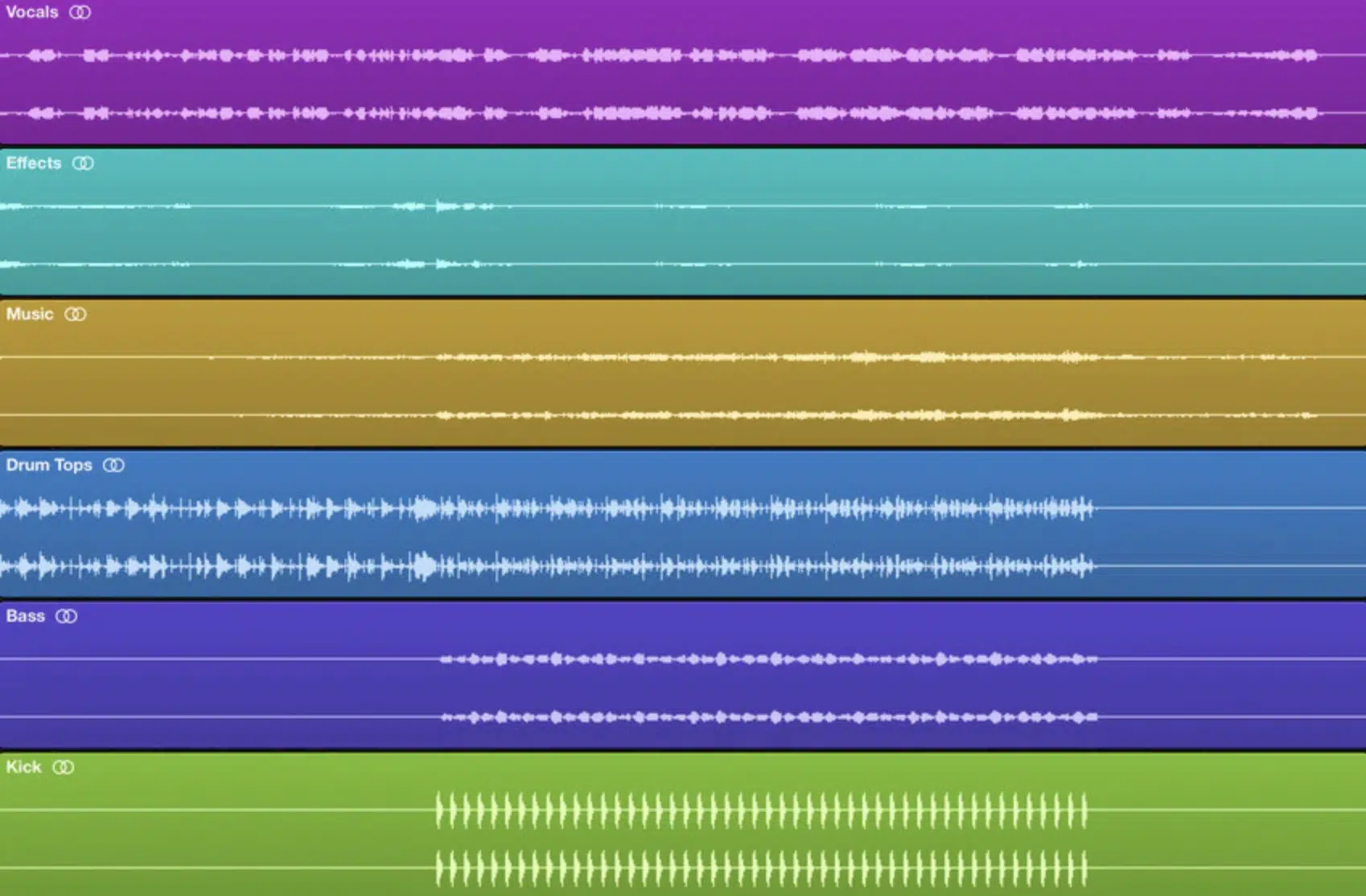
And there you have it: the absolute best source separation plugins in the game.
With any of the ones on our list, you can isolate stems, remix tracks, and fine-tune your mix with unmatched precision.
Plus, you’ll be able to create professional-grade acapellas, clean instrumentals, and even reshape your tracks for any genre, for any occasion.
Just don’t forget to adjust your sensitivity settings, monitor for phase issues, or leave enough headroom for mastering.
This way, your tracks will always sound polished, and your mixes will consistently hit the mark on every playback system.
And, since we’re talking about stems all throughout this article, you’ve got to check out these legendary Free Sample Packs (in all genres and styles).
They all come with their very own MIDI stems so, whether you’re looking for bass loops, melodies, drums, templates, etc., it’s all right here.
Plus, everything was created by the world’s best producers and sound designers, so you’re getting access to the best samples in the industry (for free).
It doesn’t get much better than that if you ask me.
And yes, they’re all 100% royalty-free, so feel free to use them however you want without worrying about a thing.
Remember, when you use the power of the best source separation plugins, you unlock endless possibilities for creativity and precision in your tracks.
Just don’t forget to always push boundaries, experiment all day long, and try to learn something new each and every day.
Until next time…







Leave a Reply
You must belogged in to post a comment.