Ableton Live and Cubase are two of the most innovative and versatile DAWs in the game.
Both offer powerful tools for music production and audio editing, plus the ability to adapt to various workflows and performance demands.
So, who takes the crown this year when it comes to Ableton vs Cubase?…
Well, that’s exactly what we’re breaking down today.
In today’s detailed Ableton vs Cubase debate, we’ll cover everything to help you understand the strengths and weaknesses of each unique DAW, like:
- Ableton features & Cubase features ✓
- User interface and ease-of-use ✓
- Audio editing & MIDI capabilities ✓
- Plugins and instruments ✓
- Unique workflow options ✓
- Session View vs. traditional timelines ✓
- Support for live performances ✓
- Compatibility with third-party plugins ✓
- Mixing and mastering tools ✓
- Software updates and community support ✓
- Pros & Cons of one DAW over the other DAW ✓
- Everything you’ll need to know to create epic songs ✓
You’ll have a solid understanding of both Ableton Live and Cubase 一 helping you to get a super clear picture of what each is capable of.
Plus, you’ll be able to optimize your workflow and take advantage of these epic DAWs like a true professional.
Whether you’re mixing audio tracks, want to create new projects, or performing live, you’ll be able to choose the best DAW for you.
So, let’s start out with a quick overview of each unique digital audio workstation…
Table of Contents
- Ableton Live (An Electronic Music Producers’ Dream)
- Cubase (The Traditional DAW)
- Ableton vs Cubase: Key Features and Tools
- User Interface and Ease-of-Use
- Audio Editing and MIDI Capabilities
- Plugins and Virtual Instruments
- MIDI Editing and Audio Recording
- Pro Tip: Loop-based Music Creation
- Mixing and Audio Editing Features
- Ableton vs Cubase: Support for Live Performances
- Third-Party Plug-ins and Hardware Compatibility
- Pro Tip: Software Updates and Community Support (Ableton vs Cubase)
- Ableton vs Cubase: Pros & Cons of Each Digital Audio Workstation
- Ableton vs Cubase: Final Thoughts
Ableton Live (An Electronic Music Producers’ Dream)

Ableton Live is a favorite in the electronic music production world for its innovative approach to music creation and performance.
It’s designed with a unique Session View that allows for non-linear composition and on-the-fly music production (ideal for live performances).
Side note, non-linear song composition just means that you can manipulate and trigger clips spontaneously without being restricted to a fixed timeline.
It encourages experimentation and flexibility during the music creation process.
This flexibility is complemented by a Live suite of powerful sound design tools and built-in instruments.
So, overall, it’s a solid choice for producing music of all genres and styles.
Ableton Live is also known for its intuitive workflow that helps you create music quickly and efficiently 一 perfect for beginners and experts alike.
Plus, you can experiment and lay down ideas without ruining your creative flow, thanks to features like real-time audio stretching and MIDI manipulation.
This makes Ableton Live super appealing to those who have a more spontaneous music-making process, like myself and some of the top DJs around.
From looping and layering audio tracks to triggering samples and MIDI sequences on the fly, people love Ableton, period.
It’s an invaluable tool for electronic music producers looking to blend production with live performance/live shows.
Side note, if you want to discover the best DAWs for EDM, including Ableton, we’ve got you covered.
Cubase (The Traditional DAW)
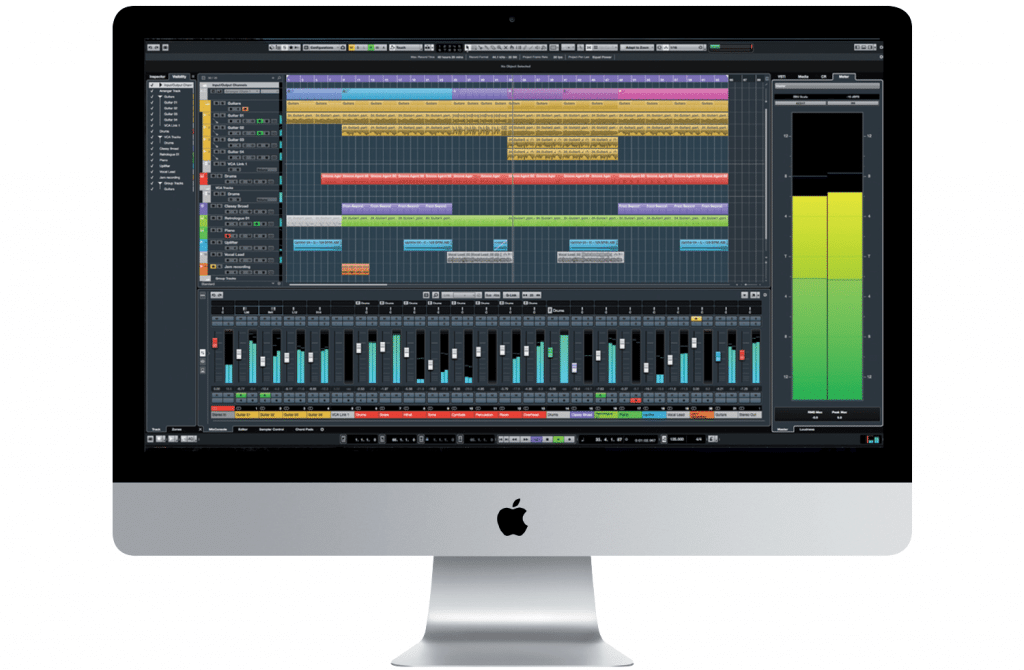
Cubase, by Steinberg, is a beast when it comes to its professional recording and mixing features.
It offers a traditional DAW timeline-based approach to music production with precise editing tools and an extensive range of virtual instruments and effects.
This makes it a great choice for producers and engineers who need detailed control over every aspect of their music projects… which should be all of you, just saying.
Renowned for its powerful MIDI editing capabilities and high-quality audio engine, Cubase can handle complex arrangements and large recording sessions flawlessly.
Its functionality extends from simple track laying to intricate score editing.
So, it appeals to all kinds of users from audio engineers and producers to film score composers who demand reliability and precision in songs.
Ableton vs Cubase: Key Features and Tools
Now that you have a basic overview of each unique DAW, let’s get into specifics 一 key features, functions, and inclusions. So, no matter if you’re into EDM or hip-hop music production, you’ll be able to get the full picture and understand the big difference.
-
User Interface and Ease-of-Use

Ableton Live’s interface is geared towards simplicity and intuitive flow.
Its unique Session View (different from the Arrangement View) allows for non-linear song composition, as we touched upon.
So, needless to say, it’s highly favorable for electronic music producers who thrive on spontaneity and real-time audio manipulation.
This interface supports a fast-paced workflow, especially during live performances.
Cubase presents a more traditional timeline-based interface.

While it may initially seem daunting, its setup provides unparalleled control for intricate editing tasks.
This beginner-friendly interface supports a workflow that is super useful for detailed project manipulation.
People who like a more structured, comprehensive music production environment absolutely love Cubase, so keep that in mind.
-
Audio Editing and MIDI Capabilities
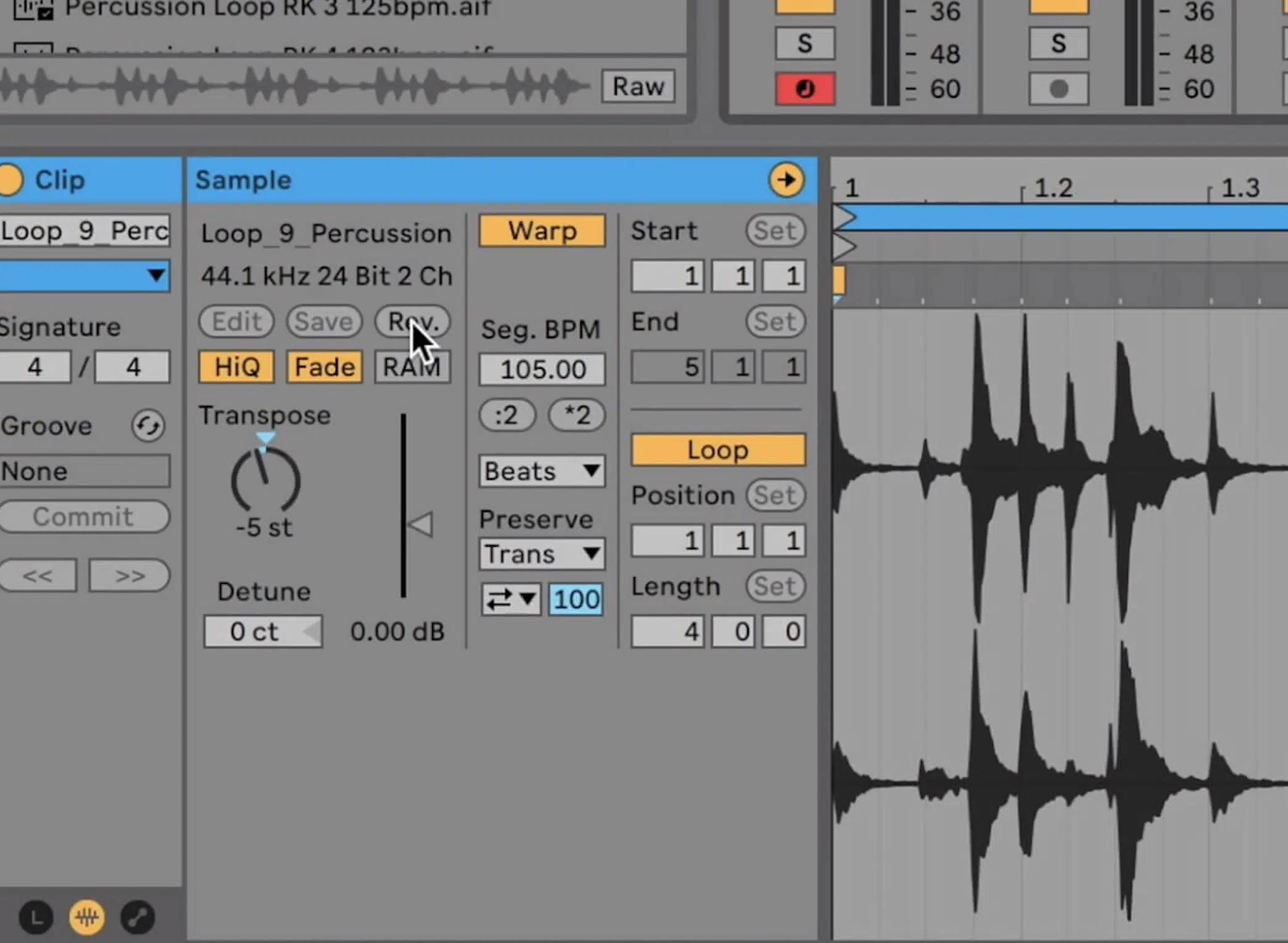
Ableton Live streamlines the process of audio editing with features that allow immediate, non-destructive modifications to clips.
This capability is essential for electronic music producers who need to adapt and change audio elements anytime, anywhere.
The Warp feature is one of my favorite because it lets you adjust timing and pitch independently.
It’s perfect for working with mixed tempo recordings or for creative and unique sample manipulation.
Additionally, its MIDI capabilities are pretty impressive 一 packed with a variety of effects/tools that enhance musical creativity and experimentation.
Cubase also offers the ideal environment for audio editing, with precision tools that can make even the most meticulous audio engineer happy.

Features like the VariAudio for pitch correction and adjustment make it great for editing vocals/vocal takes like a pro.
Plus, Cubase’s MIDI capabilities are extensive, providing a wide range of editing tools that allow complex MIDI arrangements.
The Logical Editor, for example, is a powerful tool for creating conditional editing procedures, which can help you manage crazy big MIDI projects efficiently.
-
Plugins and Virtual Instruments

Ableton Live comes with a solid variety of built-in virtual instruments and effects that cover all kinds of music production needs.
From electronic beat-making to ambient sounds, and everything in between.
Operator and Simpler, for example, offer versatile synthesis options that you can use to bring your tracks to the next level.
Also, Live’s integration with Max for Live opens up limitless possibilities for creating custom effects and instruments, so you can really make your song pop.
Cubase is equally strong when it comes to its library of VST instruments and effects.
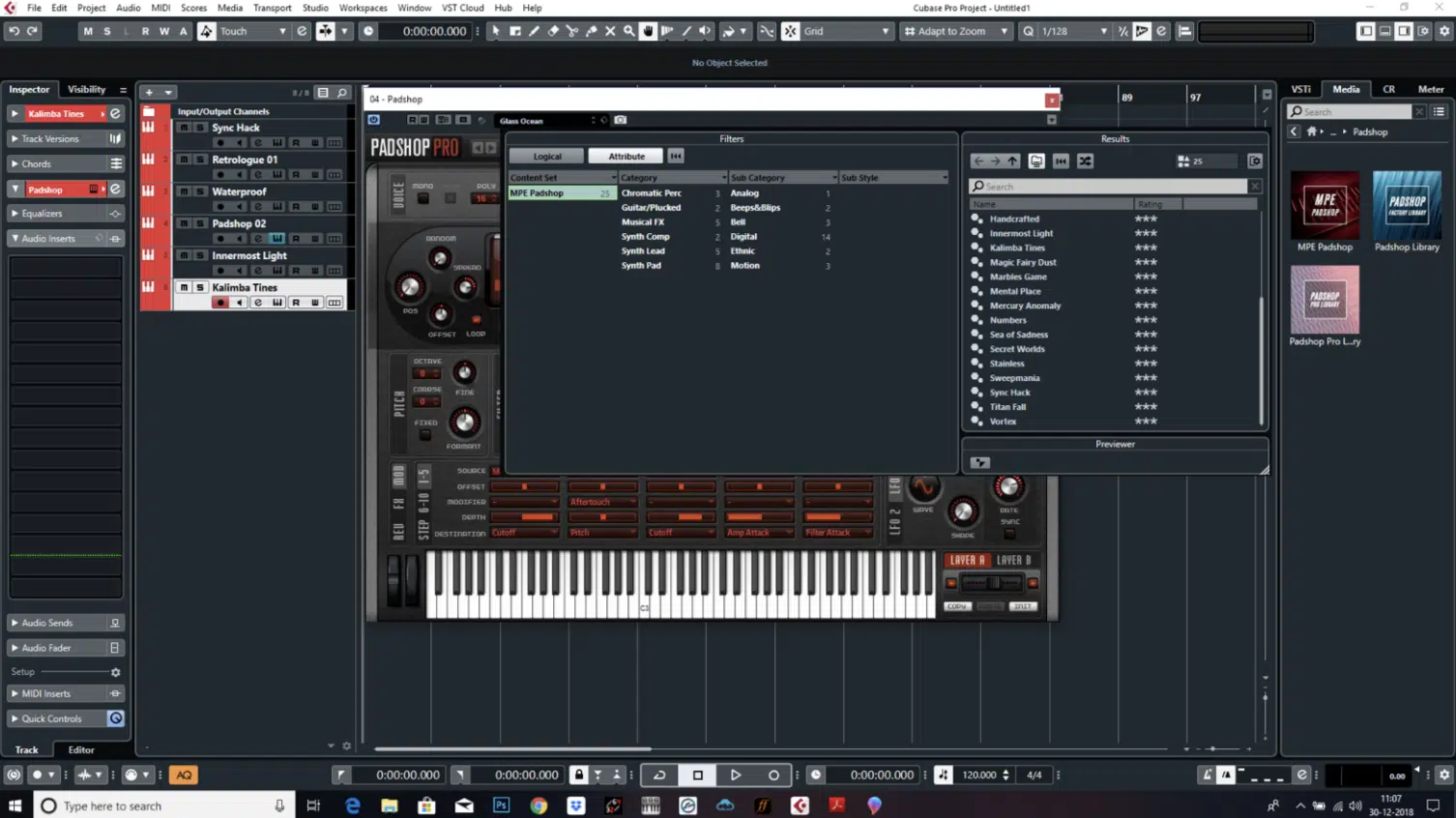
Its flagship synthesizers (like Retrologue and Padshop) offer powerful sound design capabilities, so you’ll be able to go crazy here, too.
Cubase’s VST Expression 2 feature enhances the interaction with MIDI hardware, giving detailed control over song dynamics, automation, and articulation.
-
MIDI Editing and Audio Recording
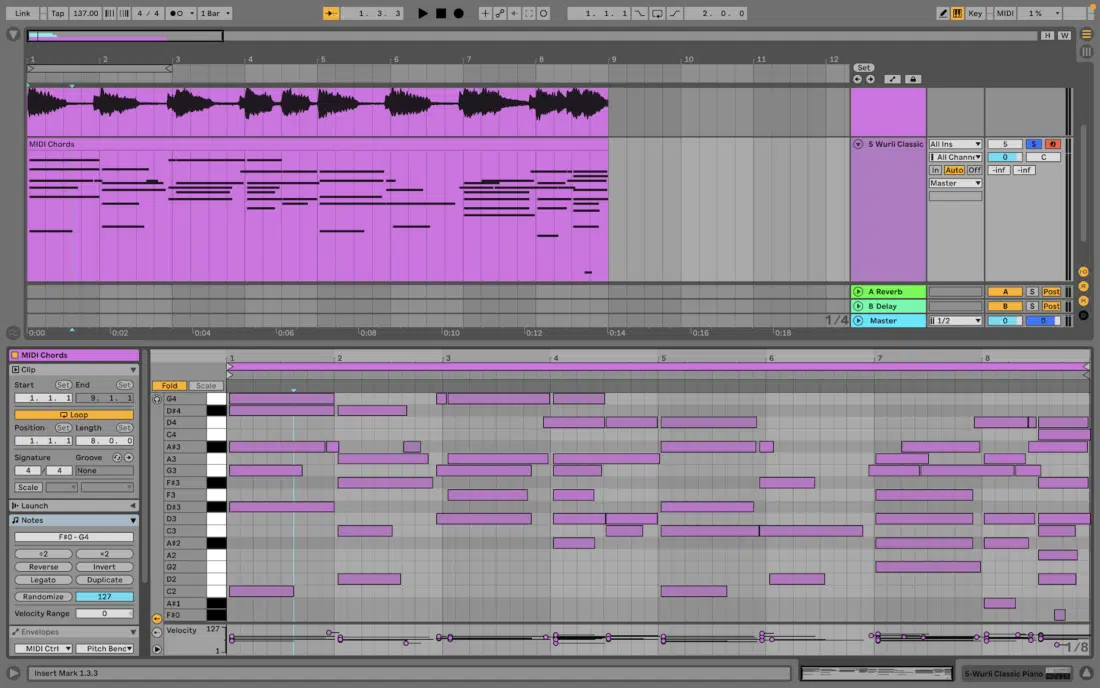
When it comes to MIDI editing and a highly intuitive interface, Ableton Live definitely takes the cake.
It makes the process of creating and modifying MIDI sequences super easy, so all day you can experiment with:
- Note arrangements
- Rhythmic patterns
- Etc.
Live’s MIDI effects, like the Arpeggiator or Chord tool, will also help you create some epic songs and can be quickly adjusted to fit any vibe.
Again, especially when playing around with EDM arrangements, where rapid and dynamic changes are non-negotiable.
Cubase’s capabilities in MIDI editing are unmatched in their depth and flexibility 一 giving you invaluable options for editing your MIDI data.
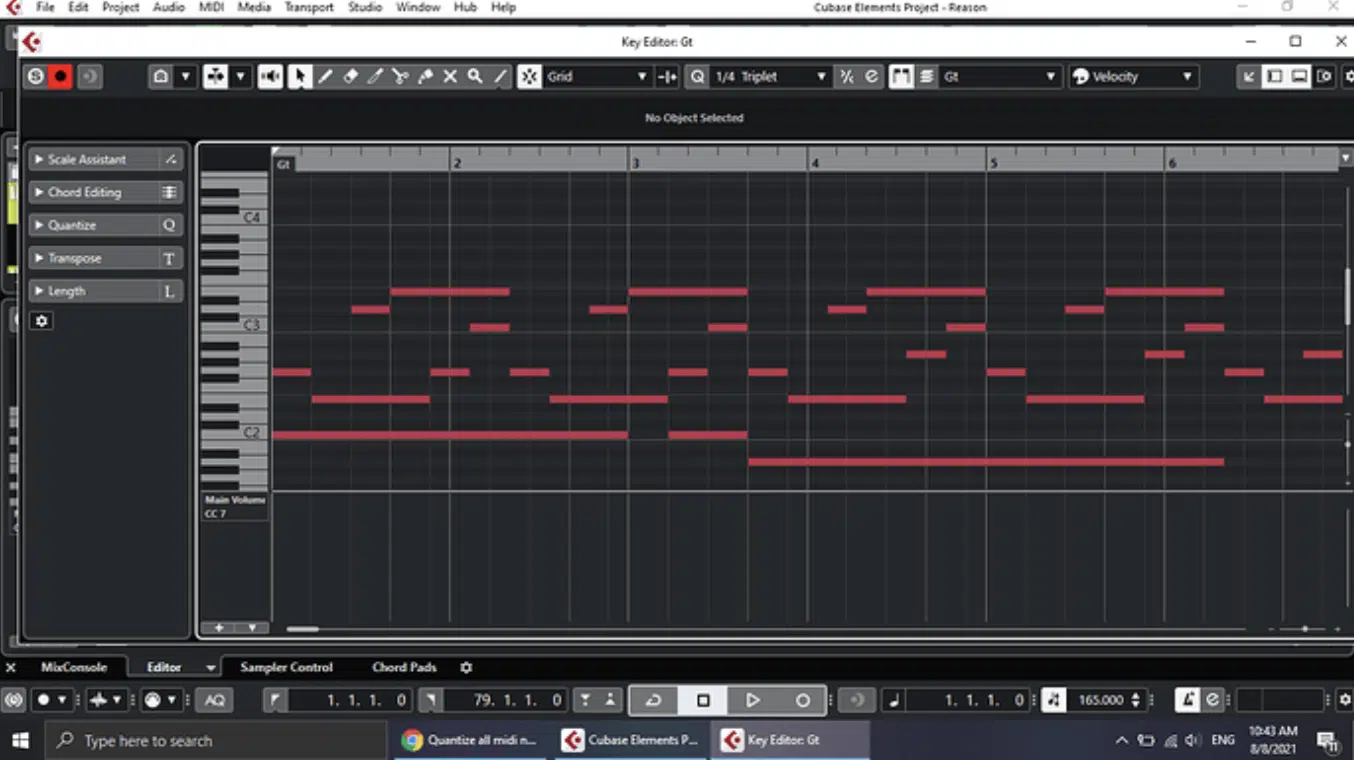
From basic note adjustments to advanced expression controls and everything in between.
This is super valuable when you’re writing music where precise control over every aspect of the MIDI data is key.
Its audio recording functionality is top-notch as well 一 high-resolution audio up to 192 kHz and full surround sound support for your song.
This makes Cubase a go-to choice for professionals recording stuff from solo vocal artists to full orchestral (it brings that pristine audio quality at every turn).
-
Pro Tip: Loop-based Music Creation
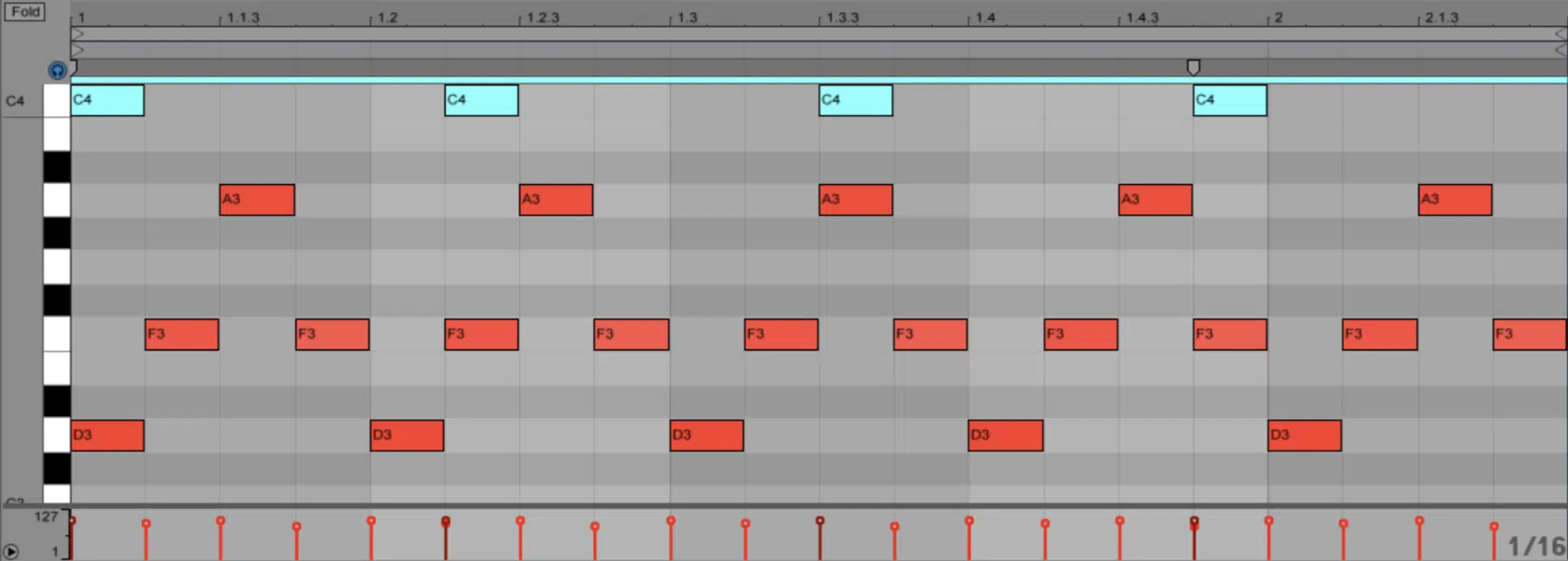
Loop-based music creation is where Ableton really shines, with its:
- Flawless loop recording
- Easy trigger options
- Intuitive manipulation
It’s a true playground for electronic music producers who rely heavily on loops to build their audio tracks, which is most.
Cubase also supports loop-based music but in a more basic way that requires a bit more process orientation.
It does, however, excel at integrating these loops into larger, more structured projects 一 providing powerful editing and arrangement tools as we talked about.
-
Mixing and Audio Editing Features

Ableton Live provides a flexible and intuitive mixing environment, tweaked for quick adjustments and creative experiments.
Its mix console is cool and straightforward, featuring drag-and-drop effects, easy-to-navigate sends/returns, and the ability to group tracks dynamically.
This setup is ideal for producers who need to make rapid changes during live sessions or while experimenting in the studio.
For example, the ease of applying audio effects like reverb, compression, and chorus in real time allows for immediate auditory feedback which is invaluable.
Cubase, on the other hand, offers a more detailed mixing console (like what you might find in traditional recording studios).
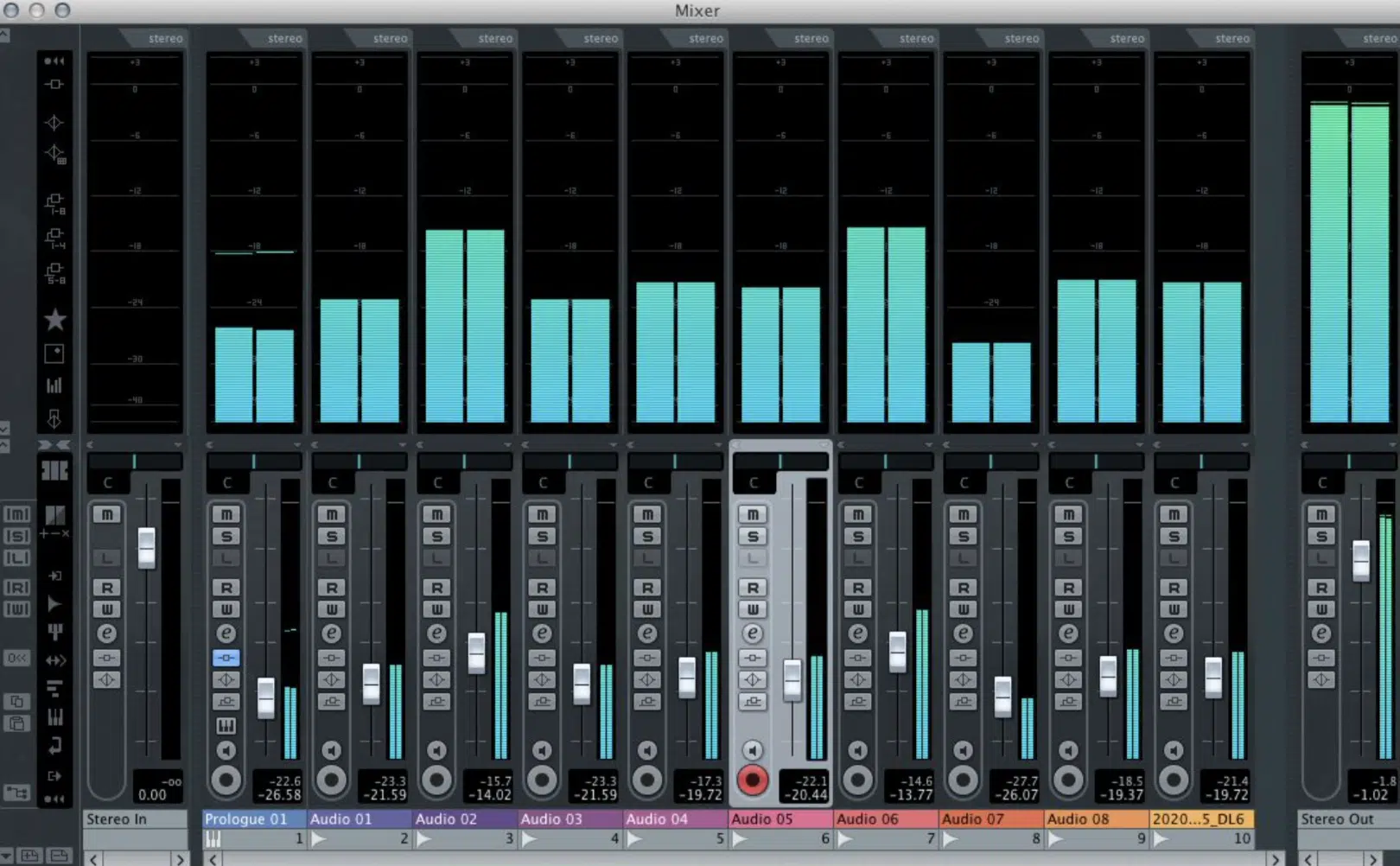
It will give you extensive control over every aspect of the mixing process, including:
- Detailed channel strip configurations
- Advanced routing options
- High-resolution metering
This makes Cubase a preferred choice over other DAWs for audio engineers and producers who take their mixing process seriously.
A standout feature is the Control Room, which enables complex monitoring setups and cue mixes.
It’s essential for recording studios dealing with multiple artists at once.
-
Ableton vs Cubase: Support for Live Performances
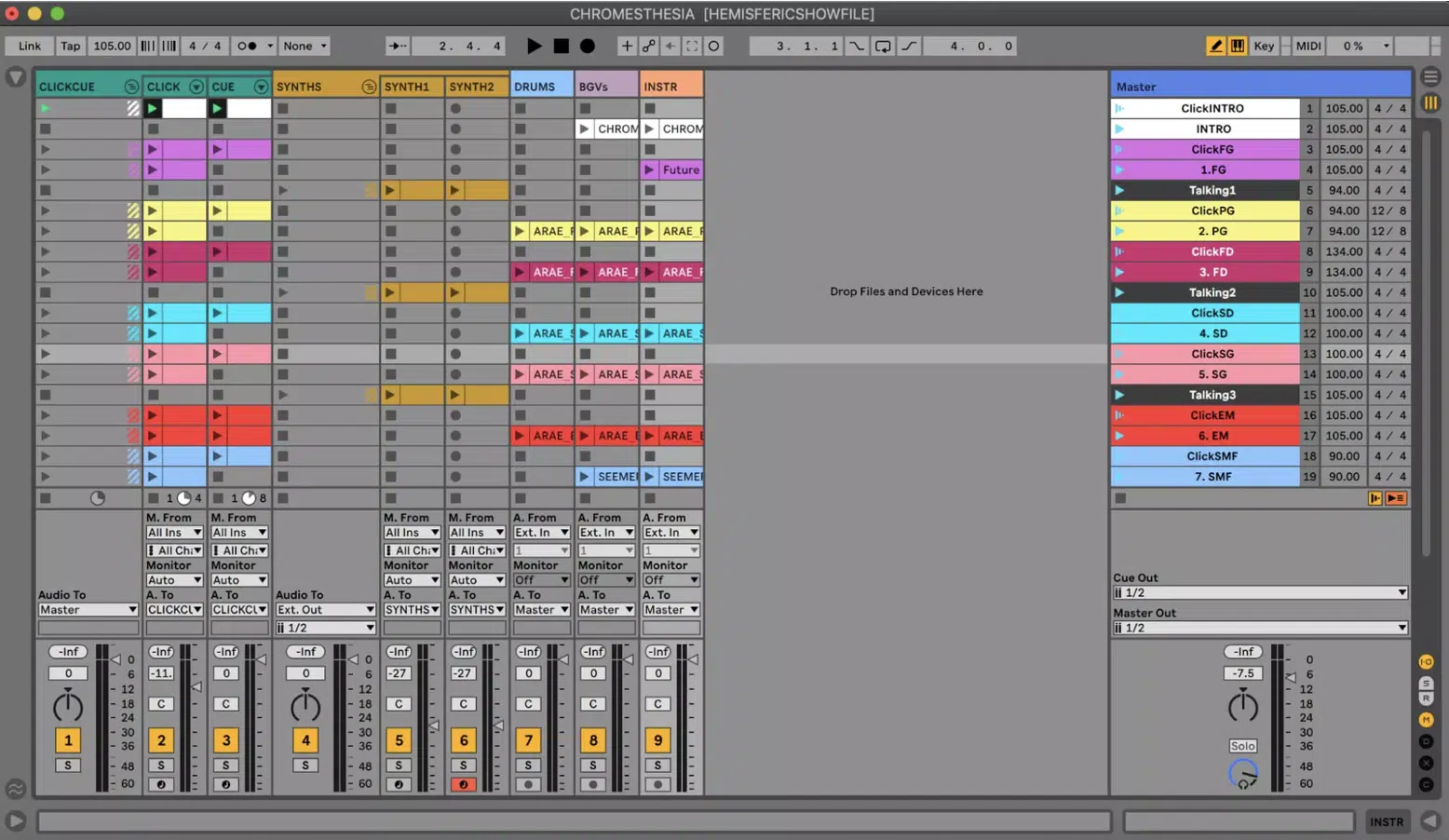
Ableton Live and live performance settings are a match made in heaven because, as we talked about, its interface and workflow are motivated by on-the-fly music creation.
It’s actually considered a staple for DJs and live performers.
At the same time, it’s easy enough for a beginner or musicians coming from another DAW, so don’t think it’s super complicated or anything.
This is because it offers an unmatched level of performance smoothness with its ability to:
- Trigger clips
- Loop segments
- Overlay effects spontaneously
Again, this is why Ableton’s Session View is such a big deal in the music production community 一 considered a game-changer for live performances,
Cubase, while primarily a studio-focused DAW, also contains new features that can support live situations.
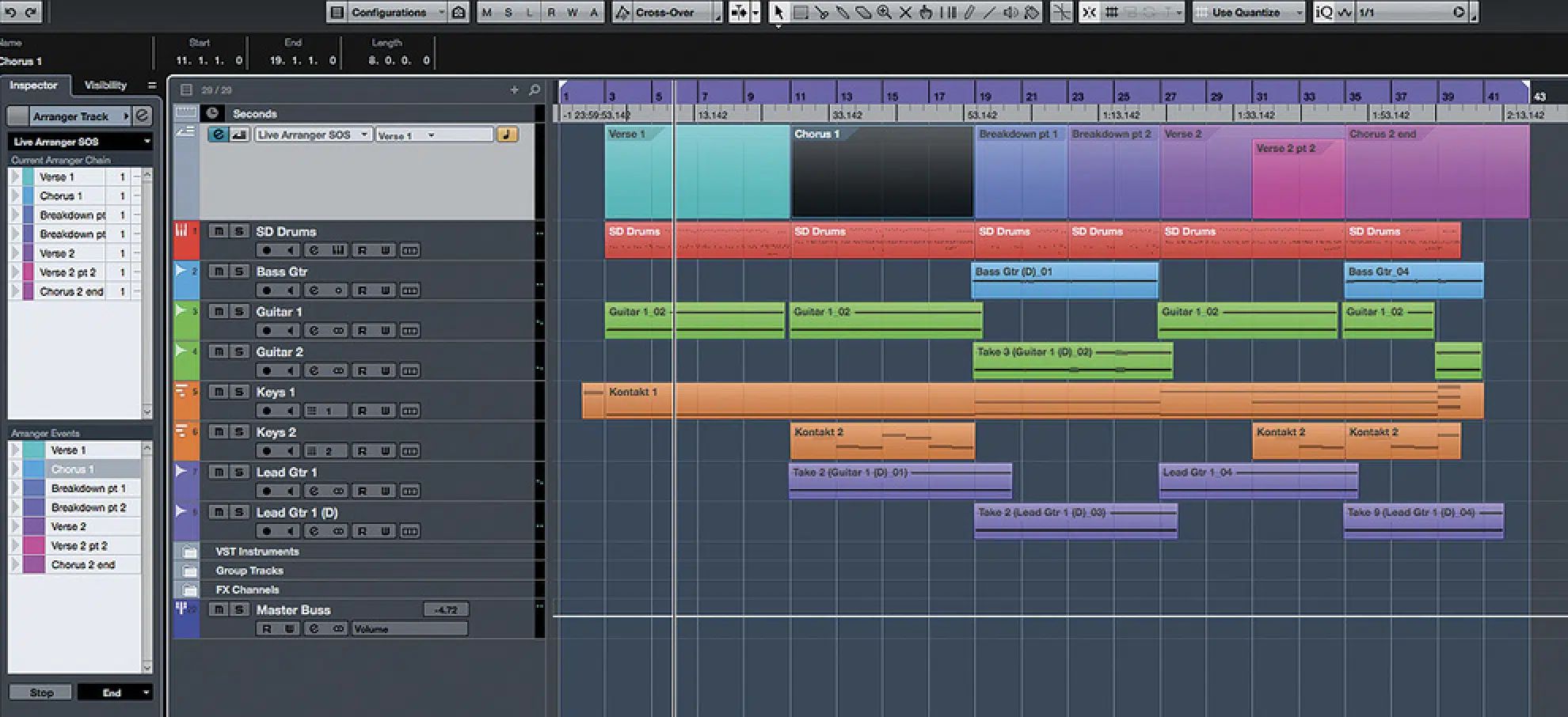
However, its strengths do lie more in the preparation and pre-production world.
Its detailed editing and arrangement tools even let you plan your sets in advance, unlike some different DAWs, ensuring every element is polished to perfection.
Although not as intuitive in live scenarios as Ableton Live, Cubase provides stability and depth, particularly for when each part needs to be finely tuned before the performance is heard.
-
Third-Party Plug-ins and Hardware Compatibility

Both Ableton and Cubase excel in supporting a wide range of third-party plugins and hardware, which is key to creative production.
Ableton Live offers seamless integration with most popular plugin formats (e.g., VST and AU) and is known for its compatibility with various:
So, if you rely on a hybrid setup involving both digital and analog gear, this is awesome.
For example, mapping a MIDI controller to Ableton’s parameters can be done with no issues at all; super easy.
Cubase stands out with its VST System Link feature, which allows for a unique level of integration with other VST-compatible devices and software.
This feature is greatl for large-scale projects involving multiple workstations, as it enables synchronized playback and recording across different systems.
Additionally, Cubase’s support for high-end audio interfaces makes sure you have optimal sound quality and reliability.
This is key for professional studios that demand the highest standards in audio fidelity.
-
Pro Tip: Software Updates and Community Support (Ableton vs Cubase)
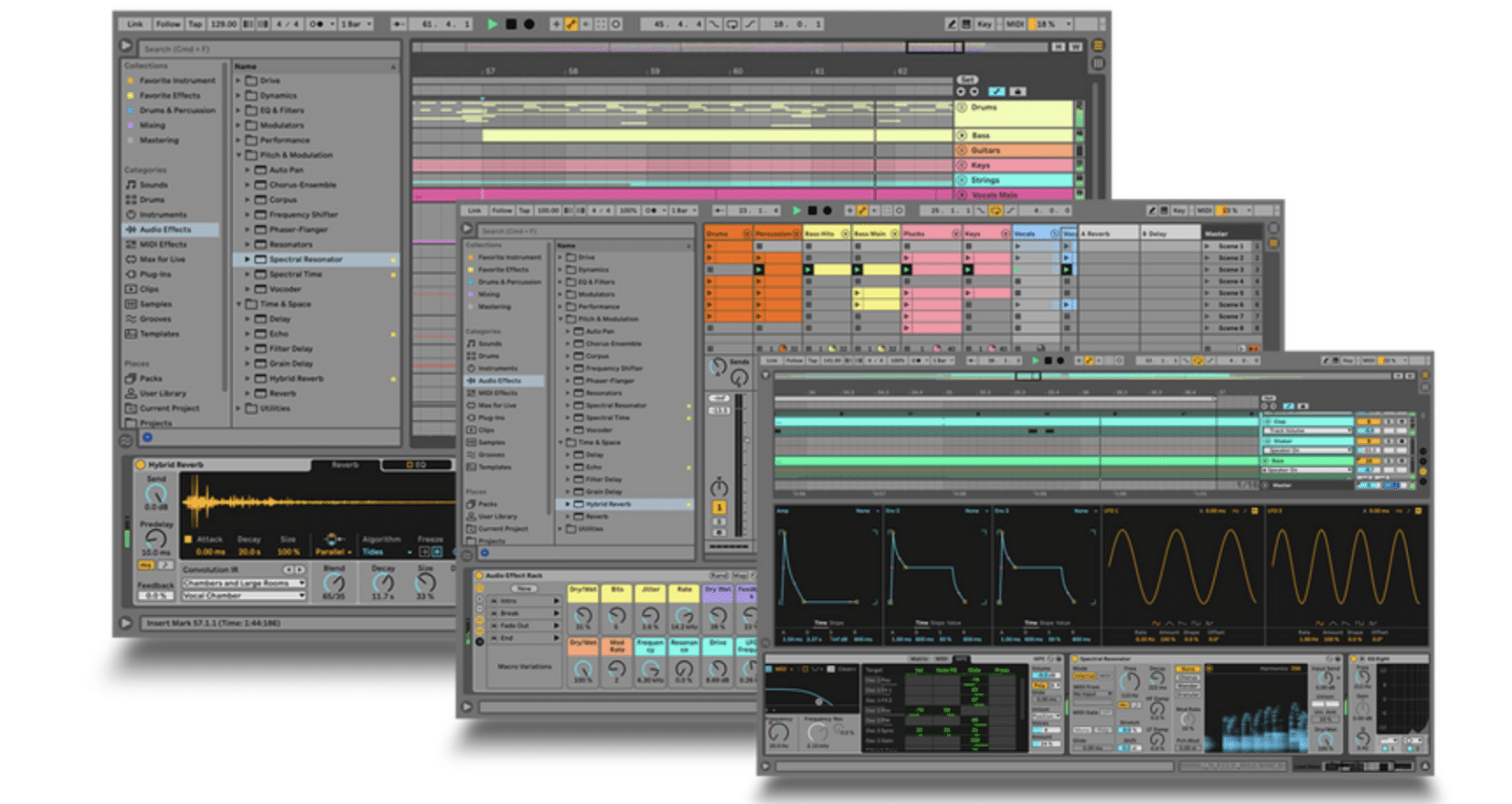
Both Ableton Live and Cubase are backed by large communities and consistent software updates.
This is exactly why, regardless of the Ableton vs Cubase debate, they both remain at the top of the digital audio workstation market.
Ableton Live often introduces groundbreaking features that emphasize creative workflow enhancements, such as the recent addition of MPE (MIDI Polyphonic Expression) support.
It offers greater control over the expressive capabilities of MIDI instruments.
Cubase, too, regularly updates its platform…

It focuses more on core functionality and technological advancements like the ARA (Audio Random Access) integration.
Therefore, improving the workflow with plugins that analyze and process audio data.
Ableton vs Cubase: Pros & Cons of Each Digital Audio Workstation
Ableton Live and Cubase each have their unique strengths and limitations.
Ableton Live shines with its user-friendly interface, excellent for live performance and electronic music production.

Plus, playing around with different sounds, effects, etc. during live sets is super easy (and cool) as well.
However, some may find its mixing capabilities less advanced compared to traditional DAWs, which might be a drawback for those involved in complex mixing projects and mastering tasks.
Cubase excels by providing a comprehensive suite for detailed music production 一 from recording through mixing to final mastering.

Its advanced features are perfect to audio professionals who need precision and control over every aspect of their music.
While it offers excellent tools for audio editing and MIDI compositions, its steep learning curve and heavy CPU usage is not ideal.
This could deter newcomers or those with less powerful computer setups.
Ultimately, the DAW you choose should match your unique style and needs; it’s all about producing music in an environment where you feel comfortable.
Ableton vs Cubase: Final Thoughts
When it comes to the Ableton vs Cubase debate, there is no clear winner… both DAWs have their strengths and weaknesses.
It all depends on your specific music production workflow and whether you prioritize live performance capabilities or detailed audio editing.
Plus, of course, which one you personally vibe best with.
As a bonus, you’ve got to check out thesee 3 invaluable Free Project Files, available in Ableton Live.
They are the best way for you to see exactly how professional-quality tracks are made in Ableton, so you can seriously improve your skills.
You’ll instantly hear the difference with proper, polished, perfectly processed project files created by expert sound designers and producers.
In the end, choosing between Ableton vs Cubase comes down to which system resonates more with your personal and professional goals.
Make sure to play around with each DAW and pick the one you can picture yourself spending endless hours in 一 this is the key to finding your best match.
Until next time…







Leave a Reply
You must belogged in to post a comment.