Tremolo is all about creating motion and adding texture to your tracks by modulating the volume of your sound.
It’s a super cool effect that can create anything from shimmering guitars to pulsing synths and everything in between.
Plus, it can help you lay down dynamic arrangements, enhance rhythmic interest, and give your mix a unique edge.
As producers, knowing all about tremolo and the different tremolo effects can seriously up your game.
That’s why I’m breaking down everything you need to know, like:
- What tremolo is and how it works ✓
- Differences between tremolo and vibrato ✓
- Types of tremolo effects (mono, stereo, and more) ✓
- Key tremolo parameters like depth, rate, and waveform ✓
- Creative ways to add tremolo to guitars, strings, and synths ✓
- Pro tips for automating tremolo for dynamic results ✓
- Advanced techniques ✓
- Using tremolo with reverb, delay, and other effects ✓
- Hardware vs software tremolo options ✓
- Much more about tremolo ✓
By knowing all about tremolo, you can easily create movement in your tracks and build more engaging mixes like a pro.
You’ll be able to add rhythmic interest, enhance ambiance and, when it comes to your sound design skills, be razor sharp.
Plus, play around with pedals, plugins, and advanced modulation techniques.
This way, your tracks will not only stand out but also sound more professional and you’ll learn how to use tremolo like an absolute boss.
Table of Contents
What is Tremolo? Breaking It Down
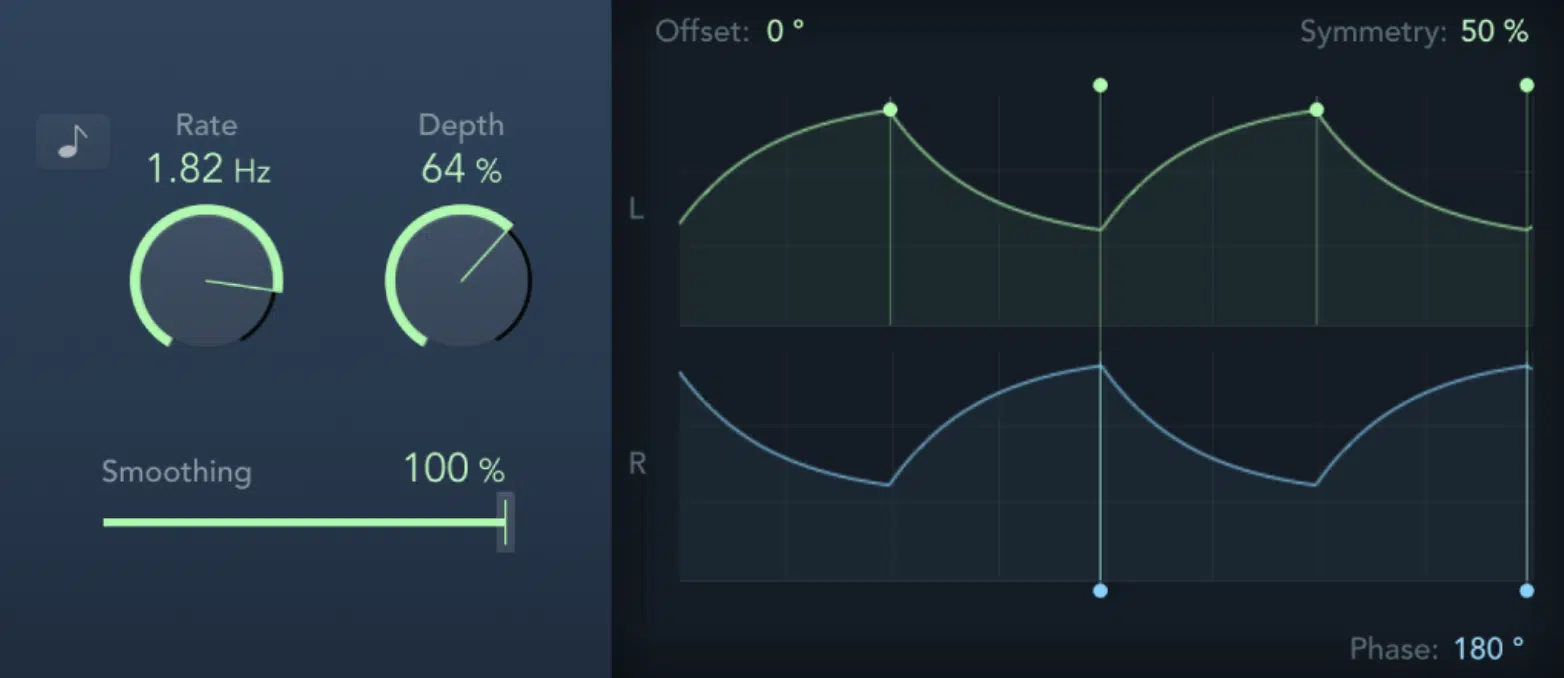
Tremolo is an effect that changes the volume of a sound over time, creating a pulsing or wobbling motion that is super dope.
It works by modulating the amplitude of an audio signal using an LFO (Low-Frequency Oscillator) to control how fast (rate) and how deep (depth) the changes are.
For example, when you apply tremolo to a clean guitar, it can create that classic shimmer you hear in vintage surf rock.
Unlike vibrato, which alters the pitch, tremolo stays focused on volume changes.
This makes it an essential tool for adding movement and texture without altering the sound’s tonal properties.
If it sounds a little complicated right now, don’t worry because we’ll be breaking it all down in detail throughout the article so you’ll get a solid understanding.
-
Mono Tremolo
Mono tremolo applies the effect to one single audio channel (very straightforward and controlled).
I’ve found this works super well on guitar tracks or lead synths when you want to keep the motion simple yet pretty powerful.
For example, you can set the rate to 6 Hz for a faster pulse, or drop it to 2 Hz for a slow speed, dreamy effect.
You can also adjust the depth to around 50% for subtle tremolo or max it out for a choppier, more dramatic sound if you’re feeling froggy.
Combine mono tremolo with a bit of overdrive to get a gritty, pulsing texture perfect for lo-fi beats.
-
Stereo Tremolo
Stereo tremolo modulates the volume across the left and right channels, which gives your mix an awesome sense of width and motion.
This is perfect for pads, strings, or layered synths where you want to create space and movement.
For example, try using a sine waveform with the depth set to 70% and the rate synced to 1/8th notes 一 it creates a swirling effect that feels alive in a mix.
Personally, I like pairing stereo tremolo with reverb to make it even more immersive, but that’s just me.
A great trick is to play around with LFO phase offset to control how the modulation interacts between channels.
For instance, try setting the LFO phase offset to 180 degrees on a stereo tremolo effect.
This creates an alternating left-right pulsing motion, where the volume rises in one channel as it falls in the other.
-
Rhythmic Tremolo
Rhythmic tremolo syncs the rate of the modulation to your track’s tempo, making it a creative tool for adding groove.
For example, try applying tremolo to strings and setting the rate to quarter notes for a subtle bounce or sixteenth notes for a faster stutter effect.
If you’re looking to add even more character to your percussive elements, use rhythmic tremolo on hi-hats or snares at 100% depth…
It creates a gated feel that’s great for modern EDM or trap production.
I suggest you automate the depth to increase intensity during transitions to give your track more dynamic movement, it usually works out great.
The Parameters That Shape Tremolo Effects
When using tremolo, the parameters you tweak can completely change how the tremolo effect interacts with your sound. You’ll need to know all about the key controls like depth, rate, and waveform to fine-tune the volume modulation. So, let’s get into it.
-
Depth
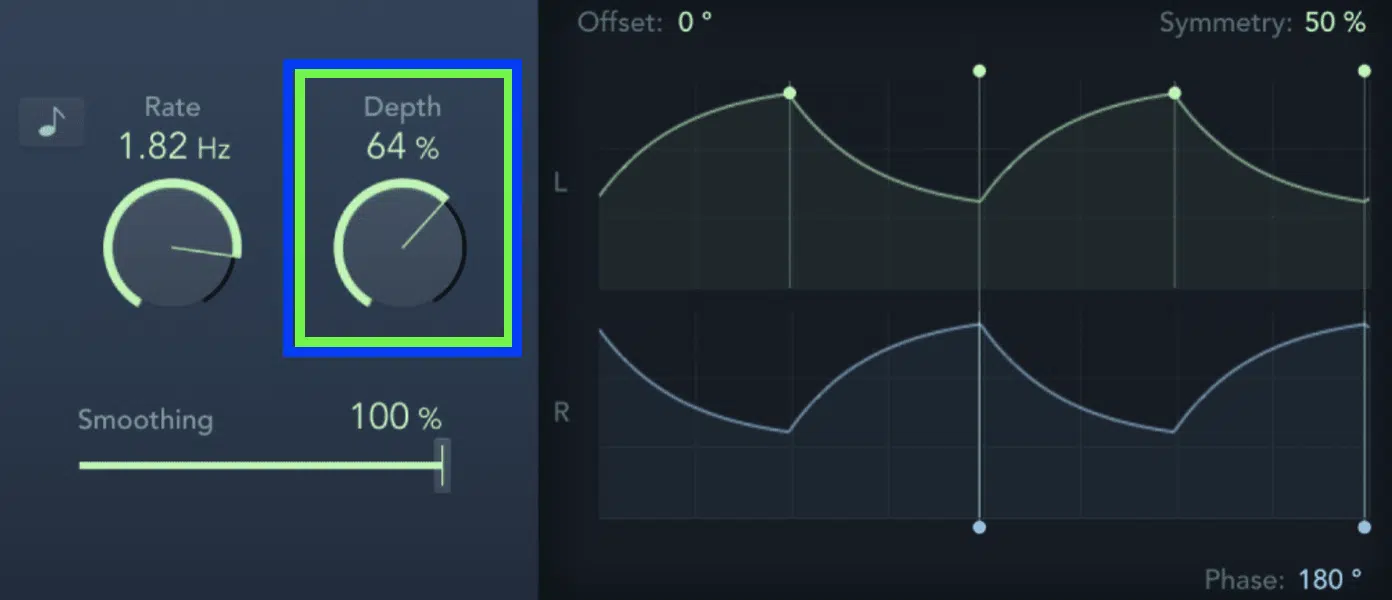
The depth parameter determines exactly how much the volume fluctuates during the tremolo effect.
For example, setting the depth to 20% gives a subtle tremolo that works well for background pads or layered strings.
Pushing it to 100% on the other hand creates a hard, choppy effect that’s perfect for rhythmic elements 一 perfect for hi-hats, staccato guitars, or synth arpeggios.
This setting makes the tremolo effect more prominent, cutting the signal entirely at the lowest point, which can add dramatic movement and groove to your track.
You can combine 100% depth tremolo with a square waveform for sharp, gated effects, or with a sine wave for a smoother, rolling motion.
Personally, I keep the depth around 50-60% for lead instruments like guitars to maintain motion without losing clarity in the mix, but you can play around to taste.
NOTE: If the tremolo sounds too intense, try automating the depth so it starts low in quieter sections and ramps up during transitions or drops.
This will create dynamic interest without overwhelming the track like a nut.
-
Rate
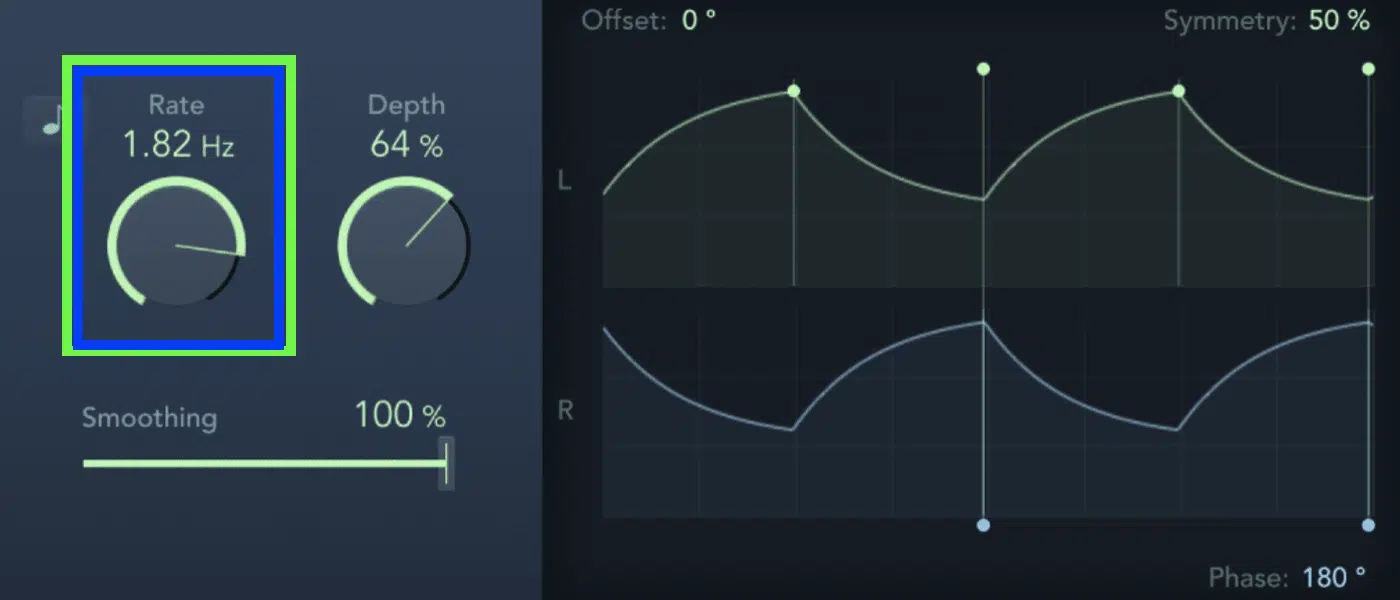
The rate controls how fast the tremolo effect cycles, and it’s often synced to your project’s tempo as we touched upon earlier.
For example, setting the rate to 1/4 notes creates a slower, pulsing rhythm, while 1/16 notes produce a quick, fluttering motion.
I find that keeping the rate synced is key for elements like strings or pads that need to blend smoothly into the groove of the track.
If you want a more experimental vibe, simply disable tempo sync and manually adjust the rate to an odd interval, which can create unexpected grooves/textures.
PRO TIP: Layer a stereo tremolo with a faster rate over a mono one with a slower rate for complex, layered movement.
-
Waveform
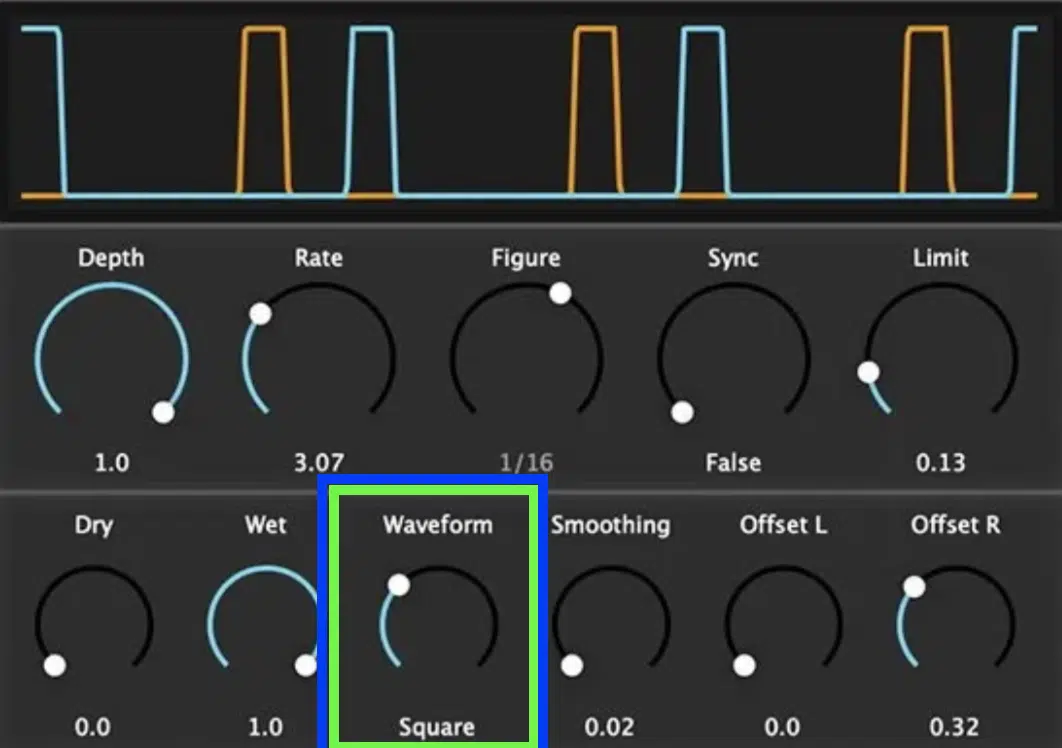
The waveform parameter shapes how the tremolo modulates the volume, like:
- Sine waves
- Triangle waves
- Square waves
A sine waveform (sine wave) produces smooth, natural modulation, which makes it perfect for lush pads or cinematic guitar tones.
On the other hand, a square wave creates an abrupt, on/off effect, which works great for stuttering rhythms or glitchy electronic tracks.
For a more unique sound, try using custom waveforms or combining multiple LFOs to create irregular patterns that are super cool.
In my experience, pairing a triangle waveform with moderate depth (around 40%) and a slow rate can add warmth and texture to strings without overpowering the mix.
Play around with morphing between waveforms mid-track using automation to keep your listeners engaged and add an evolving, wide quality to your effect.
For example, you can start with a sine waveform for a smooth introduction, then gradually automate it into a square waveform during a buildup for a sharper feel.
This technique works great on strings or pads 一 adding variation and keeping the modulation dynamic.
PRO TIP: Set the rate to sync with your track’s tempo (e.g., 1/4 notes) and automate the depth alongside the waveform changes for a flawless and evolving tremolo effect.
My Favorite Tremolo Techniques
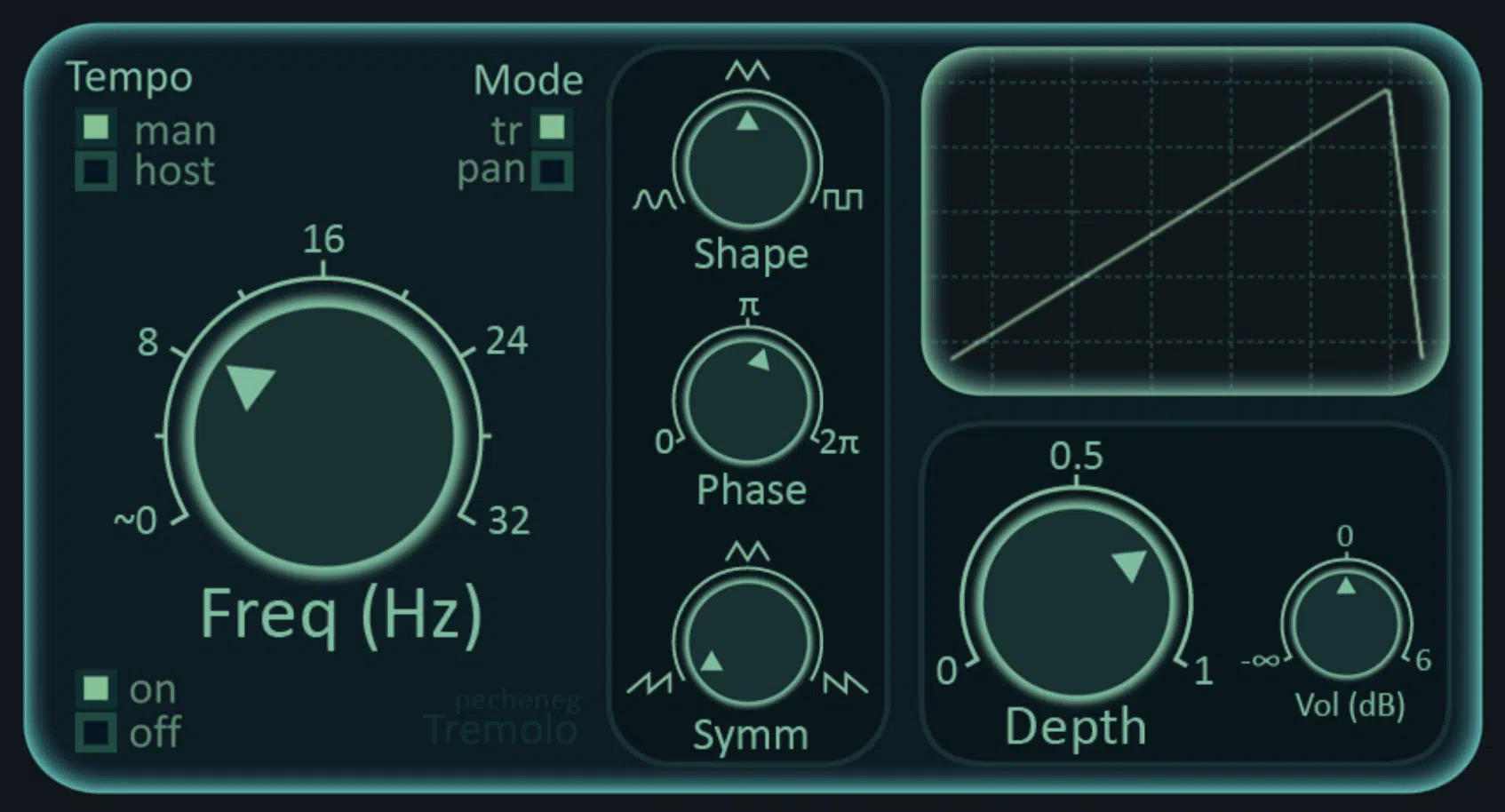
As we talked about, tremolo is one of the most versatile tools in music production, and I constantly find new ways to use it creatively.
One of my go-to techniques is adding rhythmic interest to static sounds, like taking a sustained synth pad and applying a rhythmic tremolo effect synced to 1/8 notes.
This adds movement and makes the sound doesn’t feel static, lifeless, basic, or boring in the mix.
Another favorite is enhancing ambiance and mood in pads or drones…
I like to set the depth to 20-30% and the rate to 0.5 Hz with a sine waveform for a subtle, pulsing vibe that fills out the space beautifully, which I suggest you try out.
Tremolo is also great for adding motion to leads or basslines.
I like to use a stereo tremolo with alternating left/right modulation to make my bassline stand out while staying locked in with the groove.
You can even combine tremolo with slight pitch modulation using a vibrato effect for even more depth and character.
Pro Tip for Guitar Players: When using a tremolo arm on your guitar, keep the strings properly aligned with the bridge to maintain tuning stability and achieve smooth, musical modulation effects.
4 Advanced Tremolo Techniques for Digital Producers
Once you’ve mastered the basics of tremolo, it’s time to play around with some advanced tremolo techniques. They’ll help you push the boundaries of the standard tremolo effect so your beats really shine over the competition.
#1. Dynamic Sidechain Tremolo
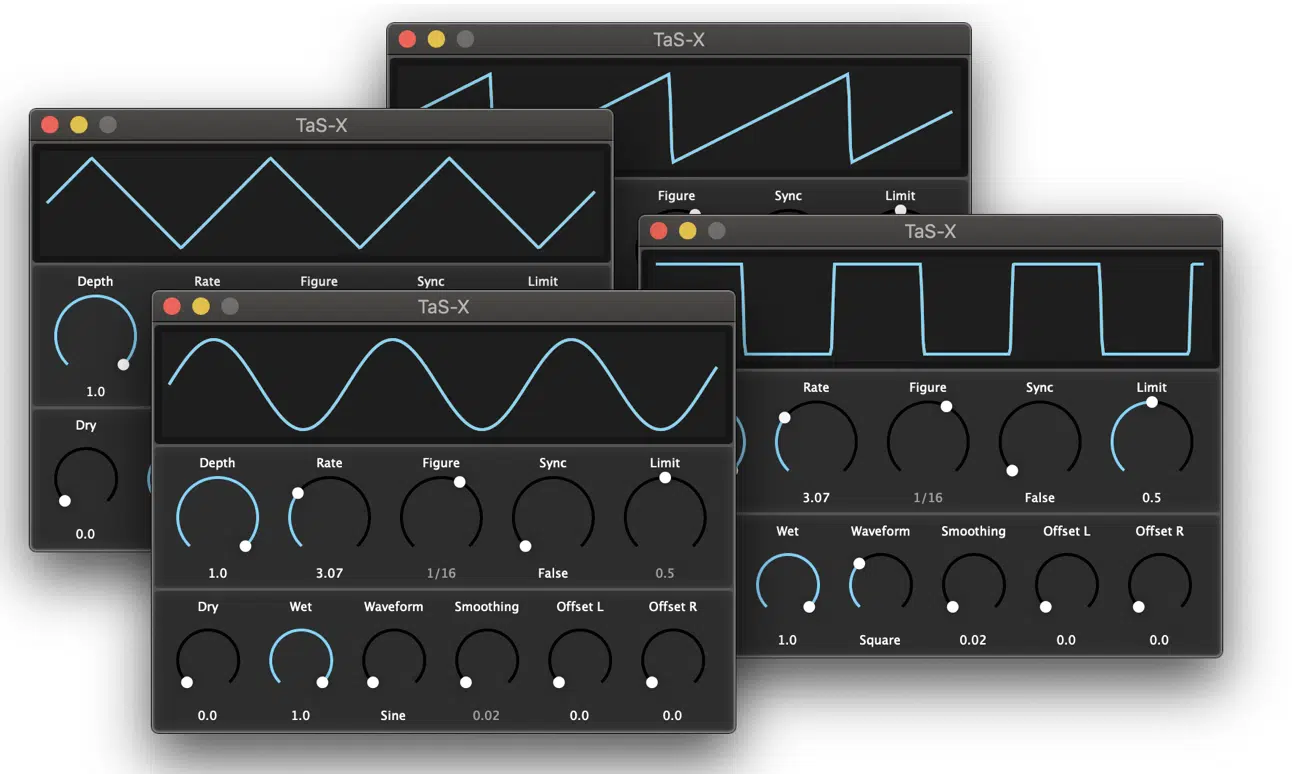
Dynamic sidechain tremolo uses an external audio signal to control the effect, allowing it to respond in real time to changes in another track.
For example, you could route a kick drum to the sidechain input of a tremolo plugin, so the depth of the tremolo increases every time the kick hits.
This works great when you want to create a pulsing effect that feels synced to the rhythm of your mix (like it should).
PRO TIP: Set the tremolo’s rate to 1/16 notes and the sidechain sensitivity to medium.
This guarantees the tremolo complements the groove without feeling overly mechanical because, let’s be honest, nobody likes that.
I like using this on synths to create a percussive, show-stopping motion that could turn into an instant hit recording.
#2. Granular Tremolo

Granular tremolo takes the standard modulation effect and applies it to little tiny slices of audio to create intricate, textured results.
For example, you can set the depth to 100% and use a waveform like square or triangle to chop your sound into rhythmic grains.
I’ve found this especially effective on pads and strings, where a granular tremolo can turn static notes into dynamic, evolving textures.
For instance, applying granular tremolo with a sine waveform to a soft piano pad at 1/16 note rate can produce a shimmering effect that feels organic and alive.
Use a sine waveform with a rate set to 1/32 for a fluttering effect, and layer it with delay for a more spacious, atmospheric result.
For an experimental twist, route granular tremolo through a reverb plugin with a long decay time.
This adds unpredictable tails to each modulated grain 一 creating a unique soundscape that will instantly capture your listener’s attention.
PRO TIP: If you’re playing around with granular tremolo, make sure to control the signal’s output level to avoid overcrowding your mix.
To keep things balanced, try isolating the effect to higher frequencies with an EQ to let the lower end remain steady while the upper textures evolve dynamically.
#3. Tremolo as a Percussive Effect

Using tremolo on percussive elements can transform simple drum patterns into rhythmic masterpieces that can blow minds.
For example, applying a rhythmic tremolo to hi-hats at 16th-note rate with 75% depth can add a stuttering, energetic feel to your grooves.
This technique works wonders in producing trap or EDM tracks, where precision and motion are key.
For instance, applying a stereo tremolo to claps or rimshots with alternating left-right modulation can fill out your stereo field while keeping the rhythm dynamic/engaging.
Another idea is to use tremolo on kick drums with a rate synced to 1/8 notes for a pulsing, heartbeat-like effect in breakdowns.
Personally I like to combine tremolo with distortion or saturation on snares to create punchy, textured hits that still fit in the mix.
For example, layering a snare with tremolo set to a square waveform at 100% depth adds a gated effect, while a touch of saturation helps with warmth and presence.
Experiment with LFO shapes like square waves for sharper, gated effects or sine waveforms for smoother, rolling textures on your percussive sounds.
PRO TIP: Try applying tremolo to ride cymbals with a triangle waveform and a rate synced to triplets.
It can create a hypnotic, swinging rhythm that complements complex drum patterns.
#4. Multi-Band Tremolo

Multi-band tremolo splits your audio into different frequency ranges, which lets you apply unique modulation to each individual band.
For example, you can apply a slower rate tremolo to the low frequencies while setting a faster rate on the mids and highs 一 creating a sick layered sound.
This is very useful for guitars or string spacing, as it can add movement to the top end while keeping the bass solid and consistent.
Use this technique on a mix bus for subtle motion across the frequency spectrum (just set the depth under 30% for each band to maintain balance).
Make sure to check your signal on a spectrum analyzer to ensure no unwanted phasing issues.
Bonus: Types of Tremolo Effects (Hardware vs Software)

Tremolo effects come in two main forms: hardware and software.
Each one obviously offers different benefits and downfalls depending on your specific needs (and equipment you have access to, of course).
Hardware options, like tremolo pedals, are great for live players and add an organic touch to instruments like guitars.
For example, a tremolo pedal can be set with a moderate rate and depth to achieve a classic pulsing effect on clean tones.
Software tremolo effects, on the other hand, are far more customizable, with plugins that allow you to fine-tune parameters like:
- Waveform
- Amplitude
- Signal routing
Many software models also offer features like tempo syncing and multi-band processing 一 giving you precision and control over your sound.
Whether you’re adding tremolo to leads or experimenting with rhythmic effects, software options replicate the functionality of hardware.
But the good thing is, you’ll have additional flexibility/functions that the OG equipment just can’t provide.
To really strike gold, combine a hardware pedal with a software plugin to create unique layered effects that can handle both subtle and extreme modulation.
Final Thoughts
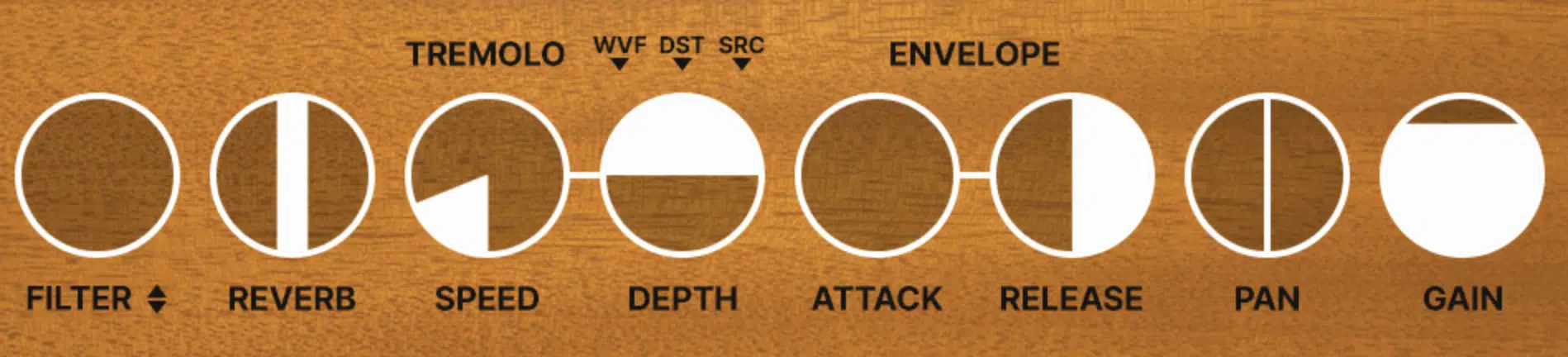
Tremolo, as you now know, is all about adding movement, texture, and dynamic interest to your tracks.
If you use it creatively (like we talked about), you’ll be able to enhance ambiance, add rhythmic excitement, and inject life into otherwise static sounds.
Plus, it’s an invaluable tool for creating unique modulations on guitars, strings, synths, and more.
Just make sure to play around with the different types of tremolo effects and advanced techniques we discussed.
This way, your tracks will seriously stand out and sound polished.
And, as a special bonus, you’ve got to check out this industry-renowned Free Project Files pack that contains 3 invaluable project files.
They’ll show you, step by step, how to create a professional beat, including everything you can think of like, you guessed it, tremolo.
This way, you’ll be able to see firsthand how it’s done professionally so you can step up your game (it’s like having the cheat codes).
Trust me, you do not want to miss out on this one.
So, with a deeper understanding of tremolo, you’re now ready to explore its unlimited creative possibilities and take your tracks to the next level.
Whether it’s enhancing mood, building rhythmic energy, or adding subtle motion, tremolo can truly elevate your music.
Until next time…







Leave a Reply
You must belogged in to post a comment.