MIDI keyboards are insanely powerful gear that every producer should play around with.
They let you create beats, play virtual instruments, and control every single aspect of your music production setup like a pro.
My favorite function of a MIDI keyboard/controller is the way it brings hands-on control to your sound and I personally love that.
Meaning, you’re not just clicking around with a mouse like for hours, you’re able to get up close and personal with your music, which really brings some epic results.
If you want to level up as a producer, understanding what is a MIDI keyboard and all its features is key.
That’s exactly why we’re breaking it all down today, like:
- The basics of MIDI keyboards/MIDI controllers ✓
- Key components like knobs, sliders, and pads ✓
- Different types of MIDI keyboards ✓
- Setup and configuration tips ✓
- Advanced playing techniques ✓
- How to layer and split sounds ✓
- Customizing MIDI mappings ✓
- The top MIDI keyboards in the game ✓
- Pro tips for mastering MIDI controllers/keyboards ✓
- Much more about what is a MIDI keyboard ✓
So, after reading today’s article, you’ll not only know what is a MIDI keyboard, but enhance your production skills in the process.
You can play around with chord progressions, master MIDI mappings, and control software instruments (in real-time).
Plus we’re covering my absolute favorite top 10 MIDI keyboards/MIDI controllers that is perfect for any genre, vibe, and style.
Table of Contents
What is a MIDI Keyboard? Breaking it Down

A MIDI keyboard is all about creating and controlling sound in the digital music world (aka, our world).
It’s a keyboard controller that doesn’t generate sound on its own but instead sends MIDI data to virtual instruments or sound modules in your Digital Audio Workstation.
Whether you’re triggering drum samples or playing a dope piano line, a MIDI keyboard is your golden ticket into the immersive world of musical expression.
And can help you up your music production skills in the process too, of course.
By using MIDI (Musical Instrument Digital Interface) you can compose music, control, and manipulate sound in ways that go beyond the abilities of just a mouse.
Don’t worry, we’ll walk you through everything you need to know about what MIDI keyboards can do, the different types available, and some top picks.
This way, you’ll have a solid understanding of everything you can start diving into.
Key Components of a MIDI Keyboard
To understand what a MIDI keyboard can really do, it’s important to get a sense of its main components. From weighted keys to pad controllers and assignable knobs, each part adds to the keyboard’s ability to handle different musical tasks and control various parameters in your music software. It’ll help you understand what is a MIDI keyboard.
-
Keys and Key Types (Weighted, Semi-weighted, Synth-action)
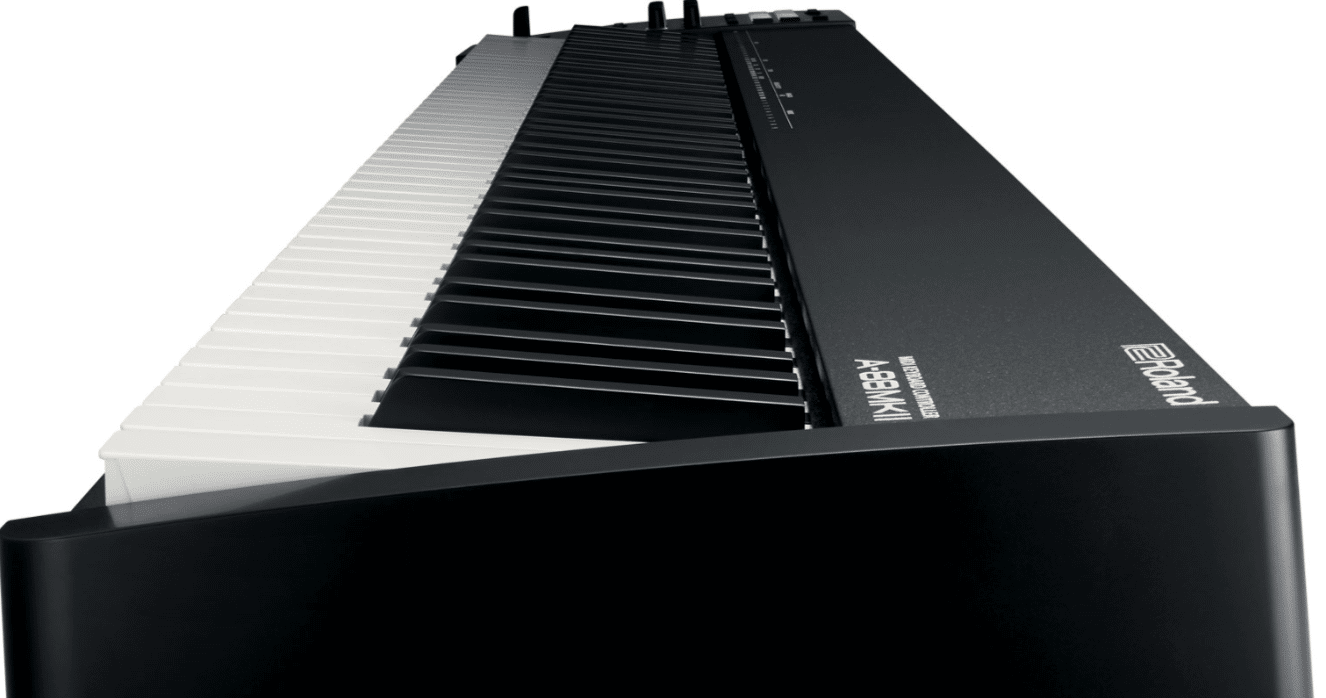
The keys of any MIDI keyboard, like the weighted keys with triple sensor detection shown above, are the heartbeat, so to speak.
You’ll find options like:
Weighted keys that mimic the feel of a traditional piano for a more immersive experience if you’re into keyboard controllers with a real musical instrument feel. It incorporates real weight or graded resistance in each and every key. If you want the most nuanced touch, this is perfect for you.
Semi-weighted keys balance between the heft of weighted ones and the speed of synth-action keys, which are great for fast passages and some electronic genres. They provide a bit of resistance, which makes them feel more substantial than synth-action but not as heavy as fully weighted keys.
Synth-action keys provide a spring-loaded feel and are great for producers who need quick note input for genres like EDM as well. It gives you a super light and quick response. With them, you’re able to play quicker melodies and complex arpeggios without much physical resistance.
Each unique key type caters to different musical needs and preferences, so understanding these options will help you choose the best MIDI keyboard for you.
Whether you’re looking to emulate the feel of a grand piano, need a responsive setup for electronic genres, or want a blend of both worlds, there’s a key action that matches.
Remember there’s no ‘best’ choice, it all boils down to your music production workflow.
-
Pads, Knobs, and Sliders

The pads, knobs, and sliders on MIDI keyboards offer tactile control over many aspects of your Digital Audio Workstation and virtual instruments.
It will transform your setup into a true music production powerhouse.
Pads (usually velocity-sensitive) let you trigger samples, which is ideal for finger drumming or launching loops however you want.
For example, the Akai MPC has 8 drum pads that are great for creating beats with a natural feel, where pressing harder results in louder hits like a real drum kit.
Assignable knobs provide instant control over a wide range of effects and settings.
For example, you could use them to adjust a synth’s filter cutoff or reverb parameters 一 allowing you to morph sounds all day as you play.
The sliders are typically mapped to volume or pan controls within your DAW, so you can:
- Fade tracks in and out
- Adjust levels on the fly
- Control aspects like automation for effects
Bottom line, by using the combination of pads, knobs, and sliders, you gain real-time control over various parameters.
It’ll enhance your musical expression and create a hands-on, interactive production environment that’s more dynamic than using a mouse alone (obviously).
And help you really get the full picture when it comes to what is a MIDI keyboard and how it can completely change the game for you.
-
Pitch Bend and Modulation Wheels

The pitch bend and modulation wheels on a MIDI keyboard add expressive control over your virtual instruments and very important when answering, ‘what is a MIDI keyboard?’
The pitch bend wheel lets you shift notes up or down in real-time, which is perfect for creating those smooth, bending transitions between pitches.
Think of a guitarist bending strings for a soulful solo.
Let’s say you’re producing trap or R&B… a subtle pitch bend can add extra emotion to synth leads or bass lines.
For example, if you’re working on a moody trap beat, applying a slow pitch bend on a synth lead can give it that haunting, sliding feel that brings out the track’s darker tones.
The modulation wheel, on the other hand, often controls vibrato, tremolo, or even filter effects, depending on how you map it within your DAW.
You might use it to gradually increase the intensity of a pad’s vibrato, which gives a sound more life as it builds within your track.
Together, these wheels provide real-time control over musical expression 一 making your performances feel more organic and less rigid (which is what it’s all about).
It’s super important when it comes to those moments when you want your keyboard to feel more like a traditional musical instrument.
-
Inputs/Outputs and Connectivity Options

In order to integrate with any of your other gear, MIDI keyboards come packed with various inputs/outputs, of course.
For example, most modern models include a USB connection for direct plug-and-play compatibility with your computer.
This way, it can send MIDI data directly to your DAW without needing a separate audio interface, which would be infuriating.
Side note, if you want to discover all the best audio interfaces in the game, we got you.
You’ll also find MIDI ports on many models, which allow you to connect with MIDI-compatible devices like external sound modules or synths.
This makes it super easy to sync multiple pieces of hardware.
Additionally, some keyboards offer pedal inputs, so you can connect a sustain pedal for more expressive control, just like a stage piano.
Higher-end models may even have 5-pin DIN connections for advanced routing with other MIDI controllers or MIDI signal chains, which is great for live rigs.
Or more complex studio setups (like mine, cough cough).
These connectivity options ensure that your MIDI keyboard can adapt to a variety of configurations 一 making it a versatile MIDI input device for composing music.
-
MIDI Keyboard Functionalities
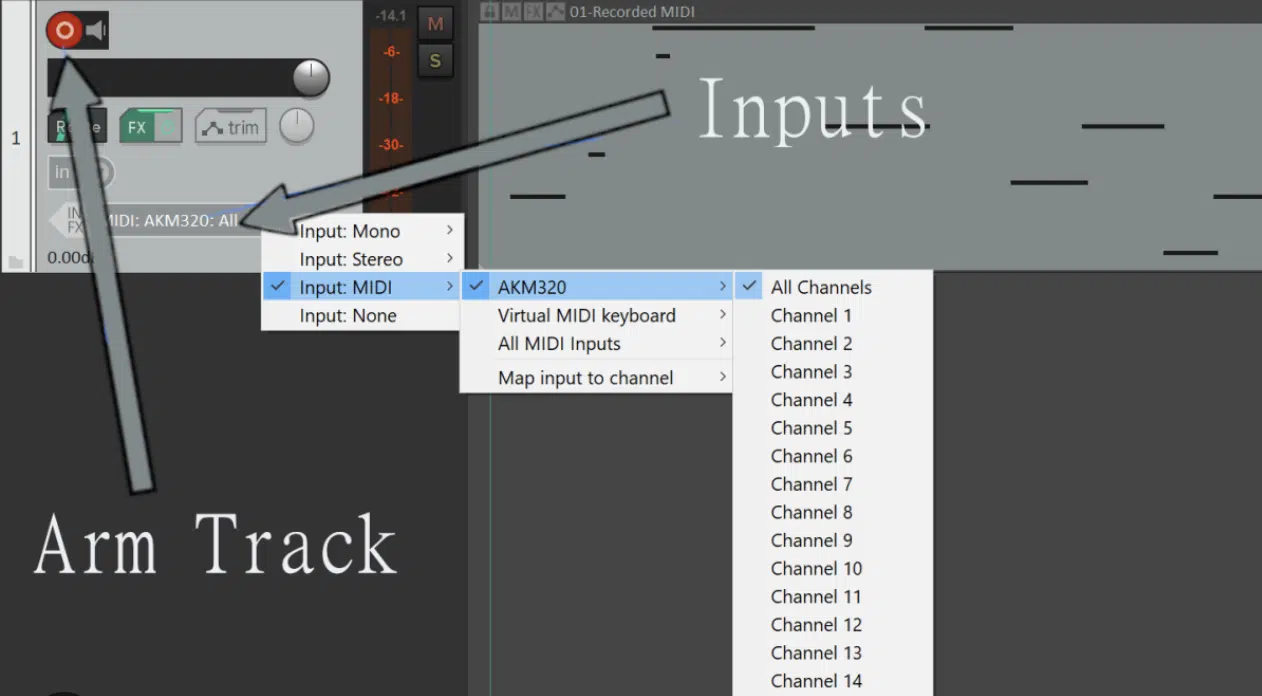
The primary function of a MIDI keyboard is to act as a controller for your music software, but its capabilities go much further than just MIDI note input.
By sending MIDI signals, it can:
- Control virtual instruments 一 For example, if you’re using a software synth in FL Studio, you can control parameters like filter cutoff and resonance directly from your MIDI controller. This gives you hands-on, real-time control to shape the sound exactly the way you want it.
- Trigger samples 一 For example, using pad controllers on your MIDI keyboard, you can trigger drum samples or loops, turning your keyboard into a dynamic beat-making tool.
- Automate various aspects of your DAW 一 For example, you can gradually increase the reverb on a vocal track; you can assign a knob on your MIDI keyboard to the reverb’s wet/dry mix.
You can use a MIDI controller to control software synths in FL Studio 一 tweaking filter cutoffs and adjusting envelopes in real-time.
Many MIDI keyboards also allow for MIDI mapping, which lets you assign specific controls to functions within your software.
MIDI mapping transforms your MIDI keyboard/MIDI controller into a personalized control hub where you can get as crazy and creative as you’d like.
Whether it’s faders for mixing or pads for launching clips, it can handle it all.
This means you’re not just playing notes… You’re fully immersed in the music creation process, with hands-on access to your project’s details.
With its epic and complex functionality, a MIDI keyboard can take things to the next level fast and easy.
Advanced MIDI Keyboard Techniques
Once you’re familiar with what is a MIDI keyboard and what it can do, there are a few advanced techniques you can use to kick your music production skills up even more. Techniques like layering sounds, customizing MIDI mapping, and experimenting with expressive controls like velocity and aftertouch to bring more life/dynamism to your performances. Let’s break it down.
-
Layering and Splitting Sounds

Layering and splitting sounds are great (and impressive) ways to maximize the versatility of a MIDI keyboard/controller in your setup.
Layering sounds lets you stack multiple musical instruments or effects on a single key press, so you can play a bass line and synth pad controller at the same time.
Many MIDI keyboards let you layer directly within the keyboard’s software or through your DAW by routing multiple virtual instruments to the same MIDI channel.
For example, let’s say you’re creating a thick, atmospheric sound for a killer synthwave track and need it to really stand out and get listeners hooked….
By layering a deep bass sound with a synth pad, you can trigger both with a single note press for crazy complex textures (sick sounds).
Some MIDI keyboards have built-in features for layering sounds directly on the keyboard, so you can save specific layered setups as presets/templates.
Also, in your DAW, you can route several virtual instruments to the same MIDI channel, giving you control over multiple sounds from one set of keys.
Splitting sounds is all about assigning different instruments to specific sections of the keyboard so you can play two (or more) instruments on different octaves.
For example, you could have a piano sound on the lower octaves and a string pad on the upper octaves 一 giving you the freedom to play different textures with each hand.
It lets you play basslines with your left hand while accompanying them with airy chords or melodies on the strings with your right.
This technique is super useful for live performances, where you need to switch between instruments quickly and without a hitch.
By using layering and splitting, you expand the creative possibilities of your MIDI keyboard so it can function more than just a single instrument in your music production setup.
-
Techniques for Expressive Playing (Velocity, Aftertouch)
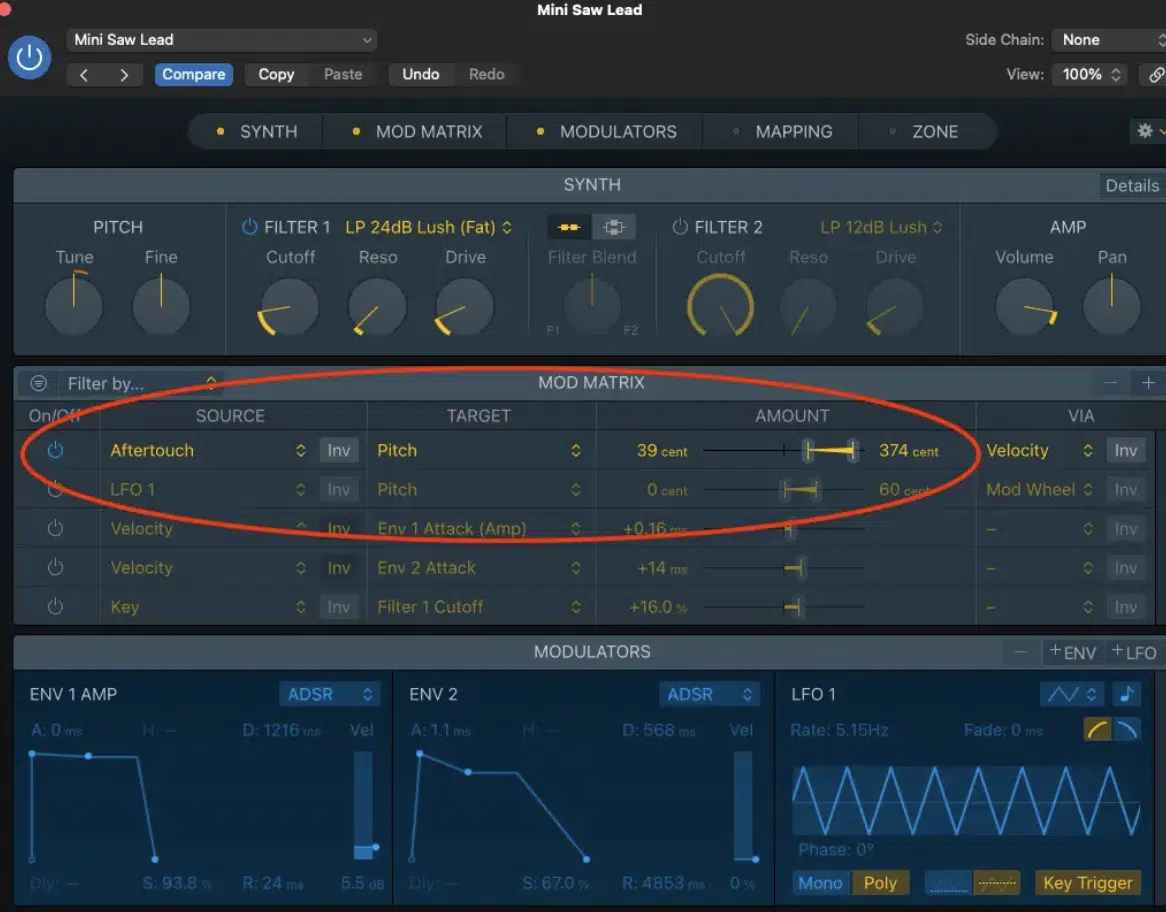
If we’re talking musical expression and understanding what is a MIDI keyboard, we absolutely have to talk about velocity and aftertouch.
Velocity sensitivity means the harder you press a key, the louder or more intense the sound; very straightforward, but insanely beneficial.
It’s perfect for giving more depth to piano roll sequences or for making drum hits feel dynamic, realistic, and organic.
Aftertouch allows for further control after a key has been pressed, letting you add subtle variations like increasing vibrato on a sustained note.
Or, adjusting the brightness of a synth lead so it’s just like you envisioned.
For example, you might use aftertouch to gradually open a filter on a pad sound 一 adding a swell to the note as you hold it.
Many MIDI keyboards, such as the Native Instruments Komplete Kontrol S88, come with these features so you can explore different sounds with a nuanced, responsive touch.
Together, velocity and aftertouch make your playing more dynamic, ensuring that each note you play feels authentic/expressive within your music creation process.
-
Creating Chord Progressions and Arpeggios with MIDI

A MIDI keyboard/MIDI controller is incredibly versatile for building chord progressions and arpeggios that bring structure and movement to your tracks like never before.
Many MIDI controllers come with built-in arpeggiator functions which let you hold down a chord and have the keyboard automatically play an arpeggio.
I’m sure you can think of at least one super popular show that uses this as their theme song, which became extremely addicting, wink wink.
Some models (like the Arturia KeyLab MK3 49) even let you control the arpeggio’s:
- Speed
- Direction
- Octave range
It gives you unmatched flexibility so you can successfully share the entire musical flow in, say it with me: real-time.
You can also program chord progressions by assigning a single key to trigger a full chord 一 making it easier to explore complex harmonies.
Yes, even if you’re not a trained pianist or don’t know a thing about music theory.
In your DAW, you can also use the piano roll to visually adjust the timing, velocity, and length of each MIDI note for even more precision.
This way you can fine-tune your chord progressions and arpeggios for perfect rhythmic alignment and a very professional sound.
These features allow you to quickly generate musical ideas and experiment with harmonies, whether you’re working on a moody R&B track or an upbeat house groove.
The 10 Best MIDI Keyboards of 2024
Now that you have a solid understanding of what is a MIDI keyboard, let’s get to the fun stuff: the best MIDI keyboards in the game. Each of these MIDI keyboards has unique features, so you can find the right fit based on your production needs. Whether you’re looking for portability, full-sized weighted keys, or advanced software integration, these MIDI controllers/keyboards got you covered.
1. Akai Professional MPK Mini MK3

The Akai Professional MPK Mini MK3 is a compact MIDI controller perfect for portable music production and laying down beats on the fly.
This keyboard controller includes 8 velocity-sensitive drum pads and 8 assignable knobs so you can map effects and control software instruments with ease.
With its USB connection, it sends MIDI data flawlessly 一 making it one of the best MIDI keyboards for motivated/dedicated producers on the go.
2. Novation Launchkey 37 MK3

The Novation Launchkey 37 MK3 is an outstanding controller keyboard for those who work primarily in Ableton Live, featuring dedicated Live integration for hands-on control.
With 37 keys and 16 RGB pads, it’s perfect for triggering MIDI notes and MIDI messages while tweaking settings like modulation and filter.
Side note, it also offers arpeggiator modes and scale modes for enhanced music production versatility and control.
3. Native Instruments Komplete Kontrol S88 Mk2

Komplete Kontrol S88 Mk2 by Native Instruments one of the sickest MIDI keyboard/controllers with fully weighted keys and expert software integration.
This controller keyboard features a high-resolution display and Smart Play functions, so it’s easier to generate chord progressions and experiment with scales in real-time.
With USB and MIDI ports, it’s ideal for connecting to other MIDI-compatible devices or sound module(s) as well.
Bottom line, it’s one of the best MIDI keyboards for professional music production, delivering tactile control over virtual instruments with incredible depth.
4. Arturia KeyLab MK3 49

The Arturia KeyLab MK3 49 combines classic keyboard feel with modern MIDI controller functionality, including 9 sliders and 9 knobs for ultimate DAW control.
It integrates easy with Audio interfaces and provides deep control over software instruments, making it one of the most versatile MIDI controller/keyboards for both studio and stage.
Its pitch bend and modulation wheels allow for expressive playing, while the keybed supports velocity and aftertouch for nuanced performance.
5. Roland A-88 MKII

The Roland A-88 MKII is a premium keyboard controller known in the music industry for its weighted keys and high-quality build (super authentic piano feel).
This MIDI controller is perfect for live performances and includes MIDI data transmission via both USB and traditional MIDI ports.
It’s pretty much compatible with any other gear you can think of.
It also has assignable knobs for controlling various parameters in your DAW 一 making it one of the best MIDI keyboards for professional use.
6. M-Audio Hammer 88

The M-Audio Hammer 88 is a full-sized MIDI keyboard/controller with 88 fully weighted keys.
If you’re looking for an authentic piano feel/more traditional keyboard experience, then this one is a pretty solid option (although some people told me it’s not the greatest).
It includes a USB connection and MIDI ports for flexible setup with audio interfaces and other devices that are MIDI-compatible.
Its assignable knobs and modulation wheel make it a powerful controller keyboard for creating music in any style.
7. Kawai VPC1

The Kawai VPC1 is a high-end controller keyboard designed with wooden weighted keys to emulate the feel of an acoustic grand piano.
Ideal for studio settings, it connects via USB and sends MIDI data/MIDI information to your DAW with minimal latency.
It’s a go-to for music production that requires precision (which should be all of you).
Its pedal inputs add an extra layer of control 一 allowing for more expressive performances when paired with software instruments.
8. Korg microKEY2 Air

The Korg microKEY2 Air is a compact, wireless MIDI controller that’s great for portable setups or small studio spaces.
It features Bluetooth connectivity in addition to USB, which lets you connect to MIDI-compatible devices without needing cables.
With 37 synth-action keys, it’s perfect for triggering samples and virtual instruments while keeping your music production setup minimal and mobile.
9. Nektar Impact LX61+

The Nektar Impact LX61+ is a feature-packed controller keyboard with 61 synth-action keys and 9 faders, designed for in-depth DAW control.
It provides seamless integration with popular DAWs and includes MIDI (Musical Instrument Digital Interface) mapping features for software instruments and plugins.
Its drum pads and knobs make it one of the most flexible MIDI controllers for creating music that requires a lot of hands-on control.
10. Osmose Expressive E

The Osmose Expressive E is a groundbreaking MIDI controller/keyboard that offers unparalleled expressive control through its unique keybed, which responds to pressure and aftertouch in innovative ways.
This MIDI controller/keyboard connects via USB and MIDI ports, allowing it to control software instruments and sound modules with advanced MIDI data capabilities.
It’s perfect for producers who want a controller keyboard that bridges the gap between traditional keyboards and new music production/MIDI technology.
What is a MIDI Keyboard: Final Thoughts
A MIDI keyboard, as you now know, can seriously enhance your music production flow.
They can help you layer complex sounds, control software instruments flawlessly, and create expressive performances (whether in the studio or on stage).
Plus, when you understand what is a MIDI controller, it gives you hands-on access to tweak, adjust, and experiment with sounds in real-time, which is key.
And, bonus, if you want to discover the absolute best MIDI melodies, chord progressions, and drum grooves in the game, you’ve got to check out these MIDI Packs.
With over 120 packs designed to inspire and elevate your tracks, these packs give you professionally-crafted MIDI files for everything from chords to leads to drum patterns.
These famous MIDI packs are perfect for beginners and pros alike because they’ll seriously help you create and customize your sounds with ease and expertise.
Plus, they’re a fantastic way to expand your creative potential and can truly make your MIDI keyboard experience more dynamic.
They’ll even deepen your understanding of what is a MIDI controller and how to maximize its full potential.
Now that you’re armed with all the essentials, it’s time to explore, experiment, and see where your music production journey takes you.
So dive in, get creative, and make some unforgettable music with the best MIDI keyboards in the game.
Until next time…







Leave a Reply
You must belogged in to post a comment.