Music scores show you exactly what to play and how to play it 一 breaking down every note, rhythm, and detail so nothing gets left to guesswork.
If you’re a digital music producer, you might be wondering if you really need to know what is a music score, and the short answer is: 100% yes.
Understanding music scores can help you map out any song, create killer melodies, and add serious structure to your tracks.
Plus, they’re super important if you’re looking to break into the world of film scoring, arrange choral music the right way, or knock out complex orchestral parts.
That’s why I’m breaking down everything you need to know, like:
- What is a music score ✓
- Essential components like notes, clefs, and time signatures ✓
- All the other symbols you’ll need to know ✓
- Differences between digital and traditional sheet music ✓
- The best tools for creating digital music scores ✓
- How to write your first music score ✓
- Syncing your music score with a DAW ✓
- Advanced notation techniques for producers ✓
- Expert tips for using music scores in MIDI creation ✓
- Scoring for film and games ✓
- Much more about music scores ✓
By mastering what is a music score, you’ll level up your tracks, create music that stands out, and seriously enhance your workflow.
Whether you’re laying down melodies or organizing vocal parts, we’ll answer all your questions and help you kick things up a notch in the theory department.
Trust me, your tracks will thank you and people will really see you as a professional.
Table of Contents
- What is a Music Score Exactly?
- Music Notation Basics for Producers
- Common Notation Symbols You Need to Know
- Digital Music Scores vs Traditional Sheet Music
- Using Scores to Create MIDI Tracks
- Step-by-Step: Writing Your First Digital Music Score
- Advanced Notation Techniques for Producers
- Bonus: Music Scoring for Film and Game Producers
- Final Thoughts
What is a Music Score Exactly?

When we talk about what is a music score, we’re breaking down one of the most beneficial things you can know when it comes to music creation.
A music score is a written guide that organizes and visually represents notes, rhythms, and dynamics (like a blueprint for all your songs).
While it’s usually associated only with composers and orchestras, it’s just as valuable for digital music producers, believe it or not.
This is because it can help bring structure and clarity to your creative process.
Using a music score isn’t about being formal 一 it’s about efficiency.
It helps you break down complex musical ideas, keep your workflow organized, and translate your vision into something mind-blowing.
Whether you’re working on a vocal score, piano score, or even a full orchestral score, it can really help you out.
A music score gives you a clear visual representation of the melody, chord progressions, and notes in your musical composition.
For example, if you’ve ever tried to recreate a harmony from weeks ago but couldn’t remember the exact notes, a musical score would save the day.
By notating your ideas, you make them easy to revisit and refine.
This clarity isn’t just useful, it’s actually transformative because it lets you focus on creativity without getting annoyed or tied down by any forgotten details.
Bottom line, whether you’re composing choral music, arranging a string quartet, or layering synths, learning about what is a music score is invaluable.
And today, we’ll break down everything you need to know about music scores plus how to use all the information so your production workflow stays on point.
Music Notation Basics for Producers
To kick things off, let’s get into the nitty-gritty of music notation… If you’ve ever looked at a sheet music page and felt overwhelmed, don’t worry, we’ve all been there. Understanding what is a music score and its basic components is key to unlocking all its secrets and taking your music theory skills to the next level. Let’s dive in.
-
Essential Components of a Music Score (Basics)
A music score contains several essential elements like notes, clefs, dynamics, and tempo which are the building blocks of any musical composition.
So, needless to say, you’ll need to understand them all to really know all the answers to what is a music score.
#1. Notes
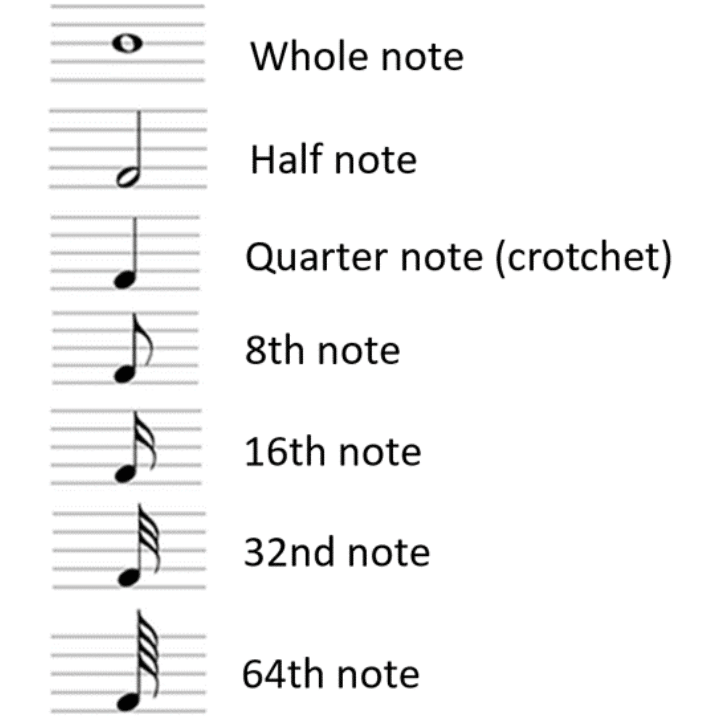
Notes are the heart of written music that show pitch and duration.
For example, a quarter note lasts one beat in a 4/4 time signature, while a half note spans two beats.
Think of notes as the language that tells musicians like yourself what to play.
#2. Clefs
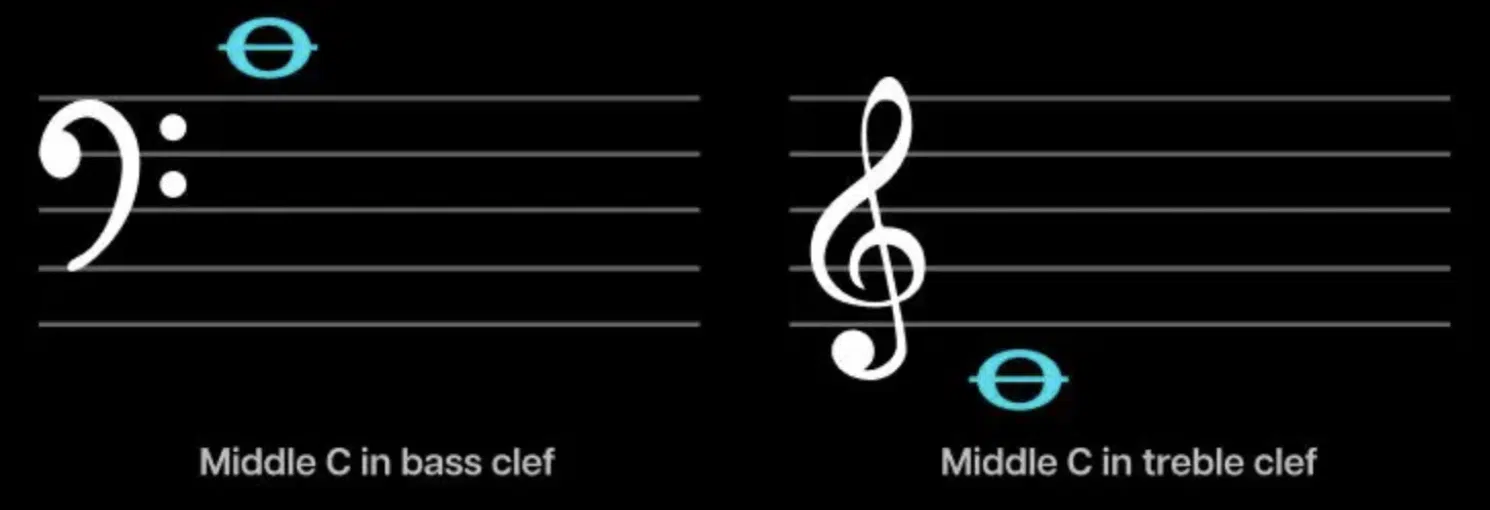
The treble clef and bass clef organize the notes on the staff.
The treble clef is for higher pitches (like melodies and vocals), while the bass clef is for lower ones (double bass, kicks, or low synths).
If you’re working with both, you might use a full score to show the vertical alignment of all the parts.
#3. Dynamics
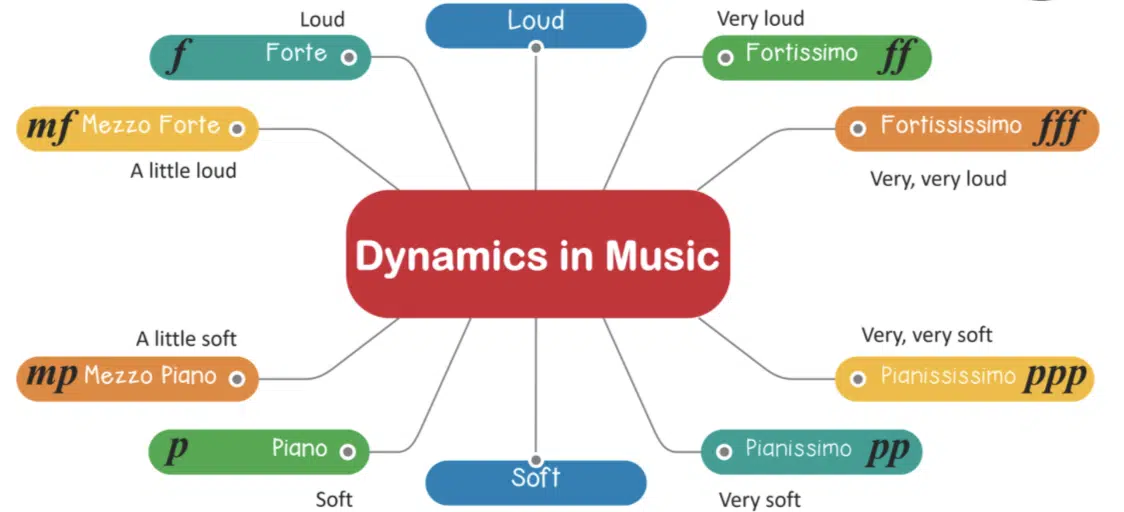
Dynamics indicate volume… For example, “p” means soft (piano), and “f” means loud (forte).
As a producer, you can translate these into automation settings in your DAW to hype up/bring attention to all the emotional shifts in your song.
#4. Tempo
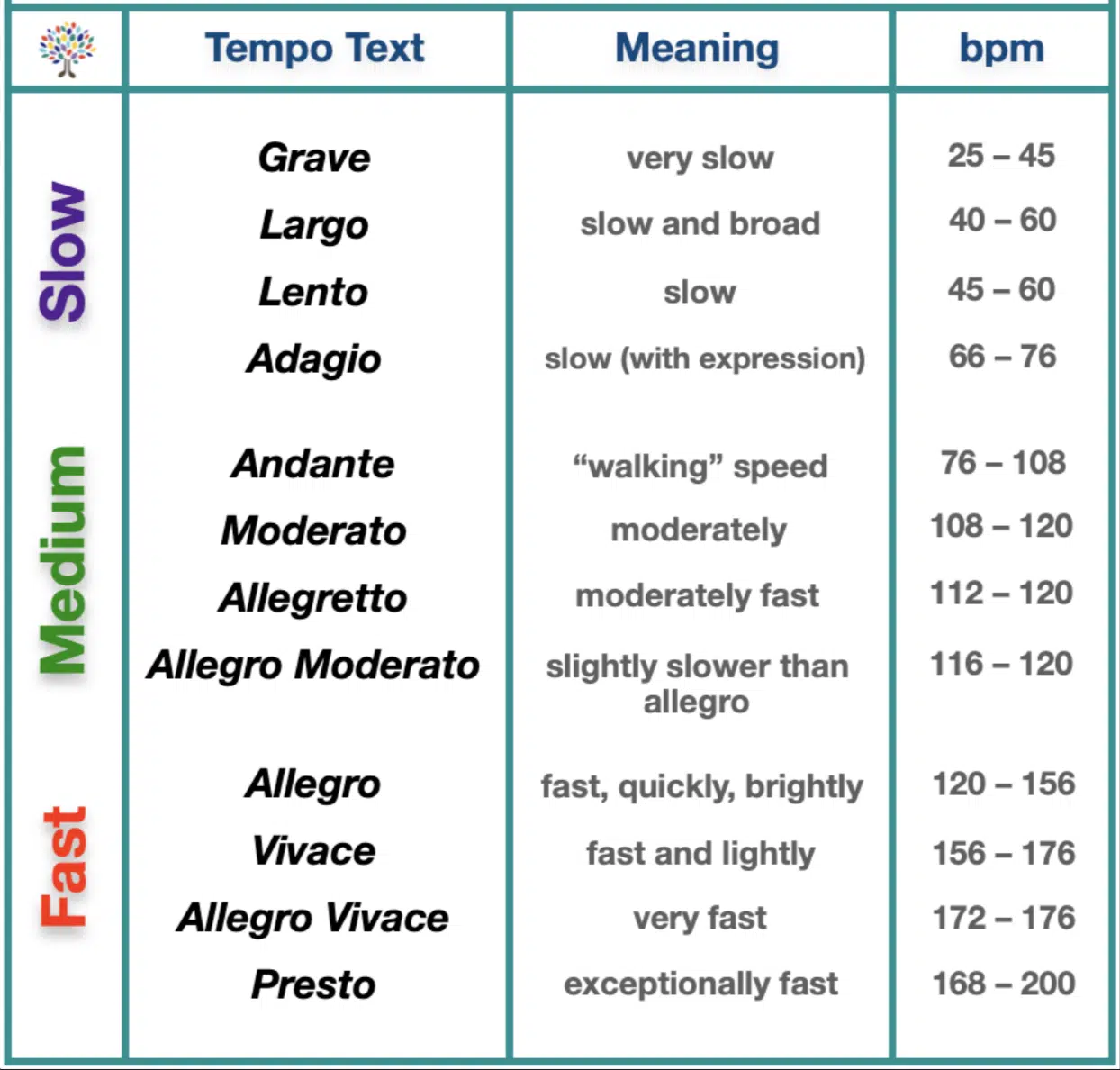
Tempo markings dictate the speed of a piece 一 whether it’s 120 BPM for pop or 85 BPM for a slow groove, music scores make it clear.
In your DAW, this translates directly into your project settings.
To break it down more, if you’re creating a lead sheet for a session vocalist, you’ll need to include notes, the key signature, and dynamics.
Your score may contain symbols for crescendos (gradual volume increases) or staccato notes (short and sharp), depending on the vibe you’re going for, of course.
This attention to detail not only lets the vocalist know exactly how you envision the performance, but it will make you seem super professional as well, which is a plus.
And, when working on a piano score, you’ll need to include both clefs.
For example, if you’re arranging a cover of a popular song, having the treble clef handle the melody while the bass clef manages the bassline is key.
PRO TIP: Use color-coded highlights for different elements when creating digital scores. For example, mark time signatures in red or key signatures in blue.
This makes it way easier to keep track of changes.
And just remember, like I said earlier, a music score is more than just printed music; it’s a map.
So basically, whether you’re working with a solo instrument or an entire symphony orchestra, it keeps everything organized and helps bring your musical ideas to life.
-
Key Signature & Time Signature Basics: Breaking it Down
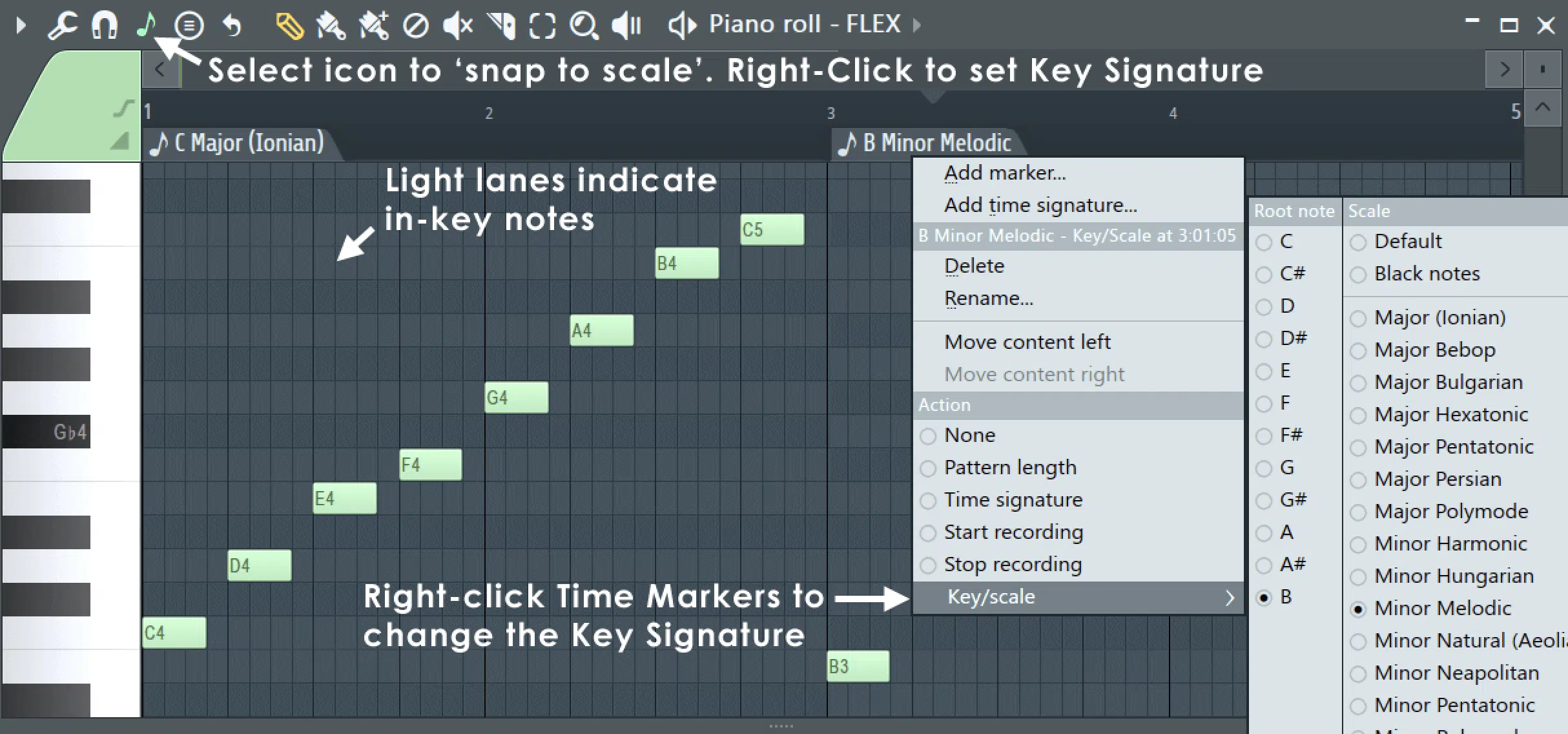
FL’s piano roll
A key signature and time signature are another invaluable piece of the puzzle when it comes to structuring any musical work.
You’ll also need to really understand them to answer what is a music score, too.
A key signature tells us which notes are sharp or flat throughout the piece.
For example, a piece in G major will always have an F#, and when you’re programming MIDI melodies, this will definitely come in handy.
You’ll want to simply set your DAW’s scale feature to match the key signature and avoid any clashing notes.
A time signature, on the other hand, shows the rhythmic structure that’s represented by two numbers, like 4/4 (common time) or 6/8:
- The top number shows beats per measure
- The bottom number indicates the note value
Think of 4/4 as your standard pop song structure and 6/8 as something for ballads.
For example, let’s say you’re producing choral music… A 4/4 time signature makes sure all vocal parts are in sync, while the key signature keeps the harmonies on point.
My advice though, is not just to set a time signature and forget it, but experiment with switching between 4/4 and 3/4 for creative breaks or transitions.
When you’re creating a musical score in your DAW, make sure to always double-check your key signature and time signature because they impact everything.
Especially things like automation curves, MIDI programming, and overall composition.
In a piano reduction, these elements are condensed for simplicity, which is useful for testing out different (or new) arrangements.
A vertical alignment of notes ensures your melodies and harmonies don’t clash.
By mastering key signatures and time signatures, you’re not just learning to read music, you’re helping yourself to be more structured and creative.
Common Notation Symbols You Need to Know
Understanding notation symbols is another way to make sure you’ll be able to create and interpret musical scores.
These symbols give instructions about how to perform a composition.
- Bar Lines
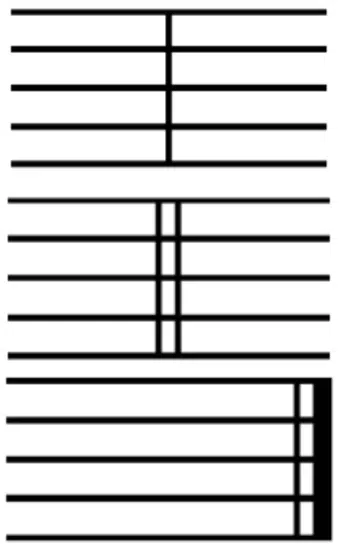
From top to bottom: single bar line, double bar line, and end bar line.
Bar lines are vertical lines (not horizontal lines) that divide the staff into measures. They help organize rhythms and beats based on the time signature.
In your DAW, this would be shown by your gridlines, where each bar aligns with the tempo. For example, in 4/4, each measure contains four beats (pretty simple).
- Repeat Signs
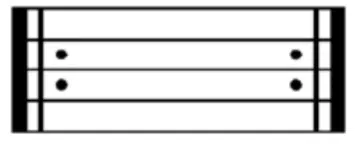
Repeat symbols, represented by double vertical lines with two dots, show you different sections to be replayed.
They save time and keep scores concise 一 if you’re working on a loop-heavy track, you could add repeat signs to your sheet music as a visual reminder for session players.
- Dynamics
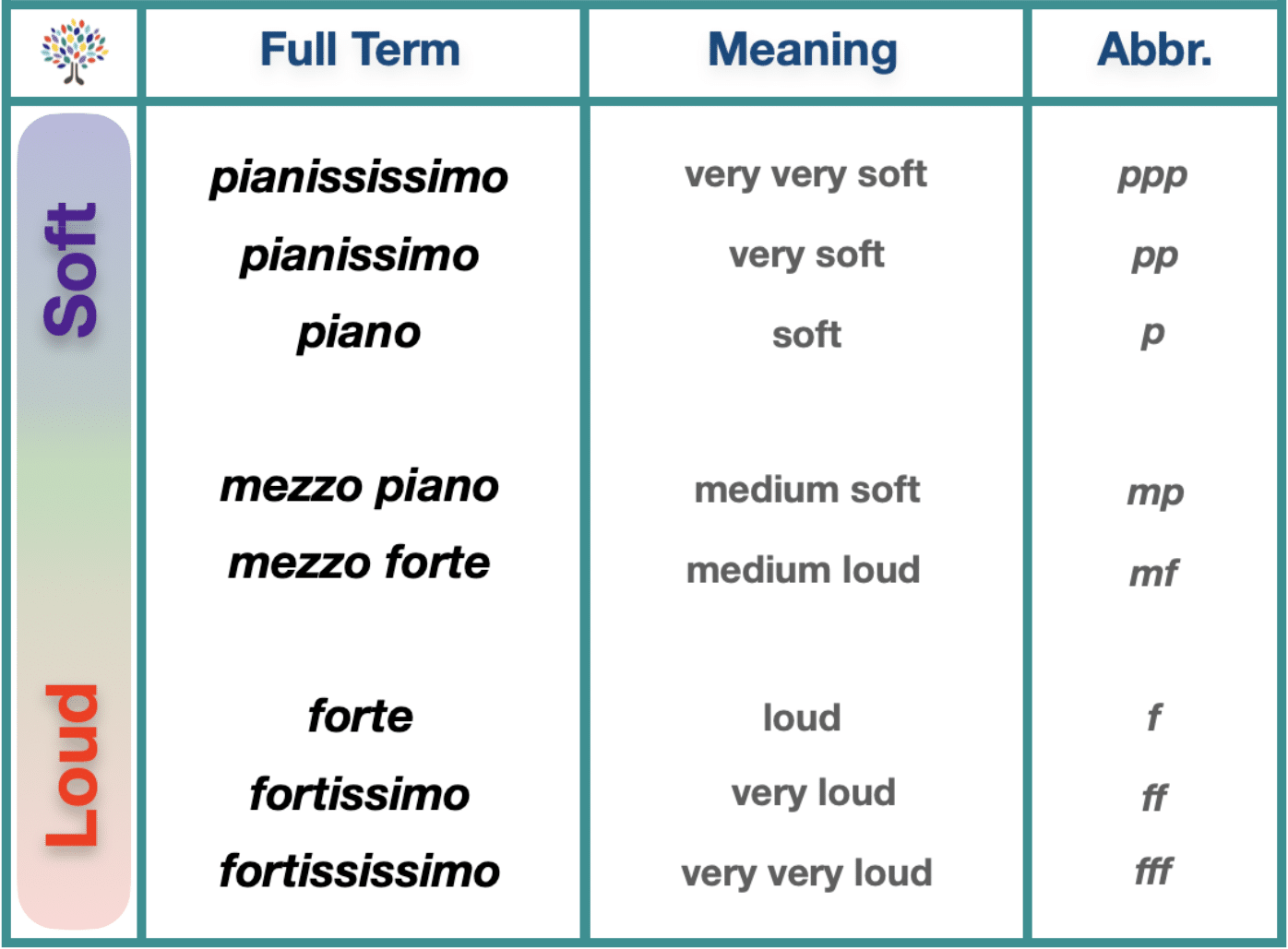
I know we touched on this one already, but dynamics are very important so let’s just break it down a little bit more first.
Symbols like “pp” (very soft) and “ff” (very loud) show volume levels, which you can easily mirror these dynamics in automation curves.
For example, a crescendo in a score can be replicated in your DAW by gradually increasing track volume.
- Articulations

Articulations include symbols like staccato dots (short, detached notes) or slurs (smoothly connected notes), which you can see above.
When it comes to MIDI programming, staccato can be done by shortening note lengths, while slurs can be emulated with overlapping notes or legato articulation settings.
- Tempo Markings
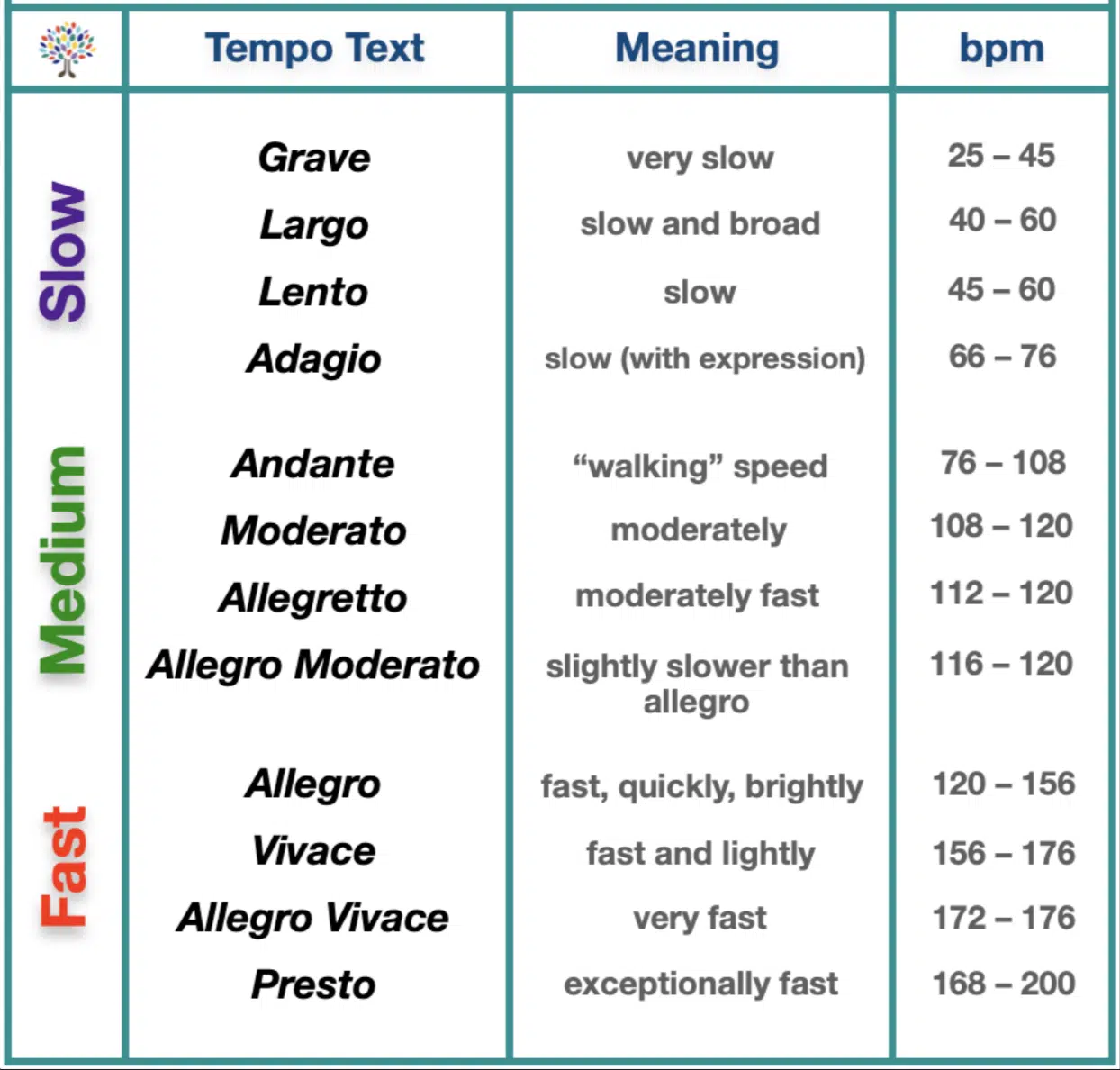
Tempo markings like “Allegro” (fast) or “Largo” (slow) define the speed, so make sure to set your DAW’s BPM to match the tempo in your score for added accuracy.
For example, if the tempo marking says 90 BPM, you’d lock that into your DAW to keep everything aligned and professional.
- Chord Symbols
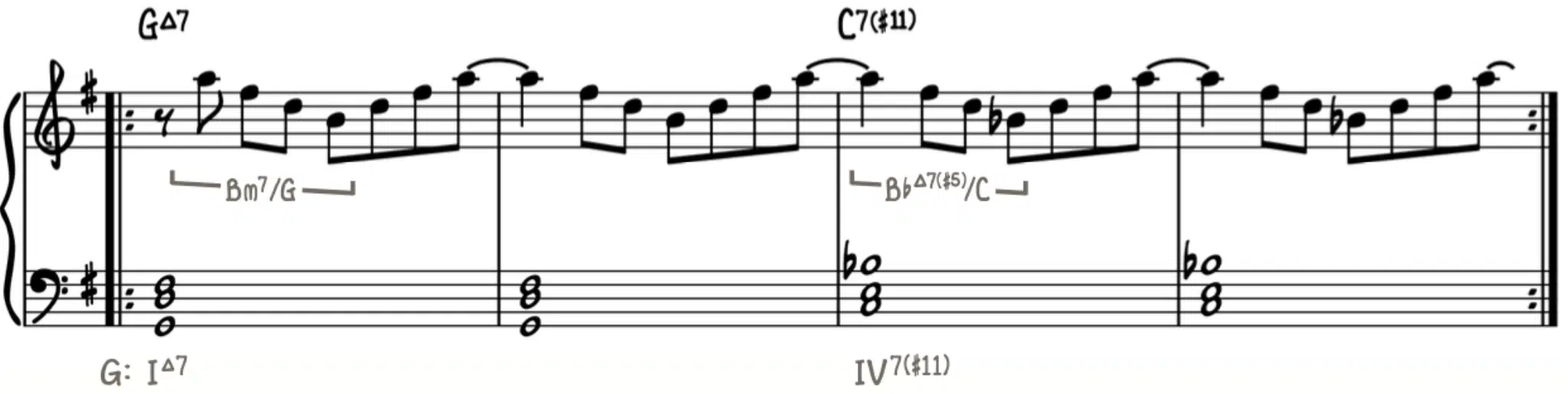
Chord symbols, such as “Cm7” or “Gmaj7” are shorthand for chord progressions, which I’m sure you see all the time.
You should use these in your lead sheet for tracking harmonies and sharing musical ideas with collaborators (they’re especially useful for pop songs).
- Ornamentations

Trills (rapid alternation between two notes) and grace notes (quick notes leading into a main note) add unmatched expressiveness.
In MIDI, trills can be programmed with repeated notes, while grace notes can be added just before the main note.
This will give your melodies a more dynamic and human feel 一 making them stand out with subtle but impactful details that catch the listener’s ear.
- Ties and Rests
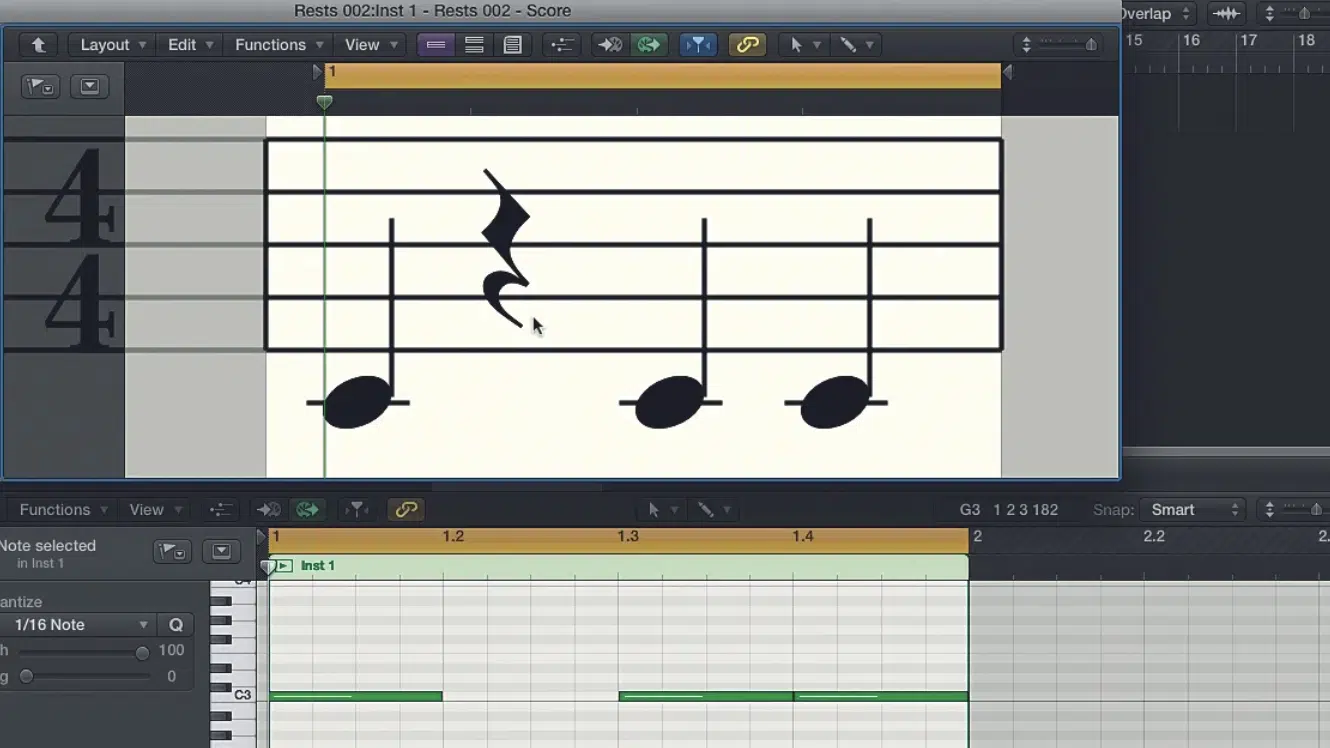
Ties connect notes across measures, while rests indicate silence. In a DAW, ties can be visualized as sustained MIDI notes, and rests correspond to blank spaces on your grid.
- Clefs
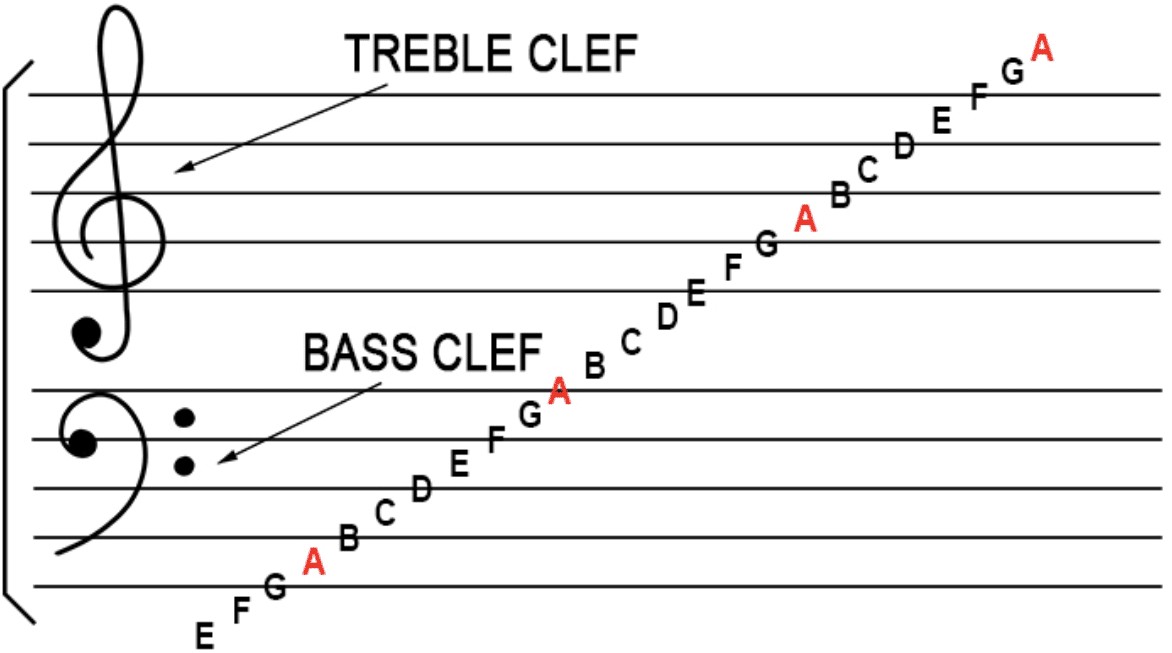
The treble clef and bass clef indicate pitch range, as I mentioned.
For example, a piano player uses both, with the treble clef or the right hand and the bass clef for the left 一 these clefs guarantee each instrument stays in its proper range.
- Other Symbols
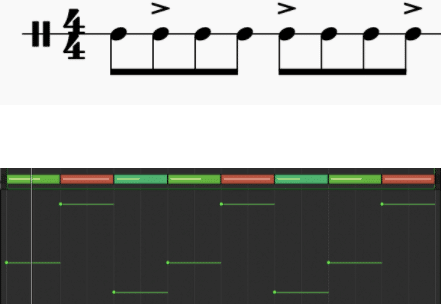
Some other symbols that will help you learn what is a music score is Fermatas (a pause on a note), accents (emphasized notes), and codas (jump points) provide extra details.
If your score format includes these, make sure they’re mirrored in your DAW with appropriate note lengths or volume automation.
Bottom line, mastering these notation symbols lets you create scores that are detailed and clear.
It will save you some serious time during recording sessions and also improve communication with musicians (great for collaboration).
Digital Music Scores vs Traditional Sheet Music
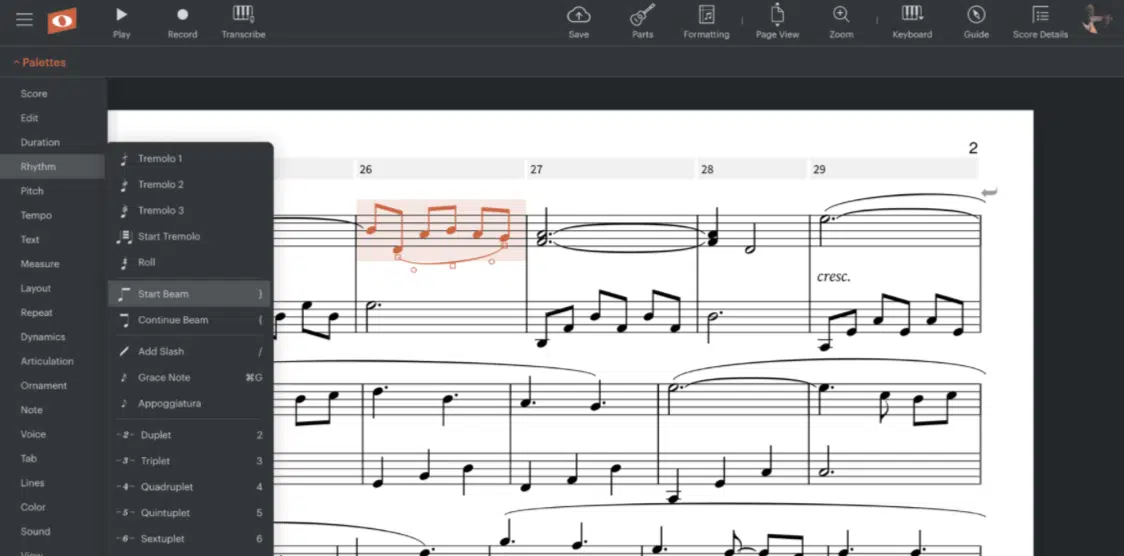
Digital music scores and traditional sheet music both provide a visual guide for musical compositions, there’s no doubt about it.
However, digital scores are far more adaptable for modern production workflows.
By using software like MuseScore or Sibelius (by the same people who run Pro Tools), you can quickly update a key signature or adjust notes across the entire score.
This is something that would take hours to rewrite manually on sheet music.
Digital scores also work flawlessly with any DAW, so you can easily export MIDI or MusicXML files directly into your session.
For example, a piano score created digitally can be assigned to a sampled instrument in Logic Pro 一 streamlining the process of building arrangements.
If you’re working with session musicians or arranging choral music, sending a detailed digital full score ensures everyone has a clear roadmap.
However, sheet music still holds value for live performances, where some musicians prefer the reliability of printed pages over digital devices.
I’m not saying a lot, but some people really do prefer it.
For those using sheet music in sessions, just make sure it’s neatly organized, with all the parts labeled and easy to read.
Whether you prefer digital scores or sheet music, the ultimate goal is the same: to provide a clear, accurate guide that enhances the performance/production process.
Using Scores to Create MIDI Tracks
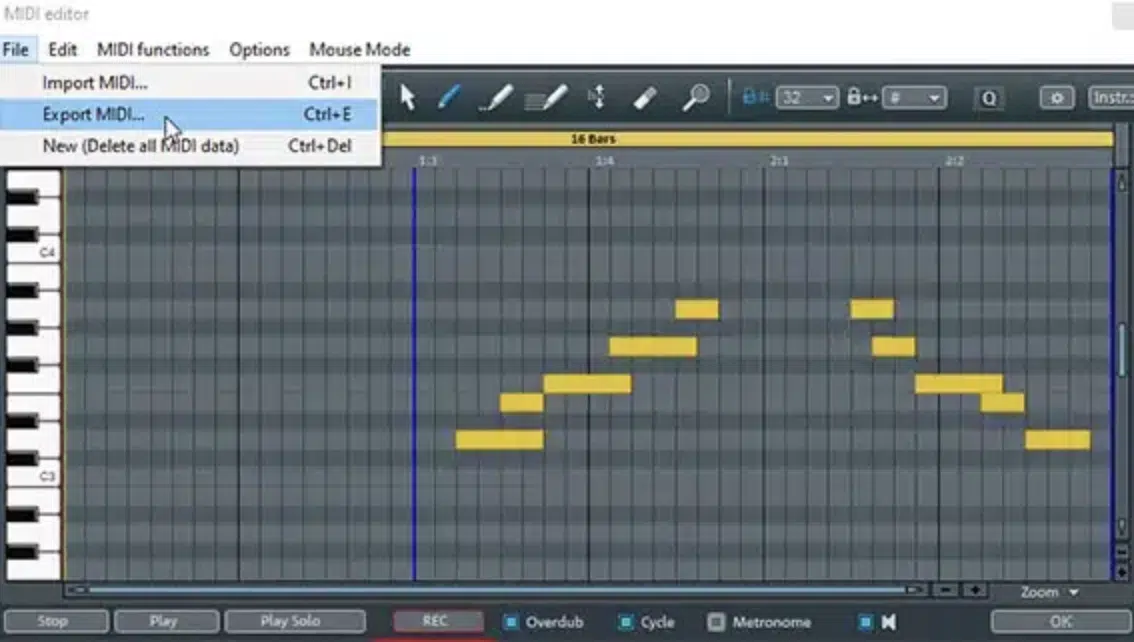
One of the biggest advantages of digital music scores is their ability to translate directly into MIDI data for DAW use.
Exporting a musical score as a MIDI file lets you transfer the following into your DAW:
- Notes
- Rhythms
- Dynamics
This way, you can easily assign virtual instruments or tweak your arrangements.
For example, if your score includes a bass clef with sustained notes, those notes can be routed to a deep synth or double bass plugin in your project (mind-blowing, right?).
But again, make sure your time signature and key signature in your written music match your DAW settings to avoid mismatched tempos or clashing notes.
When working with complex arrangements, such as choral music or a string quartet, use separate MIDI tracks for each instrument for better control when mixing.
For example, a treble clef melody from a vocal score can be assigned to a lead synth, while bass clef harmonies can be routed to pads or basslines.
Exporting your score as a MusicXML file will also preserve details like dynamics and articulations 一 which MIDI alone might not fully capture.
PRO TIP: Use quantization carefully after importing MIDI. Scores written in software often have subtle timing variations that can make your production feel more human.
By mixing these techniques, musical scores become a powerful tool for blending written music and DAW-based production like a freakin’ boss.
Step-by-Step: Writing Your First Digital Music Score
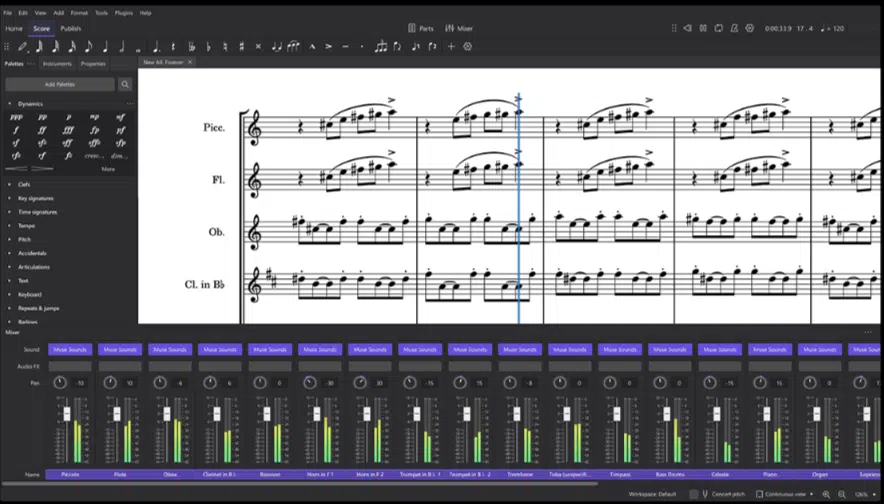
Understanding what is a music score is one thing, but creating one is a whole other beast entirely. And, learning to write your own digital music scores can serious enhance your skills, workflow, and overall bragging rights.
#1. Setting Up Your Score in Notation Software
The first step when you’re creating a digital music score is setting up your project correctly in musical notation software.
Start by selecting the correct score format (choose whether you need a full score for all instruments or a specific setup like a vocal score or piano reduction).
For example, if you’re arranging a song with both vocal and instrumental parts, you’re going to want to include staves for both treble clef and bass clef.
Next, set the key signature and time signature to match your track’s intended vibe.
For a pop song, 4/4 in C major is super common, while experimental or cinematic tracks might use more complex chord progressions or time signatures like 5/4 or 7/8.
Also, make sure to lock down the tempo upfront 一 whether it’s a steady 120 BPM for dance tracks or a slower 85 BPM for something like R&B.
PRO TIP: Make sure to name each staff clearly (e.g., “Lead Vocal,” “Synth Bass”) to avoid confusion, especially when exporting MIDI.
And finally, you should always customize the layout with enough spacing between staves to make sure that all the parts remain legible and on point.
#2. Inputting Notes and Rhythms
Next up you’re going to have to input notes and rhythms into your digital music score, but you’ll want to remember that accuracy is always #1.
Start by placing the notes in the correct positions on the staff so they align with the time signature you’ve chosen.
For example, if your song is in 6/8, make sure each and every measure reflects two groups of three eighth notes to maintain the rhythmic structure.
Most musical notation software allows you to input notes manually using your mouse, or you can connect a MIDI keyboard to play the parts directly (dealer’s choice).
Also, make sure to pay attention to note durations (whole, half, quarter, and eighth notes) and rests because they define the pacing and flow of your musical score.
NOTE: Use step-entry mode in programs like Sibelius or Notion 6 for precise note placement, especially for intricate rhythms.
If your arrangement includes syncopation or polyrhythms, break the patterns into smaller segments to ensure the score remains extra clean.
#3. Adding Dynamics, Tempo Markings, and Other Details
Adding dynamics, tempo markings, and the other elements we talked about to your music score transforms it from a basic draft into a fully-blown (expressive) guide.
Dynamics, such as “p” (soft) and “f” (loud), help communicate volume levels, and these can be mirrored in your DAW using volume automation.
For example, if you’ve notated a crescendo (gradual increase in volume), you can replicate it by increasing the track gain in your DAW over the same exact duration.
Tempo markings are equally critical, so make sure to define the BPM clearly and include any tempo changes, such as ritardandos (slowing down) or accelerandos (speeding up).
If you’re working on a cinematic track, tempo adjustments can add dramatic shifts that enhance the overall impact, so keep that in mind.
Another important detail is articulations like staccatos (short and detached) or legatos (smoothly connected).
When it comes to MIDI programming, these can be achieved by adjusting note lengths and applying articulation settings to match the score.
PRO TIP: Annotate your score with instructions for performers, such as “Build here” or “Play with energy,” to provide extra context.
Also, don’t forget to include rehearsal marks for easy tweaking, especially if your score format involves a lot of the parts working together.
#4. Editing and Customizing Scores for Your Tracks
And, last but not least, we have editing and customization so it fits the exact vibe that you’re going for.
Start by refining the layout of your sheet music.
Then, adjust the spacing between staves so that all the parts are clear and easy to read, especially for complex arrangements like orchestral parts or a string quartet.
Next, add labels to each staff (e.g., “Lead Synth,” “Percussion”) to keep everything organized and make sure to use custom articulations and performance directions.
For example, use markings like “arco” for bowed strings or “pizzicato” for plucked notes in a full score if you’re producing orchestral music.
NOTE: My advice is to export multiple versions of your score to test how different setups work in your DAW so you can find the best one for you.
For instance, you might favor a condensed close score format for quick edits or a miniature score for reference.
Just make sure that the final printed form is neat and includes any other symbols or annotations your performers might need.
Advanced Notation Techniques for Producers
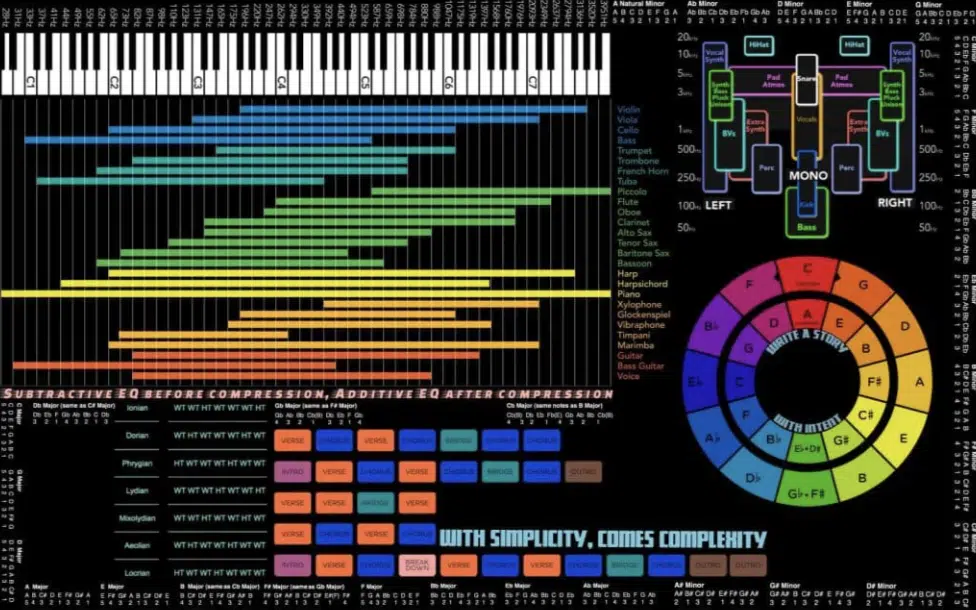
When it comes to mastering what is a music score, advanced musical notation techniques can really take things to a new level.
One key technique is using vertical alignment to make sure your complex chord progressions or rhythms stay fluid across all the parts.
For example, if your chord progression features a rising string section playing eighth notes while the brass section sustains whole notes, vertical alignment is key.
This way, you can make sure that the entry points and rhythms of both sections match perfectly and work together as one.
This means that when the brass swells on a sustained chord, it harmonizes flawlessly with the rhythmic motion of the strings (avoiding any awkward timing clashes).
This is also very helpful when scoring for a full orchestra, where the interplay between sections is critical.
On the flip side, if your project involves vocal music, such as a choral music arrangement, you’ll want to use separate staves for each vocal part.
For example, let’s say your choral music arrangement features soprano, alto, tenor, and bass parts…
Each vocal line should have its own staff to clearly show the specific notes, rhythms, and dynamics for that particular range.
If the sopranos are singing a delicate, high melody marked pianissimo (very soft) while the basses are providing a strong, rhythmic foundation marked forte (loud), separate staves allow you to notate these contrasts accurately.
You can also include detailed markings, like slurs for smooth phrasing in the altos or staccato dots for sharper articulation in the tenors.
In non-western music, you can even incorporate custom notations to capture unique rhythms and scales so everything is authentic.
Also, try playing around with layering articulations and effects…
For example, use trills, tremolos, or grace notes in your written music to add complexity and character to instrumental parts.
Also, don’t be afraid to experiment with irregular time signatures, like 7/8 or 11/16, to create unique rhythmic textures in your original music.
NOTE: When exporting scores, try creating a piano reduction for testing harmonies or simplifying solo parts for practice sessions.
And don’t forget to use color-coded highlights for transitions and climaxes in your musical score 一 making it easier to identify key moments when producing.
Bonus: Music Scoring for Film and Game Producers

Scoring for film and games is a specialized skill that blends creativity with precision, and a well-constructed one is the heart of any successful project.
Start by breaking down the visual elements into cues (short sections of music that align with specific scenes or actions).
Use your music score to plan these cues, indicating:
- Tempo shifts
- Key signature changes
- Time signatures
This will help you match any on-screen pacing, which is kind of like the whole thing.
For a dramatic symphony orchestra moment, make sure to include detailed chord symbols and dynamics in your orchestral score.
For example, a rising crescendo paired with staccato brass hits can emphasize a tense action sequence.
If your project involves ambient soundscapes or subtle musical ideas, throw in some annotations like “play legato” or “fade to silence” to guide performers.
NOTE: When working with a DAW, sync your written version of the score to the timeline so your cues are perfectly aligned with the visuals.
Many film and game projects also require alternate score formats, such as a miniature score for quick adjustments or a full score for studio sessions.
For video game music, use looping structures in your music score because recurring melodic or harmonic patterns will ensure smooth transitions between different gameplay scenarios.
And here is the last time I’m going to say this, but always test your score with the final visuals to make sure the emotional tone aligns with the scene.
Final Thoughts
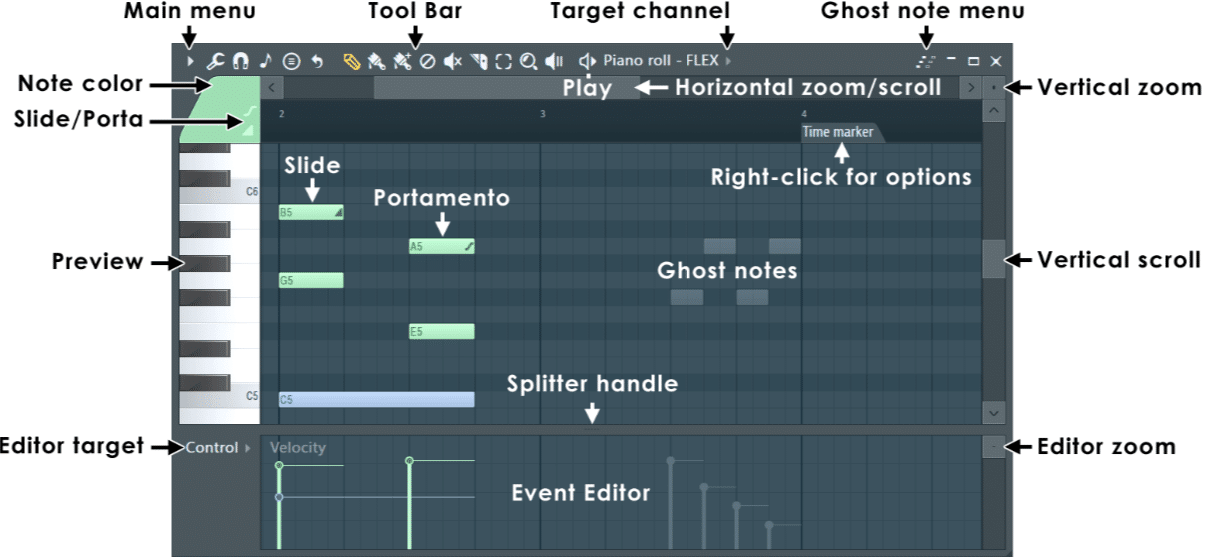
And there you have it: everything you need to know to answer the question, “what is a music score?”
With all this new knowledge, you can step up your workflow, organize all your beats, and create tracks that are clearer, tighter, and way more professional.
Plus, music scores make it easier to break down complex sections, collaborate with session musicians, and nail your ideas exactly how you hear them.
This way, your tracks will hit harder, and your music theory skills will go through the roof.
And here’s a bonus you can’t miss: Essential Advanced MIDI Chord Progressions that will change the way you knock out and format your beats.
These 24 epic MIDI progressions are ready for you to drag and drop into your tracks.
No need to spend years learning advanced theory because they’re done-for-you and sound absolutely legendary with any instrument or plugin you choose.
These progressions will instantly separate you from other producers stuck on basic chords, and they’re 100% royalty-free and ready to use however you want.
Bottom line, by mastering what is a music score and making it part of your process, you’ll have the tools to take your tracks to a level you didn’t think was possible.
Whether you’re laying down a simple melody or building something massive, knowing how to use music scores will keep you ahead of the game.
Until next time…







Leave a Reply
You must belogged in to post a comment.