Wider 2 is a powerful free stereo widener plugin that can significantly enhance the stereo image of your tracks without causing phase issues.
It’s designed to provide a natural-sounding stereo width and can help you seriously elevate your music production quality.
That’s why we’re breaking down this 2.0 version of the original Wider plugin so you can fully understand its features, functions, and benefits.
Plus, we’re including advanced tips so you’ll be able to really have fun.
We’ll be breaking down everything about Wider 2, like:
- Improved algorithm ✓
- Low-end bypass function ✓
- GUI scaling settings ✓
- Mono and bypass buttons ✓
- Maintaining the original signal ✓
- Avoiding muddy and unbalanced sound ✓
- Achieving full stereo width ✓
- Maintaining phase integrity ✓
- Expert tips, examples & advanced techniques ✓
- Much more ✓
After this article, you’ll be able to master this intriguing stereo widener plugin and skyrocket your tracks depth and appeal.
Plus, since it’s free, you can download it right away and use your new knowledge to create expansive, professional-quality mixes and widen your stereo image like a pro.
So, let’s dive in…
Table of Contents
The Wider Plugin 2.0

Wider 2, a collaboration between Polyverse and Infected Mushroom, is a sick stereo widener plugin that can help you add an inspiring amount of width to your tracks.
With it, you can help your tracks sound super expansive and professional.
This completely free plug-in ensures your audio will always remain in-phase, so you don’t have to worry about any phase issues when summing to mono.
Designed with experimental Infected Mushroom’s sounds, it provides a rich, natural stereo image that isn’t unbalanced or make sounds seem flat and lacking (or artificial).
NOTE: Wider 2 completely mono compatible, meaning it maintains the integrity of your mix whether played in stereo or mono.
With its advanced new features, Wider 2.0 is an essential tool for any music producer looking to enhance their mixes and create pristine tracks.
It’s a truly impressive plugin in the world of stereo effects, so let’s break it all down (in detail) so you get the full picture.
Enhanced Features of Wider Plugin 2.0
The Wider plugin 2.0 comes packed with several enhanced features that elevate its performance when compared to the original version. These features help produce natural-sounding stereo image and maintain the integrity of the original signal. And you can bet your bottom dollar your audio will always remain in-phase.
-
Improved Algorithm for Natural Sounding Stereo Image
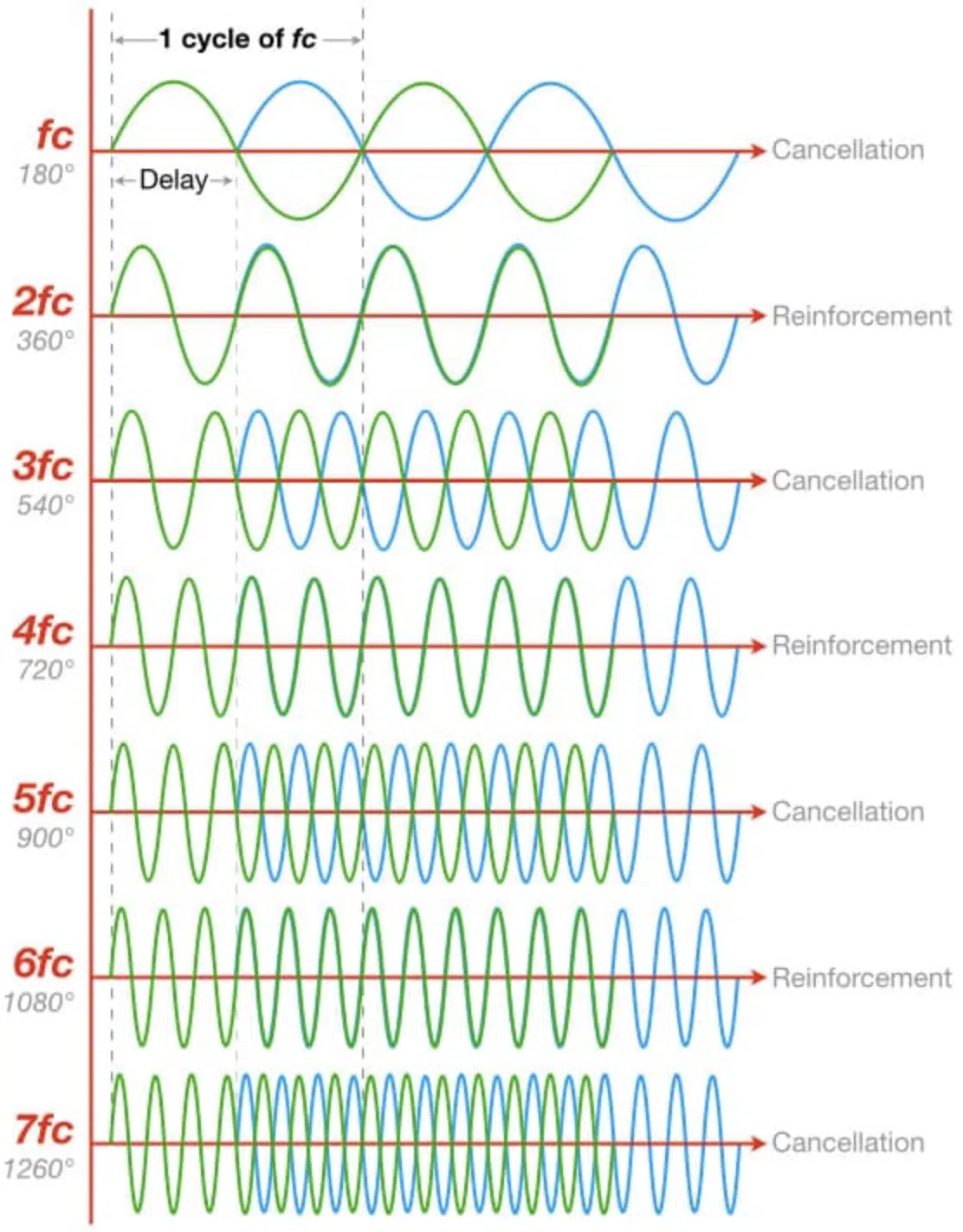
The comb-filtering algorithm in Wider plugin 2.0 ensures a natural-sounding stereo image, creating an increase stereo image without the nasty habit of knocking signals out of phase.
This sophisticated algorithm works by carefully adjusting the phase relationships between the left and right channels, for a seamless and expansive soundstage.
By maintaining the original signal intact, it delivers a widened sound that remains completely mono compatible.
That natural-sounding stereo image is key for preserving the quality of your tracks.
NOTE: Regularly switch between stereo and mono signal modes to maintain a balanced and professional mix.
-
Low-end Bypass Function

One of the standout features is the low-end bypass function.
This feature allows you to exclude low frequencies from the widening process 一 helping you to avoid anything that makes your track sound muddy and unbalanced.
By focusing on mid and high frequencies, you can achieve an extraordinary space with professional clarity.
This way, your low-end remains powerful and tight, without any loss of impact.
-
GUI Scaling Settings

The updated GUI scaling settings lets you adjust the interface size to fit your screen resolution and personal preferences.
This customization makes it easier to work with it for extended periods, ensuring a more efficient workflow when you’re working on an exaggerated effect or long session.
The intuitive design will help you quickly dial in the perfect amount of widening without sacrificing any power (which is super important).
-
Mono and Bypass Buttons + Improved Stability
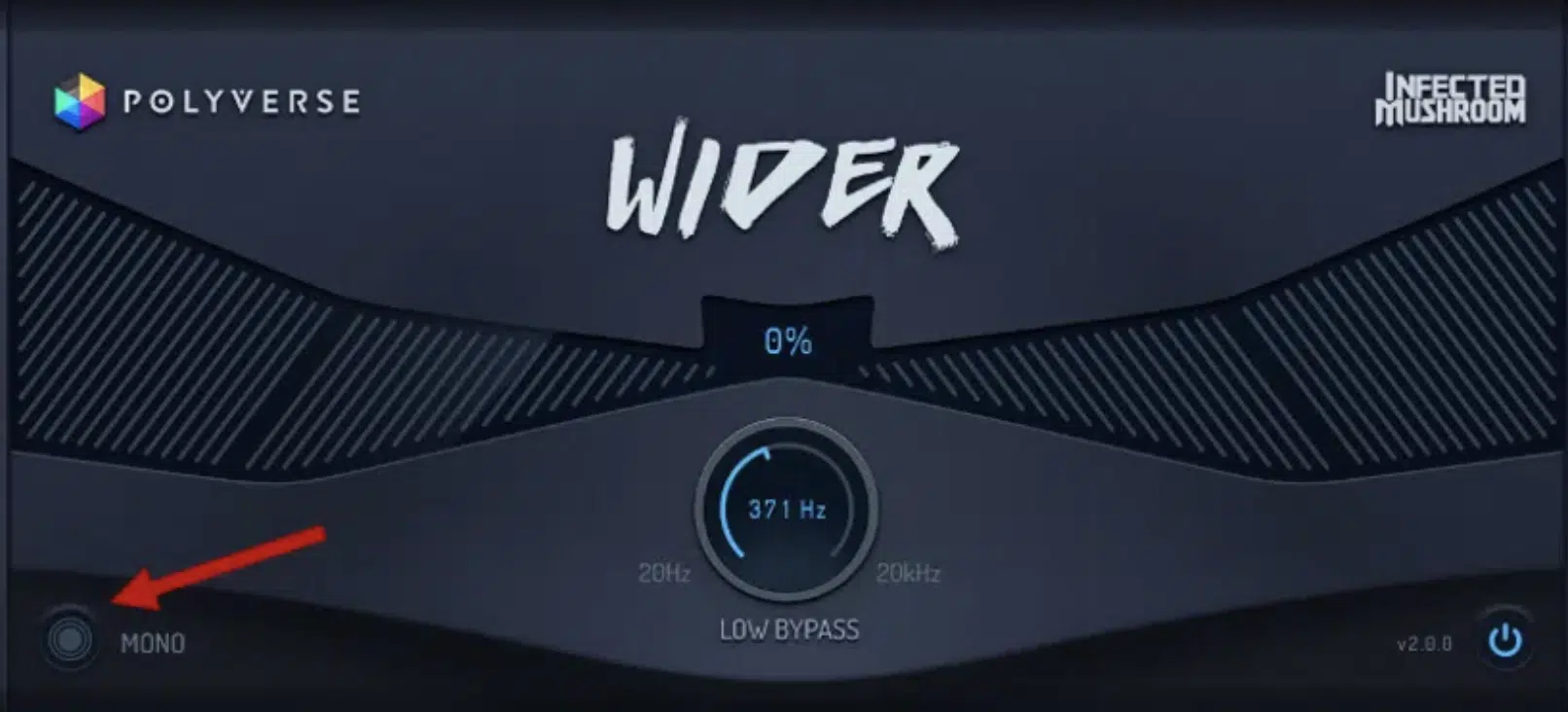
Wider plugin 2.0 now includes mono and bypass buttons for greater control over your audio so you can easily check how your track sounds as a mono signal.
It ensures that the widened stereo image does not introduce any phase issues.
By toggling the mono button, you can verify that your mix remains consistent and that no elements are lost when the track is summed to mono.
This is key for maintaining mono compatibility, especially when your music is played on systems that only support mono signals.
The bypass button, on the other hand, lets you compare the original signal with the widened version to help you find the perfect balance.
Plus, achieve an inspiring amount of width without overdoing it, of course.
This improved stability guarantees it will run smoothly in your DAW 一 providing a solid performance even when handling multiple instances and complex mixes.
You’ll be able to achieve a professional sound that retains its quality with these new additions, whether in full stereo or as a mono signal.
-
Pro Tip: Maintaining the Original Signal

Maintaining the original signal is a key aspect of Wider plugin 2.0.
It widens the stereo image while keeping the original signal intact so your sound doesn’t become exaggerated or artificial (and all-around whack).
Bottom line, it’s essential for achieving a natural and professional mix 一 making it an invaluable free tool for music producers of all genres/styles.
Benefits of Using Wider Plugin 2.0: Summing it up
Using Wider 2 can be super beneficial to your overall production process and help strengthen the quality and clarity of your mixes 一 avoiding common issues that will make your track sound muddy, unbalanced, and sloppy. Let’s just quickly recap before diving into some helpful tips to help you master Wider 2.
-
Avoiding Muddiness & Phase Issues

Wider plugin 2.0 excels at avoiding muddy sound and unbalanced mixes. ✓
The pass and comb filtering algorithm, a natural sounding enhancement, ensures that the increase stereo image does not cause phase issues. ✓
This feature is super useful for maintaining clarity and helping to avoid anything that make sounds seem flat and lacking. ✓
-
Extraordinary Space with Professional Clarity

This unique stereo plugin provides extraordinary space/professional clarity 一 making your tracks sound spacious and extra defined. ✓
This clarity is achieved without sacrificing power so your mixes always remain solid. ✓
The ability to widen mono signals while keeping them completely mono compatible is a significant advantage for achieving a professional sound. ✓
Remember, you always want the same depth (if not more) than your competition, and Wider 2 can help get you there. ✓
Wider Plugin 2.0: Advanced Tips
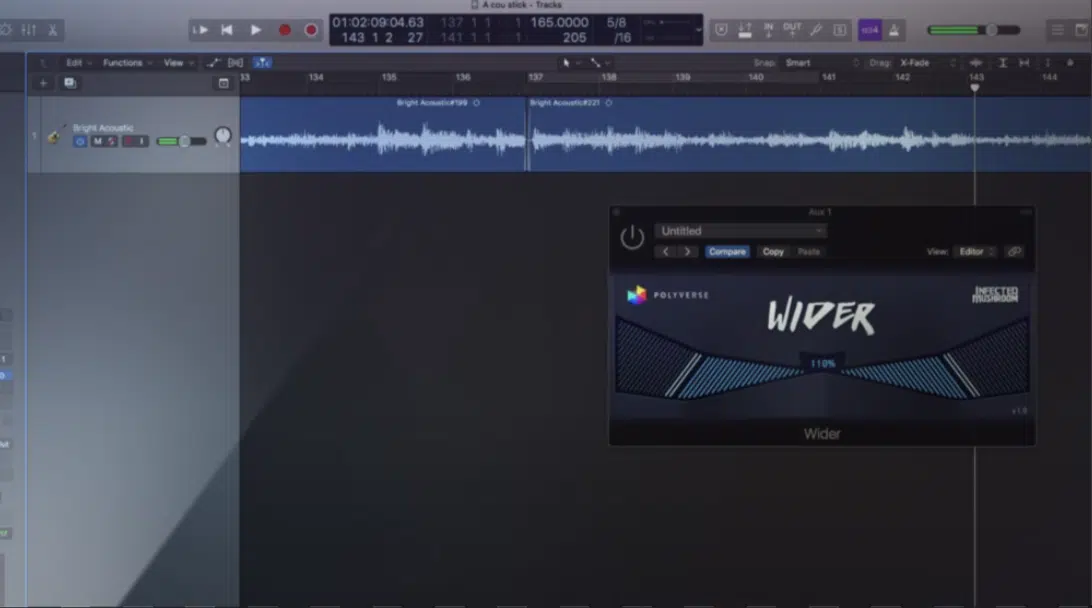
Now that we summed it up, if you’re looking for a more advanced technique, use mid/side processing in conjunction with Wider plugin 2.0 to increase the stereo image.
Start by applying this unique stereo plugin to a group of background vocals, making sure the expanded stereo image complements the main elements.
Next, use a mid/side EQ to boost the highs in the side channels, which will further increase the stereo image without overwhelming the mix.
This will help upi create a more immersive and expanded stereo image.
You can also automate the widening amount during different sections of your track to add dynamic interest…
It will ensure your widened mono channels/mono channel remain balanced and effective throughout the entire mix.
-
Pro Tip: Don’t Forget
When using Wider plugin 2.0, always check your mono signal to ensure mono compatibility.
The stereo effects should be tested to make sure they sound great even when summed to mono.
Make sure to utilize the pass and comb filtering to avoid any phase issues that could result in knocking signals out of alignment.
Regularly switch between stereo and mono signal modes to maintain a balanced and professional mix.
Wider Plugin 2.0: Final Thoughts
Wider 2 is a super versatile stereo widener plugin that’s essential for any music producer who wants a professional edge.
It can help you achieve an inspiring amount of width and create a natural-sounding stereo image without phase issues.
Plus, with its advanced features and intuitive controls, your tracks will always sound expansive and pristine.
To take your skills to the next level, you’ve got to check out another legendary freebie: these highly-renowned Free Project Files.
It includes 3 project files that show you exactly how professional songs are made, from start to finish (can you say invaluable).
This pack includes all effects, like the expanded stereo image and comb-filtering algorithm.
It will show you how to maintain mono compatibility while widening your tracks.
Plus, help you see exactly how experts achieve a balanced mix and dynamic sound to help your tracks skyrocket to the top.
So, go download the Wider plugin 2.0 as well as the Free Project Files to enhance your production workflow like never before.
Until next time…







Leave a Reply
You must belogged in to post a comment.