A comb filter, named for its teeth-like frequency response, is a fascinating force in the world of sound manipulation.
It’s capable of morphing your audio in ways you may never have imagined.
The magic of a comb filter lies in its ability to introduce a delay to a signal 一 creating a cascade of notches and peaks across the frequency spectrum.
This ability can transform a simple sound into a pulsating rhythmic pattern or a spacey, otherworldly effect.
But beware… this powerful tool is a double-edged sword.
If not applied with care, comb filtering can cause unwanted phase cancellations and lead to a loss of clarity and depth in your mix.
Which is something that you’d never want to encounter.
In today’s article, we’ll cover:
- The fundamentals of comb filtering ✓
- Types of comb filters ✓
- Causes and effects of comb filtering ✓
- Understanding frequency response and transfer function ✓
- How to avoid comb filtering ✓
- Practical applications in music production ✓
- Tips and tricks for working with comb filters ✓
- An exclusive method to create your very own comb filter ✓
By the end of this journey, you’ll fully understand the concept of comb filtering in all its glory.
Plus, be inspired to experiment, create, and explore new sonic possibilities in your productions.
So, let’s dive in…
Table of Contents
- What is Comb Filtering?
- The Comb Filtering Effect in Audio Signals
- Types of Comb Filters
- Basic Comb Filter Types in Digital Audio Production
- Causes & Effects of Comb Filtering
- Understanding Frequency Response & Transfer Function
- Magnitude Response
- How to Avoid Comb Filtering
- Tips & Tricks for Working with Comb Filters
- Final Thoughts
What is Comb Filtering?
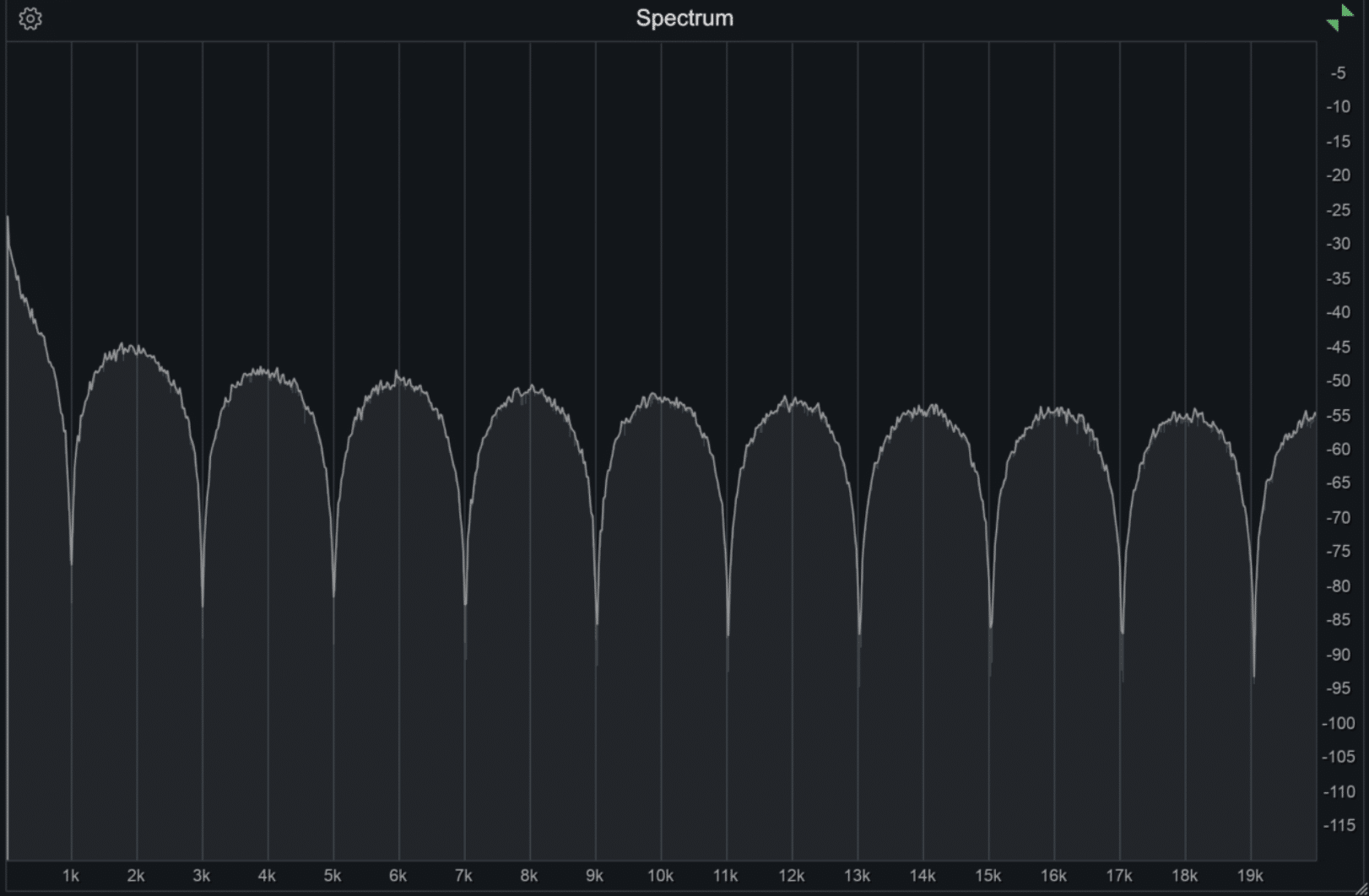
Comb filters are a type of signal-processing technique used in digital audio effects.
The term “comb filter” comes from the unique frequency response pattern it creates, resembling the teeth of a comb.
Comb filtering occurs when two identical signals are combined, but one is delayed by anywhere from a few samples to a handful of milliseconds.
This process creates a series of notches in the frequency response, which can have both positive and negative effects on your audio (discussed below).
Comb filters were first discovered by acoustics researchers in the 20th century, who were studying the impact of room acoustics on sound recordings.
They found that comb filtering could occur naturally in a room when direct sound from a sound source combined with its reflections from walls and other surfaces 一 leading to phase cancellation at certain frequencies.
The principles of comb filtering have been used in the development of various audio processing algorithms, including:
- Reverbs
- Choruses
- Flangers
- Phasers
- Etc.
Comb filters can be implemented using analog or digital signal processing, with digital implementations being more prevalent in modern music production.
The Comb Filtering Effect in Audio Signals
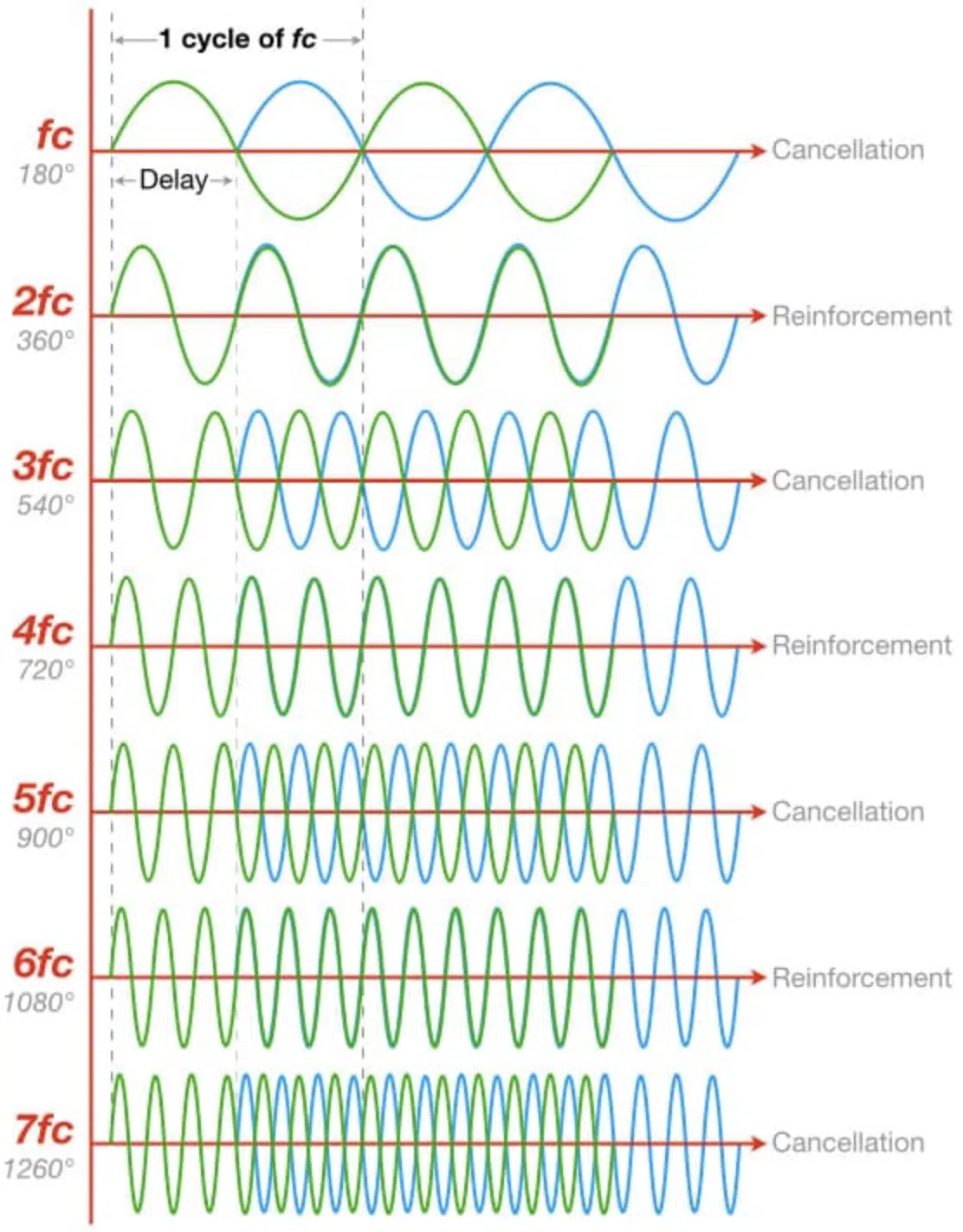
The comb filtering effect is characterized by a series of peaks and notches in the frequency response.
These notches are caused by the interference of two signals, where some frequencies are canceled out due to phase cancellation.
This occurs when two identical signals are combined, but one is slightly delayed 一 causing the peaks and troughs of the waveforms to align in such a way that they cancel each other out at certain frequencies.
When you create a comb filtering effect, it can have both positive and negative impacts on sound quality.
- In some cases: comb filtering can add depth and richness to the sound, giving it a more complex texture. This is often desirable in sound design and music production, where comb filtering can be used creatively to enhance the overall sound.
- In other cases: comb filtering can have detrimental effects on audio quality when it occurs unintentionally. For example, comb filtering can cause a hollow or “phasey” sound when recording with multiple microphones, as the signals from the microphones combine in the air or during mixing.
In these cases, it’s important to be aware of the potential for comb filtering and take steps to avoid or minimize its impact.
NOTE: We’ll discuss both the positive and negative effects of the comb filter later on in the article.
Types of Comb Filters
Now that you have a solid understanding of what comb filters are, let’s talk about the 2 main types.
1. Feedback Comb Filter
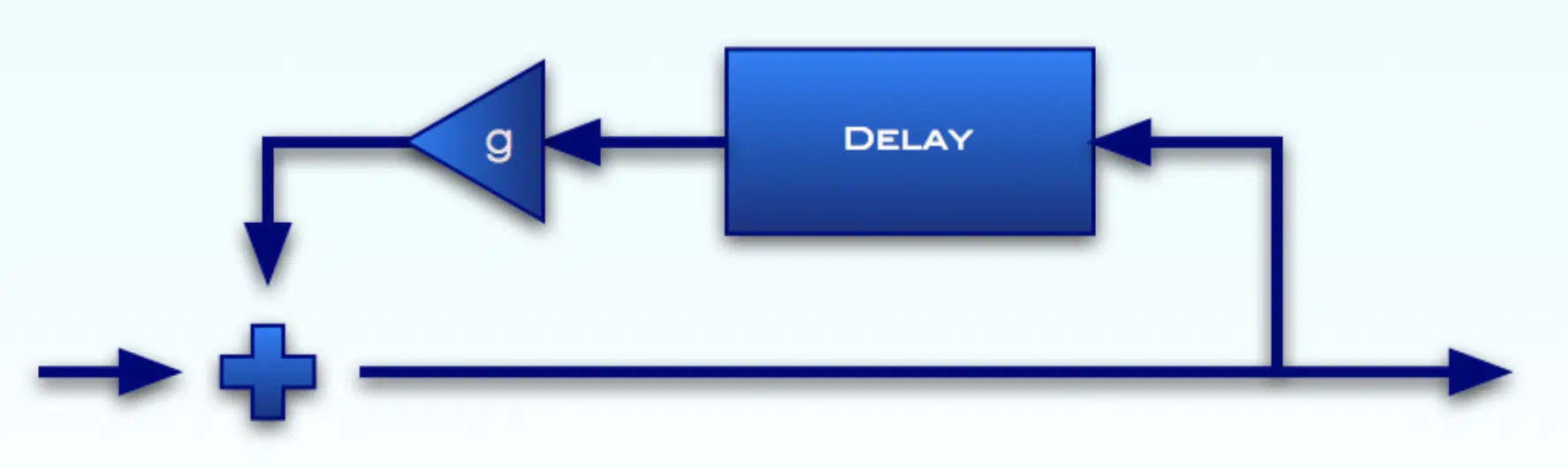
The Flanger is a great example of a Feedback Comb Filter.
A feedback comb filter is a type of comb filter that uses a feedback loop to create the filtering effect.
In this configuration, the delayed signal is mixed back into the input signal, creating a series of notches in the frequency response.
The feedback comb filter can be characterized by its delay length and feedback gain.
NOTE: The amount of signal being fed back should never exceed 100%. Otherwise, you’ll end up getting infinite repeats.
- The delay length 一 Determines the spacing of the notches in the frequency response.
- The feedback gain 一 Controls the depth of the notches.
By adjusting these parameters, you can fine-tune the comb filtering sound to achieve the desired sound.
Feedback comb filters are commonly used in audio effects such as flangers and phasers, and are largely responsible for their overall effect.
By modulating the delay time, these effects can create sweeping, dynamic changes in the audio signal, adding depth and movement to the sound.
Oftentimes, comb filters will even have an internal modulator (e.g., an envelope and/or LFO) that can modulate the delay time.
Some even allow for modulation of other parameters, such as the feedback gain, which are unique to that specific device.
2. Feedforward Comb Filter
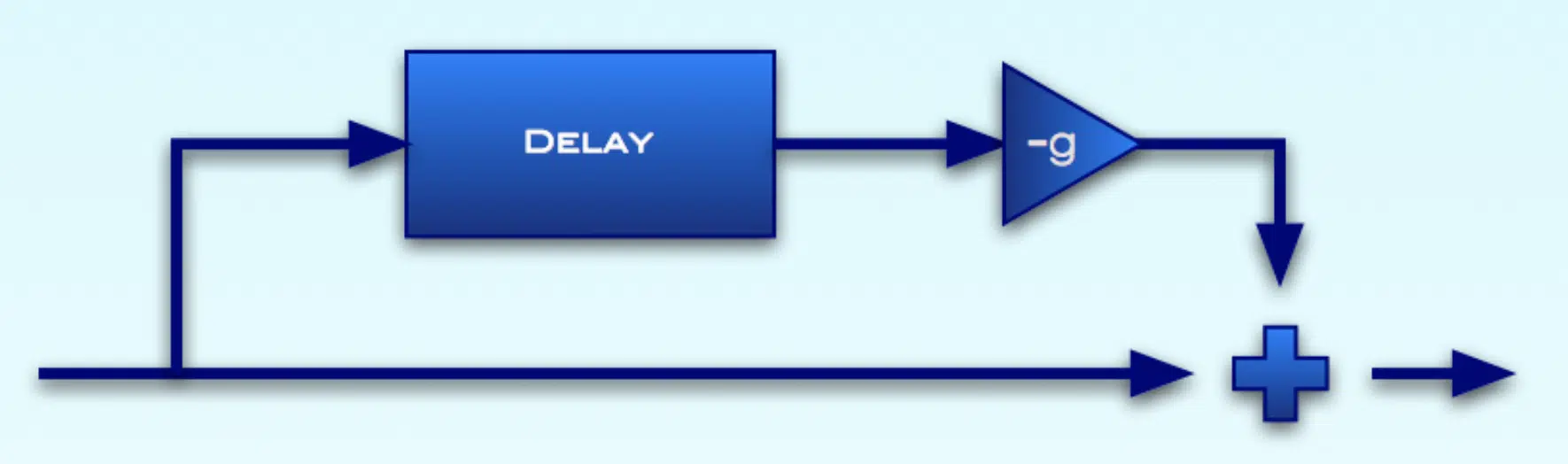
A good example of a Feedforward comb filter is the Chorus effect.
A feedforward comb filter is another type of comb filter that uses a feedforward path instead of a feedback loop.
In this configuration, the input signal is split into two paths, with one path being delayed and then mixed back into the original signal.
The feedforward comb filter can be characterized by its delay length and mix level.
- The delay length 一 Determines the spacing of the notches in the frequency response.
- The mix level 一 Controls the balance between the original signal and the delayed signal.
This allows you to fine-tune the overall intensity of the comb filtering effect to achieve the desired sound.
Feedforward comb filters are commonly used in audio effects such as choruses and slapback echos.
These effects can add richness and depth to the sound by introducing subtle variations in pitch and time.
Basic Comb Filter Types in Digital Audio Production
In digital audio production, comb filters can be implemented using a variety of methods, including:
- Digital Delay Lines
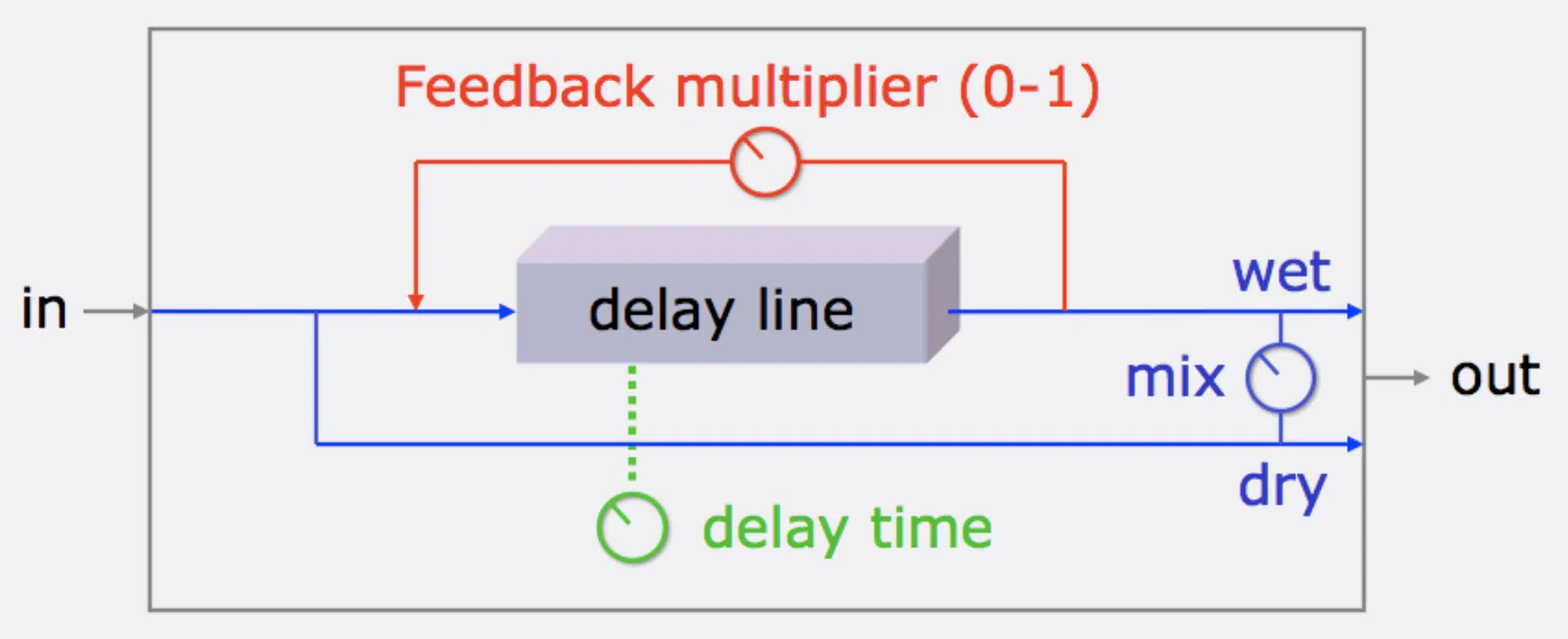
- All-Pass Filters
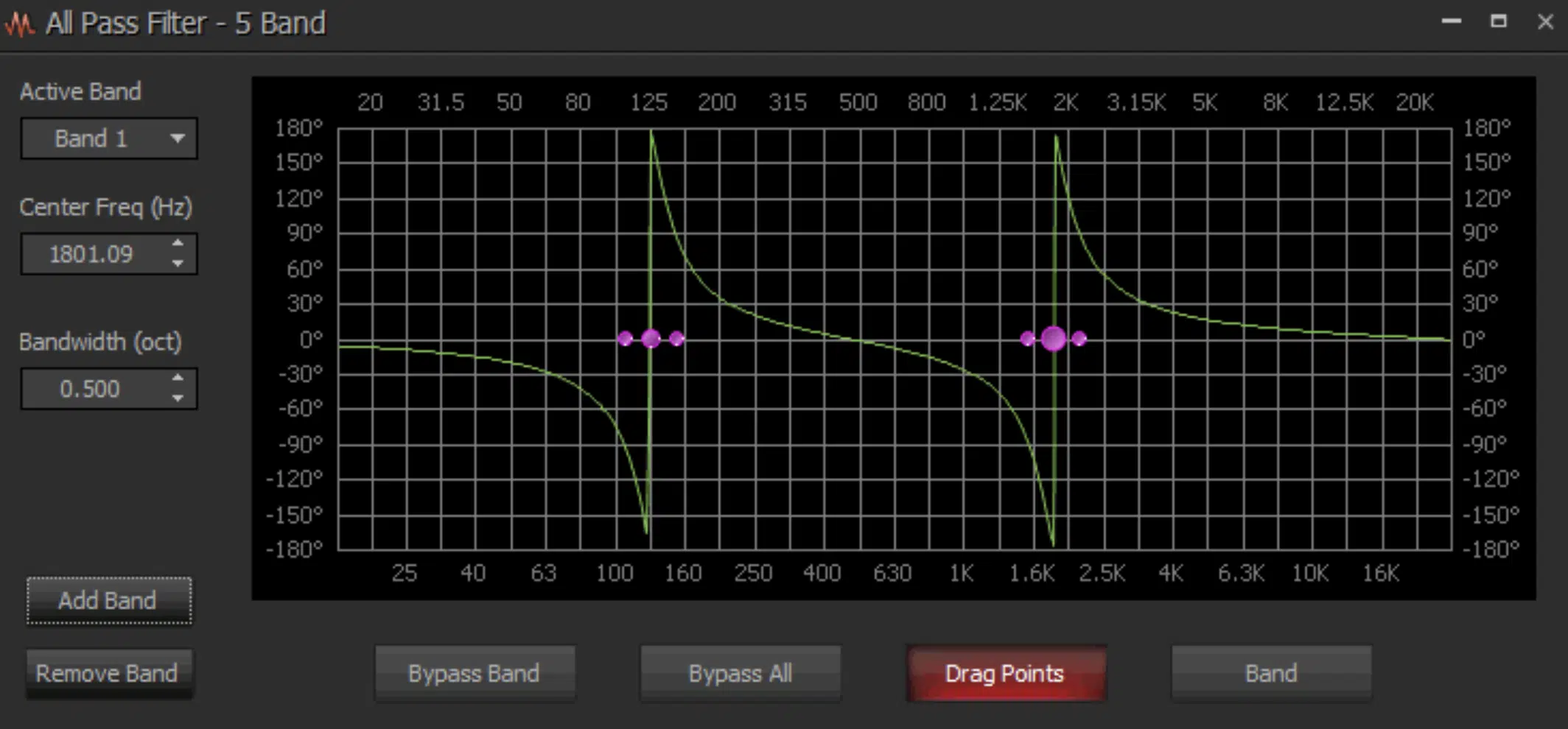
- Convolution Techniques
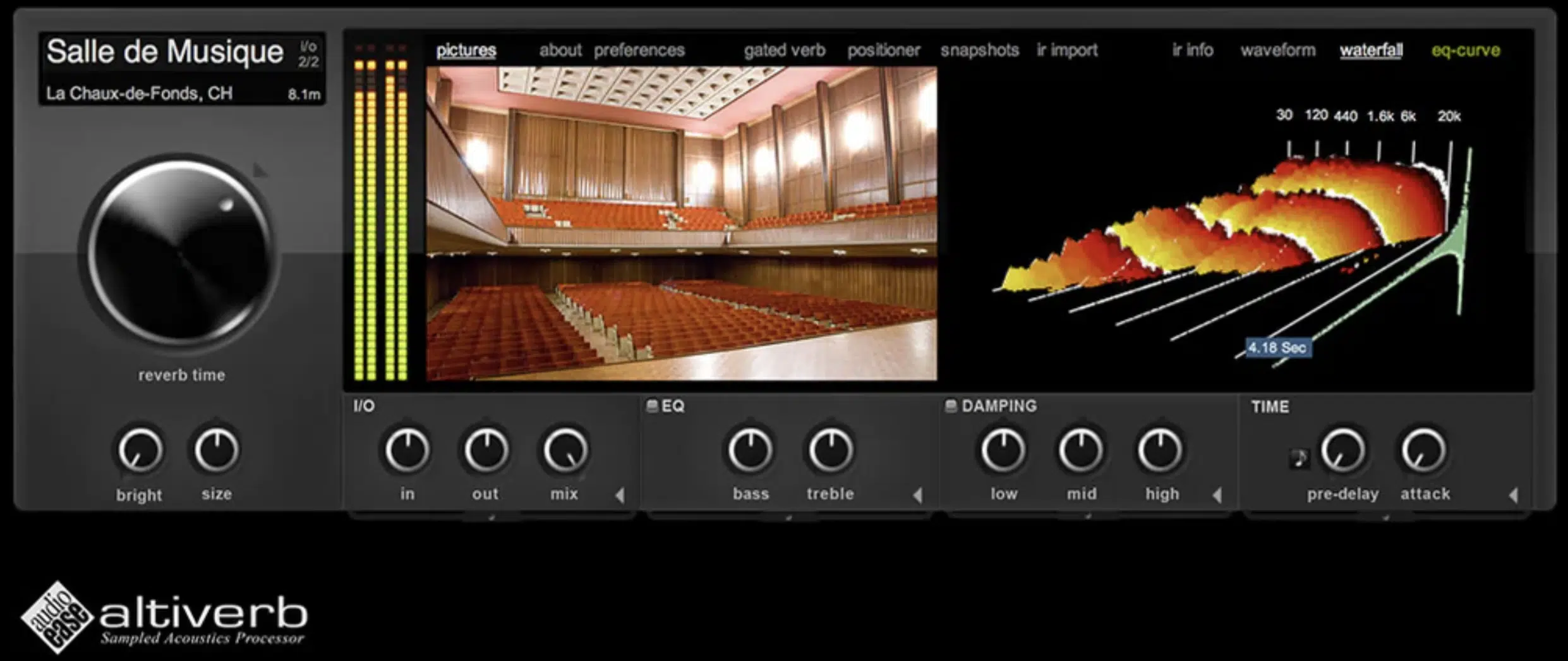
- EQs

By combining these basic building blocks, you can create a wide range of mind-blowing comb-filtering effects (that suit your unique music).
Pretty much all DAWs come equipped with stock comb filter effects, so you’ll be able to play around with these methods in order to find your groove.
Most plugins of this type allow you to easily apply comb filtering to their audio without the need for complex signal routing or custom programming.
It may even be as simple as selecting the desired preset.
Additionally, some third-party audio plugins are specifically designed for creating comb filtering effects 一 offering advanced features and controls that allow you to explore the full potential of comb filters.
Causes & Effects of Comb Filtering
Now let’s break it down even further by discussing comb filtering caused by different situations.
-
Multiple Microphones

When recording with multiple microphones, it’s important to be aware of the potential for comb filtering.
If the microphones are placed at different distances from the sound source, the time difference between the signals they capture can cause comb filtering.
This leads to a hollow or “phasey” sound, as previously discussed.
To minimize the impact of comb filtering when using multiple microphones, it’s crucial to carefully consider microphone placement and distance.
By ensuring that the microphones are equally placed from the reflected sound source, or by using a technique called “time alignment.”
Time alignment helps you to synchronize the signals in post-production and reduces the likelihood of comb filtering.
NOTE: This would automatically happen if you’re using ‘stereo mic setups’ such as those found in newer iPads, iPhones, and/or headphones.
-
Multiple Speakers

Comb filtering can also occur when using multiple speakers in a sound system, such as in a home studio or live sound setup.
If the speakers are playing the same signal but are positioned at different distances from the listener, the time difference between the signals they produce can cause comb filtering.
Therefore, impacting the overall sound quality.
This can also be a result of improper room setups, or even the sound bouncing off of the walls from the reflections themselves (can you say phase shift?).
That is, after all, how this phenomenon was first discovered.
To minimize the effects of comb filtering when using multiple speakers, it’s essential to carefully consider speaker placement and distance.
Pay close attention to the reflections of the surrounding walls and mass within the room (yes, even physical bodies, including your own).
By ensuring that the speakers are equidistant from the listener, or by using techniques such as speaker alignment and time correction in the audio processing chain, you can reduce the likelihood of comb filtering.

NOTE: 3rd party options, like the ones SonarWorks and IK Multimedia offer, help to reduce comb filtering. There are also mic’ing tools that optimize this placement regardless of the room, which is super beneficial as well.
-
Impact on Sound Quality
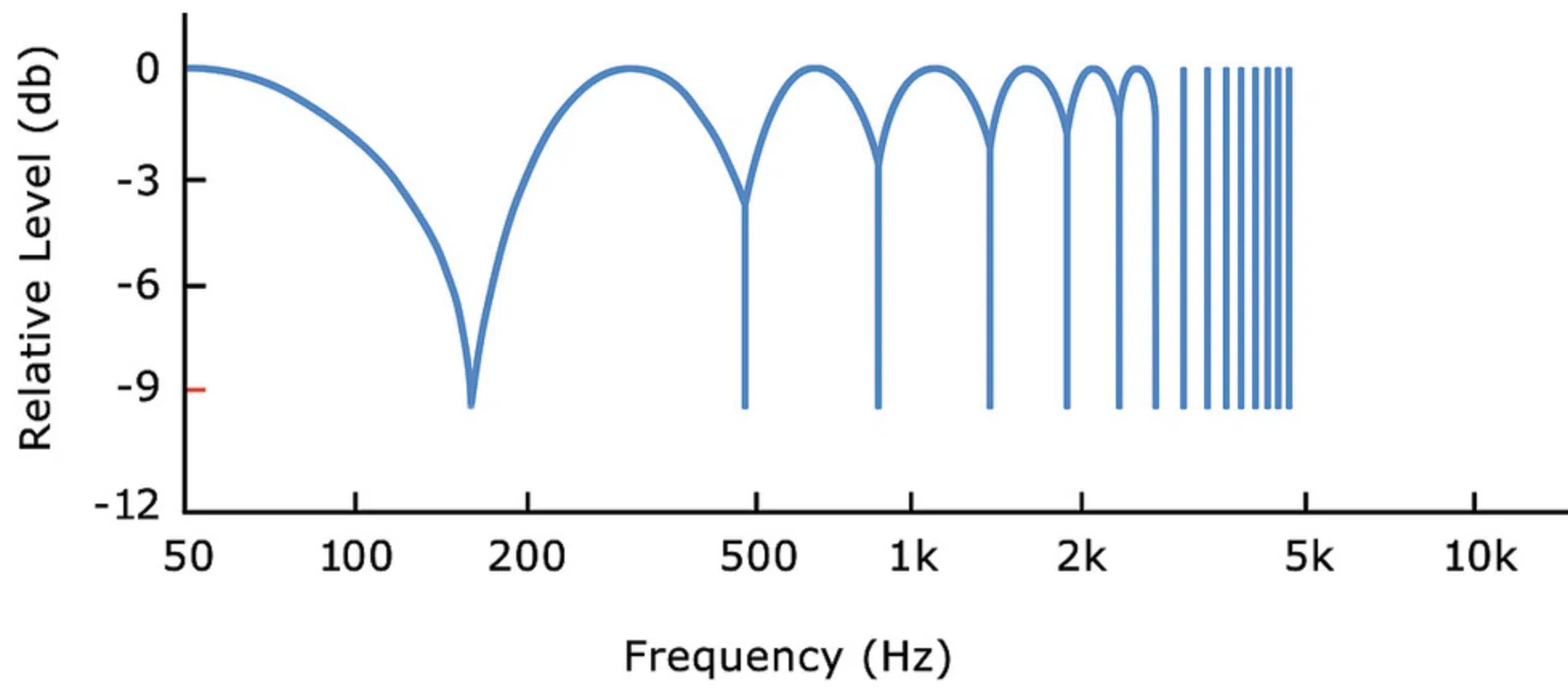
The effects of comb filtering on sound quality can be both positive and negative, depending on the specific circumstances and the desired outcome.
- In good cases 一 Comb filtering can add depth, texture, and character to a recording.
- In bad cases 一 It can result in a loss of clarity, intelligibility, and stereo imaging.
One of the primary concerns with comb filtering is that it can cause certain frequencies to be emphasized, attenuated, or eliminated altogether; leading to an unbalanced frequency response.
This can make it difficult to achieve a natural, transparent sound in your recordings and mixes.
In addition, comb filtering can also result in phase issues, which can cause a loss of stereo imaging and a sense of depth in your recordings.
This can be particularly problematic when working with multiple microphones or speakers 一 as the phase relationship between the signals can become unpredictable and challenging to manage.
Understanding Frequency Response & Transfer Function
Two super crucial elements when dealing with comb filters are frequency response and transfer function, so let’s break it down.
-
Frequency Response
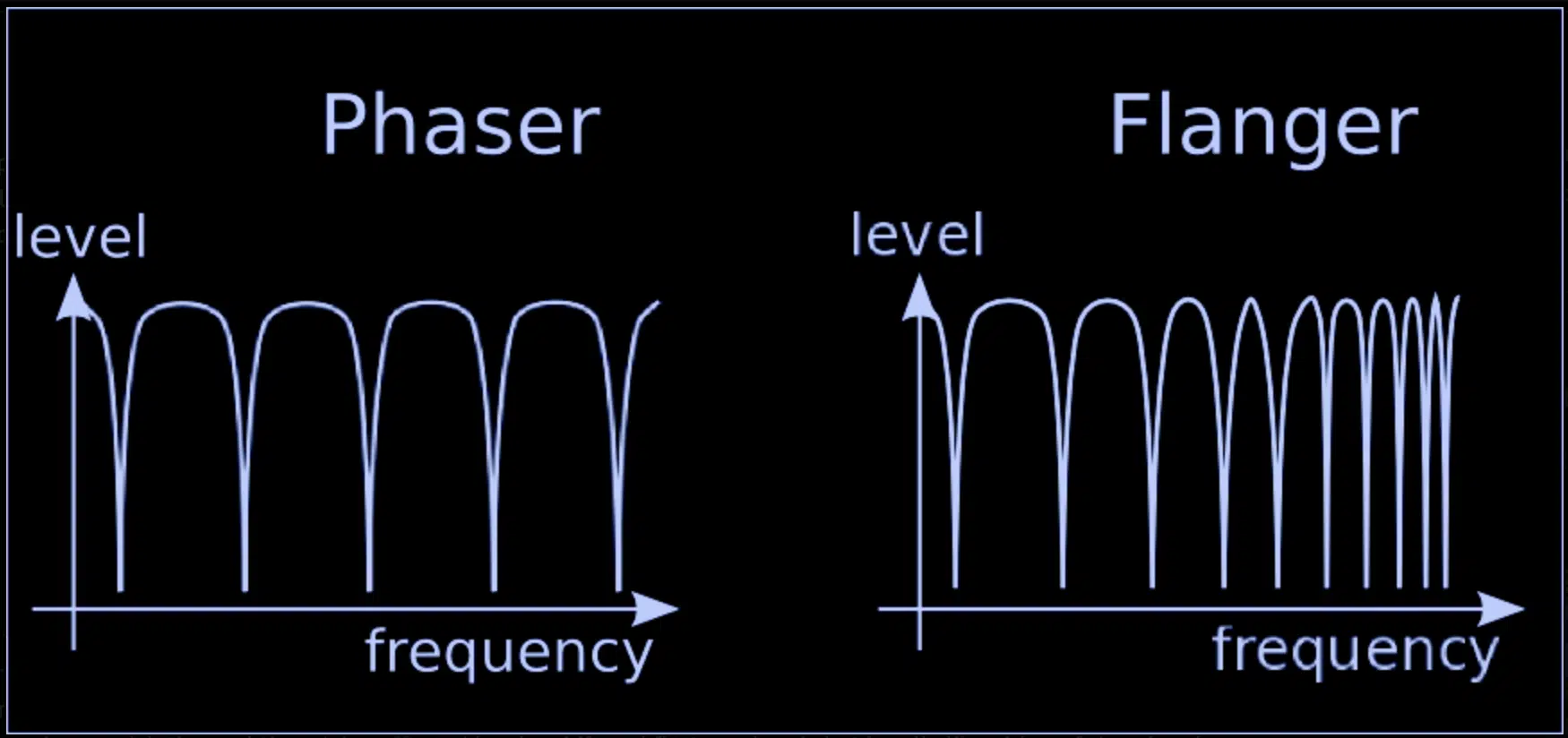
The frequency response of a comb filter is characterized by a series of notches at equally spaced intervals, which result from the interference between:
- The original signal
- The delayed signal
The spacing between these notches is determined by the delay length 一 while the depth of the notches is influenced by the feedback or mix level of the filter.
In the context of comb filtering, the frequency response can be thought of as the “fingerprint” of the filter.
It reveals the specific pattern of notches and peaks that it creates in the audio signal.
Understanding the frequency response of comb filters is particularly important when working with audio effects such as:
- Chorus
- Flanging
- Phasing
By adjusting the delay time and feedback or mix level, you can manipulate the frequency response of the effect, fine-tuning it to achieve the desired sound.
-
Transfer Function
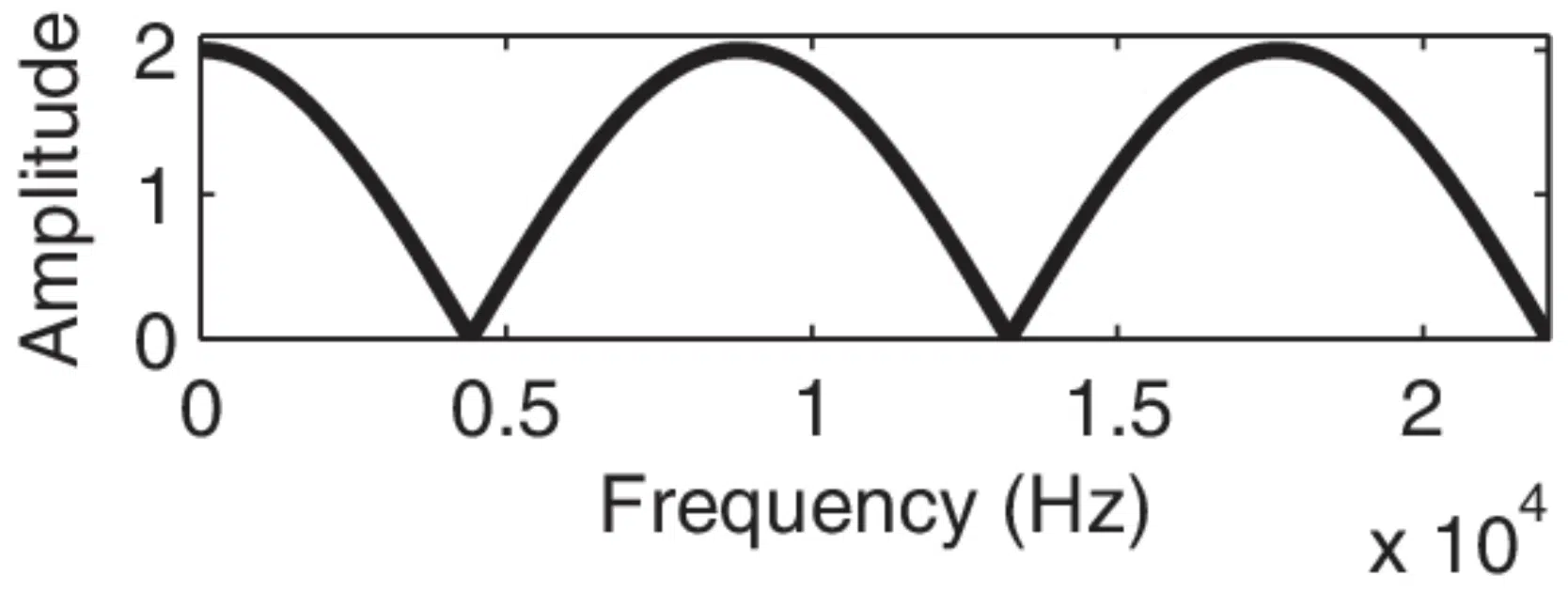
Transfer function of a comb filter with a relative delay of 5 samples at 44.1 kHz sampling rate.
The transfer function of a comb filter describes the relationship between the input and output signals, accounting for the filter’s delay, feedback, or mix level.
In mathematical terms, the transfer function can be represented using complex numbers.
By analyzing the transfer function of a comb filter, you can gain a deeper understanding of the filter’s behavior and the specific effects it has on the audio signal.
This can be particularly useful when designing custom comb filter effects or troubleshooting issues with comb filtering in a recording or professional mix.
The transfer function of a comb filter can be visualized using a variety of tools and techniques, including:
- Frequency-domain plots
- Impulse response measurements
- Acoustic echo simulation
These visualizations can help you to better understand the impact of comb filtering on your audio and make more informed decisions about how to use/avoid it.
Magnitude Response
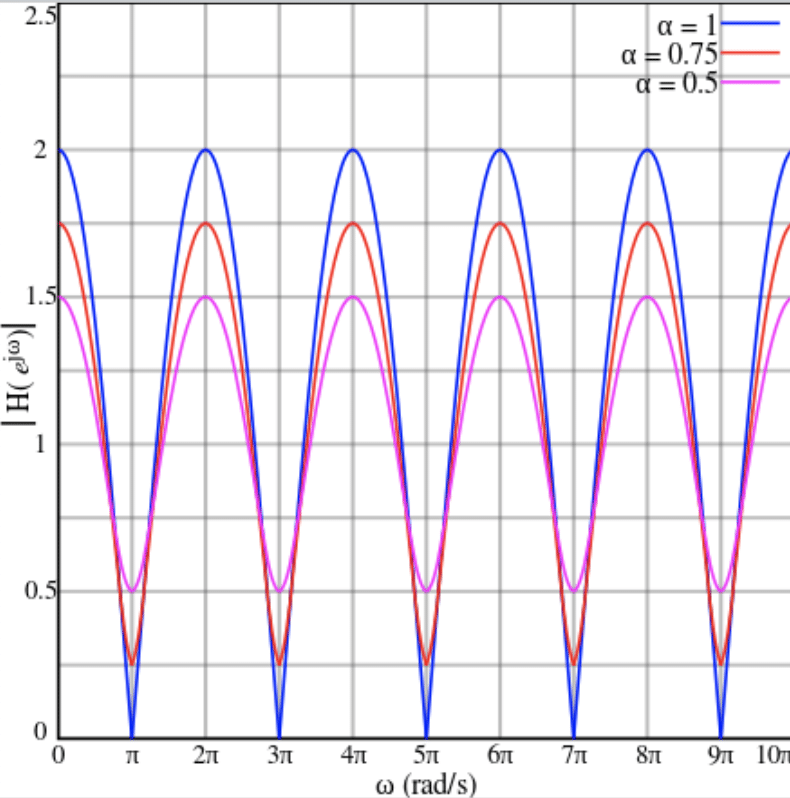
Feedforward Magnitude Response for various positive values of ‘a’ & K=1
The magnitude response of a comb filter describes the relationship between the amplitude of the input signal and the amplitude of the output signal at different frequencies.
In other words, it shows how the comb filter affects the amplitude of the various frequencies within the audio signal.
The magnitude response of a comb filter is characterized by a series of equally spaced notches or peaks in the frequency response.
This corresponds to the frequencies that are attenuated or emphasized by the filtering effect.
By comprehending the magnitude response of a comb filter, you can predict how it will affect the sound of your audio.
As well as decide whether or not to use comb filtering in your vocal recordings and mixes at all.
The magnitude response of a comb filter can be influenced by several factors, including:
- The delay time
- Feedback amount
- The phase relationship between the original & delayed signals
By adjusting these parameters, you can tweak the magnitude response of the comb filter to achieve the desired effect.
How to Avoid Comb Filtering
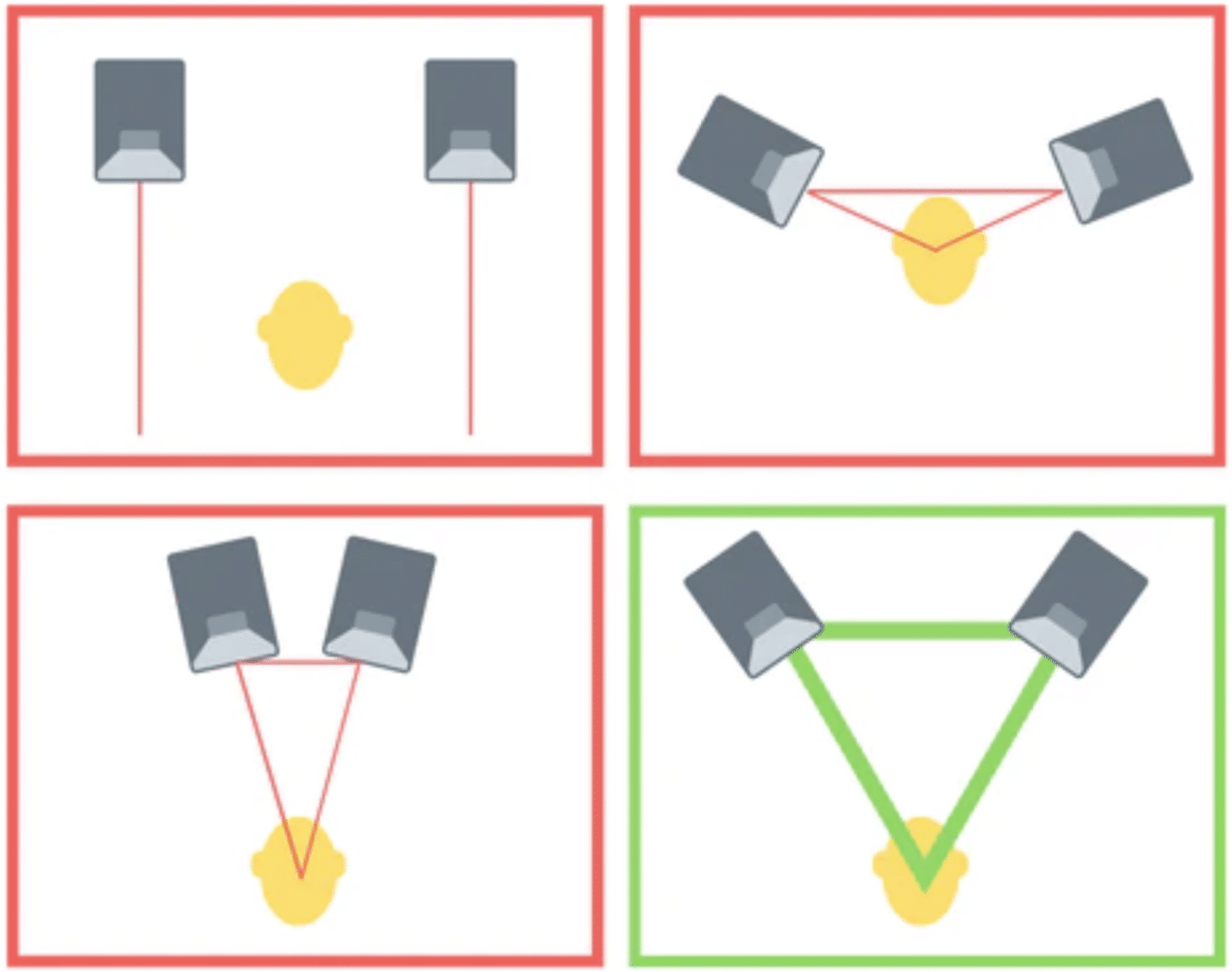
One of the most effective ways to avoid comb filtering in a recording is to use proper microphone placement and setup.
By positioning the microphones at appropriate distances and angles from the sound source, you can minimize the risk of comb filtering caused by reflections and multiple signal paths.
Another useful technique for avoiding comb filtering is to use time alignment tools to ensure that the audio signals are properly synchronized and in phase.
This includes delay compensation or sample-accurate editing and can help to prevent phase issues and comb filtering caused by signals arriving at different times.
Additionally, using high-quality audio equipment, such as microphones with a tight polar pattern and well-designed acoustic spaces, can also help to minimize the risk of comb filtering in your recordings.
NOTE: When using multiple microphones, it’s essential to consider the 3:1 rule.
This rule states that the distance between microphones should be at least three times the distance between the microphone and the sound source.
This helps to reduce phase issues and comb filtering caused by multiple microphones capturing the same sound source.
Tips & Tricks for Working with Comb Filters
Now let’s discuss the final piece of the puzzle, some different tips, tricks, and techniques for working with comb filters.
1. Delay Length Optimization

When working with comb filters, it’s important to carefully consider the delay length, as this can have a significant impact on the sound and character of the effect.
Playing around with different delay lengths can help you to find the sweet spot that produces the desired sound and texture.
- Shorter delay times 一 Result in more closely spaced notches in the frequency response, creating a more pronounced comb filtering effect.

Slapback Delay
- Longer delay times 一 Result in a more subtle effect, with fewer, more widely spaced notches.

Ping-Pong Delay
To achieve the best results, it’s important to experiment with a range of delay times and to listen carefully to how the comb filter affects the audio signal.
By doing so, you can find the optimal delay length for your specific application.
2. Time Alignment & Phase Control
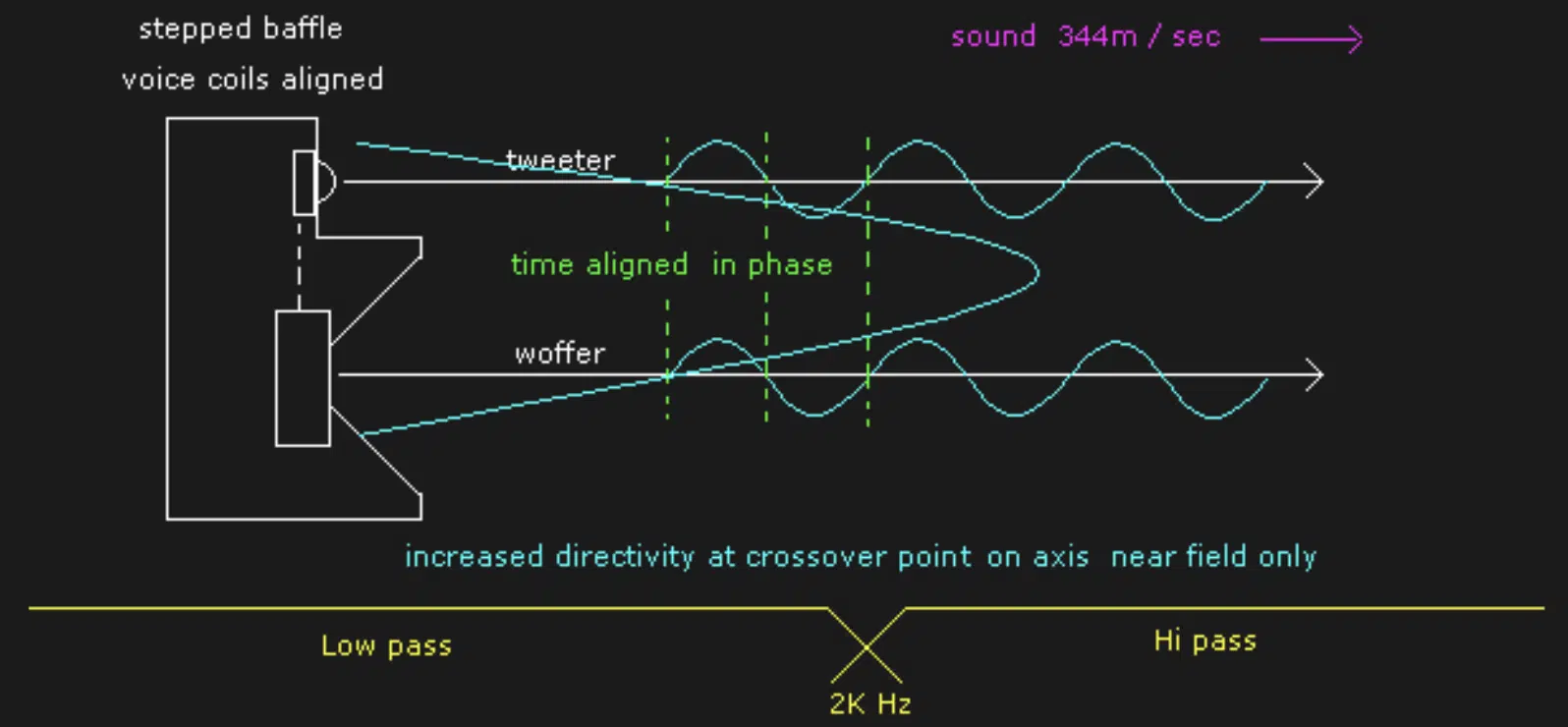
One of the key challenges when working with comb filters is ensuring that the audio signals are properly time-aligned and in phase.
If the signals are not time-aligned, the comb filtering effect can become unpredictable and potentially detrimental to the sound quality.
That’s why it’s important to carefully monitor the phase relationship between the original and delayed signals.
This can be done visually, using a phase correlation meter and various audio analyzers, or by ear.
For supreme results, a combination of all 3 is ideal.
If necessary, you can adjust the delay time or use phase inversion (aka “flipping the phase” or “flipping the polarity”) to correct any phase issues and achieve the desired comb filtering effect.
And again, when working with multiple microphones or speakers, it’s essential to carefully consider their placement and distance from the sound source.
By doing so, you can minimize the risk of comb filtering caused by signals arriving at different times and ensure a more accurate, consistent audio recording or performance.
3. Sound Sources & Distances
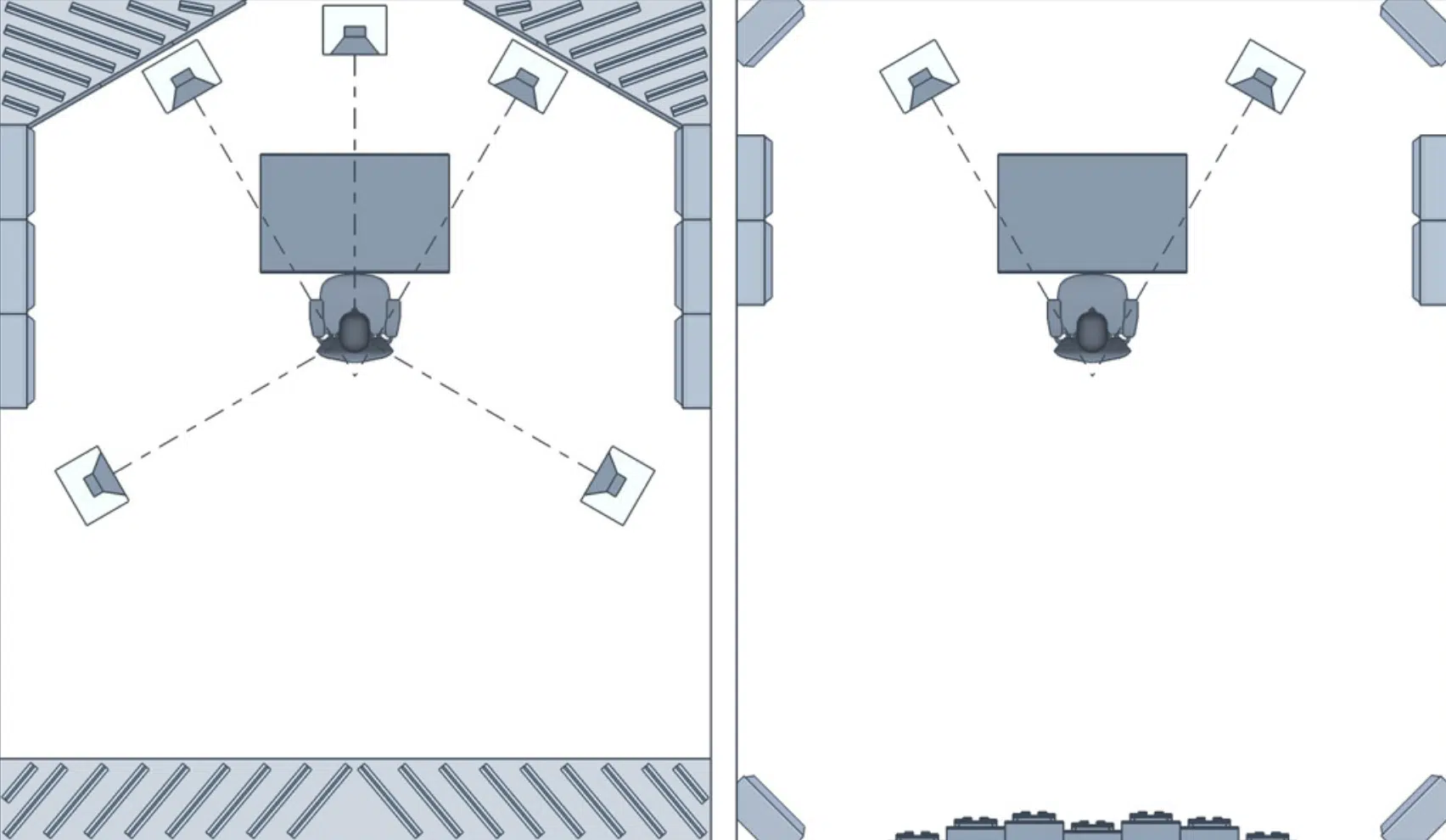
One of the most effective ways to learn about comb filters and their impact on audio is to experiment with different sound sources and distances.
Try placing microphones or speakers at various distances from a sound source.
This way, you can observe how the comb filtering effect changes and develop a better understanding of its impact on your audio.
For example, you might try placing two microphones at different distances from a single sound source 一 such as a guitar amplifier or a drum kit 一 and then adjusting the delay time to see how the comb filtering effect changes.
Experimenting with different sound sources can also help you to discover new and interesting ways to use comb filters like an absolute boss.
For example, you might try processing a simple sound (like white noise/pink noise, or a direct sound wave) through a comb filter and then adjusting the delay time and feedback parameters.
Done correctly, this will create a wide range of unique and engaging textures.
NOTE: You can usually flip the polarity/phase of a given condenser mix on the unit itself to help aid in this difficult task. Remember, it’s all trial and error, so don’t be afraid to experiment.
Final Thoughts
And there you have it… the complex and intriguing world of comb filters.
From understanding their origin and how they work, to uncovering their diverse uses in music production and sound design, you’re now equipped with the knowledge to expertly navigate this sonic landscape!
Now, with your newfound expertise in comb filtering, it’s time to dive into the creative process.
Remember, comb filtering can serve as an incredibly physical modeling tool.
It opens up a world of invaluable sound design possibilities.
As an exciting next step, try experimenting with these mind-blowing, professionally-crafted free One-Shots.
These high-quality sounds can serve as excellent “Exciters” to bring your comb filtering techniques into practice.
By creatively manipulating them with comb filtering, you’ll have the potential to transform the original sounds into something wildly unique and entirely your own.
Remember, comb filtering is not just a theory or a tool 一 it’s an art form.
Master it, and you’ll truly unlock the power of sound.
Until next time…







Leave a Reply
You must belogged in to post a comment.