Welcome to the ultimate guide to sound design, where you’ll unlock the secrets behind crafting mind-blowing audio experiences.
If you’ve ever been captivated by the immersive soundscapes in your favorite movies or wondered how your favorite tracks come to life with such impressive audio, you’re in the right place.
We’re about to embark on a thrilling journey into the world of sound design.
By the time we’re done, you’ll have the tools and knowledge to create your own sonic masterpieces.
Here’s a taste of what you’ll be learning:
- The fundamentals of sound and how to manipulate it for maximum impact ✓
- The art of creating unique & captivating sound effects from scratch ✓
- Mastering the techniques of sound synthesis ✓
- Exploring the role of sound design in different industries ✓
- Unleashing your creativity with professional tips & tricks ✓
So, get ready to dive headfirst into the exhilarating world of sound design.
Let’s dive in…
Table of Contents
Sound Design Fundamentals
In order to become a sound designer, you’ll need to have a thorough understanding of the fundamentals.
Frequency, Amplitude, and Timbre
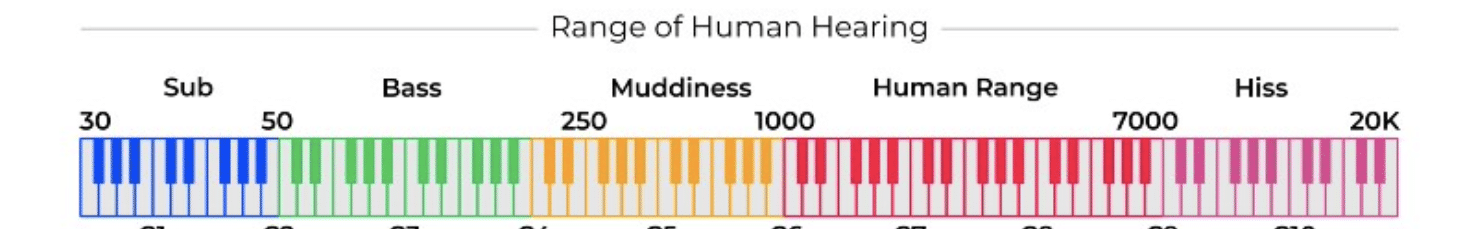
To master sound design, it’s essential to grasp the basic properties of sound, such as frequency, amplitude, and timbre.
Frequency determines the pitch of a sound, measured in hertz (Hz).
- Lower frequencies 一 Result in a deeper, bass-heavy sound.
- Mid-range frequencies 一 What you hear on most sound systems.
- Higher frequencies 一 Produce a sharp, treble-rich tone.
An example of frequency manipulation in sound design is creating a bass drop by gradually lowering the pitch of a sound effect.
This is accomplished by manipulating its pitch envelope.
Amplitude, on the other hand, is the measure of a sound’s loudness, measured in decibels (dB).
In sound design, you’ll often work with amplitude to balance different audio elements or create dynamics within a mix.
For instance, you might adjust the amplitude of a sound effect to make it more prominent during a specific moment in a song or video game.
Timbre refers to the unique sonic characteristics that define a sound, beyond just its pitch and loudness.
It’s what differentiates a violin from a guitar, even when both instruments are playing the same note at the same volume.
As a sound designer, you’ll manipulate timbre to craft distinct sounds or to evoke specific emotions in your audience.
Digital Audio Basics
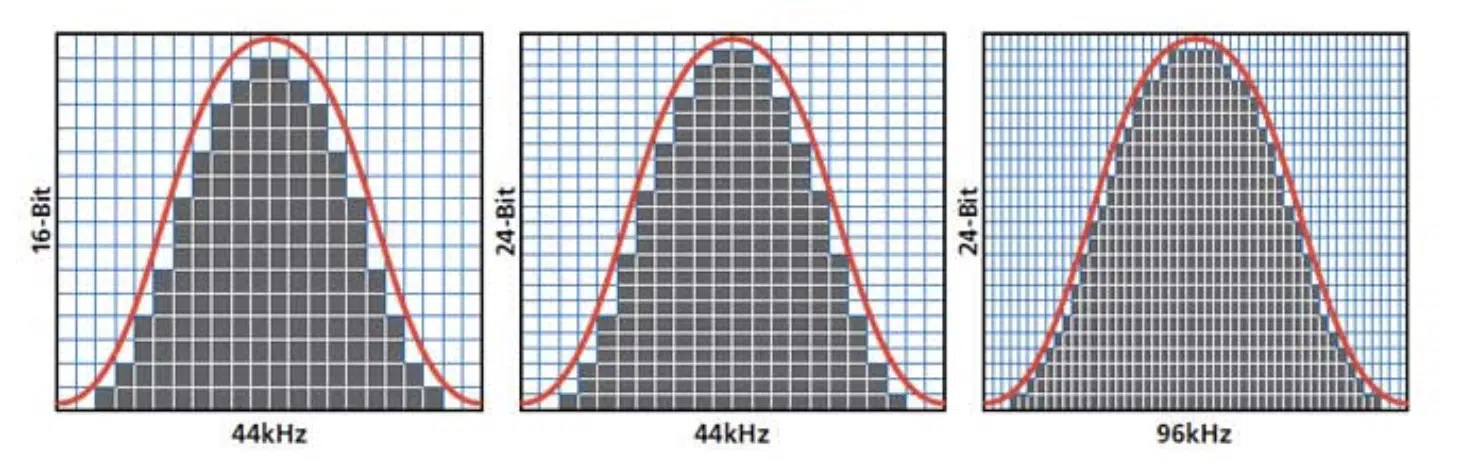
In the digital realm, audio is represented by a series of discrete samples.
Understanding digital audio principles, such as sample rate and bit depth, is crucial for sound designers.
The sample rate defines the number of samples per second used to represent audio sounds.
Higher sample rates offer more accurate sound reproduction, but at the cost of larger file sizes and increased processing requirements.
Common sample rates include 44.1 kHz (CD quality) and 48 kHz (the current standard used in video production).
However, as of late, 96 kHz is becoming more and more common.
Bit depth determines the number of bits used to represent each audio sample, which impacts the dynamic range and signal-to-noise ratio of a recording.
A higher bit depth provides better audio quality but also requires more storage space and processing power.
Most professional audio work is done at a 24-bit depth, since it provides more headroom than a typical 16-bit audio format.
This makes it easier to avoid clipping.
In sound design, you’ll work with digital audio files in various formats, such as WAV, AIFF, and Mp3 (which is less common due to the degradation of audio).
Each format has its pros and cons concerning audio quality, file size, and compatibility.
As a sound designer, you’ll need to choose the appropriate format for your projects based on these factors.
Common Audio Effects
A fundamental aspect of sound design is working with audio effects. These tools allow you to transform and manipulate sounds in various ways. Some common audio effects include:
-
Reverb
Reverb simulates the natural reflections and echoes of a sound within a physical space.
Reverb can add depth and ambience to a sound, making it feel more immersive.
Check out the best reverb plugins for the job.
-
Delay
Delay creates repeating echoes of a sound, with adjustable timing and feedback parameters.
Delay can be used to create a sense of space, add rhythmic interest, or enhance the stereo image.
-
Distortion
Distortion alters the waveform of a sound, introducing harmonics and saturation.
Distortion can add warmth, character, or aggression to a sound, depending on the amount and type applied.
-
Compression
Compression reduces the dynamic range of a sound by attenuating the loudest parts and boosting the quietest ones.
Compression is commonly used in sound design and music production to create a more consistent and polished sound.
By controlling the peaks and valleys in a sound’s amplitude, you can achieve a balanced mix and ensure that all audio elements are heard clearly.
Check out the best compressor plugins for the job.
-
Equalization (EQ)
EQ adjusts the balance of frequencies within a sound, allowing you to boost or cut specific frequency ranges.
EQ is a crucial tool for sound designers, as it helps shape the tonal characteristics of sounds and can help resolve frequency clashes between different audio elements in a mix.
It also emphasizes the timbre of a sound when pitch is less of a defining character. Check out the best EQ plugins of 2023.
-
Modulation effects
Modulation effects, such as chorus, flanger, and phaser, create subtle or dramatic movement within a sound by modulating various parameters, such as delay time or pitch.
Modulation effects can add depth, interest, and a sense of movement to a sound.
Additional modulation can be incorporated through different synthesis techniques (discussed later on), such as modulating the pitch of an oscillator or routing an LFO to create a classic “wobble” effect.
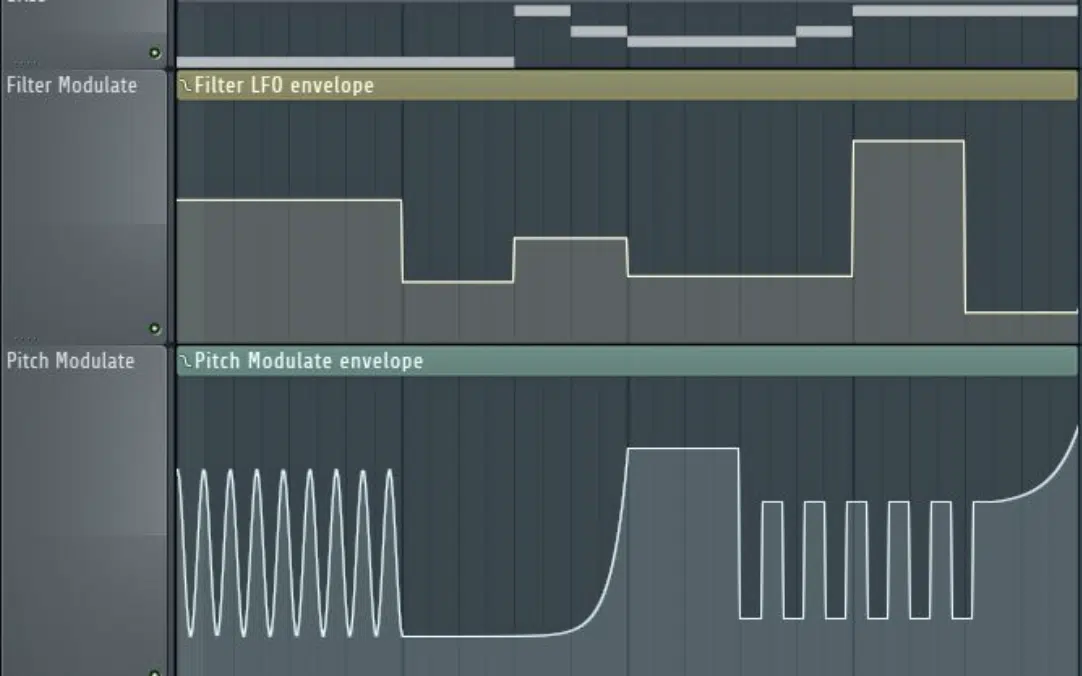
Understanding how to use these effects in your sound design projects will give you the ability to shape and manipulate sounds in creative ways.
Therefore, you’ll be able to craft unique audio experiences that resonate with your audience.
The Sound Design Process
If you’re attempting to become a professional sound designer, it’s essential to plan and organize your project.
This involves understanding the project’s goals and requirements, gathering resources, creating a timeline for completion, and working with a sound design team.
In this stage, you’ll want to communicate with other members of the production team, such as directors, composers, or game designers.
This will ensure that everyone is on the same page regarding the desired aesthetic and functionality of the audio elements.
Sound Creation and Editing
Once you have a clear understanding of the project’s goals and requirements, you can begin creating and editing sounds.
This involves using various techniques, such as layering, processing, and sound manipulation, to craft unique and engaging audio elements that fit the project’s needs.
During this stage, you’ll want to stay organized by properly naming and categorizing your sounds and keeping track of any revisions or alternate versions.
Sound Implementation and Sound Mixing
After creating and editing your sounds, the next step is to implement them into the project.
This may involve syncing sound effects to on-screen action, adding them to a game engine through middle ware (such as “WWISE”).
Or, integrating them with other audio elements, such as dialogue, vocal effects, and music in general.
Once your sounds are in place, you’ll need to mix them to create a balanced and cohesive audio experience.
This involves adjusting the levels, panning, and EQ of each sound to ensure that everything works together harmoniously.
Review and Revision
Before finalizing and mastering your sound design work, it’s essential to review and make any necessary revisions to your music and sound effects.
This may involve tweaking individual sounds, adjusting the mix, or even creating entirely new sounds if something isn’t working as intended.
It’s crucial to be open to feedback from other members of the sound team, such as the sound editors, and to remain flexible and adaptable throughout the process.
If you’re looking for the best mastering plugins of 2023, we’ve got you covered.
Final Delivery and Archiving
Once your sound design work has been approved, you’ll need to deliver the final audio files in the appropriate format and ensure that they are correctly implemented in the final product.
Additionally, it’s essential to archive and back up your project files, as you may need to revisit them in the future for revisions or to repurpose sounds for other projects.
Creative Sound Design Techniques
If you’re exploring the possibilities of sound design, or attempting to enhance your skills, you’ll need to incorporate more creative techniques.
-
Layering and Processing Sounds
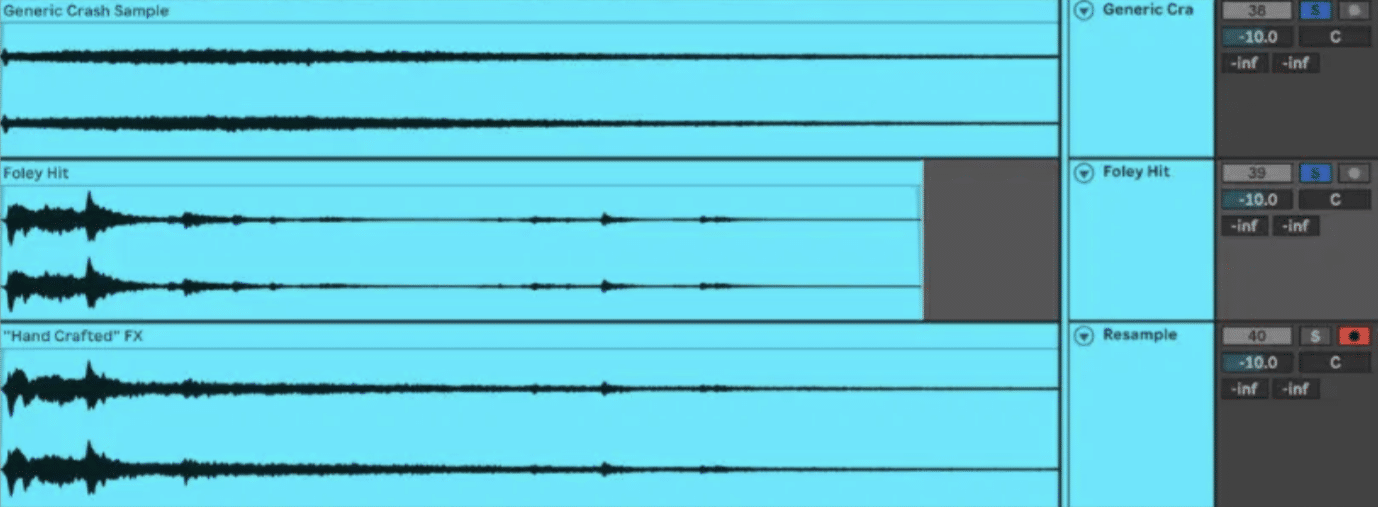
One of the most powerful techniques in sound design is layering multiple sounds to create a single, complex sound.
By combining different audio elements, you can achieve a richer, more textured result that adds depth and interest to your projects.
For example, layering the sound of a lion’s roar with the noise of a jet engine could result in a menacing and powerful sound effect for a monster in a video game.
However, you don’t want to layer the low-end of a lion’s roar with the low-end frequencies of a jet engine, otherwise it will clash (phase issues).
What you want to do is use an EQ to carve out spots for the layers to play off each other.
This can include removing everything but the mid-range and top-end of the lion’s roar and doing the same for the jet engine sample.
Layering can also be used to reinforce or enhance specific aspects of a sound.
If you have a weak drum sound, you might layer it with a more powerful and punchy sample to achieve the desired impact.
This is where building upon frequencies that a given sample may lack comes into play.
Experimenting with different combinations of sounds and processing techniques, such as EQ, compression, and distortion, will help you develop your own unique sound design style.
-
Designing Unique Sonic Textures
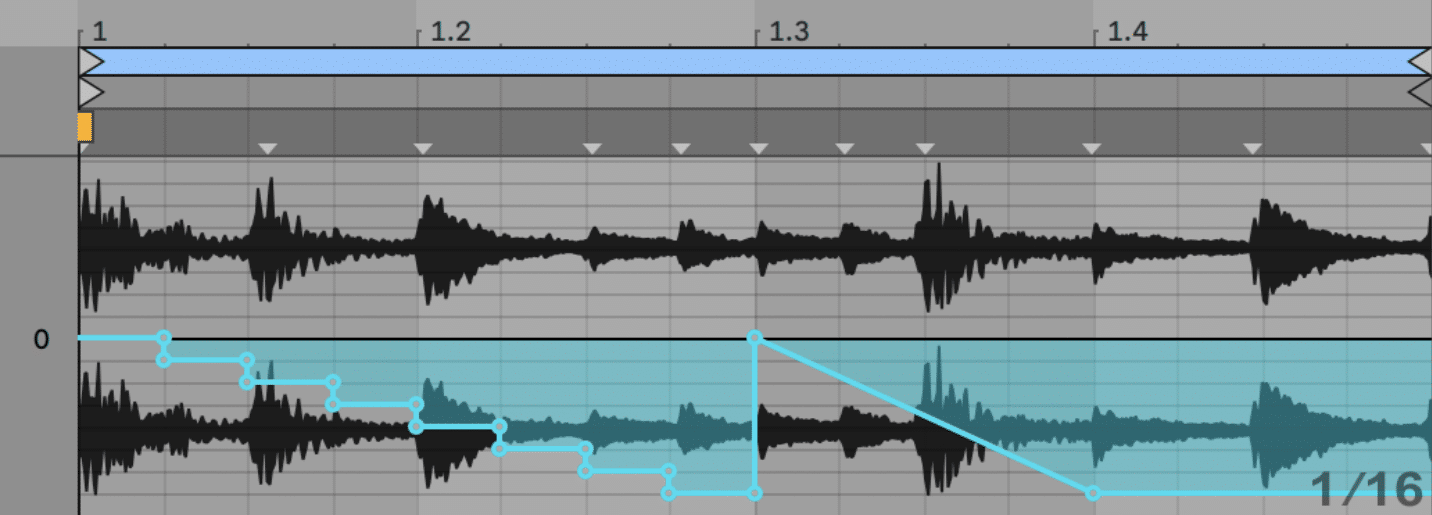
As a sound designer, you’ll often be tasked with creating original sonic textures that set your work apart.
One approach to achieving this is by using unconventional sound sources, such as household objects, field recordings, or synthesized noises.
Sound designer Ben Burtt loved this technique.
For instance, you could record the sound of a frying pan being struck and then process it with reverb and pitch-shifting to create an eerie, metallic drone.
Make sure to check out the top (free) pitch shifter plugins to excel at this process.
Another technique is granular synthesis, which involves breaking a sound into tiny “grains” and then reassembling them in new ways.
This can result in highly unique and otherworldly sounds, perfect for creating immersive soundscapes or alien sound effects.
-
Incorporating Unconventional Sound Sources

Pushing the boundaries of sound design often involves thinking outside the box and using unconventional sound sources to create new and unique sounds.
Here are some ideas to spark your creativity:
- Record everyday objects: Try capturing sounds from household items like kitchen utensils, glass bottles, ambient sounds, footstep sounds, or even your own voice. Process and manipulate these recordings to create sound effects that are unexpected and engaging.
- Use field recordings: Venture outside and capture the sounds of nature, bustling cityscapes, or industrial environments. These real-life recordings can add an authentic and immersive quality to your sound design projects. Plus, there are countless field recordings you can find online (often for free).
- Circuit bending: Modify electronic toys or instruments to create glitchy, unpredictable sounds. Circuit bent devices can be a treasure trove of unique and inspiring noises for sound designers. The pawn shop is a great place to look.
- Modular synthesis: Dive into the world of modular synthesis to explore a vast array of sound generation and processing possibilities. The modular environment encourages experimentation and can lead to incredibly unique and complex sounds.
Remember, the key to successful sound design is curiosity and a willingness to explore new ideas and techniques.
Sound Design in Different Industries
In order to become a successful sound designer, you’ll need to pick a lane in which to work and excel.
A sound designer is responsible for specific duties, depending on which field they’re in.
-
Sound Design in Film and Television
Music and sound effects play a critical role in film and television productions, adding depth, emotion, and realism to the on-screen action.
Film sound design is becoming very popular as of late.
In this context, sound designers work closely with directors, editors, film or video project editors, and composers to create a cohesive and immersive audio experience.
Some key aspects of film and television sound design include:
- Dialogue editing and processing
- Foley sounds and sound effects creation
- Background and ambient sound design
- Mixing and balancing audio elements
-
Sound Design in Video Games
Video games offer a unique and interactive medium for sound design, as players directly engage with the audio elements through their actions.
In this industry, most sound designers often collaborate with game developers, level designers, and artists to create an immersive and dynamic audio environment.
Key aspects of video game sound design include:
- Interactive and adaptive audio systems
- Real-time sound effects and audio processing
- Spatial audio and 3D sound design
- Integration with game engines and middleware
-
Sound Design in Theatre and Live Performances
When it comes to theatre sound design, sound designers are responsible for creating and managing the audio elements that accompany a production.
This can range from sound effects and background music to reinforcement of live vocals and instruments.
Key aspects of becoming a theatre sound designer include:
- Live sound reinforcement and mixing
- Sound effects and playback systems
- Spatial audio and surround sound design
- Communication and collaboration with the production team
Essential Sound Design Tools and Software
Before you even think about getting into the sound design field, you’ll need to master certain tools and software.
Digital Audio Workstations (DAWs)
Digital audio workstations (DAWs) are the primary software used by many sound designers to create, edit, and mix music.
Some popular DAWs for a sound designer include:
- Ableton Live: Known for its intuitive workflow and powerful sound editing capabilities, Ableton Live is a popular choice for sound designers working in electronic music and multimedia projects.
- Pro Tools: Often considered the industry standard for film and television sound design, Pro Tools offers advanced editing and sound mixing features, as well as seamless integration with other professional audio tools.
- Logic Pro: With a wide array of built-in instruments and effects, Logic Pro is a versatile DAW that is well-suited for sound design in various industries.
- Reaper: This highly customizable (and free!) DAW is gaining popularity among sound designers for its flexibility, extensive plugin support, and custom scripting (if you’re into coding).
Plugins and Virtual Instruments
To expand your capabilities as a sound designer, you’ll want to explore various audio plugins and virtual instruments.
Some popular choices for sound designers include:
- Komplete: A comprehensive collection of virtual instruments and effects, including synthesisers, samplers, and creative sound design and sound editing tools.
- Omnisphere: A versatile and powerful software synthesizer with an extensive library of unique sounds and sound design capabilities.
- Serum: A wavetable synthesizer with advanced sound design features and a highly visual interface, making it a favorite among electronic music producers.
Tips and Tricks for Aspiring Sound Designers
Now it’s time for the fun part: sound design tips and tricks.
As a music producer transitioning to a professional sound designer, you likely have experience with synthesizers and other virtual instruments.
Dive deeper into various synthesis techniques to expand your sound design palette.
Understanding these techniques will enable you to create a broader range of sounds and develop your unique style.
-
Subtractive Synthesis
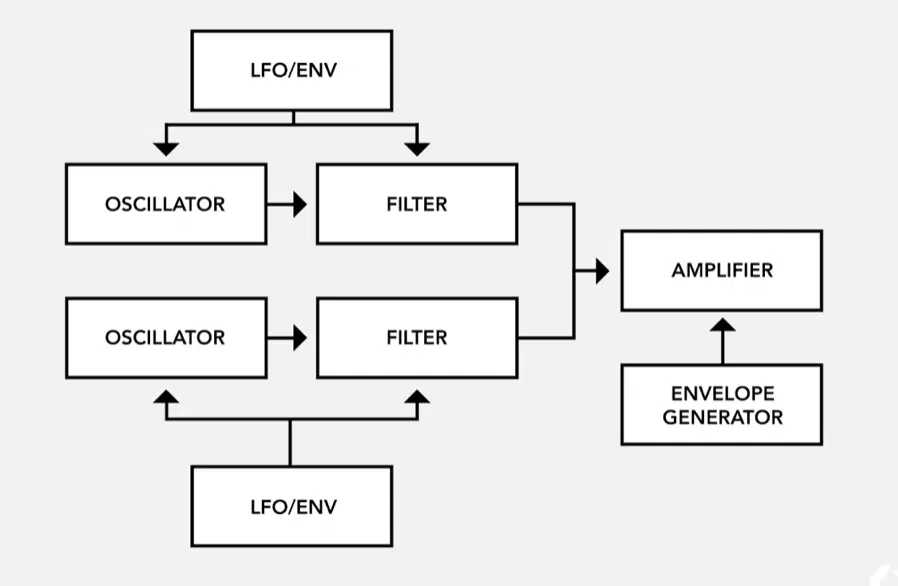
Subtractive synthesis involves shaping a harmonically rich waveform, such as a sawtooth or square wave, by removing or attenuating specific frequencies using filters.
For example, you might use low-pass filters to remove high-frequency content, resulting in a warmer, more mellow sound.
Subtractive synthesis is the foundation of many classic analog synthesizers like the Moog Minimoog and Roland Jupiter-8.
-
Additive Synthesis
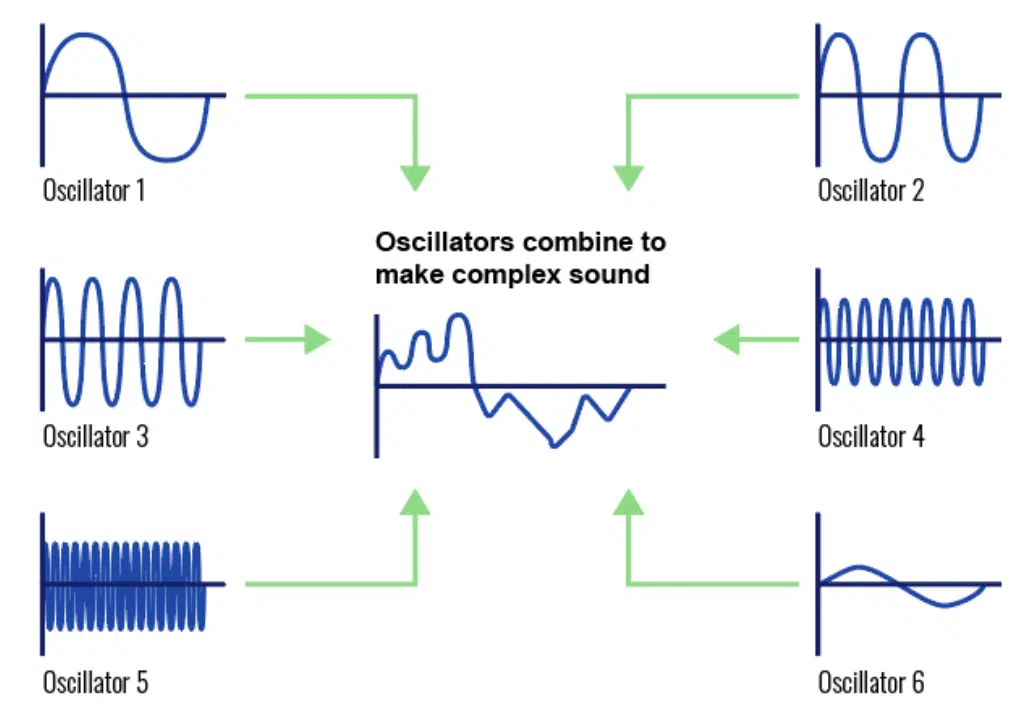
In additive synthesis, individual sine waves (harmonics) are combined to create complex sounds.
By manipulating the amplitude and phase of these sine waves, you can craft a wide range of timbres.
An example of additive synthesis in action is creating an organ-like sound by stacking sine waves at different harmonic intervals and adjusting their relative levels.
-
Wavetable Synthesis
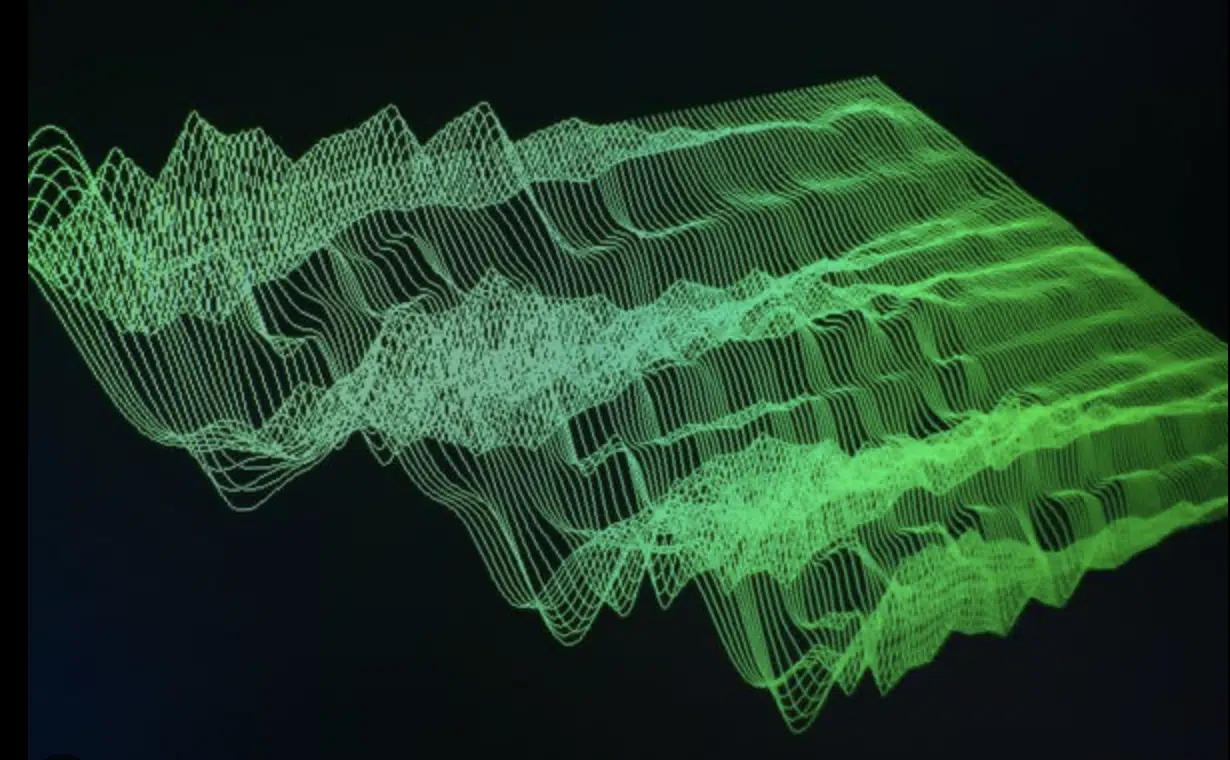
Wavetable synthesis involves using a series of single-cycle waveforms, or wavetables, as the basis for creating sounds.
By scanning or modulating between different waveforms in a wavetable, you can achieve evolving and dynamic timbres.
Serum is a popular wavetable synthesizer that provides advanced sound design capabilities and a highly visual interface.
-
Granular Synthesis

This technique involves breaking a sound into tiny “grains” and then reassembling them in new ways.
Granular synthesis can result in highly unique and otherworldly sounds, perfect for creating immersive soundscapes or alien sound effects.
An example of granular synthesis could involve taking a short sample of a vocal recording and breaking it into grains.
Then, scattering and pitch-shifting the grains to create a haunting, ethereal texture.
-
FM (Frequency Modulation) Synthesis
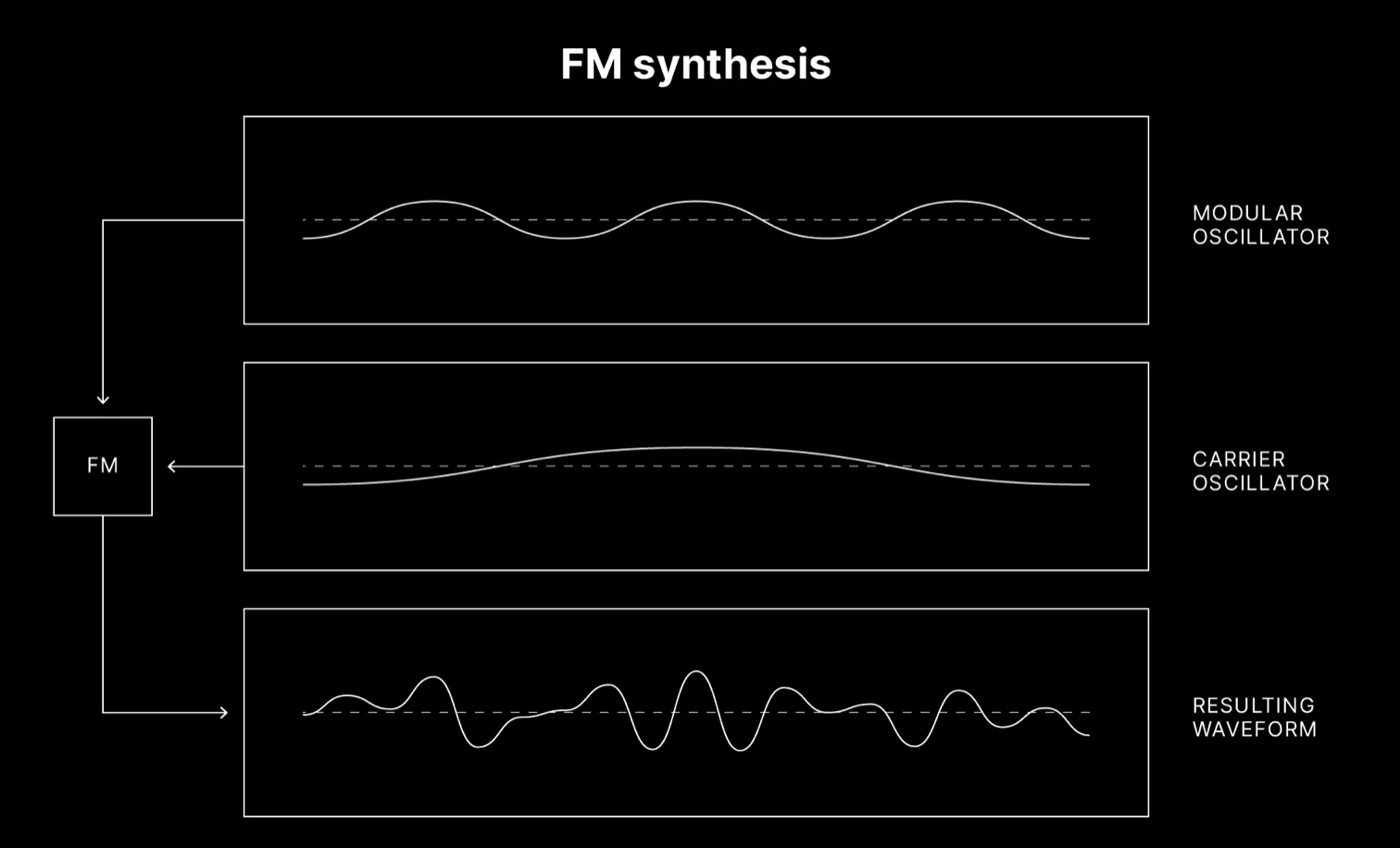
FM synthesis involves using one waveform (the modulator) to modulate the frequency of another waveform (the carrier).
By adjusting the frequency, amplitude, and phase of the modulator, you can create complex and expressive sounds.
These sounds range from bright, bell-like tones to harsh, metallic timbres and everything in between.
A classic example of FM synthesis is the creation of electric piano or “Rhodes” sounds.
This can be achieved by combining sine waves with varying modulator-to-carrier ratios and envelopes.
Experiment with Audio Processing Techniques
Most sound designers excel because they push creative boundaries, and you should too.
Try experimenting with unconventional audio processing techniques.
Some ideas include:
- Extreme Time-Stretching
Stretching a sound to extreme lengths can reveal hidden textures and create eerie, atmospheric sounds.
Try using tools like PaulStretch or your DAW’s built-in time-stretching algorithms to explore this technique.
For example, take a short vocal phrase and stretch it to ten times its original length.
Then, layer it with the original sound to create a haunting, ghostly backdrop for a track.
- Resampling
Bounce a processed sound to audio, then re-import it into your DAW and apply additional processing.
This technique can result in unique, layered sounds and inspire new creative directions.
One approach is to take a drum loop, apply heavy distortion and compression, then resample and pitch it down an octave.
Layer this with the original loop to add weight and character to your drums.
- Reverse Sounds
Reversing audio can create interesting and unexpected results.
Reverse drum hits, sound effects, or even entire sections of audio to add intrigue and depth to your sound design.
For instance, reverse a cymbal crash and place it before the original crash to create a build-up effect.
Or, reverse a reverb tail and layer it with a synth lead to create an ethereal, swelling sound.
- Parallel Processing
Apply effects to a duplicate of your audio track, then blend the processed and unprocessed signals to taste.
Parallel processing allows you to maintain the original character of a sound while adding new layers and textures.
Try using parallel compression on drums to add punch and presence without over-compressing the original signal.
Or, apply distortion to a duplicate bass track and blend it with the clean signal for added warmth and harmonic richness.
- Frequency splitting
Divide your audio into multiple frequency bands and apply different effects to each band.
This allows for more precise control over the tonal characteristics of your sound.
For example, you could apply a chorus effect to the high frequencies of a synth pad to add shimmer and width.
Make sure to leave the low frequencies untouched to maintain clarity and focus.
Master Your DAW’s Built-in Effects
Before investing in third-party plugins, take the time to thoroughly explore and understand the built-in effects in your DAW.
These stock effects often provide powerful sound-shaping capabilities that can be harnessed for creative sound design.
For instance, use your DAW’s native reverb to create the illusion of space, or its built-in distortion or saturation plugins to add warmth and character to your sounds.
Sound Design: Final Thoughts
It’s clear that the journey to becoming a skilled sound designer is both exhilarating and rewarding.
By understanding the foundations of sound, mastering various synthesis techniques, and exploring creative sound design strategies, you’re now better equipped to become a master sound designer.
To make your sound design journey even more exciting and productive, I highly recommend checking out the Unison Serum Essentials pack.
This mind-blowing collection of expertly crafted sounds and presets will empower you to unleash your creativity and explore new sonic territories with ease.
It’s an invaluable asset that complements the knowledge and techniques you’ve gained from this guide, providing you with a world of inspiration right at your fingertips.
Now that you have the tools, knowledge, and resources, it’s time to dive into the fascinating world of sound design and make your mark.
Remember to experiment, learn, and grow, and most importantly, have fun along the way.
And, as a special bonus, we’re giving you access to the most groundbreaking sound design secrets in the music industry today.
Until next time…







Leave a Reply
You must belogged in to post a comment.