If you’re looking for the absolute best FL Studio plugins of 2023, you’ve come to the right place.
This isn’t just your standard list with a few sentences about each plugin.
It’s an all-inclusive breakdown of FL Studio plugins that will equip you with the knowledge to produce mind-blowing music.
We’ll break down each plugin (in detail), discuss their standout functionalities, unique capabilities, and how they can contribute to your overall music production process.
In this guide, you’ll gain insights into:
- The 8 best high-performance paid & free instrument FL Studio plugins that have the potential to revolutionize your sound design ✓
- The top 8 paid & free effects FL Studio plugins that can add an unmatched depth and character to your music ✓
- 4 timeless classic FL Studio plugins that continue to be essential ✓
Whether you’re an FL Studio beginner or a pro, this guide aims to elevate your knowledge about the plugins that can transform your entire workflow.
So, let’s dive in…
Table of Contents
- The 4 Best FL Studio (Paid) Instruments
- #1. Sytrus
- #2. Slicex
- #3. Harmor
- #4. Morphine
- The 4 Best FL Studio Free Instruments (Best Free Plugins)
- #1. FPC
- #2. Flex
- #3. Wave Traveller
- #4. GMS (Groove Machine Synth)
- The Top 4 Paid FX Plugins
- #1. LuxeVerb
- #2. Maximus
- #3. Multiband Delay
- #4. Gross Beat
- The Top 4 Free Plugins (FX)
- #1. Wave Candy
- #2. VFX Sequencer
- #3. Patcher
- #4. Fruity Love Philter
- The 4 Classics (Stock Plugins)
- #1. Fruity Limiter
- #2. Fruity Flanger
- #3. Fruity Phaser
- #4. Fruity Fast Dist
- FL Studio Plugins: Final Thoughts
The 4 Best FL Studio (Paid) Instruments
FL Studio is one of the most popular digital audio workstations around, and Image Line’s paid instrument add-ons offer premium sound quality and features.
These aren’t just your basic, run-of-the-mill plugins.
They’re masterfully designed instruments that bring unparalleled sound quality and creative potential to your music production.
#1. Sytrus

Sytrus is not just your ordinary FM synthesizer plugin, it’s actually a hybrid plugin that offers a unique combination of:
3. FM Synthesis
It opens up a whole new sonic playground for FL Studio users.
Firstly, let’s talk about the six oscillators, which are divided into ‘Operators.’
Each Operator in Sytrus has its own independent settings, providing the option to use different synthesis methods and tasks.
For instance, the operators can be configured in the Matrix to mix & match synthesis types, which works great for creating complex waveforms through additive synthesis.
You can even control the harmonics manually, opening up countless possibilities for interesting sounds.
The Ring Modulation offered by Operator 6, on the other hand, is perfect for creating metallic and bell-like tones.
However, the power of Sytrus doesn’t end at its oscillators…
The filter section is another component contributing to its high-quality sound output.
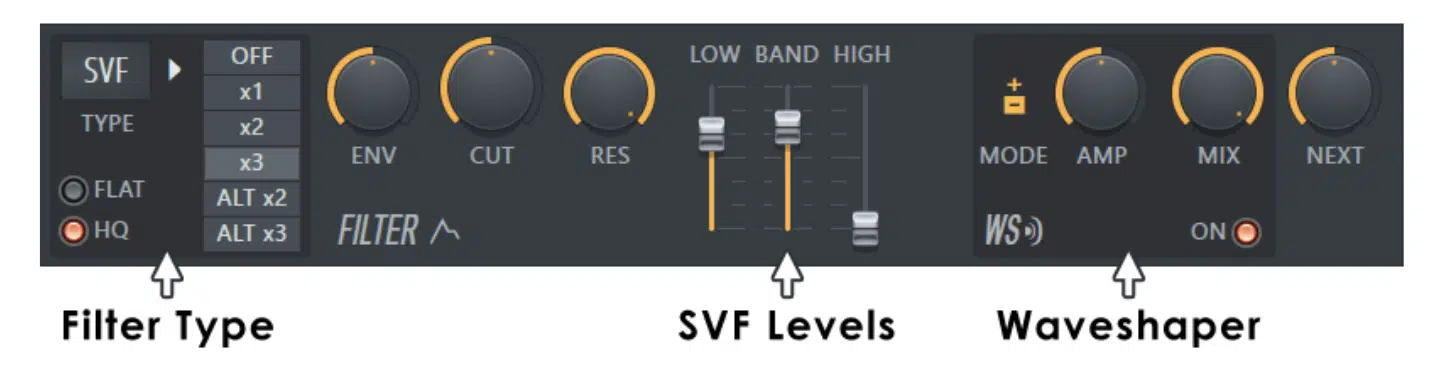
In general, FM synths don’t traditionally offer much of a filter section, so this feature alone is a huge deal.
It features a range of filters, from standard low-pass, high-pass and band-pass filters, to more complex forms like phaser filters and ring modulation.
This allows users to shape the frequency spectrum of their sounds in various ways.
On top of this, Sytrus excels in producing electronic music, thanks to its more advanced FM synthesis capabilities, so you’re able to get super creative.
Its modulation matrix allows for intricate routing possibilities 一 making it perfect for creating evolving pads, sharp leads, and punchy bass sounds.
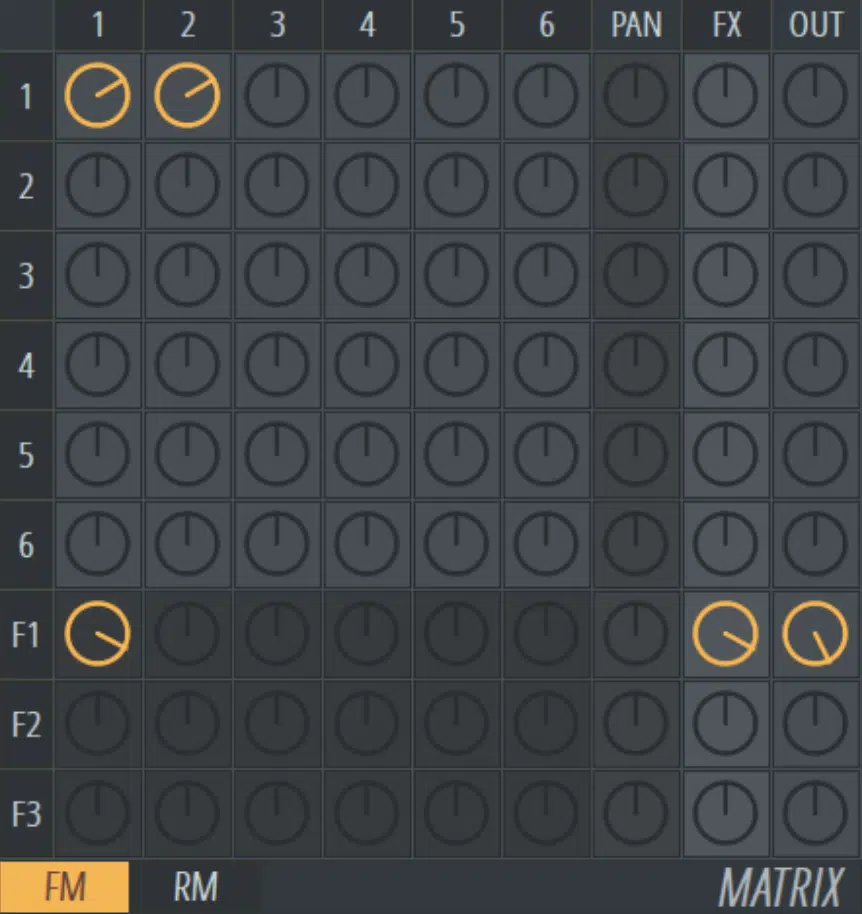
One exceptional feature is how intuitive its matrix actually is.
It allows for incorporation of fully-customizable FM algorithms and routing configurations.
Traditional FM synths modeled after the DX7 usually have a fixed set of available operator configurations, similar to FM8.
So, essentially, it’s one of the only FM synths that can stand up to its modern FM implementation (awesome, right?).
Sytrus also offers complex envelope shaping and precise filter controls which travel far beyond the flexibility of FM8.
You’re able to fine-tune your sound with meticulous detail.
Each Operator comes with an envelope editor for amplitude, pitch, and filter cutoff, with customizable LFO sections and unlimited amounts of ‘points’ (not fixed to ADSR).
#2. Slicex

Slicex, the innovative sample-slicing plugin for FL Studio, takes your sample manipulation capabilities to a whole new level.
It’s essentially in the style of the MPC, but encompasses way more abilities.
It’s a powerful tool for rearranging and morphing samples, making it an indispensable plugin for beatmakers and sound designers, regardless of genre, sub-genre, or style.
Slicex uses advanced transient and beat detection algorithms to chop your song or percussion samples into manageable pieces.
Each slice can be triggered independently from the Piano roll or a MIDI controller, allowing for dynamic rearrangements and spontaneous remixing.
The power of Slicex extends to its 8 articulators.

Each articulator in Slicex can control:
- Volume
- Pan
- Pitch
- Cutoff
- Resonance
Along with a host of other parameters; making the sonic possibilities nearly endless.
On top of that, it has built-in filters for each channel 一 ranging from simple low-pass, high-pass and band-pass filters to more complex phaser and vowel filters.
These features can drastically shape your sound, offering a rich spectrum of possibilities when working with samples.
A unique feature of Slicex is its innovative de-clicking function (an advanced Snap to zero-crossing feature).
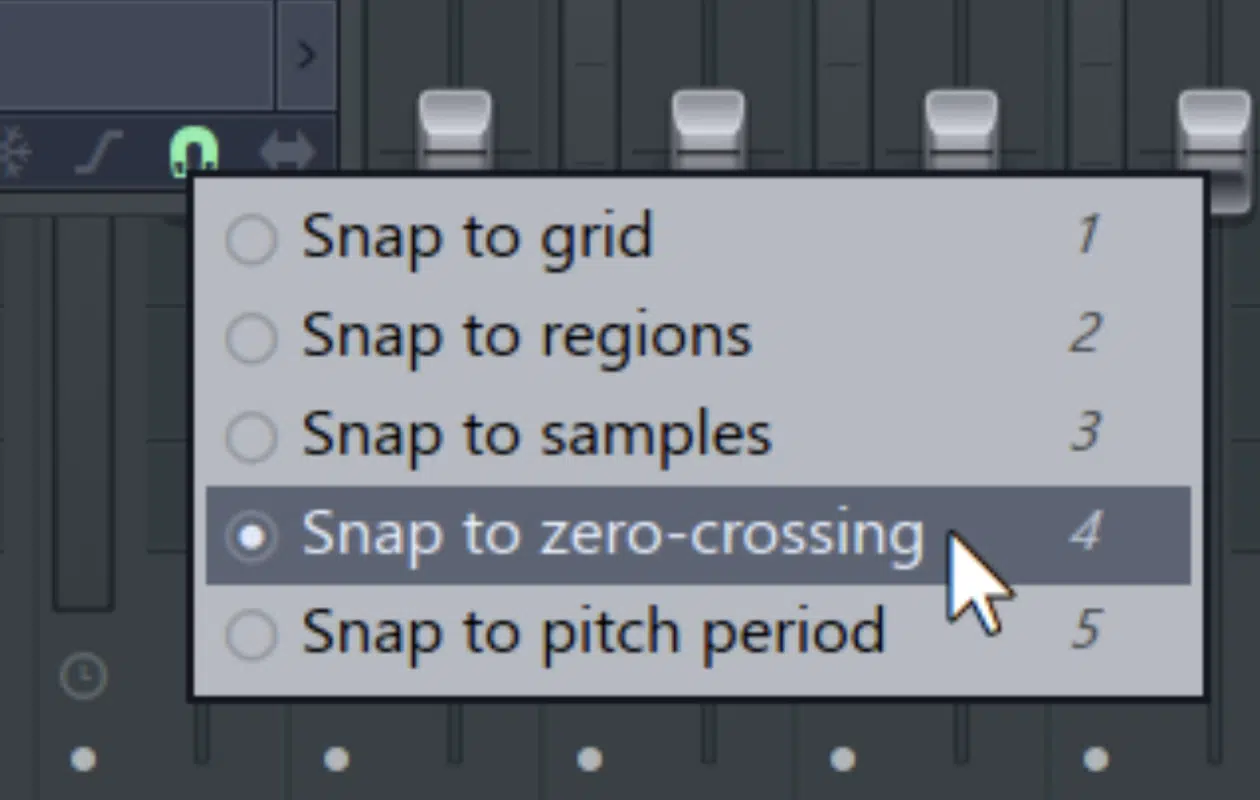
It’s quite common when slicing audio samples to encounter annoying clicks or pops at the cut points…
Slicex addresses this issue by providing an automatic de-clicking feature which ensures smooth transitions between slices.
Overall it’s a super unique, advantageous FL Studio plugin that gives you the ability to get extra creative and experimental.
#3. Harmor

Harmor is an additive synth in the style of a subtractive synthesizer plugin.
It breaks down one of the most complex synthesis types into a more traditional, modern, easy-to-use format.
Harmor is undoubtedly one of the best (not to mention, advanced) FL Studio plugins for sound design.
It provides advanced resynthesis capabilities; dissecting and reassembling samples and sounds with unparalleled precision.
Harmor is split into two distinct parts: Part A and Part B.

Each part functions as an independent synthesizer with a complete set of parameters, including volume, pan, effects mix, frequency, and detune settings.
- Part A 一 A fantastic tool for establishing the core of your sound. It’s ideal for crafting your main timbres, whether that’s the deep rumble of bass sounds or the vibrant shimmer of a lead synth.
- Part B 一 Excels at enhancing and enriching the sound established in Part A. You can use it to layer additional textures, creating a depth and complexity that is truly breathtaking.
One of Harmor’s most impressive features is ‘Image Synthesis’.
This feature allows you to import an image and use it as a waveform, effectively transforming the image into sound.
The result is an endless supply of interesting sounds that can be as wild and complex as your creativity allows.
Harmor also includes a comprehensive FX section, which is my absolute favorite.

This includes, but is not limited to, a variety of effects such as:
- Reverb
- Delay
- Phaser
Each effect, including reverb, can be precisely controlled and mixed in with your sound.
Meaning, you’re able to sculpt, polish, and refine your output to absolute perfection.
#4. Morphine

Morphine is a powerhouse when it comes to crafting pristine synthetic sounds.
This additive synthesizer plugin allows FL Studio users to combine, mix, and morph between different elements of sound with remarkable ease.
One unique aspect of Morphine that deserves special mention is its built-in effects rack.
This feature includes a range of processing tools, such as chorus, reverb, and delay.
Each effect has several adjustable parameters, allowing for a high degree of customization.
This makes it possible to create and tweak your sounds within Morphine itself, without necessarily requiring additional external plugins.
Morphine is built around 4 unique generators, each one dedicated to a particular aspect of the sound creation process.

-
Generator A
Your starting point. Perfect for crafting the basic shape & tone of your sound.
-
Generator B
Adds harmonics & fine-tunes the tone, enhancing the richness and depth of your output.
-
Generator C
All about modulation. This is where you can introduce movement and dynamism into your sound and create anything from subtle vibrato effects to dramatic, sweeping changes in pitch and tone.
-
Generator D
Acts as the ‘master’ control, allowing you to adjust the overall amplitude, morphing parameters, and effects mix.
The real magic of Morphine, however, lies in its show-stopping Morphing Matrix.

It allows you to smoothly transition between the different generators 一 creating evolving and dynamic soundscapes that are incredibly immersive.
You can set the matrix to morph automatically over time, or control it manually for a more hands-on sound design experience.
Overall, it’s an amazing FL Studio plugin that definitely deserves ample recognition.
The 4 Best FL Studio Free Instruments (Best Free Plugins)
Next let’s move on to the free instruments that FL Studio offers:
#1. FPC

FPC (Fruity Pad Controller) is a drum machine plugin that comes bundled with FL Studio; set up in the style of, you guessed it, the MPC.
It’s a valuable tool for any music producer looking to program realistic drum parts or create unique percussive sounds.
FPC features a set of 16 virtual pads, each capable of holding a sample.
Each unique pad can hold up to eight layers of samples 一 allowing you to stack different sounds and create complex percussion parts.
This ‘layered’ approach opens the door to an impressive array of possibilities, from realistic drum kit simulations to futuristic electronic beats.
The pads in FPC are completely customizable, offering control over pitch, volume, pan, velocity mapping, and more.
The simple interface of the FPC plugin encourages experimentation and makes it a breeze to use, even for novice FL Studio users.
This free plugin also offers MIDI controller integration, which allows you to assign pads to your physical controller for real-time performance and beat-making.
It’s perfect for adding a tactile and interactive element to your music production process.
One of the standout features of FPC is its ’round-robin’ layering.
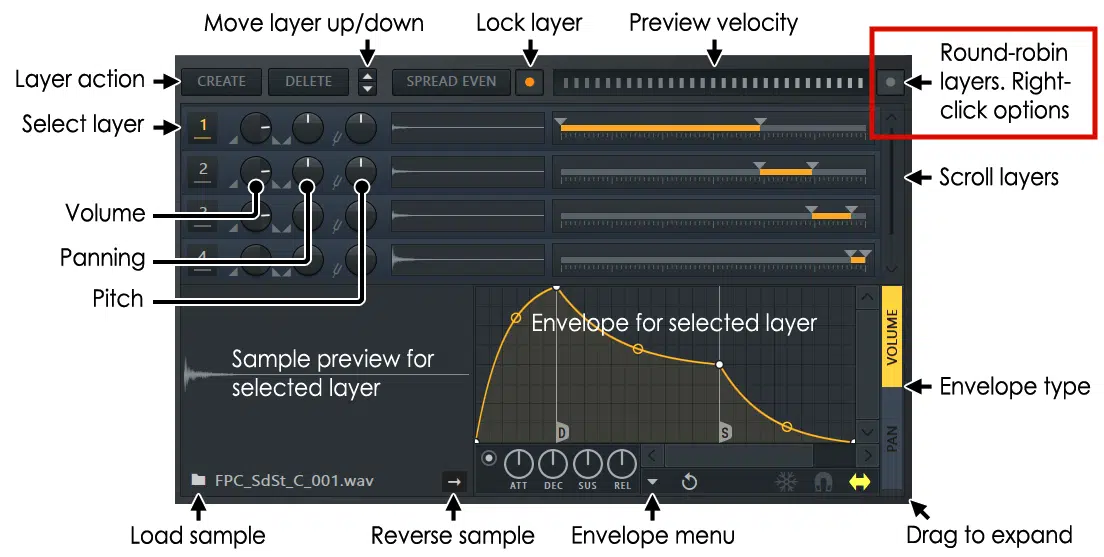
This allows you to cycle through multiple samples on a single pad with each hit, creating a more dynamic, natural, yet intriguing sound.
It’s super useful for simulating acoustic drum kits, where no two hits ever sound exactly the same.
FPC also includes an onboard mixer, meaning you can apply effects, adjust the volume, and pan each pad individually right from the plugin.
This level of control is fantastic for crafting the perfect mix right from the start.
#2. Flex

Flex is a newer, sample-based synth built specifically for patch-based sound design.
It comes free with FL Studio and boasts a large library of high-quality presets spanning a variety of genres (that continue to expand with each FL update).
It’s an excellent choice if you’re looking for a quick and easy way to dial in the perfect sound.
The user interface of Flex is streamlined and intuitive, with easy access to all the parameters you need.
This includes basic controls like envelope shaping and filtering.
As well as more advanced options such as modulation matrix routing and phase distortion.
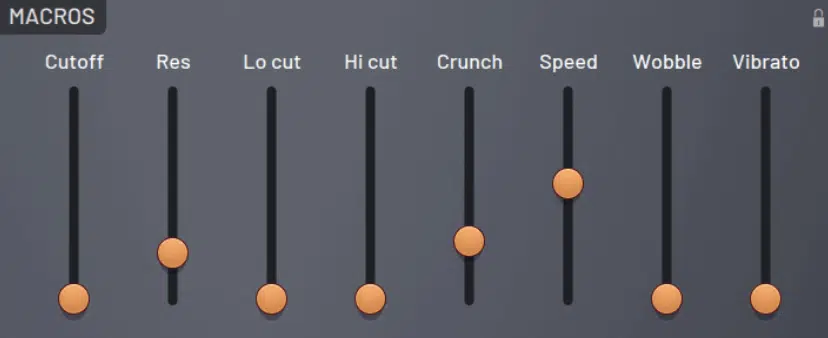
One of the defining features of Flex is its advanced wave shaping capabilities.
This allows you to sculpt your sound at the waveform level 一 providing a high level of control over the timbre and character of your sound.
#3. Wave Traveller
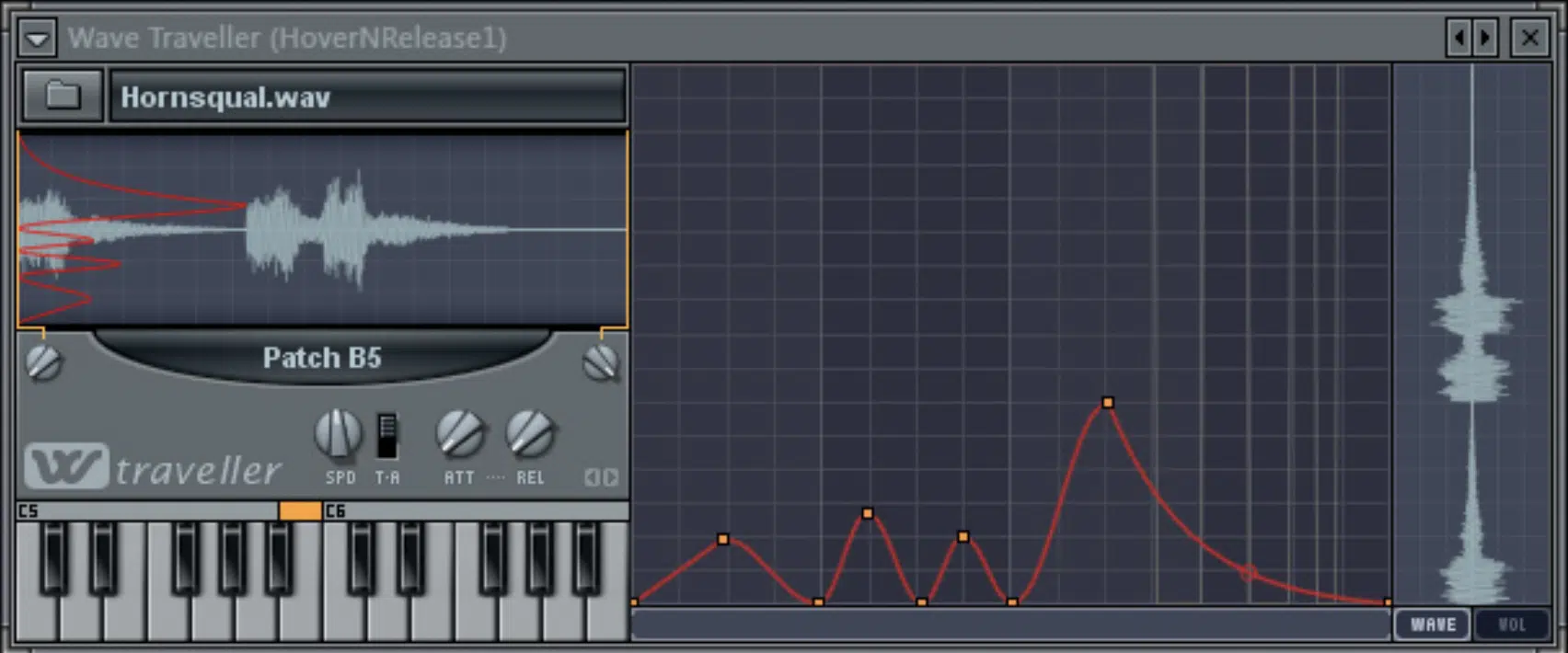
Wave Traveller is a unique plugin within the FL Studio suite, built specifically for manipulating audio samples.
Its key feature is the ability to ‘scratch’ audio files (much like a DJ would with vinyl records) 一 opening up new avenues for creative sound design and performance.
You can load any audio file into Wave Traveller, which then allows you to manipulate the playhead in real-time.
This includes:
- Forward and reverse playback
- Pitch-shifting
- Time-stretching
- Scratching, of course

Wave Traveller also features a variety of controls to shape the output sound, including a low-pass filter, a pitch envelope, and a customizable scratching curve (above).
This gives you a good deal of flexibility when it comes to defining the character and feel of your scratch effects.
All around, it’s pretty awesome, especially since it’s free!
#4. GMS (Groove Machine Synth)

Groove Machine Synth (GMS) is a versatile multi-timbral plugin for FL Studio users who are into electronic music production.
It combines a sequencer, a drum sampler, and a synthesizer into one powerful package.
At the heart of GMS is a hybrid FM/Subtractive synthesizer with 3 oscillators.
This versatile synth engine is perfect for creating a wide range of sounds 一 from deep, growling basslines to bright, cutting leads.
It also includes a range of waveforms and modulation options, which offer plenty of scope for experimentation.
As well as effects, like a flanger, phaser, LPF, echo, reverb, etc.

The integrated step sequencer in GMS is great for creating rhythmic patterns and sequences.
It can be used to control both the synth and the sampler, giving you an endless variety of creative possibilities.
One of my favorite features of GMS is its ‘Groove Sequencer’.
This allows you to create and manipulate rhythmic patterns in real-time, which is particularly useful for live performance and improvisation.
The Top 4 Paid FX Plugins
Now let’s dive into the realm of paid FX plugins.
These gems aren’t just about adding some sparkle to your tracks; they’re designed to provide an exceptional level of control and versatility.
#1. LuxeVerb

LuxeVerb is a more advanced, algorithmic reverb plugin offering FL Studio users the ability to create lifelike acoustic spaces.
The design philosophy behind Luxeverb is to recreate the complexity and uniqueness of real spaces.
Therefore, it provides your tracks with a natural-sounding reverb that enhances the sound quality.
LuxeVerb comes with a range of parameters that can be tweaked to shape the reverb’s decay, size, and diffusion.
The pre-delay option is perfect for making the reverb sound more realistic by controlling the time difference between the original sound and the onset of the reverb.
It effectively mimics the way sound bounces around in real environments.

One reason LuxeVerb stands out is due to its versatile modulation section.
This feature allows you to add movement to the reverb tail 一 making it sound more natural and less static.
The density and texture knobs further control the character of the reverb, affecting how the reflections evolve over time.
It also features high and low cut filters for sculpting the frequency response of the reverb.
By attenuating unwanted low or high frequencies, you can make the reverb sit better in the mix.
#2. Maximus

Maximus is a multiband compressor, limiter, and maximizer plugin that offers a high degree of control over the dynamic range of your music production.
Its strength lies in its ability to shape the sound quality in ways a regular compressor can’t.
It even offers a stereo imaging section, which makes it the ideal processor on your Master Bus and/or for full-blown mastering purposes.
Maximus works by dividing audio signals into three frequency bands — low, mid, and high — each of which can be processed independently.
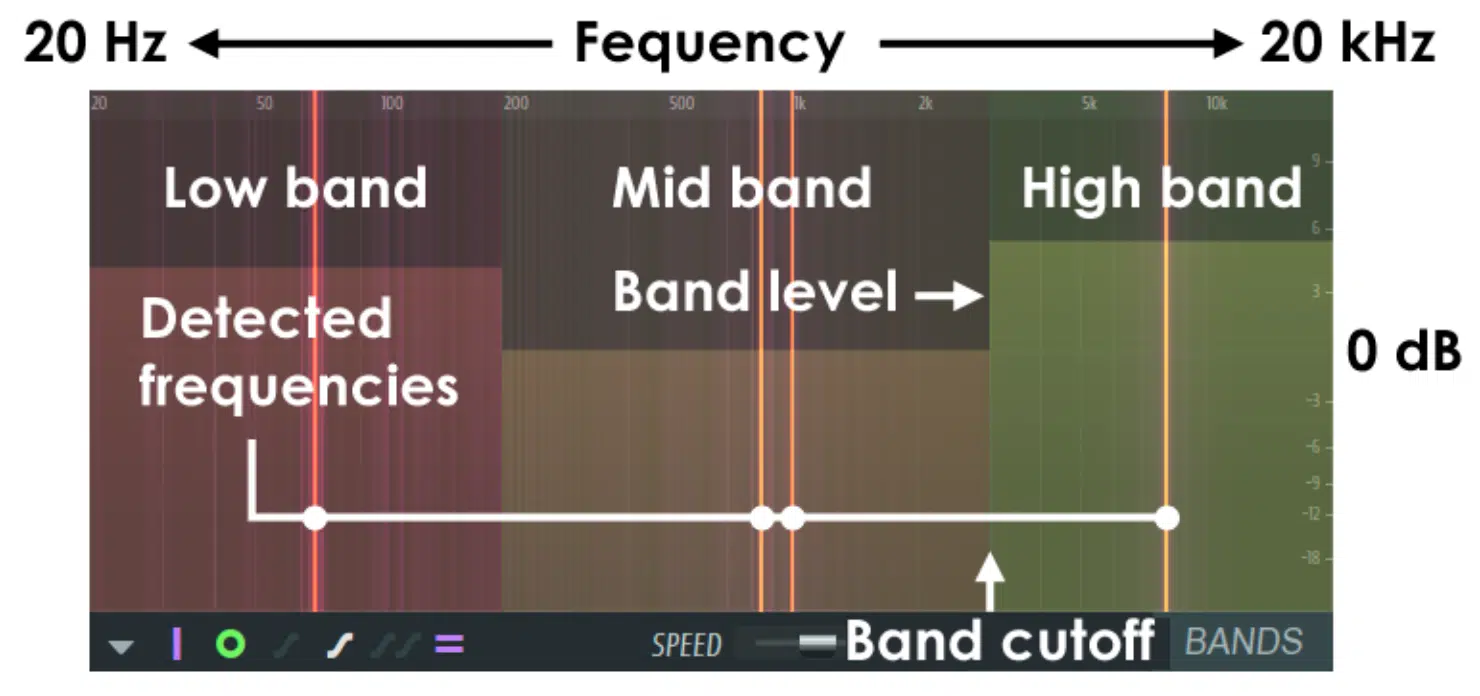
This allows for more targeted dynamics control, as you can apply different levels of compression or limiting to each band.
Maximus also offers control over the attack, release, and sustain characteristics of each band.
Meaning, you can easily shape the transients and sustain of the bass sounds, midrange, and treble separately.
This will help you achieve a more balanced and clear mix.
One of Maximus’ standout features is its detailed audio visualization.
This offers a visual way to shape the dynamics of each band, allowing for deeper gain reduction and more precise control over the dynamics.
#3. Multiband Delay

Multiband Delay is a unique delay plugin that separates the input signal into three frequency bands, each with its own dedicated delay line.
This way you can apply different delay settings to different parts of the frequency spectrum 一 resulting in interesting sounds that wouldn’t be possible with a standard delay plugin.
The interface features individual mix controls for each band.
Therefore, you’re able to dial in the perfect balance between the dry and wet signal for each frequency band.
There are also separate feedback controls, which can be used to create everything from subtle echoes to intense, self-oscillating delays.
The delay time can also be adjusted freely or synced to the project tempo for rhythmic delay effects.

In addition, Multiband Delay includes a modulation section for each band, which can be used to create pitch fluctuation and movement in the delay repeats.
Multiband Delay truly shines when used creatively.
By experimenting with different delay settings for each band, you can create everything from shimmering, high-end delays to thick, modulated bass echoes.
Needless to say, when it comes to delay, this FL Studio plugin is supreme.
#4. Gross Beat
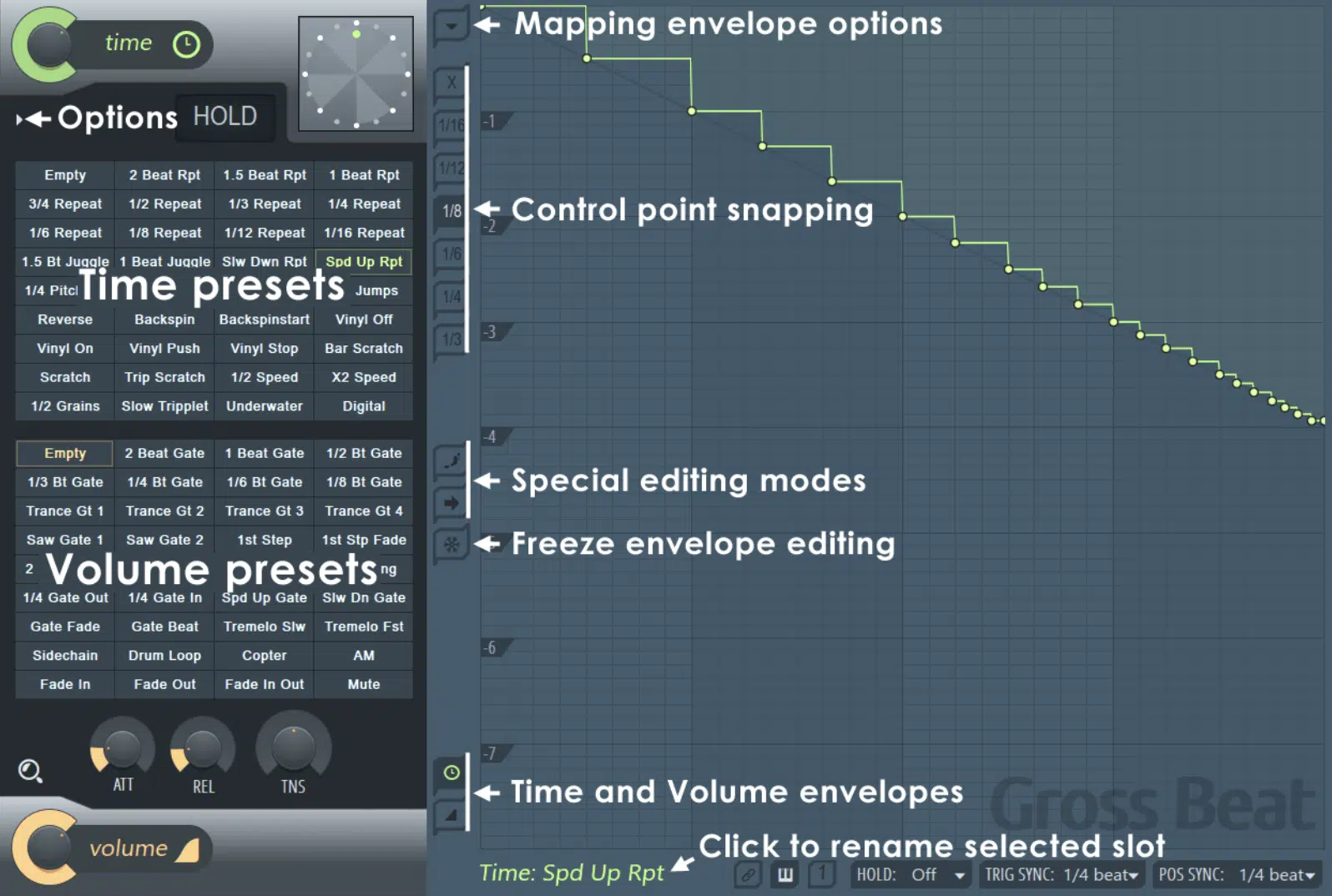
Gross Beat is a time manipulation effect that can drastically transform your audio.
It’s used by many electronic music producers in FL Studio to add unique rhythmic and time-based effects to their tracks.
The core of Gross Beat’s functionality is its envelope-based interface, where you can draw in volume and time changes across a bar-long grid.
This design makes it easy to create rhythmic gating, scratching, and glitching effects that sync perfectly with your track’s tempo.
One unique feature of Gross Beat is its real-time effect.
Meaning, you can record the movements of the playback head in real time, then play back your ‘scratches’ exactly as you performed them.
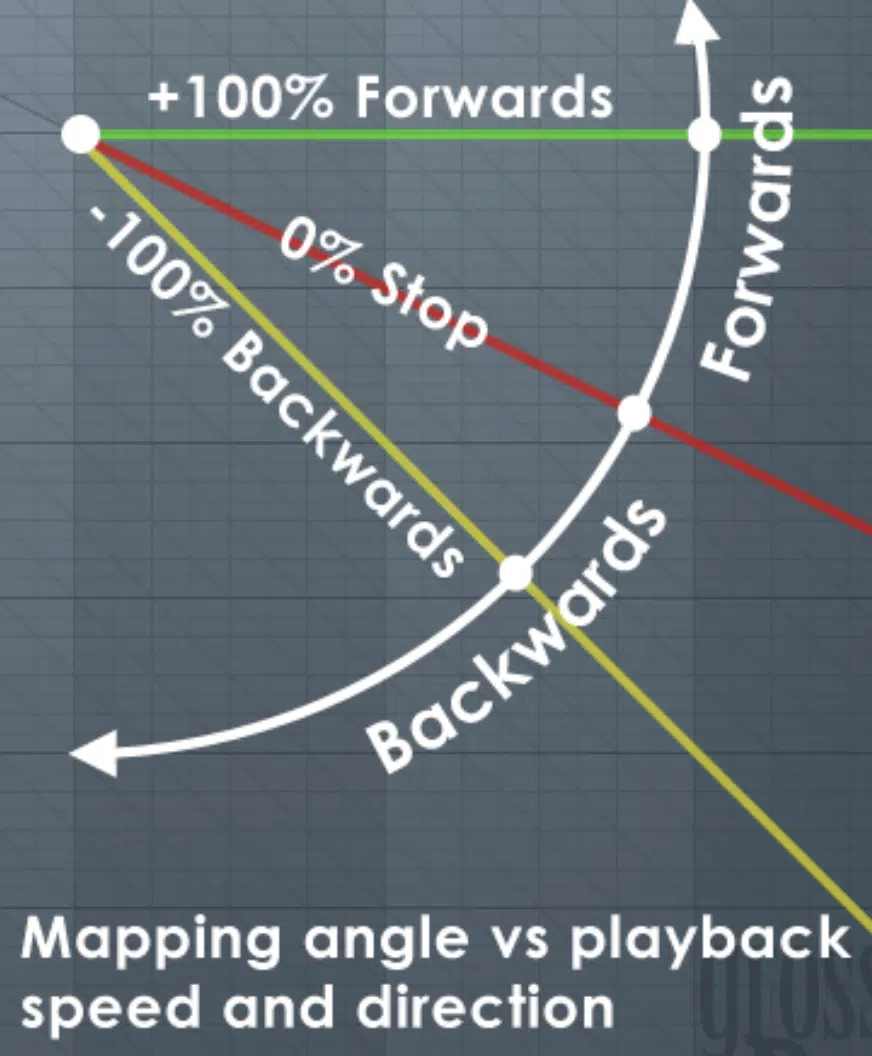
This gives you an intuitive and hands-on way to manipulate your tracks in unique ways.
For sound quality, Gross Beat uses a high-quality resampling algorithm, ensuring your time and pitch changes sound clean and artifact-free.
It also includes a set of stock presets that you can use as starting points for your own effects.
The Top 4 Free Plugins (FX)
Now, let’s shift gears and explore the world of free FX plugins.
Don’t be fooled by the “free” label, as these plugins pack a powerful punch.
They are capable of adding a distinctive character to your tracks, and the best part? They won’t cost you a dime.
#1. Wave Candy
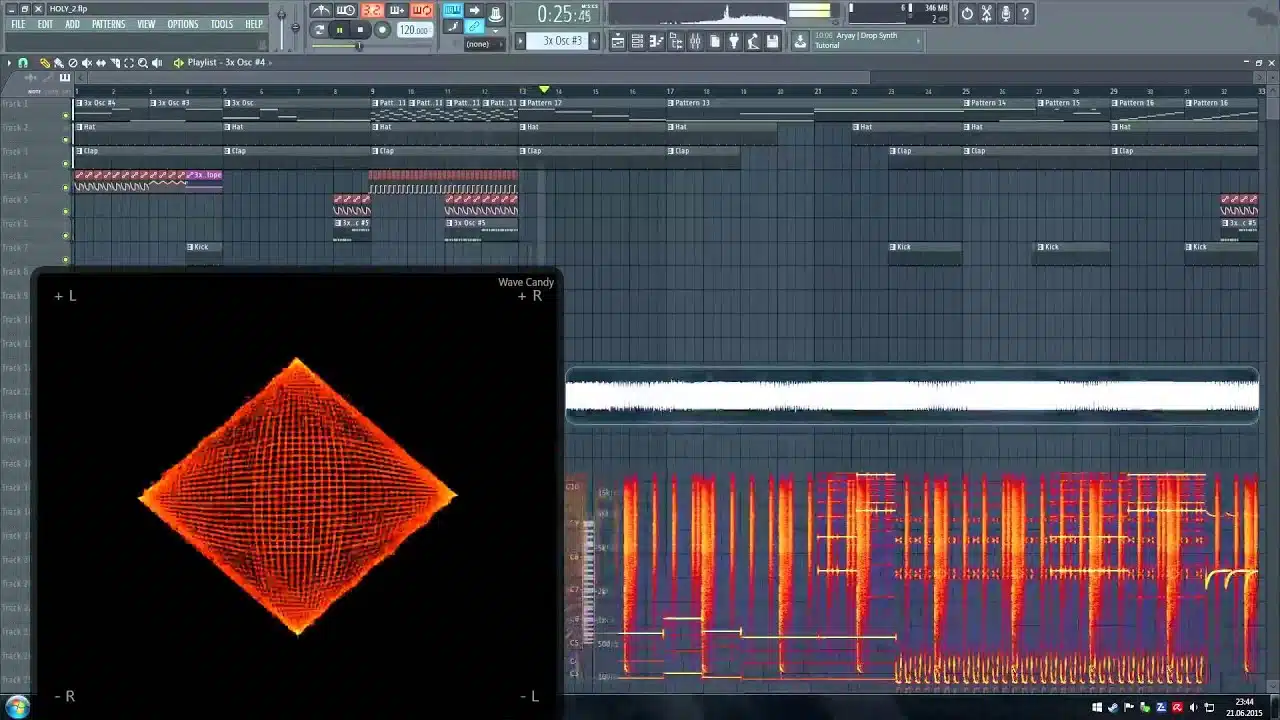
Wave Candy is a comprehensive audio analysis and visualization plugin included with FL Studio.
It offers a suite of tools to help you visualize and understand your audio data 一 allowing for more precise and informed decision-making during the mixing & mastering process.
Wave Candy features multiple viewing options:
-
A Spectrum Analyzer
Provides a detailed view of the frequency content of your audio, helping you identify areas of congestion or imbalance in your mix.
-
Oscilloscope
Provides a real-time waveform view of your audio, useful for understanding the dynamics and time-domain characteristics of your sound.
-
VU Meter
Mimics the behavior of analog VU meters, providing an average level reading. The VU and Peak Meters Gives you visual feedback on your audio levels. These tools can help prevent clipping and distortion, and ensure that your levels are appropriate for your future distribution platforms.
-
Peak Meter
Shows the highest level your audio signal reaches, helping you to avoid clipping.
All of which can be viewed at one time and are fully resizable and include independent windows for each unique view.
One unique feature of Wave Candy is its sheer flexibility.

You can customize the display size, colors, and parameters of each view, tailoring the plugin to suit your personal preferences and workflow.
Other FL Studio VST plugins, or plugins for FL Studio in general pale in comparison.
#2. VFX Sequencer
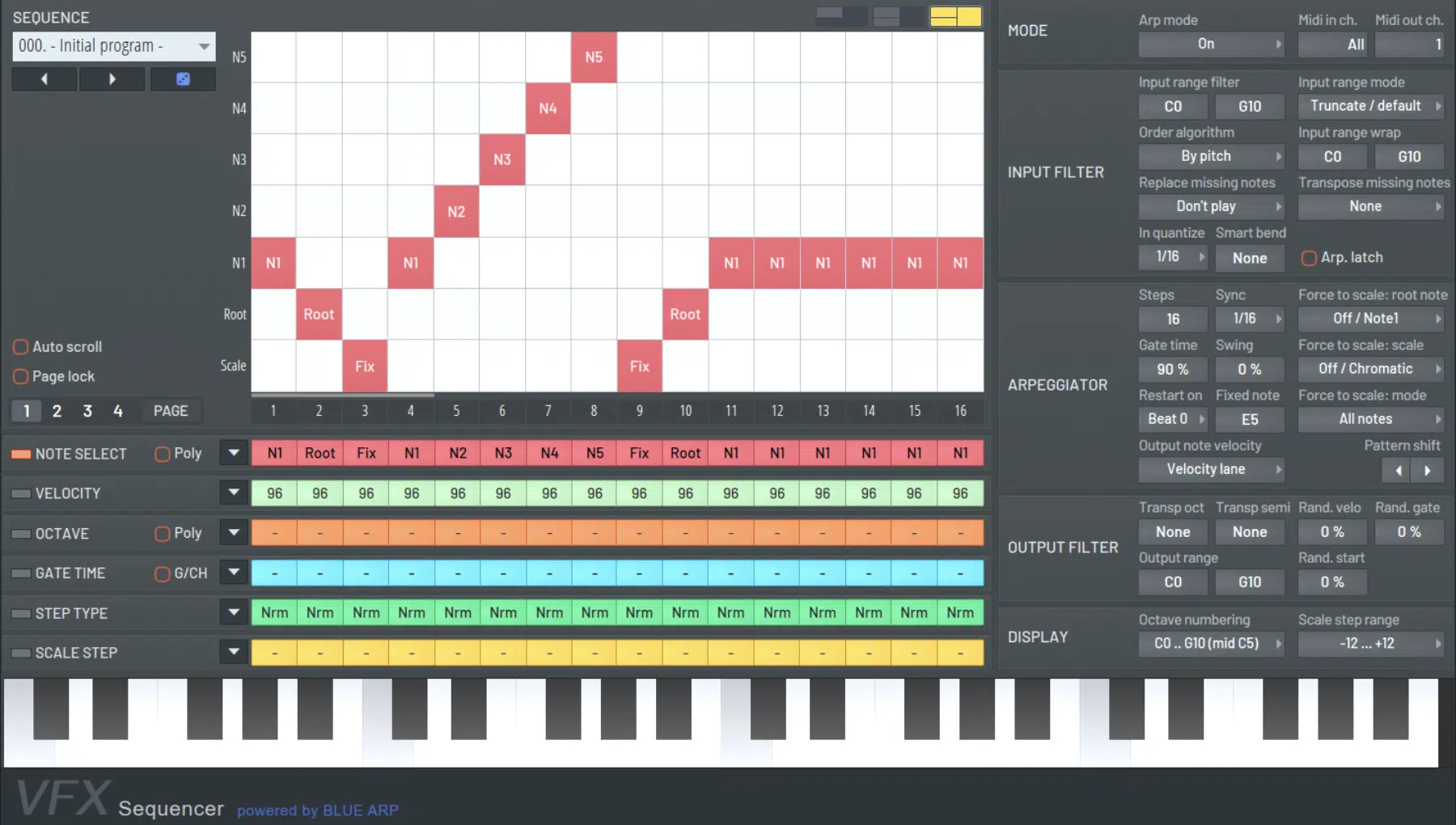
VFX Sequencer is a powerful MIDI effects plugin that allows you to sequence and manipulate MIDI data in FL Studio.
It’s an invaluable tool for creating complex sequences, arpeggios, or even experimental MIDI effects.
At its core, VFX Sequencer operates as a step sequencer, which lets you create patterns of MIDI data that can be played back in sync with your project.
It offers a range of controls over the sequence, including:
- Pitch
- Velocity
- Gate
- Timing
This control gives you the ability to create detailed and intricate MIDI sequences.
One particularly impressive feature of VFX Sequencer is its layering capabilities.
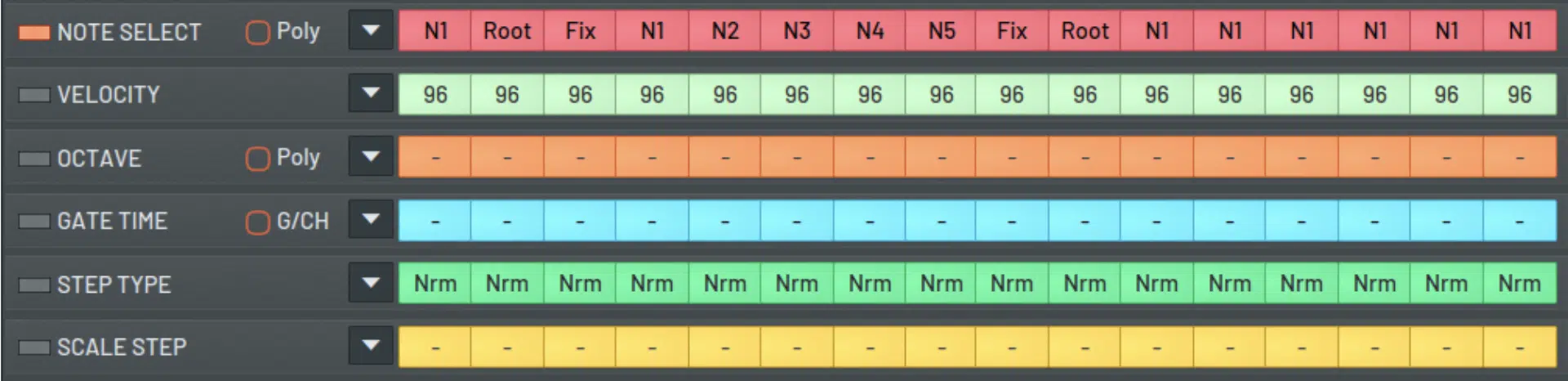
It allows you to layer multiple sequences on top of each other, each with its own set of parameters.
This can result in rich, complex sequences that would be difficult to achieve otherwise.
Additionally, VFX Sequencer offers several playback modes, including:
- Forward
- Backward
- Ping-pong
- Random
These modes provide a range of creative possibilities, and provide you with the opportunity to add variation & interest to your sequences.
#3. Patcher
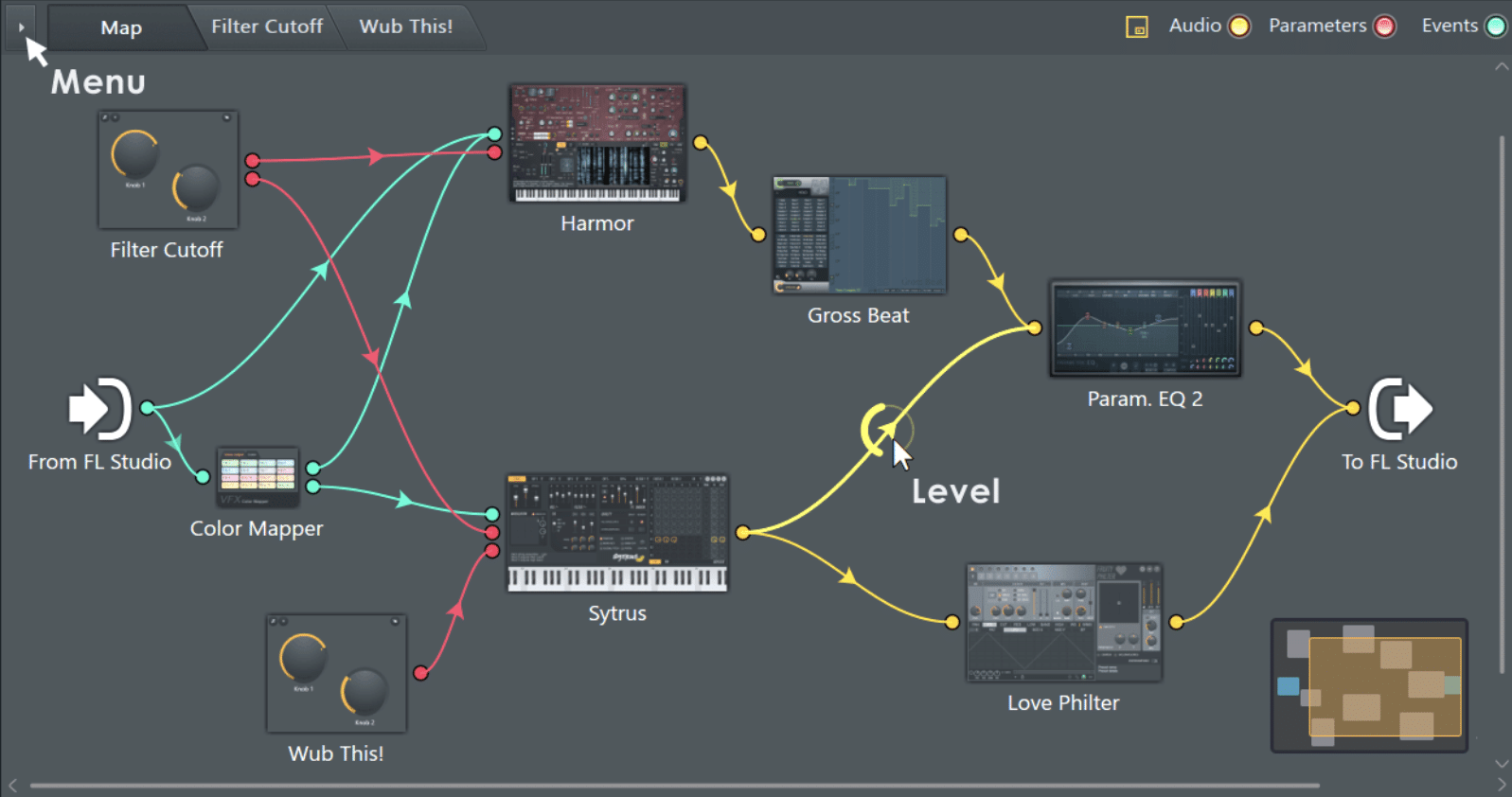
Patcher is a flexible and powerful plugin that allows you to create and manage complex chains of effects, instruments, and automation.
With Patcher, you can streamline your workflow by keeping your plugin chains organized and easy to navigate.
One of the key features of Patcher is its visual patching system.
This lets you create and view your signal chain in a way that’s clear, intuitive, and straightforward.
You can see at a glance what plugins are in the chain, how they’re connected, and what their settings are.
Patcher can host third party plugins (like a VST plugin/or AU plugin) and FL Studio native plugins, and its routing possibilities are practically endless.
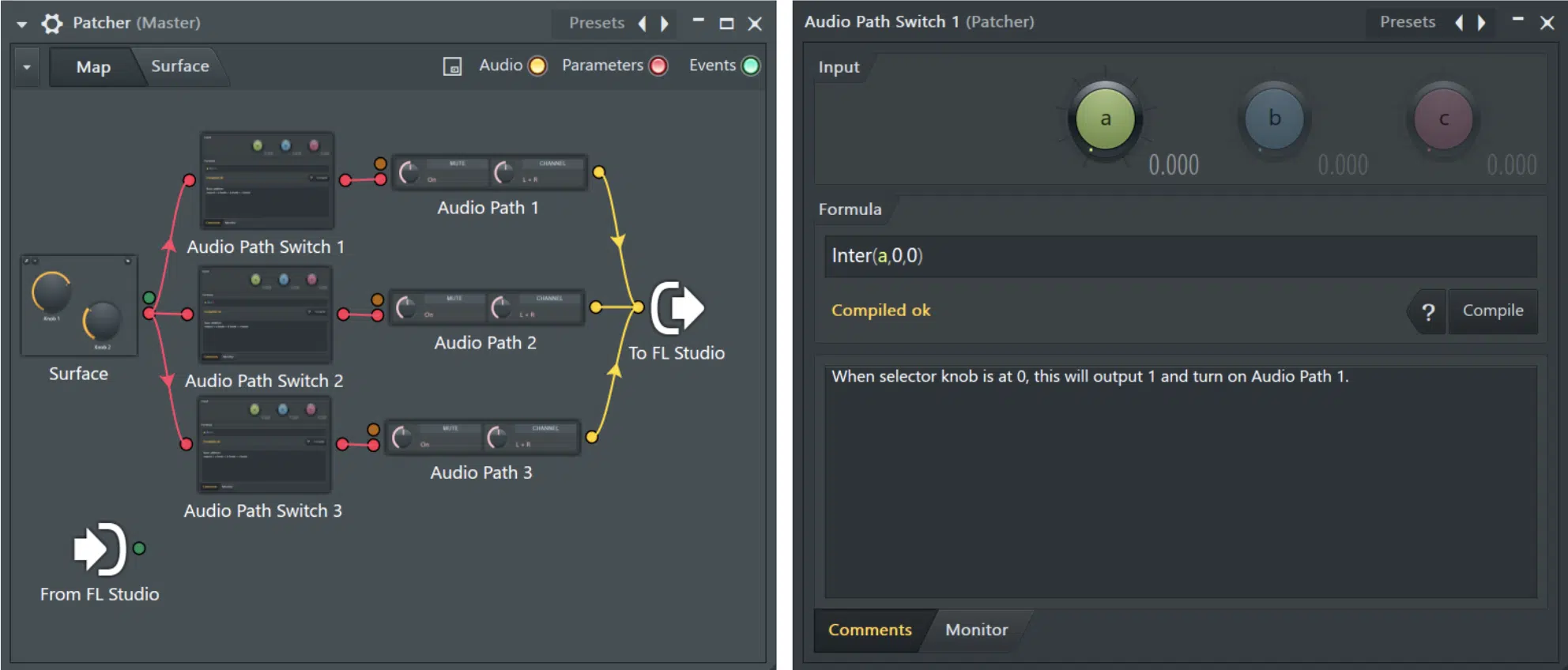
You can create parallel effects chains, multi-band effects, and even complex modular synth setups.
This makes Patcher an incredibly versatile tool for sound design, mixing, and mastering.
Furthermore, Patcher supports Control Surface plugins 一 allowing you to create custom interfaces for your patches.
This can be incredibly useful for live performance setups, where you may need quick and easy access to specific parameters.
#4. Fruity Love Philter

Fruity Love Philter is an advanced filter plugin that offers a wealth of creative possibilities for sound design and mixing.
It features 8 filter units, each of which capable of hosting a variety of filter types, including:
- Low-pass
- High-pass
- Band-pass
- Notch filters
FLP operates in a modular fashion, allowing you to sequence and layer the filter units in any way you choose.
This gives you the opportunity to create complex filter shapes and movements.
Therefore, it’s perfect for producing dynamic effects, sweeps, and intriguing transitions.
One of my favorite features of Fruity Love Philter is its envelope controller.
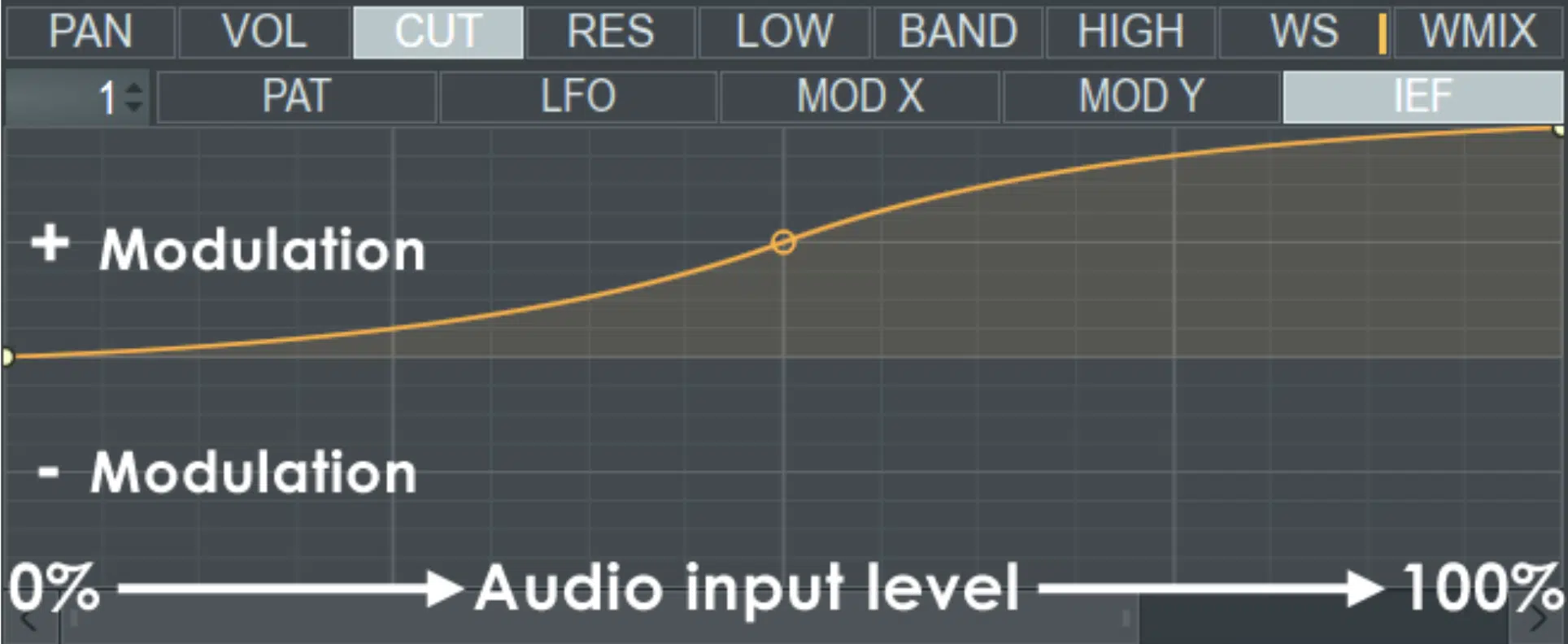
This allows you to shape the filter’s response over time 一 providing a high degree of control over the dynamics of the filter effect.
The envelope can be linked to any parameter within the plugin, so the advanced modulation possibilities are endless.
Fruity Love Philter also includes a pattern editor, which lets you create rhythmic filter patterns, similar to a VST instrument.
These can be synced to the tempo of your project, allowing for synchronized filter movements that can add interest and rhythm to your tracks.
Sure, it may be ‘older,’ but you’ll be hard-pressed to find another one of these best VST plugins that operate (or sound) quite like it.
The 4 Classics (Stock Plugins)
Finally, it’s time to pay homage to the classics.
These stock plugins have been a part of the FL Studio family for quite some time, standing the test of time due to their reliability, audio quality, and versatility.
They’re the old faithfuls that still hold their own in today’s plugin-packed world.
Let’s take a closer look.
#1. Fruity Limiter

Fruity Limiter is a versatile dynamics processing plugin that combines limiting, compression, and gating into one easy-to-use interface.
As part of the classic collection in FL Studio, Fruity Limiter is a staple in many producers’ toolkits.
As a limiter, it excels in keeping audio levels under control and preventing clipping.
You can set the threshold and ceiling parameters to determine at what level the limiter starts to reduce gain, and what the maximum output level should be.
This can be particularly useful for mastering, where maintaining a consistent, controlled level is crucial.
The compression feature in Fruity Limiter allows you to control the dynamic range of your audio.
By adjusting the threshold, ratio, attack, and release controls, you can shape the dynamics of your sound to make it punchier, smoother, or more balanced.
Fruity Limiter also features a noise gate, which can be used to eliminate background noise or unwanted sounds from your audio.
By setting the threshold control, you can dictate what level an audio signal needs to reach before it’s allowed to pass through.
#2. Fruity Flanger

Fruity Flanger is a classic flanging effect plugin that’s known for its lush, swirling effects.
It’s ideal for adding depth, movement, and character to your sounds, which is always a plus.
The flanger effect is achieved by taking an audio signal, delaying it slightly, and then mixing it back in with the original signal.
This creates a characteristic ‘swooshing’ or ‘jet plane’ effect, which can be used to create a sense of depth and movement.
Fruity Flanger offers a range of controls to shape the flanging effect to your liking.
This includes:
- Depth
- Rate
- Phase
- Feedback controls
They all offer a different way to manipulate the sound, so you can get super creative.
A standout feature of Fruity Flanger is its envelope follower, which allows the flanger effect to react to the input signal.
This means the flanger can become more intense when the input signal is louder, and less intense when it’s quieter, leading to a more dynamic and responsive effect.
#3. Fruity Phaser

Fruity Phaser is a versatile plugin that can add movement, depth, and tonal color to your sound.
Phasing is achieved by splitting the input signal and changing the phase of one path.
This, in turn, creates constructive/destructive interference when mixed back together with the original.
This results in the distinctive ‘whooshing’ effect associated with phasers.
Fruity Phaser provides a range of controls that allow you to shape and fine-tune the phaser effect.
This includes:
-
Depth & rate controls
For adjusting the intensity and speed of the effect.
-
Feedback control
For tweaking the resonance of the effect.
-
Stage control
For increasing the complexity of the phase shifting.
A standout feature of Fruity Phaser is its LFO (Low Frequency Oscillator) controls.
These controls allow you to modulate the phase shift over time, leading to rhythmic, pulsating phaser effects.
You can also choose between different LFO waveforms, providing a range of options for shaping the modulation.
In addition to the standard phaser effects, Fruity Phaser also includes a frequency spread control.
This can be used to widen the phaser effect across the frequency spectrum, creating a fuller, more immersive sound.
#4. Fruity Fast Dist

Rounding off the last of the classic collection is Fruity Fast Dist.
If you’re on the hunt for a plugin that can add some bite and grit to your sounds, this one might just be what you need.
Fruity Fast Dist, as the name suggests, is a distortion plugin.
It’s quite simple in terms of user interface, which is part of its charm.
You have just a few controls, such as preamp, post gain, and a mix control, making it straightforward to dial in the right amount of distortion.
The magic of Fruity Fast Dist lies in its output stage distortion.
This is where the plugin shines, adding a crisp, biting character to your sound that can range from subtle warmth to aggressive, edgy distortion.
This quality makes it an excellent choice for a variety of genres, from rock to hip-hop, metal to electronic music, and beyond.
However, despite its seemingly simplistic design, Fruity Fast Dist is quite versatile.
You can use it on various audio signals, like guitar tracks for some classic overdrive and synths for some aggressive edge.
Or even on your drum buss for some extra punch.
It’s this versatility, coupled with the output stage distortion, that makes Fruity Fast Dist a worthy addition to your FL Studio plugin collection.
FL Studio Plugins: Final Thoughts
And there you have it: the absolute best FL Studio plugins of 2023, both free and paid, that will no doubt elevate your music production journey.
We’ve explored a range of plugins, from instruments that can create compelling and interesting sounds, to effects plugins that can add depth and character to your mix.
However, this is just the beginning… with these tools in your arsenal, the possibilities for what you can create are only limited by your imagination.
To further enrich your FL Studio experience and boost your knowledge, you should download these super unique, captivating free beatmaker templates.
These professionally-crafted templates will provide you with the most accurate & organized structures of hit tracks in FL Studio, using 100% stock presets.
No longer do you need to guess or reverse-engineer a song structure or a particular mix/effect!
These templates allow you to fully grasp how FL Studio functions and simplify the process of recreating any sound or song with ease and expertise.
Even if the original tracks were created in a different DAW, mastering these templates in FL Studio can give you the skills to reproduce them perfectly in any DAW imaginable.
Until next time…







Leave a Reply
You must belogged in to post a comment.