As producers, your DAW is where you’re going to spend, like, 90% of your time.
It’s got to feel right, work smoothly, and give you all the tools you need to bring your tracks to life 一 plus, it should keep up with you when inspiration hits.
But let’s face it… some DAWs are crazy expensive, and that can put them completely out of reach.
That’s exactly why I’m breaking down the absolute best free DAWs you can get your hands on right now.
And no, they don’t slack and can even compete with paid versions because they have unique features and standout functions, like:
- Unlimited audio and MIDI tracks ✓
- Built-in audio effects ✓
- VST, AU, and plugin compatibility ✓
- Easy-to-use MIDI editors ✓
- Loop-based composition tools ✓
- Real-time audio editing options ✓
- Detailed automation features ✓
- High-quality virtual instruments ✓
- Cross-platform compatibility ✓
- Sick features/functions all around ✓
- So much more in each free DAW ✓
Every DAW we’re covering here is built to help you knock out beats without compromising in any way.
They’re free, packed with features, and perfect for beat-making to mastering and everything in between.
Plus, they’re perfect for beginners and professionals so no matter where you’re at in your production journey, there’s a free DAW here for you.
This way, you can enhance your skills, get your tracks on point and really blow the competition away without having to drop one single penny.
Table of Contents
- #1. Cakewalk by BandLab (Best for Advanced Users and Professional Projects)
- #2. GarageBand (Best For Beginners)
- #3. Audacity (Best for Basic to Intermediate Audio Editing)
- #4. Studio One Prime by PreSonus (Best for Intuitive Workflows and Beginners)
- #5. LMMS (Best for Electronic Music Production and Sound Design)
- #6. MPC Beats by AKAI (Best for Beat-Making and Sampling)
- #7. Serato Studio Free (Best for Quick Beat-Making and Simple Projects)
- #8. SoundBridge (Best for Beginners and Collaborative Simplicity)
- #9. Ardour (Best for Open-Source Flexibility and Advanced Users)
- #10. Waveform Free (Best for Cross-Platform Production with Advanced Tools)
- #11. LUNA (Best for Universal Audio Users Seeking Studio-Grade Recording)
- #12. MAGIX Music Maker (Best for Loop-Based Composition and Beginners)
- Final Thoughts
#1. Cakewalk by BandLab (Best for Advanced Users and Professional Projects)

Cakewalk by BandLab is one of the most feature-packed free DAWs available for professional-grade recording, mixing, and mastering music.
One of its standout features is its 64-bit mix engine which I find super official.
Whether you’re working on a dense mix with dozens of tracks or a delicate acoustic recording, this engine will keep your sound clean and detailed.
It also lets you mess around with unlimited audio, MIDI, and instrument tracks, which is a huge advantage for producers like myself working on large-scale music projects.
You can layer instruments, vocals, and audio effects without worrying about running out of space (huge bonus).
Its ProChannel modules bring studio-grade processing directly to your tracks because it comes packed with:
- A parametric EQ
- A compressor
- Tube saturation
So, when it comes to having precise control over your sound, it’s top-notch for sure.
The Matrix View is another show-stopper, letting you trigger samples and audio clips in real time 一 making it easy to experiment with ideas or even perform live sets.
My absolute favorite feature though is the Step Sequencer, which offers a simple yet powerful way to program drum patterns.
You can adjust velocities, timing, and pitch directly in the grid (super useful for dynamic beats).
Cakewalk also integrates Melodyne Essential for pitch correction and vocal editing so you can adjust pitch and timing with precision, perfect for vocal production.
Another unique feature is the Drum Replacer, which lets you swap out or layer drum sounds with high-quality samples.
This is ideal for enhancing recorded drum tracks or adding punch to your percussion.
The interface is fully customizable so, whether you’re mixing or tracking, you can tweak the layout to match your specific needs.
Cakewalk also includes a built-in browser that makes finding effects, loops, and instruments quick and easy so your fire doesn’t get put out.
Its ARA (Audio Random Access) support is another game-changer I thought I would mention.
NOTE: Cakewalk is exclusive to Windows, which can be a dealbreaker for macOS users. It’s also resource-intensive, so a mid-to-high-spec computer is recommended for smooth performance.
I can’t lie, the learning curve is a little steep for beginners because it has an insane amount of tools/features, but if you invest your time, it’s well worth it.
Bottom line, this free DAW is powerful enough for advanced users but free for anyone who wants to dive in, so definitely check it out.
Key Features & Function of this Free DAW
- 64-bit mix engine
- Unlimited audio, MIDI, and instrument tracks
- ProChannel modules with EQ, compression, and saturation
- Matrix View for loop-based arrangements
- Step Sequencer for detailed drum programming
- Integrated Melodyne Essential for pitch correction
- Drum Replacer for enhancing percussion
- Fully customizable interface
- ARA support for plugin integration
- Built-in browser for audio effects and loops
- One of the best free DAWs in the game
Cons of this Free DAW
- Windows-only compatibility
- Steep learning curve for beginners
- Resource-heavy for larger music projects
#2. GarageBand (Best For Beginners)

GarageBand is a free DAW exclusive to macOS and iOS, making it one of the most accessible tools for Apple users looking to start music production.
Its interface is incredibly user-friendly, with everything laid out clearly, so you can start creating music almost immediately (even if you’ve never used a DAW before).
One of its standout features is the Drummer Track, which generates super realistic drum parts that are perfect for your unique project.
You can adjust the complexity and intensity to match your song’s vibe.
GarageBand comes loaded with 40 built-in instruments, including pianos, guitars, synths, and strings, each one being expertly sampled.
The Smart Instruments feature allows you to play chords and melodies without needing prior music theory knowledge, which is pretty cool.
For example, you can strum a virtual guitar by dragging your finger across your screen.
GarageBand also includes over 2,000 loops for EDM, pop, and hip-hop producers, which are perfect for building tracks quickly or adding layers to your tracks.
When it comes to recording, the DAW supports up to 32 tracks, which can be extended to 255 by merging layers (but really it’s not the best for this).
It also supports third-party AU plugins, so you’re not limited to the built-in tools and you can use all the most complex effects you’d like.
And of course GarageBand integrates seamlessly with Logic Pro 一 meaning you can start a project in GarageBand and finish it in Logic without losing any work.
This is perfect for users who might eventually upgrade to a professional DAW.
One thing I do find super cool is the built-in lesson mode which shows you how to play piano or guitar with step-by-step tutorials.
While it does NOT include advanced features like automation lanes or detailed routing options, GarageBand’s simplicity is its strength.
It’s designed to help you focus on creativity without getting super frustrated by any technical nonsense.
The Live Loops feature brings a unique performance aspect to the DAW; you can trigger loops and build songs in real time so it feels like a hardware groovebox.
What stands out most is how polished and easy GarageBand feels.
It’s not just a DAW for beginners… It’s a creative tool that anyone can use to produce high-quality music when you know how to use it correctly.
Key Features & Function of this Free DAW
- User-friendly interface
- Smart Instruments
- Drummer track
- 32 to 255 tracks
- AU plugin support
- Logic Pro X integration
- Built-in lessons for beginners
- Mobile compatibility (iOS)
- The best free DAW in its class
Cons of this Free DAW
- macOS and iOS only: Limits accessibility for Windows or Android users.
- Limited advanced features: More seasoned producers might find it restrictive.
#3. Audacity (Best for Basic to Intermediate Audio Editing)
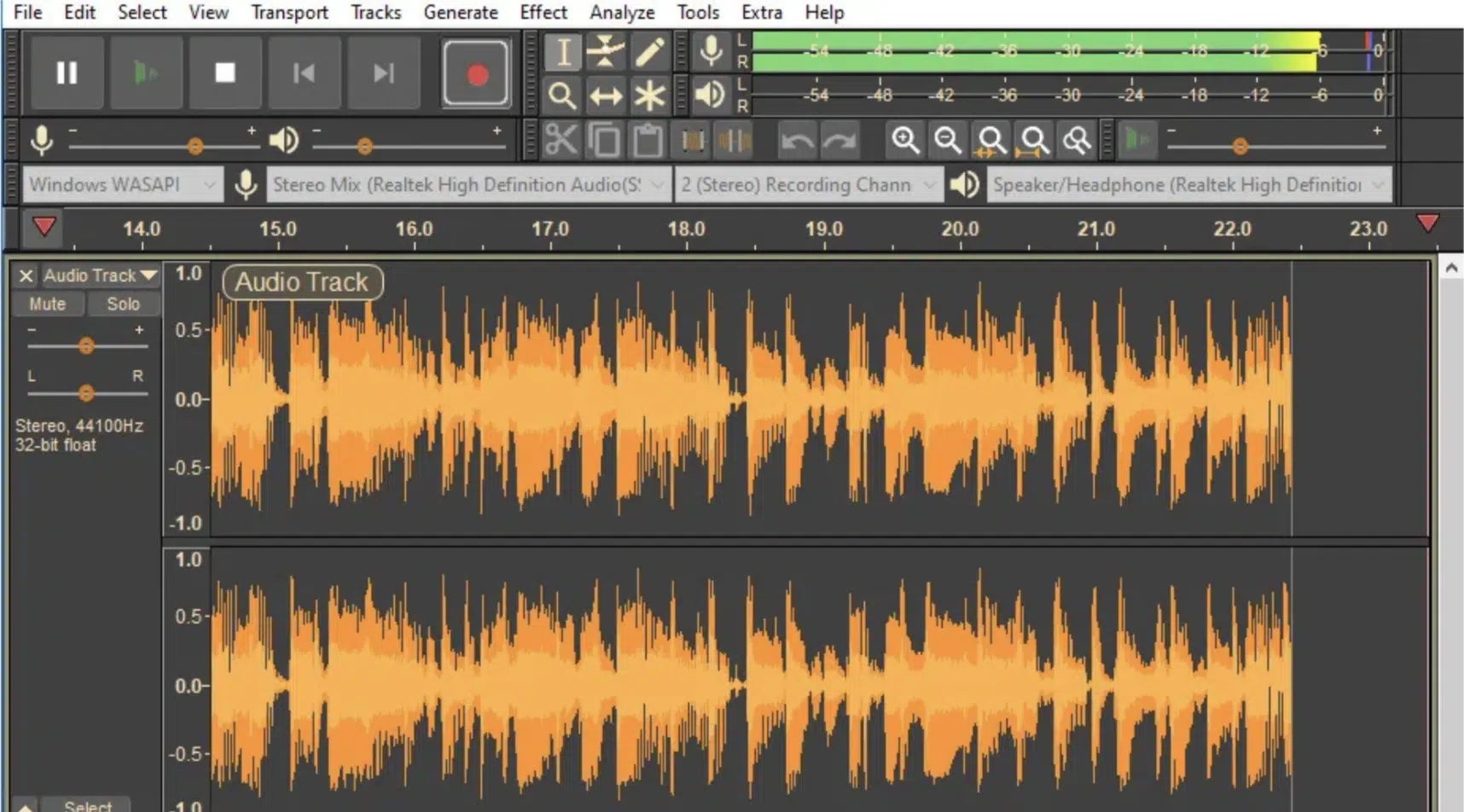
Audacity is a free, open-source audio editor that has remained an OG for producers, podcasters, and audio enthusiasts for years.
It’s incredibly lightweight, so it’s a great choice for older computers or quick editing tasks 一 basically, you don’t need a high-spec machine to run Audacity smoothly.
One of its most basic yet key features is the master channel, which gives you centralized control over your entire project’s effects and levels.
This makes it easy to apply global changes, like EQ adjustments or limiting.
Also, Audacity now supports real-time audio effects processing, which is a game-changer for editing of course.
You can tweak effects like reverb, compression, or EQ while the track is playing and hear the results instantly.
The spectrogram view provides a detailed visual representation of your audio’s frequency spectrum, so that’s all on point.
Side note, this is incredibly helpful for identifying problematic frequencies or understanding the tonal balance of your track.
And yes, Audacity supports VST3 plugins, so it’s way more versatile than its earlier versions (which were limited to native effects).
For those working with multiple recordings, Audacity allows for multi-track editing, so you can import and arrange several audio files.
The sample rate conversion and dithering options are also a plus because this way, your exports will maintain high audio fidelity every single time.
Another standout feature is the noise reduction tool, which uses a sample of background noise to clean up recordings.
It’s simple to use and surprisingly effective for podcasts, interviews, or vocal tracks.
Audacity’s cut, copy, and paste functionality is non-destructive, meaning you can always undo changes, so make as many mistakes as you want.
I know this sounds like a little thing but actually a lot of free DAWs don’t offer that.
It has a time-shifter as well, which is perfect for syncing music to video or aligning multiple takes.
While Audacity doesn’t support MIDI or instrument plugins, it’s focused on being an exceptional free DAW for audio editing rather than full-scale music production.
NOTE: It’s cross-platform, running on Windows, macOS, and Linux, so you can work on music projects across different operating systems without any compatibility issues.
What makes Audacity truly special though, is its open-source nature.
It’s constantly being updated and improved by a global community of developers 一 it’s always relevant and functional above anything else, which I personally love.
Basically, I find Audacity invaluable for quick edits or cleaning up raw audio.
It’s not the most advanced tool in the industry, sure, but its simplicity and reliability would make it a pretty solid free DAW to have.
Key Features & Function of this Free DAW
- Master channel for global adjustments
- Real-time audio effects processing
- Spectrogram view for frequency analysis
- VST3 plugin support
- Multi-track editing
- High-quality sample rate conversion and dithering
- Noise reduction tool
- Non-destructive cut, copy, and paste
- Time-shifting for precise alignment
- Cross-platform compatibility
- The best free DAW in its class
Cons of this Free DAW
- No MIDI or instrument support
- Limited automation tools
- Basic interface compared to modern DAWs
#4. Studio One Prime by PreSonus (Best for Intuitive Workflows and Beginners)

Studio One Prime by PreSonus is a free DAW designed with simplicity and ease of use in mind, perfect for beginners or anyone looking for an easy beat-making place.
One of my favs about this one is the drag-and-drop workflow, which lets you easily drag in:
- Virtual instruments
- Loops
- Effects
For example, if you want to apply reverb to a track, you can drag the reverb effect directly onto it 一 no extra menus required.
It supports unlimited audio and MIDI tracks, which is a standout feature for free software; you can record and layer unlimited tracks so it’s great for all kinds of projects.
You’ll also get 9 built-in effects, covering all the basics like reverb, delay, EQ, and distortion.
While it lacks support for third-party plugins, these native effects are high-quality and more than enough for basic mixing and sound shaping.
The Presence XT sampler is another highlight, plus it includes over 1 GB of instrument samples, from acoustic pianos to lush strings, as well as modern synth tones.
These presets are all ready to use, which is great for sketching out ideas quickly.
For recording, the multi-track comping feature is a huge advantage.
You can record several takes of the same part and then piece together the best sections into a seamless final performance.
This is great for vocals or guitar solos where perfection might take a few tries.
Studio One Prime also comes with 1.5 GB of sample content 一 including drum loops, percussion samples, and ambient textures.
This built-in library gives you a solid foundation to start producing right out of the box without hunting endlessly for external samples.
And yes it has a high-resolution audio engine and supports up to 32-bit/192 kHz audio, so you’re not compromising on quality.
Yes, even if you’re working with intricate arrangements.
When it comes to the intuitive interface, it’s pretty straightforward and beginner-friendly because everything is clearly labeled.
For more advanced users, there’s also enough flexibility to customize the workflow as needed, so that’s a big one as well.
One area where Studio One Prime does fall short though is its lack of VST virtual instruments or AU plugin support, so that might feel a little restrictive.
However, the built-in tools are optimized to perform well within the DAW, so no worries.
Another thing it’s missing is advanced features like groove extraction and transient detection, but they are available in Studio One’s paid versions, so keep that in mind.
These tools are helpful for more intricate production tasks, but they’re not essential for when you mix or record audio.
The built-in mixer has level control, basic routing, and panning.
While it’s not as feature-rich as mixers in more advanced DAWs, it’s functional and effective for standard mixing tasks, so you can work around that.
What I appreciate most about Studio One Prime is its reliability… It runs smoothly even on mid-range computers, making it accessible to users who don’t have high-end setups.
You won’t feel like you’re compromising performance just because the software is free.
Studio One Prime is an excellent entry point into music production, especially for users who want a free DAW that’s easy to learn and powerful enough to grow with.
Key Features & Function of this Free DAW
- Unlimited audio and MIDI tracks
- Nine built-in effects
- Over 1 GB of instrument samples
- 1.5 GB of loops and sound content
- Drag-and-drop workflow
- Multi-track comping
- High-resolution audio engine (up to 32-bit/192 kHz)
- Beginner-friendly interface
- The best free DAW in its class
Cons of this Free DAW
- No VST or AU plugin support
- Lacks advanced features like groove extraction
#5. LMMS (Best for Electronic Music Production and Sound Design)

We can’t talk about the best free DAWs without bringing up LMMS (Linux MultiMedia Studio).
It’s a free DAW designed for Windows, macOS, and Linux that’s powerful and on point, especially when it comes to banging out electronic music tracks.
The Beat+Bassline Editor is a standout feature 一 letting you program complex rhythms and basslines with ease.
You can layer multiple patterns and adjust the timing and pitch of individual hits for precise control over your grooves.
The Piano Roll Editor is where melodies and chords come to life, and it supports micro-tuning and note editing, so it covers all bases.
LMMS comes with 16 built-in synthesizers, including emulations of classic gear like the Roland TB-303 and the Nintendo GameBoy sound chip.
So, you can work with everything from gritty basslines to lo-fi chiptune textures.
One of its most powerful tools I’d have to say is ZynAddSubFX, which is a highly versatile synthesizer that offers polyphonic and multi-timbral capabilities.
It comes packed with a bunch of sound design options for additive, subtractive, and even spectral synthesis.
Side note if you want to learn all about different synthesis types, I got you.
Moving on, it supports VST plugins on Windows and Linux so you can play around with third-party instruments and effects all day.
Just keep in mind that macOS users will need to work with LMMS’s built-in tools, as VST support is not available on that platform.
While LMMS lacks direct audio recording, it can import MIDI files 一 you can bring in external recordings or pre-made sequences to use within your projects.
This makes it a great companion for MIDI instruments/hardware setups.
The Song Editor is another show-stopper that’s designed to help you arrange your music by simply:
- Dragging and dropping patterns
- Adjusting their lengths
- Creating intricate arrangements
When it comes to automation everything is done through the sick Automation Editor, letting you control volume, filter cutoff, or pitch over time.
It’s simple to use and adds dynamic movement to your tracks to help it stand out.
LMMS also includes a built-in FX mixer with support for routing multiple channels and applying effects like EQ, compression, and reverb (with individual level controls).
For producers like myself who love experimenting, LMMS offers parameter randomization for its instruments for creating unique sounds with just a click.
It also features a visual spectrum analyzer that gives you real-time feedback on your mix’s frequency balance, helping you spot problems like muddy lows/harsh highs.
While LMMS is incredibly feature-rich, it can experience stability issues with larger projects so make sure to save your work frequently, like always.
Bottom line, LMMS is completely free, open-source, and supported by an active community that provides tutorials, forums, and updates.
This makes it an excellent choice for beginners and seasoned producers alike.
Key Features & Function of this Free DAW
- Beat+Bassline Editor
- Piano Roll Editor
- 16 built-in synthesizers
- ZynAddSubFX integration
- VST plugin support (Windows/Linux)
- MIDI file import
- Automation Editor
- Built-in FX mixer
- Parameter randomization
- Visual spectrum analyzer
- The best free DAW in its class
Cons of this Free DAW
- No audio recording
- No VST support on macOS
- Stability issues with large projects
#6. MPC Beats by AKAI (Best for Beat-Making and Sampling)

MPC Beats by AKAI is a free DAW that brings the legendary MPC workflow to you, and it’s probably my favorite on today’s list (perfect for intense beat-making).
The 4×4 drum sample grid is designed to mimic the classic MPC pads, and it doesn’t disappoint 一 letting you easily load and trigger samples, loops, and one-shots.
So, when it comes to laying down intricate drum patterns or triggering chopped samples, it’s always on point.
MPC Beats includes a piano roll editor, so you’ll be able to edit and refine your melodies, basslines, or harmonies all day.
It also comes with a 2GB sound library, featuring a wide variety of samples, loops, and sounds to help you start creating right away.
My favorite are the 3 built-in instruments:
- Bassline 一 Deep, rumbling low-end tones
- Tubesynth 一 Perfect for lush leads and pads
- Electric 一 Delivers classic electric piano vibes
MPC Beats is also loaded with over 80 effects plugins from the AIR Effects collection, like reverb, delay, distortion, EQ, etc.
It supports VST and AU plugins and, with two stereo audio tracks, you can record vocals, instruments, or live performances directly into your projects.
While the track count is limited, it’s ideal for beat-focused productions where heavy audio tracking isn’t required.
The sample editor is certainly on point for slicing loops, rearranging parts, and applying time-stretching to fit samples into your beats flawlessly.
And yes, MPC Beats is fully compatible with MIDI controllers 一 including AKAI’s own MPC hardware, but it can also map to any class-compliant MIDI device.
This provides tactile control over pads, faders, and knobs to enhance your workflow.
One unique feature is the inclusion of genre-specific templates, and it even functions as a plugin within other DAWs believe it or not.
This means you can integrate its sampling and beat-making capabilities into your existing setup, which is dope.
NOTE: It offers eight MIDI/instrument tracks, which is sufficient for most beat-making projects but may feel limiting for complex arrangements.
Overall, MPC Beats by AKAI is a feature-packed free DAW perfect for beat-makers, offering the best of the MPC legacy with modern tools to create professional tracks.
Key Features & Function of this Free DAW
- 4×4 drum sample grid
- Piano roll editor
- 2GB sound library
- Three virtual instruments: Bassline, Tubesynth, Electric
- Over 80 AIR Effects plugins
- VST and AU plugin support
- Two stereo audio tracks
- Sample editor for chopping and time-stretching
- MIDI controller compatibility
- Genre-specific templates
- Plugin functionality within other DAWs
- The best free DAW in its class
Cons of this Free DAW
- Limited to eight MIDI/instrument tracks
- Only two stereo audio tracks
- Not ideal for complex multi-track projects
#7. Serato Studio Free (Best for Quick Beat-Making and Simple Projects)

Serato Studio Free is a free DAW designed for music producers who want to create beats and tracks quickly without the steep learning curve of traditional DAWs.
It’s actually crowned the best DJ software in the game too.
Its interface is clean and simple, designed to help you start producing right away and lets you work with up to four Decks, each capable of holding:
- Drum kits
- Loops
- Instruments
It’s perfect for layering sounds and building up your track one element at a time.
With four Scenes available, you can organize your track into sections like intros, verses, and drops, which can be arranged and tweaked however you want.
Serato Studio Free also includes one Audio Track 一 allowing you to add recorded vocals or instrumental layers to your projects.
While this track limit might seem restrictive, it’s great for beat-driven tracks where audio layers are pretty minimal.
It comes with 32 preloaded drum kits and samples, and one of my favs is the Auto Chord Mode that so many music producers rave about.
It generates chords from single notes, saving you time and helping you quickly create rich harmonic layers (aka, no music theory needed).
Another great feature is the Feel parameter, which lets you adjust the timing and velocity of your chords and notes to give your tracks a more natural, human touch.
This is perfect for avoiding overly quantized sounds that feel too rigid.
While the free version doesn’t in fact offer automation, it does include essential audio effects like reverb, EQ, and delay so you can make it work.
Plus, the key detection and matching feature ensures your samples and loops stay harmonically aligned, so you don’t have to worry about manually tuning/adjusting.
Although the free version exports in MP3 format at 320kbps, it’s a good starting point for sharing demos or experimenting with new and creative ideas.
NOTE: If you absolutely need WAV export for higher-quality tracks, you’ll need to upgrade to the paid version.
And, just like MPC Beats, Serato Studio Free supports MIDI controllers…
So, whether you’re using pads or keys, it will automatically map controls to help you stay hands-on with your track (which I personally love,).
Serato Studio Free is compatible with Windows and macOS, and its low system requirements mean it can run smoothly on most computers.
While the free version is limited in terms of features, it’s a great option for music producers who want to start creating quickly and refine their workflow as they go.
Key Features & Function of this Free DAW
- Four Decks
- Four Scenes
- One Audio Track
- 32 preloaded drum kits
- Auto Chord Mode
- Feel parameter for humanization
- Key detection and matching
- Essential audio effects like reverb, EQ, and delay
- MP3 export (320kbps)
- Genre-specific templates
- The best free DAW in its class
Cons of this Free DAW
- No automation in the free version
- Limited export formats
- Restricted to one Audio Track
#8. SoundBridge (Best for Beginners and Collaborative Simplicity)

SoundBridge is a free DAW that feels like it was designed to get you into music production without the usual headaches.
It’s simple, clean, and doesn’t overwhelm you with unnecessary features, which is exactly what I think makes it stand out for beginners.
One thing I really like is how it handles VST and VST3 plugins…
You’re not stuck with just the built-in audio effects and instruments, which, let’s be honest, can sometimes feel limiting in free DAWs.
Instead, you can load up all your favorite plugins, and they can just be thrown right on in there without a worry in the world.
The interface is not cluttered with a million tiny buttons or hidden menus, which I think is a huge plus if you’re just starting out.
You can open it up and figure out where everything is without even needing a manual.
I also love that it supports multi-touch controls, so if you’re working on a touchscreen device, you can:
- Pinch to zoom
- Swipe through tracks
- Even adjust the mixer with your fingers
It’s a small thing, but it makes the whole process feel a lot more interactive, trust me.
The built-in mixer does what it needs to without overcomplicating things; you’ve got your volume, panning, and sends for effects all laid out perfectly.
There’s also a handful of built-in effects, like reverb, delay, and EQ (I mean, they’re not going to blow your mind, but they’re solid and sound good enough for most tasks).
If you’re new to mixing, you won’t feel like you’re missing anything essential, let’s put it that way.
One feature that really stands out in my eyes is the automation tools.
You can easily draw in changes for things like volume or filter sweeps, and it’s intuitive enough that you don’t have to dig through menus to figure it out.
Another thing worth mentioning is how lightweight this DAW is because I’ve tested it on older laptops, and it still runs smoothly.
Even if you’re working with multiple tracks and plugins, it doesn’t bog down your system, which is something a lot of free DAWs struggle with.
The fact that it’s available for both Windows and macOS is great.
It means you don’t have to worry about platform compatibility if you’re collaborating or switching between machines.
Now, it’s not perfect (I mean, what is right?) because the sound library is pretty small, so you’ll want to bring in your own sample packs or instruments.
But since it handles external samples so well, this isn’t a huge deal for me.
Overall, SoundBridge feels like it was made for people who want to focus on creating without getting lost in the tech side of things.
It’s simple, it’s reliable, and it does what it’s supposed to do without trying to be something it’s not.
Key Features & Function of this Free DAW
- VST and VST3 plugin support
- Multi-touch compatibility
- Beginner-friendly interface
- Comprehensive mixer with essential controls
- Built-in effects: reverb, delay, and EQ
- Automation tools for dynamic changes
- Cloud collaboration via SkyTracks.io
- Lightweight and runs smoothly on most systems
- Windows and macOS compatibility
- The best free DAW in its class
Cons of this Free DAW
- Small built-in sound library
- Lacks advanced features for complex projects
- Not ideal for professional-level productions
#9. Ardour (Best for Open-Source Flexibility and Advanced Users)

Ardour is one of those free DAWs that really doesn’t feel like it should be free.
It’s packed with features, and if you’re an experienced producer, you’ll probably appreciate just how much you can do with it.
The first thing you’ll notice is that it supports unlimited audio and MIDI tracks.
This isn’t just a nice-to-have… It’s essential if you’re working on something like a film score or a large band audio project with tons of layers.
I love how detailed the non-destructive editing is also 一 you can slice, move, and tweak audio clips without worrying about ruining anything.
And the fact that it has unlimited undo/redo means you can experiment as much as you want without stressing about making mistakes.
The routing system is ridiculously flexible, which is another huge perk because you can:
- Route audio and MIDI to multiple buses
- Create custom signal chains
- Even feed one track into another
It’s one of those features that makes it feel like a truly professional free DAW.
Ardour is also great with plugins, as it supports AudioUnits, VST, and LV2 plugins, so you can bring in almost any effect or instrument you like.
I’ve used it with everything from basic synths to complex orchestral libraries, and it handles them all super smoothly.
The automation tools are top-notch as well.
You can control everything from volume to plugin parameters with precision, and the interface makes it easy to see what’s happening on your timeline.
One of my favorite features of this free digital audio workstation has to be the sample-level editing.
If you’re doing something like aligning drum hits or fixing timing issues in a vocal, being able to zoom in that far is a lifesaver.
It’s not something every free DAW offers, and it makes a big difference when you need that level of control, like we all do.
Ardour also integrates with the JACK Audio Connection Kit, which is great if you’re running other audio programs or using external hardware.
It is a bit niche, but for advanced users, this opens up a ton of possibilities.
The video timeline support is another impressive one.
If you’re scoring a film or syncing audio to video, this makes it easy to keep everything aligned without needing a separate video editor (big bonus there).
Now, the interface might feel a bit clunky if you’re coming from something like Logic or Ableton 一 it’s functional, but it’s not going to win any design awards.
That said, once you get used to it, the functionality more than makes up for it.
NOTE: Ardour is also open-source, which means you can customize it if you’re into that sort of thing. Personally, I stick to the default setup, but I know plenty of producers who love tweaking it to fit their specific workflows.
One downside I’d have to say is the learning curve…
If you’re new to DAWs, Ardour might feel overwhelming at first, but if you take the time to learn it, it’s incredibly powerful and rewarding to use.
Key Features & Function of this Free DAW
- Unlimited audio and MIDI tracks
- Non-destructive editing with unlimited undo/redo
- Flexible routing system for audio and MIDI
- Supports AudioUnits, VST, and LV2 plugins
- Advanced automation for parameters and effects
- Sample-level editing for precise adjustments
- Integration with JACK Audio Connection Kit
- Video timeline support for audio-to-video syncing
- Open-source and customizable
- Cross-platform compatibility (Windows, macOS, Linux)
- The best free DAW software in its class
Cons of this Free DAW
- Steep learning curve for new users
- Less polished interface compared to commercial DAWs
- Requires manual configuration for optimal performance
#10. Waveform Free (Best for Cross-Platform Production with Advanced Tools)

Waveform Free is one of the most fully-featured free DAWs around, period.
One of the biggest perks of Waveform Free is its unlimited track count, which allows you to create massive projects without any restrictions.
Whether you’re layering orchestral arrangements or knocking out intricate EDM tracks, you’ll never feel constrained/restricted in any way.
The DAW supports VST, VST3, AU, and LV2 plugins, meaning it’s compatible with virtually any third-party instrument or effect.
The Pattern Generator is one of its standout features for sure.
It helps you quickly create MIDI sequences for drums, basslines, or melodies, which makes it a great starting point for building tracks.
Waveform Free also includes an impressive set of MIDI editing tools for detailed adjustments like:
- Velocity editing
- Quantization
- Note splitting
If you’re working with intricate arrangements, these are a lifesaver, trust me.
Another highlight is the Modular Mixing Environment, which gives you advanced control over routing and effects chains.
This setup is perfect for sound designers or producers who want to experiment with complex signal flows (myself included).
The interface is highly customizable, which is something I really value when spending hours in a DAW, and I’m sure you do too.
Waveform Free runs on Windows, macOS, and Linux 一 making it one of the most accessible digital audio workstations in the game.
It also comes packed with a basic set of stock audio effects and instruments.
NOTE: While these are functional, you’ll probably want to supplement them with third-party plugins to fully unlock its potential.
One downside is that some advanced features, like deep modulation or certain instruments, are locked behind the Pro version.
However, the free version still offers more than enough for most producers.
The built-in Step Clip Editor is another unique feature that lets you create rhythmic patterns or melodic sequences directly within your session.
It’s simple to use but can produce complex results.
Waveform Free is incredibly lightweight, so it runs well even on older machines. It’s optimized for performance, which is great if you’re working on a laptop or budget PC.
.
If you’re new to Waveform, there’s a bit of a learning curve due to its depth, but once you’re familiar, it becomes a powerful tool that’s hard to outgrow.
Key Features & Function of this Free DAW
- Unlimited track count
- Supports VST, VST3, AU, and LV2 plugins
- Pattern Generator for MIDI sequencing
- Advanced MIDI editing tools
- Modular Mixing Environment
- Highly customizable interface
- Step Clip Editor for rhythmic patterns
- Cross-platform compatibility
- The best free digital audio workstation in its class
Cons of this Free DAW
- Some advanced features require the Pro version
- Limited stock audio effects and instruments
- Slight learning curve for new users
#11. LUNA (Best for Universal Audio Users Seeking Studio-Grade Recording)

LUNA is Universal Audio’s free digital audio workstation designed specifically for Apollo and Arrow interface users.
It offers a unique integration between hardware and software, but I have to be honest it’s really not great; it does make you want to get the paid version though.
Its most impressive feature is Accelerated Realtime Monitoring, which provides near-zero latency when you record audio through UAD plugins.
This means you can monitor audio effects like reverb or compression in real time without any delay.
It includes built-in summing and tape emulation that replicate the sound of analog consoles and tape machines, which is cool for adding warmth and character.
LUNA’s Timeline Display makes it easy to switch between editing and mixing also so you can quickly:
- Zoom in on waveforms
- Adjust fades
- Drag and drop clips into new arrangements
The Mixer View is designed with simplicity in mind 一 offering a clear layout that integrates seamlessly with Universal Audio interfaces.
Each channel displays gain staging, inserts, and routing options.
Another unique feature is its automatic saving system, which continuously saves your work in the background (big lifesaver).
LUNA’s Shape instrument library is included for free also so you’ll get a range of high-quality sounds like orchestral strings, analog synths, and percussion instruments.
While the core features of LUNA are free, some advanced instruments and functions (like certain Neve summing extensions) require paid upgrades like I said before.
For basic recording and mixing, however, the free version is alright.
The Session Import feature allows you to bring in tracks from other DAWs, which is helpful if you’re collaborating or switching between systems.
One limitation is that LUNA is Mac-only, which may be frustrating for Windows users, and it requires an Apollo or Arrow interface.
So, it’s not an option for users of other audio interfaces.
The analog-inspired design of the DAW makes it feel like working in a traditional studio, which is a big draw for producers who value a tactile/intuitive workflow.
LUNA is an excellent choice for Universal Audio users who want a tightly integrated system for recording, mixing, and even some light composing here and there.
Just don’t expect the absolute best free DAW around because it’s certainly not that.
Key Features & Function of this Free DAW
- Accelerated Realtime Monitoring
- Built-in summing and tape emulation
- Timeline Display for editing
- Mixer View with Apollo integration
- Automatic saving system
- Free Shape instrument library
- Session Import for external projects
- The best free DAW in its class
Cons of this Free DAW
- Mac-only compatibility
- Requires Universal Audio Apollo or Arrow interface
- Some features require paid upgrades
#12. MAGIX Music Maker (Best for Loop-Based Composition and Beginners)
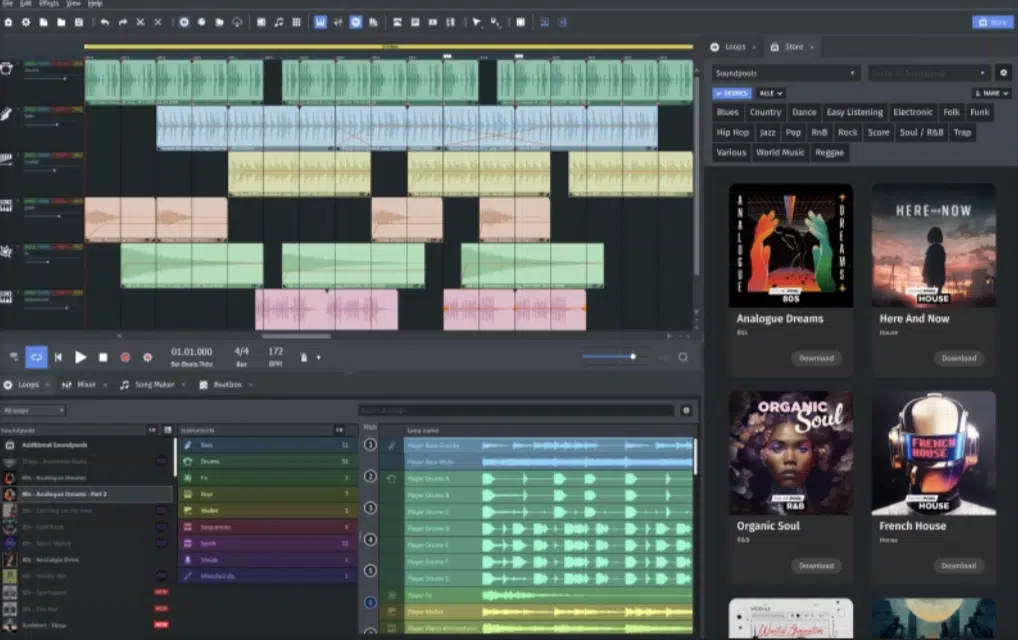
MAGIX Music Maker is a free digital audio workstation that’s perfect for beginners who want to explore music production through a simple, fun interface.
It features an extensive library of loops and samples, with over 425 sounds included in the free version, which is pretty solid.
It also comes with virtual instruments, including drum machines and synthesizers, which allow you to create your own sounds from scratch or layer over the loops.
One of the most interesting features is the Song Maker AI, which can automatically generate arrangements based on your input.
It’s great for breaking out of beat block or just learning new combinations.
Yes, it does support VST plugins so you can expand its capabilities with your favorite virtual instruments and effects.
The Beatbox Pro 2 is a standout drum machine included in the free version.
It’s intuitive and perfect for programming beats, especially if you’re working on loop-based tracks.
Another cool feature is the MIDI editor, which lets you tweak melodies, chords, and rhythms in detail; it’s easy for beginners and powerful enough for pros.
The intuitive interface is highly visual, with everything color-coded and laid out in sections for loops, tracks, and effects.
It’s designed to feel less intimidating than traditional DAWs, which is cool.
While the free version includes plenty of features, some instruments and advanced tools are locked behind paid upgrades, which might feel limiting as you grow more advanced.
NOTE: MAGIX Music Maker is Windows-only, so Mac DAW users will need to look elsewhere, however, for PC users, it’s a lightweight DAW that runs well even on older systems.
It’s a great introduction to digital audio workstations for any electronic music producer or if you’re just interested in loop-based production.
Key Features & Function of this Free DAW
- Over 425 loops and samples
- Virtual instruments like drum machines and synths
- Song Maker AI for automatic arrangements
- Beatbox Pro 2 drum machine
- Perfect for electronic music production
- MIDI producers love it for its MIDI editor
- VST plugin support
- Visual, beginner-friendly interface
- The best free DAW in its class
Cons of this Free DAW
- Some features require paid upgrades
- Windows-only compatibility/not available on mac computers for mac users
- Limited scalability for advanced productions
Final Thoughts

And there you have it: the 12 best free DAW options available right now (that may change in the future, but right now, these are certainly the best).
They’re all packed with professional features, flexible enough to handle all kinds of workflows and, most importantly, 100% free.
Whether you need unlimited tracks, built-in effects, or just solid plugin support, these DAWs are epic, all without any unnecessary limitations.
At the end of the day, the right choice depends on what feels intuitive and works best for your unique production style because everybody is different.
While we’re talking about free tools, you should definitely check out the most mind-blowing free plugin that’s making major waves: Zen Master.
It’s a lo-fi plugin that instantly adds warmth, texture, and that vintage vibe to your tracks that is super popular right now.
With 5 simple controls like Hypnosis, Imbalance, Electrify, Noise, and Ascend, you can shape your sound with just a few tweaks.
It works with all major DAWs on Mac and PC, and it’s completely free 一 no catch, just a great plugin to add to your arsenal.
Bottom line, no matter which free DAW you choose, the most important thing is that you’re making music that feels true to you.
Regardless which one you choose, they’re all on point and give you everything you need to experiment, get super creative, and refine your sounds to perfection.
Just remember to practice every single day, think outside of the box, and never ever lose that fire that started it all in the first place.
Until next time…







Leave a Reply
You must belogged in to post a comment.