Synth presets and patches can shape the core sound of any track, define its character, and elevate it to the next level.
They save time, inspire creativity, and can help you really captivate your listeners.
Understanding how to create your own synth presets and patches enables you to create sounds that perfectly suit your style and stand out in the world of electronic music.
As producers, this can seriously enhance your skills and up your game so your tracks will always be fresh, unique, and professional.
That’s why we’re breaking down everything you need to know about creating synth presets and patches, including:
- Selecting the right synthesizer ✓
- Understanding different oscillator types ✓
- Using filters to shape your sound ✓
- Controlling dynamics with envelopes ✓
- Adding movement to your synth presets/patches with LFOs ✓
- Enhancing sounds with built-in effects ✓
- Fine-tuning with advanced modulation techniques ✓
- Organizing and saving your presets ✓
- Bonus patches/presets tips for truly unique sound design ✓
- Much more about synth presets/patches ✓
After this article, you’ll be able to create synth presets and patches that are insanely dynamic and packed with character.
Plus, learn how to use advanced modulation and sound design techniques like a true professional would in their music productions.
This way, your tracks will always have a unique edge, and your sounds will remain fresh and inspiring for any genre or style.
So, let’s dive in…
Table of Contents
- What Exactly are Synth Presets/Patches?
- Understanding Synthesis: The Foundation of Sound Design
- How to Make Your Own Synth Presets/Patches: Breaking it Down
- Step 1: Selecting the Right Synthesizer
- Step 2: Setting Up Your Sound: Understanding Oscillators
- Step 3: Shaping Your Sound with Filters
- Step 4: Controlling Dynamics with Envelopes
- Step 5: Adding Movement with LFOs (Low-Frequency Oscillators)
- Step 6: Enhancing Your Sound with Built-In Effects
- Step 7: Fine-Tuning Your Patch with Advanced Modulation Techniques
- Pro Tip
- Bonus Tips for Creating Synth Presets/Patches
- Bonus: The Best Synth Presets in the Game To Check Out
- Synth Presets/Patches: Final Thoughts
What Exactly are Synth Presets/Patches?

Synth presets are saved configurations of synthesizer settings that define the sound output of a virtual or hardware instruments.
These presets control parameters that contribute to the overall sound’s unique character, like:
- Oscillator types
- Filter settings
- Envelope shapes
- Effects
- Etc.
A patch refers to the specific saved settings on a synthesizer 一 packed with details that create everything from a smooth pad to a punchy bass.
When you build your own patches, you create a collection of sounds tweaked to your music, ready to be used in any composition or track.
Don’t worry, we’ll be breaking everything down in detail throughout the article so you’ll have a super solid understanding.
Understanding Synthesis: The Foundation of Sound Design

Synthesis is the fundamental process of creating and shaping sounds, and it forms the backbone of all synth presets, naturally.
Subtractive synthesis begins with harmonically rich waveforms (like sawtooth or square waves) and uses filters to subtract frequencies.
It creates everything from deep bass sounds to soft, airy pads.
For example, a sawtooth wave can be filtered with a low-pass filter at around 200 Hz to focus on the bass frequencies 一 creating a deep, rumbling bass patch.
FM synthesis generates complex tones by modulating one waveform with another at different frequencies.
It’s ideal for creating metallic or bell-like sounds and is often heard in cutting-edge tracks around the world.
Wavetable synthesis morphs between different waveform tables, which offers evolving soundscapes perfect for dynamic arps and leads for unmatched control.
As a matter of fact, if you want to know all about the different synthesis types, like modular synthesis, we got you covered.
How to Make Your Own Synth Presets/Patches: Breaking it Down
Creating your own synth presets involves understanding the elements of a synthesizer and how each parameter affects the sound. Here’s a step-by-step guide to help you build unique patches, from selecting oscillators to using advanced modulation techniques.
Step 1: Selecting the Right Synthesizer

The first step in creating powerful synth presets is, of course, choosing the right synthesizer that matches your sound design goals.
Serum is famous for its wavetable synthesis engine, which allows for smooth interpolation between waveforms, ideal for creating evolving pads or sharp leads.
Spire excels in analog-style sounds with digital precision, with oscillators and built-in effects that are perfect for laying down full-bodied bass or lush synth patches.
If you’re looking to design sounds with heavy modulation and a wide range of textures, Serum’s modulation matrix and flexible routing are invaluable tools.
For a more analog warmth with digital clarity, Spire provides various oscillator types and latest selection of filters that cater to both traditional and modern sounds.
NOTE: There are a lot of other great ones as well, and you want to know the industry’s top picks of VST synths, we dropped the top 13.
Step 2: Setting Up Your Sound: Understanding Oscillators

Oscillators generate the raw waveforms that serve as the foundation for any synth preset, so you’ll need to know them like the back of your hand.
Common oscillator waveforms include:
- Sine
- Sawtooth
- Square
- Triangle
- Noise
Each one has a very distinct sound quality…
For example, sine waves produce a pure, fundamental tone without harmonics, often used for sub-bass sounds that lie in the 20-60 Hz range.
Sawtooth waves, rich in harmonics, are ideal for creating bright leads and basses that need to cut through a mix 一 especially around the 80-250 Hz range.
NOTE: Serum allows layering of oscillators and fine-tuning their phase, detune, and warp modes, while Spire offers up to four oscillators that can be combined to produce both warm and digital tones, perfect for any genre.
Step 3: Shaping Your Sound with Filters
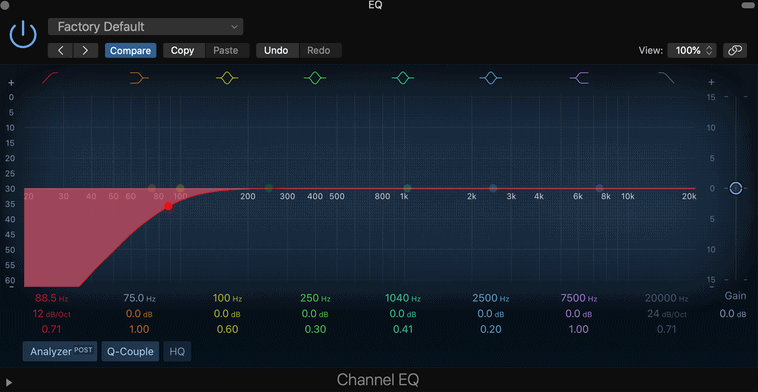
Filters are vital in sculpting the frequency spectrum of a sound and defining the character of your presets.
A low-pass filter cuts off frequencies above a certain point, such as 1 kHz.
You’re going to use it for smoothing out pads or creating sub-basses by reducing high-frequency content.
On the flip side, a high-pass filter removes frequencies below a specific point, like 100 Hz, allowing higher frequencies to pass through.
It gives brightness and clarity to leads or plucks.
Spire includes versatile filter types, like band-pass filters that isolate frequencies in a specific range (e.g., 500-2,000 Hz).
When you’re creating unique mid-range pads or evolving textures, band-pass filters can be extremely useful.
NOTE: Increasing the resonance near the cutoff frequency can emphasize certain harmonics, creating a distinctive peak.
It’s also used to add a vocal-like quality to synth patches.
Bottom line, understanding these filter types and settings will help you knock out sounds that fit any track and provide dynamic variations within your compositions.
Step 4: Controlling Dynamics with Envelopes
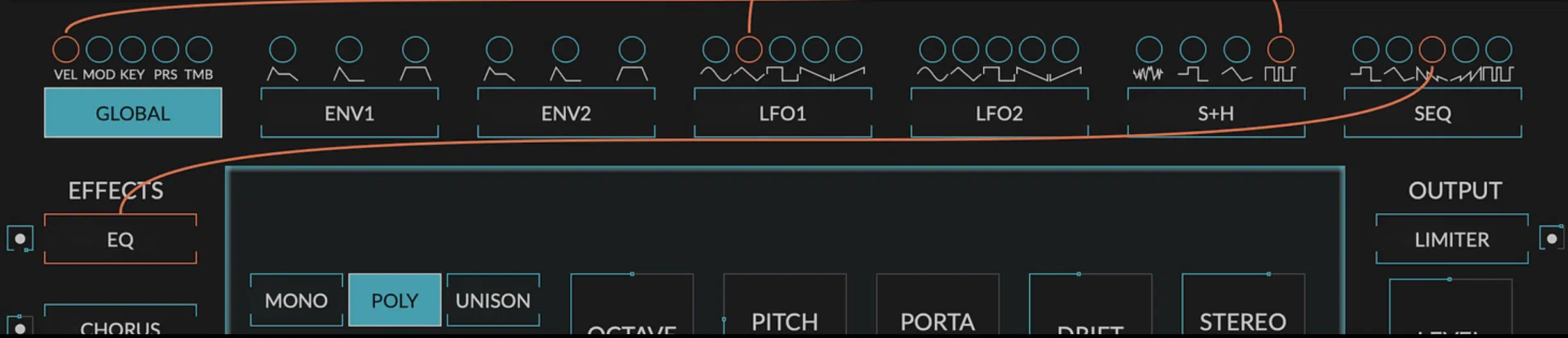
Envelopes shape how a sound evolves over time by controlling parameters like attack, decay, sustain, and release (ADSR).
For example, a short attack time (under 5 ms) combined with a short decay and low sustain level creates a snappy, percussive sound for plucked arps or punchy basses.
In Serum, envelopes can be assigned to parameters beyond just volume (such as filter cutoff or wavetable position) adding dynamic motion to the sound over time.
A long release time (over 1 second) combined with a smooth attack can create pads that slowly fade in and out 一 perfect for creating ambient, atmospheric patches.
Mastering envelope controls allows you to bring expressive dynamics to your synth presets and make them more versatile across various genres.
Step 5: Adding Movement with LFOs (Low-Frequency Oscillators)

LFOs (Low-Frequency Oscillators) add movement and modulation to your synth presets, making them feel more alive and dynamic.
An LFO modulating the filter cutoff at 0.5 Hz can create a slow, sweeping effect, great for evolving pads or bass sounds that change over time.
Serum actually lets you draw custom LFO shapes, so you’ll have the ability to design unique modulation patterns that add complexity to your patches.
I recommend playing around with this as much as possible, because the results you can get will seriously blow you away.
For rhythmic modulations, syncing an LFO to a quarter note or eighth note rate can create pulsating basses or gated pads that move with your track’s tempo.
Spire provides multiple LFOs that can modulate almost any parameter, adding depth and character to your sounds, whether it’s for subtle vibrato on a lead or an aggressive wobble bass.
Step 6: Enhancing Your Sound with Built-In Effects

When it comes to synthesizers, built-in effects can really add that final polish to your synth presets so they can be on a professional level.
For example, reverb can add space and depth, turning a dry, thin pad into an expansive, lush sound that fills the stereo field.
By adjusting parameters such as decay time, pre-delay, and room size, you can simulate different environments 一 from small rooms to vast cathedrals.
So when it comes to ambient pads and atmospheric sounds, you can really get crazy.
Distortion can, of course, add harmonics and grit, which is perfect for making bass patches more aggressive and present in the 100-300 Hz range.
For example, using Serum’s distortion effect with a hard clip or tube distortion setting can add subtle warmth or intense bite (depending on the genre and desired effect).
This is especially useful for genres like Dubstep, DnB, or Trap, where gritty, growling bass sounds dominate in a major way.
Serum offers effects like delay and chorus to widen sounds and add dimension, which are super useful for leads and arps.
NOTE: Adjusting the depth and rate of the chorus can range from subtle doubling effects to more dramatic, swirling textures, perfect for creating evolving, complex sounds that grab the listener’s attention. Make sure to play around.
Using effects in creative ways can transform your synth presets, helping them stand out in a mix and inspiring new creative directions.
Step 7: Fine-Tuning Your Patch with Advanced Modulation Techniques
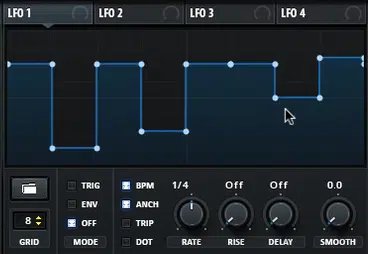
If you’re looking to make your synth presets more dynamic and expressive, you’ve got to mess around with more advanced modulation techniques because they allow for intricate control.
After you download Serum, try using an LFO to subtly modulate the wavetable position while also routing an envelope to the same parameter.
But make sure it has a slower attack and longer decay.
This will create a two-stage movement that adds insane depth and evolving textures to your patches because:
- The LFO 一 Provides rapid variation
- The envelope 一 Slowly transforms the sound over time
Try using the velocity parameter to control both the filter cutoff and oscillator sync to create a preset that changes character based on how hard you play the keys.
It’s perfect for expressive bass or lead sounds in various genres.
Also, make sure to experiment with combining mod sources (like modulating the rate of an LFO with another envelope) to create unexpected movements.
It’ll bring a unique level of complexity and realism to your sound that’s hard to beat.
-
Pro Tip
Organizing your presets is vital for a streamlined workflow and easy recall during your production flow. Save your patches with descriptive names and categorize them into folders like bass, pads, leads, and arps to quickly find the perfect sound for your tracks. Make sure to regularly back up your presets to ensure you never lose a unique sound you’ve designed (because, trust me, that SUCKS).
Bonus Tips for Creating Synth Presets/Patches
Advanced techniques can, of course, help you push the boundaries of your sound design and create truly unique presets. These bonus tips will help you create presets that stand out and bring a professional touch to your music, so let’s dive in.
#1. Unconventional Modulation Sources
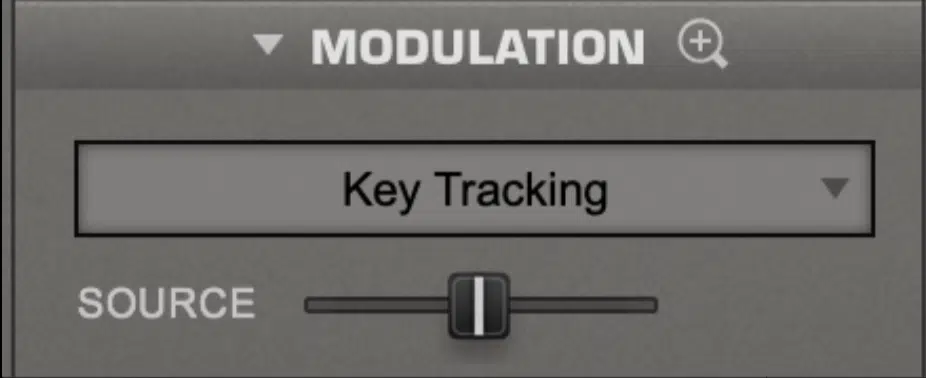
Using unconventional modulation sources like key tracking, velocity, or MIDI CC can add a layer of expressiveness to your synth presets.
For example, in Serum, assigning key tracking to modulate the filter resonance can create sounds that shift timbre depending on which note is played…
It’s ideal for pads and leads that need to sit differently in the mix across different octaves.
You can also assign MIDI CC to control effects like delay time or reverb decay, which allows you to adjust these settings in real-time for super dynamic soundscapes.
Side note, if you’d like to learn how to use MIDI controllers like a boss, we got you.
These unconventional sources help synth patches feel more interactive and unique, packed with performance potential and inspiration for new tracks.
#2. Layering Synth Patches for Hybrid Sounds
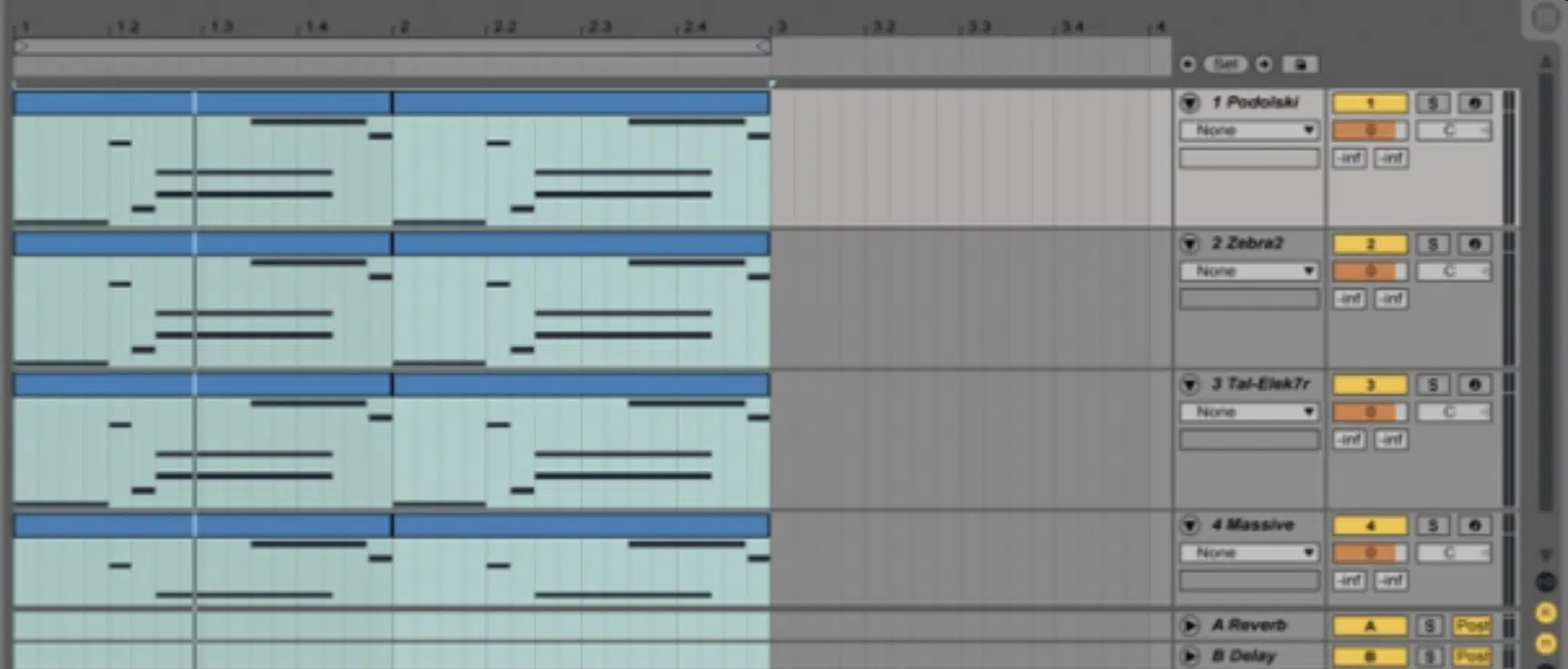
Layering synth patches allows you to create hybrid sounds that combine the strengths of different synthesis methods and sound characteristics.
For example, layer a warm analog bass patch from Spire with a bright, digital pluck lead from Serum 一 this combination gives you a thick low end with a sharp attack, perfect for future bass or pop productions.
Try using panning to separate the layers slightly in the stereo field (one to the left and one to the right) to create a wider and more immersive sound.
Adding subtle differences in envelope settings or filter cutoff between the layers can also create movement within the patch.
It’ll give you a sound that evolves in real-time and stands out in your mix.
#3. Creating Macro Assignments for Real-Time Control

Macros are powerful tools for controlling multiple parameters at once, allowing for quick and intuitive sound manipulation.
In Serum, you can assign a macro to adjust the wavetable position, filter drive, and reverb mix simultaneously.
This will create a sick morphing effect that transforms a sound from smooth and subtle to aggressive and wide.
This is great when performing live or when you want to create dramatic changes within a single preset without needing to automate multiple parameters manually.
NOTE: Try assigning a macro to the oscillator mix and the LFO rate. This can be used to blend between different waveforms while also changing modulation speed, which gives you a highly versatile patch that can adapt to various musical contexts or genres.
Bonus: The Best Synth Presets in the Game To Check Out
For music producers looking to level up their sound, the best synth presets are game-changers. These presets provide instant access to professional-quality sounds that can elevate any track. Here’s a breakdown of some top synth presets and plugins for virtual instruments that producers around the globe love:
#1. Unison Audio

Download It Here
Unison Audio’s Serum preset collections are among the most acclaimed in the industry, known for their professional quality and versatility.
The Unison Serum Essentials pack, for example, provides a free selection of clean and polished presets that cover everything from 808s to lush pads and melodic leads.
For more genre-specific needs, packs like the Unison MainStage Collection for Serum or the Unison Ice’d Out Collection deliver high-energy sounds for EDM, Trap, and House.
With them, you can easily create epic, impactful tracks all day long.
These curated presets are created by top sound designers to help you achieve that hit-making magic of professional producers.
#2. Echo Sound Works
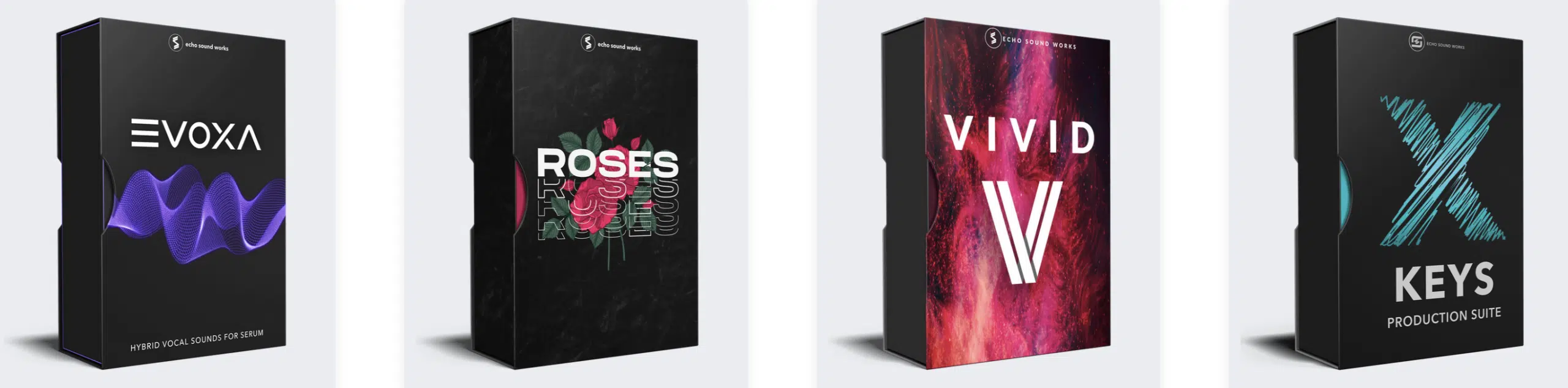
Echo Sound Works – Unison and Chainsmoking Echo Sound Works is renowned for creating synth presets that suit both pop and electronic music.
Their “Unison” and “Chainsmoking” packs are filled with lush pads and punchy basses that producers love.
These presets often come with a demo to try before you buy, and frequent sales make them an affordable choice for any budget.
Speaking of budget, if you’re on a tight budget and you’re looking for the best budget studio monitors, we got you covered.
#3. Arturia
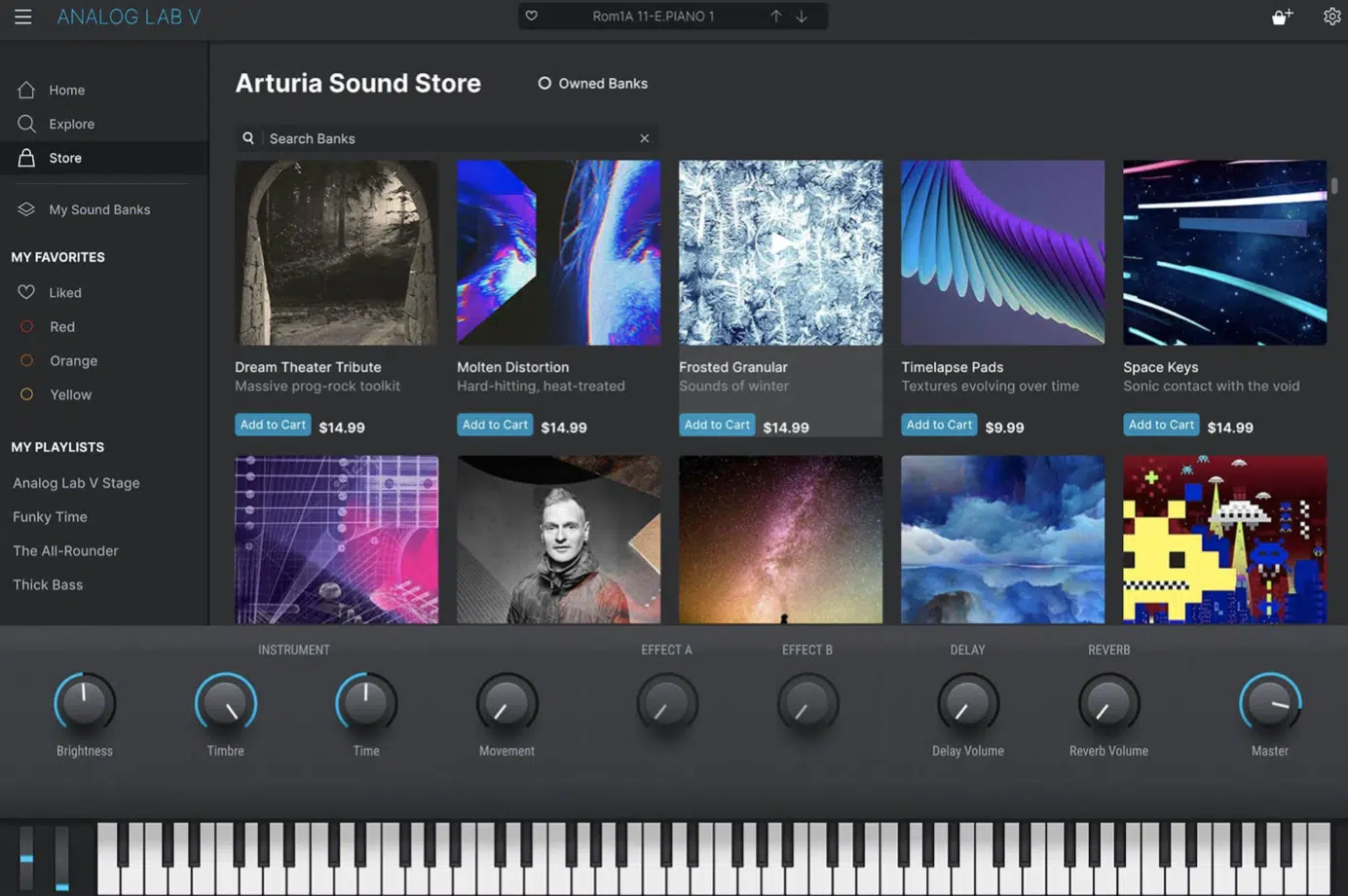
Arturia Analog Lab V Presets Arturia’s Analog Lab V provides some of the best vintage-inspired synth presets in the game.
They include sounds from iconic synths like the Minimoog and Prophet-5.
With presets organized by volumes, producers can easily find classic or modern sounds.
Like our other top picks, Arturia also offers these packs on sale pretty often, so they’re a great addition to any sound library.
#4. Splice Sounds

Splice Sounds – Splice offers a vast library of synth presets and plugins, catering to all music styles.
Their curated packs for Serum and Massive feature top-tier sounds and come with demo versions, letting you to test them before committing, which is great.
Splice’s frequent sales provide affordable access to high-quality presets, perfect for any producer regardless of the genres.
#5. Native Instruments
Native Instruments – Massive X Expansions Native Instruments’ “Massive X Expansions” are known for their wide range of presets, from gritty basses to airy pads.
These presets come with demo options, letting you hear their impact in your productions and they also come with macros as well.
What sets these expansions apart is their attention to detail and their ability to showcase the full potential of Massive X’s capabilities.
Synth Presets/Patches: Final Thoughts
Creating your own synth presets and patches is one of the most powerful skills you can develop as a music producer.
By understanding synthesis, mastering advanced modulation techniques, and utilizing built-in effects, you can design sounds that are unique and out of this world.
The right synth presets can elevate your tracks and bring that extra bit of magic needed to stand out in today’s competitive music industry.
And now, after today’s article, you’ll be able to dive into sound design and have infinite possibilities when you’re tweaking your synth presets.
Just don’t forget to take the time to really explore, experiment, and take your sounds to the next level.
Until next time…





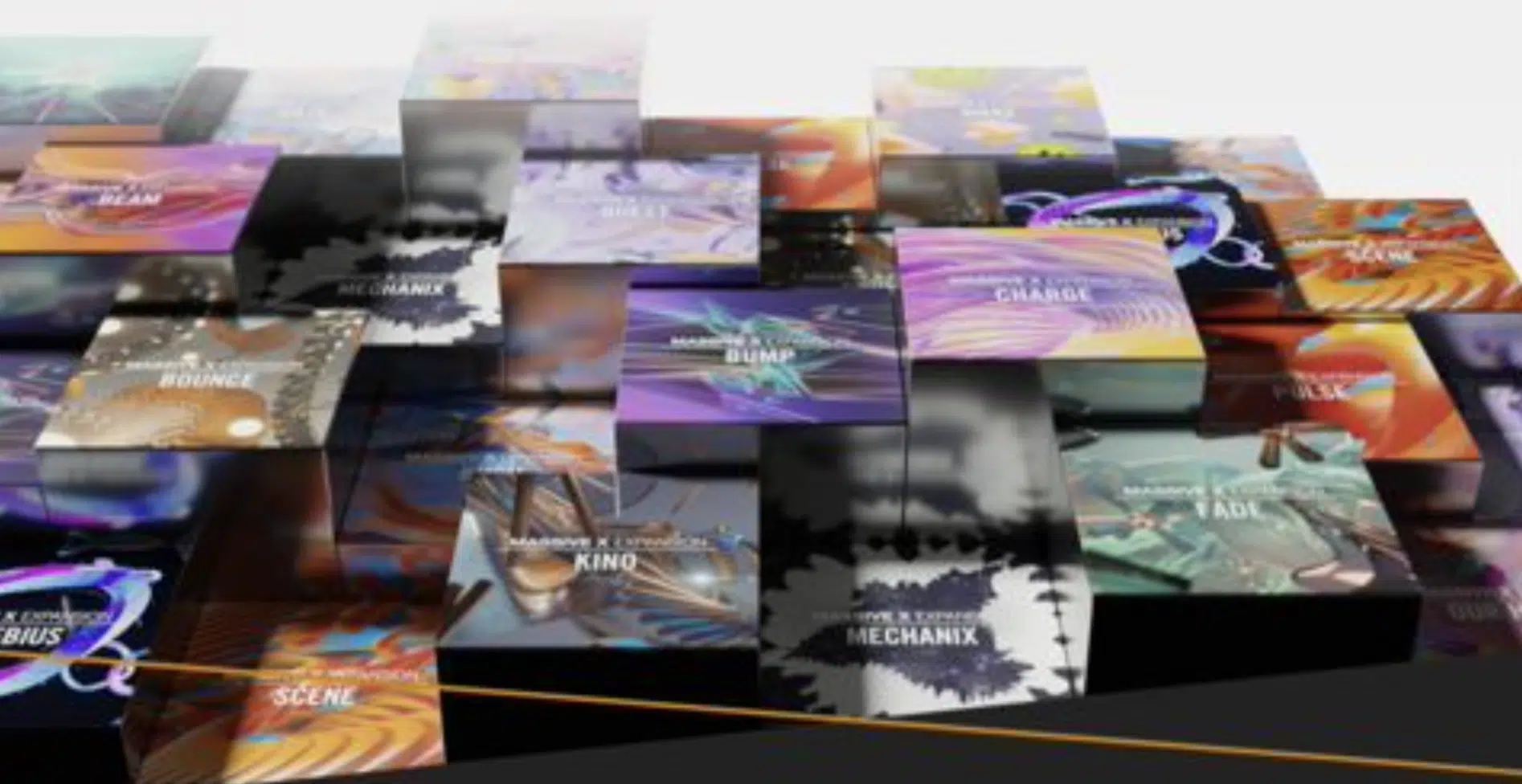


Leave a Reply
You must belogged in to post a comment.