As a music producer, you know that creating a killer track doesn’t end with the final mix.
There’s one crucial step that stands between you and a professional-sounding release: Audio Mastering.
This mysterious process can seem intimidating, but it’s the key to unlocking your music’s full potential and making your tracks shine.
In this definitive guide, we’ll dive deep into the world of audio mastering, exploring its purpose, techniques, tools, and tips to help you elevate your sound to new heights.
Whether you’re a seasoned vet or just learning how to become a music producer, this guide is packed with insights and practical advice to help you master the art of audio mastering.
So, grab your headphones, and let’s embark on this sonic journey together!
Table of Contents
- What is Audio Mastering?
- Mixing vs. Mastering: Understanding the Difference
- The Mastering Process: Step-by-Step
- Mastering: Compression vs Limiting
- Mastering Engineers
- Common Misconceptions
- Dynamic Range: Finding the Sweet Spot
- Common Mistakes and How to Avoid Them
- Online Mastering: Pros and Cons
- Stereo vs. Mono: Compatibility Matters
- DIY Mastering
- Hip-Hop: Mastering for the Genre
- Final Thoughts
What is Audio Mastering?
Audio mastering is the final stage of the production process that refines and enhances a mixed track to achieve optimal sonic balance, loudness, and clarity across various playback systems.
Through the careful application of EQ, compression, limiting, stereo enhancement, and other processing techniques, mastering ensures that the track translates well on different playback devices.
Additionally, mastering helps to maintain a consistent sound when the track is played alongside other songs in an album, playlist, or streaming platform.
By bringing out the best qualities of a mix and polishing its overall sound, audio mastering is the final touch that prepares a track for digital distribution and professional release.
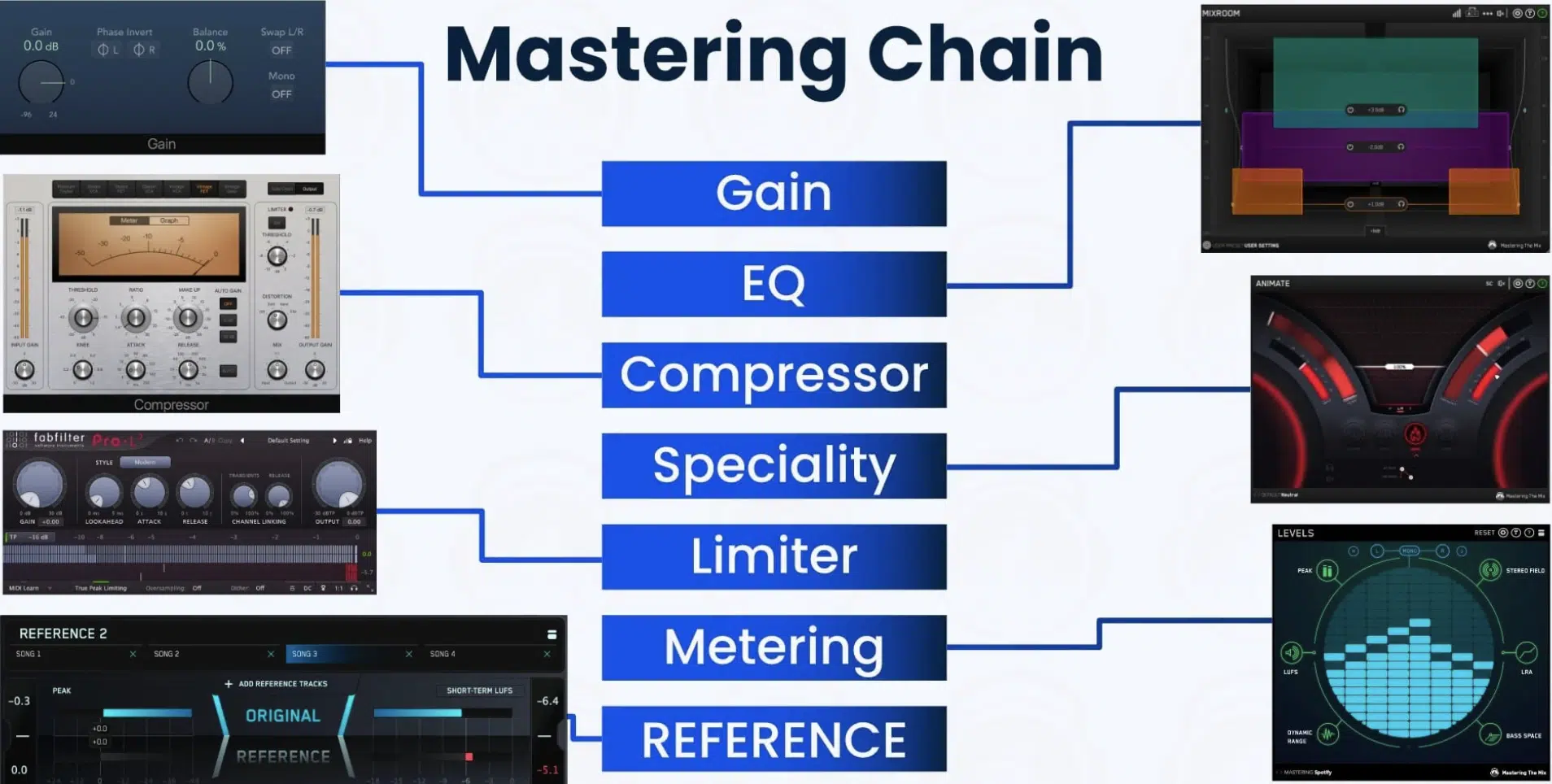
The Role of Mastering in the Audio Production Process
Mastering comes after recording and mixing and is the last chance to make any sonic adjustments before your music reaches your audience.
It’s the cherry on top of the cake, making sure your tracks stand up against other commercial releases in terms of:
- Quality ✓
- Clarity ✓
- Impact ✓
Additionally, mastering helps maintain consistency across an entire album or EP.
If you want a professional and unified sound, mastering is how you’ll achieve it.
It’s a crucial step that ensures your music translates well, no matter where or how it’s played.
Mixing vs. Mastering: Understanding the Difference
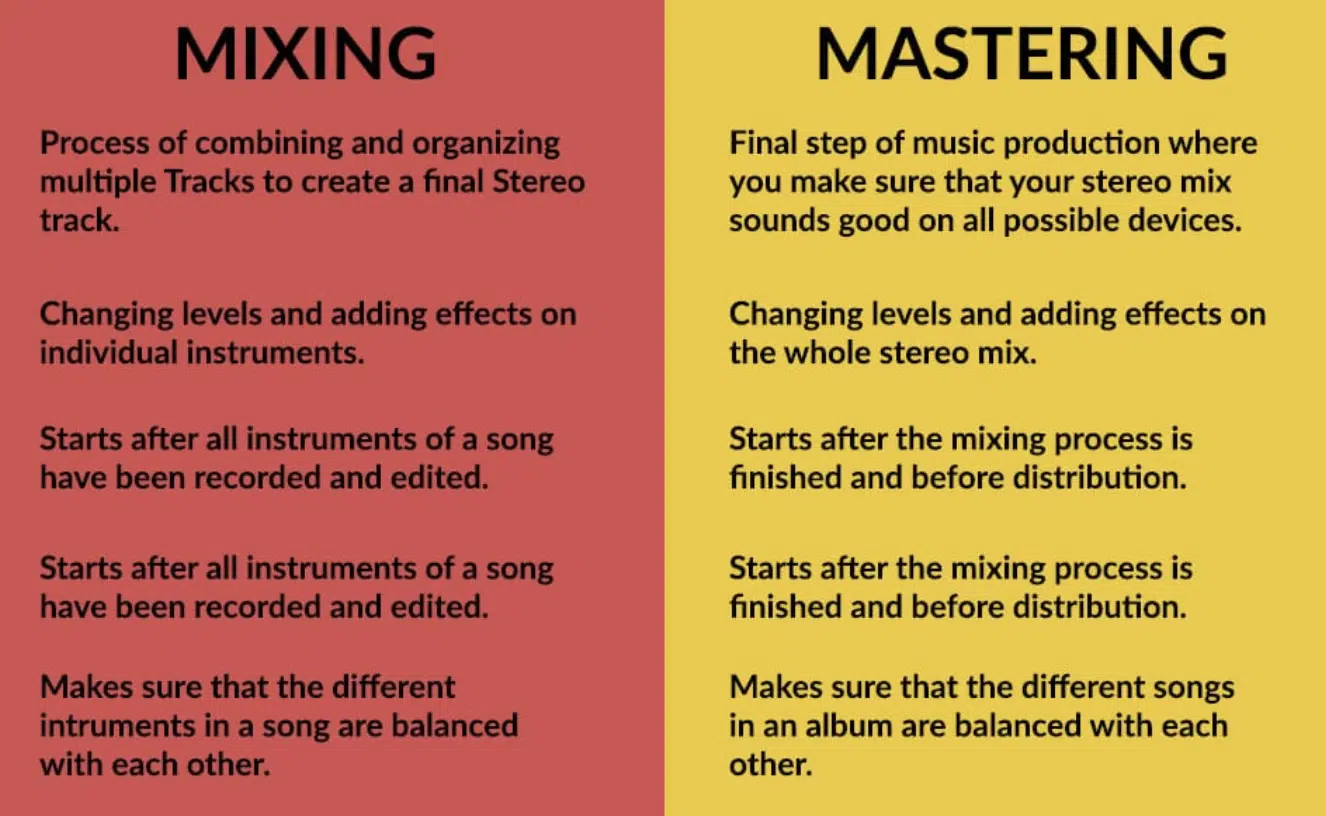
While mixing and mastering are both crucial steps in the music production process, they serve distinct purposes and require different approaches.
-
Mixing
The process of combining and balancing individual tracks within a song to create a cohesive and polished sound.
Mixing is often a more complex process than mastering, as it involves making decisions about the overall direction and vibe of the track.
-
Mastering
The final step is tweaking audio post-production. It focuses on refining and enhancing the mixed track.
The goal of the mastering stage is to ensure that the sounds great on various systems and maintains a consistent loudness and tonal balance.
Mastering involves more technical adjustments, such as EQ and limiting to generate a polished and professional sound.
The Mastering Process: Step-by-Step
1. Preparation
Before we dive into the nitty-gritty of mastering, it’s essential to ensure your mix is ready for the process.
First, leave enough headroom. Aim for around -6dB.
This will give the mastering engineer (or yourself) enough room to work with.
Also, make sure it’s free of any clipping or distortion, as these issues cannot be fixed during mastering.
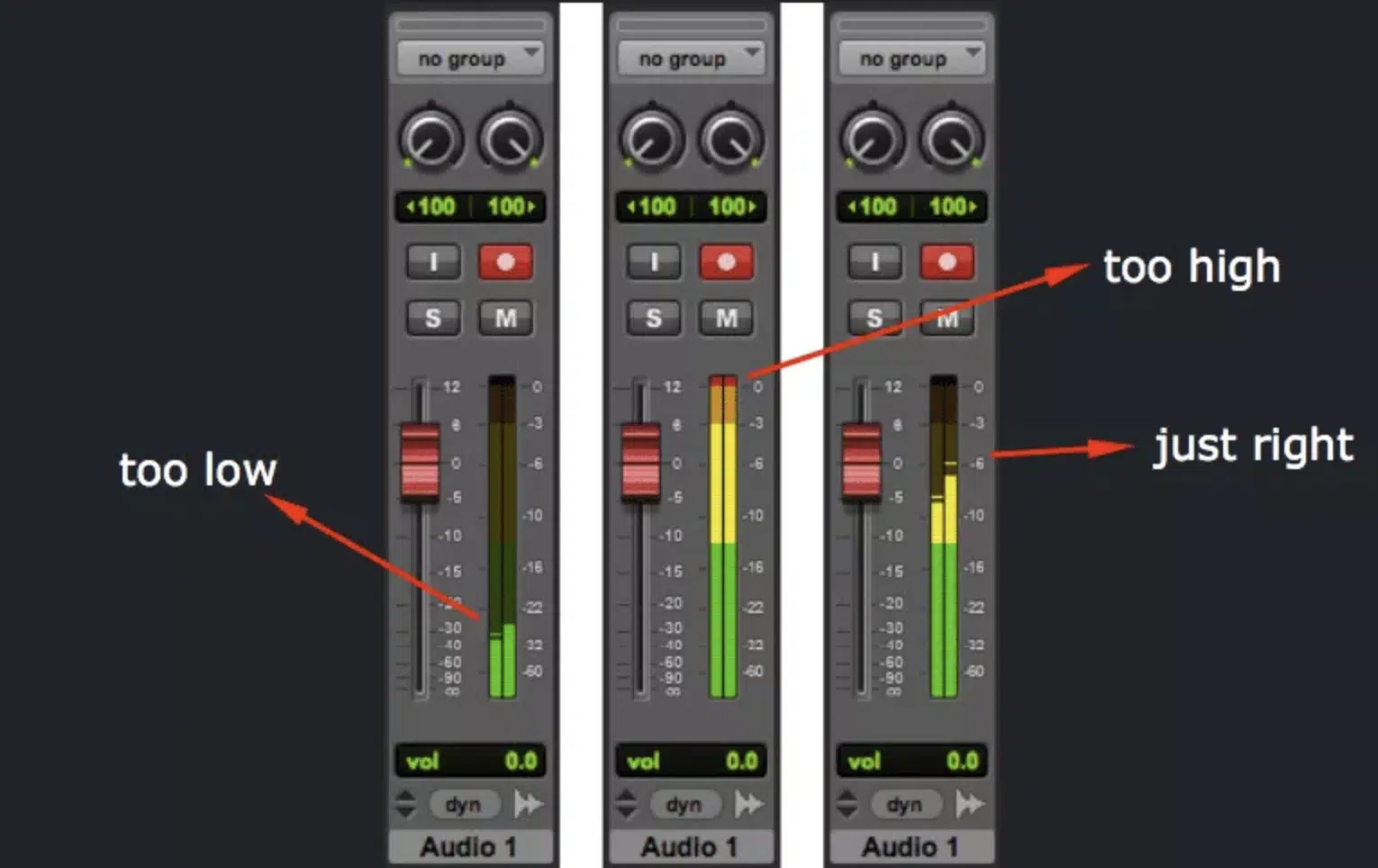
2. Adjusting EQ
One of the first steps in the mastering process is making EQ adjustments.
Mastering engineers use specialized tools and plugins to identify and correct any frequency imbalances in the mix.
It involves subtle changes to ensure your tracks sound great across a wide range of playback systems.
Remember, the goal is to achieve balance and clarity, so avoid overdoing the EQ adjustments.
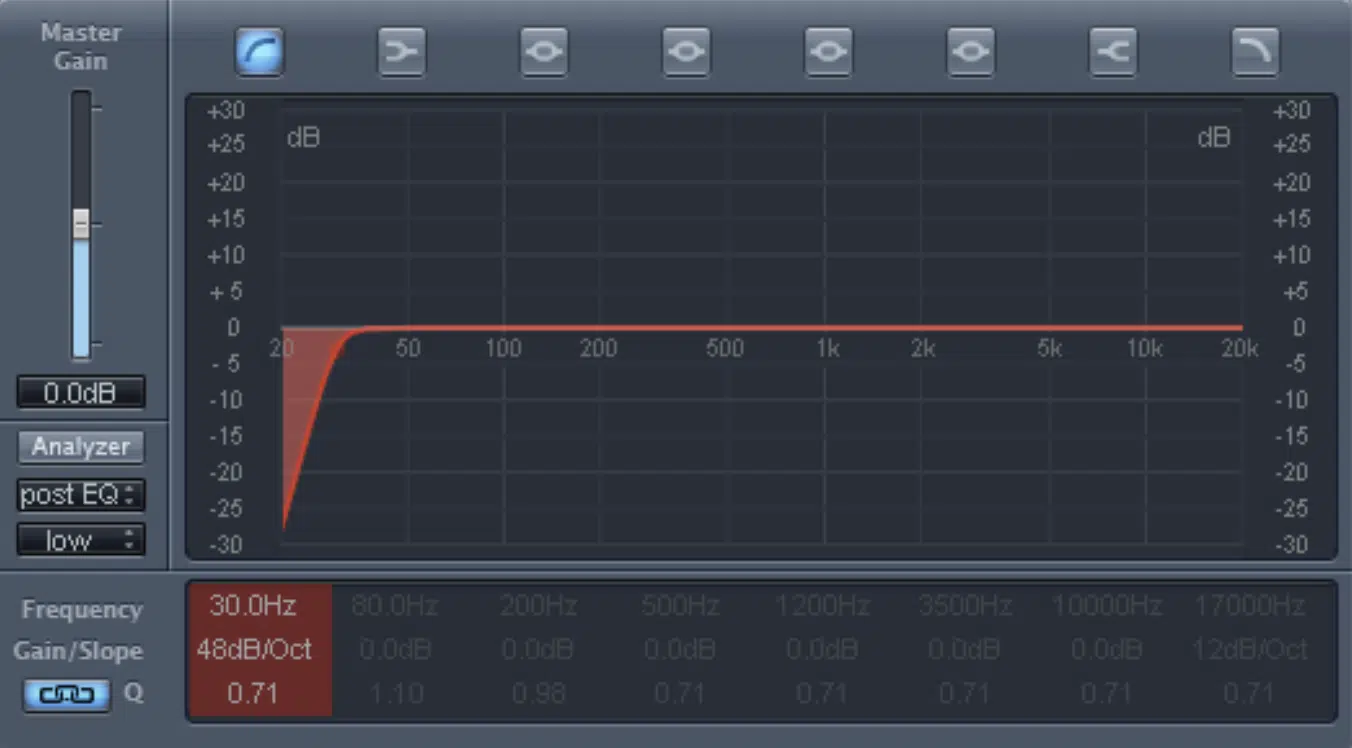
Pro Tip
Most Mastering Engineers follow the “3dB Rule.”
This means, if you have to cut/boost more than 3dB, you should go back to the mix and reexamine it.
Also, if you’re spending more than 30 minutes mastering, the same theory applies: go back to the mix.
Mastering: Compression vs Limiting
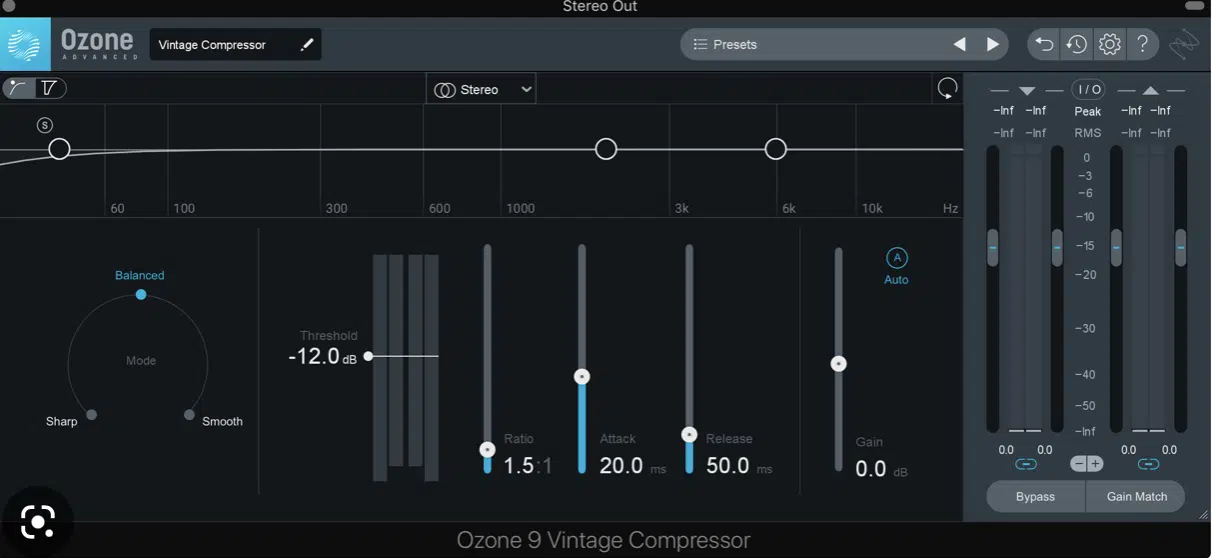
Compression is a subtle yet essential dynamic processing technique that gently controls the dynamic range of a track, balancing the loudness of various elements while maintaining their natural feel.
By applying a carefully calibrated ratio, attack, and release settings, compression can smooth out any excessive peaks and bring up quieter parts of the audio.
All without introducing unwanted artifacts or compromising the music’s dynamics.
When used judiciously, compression enhances the overall listening experience, ensuring a polished, professional sound that translates well across different playback systems.
It is a critical tool in both the mixing and mastering processes, so you should get to know it well if you don’t already.
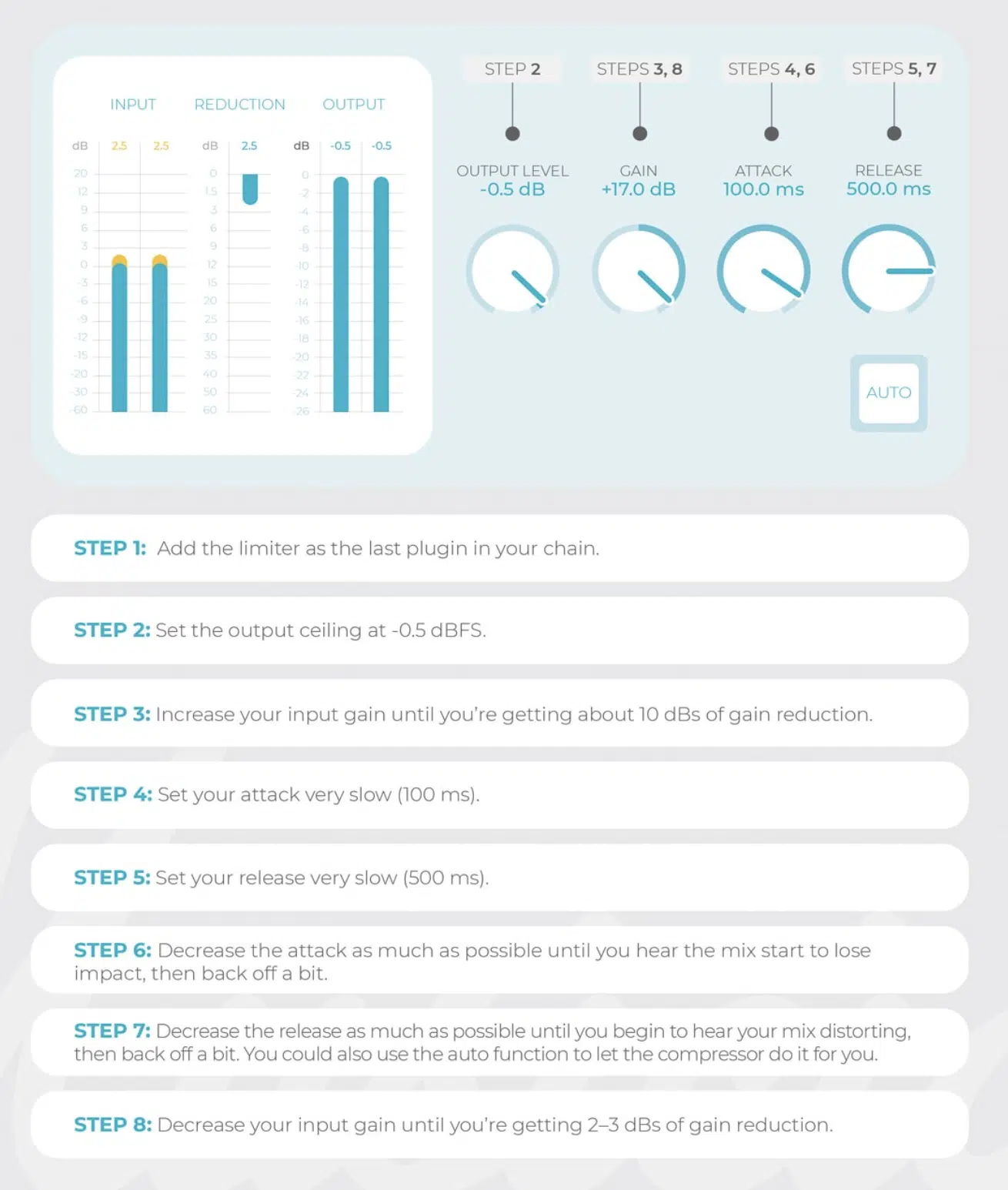
Limiting is a specialized form of dynamic processing that sets an absolute ceiling for the loudness of a track, preventing any peaks from exceeding the predetermined threshold.
By controlling the highest amplitude levels and reducing the risk of digital clipping or distortion, limiting ensures a clean, undistorted sound while allowing the overall track to be boosted in loudness.
It’s essential to apply limiting with care and precision, as overuse can lead to a squashed, lifeless sound and compromise the natural dynamics of the music.
Stereo Width and Stereo Enhancement
Stereo width and enhancement are vital elements in the mastering process, adding depth and dimension to your tracks.
Mastering engineers use various techniques and tools to adjust the stereo image, which helps your mix sound full and immersive without compromising mono compatibility.
These adjustments can include widening the stereo field, enhancing the sense of space in the mix, and ensuring a balanced and focused stereo image.
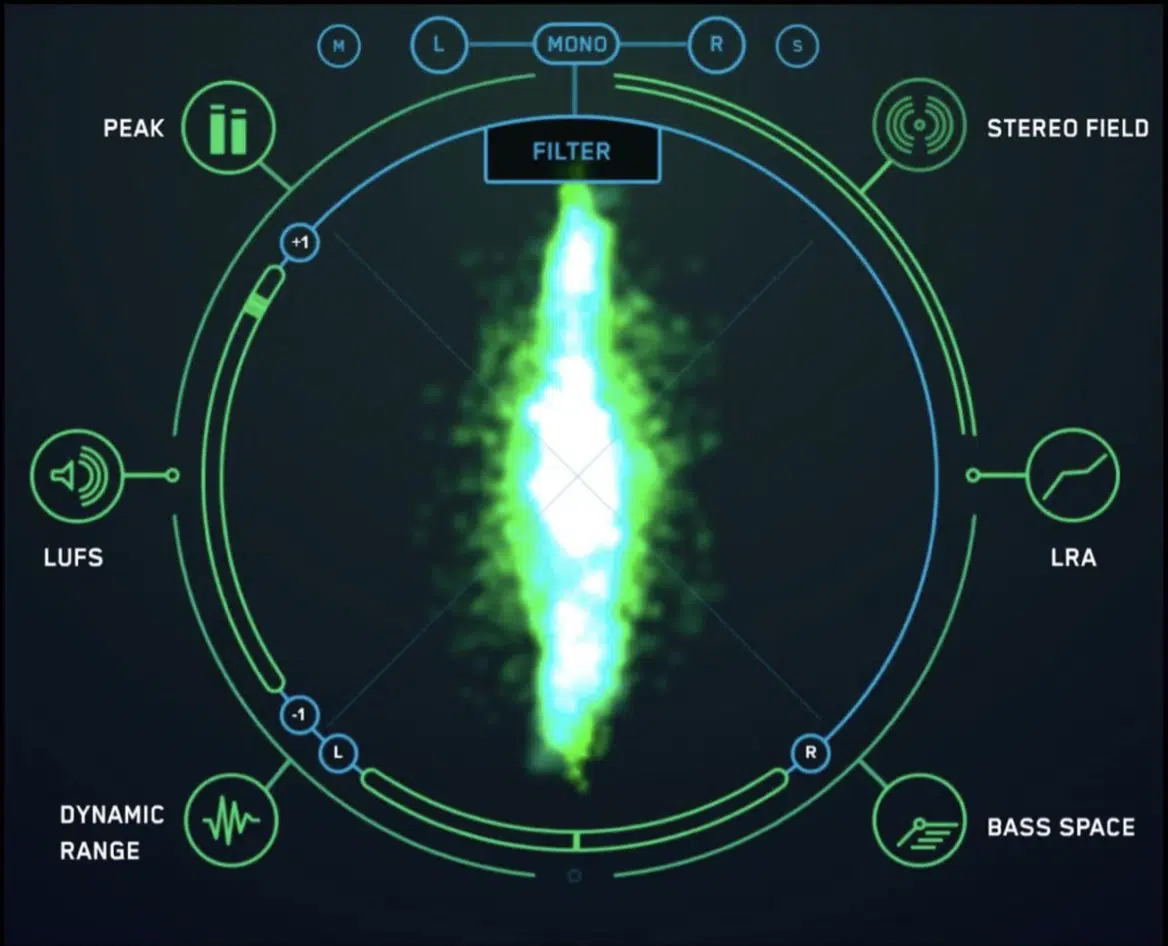
In today’s music industry, streaming platforms have adopted loudness normalization, which means that they automatically adjust the playback volume of tracks to a consistent level.
The mastering process must account for these standards to ensure your music sounds great on all platforms.
Loudness normalization involves adjusting the overall loudness of your track to meet specific target levels (measured in LUFS) used by streaming services like Spotify, Apple Music, and YouTube.
By adhering to these standards, your tracks will maintain a consistent playback volume across platforms, giving your audience the best listening experience possible.

Mastering Engineers
A professional mastering engineer is a specialized professional who brings years of experience and finely-tuned ears to the mastering process.
They use their expertise to make critical adjustments to your tracks and ensure that they sound polished, balanced, and ready for distribution.
Mastering engineers also provide valuable feedback, helping you identify any issues in your mix that may need attention before mastering can be completed.
You can certainly choose to do your audio mastering, but if you’re looking to hire a professional mastering engineer, there are a few factors you should consider:
- Experience and expertise 一 Look for an engineer with a proven track record in mastering and a deep understanding of the process, tools, and techniques involved.
- Genre compatibility 一 Different genres may require different approaches to mastering, so it’s essential to find an engineer who is experienced in your specific genre.
- Communication 一 A good mastering engineer should be open to communication and willing to discuss your project and goals. They should be able to provide valuable feedback and suggestions to help you achieve the best possible sound.
- Budget 一 Mastering costs can vary significantly, so it’s essential to find an engineer who fits within your budget without compromising on quality.
Finding the right mastering engineer for your music can be a daunting task, but it’s crucial to ensure the best results for your tracks.
Mastering Engine: The Heart of the Process
Mastering engines are the core processing tools used during the mastering process.
A mastering engine comes in various forms, including:
- Hardware units
- Software plugins
- Online services
A hardware mastering engine is a physical unit in a mastering studio that typically offer high-quality analog processing.
Software plugins provide digital processing within your digital audio workstation (DAW).
Online mastering services, like LANDR, use AI and machine learning algorithms to analyze and process your tracks automatically.
Mastering Plug-ins and Tools

There’s a vast array of plugins and tools available for mastering, each serving a specific purpose in the process.
Some popular plugins include:
- EQs
- Compressors
- Limiters
- Stereo Imagers
- Metering tools
It’s essential to choose high-quality plugins that cater to your needs and ensure professional audio quality.
Common Misconceptions
There are a few misconceptions surrounding audio mastering that you should certainly be aware of.
Some people believe that mastering can fix any mix issue… but that’s the biggest misconception of them all!
It’s essential to understand that the process can only enhance an already solid mix, it can’t miraculously turn a bad one into a brilliant one.
You must nail your mixing stage first before diving into mastering.
Another misconception is that audio mastering is solely about making your track loud.
While loudness is certainly a part of the process, the primary goal of mastering is to produce a balanced, consistent, and polished sound.
Dynamic Range: Finding the Sweet Spot
Dynamic range (DR) refers to the difference between the loudest and softest parts of a recording.
It’s a crucial aspect of mastering because it impacts the overall clarity and impact of your music.
- A track with a wide range 一 Has more contrast between quiet and loud sections
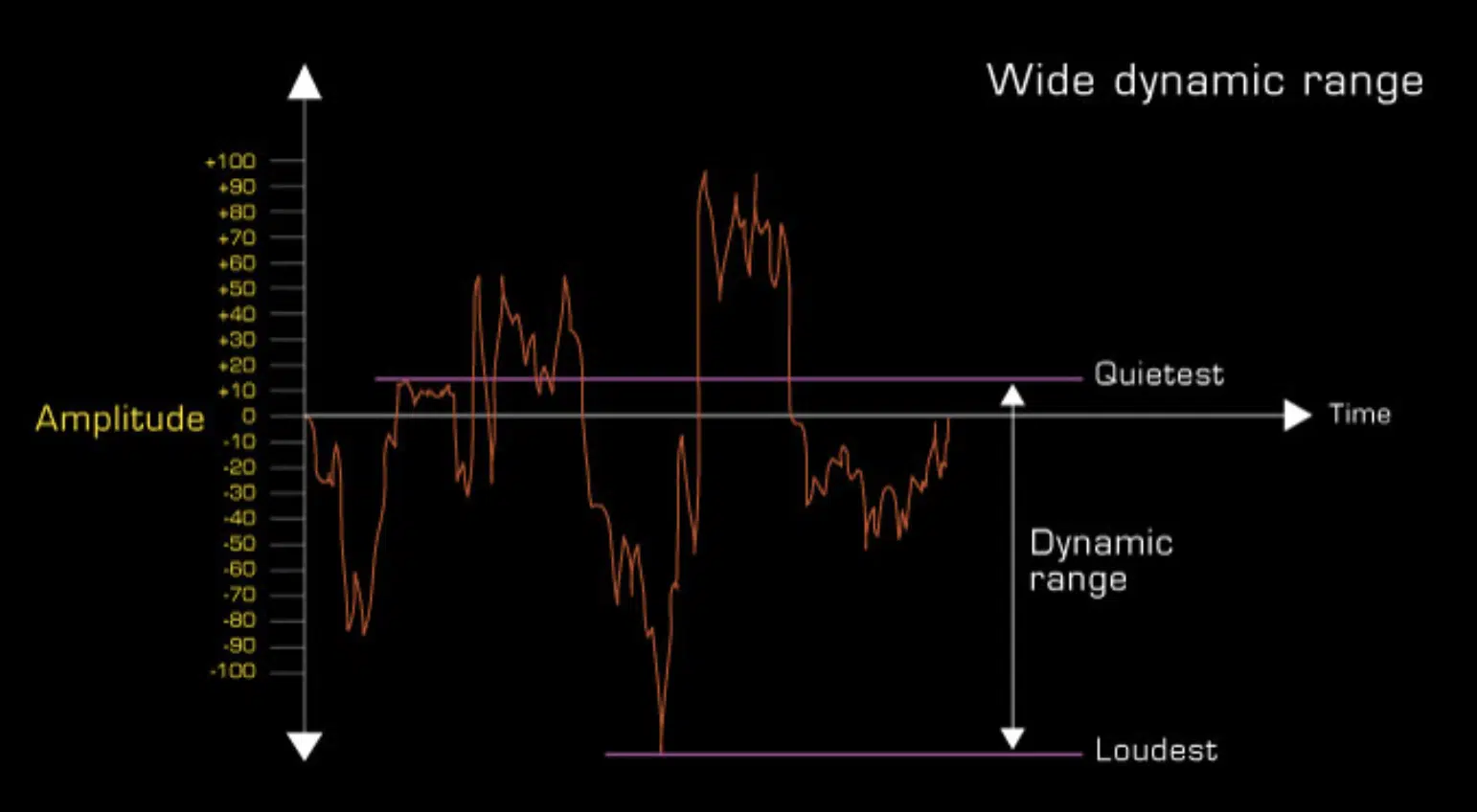
- A track with a narrow range 一 Sounds more consistent in volume.
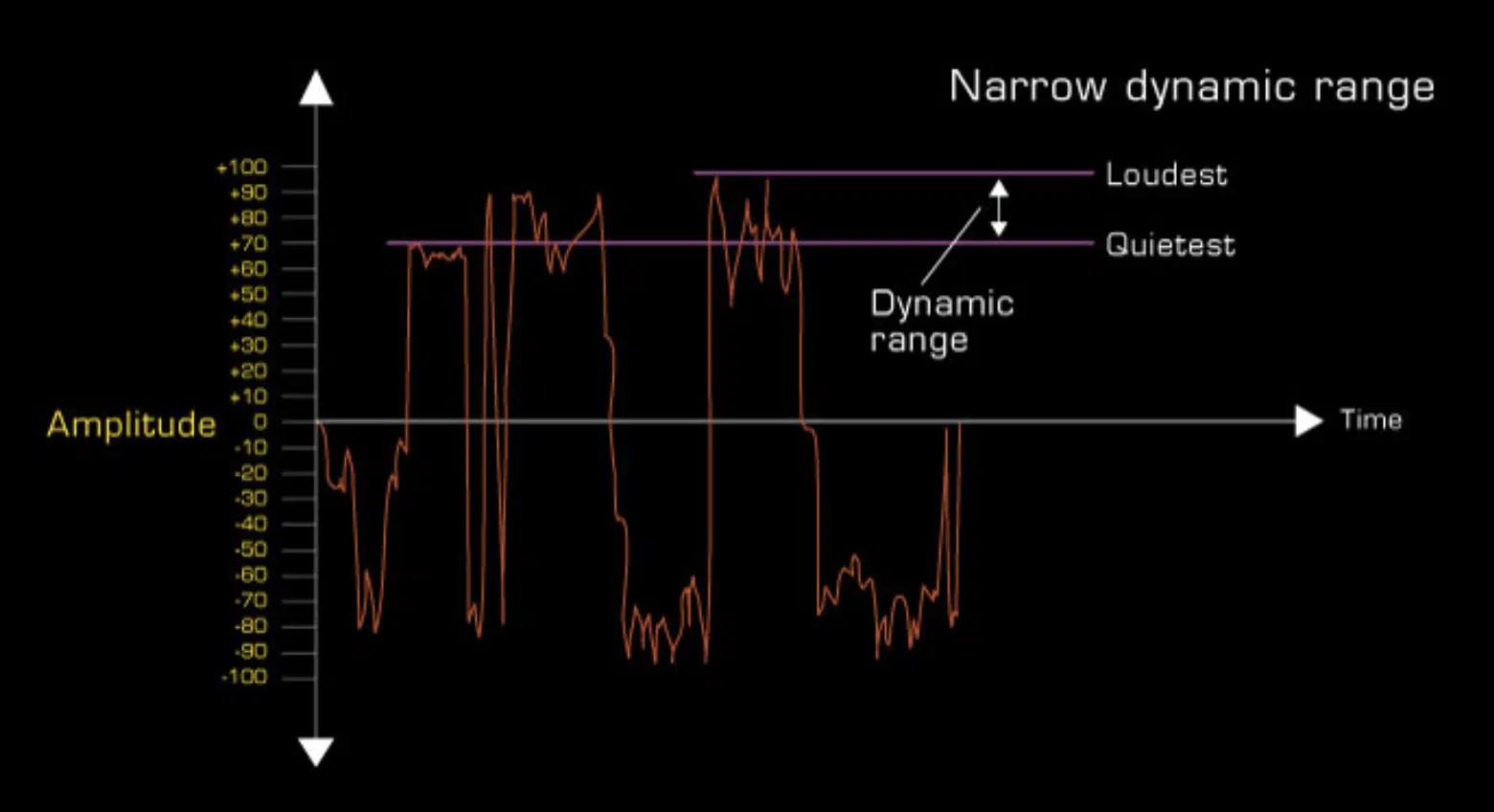
The key to successful mastering is finding the sweet spot, where your tracks have enough DR to sound engaging and lively without compromising clarity.
Achieving the ideal DR involves a careful balance of compression and limiting during the mastering process.
You must use these tools judiciously to avoid over-compression, which can result in a lifeless, “squashed” sound.
Start With a Well-Balanced Mix
A solid mix with proper gain-staging and balanced levels will give you a strong foundation for mastering.
This makes it easier to carry out an ideal DR without over-compressing your tracks.
Use Gentle Compression Settings
When applying compression during mastering, use a low ratio (around 1.5:1 to 2:1) and a slow attack time to preserve transients and maintain a natural sound.
Monitor Your Loudness Levels
Use metering tools to measure the loudness of your tracks in LUFS.
They help you stay within the target levels for various streaming platforms.
This will help you maintain a consistent DR across your final master tracks.
Common Mistakes and How to Avoid Them
One common mistake in mastering is over-compression, which can result in a lifeless and fatiguing sound.
To avoid this, use gentle settings and carefully monitor your loudness levels throughout the master process.
Another mistake is focusing too much on loudness at the expense of the dynamics.
Remember that streaming platforms now use loudness normalization, so sacrificing dynamics for loudness is no longer necessary.
Aim for a balanced and engaging sound that retains enough dynamic contrast to keep the listener interested.
Online Mastering: Pros and Cons
Online services have become increasingly popular.
These services offer an affordable and convenient alternative to traditional mastering.
They use AI-driven mastering engines to analyze your tracks and process them automatically.
While mastering online can be a viable option for some projects, it’s essential to weigh the pros and cons before making a decision.
PROS
- Affordability 一 Generally more affordable than hiring a professional mastering engineer, making them a cost-effective option for independent musicians or those on a tight budget.
- Speed 一 Typically much faster than traditional mastering, with some services offering near-instantaneous results.
- Convenience 一 You can upload your tracks and receive the mastered files without leaving your home studio.
CONS
- Lack of Human Touch 一 AI-driven mastering engines may not be able to make the nuanced decisions that a skilled human engineer can, potentially resulting in a less polished final product.
- Limited Customization 一 Often have fewer customization options than working with an engineer, which may limit your ability to produce your desired sound.
- Potential for Over-Processing 一 Some online mastering services may apply excessive processing to your tracks, leading to an over-compressed or distorted sound.
Ultimately, the choice between online mastering and traditional mastering depends on your specific needs, budget, and goals.
While online mastering can be a suitable option for some projects, working with a skilled engineer can provide you with a more personalized, polished result.
Stereo vs. Mono: Compatibility Matters
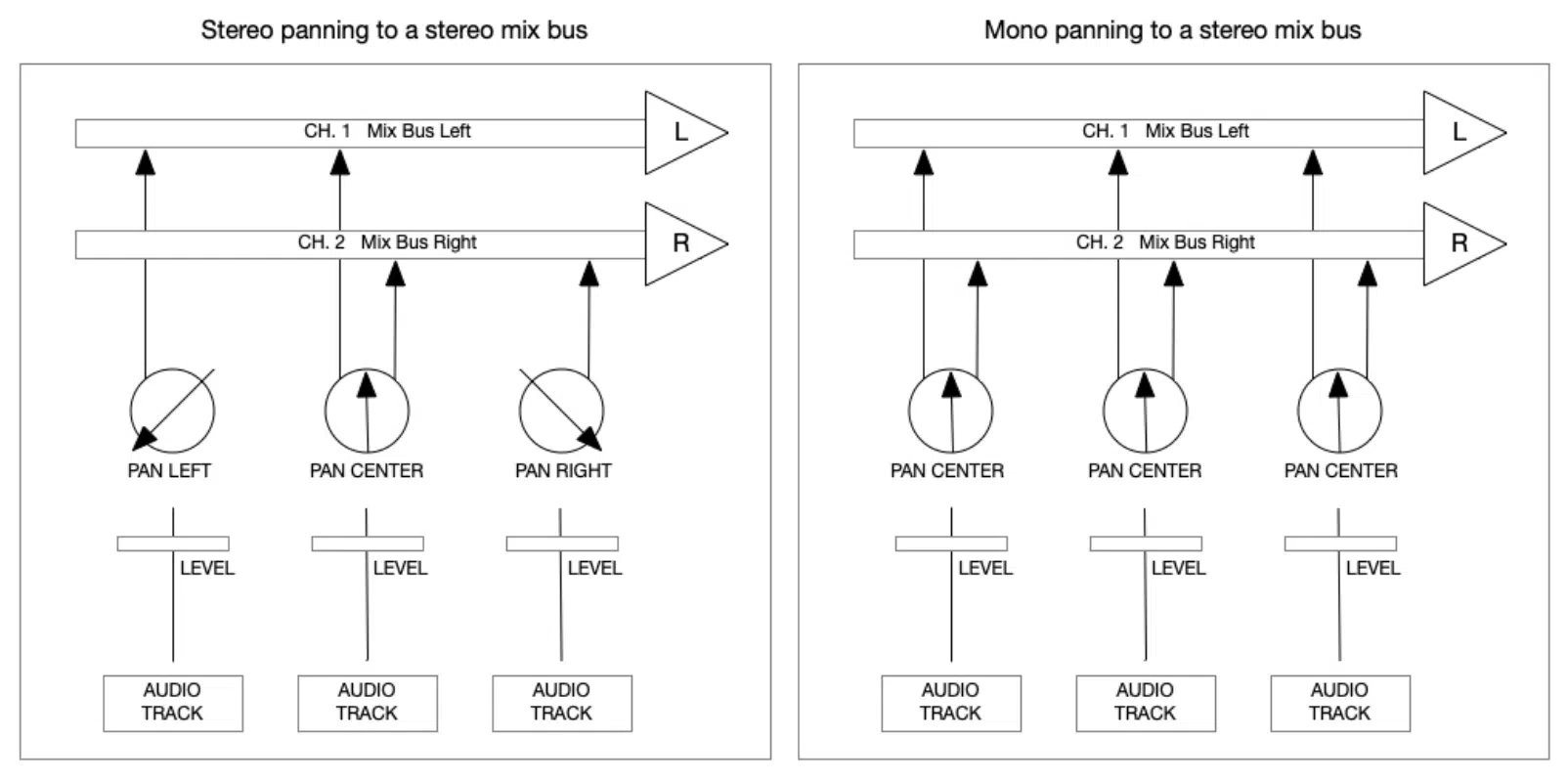
In today’s music industry, stereo sound is the norm, providing a more immersive and spacious listening experience.
However, mono compatibility is still crucial, as some playback systems (like smartphones) may play your music in that fashion.
Ensuring that your tracks sound good in both variations will guarantee a consistent listening experience across various devices and environments.
How to Check and Improve Mono Compatibility
To check your mix for mono compatibility, you can use a plugin or the built-in functionality of your DAW to sum your stereo mixes to mono.
Listen carefully for any significant changes in the balance of your audio file, such as instruments disappearing or becoming too prominent.
Focus on proper panning, EQ, and volume balance during mixing.
Additionally, be cautious when using stereo-enhancing plugins during mastering.
They can negatively impact mono compatibility if overused.
Choose a High-Quality Compressor
In mastering, it’s essential to use a transparent and high-quality compressor to avoid introducing distortion or unwanted coloration to your tracks.
-
Use Gentle Settings

Apply a low ratio (around 1.5:1 to 2:1) and a slow attack time to maintain the natural dynamics of your track and preserve transients.
-
Monitor Your Gain Reduction

Keep an eye on the amount of gain reduction occurring during compression, aiming for subtle and transparent control of the dynamics.
Over-compression can lead to a lifeless and fatiguing sound, so exercise caution and restraint.
-
Adjust the Makeup Gain

Use makeup gain to compensate for any volume loss and maintain a consistent loudness level.
DIY Mastering
With the availability of high-quality mastering plugins and resources, you could choose to take on the mastering process yourself.
DIY mastering can be a cost-effective option and can provide valuable learning opportunities.
However, it’s important to remember that mastering is a specialized skill that requires experience and a trained ear.
Invest time in learning the craft and consider seeking feedback from experienced professionals to ensure the best results.
Making mistakes during the mixing stage is not a big deal, but the mastering stage should be smooth and effortless.
-
Give Yourself Some Distance
After completing the mixing process, take a break before diving into mastering.
This will give you a fresh perspective and help you make more objective decisions
-
Reference Other Tracks
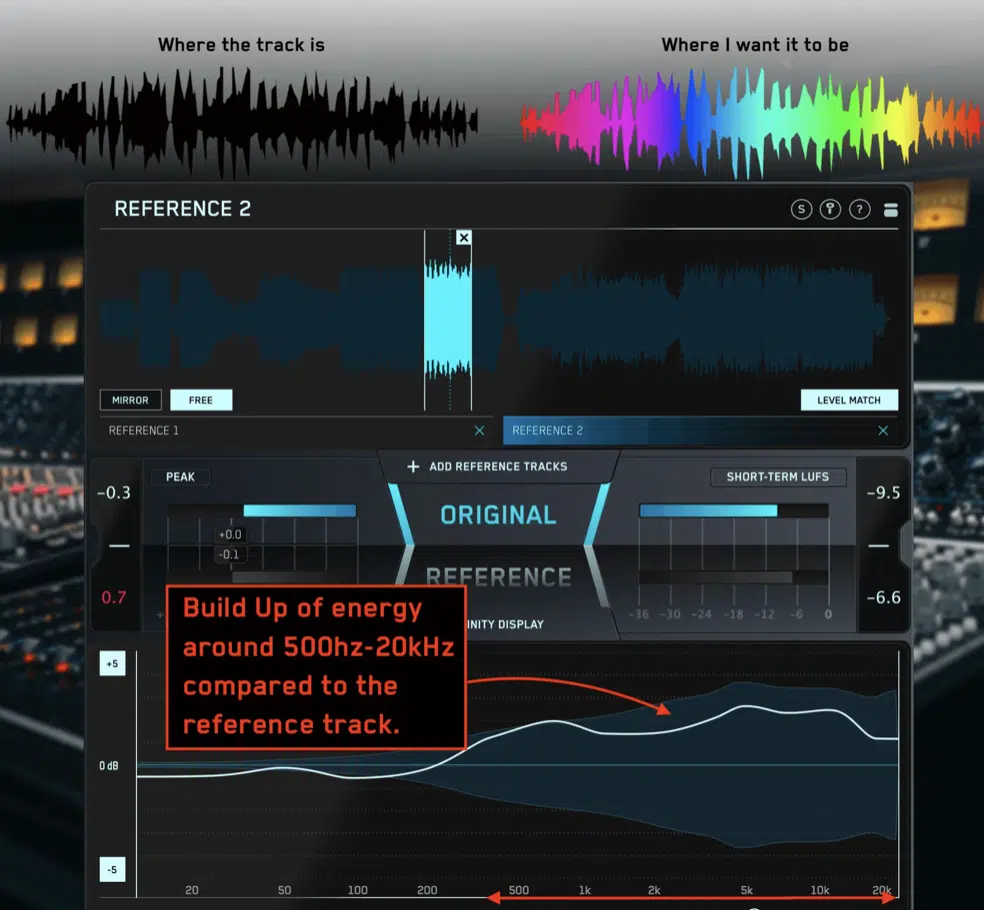
Use professionally mastered tracks within your genre as a reference point for your mastering decisions.
This will help you achieve a competitive sound and maintain consistency with other tracks in the market.
-
Use High-Quality Plugins
Invest in high-quality mastering plugins from reputable developers.
These tools can make a significant difference in the final sound of your tracks.
-
Learn From the Pros
Seek feedback from experienced mastering engineers and study their techniques and approaches to mastering.
This will help you hone your skills and achieve better results in your mastering projects.
-
Avoid Over-Processing
It’s easy to get carried away with processing during mastering, but less is often more.
Focus on making subtle adjustments that enhance the overall sound without compromising the dynamics or introducing unwanted artifacts.
Hip-Hop: Mastering for the Genre

Mastering hip-hop tracks require a unique approach, as the genre often relies on heavy bass, aggressive drums, and upfront vocals.
-
Pay Close Attention to the Low-End
Hip-hop tracks often have powerful bass elements that need to be carefully controlled when you master them to ensure clarity and impact.
Use EQ and compressors to balance the low frequencies and prevent them from overpowering the mix.
-
Bring the Vocals Forward
Hip-hop vocals should be clear and upfront in the mix.
Use subtle EQ boosts and compressors when you master to enhance the presence and clarity of the vocals, ensuring they sit well within the track.
-
Preserve the Punch of the Drums
Aggressive, punchy drums are a hallmark of hip-hop music.
Be cautious with compressors and limiters when you master to maintain the impact of the drums without causing distortion or clipping.
Final Thoughts
And there you have it – the art and science of audio mastering decoded for music producers like you.
By now, you should have a solid understanding of the techniques, tools, and insider tips to elevate your tracks to their maximum potential.
Armed with this newfound knowledge, you’re ready to conquer the audio mastering world and unleash your music’s true brilliance.
Remember, a well-mastered track can make all the difference between blending in and standing out.
An amazing place to start would be by creating your very own tracks, and luckily you can do it with the hottest sounds on the planet.
Inside FREE Unison MIDI Box (Free Teaser) you’ll have access to enchanting MIDI melodies, epic chord progressions, heart-stopping basslines, and insane drum patterns.
Plus, any of the sounds would make for perfect reference resources, as they’re created by top professionals and mastered to perfection.
So, embrace your power as a music producer, and let your audio mastering skills shine.
After all, the world is waiting to hear the incredible sounds you’ll create.
Until next time…







Leave a Reply
You must belogged in to post a comment.